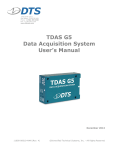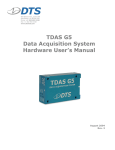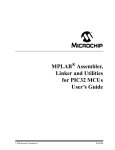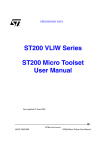Download MIPSpro™ 64-Bit Porting and Transition Guide
Transcript
MIPSpro™ 64-Bit
Porting and Transition Guide
Document Number 007-2391-005
CONTRIBUTORS
Written by George Pirocanac
Production by Carmela Leckie
Engineering contributions by Dave Anderson, Bean Anderson, Dave Babcock, Jack
Carter, Ann Chang, Wei-Chau Chang, Steve Cobb, Rune Dahl, Jim Dehnert,
David Frederick, Jay Gischer, Bob Green, W. Wilson Ho, Peter Hsu, Bill Johnson,
Dror Maydan, Ash Munshi, Michael Murphy, Bron Nelson, Paul Rodman, John
Ruttenberg, Ross Towle, Chris Wagner
St Peter’s Basilica image courtesy of ENEL SpA and InfoByte SpA. Disk Thrower
image courtesy of Xavier Berenguer, Animatica.
© Copyright 1994-1998 Silicon Graphics, Inc.— All Rights Reserved
The contents of this document may not be copied or duplicated in any form, in whole
or in part, without the prior written permission of Silicon Graphics, Inc.
RESTRICTED RIGHTS LEGEND
Use, duplication, or disclosure of the technical data contained in this document by
the Government is subject to restrictions as set forth in subdivision (c) (1) (ii) of the
Rights in Technical Data and Computer Software clause at DFARS 52.227-7013
and/or in similar or successor clauses in the FAR, or in the DOD or NASA FAR
Supplement. Unpublished rights reserved under the Copyright Laws of the United
States. Contractor/manufacturer is Silicon Graphics, Inc., 2011 N. Shoreline Blvd.,
Mountain View, CA 94043-1389.
Silicon Graphics, IRIX and IRIS are registered trademarks and CASEVision, IRIS IM,
IRIS Showcase, Impressario, Indigo Magic, Inventor, IRIS-4D, POWER Series,
RealityEngine, CHALLENGE, Onyx, and WorkShop are trademarks of Silicon
Graphics, Inc. MIPS is a registered trademark of MIPS Technologies, Inc. UNIX is a
registered trademark of UNIX System Laboratories. OSF/Motif is a trademark of
Open Software Foundation, Inc. The X Window System is a trademark of the
Massachusetts Institute of Technology. PostScript is a registered trademark and
Display PostScript is a trademark of Adobe Systems, Inc.
MIPSpro™ 64-Bit Porting and Transition Guide
Document Number 007-2391-005
Contents
List of Figures
List of Tables
vii
ix
1.
64-bit ABI and Compiler Overview 1
64-bit ABI Overview 2
Compatibility and Supported ABIs 3
Compiler System Components 7
Fortran 7
C 10
Fortran and C 64-Bit Components 12
Interprocedural Analysis (IPA) 13
Loop Nest Optimizer (LNO) 13
MIPSpro Auto Parallelizing Option 15
Compiling with Automatic Parallelization 15
Automatic Parallelization Listings 16
Multiprocessing Support 18
MP Compatibility 18
MP Enhancements 19
New Directives for Tuning on Origin2000 21
OpenMP Support 21
MP Application Testing 22
2.
Language Implementation Differences 23
Native 64-Bit Subprogram Interface for MIPS Architectures
Fortran Implementation Differences 29
New Fortran Features 29
Incompatibilities and Differences 30
23
iii
Contents
C Implementation Differences 30
Structure and Union Layout Examples
Portability Issues 34
3.
4.
iv
31
Source Code Porting 35
64-Bit Fortran Porting Guidelines 35
Examples of Fortran Portability Issues 36
64-Bit C Porting Guidelines 39
Porting to the LP64 Model 39
Writing Code Portable to 64-Bit Platforms 41
Fundamental Types for C 42
Assembly Language Coding Guidelines 45
Overview and Predefined Variables 45
LP64 Model Implications for Assembly Language Code
Compilation Issues 55
Environment Variables 55
Command Line Switches 56
Fortran Switch Differences 56
C Switch Differences 57
Optimization Switches of the 64-Bit Compilers 58
General Optimizations 59
Floating Point Optimizations 60
Processor Specific Tuning Options 65
Inter-procedural Analysis (IPA) Optimizations 65
Loop Nest Optimizations (LNO) 72
Miscellaneous Optimizations 81
Loop Unrolling Optimizations 83
Target Environment Issues 84
Data Alignment Options 85
Compilation Messages 86
Linking Your Application 88
Libraries 88
46
Contents
5.
Runtime Issues 89
Runtime Differences 89
Reassociation of Operations by Optimizations 89
Algorithm Changes in Libraries 89
Hardware Changes 90
Extended MIPS Floating-Point Architecture 91
Performance Mode 92
Background 92
Performance Mode Definition 94
R8000 and R4400 Implementations 97
Full IEEE Compliance in Performance Mode 98
Application Bringup and Debugging 100
6.
Performance Tuning for the R8000 and R10000 101
Architectural Overview 101
Software Pipelining 102
Why Software Pipelining Delivers Better Performance 102
Software Pipelining on the R10000 106
Looking at the Code Produced by Software Pipelining 107
How to Diagnose What Went Wrong 110
Matrix Multiply – A Tuning Case Study 111
Use of the IVDEP Directive 115
Vector Intrinsic Functions 117
Performance and Accuracy 118
Manual vs. Automatic Invocation 118
7.
Miscellaneous FAQ
119
v
List of Figures
Figure 1-1
Figure 1-2
Figure 2-1
Figure 2-2
Figure 2-3
Figure 2-4
Figure 2-5
Figure 5-1
Figure 6-1
ABIs supported by IRIX 6.x 4
Running Parallel C and Parallel Fortran Programs Together
Structure Smaller Than a Word 31
Structure With No Padding 32
Structure With Internal Padding 32
Structure With Internal and Tail Padding 33
Union Allocation 33
Floating Point Numbers 92
A Simple DAXPY Implementation 103
20
vii
List of Tables
Table 1-1
Table 1-2
Table 2-1
Table 2-2
Table 2-3
Table 5-1
Table 5-2
Table 5-3
Table 5-4
Table 6-1
ABI Comparison Summary 2
Major Components of 64-Bit and N32 Fortran and C Compilers
Native 64-Bit Interface Register Conventions 27
Native 64-Bit C Parameter Passing 28
Differences in Data Type Sizes 30
Operation Results According to IEEE Standard 93
Operation Results Using Performance Mode 95
R8000 Performance Mode 97
R8000 Precise Exception Mode 98
Architectural Features of the R8000 and R10000 102
12
ix
Chapter 1
1. 64-bit ABI and Compiler Overview
This chapter gives a brief overview of the 64-bit application binary interface (ABI) and
describes the MIPSpro™ 7.2 32-bit, 64-bit and high performance 32-bit (N32) compilers. It
contains six sections:
•
The first section introduces the 64-bit ABI and describes the compatibility of old
IRIX 5.x programs with IRIX 6.x (see Figure 1-1).
•
The second section describes the various components of both the 64-bit compiler
system and the 32-bit compiler.
•
The third section gives an overview of interprocedural analysis (IPA), a new feature
introduced in the MIPSpro™ 7.0 64-bit and N32 compilers.
•
The fourth section gives an overview of the loop nest optimizer (LNO), another new
feature of the MIPSpro™ 7.0 64-bit and N32 compilers.
•
The fifth section describes the Auto Parallelizing Option which, as of MIPSpro 7.2,
replaces the Kuck and Associates Preprocessor (KAP), as a means of converting
programs to parallel code.
•
The last section introduces the multiprocessing support provided by the MIPSpro™
compilers.
1
Chapter 1: 64-bit ABI and Compiler Overview
64-bit ABI Overview
Currently, three different ABIs are supported on IRIX platforms:
o32
The old 32-bit ABI generated by the ucode compiler.
n32
The new 32-bit ABI generated by the MIPSpro 64-bit compiler. N32 is
described in the MIPSpro N32 ABI Handbook.
n64
The new 64-bit ABI generated by the MIPSpro 64-bit compiler.
Introduced in IRIX 6.0, the 64-bit ABI was designed to exploit the high performance
capabilities and 64-bit virtual addressing provided by the MIPS R8000 processor. These
capabilities include:
•
The ability to execute MIPS1 user code, compatible with the R3000.
•
The ability to execute MIPS2 instruction set extensions introduced in the R4000.
•
The ability to execute MIPS3 64-bit addressing and instructions introduced in the
R4400.
•
The ability to execute new instructions which improved floating point and integer
performance (MIPS4 instructions).
The MIPS3 and MIPS4 64-bit capabilities provide both 64-bit virtual addressing and
instructions which manipulate 64-bit integer data. Processor registers are 64 bits in size.
Also provided was the ability to use 32 64-bit floating point registers.
Table 1-1 compares the various ABIs.
Table 1-1
ABI Comparison Summary
o32
2
n32
n64
Compiler Used ucode
MIPSpro
MIPSpro
Integer Model
ILP32
ILP32
LP64
Calling
Convention
mips
new
new
Number of FP
Registers
16 (FR=0)
32 (FR=1)
32 (FR=1)
64-bit ABI Overview
Table 1-1 (continued)
ABI Comparison Summary
o32
n32
n64
4
8
8
Debug Format mdbug
dwarf
dwarf
ISAs
Supported
mips1/2
mips3/4
mips3/4
32/64 Mode
32 (UX=0)
64 (UX=1) *
64 (UX=1)
Number of
Argument
Registers
* UX=1 implies 64-bit registers and also indicates that MIPS3 and MIPS4 instructions are
legal. N32 uses 64-bit registers but restricts addresses to 32 bits.
Compatibility and Supported ABIs
All versions of IRIX 6.x support development for o32, n32 and n64 programs. All IRIX 6.x
systems also support execution of o32 and n32 programs. However, in order to execute
64-bit programs you must be running on IRIX 6.4 or a 64-bit version of IRIX 6.2 or IRIX
6.5. IRIX 6.3 and the 32-bit version of IRIX 6.2 or IRIX 6.5 do not support execution of
64-bit programs. You can tell whether you are running on a system capable of executing
64-bit programs by running the uname command. If it returns IRIX64, you are on a 64-bit
version of IRIX. If it returns IRIX, you are on a 32-bit version.
On 64-bit versions of IRIX you can execute programs conforming to any of the following
Application Binary Interfaces (ABIs):
•
An o32 program built under IRIX 5.x or IRIX 6.x (32-bit MIPS1 or MIPS2 ABI). COFF
is no longer supported as of IRIX 6.2.
•
A 64-bit program (64-bit MIPS3 or MIPS4 ABI).
•
An N32 program (N32 MIPS3 or MIPS4 ABI).
Figure 1-1 illustrates the ABIs supported by IRIX 6.x.
3
Chapter 1: 64-bit ABI and Compiler Overview
n32
o32
Applications
64−bit
n32
o32
Libraries
64−bit
Operating
System
Figure 1-1
ABIs supported by IRIX 6.x
More specifically, the execution and development environments under IRIX 6.x provide
the following functionality:
4
•
32-bit IRIX 5.x binaries and Dynamic Shared Objects (DSOs) execute under IRIX 6.x
•
IRIX 6.x has a set of compilers (32-bit Native Development Environment) that
generate 32-bit code. You can mix objects and link with objects produced on IRIX
5.x. (We do not, however, guarantee that this code runs on current IRIX 5.x systems.)
•
IRIX 6.x also has a set of compilers (64-bit Native Development Environment) that
generates either 64-bit or N32 code. This code cannot run on current IRIX 5.x
systems.
64-bit ABI Overview
•
You can specify which compiler you want to run by using the -64, -n32 or -32 (-o32)
flags on the compiler command line.
The compiler driver then executes the appropriate compiler binaries and links with
the correct libraries. This also applies to the assembler, linker, and archiver. If these
switches are not present, the driver checks for an /etc/compiler.defaults file and an
environment variable, SGI_ABI, for these values. See the cc(1) man pages.
•
All of the compiler-related tools (dbx, nm, dis) can work with either 32-bit, N32 or
64-bit binaries. Prof functionality is rolled into a new product, SpeedShop.
•
You cannot mix objects and DSOs produced by the 32-bit compilers with objects
and DSOs produced by the 64-bit compilers. In Figure 1-1, this is illustrated by the
lines separating the 32-bit, N32 and 64-bit libraries.
This means:
•
–
You cannot link 32-bit objects with 64-bit or N32 objects and shared libraries
–
You cannot link 64-bit objects with 32-bit or N32 objects and shared libraries
–
You cannot link N32 objects with 64-bit or 32-bit objects and shared libraries
The /usr/lib directory on IRIX 6.x systems contains the 32-bit libraries and .sos. The
64-bit .sos are located in /usr/lib64. The N32 .sos are located in /usr/lib32. The
complete layout looks like this:
32-bit: This is the IRIX 5.x /usr/lib, including compiler components:
/usr/lib/
*.so
mips2/
*.so
/usr/lib/
cfe
fcom
ugen
uopt
as
64-bit: These are the 64-bit-specific libraries:
/usr/lib64/
*.so
mips3/
*.so
mips4/
*.so
5
Chapter 1: 64-bit ABI and Compiler Overview
N32: These are the N32-specific libraries and components:
/usr/lib32/
*.so
mips3/
*.so
mips4/
*.so
/usr/lib32/cmplrs
be
fec
mfef77
as
Known Compatibility Issues
The following issues are known to cause trouble for 32-bit programs running on IRIX 6.x:
•
Any access to kernel data structures, for example, through /dev/kmem. Many of these
structures have changed in size. Programs making these kinds of accesses must be
ported to 64-bit. 32-bit programs cannot access all of kernel memory, hence
probably must also be ported to 64-bit.
•
Use of nlist() does not work on any 64-bit .o or a.out. A new nlist64() is supplied for
64-bit ELF.
•
Any assumption that the page size is 4Kbytes (for example, using mmap() and
specifying the address). The page size is no longer 4Kbytes. Programs must use
getpagesize().
•
Ada programs which catch floating point exceptions do not work.
•
Any program using /proc must have some interfaces changed.
It is possible for a program to determine whether it is running on a 64-bit capable kernel
in order to work around the issues listed above. Use sysconf(_SC_KERN_POINTERS),
which returns 32 or 64.
6
Compiler System Components
Compiler System Components
As explained earlier, the MIPSpro compiler system on IRIX 6.x consists of two
independent compiler systems. One systems supports the 64-bit and high performance
32-bit (N32) ABIs. The other supports the old 32-bit ABI. This section describes and
compares them.
Fortran
The MIPSpro Fortran 77 compilers support 32-bit, 64-bit and N32 compiler modes. The
components of the two systems are described in the section that follows.
Fortran 64-Bit and N32 System
The 64-bit Fortran compiler consists of the following components:
f77
Fortran driver: Executes the appropriate components below.
mfef77
Fortran 77 front end: Parses the source file into an intermediate
representation. It also performs scalar optimization and automatic
parallelization.
be
Back end: Generates code and assembles it into an object file. It also
performs a variety of optimizations which are described in Chapter Four
of this book, Compilation Issues. It also automatically performs scalar
optimizations and inter procedural optimizations. Available with the
MIPSpro Auto Parallelizing Option product, is the ability to
automatically convert programs to parallel code.
dsm_prelink
Prelinker for routines that use distributed shared memory. If a reshaped
array is passed as a parameter to another subroutine, dsm_prelink
automatically propagates the distribute_reshape directive to the called
subroutine.
ld64
Linker: Links the object file(s) with any libraries.
7
Chapter 1: 64-bit ABI and Compiler Overview
When you run 64-bit compilations for single processor applications, the following
components are executed by the compiler driver:
%f77 -64 foo.f
%f77 -64 -O foo.f
mfef77 --> be --> ld64
When you run 64-bit compilations for multiprocessor applications an additional step
invoking dsm_prelink is done just before the final linking step:
%f77 -64 -mp foo.f
%f77 -64 -pfa foo.f
mfef77 --> be --> dsm_prelink --> ld64
Under the MIPSpro 64-bit compiler, optimizations are performed in the back end. Note
that -O3 is available with -c. Unlike the ucode compilers, -O3 does not result in
interprocedural optimizations being performed. Use the -IPA:... control group to
perform interprocedural optimizations with the 64-bit compiler.
The -sopt switch is NOT supported on the 64-bit compiler. Use the -LNO: ... control
group flags to perform the desired scalar optimizations.
The -mp switch is supported on the 64-bit compiler and causes mfef77 to recognize
inserted parallelization directives.
The -pfa switch is supported on the 64-bit compiler (when the MIPSpro Auto
Parallelizing Option is obtained) and causes be to perform automatic parallelization.
Fortran 32-Bit System
The 32-bit (ucode) Fortran compiler systems contain the following components:
8
f77
Fortran driver: Executes the appropriate components below.
cpp
C preprocessor: Handles #include statements and other cpp constructs
such as #define, #ifdef, and so on, in the source file.
fopt
Special scalar optimizer: Performs scalar optimization on the Fortran
source.
Compiler System Components
pfa
Power Fortran Accelerator™: Automatically parallelizes Fortran source
code and performs scalar optimizations. Available with the Power
Fortran product.
fcom
Fortran front end: Parses the source file into intermediate code (ucode).
uopt
Optimizer: Performs optimizations on the intermediate file.
ugen
Code generator: Generates binary assembly code from the intermediate
file.
as1
Binary assembler: Assembles the binasm code into an object file.
ld
Linker: Links the object file(s) with any libraries.
When you run simple examples through the ucode Fortran compilers, the following
components are executed by the compiler driver:
%f77 -32 foo.f
cpp --> fcom --> ugen --> as1 --> ld
The command
%f77 -32 -O foo.f
cpp --> fcom --> uopt --> ugen --> as1 --> ld
also invokes the ucode optimizer, uopt. The command
%f77 -32 -sopt foo.f
cpp --> fopt --> fcom --> ugen --> as1 --> ld
invokes the scalar optimizer but does not invoke the ucode optimizer.
The -mp option signals fcom to recognize inserted parallelization directives:
%f77 -32 -mp foo.f
cpp --> fcom --> ugen --> as1 --> ld
The Power Fortran option, -pfa:
%f77 -32 -pfa foo.f
cpp --> pfa --> fcom --> ugen --> as1 --> ld
invokes the Power Fortran Accelerator to convert programs to parallel code
automatically.
9
Chapter 1: 64-bit ABI and Compiler Overview
C
For C, the respective compiler systems are similar to their Fortran counterparts. The front
ends, of course, are different in each system.
C 64-Bit and N32 System
The MIPSpro (64-bit) C compiler systems contain the following components:
cc
C driver: Executes the appropriate components below.
fec
C front end: Preprocesses the C file, and then parses the source file into
an intermediate representation.
be
Back end: Generates code and assembles it into an object file. It also
performs a variety of optimizations which are described in Chapter Four
of this book, Compilation Issues. It also automatically performs scalar
optimizations and inter procedural optimizations. Available with the
MIPSpro AutoParallelizing Option product, is the ability to
automatically convert programs to parallel code.
dsm_prelink
Prelinker for routines that use distributed shared memory. If a reshaped
array is passed as a parameter to another subroutine, dsm_prelink
automatically propagates the distribute_reshape directive to the called
subroutine.
ld
Linker: Links the object file(s) with any libraries.
When you run simple examples through the 64-bit C compilers, the following
components are executed by the compiler driver:
%cc -64 foo.c
%cc -64 -O foo.c
fec --> be --> ld64
When you run 64-bit compilations for multiprocessor applications an addition step
invoking dsm_prelink is done just before the final linking step:
%cc -64 -mp foo.c
%cc -64 -pca foo.c
fec --> be --> dsm_prelink --> ld64
10
Compiler System Components
C 32-Bit System
The 32-bit (ucode) C compiler systems contain the following components:
cc
C driver: Executes the appropriate components below.
acpp
ANSI C preprocessor: Handles #include statements and other cpp
constructs such as #define, #ifdef, and so on, in the source file.
cfe
C front end: Preprocesses the C file, and then parses the source file into
intermediate code (ucode).
ccom_mp
C front end for Power C: Interprets parallel directives (K & R version).
accom_mp
C front end for Power C: Interprets parallel directives (ANSI version).
copt
C scalar optimizer: Performs scalar optimization.
pca
Power C analyzer: Automatically parallelizes C source code and
performs scalar optimizations. Available with the Power C product.
uopt
Optimizer: Performs optimizations on the intermediate file.
ugen
Code Generator: Generates binary assembly code from the intermediate
file.
as1
Binary assembler: Assembles the binasm code into an object file.
ld
Linker: Links the object file(s) with any libraries.
When you run simple examples through the ucode C compiler, the following components
are executed by the compiler driver:
%cc -32 foo.c
cfe --> ugen --> as1 --> ld
Note: cfe has a built-in C preprocessor.
The command
%cc -32 -O foo.c
cfe --> uopt --> ugen --> as1 --> ld
also invokes the ucode optimizer, uopt.
The command
%cc -32 -sopt foo.c
acpp --> copt --> cfe --> ugen --> as1 --> ld
invokes the scalar optimizer but does not invoke the ucode optimizer.
11
Chapter 1: 64-bit ABI and Compiler Overview
The C preprocessor has to be run before copt can do its source-to-source translation:
%cc -32 -mp foo.c
acpp --> accom_mp --> ugen --> as1 --> ld
-mp signals accom_mp to recognize inserted parallelization directives.
The command
%cc -32 -pca foo.c
acpp --> pca --> accom_mp --> ugen --> as1 --> ld
invokes the Power C accelerator to convert programs to parallel code automatically.
Fortran and C 64-Bit Components
Table 1-2 summarizes the major components of both the Fortran and C compilers of the
new MIPSpro (64-bit and N32) compiler system.
Table 1-2
Major Components of 64-Bit and N32 Fortran and C Compilers
Fortran
12
C
f77
Driver
cc
mfef77
Preprocessor
fec
mfef77
Front end
fec
be
Scalar optimizer
be
mfef77
MP directive interpreter
fec
be
Automatic parallelizer
be
be
Back end
be
dsm_prelink
Distributed Shared
Memory Prelinker
dsm_prelink
ld64
Linker
ld
Interprocedural Analysis (IPA)
Interprocedural Analysis (IPA)
As of version 7.0, the MIPSpro 64-bit or N32 compilers can perform interprocedural
analysis and optimization when invoked with the -IPA command line option. Current
IPA optimizations include: inlining, interprocedural constant propagation, dead
function, dead call and dead variable elimination and others. For more information
about IPA and its optimization options, refer to the MIPSpro Compiling, Debugging and
Performance Tuning Guide.
An important difference between the 64-bit compiler’s use of -IPA and -c and the 32-bit
compilers use of -O3 and -j is that the intermediate files generated by the 64-bit compiler
have the .o suffix. This can greatly simplify Makefiles. For example:
% cc -n32 -O -IPA -c main.c
% cc -n32 -O -IPA -c foo.c
% ls
foo.c
foo.o
main.c main.o
% cc -n32 -IPA main.o foo.o
An analogous 32-bit compilation would look like:
% cc -32 -O3 -j main.c
% cc -32 -O3 -j foo.c
% ls
foo.c
foo.u
main.c main.u
% cc -32 -O3 main.u foo.u
Note: Use of the non-standard -j option and non-standard .u (ucode) files leads to more
complicated Makefiles.
Loop Nest Optimizer (LNO)
The loop nest optimizer performs high-level optimizations that can greatly improve
program performance by exploiting instruction level parallelism and caches. LNO is run
by default at the -O3 optimization level. LNO is integrated into the compiler back end
(be) and is not a source to source preprocessor. As a result, LNO will optimize C++, C and
Fortran programs, although C and C++ often include features that make them inherently
more difficult to optimize. For more information about LNO and its optimization
options, refer to the MIPSpro Compiling, Debugging and Performance Tuning Guide.
13
Chapter 1: 64-bit ABI and Compiler Overview
In order to view the transformations that LNO performs, you can use the -CLIST:=ON
or -FLIST:=ON options to generate C or Fortran listing files respectively. The listing files
are generated with the .w2.f (or .w2.c) suffix. For example:
%cat bar.f
subroutine bar(a,b,c,d,j)
real*4 a(1024),b(1024),c(1024)
real*4 d,e,f
sum = 0
do m= 1,j
do i=1,1024
b(i) = b(i) * d
enddo
enddo
call foo(a,b,c)
end
%f77 -64 -O3 -FLIST:=ON foo.f
%cat foo.w2.f
C ***********************************************************
C Fortran file translated from WHIRL Fri May 17 12:07:56 1997
C ***********************************************************
SUBROUTINE bar(a, b, c, d, j)
IMPLICIT NONE
REAL*4 a(1024_8)
REAL*4 b(1024_8)
REAL*4 c(1024_8)
REAL*4 d
INTEGER*4 j
C
C**** Variables and functions ****
C
INTEGER*4 m
INTEGER*4 i
EXTERNAL foo
C
C**** Temporary variables ****
C
INTEGER*4 wd_m
INTEGER*4 i0
C
14
MIPSpro Auto Parallelizing Option
C**** statements ****
C
DO m = 1, j + -1, 2
DO i = 1, 1024, 1
b(i) = (b(i) * d)
b(i) = (b(i) * d)
END DO
END DO
DO wd_m = m, j, 1
DO i0 = 1, 1024, 1
b(i0) = (b(i0) * d)
END DO
END DO
CALL foo(a, b, c)
RETURN
END ! bar
MIPSpro Auto Parallelizing Option
The MIPSpro Auto Parallelizing Option analyzes data dependence to guide automatic
parallelization. For the 7.2 compiler release this functionality is implemented in the 64-bit
and N32 compiler back end (be). It replaces KAP (Kuck and Associates Preprocessor)
which was implemented as a separate preprocessor. An advantage to being built into the
backend is that automatic parallelization is now available for C++ as well the previously
supported C, Fortran 77 and Fortran 90. Another advantage to this design, is that a
separate (and orthogonal) set of optimization options is no longer necessary.
Compiling with Automatic Parallelization
To compile with automatic parallelization you must obtain the MIPSpro Auto Parallelizing
Option and install its license. The syntax for compiling programs with automatic
parallelization is as follows:
For Fortran 77 and Fortran 90 compilations use -pfa on your compilation command line.
For C and C++ use -pca. For example:
%f77 -pfa
foo.f
If you link separately, you must also add -mp to the link line.
15
Chapter 1: 64-bit ABI and Compiler Overview
Automatic Parallelization Listings
The auto-parallelizer provides a listing mechanism via the -pfa list or -pca list option.
This will cause the compiler to generate a .l file. The .l file will list the original loops in
the program along with messages telling whether or not the loops were parallelized. For
loops that were not parallelized, an explanation will be given. For example:
%cat test.f
program test
real*8 a, x(100000),y(100000)
do i = 1,2000
y(i) = y(i-1) + x(i)
enddo
do i = 1,2000
call daxpy(3.7,x,y,100000)
enddo
stop
end
subroutine daxpy( a, x, y, nn)
real*8 a, x(*), y(*)
do i = 1, nn,1
y(i) = y(i) + a*x(i)
end do
return
end
%f77 -64 -mp list test.f
%cat test.l
Parallelization Log for Subprogram MAIN__
3: Not Parallel
Array dependence from y on line 4 to y on line 4.
6: Not Parallel
Call daxpy on line 7.
Parallelization Log for Subprogram daxpy_
14: PARALLEL (Auto) __mpdo_daxpy_1
The -mplist option will, in addition to compiling your program, generate a .w2f.f file (for
Fortran 77, .w2c.c file for C) that represents the program after the automatic
parallelization phase. These programs should be readable and in most cases should be
valid code suitable for recompilation. The -mplist option can be used to see what
portions of your code were parallelized. Continuing our example from above:
16
MIPSpro Auto Parallelizing Option
%f77 -64 -pfa -mplist test.f
%cat test.w2f.f
C ***********************************************************
C Fortran file translated from WHIRL Sat Jul 26 12:05:52 1997
C ***********************************************************
PROGRAM MAIN
IMPLICIT NONE
C
C
C
**** Variables and functions ****
REAL*8 x(100000_8)
REAL*8 y(100000_8)
INTEGER*4 i
C
C
C
**** statements ****
DO i = 1, 2000, 1
y(i) = (x(i) + y(i + -1))
END DO
DO i = 1, 2000, 1
CALL daxpy(3.7000000477, x, y, 100000)
END DO
STOP
END ! MAIN
SUBROUTINE daxpy(a, x, y, nn)
IMPLICIT NONE
REAL*8 a
REAL*8 x(*)
REAL*8 y(*)
INTEGER*4 nn
C
C
C
**** Variables and functions ****
INTEGER*4 i
INTEGER*4 __mp_sug_numthreads_func$
EXTERNAL __mp_sug_numthreads_func$
C
C
C
C
**** statements ****
DOACROSS will be converted to SUBROUTINE __mpdo_daxpy_1
17
Chapter 1: 64-bit ABI and Compiler Overview
C$DOACROSS if(((DBLE((__mp_sug_numthreads_func$() + -1)) *(DBLE(nn) *
C$& 9.0D00)) .GT.(DBLE(__mp_sug_numthreads_func$()) *((DBLE(
C$& __mp_sug_numthreads_func$()) * 1.23D+02) + 2.6D+03)))), local(i),
C$& shared(y, x, a, nn)
DO i = 1, nn, 1
y(i) = (y(i) +(x(i) * a))
END DO
RETURN
END ! daxpy
The -pfa keep option generates a .l file, a .anl file that used by the Workshop ProMPF tool,
and a .m file. The .m file is similar to the .w2f.f or .w2c.c file except that the file is annotated
with some information used by Workshop ProMPF.
For Fortran 90 and C++, automatic parallelization happens after the source program has
been converted into an internal representation. It is not possible to regenerate Fortran 90
or C++ after parallelization.
Multiprocessing Support
IRIX 6.x and the MIPSpro compilers support multiprocessing primitives for 32-bit, N32
and 64-bit applications. The 64-bit (and N32) multiprocessor programming environment
is a superset of the 32-bit one. It also contains enhancements.
MP Compatibility
This section describes 64-bit and 32-bit Fortran MP compiler compatibility:
•
18
The 64-bit Fortran compiler supports all of the parallelization directives (such as
C$DOACROSS, C$&, C$MP_SCHEDTYPE, C$CHUNK, C$COPYIN) supported by
the 32-bit Fortran compiler.
In addition, mfef77 supports PCF style parallel directives, which are documented in
the MIPSpro Fortran 77 Programmer's Guide.
Multiprocessing Support
•
The 64-bit Fortran compiler supports the same set of multiprocessing utility
subroutine calls (such as mp_block and mp_unblock) as the 32-bit compiler.
The 64-bit Fortran compiler supports the same set of environment variables (such as
MP_SET_NUMTHREADS and MP_BLOCKTIME) as the 32-bit compiler.
•
The -mp and -pfa switches are supported on both the 32-bit compilers and the 64-bit
compilers.
–
-mp allows LNO to recognize hand-inserted parallelization directives in the
64-bit compiler.
–
-pfa enables automatic parallelization by the MIPSpro Auto Parallelizing
Option (64-bit and N32).
MP Enhancements
The MIPSpro 64-bit Fortran MP I/O library has been enhanced to allow I/O from
parallel regions. In other words, multiple threads can read and write to different files as
well as read and write to the same file. The latter case, of course, encounters normal
overhead due to file locking.The MIPSpro 64-bit compilers also have been enhanced to
allow parallel C and parallel Fortran programs to share a common runtime. This allows
you to link parallel C routines with parallel Fortran routines and have a single master.
Figure 1-2 illustrates this.
19
Chapter 1: 64-bit ABI and Compiler Overview
Master
Slaves
Fortran
Parallel
Region
End of
Parallel
Region:
Slaves
spin and
sleep
C Parallel
Region:
Slaves
work in
parallel
with
master
Figure 1-2
Running Parallel C and Parallel Fortran Programs Together
The MIPSpro 64-bit compilers also have been enhanced to provide a variety of primitive
synchronization operations. The operations are guaranteed to be atomic (typically
achieved by implementing the operation using a sequence of load-linked/storeconditional instructions in a loop). Associated with each operation are certain memory
barrier properties that restrict the movement of memory references to visible data
across the intrinsic operation (by either the compiler or the processor). For more
information, please consult Chapter 5 of the MIPSpro Fortran77 Programmer’s Guide and
the sync(3f) and sync(3c) man pages.
20
Multiprocessing Support
New Directives for Tuning on Origin2000
The Origin2000 provides cache-coherent, shared memory in the hardware. Memory is
physically distributed across processors. Consequently, references to locations in the
remote memory of another processor take substantially longer (by a factor of two or
more) to complete than references to locations in local memory. This can severely affect
the performance of programs that suffer from a large number of cache misses.
The new programming support consists of extensions to the existing multiprocessing
Fortran and C directives (pragmas) as well as support for C++. Also provided are
intrinsic functions that can be used to manage and query the distribution of shared
memory. For more information, please consult Chapter 6 of the MIPSpro Fortran77
Programmer’s Guide, and MIPSPro C and C++ Pragmas.
OpenMP Support
Starting with the MIPSpro 7.2.1 release, the Fortran77 and Fortran90 64-bit and N32
compilers support the OpenMP application programming interface (API) when used in
conjunction with the -mp flag.The -mp flag enables the processing of the original
SGI/PCF directives as well as the OpenMP directives. To selectively disable one or the
other set of directives, add the following -MP option group flag to the -mp flag:
-MP:old_mp=off
disable processing of the original SGI/PCF directives, but retain the processing of
OpenMP directives.
-MP:open_mp=off
disable processing of the OpenMP directives, but retain processing of the original
SGI/PCF directives.
To run OpenMP programs you must install the appropriate version of libmp.so. Please
refer to your IRIX Development Foundation Release Notes for more information about this.
For more information about the OpenMP directives, please refer to the MIPSpro
Fortran90 Commands and Directives Guide.
21
Chapter 1: 64-bit ABI and Compiler Overview
MP Application Testing
In general, to test 64-bit MP applications, follow these guidelines:
•
First, get the application to run with no parallelization at the highest optimization
level.
•
When testing the parallel version, first run it with only one thread (either on a single
CPU machine or by setting the environment variable MP_SET_NUMTHREADS to
1).
•
Go down to the -g optimization level for the first MP test, and run that version with
one thread, then with multiple threads. Then go up the optimization scale, testing
both single and multi-threaded versions.
You can, of course, skip as many steps as you like. In case of failure, however, this method
of incremental iterations can help you narrow down and identify the problem.
22
Chapter 2
2. Language Implementation Differences
This chapter describes where the 32-bit and 64-bit compilers differ with respect to calling
conventions and language implementations. The first section describes the 64-bit
subprogram interface. The next two sections identify differences in the 32-bit and 64-bit
implementations of the Fortran 77 and C programming languages, respectively.
Native 64-Bit Subprogram Interface for MIPS Architectures
This section describes the internal subprogram interface for native 64-bit programs. It
assumes some familiarity with the current 32-bit interface conventions as specified in the
MIPS application binary interface (ABI). The transition to native 64-bit code on the MIPS
R8000 requires subprogram interface changes due to the changes in register and address
size.
The principal interface for 64-bit native code is similar to the 32-bit ABI standard, with
all 32-bit objects replaced by 64-bit objects. In particular, this implies:
•
All integer parameters are promoted (that is, sign- or zero-extended to 64-bit
integers and passed in a single register). Normally, no code is required for the
promotion.
•
All pointers and addresses are 64-bit objects.
•
Floating point parameters are passed as single- or double-precision according to the
ANSI C rules.
•
All stack parameter slots become 64-bit doublewords, even for parameters that are
smaller (for example, floats and 32-bit integers).
In more detail, the 64-bit native calling sequence has the following characteristics. Square
brackets are used to indicate different 32-bit ABI conventions.
•
All stack regions are quadword-aligned. (The 32-bit ABI specifies only doubleword
alignment.)
23
Chapter 2: Language Implementation Differences
•
Up to eight integer registers ($4 .. $11 ) may be used to pass integer arguments. [The
32-bit ABI uses only the four registers $4 .. $7.]
•
Up to eight floating point registers ( $f12 .. $f19 ) may be used to pass floating point
arguments. [The 32-bit ABI uses only the four registers $f12 .. $f15, with the odd
registers used only for halves of double-precision arguments.]
•
The argument registers may be viewed as an image of the initial eight doublewords
of a structure containing all of the arguments, where each of the argument fields is a
multiple of 64 bits in size with doubleword alignment. The integer and floating
point registers are distinct images, that is, the first doubleword is passed in either $4
or $f1, depending on its type; the second in either $5 or $f1; and so on. [The 32-bit
ABI associates each floating point argument with an even/odd pair of integer or
floating point argument registers.]
•
Within each of the 64-bit save area slots, smaller scalar parameters are
right-justified, that is, they are placed at the highest possible address (for big-endian
targets). This is relevant to float parameters and to integer parameters of 32 or fewer
bits. Of these, only int parameters arise in C except for prototyped cases – floats are
promoted to doubles, and smaller integers are promoted to int. [This is true for the
32-bit ABI, but is relevant only to prototyped small integers since all the other types
were at least register-sized.]
•
32-bit integer (int) parameters are always sign-extended when passed in registers,
whether of signed or unsigned type. [This issue does not arise in the 32-bit ABI.]
•
Quad-precision floating point parameters (C long double or Fortran REAL*16) are
always 16-byte aligned. This requires that they be passed in even-odd floating point
register pairs, even if doing so requires skipping a register parameter and/or a
64-bit save area slot. [The 32-bit ABI does not consider long double parameters,
since they were not supported.]
•
Structs, unions, or other composite types are treated as a sequence of doublewords,
and are passed in integer or floating point registers as though they were simple
scalar parameters to the extent that they fit, with any excess on the stack packed
according to the normal memory layout of the object. More specifically:
–
24
Regardless of the struct field structure, it is treated as a sequence of 64-bit
chunks. If a chunk consists solely of a double float field (but not a double,
which is part of a union), it is passed in a floating point register. Any other
chunk is passed in an integer register.
Native 64-Bit Subprogram Interface for MIPS Architectures
–
A union, either as the parameter itself or as a struct parameter field, is treated
as a sequence of integer doublewords for purposes of assignment to integer
parameter registers. No attempt is made to identify floating point components
for passing in floating point registers.
–
Array fields of structs are passed like unions. Array parameters are passed by
reference (unless the relevant language standard requires otherwise).
–
Right-justifying small scalar parameters in their save area slots
notwithstanding, all struct parameters are always left-justified. This applies
both to the case of a struct smaller than 64 bits, and to the final chunk of a struct
which is not an integral multiple of 64 bits in size. The implication of this rule is
that the address of the first chunk’s save area slot is the address of the struct,
and the struct is laid out in the save area memory exactly as if it were allocated
normally (once any part in registers has been stored to the save area). [These
rules are analogous to the 32-bit ABI treatment – only the chunk size and the
ability to pass double fields in floating point registers are different.]
•
Whenever possible, floating point arguments are passed in floating point registers
regardless of whether they are preceded by integer parameters. [The 32-bit ABI
allows only leading floating point (FP) arguments to be passed in FP registers; those
coming after integer registers must be moved to integer registers.]
•
Variable argument routines require an exception to the previous rule. Any floating
point parameters in the variable part of the argument list (leading or otherwise) are
passed in integer registers. There are several important cases involved:
–
If a varargs prototype (or the actual definition of the callee) is available to the
caller, it places floating point parameters directly in the integer register
required, and there are no problems.
–
If no prototype is available to the caller for a direct call, the caller’s parameter
profile is provided in the object file (as are all global subprogram formal
parameter profiles), and the linker (ld/rld) generates an error message if the
linked entry point turns out to be a varargs routine.
Note: If you add –TENV:varargs_prototypes=off to the compilation command
line, the floating point parameters appear in both floating point registers and
integer registers. This decreases the performance of not only varargs routines
with floating point parameters, but also of any unprototyped routines that pass
floating point parameters. The program compiles and executes correctly;
however, a warning message about unprototyped varargs routines still is
present.
25
Chapter 2: Language Implementation Differences
–
If no prototype is available to the caller for an indirect call (that is, via a function
pointer), the caller assumes that the callee is not a varargs routine and places
floating point parameters in floating point registers (if the callee is varargs, it is
not ANSI-conformant).
•
The portion of the argument structure beyond the initial eight doublewords is
passed in memory on the stack and pointed to by the stack pointer at the time of
call. The caller does not reserve space for the register arguments; the callee is
responsible for reserving it if required (either adjacent to any caller-saved stack
arguments if required, or elsewhere as appropriate.) No requirement is placed on
the callee either to allocate space and save the register parameters, or to save them
in any particular place. [The 32-bit ABI requires the caller to reserve space for the
register arguments as well.]
•
Function results are returned in $2 (and $3 if needed), or $f0 (and $f2 if needed), as
appropriate for the type. Composite results (struct, union, or array) are returned in
$2/$f0 and $3/$f2 according to the following rules:
–
A struct with only one or two floating point fields is returned in $f0 (and $f2 if
necessary). This is a generalization of the Fortran COMPLEX case.
–
Any other struct or union results of at most 128 bits are returned in $2 (first 64
bits) and $3 (remainder, if necessary).
–
Larger composite results are handled by converting the function to a procedure
with an implicit first parameter, which is a pointer to an area reserved by the
caller to receive the result. [The 32-bit ABI requires that all composite results be
handled by conversion to implicit first parameters. The MIPS/SGI Fortran
implementation has always made a specific exception to return COMPLEX
results in the floating point registers.]
•
There are eight callee-saved floating point registers, $f24..$f31. [The 32-bit ABI
specifies the six even registers, or even/odd pairs, $f20..$f31.]
•
Routines are not be restricted to a single exit block. [The 32-bit ABI makes this
restriction, though it is not observed under all optimization options.]
There is no restriction on which register must be used to hold the return address in exit
blocks. The .mdebug format was unable to cope with return addresses in different places,
but the DWARF format can. [The 32-bit ABI specifies $3, but the implementation
supports .mask as an alternative.]
26
Native 64-Bit Subprogram Interface for MIPS Architectures
PIC (position-independent code, for DSO support) is generated from the compiler
directly, rather than converting it later with a separate tool. This allows better compiler
control for instruction scheduling and other optimizations, and provides greater
robustness.
In the 64-bit interface, gp becomes a callee-saved register. [The 32-bit ABI makes gp a
caller-saved register.]
Table 2-1 specifies the use of registers in native 64-bit mode. Note that “caller-saved”
means only that the caller may not assume that the value in the register is preserved
across the call.
Table 2-1
Native 64-Bit Interface Register Conventions
Register Name
Software Name
Use
$0
zero
Hardware zero
$1 or $at
at
Assembler
temporary
Caller-saved
$2..$3
v0..v1
Function results
Caller-saved
$4..$11
a0..a7
Subprogram
arguments
Caller-saved
$12..$15
t4..t7
Temporaries
Caller-saved
$16..$23
s0..s7
Saved
Callee-saved
$24
t8
Temporary
Caller-saved
$25
t9
Temporary
Caller-saved
$26..$27
kt0..kt1
Reserved for kernel
$28 or $gp
gp
Global pointer
Callee-saved
$29 or $sp
sp
Stack pointer
Callee-saved
$30
s8
Frame pointer (if
needed)
Callee-saved
$31
ra
Return address
Caller-saved
Multiply/divide
special registers
Caller-saved
hi, lo
Saver
27
Chapter 2: Language Implementation Differences
Table 2-1 (continued)
Register Name
Native 64-Bit Interface Register Conventions
Software Name
Use
Saver
$f0, $f2
Floating point
function results
Caller-saved
$f1, $f3
Floating point
temporaries
Caller-saved
$f4..$f11
Floating point
temporaries
Caller-saved
$f12..$f19
Floating point
arguments
Caller-saved
$f20..$f23
Floating point
temporaries
Caller-saved
$f24..$f31
Floating point
Callee-saved
Table 2-2 gives several examples of parameter passing. It illustrates that at most eight
values can be passed through registers. In the table note that:
•
d1..d5 are double precision floating point arguments
•
s1..s4 are single precision floating point arguments
•
n1..n3 are integer arguments
Table 2-2
28
Native 64-Bit C Parameter Passing
Argument List
Register and Stack Assignments
d1,d2
$f12, $f13
s1,s2
$f12, $f13
s1,d1
$f12, $f13
d1,s1
$f12, $f13
n1,d1
$4,$f13
d1,n1,d1
$f12, $5,$f14
n1,n2,d1
$4, $5,$f14
d1,n1,n2
$f12, $5,$6
Fortran Implementation Differences
Table 2-2 (continued)
Native 64-Bit C Parameter Passing
Argument List
Register and Stack Assignments
s1,n1,n2
$f12, $5,$6
d1,s1,s2
$f12, $f13, $f14
s1,s2,d1
$f12, $f13, $f14
n1,n2,n3,n4
$4,$5,$6,$7
n1,n2,n3,d1
$4,$5,$6,$f15
n1,n2,n3,s1
$4,$5,$6, $f15
s1,s2,s3,s4
$f12, $f13,$f14,$f15
s1,n1,s2,n2
$f12, $5,$f14,$7
n1,s1,n2,s2
$4,$f13,$6,$f15
n1,s1,n2,n3
$4,$f13,$6,$7
d1,d2,d3,d4,d5
$f12, $f13, $f14, $f15, $f16
d1,d2,d3,d4,d5,s1,s2,s3,s4
$f12, $f13, $f14, $f15, $f16, $f17, $f18,$f19,stack
d1,d2,d3,s1,s2,s3,n1,n2,s4
$f12, $f13, $f14, $f15, $f16, $f17, $10,$11, stack
Fortran Implementation Differences
This section lists differences between the 32-bit and the 64-bit Fortran implementations.
Command line argument compatibility is described in Chapter 4. The 32-bit Fortran front
end is called fcom and the 64-bit front end is called mfef77.
New Fortran Features
mfef77 implements REAL*16 and COMPLEX*32 and all associated intrinsics as 16-byte
floating point entities. fcom recognizes them, but converts them to REAL*8 and
COMPLEX*16 respectively.
29
Chapter 2: Language Implementation Differences
Incompatibilities and Differences
•
fcom and mfef77 are incompatible in the way they fold REAL*4 constants. fcom
promotes them internally to REAL*8. mfef77 however, provides the -r8const flag to
simulate the fcom behavior.
•
mfef77 allows more constant expressions in parameter statements than fcom.
•
mfef77 allows parameters (which are ignored with a warning message) to the
program statement.
•
mfef77 accepts PCF-style parallel directives in addition to the directives such as
C$DOACROSS, which fcom accepts. PCF-style directives are documented in the
MIPSpro Fortran 77 Programmer's Guide.
C Implementation Differences
This section lists differences between the 32-bit and the 64-bit C implementations.
Because both compilers adhere to the ANSI standard, and because C is a rigorously
defined language designed to be portable, there are not many differences between the
32-bit and 64-bit compiler implementations. The only areas where differences can occur
are in data types (by definition) and in areas where ANSI does not define the precise
behavior of the language.
Table 2-3 summarizes the differences in data types under the 32-bit and 64-bit data type
models.
Table 2-3
30
Differences in Data Type Sizes
C type
32-bit
64-bit
char
8
8
short int
16
16
int
32
32
long int
32
64
long long int
64
64
pointer
32
64
float
32
32
C Implementation Differences
Table 2-3 (continued)
Differences in Data Type Sizes
C type
32-bit
64-bit
double
64
64
long doublea
64
128
a. On 32-bit compiles the long double data type generates a warning message indicating that the
long qualifier is not supported.
Table 2-3 shows that long ints, pointers and long doubles are different under the two
models.
Structure and Union Layout Examples
Simple examples illustrate the alignment and size issues of C structures and unions.
Example 1: Structure Smaller Than a Word
struct c {
char c;
} c1;
Byte-aligned, sizeof struct is 1.
c
0
Figure 2-1
Structure Smaller Than a Word
Example 2: Structure With No Padding
struct s {
char c;
char d;
short s;
int
i;
} s1;
31
Chapter 2: Language Implementation Differences
Word-aligned, sizeof struct is 8.
c
d
0
s
1
Figure 2-2
i
2
4
Structure With No Padding
Example 3: Structure With Internal Padding
struct t {
char c;
char d;
short s;
long l;
} t1;
0
c
d
8
Figure 2-3
s
padding
1
Structure With Internal Padding
Example 4: Structure With Internal and Tail Padding
struct l {
char c;
long l;
short s;
} l1;
32
C Implementation Differences
0
c
l
8
s
16
Structure With Internal and Tail Padding
Figure 2-4
Example 5: Union Allocation
union u {
char c;
short s;
int i;
long l;
} u1;
0
c
0
0
padding
s
padding
i
l
0
Figure 2-5
padding
Union Allocation
33
Chapter 2: Language Implementation Differences
Portability Issues
If code was originally written with portability in mind, the type size differences should
not be difficult to reconcile. However, production code is often written without regard
for portability.When porting code written without regard to portability the following
areas should be handled carefully:
•
Equivalence of pointers and ints
•
Equivalence of long ints and ints
•
Code without prototypes
These areas a covered in depth in Chapter 3, “Source Code Porting.”
34
Chapter 3
3. Source Code Porting
This chapter describes changes you must make to your application source code to port it
from a 32-bit to a 64-bit system. The first section outlines changes to Fortran code. The
second and third sections deal with C source code issues. The fourth section provide
guidelines on writing portable assembly language and C code (with respect to 32-bit and
64-bit systems).
64-Bit Fortran Porting Guidelines
This section describes which sections of your Fortran source code you need to modify to
port to a 64-bit system.
Standard ANSI Fortran 77 code should have no problems, but the following areas need
attention:
•
Code that uses REAL*16 could get different runtime results due to additional
accuracy in the QUAD libraries.
•
fcom and fef77 are incompatible with regard to real constant folding.
•
Integer variables which were used to hold addresses need to be changed to
INTEGER*8.
•
C interface issues (Fortran passes by reference).
•
%LOC returns 64-bit addresses.
•
%VAL passes 64-bit values.
Source code modifications are best done in phases. In the first phase, try to locate all of
the variables affected by the size issues mentioned above. In the second phase, locate
variables that depend on the variables changed in the first phase. Depending on your
code, you may need to iterate on this phase as you track down long sets of dependencies.
35
Chapter 3: Source Code Porting
Examples of Fortran Portability Issues
The following examples illustrate the variable size issues outlined above:
Example 1: Changing Integer Variables
Integer variables used to hold addresses must be changed to INTEGER*8.
32-bit code:
integer iptr, asize
iptr = malloc(asize)
64-bit code:
integer asize
integer*8 iptr
iptr = malloc(asize)
Example 2: Enlarging Tables
Tables which hold integers used as pointers must be enlarged by a factor of two.
32-bit code:
integer tableptr, asize, numptrs
numptrs = 100
asize = 100 * 4
tableptr = malloc(asize)
64-bit code:
integer asize, numptrs
integer*8 tableptr
numptrs = 100
asize = 100 * 8
tableptr = malloc(asize)
36
64-Bit Fortran Porting Guidelines
Example 3: Using #if Directives with Predefined Variables.
You should use #if directives so that your source code can be compiled either -32 or -64.
The compilers support predefined variables such as _MIPS_SZPTR or _MIPS_SZLONG,
which can be used to differentiate 32-bit and 64-bit source code. A later section provides
a more complete list of predefined compiler variables and their values for 32-bit and
64-bit operation. For example, the set of changes in the previous example could be coded:
integer asize, numptrs
#if (_MIPS_SZPTR==64)
integer*8 tablept
asize = 100 * 8
#else
integer*4 tableptr
asize = 100 * 4
#endif
tableptr = malloc(asize)
Example 4: Storing %LOC Return Values
%LOC returns 64-bit addresses. You need to use an INTEGER*8 variable to store the
return value of a %LOC call.
#if (_MIPS_SZLONG==64)
INTEGER*8 HADDRESS
#else
INTEGER*4 HADDRESS
#endif
C determine memory location of dummy heap array
HADDRESS = %LOC(HEAP)
Example 5: Modifying C Routines Called by Fortran
C routines which are called by Fortran where variables are passed by reference must be
modified to hold 64-bit addresses.Typically, these routines used ints to contain the
addresses in the past. For 64-bit use, at the very least, they should use long ints. There
are no problems if the original C routines simply define the parameters as pointers.
37
Chapter 3: Source Code Porting
Fortran:
call foo(i,j)
C:
foo_( int *i, int *j) or at least
foo_( long i, long j)
Example 6: Declaring Fortran Arguments as long ints
Fortran arguments passed by %VAL calls to C routines should be declared as long ints in
the C routines.
Fortran:
call foo(%VAL(i))
C:
foo_( long i )
Example 7: Changing Argument Declarations in Fortran Subprograms
Fortran subprograms called by C where long int arguments are passed by address need
to change their argument declarations.
C:
long l1, l2;
foo_(&l1, &l2);
Fortran:
subroutine foo(i, j)
#if (_MIPS_SZLONG==64)
INTEGER*8 i,j
#else
INTEGER*4 i,j
#endif
38
64-Bit C Porting Guidelines
64-Bit C Porting Guidelines
This section details the issues involved in porting 32-bit C application code to 64 bits. It
addresses both the porting of existing code and guidelines for writing code to be ported
at a later date.
Porting programs written in C to a Silicon Graphics 64-bit MIPS architecture platform,
using the native 64-bit C compilers and related tools, should be straightforward.
However, depending on assumptions made in writing the original C code, it may require
some changes.
The C integer data types historically have been sized based on matching desired
functionality with the target architecture's ability to efficiently implement integers of
various sizes.
The SGI 64-bit platforms support the LP64 model for native 64-bit programs. In this
model, pointers and long integers are 64 bits.
In the sections below, we discuss what problems to expect in porting existing C code to
the LP64 native model, and suggest approaches for avoiding porting problems in new
code.
Porting to the LP64 Model
For code which currently runs on SGI 32-bit platforms, porting to the LP64 model is
straightforward. (It may also be unnecessary. Unless the program requires a 64-bit
address space, 64-bit data, or other native-only functionality, it may still be run as a 32-bit
program.)
Porting requires, at minimum, recompiling and relinking the program. You must specify
a 64-bit target if you are doing this on a 32-bit workstation; on a 64-bit workstation this
is the default (and you must request the 32-bit compatibility model if you want it). In
some cases, the differences between the models imply changes in SGI-provided system
header files and/or libraries; in such cases, your selection of the 32-bit or LP64 model
selects the correct version automatically.
39
Chapter 3: Source Code Porting
Within your code, most porting problems arise from assumptions, implicit or explicit,
about either absolute or relative sizes of the int, long int, or pointer types. The most
common are likely to be:
•
sizeof(void *) == 4
This assumption is analogous to the previous one. But mappings to external data
structures should seldom be a problem, since the external definition should also
assume 64-bit pointers in the LP64 model.
•
constants
The change in type sizes may yield some surprises related to constants. You should
be especially careful about using constants with the high-order (sign) bit set. For
instance, the hex constant 0xffffffff yields different results in the expression:
long x;
... ( (long) ( x + 0xffffffff ) ) ...
In both models, the constant is interpreted as a 32-bit unsigned int, with value
4,294,967,295. In the 32-bit model, the addition result is a 32-bit unsigned long,
which is cast to type long and has value x-1 because of the truncation to 32 bits. In
the LP64 model, the addition result is a 64-bit long with value x+4,294,967,295, and
the cast is redundant.
•
arithmetic assumptions
Related to some of the above cases, code which does arithmetic (including shifting)
which may overflow 32 bits, and assumes particular treatment of the overflow (for
example, truncation), may exhibit different behavior in the LP64 model, depending
on the mix of types involved (including signedness).
Similarly, implicit casting in expressions which mix int and long values may behave
unexpectedly due to sign/zero extension. In particular, remember that integer
constants are sign or zero extended when they occur in expressions with long
values.
Once identified, each of these problems is easy to solve. Change the relevant
declaration to one which has the desired characteristics in both target environments,
add explicit type casts to force the correct conversions, use function prototypes, or
use type suffixes (for example, ‘l' or ‘u') on constants to force the correct type.
40
64-Bit C Porting Guidelines
Writing Code Portable to 64-Bit Platforms
The key to writing new code which is compatible with the 32-bit and LP64 data models
described is to avoid those problems described above. Since all of the assumptions
described sometimes represent legitimate attributes of data objects, this requires some
tailoring of declarations to the target machines' data models.
We suggest observing the following guidelines to produce code without the more
common portability problems. They can be followed from the beginning in developing
new code, or adopted incrementally as portability problems are identified.
In a header file which can be included in each of the program's source files, define
(typedef) a type for each of the following functions:
•
For each specific integer data size required, that is, where exactly the same number
of bits is required on each target, define a signed and unsigned type, for example:
typedef signed char int8_t
typedef unsigned char uint8_t
...
typedef unsigned long long uint64_t
•
If you require a large scaling integer type, that is, one which is as large as possible
while remaining efficiently supported by the target, define another pair of types, for
example:
typedef signed long intscaled_t
typedef unsigned long uintscaled_t
•
If you require integer types of at least a particular size, but chosen for maximally
efficient implementation on the target, define another set of types, similar to the first
but defined as larger standard types where appropriate for efficiency.
Having constructed the above header file, use the new typedef'ed types instead of the
standard C type names. You need (potentially) a distinct copy of this header file (or
conditional code) for each target platform supported. As a special case of this, if you are
providing libraries or interfaces to be used by others, be particularly careful to use these
types (or similar application specific types) chosen to match the specific requirements of
the interface. Also in such cases, you should choose the actual names used to avoid name
space conflicts with other libraries doing the same thing. If this is done carefully, your
clients should be able to use a single set of header files on all targets. However, you
generally need to provide distinct libraries (binaries) for the 32-bit compatibility model
and the LP64 native model on 64-bit SGI platforms, though the sources may be identical.
41
Chapter 3: Source Code Porting
Be careful that constants are specified with appropriate type specifiers so that they
extend to the size required by the context with the values that you require. Bit masks can
be particularly troublesome in this regard:avoid using constants for negative values. For
example, 0xffffffff may be equivalent to a -1 on 32-bit systems, but it is interpreted as
4,294,967,295 (signed or unsigned) on 64-bit systems. The inttypes.h header file provides
cpp macros to facilitate this conversion.
Defining constants which are sensitive to type sizes in a central header file may help in
modifying them when a new port is done. Where printf()/scanf() are used for objects
whose types are typedef'ed differently among the targets you must support, you may
need to define constant format strings for each of the types defined in step (1), for
example:
#define
#define
#define
#define
_fmt32 "%d"
_fmt32u "%u"
_fmt64 "%ld"
_fmt64u "%lu"
The inttypes.h header file also defines printf()/scanf() format extensions to standardize
these practices.
Fundamental Types for C
This section discusses 'fundamental types' useful in converting C code from 32-bit to 32or 64-bit. These take the form of typedefs, and are available in the file <sgidefs.h>. These
typedefs are enabled by compiler predefines, which are also described. This discussion
is entirely from the C point of view, although the predefines discussed are also emitted
by the other compilers.
It is desirable to have source code that can be compiled either in 32-bit mode or 64-bit
mode. An example is libc, which we provide in both 32-bit and 64-bit form. (In this
discussion, 32-bit code means mips1 or mips2, 64-bit code means mips3 or mips4.)
As previously mentioned, the compilation model chosen for 64-bit objects is referred to
as LP64, where longs and pointers are 64 bits, and ints remain at 32 bits. Since ints and
pointers are no longer the same size, and ints and longs are not the same size, a lot of
code can break in this compilation model.
42
Fundamental Types for C
The typedefs discussed, in their naming convention, explicitly call out certain attributes
of the typedef. The goal of this, by naming those attributes, is to ease the long term
maintenance of code which has to compile in both the 32-bit and 64-bit models.
The typedefs are enabled by predefines from the compilers. The predefines that the
compilers emit are:
For MIPS1executables:
-D_MIPS_FPSET=16
-D_MIPS_ISA=_MIPS_ISA_MIPS1
-D_MIPS_SIM=_MIPS_SIM_ABI32
-D_MIPS_SZINT=32
-D_MIPS_SZLONG=32
-D_MIPS_SZPTR=32
For MIPS3 executables:
-D_MIPS_FPSET=32
-D_MIPS_ISA=_MIPS_ISA_MIPS3
-D_MIPS_SIM=_MIPS_SIM_ABI64
-D_MIPS_SZINT=32
-D_MIPS_SZLONG=64
-D_MIPS_SZPTR=64
For MIPS4 executables:
-D_MIPS_FPSET=32
-D_MIPS_ISA=_MIPS_ISA_MIPS4
-D_MIPS_SIM=_MIPS_SIM_ABI64
-D_MIPS_SZINT=32
-D_MIPS_SZLONG=64
-D_MIPS_SZPTR=64
The explanation of these predefines is as follows:
•
MIPS_ISA is Mips Instruction Set Architecture. MIPS_ISA_MIPS1 and
MIPS_ISA_MIPS3 would be the most common variants for kernel level assembler
code.
•
MIPS_ISA_MIPS4 is the ISA for R8000 applications. MIPS_SIM is Mips Subprogram
Interface Model -- this describes the subroutine linkage convention and register
naming/usage convention.
43
Chapter 3: Source Code Porting
•
_MIPS_FPSET describes the number of floating point registers. The MipsIII
compilation model makes use of the extended floating point registers available on
the R4000.
•
_MIPS_SZINT, _MIPS_SZLONG, and _MIPS_SZPTR describe the size of each of
those types.
An example of the use of these predefined variables:
#if (_MIPS_SZLONG == 32)
typedef int
ssize_t;
#endif
#if (_MIPS_SZLONG == 64)
typedef long
ssize_t;
#endif
The typedefs following are largely self-explanatory. These are from <sgidefs.h>:
__int32_t
__uint32_t
__int64_t
__uint64_t
Signed 32 bit integral type
Unsigned 32 bit integral type
Signed 64 bit integral type
Unsigned 64 bit integral type
These are “pointer-sized int” and “pointer-sized unsigned int’ respectively. As such,
they are guaranteed to have the same number of bits as a pointer.
__psint_t
__psunsigned_t
These are 'scaling int' and 'scaling unsigned' respectively, and are intended for variables
that you want to grow as the code is compiled in the 64-bit model.
__scint_t
__scunsigned_t
The usefulness of these types is that they free the coder from having to know the
underlying compilation model -- indeed, that model can change, and the code should
still work. In this respect, use of these typedefs is better than replacing the assumption,
that an int and a pointer are the same size with the new assumption, that a long and a
pointer are the same size.'
44
Assembly Language Coding Guidelines
Assembly Language Coding Guidelines
This section describes techniques for writing assembler code which can be compiled and
run as either a 32-bit or 64-bit executable. These techniques are based on using certain
predefined variables of the compiler, and on macros defined in sys/asm.h and sys/regdef.h
which rely on those compiler predefines. Together, they enable a fairly easy conversion
of existing assembly code to run in either the 32-bit or LP64 compilation model. They also
allow retargeted assembler code to look fairly uniform in the way it is converted.
Overview and Predefined Variables
There are two sets of issues: the LP64 model, and the new calling conventions. Each of
these issues is solved by a combination of predefined variables that the compiler emits,
and macros in <sys/asm.h> and <sys/regdef.h>, that use those predefine variables to define
macros appropriately.
The predefines that the assembler emits are:
For MIPS1/2 executables:
-D_MIPS_FPSET=16
-D_MIPS_ISA=_MIPS_ISA_MIPS1
-D_MIPS_SIM=_MIPS_SIM_ABI32
-D_MIPS_SZINT=32
-D_MIPS_SZLONG=32
-D_MIPS_SZPTR=32
For MIPS3 executables:
-D_MIPS_FPSET=32
-D_MIPS_ISA=_MIPS_ISA_MIPS3
-D_MIPS_SIM=_MIPS_SIM_ABI64
-D_MIPS_SZINT=32
-D_MIPS_SZLONG=64
-D_MIPS_SZPTR=64
For MIPS4 executables:
-D_MIPS_FPSET=32
-D_MIPS_ISA=_MIPS_ISA_MIPS4
-D_MIPS_SIM=_MIPS_SIM_ABI64
-D_MIPS_SZINT=32
-D_MIPS_SZLONG=64
-D_MIPS_SZPTR=64
45
Chapter 3: Source Code Porting
The explanation of these predefined variables is as follows:
•
MIPS_ISA is MIPS Instruction Set Architecture. MIPS_ISA_MIPS1 and
MIPS_ISA_MIPS3 would be the most common variants for kernel-level assembler
code.
•
MIPS_ISA_MIPS4 is the ISA for R8000 applications. MIPS_SIM is MIPS
Subprogram Interface Model – this describes the subroutine linkage convention and
register naming/usage convention.
•
_MIPS_FPSET describes the number of floating point registers. The MipsIII
compilation model makes use of the extended floating point registers available on
the R4000.
•
_MIPS_SZINT, _MIPS_SZLONG, and _MIPS_SZPTR describe the size of each of
those types.
An example of the use of these macros:
#if (_MIPS_ISA == _MIPS_ISA_MIPS1 || _MIPS_ISA == _MIPS_ISA_MIPS2)
#define SZREG
4
#endif
#if (_MIPS_ISA == _MIPS_ISA_MIPS3 || _MIPS_ISA == _MIPS_ISA_MIPS4)
#define SZREG
8
#endif
LP64 Model Implications for Assembly Language Code
Four implications to writing assembly language code for LP64 are:
46
•
The first deals with different register sizes as explained in “Different Register Sizes.”
•
The second requires you to use a different subroutine linkage convention as
explained in “Using a Different Subrouting Linkage.”
•
The third requires you to use a different convention to save the global pointer
register ($gp) as explained in “Caller $gp (o32) vs. Callee Saved $gp (LP64).”
•
The fourth restricts your use of lwc1 instructions to access floating point register
pairs but allows you to use more floating point registers as described in “Using
More Floating Point Registers.”
Assembly Language Coding Guidelines
Different Register Sizes
The MIPSpro 64-bit C compiler generates code in the LP64 model -- that is, pointers and
longs are 64 bits, ints are 32 bits. This means that all assembler code which deals with
either pointers or longs needs to be converted to using doubleword instructions for
MipsIII/IV code, and must continue to use word instructions for MipsI/II code.
Macros in <sys/asm.h>, coupled with the compiler predefines, provide a solution to this
problem. These macros look like PTR_<op> or LONG_<op>, where op is some operation
such as L for load, or ADD, etc.. These ops use standard defines such as _MIPS_SZPTR to
resolve to doubleword opcodes for MIPS3, and word opcodes for MIPS1. There are
specific macros for PTR ops, for LONG ops, and for INT ops.
Using a Different Subrouting Linkage
The second implication of LP64 is that there is a different subroutine linkage convention,
and a different register naming convention. The compiler predefine _MIPS_SIM enables
macros in <sys/asm.h> and <sys/regdef.h> Some important ramifications of that linkage
convention are described below.
In the _MIPS_SIM_ABI64 model there are 8 argument registers – $4 .. $11. These
additional 4 argument registers come at the expense of the temp registers in
<sys/regdef.h>. In this model, there are no registers t4 .. t7, so any code using these
registers does not compile under this model. Similarly, the register names a4 .. a7 are not
available under the _MIPS_SIM_ABI32 model. (It should be pointed out that those
temporary registers are not lost -- the argument registers can serve as scratch registers
also, with certain constraints.)
To make it easier to convert assembler code, the new names ta0, ta1, ta2, and ta3 are
available under both _MIPS_SIM models. These alias with t4 .. t7 in the 32-bit world, and
with a4 ..a7 in the 64-bit world.
Another facet of the linkage convention is that the caller no longer has to reserve space
for a called function to store its arguments in. The called routine allocates space for
storing its arguments on its own stack, if desired. The NARGSAVE define in <sys/asm.h>
helps with this.
47
Chapter 3: Source Code Porting
Caller $gp (o32) vs. Callee Saved $gp (LP64)
The $gp register is used to point to the Global Offset Table (GOT). The GOT stores
addresses of subroutines and static data for runtime linking. Since each DSO has its own
GOT, the $gp register must be saved across function calls. Two conventions are used to
save the $gp register.
Under the first convention, called caller saved $gp, each time a function call is made, the
calling routine saves the $gp and then restores it after the called function returns. To
facilitate this two assembly language pseudo instructions are used. The first, .cpload, is
used at the beginning of a function and sets up the $gp with the correct value. The second,
.cprestore, saves the value of $gp on the stack at an offset specified by the user. It also
causes the assembler to emit code to restore $gp after each call to a subroutine.
The formats for correct usage of the .cpload and .cprestore instructions are shown below:
.cpload reg
reg is t9 by convention
.cprestore offset
offset refers to the stack offset where $gp is saved
Under the second convention, called callee saved $gp, the responsibility for saving the
$gp register is placed on the called function. As a result, the called function needs to save
the $gp register when it first starts executing. It must also restore it, just before it returns.
To accomplish this the .cpsetup pseudo assembly language instruction is used. Its usage
is shown below:
.cpsetup reg, offset, proc_name
reg is t9 by convention
offset refers to the stack offset where $gp is saved
proc_name refers to the name of the subroutine
You must create a stack frame by subtracting the appropriate value from the $sp register
before using the directives which save the $gp on the stack.
In order to facilitate writing assembly language code for both conventions several
macros have been defined in <sys/asm.h>. The macros SETUP_GP, SETUP_GPX,
SETUP_GP_L, and SAVE_GP are defined under o32 and provide the necessary
functionality to support a caller saved $gp environment. Under LP64, these macros are
null. However, SETUP_GP64, SETUP_GPX64, SETUP_GPX64_L, and
RESTORE_GP64 provide the functionality to support a callee saved environment. These
same macros are null for o32.
48
Assembly Language Coding Guidelines
In conclusion, predefines from the compiler enable a body of macros to generate
32/64-bit asm code. Those macros are defined in <sys/asm.h>, <sys/regdef.h>, and
<sys/fpregdef.h>
The following example handles assembly language coding issues for LP64 and KPIC
(KPIC requires that the asm coder deals with PIC issues). It creates a template for the start
and end of a generic assembly language routine.
The template is followed by relevant defines and macros from <sys/asm.h>.
LOCALSZ=
FRAMESZ=
RAOFF=
A0OFF=
A1OFF=
GPOFF=
4
# save a0, a1, ra, gp
(((NARGSAVE+LOCALSZ)*SZREG)+ALSZ)&ALMASK
FRAMESZ-(1*SZREG)
FRAMESZ-(2*SZREG)
FRAMESZ-(3*SZREG)
FRAMESZ-(4*SZREG)
NESTED(asmfunc,FRAMESZ,ra)
move t0, gp
# save entering gp
# SIM_ABI64 has gp callee save
# no harm for SIM_ABI32
SETUP_GPX(t8)
PTR_SUBU sp,FRAMESZ
SETUP_GP64(GPOFF,_sigsetjmp)
SAVE_GP(GPOFF)
/* Save registers as needed here */
REG_S ra,RAOFF(sp)
REG_S a0,A0OFF(sp)
REG_S a1,A1OFF(sp)
REG_S t0,T0OFF(sp)
/* do real work here */
/* safe to call other functions */
/* restore saved regsisters as needed here */
REG_L ra,RAOFF(sp)
REG_L a0,A0OFF(sp)
REG_L a1,A1OFF(sp)
REG_L t0,T0OFF(sp)
/* setup return address, $gp and stack pointer */
REG_L
ra,RAOFF(sp)
RESTORE_GP64
PTR_ADDU sp,FRAMESZ
49
Chapter 3: Source Code Porting
bne
j
v0,zero,err
ra
END(asmfunc)
The .cpload/.cprestore is only used for generating KPIC code -- and tells the assembler to
initialize, save, and restore the gp.
The following are relevant parts of asm.h:
#if (_MIPS_SIM == _MIPS_SIM_ABI32)
#define NARGSAVE
4
#define ALSZ
7
#define ALMASK
~7
#endif
#if (_MIPS_SIM == _MIPS_SIM_ABI64)
#define NARGSAVE
0
#define ALSZ
15
#define ALMASK
~0xf
#endif
#if (_MIPS_ISA == _MIPS_ISA_MIPS1 || _MIPS_ISA ==_MIPS_ISA_MIPS2)
#define SZREG
4
#endif
#if (_MIPS_ISA == _MIPS_ISA_MIPS3 || _MIPS_ISA == _MIPS_ISA_MIPS4)
#define SZREG
8
#endif
#if (_MIPS_ISA == _MIPS_ISA_MIPS1 || _MIPS_ISA == _MIPS_ISA_MIPS2)
#define REG_L
lw
#define REG_S
sw
#endif
#if (_MIPS_ISA == _MIPS_ISA_MIPS3 || _MIPS_ISA == _MIPS_ISA_MIPS4)
#define REG_L
ld
#define REG_S
sd
#endif
#if (_MIPS_SZINT == 32)
#define INT_L
lw
#define INT_S
sw
#define INT_LLEFT
lwl
50
Assembly Language Coding Guidelines
#define
#define
#define
#define
#define
#define
#define
#define
#define
#define
#define
#define
#define
#endif
INT_SLEFT
INT_LRIGHT
INT_SRIGHT
INT_ADD
INT_ADDI
INT_ADDIU
INT_ADDU
INT_SUB
INT_SUBI
INT_SUBIU
INT_SUBU
INT_LL
INT_SC
swl
lwr
swr
add
addi
addiu
addu
sub
subi
subiu
subu
ll
sc
#if (_MIPS_SZINT == 64)
#define INT_L
ld
#define INT_S
sd
#define INT_LLEFT
ldl
#define INT_SLEFT
sdl
#define INT_LRIGHT
ldr
#define INT_SRIGHT
sdr
#define INT_ADD
dadd
#define INT_ADDI
daddi
#define INT_ADDIU
daddiu
#define INT_ADDU
daddu
#define INT_SUB
dsub
#define INT_SUBI
dsubi
#define INT_SUBIU
dsubiu
#define INT_SUBU
dsubu
#define INT_LL
lld
#define INT_SC
scd
#endif
#if (_MIPS_SZLONG == 32)
#define LONG_L lw
#define LONG_S sw
#define LONG_LLEFT
lwl
#define LONG_SLEFT
swl
#define LONG_LRIGHT
lwr
#define LONG_SRIGHT
swr
#define LONG_ADD
add
#define LONG_ADDI
addi
#define LONG_ADDIU
addiu
#define LONG_ADDU
addu
51
Chapter 3: Source Code Porting
#define
#define
#define
#define
#define
#define
#endif
LONG_SUB
LONG_SUBI
LONG_SUBIU
LONG_SUBU
LONG_LL
LONG_SC
sub
subi
subiu
subu
ll
sc
#if (_MIPS_SZLONG == 64)
#define LONG_L ld
#define LONG_S sd
#define LONG_LLEFT
ldl
#define LONG_SLEFT
sdl
#define LONG_LRIGHT
ldr
#define LONG_SRIGHT
sdr
#define LONG_ADD
dadd
#define LONG_ADDI
daddi
#define LONG_ADDIU
daddiu
#define LONG_ADDU
daddu
#define LONG_SUB
dsub
#define LONG_SUBI
dsubi
#define LONG_SUBIU
dsubiu
#define LONG_SUBU
dsubu
#define LONG_LL
lld
#define LONG_SC
scd
#endif
#if (_MIPS_SZPTR == 32)
#define PTR_L
lw
#define PTR_S
sw
#define PTR_LLEFT
lwl
#define PTR_SLEFT
swl
#define PTR_LRIGHT
#define
#define
#define
#define
#define
#define
#define
#define
#define
#define
#define
#endif
lwr
PTR_SRIGHT
PTR_ADD
PTR_ADDI
PTR_ADDIU
PTR_ADDU
PTR_SUB
PTR_SUBI
PTR_SUBIU
PTR_SUBU
PTR_LL
PTR_SC
#if (_MIPS_SZPTR == 64)
52
swr
add
addi
addiu
addu
sub
subi
subiu
subu
ll
sc
Assembly Language Coding Guidelines
#define
#define
#define
#define
#define
#define
#define
#define
#define
#define
#define
#define
#define
#define
#define
#define
#endif
PTR_L
ld
PTR_S
sd
PTR_LLEFT
PTR_SLEFT
PTR_LRIGHT
PTR_SRIGHT
PTR_ADD
PTR_ADDI
PTR_ADDIU
PTR_ADDU
PTR_SUB
PTR_SUBI
PTR_SUBIU
PTR_SUBU
PTR_LL
PTR_SC
ldl
sdl
ldr
sdr
dadd
daddi
daddiu
daddu
dsub
dsubi
dsubiu
dsubu
lld
scd
Using More Floating Point Registers
On the R4000 and later generation MIPS microprocessors, the FPU provides:
•
16 64-bit Floating Point registers (FPRs) each made up of a pair of 32-bit floating
point general purpose register when the FR bit in the Status register equals 0, or
•
32 64-bit Floating Point registers (FPRs) each corresponding to a 64-bit floating
point general purpose register when the FR bit in the Status register equals 1
For more information about the FPU of the R4000 refer to Chapter 6 of the MIPS R4000
User’s Manual.
Under o32, the FR bit is set to 0. As a result, o32 provides only 16 registers for double
precision calculations. Under o32, double precision instructions must refer to the even
numbered floating point general purpose register. A major implication of this is that code
written for the MIPS I instruction set treated a double precision floating point register as
an odd and even pair of single precision floating point registers. It would typically use
sequences of the following instructions to load and store double precision registers.
lwc1
lwc1
...
swc1
swc1
$f4, 4(a0)
$f5, 0(a0)
$f4, 4(t0)
$f5, 0(t0)
53
Chapter 3: Source Code Porting
Under LP64, however, the FR bit is set to 1. As a result, LP64 provides all 32 floating point
general purpose registers for double precision calculations. Since $f4 and $f5 refer to
different double precision registers, the code sequence above will not work under LP64.
It can be replaced with the following:
l.d $f14, 0(a0)
...
s.d $f14, 0(t0)
The assembler will automatically generate pairs of LWC1 instructions for MIPS I and use
the LDC1 instruction for MIPS II and above.
On the other hand, you can use these additional odd numbered registers to improve
performance of double precision code.
54
Chapter 4
4. Compilation Issues
This chapter outlines the issues dealt with at compile and link times. It covers
environment variable usage, compile-time switches, error messages and how to link
correctly.
Environment Variables
The SGI_ABI environment variable can be used to specify whether you want an old
32-bit, high performance 32-bit (N32) or 64-bit compilation environment. It is overridden
by using the -32 (or -o32), -64 or -n32 option on the command line.
Because there are three distinct ABIs used by programs with accompanying libraries,
there are three distinct sets of rld search paths and three sets of environment variables.
The default library search path for o32 (old 32-bit ABI) programs is
(/usr/lib:/usr/lib/internal:/lib), which can be overridden by either of the environment
variables _RLD_ROOT or LD_LIBRARY_PATH.
The default library search path for 64 (64-bit ABI) programs is
(/usr/lib64:/usr/lib64/internal:/lib64), which can be overridden by either of the environment
variables _RLD64_ROOT or LD_LIBRARY64_PATH.
The default library search path for n32 (new 32-bit ABI) programs is
(/usr/lib32:/usr/lib32/internal:/lib32), which can be overridden by either of the environment
variables _RLDN32_ROOT or LD_LIBRARYN32_PATH.
For n32 or 64-bit programs, if LD_LIBRARYN32_PATH or LD_LIBRARY64_PATH is not
specified, then rld will honor LD_LIBRARY_PATH if specified.
55
Chapter 4: Compilation Issues
Command Line Switches
This section lists the differences between the supported switches of the 32-bit and 64-bit
compilers.
If you use the -32 switch on the compiler command line, the 32-bit (ucode) compiler is
invoked. If you use -64 or -n32, the 64-bit compiler is run.
The default switches on all R8000 based platforms are -64 -mips4. On all other platforms
the default switches are -32 -mips2 unless the /etc/compiler.defaults file is present. If it is,
its contents will specify what the default values are.
Although they are two separate and different compiler systems, the 32-bit and 64-bit
compilers have similar command line interfaces. The following list summarizes the
differences between the compilers in the switches that they support. A full list can be
found in the cc(1) and f77(1) man pages:
Fortran Switch Differences
The 32-bit compiler supports the following switches which the 64-bit compiler does not:
56
-32, -o32
By definition.
-mips1
Generate code using the MIPS1 instruction set (the default for the 32-bit
compiler).
-mips2
Generate code using the MIPS2 instruction set.
-66
Suppress extensions that enhance FORTRAN 66 compatibility.
-[no]kpicopt
Asks uopt to perform the special treatment for global variables to
optimize their program accesses regardless of the shared or non-shared
compilation mode.
-j
Compile the specified source program and leave the ucode object file in a
.u file.
-w66
Suppress only FORTRAN 66 compatibility warnings messages.
-usefpidx
Force the compiler to use the floating point DO loop variable as the loop
counter.
-vms_cc
Use VMS Fortran carriage control interpretation on unit 6.
Command Line Switches
-vms_endfile
Write a VMS endfile record to the output file when ENDFILE statement
is executed and allow subsequent reading from an input file after an
endfile record is encountered.
-vms_library
Treat subroutines/functions starting with LIB$, OTS$, and SMG$ as
VMS runtime library routines which take a variable number of
arguments.
-vms_stdin
Allow rereading from stdin after EOF has been encountered.
The 64-bit compiler supports the following switches which the 32-bit compiler does not:
-64
By definition.
-n32
Generate code for the high performance 32-bit (N32) ABI.
-mips3
Generate code using the MIPS3 instruction set.
-mips4
Generate code using the MIPS4 instruction set (the default for the 64-bit
compiler on Power Challenge).
C Switch Differences
The 32-bit compiler supports the following switches which the 64-bit compiler does not:
-32, -o32, -mips1,-mips2
As in 32-bit Fortran above.
-[no]kpicopt
Asks uopt to perform the special treatment for global variables to
optimize their program accesses regardless of the shared or non-shared
compilation mode.
-j
As in 32-bit Fortran above.
-hpath
Use path rather than the directory where the name is normally found.
-Bstring
Append string to all names specified by the -t option.
The 64-bit compiler supports the following switches which the 32-bit compiler does not:
-64, -n32,-mips3 -mips4
As in 64-bit Fortran above.
-help
Print a list of possible options.
-keep
Keep intermediate files.
57
Chapter 4: Compilation Issues
-show1
Show phases but don't have phases print additional info.
-showt
Show time taken by each phase.
-unsigned
Characters are unsigned by default.
-woffall
Turn off all warnings.
The following switches are accepted by both compilers but have different semantics:
-O3
On the 32-bit compiler, a ucode object file is created and left in a .u file.
Inter-procedural optimization is done on the resulting ucode linked file
and an a.out file is created. On the 64-bit compiler interprocedural
optimization is carried out when the -IPA flag is present and can be done
at optimization levels less than -O3.
-v
On the 32-bit compiler, it’s the same as -show, whereas it means verbose
warnings on the 64-bit compiler.
-woff
Turn off named warnings, but the warning numbers are different
between the compilers.
-Wc,arg1,[,arg2...]
Designate to which pass, c, of the compiler the arguments are to be
passed.
Optimization Switches of the 64-Bit Compilers
In addition to the switches listed above, both the 64-bit Fortran and 64-bit C compilers
support many more switches. These switches are used to control the types of
optimizations the compilers perform. This section outlines the various optimizations
that the 64-bit compilers can perform, and lists the switches used to control them. To get
a summary of the flags and their values set the -LIST:all_options=ON flags on the
command line. For example:
%f77 -64 -O3 -mips4 -LIST:all_options=ON foo.f
This creates a .l file which contains a summary of all the flags used in the compilation
including the default values of flags not explicitly set on the command line.
58
Optimization Switches of the 64-Bit Compilers
The optimizations and switches fall into the following categories:
•
General Optimizations
•
Floating Point Optimizations
•
Processor Specific Tuning Options
•
Inter-Procedural Analysis (IPA) Optimizations
•
Loop Nest Optimization (LNO)
•
Miscellaneous Optimizations
•
Target Environment Issues
The list of options described below is not exhaustive. For a complete list, see the cc(1) and
f77(1) man pages.
General Optimizations
-O0
Perform no optimization that may complicate debugging (this is the default). User data
is kept in memory, and little or no attempt is made to eliminate redundant code.
-O1
Perform local optimizations which do not significantly affect compile-time performance.
Most user data is still kept in memory, but much of the locally redundant code is
removed.
-O2
-O
Perform extensive global optimization. The optimizations at this level are generally
conservative in the sense that they:
•
Provide code improvements commensurate with the compile time spent
•
Are almost always beneficial
•
Avoid changes which affect such things as floating point results.
59
Chapter 4: Compilation Issues
-O3
Perform aggressive optimization. The additional optimization at this level is
distinguished by a focus on maximizing code quality even if that requires extensive
compile-time or relaxing language rules. It is more likely to use transformations that are
usually beneficial but can hurt performance in isolated cases. This level may cause
noticeable changes in floating point results due to relaxing expression evaluation rules.
See the discussion of the -OPT:roundoff option below.
-Ofast[=ipxx]
Use optimizations selected to maximize performance for the given SGI target platform
(IPxx). The selected optimizations may differ between releases of the compiler, and
among the supported platforms.They will always enable the full instruction set of the
target platform (e.g. -mips4 for an R10000). Although the optimizations are generally
safe, they may affect floating point accuracy due to rearrangement of
computations.Typical optimizations selected include -O3, -IPA, -TARG:platform=ipxx,
-n32, and -OPT:Olimit=0:roundoff=3:div_split=ON:alias=typed. See the description of
-TARG:platform=ipxx in the cc(1) man pages for information about the optional
argument.To determine precisely what options are set by -Ofast, use -LIST:options=ON.
The default is an R10000 Power Challenge, IP25.
Floating Point Optimizations
Floating point numbers (Fortran's REAL*n, DOUBLE PRECISION, and COMPLEX*n,
and C's float, double, and long double) are inexact representations of ideal real numbers.
The operations performed on them are also necessarily inexact. However, the MIPS
processors conform to the IEEE 754 floating point standard, producing results as precise
as possible given the constraints of the IEEE 754 representations. The MIPSpro 64-bit
compilers generally preserve this conformance. (Note, however, that 128-bit floating
point, such as Fortran's REAL*16 and C's long double, is not precisely IEEE-compliant.)
In addition, the source language standards imply rules about how expressions are to be
evaluated. However, most code that has not been written with careful attention to
floating point behavior does not require precise conformance to either the source
language expression evaluation standards or to IEEE 754 arithmetic standards.
Therefore, the MIPSpro 64-bit compilers provide a number of options which trade off
source language expression evaluation rules and IEEE 754 conformance against better
performance of generated code. These options allow transformations of calculations
specified by the source code that may not produce precisely the same floating point
result, although they involve a mathematically equivalent calculation.
60
Optimization Switches of the 64-Bit Compilers
Two of these options are the preferred controls. -OPT:roundoff deals with the extent to
which language expression evaluation rules are observed, generally affecting the
transformation of expressions involving multiple operations. -OPT:IEEE_arithmetic
deals with the extent to which the generated code conforms to IEEE 754 standards for
discrete IEEE-specified operations (for example, a divide or a square root). The
remaining options in this class may be used to obtain finer control, but they may
disappear or change in future compiler releases.
The first general option provides control over floating point accuracy and
overflow/underflow exception behavior relative to the source language rules:
-OPT:roundoff=n
The roundoff option specifies the extent to which optimizations are allowed to affect
floating point results, in terms of both accuracy and overflow/underflow behavior. The
roundoff value, n, has a value in the range 0..3 with the following meaning:
•
roundoff=0
Do no transformations which could affect floating point results. This is the default
for optimization levels -O0 to -O2.
•
roundoff=1
Allow transformations with limited effects on floating point results. For roundoff,
limited means that only the last bit or two of the mantissa are affected. For overflow
(underflow), it means that intermediate results of the transformed calculation may
overflow within a factor of two of where the original expression might have
overflowed (underflowed). Note that limited effects may be less limited when
compounded by multiple transformations.
•
roundoff=2
Allow transformations with more extensive effects on floating point results. Allow
associative rearrangement, even across loop iterations, and distribution of
multiplication over addition/subtraction. Disallow only transformations known to
cause cumulative roundoff errors or overflow/underflow for operands in a large
range of valid floating point values.
Re-association can have a substantial effect on the performance of software
pipelined loops by breaking recurrences. This is therefore the default for
optimization level -O3.
61
Chapter 4: Compilation Issues
•
roundoff=3
Allow any mathematically valid transformation of floating point expressions. This
allows floating point induction variables in loops, even when they are known to
cause cumulative roundoff errors, and fast algorithms for complex absolute value
and divide, which overflow (underflow) for operands beyond the square root of the
representable extremes.
The second general option controls conformance to IEEE 754 arithmetic standards for
discrete operators:
-OPT:IEEE_arithmetic=n
The IEEE_arithmetic option specifies the extent to which optimizations must preserve
IEEE floating point arithmetic. The value n must be in the range 1..3, with the following
meaning:
•
IEEE_arithmetic=1
No degradation: do no transformations which degrade floating point accuracy from
IEEE requirements. The generated code may use instructions like madds which
provide greater accuracy than required by IEEE 754. This is the default.
•
IEEE_arithmetic=2
Minor degradation: allow transformations with limited effects on floating point
results, as long as exact results remain exact. This option allows use of the MIPS 4
recip and rsqrt operations.
•
IEEE_arithmetic=3
Conformance not required: allow any mathematically valid transformations. For
instance, this allows implementation of x/y as x*recip(y). As an example, consider
optimizing the Fortran code fragment:
INTEGER i, n
REAL sum, divisor, a(n)
sum = 0.0
DO i = 1,n
sum = sum + a(i)/divisor
END DO
At roundoff=0 and IEEE_arithmetic=1, the generated code must do the n loop
iterations in order, with a divide and an add in each.
62
Optimization Switches of the 64-Bit Compilers
Using IEEE_arithmetic=3, the divide can be treated like a(i)*(1.0/divisor). On the
MIPS R8000, the reciprocal can be done with a recip instruction. But more
importantly, the reciprocal can be calculated once before the loop is entered,
reducing the loop body to a much faster multiply and add per iteration, which can
be a single madd instruction on the R8000.
Using roundoff=2, the loop may be reordered. The original loop takes at least 4
cycles per iteration on the R8000 (the latency of the add or madd instruction).
Reordering allows the calculation of several partial sums in parallel, adding them
together after loop exit. With software pipelining, a throughput of nearly 2
iterations per cycle is possible on the R8000, a factor of 8 improvement.
Consider another example:
INTEGER i,n
COMPLEX c(n)
REAL r
DO i = 1,n
r = 0.1 * i
c(i) = CABS ( CMPLX(r,r) )
END DO
Mathematically, r can be calculated by initializing it to 0.0 before entering the loop
and adding 0.1 on each iteration. But doing so causes significant cumulative errors
because the representation of 0.1 is not exact. The complex absolute value
mathematically is equal to SQRT(r*r + r*r). However, calculating it this way causes
an overflow if 2*r*r is greater than the maximum REAL value, even though a
representable result can be calculated for a much wider range of values of r (at
greater cost). Both of these transformations are forbidden for roundoff=2, but
enabled for roundoff=3.
There are several other options which allow finer control of floating point behavior than
is provided by -OPT:roundoff.
-OPT:div_split[=(ON|OFF)]
Enable/disable the calculation of x/y as x*(1.0/y), normally enabled by
IEEE_arithmetic=2. See -OPT:recip.
-OPT:fast_complex[=(ON|OFF)]
Enable/disable the fast algorithms for complex absolute value and division, normally
enabled by roundoff=3.
63
Chapter 4: Compilation Issues
-OPT:fast_exp[=(ON|OFF)]
Enable/disable the translation of exponentiation by integers or halves to sequences of
multiplies and square roots. This can change roundoff and can make these functions
produce minor discontinuities at the exponents where it applies. Normally enabled by
roundoff>0 for Fortran, or for C if the function exp() is labelled intrinsic in <math.h> (the
default in -xansi and -cckr modes).
-OPT:fast_sqrt[=(ON|OFF)]
Enable/disable the calculation of square root as x*rsqrt(x) for MIPS4 and above. Note
that this optimization produces a NaN instead of 0.0 for a 0 operand.
-OPT:fold_reassociate[=(ON|OFF)]
Enable/disable transformations which reassociate or distribute floating point
expressions, normally enabled by roundoff>1.
-OPT:fold_unsafe_relops[=(ON|OFF)]
Enable/disable folding of relational operators in the presence of possible integer
overflow.
-OPT:fold_unsigned_relops[=(ON|OFF)]
Enable/disable folding of unsigned relational operators in the presence of possible
integer overflow.
-OPT:IEEE_comparisons[=ON]
Force comparisons to yield results conforming to the IEEE 754 standard for NaN and Inf
operands, normally disabled. Setting this option disables certain optimizations like
assuming that a comparison x==x is always TRUE (since it is FALSE if x is a NaN).
It also disables optimizations which reverse the sense of a comparison, for example,
turning x < y into ! (x >= y), since both x<y and x>=y may be FALSE if one of the operands
is a NaN.
64
Optimization Switches of the 64-Bit Compilers
-OPT:recip[=(ON|OFF)]
Allow use of the MIPS4 reciprocal instruction for 1.0/y, normally enabled by
IEEE_arithmetic>/=1. See -OPT:div_split.
-OPT:rsqrt[=(ON|OFF)]
Allow use of the MIPS4 reciprocal square root instruction for 1.0/sqrt(y), normally
enabled by IEEE_arithmetic>/=1.
-TARG:madd[=(ON|OFF)]
The MIPS 4 architecture supports fused multiply-add instructions, which add the
product of two operands to a third, with a single roundoff step at the end. Because the
product is not rounded separately, this can produce slightly different (but more accurate)
results than a separate multiply and add pair of instructions. This is normally enabled for
-mips4.
Processor Specific Tuning Options
These options instruct the compiler to schedule code for the given processor and to use
processor specific math libraries (e.g. /usr/lib64/mips4/r10000/libm.so) when linking. The
resulting code may be optimized for a particular platform, but may not be optimal for
use across all platforms.
-r8000 | -r10000 | -r5000
These options schedule code (including software pipelining at -O3) for an R8000, R10000
or R5000 respectively and use the corresponding math library for linking if necessary.
Inter-procedural Analysis (IPA) Optimizations
The stand-alone inliner option group control the application of subroutine inlining done
within a file by the stand-alone inliner, or by the main inliner, if -IPA options are enabled.
Normally, the calls to be replaced by an inlined copy of the called subprogram are chosen
by heuristics internal to the inliner. For more information about IPA, please consult
Chapter 4 of the MIPSpro Compiling, Debugging and Performance Tuning Guide.
65
Chapter 4: Compilation Issues
Most of the options in this group provide control over those choices. The individual
controls in this group are:
-INLINE:[=(ON|OFF)]
Enable/disable inlining (e.g. -INLINE:=OFF disables inlining). Forcibly turn on or off
stand-alone inline processing; ignored with a warning for compiles which invoke main
IPA processing. When both are seen in the command line (for a compile which will not
invoke main IPA processing),-INLINE: =OFF is processed and-INLINE =ON is
overridden with a warning. If used within a specfile read by the stand-alone inliner,
-INLINE=OFF will skip inline processing within the stand-alone inliner and
-INLINE=ON is ignored with a warning.
-INLINE:all
Change the default inlining heuristic. Attempt to inline all routines which are not
excluded by a -INLINE:never option or a pragma suppressing inlining, either for the
routine or for a specific call site. This option conflicts with -INLINE:none; the earlier
option takes precedence if both are specified.
-INLINE:alloca[=(ON|OFF)]
Enable saving and restoring of the stack when inlining calls with alloca (default ON).
-INLINE:dfe[=(ON|OFF)]
Enable or disable dead function elimination. The goal is to remove subprograms which
are never called from the program (default ON for C++, otherwise OFF).
-INLINE:file=filename
Search for routines specified with -INLINE:must in filename to perform cross file inlining.
Filename must be generated using -IPA -c.
-INLINE:keep_pu_order[=(ON|OFF)]
Preserve source subprogram ordering (default OFF).
66
Optimization Switches of the 64-Bit Compilers
-INLINE:library=filename
Search for routines specified with -INLINE:must in filename to perform cross file inlining.
Filename must be a library or archive file created from object files that were compiled with
-IPA -c.
-INLINE:list[=(ON|OFF)]
List inlining actions to stderr as they occur. (default OFF).
-INLINE:must[=name1{,name2...}]
Independent of the default inlining heuristic, always attempt to inline any routines with
names name1, name2, etc. For C++, the names given must be the mangled names. For
Fortran, the name given may be either the original name, or the external name with an
underscore appended by the compiler. In all cases, the option occurs to any and all
routines encountered with the given name, whether static or extern. A pragma
suppressing inlining at a particular call site takes precedence over this option.
-INLINE:never[=name1{,name2...}]
Independent of the default inlining heuristic, never attempt to inline any routines with
names name1, name2, etc. For C++, the names given must be the mangled names. For
Fortran, the name given may be either the original name, or the external name with an
underscore appended by the compiler. In all cases, the option occurs to any and all
routines encountered with the given name, whether static or extern. A pragma
suppressing inlining at a particular call site takes precedence over this option.
-INLINE:none
Change the default inlining heuristic. Do not attempt to inline any routines which are not
specified by a must option or a pragma requesting inlining, either for the routine or for a
specific call site. This option conflicts with -INLINE:all; the earlier option takes
precedence if both are specified.
-INLINE:preempt[=(ON|OFF)]
Enable inlining of functions marked preemptible in the stand-alone inliner. Such inlining
prevents another definition of such a function in another DSO from pre-empting the
definition of the function being inlined (default OFF).
67
Chapter 4: Compilation Issues
-INLINE:static[=(ON|OFF)]
Perform inlining of static functions (default ON for C, C++ at -O2 and higher
optimization levels, otherwise OFF).
-INLINE:specfile=filename
Open filename to read additional options. The specification file contains zero or more lines
with inliner options in the form expected on the command line. For instance, it might
contain a single line like: -INLINE:never=errfunc:must=accessor,solver or, multiple
lines like: -INLINE:all and -INLINE:never=errfunc. The specfile option cannot occur in
a specification file, so specification files cannot invoke other specification files.
The -IPA option group controls the interprocedural analyses and transformations
performed. Note that giving just the group name, -IPA, without any options will invoke
IPA with the default settings. The individual controls in this group are:
-IPA:addressing[=(ON|OFF)]
Enable or disable the analysis of address operator usage. -IPA:alias=ON is a prerequisite
(default OFF).
-IPA:aggr_cprop[=(ON|OFF)]
Enable or disable aggressive interprocedural constant propagation. Attempt to avoid
passing constant parameters, replacing the corresponding formal parameters by the
constant values. By default, less aggressive interprocedural constant propagation is done
(default OFF).
-IPA:alias[=(ON|OFF)]
Enable or disable alias, modification and reference analysis (default OFF).
-IPA:autognum[=(ON|OFF)]
Determine the optimal value of the -Gnum option. The goal is to identify a size bound
below which data can be allocated relative to the global pointer and accessed cheaply
This optimization is turned off when -multigot is specified in the linker
command line.(default ON).
68
Optimization Switches of the 64-Bit Compilers
-IPA:cgi[=(ON|OFF)]
Enable or disable constant global variable identification. The goal is to mark non-scalar
global variables which are never modified as constant, and propagate their constant
values to all files (default ON).
-IPA:cprop[=(ON|OFF)]
Enable or disable interprocedural constant propagation. The goal is to identify formal
parameters which always have a specific constant value (default ON; see also
-IPA:aggr_cprop).
-IPA:dfe[=(ON|OFF)]
Enable or disable dead function elimination. The goal is to remove subprograms which
are never called from the program (default ON).
-IPA:dve[=(ON|OFF)]
Enable or disable dead variable elimination. The goal is to remove variables which are
never referenced from the program (default ON).
-IPA:echo[=(ON|OFF)]
Echo to stderr the back-end compilation commands and the final link command which
are invoked from IPA (default OFF).
-IPA:forcedepth=n
Instead of the default inlining heuristics, attempt to inline all functions at a depth of at
most n in the call graph, where functions which make no calls are at depth 0, those which
call only depth 0 functions are at depth 1, and so on. Ignore the default heuristic limits
on inlining. (See also -IPA:maxdepth.)
-IPA:Gfactor=n
Use n as the value of the percentage used to multiply the number of estimated external
GOT (Global Offset Table) entries. A value of 200 means that IPA will multiply the
number of estimated external GOT entries by 2 to estimate the total .got size (default 200).
69
Chapter 4: Compilation Issues
-IPA:Gnum=n
Use n as the value of the -Gnum option. The goal is to identify a size bound below which
data can be allocated relative to the global pointer and accessed cheaply (default is no
limit).
-IPA:Gspace=n
Use n as the size in bytes of the area where IPA can allocate data that can be referenced
relative to the global pointer. (default 64 kilobytes, which is the maximum value)
-IPA:gp_partition[=(ON|OFF)]
Enable partitioning for achieving different GP-groups, as specified by the user externally
or determined by IPA internally. This option basically enables PICOPT in the presence of
-multigot (default OFF).
-IPA:inline[=(ON|OFF)]
Perform inter-file subprogram inlining during main IPA processing (default ON; does
not affect the stand-alone inliner).
-IPA:Intrinsics=n
Use n as the number of Fortran intrinsic functions that may have entries in the GOT area.
This number is added to the estimated number of external GOT entries to get the
estimated total number of Fortran intrinsic functions that will be added after IPA.
-IPA:keeplight[=(ON|OFF)]
Force IPA not to pass the -keep option to the compiler back end in order to save disk
space (default OFF).
-IPA:{max}depth=n
In addition to the default inlining heuristics, don’t attempt to inline functions at a depth
of more than n in the call graph, where functions which make no calls are at depth 0,
those which call only depth 0 functions are at depth 1, and so on. Inlining remains subject
to overriding limits on code expansion (also see -IPA:forcedepth, -IPA:space and
-IPA:plimit).
70
Optimization Switches of the 64-Bit Compilers
-IPA:max_job=n
Limit the maximum parallelism when invoking the compiler back end after IPA to at
most n compilations running at once (default 2 on a uniprocessor host, 4 on a
multiprocessor host).
-IPA:map_limit=n
Use n as the maximum number of input files that are mapped before IPA does
sp_partition.
-IPA:opt_alias[=(ON|OFF)]
Transfer the results of alias/mod/ref analysis to the global optimizer. (default OFF;
Forces -IPA:alias=ON if set.)
-IPA:picopt[=(ON|OFF)]
Perform position independent code optimizations, e.g. identify names which cannot be
preempted (default ON).
-IPA:plimit=n
Stop inlining into a particular subprogram once it reaches size n in the intermediate
representation (default 2500).
-IPA:space=n
Stop inlining once the program size has increased by n%. For example, n=20 will limit
code expansion due to inlining to approximately 20%. (default is 100%.)
-IPA:sp_partition[=(ON|OFF)]
Enable partitioning for disk space saving purposes. Mainly used for building huge
applications (default OFF).
71
Chapter 4: Compilation Issues
-IPA:specfile=filename
Use filename to read more IPA options. The specfile may contain zero or more IPA options.
A specfile may not reference another specfile.
-IPA:use_intrinsic[=(ON|OFF)]
Enable loading of the intrinsic version of standard library functions (default OFF).
Loop Nest Optimizations (LNO)
The loop nest optimizer (LNO) option control group controls optimizations and
transformations performed by LNO. For more information about LNO and its associated
functionality such as loop fission, loop fusion, cache blocking and loop unrolling, please
consult Chapter 4 of the MIPSpro Compiling, Debugging and Performance Tuning Guide.
The individual controls in this group are:
-LNO:opt[=(0|1)]
General control over the LNO optimization level.
•
opt=0
Compute the dependence graph to be used by later passes. Remove inexecutable
loops and if statements.
•
opt=1
Perform full LNO transformations.
-LNO:override_pragmas
By default, pragmas within a file override the command-line options. This
command-line options allows the user to have the command-line options override the
pragmas in the file.
72
Optimization Switches of the 64-Bit Compilers
-LNO:fission[=(0|1|2)]
Control loop fission. The default value is 1.
•
fission=0
No fission will be performed.
•
fission=1
Do normal fission as necessary.
•
fission=2
Try fission before fusion.
•
fission=3
Fission inner loop as much as possible. If -LNO:fission and -LNO:fusion (see
below) are both set to 1 or to 2, fusion is preferred.
-LNO:fusion[=(0|1|2)]
Control loop fusion. The default value is 1.
•
fusion=0
No fusion will be performed.
•
fusion=1
Do normal outer loop fusion.
•
fusion=2
Fuse outer loops even if it means partial fusion. If -LNO:fission and -LNO:fusion
are both set to 1 or to 2, fusion is preferred.
-LNO:fusion_peeling_limit=n
Set the limit (n>=0) for number of iterations allowed to be peeled in fusion. By default,
n=5.
73
Chapter 4: Compilation Issues
-LNO:outer[=(ON|OFF)]
Enable or disable outer loop fusion. LNO fuses two outermost loops to reuse them and
to reduce loop overhead. By default, outer=ON.
-LNO:vintr[=(ON|OFF)]
Replace mathematical intrinsic calls in loops with vectorized versions of the intrinsics.
The transformation is done by taking intrinsic calls out of the loops and modifying the
fissioned loops to use vector intrinsic calls. Vector intrinsic calls are described in Chapter
6. By default, vintr=ON.
LNO Cache Memory Modeling Options
The following options may also be specified to model the cache memory system. The
numbering starts with the cache level closest to the processor and works outward. For all
of the options, setting a value to zero indicates that there is no cache at that level.
-LNO:(cache_size1|cs1)=n
-LNO:(cache_size2|cs2)=n
-LNO:(cache_size3|cs3)=n
-LNO:(cache_size4|cs4)=n
The size of the cache. The value n may either be 0, or it must be a positive integer
followed by exactly one of the letters k, K, m or M. This specifies the cache size in
kilobytes or megabytes.
-LNO:(line_size1|ls1)=n
-LNO:(line_size2|ls2)=n
-LNO:(line_size3|ls3)=n
-LNO:(line_size4|ls4)=n
The line size in bytes. This is the number of bytes that are moved from the memory
hierarchy level further out to this level on a miss.
74
Optimization Switches of the 64-Bit Compilers
-LNO:(associativity1|assoc1)=n
-LNO:(associativity2|assoc2)=n
-LNO:(associativity3|assoc3)=n
-LNO:(associativity4|assoc4)=n
The cache set associativity. Large values are equivalent. For example, when blocking for
main memory, it’s adequate to set LNO:assoc3=128.
-LNO:(clean_miss_penalty1|cmp1)=n
-LNO:(clean_miss_penalty2|cmp2)=n
-LNO:(clean_miss_penalty3|cmp3)=n
-LNO:(clean_miss_penalty4|cmp4)=n
-LNO:(dirty_miss_penalty1|dmp1)=n
-LNO:(dirty_miss_penalty2|dmp2)=n
-LNO:(dirty_miss_penalty3|dmp3)=n
-LNO:(dirty_miss_penalty4|dmp4)=n
In processor cycles, the time for a clean or dirty miss to the next outer level of the memory
hierarchy. This number is obviously approximate, since it depends upon a clean or dirty
line, read or write miss, etc.
-LNO:(is_memory_level1|is_mem1)=ON|OFF
-LNO:(is_memory_level2|is_mem2)=ON|OFF
-LNO:(is_memory_level3|is_mem3)=ON|OFF
-LNO:(is_memory_level4|is_mem4)=ON|OFF
Does not need to be specified. Default is OFF. If specified, the corresponding associativity
is ignored and needn’t be specified. Model this memory hierarchy level as a memory, not
a cache. This means that blocking may be attempted for this memory hierarchy level, and
that blocking appropriate for a memory rather than cache would be applied. This implies
no prefetching, no need to worry about conflict misses.
LNO TLB Modeling Options
The following options may also be specified to model the TLB. The TLB is assumed to be
fully associative.
75
Chapter 4: Compilation Issues
-LNO:(tlb_entries1|tlb1)=n
-LNO:(tlb_entries2|tlb2)=n
-LNO:(tlb_entries3|tlb3)=n
-LNO:(tlb_entries4|tlb4)=n
The size of the TLB for this cache level.
-LNO:(page_size1|ps1)=n
-LNO:(page_size2|ps2)=n
-LNO:(page_size3|ps3)=n
-LNO:(page_size4|ps4)=n
The number of bytes in a page.
-LNO:(tlb_clean_miss_penalty1|tlbcmp1)=n
-LNO:(tlb_clean_miss_penalty2|tlbcmp2)=n
-LNO:(tlb_clean_miss_penalty3|tlbcmp3)=n
-LNO:(tlb_clean_miss_penalty4|tlbcmp4)=n
-LNO:(tlb_dirty_miss_penalty1|tlbdmp1)=n
-LNO:(tlb_dirty_miss_penalty2|tlbdmp2)=n
-LNO:(tlb_dirty_miss_penalty3|tlbdmp3)=n
-LNO:(tlb_dirty_miss_penalty4|tlbdmp4)=n
The number of processor cycles to service a clean or dirty tlb miss.
The following option controls aides in modeling, but is not required. The default
depends upon the target processor.
-LNO:(non_blocking_loads|nb1)[=(ON|OFF)]
Specify OFF if the processor blocks on loads. If not set, takes the default of the current
processor. This is not associated with a cache level, and does not have to be defined when
defining a cache level.
LNO Transformation Control Options
The following options control which transformations to apply.
76
Optimization Switches of the 64-Bit Compilers
-LNO:interchange[=(ON|OFF)]
Specify OFF to disable the interchange transformation. By default,
-LNO:interchange=ON.
-LNO:blocking[=(ON|OFF)]
Specify OFF to disable the cache blocking transformation. Note that loop interchange to
improve cache performance could still be applied. By default, -LNO:blocking=ON.
-LNO:blocking_size=n1[,n2]
Specify a blocksize that the compiler must use when performing any blocking.
-LNO:(outer_unroll,ou)=n
-LNO:(outer_unroll_max,ou_max)=n
-LNO:(outer_unroll_prod_max,ou_prod_max)=n
If -LNO:outer_unroll (abbreviation -LNO:ou) is specified, neither
-LNO:outer_unroll_max nor -LNO:outer_unroll_prod_max may be.
-LNO:outer_unroll indicates that every outer loop for which unrolling is legal should be
unrolled by exactly n. The compiler will either unroll by this amount or not at all.
-LNO:outer_unroll_max indicates that the compiler may unroll as many as n per loop,
but no more. -LNO:outer_unroll_prod_max indicates that the product of unrolling of the
various outer loops in a given loop nest is not to exceed -LNO:outer_unroll_prod_max.
77
Chapter 4: Compilation Issues
-LNO:(outer_unroll_further,ou_further)=n
When generating wind-down code from outer loop unrolling, the compiler sometimes
will attempt to generate additional register tiling of unrolling factor two. For example,
rather than transforming:
for (i=0; i<n; i++) {
for (j=0; j<n; j++) {
S[i][j];
}
}
into
for (i=0; i<n-5; i+=6) {
for (j=0; j<n; j++) {
S[i][j]; S[i+1][j];
S[i+2][j]; S[i+3][j];
S[i+4][j]; S[i+5][j];
}
}
for (i=i; i<n; i++) {
for (j=0; j<n; j++) {
S[i][j];
}
}
the compiler may choose to generate
for (i=0; i<n-5; i+=6) {
for (j=0; j<n; j++) {
S[i][j]; S[i+1][j];
S[i+2][j]; S[i+3][j];
S[i+4][j]; S[i+5][j];
}
}
for (i=i; i<n-1; i+=2) {
for (j=0; j<n; j++) {
S[i][j]; S[i+1][j];
}
}
for (i=i; i<n; i++) {
for (j=0; j<n; j++) {
S[i][j];
}
}
78
Optimization Switches of the 64-Bit Compilers
The compiler will not always do this. It is guaranteed not to do this when the unrolling
factor (six in the above example) is less than the number supplied in this parameter.
Thus, the additional unrolling as illustrated above is disabled by specifying
-LNO:ou_further=999999, and is enabled as much as is sensible by specifying
-LNO:ou_further=3.
-LNO:(outer_unroll_deep|ou_deep)=n
When ON, for 3-deep or deeper nests, we outer unroll the wind-down loops that result
from outer unrolling loops further out. This results on larger code, but generates much
better code whenever wind down loop execution costs are significant. The default is ON.
-LNO:pwr2[=(ON|OFF)]
When the leading dimension of an array is a power of two, the compiler makes an extra
effort to make the inner loop stride one, and is less likely to block since it’ll be harder to
take advantage of reuse. Set -LNO:pwr2=OFF to disable this, so that the leading
dimension is ignored.
-LNO:gather_scatter[=(0|1|2)]
Specify to control the gather-scatter optimization.
•
gather_scatter=0
No gather-scatter will be performed.
•
gather_scatter=1
Gather-scatter non-nested IF statements.
•
gather_scatter=2
Perform multi-level gather-scatter.
79
Chapter 4: Compilation Issues
-LNO:prefetch[=(0|1|2)]
Specify level of prefetching.
•
prefetch=0
Prefetch disabled. This is the default on all systems that are not based on the
R10000.
•
prefetch=1
Prefetch enabled but conservative.
•
prefetch=2
Prefetch enabled and aggressive. This is the default on R10000 systems.
-LNO:prefetch_leveln[=(OFF|ON)]
-LNO:pfn[=(OFF|ON)]
Selectively disable or enable prefetching for cache level n, where n ranges from 1 to 4.
-LNO:prefetch_manual[=(ON|OFF)]
Specify whether manual prefetches (through pragmas) should be respected or ignored.
•
prefetch_manual=OFF
Ignore manual prefetches (default for all systems based on the R8000 and earlier)
•
prefetch_manual=ON
Respect manual prefetches (default for all systems based on the R10000 and
beyond)
-LNO:prefetch_ahead=n
Specify n number of lines to prefetch ahead of the reference. The default is 2 lines.
80
Optimization Switches of the 64-Bit Compilers
Miscellaneous Optimizations
The -OPT group allows control over a variety of other optimization choices.
-OPT:Olimit=n
Any routine above the Olimit size will not be optimized. If the optimization level is -O2
or above, and a routine is so big that the compile speed may be slow, then the compiler
will print a message about what Olimit value is needed to compile with optimization.
You can recompile with that value or you can use -OPT:Olimit=0 to avoid having any
Olimit cutoff.
-OPT:space
The MIPSpro 64-bit compilers normally make optimization decisions based strictly on
the expected execution time effects. If code size is more important, use this option. One
of its effects is to cause most subprogram exits to go though a single exit path, with a
single copy of register restores, result loads, and so on.
-OPT:swp=OFF
Disable the software pipelining optimization which is enabled at -O3. Software
pipelining is discussing Chapter 6.
-OPT:alias=name
The compilers must normally be very conservative in optimization of memory references
involving pointers (especially in C), since aliases (different ways of accessing the same
memory) may be very hard to detect. This option may be used to specify that the
program being compiled avoids aliasing in various ways. The choices are:
•
alias=any
The compiler assumes that any pair of memory references may be aliased unless it
can prove otherwise (the default).
•
alias=disjoint
The compiler assumes that any pair of memory references to distinct named
pointers in the program do not alias with each other. It also assumes that different
depths of dereferences of the same named pointers also do not alias with each other.
For example, if p and q are pointers, *p does not alias with *q. Nor does *p alias with
**p. Nor does *p alias with **q.
81
Chapter 4: Compilation Issues
•
alias=typed
The compiler assumes that any pair of memory references which reference distinct
types in fact reference distinct data. For example, consider the code:
void dbl ( int *i, float *f )
{
*i = *i + *i;
*f = *f + *f;
}
The compiler assumes that i and f point to different memory, and produces an
overlapped schedule for the two calculations.
•
alias=no_typed
The compiler assumes that pointers to different base types may point to the same
object.
•
alias=unnamed
The compiler assumes that pointers never point to named objects. For example,
consider the code:
floatg;
void dbl ( float *f )
{
*g = g + g;
*f = *f + *f;
}
The compiler assumes that f cannot point to g, and produces an overlapped
schedule for the two calculations. This option also implies the alias=typed
assumption. Note that this is the default assumption for the pointers implicit in
Fortran dummy arguments according to the ANSI standard.
•
alias=no_unnamed
The compiler assumes that f can point to g in the example above.
82
Optimization Switches of the 64-Bit Compilers
•
alias=restrict
The compiler assumes a very restrictive model of aliasing, where no two pointers
ever point to the same memory area. For example, consider the code:
void dbl ( int *i, int *j )
{
*i = *i + *i;
*j = *j + *j;
}
The compiler assumes that i and j point to different memory, and produces an
overlapped schedule for the two calculations.
Although this is a very dangerous option to use in general, it may produce
significantly better code when used for specific well-controlled cases where it is
known to be valid.
•
alias=no_restrict
The compiler assumes that distinct pointers may point to overlapping storage.
Loop Unrolling Optimizations
The following options control loop unrolling in the MIPSpro 64-bit optimizer, that is,
making multiple copies of a loop body to minimize the loop overhead or to expose more
instruction parallelism. Unrolling is subject to a number of limits in the optimizer,
intended to balance the runtime benefits against code expansion. These options allow the
user to modify those limits when they can be improved.
-OPT:unroll_times_max=n
The optimizer normally unrolls loops at most 2 times (-mips4) or 4 times (-mips3), unless
it can unroll them completely. This option modifies the default limit.
-OPT:unroll_size=n
The optimizer normally unrolls loops only to the extent that the resulting unrolled loop
body contains at most 320 instructions. This option modifies the default limit.
83
Chapter 4: Compilation Issues
Target Environment Issues
Generated code is affected by a number of assumptions about the target software
environment. The options in this group tell the compiler what assumptions it can make,
and sometimes what assumptions it should enforce.
-TENV:check_div=n
Insert checks for divide by zero or overflow.
•
n=0
No checks are performed.
•
n=1
Perform checks for divide by zero. This is the default.
•
n=2
Perform checks for both divide by zero and overflow.
-TENV:large_GOT[=(ON|OFF)]
-TENV:small_GOT[=(ON|OFF)]
Shared code and dynamic shared objects (DSOs) require the use of a global offset table
(GOT) containing addresses of static data and subprograms at runtime. A dedicated
register ($gp) points to the GOT at runtime, and the code can load these addresses from
the GOT without being dependent on its actual virtual address. If the GOT is less than
64KB in size, those loads can all be single instructions; otherwise they require adding a
constructed offset to $gp. These options choose one of those cases (default small_GOT).
-TENV:X=n
Specify the level (0 to 5, default 1) of enabled traps that is assumed (and enforced) for
purposes of performing speculative code motion. At level 0, no speculation is done. At
level 1, only safe speculative motion may be done, assuming that the IEEE 754 underflow
and inexact traps are disabled. At level 2, all IEEE 754 floating point traps are disabled
except divide by zero. At level 3, divide by zero traps are disabled. At level 4, memory
traps may be disabled or dismissed by the operating system. At level 5, any exceptions
may be disabled or ignored. Non-default levels should be used with great care. Disabling
traps eliminates a useful debugging tool, since the problems which cause traps are
detected later (often much later) in the execution of the program. In addition, many
84
Optimization Switches of the 64-Bit Compilers
memory traps can't be avoided outright, but must be dismissed by the operating system
after they occur. As a result, level 4 or 5 speculation can actually slow a program down
significantly if it causes frequent traps.
Disabling traps in one module requires disabling them for the entire program. Programs
which make use of level 2 or above should not attempt explicit manipulation of the
hardware trap enable flags.
Data Alignment Options
The last set of environment options are concerned with the alignment of data:
-align32 | -align64
The MIPS architectures perform memory references much more efficiently if the data
referenced is naturally aligned, that is, if 4-byte objects are at 4-byte-aligned address, etc.
By default, the compilers allocate well-aligned data, and that is a requirement of the ABI
for C. However, code ported from other architectures without alignment constraints may
require less restricted alignment.The ANSI Fortran standard essentially requires
maximum alignment of 4 bytes (32 bits), although it is unusual for code to actually
depend on this. These options specify a maximum alignment (in bits) to be forced in
allocating data. The MIPSpro 64-bit compilers default to -align64 for MIPS3 or MIPS4
Fortran, and to ABI alignment (up to 128 bits for long double) for C.
-TENV:align_aggregates=n
The ABI specifies that aggregates (that is, structs and arrays) be aligned according to the
strictest requirements of their components (that is, fields or elements). Thus, an array of
short ints (or a struct containing only short ints or chars) is normally 2-byte aligned.
However, some non-ANSI-conforming code may reference such objects assuming
greater alignment, and some code (for example, struct assignments) may be more
efficient if the objects are better aligned). This option specifies that any aggregate of size
at least n is at least n-byte aligned. It does not affect the alignment of aggregates which
are themselves components of larger aggregates.
85
Chapter 4: Compilation Issues
Compilation Messages
Because they are two separate and different compiler systems, the 32-bit and 64-bit
MIPSpro compilers have different warning and error messages.
The 32-bit C compiler emits errors as follows: the phase of the compiler which detects an
error or warning, identifies itself first, then it prints whether it found an error or warning.
The next printed items are the file name, line number and description of the error.
Fortran error messages are similar except the compiler phase name is omitted.
Two examples illustrate this:
C:
%cc -32 test.c
cfe: Error: test.c, line 4: Syntax Error
Fortran:
% f77 -32 err.f
Error on line 6 of err.f: syntax error
Under the 64-bit compiler, back end warning messages start with the string “!!!”. Error
messages start with the string “###”. This allows easier searches in log files. C error
messages are similar to the 32-bit compiler’s error messages, although they are usually
more descriptive.
Here the same files compiled with the 64-bit compiler result in the following error
messages:
C:
%cat test.c
#include <stdio.h>
main ()
{
printf (“help”)
}
%cc -64 test.c
“test.c”, line 4: error(1065): expected a “;”
86
Compilation Messages
Fortran:
%cat err.f
program test
c
c
2
write(6,8)
8
formatr('This is a test')
end
% f77 -64 err.f
“err.f”, line 6: error(2080): expected a “(“
8
formatr('This is a test')
^
1 error detected in the compilation of “err.f”
Important Warning Messages
When porting a 32-bit application to 64-bits use the -fullwarn option to expose variable
size related issues. Two warnings in particular emitted by the 64-bit C compiler are
helpful in this respect. They allow you to locate faulty assumptions that integers and
pointers are the same size.
warning(1412): destination type of cast is too small to hold all pointers: truncation
possible
For example, the following code fragment generates this warning when compiled -64.
unsigned i, *p;
i = (unsigned) p;
In this example, the unsigned integer variable i is set to only the low order 32 bits of p. If
p contains an address greater than 32 bits, that address is truncated in i.
remark(1413): source type of cast is too small to hold all pointers:
The following code fragment generates this warning when compiled -64 -fullwarn.
int i, *p;
p = (int *) i;
In this example, if i is negative, the sign bit is extended throughout the high-order 32 bits
of p. The result is that p contains an invalid address.
87
Chapter 4: Compilation Issues
Linking Your Application
The cc driver automatically picks the correct compiler, linker, and library paths if you use
the -32, -n32 or -64 switches on the command line. If you compile and link separately, you
must use these switches on both the cc driver and ld command lines. If you link with
libraries that are not included with IRIX or the compiler, you must make sure that they
are of the proper type. Remember, you can’t link 32-bit applications with N32 or 64-bit
.so's.
To create your own N32, 64-bit or 32-bit libraries, you must supply the correct switch on
the archiver command line.
Libraries
The 32-bit and 64-bit compilers include some different libraries. Whereas, the 32-bit
compiler includes libftn.so, libF77.a, libI77.a, libU77.a and libisam.a under /usr/lib, the 64-bit
compiler has one library, libftn.so, under /usr/lib64 and /usr/lib32.
The 64-bit compiler also introduces routines which do QUAD precision (128-bit) floating
point calculations into existing libraries.
The 64-bit compiler provides a united runtime library for parallel C and parallel Fortran
programs (/usr/lib64/libmp.so), as opposed to two (/usr/lib/libc_mp.a, /usr/lib/libkapio.a)
libraries under the 32 code compiler. This united library allows you to mix parallel C
with parallel fortran programs.
The 64-bit compiler also does not include libmld.a, but provides libdwarf.a.
88
Chapter 5
5. Runtime Issues
This chapter outlines why your 32-bit and 64-bit applications may run differently, due
both to compiler differences and to architectural modes. It describes the Performance and
Precise Exception Modes of the R8000 microprocessor architecture and how they affect
the calculations of applications. This chapter also briefly outlines a methodology to bring
up and debug applications.
Runtime Differences
Your 64-bit application may produce slightly different floating point calculations on the
R8000 than on its 32-bit counterpart. There can be a variety of causes for this. These
include reassociation of operations by optimizations, algorithm changes in libraries and
hardware changes.
Reassociation of Operations by Optimizations
The order in which equivalent floating point expressions are executed can cause
differences in their results. The 32-bit and 64-bit compiler systems perform different
optimizations which can cause reordering of instructions leading to slightly different
results. The compilers may also perform operation reductions which can affect the
results.
Algorithm Changes in Libraries
The 64-bit compiler comes with new math libraries which use different algorithms than
those used with the 32-bit compiler to improve their performance. The values which they
return can cause potentially noticeable differences in application results.
89
Chapter 5: Runtime Issues
Hardware Changes
The R8000 microprocessor includes four floating point multiply/add /
subtract instructions which allow two floating point computations to be performed with
one instruction. The intermediate result is calculated to infinite precision and is not
rounded prior to the addition or subtraction. The result is then rounded according to the
rounding mode specified by the instruction. This can yield slightly different calculations
than a multiply instruction (which is rounded) and an add instruction (which is rounded
again).
The R8000 microprocessor architecture also defines two execution environments which
can affect your application if it generates floating point exceptions such as underflow.
Performance Mode enhances the execution speed of floating point applications, by
rounding denormalized numbers to zero and allowing the hardware to trap exceptions
imprecisely. Precise Exception Mode, on the other hand, is fully compatible to the
existing MIPS floating point architecture.
It should be emphasized that running in Performance Mode does not affect those
applications which don't cause floating point exceptions.
A program, fpmode, allows you to run your application in either Performance (imprecise)
or Precise Mode. Its usage is as follows:
%fpmode precise commandargs
or
%fpmode imprecise commandargs
A full discussion of the Extended MIPS Floating Point Architecture is provided as a
reference.
90
Extended MIPS Floating-Point Architecture
Extended MIPS Floating-Point Architecture
The MIPS architecture fully complies with the ANSI/IEEE Standard 754-1985, IEEE
Standard for Binary Floating-Point Arithmetic. Most application programs utilize only a
fraction of all the features required by the Standard. These applications can gain
additional performance if executed in an environment that supports only those features
of the Standard that are actually necessary for the correct execution of the application.
The Extended MIPS Floating-Point Architecture defines two execution environments:
•
Performance Mode enhances the execution speed of most applications by rounding
denormalized numbers to zero and by allowing the hardware to trap exceptions
imprecisely. This mode requires compiler and library support to fully comply with
the Standard.
In Performance Mode, the hardware and operating system are relieved of the
requirements to precisely trap floating-point exceptions and to compute using
denormalized operands. This mode is defined in such a way that it is adequate for a
majority of application programs in use today, yet it can also be used in conjunction
with compiler and library support to fully implement the Standard in the future.
Performance Mode improves the floating-point execution speed of processors. On
the R4000, Performance Mode enables flushing operands to zero, thus avoiding the
software emulation overhead of denormalized computations. On the R8000,
Performance Mode enables floating-point instructions to execute out-of-order with
respect to integer instructions, improving performance by a factor of two or more.
Performance Mode is the standard execution environment on R8000 based Power
Challenge systems.
•
Precise Exception Mode fully complies with the Standard and is compatible in
every way to the preexisting MIPS floating-point architecture.
In Precise Exception Mode the responsibility for compliance lies entirely with the
hardware and operating system software; no compiler support is assumed. Since
there is no information about the application, the hardware must assume the most
restrictive features of the Standard applies at all times. The result is lost
performance opportunities on applications that utilize only a subset of the features
called for by the Standard.
91
Chapter 5: Runtime Issues
Performance Mode
The purpose of this section is to define Performance Mode and explain why it is
necessary and desirable.
Background
The IEEE Standard defines floating-point numbers to include both normalized and
denormalized numbers. A denormalized number is a floating-point number with a
minimum exponent and a nonzero mantissa which has a leading bit of zero. The vast
majority of representable numbers in both single and double precision are normalized
numbers. An additional small set of very tiny numbers (less than 2-126 (~10-38) in single
precision, less than 2-1022 (10-308) in double precision are represented by denormalized
numbers. The importance of approximating tiny real values by denormalized numbers,
as opposed to rounding them to zero, is controversial. It makes no perceptible difference
to many applications, but some algorithms need them to guarantee correctness.
Figure 5-1 shows pictorially the IEEE definition of floating-point numbers. Only the
positive side of the real number line is shown, but there is a corresponding negative side
also. The tick marks under the real number line denote example values that can be
precisely represented by a single or double precision binary number. The smallest
representable value larger than zero is minD, a denormalized number. The smallest
normalized number is minN. The region between zero and just less than minN contains
tiny values. Larger values starting with minN are not tiny.
TINY VALUES
A
0
B
minD
NOT TINY VALUES
C
D
minN
Representable
Denormalized
Numbers
Figure 5-1
92
E
Floating Point Numbers
Representable
Normalized
Numbers
Extended MIPS Floating-Point Architecture
The different cases that must be considered are represented by the values A-E. According
to the IEEE Standard, the behavior of an operation that produces these result values is
defined as shown in Table 5-1.
Table 5-1
Operation Results According to IEEE Standard
Value
Result
Flags
A:TooSmall
rnd(A)
U=1,I=1
B:ExactDenorm
B
U=1, I=0 if Enable U=U=0,
I=0 if EnableU=0
C:InexactDenorm
rnd(C)
U=1,I=1
D:ExactNorm
D
U=0,I=0
E:InexactNorm
rnd(E)
U=0, I=1
The flags U and I abbreviate Underflow and Inexact, respectively. The function rnd()
rounds the operand to the nearest representable floating point number based on the
current rounding mode, which can be round-to-zero, round-to-nearest,
round-to-plus-infinity, and round-to-minus-infinity. For example, rnd(A) is either zero or
minD. A trap occurs if a flag is set and the corresponding enable is on. For example, if an
operation sets I=1 and EnableI=1, then a trap should occur. Note that there is a special case
for representable tiny values: the setting of the U flag depends on the setting of its enable.
Supporting denormalized numbers in hardware is undesirable because many high
performance hardware algorithms are designed to work only with normalized numbers,
and so a special case using additional hardware and usually additional execution time is
needed to handle denormalized numbers. This special case hardware increases the
complexity of the floating-point unit and slows down the main data path for normalized
numbers, but is only rarely used by a few applications. Therefore most processor
designers have generally deemed it not cost effective to support computations using
denormalized numbers in hardware. To date no implementation of the MIPS architecture
supports denormalized number in hardware.
Computations using denormalized numbers can also be supported by software
emulation. Whenever a floating-point operation detects that it is about to either generate
a denormalized result or begin calculating using a denormalized operand, it can abort
the operation and trap to the operating system. A routine in the kernel, called softfp,
emulates the computation using an algorithm that works correctly for denormalized
numbers and deposits the result in the destination register. The operating system then
93
Chapter 5: Runtime Issues
resumes the application program, which is completely unaware that a floating-point
operation has been emulated in software rather than executed in hardware. Emulation
via softfp is the normal execution environment on all IRIX platforms today.
The problem with the software emulation approach is two-fold. Firstly, emulation is
slow. Computations using denormalized operands frequently generate denormalized
results. So, once an application program creates a denormalized intermediate value, the
execution speed of the application drastically slows down as it propagates more and
more denormalized intermediate results by software emulation. If the application truly
requires representation of denormalized numbers in order to perform correctly, then the
slowdown is worthwhile. But in many cases the application also performs correctly if all
the denormalized intermediate results were rounded to zero. For these applications
software emulation of denormalized computations is just a waste of time.
The second problem with software emulation is that it demands precise floating-point
exceptions. In order for softfp to substitute the result of an arbitrary floating-point
instruction, the hardware must be capable of aborting an already-executing
floating-point instruction based on the value of the input operand or result, aborting any
subsequent floating-point instruction that may already be in progress, and trapping to
the operating system in such a way that the program can be resumed. Providing precise
exceptions on floating-point operations is always difficult since they take multiple cycles
to execute and should be overlapped with other operations. It becomes much more
difficult when, to achieve higher performance, operations are executed in a different
order than that specified in the program. In this case instructions logically after a
floating-point operation that needs to be emulated may have already completed
execution! While there are known techniques to allow softfp to emulate the denormalized
operation, all these techniques require considerable additional hardware.
Performance Mode Definition
In defining a new floating-point execution environment there are several goals:
94
•
Give sufficient latitude to facilitate the design of all conceivable future high
performance processors.
•
Fully comply with the IEEE Standard via a combination of compiler, library,
operating system and hardware.
•
Preserve the correct operation of a broad subset of existing applications compiled
under the preexisting floating-point environment (which we now call Precise
Exception Mode).
•
Provide a software-only solution to retrofit the new mode on existing hardware.
Extended MIPS Floating-Point Architecture
The first goal is important because we do not want to be changing floating-point
architectures with every implementation. The second goal is important because we want
to continue to say we have "IEEE arithmetic" machines. The third goal gives our
customers a smooth transition path. The fourth goal lets our customers upgrade their old
machines.
Performance mode is defined by omitting denormalized numbers from the IEEE
Standard and by deleting the requirement to precisely trap floating-point exceptions.
Referring to Table 5-2, the behavior of an operation that produces result values A-E in
Performance Mode is defined as follows.
Table 5-2
Operation Results Using Performance Mode
Value
Input
Result
Flags
A: TooSmall
-
0 or minN
U=1, I=1
B: ExactDenorm
0 or min
0 or minN
U=1, I=1
C: InexactDenorm
-
0 or minN
U=1, I=1
D: ExactNorm
D
D
U=0, I=0
E: InexactNorm
-
rnd(E)
U=0, I=1
Tiny results are mapped to either zero or the minimum normalized number, depending
on the current Rounding Mode. Note that the inexact flag I is set in case B because
although there is an exact denormalized representation for that value, it is not being
used. Denormalized input operands, B, are similarly mapped to zero or minN. Note that
there are no inexact inputs since they cannot be represented. The normalized cases are
identical to those in Precise Exception mode.
All IEEE Standard floating-point exceptions are trapped imprecisely in Performance
Mode. Regardless of whether the exceptions are enabled or disabled, the result register
specified by the offending instruction is unconditionally updated as if all the exceptions
are disabled, and the exception conditions are accumulated into the flag bits of the FSR,
the floating point control and status register.
There are two classes of exceptions in Performance Mode. If any flag bit (invalid
operation, division by zero, overflow, underflow, inexact) and its corresponding enable
bit are both set, then an imprecise trap occurs at or after the offending instruction up to
the next trap barrier. In addition, if FS=0 (FS is a special control bit in the FSR) then an
imprecise trap occurs when a tiny result that would be represented as a denormalized
95
Chapter 5: Runtime Issues
number gets mapped into zero or minN. FS=0 also causes an imprecise trap if an input
operand is a denormalized number that gets trapped into zero or minN.
A floating-point trap barrier is defined by a code sequence that begins with an instruction
moving the FSR to an integer register and concludes with an instruction that uses the
integer register containing the FSR contents. Any number of other instructions are
allowed in between as long as they are not floating-point computation instructions (that
is, they cannot set flag bits). All imprecise floating-point traps that occur on behalf of an
instruction before the barrier are guaranteed to have occurred before the conclusion of
the barrier. At the conclusion of the barrier the flag bits accurately reflect the accumulated
results of all floating point instructions before the barrier. The floating-point barrier is
defined in this way to give implementations maximum flexibility in overlapping integer
and floating-point operations serialization of the two units is deferred as late as possible
to avoid performance loss.
The cause bits of the FSR present a serious problem in Performance Mode. Ideally they
should contain the result of the latest floating-point operation. However, this may be
very difficult or expensive to implement when floating-point instructions are issued or
even completed out of order. In order to maximize the opportunity for correctly running
existing binaries and yet retain full flexibility in future out-of-order implementations, the
cause bits of the FSR are defined to be cleared by each floating-point operation. Future
applications, however, should avoid looking at the cause bits, and instead should use the
flag bits.
The selection of Performance or Precise Exception Mode is defined as a protected or
kernel-only operation. This is necessary for several reasons. When executing existing
binaries that operate correctly in Performance Mode, we do not want the program to
accidently go into Precise Exception Mode. Since existing programs regularly clear the
entire FSR when they want to clear just the rounding mode bits, Performance Mode
cannot be indicated by setting a bit in the FSR. On the other hand, existing programs that
must run in Precise Exception Mode must not accidently go into Performance Mode.
Thus Performance Mode cannot be indicated by clearing a bit in the FSR either. We
cannot use a new user-accessible floating-point control register to indicate Performance
Mode because when a new program running on an existing processor that does not
understand Performance Mode writes to this nonexisting control register, it is undefined
what happens to the floating-point unit. Finally, on the R8000 there are implementation
restrictions on what instructions may proceed and follow a mode change, so such
changes can only be done safely by the kernel.
96
Extended MIPS Floating-Point Architecture
R8000 and R4400 Implementations
The R4000 already made a step in the direction of Performance Mode by defining the FS
bit in the FSR, the floating-point control and status register. When FS is set, denormalized
results are flushed to zero or minN depending on current Rounding Mode instead of
causing an unimplemented operation exception. This feature eliminates the most
objectionable aspect of Precise Exception Mode, namely the slow propagation of
denormalized intermediate results via softfp. However, it does not eliminate the need to
precisely trap floating-point exceptions because denormalized input operands must still
be handled by softfp.
The R8000 extends the R4000 floating-point architecture to include another control bit
whose states are labeled PERF and PREX, for Performance Mode and Precise Exception
Mode, respectively. In Performance Mode the R8000 hardware (see Table 5-3) does the
following:
Table 5-3
R8000 Performance Mode
Value
Input
Result
Flags
A:TooSmall
-
0 or minN
U=1, I=1 E=1 if FS=0
B:ExactDenorm
0
0 or minN
U=1, I=1 E=1 if FS=0
C:InexactDenorm
-
0 or minN
U=1, I=1 E=1 if FS=0
D:ExactNorm
D
D
U=0, I=0
E:InexactNorm
-
rnd(E)
U=0, I=1
The E bit, which becomes sticky in Performance Mode, signifies that a denormalized
number was mapped to 0 or minN. Note that the R8000 can only flush denormalized
input operands to zero, as opposed to either zero or minN. This deviation is unfortunate
but unlikely to be noticeable and is not scheduled to be fixed.
97
Chapter 5: Runtime Issues
In Precise Exception Mode the R8000 hardware (see Table 5-4) does the following:
Table 5-4
R8000 Precise Exception Mode
Value
Input
Result
Flags
A:TooSmall
-
trap
U=1, I=1
B:ExactDenorm
trap
trap
U=1, I=1
C:InexactDenorm
-
trap
U=1, I=1
D:ExactNorm
D
D
U=0, I=0
E: InexactNorm
-
rnd(E)
U=0, I=1
Unlike the R4400, the R8000 totally ignores the FS bit in this case and relies on softfp to
emulate the result. This simplification degrades the performance of Precise Exception
Mode but does not alter the results.
Performance Mode is retrofitted on the R4400 by enhancing the kernel and softfp. The
emulation of Performance Mode deviates from the definition in that the cause bits of the
FSR are not cleared by every floating-point operation, but instead continue to be updated
based on the result of the operation. This deviation is necessary to achieve acceptable
performance.
Full IEEE Compliance in Performance Mode
Full IEEE Standard compliance including precise exceptions and support for
denormalized computations is possible in Performance Mode with help from the
compiler. Although most applications never need it, some programming languages (for
example, Ada) require more precision in exception reporting than what the hardware
provides in Performance Mode. Also, a small number of algorithms really do need to
perform computations on denormalized numbers to get accurate results.
The concept behind achieving precise exceptions in Performance Mode relies on two
observations. Firstly, a program can be divided into a sequence of blocks, each block
containing a computation section followed by an update section. Computation sections
can read memory, calculate intermediate results, and store to temporary locations which
are not program variables, but they cannot modify program visible state. Update sections
store to program visible variables, but they do not compute. Floating-point exceptions
can only occur on behalf of instructions in computation sections, and can be confined to
98
Extended MIPS Floating-Point Architecture
computation sections by putting a floating-point exception barrier at the end of
computation sections.
Secondly, it is always possible to partition the computation and update sections in such
a way that the computation sections are infinitely reexecutable. We call such computation
sections Idempotent Code Units.
Intuitive, an ICU corresponds to the right hand side of an assignment statement,
containing only load and compute instructions without cyclic dependencies. In practice
ICUs can also contain stores if they spill to temporary locations. As long as the input
operands remain the same, the result generated by an ICU remains the same no matter
how many times the ICU is executed. We achieve precise exceptions in Performance
Mode by compiling the program (or parts of the program) into blocks of the following
form (registers are marked with %):
restart = current pc
. . .
%temp = FSR
%add %r0 = %r0 + %temp
Fixup:nop
. . .
#restart point
#Idempotent Code Unit
#trap barrier
#end of trap barrier
#break point inserted here
#update section
A map specifying the locations of all ICU’s and their Fixup point is included in the binary
file, and the program is linked with a special floating-point exception handler.
When a floating-point exception trap occurs, the handler switches the processor to
Precise Exception mode, inserts a break point at location Fixup, and re-executes the ICU
by returning to the program counter in %restart. This time the exception(s) are trapped
precisely, and denormalized computations can be emulated. When the program reaches
the break point inserted at Fixup, another trap occurs to allow the handler to remove the
break point, reinsert the nop, and return to Performance Mode.
99
Chapter 5: Runtime Issues
Application Bringup and Debugging
The first step in bringing up applications is to compile and run them at the lowest
optimization level. Once a stable baseline of code is established, you can compare it with
code that does not run, to isolate problems. This methodology is expanded upon as
follows:
•
Use the source base of a 32-bit working application which is compiled -mips2
(compiled with the ucode compilers).
•
Compile -64 -mips4 -g and fix source problems. Refer to other sections in this
Guide for help on general porting issues.
•
Run the -64 -mips4 -g binaries on a PowerChallenge, R8000 IRIX 6 system. At this
point the ucode 32-bit binaries, should also be run, side by side, on the
PowerChallenge system to help isolate where the problems are creeping in.
•
Repeat the previous step, going up the optimization scale.
•
Compile -64, -mips4, -O3 and tune applications on Power Challenge to get the best
perfromance. Refer to Chapter 6 in this Guide for help on tuning for the R8000.
The good news is that if you can get everything working -64 -mips4 -g, then you have a
64-bit baseline with which to compare non-working code. The MIPSpro compiler allows
you to link object files compiled at different optimizations. By repeatedly linking objects
from the working baseline, with those of the non-working set and testing the resulting
application, you should be able to identify which objects from the non-working set are
bad.
Once you have narrowed down your search to a small area of code, use the dbx debugger.
You can then compare the variables and program behavior of your working application
against the variables and program behavior of the code that fails. By isolating the
problem to a line of code, you can then find the cause of the failure.
100
Chapter 6
6. Performance Tuning for the R8000 and R10000
This chapter outlines techniques for tuning the performance of your R8000 and R10000
applications. It contains five sections:
•
The first section provides an architectural overview of the R8000 and R10000. This
will serve as background for the software pipelining discussion.
•
The second section presents the compiler optimization technique of software
pipelining, which is crucial to getting optimal performance on the R8000. It shows
you how to read your software pipelined code and how to understand what it does.
•
The third section uses matrix multiplies as a case study on loop unrolling.
•
The fourth section describes how the IVDEP directive can be used in Fortran to gain
performance.
•
The final section describes how using vector intrinsic functions can improve the
performance of your program.
Architectural Overview
Table 6-1 illustrates the main architectural features of the R8000 and R10000
microprocessors. Both can execute the MIPS IV instruction set and both can issue up to
four instructions per cycle, of which two can be integer instructions and two can be
floating point instructions. The R8000 can execute up to two madd instructions per cycle,
while the R10000 can only execute one per cycle.The R8000 can issue two memory
instructions per cycle while the R10000 can issue one per cycle. On the other hand, the
R10000 operates at a much faster clock frequency and is capable of out-of-order
execution. This makes it a better candidate for executing programs that were not
explicitly tuned for it.
101
Chapter 6: Performance Tuning for the R8000 and R10000
Table 6-1
Architectural Features of the R8000 and R10000
Feature
R8000
R10000
ISA
MIPS IV
MIPS IV
Frequency
90 Mhz
200 Mhz
Peak MFLOPS
360
400
Total Number of Instructions per cycle
4
4
Number of Integer Instructions per cycle
2
2
Number of Floating Point Instructions per cycle
2
2
Number of Multiply-Add Instructions per cycle.
2
1
Number of Load/Store Instructions per cycle
2
1
Out-of-order Instruction execution
No
Yes
Software Pipelining
The purpose of this section is to give you an overview of software pipelining and to
answer these questions:
•
Why software pipelining delivers better performance
•
How software pipelined code looks
•
How to diagnose what happened when things go wrong
Why Software Pipelining Delivers Better Performance
To introduce the topic of software pipelining, let's consider the simple DAXPY loop
(double precision a times x plus y) shown below.
DO i = 1, n
v(i) = v(i) + X * w(i)
ENDDO
102
Software Pipelining
On the MIPS IV architecture, this can be coded as two load instructions followed by a
madd instruction and a store. See Figure 6-1.
ldc1
ldc1
madd
sdc1
Figure 6-1
A Simple DAXPY Implementation
This simplest schedule achieves the desired result after five cycles. Since the R8000
architecture can allow up to two memory operations and two floating point operations
in the same cycle, this simple example uses only one tenth of the R8000's peak megaflops.
There is also a delay of three cycles before the results of the madd can be stored.
0: ldc1 ldc1 madd
1:
2:
3:
4: sdc1
A loop unrolling by four schedule improves the performance to one quarter of the
R8000's peak megaflops.
0:
1:
2:
3:
4:
5:
6:
7:
ldc1
ldc1
ldc1
ldc1
sdc1
sdc1
sdc1
sdc1
ldc1
ldc1
ldc1
ldc1
madd
madd
madd
madd
But this schedule does not take advantage of the R8000's ability to do two stores in one
cycle.The best schedule that could be achieved would look like the following:
103
Chapter 6: Performance Tuning for the R8000 and R10000
0: ldc1
1: ldc1
2: sdc1
ldc1
ldc1
sdc1
madd
madd
It uses 1/3 of the R8000's peak megaflops. But there still is a problem with the madd sdc1
interlock delay. Software pipelining addresses this problem.
Software pipelining allows you to mix operations from different loop iterations in each
iteration of the hardware loop. Thus the store instructions (which would interlock) in the
above example could be used to store the results of different iterations. This can look like
the following:
L1:
0: t1 = ldc1
1: t4 = ldc1
2: sdc1 t7
t2 = ldc1
t5 = ldc1
sdc1 t8
t3 = madd t1 X t2
t6 = madd t4 X t5
beq DONE
3: t1 = ldc1
4: t4 = ldc1
5: sdc1 t3
t2 = ldc1
t5 = ldc1
sdc1 t6
t7 = madd t1 X t2
t8 = madd t4 X t5
bne L1
DONE:
The stores in this loop are storing the madd results from previous iterations. But, in
general, you could mix any operations from any number of different iterations. Also,
note that every loop replication completes two loop iterations in 3 cycles.
In order to properly prepare for entry into such a loop, a windup section of code is added.
The windup section sets up registers for the first stores in the main loop. In order to exit
the loop properly, a winddown section is added. The winddown section performs the
final stores. Any preparation of registers needed for the winddown is done in the
compensation section. The winddown section also prevents speculative operations.
windup:
0: t1 =
1: t4 =
L1:
0: t1 =
1: t4 =
2: sdc1
104
ldc1
ldc1
t2 = ldc1
t5 = ldc1
t7 = madd t1 X t2
t8 = madd t4 X t5
ldc1
ldc1
t7
t2 = ldc1
t5 = ldc1
sdc1 t8
t3 = madd t1 X t2
t6 = madd t4 X t5
beq compensation1
Software Pipelining
3: t1 = ldc1
4: t4 = ldc1
5: sdc1 t3
t2 = ldc1
t5 = ldc1
sdc1 t6
t7 = madd t1 X t2
t8 = madd t4 X t5
bne L1
winddown:
0: sdc1 t7
sdc1 t8
br ALLDONE
compensation1:
0: t7 = t3
1: br winddown
t8 = t6
ALLDONE:
Our example loop always does loads from at least 4 iterations, so we don't want to start
it if we don't want speculative operations and if the trip count is less than 4. The
following generalizes our example into a map of a software pipelined loop:
/* Precondition for unroll by 2 */
do i = 1, n mod 2
original loop
enddo
if ( n-i < 4 ) goto simple_loop
windup:
...
/* fp - fence post */
fp = fp - peel_amount
...
swp replication
...
if ( i ==
...
swp replication
...
if ( i !=
0:
fp ) goto compensation 0
n - 1:
fp ) goto swp replication 0
compensation n-1:
winddown:
...
goto done
105
Chapter 6: Performance Tuning for the R8000 and R10000
compensation 0:
/* Move registers to set up winddown */
rx = ry
...
goto winddown
...
compensation n - 2:
...
/* Move registers to set up winddown */
rx = ry
goto winddown
simple_loop:
do i = i,n
original_loop
enddo
done:
In practice, software pipelining can make a huge difference. Sample benchmark
performances see more than 100% improvement when compiled with software
pipelining. This makes it clear that in order to get the best performance on the R8000
(-mips4), you should compile your application to use software pipelining (-O3 -r8000).
Software Pipelining on the R10000
Scheduling for the R10000 (-r10000) is somewhat different. First of all, since the R10000
can execute instructions out-of-order, static scheduling techniques are not as critical to its
performance. On the other hand, the R10000 supports the prefetch (pref) instruction. This
instruction is used to load data into the caches before it is needed, reducing memory
delays for programs that access memory predictably. In the schedule below, the compiler
generates prefetch instructions.
Since the R10000 can execute only one memory instruction and only one madd instruction
per cycle, there are two open slots available for integer instructions. The R10000 has a
delay of three cycles before the results of the madd can be stored. It also has delays of three
cycles and one cycle before the madd can use the result of a load for multiplication and
addition, respectively.
106
Software Pipelining
The following schedule shows four replications from a daxpy inner loop scheduled for
the R10000. Notice how the operands of the madd instruction are loaded well ahead of the
actual execution of the instruction itself. Notice also that the final replication contains
two prefetch instructions. Use of the prefetch instruction is enabled by default with the
-r10000 flag. The other replications each have a hole where the first prefetch instruction
is placed. Had prefetch been turned off through the -LNO:prefetch=0 option, each
replication could have been scheduled in three cycles.
L1:
0:
1:
2:
3:
4:
t0 = ldc1
0:
1:
2:
3:
4:
t4 = ldc1
0:
1:
2:
3:
4:
t0 = ldc1
t5 = ldc1
sdc1 t2
t2 = madd t4 X t7
beq compensation2
0:
1:
2:
3:
4:
t4 =
pref
t1 =
sdc1
t2 =
bne L1
t7 = ldc1
sdc1 t2
t2 = madd t4 X t5
t3 = ldc1
sdc1 t2
t2 = madd t0 X t1
beq compensation0
beq compensation1
ldc1
ldc1
t2
madd t0 X t3
pref
Looking at the Code Produced by Software Pipelining
The proper way to look at the assembly code generated by software pipelining is to use
the -S compiler switch. This is vastly superior to using the disassembler (dis) because the
-S switch adds annotations to the assembly code which name out the sections described
above.
The annotations also provide useful statistics about the software pipelining process as
well as reasons why certain code did not pipeline. To get a summary of these annotations
do the following:
107
Chapter 6: Performance Tuning for the R8000 and R10000
%f77 -64 -S -O3 -mips4 foo.f
This creates an annotated .s file
%grep '#<swp' foo.s
#<swpf is printed for loops that failed to software pipeline. #<swps is printed for statistics
and other info about the loops that did software pipeline.
Example 1: Output from Using the -S Compiler Switch
%cat test.f
program test
real*8 a x(100000),y(100000)
do i = 1, 2000
call daxpy(3.7, x, y, 100000)
enddo
stop
end
subroutine daxpy(a, x, y, nn)
real*8 a x(*),y(*)
do i = 1, nn, 1
y(i) = y(i) + a * x(i)
enddo
return
end
%f77 -64 -r8000 -mips4 -O3 -S test.f
%grep swps test.s
#<swps>
#<swps> Pipelined loop line 12 steady state
#<swps>
#<swps>
50 estimated iterations before pipelining
#<swps>
2 unrollings before pipelining
#<swps>
3 cycles per 2 iterations
#<swps>
4 flops
( 33% of peak) (madds count as 2)
#<swps>
2 flops
( 33% of peak) (madds count as 1)
#<swps>
2 madds
( 33% of peak)
#<swps>
6 mem refs
(100% of peak)
#<swps>
3 integer ops ( 50% of peak)
#<swps>
11 instructions( 91% of peak)
#<swps>
2 short trip threshold
#<swps>
7 integer registers used
#<swps>
8 float registers used
#<swps>
108
Software Pipelining
This example was compiled with scheduling for the R8000. It shows that the inner loop
starting at line 12 was software pipelined. The loop was unrolled two times before
pipelining. It used 3 cycles for every two loop iterations and calculated the statistics as
follows:
•
If each madd counts as two floating point operations, the R8000 can do four floating
point operations per cycle (two madds), so its peak for this loop is 12. Four floating
point references are 4/12 or 33% of peak. The figure for madds is likewise calculated.
•
If each madd counts as one floating point operation, the R8000 can do two floating
point operations per cycle, so its peak for this loop is 6. Two floating point
operations are 2/6 or 33% of peak.
•
The R8000 can do two memory operations per cycle, so its peak for this loop is 6. Six
memory references are 6/6 or 100% of peak.
•
The R8000 can do two integer operations per cycle, so its peak for this loop is six.
Three integer operations are 3/6 or 50% of peak.
•
The R8000 can do four instructions per cycle, so its peak for this loop is 12. Eleven
instructions are 11/12 or 91% of peak. The statistics also point out that loops of less
than 2 iterations would not go through the software pipeline replication area, but
would be executed in the simple_loop section shown above and that a total of
seven integer and eight floating point registers were used in generating the code.
If the example would have been compiled with scheduling for the R10000, the following
results would have been obtained.
%f77 -64 -r10000 -mips4 -O3 -S test.f
%grep swps test.s
#<swps>
#<swps> Pipelined loop line 12 steady state
#<swps>
#<swps>
25 estimated iterations before pipelining
#<swps>
4 unrollings before pipelining
#<swps>
14 cycles per 4 iterations
#<swps>
8 flops
( 28% of peak) (madds count as 2)
#<swps>
4 flops
( 14% of peak) (madds count as 1)
#<swps>
4 madds
( 28% of peak)
#<swps>
12 mem refs
( 85% of peak)
#<swps>
3 integer ops ( 10% of peak)
#<swps>
19 instructions( 33% of peak)
#<swps>
2 short trip threshold
#<swps>
7 integer registers used
#<swps>
15 float registers used
#<swps>
109
Chapter 6: Performance Tuning for the R8000 and R10000
The statistics are tailored to the R10000 architectural characteristics. They show that the
inner loop starting at line 12 was unrolled four times before being pipelined. It used 14
cycles for every four loop iterations and the percentages were calculated as follows:
•
The R10000 can do two floating point operations per cycle (one multiply and one
add), so its floating point operations peak for this loop is 28. If each madd instruction
counts as a multiply and an add, the number of operations in this loop are 8/28 or
28% of peak.
•
If each madd counts as one floating point instruction, the R10000 can do two floating
point operations per cycle (one multiply and one add), so its peak for this loop is 28.
Four floating point operations (four madds) are 4/28 or 14% of peak.
•
The R10000 can do one madd operation per cycle, so its peak for this loop is 14. Four
madd operations are 4/14 or 28% of peak.
•
The R10000 can do one memory operation per cycle, so its peak for this loop is 14.
Three memory references are 12/14 or 85% of peak.
Note: prefetch operations are sometimes not needed in every replication. The statistics
will miss them if they are not in replication 0 and they will understate the number of
memory references per cycle while overstating the number of cycles per iteration.
•
The R10000 can do two integer operations per cycle, so its peak for this loop is 28.
Three integer operations are 3/28 or 10% of peak.
•
The R10000 can do four instructions per cycle, so its peak for this loop is 56.
Nineteen instructions are 19/56 or 33% of peak. The statistics also point out that
loops of less than 2 iterations would not go through the software pipeline
replication area, but would be executed in the simple_loop section shown above
and that a total of seven integer and fifteen floating point registers were used in
generating the code.
How to Diagnose What Went Wrong
When you don't get much improvement in your application's performance after
compiling with software pipelining, you should ask the following questions and
consider some possible answers:
1. Did it software pipeline at all?
Software pipelining works only on inner loops. What is more, inner loops with
subroutine calls or complicated conditional branches do not software pipeline.
110
Matrix Multiply – A Tuning Case Study
2.
How well did it pipeline?
Look at statistics in the .s file.
3. What can go wrong in code that was software pipelined?
Your generated code may not have the operations you expected.
4. Think about how you would hand code it.
What operations did it need?
Look at the loop in the .s file.
Is it very different? Why?
Sometimes this is human error. (Improper code, or typo.)
Sometimes this is a compiler error.
Perhaps the compiler didn't schedule tightly. This can happen because there are
unhandled recurrence divides (Divides in general, are a problem) and because there are
register allocation problems (running out of registers).
Matrix Multiply – A Tuning Case Study
Matrix multiplication illustrates some of the issues in compiling for the R8000 and
R10000. Consider the simple implementation.
do j = 1,n
do i = 1,m
do k = 1 , p
c(i,j) = c(i,j) - a(i,k)*b(k,j)
As mentioned before, the R8000 is capable of issuing two madds and two memory
references per cycle. This simple version of matrix multiply requires 2 loads in the inner
loop and one madd. Thus at best, it can run at half of peak speed. Note, though, that the
same locations are loaded on multiple iterations. By unrolling the loops, we can eliminate
some of these redundant loads. Consider for example, unrolling the outer loop by 2.
do j = 1,n,2
do i = 1,m
do k = 1 , p
c(i,j) = c(i,j) - a(i,k)*b(k,j)
c(i,j+1) = c(i,j+1) - a(i,k)*b(k,j+1)
111
Chapter 6: Performance Tuning for the R8000 and R10000
We now have 3 loads for two madds. Further unrolling can bring the ratio down further.
On the other hand, heavily unrolled loops require many registers. Unrolling too much
can lead to register spills. The loop nest optimizer (LNO) tries to balance these trade-offs.
Below is a good compromise for the matrix multiply example on the R8000. It is
generated by LNO using the -O3 and -r8000 flags. The listing file is generated using
-FLIST:=ON option.
%f77 -64 -O3 -r8000 -FLIST:=ON mmul.f
%cat mmul.w2f.f
C ***********************************************************
C Fortran file translated from WHIRL Fri May 17 15:51:30 1997
C ***********************************************************
PROGRAM MAIN
IMPLICIT NONE
C
C**** Variables and functions ****
C
REAL*8 a(100_8, 100_8)
REAL*8 b(100_8, 100_8)
REAL*8 c(100_8, 100_8)
INTEGER*4 j
INTEGER*4 i
INTEGER*4 k
C
C**** Temporary variables ****
C
REAL*8 mi0
REAL*8 mi1
REAL*8 mi2
REAL*8 mi3
REAL*8 mi4
REAL*8 mi5
REAL*8 mi6
REAL*8 mi7
C
C**** statements ****
C
DO j = 1, 10, 2
DO i = 1, 20, 4
mi0 = c(i, j)
mi1 = c(i + 3, j + 1)
mi2 = c(i, j + 1)
112
Matrix Multiply – A Tuning Case Study
mi3 = c(i + 3, j)
mi4 = c(i + 2, j + 1)
mi5 = c(i + 1, j)
mi6 = c(i + 2, j)
mi7 = c(i + 1, j + 1)
DO k = 1, 20, 1
mi0 = (mi0 -(a(i, k) * b(k, j)))
mi2 = (mi2 -(a(i, k) * b(k, j + 1)))
mi5 = (mi5 -(a(i + 1, k) * b(k, j)))
mi7 = (mi7 -(a(i + 1, k) * b(k, j + 1)))
mi6 = (mi6 -(a(i + 2, k) * b(k, j)))
mi4 = (mi4 -(a(i + 2, k) * b(k, j + 1)))
mi3 = (mi3 -(a(i + 3, k) * b(k, j)))
mi1 = (mi1 -(a(i + 3, k) * b(k, j + 1)))
END DO
c(i + 1, j + 1) = mi7
c(i + 2, j) = mi6
c(i + 1, j) = mi5
c(i + 2, j + 1) = mi4
c(i + 3, j) = mi3
c(i, j + 1) = mi2
c(i + 3, j + 1) = mi1
c(i, j) = mi0
END DO
END DO
WRITE(6, ‘(F18.10)’) c(9, 8)
STOP
END ! MAIN
The outermost loop is unrolled by two as suggested above and the second loop is
unrolled by a factor of four. Note that we have not unrolled the inner loop. The code
generation phase of the compiler back end can effectively unroll inner loops
automatically to eliminate redundant loads.
In optimizing for the R10000, LNO unrolls both loops by a factor 2. LNO can also
automatically tile the code to improve cache behavior. You can use the -LNO: option
group flags to describe your cache characteristics to LNO. For more information, please
consult the MIPSpro Compiling, Debugging and Performance Tuning Guide.
113
Chapter 6: Performance Tuning for the R8000 and R10000
%f77 -64 -O3 -r10000 -FLIST:=ON mmul.f
%cat mmul.w2f.f
C ***********************************************************
C Fortran file translated from WHIRL Fri May 17 15:54:13 1997
C ***********************************************************
PROGRAM MAIN
IMPLICIT NONE
C
C**** Variables and functions ****
C
REAL*8 a(100_8, 100_8)
REAL*8 b(100_8, 100_8)
REAL*8 c(100_8, 100_8)
INTEGER*4 j
INTEGER*4 i
INTEGER*4 k
C
C**** Temporary variables ****
C
REAL*8 mi0
REAL*8 mi1
REAL*8 mi2
REAL*8 mi3
C
C**** statements ****
C
DO j = 1, 10, 2
DO i = 1, 20, 2
mi0 = c(i, j)
mi1 = c(i + 1, j + 1)
mi2 = c(i, j + 1)
mi3 = c(i + 1, j)
DO k = 1, 20, 1
mi0 = (mi0 -(a(i, k) * b(k, j)))
mi2 = (mi2 -(a(i, k) * b(k, j + 1)))
mi3 = (mi3 -(a(i + 1, k) * b(k, j)))
mi1 = (mi1 -(a(i + 1, k) * b(k, j + 1)))
END DO
c(i + 1, j) = mi3
c(i, j + 1) = mi2
c(i + 1, j + 1) = mi1
c(i, j) = mi0
END DO
114
Use of the IVDEP Directive
END DO
WRITE(6, ‘(F18.10)’) c(9, 8)
STOP
END ! MAIN
Use of the IVDEP Directive
The IVDEP (Ignore Vector Dependencies) directive was started in Cray Fortran. It is a
Fortran or C pragma that tells the compiler to be less strict when it is deciding whether it
can get parallelism between loop iterations. By default, the compilers do the safe thing:
they try to prove to that there is no possible conflict between two memory references. If
they can prove this, then it is safe for one of the references to pass the other.
In particular, you need to be able to perform the load from iteration i+1 before the store
from iteration i if you want to be able to overlap the calculation from two consecutive
iterations.
Now suppose you have a loop like:
do i = 1, n
a(l(i)) = a(l(i)) + ...
enddo
The compiler has no way to know that
&a(l(i)) != &a(l(i+1))
without knowing something about the vector l. For example, if every element of l is 5,
then
&a(l(i)) == &a(l(i+1))
for all values of i.
But you sometimes know something the compiler doesn't. Perhaps in the example above,
l is a permutation vector and all its elements are unique. You'd like a way to tell the
compiler to be less conservative. The IVDEP directive is a way to accomplish this.
Placed above a loop, the statement:
cdir$ ivdep
tells the compiler to assume there are no dependencies in the code.
115
Chapter 6: Performance Tuning for the R8000 and R10000
The MIPSpro v7.x compilers provide support for three different interpretations of the
IVDEP directive, because there is no clearly established standard.Under the default
interpretation, given two memory references, where at least one is loop variant, the
compiler will ignore any loop-carried dependences between the two references. Some
examples:
do i = 1,n
b(k) = b(k) + a(i)
enddo
Use of IVDEP will not break the dependence since b(k) is not loop variant.
do i=1,n
a(i) = a(i-1) + 3.
enddo
Use of IVDEP does break the dependence but the compiler warns the user that it’s
breaking an obvious dependence.
do i=1,n
a(b(i)) = a(b(i)) + 3.
enddo
Use of IVDEP does break the dependence.
do i = 1,n
a(i) = b(i)
c(i) = a(i) + 3.
enddo
Use of IVDEP does not break the dependence on a(i) since it is within an iteration.
The second interpretation of IVDEP is used if you use the -OPT:cray_ivdep=TRUE
command line option. Under this interpretation, the compiler uses Cray semantics. It
breaks all lexically backwards dependences. Some examples:
do i=1,n
a(i) = a(i-1) + 3.
enddo
Use of IVDEP does break the dependence but the compiler warns the user that it’s
breaking an obvious dependence.
do i=1,n
a(i) = a(i+1) + 3.
enddo
116
Vector Intrinsic Functions
Use of IVDEP does not break the dependence since the dependence is from the load to
the store, and the load comes lexically before the store.
The third interpretation of IVDEP is used if you use the -OPT:liberal_ivdep=TRUE
command line option. Under this interpretation, the compiler will break all
dependences.
Note: IVDEP IS DANGEROUS! If your code really isn't free of vector dependences, you
may be telling the compiler to perform an illegal transformation which will cause your
program to get wrong answers. But, IVDEP is also powerful and you may very well find
yourself in a position where you need to use it. You just have to be very careful when you
do this.
Vector Intrinsic Functions
The MIPSpro 64-bit compilers support both single and double precision versions of the
following vector instrinsic functions: asin(), acos(), atan(), cos(), exp(), log(), sin(), tan(),
sqrt(). In C they are declared as follows:
/* single precision vector routines */
extern __vacosf( float *x, float *y, int count, int stridex, int stridey );
extern __vasinf( float *x, float *y, int count, int stridex, int stridey );
extern __vatanf( float *x, float *y, int count, int stridex, int stridey );
extern __vcosf( float *x, float *y, int count, int stridex, int stridey );
extern __vexpf( float *x, float *y, int count, int stridex, int stridey );
extern __vlogf( float *x, float *y, int count, int stridex, int stridey );
extern __vsinf( float *x, float *y, int count, int stridex, int stridey );
extern __vtanf( float *x, float *y, int count, int stridex, int stridey );
/* double precision vector routines */
extern __vacos( double *x, double *y, int count, int stridex, int stridey );
extern __vasin( double *x, double *y, int count, int stridex, int stridey );
extern __vatan( double *x, double *y, int count, int stridex, int stridey );
extern __vcos( double *x, double *y, int count, int stridex, int stridey );
extern __vexp( double *x, double *y, int count, int stridex, int stridey );
extern __vlog( double *x, double *y, int count, int stridex, int stridey );
extern __vsin( double *x, double *y, int count, int stridex, int stridey );
extern __vtan( double *x, double *y, int count, int stridex, int stridey )
117
Chapter 6: Performance Tuning for the R8000 and R10000
The variables x and y are assumed to be pointers to non-overlapping arrays. Each routine
is functionally equivalent to the following pseudo-code fragment:
do i = 1, count-1
y[i*stridey] = func(x[i*stridex])
enddo
where func() is the scalar version of the vector intrinsic.
Performance and Accuracy
The vector intrinsics are optimized and software pipelined to take advantage of the
R8000’s performance features. Throughput is several times greater than that of
repeatedly calling the corresponding scalar function though the result may not
necessarily agree to the last bit. For further information about accuracy and restrictions
of the vector intrinsics please refer to your IRIX Compiler_dev Release Notes.
Manual vs. Automatic Invocation
All of the vector intrinsics can be called explicitly from your program. In Fortran the
following example invokes the vector intrinsic vexpf().
real*4 x(N),
integer*8 N,
i = 1
call vexpf$(
&
&
end
y(N)
i
%val(%loc(x(1))),
%val(%loc(y(1))),
%val(N),%val(i),%val(i))
The compiler at optimization level -O3 also recognizes the use of scalar versions of these
intrinsics on array elements inside loops and turns them into calls to the vector versions.
If you need to turn this feature off to improve the accuracy of your results, add
-LNO:vint=OFF to your compilation command line or switch to a lower optimization
level.
118
Chapter 7
7. Miscellaneous FAQ
This chapter summarizes important concepts found throughout this manual in the form
of frequently asked questions and their answers.
Q.
Why can't I link my 32-bit application with a 64-bit library?
A.
There are differences in the subroutine calling interface.
Q.
How can I see what LNO does to my code?
A.
To view the file , use -LNO:FLIST=ONon your compile line
%f77 -64 -LNO:FLIST=ON foo.f
Q.
How can I see what the automatic parallelizer does to my code when I
add -pfa to my command line.?
A.
To generate the listing file, use -pfa keep on your compile line
%f77 -pfa keep foo.f
Q.
My /tmp directory becomes full when I do a compile.
What should I do?
A.
%setenv TMP_DIR /directory on a free partition.
Q.
How do I know which compiler is being invoked?
A.
cc -show will show each of the components as they are being run.
119
Chapter 7: Miscellaneous FAQ
120
Q.
My 64-bit shared application gets mysterious messages from rld at
runtime.What is the problem?
A.
It's possible that you are linking with 32-bit .so's. Check and reset your
_RLD_ROOT environment variable.
Q.
How can I avoid always setting -32, -n32 or -64 on my compilation
command line?
A.
%setenv SGI_ABI -32
%setenv SGI_ABI -n32 or
%setenv SGI_ABI -64.
Q.
How do I know if my code software pipelined OK?
A.
Compile your file (say foo.f)-64 -O3 -mips4 -S. Then grep #<swp foo.s#
#<swpf will be printed for loops that failed to software pipeline.
#<swps will be printed for statistics and other info about the loops that
did software pipeline.
Q.
I compiled -O, but my code did not software pipeline. Why not?
A.
Software pipelining occurs at -O3. -O implies -O2.
Q.
Ok, I now compiled -O3. Why didn't my code software pipeline?
A.
Does it have a call or branch in the inner loop?
Is the inner loop too long?
Does the inner loop execute too few iterations?
Are there divide recurrences in your inner loop?
Q.
What predefine should my source code look at to know if its being
compiled 32-bit or 64-bit.
A.
One way is:
#if (_MIPS_SZLONG == 64)
Q.
How can I force a large loop to be unrolled by the compiler?
A
Add -OPT:unroll_size=1000 to your command line?
Q.
Why does my application gets different floating point numbers in 64-bit
mode on an R8000 system?
A.
If its compiled with optimization, the order of operations may different
resulting in slightly different calculations due to rounding. madd
instructions also round differently than a multiply and an add. The math
libraries use different algorithms.
Q.
If I just do %cc hello.c which ABI is the default?
A.
If no /etc/compiler.defaults file is present and SGI_ABI is not set, the 64-bit
ABI is the default on R8000 systems.On all other systems, the 32-bit ABI
is the default.
Q.
What does the -r10000 flag do?
A.
It produces code scheduled for the R10000 microprocessor.
It enables use of the pre-fetch instruction.
It instructs the linker to use math libraries that are customized for the
R10000.
121
Tell Us About This Manual
As a user of Silicon Graphics products, you can help us to better understand your needs
and to improve the quality of our documentation.
Any information that you provide will be useful. Here is a list of suggested topics:
•
General impression of the document
•
Omission of material that you expected to find
•
Technical errors
•
Relevance of the material to the job you had to do
•
Quality of the printing and binding
Please send the title and part number of the document with your comments. The part
number for this document is 007-2391-005.
Thank you!
Three Ways to Reach Us
•
To send your comments by electronic mail, use either of these addresses:
–
On the Internet: [email protected]
–
For UUCP mail (through any backbone site): [your_site]!sgi!techpubs
•
To fax your comments (or annotated copies of manual pages), use this
fax number: 650-932-0801
•
To send your comments by traditional mail, use this address:
Technical Publications
Silicon Graphics, Inc.
2011 North Shoreline Boulevard, M/S 535
Mountain View, California 94043-1389