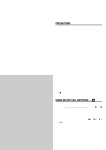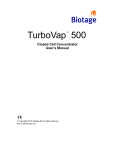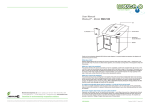Download User Manual AiroDyne Premier mattress 2006.pub
Transcript
TABLE OF CONTENTS Section 1.0 2.0 3.0 4.0 5.0 6.0 7.0 8.0 9.0 10.0 11.0 12.0 13.0 14.0 Description Introduction Safety Precautions Warnings General Product Overview Installation Initial Inflation Disassembling or Deflating Programming Power Control Unit Settings CPR Emergency Deflate/Transport Function Routine Maintenance Cleaning Trouble Shooting Guide Technical Specifications Warranty Page 1 2 2 3 4 4 5 5-6 7 7 8 9 10 10-11 Important! Before using the AIRODYNE systems please read and understand this operations manual and all the Warnings/Safety Precautions. If you have any questions please call our customer service department: USA and Canada: Australia: Phone: 800-621-4844 Phone: 1300 303 604 Fax: 405-840-8480 Fax: 02 9601 7870 1.0 INTRODUCTION The AIRODYNE systems are powered alternating pressure mattress systems designed to treat and prevent pressure ulcers Stage I-IV. They are designed to replace a standard hospital mattress and fit most homecare/hospital bed frames. The AIRODYNE systems provide therapy by inflating and deflating two sets of air cells on a timed interval usually referred to as alternating pressure. All AIRODYNE systems utilize IPS.™ Technology (Intelligent Pressure Sensing) which allows the systems to operate at a much lower, more accurate pressure range than most traditional alternating pressure systems. Pressure is monitored constantly to ensure accurate internal pressure levels and to adjust for patient movement, etc. The end result is better patient comfort, lower interface pressures, and superior results. 1 2.0 SAFETY PRECAUTIONS • • • • • • • • • Always plug power control unit into a properly grounded electrical outlet to avoid shock. See Warnings. Attention! This product incorporates fusing only in the ungrounded phase conductor. Replace fuse as marked: T1A 250VAC. Do not immerse power control unit in any liquid or spray any liquids directly on the power control unit. This system is not AP/APG protected. Do not place anything on power control unit or power cord, and be sure cord is located where it will not be hazardous. Always consult with a physician before using this system. Always leave side rails in their highest position when using the AIRODYNE systems for patient safety. Attention! Always read accompanying documents. Type B Equipment • • • Limitations and Exclusions: This warranty does not include repair for stains, punctures, tears, dents, and damaged electric cords. In addition, the foregoing warranty shall not apply to products (including parts) that have been modified without PrimaTech Medical Systems authorization, or if any unauthorized parts have been used, or if products have been subjected to negligence. For warranty service please contact PrimaTech Medical Systems customer service or their authorized agent for an appropriate RA #. Returns will be rejected that don’t have an appropriate RA #. PrimaTech Medical Systems will pay for freight to return goods to customer. This warranty stated above is the only warranty made by PrimaTech Medical Systems. It shall not extend beyond the duration of the expressed warranty provided herein and the remedy for violations of any implied warranty shall be limited to repair or replacement of the defective product pursuant to the terms contained herein. PrimaTech Medical Systems, nor any of its agents shall be held liable for any consequential or incidental damages whatsoever. 3.0 WARNINGS • • • During the warranty period if any such product shall be proven to be defective after proper test and examination, such product shall be repaired or replaced at PrimaTech Medical Systems discretion. Danger! Explosion risk if used in the presence of flammable anesthetics Danger! Risk of electric shock. Do not open back cover. The AiroDyne power control unit should only be opened by qualified technical personnel. Danger! Risk of fire. Replace fuse as marked: T1A 250VAC. Do not insert items into any opening of the power control unit. This could short internal components, which could cause fire or electrical shock. The AiroDyne Premier is a Class I product. Do not cut or remove the grounding prong from the plug used on any PrimaTech products. The grounding prong is for shock prevention. In the event that only a twopronged wall receptacle is found, it is the personal liability and obligation of the customer to contact a qualified electrician and have the two-pronged receptacle replaced with the properly grounded three-prong wall receptacle in accordance with the National Electrical Code. If you must use an extension cord, ONLY use a three-prong extension cord that has the same or higher electrical rating as the device being connected. This warranty shall be extended to comply with state/provincial laws and requirements. PrimaTech Medical Systems 6714 N. Classen Blvd. Oklahoma City, OK 73116 Phone:1-800-621-4844 www.primatechmedical.com AiroDyne is a trademark of PrimaTech Medical Systems *Note: Grounding reliability can only be achieved when plug is connected to an equivalent receptacle marked "Hospital Grade" or "Hospital Only". 2 11 13.0 TECHNICAL SPECIFICATIONS 13.1 AIRODYNE Model # PT1450AU mattress replacement systems ELECTRI 4.0 GENERAL PRODUCT OVERVIEW AIRODYNE PREMIER Model # PT1450AU Electrical Rating: 220-240 VAC, 60Hz, 0.1 A Agency Approvals: UL 2601-1, IEC 60601-1, 60601-2, CE Protection Against Shock: Class I Applied Parts: Type B Equipment Mode of Operation: Continuous Fuse: 1A T250V Mattress 1900mm x 820mm x 220mm Pump 100mm x 85mm x 35mm WEIGHT Mattress 10.0 Kg Pump 2.50 Kg ARRANTY Mattress/Overlay Pump IM The AIRODYNE PREMIER will include: AIRODYNE PREMIER power control unit Replacement air mattress Dartex zippered therapeutic cover The AIRODYNE PREMIER uses a microprocessor controlled power unit that offers technologically advanced features while remaining user friendly. The power control unit allows caregivers to customize the system by selecting the mode of operation and entering the patient's weight with the touch of a button. The AiroDyne Premier is designed for patients from 30-180kgs. Both the mode and the patient weight are illuminated with bright red character LED displays to eliminate confusion. The system also offers additional features such as firm mode to facilitate with transfers and nursing procedures along with an upright mode to help prevent "bottoming out". The control unit utilizes IPS Technology to provide accurate pressure levels and optimal therapy. The pressure monitoring LED illuminates to let caregivers know it is working. Please note: The light will only illuminate while the compressor is working, but the pressure is being monitored constantly. The control unit also uses quick connect/disconnect couplers to make set-up convenient. 2 year 2 year 14.0 WARRANTY Please note: The warranty below has been drafted to comply with federal law applicable to products manufactured after July 4, 1975. The mattress replacement consists of twenty 6.5" tall air cells positioned above a 2" convoluted foam base. It is designed to be placed directly on a hospital bed frame. Each air cell is made of the highest quality 210 Denier coated nylon to ensure durability and longevity. This warranty is extended only to the original purchaser/user of our products. PrimaTech Medical Systems warrants each of its products against defects in material and workmanship for the period(s) specified below. The period begins from the date of shipment from PrimaTech Medical Systems. AiroDyne PT1450AU Power Control Unit: Mattress Replacement: 2 year 2 year Dartex Cover: 2 year 10 The therapeutic Dartex cover is made of high quality knitted nylon with a polyurethane lamination. The polyurethane lamination allows the cover to be water proof yet moisture vapor permeable. This means that it is incontinent proof, but it allows the skin to "breath". It is important not to put multiple sheets/incontinent pads on top of the Dartex cover as they will limit the moisture vapor permeability. If possible, always use "breathable" incontinent pads on this system. The seams of the cover are sealed with polyurethane tape to help keep the entire system water proof and sealed. The Dartex covers are treated with anti-microbial/anti-bacterial agents to help prevent cross contamination. 3 12.0 TROUBLE SHOOTING GUIDE Problem Inspection Procedure 5.0 INSTALLATION 5.1 Mattress Replacement: 1. Remove the standard mattress from the bed frame. 2. Place the AIRODYNE PREMIER Mattress replacement directly onto the bed frame making sure the hoses are at the foot end of the bed. 3. Attach anchor straps with clips located on each side of the mattress to the bed frame. Anchor straps should be attached to the bed frame in areas that are not moving while the bed is articulating up and down. Attached anchor straps should be tucked under mattress replacement to avoid any complications. 4. Refer to Power control unit installation. 5.2 Power Control Unit: 1. Suspend the power control unit at the foot end of the bed or place on the floor near the foot end of the bed. 2. Plug the power cord into a properly grounded electrical outlet (See Warnings ). 3. Inflate using external inflator if available (See Initial Inflation) or skip to next step if inflator is not available. 4. Connect the male/female couplers on the hoses from the mattress to the couplers on the bottom of the control unit. 5. Turn system on and program settings (See Programming settings). 1.) Power control unit is working, but mattress replacement or overlay is not inflating. 1.1) Be sure air is flowing smoothly through hoses and mattress manifolds. 1.2) Be sure hoses are properly connected to power control unit. Possible Solutions 1.1) Hose(s) or manifolds may need to be replaced. 1.2) "Click" CPC connectors into place. 1.3) Plug CPR valve into valve block. 1.3) Be sure CPR pull is properly sealed. 2.) Low pressure alert is activated. 2.1) First, try same procedures as above. 2.2) Check each air cell for large leaks, tears, etc. 2.3) Check hose connections throughout entire mattress. 2.4) Be sure unit is plugged in properly. 2.2) May need to replace individual air cell. 2.3) May need to connect individual air cell. 2.4) Make sure plug is in grounded outlet according to operations manual. 6.0 INITIAL INFLATION 3.) Patient is "bottoming out Initial inflation with external fast inflator (PT10): The AIRODYNE series power control units all utilize compressors that are low in flow to minimize noise, patient disturbances, and energy. Therefore, the best way to initially inflate the systems is using the PT inflator (PT10). Once the mattress system has been installed, plug in the PT inflator and connect the hoses of the mattress system to the male/female connector of the PT inflator. The PT inflator will fill the mattress in 2-3 minutes allowing therapy to begin quickly. 4.) Power control unit is turning on but display is remaining SR311 4 3.1) First, try same procedures as above. 3.2) Patient weight setting may be set too low. 3.2) Increase or decrease weight setting by pushing Patient Weight button until adequate pressure setting is achieved. 4.1) Valve motor is not calibrating. 4.1) Turn power unit off for 5 seconds and then restart 4.2) Call customer service 9 9 7.0 DISASSEMBLING OR DEFLATING 11 CLEANING 11.1 Mattress and Cover During Use: The Dartex cover and mattress replacement are designed to be cleaned with a mild detergent and damp cloth while in use. Do not use harsh chemicals, alcohol, or solvents. The cover can be machine washed in cool water with detergent and an effective medical disinfectant if necessary. Dry using LOW HEAT or air dry. The mattress replacement should be wiped down as stated above. The PT inflator can also deflate the mattress quickly by moving the adapter to the top exhaust. Please note: the CPR pull must be pulled on certain models to deflate the three static cells in the head section. After deflating the mattress system, roll the system and connect clips for easy storage. The AIRODYNE PREMIER even includes handles to make transport convenient. 8.0 PROGRAMMING POWER CONTROL UNIT SETTINGS Cleaning Between Patients: The Dartex cover and mattress replacement should be thoroughly cleaned between patients. PrimaTech Medical Systems recommends the following only as a guideline; please check your local infection control policy. 1. Put on Rubber gloves, eye protection, plastic gown and mask if necessary. 2. Turn power control unit off and remove power cord from outlet. 3. Spray entire cover and mattress replacement down with appropriate medical disinfectant. Let stand for at least 10 minutes or as per manufacturers instructions. 4. Cover can be machine washed in cool water with detergent and an effective medical disinfectant. Dry using lowest heat possible or hang dry. 5. With mattress air cells deflated, wipe down both sides thoroughly with medical disinfectant. Allow to air dry. 6. Thoroughly wipe down entire mattress base and tubing. If dust or spillage has accumulated, remove using swabs moistened with detergent/disinfectant. Allow all components to air dry. Wrap mattress in plastic and store. 1. From the left side of the control panel choose which mode of operation is appropriate for the patient. By touching the Mode/Cycle key the user can choose 0 for static air support or a cycle time of 10, 15, 20, or 25 for alternating pressure. These are full cycles so 10 means the system will inflate set A for five minutes and then set B for the same time. 2. The patient weight key can be used to set the appropriate patient weight. Caregivers and users will see bright red LED characters illuminating the programmed patient weight. To adjust the weight press the Patient Weight button until the desired weight is shown. Please note: This should be used for reference only! Depending on the patient's weight distribution some patients will need to have the weight adjusted up or down until the optimal pressure setting is found. 3. The Firm Mode button can be pressed when a harder surface is desired. This can be useful to make patient transfers easier and assist with nursing procedures. 4. The Upright Mode button can be pressed when patients are in the seated position and are at risk of "bottoming out". This mode will increase the internal pressure to help prevent this common problem. 11.2 Power Unit: 1. Turn power off and remove power cord from outlet. 2. Spray entire power unit with appropriate medical disinfectant. Let stand for a minimum of 10 minutes. 3. Wipe down with disposable cloth. Wrap power control unit in plastic and store. 8 5. The Power/Alert mute button will not only power the system up and down, but it mutes the Alert in the event of power failure or low pressure. 6. Always use the "hand check" method to ensure the patient is properly immersed into the surface while not "bottoming out". 5 9.0 CPR EMERGENCY DEFLATE/TRANSPORT FUNCTION 8.1 POWER CONTROL UNIT Front (Control Panel): 9.1 CPR: A CPR release is located near the head of the patient. In the event of an emergency, pull the CPR cord to deflate the mattress immediately. Deflate times will vary according to patient weight. To resume therapy, insert the CPR valve back into the valve block and inflate mattress. 9.2 Transport: When transporting a patient, the AIRODYNE systems have a transport function to hold air in the system for a period of time. Disconnect the quick couplers connected to the power control unit. Connect them together to seal air in the system. Note: The time the system will hold air for transport will vary due to patient weight with a typical time of at least one hour. 1. Cycle I Mode Display 2. Cycle Timer Countdown LED(s) 3. Low pressure I Power failure Alert LED 4. Pressure monitoring LED 5. Cycle I Float Mode button 6. Patient Weight (Kg) button 7. Firm Mode button 8. Upright Mode button 9. Power I Alert mute button 10. Patient Weight Display 10.0 ROUTINE MAINTENANCE The AIRODYNE PREMIER requires very little maintenance. The air filter should be checked once a month or during servicing. There are no tools necessary to clean the filter, and keeping the filter clean will drastically extend the life of the compressor. To clean the filter: 1. Remove filter from backside of the power control unit by popping off filter cap. 2. Check for excess dirt or dust. If filter needs to be cleaned, gently wash with mild soap and water. 3. Thoroughly air dry before replacing. 4. Spare filters are available from PrimaTech Medical Systems. Back (Rear cover): 1. Power cord 2. Warning label 3. Fuse 4. Air filter 5. Hanging hooks 6. Air outlet 7. Serial Number NOTE: Cigarette smoke can damage the valve assembly and compressor diaphragms in the AIRODYNE systems. PrimaTech Medical Systems highly recommends patients and caregivers avoid smoking near the systems. 6 7 PrimaTech Medical Systems 6714 N. Classen Blvd. Oklahoma City, OK 73116 Phone:1-800-621-4844 www.primatechmedical.com AiroDyne is a trademark of PrimaTech Medical Systems Australian distributor: HOSPITAL-AT-HOME UNIT 1, 30 HEATHCOTE RD MOOREBANK USER MANUAL AiroDyne Premier Ph: 02 9601 7757 Fax: 02 9601 7870 Email: [email protected] Alternating Mattress Replacement System Visit us at: www.hospital-at-home.com.au Model PT1450AU