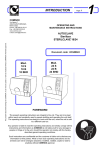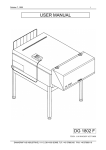Download GlAss And dishwAshERs instAllAtion And opERAtion
Transcript
Glass and Dishwashers AM900 Installation and operation Instructions Starting from Serial No.: 8658 0001 REV. 29.09.2008 DE GB F NL AG-21590-A-09-08 Content Page DE 1Important Notes . ..................................................................... 4 GB 2Installation .............................................................................. 5 2.1Location ....................................................................................... 5 2.2Converting to corner operation ....................................................... 5 2.3Electrical connection ..................................................................... 6 2.4Water connection .......................................................................... 6 2.5Drain connection ........................................................................... 6 3Connecting a powder or solid detergent dispenser . ....... 7 4Controls ................................................................................... 8 5Start-up ..................................................................................... 9 5.1Detergent / rinse aid ..................................................................... 9 5.2Priming the suction hoses .............................................................. 9 5.3Softener (only on option) .............................................................. 10 6Operation ................................................................................ 11 6.1Preparation ................................................................................. 11 6.2Run ............................................................................................ 11 6.3Program selection ....................................................................... 12 7Switch-off and cleaning the machine . ............................... 13 7.1Switch-off ................................................................................... 13 7.2Cleaning (daily) ............................................................................ 13 7.3Cleaning (weekly) . ....................................................................... 13 8Preview of temperatures ...................................................... 14 9Faults ....................................................................................... 14 10Settings and Counter values ............................................... 15 10.1Adjustment of detergent dosage quantity ...................................... 15 10.2Adjustment of rinse aid dosage quantity ........................................ 15 10.3Adjustment of water hardness ..................................................... 15 10.4Cycle counter . ............................................................................ 16 10.5Water consumption counter . ........................................................ 16 10.6Remaining water quantity counter for external water treatment ....... 16 10.7Termination of setting mode / counter display ............................... 16 11Frost prevention ................................................................... 17 12Maintenance ........................................................................... 17 13Troubleshooting guide ......................................................... 17 AG-21590-A-09-08 F NL DE 1 Important Notes GB Use in Accordance with Regulations F This machine is exclusively to be used to wash ware such as plates, cups, glasses, cutlery, trays etc. Do not use for electrically heated cooking and heat conservation appliances. NL Safety Never hose down the machine. The "Attention" symbol is shown beside instructions that are essential for the safe operation of the machine. Please read these passages thoroughly. Liability Installations and repairs which are carried out by non authorized technicians or the use of other than original spare parts, and any technical alterations to the machine, may affect the warranty set out in the standard conditions of sale. Machine noise level: The machine noise level is ≤ 70 dB (A). AG-21590-A-09-08 2 Installation DE 2.1 Location – Rear wall clearance not required. For corner installation lateral clearance of 107 mm is required. For free-standing installation the optional rear panel has to be installed. – Level machine by turning the feet. – Distribute machine weight equally onto all feet. 2.2 Converting to corner operation Depending on direction of operation, the guide rails may need to be adjusted to suit the direction of operation (see arrows). – Unscrew the guide rail in front. – Refit guide rail at right angle according to the direction of operation. AG-21590-A-09-08 GB F NL DE Installation GB 2.3 Electrical connection F Must be carried out by an authorized technician according to the local and national codes. NL – The electrical supply shall comply with the name-plate data. – Line fuses and cable cross section shall comply with the requirements. – A cut-off device shall be provided to connect the supply cord (isolating switch or accessible plug device). According to EN 60 335 the appliance must be connected to an equipotential conductor. The connecting screw ( ) is located beside the cable inlet. 2.4 Water connection A Must be carried out by an authorized technician according to the national and local codes. The machine must be operated with potable water. For water with an extremely high mineral content an external demineralisation is strongly recommended. – Machines without softener: Connect to soft and if possible warm water (up to 4° Clark = 0.5 mmol/l, max. 60°C). – Machines with softener: Connect to warm water (max. 60°C) if possible. – Line flow pressure 0.5 – 10 bar. Important: the line flow pressure must not be less than 0.5 bar. – If the line flow pressure is above 10 bar provide pressure reducer at source. – Connect the union nut "A" (3/4") of the water supply hose to the site shut off valve. – Do not kink or cut the supply hose. If an extended supply hose is required, use one of the same specifications as the original. 2.5 Drain connection max. 750 mm – Connection between machine and site drain must not exceed max. height of 0.75 m. – Do not place the drain hose loosely on the floor (the hose could be rubbed through). Fix it at site! – Do not kink the drain hose. AG-21590-A-09-08 3 Connecting a powder or solid detergent dispenser Must be carried out by an authorized technician according to the local and national codes. – Tank must be drained. – Switch off main switch or unplug. – Remove front panel and the left hand or right hand side panel (according to requirement on site). – Lift up control box and turn it to front. – Break out perforated disk at the tank panel (either at the right or left side). – Drill a hole through the inner tank wall appropriate to the required connection diameter. – Screw up tightly the dosing connection with tank wall. A – Connect the plug (A) of the wire harness with the dosage pump (max. 100 VA). – Close control box and put panels back into place. Switch on main switch at site or put the plug in. – Dispenser adjustment see chapter 10.1. ca.120mm Conductivity probe: ca.120mm – Conductivity probe should be installed at the flat part of tank bottom (see fig.). – The hole size should be appropriate to the conductivity probe. Important: Remove drilling chips thoroughly to prevent corrosion. AG-21590-A-09-08 DE GB F NL DE 4 Controls GB F 3 2 1 5 NL 7 ➀ Machine ON / OFF 6 4 Pushing this button switches the machine on. By pushing and holding (3 seconds) this button, the drain and self cleaning cycle starts. At the end of the cycle, the machine switches off automatically. After switch off, the machine is not voltage free! Furthermore the button illuminates to indicate the mode of the machine: GREEN (flashing) = Machine is filling and heating. Wash cycle is running. Machine is draining / switches off. GREEN (permanent) = Machine is ready for operation. ➁ Program button By pushing this button, it is possible to select between different preset programs, according to the model and equipment. The program no. (e.g. P02) will be shown in the Display ➄. ➂ Stop button In case of operating error or faults, it is possible to switch-off the machine immediately without the drain cycle, by pushing this button. After switch off, the machine is not voltage free! ➃ ➄ ➅ Display e.g. temperature indication Wash (°C) (see chapter 8). Display e.g. temperature indication Rinse (°C) (see chapter 8). Salt required Indicating the need for regeneration salt to be added. (Only with built-in softener.) ➆ Service indicator Indicating, that the machine has a fault (see chapter 9). AG-21590-A-09-08 5 Start-up DE 5.1 Detergent / rinse aid Use only commercial detergent and rinse aid. Please pay attention to the manufacturers safety instructions. The dosing pumps can operate to a maximum head height of 1.5 m. Do not confuse the containers ! 5.1.1Detergent Do not use any acidic detergent products with the built-in detergent pump! (The ph-value has to be higher than 7.) – Place the suction hose into the external detergent container. Fill the suction hose according to chapter 5.2. 5.1.2 Rinse aid – Place the suction hose (blue marking) into the external rinse aid container. Fill the suction hose according to chapter 5.2. 5.1.3Changing the type of detergent / rinse aid – Before changing to a different product type (even from the same supplier), the suction hoses must be rinsed thoroughly with fresh water (procedure as described under 5.2). Otherwise, the mixing of different types of chemicals will cause crystallisation, which may result in a malfunction of the dosing pump. 5.2 Priming the suction hoses – We recommend the manual hose priming as follows. ATTENTION: The machine has to be switched off. – Open the hood. – Push Stop button ➂ and Program button ➁ simultaneously until the upper Display ➄ shows "CH1". – Push Program button repeatedly, until "d" is displayed. – Close the hood. In the upper Display appears "SF1", in the lower one "0". AG-21590-A-09-08 GB F NL DE GB Start-up 5.2.1Detergent suction hose F – Pushing the ON/OFF button ➀ activates the hose priming for 60 seconds. Each cycle can be interrupted by pushing the ON/OFF button again. NL 5.2.2 Rinse aid suction hose – Push the Program button ➁. In the upper Display ➄ appears "SF2", in the lower one ➃ "0". – Pushing the ON/OFF button ➀ activates the hose priming for 360 seconds. Each cycle can be interrupted by pushing the ON/OFF button again. 5.2.3Termination of hose priming – Open hood and close it again or do not press any button for 10 seconds. 5.3 Softener (only on option) For the first run, the softener has to be filled with regeneration salt and potable water. Filling the salt reservoir with cleaning agent will damage the water softener. – Open the hood. – Unscrew the softener lid and fill the softener with 2 kg of "Granular regeneration salt" (do not use salt tablets). – Fill up the softener with potable water (only at the first run). Clean seal and rim of softener lid carefully, before closing the lid. – Close lid and tighten. – Adjust the water hardness according to chapter 10.3 ! – When the Salt indicator ➅ illuminates during operation, the softener has to be refilled with regeneration salt. There will be a slight delay before salt light goes out after refill. 10 AG-21590-A-09-08 6 Operation DE GB 6.1 Preparation – Check correct position of rack guide, wash/rinse arms and strainers. F – Open shut-off valve. – Switch on main switch or put the plug in. NL – Check level of detergent and rinse aid containers. – Close hood and push the ON/OFF button ➀, tank will be filled. – The ON/OFF button flashes green during fill and heating cycle. This process can take several minutes. When the button changes to green steady burning light, machine is ready for operation. – Place glasses and cups face downwards into the rack. – Remove any food debris before loading plates into rack. – Spray off greasy food soil. 6.2 Run – Put rack into the machine and close the hood. The ON/OFF button ➀ flashes green, wash cycle is running. – As soon as the ON/OFF button changes to steady green light, the wash cycle is finished. – Open the hood and take out rack. Allow dishes to dry for 1 minute approx. AG-21590-A-09-08 11 DE GB Operation – To avoid heat loss, lower hood to "Stand By" position between wash cycles. F NL 6.3 Program selection The machine is operating automatically with standard cycle time. If needed, it is possible to select a shorter or longer program. To show the present program, push the Program button ➁ before starting the wash cycle. To change the program, push the Program button again. P 01 = Short cycle (for light / medium soiled dishes and glassware) P 02 = Standard cycle (for medium / heavy soiled dishes) P 03 = Long cycle (for dried on soiling and containers) The machine continues with the chosen cycle time until it is switched off or another program is chosen. 12 AG-21590-A-09-08 7 Switch-off and cleaning the machine DE GB 7.1 Switch-off F – Close the hood. Push and hold (min. 3 seconds) the ON/OFF button ➀. The button flashes green during the drain cycle. NL NOTE: During the drain cycle, the interior of the machine is cleaned automatically. A final inspection is recommended to remove any food debris. – When the ON/OFF button goes off: Switch off main switch or unplug and close the shut-off valve! 7.2 Cleaning (daily) To clean the machine do not use any chloric, acidic or abrasive products and no metallic brushs. – Open hood and take out rack guide. – Take out strainers and flush. Please ensure that food debris does not enter pump intake! – Clean interior of the machine. – Put strainers and rack guide back into place. – Leave hood open for ventilation. 7.3 Cleaning (weekly) – Take out rack guide. – Loosen the retaining screws (A) by turning them counter-clockwise. – Take out and clean wash and rinse arms. AG-21590-A-09-08 13 DE 8 Preview of temperatures GB – Press and hold (3 seconds) the Program button ➁ until the actual temperatures (°C) are displayed (top = rinse, bottom = wash). – The indicators go out 10 seconds after releasing the Program button. Permanent temperature display can be activated on request by the service technician. F NL 9 Faults – According to the fault, an error code will be shown in the upper display ➄ (see table below). Please report the error code to the service technician. CODE POSSIBLE CAUSE MEASURES AL Drain hose blocked. Restart drain cycle. Clean drain hose if necessary. HEI Rinse booster heating defective. Call the after sales service. d0 OPTION External demineralisation cartridge depleted. Replace cartridge. SAL Salt deficiency (only with built-in softener). Refill the softener with granular regeneration salt. The Service indicator ➆ is illuminated and: CODE POSSIBLE CAUSE MEASURES FIL Shut-off valve is closed. Open shut-off valve at site and switch on machine again. Fill valve or fill system defective. Call the after sales service. SIE Tank strainer not correctly positioned. Put strainer correctly in place. UL Drain hose blocked. Clean drain hose and restart drain cycle. Fill system or drain system defective. Call the after sales service. F01 Temperature probe "rinse booster" defective. Call the after sales service. F02 Temperature probe "tank" defective. Call the after sales service. F03 Pressure transmitter "rinse booster" defective. Call the after sales service. F04 Pressure transmitter "tank" defective. Call the after sales service. Other indications Moving light point in the upper display: CODE CAUSE MEASURES ... Softener regeneration active (only with built-in softener). None. 14 AG-21590-A-09-08 10 Settings and Counter values DE GB ATTENTION: The machine has to be switched off. F – Open the hood. NL If the hood will be closed or if no button is pressed for 10 seconds, the indicator automatically switches off and the new settings will be saved. Therefore the setting procedure can be interrupted at any time. 10.1 Adjustment of detergent dosage quantity – Push Stop button ➂ und Program button ➁ simultaneously until in the upper Display ➄ "CH1" appears. – In the lower Display ➃ appears e.g.: "8" = pre-adjusted value of the detergent dosage time = 8 s ≈ 2.0 g/l. – To adjust the detergent dosage time, push ON/OFF button ➀ repeatedly, until the desired value (0-50 s ≈ 0-15.4 g/l) appears. Adjustment should be done in accordance with chemical suppliers recommendations. 10.2 Adjustment of rinse aid dosage quantity – Push Program button ➁ again. In the upper Display ➄ appears "CH2". In the lower Display ➃ appears e.g.: "7.0" = pre-adjusted value of the rinse aid dosage time = 7.0 s ≈ 0,31 g/l. – To adjust the rinse aid dosage time, push ON/OFF button ➀ repeatedly, until the desired value (0-50 s ≈ 0-2.2 g/l) appears. Adjustment should be done in accordance with chemical suppliers recommendations. 10.3 Adjustment of water hardness With optional softener only. To adjust the softener to the local water hardness (obtain details from local water authority: – Push Program button ➁ repeatedly until in the upper Display ➄ "H02" appears. – Push ON/OFF button will be displayed. ➀ repeatedly, until the required value (H01-H04) H01 = up to 9 °eh / H02 = 10 to 18 °eh / H03 = 19 to 26 °eh / H04 = 27 to 38 °eh water hardness (°eh = Clark). AG-21590-A-09-08 15 DE GB Settings and Counter values 10.4Cycle counter F – Push Program button ➁ again. The display will show alternately "P" or the number of wash cycles. NL – In the lower Display ➃ appears the value up to 999. Thousands will be shown in the upper Display ➄. Example: 1023 wash cycles Max. indication:999 999 10.5Water consumption counter – Push Program button ➁ again. The display will show alternately "E" or the water consumption (liter). In the lower Display ➃ appears the value up to 999 liter. Thousands will be shown in the upper Display ➄. Example: 10217 liter Max. indication: 999 999 10.6 Remaining water quantity counter for external water treatment (Only available if activated in service mode (S18). The capacity (liter) of the water treatment has to be stored via C79/80.) – Push Program button ➁ again. The display will show alternately "d" and/or the remaining water quantity (liter). In the lower Display ➃ appears the value up to 999 liter. Thousands will be shown in the upper Display ➄. Example: 1586 liter Max. indication: 999 999 To reset the counter to pre-set value, push and hold (3 seconds) the ON/OFF button ➀. 10.7Termination of setting mode / counter display – Open the hood and close it again or do not press any button for 10 seconds. 16 AG-21590-A-09-08 11 Frost prevention DE In case of frost or longer operation pauses (e.g. for seasonal operations) the machine must be completely drained. This should be carried out by after sales service. GB F NL Reset for operation according to chapter 5. 12 Maintenance For trouble free operation we recommend you enter into a service contract with your local Service Office. 13 Troubleshooting guide TYPE OF FAILURE POSSIBLE CAUSE REMEDY Wash arms stiff (you should be able to turn them easily by hand). Take out wash arms and clean them thoroughly. Check water outlet from machine to wash arms is clear. Wash arm nozzles are clogged (visual check). Take out wash arm, remove cleaning cap and rinse wash arm thoroughly until soil is removed. Replace correctly. Rinse arm nozzles are clogged (possibly by lime deposit) Remove rinse arms and decalcify them in separate container. Detergent concentration is too low or too high. Check setting of detergent concentration. See also operating instructions point 10.1. Coarse strainer soiled. Take out strainer, empty and clean it. Fine strainer soiled or obstructed by lime. Take out fine strainer. If heavily soiled soak in a vinegar solution. Then clean it thoroughly until the pores are free. Cleaning is to be done daily (see operating instructions). Wrong program selected for heavily soiled dishes. Select program with longer wash cycle. Rinse aid concentration too low. Increase concentration. See also operating instructions point 10.2. Dishes still greasy. 1. Detergent concentration too low: increase (see instructions). . Check if detergent is appropriate. If not choose a stronger one. . Drain soiled water and refill machine. Check pre-scrapping procedure. Rack is not suitable for type of dishes (sloping). Use appropriate racks to create a sloping position which allows water to drain away from cavities. Dishes stay too long in the machine at the end of program. Take out dishes as soon as cycle is completed to enable them to dry. Poor wash result Dishes are not clean. Dishes or glasses do not dry properly. AG-21590-A-09-08 17 DE GB Troubleshooting guide TYPE OF FAILURE F POSSIBLE CAUSE REMEDY Rinse aid concentration too high. Reduce quantity (see instructions). Hard water or high mineral content. Check water quality. Obtain details from local water authority. Poor wash result Stripes and staines on dishes or glasses. NL Recommended values: Ideal degree of hardness is 4° Clark. Ideal conductivity value for glasses is max. 150 µS/cm and for dishes max. 400 µS/cm. Rack is not suitable for type of dishes (sloping). Use appropriate racks to create a sloping position which allows water to drain away from cavities. Insufficient rinse aid concentration causes staines Increase quantity (see instructions) Machine with softener: Wrong type of salt used. Use only granular regeneration salt. Glasses are totally or partially cloudy Surface of glasses is rough and porous, this is called glass corrosion This is not caused by a malfunction on the machine. Replace with new glasses. Glass breakages. Use of inappropriate dish or glass racks. Use appropriate racks. Machine suddenly stops during wash program. Machine is connected to a "maximum power supply unit" which cuts out the energy consumer at a given point, or machine is interlocked with another energy consumer unit. Connect machine separately (call electrician). Blown site fuse. Check site fuses. Other malfunctions If no button will be pressed during 6 hours, the machine switches off automatically without draining. 18 AG-21590-A-09-08 DE GB F NL AG-21590-A-09-08 19 As continued product improvement is a policy of HOBART, specifications are subject to change without notice. Printed in Germany AG-21590-A-09-08-PC