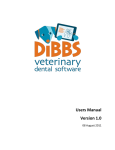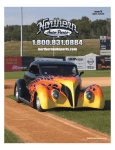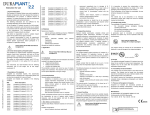Download Implantek Lase Plus
Transcript
Manufactured by: DMC EQUIPAMENTOS LTDA Rua Sebastião de Moraes, 831 - Jardim Alvorada São Carlos - SP - CEP 13562-030 - BRAZIL - CNPJ 02.827.605/0001-86 Tec. Reponsable Renaldo Massini Jr. – CREA 0601706815 Technical name: Laser system for surgery Technical Assistence: DMC EQUIPAMENTOS LTDA EPP Phone nº: (16) 2107-2323 - Fax (16) 2107-2320 revisado:02/BA/01.11 Implantek Lase Plus User Manual 43 IMPLANTEK LASE PLUS | User Manual thorized people for it; • The electric installation of the environment in question will be in according to the appropriate requirements; • The Equipment will be used according to the instructions. The Implantek Lase Plus is an equipment manufactured with the highest technology and all the equipment are tested individually. The equipment possesses the INMETRO stamp and the register in the Sanitary Monitoring National Agency, thus guaranteeing the national norms fulfillment. This equipment also fulfills the requirements established by the European Union (MDD 93/42), being able to be commercialized in the European market. The manufacturer recommends the manual complete reading before the use of the product. 1 EQUIPMENT FUNCTIONS The Implantek Lase Plus possesses the following functions: • To emit high power infra red laser light (up to 4,5 W), used in surgery; • To emit low power infra-red and red light laser (30 mW - 100 mW), used in lasertherapy; • To make osseous cuts, osseous perforations, insertions, osseous loopings in general, bucco-maxilla-face surgical procedures . 2 INDICATIONS OF LASERTHERAPY AND LASER SURGERY 2.1 LASERTHERAPY 2.1.1. Soft Tissue repairing 2.1.1.1. Traumatic Aphthas and Ulcers 2.1.1.2 Systemic Illnesses with Buccal Manifestation 2.1.1.2,1 Plan Lichen 2.1.1.2,2 Angular Cheilitis 2.1.1.3 Gum Inflammation 2.1.1.4 Post-operative 2.1.1.5 ATM Disturb 2.1.2 Osseous Tissue Repairing 2.1.2.1 Orthodontics 2.1.2.2 Implantodontics 2.1.2.3 Periodontics 2.1.2.4 Exodontics 2.1.2.5 Traumatic Injury 2.1.2.6 Osseous bio-stimulation 2.1.3 Dental Tissue repairing 2.1.3.1 Teeth High-sensibility 2.1.4 Nervous Repairing 2.1.4.1 Neuralgies 2.1.4.2 Paresthesias 2.1.4.3 Paralyses 2.1.4.4 Pain Syndrome 42 3 IMPLANTEK LASE PLUS | User Manual 2.1.5 Other Applications 2.1.5.1 Alveolus inflammation 2.1.5.2 Edema 2.1.5.3 Xerosthomy 2.1.5.4 Pericoronaritis 2.1.5.5 Anesthesia 2.1.5.6 Geographic Language 2.1.5.7 Simple Herpes 2.1.5.8 Zoster Herpes 2.1.5.9 Post-Endodontics Should not be displayed to the solar light Protect against radiation 2.2 SURGERY 2.2.1 Biopse 2.2.2 Bridectomy 2.2.3 Fibromectomy 2.2.4 Frenectomy 2.2.5 Gumplastic 2.2.6 Hemangioma Removal 2.2.7 Hiperplasy Removal 2.2.8 Incisions 2.2.9 Periodontic 2.2.9.1 Periodontical cavity decontamination 2.9.2.2 Gumplastic 2.2.10 Endodontic 2.2.10.1 Intra-canal Decontamination 2.2.11 Implantodontic (High Power) 2.2.12 Periimplantitis 2.2.13 Implantations Reopening Keep dry Do not tumble Maximum piling up 3 CLASSIFICATION Principle/Directive Classification IEC 60601-1 Class I Equipment and Applied Part of Type B MDD 93/42 (Europian Union) IIb RDC 185/2001 (ANVISA) III IEC 60825-1 IV 35 WARRANTY A. The equipment manufactured and/or commercialized by DMC have a 24 (twenty and four) months warranty, from the purchase date, against manufacture problems. B. The warranty only covers manufacture problems or problems of material used in the manufacture of the products. The warranty does NOT cover remittance expenditures. C. The warranty is automatically cancelled, in case of electric, physical abuses if the parts are modified, or if occurs different applications of those for which the equipment was developed. D. In case of equipment repaired out of the warranty period, it will only be extended to the substituted components. E. The causes of more common defects are proceeding from physical shocks applied to the device, cases where the warranty is cancelled. F. DMC is not responsible for bodily or material injuries caused from improper use of the equipment produced and/or commercialized by it, being the user charge to provide security measures, in order to prevent such occurrences. G. DMC responsibility regarded to the use of the equipment and its consequences, is limited in value of its reposition. The equipment will only have the manufacturer warranty if: • The assembly operations, extensions, readjustments, modifications or repairs will be carried through by au- 4 41 IMPLANTEK LASE PLUS | User Manual 4 SPECIFICATIONS On, only for one part of the equipment 4.1 Surgery Function Infra-red Laser Promptitude, only for one part of the equipment Continuous operation. The laser equipment is selected for a mode where the duration of the exposition is limited by the operator action and the pedal release. Only exposition. The laser equipment is selected for a mode where an only exposition during a certain time is set free when the pedal is set in motion. Repetitive exposition. The laser equipment is selected for a mode where a series of expositions with a duration and an interval, to the pedal be set in motion. Wave length 808nm ± 10nm Sender useful power 4,5W ± 20% Adjustment Step 100mW Continuous operation (Continuous) The exposition duration is limited by the pedal release Only exposition (Only Pulse) An only exposition is liberated when the pedal is pressured. This time of exposition can be adjusted between 05-5000ms. Repetitive exposition (Beaten) In this in case an expositions series with the duration varying between 05-95ms and interval between 05-95ms liberated. The laser frequency laser in this application may be between 10-100PPS. Pedal Connection Alternating chain Infra-red Laser (Mira Laser) Characteristics Wave length 650nm ± 10nm Sender useful power 0,5mW - 2,5mW Serial number STOP Turn off the laser with emergency Characteristics 4.2 Lasertherapy Function Infra-red Laser Characteristics Wave length 808nm ± 10nm Sender useful power 100mW ± 20% Red Laser Characteristics Wave length 650nm ± 10nm Sender useful power 0,5mW - 2,5mW 40 ºC Temperature limits 10 ºC Fragile 4.3 General Characteristics Indicates the transport position 40 Characteristics Specifications Feed Tension 90-240V~ Entrance Power 200 VA Feed Frequency 50/60Hz 5 IMPLANTEK LASE PLUS | User Manual Proteção à penetração de água IPX0 (cabinet) and IPX8 (pedal) Operation Mode Continuous Operation Mícron Eletric Motor - Speed: 240 rpm – 45.000rpm - Sterilization: Sterilizer, ethilene oxid or gamma ray - Connection type: e-type Peristaltic Bomb 34 USED SYMBOLS Remote Interlocking Connector Flood: Maximum: 50 mL/min and Minimum: 8 mL/min - Nominal Chain: 2 A - Type: T - Tension: 250 V~ - Rupture Capacity: 35 A or L Laser Radiation Dimension 290 (a) x 240 (l) x 200 mm (p) Potential equalization terminal Command Box weight 3,4 Kg Mícron Eletric Motor 0,420 Kg Pedal Weight 0,900 Kg Fiber Diameter Surgery (400µm ou 600µm) Chain Type Alternated Chain Mannufectured and tested according to IEC 60601-1, IEC 60601-2-22, IEC 60601-1-2, IEC 60601-1-4 and IEC 60685-1. Accessories - Optic-fiber pen for Surgery (400µm or 600µm of diameter). Fuse Óptica Optical-fiber applicator Applied part of Type B Attention! Check Accompanying Documents IPX0 Not protected IPX8 Protected against submersion 5 ADVERSE REACTIONS Swell or bleed can occur as the laser treatment result. All the mentioned complications are generally prevented if the professional is duly trained. On (with feeding electric tension) 6 SECURITY – IMPORTANT PRECAUTIONS The laser light is harmful to the eyes, therefore they must be protected using the security glasses by all the people in the enclosure, where the session is occurring. Never look directly to the emitted laser light and mainly do not direct this on any person, unless the person is under treatment. Reflexive surfaces may reflect the laser beam directly to the eyes 6 Off (without feeding electric tension) Manufacture Date Manufactured by 39 IMPLANTEK LASE PLUS | User Manual NOTE 1 - in 80 MHz and 800 MHz, it’s applied the higher frequency range. NOTE 2 - These lines of direction can not be applicable in all the situations. The electromagnetic propagation is affected by the absorption and reflection of structures, objects and people. Never radiate tumor processes directly, the laser can stimulate them. Never radiate infectious processes directly, the laser can exacerbate them. a The field intensities established by the fixed transmitters, such as base radio stations, telephone (cellular/wireless) and terrestrial mobile radios, amateur radio, radio AM and FM transmission and TV transmitters cannot theoretically be foreseen with precision. To evaluate the electromagnetic environment due the RF fixed transmitters, an electromagnetic inspection in the place is recommended. If the measure of the field intensity in the place where the Implantek Lase Plus is used exceeds the conformity level used above, the Implantek Lase Plus should be observed to verify if the operation is normal. If an abnormal performance be observed, add procedures can be necessary, such as the reorientation or replacement of the Implantek Lase Plus. b Over the frequency range of 150kHz up to 80MHz, the field intensity should be less than 3 V/m Minimum separation distances recommended between the communication equipment of RF portable and mobile and the Implantek Lase Plus. The Implantek Lase Plus is destined for use in electromagnetic environment in which radiated disturbances of RF are controlled. The customer or user of the Implantek Lase Plus can help to prevent electromagnetic interference keeping minimum distance between the communication equipment portable or mobile of RF (transmitting) and the Implantek Lase Plus, as recommended below, according to the maximum power outlet of the communication equipment. The use of anesthetics inflammable gases or oxided, such as nitrous oxide (N2O) and oxygen, must be avoided. Some materials, for example cotton, when saturated with oxygen, can be inflamed for the high temperatures produced. The adhesive solvents and inflammable solutions used for cleanness and disinfection must evaporate before the equipment be used. Certify that the equipment is linked correctly to the land, this way prevents energy peaks and the functioning will be successful. Only trained people can operate the equipment. The inadequate use can cause irreversible damages. Separation distance according to the transmitter frequency (m) 150 kHz up to 80 MHz 80 MHz up to 800 MHz 800 MHz up to 2,5 GHz 0,01 0,12 0,12 0,23 0,1 0,37 0,37 0,74 1 1,2 1,2 2,3 10 3,7 3,7 7,4 100 12 12 23 Only the components mentioned in this manual can be used with the equipment. In case that it is necessary to cease the laser emission quickly, the red key (located in the equipment top part) must be used. Avoid oil entrance in the engine interior. For transmitters with a nominal maximum power outlet not listed above, the separation distance recommended (in meters [m]) can be determined through the applicable equation to the transmitter frequency. Avoid working with the engine overheated. In case that this occurs, interrupt the use, alternating the use. Note 1: in 80 MHz up to 800 MHz, it is applied the separation distance for the higher frequency range. Never use consumed drills or saws. Note 2: these lines of direction can be not applied in all the situations. The electromagnetic propagation is affected by the absorption and reflection of structures, objects and people. Table 4: Recommendations of separation distances between the equipment and RF emission sources based on Table 206 - 60601-1-2, 2006. 38 Do not make extra-oral applications in patients who use photo-sensible drugs, any light of high intensity can interact with the drug and to provoke spots in the irradiation place. Do not radiate the beam on the women womb with less than three months of gestation. Table 3: Information of conformity to requirements of electromagnetic immunity for equipment that don’t aim the LIFE-SUPPORT based in Table 204 - 60601-1-2, 2006. Nominal maximum power of the transmitter outlet (W) Never radiate an injury without diagnosis. Never lubricate the micron electric motor. Never connect or remove a contra angle or micron saw with the micron electric motor. 7 IMPLANTEK LASE PLUS | User Manual 7 EQUIPMENT SECURITY ITEMS The equipment makes use of some security item, that include: • Sonorous signal emission while the laser is active; • Emergency key destined to interrupt the laser outlet immediately; • A connector for remote inter-locking, which prevents the laser inadvertent exposition on any person who has opened the surgical room door; • Security key, which will only make possible the equipment use for the responsible person only; • Aiming beam emission; • Indication, on the display, of the laser on by the symbol Lines of direction and declaration of the manufacturer – Electromagnetic Immunity– Equipment that is not of SUPPORT TO LIFE - [IEC 60601-1-2 / 2001 – subcl. 6.8] The Implantek Lase Plus is destined for using in electromagnetic environment specified below. The customer or user of the Implantek Lase Plus must guarantee that it is used in such environment. Immunity Assay Assay level of ABNT NBR IEC 60601 Level of conformity Portable and mobile communication equipment of RF should not be used next to any part to the Implantek Lase Plus, including handles, with separation distance of less than the recommended, calculated from the applicable equation to the transmitter frequency. . 7.1 Aiming Beam The Implantek Lase Plus uses an aiming beam of low intensity. This laser is visible and destined to indicate the infra-red laser impact anticipated point. When turning on the equipment, the aiming beam remains 500 ms on before the infra-red laser. This action is used so that the operator possesses a time to locate the work beam correctly. As the aiming beam passes on the same supply system as the infra-red laser, it provides a good supply system integrity verification method. If the aiming focus is not present in the supply system distal extremity, its intensity will be reduced or seems to be diffuse it is a possible indication of a damage or inadequate operation of the conduction system. 8 COMPONENTS LIST The Implantek Lase Plus is constituted by the following items: • Command Box (Cabinet); • Laser Pen (lasertherapy); • Optical-fiber Pen for Surgery (Optic Fiber of 400µm or 600µm of diameter); • Lid for the Optical-fiber Pen for Surgery; • Lid for the Laser Slot; • 02 drive keys; • Interlock Connector; • 02 pairs of protection glasses (user); • 01 pair of protection glasses (patient); • 01 lasertherapy CD; • A/C Handle; • Wireless Pedal; • Clivage Pen; • Stripper; • Peristaltic Bomb (optional); • Serum connecting rod support (optional); • Serum Connecting rod Serum (optional); • User manual and Warranty Term; • Micron electric motor support; • Micron Electric motor; • Protection lid of the micron electric motor; • 04 Fuses (02 reserve fuses). 8 Electromagnetic environment - Line of direction Separation distance of recommended. RF Lead IEC 61000-4-6 3 Vrms 150 kHz up to 80 MHz RF Radiated IEC 61000-4-3 3V/m 80 MHz up to 2,5 GHz D = 10,10 m D = 10,10 m (80 MHz up to 800 MHz) 3V D = 20,20 m (800 MHz up to 2,5 GHz) 3 V/m Where P is the transmitter nominal maximum power of exit in watts (w), according to the transmitter manufacturer, and D is the separation distance recommended in meters (m). It is recommended that the intensity of field established by the RF transmitter, as determined through an electromagnetic inspection in locala, be shorter than the level of conformity in each frequency rangeb. Interference around the equipment marked with the following symbol can occur: 37 IMPLANTEK LASE PLUS | User Manual 9 PANEL FRONTAL PARAMETERS <5% Ut (>95% of tension decrease in Ut) per 0,5 cycles. 40% Ut Tension decreases, short (60% of tension decrease in interruptions and tension Ut) per 5 cycles variation in the input lines of feeding 70% Ut IEC 61000-4-11 (30% of tension decrease in Ut) per 25 cycles. Conform Energy supply quality must be that of a typical hospital or commercial environment. If the user of the Implantek Lase Plus demands continuous operation during energy interruption, it is recommended that the Implantek Lase Plus be fed by an uninterrupted feeding source or a battery. <5% Ut (>95% of tension decrease in Ut) per 5 seconds Magnetic field in the feeding frequency (50/60 Hz) IEC 61000-4-8 Conform 3 A/m Magnetic fields in the feeding frequency should be in characteristic levels of a typical hospital or commercial environment. NOTE: Ut is the feeding tension c. a. before the assay level application. Table 2: Information of conformity to requirements of electromagnetic immunity based in Table 202 - 606011-2, 2006. Fiber Connector (1): • Connection local of the Optical-fiber Pen for Surgery. Fiber Check Point (2): • Test local of the Optical-fiber Pen for Surgery. Security Key (3): • Drive key local of connection. Engine Connector (4): • Electric micron motor local of connection. Loudspeaker (5): • Audio outlet place. Emergency Key (6): • In emergency case, the laser emission can be interrupted immediately by this key. Touch Screen Display (7): • The equipment possess a touch screen display, that is, sensible to the touch, which must be used for adjustments and elections during the equipment use. Laser Pen (Lasertherapy) (8): • This pen must be used when lasertherapy sessions are carried through. 36 9 IMPLANTEK LASE PLUS | User Manual 10 BACK PANEL COMPONENTS 33 EQUIPMENT ELECTROMAGNETIC SECURITY STANDARDS Below tables that represent the adequacy to the emission and electromagnetic immunity norms are described. Lines of direction and declaration of the manufacturer - Electromagnetic Emissions - for all Equipment and System [IEC 60601-1-2/2001 - subcl. 6.8.3.201) a 3) The Implantek Lase Plus is destined for using in electromagnetic environment specified below. The customer or user of the Implantek Lase Plus must guarantee that it is used in such environment. Immunity Assay Conformity Electromagnetic environment - Direction line RF Group 1 ABNT NBR IEC CISPR 11 Emissions Conform (It attends). The Implantek Lase Plus uses energy of RF only for its internal functions. Thus, its emissions of RF are very low not being probable that they cause any interference in close electronic equipment. RF ABNT NBR CISPR 11 Emissions “B” Class Harmonics Emissions IEC 61000-3-2 “B” Class Emissions due the tension fluctuation/twinkle. On/Off Button (1): • Turns on and off the command box. Micro-fan (2): • Air outlet - it must not be obstructed. Fuse porters (3): • Fuses plug-in. Peristaltic bomb (4): • Plug-in of the peristaltic bomb cassette (optional). Serum connecting rod support (5): • Plug-in of the serum connecting rod (optional). Connection Niple (6): • Silica hose of 3m plug-in (optional). Linking Niple (7): • Serum plug-in (optional). Serum connecting rod (8): • Serum support place (optional). 10 Conform The Implantek Lase Plus is adjusted for use in all kinds of establishment, also residential establishments and those directly connected to the public net of low tension electric energy distribution that feeds constructions for domestic use. IEC 61000-3-3 Table 1: Information of conformity to electromagnetic emission requirements based in Table 201 - 60601-1-2, 2006 Lines of direction and declaration of the manufacturer - Electromagnetic Immunity for all Implantek Lase Plus - [IEC 60601-1-2 / 2001 - subcl. 6.8.3.201 a) 6)] The Implantek Lase Plus is destined for using in electromagnetic environment specified below. The customer or user of the Implantek Lase Plus must guarantee that it is used in such environment. Immunity Assay Level of conformity Electromagnetic environment Line of direction Conform Floor must be wooden, concrete or ceramic. If the floor is covered with synthetic material, the relative humidity must be at least 30%. Fast electric transitories/pul- ± 2 kV in the feeding line se train (“Burst”) ± 1 kV in the lines of input/ IEC 610004-4 output Conform Energy supply quality must be that of a typical hospital or commercial environment. Outbreaks IEC 61000-4-5 Conform Energy supply quality must be that of a typical hospital or commercial environment. Electrostatic discharge (ESD) IEC 61000-4-2 Assay Level of ABNT NBR IEC60601 ± 6 kV eac h contact ± 8 kV through air ± 2 kV line (s) the ground ± 1 kV line (s) the line 35 IMPLANTEK LASE PLUS | User Manual 30 MPE CALCULATION TO THE CORNEA Applied Norm: 60825-1 IEC 1993 + A1:1997 + A2:2001 (E) // Appendix A1 Laser pen handle (lasertherapy): • Laser pen handle outlet (lasertherapy). According to Table06: EMPE=18C4C6C7T2-0,25W/m2(t > T2) and (α > 1,5 mrad) Handle A/C: • Handle A/C outlet. C6 = 66,7 C4 = 1,64 C7 = 1 T2 = 100s USB Connector: • Entrance to pen drive with MP3 or WMA files. EMPE = 610 W.m-2 31 MPE CALCULATION TO THE SKIN Applied Norm 60825-1 IEC 1993 + A1:1997 + A2:2001 (E) // Appendix A1 EMPE = 2000C4Wm-2 C4 = 1,64 EMPE = 3280 W.m-2 32 NOHD CALCULATION Applied Norm: 60825-1 IEC 1993 + A1:1997 + A2:2001 (E) // Appendix A5 32.1 Surgery Function - 400µm Fiber Potential Equalizer: • This connector establishes a equi-potential linking. It´s recommended that the link be made by qualified staff. Interlock Connector: • Local where interlock will be inserted. In case that interlock is not connected, the laser will be blocked. Antenna: • This antenna serves to keep the pedal connection with the command box. 10.1 Interlock Connection For bigger security, the installation of an interlock key to prevent the inadvertent exposition of the laser on someone that may enter in the surgical room, without the security equipment, is recommended. To install the interlock key is necessary a MEDI-SNAP connector with two contacts and an IN key, opened contact normally. Po = 4,5 W EMPE = 610 W.m-2 a = 0,0004 m ϕ = 0,75 rad. NOHD = 12,4 cm When the door is opened, the IN key will also be opened, therefore the laser will not function, when closed, the laser will operate normally. 32.2 Surgery Function - 600µm Fiber Po = 4,5 W EMPE = 610 W.m-2 a = 0,0006 m ϕ = 0,75 rad. NOHD = 12,8cm The Implantek Lase Plus has a connector that allows the laser to function normally when there is no interlock key. The interlock key or the connector absence that follows the equipment will make the module does not operate. 34 11 IMPLANTEK LASE PLUS | User Manual Below there is the connector present in the Implantek Lase Plus. 10.2 Back Panel Warnings The label below indicates the laser radiation exposition. Emission of an intermittent sonorous signal, en- - The maximum torque was exceeded and the gine stop and exhibition of the message “torque user will have to set free the pedal central butlimit exceeded” ton to liberate the equipment functions. If the message “motor Error - sensors” are sho- - The user must calibrate the engine. wn three consecutive times: 26 DISCARDING The discarding of the Implantek Lase Plus and its accessories, after its useful life, is responsibility of the user and must attend the local legislation. The Implantek Lase Plus not being used must be protected against inadvertent and not qualified use. 11 COMMAND PEDAL 27 DOUBLE COMPATIBILITY The applied part, that touches the patient, is in compliance with the ISO 10993-1 requirements. 28 BEAM DIVERGENCE CALCULATION Applied Norm: 60825-1 IEC 1993 + A1:1997 + A2:2001 (E) // Sub-clause 3.13 The Command Pedal is constituted by three buttons (Rev - 1), (Bomb - 2) e (Drive - 3). To set in motion the micron electric motor or the optical-fiber pen for surgery it’s necessary to press the set in motion button. The Rev. button selects the rotation in the counter-clockwise direction and the Bomb button the irrigation function, both in applications with the micron electric motor. When keeping pressured the Rev button (approximately 5 seconds), the programs election mode will be set in motion for the micron electric motor. Through the Bomb and Rev button it is possible to navigate between the equipment available programs. The programs alteration could be visualized on its display. d63 = 0,4 mm d63’= 8 mm r = 100 mm ϕ = 0,75 rad 29 MAXIMUM IRRADIANCE CALCULATION Applied Norm: 60825-1 IEC 1993 + A1:1997 + A2:2001 (E) // Sub-clause 3.39 12 PERISTALTIC BOMB The Peristaltic Bomb is inserted in the back of the equipment. This is constituted by an internal engine and an external cassette. Maximum Power = 4,5W Area = 1,2 x 10-7m2 E = 3,7 x 108 W/m2 12 33 IMPLANTEK LASE PLUS | User Manual 25 PROBLEMS RESOLUTIONS Type of Error The equipment doesn’t turn on 12.1 Peristaltic Bomb Cassette Possible Solutions - Verify if the Handle A/C is well connected in the electric net; - Verify, with the Handle A/C disconnected from the electric net, if the fuse is burnt; - Verify if the plug is functioning correctly. (1) Lid; (2) Support with 4 rolls; (3) Silica Pipe. - Verify if the micron electric motor handle is corThe equipment is on, but the engine does not rectly connected to the command panel; - Send the equipment to the technical assistanturn ce of the Manufacturer. 12.2 Assembly of the Peristaltic Bomb Cassette Step 01: Insert the support with 4 rolls in the lid axle ; Step 02: Rabbet the silica pipe between the support with 4 rolls and the lid; Step 03: Fix one of the silica pipe tips close to the Optical-fiber Pen for Surgery. In this way, the generated smoke will be removed. Step 04: Connect the other hose extremity in the hospital suction system. - Verify if the hand part selected in the display The indicated speed does not correspond to the corresponds to the one that is being used; - Verify if the micron motor handle is damaged; real speed - Send the equipment to the technical assistance of the Manufacturer. 12.3 Withdrawal of the Peristaltic Bomb Cassette Step 01: Turn the cassette in the counter-clockwise direction until it unlocks, pulling it after that; Step 02: Remove the silica hose pulling it by the extremities; Step 03: Remove the support with 4 rolls, pulling it; Step 04: Send the silica hose for sterilization, as item 12.4; The Peristaltic Bomb is not irrigating The Peristaltic Bomb does not turn - Verify if the support with 4 rolls is turning; - Verify if the silica hose is pierced or obstructed; - Verify if the bomb cassette is set correctly; - Substitute the cassette. - Verify if its cassette is correctly incased; - Send the command box to the technical assistance of the Manufacturer. - Verify the consuming of the drills and saws; - Substitute the contra angle; The set micron electric motor does not present - Substitute the Micron Saw; - Substitute the micron electric motor; the performance expected - Send the equipment to the technical assistance of the Manufacturer. The laser does not set in motion and the mes- - In this in case, the user must verify if the optisage “Connect the fiber or the SMA lid to con- cal-fiber pen for surgery is incased correctly tinue” If the laser will be turned off and the message The pedal must be set free and any part of the “time limit for the continuous application exce- display must be pressured eded” 32 The Peristaltic Bomb Cassette is constituted by the following items: 12.4 Silica Hose Sterilization The silica hose must be sterilized by rays or ethylene oxide or sterilizer, before using it. The silica hose will only have to be sterilized if the same one to present good conditions of use. 13 CONTRA ANGLES AND MICRO SAWS The contra angles and the micron saws must be used with the Implantek Lase Plus micron electric moto. These must have rabbet e-type (rabbet with diameter of 9,9mm, two rings “o´ring” and a lock ring, also known as intra rabbet). The contra angle 16:1 must support a maximum or equal torque of 45Ncm and the 20:1, a maximum or equal value of 55Ncm. To the other models of contra angles and to all the micron saws, the torque will be in percentage. The minimum and maximum speeds possible for each model are calculated in the following way: Minimum = 240 x (multiplication factor)/(reduction factor) Maximum = 45000 x (multiplication factor)/(reduction factor) For example, for a contra angle 20:1, 20 is the reduction factor and 1 is the multiplication factor. Before using a contra angle or a micron saw, verify the cleanness and sterilization recommendations from the Manufacturer. These can’t contain oil residues when plugging-in to the micron electric motor, therefore this will cause damages to the engine. 13 IMPLANTEK LASE PLUS | User Manual Verify in the contra angle and the micron saw manuals the maximum speeds and torques that these support. 22 FUSE CHANGING AND CHECKING PROCEDURE 14 MICRON ELETRIC MOTOR The Micron Electric Motor has an e-type rabbet (also known as intra rabbet). The hand part must be incased until the end of the micron electric motor, preventing in this way the axle consuming. The increase or reduction of the speed depends on the connected hand part. The user will have to select correctly in the control panel, the hand part connected to the micron electric motor. If the user select a hand part in the control panel and incase a different model from the selected, the equipment will not have the expected results and could be damaged. 14.1 Micron Electric Motor Support This is a rest support to the micron electric motor. 15 OPTICAL-FIBER PENS FOR SURGERY • Disconnect handle A/C from the electric net; • Using a crack key, dislocate the two extremities of the fuse porter lid (see picture below), until it is possible to remove it with the hand; • Remove each fuse and verify if they are burnt - observe if the fuse is darkened or with broken filament; • If necessary, substitute the fuse using reserves supplied or another one of equal value; • Push the fuse porter with the hand until stopping. 23 PREVENTING MAINTENANCE The laser outlet must at least be calibrated each two years by the manufacturer. If this maintenance will not be done, the manufacturer does not assume any responsibility for the security in the equipment functioning. All the assistance services, such as alterations, repairings, calibratings, etc. only can be done by the manufacturer. If the maintenance or another type of assistance service will be carried through by technician staff not-authorized, the manufacturer does not assume any responsibility for the security in the functioning of the equipment. Never open the command box. Any problem, contact the technical assistance from DMC Equipment. This pen must be used whenever surgical applications will be carried through. When this is not being used it is important to keep the handle extremity with the respective lid. There are two options for the optical-fiber pen for surgery diameter: 400µm or 600µm. At the moment of the equipment purchase, the user will have to choose between the Optical-fiber Pen for Surgery of 400µm or 600µm. In case of both fibers, the last will be commercialized separately. At the moment of the Optical-fiber Pen for Surgery use, the user must leave a minimum length of 15mm from the fiber out of the pen. 15.1. Clivage process The optic fiber, in its extremities, must have a total plain surface so that there is no loss of optic power for refraction. In such a way, it must be clivaded according to the pen use. All the clivage process follows below: 14 24 STORAGE AND TRANSPORT • Storage the equipment protected from dust, direct exposition to the solar light, distant from chemical products and cleanness agents; • The equipment must be stored, be carried and used in the following ambient conditions: - Temperature: +10oC to +40oC; - Humidity: 30% to 75%; - Atmospheric pressure: 700 hPa to 1060 hPa. Prevent the equipment fall. Keep the equipment in safe places, preventing to submit it to blows and vibrations. 31 IMPLANTEK LASE PLUS | User Manual key must be pressured. To set in motion the optical-fiber pen for surgery, the security key must be set in motion, interlock must be connected in the back of the equipment and the command pedal central button must be set in motion. 1) To pull the fiber to the front and cut the protective layer with the Stripper aid: To interrupt optical-fiber pen for surgery and the micron electric motor cycle, the user will have to set free the command pedal central button. In the case of the laser pen (lasertherapy) the button located in its body must be pressured. It is recommended that the connector of the interlock be connected to the equipment only when this will be used, to prevent that the laser goes off in an inadvertently form. Whenever the interlock connector will be disconnected from the equipment a message of “Open Interlock” will be shown. For operational easiness, it’s recommended that the laser pen (lasertherapy) is located approximately 2mm from the target tissue. Moreover, a spacer is sent with the equipment, which must be inserted in the tip of the laser pen (lasertherapy), guaranteeing the right distance of the laser application. All the fluency calculations have as base the area covered by the laser light beam, considering this distance of application. The area of the laser beam transversal section esteemed for this application distance is of 0,02827 cm ². The procedures that use high power must be done in contact with the target tissue. 21 POST SURGICAL PROCEDURES After using, the user must follow these steps: • Disconnect the security key, remove the optical-fiber pen for surgery and the interlock; • Insert the protection lid of the laser diode in the command box; • Disconnect the key on/off located in the back panel; • Remove the Handle A/C from the electric net; • Disconnect the micron electric motor from the equipment front part, removing the connector - never pull by the handle. • When the equipment possess the peristaltic bomb, its cassette must be removed. 30 2) To scratch out transversally the fiber through the clivage pen, after being softly bended, so the cut is carried through by the surface with no damage. 15 IMPLANTEK LASE PLUS | User Manual 3) To insert the optical-fiber handle in the pen until the clivaded tip is apparent in the extremity; When the optical-fiber handle becomes very short hindering its use, another optical-fiber pen must be acquired. . In case of returning to the previous selection, the key must be selected. To finish the program must be pressured. To set in motion the optical-fiber pen for surgery, the security configuration, the key key must be set in motion, interlock must be connected in the back of the equipment and the command pedal central button must be set in motion. THE OPTICAL-FIBER PEN FOR SURGERY MUST BE ACQUIRED AT DMC EQUIPMENT. Opting to the Only Pulse Mode 15.2 Sterilization The Optical-fiber Pen for Surgery must be sterilized by δ rays or ethylene oxide. 16 MICRON ELETRIC MOTOR AND SILICA HOSES STERILIZATION • Micron electric motor: This part can be sterilized in sterilizer, ethylene oxide or ray will be by sterilizer, the equipment useful life will be lesser. ray. If the sterilization The pulse width can be adjusted by using the keys or illustrated above. In case of returning to the The micron electric motor is constituted by metallic material, therefore, it is subjected to the rust and oxidation process, caused by the metal contact with the water and/or solutions chemical. Therefore, verify the micron electric motor drying process (20 min. 130 oC). previous selection, the key must be pressured. There is a protection lid for the micron electric motor. This will have to be inserted whenever it is not operating or being sterilized. This protection lid prevents the entrance of humidity in the system and will only have to be removed at the moment of the hand part rabbet. In this screen it’s possible to adjust the power that will be emitted by the laser selected through the keys The micron electric motor micron does not have to be lubricated. When the hand part will be lubricated, remove the oil excess using the pneumatic micron motor, to avoid the oil entrance in the micron electric motor. • Silica Hose: The silica hose sterilization must be done through the sterilizer, ethylene oxide or ray. The hose will have to be inserted in the sterilization envelope before being directed to the sterilizer. and must be selected. To continue configuring the program, the key . In case of returning to the previous selection, the key must be selected and to continue must be pressured. configuring the program, the key Opting to the Attended Mode The silica hose will only have to be sterilized if it presents good conditions for the use. The user will be able to select the treatment he wants by the arrows indicated above. In case of returning to the 17 COMMAND BOX AND WIRELESS PEDAL • The equipment will have to be detached from the electric net before being clean, in order to prevent the user exposition to electric shocks; • Do not wash the command box and the pedal, this will imply the warranty loss; • Their cleanness consists of passing a humidified soft cloth in disinfecting solution, letting the liquid remains on the surface during the time recommended by the manufacturer. After this time, pass another water humidified cloth and, after, a dry cloth. Don’t let liquids drain on the command box, therefore it will be damaged. previous selection, the key must be pressured. must be selected. To continue configuring the program, the key In this screen, the user will be able to adjust the power through the keys and . The user will only be able to modify the power in the interval defined by the Manufacturer, which can be visualized in the command bar. To finish the configuration the key 16 must be pressured and to return to the previous screen, the 29 IMPLANTEK LASE PLUS | User Manual 18 INSPECTION BEFORE USING Before each use the optical-fiber pen for surgery will have to be inspected by the user. This will not be able to present cracks, grooves or any mechanical damage. Moreover, the fiber surface must be clean, as described in item 15. Opting to the Continuous Mode In this screen the user will be able to adjust the power that will be emitted by the laser using the keys . In case of returning to the previous selection, the key and must be selected. To finish the program configuration, the key must be pressured. To set in motion the optical-fiber pen for surgery, the security key must be set in motion, interlock must be connected in the back of the equipment and the command pedal central button must be set in motion. Opting to the Beaten Mode Through the arrows and it is possible to modify the values of the pulse amount per second. In case 19 INSTALLATION • Remove the laser outlet lid that covers the laser opening in the command box; • Remove optical-fiber pen lid; • Connect the Optical-fiber Pen for Surgery in the equipment front part, turning it in clockwise direction until stopping; • Connect the micron electric motor in the command box front part; • Connect the contra angle or saw in the micron electric motor; • Insert the bomb cassette, hoses and the serum; • Connect the handle A/C and the interlock connector in the equipment back part; • Insert the drive key in the equipment front part; • Insert the handle A/C in the electric net and the potential equalizer to a potential equalization slide bar of electric installation. When the Surgery Optic Fiber Pen handle is not connected to the equipment, this must have its extremity protected by the respective lid for optical-fiber pen. The same alert is to the laser outlet point. This must be carried through to prevent damages to the laser and the optic fiber. If the optical-fiber pen tip is dirty or damaged, this will not be approved during the fiber test. of returning to the previous selection, the key the key must be selected. To continue configuring the program, If some of the item, mentioned above, will not be used, these do not need to be connected to the command must be pressured. box. Before using the micron electric motor, the drill, the contra angle or the saw, it must be verified if they are presented barren. The pulse width can be adjusted by using the keys to the previous selection, the key and illustrated above. In case of returning must be selected. To continue configuring the program, the key 20 UTILIZATION When setting in motion the on/off key, located in the back panel, the initial screens will be presented, with the equipment name, serial number, command box use time, software version, micron electric motor set in motion use time pointer (MC), therapist laser use time (LT) and surgical laser use time (LC). must be pressured. In this screen the user will be able to adjust the power that will be emitted by the laser using the keys 28 or 17 IMPLANTEK LASE PLUS | User Manual In this screen, the user will be able to adjust the dosage value through the keys returning to the previous selection, the key and . In case of must be selected. To finish the program configuration, the must be pressured. key In the case of choosing a therapy that uses the infra-red laser, the screen below will be shown: The user will be able to select the guide light on or off by the arrows above. In case of returning to the previous selection, the key must be selected. To finish the program configuration, the key must be pressured. To set in motion or do not the laser pen (lasertherapy), the button located in the pen must be pressured. 20.8.2 Using the Surgery Mode The user will be able to enter in the work screen clicking in any point of the illustrated screens above (white part) or to wait the equipment time to enter automatically. There are four possibilities of work screens, depending on the function that the user wants to execute. These screens will be illustrated throughout the manual. However, when turning the equipment on this will always enter with the implantation screen, which follows below: It must be used the arrows indicated above to choose the mode. In case of returning to the previous selection, the key must be selected. To continue configuring the program, the key must be pressured. Opting to the Normal Mode At this moment, the user will be able to choose between the continuous emission, beaten or only pulse, through the arrows indicated above. In case of returning to the previous selection, the key 20.1 Pedal connection pointer To connect the command pedal it’s necessary to press its right or left button. The connection can be observed 18 To continue configuring the program, the key must be selected. must be pressured. 27 IMPLANTEK LASE PLUS | User Manual through an icon, being able to assume the following forms: In this screen the dosage value can be adjusted by the keys and . In case of returning to the Pedal connected with loaded battery; previous selection, the key must be pressured. must be selected. To finish the program configuration, the key Pedal connected with weak battery (substitute Pedal battery) If the infra-red laser will be selected, the screen below will be shown: Disconnected pedal 20.2 Micron electric motor connection pointer The icon that indicates the engine connection status with the command box, can assume the following forms: Engine 1 connected and active; The user will be able to select the guide light on or off by the arrows above. In case of returning to the previous Engine 2 connected and active; selection, the key must be selected. To finish the program configuration, the key must be pressured. To set in motion or do not the laser pen (lasertherapy), the button located in the pen must be pressured. Opting to the Beaten Mode When opting to the beaten mode, the user will be able to adjust the pulses frequency, as described below: Disconnected engine. 20.3 Optical-fiber pen for surgery connection pointer The icons below illustrate the forms that the optical-fiber pen can be identified: Optical-fiber pen for surgery connected Optical-fiber pen for surgery disconnected Through the keys and is possible to modify the values of the pulse amount per second. In case of returning to the previous selection, the key must be selected. To continue configuring the program, must be pressured. In this mode the power and the dosage can be modified, you can select or the key not the guide light, as described in the continuous mode. Opting to the Attended Mode The user will be able to select the therapy he wants by the arrows indicated above. In case of returning to the previous selection, the key must be pressured. 20.4 Work screens general functions 20.4.1 Key The key is available in all the work screens and must be used to increase or to diminish the audio volume and to return the information screen about the system. When this key will be selected, the command bar will be modified to: When pressuring the key must be selected. To continue configuring the program, the key To increase the volume the 26 , the command bar will be modified to: must be pressured, to diminish the and to remove or to re-establish 19 IMPLANTEK LASE PLUS | User Manual . To return to the main bar command bar the the audio must be pressured. 20.5 Using the Implantation Program In this screen the user will be able to adjust or to select some parameters, clicking on the keys or illustrated areas above: user to the selected function configurations. If the user wants to leave this screen, the key selected. must be 20.8.1 Using the Lasertherapy mode The arrows indicated above must be used to carry through the mode choice, that is, normal or attended. In case of returning to the previous selection, the key must be selected. To continue configuring the program, must be pressured. the key Opting to the Normal Mode • Item (A): Clicking on this area, the user will activate the command bar for the selection of a program previously determined: In this screen the illustrated arrows will select the laser wave length between red and infra-red. In case of returThe illustrated arrows above will modify the program. After its selection the key the user doesn’t want to select another program, he must pressure the key must be pressured. If . It is possible, to modify pre-adjusted configurations from P1 to P12 programs. The user will be able to define all the parameters of each program, mounting a sequence of programs for the surgical process. All the programs defined for the micron electric motor use will be recorded always after the micron electric motor drive through the command pedal central button. • Item (B): When pressuring the area (B) the user will activate the command bar for the torque selection: Through the keys and ning to the previous selection, the key must be pressured. To continue configuring the program, the must be pressured. key At this moment, the user will be able to choose between the continuous or beaten emission, through the arrows indicated above. In case of returning to the previous selection, the key must be selected. To continue configuring the program, the key must be pressured. Opting to the Continuous Mode the user will be able to adjust the torque he wants. After its selection, the In this screen it will be possible to be adjust the power that will be emitted by the laser selected through the key must be pressured. If the user doesn’t want to modify the torque value, he will have to pressure keys the key and . In case of returning to the previous selection, the key . continue configuring the program, the key 20 must be selected. To must be pressured. 25 IMPLANTEK LASE PLUS | User Manual • Item (C): When pressuring the area (C) the user will activate the command bar for the rotation selection: Through the keys the key sure the key • Item Y: When selecting this key, the user will be selecting the implantation program. and the user will be able to adjust the rotation he wants. After the its selection must be pressured. If the user doesn’t want to modify the rotation value, he will have to pres. • Item (D): When pressuring the area (D) the user will activate the command bar for the contra angle model selection: • Item (Z): When pressuring this key, the user will be able to restart the application cycle. • Item (AB): The icon (AB) illustrates the selected power and if this area will be pressured it is possible to do and the alteration of this by the keys previous power select the key . To confirm the option press and to return to the . The illustrated arrows above will modify the contra angle model. After its selection, the key must be pressured. If the user doesn’t want to select another contra angle, he will have to pressure the key . • Item (E): When pressuring the area (E), the user will activate the command bar for the flow level selection: • Item (AD): When selecting this key the user will be directed to the implantation program. • Item (AE): The key (AE) can be used to restart the time accountant of application of the surgical laser. The illustrated arrows above will modify the flow level. After its selection the key • Item (AF): The keyboard key (AF) must be selected whenever a optical-fiber pen for surgery is connected to the equipment, therefore this verifies the conditions of the connected pen, that is, if it is adjusted to the use. the user doesn’t want to modify the flow, he will have to pressure the key must be pressured. If . • Item (F): When selecting this key, the user will have access the lasertherapy or laser surgery screens. • Item AA and AG: When selecting the function one of the two illustrated screens above will be available. The user will be able to select surgical or therapeutical mode pressuring the key Later, the command bar will be modified to: . • Item (G): When clicking on the key (G), the user will activate the command bar for the engines selection and adjustments: To select the engine 1, the key The user will have to select the laser he wants using the arrows indicated above. The key 24 directs the engine brake, the key (100%). must be pressured and the engine 2, the key . To adjust the must be pressured, being able to choose a softer stop (10%) or more brusque 21 IMPLANTEK LASE PLUS | User Manual To calibrate the engine, the key (calibrate engine) must be pressured. After that, it’s necessary to follow the instructions presented in the display and press the key (confirm) to effect the calibration or the key (cancel) to return to the main menu. • Item (H): Clicking on the key (H), the user will have access to the micron electric motor /micron saw screen. • Item (I): When clicking on the key (I) the user will activate the command bar for the bomb selection. When the bomb will be on the following screen will be illustrated: 20.6 Using the Micron Saw Program In case that the bomb is off, the following image will be illustrated: • Items (N) and (Q): When clicking on the key (N) or (Q) the user will activate the command bar for the micron saw selection. • Item (J): When clicking on the key (J) the user will activate the command bar for the selection of the micron electric motor rotation direction, that is, direct (hourly) or reverse (counter-clockwise). Through the arrows illustrated above it is possible to select a micron saw model, that is, oscillatory micron saw, to sagittal, reciproking and recipro-sagittal. After the selection, the user will have to pressure the key validate the option selected. In case that the user does not want to modify the current configuration, the key will have to be pressured. • Items (O), (P), (U), (T), (W) and (R): The user will be able to program the item mentioned above according to what is described in item 15.5. • Item (V): When selecting this key, the user will have access to the implantation programming. 20.7 Micron electric motor drive To set in motion the micron electric motor in the implant programming or micron saw, the command pedal central button must be pressured. 20.8 Entering in the Laser Programming 22 23