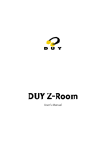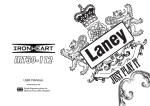Download DaD Valve manual
Transcript
DaD Valve User’s Manual January 2000 Revision DaD Valve DaD Valve is a revolutionary approach to the simulation of the classic valve sound for digital audio systems. Main features • Real valve sound, with its classic warmth, within the digital domain, and with characteristics and control impossible to achieve in conventional valve systems. • Simulation of the most common valve types -triode, tetrode and pentode-, with a full range of biasing and operating levels. • Optimized responses for the 38 most common families of acoustic and electronic musical instruments. Also suitable for the processing of any kind of sound: music, effects and voices. • Proprietary system based on physical modelling providing absolute and independent control over both spectral and dynamic responses, with a total of 1600 different configurations. • Easy and intuitive user interface. • High signal to noise ratio due to an internal resolution of 48 bits. Applications • Processing of all kinds of electronic and acoustic instruments, either individually or by sections or sub-mixes. • Especially suitable for voices and sound effects. • Mastering of complete mixes. • Suitable for all styles. It adds even harmonics to cold electronic sounds and restores lost warmth to acoustic instruments. DaD Valve Page 2 DaD Valve 1. About v alves Valves were the first known electronic devices. Electronics were born thanks to them. Though their evolution has not been as spectacular as that of transistors, the most important electronic devices known today were first designed with valves. Yes, even computers. The first computer ever, the Eniac, was made up of 18,000 valves. And here we are, 50 years later trying to emulate those elderly devices using computers 10,000 times as powerful as Eniac. The reason for this is not nostalgia. It is generally accepted that digital audio sounds almost perfect. However many listeners argue that it can sound harsh and clinical. Valves, on the other hand, have never been criticized in this way. Why does everybody agree on the quality of valve sound? Not all valves are equal. There are hundreds of models. Though they have common features their differences are also important. According to their internal structure they can be classified into three families: triodes, tetrodes and penthodes, the main difference between them being the number of grids. It can be said that the more grids, the more linearity, and of the three types, penthodes are the most linear. But sound is both a science and an art, and in art things are not always predictable. As a result less distortion is not always better. There isn´t a single ideal valve type for all applications. That is the reason why we´ve used our expertise when designing DaD Valve: to choose a variety of valve circuits to suit a huge range of applications. There are two things that make valves sound different to any other electronic amplification device. The first thing all valves have in common is they don't clip. The shape of their distortion is always “round” like their sound is said to be. The second thing is they are essentially asymetrical. This asymetry generates even harmonics, in contrast with the odd harmonics generated by the symetrical distortion of digital clipping. The fact is second harmonic distortion is far more pleasing to the human ear than any other kind of distortion. If you follow some simple rules and use it wisely you will get some amazing results. DaD Valve Page 3 DaD Valve 2. DaD Valve and the DaD Series 2.1. About the DaD Series The DaD series is a revolutionary approach to the simulation of analog systems for digital audio. As we have said before, It is generally accepted that digital audio systems can sound clinical at times. In order to overcome this problem most professionals are using hybrid systems. It is well known that for some instruments and music styles, analog recording technology sounds better. But analog systems have several inherent problems: noise, hum, etc. If it was possible to get analog sound, within the digital domain, then we could benefit from the best of both worlds. We have worked out the way to digitally simulate the analog world without compromises. The technology that we have developed is called “modelling”. A term you might have heard before. As a result we are proud to introduce the ideal approach: analog sound within the digital domain. 2.2 About DaD Valve DaD Valve is the first of a forthcoming series af analog simulating devices. We modelled a whole valve chain, its associated circuitry and all significant parameters including noise, temperature, frequency response, impedance, etc. We developed our model using a Silicon Graphics workstation. Having got the results we were looking for, our software was ported on to the Protools platform without losing any of its sonic characteristics. DaD Valve Page 4 DaD Valve 2.3- DaD Valve´s internal structure For the sake of clarity and flexibility, “DaD Valve” is split into two modelling sections: spectrum and dynamics. Both sections can be linked or unlinked depending on the user needs (Section 4.1.6.) 2.3.1. Spectrum model The “spectrum model” section emulates the frequency and transient response of a real valve circuit. To undertake this emulation we have had to create a mathematical model of a real valve circuit in which a large number of parameters interfere with each other. This has proven to be the best way to get a perfect simulation. The main source of frequency non linearities in a real circuit proceeds from inductance and capacitance, both internal and external. As a consequence there is a spectrum change. However in our spectrum model, the frequency response non linearities are the result of the modelling. Hence it is not an equalizer. This becomes obvious by the fact that the frequency response changes according to the input signal spectrum. It also changes as the valve´s operating point (pusher) changes. A slight amount of non linear feedback also emulates the microphony effect of a real valve increasing the sense of authenticity. DaD Valve Page 5 DaD Valve 2.3.2. Dynamics model The dynamics model section produces harmonic distortion identical to the inherent non linear transfer function of a real valve. It both complements and interacts with the spectrum model. Both sections are necessary for a complete simulation. You need to take this into account when selecting one preset in one section while the other one is in “linear” mode (see section 4.1.7). If one section is not active, this will change the effect of the other. Spectrum and dynamics model sections combined produce a sound undistinguishable from the real valve. The characteristics for each of both sections can be choosen from a menu of 40 different presets represented in a 5x8 matrix. The reason why we took a preset approach is that there are a huge amount of complex variables to be managed in the analog world: valve type (triode, tetrode or penthode), bias, decoupling, component non linearities and drift, noise, etc.. A user setting adjustment approach would have been impractical due to the sheer number of these variables. We have painstakingly made a selection of the best sounding combinations of parameters for each family of instruments Thus hundreds of hours of expertise can be at your disposal at the touch of a button. In fact you can think of each preset as the best combination of a valve microphone and a valve preamp for any given family of instruments. We´ll explain later in depth the most suitable applications for each preset. DaD Valve Page 6 DaD Valve 3. Configuration and system requirements DaD Valve can be configured both as a mono or a stereo device. The stereo mode is selected automatically when it is inserted in a stereo track. In stereo mode both channels are linked from the same front panel. This link has nothing to do with the link between spectrum and dynamics responses. Two “output level meters” appear automatically when in stereo mode. The stereo link is transparent to the user and can not be overriden in any case. You won´t normally use DaD Valve on every single track of your recording. Optimum results will be achieved by selecting the most appropriate instruments for treatment, and this can be done by experimentation. As a starting point you could apply DaD Valve to the main melody and lead instruments. Distorted guitars, strong effects, voice overs, and in general any sound that you would have liked to have recorded with a valve microphone and preamp will benefit from the processing. For up to date information about resource allocation on your platform please refer to DUY’s website at http://www.duy.com. DaD Valve Page 7 DaD Valve 4. How to use DaD Valve DaD Valve’s setup is very straightforward, but there are some simple rules that you have to follow. The only critical adjustments are the input level and the pusher amount. We´ll describe them in detail in 4.1.2 and 4.1.3, but first of all let´s review the front panel from top to bottom. 4.1. External controls 4.1.1. Top push button menu It is standard for Sound Designer and ProTools plugins. It also depends on the host program you’re using to insert DaD valve. One button you will always find is the Bypass. Bypass.- Its name is self explanatory. Even in bypass, you still have output level meter reading. By toggling the bypass you can make a direct comparison between direct and processed sound. Sometimes, depending on the combination of sounds and settings the comparison will be straightforward. However if needed you can trim the input level to equal the processed and unprocessed output readings. You can then compare the perceived level difference which should be higher in the processed sound. This perceived level increase is due to the modelling process. DaD Valve Page 8 DaD Valve 4.1.2. Input level The input level stage has three elements: slider, bargraph and overflow. An Input level slider is made available to the user in order to allow the setting of an optimum operating level. This will allow tracks recorded at very low level the gain they need to be suitably processed. The Input level default value is 0 dB, which is suitable for medium to high level signals. You can switch to the default value at anytime by pressing the “‘Input level” area while at the same time holding the “Opt” key. You can also make fine adjustments by pressing the “Cmd” key while moving the slider. The Input level bargraph provides a reading of the first stage of the plug-in, before it reaches the dynamics and spectrum model stages. The OV (overflow) light turns red when any internal overflow occurs and returns to blue only after clicking it with the mouse. Overflow is not an indicator of valve distortion. You should lower the Input Level everytime you see the overflow indicator red. It might also be necessary to adjust the Input level slider when changing the preset. Most of the times a slider setting of between -3 dB and +3dB, depending on the original track recording level, will be suitable. 4.1.3. The pusher The “pusher” sets the operating level of the Dynamics section of the plug-in. It determines to some extent the amount of its non linearity and it affects both the real and perceived signal level. Once the input level has been properly setup, changes in the amount of distortion should only be done with the pusher. You only need to lower the input level in case of overflow. The bargraph under the slider gives a rough indication of the amount of distortion produced by the Dynamics section. The more even harmonics it produces, the more the bar turns from blue to red and from left to right. You have to be careful with the use of the “pusher“ adjustment, especially with the more non linear presets, as it can easily lead to produce distortion if set above its optimum level. However, with the more gentle presets you can set it near its maximum. Please refer to section 4.2 for evaluation of each preset´s amount of distortion. If you press the ‘pusher’ area while at the same time holding the ‘Alt’ key you get the default value of 0 dB. This value is a ‘safe’ one, and as we said before higher values are more suitable for most applications. You can also make fine adjustments by pressing the “Cmd” key while moving the slider. DaD Valve Page 9 DaD Valve 4.1.4. Lobe Flip Valves are inherently asymetrical devices. In order to give maximum flexibility to DaD Valve you can swap the internal polarity of the dynamic model which can in some cases enhance the processed sound. To do so you just have to press the small valve drawing in the middle of the plug in. Reverse drawing means internal inverse polarity. Face up Lobe Flip is selected by default. Note that Lobe Flip control doesn´t actually invert the signal at the output . It only internally affects the polarity. Thus the output signal always retains the input´s original polarity In fact Lobe Flip setting is only perceptible on asymetrical waveforms. Some voices, percusion and wind instruments are clearly asymetrical. Our best advice here is: just experiment. Even if there isn´t any change in the perceived sound, Lobe Flip can be used to limit the output peak reading (see 4.1.5) thus optimizing the level dynamics. 4.1.5. Output level meter The output level meter measures the peak level of the plug-in´s processed or unprocessed signal, depending on whether Bypass is on. It can be used to optimize the preset and pusher settings. By checking the output level meter you can make a perceived level comparison between the processed and bypassed signals with the same peak reading. Please refer to Bypass description (4.1.1). When DaD Valve is inserted in a stereo channel (stereo mode) a second level meter appears below the first one for the Right channel. 4.1.6. Link-Unlink As we already explained on section 2.3, dynamics and spectrum presets can be optionally selected independently. This can be done with the link-unlink toggle icon. For DaD Valve´s easiest and fastest operation link mode is preferable. But for experimentation and maximum flexibility unlink is the best choice. ‘Link’ mode is selected by default. DaD Valve Page 10 DaD Valve 4.1.7. The presets It is time to decide which preset best suit your needs. Even though our best trained ears have devoted thousands of hours to develop and test the presets, you have the right to disagree with our decisions. That is why we have also left you plenty of room to experiment leaving you up to 1600 possible combinations of dynamics and spectrum presets (in unlink mode). If you want to do your own research in to which responses best suit your needs, you only have to follow a few rules. Preset matrix menu visualization is quite straightforward. You only have to push and hold one of the two icons that are always shown (spectrum and dynamics). The visible icon is obviously the one that has been selected. Once you have the complete preset matrix menu pop up you can move around it and decide which preset to select by releasing the mouse. The ‘Linear’ preset is selected by default. Generally speaking, the presets are less linear when they are located more towards the right and to the bottom of the table. The top row has the most subtle distortion because it has been created for polyphonic instruments, in which non linearities are more noticeable. Instruments in the bottom rows are generally lower pitched and also more tolerant to non linearities. The same rules apply for sound effects, which are not specified in the icon menu, and for which experimentation is mandatory. However later in these pages we´ll make some suggestions as to which presets to use for every family of sound effects. You can also read section 5.- if you want to know more about the psychoacoustic theory behind our statements. To make your experimentation easier we have added two visual indicators to every preset icon. The vertical bar to the right side is an indicator of amount of non linearity. The longer the red bar on the top, the less linear the preset. The longer the blue bar on the bottom the more linear. The horizontal bar gives a visual indication of the frequency related processing. The more the spectrum changes, the shorter the blue bar, and hence a more audible transformation will take place. DaD Valve Page 11 DaD Valve 4.2. The preset matrix menu Linear In theory this is the ideal valve. Extremely linear and colorless in the spectrum and/or dynamics model. Its effect is like a section bypass. Thus, in unlink mode, you can listen to the effect of the remaining section alone. Mix Suitable for the processing of whole mixes. It is the second most linear preset. Its gentle response allows both music and soundtracks to be smoothly processed. Voices or effects only mixes are better processed with less linear presets. Choir Suitable for male and female voice ensembles. It can be successfully used with pop or classical arrangements. Alternatively try the next two presets on the same row. Female voice Designed for female or high pitched voices. Equally suitable for children's voices. Both singers and voice-overs can be processed. Try Choir for more subtle effects. For single voices set pusher to its maximum. Male voice Suitable for male or low pitched voices. Both singers and voice-overs can be processed. Try Choir for more subtle effects. For single voices set pusher to its maximum. Piano Ideal for acoustic piano. Very subtle non linearity. Set pusher to its maximum. Electric piano A little bit more bite than the piano preset, but still very clean. Also suitable for celesta and for miked-up keyboard recordings. For Di´d recordings try using the analog synthesizer preset ( two on the bottom) DaD Valve Page 12 DaD Valve Harp Also suitable for classical and pop keyboards with a bright sound such as harpsichord, “clavicembalo”, clavinet, etc. Analog synthesizer For monophonic and polyphonic, analog or digital synthesizers recorded without mics. The added distortion compensates for the lack of “liveness” when recording electronic keyboards direct to the mixing desk. Acoustic bass For plucked acoustic bass. Set pusher to its maximum. Acoustic guitars For acoustic metal stringed guitars. Electric guitars For electric guitars recorded with an external amplifier. For Di´d guitars set pusher to its maximum. Spanish guitars For nylon stringed guitars. Distorted guitars Electric guitars with distortion either from amplifier overload, or effect boxes. It gives low level signals a boost of 3 dB. Also suitable for processing any instrument that you want to give a distorted character. Acoustic bass guitar For acoustic bass guitar played with a plectrum. Set pusher to its maximum. String section For acoustic string sections. For electronic and sampled strings try less linear presets. Violin, V iola, Cello For bowed and plucked single string sections. Also suitable for samples. In acoustic ensemble recordings done without overdubs it even improves perceived instrument definition. Low level signals are boosted by 3 dB. Double Bass Ideal for bowed doublebass. Low level signals are boosted 3 dB. Woodwind section Suitable for acoustic and good electronic woodwind sections. For bad electronic woodwinds buy another keyboard. Flute, oboe, clarinet and fagot For acoustic individual woodwind instruments. Can also be used in recordings with a lot of crosstalk between instruments. Clarinet preset is also suitable for alto sax. Fagot preset also suitable for tenor and baritone saxophones. DaD Valve Page 13 DaD Valve Timpani Suitable for acoustic or sampled orchestral timpanis, even if miked with the whole orchestra. Latin percussion Suitable for both latin and ethnic percussion. Toms Suitable for acoustic and sampled toms. Bass Drum Suitable for acoustic or sampled Bass Drum. Low level signals are boosted by 3 dB. Snare Drum Suitable for acoustic or sampled, pop or orchestral snare drum. Low level signals are boosted by 3 dB. Drums Suitable for a complete acoustic or electronic drum kit. Cymbal Suitable for acoustic or sampled cymbals.Low level signals are boosted by 3 dB. Electronic Toms, Bass Drum Suitable for analog synth type percussion. Excellent for dance music. Process track by track. If already mixed use the Tom preset. Low level signals are boosted by 3 dB. Electronic snare drum Suitable for analog synth snares. Excellent for dance music. It is by far the least linear preset of all. Use it with care. Low level signals are boosted by 9 dB. DaD Valve Page 14 DaD Valve 4.3. Soundtrack recordings Looking at the contents of the preset table could easily lead you to believe that DaD Valve had been designed only for musical applications. Nothing could be further from the truth. Sound effects have two characteristics that have forced us to take another approach to their classification. Firstly they are much less predictable than musical instruments. Secondly their timbrical variations are countless. For these reasons, choosing a preset for a sound effect is much more subjective than choosing it for a musical instrument. However effects can actually be treated more easily because they tend to be much more tolerant to distortion than musical instruments. We have concluded the results of our research in a written set of guidelines for soundtrack design. Ambients can be treated with soft non linearities like those found in the second to fourth column of presets. Dense effects with multiple sources should be treated with the presets on the top row (instrument sections and polyphonic instruments) The perceived quality of effects with sharp transients can be improved by using heavy non linear presets like those for percussion. The only exception to the rule is the Electronic Snare Drum preset, too non linear for practical use on most effects. You can try it anyway with single pitched sounds like certain animal noises. DaD Valve Page 15 DaD Valve 5. A psychoacoustic theory There are some well known, but often forgotten, principles that should be remembered to make the best use of DaD Valve. The brain, the best neural network ever created, perceives and identifies sounds by learning from, and comparing to, hundreds of thousands of references. These references, or templates, that we call individual sounds are learned and stored in our brain in an evolving process that is both hereditary and environmental. The hereditary side of the process is what makes it possible for us possible to identify hundreds of mathematically related sine waves as one individual sound. It is the environmental side which allows us to differentiate between a flute and an oboe. DaD Valve generates harmonics. If properly adjusted DaD Valve´s new harmonics will be perceived as sounds related to the original sound. Thus only the original sound will be heard, but with added characteristics. If you overstep the mark non linearities will become annoying. The more complex the original sound, the more perceivable the non linearity, and the more difficult it will be to get beneficial results. To avoid going beyond the limits please read the above instructions thoroughly. DaD Valve Page 16 DaD Valve • • • • • • Sound Designer II ® , Digidesign TDM Bus® , DAE® and Pro Tools® are registered trademarks of Digidesign, a division of Avid Technology, Inc. Apple Macintosh™ is a registered trademark of Apple Computer, Inc. Power PC™ is a registered trademark of International Business Machines Corporation Silicon Graphics™ is a registered trademark of Silicon Graphics Inc. DaD Valve™ and the DUY logo are registered trademarks of DUY, S.A., a division of Iris Multimedia S.L. All other trademarks are the property of their respective owners. DUY Research - Plaza Lesseps 33 - 08023 Barcelona - Spain Phone: +34 932 174 510 Fax: +34 932 176 313 [email protected] www.duy.com DaD Valve Page 17