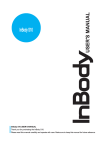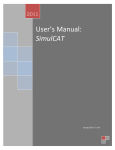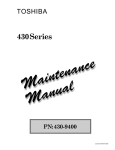Download ASSIST - California State University, East Bay
Transcript
ASSIST Automated Test Scoring Service User’s Manual Prepared by: Assessment & Testing Warren Hall, 438 510/885-3661 510/885-4242 FAX Reprinted May 15, 2002 1 TABLE OF CONTENTS ASSIST OVERVIEW ....................................................................................................... 3 Instructions For Completing The Answer Sheet .............................................................. 4 Sample Answer Sheet ............................................................................... 5 Instruction For Coding The Answer Key Sheet................................................................ 6 Sample Key Sheet ..................................................................................... 8 Test Score Analysis......................................................................................................... 9 Student Responses .............................................................................................. 9 Score Distribution ................................................................................................. 9 Sample Student Responses .................................................................... 10 Sample Score Distribution........................................................................ 11 Summary Statistics ............................................................................................. 12 Student Score Roster............................................................................... 12 Descriptive Item Analysis ......................................................................... 12 Discriminative Item Analysis .................................................................... 12 Sample Summary Statistics ..................................................................... 14 Sample Descriptive Item Analysis............................................................ 15 Sample Discriminative Item Analysis ....................................................... 16 Authorization for Pick-Up of Test Results...................................................................... 17 2 ASSIST OVERVIEW ASSIST is a computerized system for scoring multiple-choice examinations with these specifications: ! exam may have a maximum of 160 items ! items may have a maximum of five answer choices ! exam can be subdivided into a maximum of six subtests ! raw scores can be weighted and corrected for guessing ASSIST generates: ! individual student responses to each question ! score distribution including raw score, frequency, cumulative frequency, percentile rank, percent score, and standard score; summary statistics including mean, median, variance, standard deviation, etc. ! alphabetized student score roster that includes number of items right, wrong, and omitted, percent score, standard score and raw score ! descriptive item analysis (optional) that includes the number and percent of students responding to each answer alternative ! discriminative item analysis (optional) that includes high/middle/low group comparison, individual item indices and statistics, point biserial correlation, and right/wrong group means Using ASSIST is easy: ! Complete the authorization form and submit to Assessment & Testing. ! Students mark their answers on NCS Trans-Optic 05-7338-23 answer sheets. You may obtain them from your department or have students purchase them at the Pioneer Bookstore. ! Before beginning the test, read instructions for completing the answer sheet. Most students are familiar with these answer sheets, but please be certain that everyone understands how to mark them accurately. ! Prepare a scoring key, indicating the scoring options you prefer. ! Bring scoring key and answer sheets to Assessment & Testing. ! Within 24 hours, Assessment & Testing will call indicating that your test results are ready to pick-up. You must arrange to have your exams picked up in person (See Page 17). Test results cannot be returned via fax, phone, e-mail, inter-campus or regular mail. 3 Instructions For Completing The Answer Sheet Successful and accurate computerized test scoring depends on properly completed answer sheets. Your students must: ! Read “Important Directions for Marking Answers” on page 2 of the answer sheet. ! Use only a No. 2 pencil. ! Make marks very dark so that the letter underneath mark cannot be seen. ! Erase unintended marks completely. The following information must be completed on the student’s answer sheet: Your Last Name, FI, MI Students must enter their name in blocks at the top of this section then blacken the circle correspondent to each letter. Social Security Number Students must enter their social security or student ID number. Sex/Class Level Optional Instructor/Course/ Section/Date Students must complete this information (located on upperright corner of answer sheet. Answers Students mark their responses to questions 1-100 on page 1 of the answer sheet and questions 101-160 on page 2. See page 5 for a completed sample answer sheet. 4 Sample Answer Sheet 5 Instruction For Coding The Answer Key Sheet A blank answer sheet is used to make the answer key sheet (use only a No. 2 pencil). The following information must be completed in the sections indicated: Your Last Name Boxes 1-4 Write and bubble abbreviated department name. Boxes 5-14 Write and bubble instructor name. Social Security Number Write and bubble 999999999. ABC In boxes A and B, write and bubble the two-digit course section number (e.g. 01). Number of Questions Write and bubble the number of the last test item to be scored, even if that does not represent the total number of items. Leave blank items not to be scored. ASSIST will not score items that have two or more correct answers. Code No. Write and bubble the four-digit course number (e.g. 3003). Complete the Instructor, Course, Section, and Date blanks located in the upper-right corner. Optional features of ASSIST can be marked on the answer key sheet as follows: Form For multiple versions of an examination, you may assign a form letter designation of A-J and mark it here. Each version will need a separate answer key sheet. Item Analysis Blank You will receive simple statistics that include a score distribution, summary statistics, and student score roster. Formula Score 1 You will receive a basic descriptive item analysis, in addition to the above statistics. 2 You will receive an extensive discriminative item analysis, in addition to both of the above statistical options. Blank Student’s score will equal the number of correct responses. or 1 2-5 It may sometimes be appropriate to subtract a fraction of the number wrong from the number right as a correction for 6 guessing. The correction factor depends on the number of alternative choices for the test items and assumes that all items have the same number of alternatives. This option is invoked for the total test score by bubbling the number of alternative choices per item. Correction for guessing can be a complicated matter and is difficult to explain to students. Users unfamiliar with this procedure are urged to consult Assessment & Testing before using this option. Weighting It is possible to “weight” or assign more than one point to the test items. Blank or 1 Assigns 1 point to each item. 2 Assigns 2 points to each item. 3 Assigns 3 points to each item. 4 Assigns 4 points to each item. Part Scores On side 2 of the key sheet, you may organize the total test into subtests and get scores for each one, as well as for the total test. The subtest items must be contiguous, with the maximum of 99 items in any subtest; up to six subtests may be defined. Mark the number of items in the first subtest in “Part 1", the number it items in the second subtest in “Part 2", etc. Additionally, each subtest may have a distinct scoring formula and item weight. These options are marked in the grid below the “Part Score” areas. Marking Answers In the item response area of side 1, mark the correct answers to test items 1-100; mark the correct answers to items 101-160 on Side 2. Items that are not to be scored or that have more than one correct answer must be left blank. Upon completing the answer key sheet, place it on top of the student answer sheets. Please be certain that the key and answer sheets are organized with side 1 facing front and the notched edges in the lower right corner. Bring key and answer sheet packet to Assessment & Testing, Warren Hall, 438 for scoring. See Page 8 for a completed answer key sheet. 7 Sample Key Sheet 8 Test Score Analysis Student Responses ASSIST provides a listing of the answer key sheet and an alphabetical listing of each student’s responses, showing the response used to score each item. This listing is important in insuring that items were scored correctly since the student markings on the answer sheet can be compared to the response record. This listing begins with the answer key sheet; the first line says Key Record, followed by the department, instructor, and course number/section. The second line contains the correct answers (coded 1=a, 2=b, 3=c, 4=d, 5=e) for items 1-80; the third line lists correct answers for items 81-160. Items that are not to be scored are blank. Following the answer key sheet listing is a record of each student’s responses. The first line contains the student’s name and social security number. The second and third lines contain the student’s responses, as interpreted by the scanner. Items left blank by the student are blank on the listing; a multiple response is indicated by an asterisk *. See Page 10 for a sample of the print-out listing key and student responses. Score Distribution This section presents a frequency distribution and summary statistics for the total test and for each subtest if part scores have been requested. Raw Score number correct (adjusted by weighting/scoring formula if used) Frequency number of students obtaining that raw score Cumulative Frequency number of students obtaining that raw score or lower Percentile Rank percent correct corresponding to that raw score Standard Score a linear transformation of that raw score to a distribution with a mean of 50 and a standard deviation of 10. This scale is useful if you wish to combine two or more tests that are unequal in difficulty. Consult Assessment & Testing for a fuller explanation before using this procedure. See Page 11 for a sample of a score distribution print-out. 9 Sample Student Responses PROGRAM NUMBER 108 BATCH ID: 900 RUN NUMBER: 1 KEY RECORD ENGL JONES 141 1234143324213441 3003 OPTIONS 1: 01 STUDENT 000-00-0008 14111234142*24213341 STUDENT A 000-00-0001 1414123414 324213411 STUDENT B 000-00-0002 1414133414 STUDENT C 000-00-0003 14241234143334223442 STUDENT D 000-00-0004 14141234143324213441 STUDENT E 000-00-0005 13141233143324113442 STUDENT F - 14341 34243324213331 STUDENT G 000-00-0007 34121231143334213432 10 Sample Score Distribution 11 Summary Statistics The following summary statistics are provided in the section after the raw score distribution: Student Score Roster An alphabetical roster providing the student’s name, social security number, sex and class level, number of right, wrong, and omitted answers, percent score, standard score and raw score adjusted for weighting and scoring formula (if used). See Page 14 for a sample of the Summary Satistics - Score Roster. Descriptive Item Analysis This item analysis option is only generated if the Item Analysis area of the key sheet is marked with a 1 (or 2). For each item, the number “NO.” and percent “%” of students responding to or omitting each answer alternative are given. The correct alternative is marked with an asterisk *. Items left blank on the answer key sheet are marked “Question not graded by the request of the instructor.” See Page 15 for a sample of the Descriptive Item Analysis. Discriminative Item This item analysis option is only generated if the Item Analysis area of the key sheet is marked with a 2. This option is useful for evaluating individual test items in greater detail than is possible with the descriptive item analysis. Instructors who need an overview of the use of these statistics may contact Assessment & Testing. The discriminative item analysis consists of two categories of information for each item: High/Middle/Low Group Comparison Students are separated into the following three groups: Upper Middle Low top 27% of the score distribution middle 46% of the score distribution bottom 27% of the score distribution 12 Item Statistics/Indices Index of Difficulty - This is the percentage of the total group that has responded incorrectly to the item (including omissions). Index of Discrimination - This is the difference between the percent of correct responses in the upper group and the percent of correct responses in the lower group. Maximum Discrimination - This is the sum of the percent in the upper and lower groups marking the item correctly. (If this sum is greater than 100, it is subtracted from 200.) This index indicates the maximum Index of Discrimination possible for the item, given the obtained response distribution. This maximum would be attained if the entire percentage of correct responses came from the upper group, with none coming from the lower. Discriminating Efficiency - This is a ratio, calculated by dividing the Index of Discrimination by the Maximum Discrimination. This ratio thus obtained indicates how well the item actually did discriminate, as compared to how well it possibly could have discriminated. Point Biserial Correlation -This is a correlation between examinees’ performance on the item (right or wrong) and total test score. The value calculated by the Student T-test for Point Biserial Correlation can be used to determine if the Point Biserial Correlation obtained is statistically significant. To make this determination, compare the value given by the t-test with the value given for N-2 degrees of freedom in a table of t-distribution values, where N=the number of examinees. Right/Wrong Group Means - Examinees are categorized into those correctly answering the item and those incorrectly answering the item. The mean total score for the two groups is given. See Page 16 for a sample of the Discriminative Item Analysis. 13 Sample Summary Statistics 14 Sample Descriptive Item Analysis 15 Sample Discriminative Item Analysis 16 ASSIST Automated Test Scoring Service Authorization for Pick-Up of Test Results If you intend to use ASSIST during the current academic year, you must complete and forward this form to Assessment & Testing either before or when you bring your first test for scoring. To ensure the security of your test and the confidentiality of your students’ scores, your results should be picked up either by you or an authorized individual listed below. It is extremely important that this form includes your signature and the signature(s) of all other authorized individuals, including the department secretary. I authorize the following individuals to pick-up my test results from Assessment & Testing: NAME (Print) SIGNATURE POSITION _____________________ _____________________ _____________________ _____________________ _____________________ _____________________ _____________________ _____________________ _____________________ _____________________ _____________________ _____________________ Instructor Name (Print) Instructor Signature Department This authorization will remain in effect until June 30 of the current academic year. If you wish to delete an authorized individual from this list, please inform Assessment & Testing in writing. Return to: Assessment & Testing California State University, Hayward Warren Hall - Room 438 17