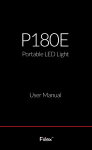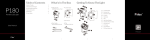Download User Manual
Transcript
User Manual Please read this manual before using and store this manual for future reference AMS User Manual Please read this manual before using and store this manual for future reference 3 4 5 6 9 11 14 16 18 19 20 26 27 28 1 2 1 5 2 1 3 1 8 1 16 11 9 1.Auto antenna control 2.ACC 3. power + 2. For GPS antenna 4. Steer 1 5. Rear R+ 6. Rear L+ 7. Front R+ 3.For RCA cable 8. Front L+ 9.Bake detection 4.For IPOD 10. Brake detection 11. GND 5.For TV antenna 6. For radio antenna 7. For factory update 12. Steer 2 13. Rear R14. Rear L15. Front R16. Front l- 3 10 6 4 7 1. For power cable 3 20 1. 2.Lamp detection 3.Video out 1 4.Camera video in 5.Video in 6.AUX_R/IN 7.AUX_L/IN 8.Sub-out 9.RCA_RL/OUT 10.RCA_FR/OUT 11. 12.GND 13.Video out 2 14.GND 15.GND 16.GND 17.GND 18.GND 19.RCA_FL/OUT 20.RCA_RR/OUT 4 12 4 8 11 7 3 6 2 5 1 10 13 9 12.off-screen button 13.switch the background image Off-screen button Click 12 the button to turn off the display screen shows, click again to open the display screen. Switch the background image Click 13 can automatically switch the main screen background. 5 6 7 8 17 17 BAND Favorite radio channels: Drop zone of Down models Click on a half to recover, and click down into lower 9 10 18 16 18 31 17 9 10 30 15 14 3 2 13 12 4 19 20 4 23 24 26 27 25 28 29 7 6 11 5 21 22 8 4 31.Screen spectrum 2 11 12 Click TV icon in the main menu to enter the TV mode (can choose analog TV) M 13 14 Bluetooth matching connection: BT General setup: 15 16 MUTE Depending on the handset supports Bluetooth protocol to upload phone numbers. 1 2 17 18 Volume control 19 20 21 22 23 24 25 26 4×65W 27 28