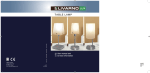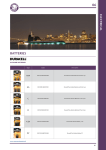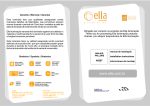Download HALOGEN DESK LAMP - Lidl Service Website
Transcript
Mat-No: 1584340, 1584239 HALOGEN DESK LAMP TARGA GmbH Lange Wende 41 D-59494 Soest www.service.targa.de www.service.targa.co.uk Mod.-Nr. BL3710 6 GB IE User manual and service information Halogen desktop lamp BL3710 Operating and Safety Instructions ..................................2 IAN 53032 Version v1.9 Halogen Desktop Lamp LivarnoLux BL3710 Table of Contents Package Contents ................................................................ 3 Safety Instructions ................................................................ 4 Power Cable ..................................................................... 6 Intended Use..................................................................... 6 Technical Specifications ....................................................... 7 Conformity......................................................................... 7 Getting Started ..................................................................... 8 Unpacking and Assembling the Device............................. 8 Switching the Device On/Off ............................................. 9 Orientating the Lamp ........................................................ 9 Appendix............................................................................. 10 Replacing the Bulb.......................................................... 10 Cleaning.......................................................................... 10 Disposal of Old Devices .................................................. 11 Warranty Information ...................................................... 12 2 - English Halogen Desktop Lamp LivarnoLux BL3710 Package Contents Halogen desktop lamp BL3710 User manual with Safety Instructions (not illustrated) English - 3 Halogen Desktop Lamp LivarnoLux BL3710 Safety Instructions Before you use this device for the first time, please read the following notes in this manual and heed all warnings, even if you are familiar with handling electronic devices. Keep this manual safe for future reference. If you sell the device or pass it on, it is essential that you also hand over this manual. This icon denotes important information for the safe operation of the product and for the user’s safety. The minimum distance to any lighted surfaces must be 20 cm (7.9 inches). Every broken protective cover must be replaced. This lamp has been designed for “self-shielded” halogen bulbs. 4 - English Halogen Desktop Lamp LivarnoLux BL3710 Never use any optical devices such as a lens to look directly into the light beam. This can cause eye damage. Electrical devices do not belong in the hands of children. Do not allow children to use electrical devices when not under supervision. Children may not understand that they can be dangerous. Keep the packaging away from children too as there is danger of suffocation. If you notice any smoke, unusual noises or strange smells, switch off the device immediately and remove the plug from the wall outlet. Do not inhale any smoke originating from a device fire. In these cases the device should no longer be used and should be inspected by authorized service personnel. If you have nonetheless inhaled smoke, consult a physician. The lamp housing and the power cable may not be damaged in any way. The outer flexible cable of the lamp cannot be replaced. If the cable becomes damaged, the lamp must be disposed of. Never open the device housing. It does not contain any parts that require user maintenance. High-voltage components may cause electric shocks. English - 5 Halogen Desktop Lamp LivarnoLux BL3710 Power Cable Unplug the power cable by holding the plug and never pull on the cable itself. Never place the device, items of furniture or other heavy objects on the power cable and take care that the cable does not become trapped. Never tie knots in the cable and do not tie it together with other cables. All cables should be positioned so that nobody can trip over them or be obstructed by them. Never use adapter plugs or extension cables that do not comply with the safety regulations applicable in your country, and do not modify any of the cables yourself. Intended Use The halogen desktop table lamp BL3710 can be used as a lamp for your desk. The flexible arm allows you to adjust the light to suit your needs. Always make sure the lamp is on a stable surface. This lamp is not intended for commercial use. This lamp has been explicitly designed for indoor use in dry rooms. The device fulfils all relevant norms and standards associated with CE Conformity. Any modifications to the device other than recommended changes by the manufacturer may result in these directives no longer being met. 6 - English Halogen Desktop Lamp LivarnoLux BL3710 Technical Specifications Manufacturer: Model name: Operating voltage: Bulb: Cable length: Safety Class: Nominal power: Base diameter: Shade diameter: Length of both arms: Weight: LivarnoLux BL3710 220 - 240 VAC, 50 - 60 Hz Osram G9 33W Halopin Eco bulb (Energy Saver) approx. 2 m (6 ft) (with cable On/Off switch) II max. 33 W approx. 20.5 cm approx. 11 cm approx. 40 cm each (measured from the pivot point) approx. 2850 g Conformity This device fully complies with the basic and other relevant requirements of EMC Directive 2004/108/EC. English - 7 Halogen Desktop Lamp LivarnoLux BL3710 Getting Started Unpacking and Assembling the Device Unpack the halogen desktop lamp and the base. Loosen the screw (4) on the base. Place the tenon joint of the lamp into the hole in the base and tighten the screw. Be sure that the tenon joint is fully inserted into the base (see the figure below). Otherwise it will not be possible to tighten the screw. 8 - English Halogen Desktop Lamp LivarnoLux BL3710 Switching the Device On/Off Plug the power plug into a suitable and easily accessible power socket. Extension cables or multiple outlet strips that do not meet safety requirements may not be used. Switch the halogen lamp on or off using the cable On/Off switch (2). Mains Isolation: The device is only fully isolated from the mains when the mains plug is pulled out of the wall outlet. Switching off the device with the cable On/Off switch does not disconnect the device from the mains. Orientating the Lamp You can use the U-bolt to orientate the lamp shade (3) according to your needs. To rotate the lamp shade, first loosen the screw on the top end of the clamp using a suitable screwdriver. Then turn the lamp shade into the desired position and tighten the screw again. If you want to permanently fix the position of the lamp, you can tighten the Phillips screws on all joints using a suitable screwdriver. English - 9 Halogen Desktop Lamp LivarnoLux BL3710 Appendix Replacing the Bulb Loosen the three screws inside the lamp shade (3) using a suitable Phillips screwdriver. Remove the protective glass. Carefully pull the bulb out of the socket. Insert a new bulb of the same type. Place the protective glass over the reflector and tighten the three screws. All three clips located below the screws must fix the protective glass in place. Cleaning To clean the lamp use a dry cloth. Never use any solvents or cleaners that may damage the plastic housing. Make sure that no liquid gets into the housing. If the lamp is very dirty, use a slightly moistened cloth. 10 - English Halogen Desktop Lamp LivarnoLux BL3710 Disposal of Old Devices If the product is labelled with a struck-out waste bin, it is subject to European Directive 2002/96/EC. All electrical and electronic devices must be disposed of separately from household waste at official disposal centres. Do not dispose of this device in your domestic waste bin. You can obtain information on collection points or collection dates from your municipal administration or local waste disposal company. Recycle the packaging material properly too. Cardboard packaging can be taken to paper recycling containers or public collection points for recycling. Any film or plastic contained in the packaging should be taken to your public collection points. English - 11 Halogen Desktop Lamp LivarnoLux BL3710 Warranty Information 36 month warranty from date of purchase We ask you to read carefully through the enclosed documentation or online help before putting your product into service. If you have a problem, which can not be solved in this way, please contact our hotline. In case that trouble solving over the telephone is not possible, our hotline will arrange the service depending on the fault of the device. This will contain the elimination of defects by production and material at no charge. This guarantee is valid in United Kingdom / Ireland. The supplied bulb is not covered by the warranty. Your statutory guarantees from the seller are in addition to this warranty and are not limited by it. Manufacturer: Hotline: 0207 - 36 50 744 01 - 242 15 83 TARGA GmbH Postfach 22 44 D-59482 Soest www.targa.de Please have your IAN / serial number at hand! 12 - English Halogen Desktop Lamp LivarnoLux BL3710 English - 13 EC-Declaration of Conformity Address: Targa GmbH Lange Wende 41 59494 Soest, Germany Product: Model: Desk lamp BL3710 The product complies with the requirements of the following European directives: 2004/108/EC Electromagnetic Compatibility 2006/95/EC Low Voltage 2009/125/EC Energy Relating Products Compliance was proved by the application of the following standards: EMC: EN 55015: 2006 +A1: 2007 EN 61547: 1995 +A1: 2000 EN 61000-3-2: 2006 EN 61000-3-3: 1995 +A1: 2001 +A2: 2005 Low voltage: EN60598-1: 2008 +A11: 2009 EN60598-2-4: 1997 ErP: Regulation 245/2009 Year of CE marking: 2010 Soest, 5st of July 2010 Matthias Klauke, Managing Director