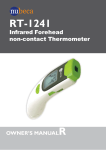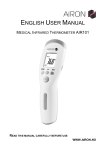Transcript
21x36cm F11-A1/12 Non-Contact RT7112 (GE-TF11) Infrared Thermometer At this segment, we can choose the type of measurement (body or wide temperature) by pressing the scan button 7 . 3 PRECAUTIONS FOR USE 1. Any potential difference will happen due to user’s operating way and environments. 2. Use of the device is not intended to be a substitute for consultation with your physician. 3. Before you use the unit, please read this user manual thoroughly and carefully. 4. Disregarding the information given in this instruction manual is considered to be abnormal use. 5. The device is for indoor use only. Please do not use the device under a noisy environment. 6. After showering, exercising, eating or drinking, wait for 30 minutes before you intend to measure your temperature. 7. Sweat will affect the reading result on the forehead, so please make sure your forehead is clean before measuring. 8. Keep the thermometer out of reach of children. 9. Do not drop the unit and protect it from severe impact and shock. Once it happens, do not use the unit until it is recalibrated. 10. Do not expose the unit to direct sunlight or high temperatures. 11. Normally speaking, body temperatures in the morning (lower) will be different from those in the afternoon (higher). So, please measure your body temperature in the same place and at the same time of day. Place the battery cover 5 on the top of battery compartment. RT7xxx Before we push the cover back, please note this salient should be inserted in the hole as indicated in the drawing. RT7xxx salient hole After that, forehead/bottle symbol will be shown with “---“ symbol on the LCD screen for system-check. 5 6 Finally, when you see “ ” on the LCD screen , it means the thermometer is ready to measure. 6 Aim the probe sensor at the center of the forehead with a distance not exceeding 5 cm. Press the scan button for 1 second only.If the forehead is covered with hair, sweat, or dirt, please remove the obstacle beforehand to improve reading accuracy. 7 34°C ~ 42°C (93.2°F ~ 107.6°F) ±0.2°C (±0.4°F) - 35.5°C ~ 42°C (95.9°F ~ 107.6°F) ±0.3°C (±0.5°F) - 34°C ~ 35.4°C (93.2°F ~ 95.7°F) ERROR INDICATIONS Error signals Q: If the temperature is below 34°C/93.2°F (body temperature) or 0°C/32°F (wide temperature), the LCD displays “Lo”. A: Recheck the measured object before measuring. Q: Informing battery replacement time. A: Replace the battery. Q: Informing inactivity due to low battery. A: Replace the battery. 34°C ~ 37.7°C (93.2°F ~ 99.9°F) The LCD screen measured value. OR 9 Wide temperatures 0°C ~ 100°C (32°F ~ 212°F) ±1°C (±2°F) Not applicable 0°C ~ 100°C (32°F ~ 212°F) General specification 0.1°C or °F O n e L ith iu m C R 2 0 3 2 b a tte r y 1,000 measurements approximately (under normal use) A p p r o x . 4 0 g r a m s in c lu d in g b a tte r y 126 mm x 38.2 mm x 31.6 mm 16°C ~ 35°C (61°F ~ 95°F) Storage (transport) condition: Applying standards: -25°C ~ 55°C (-13°F ~ 131°F) EN 60601-1, EN 60601-1-2, EN12470-5, ASTM E1965 Classification: According to IEC 60601-1, the whole unit is ● type BF applied parts ● IPX0 ● not suitable for use in an oxygen rich environment ● continuous operation Clinical repeatability: Clinical repeatability has been carried out in accordance with EN12470-5:2003, section 6.3.4. The test result proves that it complies with the requirement, i.e. the clinical repeatability does not exceed ±0.3°C. displays the When “ ” mode: If the LCD screen shows temperatures between 37.8°C ~ 42°C (100°F ~ 107.6°F), the fever alarm function will be activated by short “bi-bi-bi” sound and the LED indicator will show “red”. 10 Display unit: B a tte r y : Battery life: Weight: Dimensions: Operation condition: Q: Operation temperature is out of range. A: Put the device in a place with normal room temperature (16°C ~ 35°C/61°F ~ 95°F) for, at least, 30 minutes before measuring. If it still displays “Err”, it means the device does not work properly and please consult the distributor. The date of manufacture is included in the LOT . The LOT has 5 numbers. The first number means the year (0-9). The second number means the month (Jan. - Sep.: 1-9, Oct.: A, Nov.: B, Dec.: C). The third and fourth numbers mean the date (1-31). And the last number means the batch of the month. 12 To turn off the thermometer, press the on/off button again. Example: LOT 95051 MEMORY MODE The thermometer automatically stores 8 memories. To check last 8 measured values, please follow instructions as below. 1. Press the scan button “M” icon. when power off. Then, the LCD screen will display the month batch of the month CLEANING AND MAINTENANCE 1. Sensor in the front of the probe is an extremely sensitive part. For accurate measurement, always keep it clean and do not damage it. 2. Place the thermometer back to the storage case, and put the probe face down to prevent any dirt or liquid into it. 3. Carefully clean the sensor by using a cotton-stick with alcohol (95%). After cleaning, allow, at least, 1-hour drying time for measurement. 4. The outside of the probe should be cleaned with soft cloth moistened in alcohol or water. 5. Do not immerse the product in water or any other liquid. 6. Keep the device under normal room temperature (16°C ~ 35°C/61°F ~ 95°F). 7. We recommend verifying the accuracy by an authorized laboratory every 2 years. DISPOSAL 1. Please dispose of the product and the battery separately. 2. The product and the battery should not be disposed of with household waste. 3. Please follow local waste / battery disposal regulations. 2. Press the scan button once again. The LCD screen then it will display the first memory automatically. will display “M1”, and salient hole . 3. Press the scan button again. The LCD screen will display “M2”, and then it will display the second memory automatically, and so on. OPERATION Instructions 1 Press the on/off button thermometer on. to turn the 2 The LCD screen will display all segments for 1 second. BATTERY REPLACEMENT When the battery symbol “ ” is displayed on the LCD screen replace the battery and follow instructions as below. Steps Drawings Read instructions in Printer Manual. , please Instructions 1 Gently press the top of the battery cover 4 so as to release the battery cover 5 . 2 Slide back the battery cover 5 . IP X0 Degree of protection from Liquids. RT7xxx RT7xxx SYMBOL AND EXPLANATION The CE mark and Notified Body Registration Numbers, the requirement of Annex II article 3 from Medical Device Directive 93/42/EEC are met. RT7xxx RT7xxx LIMITED WARRANTY °C / °F SWITCH Drawings RT7xxx This thermometer is guaranteed for 2 years from the date of purchase against Manufacturer's defect under normal use. If your unit does not function properly due to defective parts or assembly, we will repair it free of charge. All parts are covered by this warranty except the battery and damage to the unit due to improper handling. To switch between °C and °F, press and keep pressing the scan button 7 for 5 seconds when power off, then the LCD screen will show the opposite unit (if default is “°C”, it will show “°F”). After that, the thermometer will turn on automatically. Steps RT7xxx EXPLANATION OF LOT NUMBER For re-measurement, please wait for 2 seconds until “C” and “ ” start to flicker again. If the power is left on, the thermometer will automatically shut off after 1 minute to save power. For all types of thermometers, slight temperature variations can happen. Therefore, it is recommended to take several readings (removing the thermometer from the forehead between each measurement) and take the highest one into account. The thermometer is delivered with a lithium battery (CR2032) already in place. However, in order to extend the battery life, we’ve inserted a strip in the battery compartment. Therefore, before your first use, please follow instructions below so as to take off the strip. Before we push Replace the the cover back, battery cover please note this salient should be inserted in the hole as indicated in the drawing. RT7xxx The device does not work properly and please consult the distributor. 11 BEFORE FIRST USE Place the battery cover on the top of battery compartment. RT7xxx year date This thermometer converts the forehead temperature to display its“oral equivalent.” (according to the result of the clinical evaluation) Remove the strip. Problems & Solutions Q: If the temperature is more than 42°C/107.6°F (body temperature) or 100°C/212°F (wide temperature), the LCD displays “Hi”. A: Recheck the measured object before measuring. 37.8°C ~ 42°C (100°F ~ 107.6°F) Gently press Slide back the the top of the battery cover. battery cover so as to release the battery cover. RT7xxx Do not attempt to disassemble the unit except battery replacement. Remove the probe sensor from the forehead and you will hear one beep sound, which means the measurement is finished. 8 Red LED: Green LED: RT7xxx Do not dispose of the battery in fire as it may explode. Body temperatures Measurement range: A c c u ra c y : RT7xxx Replace the battery cover 5 . Do not recharge the battery. PRODUCT SPECIFICATION Red LED: Green LED: 4 RT7xxx Do not swallow the battery which may be fatal. 1. Probe sensor 2. LCD screen 3. On/Off button 4. Battery hole 5. Battery cover 6. LED indicator 7. Scan button Accuracy: Use a stick to take the battery out.When placing a new battery, please make sure the polarity of battery (“+” is upward) is correct. 5 PRODUCT DESCRIPTION Measurement range: 3 Then, the last measured value will be shown on the LCD screen with the "M" icon (memory). OR 4 F11-A1/12 RT7xxx RT7xxx Manufacturer Authorized representative in the European Community. Indicates this device is subject to the Waste Electrical and Electronic Equipment Directive in The European Union.