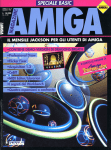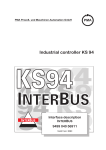Download Hollywood SDK 6.0
Transcript
Hollywood SDK 6.0 The Cross-Platform Multimedia Application Layer Andreas Falkenhahn i Table of Contents 1 General information . . . . . . . . . . . . . . . . . . . . . . . . . . . . 1 1.1 1.2 1.3 1.4 1.5 1.6 2 Getting started. . . . . . . . . . . . . . . . . . . . . . . . . . . . . . . . . . . . . . . . . . . . . . . . . 5 Plugin types and Hollywood APIs . . . . . . . . . . . . . . . . . . . . . . . . . . . . . . 5 What is a Hollywood plugin? . . . . . . . . . . . . . . . . . . . . . . . . . . . . . . . . . . . 7 Basic plugin design . . . . . . . . . . . . . . . . . . . . . . . . . . . . . . . . . . . . . . . . . . . . . 8 Auto and manual init plugins. . . . . . . . . . . . . . . . . . . . . . . . . . . . . . . . . . . 8 Compiling plugins . . . . . . . . . . . . . . . . . . . . . . . . . . . . . . . . . . . . . . . . . . . . . 10 Error codes . . . . . . . . . . . . . . . . . . . . . . . . . . . . . . . . . . . . . . . . . . . . . . . . . . . 11 Data types . . . . . . . . . . . . . . . . . . . . . . . . . . . . . . . . . . . . . . . . . . . . . . . . . . . . 11 Version compatibility. . . . . . . . . . . . . . . . . . . . . . . . . . . . . . . . . . . . . . . . . . 12 Tag lists . . . . . . . . . . . . . . . . . . . . . . . . . . . . . . . . . . . . . . . . . . . . . . . . . . . . . 13 String encoding . . . . . . . . . . . . . . . . . . . . . . . . . . . . . . . . . . . . . . . . . . . . . . 14 File IO information . . . . . . . . . . . . . . . . . . . . . . . . . . . . . . . . . . . . . . . . . . 14 File attributes . . . . . . . . . . . . . . . . . . . . . . . . . . . . . . . . . . . . . . . . . . . . . . . 14 Bitmap information . . . . . . . . . . . . . . . . . . . . . . . . . . . . . . . . . . . . . . . . . . 16 Pixel formats . . . . . . . . . . . . . . . . . . . . . . . . . . . . . . . . . . . . . . . . . . . . . . . . 16 Differences between Hollywood and Lua . . . . . . . . . . . . . . . . . . . . . . 18 Object identifiers . . . . . . . . . . . . . . . . . . . . . . . . . . . . . . . . . . . . . . . . . . . . 19 Designer compatibility . . . . . . . . . . . . . . . . . . . . . . . . . . . . . . . . . . . . . . . 21 Multithreading . . . . . . . . . . . . . . . . . . . . . . . . . . . . . . . . . . . . . . . . . . . . . . . 22 Legacy plugins . . . . . . . . . . . . . . . . . . . . . . . . . . . . . . . . . . . . . . . . . . . . . . . 22 AmigaOS peculiarities . . . . . . . . . . . . . . . . . . . . . . . . 23 3.1 3.2 3.3 3.4 3.5 3.6 4 1 1 3 3 4 4 Conceptual overview . . . . . . . . . . . . . . . . . . . . . . . . . . . 5 2.1 2.2 2.3 2.4 2.5 2.6 2.7 2.8 2.9 2.10 2.11 2.12 2.13 2.14 2.15 2.16 2.17 2.18 2.19 2.20 3 Introduction . . . . . . . . . . . . . . . . . . . . . . . . . . . . . . . . . . . . . . . . . . . . . . . . . . . Terms and conditions . . . . . . . . . . . . . . . . . . . . . . . . . . . . . . . . . . . . . . . . . . Requirements . . . . . . . . . . . . . . . . . . . . . . . . . . . . . . . . . . . . . . . . . . . . . . . . . . Examples . . . . . . . . . . . . . . . . . . . . . . . . . . . . . . . . . . . . . . . . . . . . . . . . . . . . . . History . . . . . . . . . . . . . . . . . . . . . . . . . . . . . . . . . . . . . . . . . . . . . . . . . . . . . . . . Contact . . . . . . . . . . . . . . . . . . . . . . . . . . . . . . . . . . . . . . . . . . . . . . . . . . . . . . . . Glue code . . . . . . . . . . . . . . . . . . . . . . . . . . . . . . . . . . . . . . . . . . . . . . . . . . . . . C runtime limitations . . . . . . . . . . . . . . . . . . . . . . . . . . . . . . . . . . . . . . . . . clib2 versus newlib . . . . . . . . . . . . . . . . . . . . . . . . . . . . . . . . . . . . . . . . . . . . saveds keyword . . . . . . . . . . . . . . . . . . . . . . . . . . . . . . . . . . . . . . . . . . . . . Building for 68881 and 68882 . . . . . . . . . . . . . . . . . . . . . . . . . . . . . . . . . . Building for WarpOS . . . . . . . . . . . . . . . . . . . . . . . . . . . . . . . . . . . . . . . . . . 23 24 25 25 26 27 Base plugin functions . . . . . . . . . . . . . . . . . . . . . . . . . 29 4.1 4.2 4.3 Overview . . . . . . . . . . . . . . . . . . . . . . . . . . . . . . . . . . . . . . . . . . . . . . . . . . . . . 29 ClosePlugin . . . . . . . . . . . . . . . . . . . . . . . . . . . . . . . . . . . . . . . . . . . . . . . . . . . 29 InitPlugin. . . . . . . . . . . . . . . . . . . . . . . . . . . . . . . . . . . . . . . . . . . . . . . . . . . . . 29 ii 5 Hollywood SDK Convert script plugins . . . . . . . . . . . . . . . . . . . . . . . . 35 5.1 5.2 5.3 6 Library plugins . . . . . . . . . . . . . . . . . . . . . . . . . . . . . . . . 37 6.1 6.2 6.3 6.4 6.5 6.6 6.7 6.8 7 37 38 38 38 39 40 41 41 Overview . . . . . . . . . . . . . . . . . . . . . . . . . . . . . . . . . . . . . . . . . . . . . . . . . . . . . FreeImage . . . . . . . . . . . . . . . . . . . . . . . . . . . . . . . . . . . . . . . . . . . . . . . . . . . . GetImage . . . . . . . . . . . . . . . . . . . . . . . . . . . . . . . . . . . . . . . . . . . . . . . . . . . . . IsImage . . . . . . . . . . . . . . . . . . . . . . . . . . . . . . . . . . . . . . . . . . . . . . . . . . . . . . . LoadImage . . . . . . . . . . . . . . . . . . . . . . . . . . . . . . . . . . . . . . . . . . . . . . . . . . . . TransformImage . . . . . . . . . . . . . . . . . . . . . . . . . . . . . . . . . . . . . . . . . . . . . . 43 43 43 44 45 48 Anim plugins . . . . . . . . . . . . . . . . . . . . . . . . . . . . . . . . . . 51 8.1 8.2 8.3 8.4 8.5 8.6 9 Overview . . . . . . . . . . . . . . . . . . . . . . . . . . . . . . . . . . . . . . . . . . . . . . . . . . . . . FreeLibrary . . . . . . . . . . . . . . . . . . . . . . . . . . . . . . . . . . . . . . . . . . . . . . . . . . . GetBaseTable . . . . . . . . . . . . . . . . . . . . . . . . . . . . . . . . . . . . . . . . . . . . . . . . . GetCommands . . . . . . . . . . . . . . . . . . . . . . . . . . . . . . . . . . . . . . . . . . . . . . . . GetConstants . . . . . . . . . . . . . . . . . . . . . . . . . . . . . . . . . . . . . . . . . . . . . . . . . GetLibraryCount . . . . . . . . . . . . . . . . . . . . . . . . . . . . . . . . . . . . . . . . . . . . . InitLibrary . . . . . . . . . . . . . . . . . . . . . . . . . . . . . . . . . . . . . . . . . . . . . . . . . . . . SetCurrentLibrary . . . . . . . . . . . . . . . . . . . . . . . . . . . . . . . . . . . . . . . . . . . . Image plugins . . . . . . . . . . . . . . . . . . . . . . . . . . . . . . . . . . 43 7.1 7.2 7.3 7.4 7.5 7.6 8 Overview . . . . . . . . . . . . . . . . . . . . . . . . . . . . . . . . . . . . . . . . . . . . . . . . . . . . . 35 FreeScript . . . . . . . . . . . . . . . . . . . . . . . . . . . . . . . . . . . . . . . . . . . . . . . . . . . . 35 GetScript . . . . . . . . . . . . . . . . . . . . . . . . . . . . . . . . . . . . . . . . . . . . . . . . . . . . . 35 Overview . . . . . . . . . . . . . . . . . . . . . . . . . . . . . . . . . . . . . . . . . . . . . . . . . . . . . CloseAnim . . . . . . . . . . . . . . . . . . . . . . . . . . . . . . . . . . . . . . . . . . . . . . . . . . . . FreeFrame . . . . . . . . . . . . . . . . . . . . . . . . . . . . . . . . . . . . . . . . . . . . . . . . . . . . GetFrameDelay . . . . . . . . . . . . . . . . . . . . . . . . . . . . . . . . . . . . . . . . . . . . . . . LoadFrame . . . . . . . . . . . . . . . . . . . . . . . . . . . . . . . . . . . . . . . . . . . . . . . . . . . OpenAnim . . . . . . . . . . . . . . . . . . . . . . . . . . . . . . . . . . . . . . . . . . . . . . . . . . . . 51 51 51 52 52 53 Sound plugins . . . . . . . . . . . . . . . . . . . . . . . . . . . . . . . . . . 57 9.1 9.2 9.3 9.4 9.5 9.6 Overview . . . . . . . . . . . . . . . . . . . . . . . . . . . . . . . . . . . . . . . . . . . . . . . . . . . . . CloseStream . . . . . . . . . . . . . . . . . . . . . . . . . . . . . . . . . . . . . . . . . . . . . . . . . . GetFormatName . . . . . . . . . . . . . . . . . . . . . . . . . . . . . . . . . . . . . . . . . . . . . . OpenStream . . . . . . . . . . . . . . . . . . . . . . . . . . . . . . . . . . . . . . . . . . . . . . . . . . SeekStream . . . . . . . . . . . . . . . . . . . . . . . . . . . . . . . . . . . . . . . . . . . . . . . . . . . StreamSamples. . . . . . . . . . . . . . . . . . . . . . . . . . . . . . . . . . . . . . . . . . . . . . . . 57 57 57 58 60 60 iii 10 Vectorgraphics plugins . . . . . . . . . . . . . . . . . . . . . . . 63 10.1 10.2 10.3 10.4 10.5 10.6 10.7 10.8 10.9 11 Overview . . . . . . . . . . . . . . . . . . . . . . . . . . . . . . . . . . . . . . . . . . . . . . . . . . . . 87 RegisterImageSaver . . . . . . . . . . . . . . . . . . . . . . . . . . . . . . . . . . . . . . . . . . 87 SaveImage . . . . . . . . . . . . . . . . . . . . . . . . . . . . . . . . . . . . . . . . . . . . . . . . . . . 89 Overview . . . . . . . . . . . . . . . . . . . . . . . . . . . . . . . . . . . . . . . . . . . . . . . . . . . . BeginAnimStream . . . . . . . . . . . . . . . . . . . . . . . . . . . . . . . . . . . . . . . . . . . FinishAnimStream . . . . . . . . . . . . . . . . . . . . . . . . . . . . . . . . . . . . . . . . . . . RegisterAnimSaver . . . . . . . . . . . . . . . . . . . . . . . . . . . . . . . . . . . . . . . . . . . WriteAnimFrame . . . . . . . . . . . . . . . . . . . . . . . . . . . . . . . . . . . . . . . . . . . . 91 91 92 93 94 Sample saver plugins . . . . . . . . . . . . . . . . . . . . . . . . . 97 14.1 14.2 14.3 15 75 75 75 76 78 79 79 80 80 80 81 84 Animation saver plugins . . . . . . . . . . . . . . . . . . . . . 91 13.1 13.2 13.3 13.4 13.5 14 Overview . . . . . . . . . . . . . . . . . . . . . . . . . . . . . . . . . . . . . . . . . . . . . . . . . . . . CloseVideo . . . . . . . . . . . . . . . . . . . . . . . . . . . . . . . . . . . . . . . . . . . . . . . . . . DecodeAudioFrame . . . . . . . . . . . . . . . . . . . . . . . . . . . . . . . . . . . . . . . . . . DecodeVideoFrame . . . . . . . . . . . . . . . . . . . . . . . . . . . . . . . . . . . . . . . . . . FlushAudio . . . . . . . . . . . . . . . . . . . . . . . . . . . . . . . . . . . . . . . . . . . . . . . . . . FlushVideo . . . . . . . . . . . . . . . . . . . . . . . . . . . . . . . . . . . . . . . . . . . . . . . . . . FreePacket . . . . . . . . . . . . . . . . . . . . . . . . . . . . . . . . . . . . . . . . . . . . . . . . . . . GetVideoFormat . . . . . . . . . . . . . . . . . . . . . . . . . . . . . . . . . . . . . . . . . . . . . GetVideoFrames . . . . . . . . . . . . . . . . . . . . . . . . . . . . . . . . . . . . . . . . . . . . . NextPacket . . . . . . . . . . . . . . . . . . . . . . . . . . . . . . . . . . . . . . . . . . . . . . . . . OpenVideo . . . . . . . . . . . . . . . . . . . . . . . . . . . . . . . . . . . . . . . . . . . . . . . . . SeekVideo . . . . . . . . . . . . . . . . . . . . . . . . . . . . . . . . . . . . . . . . . . . . . . . . . . Image saver plugins . . . . . . . . . . . . . . . . . . . . . . . . . . 87 12.1 12.2 12.3 13 63 63 63 64 70 71 71 72 73 Video plugins . . . . . . . . . . . . . . . . . . . . . . . . . . . . . . . . . 75 11.1 11.2 11.3 11.4 11.5 11.6 11.7 11.8 11.9 11.10 11.11 11.12 12 Overview . . . . . . . . . . . . . . . . . . . . . . . . . . . . . . . . . . . . . . . . . . . . . . . . . . . . CloseFont . . . . . . . . . . . . . . . . . . . . . . . . . . . . . . . . . . . . . . . . . . . . . . . . . . . . CreateVectorFont . . . . . . . . . . . . . . . . . . . . . . . . . . . . . . . . . . . . . . . . . . . . DrawPath . . . . . . . . . . . . . . . . . . . . . . . . . . . . . . . . . . . . . . . . . . . . . . . . . . . FreeVectorFont . . . . . . . . . . . . . . . . . . . . . . . . . . . . . . . . . . . . . . . . . . . . . . GetCurrentPoint . . . . . . . . . . . . . . . . . . . . . . . . . . . . . . . . . . . . . . . . . . . . . GetPathExtents. . . . . . . . . . . . . . . . . . . . . . . . . . . . . . . . . . . . . . . . . . . . . . OpenFont . . . . . . . . . . . . . . . . . . . . . . . . . . . . . . . . . . . . . . . . . . . . . . . . . . . . TranslatePath . . . . . . . . . . . . . . . . . . . . . . . . . . . . . . . . . . . . . . . . . . . . . . . Overview . . . . . . . . . . . . . . . . . . . . . . . . . . . . . . . . . . . . . . . . . . . . . . . . . . . . 97 RegisterSampleSaver . . . . . . . . . . . . . . . . . . . . . . . . . . . . . . . . . . . . . . . . . 97 SaveSample . . . . . . . . . . . . . . . . . . . . . . . . . . . . . . . . . . . . . . . . . . . . . . . . . . 98 Require hook plugins . . . . . . . . . . . . . . . . . . . . . . . 101 15.1 15.2 Overview . . . . . . . . . . . . . . . . . . . . . . . . . . . . . . . . . . . . . . . . . . . . . . . . . . . 101 RequirePlugin . . . . . . . . . . . . . . . . . . . . . . . . . . . . . . . . . . . . . . . . . . . . . . 101 iv Hollywood SDK 16 Display adapter plugins . . . . . . . . . . . . . . . . . . . . 103 16.1 16.2 16.3 16.4 16.5 16.6 16.7 16.8 16.9 16.10 16.11 16.12 16.13 16.14 16.15 16.16 16.17 16.18 16.19 16.20 16.21 16.22 16.23 16.24 16.25 16.26 16.27 16.28 16.29 16.30 16.31 16.32 16.33 16.34 16.35 16.36 16.37 16.38 16.39 16.40 16.41 16.42 16.43 16.44 Overview . . . . . . . . . . . . . . . . . . . . . . . . . . . . . . . . . . . . . . . . . . . . . . . . . . . ActivateDisplay . . . . . . . . . . . . . . . . . . . . . . . . . . . . . . . . . . . . . . . . . . . . . AllocBitMap . . . . . . . . . . . . . . . . . . . . . . . . . . . . . . . . . . . . . . . . . . . . . . . . AllocVideoBitMap . . . . . . . . . . . . . . . . . . . . . . . . . . . . . . . . . . . . . . . . . . BeginDoubleBuffer . . . . . . . . . . . . . . . . . . . . . . . . . . . . . . . . . . . . . . . . . . BltBitMap . . . . . . . . . . . . . . . . . . . . . . . . . . . . . . . . . . . . . . . . . . . . . . . . . . ChangeBufferSize . . . . . . . . . . . . . . . . . . . . . . . . . . . . . . . . . . . . . . . . . . . CloseDisplay . . . . . . . . . . . . . . . . . . . . . . . . . . . . . . . . . . . . . . . . . . . . . . . . Cls . . . . . . . . . . . . . . . . . . . . . . . . . . . . . . . . . . . . . . . . . . . . . . . . . . . . . . . . . CreatePointer . . . . . . . . . . . . . . . . . . . . . . . . . . . . . . . . . . . . . . . . . . . . . DetermineBorderSizes . . . . . . . . . . . . . . . . . . . . . . . . . . . . . . . . . . . . . DoVideoBitMapMethod . . . . . . . . . . . . . . . . . . . . . . . . . . . . . . . . . . . EndDoubleBuffer . . . . . . . . . . . . . . . . . . . . . . . . . . . . . . . . . . . . . . . . . . Flip . . . . . . . . . . . . . . . . . . . . . . . . . . . . . . . . . . . . . . . . . . . . . . . . . . . . . . . ForceEventLoopIteration . . . . . . . . . . . . . . . . . . . . . . . . . . . . . . . . . . . FreeBitMap . . . . . . . . . . . . . . . . . . . . . . . . . . . . . . . . . . . . . . . . . . . . . . . FreeGrabScreenPixels . . . . . . . . . . . . . . . . . . . . . . . . . . . . . . . . . . . . . . FreeMonitorInfo . . . . . . . . . . . . . . . . . . . . . . . . . . . . . . . . . . . . . . . . . . . FreePointer . . . . . . . . . . . . . . . . . . . . . . . . . . . . . . . . . . . . . . . . . . . . . . . . FreeVideoBitMap . . . . . . . . . . . . . . . . . . . . . . . . . . . . . . . . . . . . . . . . . . FreeVideoPixels . . . . . . . . . . . . . . . . . . . . . . . . . . . . . . . . . . . . . . . . . . . GetBitMapAttr . . . . . . . . . . . . . . . . . . . . . . . . . . . . . . . . . . . . . . . . . . . . GetMonitorInfo . . . . . . . . . . . . . . . . . . . . . . . . . . . . . . . . . . . . . . . . . . . . GetMousePos . . . . . . . . . . . . . . . . . . . . . . . . . . . . . . . . . . . . . . . . . . . . . . GetQualifiers . . . . . . . . . . . . . . . . . . . . . . . . . . . . . . . . . . . . . . . . . . . . . . GrabScreenPixels . . . . . . . . . . . . . . . . . . . . . . . . . . . . . . . . . . . . . . . . . . HandleEvents . . . . . . . . . . . . . . . . . . . . . . . . . . . . . . . . . . . . . . . . . . . . . . Line . . . . . . . . . . . . . . . . . . . . . . . . . . . . . . . . . . . . . . . . . . . . . . . . . . . . . . . LockBitMap . . . . . . . . . . . . . . . . . . . . . . . . . . . . . . . . . . . . . . . . . . . . . . . MovePointer . . . . . . . . . . . . . . . . . . . . . . . . . . . . . . . . . . . . . . . . . . . . . . . OpenDisplay . . . . . . . . . . . . . . . . . . . . . . . . . . . . . . . . . . . . . . . . . . . . . . ReadVideoPixels . . . . . . . . . . . . . . . . . . . . . . . . . . . . . . . . . . . . . . . . . . . RectFill . . . . . . . . . . . . . . . . . . . . . . . . . . . . . . . . . . . . . . . . . . . . . . . . . . . SetDisplayAttributes. . . . . . . . . . . . . . . . . . . . . . . . . . . . . . . . . . . . . . . SetDisplayTitle . . . . . . . . . . . . . . . . . . . . . . . . . . . . . . . . . . . . . . . . . . . . SetPointer . . . . . . . . . . . . . . . . . . . . . . . . . . . . . . . . . . . . . . . . . . . . . . . . . ShowHideDisplay . . . . . . . . . . . . . . . . . . . . . . . . . . . . . . . . . . . . . . . . . . ShowHidePointer . . . . . . . . . . . . . . . . . . . . . . . . . . . . . . . . . . . . . . . . . . SizeMoveDisplay . . . . . . . . . . . . . . . . . . . . . . . . . . . . . . . . . . . . . . . . . . . Sleep . . . . . . . . . . . . . . . . . . . . . . . . . . . . . . . . . . . . . . . . . . . . . . . . . . . . . . UnLockBitMap . . . . . . . . . . . . . . . . . . . . . . . . . . . . . . . . . . . . . . . . . . . . VWait . . . . . . . . . . . . . . . . . . . . . . . . . . . . . . . . . . . . . . . . . . . . . . . . . . . . . WaitEvents . . . . . . . . . . . . . . . . . . . . . . . . . . . . . . . . . . . . . . . . . . . . . . . . WritePixel . . . . . . . . . . . . . . . . . . . . . . . . . . . . . . . . . . . . . . . . . . . . . . . . . 103 104 105 106 109 109 113 114 114 115 116 116 117 118 118 119 119 119 120 120 120 121 122 123 124 125 125 127 128 130 130 134 134 136 137 137 138 138 138 139 140 140 140 142 v 17 Timer adapter plugins . . . . . . . . . . . . . . . . . . . . . . 145 17.1 17.2 17.3 18 Requester adapter plugins . . . . . . . . . . . . . . . . . 147 18.1 18.2 18.3 18.4 18.5 18.6 18.7 18.8 18.9 19 147 148 149 150 152 152 153 154 156 Overview . . . . . . . . . . . . . . . . . . . . . . . . . . . . . . . . . . . . . . . . . . . . . . . . . . . FClose . . . . . . . . . . . . . . . . . . . . . . . . . . . . . . . . . . . . . . . . . . . . . . . . . . . . . . FEof . . . . . . . . . . . . . . . . . . . . . . . . . . . . . . . . . . . . . . . . . . . . . . . . . . . . . . . FFlush . . . . . . . . . . . . . . . . . . . . . . . . . . . . . . . . . . . . . . . . . . . . . . . . . . . . . FGetC . . . . . . . . . . . . . . . . . . . . . . . . . . . . . . . . . . . . . . . . . . . . . . . . . . . . . . FOpen. . . . . . . . . . . . . . . . . . . . . . . . . . . . . . . . . . . . . . . . . . . . . . . . . . . . . . FPutC. . . . . . . . . . . . . . . . . . . . . . . . . . . . . . . . . . . . . . . . . . . . . . . . . . . . . . FRead . . . . . . . . . . . . . . . . . . . . . . . . . . . . . . . . . . . . . . . . . . . . . . . . . . . . . . FSeek . . . . . . . . . . . . . . . . . . . . . . . . . . . . . . . . . . . . . . . . . . . . . . . . . . . . . . FStat. . . . . . . . . . . . . . . . . . . . . . . . . . . . . . . . . . . . . . . . . . . . . . . . . . . . . . FWrite . . . . . . . . . . . . . . . . . . . . . . . . . . . . . . . . . . . . . . . . . . . . . . . . . . . . Stat . . . . . . . . . . . . . . . . . . . . . . . . . . . . . . . . . . . . . . . . . . . . . . . . . . . . . . . 159 159 159 160 160 161 163 163 164 165 168 168 Directory adapter plugins . . . . . . . . . . . . . . . . . . 171 20.1 20.2 20.3 20.4 21 Overview . . . . . . . . . . . . . . . . . . . . . . . . . . . . . . . . . . . . . . . . . . . . . . . . . . . ColorRequest . . . . . . . . . . . . . . . . . . . . . . . . . . . . . . . . . . . . . . . . . . . . . . . FileRequest . . . . . . . . . . . . . . . . . . . . . . . . . . . . . . . . . . . . . . . . . . . . . . . . . FontRequest . . . . . . . . . . . . . . . . . . . . . . . . . . . . . . . . . . . . . . . . . . . . . . . . FreeRequest . . . . . . . . . . . . . . . . . . . . . . . . . . . . . . . . . . . . . . . . . . . . . . . . ListRequest . . . . . . . . . . . . . . . . . . . . . . . . . . . . . . . . . . . . . . . . . . . . . . . . . PathRequest . . . . . . . . . . . . . . . . . . . . . . . . . . . . . . . . . . . . . . . . . . . . . . . . StringRequest . . . . . . . . . . . . . . . . . . . . . . . . . . . . . . . . . . . . . . . . . . . . . . SystemRequest . . . . . . . . . . . . . . . . . . . . . . . . . . . . . . . . . . . . . . . . . . . . . File adapter plugins . . . . . . . . . . . . . . . . . . . . . . . . 159 19.1 19.2 19.3 19.4 19.5 19.6 19.7 19.8 19.9 19.10 19.11 19.12 20 Overview . . . . . . . . . . . . . . . . . . . . . . . . . . . . . . . . . . . . . . . . . . . . . . . . . . . 145 FreeTimer . . . . . . . . . . . . . . . . . . . . . . . . . . . . . . . . . . . . . . . . . . . . . . . . . . 145 RegisterTimer . . . . . . . . . . . . . . . . . . . . . . . . . . . . . . . . . . . . . . . . . . . . . . 145 Overview . . . . . . . . . . . . . . . . . . . . . . . . . . . . . . . . . . . . . . . . . . . . . . . . . . . CloseDir . . . . . . . . . . . . . . . . . . . . . . . . . . . . . . . . . . . . . . . . . . . . . . . . . . . . NextDirEntry . . . . . . . . . . . . . . . . . . . . . . . . . . . . . . . . . . . . . . . . . . . . . . . OpenDir . . . . . . . . . . . . . . . . . . . . . . . . . . . . . . . . . . . . . . . . . . . . . . . . . . . . 171 171 171 173 Audio adapter plugins . . . . . . . . . . . . . . . . . . . . . . 175 21.1 21.2 21.3 21.4 21.5 21.6 Overview . . . . . . . . . . . . . . . . . . . . . . . . . . . . . . . . . . . . . . . . . . . . . . . . . . . AllocAudioChannel . . . . . . . . . . . . . . . . . . . . . . . . . . . . . . . . . . . . . . . . . CloseAudio . . . . . . . . . . . . . . . . . . . . . . . . . . . . . . . . . . . . . . . . . . . . . . . . . FreeAudioChannel . . . . . . . . . . . . . . . . . . . . . . . . . . . . . . . . . . . . . . . . . . OpenAudio . . . . . . . . . . . . . . . . . . . . . . . . . . . . . . . . . . . . . . . . . . . . . . . . . SetChannelAttributes . . . . . . . . . . . . . . . . . . . . . . . . . . . . . . . . . . . . . . . 175 175 177 177 177 178 vi Hollywood SDK 22 Extension plugins . . . . . . . . . . . . . . . . . . . . . . . . . . . 179 22.1 22.2 23 CRTBase functions . . . . . . . . . . . . . . . . . . . . . . . . . 181 23.1 24 Overview . . . . . . . . . . . . . . . . . . . . . . . . . . . . . . . . . . . . . . . . . . . . . . . . . . . 179 GetExtensions . . . . . . . . . . . . . . . . . . . . . . . . . . . . . . . . . . . . . . . . . . . . . . 179 Overview . . . . . . . . . . . . . . . . . . . . . . . . . . . . . . . . . . . . . . . . . . . . . . . . . . . 181 SysBase functions . . . . . . . . . . . . . . . . . . . . . . . . . . . 183 24.1 24.2 24.3 24.4 24.5 24.6 24.7 24.8 24.9 24.10 24.11 24.12 24.13 24.14 24.15 24.16 24.17 24.18 24.19 24.20 24.21 24.22 24.23 24.24 24.25 24.26 24.27 24.28 24.29 24.30 24.31 24.32 24.33 24.34 24.35 24.36 24.37 24.38 24.39 Overview . . . . . . . . . . . . . . . . . . . . . . . . . . . . . . . . . . . . . . . . . . . . . . . . . . . hw AddLoaderAdapter . . . . . . . . . . . . . . . . . . . . . . . . . . . . . . . . . . . . . hw AddTime . . . . . . . . . . . . . . . . . . . . . . . . . . . . . . . . . . . . . . . . . . . . . . . hw AllocSemaphore . . . . . . . . . . . . . . . . . . . . . . . . . . . . . . . . . . . . . . . . . hw CmpTime . . . . . . . . . . . . . . . . . . . . . . . . . . . . . . . . . . . . . . . . . . . . . . . hw ConfigureLoaderAdapter . . . . . . . . . . . . . . . . . . . . . . . . . . . . . . . . hw ConvertString . . . . . . . . . . . . . . . . . . . . . . . . . . . . . . . . . . . . . . . . . . . hw Delay . . . . . . . . . . . . . . . . . . . . . . . . . . . . . . . . . . . . . . . . . . . . . . . . . . . hw DisableCallback . . . . . . . . . . . . . . . . . . . . . . . . . . . . . . . . . . . . . . . . . hw FreeObjectData . . . . . . . . . . . . . . . . . . . . . . . . . . . . . . . . . . . . . . . . hw FreeSemaphore . . . . . . . . . . . . . . . . . . . . . . . . . . . . . . . . . . . . . . . . hw FreeString . . . . . . . . . . . . . . . . . . . . . . . . . . . . . . . . . . . . . . . . . . . . . hw GetDate . . . . . . . . . . . . . . . . . . . . . . . . . . . . . . . . . . . . . . . . . . . . . . . hw GetDateStamp . . . . . . . . . . . . . . . . . . . . . . . . . . . . . . . . . . . . . . . . . hw GetErrorName . . . . . . . . . . . . . . . . . . . . . . . . . . . . . . . . . . . . . . . . . hw GetSysTime . . . . . . . . . . . . . . . . . . . . . . . . . . . . . . . . . . . . . . . . . . . hw HandleEvents . . . . . . . . . . . . . . . . . . . . . . . . . . . . . . . . . . . . . . . . . . hw LockSemaphore . . . . . . . . . . . . . . . . . . . . . . . . . . . . . . . . . . . . . . . . hw LogPrintF . . . . . . . . . . . . . . . . . . . . . . . . . . . . . . . . . . . . . . . . . . . . . hw MasterControl . . . . . . . . . . . . . . . . . . . . . . . . . . . . . . . . . . . . . . . . . hw MasterServer . . . . . . . . . . . . . . . . . . . . . . . . . . . . . . . . . . . . . . . . . . hw PostEvent . . . . . . . . . . . . . . . . . . . . . . . . . . . . . . . . . . . . . . . . . . . . . hw PostEventEx. . . . . . . . . . . . . . . . . . . . . . . . . . . . . . . . . . . . . . . . . . . hw PostSatelliteEvent . . . . . . . . . . . . . . . . . . . . . . . . . . . . . . . . . . . . . hw RegisterCallback . . . . . . . . . . . . . . . . . . . . . . . . . . . . . . . . . . . . . . . hw RegisterError . . . . . . . . . . . . . . . . . . . . . . . . . . . . . . . . . . . . . . . . . . hw RegisterEventHandler . . . . . . . . . . . . . . . . . . . . . . . . . . . . . . . . . . hw RegisterEventHandlerEx . . . . . . . . . . . . . . . . . . . . . . . . . . . . . . . hw RegisterFileType. . . . . . . . . . . . . . . . . . . . . . . . . . . . . . . . . . . . . . . hw RegisterUserObject . . . . . . . . . . . . . . . . . . . . . . . . . . . . . . . . . . . . hw RemoveLoaderAdapter . . . . . . . . . . . . . . . . . . . . . . . . . . . . . . . . . hw RunTimerCallback . . . . . . . . . . . . . . . . . . . . . . . . . . . . . . . . . . . . . hw SetErrorCode . . . . . . . . . . . . . . . . . . . . . . . . . . . . . . . . . . . . . . . . . . hw SetErrorString . . . . . . . . . . . . . . . . . . . . . . . . . . . . . . . . . . . . . . . . . hw SetTimerAdapter . . . . . . . . . . . . . . . . . . . . . . . . . . . . . . . . . . . . . . hw SubTime . . . . . . . . . . . . . . . . . . . . . . . . . . . . . . . . . . . . . . . . . . . . . . hw TrackedAlloc . . . . . . . . . . . . . . . . . . . . . . . . . . . . . . . . . . . . . . . . . . hw TrackedFree . . . . . . . . . . . . . . . . . . . . . . . . . . . . . . . . . . . . . . . . . . . hw UnLockSemaphore . . . . . . . . . . . . . . . . . . . . . . . . . . . . . . . . . . . . . 183 183 184 185 185 186 187 187 188 188 189 189 189 190 191 191 192 192 193 193 195 196 202 203 207 208 208 209 212 214 220 221 221 222 222 223 223 224 224 vii 24.40 24.41 25 hw UnregisterCallback . . . . . . . . . . . . . . . . . . . . . . . . . . . . . . . . . . . . . 225 hw WaitEvents . . . . . . . . . . . . . . . . . . . . . . . . . . . . . . . . . . . . . . . . . . . . 225 DOSBase functions . . . . . . . . . . . . . . . . . . . . . . . . . 227 25.1 25.2 25.3 25.4 25.5 25.6 25.7 25.8 25.9 25.10 25.11 25.12 25.13 25.14 25.15 25.16 25.17 25.18 25.19 25.20 25.21 25.22 25.23 25.24 25.25 25.26 25.27 25.28 25.29 25.30 25.31 25.32 25.33 25.34 Overview . . . . . . . . . . . . . . . . . . . . . . . . . . . . . . . . . . . . . . . . . . . . . . . . . . . hw AddPart . . . . . . . . . . . . . . . . . . . . . . . . . . . . . . . . . . . . . . . . . . . . . . . . hw BeginDirScan . . . . . . . . . . . . . . . . . . . . . . . . . . . . . . . . . . . . . . . . . . . hw ChunkToFile . . . . . . . . . . . . . . . . . . . . . . . . . . . . . . . . . . . . . . . . . . . . hw CreateDir . . . . . . . . . . . . . . . . . . . . . . . . . . . . . . . . . . . . . . . . . . . . . . . hw DeleteFile. . . . . . . . . . . . . . . . . . . . . . . . . . . . . . . . . . . . . . . . . . . . . . . hw EndDirScan . . . . . . . . . . . . . . . . . . . . . . . . . . . . . . . . . . . . . . . . . . . . . hw ExLock . . . . . . . . . . . . . . . . . . . . . . . . . . . . . . . . . . . . . . . . . . . . . . . . . hw FClose . . . . . . . . . . . . . . . . . . . . . . . . . . . . . . . . . . . . . . . . . . . . . . . . . . hw FEof. . . . . . . . . . . . . . . . . . . . . . . . . . . . . . . . . . . . . . . . . . . . . . . . . . . hw FFlags . . . . . . . . . . . . . . . . . . . . . . . . . . . . . . . . . . . . . . . . . . . . . . . . . hw FFlush . . . . . . . . . . . . . . . . . . . . . . . . . . . . . . . . . . . . . . . . . . . . . . . . hw FGetC . . . . . . . . . . . . . . . . . . . . . . . . . . . . . . . . . . . . . . . . . . . . . . . . . hw FilePart . . . . . . . . . . . . . . . . . . . . . . . . . . . . . . . . . . . . . . . . . . . . . . . hw FOpen . . . . . . . . . . . . . . . . . . . . . . . . . . . . . . . . . . . . . . . . . . . . . . . . . hw FOpenExt . . . . . . . . . . . . . . . . . . . . . . . . . . . . . . . . . . . . . . . . . . . . . hw FPutC . . . . . . . . . . . . . . . . . . . . . . . . . . . . . . . . . . . . . . . . . . . . . . . . . hw FRead . . . . . . . . . . . . . . . . . . . . . . . . . . . . . . . . . . . . . . . . . . . . . . . . . hw FSeek . . . . . . . . . . . . . . . . . . . . . . . . . . . . . . . . . . . . . . . . . . . . . . . . . hw FSeek64 . . . . . . . . . . . . . . . . . . . . . . . . . . . . . . . . . . . . . . . . . . . . . . . hw FStat . . . . . . . . . . . . . . . . . . . . . . . . . . . . . . . . . . . . . . . . . . . . . . . . . . hw FWrite . . . . . . . . . . . . . . . . . . . . . . . . . . . . . . . . . . . . . . . . . . . . . . . . hw GetCurrentDir . . . . . . . . . . . . . . . . . . . . . . . . . . . . . . . . . . . . . . . . . hw Lock . . . . . . . . . . . . . . . . . . . . . . . . . . . . . . . . . . . . . . . . . . . . . . . . . . . hw NameFromLock . . . . . . . . . . . . . . . . . . . . . . . . . . . . . . . . . . . . . . . . hw NextDirEntry . . . . . . . . . . . . . . . . . . . . . . . . . . . . . . . . . . . . . . . . . . hw PathPart . . . . . . . . . . . . . . . . . . . . . . . . . . . . . . . . . . . . . . . . . . . . . . hw Rename . . . . . . . . . . . . . . . . . . . . . . . . . . . . . . . . . . . . . . . . . . . . . . . hw Stat . . . . . . . . . . . . . . . . . . . . . . . . . . . . . . . . . . . . . . . . . . . . . . . . . . . hw TmpNam . . . . . . . . . . . . . . . . . . . . . . . . . . . . . . . . . . . . . . . . . . . . . . hw TmpNamExt . . . . . . . . . . . . . . . . . . . . . . . . . . . . . . . . . . . . . . . . . . hw TranslateFileName . . . . . . . . . . . . . . . . . . . . . . . . . . . . . . . . . . . . . hw TranslateFileNameExt . . . . . . . . . . . . . . . . . . . . . . . . . . . . . . . . . hw UnLock . . . . . . . . . . . . . . . . . . . . . . . . . . . . . . . . . . . . . . . . . . . . . . . . 227 227 228 228 229 229 230 230 231 232 232 233 234 234 235 236 237 237 238 238 239 241 241 242 243 243 244 245 245 248 248 249 250 252 viii Hollywood SDK 26 GfxBase functions . . . . . . . . . . . . . . . . . . . . . . . . . . 253 26.1 26.2 26.3 26.4 26.5 26.6 26.7 26.8 26.9 26.10 26.11 26.12 26.13 26.14 26.15 26.16 26.17 26.18 26.19 26.20 26.21 26.22 26.23 26.24 26.25 26.26 26.27 26.28 26.29 26.30 27 253 253 255 261 262 263 263 264 264 265 265 266 267 268 270 270 271 271 272 274 276 276 279 280 281 282 282 283 287 288 AudioBase functions . . . . . . . . . . . . . . . . . . . . . . . . 289 27.1 27.2 27.3 27.4 28 Overview . . . . . . . . . . . . . . . . . . . . . . . . . . . . . . . . . . . . . . . . . . . . . . . . . . . hw AddBrush . . . . . . . . . . . . . . . . . . . . . . . . . . . . . . . . . . . . . . . . . . . . . . hw AttachDisplaySatellite . . . . . . . . . . . . . . . . . . . . . . . . . . . . . . . . . . hw BitMapToARGB . . . . . . . . . . . . . . . . . . . . . . . . . . . . . . . . . . . . . . . . hw ChangeRootDisplaySize . . . . . . . . . . . . . . . . . . . . . . . . . . . . . . . . . hw DetachDisplaySatellite . . . . . . . . . . . . . . . . . . . . . . . . . . . . . . . . . . hw FindDisplay. . . . . . . . . . . . . . . . . . . . . . . . . . . . . . . . . . . . . . . . . . . . . hw FreeARGBBrush . . . . . . . . . . . . . . . . . . . . . . . . . . . . . . . . . . . . . . . . hw FreeIcons . . . . . . . . . . . . . . . . . . . . . . . . . . . . . . . . . . . . . . . . . . . . . . . hw FreeImage . . . . . . . . . . . . . . . . . . . . . . . . . . . . . . . . . . . . . . . . . . . . . hw GetARGBBrush . . . . . . . . . . . . . . . . . . . . . . . . . . . . . . . . . . . . . . . hw GetBitMapAttr . . . . . . . . . . . . . . . . . . . . . . . . . . . . . . . . . . . . . . . . hw GetDisplayAttr . . . . . . . . . . . . . . . . . . . . . . . . . . . . . . . . . . . . . . . . hw GetIcons . . . . . . . . . . . . . . . . . . . . . . . . . . . . . . . . . . . . . . . . . . . . . . . hw GetImageData . . . . . . . . . . . . . . . . . . . . . . . . . . . . . . . . . . . . . . . . . hw GetRGB . . . . . . . . . . . . . . . . . . . . . . . . . . . . . . . . . . . . . . . . . . . . . . . hw IsImage . . . . . . . . . . . . . . . . . . . . . . . . . . . . . . . . . . . . . . . . . . . . . . . . hw LoadImage. . . . . . . . . . . . . . . . . . . . . . . . . . . . . . . . . . . . . . . . . . . . . hw LockBitMap . . . . . . . . . . . . . . . . . . . . . . . . . . . . . . . . . . . . . . . . . . . hw LockBrush . . . . . . . . . . . . . . . . . . . . . . . . . . . . . . . . . . . . . . . . . . . . . hw MapRGB . . . . . . . . . . . . . . . . . . . . . . . . . . . . . . . . . . . . . . . . . . . . . . hw RawBltBitMap . . . . . . . . . . . . . . . . . . . . . . . . . . . . . . . . . . . . . . . . hw RawLine . . . . . . . . . . . . . . . . . . . . . . . . . . . . . . . . . . . . . . . . . . . . . . . hw RawRectFill . . . . . . . . . . . . . . . . . . . . . . . . . . . . . . . . . . . . . . . . . . . hw RawWritePixel. . . . . . . . . . . . . . . . . . . . . . . . . . . . . . . . . . . . . . . . . hw RefreshDisplay . . . . . . . . . . . . . . . . . . . . . . . . . . . . . . . . . . . . . . . . . hw RefreshSatelliteRoot . . . . . . . . . . . . . . . . . . . . . . . . . . . . . . . . . . . hw SetDisplayAdapter . . . . . . . . . . . . . . . . . . . . . . . . . . . . . . . . . . . . . hw UnLockBitMap . . . . . . . . . . . . . . . . . . . . . . . . . . . . . . . . . . . . . . . . hw UnLockBrush . . . . . . . . . . . . . . . . . . . . . . . . . . . . . . . . . . . . . . . . . . Overview . . . . . . . . . . . . . . . . . . . . . . . . . . . . . . . . . . . . . . . . . . . . . . . . . . . hw LockSample . . . . . . . . . . . . . . . . . . . . . . . . . . . . . . . . . . . . . . . . . . . . . hw SetAudioAdapter . . . . . . . . . . . . . . . . . . . . . . . . . . . . . . . . . . . . . . . hw UnLockSample . . . . . . . . . . . . . . . . . . . . . . . . . . . . . . . . . . . . . . . . . . 289 289 290 292 RequesterBase functions . . . . . . . . . . . . . . . . . . . 293 28.1 28.2 28.3 28.4 28.5 Overview . . . . . . . . . . . . . . . . . . . . . . . . . . . . . . . . . . . . . . . . . . . . . . . . . . . hw EasyRequest . . . . . . . . . . . . . . . . . . . . . . . . . . . . . . . . . . . . . . . . . . . . hw FileRequest . . . . . . . . . . . . . . . . . . . . . . . . . . . . . . . . . . . . . . . . . . . . . hw PathRequest . . . . . . . . . . . . . . . . . . . . . . . . . . . . . . . . . . . . . . . . . . . . hw SetRequesterAdapter. . . . . . . . . . . . . . . . . . . . . . . . . . . . . . . . . . . . 293 293 293 294 295 ix 29 FontBase functions. . . . . . . . . . . . . . . . . . . . . . . . . . 297 29.1 29.2 30 FT2Base functions . . . . . . . . . . . . . . . . . . . . . . . . . . 299 30.1 31 Overview . . . . . . . . . . . . . . . . . . . . . . . . . . . . . . . . . . . . . . . . . . . . . . . . . . . 307 Overview . . . . . . . . . . . . . . . . . . . . . . . . . . . . . . . . . . . . . . . . . . . . . . . . . . . 309 PluginBase functions . . . . . . . . . . . . . . . . . . . . . . . 311 35.1 35.2 35.3 35.4 35.5 35.6 36 Overview . . . . . . . . . . . . . . . . . . . . . . . . . . . . . . . . . . . . . . . . . . . . . . . . . . . 305 JPEGBase functions . . . . . . . . . . . . . . . . . . . . . . . . 309 34.1 35 301 301 302 303 303 304 ZBase functions . . . . . . . . . . . . . . . . . . . . . . . . . . . . . 307 33.1 34 Overview . . . . . . . . . . . . . . . . . . . . . . . . . . . . . . . . . . . . . . . . . . . . . . . . . . . luaL checkfilename . . . . . . . . . . . . . . . . . . . . . . . . . . . . . . . . . . . . . . . . . luaL checknewid . . . . . . . . . . . . . . . . . . . . . . . . . . . . . . . . . . . . . . . . . . . . luaL checkid . . . . . . . . . . . . . . . . . . . . . . . . . . . . . . . . . . . . . . . . . . . . . . . . lua pcall . . . . . . . . . . . . . . . . . . . . . . . . . . . . . . . . . . . . . . . . . . . . . . . . . . . . lua throwerror . . . . . . . . . . . . . . . . . . . . . . . . . . . . . . . . . . . . . . . . . . . . . . MiscBase functions . . . . . . . . . . . . . . . . . . . . . . . . . 305 32.1 33 Overview . . . . . . . . . . . . . . . . . . . . . . . . . . . . . . . . . . . . . . . . . . . . . . . . . . . 299 LuaBase functions . . . . . . . . . . . . . . . . . . . . . . . . . . 301 31.1 31.2 31.3 31.4 31.5 31.6 32 Overview . . . . . . . . . . . . . . . . . . . . . . . . . . . . . . . . . . . . . . . . . . . . . . . . . . . 297 hw FindTTFFont . . . . . . . . . . . . . . . . . . . . . . . . . . . . . . . . . . . . . . . . . . . 297 Overview . . . . . . . . . . . . . . . . . . . . . . . . . . . . . . . . . . . . . . . . . . . . . . . . . . . hw DisablePlugin . . . . . . . . . . . . . . . . . . . . . . . . . . . . . . . . . . . . . . . . . . . hw FreePluginList . . . . . . . . . . . . . . . . . . . . . . . . . . . . . . . . . . . . . . . . . . hw GetPluginList . . . . . . . . . . . . . . . . . . . . . . . . . . . . . . . . . . . . . . . . . . . hw GetPluginUserPointer . . . . . . . . . . . . . . . . . . . . . . . . . . . . . . . . . . . hw SetPluginUserPointer . . . . . . . . . . . . . . . . . . . . . . . . . . . . . . . . . . . 311 311 311 312 312 313 UtilityBase functions . . . . . . . . . . . . . . . . . . . . . . . 315 36.1 36.2 36.3 36.4 36.5 Overview . . . . . . . . . . . . . . . . . . . . . . . . . . . . . . . . . . . . . . . . . . . . . . . . . . . hw CRC32 . . . . . . . . . . . . . . . . . . . . . . . . . . . . . . . . . . . . . . . . . . . . . . . . . hw DecodeBase64 . . . . . . . . . . . . . . . . . . . . . . . . . . . . . . . . . . . . . . . . . . hw EncodeBase64 . . . . . . . . . . . . . . . . . . . . . . . . . . . . . . . . . . . . . . . . . . hw MD5 . . . . . . . . . . . . . . . . . . . . . . . . . . . . . . . . . . . . . . . . . . . . . . . . . . . . 315 315 315 316 316 x Hollywood SDK Appendix A A.1 A.2 A.3 A.4 A.5 A.6 A.7 Licenses . . . . . . . . . . . . . . . . . . . . . . . . . . 319 Lua license . . . . . . . . . . . . . . . . . . . . . . . . . . . . . . . . . . . . . . . . . . . . . . . . . . OpenCV license . . . . . . . . . . . . . . . . . . . . . . . . . . . . . . . . . . . . . . . . . . . . . ImageMagick license . . . . . . . . . . . . . . . . . . . . . . . . . . . . . . . . . . . . . . . . . GD Graphics Library license . . . . . . . . . . . . . . . . . . . . . . . . . . . . . . . . . Bitstream Vera fonts license . . . . . . . . . . . . . . . . . . . . . . . . . . . . . . . . . Pixman license . . . . . . . . . . . . . . . . . . . . . . . . . . . . . . . . . . . . . . . . . . . . . . LGPL license . . . . . . . . . . . . . . . . . . . . . . . . . . . . . . . . . . . . . . . . . . . . . . . . 319 319 319 323 323 324 325 Index . . . . . . . . . . . . . . . . . . . . . . . . . . . . . . . . . . . . . . . . . . . . . . 329 Chapter 1: General information 1 1 General information 1.1 Introduction Welcome to the Hollywood Software Development Kit (SDK). This package contains all the necessary information and files to write your own Hollywood plugins. Plugins can greatly enhance Hollywood’s functionality. They can provide load and save support for additional video, audio, image, and sample formats, they can extend the command set of the Hollywood language as well as enable Hollywood to use real vector graphics and it is even possible to write plugins which replace core parts of Hollywood like its inbuilt display and audio driver with custom implementations provided by plugins. It is also possible to write plugins which convert project files of other applications like Scala or PowerPoint into Hollywood scripts so that Hollywood can run these project files directly although they are not in the ‘*.hws’ format. Hollywood plugins use the suffix ‘*.hwp’ and must be stored in the same directory as the main Hollywood program, or, if you are distributing a compiled Hollywood program, then the plugins required by your program must be put into the same directory as your program. On Amiga compatible systems, plugins can also be placed in ‘LIBS:Hollywood’. Plugins in the program’s directory have a higher priority than those in ‘LIBS:Hollywood’. So if a plugin is present in both locations, Hollywood will load the one from the program’s directory. On Mac OS X, you need to put the plugin inside the application bundle, i.e. inside the ‘Hollywood.app/Contents/MacOS’ directory. Plugins will be loaded automatically by Hollywood on startup. If you do not want this, you can disable automatic loading by renaming the plugin: Plugins whose filename starts with an underscore character (’ ’) will not be loaded automatically by Hollywood on startup. As an alternative, you can also use the ‘-skipplugins’ console argument to tell Hollywood to skip automatic loading of certain plugins. Plugins which have not been loaded at startup, can be loaded later by using the @REQUIRE preprocessor command or the LoadPlugin() function. The Android version of Hollywood also supports Hollywood plugins. You have to copy them to the directory ‘Hollywood/_Plugins’ on your SD card. Hollywood will scan this location on every startup and load all plugins from there. If you want to compile your own plugins, make sure that you compile in thumb mode. 1.2 Terms and conditions c Copyright 2002-2015 by Andreas Falkenhahn (in the following The Hollywood SDK is referred to as "the author"). All rights reserved. The software is provided "as-is" and the author can not be made responsible of any possible harm done by it. You are using this software absolutely at your own risk. No warranties are implied or given by the author. This software must not be distributed without the written permission of the author. It is generally not allowed to release any kind of wrapper programs that make Hollywood commands available to other programming languages or the end-user. It is also generally not allowed to release any sort of mediator programs that would enable the user to access Hollywood commands through a mediating software. 2 Hollywood SDK No changes may be made to the SDK without the permission of the author. This software is based in part on the Lua programming language by Roberto Ierusalimschy, Waldemar Celes and Luiz Henrique de Figueiredo. See Section A.1 [Lua license], page 319, for details. This software is based in part on the work of the Independent JPEG Group. This software is based in part on the libpng link library by the PNG Development Group and the zlib link library by Jean-loup Gailly and Mark Adler. c Copyright 2001, 2003, 2004 by Ronald Hof, This software is based in part on PTPlay Timm S. Mueller, Per Johansson. This software uses the OpenCV library by Intel Corporation. See Section A.2 [OpenCV library license], page 319, for details. This software is based in part on ImageMagick by ImageMagick Studio LLC. See Section A.3 [ImageMagick license], page 319, for details. This software is based in part on the GD Graphics Library by Thomas Boutell. See Section A.4 [GD Graphics Library license], page 323, for details. This software uses the pixman library. See Section A.6 [Pixman license], page 324, for details. c 2010 The FreeType Project (http: / / www . Portions of this software are copyright freetype.org). All rights reserved. Hollywood uses the Bitstream Vera font family. See Section A.5 [Bitstream Vera fonts license], page 323, for details. The Linux version of Hollywood uses gtk, glibc, and the Advanced Linux Sound Architecture (ALSA) all of which are licensed under the LGPL license. See Section A.7 [LGPL license], page 325, for details. Amiga is a registered trademark of Amiga, Inc. All other trademarks belong to their respective owners. DISCLAIMER: THERE IS NO WARRANTY FOR THE PROGRAM, TO THE EXTENT PERMITTED BY APPLICABLE LAW. EXCEPT WHEN OTHERWISE STATED IN WRITING THE COPYRIGHT HOLDER AND/OR OTHER PARTIES PROVIDE THE PROGRAM "AS IS" WITHOUT WARRANTY OF ANY KIND, EITHER EXPRESSED OR IMPLIED, INCLUDING, BUT NOT LIMITED TO, THE IMPLIED WARRANTIES OF MERCHANTABILITY AND FITNESS FOR A PARTICULAR PURPOSE. THE ENTIRE RISK AS TO THE QUALITY AND PERFORMANCE OF THE PROGRAM IS WITH YOU. SHOULD THE PROGRAM PROVE DEFECTIVE, YOU ASSUME THE COST OF ALL NECESSARY SERVICING, REPAIR OR CORRECTION. IN NO EVENT UNLESS REQUIRED BY APPLICABLE LAW OR AGREED TO IN WRITING WILL ANY COPYRIGHT HOLDER, OR ANY OTHER PARTY WHO MAY REDISTRIBUTE THE PROGRAM AS PERMITTED ABOVE, BE LIABLE TO YOU FOR DAMAGES, INCLUDING ANY GENERAL, SPECIAL, INCIDENTAL OR CONSEQUENTIAL DAMAGES ARISING OUT OF THE USE OR INABILITY TO USE THE PROGRAM (INCLUDING BUT NOT LIMITED TO LOSS OF DATA OR DATA BEING RENDERED INACCURATE OR LOSSES SUSTAINED BY YOU OR THIRD PARTIES OR A FAILURE OF THE PROGRAM TO OPERATE WITH ANY OTHER PRO- Chapter 1: General information 3 GRAMS), EVEN IF SUCH HOLDER OR OTHER PARTY HAS BEEN ADVISED OF THE POSSIBILITY OF SUCH DAMAGES. 1.3 Requirements This SDK is targetted at C programmers only. Using C for writing Hollywood plugins is recommended because C compilers are available for a multitude of platforms and thus it is usually not too difficult to make your plugin available for more than one platform. You need a C compiler and some knowledge about how to write shared libraries in C and how to compile them using your C compiler. It’s recommended to use the following compilers: Windows: Microsoft Visual C Linux, Android, Mac OS X, AmigaOS 4, AROS, MorphOS: gcc AmigaOS 3: vbcc WarpOS: vbcc 1.4 Examples The Hollywood SDK comes with several example plugins and makefiles for lots of different platforms. You can study the source code of these examples to learn more about the practical aspects of writing a Hollywood plugin. The following example plugins are currently included with the SDK: AIFF: This is a plugin of type HWPLUG_CAPS_SOUND which adds a loader for the AIFF audio file format popular on the Mac OS platforms to Hollywood. The AIFF file format’s layout is very easy to understand so this plugin is a good starting point for learners who want to write a sound plugin. See Section 9.1 [Sound plugins], page 57, for details. Library: This is a plugin of type HWPLUG_CAPS_LIBRARY. It adds some primitive functions and constants to Hollywood and is a good starting point if you want to extend Hollywood’s command set using your own functions. It can also be used to learn about the way the Lua VM works. See Section 6.1 [Library plugins], page 37, for details. PCX: This is a plugin of type HWPLUG_CAPS_IMAGE which adds a loader for the PCX image file format to Hollywood. Have a look at this source code if you intend to write an image loader plugin for Hollywood. See Section 7.1 [Image plugins], page 43, for details. As an exercise, you might want to use the AIFF or PCX plugin source codes as a starting point and extend them to include a saver for these formats as well. See Section 12.1 [Image saver plugins], page 87, for details. See Section 14.1 [Sample saver plugins], page 97, for details. More plugin source codes are available at the official Hollywood portal at http://www. hollywood-mal.com. You can find them in the download section next to the binary distributions of the plugins. 4 Hollywood SDK 1.5 History Please consult the Hollywood documentation for a detailed list of changes in the course of Hollywood’s evolution. 1.6 Contact If you need to contact me, you can either send an e-mail to [email protected] or use the contact form on http://www.hollywood-mal.com. Chapter 2: Conceptual overview 5 2 Conceptual overview 2.1 Getting started The best way to learn to write Hollywood plugins is a learning-by-doing based approach. Just take a look at the source code of one of the example plugins that come with this SDK and use this documentation to try to understand what is going on there. After you have understood the structure and operation modes of some basic plugins, you can start to extend them by adding your own code, using this documentation as a reference manual. This SDK expects that you are familiar with the C language and know how to use a C compiler to create libraries. If you aren’t an experienced Amiga programmer, it is advised that you start out on Windows or Linux first, because it’s much easier to write Hollywood plugins on these systems than on AmigaOS-based systems. Once you have developed a stable plugin on Windows or Linux and you are confident with Hollywood’s plugin API, you may tackle an AmigaOS build as well, although there are several pitfalls that you have to avoid. See Section 3.1 [AmigaOS peculiarities], page 23, for details. If you need help, don’t hesitate to ask on the official Hollywood forums which are online at http://forums.hollywood-mal.com/ There you will find a friendly community from all around the world which can surely help you to solve your programming problems. 2.2 Plugin types and Hollywood APIs This documentation can be divided into two major parts: The first part describes all the different plugin types supported by Hollywood and their interfaces. There is detailed information on all the functions you will have to implement for the individual plugin types as well as on the way Hollywood interacts with them. As of Hollywood 6.0, the following plugin types are supported: − Convert script plugins: These plugins automatically convert a custom file format into a Hollywood script. See Section 5.1 [Convert script plugins], page 35, for details. − Library plugins: These plugins can add new commands and constants to Hollywood’s script language. See Section 6.1 [Library plugins], page 37, for details. − Image plugins: These plugins can provide loaders for additional image formats. See Section 7.1 [Image plugins], page 43, for details. − Animation plugins: These plugins can provide loaders for additional animation formats. See Section 8.1 [Animation plugins], page 51, for details. − Sound plugins: These plugins can provide loaders for additional sound and music formats. See Section 9.1 [Sound plugins], page 57, for details. − Vectorgraphics plugins: These plugins can provide code for drawing vector-based graphics. See Section 10.1 [Vectorgraphics plugins], page 63, for details. − Video plugins: These plugins can provide loaders for additional video formats. See Section 11.1 [Video plugins], page 75, for details. − Image saver plugins: These plugins can provide savers for additional image formats. See Section 12.1 [Image saver plugins], page 87, for details. − Animation saver plugins: These plugins can provide savers for additional animation formats. See Section 13.1 [Animation saver plugins], page 91, for details. 6 Hollywood SDK − Sample saver plugins: These plugins can provide savers for additional sample formats. See Section 14.1 [Sample saver plugins], page 97, for details. − Require hook plugins: These plugins can hook into Hollywood’s @REQUIRE preprocessor command to do their initialization only when explicitly asked to. See Section 15.1 [Require hook plugins], page 101, for details. − Display adapter plugins: These plugins can completely replace Hollywood’s internal display driver with a custom one. This is a very powerful plugin type and can be used to achieve quite astonishing things. See Section 16.1 [Display adapter plugins], page 103, for details. − Timer adapter plugins: These plugins can completely replace Hollywood’s internal timer handler with a custom one. See Section 17.1 [Timer adapter plugins], page 145, for details. − Requester adapter plugins: These plugins can completely replace Hollywood’s internal requester handler with a custom one. See Section 18.1 [Requester adapter plugins], page 147, for details. − File adapter plugins: These plugins can hook into Hollywood’s file handler and intercept any file they like. This can be used to make Hollywood magically able to handle compressed files or entirely new file formats. See Section 19.1 [File adapter plugins], page 159, for details. − Directory adapter plugins: These plugins can hook into Hollywood’s directory handler and intercept access on any directory they like. This can be used to allow Hollywood to deal with custom directory types, e.g. a plugin that treats a ZIP file as a directory could be written using the directory adapter plugin interface. See Section 20.1 [Directory adapter plugins], page 171, for details. − Audio adapter plugins: These plugins can completely replace Hollywood’s internal audio driver with a custom one. See Section 21.1 [Audio adapter plugins], page 175, for details. − Extension plugins: This is a special plugin type that does not offer any functionality on its own. Its only purpose is to extend other plugin types. See Section 22.1 [Extension plugins], page 179, for details. The second major part of this manual is the documentation of the functions that are publically exposed by Hollywood to every plugin. When Hollywood calls the InitPlugin() function of a plugin, it passes a pointer to a hwPluginAPI data structure which contains pointers to all the API functions that Hollywood has made publically available. Currently, the hwPluginAPI structure looks like this: typedef struct _hwPluginAPI { int hwVersion; int hwRevision; hwCRTBase *CRTBase; hwSysBase *SysBase; hwDOSBase *DOSBase; hwGfxBase *GfxBase; hwAudioBase *AudioBase; Chapter 2: Conceptual overview 7 hwRequesterBase *RequesterBase; hwFontBase *FontBase; hwFT2Base *FT2Base; hwLuaBase *LuaBase; hwMiscBase *MiscBase; /****** V5.3 vectors start here *****/ hwZBase *ZBase; hwJPEGBase *JPEGBase; /****** V6.0 vectors start here *****/ hwPluginLibBase *PluginBase; hwUtilityBase *UtilityBase; } hwPluginAPI; All the individual structure members point to libraries, i.e. collections of functions that your plugin can use to interact with Hollywood. The way you have to call these functions is described in the second major part of this documentation. See Section 26.1 [GfxBase functions], page 253, to find out about all functions supported by the GfxBase library, for example. 2.3 What is a Hollywood plugin? A Hollywood plugin is a shared library that is dynamically loaded by Hollywood at run time. Every Hollywood plugin has to export a number of function symbols that Hollywood can call when necessary. The actual file format of a plugin is platform-dependent. Here is an overview of the file formats used by Hollywood plugins on the individual platforms: Windows: Hollywood plugins have to be compiled as standard Windows DLLs. Hollywood loads plugins using LoadLibrary(). Mac OS X: Hollywood plugins have to be compiled as dynamic libraries (dylib). Hollywood loads plugins using dlopen(). Linux and Android: Hollywood plugins have to be compiled as shared objects. Hollywood loads plugins using dlopen(). AmigaOS and compatibles: Hollywood plugins have to be compiled as executables that can be loaded via LoadSeg(). As AmigaOS doesn’t supported named symbol export, some glue code is necessary to allow access to named symbols. See Section 3.1 [AmigaOS glue code], page 23, for details. Another speciality on AmigaOS is that you cannot use certain functions from the standard ANSI C runtime library. See Section 3.2 [AmigaOS C runtime limitations], page 24, for details. Please note that although Hollywood uses common file formats like DLLs on Windows, dylibs on Mac OS X, and shared objects on Linux/Android, the file extension of a Hollywood plugin always has to be ‘*.hwp’. Otherwise Hollywood won’t be able to detect plugins. 8 Hollywood SDK 2.4 Basic plugin design Every Hollywood plugin needs to export the functions InitPlugin() and ClosePlugin(). As their names imply, these two functions initialize and close a plugin. By calling InitPlugin() Hollywood asks your plugin to identify itself, i.e. it needs to report certain information back to Hollywood, e.g. its feature set, author, version, minimum required Hollywood version and so on. Depending on this information, Hollywood will then import other function pointers from the plugin, depending on the feature set the plugin has reported to Hollywood. To describe its feature set, the plugin sets the hwPluginBase.CapsMask field to a combination of capability bits taken from the HWPLUG_CAPS_XXX definitions in ‘hollywood/plugin.h’. Hollywood then knows what this plugin can do and will import the needed function pointers. For example, if hwPluginBase.CapsMask is set to HWPLUG_CAPS_SOUND|HWPLUG_CAPS_SAVESAMPLE, Hollywood will know that this plugin can load sound files and save sample files. Hollywood will therefore import the following additional function pointers from the plugin: OpenStream() CloseStream() SeekStream() StreamSamples() GetFormatName() RegisterSampleSaver() SaveSample() If one of the function pointers listed above cannot be resolved, Hollywood won’t load this plugin. See Section 4.3 [InitPlugin()], page 29, for details. See Section 4.2 [ClosePlugin()], page 29, for details. 2.5 Auto and manual init plugins All available plugins will be loaded automatically by Hollywood upon startup. However, not all plugins will be initialized automatically. Some plugin types will only be initialized if the user explicitly calls @REQUIRE on them. The reason for this is simple: Some plugin types can completely replace core components of Hollywood like the inbuilt display or audio driver. It would not make any sense to activate these plugins automatically upon startup because it could happen then that several plugins try to replace the same core component and it would also make it impossible to revert to Hollywood’s inbuilt drivers. That’s the reason why certain plugin types are only initialized if explicitly demanded by the user by calling @REQUIRE on them. Other plugin types, however, like loaders and savers for additional file formats are normally initialized automatically so that they are immediately available to all Hollywood applications right after their installation. Starting with Hollywood 6.0 it is possible to prevent automatic initialization of image, animation, sound, and video loader plugins using extension flags. If you want to write a plugin that requires manual initialization, you need to set the HWPLUG_ CAPS_REQUIRE capability flag in your InitPlugin() implementation. Hollywood will then call your plugin whenever the user runs the @REQUIRE preprocessor command on your plugin. Chapter 2: Conceptual overview 9 You will then be able to perform all necessary initialization in your implementation of the RequirePlugin() call. Here’s a brief overview which plugin types are automatically initialized and which plugin types have to be manually initialized from your RequirePlugin() function: HWPLUG_CAPS_CONVERT: Initialized automatically when plugin is loaded. HWPLUG_CAPS_LIBRARY: Initialized automatically when plugin is loaded. HWPLUG_CAPS_IMAGE: Initialized automatically when plugin is loaded. Starting with Hollywood 6.0 automatic loading can be disabled by setting the HWEXT_IMAGE_NOAUTOINIT extension bit. HWPLUG_CAPS_ANIM: Initialized automatically when plugin is loaded. Starting with Hollywood 6.0 automatic loading can be disabled by setting the HWEXT_ANIM_NOAUTOINIT extension bit. HWPLUG_CAPS_SOUND: Initialized automatically when plugin is loaded. Starting with Hollywood 6.0 automatic loading can be disabled by setting the HWEXT_SOUND_NOAUTOINIT extension bit. HWPLUG_CAPS_VECTOR: Initialized automatically when plugin is loaded. Starting with Hollywood 6.0, however, the user will have to call SetVectorEngine() manually to make Hollywood’s vectorgraphics library use the plugin. HWPLUG_CAPS_VIDEO: Initialized automatically when plugin is loaded. Starting with Hollywood 6.0 automatic loading can be disabled by setting the HWEXT_VIDEO_NOAUTOINIT extension bit. HWPLUG_CAPS_SAVEIMAGE: Initialized automatically when plugin is loaded. HWPLUG_CAPS_SAVEANIM: Initialized automatically when plugin is loaded. HWPLUG_CAPS_SAVESAMPLE: Initialized automatically when plugin is loaded. HWPLUG_CAPS_REQUIRE: Initialized automatically when plugin is loaded. HWPLUG_CAPS_DISPLAYADAPTER Use hw_SetDisplayAdapter() to initialize this plugin type. See Section 26.28 [hw SetDisplayAdapter], page 283, for details. HWPLUG_CAPS_TIMERADAPTER Use hw_SetTimerAdapter() to initialize this plugin type. See Section 24.35 [hw SetTimerAdapter], page 222, for details. 10 Hollywood SDK HWPLUG_CAPS_REQUESTERADAPTER Use hw_SetRequesterAdapter() to initialize this plugin type. See Section 28.5 [hw SetRequesterAdapter], page 295, for details. HWPLUG_CAPS_FILEADAPTER Use hw_AddLoaderAdapter() to initialize this plugin type. See Section 24.2 [hw AddLoaderAdapter], page 183, for details. HWPLUG_CAPS_DIRADAPTER Use hw_AddLoaderAdapter() to initialize this plugin type. See Section 24.2 [hw AddLoaderAdapter], page 183, for details. HWPLUG_CAPS_AUDIOADAPTER Use hw_SetAudioAdapter() to initialize this plugin type. See Section 27.3 [hw SetAudioAdapter], page 290, for details. HWPLUG_CAPS_EXTENSION: This is a special plugin type that extends other plugin types. It does not offer any functionality on its own. You will normally call the functions listed above in your RequirePlugin() implementation. See Section 15.2 [RequirePlugin], page 101, for details. Some plugin types only support the initialization of a single plugin, e.g. it is not possible to have multiple display adapter plugins running. Only a single display adapter can be active at a time. Thus, only the first call to hw_SetDisplayAdapter() will succeed. All other attempts to install another display adapter will fail once a plugin has installed a custom display adapter. 2.6 Compiling plugins All source files that include ‘hollywood/plugin.h’ need to be compiled with certain preprocessor commands defined, depending on the platform. Here is a list of preprocessor commands that may need to be defined, depending on your platform: HW_AMIGAOS3 Needs to be defined for AmigaOS 3 builds. HW_AMIGAOS4 Needs to be defined for AmigaOS 4 builds. HW_ANDROID Needs to be defined for Android builds. HW_AROS Needs to be defined for AROS builds. HW_LINUX Needs to be defined for Linux builds. HW_LITTLE_ENDIAN Needs to be defined for little endian builds. HW_MACOS Needs to be defined for Mac OS X builds. HW_MORPHOS Needs to be defined for MorphOS builds. Chapter 2: Conceptual overview 11 HW_WARPOS Needs to be defined for WarpOS builds. HW_WIN32 Needs to be defined for Windows builds. Also make sure to use the HW_EXPORT macro on all function declarations that you export as shared library functions to Hollywood, i.e. HW_EXPORT int InitPlugin(hwPluginBase *self, hwPluginAPI *cl, STRPTR p) { ... } Finally, don’t forget to target your plugin for 32-bit architectures. Modern compilers often default to 64-bit binaries nowadays but Hollywood is a 32-bit application and can only load 32-bit shared libraries. On AmigaOS you also need to make sure that you do not link the compiler’s startup code against the plugin as this can cause conflicts. You also must not use any library auto-open features provided by the compiler. You need to manually open all Amiga libraries that your plugins requires. See Section 3.2 [AmigaOS C runtime limitations], page 24, for details. 2.7 Error codes Many functions require you to return a Hollywood error code to indicate success or failure. All standard error codes are defined in ‘hollywood/errors.h’ but you can also register custom error codes using hw_RegisterError(). To indicate success, you have to return 0 which is equivalent to the constant ERR_NONE. A special error code is ERR_USERABORT. If you return this error code, Hollywood will immediately shut down and quit without showing any error message. 2.8 Data types The Hollywood SDK defines a few additional data types that are often used by its functions. They are all defined in <hollywood/types.h>. Here is a brief overview: APTR: The arbitrary pointer. This is used to declare pointers to memory buffers that contain data of various sizes. The C equivalent to the APTR is the void pointer. STRPTR: The string pointer. This data type is used to refer to null-terminated strings. See Section 2.11 [String encoding], page 14, for details. UBYTE: This data type is used for an unsigned byte (8-bit). UWORD: This data type is used for an unsigned word (16-bit). ULONG: This data type is used for an unsigned long-word (32-bit). DOSINT64: This is a platform-dependent data type for IO functions that deal with 64bit integers. On platforms that support 64-bit file IO, this is set to a signed 64-bit quantity whereas on platforms that do not support 64-bit file IO, e.g. AmigaOS 3.x, this is set to a signed 32-bit quantity, limiting large file support to 2 gigabytes. 12 Hollywood SDK 2.9 Version compatibility It is possible to write plugins which dynamically make use of features of newer Hollywood versions. However, you need to be very careful when trying to access structure members or functions that are not available in all Hollywood versions. For example, let’s consider the struct LoadSoundCtrl structure which looks like this: struct LoadSoundCtrl { ULONG Samples; int Channels; int Bits; int Frequency; ULONG Flags; int SubSong; int NumSubSongs; STRPTR Adapter; }; // V5.3 // V5.3 // V6.0 You can see that the SubSong and NumSubSongs members are not available in Hollywood versions before 5.3 and Adapter is not available before Hollywood 6.0. This means that if your plugin is targetted at Hollywood 5.0 and up, you must only access these fields if you’ve verified that the user is running at least Hollywood 5.3 or 6.0 respectively. Otherwise you are going to access uninitialized memory which can easily lead to a crash. Hollywood will pass its version and revision numbers to your InitPlugin() function. It’s recommended to store this information somewhere in your plugin so that your OpenStream() function can verify that the user is running Hollywood 5.3 or 6.0 before accessing the new structure members. Such a check could look like this: ctrl->Frequency = 48000; ctrl->Channels = 2; ctrl->Bits = 16; ctrl->Samples = numsamples; ctrl->Flags = HWSNDFLAGS_SIGNEDINT; // only return NumSubSongs if Hollywood >= 5.3 if(hwver > 5 || (hwver == 5 && hwrev >= 3)) { ctrl->NumSubSongs = numsubsongs; } Furthermore, be extra careful when using memset() to zero-out structure memory. For example, to zero-out struct LoadSoundCtrl you could do the following inside your OpenStream() implementation: memset(ctrl, 0, sizeof(struct LoadSoundCtrl)); This, however, will cause memory access faults when the plugin is loaded by Hollywood versions older than version 6.0 because in that case the structure pointer passed to your OpenStream() function will point to a memory block that is smaller than the one used by Hollywood 6.0. If you just do a memset() without verifying version numbers first, you will write to unallocated memory which is likely to crash Hollywood. Thus, always make sure to Chapter 2: Conceptual overview 13 check version numbers before reading from or writing to structure memory passed to your plugin by Hollywood. If this is too much hassle for you, you can also declare that your plugin requires at least Hollywood 6.0 in your InitPlugin() implementation. If you do that, then you won’t have to do all these checks of course because all Hollywood versions earlier than 6.0 will simply refuse to load your plugin. You also have to be careful when calling Hollywood API functions from the different library bases. On its man page, every library base API function is followed by a version number in brackets which indicates the Hollywood version in which this API was first introduced. Before calling Hollywood API functions you must make sure that the user is running a Hollywood version that has this API using one of the methods described above. 2.10 Tag lists People familiar with AmigaOS programming will already know about the concept of tag lists which can be used to pass additional arguments to functions or receive additional return values. The Hollywood SDK makes extensive use of this concept so that the capabilities of the individual functions can be easily extended in the future simply by offering new tags. A tag list is an array of a number of struct hwTagList elements that is terminated by a last element that has its Tag member set to 0. Many Hollywood SDK API functions accept such a tag list as their last argument in order to be extensible. struct hwTagList looks like this: struct hwTagList { ULONG Tag; union { ULONG iData; void *pData; } Data; }; As you can see, each tag item is accompanied by a data item that can either be an integer value or a pointer. Tag items can either be used to pass additional parameters to a function or they can also be used to receive additional return values from a function by setting the pData pointer to a variable that is to receive an additional return value. The data that needs to be passed in the iData or pData elements depends on the tag of course. This is all documented alongside the respective API functions. Here is an example of how a tag list is used with the hw_SetAudioAdapter() API: struct hwTagList[3]; t[0].Tag = HWSAATAG_BUFFERSIZE; t[0].Data.iData = 2048; t[1].Tag = HWSAATAG_CHANNELS; t[1].Data.iData = 8; t[2].Tag = 0; error = hw_SetAudioAdapter(self, HWSAAFLAGS_PERMANENT, t); 14 Hollywood SDK In this case, a tag list is used to pass some additional parameters to hw_SetAudioAdapter(). 2.11 String encoding As of Hollywood 6.0 Unicode is unfortunately still not universally supported by Hollywood. There are some functions that can deal with Unicode text, e.g. TextOut(), but internally, Hollywood still uses the ISO-8859-1 charset for all strings. As Hollywood is mostly used in countries that are fully covered by the ISO-8859-1 charset Unicode support still doesn’t have a high priority. If you want to write a plugin, keep in mind that all strings that you get from Hollywood or pass to Hollywood must be in the ISO-8859-1 encoding. Hollywood is not able to deal with other encodings like UTF-8. There is a convenience function named hw_ ConvertString() which allows you to do conversion between different string formats. See Section 24.7 [hw ConvertString], page 187, for details. 2.12 File IO information As Hollywood can deal with virtual files as well as with files linked into other files like applets or executables there are some things to attend to when writing plugins that deal with files. If you want your plugin to support all these Hollywood-specific extensions you must make sure that you only use IO functions provided by Hollywood in the DOSBase pointer to deal with files. If you use functions like fopen() from the ANSI C library instead, your plugin will only work with normal files that are physically existent on a system drive. For example, when writing plugins that provide loaders for additional file formats like images, sounds, or videos it can often happen that the filename that is passed to your plugin is a specially formatted specification that Hollywood uses to load files that have been linked to applets or executables. If you do not use Hollywood’s IO functions to open this file, your plugin won’t be able to load files that have been linked to applets or executables. This can be quite annoying for the end-user because the ability to link data files into applets and executables is a key functionality of Hollywood and thus your plugin should strive to be compatible with it. If you use fopen() instead, it will just fail whenever your function is passed a specially formatted specification to open one of Hollywood’s virtual files. If your plugin has to use IO functions from the C runtime for some particular reason and you are unable to use the functions from DOSBase instead, you can translate virtual file specifications into physical files using the hw_TranslateFileName() or hw_TranslateFileNameExt() APIs. See Section 25.32 [hw TranslateFileName], page 249, for details. 2.13 File attributes The following attributes are supported by Hollywood for file system objects, i.e. files and directories: HWOS_FILEATTR_READ: Read access is granted (user scope). This is unsupported on Win32. HWOS_FILEATTR_WRITE: Write access is granted (user scope). This is unsupported on Win32. Chapter 2: Conceptual overview 15 HWOS_FILEATTR_DELETE: Delete access is granted. This is only supported on AmigaOS and compatibles. HWOS_FILEATTR_EXECUTE: Execute access is granted (user scope). This is unsupported on Win32. HWOS_FILEATTR_PURE: File can be made resident. This is only supported on AmigaOS and compatibles. HWOS_FILEATTR_ARCHIVE: Archive bit. This is supported on AmigaOS and Win32. HWOS_FILEATTR_SCRIPT: File is an AmigaDOS script. This is only supported on AmigaOS and compatibles. HWOS_FILEATTR_HIDDEN: File is hidden. This is supported on AmigaOS and Win32. HWOS_FILEATTR_SYSTEM: User for system files on Win32. HWOS_FILEATTR_READG: Read access is granted (group scope). This is unsupported on Win32 and AmigaOS. HWOS_FILEATTR_WRITEG: Write access is granted (group scope). This is unsupported on Win32 and AmigaOS. HWOS_FILEATTR_EXECUTEG: Execute access is granted (group scope). This is unsupported on Win32 and AmigaOS. HWOS_FILEATTR_READO: Read access is granted (others scope). This is unsupported on Win32 and AmigaOS. HWOS_FILEATTR_WRITEO: Write access is granted (others scope). This is unsupported on Win32 and AmigaOS. HWOS_FILEATTR_EXECUTEO: Execute access is granted (others scope). This is unsupported on Win32 and AmigaOS. HWOS_FILEATTR_READONLY: Only read-access is allowed for this file. Supported on Win32 only. You’ll have to deal with these attributes if you write a file or directory adapter. See Section 19.12 [Stat], page 168, for details. See Section 20.3 [NextDirEntry], page 171, for details. 16 Hollywood SDK 2.14 Bitmap information Hollywood supports two different kinds of bitmaps: Software bitmaps and hardware bitmaps. Software bitmaps, often also called device-independent bitmaps (DIBs), are bitmaps that are usually allocated in CPU memory. Hollywood will often need to read from and write to these bitmaps. That’s why it’s advised that they are stored in memory that the CPU can access efficiently. The downside of software bitmaps is that it is quite slow to draw them to the screen and that it’s not possible to apply hardware-accelerated transformations like scaling, rotating, blending, etc. to them. This is only possible with hardware bitmaps. Hardware bitmaps, on the other hand, are usually stored in GPU memory. They are often also called video or device-dependent bitmaps (DDBs). Hardware bitmaps are optimized for efficient blitting to the display and for hardware-accelerated transformations. Hollywood will never modify the pixels of hardware bitmaps using the CPU because this would be too slow. Instead, hardware bitmaps are uploaded to GPU memory once and then only the GPU is used to access hardware bitmaps. Only the Amiga versions of Hollywood have inbuilt support for hardware bitmaps. On all other systems hardware bitmap support is not available in Hollywood but can be provided by third party plugins by installing a display adapter using hw_SetDisplayAdapter() and setting the HWSDAFLAGS_VIDEOBITMAPADAPTER flag. Software bitmaps always store the color and transparency channels in separate bitmaps. This is because Hollywood is still compatible with 15-bit and 16-bit screen modes which do not have enough room for an 8-bit alpha channel that carries transparency information. Thus, software bitmaps, even if they use 32-bits per pixel, will never contain alpha channel information in their most significant bits. This is always stored in a separate bitmap. Plugins which want to override Hollywood’s inbuilt software bitmap handler by setting the HWSDAFLAGS_BITMAPADAPTER flag need to adhere to this design as well and allocate color and transparency channels separately. See Section 16.3 [AllocBitMap], page 105, for details. Hardware bitmaps, on the other hand, can store color and transparency channels in any way they like because Hollywood will never access the pixels of hardware bitmaps directly. The way a plugin allocates hardware bitmaps is completely up to the plugin. A limitation of hardware bitmaps is that they can only be drawn when Hollywood is in hardware doublebuffer mode. Thus, if you want to write a plugin which offers support for hardware bitmaps, you also have to set the HWSDAFLAGS_DOUBLEBUFFERADAPTER flag along with HWSDAFLAGS_ VIDEOBITMAPADAPTER or your hardware bitmap support won’t be of much use. If you want to replace Hollywood’s inbuilt bitmap handler with your custom versions, you have to write a display adapter plugin. See Section 16.1 [Display adapter plugins], page 103, for details. 2.15 Pixel formats Hollywood software bitmaps can currently use the following pixel formats: HWOS_PIXFMT_RGB15: Two bytes per pixel. Colors are stored as 0rrrrrgg gggbbbbb. HWOS_PIXFMT_BGR15: Two bytes per pixel. Colors are stored as 0bbbbbgg gggrrrrr. HWOS_PIXFMT_RGB15PC: Two bytes per pixel. Colors are stored as gggbbbbb 0rrrrrgg. Chapter 2: Conceptual overview 17 HWOS_PIXFMT_BGR15PC: Two bytes per pixel. Colors are stored as gggrrrrr 0bbbbbgg. HWOS_PIXFMT_RGB16: Two bytes per pixel. Colors are stored as rrrrrggg gggbbbbb. HWOS_PIXFMT_BGR16: Two bytes per pixel. Colors are stored as bbbbbggg gggrrrrr. HWOS_PIXFMT_RGB16PC: Two bytes per pixel. Colors are stored as gggbbbbb rrrrrggg. HWOS_PIXFMT_BGR16PC: Two bytes per pixel. Colors are stored as gggrrrrr bbbbbggg. HWOS_PIXFMT_RGB24: Three bytes per pixel. Colors are stored as rrrrrrrr gggggggg bbbbbbbb. HWOS_PIXFMT_BGR24: Three bytes per pixel. Colors are stored as bbbbbbbb gggggggg rrrrrrrr. HWOS_PIXFMT_ARGB32: Four bytes per pixel. Colors are stored as aaaaaaaa rrrrrrrr gggggggg bbbbbbbb. HWOS_PIXFMT_BGRA32: Four bytes per pixel. Colors are stored as bbbbbbbb gggggggg rrrrrrrr aaaaaaaa. HWOS_PIXFMT_RGBA32: Four bytes per pixel. Colors are stored as rrrrrrrr gggggggg bbbbbbbb aaaaaaaa. HWOS_PIXFMT_ABGR32: Four bytes per pixel. Colors are stored as aaaaaaaa bbbbbbbb gggggggg rrrrrrrr. HWOS_PIXFMT_ALPHA8: One byte per pixel. Stored as aaaaaaaa. HWOS_PIXFMT_MONO1: One bit per pixel (visible and invisible). Please note that although many pixel formats support the storage of alpha channel information next to the color channel information, Hollywood’s software bitmaps always store alpha channel information in separate bitmaps for compatibility with 15-bit and 16-bit screen modes. See Section 2.14 [Bitmap information], page 16, for details. Keep in mind that for 16-bit and 32-bit pixel formats the actual byte storage order is dependent on the endianness of the host system. The constants defined above always specify the byte order when reading words or longwords from memory. Thus, in case a little endian system is used, the actual byte order in memory will be inverted for all 16-bit and 32-bit pixel formats, i.e. if you access a bitmap that uses HWOS_PIXFMT_ARGB32 as its pixel format on a little endian system, the bytes will actually be stored in BGRA order in memory so that you get an ARGB pixel whenever you read a longword from the pixel buffer. Conversely, bitmaps that use HWOS_PIXFMT_BGRA32 will store bytes as ARGB on little endian systems so that you get BGRA pixels when reading a longword from the pixel buffer. 18 Hollywood SDK 2.16 Differences between Hollywood and Lua If you plan to write plugins that extend Hollywood’s script language by installing new commands and constants, you will have to deal with the Lua VM which is at the heart of Hollywood. Hollywood uses Lua 5.0.2 as its virtual machine but with major modifications. Here is a non-exhaustive list of the differences between Lua 5.0.2 and Hollywood: 1. At a first glance, Hollywood in contrast to Lua does not seem to distinguish between lower and upper case characters for keywords, preprocessor commands, variable, function, and constant names. You can mix upper and lower case characters any way you please. Internally, however, Hollywood still does the distinction between upper and lower case in true Lua fashion. The reason why you don’t notice this, is because Hollywood’s parser converts everything to lower case when it parses your script so all the differences are levelled at parsing time already and you don’t have to care about upper and lower case characters when writing your script. However, if you write a plugin and you push elements into the stack or pop them from the stack, you need to be very careful that you use lower case strings only when describing these elements. Otherwise the user won’t be able to access the elements that you have pushed or you won’t be able to access the elements the user has pushed because internally Hollywood still distinguishes between upper and lower case characters. This must be kept in mind when writing plugins that push/pop stack elements. Always use lower case characters for everything and your plugin will fit in just fine. 2. The handling of Nil is different between Hollywood and Lua. Comparing 0 against Nil will be True in Hollywood, but False in Lua. This change has been made to allow you to work with uninitialiazed variables. If you pass an uninitialized, i.e. a Nil variable to a function or you use an uninitialized variable in an equation, Hollywood will just treat this uninitialized variable as if its value was 0. Lua, on the other hand, will fail if you try do arithmetics with Nil variables or pass a Nil variable to a function which expects a numerical value. Hollywood will just assume a numerical value of 0 for all uninitialized variables. The only exception from this rule is with table elements. Hollywood will fail if you try to index table elements that are Nil. It will not automatically assume 0 for them. That is why you have to explicitly initialize all table elements you want to use. Variables, on the other hand, don’t have to be initialized explicitly. You can just use them and if they are still Nil, Hollywood will assume they are 0. 3. Hollywood does not support the boolean object type. In Hollywood, the values True and False are simply special constants that will be mapped to the numerical values 1 and 0 respectively. There is no special object type for boolean values. This means that comparing 0 against False will be True in Hollywood, whereas in Lua it would be False because you would be comparing two different object types. Internally, Lua’s boolean API is still supported by the VM and your plugin could use the respective functions from LuaBase but this is not recommended since Hollywood itself will never use Lua’s boolean object type. It will always just use numbers. Not to mention that it is impossible to pass a real Lua boolean value to one of your plugin’s functions because the parser will map all the True and False keywords to plain numbers. 4. The syntax is different. Whereas Lua uses the end keyword to close all kinds of different scopes, Hollywood has scope-dependent closing keywords like Wend, Next, EndIf and so on to make script files better readable. Chapter 2: Conceptual overview 19 5. The operators are different. For example, Lua uses ~= for the not equal operator whereas Hollywood uses <>. Hollywood also supports much more operators than Lua does. For example, Hollywood comes with a variety of bitwise operators that Lua is missing entirely. 6. Lua uses 1-based tables and arrays whereas in Hollywood they are 0-based as in almost every other programming language. Though 1-based arrays might make more sense from a strictly logical point of view, 0-based arrays are the de facto standard in the programming world. 7. Hollywood’s preprocessor has support for preprocessor commands, e.g. @BRUSH or @INCLUDE. Preprocessor commands are prefixed by the at character (@). 8. Hollywood supports constants. Constants are always prefixed by the hash tag (#). 9. Hollywood supports additional program flow statements like Repeat/Until and Switch/EndSwitch. 10. Hollywood still supports labels and Goto() and Gosub(), although this is considered obsolete and is only included for compatibility with Hollywood 1.x. 11. Hollywood has a continue statement. 12. Hollywood introduces a new data type named lua_ID and the functions luaL_checkid() and luaL_checknewid() to deal with its object identifiers. See Section 2.17 [Object identifiers], page 19, for details. 13. There is a difference in the error handling when writing C functions that are callable from Lua. If an error occurs in a C function with Lua 5.0.2, your C function has to call the luaL_error() function which will directly jump to Lua’s error handler. In Hollywood, however, you have to return an error code from your C function to indicate that an error has occurred. If that is not possible for some reason, you may also call lua_ throwerror() to jump directly into Hollywood’s error handler but the recommended way is returning an error code. The reason for this design is that working with error codes is preferable to doing a longjmp() because it gives your code a chance to free resources before it error-exits. Note that Lua functions like luaL_checklstring() and luaL_checknumber() will still jump into the error handler directly, so be prepared to deal with this. See Section 6.1 [Library plugins], page 37, for details. See Section 31.1 [LuaBase], page 301, for details. 2.17 Object identifiers All Hollywood objects like brushes, videos, samples, etc. have an object identifier that is used to refer to the object when calling a function that deals with this object type. Hollywood objects can use two different kinds of identifiers: They can either use a numerical identifier or an automatically chosen identifier that uses the LUA_TLIGHTUSERDATA object type internally. The user can request an automatically chosen identifier by passing Nil as the desired identifier when creating the object. In that case, Hollywood will automatically choose an identifier for the object and return it. This is usually done by using the raw memory pointer to the newly allocated object as an identifier because this guarantees its uniqueness. 20 Hollywood SDK Internally, Hollywood object identifiers are managed using the lua_ID structure which looks like this: typedef struct _lua_ID { int num; void *ptr; } lua_ID; Every Hollywood object has such a lua_ID associated with it. The two structure members are initialized like this: num: If the object uses a numerical identifier, this identifier is stored in num and the ptr member is set to NULL. If the ptr member is not NULL, Hollywood will ignore whatever is in num and the object will automatically use the value in ptr as its identifier. ptr: If the object has been created using automatic ID selection, this member contains the object’s unique identifier of type LUA_TLIGHTUSERDATA. This is typically set to the raw memory pointer of the newly allocated object. If ptr is NULL, Hollywood will automatically use the numerical identifier specified in num. Whenever you call an API function that expects an object identifier you need to pass a pointer to a lua_ID to it. For example, let’s assume you want to use hw_LockBrush() to access the raw pixel data of brush 1. In that case, you’d have to call hw_LockBrush() like this: lua_ID id = {1, NULL}; struct hwos_LockBrushStruct lb; APTR handle; handle = hw_LockBrush(&id, NULL, &lb); if(handle) hw_UnLockBrush(handle); If you are writing a plugin that has the HWPLUG_CAPS_LIBRARY capability flag set and you want to offer a function that accepts either a numerical or an automatically chosen object identifier, you can use the luaL_checkid() function for that. luaL_checkid() will check whether the value at the specified stack position is a number or a light userdata value and then it will initialize the lua_ID structure accordingly. The function from above would look like this then: static SAVEDS int plug_LockBrush(lua_State *L) { lua_ID id; struct hwos_LockBrushStruct lb; APTR handle; luaL_checkid(L, 1, &id); handle = hw_LockBrush(&id, NULL, &lb); if(handle) hw_UnLockBrush(handle); } Chapter 2: Conceptual overview 21 By using luaL_checkid() your function can be made to accept numerical as well as light user data identifiers without much hassle. You can also register your own Hollywood object types by calling the hw_ RegisterUserObject() function. See Section 24.30 [hw RegisterUserObject], page 214, for details. 2.18 Designer compatibility Hollywood Designer, the WYSIWYG editor for Hollywood scripts, also supports Hollywood plugins. However, it supports only a fraction of Hollywood’s plugin API. Thus, you need to be very careful when calling plugin API functions because they might not be available when Hollywood Designer has opened your plugin. The first version of Hollywood Designer that supports Hollywood plugins is version 4.0. Hollywood Designer supports the following plugin types: HWPLUG_CAPS_IMAGE Plugin provides a loader for additional image formats. See Section 7.1 [Image plugins], page 43, for details. HWPLUG_CAPS_ANIM Plugin provides a loader for additional animation formats. See Section 8.1 [Animation plugins], page 51, for details. HWPLUG_CAPS_VIDEO Plugin provides a loader for additional video formats. See Section 11.1 [Video plugins], page 75, for details. HWPLUG_CAPS_SAVEIMAGE Plugin provides a saver for additional image formats. See Section 12.1 [Image saver plugins], page 87, for details. All the other plugin types are currently unsupported. Thus, you don’t have to be careful about which plugin API functions you call if your plugin is of a type that Designer doesn’t support anyway. Be careful about the InitPlugin() and ClosePlugin() functions, though. These will be called for all plugins so you must be very careful about the plugin API functions you call from these functions. Let’s suppose you are going to write a plugin that adds an image loader and a file adapter. In that case you would set hwPluginBase.CapsMask to HWPLUG_CAPS_IMAGE|HWPLUG_ CAPS_FILEADAPTER. File adapters usually call hw_ConfigureLoaderAdapter() from their InitPlugin() implementation. hw_ConfigureLoaderAdapter(), however, is not supported by Designer because Designer doesn’t support file adapters. That’s why you have to check if Hollywood or Hollywood Designer has opened your plugin before you call hw_ConfigureLoaderAdapter(). You can check for Hollywood Designer by looking at the first function of LuaBase and see if it is NULL. If it is, you can be sure that you are being called by Hollywood Designer. Your implementation of InitPlugin() could then look like this: HW_EXPORT int InitPlugin(hwPluginBase *self, hwPluginAPI *cl, STRPTR p) { int isdesigner = (cl && cl->LuaBase->lua_gettop == NULL); 22 Hollywood SDK self->CapsMask = HWPLUG_CAPS_IMAGE|HWPLUG_CAPS_FILEADAPTER; self->hwVersion = 1; self->hwRevision = 0; ... if(cl) { if(!isdesigner) cl->SysBase->hw_ConfigureLoaderAdapter(...); } return TRUE; } The code above will only call hw_ConfigureLoaderAdapter() if InitPlugin() has been called by Hollywood. If you don’t do this check, Hollywood Designer will crash on every startup because your plugin tries to jump to a function that is NULL. So make sure your InitPlugin() implementation is compatible with Hollywood Designer. To find out which plugin APIs are supported by Hollywood Designer, look at the "Designer compatibility" section that is part of every function’s documentation. To find out which version of Hollywood Designer is calling you, you must use the HWMCP_ GETDESIGNERVERSION tag with the hw_MasterControl() function. It is not sufficient to look at the hwVersion and hwRevision members of the hwPluginBase that is passed to your InitPlugin() implementation because these just contain the version of the Hollywood plugin API provided by the Designer version that is calling your plugin. For example, Designer 4.0 will identify itself as Hollywood 5.0 whereas Designer 4.5 will identify itself as Hollywood 6.0. To get the real Designer version numbers, use HWMCP_GETDESIGNERVERSION. See Section 24.20 [hw MasterControl], page 193, for details. 2.19 Multithreading Generally, all of Hollywood’s API functions are not thread-safe and the plugin functions need also not be thread-safe except where stated. There are a few thread-safe API calls and there are also a few plugin functions that must be thread-safe. In that case, this requirement is explicitly mentioned in this documentation. If nothing is mentioned in an API call’s documentation, then the call is not thread-safe or need not be thread-safe in case it is a plugin function to be written by you. 2.20 Legacy plugins Plugin support was introduced with Hollywood 1.5. However, Hollywood’s plugin interface was completely redesigned for Hollywood 5.0 and isn’t compatible to previous versions any more. Thus, all the documentation provided here only applies to Hollywood 5.0 and up. If you need to target older Hollywood versions, too, please contact me for developer information for older Hollywood versions. Chapter 3: AmigaOS peculiarities 23 3 AmigaOS peculiarities 3.1 Glue code As AmigaOS doesn’t support the export of named symbols from library files, Hollywood plugins need to provide some glue code on AmigaOS and compatible systems so that Hollywood can locate symbols by name instead of by jumptable. After calling LoadSeg() on your plugin, Hollywood will look for two magic cookies that must be embedded in the MagicCookie[] array in the following structure: typedef struct _hwAmigaEntry { ULONG MagicCookie[2]; int Platform; void *(*GetProcAddress)(STRPTR name); } hwAmigaEntry; Thus, your plugin needs to declare a global constant based on this structure so that Hollywood can identify the file as a Hollywood plugin. An example declaration could be like this: const hwAmigaEntry entry = { {HWPLUG_COOKIE1, HWPLUG_COOKIE2}, HWARCH_OS3, GetProcAddress, }; Make sure that the compiler doesn’t optimize this declaration away just because it isn’t referenced anywhere. Otherwise Hollywood won’t be able to load your plugin. As you can see MagicCookie[] needs to be set to HWPLUG_COOKIE1 and HWPLUG_COOKIE2 which are both defined in ‘hollywood/plugin.h’. Note that different cookies are used on little endian systems so make sure to define the preprocessor constant HW_LITTLE_ENDIAN if you target little endian systems. It is very important to set hwAmigaEntry.Platform to the correct architecture constant. In the above example we set it to HWARCH_OS3 indicating that this is a plugin for AmigaOS 3. You can also see that the declaration above references a function named GetProcAddress(). You need to implement this function in your glue code as well. Hollywood calls this function whenever it needs to resolve a function pointer from a symbol name. Thus, your implementation of GetProcAddress() needs to look at the string argument it has received and then return the appropriate function pointer. This can be implemented using a lookup table like this: static const struct { STRPTR name; void *func; } funcs[] = { {"InitPlugin", (void *) InitPlugin}, 24 Hollywood SDK {"ClosePlugin", (void *) ClosePlugin}, // ...more function pointers here, depending on plugin type {NULL, NULL} }; HW_EXPORT void *GetProcAddress(STRPTR name) { int k; for(k = 0; funcs[k].name; k++) { if(!strcmp(name, funcs[k].name)) return funcs[k].func; } return NULL; } Another speciality on AmigaOS is that you cannot use certain functions from the standard ANSI C runtime library. See Section 3.2 [AmigaOS C runtime limitations], page 24, for details. 3.2 C runtime limitations As Hollywood plugins on AmigaOS are loaded using LoadSeg() they do not contain the C compiler’s runtime library startup code and there is no standardized way of executing the constructor and destructor functions of your C compiler’s runtime library from a Hollywood plugin. This means that you won’t be able to use any functions from the ANSI C runtime that require the compiler constructor or destructor code. Instead, you either have to call into AmigaOS API functions directly or you can use the C runtime functions that Hollywood makes available to your plugin in CRTBase that is passed to your InitPlugin() function. Here is a list of functions that typically require the constructor and destructor code of your C compiler and therefore cannot be used from Hollywood plugins. Depending on your compiler, there may be more functions which cannot be used: Memory allocation functions Functions like malloc(), calloc(), realloc(), free(), strdup()... File IO functions All functions that deal with file handles like fopen(), fclose(), fread(), fwrite(), fgetc()... Standard IO functions Functions like printf(), sprintf(), scanf(), sscanf()... Date and time functions Functions like time(), localtime(), mktime(), gettimeofday()... Locale dependent functions Functions like toupper(), tolower(), isgraph()... Please note that it is usually not possible to write Hollywood plugins in C++ on AmigaOS because C++ most of the time also needs custom compiler constructor and destructor code. Chapter 3: AmigaOS peculiarities 25 You also must not use any library auto-open features provided by the compiler. You need to manually open and close all Amiga libraries that your plugins requires. Very experienced users might be able to work around all these limitations by finding a way to run the compiler’s constructor and destructor code manually from the InitPlugin() and ClosePlugin() functions but this requires quite some effort and is different from compiler to compiler. 3.3 clib2 versus newlib Developers targetting the AmigaOS 4 platform can choose between two different C runtime libraries: clib2 and newlib. clib2 is linked statically into the binary whereas newlib is available as a shared library. Since Hollywood uses clib2 it is recommended that you use clib2 for your plugins as well. This can be achieved by compiling your sources with the following compiler setting: gcc -mcrt=clib2 ... Please note that clib2 is not thread-safe by default. Thus, if you need a thread-safe C runtime you need to link against clib2-ts instead, i.e. gcc -mcrt=clib2-ts ... If you want to use newlib for your plugins, you need to be very careful not to mix clib2 and newlib structures and handles. For example, all handles (e.g. an stdio FILE handle) allocated by Hollywood will be clib2 handles since Hollywood uses clib2. Thus, you must not pass them to a newlib stdio function since the internal representation of these handles might differ. Also, you must be careful when using structures that are shared between the C runtime provided by Hollywood and your plugin. Hollywood’s C runtime will use the structures as defined in the clib2 headers whereas your plugin will use the format defined the newlib headers. Finally, you also have to open newlib.library on your own if you want to use newlib in your plugin. 3.4 saveds keyword If you compile plugins for the Motorola 680x0 processors or for WarpOS you have to make sure that all your functions that will be called by Hollywood are declared using the __saveds keyword or your compiler’s equivalent of this keyword (some compilers use a function called geta4() or a __geta4 keyword instead). This is to make sure that the compiler generates code that loads the near data pointer in register a4 on each function entry so that your function is able to access its data. If you don’t use __saveds in your functions that can be called from Hollywood, then the index register will still point to to the data section within Hollywood and not within your plugin which will lead to all sorts of trouble. Note that you need not use __saveds for all your functions but only the ones that Hollywood will directly call into. This includes the functions your plugin exports, the Lua functions offered by your plugin as well as callback functions within your plugin whose pointers you pass to Hollywood functions. When declaring your plugin functions, the HW_EXPORT macro will automatically set __ saveds for you, e.g. 26 Hollywood SDK HW_EXPORT int InitPlugin(hwPluginBase *self, hwPluginAPI *cl, STRPTR p) { ... } However, you will also need to use __saveds when defining the Lua functions for your HWPLUG_CAPS_LIBRARY plugin, e.g. static SAVEDS int MyDiv(lua_State *L) { double a = luaL_checknumber(L, 1); double b = luaL_checknumber(L, 2); // catch division by zero CPU exception and handle // it cleanly if(b == 0) return ERR_ZERODIVISION; lua_pushnumber(L, a / b); // push 1 to indicate one return value return 1; } static const struct hwCmdStruct plug_commands[] = { {"MyDiv", MyDiv}, ... {NULL, NULL} }; Here we use the macro SAVEDS which will only insert the __saveds keyword when building for 680x0 or WarpOS-based systems. Finally, don’t forget to set __saveds when writing callback functions that you pass to a Hollywood API call. These must also be declared with the __saveds keyword because, obviously, Hollywood calls into them, e.g. static SAVEDS int dispatcher(APTR h, int op, APTR data, APTR udata) { ... } handle = hw_AttachDisplaySatellite(&id, dispatcher, data, tags); Make sure that you don’t forget the __saveds keyword for all these functions! Trying to debug a crash that is caused by a missing __saveds declaration can be a really frustrating experience because very strange things will start to happen if the data index register hasn’t been set up correctly. 3.5 Building for 68881 and 68882 Some extra care needs to be taken when compiling plugins for the 68881 and 68882 FPUs. Hollywood’s plugin interface was designed to allow plugins compiled for 68881/2 to be Chapter 3: AmigaOS peculiarities 27 used with the non-FPU version of Hollywood as well. This means that return values from plugins compiled for 68881/2 must never be stored in FPU registers like fp0. Instead, return values must always be returned in CPU registers. If a 64-bit value is to be returned from a plugin that has been compiled for 68881/2, it must be returned in registers d0 and d1, not in fp0. Even the FPU version of Hollywood will expect floating point return values in CPU registers. Hollywood will never look for them in FPU registers! This design makes it possible to use FPU-compiled plugins with the non-FPU version of Hollywood and also vice versa. Most compilers, however, will use FPU registers for floating point return values by default. If you’re using vbcc, you can change this behaviour by compiling your source codes using the -no-fp-return command line argument. If this is specified, vbcc will always use CPU registers for return values. If you compile your sources with -no-fp-return enabled, however, you’ll soon run into another problem, namely that all the ANSI C runtime library functions which return floating point values will return them in fp0. This will cause conflicts because the compiler expects them in d0 and d1 now. To solve this problem, you will have to link your project against runtime libraries which also have been compiled using -nofp-return. At the time of this writing, the standard vbcc distribution does not come with these special libraries, but they’re available on request from Frank Wille, who is the maintainer of the Amiga vbcc distribution. 3.6 Building for WarpOS If you build plugins for WarpOS, the hwPluginAPI pointer that is passed to your InitPlugin() will contain function pointers to PPC code. However, many of these function pointers will immediately do a context switch and run on the 68k context. You might already be aware of the fact that context switches are quite expensive so you should do your best to minimize the number of context switches your plugin has to perform. To achieve this, you need to know which of the functions in the hwPluginAPI base pointer run PPC-native and which of them need a context switch. So here’s an overview on the functions that don’t need a context switch. All other functions not listed here will immediately perform a context switch. CRTBase: The following functions are available in PPC native versions: malloc(), calloc(), realloc(), free(), strdup(), qsort(), stricmp(), strnicmp(), toupper(), tolower(), strtolower(), strtoupper(), gettimeofday(), time(), lrint(), strtol(), strtoul(), strtod(), vsscanf(), vsnprintf(), atol(). SysBase: The following functions are available in PPC native versions: hw_ GetSysTime(), hw_SubTime(), hw_AddTime(), hw_CmpTime(), hw_Delay(), hw_MasterControl() (but this function is only PPC-native when querying the HWMCP_GETPOWERPCBASE tag to make Hollywood return its PowerPCBase pointer to you), hw_TrackedAlloc(), hw_TrackedFree(), hw_AllocSemaphore(), hw_FreeSemaphore(), hw_LockSemaphore(), hw_UnLockSemaphore(). DOSBase: All functions here are implemented in 68k code and will immediately do a context switch. GfxBase: All functions here are implemented in 68k code and will immediately do a context switch. 28 Hollywood SDK AudioBase: All functions here are implemented in 68k code and will immediately do a context switch. RequesterBase: All functions here are implemented in 68k code and will immediately do a context switch. FontBase: All functions here are implemented in 68k code and will immediately do a context switch. FT2Base: All functions here are PPC-native and don’t need a context switch. LuaBase: All functions here are implemented in 68k code and will immediately do a context switch. ZBase: All functions here are PPC-native and don’t need a context switch. JPEGBase: All functions here are PPC-native and don’t need a context switch. PluginBase: All functions here are implemented in 68k code and will immediately do a context switch. UtilityBase: All functions here are PPC-native and don’t need a context switch. Chapter 4: Base plugin functions 29 4 Base plugin functions 4.1 Overview The functions InitPlugin() and ClosePlugin() must be implemented by every plugin. Hollywood will load the plugin depending on the information returned to it by InitPlugin(). 4.2 ClosePlugin NAME ClosePlugin – close plugin (V5.0) SYNOPSIS void ClosePlugin(void); FUNCTION This function must free all resources allocated by the plugin. ClosePlugin() will be the final call Hollywood makes to your plugin. After that the plugin will be expunged from memory. Important: Be very careful about the plugin API functions that you call here because ClosePlugin() can also be called by Hollywood versions that are older than the one you requested in your InitPlugin() implementation. See Section 4.3 [InitPlugin], page 29, for a detailed description of this issue. INPUTS none 4.3 InitPlugin NAME InitPlugin – init plugin (V5.0) SYNOPSIS int success = InitPlugin(hwPluginBase *self, hwPluginAPI *cl, STRPTR path); FUNCTION This function must initialize your plugin and report information about it back to Hollywood. Your InitPlugin() implementation must fill out all fields of the hwPluginBase structure that is passed to it: typedef struct _hwPluginBase { ULONG CapsMask; // [out] int Version; // [out] int Revision; // [out] int hwVersion; // [in/out] int hwRevision; // [in/out] STRPTR Name; // [out] 30 Hollywood SDK STRPTR ModuleName; // [out] STRPTR Author; // [out] STRPTR Description; // [out] STRPTR Copyright; // [out] STRPTR URL; // [out] STRPTR Date; // [out] STRPTR Settings; // [out] STRPTR HelpFile; // [out] } hwPluginBase; Here is an explanation about the function of the different structure members: CapsMask: This is a bitmask describing the capabilities of your plugin, i.e. which features your plugin provides. Hollywood uses this bitmask to determine which function pointers it has to import from your plugin. This member must be set to one or more of the following capabilities: HWPLUG_CAPS_CONVERT Plugin can convert custom file types into Hollywood scripts. See Section 5.1 [Convert script plugins], page 35, for details. HWPLUG_CAPS_LIBRARY Plugin adds new commands and constants. See Section 6.1 [Library plugins], page 37, for details. HWPLUG_CAPS_IMAGE Plugin provides a loader for additional image formats. Section 7.1 [Image plugins], page 43, for details. See HWPLUG_CAPS_ANIM Plugin provides a loader for additional animation formats. See Section 8.1 [Animation plugins], page 51, for details. HWPLUG_CAPS_SOUND Plugin provides a loader for additional sound formats. Section 9.1 [Sound plugins], page 57, for details. See HWPLUG_CAPS_VECTOR Plugin provides an implementation to draw vector graphics. See Section 10.1 [Vectorgraphics plugins], page 63, for details. HWPLUG_CAPS_VIDEO Plugin provides a loader for additional video formats. Section 11.1 [Video plugins], page 75, for details. See HWPLUG_CAPS_SAVEIMAGE Plugin provides a saver for additional image formats. Section 12.1 [Image saver plugins], page 87, for details. See HWPLUG_CAPS_SAVEANIM Plugin provides a saver for additional animation formats. See Section 13.1 [Animation saver plugins], page 91, for details. Chapter 4: Base plugin functions HWPLUG_CAPS_SAVESAMPLE Plugin provides a saver for additional sound formats. Section 14.1 [Sample saver plugins], page 97, for details. 31 See HWPLUG_CAPS_REQUIRE Plugin wants to be called when the user does a @REQUIRE on it. See Section 15.1 [Require hook plugins], page 101, for details. (V6.0) HWPLUG_CAPS_DISPLAYADAPTER Plugin replaces Hollywood’s inbuilt display handler. See Section 16.1 [Display adapter plugins], page 103, for details. (V6.0) HWPLUG_CAPS_TIMERADAPTER Plugin replaces Hollywood’s inbuilt timer handler. See Section 17.1 [Timer adapter plugins], page 145, for details. (V6.0) HWPLUG_CAPS_REQUESTERADAPTER Plugin replaces Hollywood’s inbuilt requester handler. See Section 18.1 [Requester adapter plugins], page 147, for details. (V6.0) HWPLUG_CAPS_FILEADAPTER Plugin provides a loader for additional file formats. See Section 19.1 [File adapter plugins], page 159, for details. (V6.0) HWPLUG_CAPS_DIRADAPTER Plugin provides a loader for additional directory formats. See Section 20.1 [Directory adapter plugins], page 171, for details. (V6.0) HWPLUG_CAPS_AUDIOADAPTER Plugin replaces Hollywood’s inbuilt audio driver. See Section 21.1 [Audio adapter plugins], page 175, for details. (V6.0) HWPLUG_CAPS_EXTENSION: This is a special plugin type that does not offer any functionality on its own. Its only purpose is to extend other plugin types. See Section 22.1 [Extension plugins], page 179, for details. (V6.0) You have to implement all functions for every capability bit you set in CapsMask otherwise Hollywood will fail to load your plugin. Version: Set this to the current version of your plugin. Revision: Set this to the current revision of your plugin. hwVersion: This contains the Hollywood version that has just opened your plugin. You should store this value somewhere because you might need it later to check 32 Hollywood SDK whether a certain feature is available in this Hollywood version or not. After that, set this member to the minimum Hollywood version required by your plugin. hwRevision: This contains the Hollywood revision that has just opened your plugin. You should store this value somewhere because you might need it later to check whether a certain feature is available in this Hollywood revision or not. After that, set this to the minimum Hollywood revision required by your plugin. Name: Set this to a string describing the name of your plugin. This can contain spaces and need not be unique. ModuleName: Set this to the module name of your plugin. The module name of your plugin must be identical to its file name minus the ‘*.hwp’ extension. If file and module names do not match, Hollywood will refuse to load your plugin. Author: Set this to the name(s) of the plugin author(s). Description: Set this to a string describing the plugin’s functionality. Copyright: Set this to a string containing relevant copyright information. URL: Set this to a string containing a link to the plugin’s website. This may be NULL. Date: Set this to the build date of the plugin. This may be NULL. Settings: This can be set to the full path of an external program that can be used to configure settings for your plugin. It is advised to store this program relative to your plugin’s path. You can find out the full path of your plugin by looking at the third argument that is passed to InitPlugin(). This will tell you where the user has installed your plugin. If you set this member, the user will be able to launch the external program from the Hollywood GUI. If your plugin doesn’t feature such a program, set this member to NULL. HelpFile: This can be set to the full path of a help file that acts as a user manual for the plugin. It is advised to store this help file relative to your plugin’s path. You can find out the full path of your plugin by looking at the third argument that is passed to InitPlugin(). This will tell you where the user has installed your plugin. If you set this member, the user will be able to open this help file from the Hollywood GUI. If your plugin doesn’t come with a help file, set this member to NULL. Note that all string pointers you use to initialize the hwPluginBase structure must stay valid until ClosePlugin() is called. The second parameter that is passed to InitPlugin() is a pointer to a hwPluginAPI vector which is the gateway to all plugin API functions provided by Hollywood. Plugin Chapter 4: Base plugin functions 33 API functions are grouped into several different library bases like GfxBase and SysBase. Please note that this parameter can be NULL. If this is the case, your plugin should not initialize itself but just fill out the hwPluginBase structure and return True. If Hollywood passes NULL in hwPluginAPI it only wants to collect information about your plugin without actually loading it. Important: You have to be very careful about the plugin API functions you call from your InitPlugin() implementation. This is because an older Hollywood version might have called your InitPlugin() function and if you try to call newer plugin API functions that are unavailable in the Hollywood version that has just called InitPlugin(), your plugin will crash terribly. You always have to check the hwVersion and hwRevision members of the hwPluginBase structure that is passed to your InitPlugin() function before you call any of the plugin APIs. These checks only have to be done in InitPlugin() and ClosePlugin() since they can be called by any Hollywood version. All the other functions of your plugin will only be called if the host Hollywood version matches the one you request in your InitPlugin() implementation using the hwVersion and hwRevision members. InitPlugin() and ClosePlugin(), however, may be called by any arbitrary Hollywood version and the only assumption you can make is that it will be at least Hollywood 5.0 which is calling you because 5.0 is the version that introduced the new plugin system explained here. Please take this advice very seriously because a plugin which does not cleanly work with older Hollywood versions will also crash all executables compiled by these previous Hollywood versions because they will usually also scan and load all available plugins and if there is a plugin which isn’t compatible with older versions, projects compiled with older Hollywood versions will suddenly crash badly. Additionally, InitPlugin() can also be called by Hollywood Designer. In that case you have to be careful as well, because Hollywood Designer supports only a subset of the official Hollywood plugin API so many function pointers inside hwPluginBase will be NULL and you cannot call them. That is why your InitPlugin() implementation also has to check whether it was called by Hollywood or by Hollywood Designer and act accordingly then. See Section 2.18 [Designer compatibility], page 21, for details. The third parameter contains the full path to the plugin’s location on the user’s hard drive. This may be useful information if you need to load files from the plugin’s directory or store preferences files in the plugin’s directory, etc. InitPlugin() has to return either True or False to signal success or failure. If it returns False, ClosePlugin() won’t ever be called on this plugin. INPUTS self pointer to structure that your plugin has to fill out cl pointer to Hollywood’s plugin API functions or NULL (see above) path full path to the plugin’s shared library file RESULTS success True or False indicating whether initialization was successful Chapter 5: Convert script plugins 35 5 Convert script plugins 5.1 Overview Plugins that have the capability flag HWPLUG_CAPS_CONVERT set are called when Hollywood loads the file the user has passed to the program. The plugin can then examine the file and if it is in a format that the plugin recognizes, it can convert the file into a Hollywood script and return this script to Hollywood. Hollywood will then run the script it has received from the plugin instead of the file it was originally passed. This makes it possible to enable Hollywood to open custom file formats. The Malibu plugin, which makes Hollywood able to open Scala project files, uses HWPLUG_CAPS_CONVERT for this job for example. 5.2 FreeScript NAME FreeScript – free converted script (V5.0) SYNOPSIS void FreeScript(STRPTR buf); FUNCTION This function must free the script returned by GetScript(). Note that this is called before Hollywood actually runs your script so if your GetScript() implementation has created some temporary files that are required by the script, you must not free them in FreeScript() but in ClosePlugin() which is called when Hollywood shuts down. INPUTS buf script buffer allocated by GetScript() 5.3 GetScript NAME GetScript – convert custom file to Hollywood script (V5.0) SYNOPSIS STRPTR buf = GetScript(STRPTR file); FUNCTION This function must examine the file that is passed to this function and if it is in a format that the plugin can handle, it must convert the file to a Hollywood script and return this script as a null-terminated string. Hollywood will then skip loading this file and it will run the script that it has received from GetScript() instead. If GetScript() does not want to handle the file it is passed, it must return NULL. INPUTS file path to a file that the user wants Hollywood to run 36 RESULTS buf Hollywood SDK null-terminated string containing a Hollywood script or NULL Chapter 6: Library plugins 37 6 Library plugins 6.1 Overview Plugins that have the capability flag HWPLUG_CAPS_LIBRARY set can add new commands and constants to Hollywood’s set of inbuilt commands and constants. If you want to write such a plugin, you need to familiarize yourself with the Lua which Hollywood uses as a VM. You can access Hollywood’s Lua VM through the LuaBase pointer that is passed inside the hwPluginAPI table which your InitPlugin() function receives. Here is a brief explanation of how Lua calls C functions: Your function will receive just a single parameter - a pointer to the lua_State. All parameters that the script passes to your function will be pushed into the stack. If you want to return values to Lua, you have to push them into the stack as well and return the number of values you pushed. Alternatively, you can also return an error code. Standard error codes are defined in ‘hollywood/errors.h’. You can also register custom error codes using hw_RegisterError(). Here is how a custom function that simply divides the first parameter by the second: static SAVEDS int MyDiv(lua_State *L) { double a = luaL_checknumber(L, 1); double b = luaL_checknumber(L, 2); // catch division by zero CPU exception and handle // it cleanly if(b == 0) return ERR_ZERODIVISION; lua_pushnumber(L, a / b); // push 1 to indicate one return value return 1; } This is just a primitive example. Check the Lua manual for more information on how to implement Lua functions in C. Please note that Hollywood uses Lua 5.0.2 so make sure you consult the correct manual. See Section 31.1 [LuaBase functions], page 301, for details. The SDK distribution also comes with an example library plugin which adds several functions and constants to Hollywood. Feel free to study this example code to learn how library plugins are written in practice. Starting with Hollywood 6.0 library plugins support the HWEXT_LIBRARY_MULTIPLE extension. If this extension is set, a library can install multiple libraries instead of just a single one. If you set the HWEXT_LIBRARY_MULTIPLE extension bit, you need to implement the GetLibraryCount() and SetCurrentLibrary() functions. Hollywood will then call GetLibraryCount() to find out how many libraries your plugin wants to install. See Section 22.1 [Extension plugins], page 179, to learn how to use plugin extension bits. 38 Hollywood SDK 6.2 FreeLibrary NAME FreeLibrary – free library initialization (V5.0) SYNOPSIS void FreeLibrary(lua_State *L); FUNCTION This function must free any initialization done by InitLibrary(). Any cleanup that requires a valid lua_State must be done here as the lua_State is no longer there once ClosePlugin() is called. INPUTS L pointer to the lua_State 6.3 GetBaseTable NAME GetBaseTable – get name of base table for plugin functions (V5.0) SYNOPSIS STRPTR name = GetBaseTable(void); FUNCTION This function must return the name of a table that should host all the functions this plugin makes available. Functions made available by plugins should always be subsumed under a table so that there won’t be any conflicts with existing or future Hollywood APIs and the user will be able to clearly distinguish plugin APIs from inbuilt APIs. A good base table name is the module name that has been specified in InitPlugin(). For example, if your plugin is called "cooladdon.hwp", then you might want to use "cooladdon" as a base table name. All functions added by GetCommands() will then be stored in a table named "cooladdon". INPUTS none RESULTS name name of a table that should host all functions 6.4 GetCommands NAME GetCommands – get list of plugin commands (V5.0) SYNOPSIS struct hwCmdStruct *list = GetCommands(void); Chapter 6: Library plugins 39 FUNCTION This function must return a pointer to an array of struct hwCmdStruct items that contains a number of commands this plugin wants to make available. The array must be terminated by two NULL elements. struct hwCmdStruct looks like this: struct hwCmdStruct { STRPTR Name; int (*Func)(lua_State *L); }; You have to specify a name and a function pointer for every command that you want to add. Functions must be implemented as Lua C functions. Please check the manual of Lua 5.0.2 to find out how Lua C functions are implemented. See Section 6.1 [Library plugins], page 37, for some more details on how to implement Lua functions. The array that is to be returned by this function may look like this then: struct hwCmdStruct plugin_commands[] = { {"TestFunc", hw_TestFunc}, {"TestFunc2", hw_TestFunc2}, ... {NULL, NULL} }; All functions that you specify here will then be pushed into the Lua table whose name has been specified using GetBaseTable(). The user can then call your functions like this: testplugin.TestFunc() INPUTS none RESULTS list an array of struct hwCmdStruct elements 6.5 GetConstants NAME GetConstants – get list of plugin constants (V5.0) SYNOPSIS struct hwCstStruct *list = GetConstants(void); FUNCTION This function must return a pointer to an array of struct hwCstStruct items that contains a number of constants this plugin wants to make available. The array must be terminated by three NULL elements. struct hwCstStruct looks like this: struct hwCstStruct { STRPTR Name; STRPTR StrVal; 40 Hollywood SDK double Val; }; Constants can be either a string or a number. If the StrVal member is set to NULL, the constant will use the numerical value specified in Val. Please note that the name you pass in Name must not contain the hash prefix. The array that is to be returned by this function may look like this then: struct hwCstStruct plugin_constants[] = { {"NUMBERTEST", NULL, 1234}, {"STRINGTEST", "Hello World", 0}, ... {NULL, NULL, 0} }; With a table like this the user would then be able to access the two new constants #NUMBERTEST and #STRINGTEST if your plugin is installed. Please note that your constant names should be chosen in a way that they do not conflict with inbuilt constants. It is good practice to prefix the constant names with the name of your plugin so that they can be clearly distinguished from inbuilt constants and there is no risk of conflict with existing constants. If your plugin doesn’t define any constants, you may also return NULL. INPUTS none RESULTS list an array of struct hwCstStruct elements or NULL 6.6 GetLibraryCount NAME GetLibraryCount – get number of libraries to install (V6.0, optional) SYNOPSIS int c = GetLibraryCount(void); FUNCTION This function is optional and must only be implemented when the HWEXT_LIBRARY_ MULTIPLE extension bit has been set. See Section 22.1 [Extension plugins], page 179, for details. In that case, GetLibraryCount() has to return the total number of libraries your plugin wants to install. Hollywood will call your GetBaseTable(), GetCommands() and GetConstants() functions as many times as this function requests so that you can add more than one library into the system. Before calling these functions, Hollywood will first invoke your SetCurrentLibrary() function to tell you whose library’s commands, constants or base table you should return. See Section 6.8 [SetCurrentLibrary], page 41, for details. The value to be returned by GetLibraryCount() is 1-based so a return value of 1 means there is just one library to install. In that case, of course, it wouldn’t be necessary to use the HWEXT_LIBRARY_MULTIPLE extension at all. Chapter 6: Library plugins 41 INPUTS none RESULTS c the total number of libraries to be installed by this plugin 6.7 InitLibrary NAME InitLibrary – perform library initialization (V5.0) SYNOPSIS int error = InitLibrary(lua_State *L); FUNCTION This function can be used to perform additional library initialization. Certain plugins might need to do some additional things once the lua_State has been setup correctly. For example, a plugin might want to setup some metatables or push additional helper tables into the stack. It’s impossible to do such things in InitPlugin() since the lua_ State isn’t ready yet at InitPlugin() call time. That’s why this function is available. Many plugins, however, probably don’t need to do anything here at all. InitLibrary() has to return an error code or 0 for success. INPUTS L pointer to the lua_State RESULTS error error code or 0 for success 6.8 SetCurrentLibrary NAME SetCurrentLibrary – set current library number (V6.0, optional) SYNOPSIS void SetCurrentLibrary(int n); FUNCTION This function is optional and must only be implemented when the HWEXT_LIBRARY_ MULTIPLE extension bit has been set. See Section 22.1 [Extension plugins], page 179, for details. In that case, Hollywood will call SetCurrentLibrary() to tell your plugin whose library’s commands, constants or base table you should return when Hollywood makes the next call to your GetBaseTable(), GetCommands() or GetConstants() functions. The library numbers passed by Hollywood are 0-based, so a value of 0 means the first library. Hollywood will call this function as many times as you’ve specified in your GetLibraryCount() implementation. See Section 6.6 [GetLibraryCount], page 40, for details. 42 INPUTS n Hollywood SDK number of the current library (zero-based) Chapter 7: Image plugins 43 7 Image plugins 7.1 Overview Plugins that have the capability flag HWPLUG_CAPS_IMAGE set will be called whenever Hollywood has to load an image. The plugin can check then whether the image is in a format that the plugin recognizes and if it is, it can open the image and return the raw pixel data to Hollywood. This makes it possible to load custom image formats with Hollywood. Image plugins can support two different image types: Raster and vector images. If your plugin supports vector images, Hollywood will always call your plugin whenever it needs to transform the image. Your plugin can then do the lossless vector image transformation on its own and return the new pixel data to Hollywood. For raster images, image transformation is always done by Hollywood and your plugin doesn’t have to do anything. By default, image plugins are automatically activated when Hollywood loads them. Starting with Hollywood 6.0 this behaviour can be changed by setting the HWEXT_IMAGE_NOAUTOINIT extension bit. If this bit is set, Hollywood will not automatically activate your plugin at load time. Instead, you will have to manually call hw_AddLoaderAdapter() to activate your plugin. For example, you could call hw_AddLoaderAdapter() from your RequirePlugin() implementation. In that case, the image plugin would only be activated if the user called @REQUIRE on it. If you do not call hw_AddLoaderAdapter() on a plugin that has autoinitialization disabled, it will only be available if the user addresses it directly through the Loader tag. See Section 22.1 [Extension plugins], page 179, to learn how to use plugin extension bits. The SDK distribution comes with an example image plugin which contains a loader for the PCX image format. Feel free to study this example code to learn how image plugins are written in practice. 7.2 FreeImage NAME FreeImage – free image handle (V5.0) SYNOPSIS void FreeImage(APTR handle); FUNCTION This function must free the specified image handle that has been allocated by your plugin’s LoadImage() function. Hollywood will call FreeImage() when it is done with your image. INPUTS handle image handle returned by LoadImage() 7.3 GetImage NAME GetImage – get raw pixel image data (V5.0) 44 Hollywood SDK SYNOPSIS ULONG *raw = GetImage(APTR handle, struct LoadImageCtrl *ctrl); FUNCTION This function must return the image’s raw pixel data encoded as an array of 32-bit ARGB values. If the image type is HWIMAGETYPE_VECTOR, GetImage() also needs to take possible transformations that have been applied via TransformImage() into account. Furthermore, GetImage() has to provide some additional information in the struct LoadImageCtrl pointer that is passed as the second parameter. See Section 7.5 [LoadImage], page 45, for details on this structure. The following information has to be provided by GetImage(): Width: Must be set to the image width in pixels. If the image type is HWIMAGETYPE_ VECTOR and TransformImage() has been called prior to GetImage(), this value must exactly match the width that has been passed to the last call of TransformImage(). Height: Must be set to the image height in pixels. If the image type is HWIMAGETYPE_ VECTOR and TransformImage() has been called prior to GetImage(), this value must exactly match the height that has been passed to the last call of TransformImage(). LineWidth: Must be set to the image modulo width in pixels. This is often the same as the image width. AlphaChannel: Must be set to True or False, depending on whether or not this image has an alpha channel. The pointer that is returned by GetImage() must stay valid at least until the next call to GetImage() or FreeImage() on this handle. INPUTS handle ctrl RESULTS raw image handle as returned by LoadImage() pointer to a struct LoadImageCtrl for storing information about the image an array of raw 32-bit ARGB pixels 7.4 IsImage NAME IsImage – check if a file is in a supported image format (V5.0) SYNOPSIS int ok = IsImage(STRPTR filename, struct LoadImageCtrl *ctrl); FUNCTION This function has to check whether the specified file is in an image format that the plugin wants to handle. If it is, the plugin has to return True and provide information about Chapter 7: Image plugins 45 the image’s size and whether or not it has an alpha channel. This is done by setting the following members of the struct LoadImageCtrl pointer that is passed to IsImage() in the second argument: Width: Must be set to the image width in pixels. Height: Must be set to the image height in pixels. AlphaChannel: Must be set to True or False, depending on whether or not this image has an alpha channel. Flags: Your implementation may set the following flags: HWIMGFLAGS_TRANSPARENCY: Set this flag to tell Hollywood that the image has a monochrome transparency channel (e.g. a transparent pen in a palette-based image). (V6.0) The following members of struct LoadImageCtrl are set by Hollywood before it calls your implementation of IsImage(): Adapter: Starting with Hollywood 6.0 users can specify the file adapter that should be used to open certain files. If this member is non-NULL, Hollywood wants your plugin to use the file adapter specified in Adapter to open the file. This means that you have to use hw_FOpenExt() instead of hw_FOpen() to open the file. Make sure to check for Hollywood 6.0 before trying to access this member because it isn’t there in previous versions. See Section 25.16 [hw FOpenExt], page 236, for details. (V6.0) You must not touch any other members of the struct LoadImageCtrl pointer that is passed to this function. See Section 7.5 [LoadImage], page 45, for details on this structure. INPUTS filename ctrl RESULTS ok filename to examine pointer to a struct LoadImageCtrl for storing information about the image True if the plugin wants to handle this file, False otherwise 7.5 LoadImage NAME LoadImage – load image into memory (V5.0) SYNOPSIS APTR handle = LoadImage(STRPTR filename, struct LoadImageCtrl *ctrl); FUNCTION This function has to open the specified filename, check if it is in a format that the plugin wants to handle, and, if it is, return a handle to the image back to Hollywood. Otherwise 46 Hollywood SDK it has to return NULL. The handle returned by LoadImage() is an opaque datatype that only your plugin knows about. Hollywood will simply pass this handle back to your GetImage() function when it wants to have the raw pixel data. This function also has to provide certain information about the image it has just loaded. This information has to be written to the struct LoadImageCtrl that is passed in the second parameter. This structure looks like this: struct LoadImageCtrl { int Width; int Height; int LineWidth; int AlphaChannel; int ForceAlphaChannel; int Type; ULONG Flags; int ScaleWidth; int ScaleHeight; int BaseWidth; int BaseHeight; ULONG ScaleMode; STRPTR Adapter; }; // // // // // // // // // // // // // [out] [out] [out] [out] [out] [out] [in/out] [in] [in] [out] [out] [in] [in] -------- V5.3 V5.3 V5.3 V5.3 V5.3 V5.3 V6.0 The following information has to be provided by LoadImage(): Type: This must be set to either HWIMAGETYPE_RASTER or HWIMAGETYPE_VECTOR. If you set this to HWIMAGETYPE_VECTOR, Hollywood will call your TransformImage() function whenever it needs to transform the image. This allows you to do lossless transformation of the vector image. For images of type HWIMAGETYPE_RASTER, TransformImage() is never called. Instead, Hollywood does all transformations itself. Width: Must be set to the image width in pixels. Height: Must be set to the image height in pixels. LineWidth: Must be set to the image modulo width in pixels. This is often the same as the image width. AlphaChannel: Must be set to True or False, depending on whether or not this image has an alpha channel. ForceAlphaChannel: If this is set to True, Hollywood will automatically create an alpha channel for all objects that load this image. For example, if the user calls LoadBrush() on your image but does not set the "LoadAlpha" tag to True, the brush will still get an alpha channel if you set "ForceAlphaChannel" to True. Chapter 7: Image plugins Flags: 47 The following flags may be set by Hollywood: HWIMGFLAGS_TRANSPARENCY: This flag will be set whenever the user sets the "LoadTransparency" tag to True. You may then choose to write the image’s transparency information to its alpha channel and set the ForceAlphaChannel member to True. See above for more information. (V6.0) The following flags may be set by your implementation: HWIMGFLAGS_DIDSCALE: If your plugin has scale-loaded this image, you have to set the HWIMGFLAGS_DIDSCALE flag here so that Hollywood knows that your plugin has loaded and scaled the image. See below for more information on scaled loading of images. (V5.3) Adapter: Starting with Hollywood 6.0 users can specify the file adapter that should be used to open certain files. If this member is non-NULL, Hollywood wants your plugin to use the file adapter specified in Adapter to open the image. This means that you have to use hw_FOpenExt() instead of hw_FOpen() to open the image. Make sure to check for Hollywood 6.0 before trying to access this member because it isn’t there in previous versions. See Section 25.16 [hw FOpenExt], page 236, for details. (V6.0) Starting with Hollywood 5.3 LoadImage() also supports scaled loading of images. This is optional functionality and need not be supported by LoadImage(). If you want to support it, you have to look at the members ScaleWidth and ScaleHeight of the struct LoadImageCtrl pointer that is passed to LoadImage(). Warning! Make sure that you access these members only if you have checked that your plugin has been opened by version 5.3 or higher of Hollywood. Otherwise, these members won’t be there and trying to access them will read from bad memory locations and give you back random values. So if you want to implement support for scaled loading of images, first check for Hollywood 5.3 and then take a look at the following members of the struct LoadImageCtrl: ScaleWidth: If Hollywood wants your plugin to scale the image while loading, this member will be set to either a positive or negative integer. A positive integer value specifies the desired width in pixels for this image while a negative integer value is to be interpreted as a percentage value specifying the desired scaling factor relative to the original image width, i.e. "-75" means that the image should be scaled to 75% of its original width. If ScaleWidth is 0, Hollywood doesn’t want to have any scaling. (V5.3) ScaleHeight: This works in the same way as described above for ScaleWidth except that it deals with the image height. (V5.3) ScaleMode: Contains the ID of a scale mode. Currently, this can be either 0 for hard scaling or 1 for interpolated scaling using anti-aliasing. (V5.3) 48 Hollywood SDK BaseWidth: If your plugin supports scaled loading, you need to set this member to the original width of the image. This is important because otherwise Hollywood won’t know the original size of the image as the Width member needs to be set to the scaled width if you do scaling. (V5.3) BaseHeight: Same as BaseWidth but for the image height. (V5.3) Please note that you should not use ANSI C functions like fopen() to open the file that is passed to this function because the filename that is passed to this function can also be a specially formatted filename specification that Hollywood uses to load files that have been linked to applets or executables. In order to be able to load these files correctly, you have to use special IO functions provided by Hollywood. See Section 2.12 [File IO information], page 14, for details. INPUTS filename ctrl RESULTS handle filename to open pointer to a struct LoadImageCtrl for storing information about the image a handle that identifies this image or NULL if plugin doesn’t want to handle this image 7.6 TransformImage NAME TransformImage – transform a vector image (V5.0) SYNOPSIS int ok = TransformImage(APTR handle, struct hwMatrix2D *m, int width, int height); FUNCTION This function must transform the specified vector image according to the 2D transformation matrix passed in parameter 2. It must also clip the resulting image to the specified width and height in pixels. After calling TransformImage(), Hollywood will then call your plugin’s GetImage() function again to obtain the raw pixel data of the newly transformed image. It is very important that the dimensions and the pixel array returned by the next call to GetImage() match the dimensions passed to TransformImage() in parameters 3 and 4 exactly. TransformImage() is only ever called for images of type HWIMAGETYPE_VECTOR. If your LoadImage() function sets the image type to HWIMAGETYPE_RASTER, TransformImage() won’t be called at all and Hollywood will do all image transformations on its own. If the transformation was successful, TransformImage() must return True. Otherwise it has to return False. INPUTS handle image handle as returned by LoadImage() Chapter 7: Image plugins m 2D matrix describing the desired transformation width clipping width for resulting image height clipping height for resulting image RESULTS ok True or False indicating success or failure 49 Chapter 8: Anim plugins 51 8 Anim plugins 8.1 Overview Plugins that have the capability flag HWPLUG_CAPS_ANIM set will be called whenever Hollywood has to load an animation. The plugin can check then whether the animation file is in a format that the plugin recognizes and if it is, it can open the animation and return the raw pixel data of the individual frames to Hollywood. This makes it possible to load custom animation formats with Hollywood. By default, anim plugins are automatically activated when Hollywood loads them. Starting with Hollywood 6.0 this behaviour can be changed by setting the HWEXT_ANIM_NOAUTOINIT extension bit. If this bit is set, Hollywood will not automatically activate your plugin at load time. Instead, you will have to manually call hw_AddLoaderAdapter() to activate your plugin. For example, you could call hw_AddLoaderAdapter() from your RequirePlugin() implementation. In that case, the anim plugin would only be activated if the user called @REQUIRE on it. If you do not call hw_AddLoaderAdapter() on a plugin that has autoinitialization disabled, it will only be available if the user addresses it directly through the Loader tag. See Section 22.1 [Extension plugins], page 179, to learn how to use plugin extension bits. 8.2 CloseAnim NAME CloseAnim – close animation handle (V5.0) SYNOPSIS void CloseAnim(APTR handle); FUNCTION This function must close the specified animation handle that has been allocated by your plugin’s OpenAnim() function. Hollywood will call CloseAnim() when it is done with your animation. INPUTS handle handle returned by OpenAnim() 8.3 FreeFrame NAME FreeFrame – free frame pixel data (V5.0) SYNOPSIS void FreeFrame(ULONG *raw); FUNCTION This function must free the raw pixel data returned by LoadFrame(). RESULTS raw frame buffer allocated by LoadFrame() 52 Hollywood SDK 8.4 GetFrameDelay NAME GetFrameDelay – get frame presentation time stamp (V5.0) SYNOPSIS int delay = GetFrameDelay(APTR handle, int frame); FUNCTION This function must return the presentation time stamp of the specified frame. Frame indices are counted from 0 to number of frames minus 1. Presentation time stamp means the duration that this frame should be shown before skipping to the next frame. This value has to be specified in milliseconds. If the animation format doesn’t support frame-based time stamps you can also return a global frame delay value here or even 0. Returning 0 for every frame will display the animation as fast as possible. INPUTS handle frame RESULTS delay handle returned by OpenAnim() index of frame to query (starts from 0) delay in milliseconds for the specified frame 8.5 LoadFrame NAME LoadFrame – load raw pixel data of a single frame (V5.0) SYNOPSIS ULONG *raw = LoadFrame(APTR handle, int frame, struct LoadAnimCtrl *ctrl); FUNCTION This function must load the specified frame and return its raw pixel data encoded as an array of 32-bit ARGB values. Frame indices are counted from 0 to number of frames minus 1. The returned pixel array must use the exact dimensions returned by OpenAnim(), i.e. it must contain exactly width * height * 4 bytes. A line width different from the animation width is currently not supported. This function also has to provide certain information about the frame it has just loaded. This information has to be written to the struct LoadAnimCtrl that is passed in the third parameter. This structure looks like this: struct LoadAnimCtrl { int Width; // [unused] int Height; // [unused] int LineWidth; // [unused] int NumFrames; // [unused] int AlphaChannel; // [in] int ForceAlphaChannel; // [out] Chapter 8: Anim plugins STRPTR Adapter; ULONG Flags; 53 // [unused] -- V6.0 // [in] -- V6.0 }; In contrast to OpenAnim(), LoadFrame() only uses some members from the struct LoadAnimCtrl structure pointer. The following members are used by LoadFrame(): AlphaChannel: This will be set to True whenever the "LoadAlpha" tag has been set to True. ForceAlphaChannel: If you set this to True, Hollywood will automatically create an alpha channel for this frame. For example, if the user calls OpenAnim() on your animation but does not set the "LoadAlpha" tag to True, the frame will still get an alpha channel if you set "ForceAlphaChannel" to True. Note that this functionality was broken before Hollywood 6.0. Flags: This member can be set to a combination of the following flags: HWANMFLAGS_TRANSPARENCY: This flag will be set whenever the user sets the "LoadTransparency" tag to True. You may then choose to write the frame’s transparency information to its alpha channel and set the ForceAlphaChannel member to True. See above for more information. (V6.0) Make sure to check for Hollywood 6.0 before trying to access this member because it isn’t there in previous versions Hollywood will call FreeFrame() to free the pixel array returned by this function. INPUTS handle handle returned by OpenAnim() frame index of frame to load (starts from 0) ctrl pointer to a struct LoadAnimCtrl RESULTS raw an array of raw 32-bit ARGB pixels 8.6 OpenAnim NAME OpenAnim – open an animation file (V5.0) SYNOPSIS APTR handle = OpenAnim(STRPTR filename, struct LoadAnimCtrl *ctrl); FUNCTION This function has to open the specified filename, check if it is in an animation format that the plugin wants to handle, and, if it is, return a handle to the animation back to Hollywood. Otherwise it has to return NULL. The handle returned by OpenAnim() is an 54 Hollywood SDK opaque datatype that only your plugin knows about. Hollywood will simply pass this handle back to your LoadFrame() function when it wants to have the raw pixel data of a single frame. This function also has to provide certain information about the animation it has just loaded. This information has to be written to the struct LoadAnimCtrl that is passed in the second parameter. This structure looks like this: struct LoadAnimCtrl { int Width; // [out] int Height; // [out] int LineWidth; // [out] int NumFrames; // [out] int AlphaChannel; // [out] int ForceAlphaChannel; // [out] STRPTR Adapter; // [in] -- V6.0 ULONG Flags; // [in] -- V6.0 }; The following information has to be written to the struct LoadAnimCtrl pointer by OpenAnim(): NumFrames: Must be set to the number of frames in this animation. Width: Must be set to the animation width in pixels. Note that Hollywood only supports animations which use the same width for every frame. Height: Must be set to the animation height in pixels. Note that Hollywood only supports animations which use the same height for every frame. AlphaChannel: Must be set to True or False, depending on whether or not this animation uses frames that have an alpha channel. ForceAlphaChannel: If this is set to True, Hollywood will automatically create an alpha channel for all objects that load this animation. For example, if the user calls OpenAnim() on your animation but does not set the "LoadAlpha" tag to True, the animation will still get an alpha channel if you set "ForceAlphaChannel" to True. Note that this functionality was broken before Hollywood 6.0. Adapter: Starting with Hollywood 6.0 users can specify the file adapter that should be used to open certain files. If this member is non-NULL, Hollywood wants your plugin to use the file adapter specified in Adapter to open the animation. This means that you have to use hw_FOpenExt() instead of hw_FOpen() to open the animation. Make sure to check for Hollywood 6.0 before trying to access this member because it isn’t there in previous versions. See Section 25.16 [hw FOpenExt], page 236, for details. (V6.0) Flags: The following flags may be set by Hollywood: Chapter 8: Anim plugins 55 HWANMFLAGS_TRANSPARENCY: This flag will be set whenever the user sets the "LoadTransparency" tag to True. You may then choose to write a frame’s transparency information to its alpha channel and set the ForceAlphaChannel member to True. See above for more information. (V6.0) Make sure to check for Hollywood 6.0 before trying to access this member because it isn’t there in previous versions Please note that you should not use ANSI C functions like fopen() to open the file that is passed to this function because the filename that is passed to this function can also be a specially formatted filename specification that Hollywood uses to load files that have been linked to applets or executables. In order to be able to load these files correctly, you have to use special IO functions provided by Hollywood. See Section 2.12 [File IO information], page 14, for details. INPUTS filename ctrl RESULTS handle filename to open pointer to a struct LoadAnimCtrl for storing information about the animation a handle that identifies this animation or NULL if plugin doesn’t want to handle this animation Chapter 9: Sound plugins 57 9 Sound plugins 9.1 Overview Plugins that have the capability flag HWPLUG_CAPS_SOUND set will be called whenever Hollywood has to load a sample or music. The plugin can check then whether the file is in a format that the plugin recognizes and if it is, it can open the sound file and stream the raw PCM data to Hollywood. This makes it possible to load custom sound file formats with Hollywood. By default, sound plugins are automatically activated when Hollywood loads them. Starting with Hollywood 6.0 this behaviour can be changed by setting the HWEXT_SOUND_NOAUTOINIT extension bit. If this bit is set, Hollywood will not automatically activate your plugin at load time. Instead, you will have to manually call hw_AddLoaderAdapter() to activate your plugin. For example, you could call hw_AddLoaderAdapter() from your RequirePlugin() implementation. In that case, the sound plugin would only be activated if the user called @REQUIRE on it. If you do not call hw_AddLoaderAdapter() on a plugin that has autoinitialization disabled, it will only be available if the user addresses it directly through the Loader tag. See Section 22.1 [Extension plugins], page 179, to learn how to use plugin extension bits. The SDK distribution comes with an example sound plugin which contains a loader for the AIFF sound format. Feel free to study this example code to learn how sound plugins are written in practice. 9.2 CloseStream NAME CloseStream – close sound handle (V5.0) SYNOPSIS void CloseStream(APTR handle); FUNCTION This function must close the specified sound stream handle that has been allocated by your plugin’s OpenStream() function. Hollywood will call CloseStream() when it is done with your sound file. INPUTS handle handle returned by OpenStream() 9.3 GetFormatName NAME GetFormatName – get human-readable stream format name (V5.0) SYNOPSIS STRPTR name = GetFormatName(APTR handle); 58 Hollywood SDK FUNCTION This function must return a human-readable name for the stream format of the sound file handle passed as parameter 1. This string can be retrieved from Hollywood by querying the #ATTRFORMAT constant on #MUSIC objects. INPUTS handle handle returned by OpenStream() RESULTS name stream format name 9.4 OpenStream NAME OpenStream – open a sound file (V5.0) SYNOPSIS APTR handle = OpenStream(STRPTR filename, struct LoadSoundCtrl *ctrl); FUNCTION This function has to open the specified filename, check if it is in a sound file format that the plugin wants to handle, and, if it is, return a handle to the sound file back to Hollywood. Otherwise it has to return NULL. The handle returned by OpenStream() is an opaque datatype that only your plugin knows about. Hollywood will simply pass this handle back to your StreamSamples() function when it wants to have the raw PCM data of the sound file. This function also has to provide certain information about the sound file it has just opened. This information has to be written to the struct LoadSoundCtrl that is passed in the second parameter. This structure looks like this: struct LoadSoundCtrl { ULONG Samples; // [out] int Channels; // [out] int Bits; // [out] int Frequency; // [out] ULONG Flags; // [out] int SubSong; // [in] -- V5.3 int NumSubSongs; // [out] -- V5.3 STRPTR Adapter; // [in] -- V6.0 }; The following information has to be written to the struct LoadSoundCtrl pointer by OpenStream(): Samples: The total number of PCM frames in the sound file. Channels: The number of channels used by the sound file. This must be either 1 (mono) or 2 (stereo). Chapter 9: Sound plugins Bits: 59 The number of bits per PCM sample. This must be either 8 or 16. Frequency: The number of PCM frames that should be played per second. Usually 44100 or 48000. Flags: A combination of the following flags describing additional properties of the stream: HWSNDFLAGS_BIGENDIAN The PCM samples are stored in big endian format. This flag is only meaningful if the bit resolution is 16. This flag is unsupported on Windows, AROS x86, and Android. HWSNDFLAGS_SIGNEDINT The PCM samples are stored as signed integers. This flag must always be set for 16-bit samples. For 8-bit samples this flag is unsupported on Windows, Linux and Android, i.e. 8-bit samples must always be unsigned on these three platforms. On all other platforms this flag must be set for 8-bit samples and the samples must be signed. HWSNDFLAGS_CANSEEK Plugin supports seeking directly to PCM frames using SeekStream(). Note that even if this flag isn’t set, your plugin still needs to be able to rewind the stream, i.e. seek it back to the very beginning when 0 is passed to SeekStream(). See Section 9.5 [SeekStream], page 60, for details. SubSong: This member will be set by Hollywood to the sub-song within the sound file that Hollywood wants your plugin to open. Only useful for old tracker modules. (V5.3) NumSubSongs: This must be set by your plugin to the total number of sub-songs in the sound file. This is typically set to 1 because most sound file formats do not support sub-songs. This feature is only here to allow support for old tracker module formats that can have various sub-songs in the same file. (V5.3) Adapter: Starting with Hollywood 6.0 users can specify the file adapter that should be used to open certain files. If this member is non-NULL, Hollywood wants your plugin to use the file adapter specified in Adapter to open the sound file. This means that you have to use hw_FOpenExt() instead of hw_FOpen() to open the sound file. Make sure to check for Hollywood 6.0 before trying to access this member because it isn’t there in previous versions. See Section 25.16 [hw FOpenExt], page 236, for details. (V6.0) Please note that you should not use ANSI C functions like fopen() to open the file that is passed to this function because the filename that is passed to this function can also be a specially formatted filename specification that Hollywood uses to load files that have been linked to applets or executables. In order to be able to load these files correctly, you have to use special IO functions provided by Hollywood. See Section 2.12 [File IO information], page 14, for details. 60 Hollywood SDK INPUTS filename ctrl RESULTS handle filename to open pointer to a struct LoadSoundCtrl for storing information about the sound file a handle that identifies this sound file or NULL if plugin doesn’t want to handle this sound file 9.5 SeekStream NAME SeekStream – seek sound stream to new position (V5.0) SYNOPSIS void SeekStream(APTR handle, ULONG pos); FUNCTION This function must seek the specified sound stream handle to the position passed as parameter 2. The new position is specified in PCM frames. You only need to implement direct PCM frame seeking if you have set the flag HWSNDFLAGS_CANSEEK in OpenStream(). However, seeking back to position 0 has to be implemented by all plugins - no matter whether HWSNDFLAGS_CANSEEK has been set or not. If SeekStream() is called with 0 as the new position, you need to rewind the stream so that the next call to StreamSamples() returns PCM frames right from the start of the stream. Warning: Due to a bug in Hollywood 5.x this function is called with non-zero positions even if HWSNDFLAGS_CANSEEK has not been set. This has been fixed in Hollywood 6.0. In Hollywood 6.0 and up SeekStream() is only ever called with a zero position if HWSNDFLAGS_CANSEEK hasn’t been set. This function must be implemented in a thread-safe way. INPUTS handle pos handle returned by OpenStream() new stream position in PCM frames 9.6 StreamSamples NAME StreamSamples – get raw PCM frames from sound stream (V5.0) SYNOPSIS int error = StreamSamples(APTR handle, struct StreamSamplesCtrl *ctrl); FUNCTION This function has to read the number of raw PCM frames requested from the specified sound stream and copy them to the memory buffer that is passed to this function. Chapter 9: Sound plugins 61 Hollywood will pass a pointer to a struct StreamSamplesCtrl to this function. This structure looks like this: struct StreamSamplesCtrl { APTR Buffer; // [in] int Request; // [in] int Written; // [out] int Done; // [out] }; Here is the meaning of the individual members: Buffer: This is a pointer to a memory buffer. You have to copy the PCM frames to this buffer. Request: Contains the number of PCM frames that Hollywood wants you to copy to the memory buffer. Note that this value is specified in PCM frames, not in bytes. So if the request is 1024 and your PCM samples are formatted as 16-bit wide stereo frames, you would have to copy 4096 bytes to the memory buffer. Written: This must be set by your implementation to the number of PCM frames that has actually been written to Buffer. Once again, the value is specified in PCM frames, not in bytes. Done: Set this to True if the stream end has been reached. Otherwise set it to False. StreamSamples() must return an error code or 0 for success. This function must be implemented in a thread-safe way. Hollywood will usually call this function from a helper thread so make sure that your implementation is thread-safe. INPUTS handle ctrl RESULTS error handle returned by OpenStream() pointer to a struct StreamSamplesCtrl containing Hollywood’s request error code or 0 for success Chapter 10: Vectorgraphics plugins 63 10 Vectorgraphics plugins 10.1 Overview Plugins that have the capability flag HWPLUG_CAPS_VECTOR set can provide support for drawing vector-based paths with Hollywood. Hollywood comes with a vectorgraphics library which can use an internal vectorgraphics backend or an external one provided by a plugin. The inbuilt vectorgraphics backend is platform-independent but has some restrictions when it comes to filling complex shapes. That’s why it might be better to write a vectorgraphics plugin for certain advanced tasks. Vectorgraphics plugins might want to use the vectorbased drawing functionality offered by the host operating systems, e.g. Quartz on Mac OS X or GDI+ on Windows, or they could use platform-independent vector drawing backends like Cairo. Starting with Hollywood 6.0 library plugins support the HWEXT_VECTOR_EXACTFIT extension. If this extension is set, GetPathExtents() must take the transformation matrix it is passed into account when computing the path’s extents. If HWEXT_VECTOR_EXACTFIT is not set, Hollywood will compute the extents of the transformed path but this is not recommended since it is your plugin that knows best about the real extents. See Section 22.1 [Extension plugins], page 179, to learn how to use plugin extension bits. 10.2 CloseFont NAME CloseFont – close FreeType2 font (V5.0) SYNOPSIS void CloseFont(FT_Face face); FUNCTION This function is used to free FreeType2 fonts that have been allocated by OpenFont(). It’s only necessary to implement this function on WarpOS. On all other systems, this function can be a dummy. See Section 10.8 [OpenFont], page 72, for details. INPUTS face FT_Face font handle allocated by OpenFont() 10.3 CreateVectorFont NAME CreateVectorFont – create a vector font (V5.0) SYNOPSIS APTR handle = CreateVectorFont(FT_Face face); FUNCTION This function has to create a vector font from the FT_Face passed to this function. FT_ Face is a data type for describing font handles allocated by the FreeType2 library which Hollywood uses to render text. CreateVectorFont() has to return a handle which is 64 Hollywood SDK then passed in the CCMD_TEXT path command whenever Hollywood wants you to draw some vector text. See Section 10.4 [DrawPath], page 64, for details. Hollywood will call FreeVectorFont() to free handles allocated by this function. INPUTS face RESULTS handle pointer to an FT_Face describing a FreeType2 font handle to a vector font to be used with DrawPath() or NULL in case of an error 10.4 DrawPath NAME DrawPath – draw a vector path (V5.0) SYNOPSIS int ok = DrawPath(struct DrawPathCtrl *ctrl); FUNCTION This function has to draw a vector path to a bitmap. The path itself and all other parameters that you need to know are passed in the struct DrawPathCtrl pointer that this function receives. struct DrawPathCtrl looks like this: struct DrawPathCtrl { void *Path; // [in] struct PathStyle *Style; // [in] int Fill; // [in] int Thickness; // [in] ULONG Color; // [in] UBYTE *Buf; // [in] int LineWidth; // [in] int Width; // [in] int Height; // [in] int Pad; // [unused] double TX; // [in] double TY; // [in] double MinX; // [in] double MinY; // [in] struct hwMatrix2D *Matrix; // [in] }; Hollywood will pass the following data in this structure: Path: A buffer containing the actual path data. This buffer contains the individual commands and their parameters in a number of disparate items. The command is stored in an int and is always first. The number of parameters that follow the command int and their sizes depend on the actual command that has been passed. The following commands are currently recognized: Chapter 10: Vectorgraphics plugins 65 CCMD_STACKTOP: This is the terminator command. This will always be at the end of the path buffer. You must break out of your command loop when encountering CCMD_STACKTOP. CCMD_NEWSUBPATH: This has to start a new sub-path and set the current point to undefined. CCMD_CLOSEPATH: This has to close the current path by drawing a line from the current point to the first point in the sub-path. After that the current point has to be set to this start and end point of the sub-path. CCMD_MOVETO: This command has to begin a new sub-path. The sub-path’s current point must be set to the specified position. CCMD_MOVETO receives the following three arguments: rel (int) This is a boolean value that indicates whether the coordinates are relative or absolute values. If this is True, the coordinates have to be interpreted as relative to the current point. x (double) The x coordinate of the new position. y (double) The y coordinate of the new position. CCMD_LINETO: This command has to draw a line from the current point to the specified position. Additionally, it must change the current point to the line’s end point when it is done. CCMD_LINETO receives the following three arguments: rel (int) This is a boolean value that indicates whether the coordinates are relative or absolute values. If this is True, the coordinates have to be interpreted as relative to the current point. x (double) The x coordinate of the new position. y (double) The y coordinate of the new position. If there is no current point, CCMD_LINETO must behave as if it was CCMD_MOVETO, i.e. it must simply set the current point to the specified vertex. CCMD_CURVETO: This command has to draw a Bézier curve that runs from the current point to the position passed in the final two coordinates. 66 Hollywood SDK The other four coordinates are the control points for the curve. Additionally, it must change the current point to the curve’s end point when it is done. CCMD_CURVETO receives the following seven arguments: rel (int) This is a boolean value that indicates whether the coordinates are relative or absolute values. If this is True, the coordinates have to be interpreted as relative to the current point. x1 (double) The x coordinate of the first control point. y1 (double) The y coordinate of the first control point. x2 (double) The x coordinate of the first control point. y2 (double) The y coordinate of the first control point. x3 (double) The x coordinate of the end point. y3 (double) The y coordinate of the end point. If there is no current point, CCMD_CURVETO must use the point passed in (x1,y1) as the current point. CCMD_ARC: This command has to draw an elliptical arc. CCMD_ARC must open a new subpath for the new arc only in case there is no currently active subpath. If there is already a subpath, CCMD_ARC must connect its starting vertex with the current vertex of the subpath. CCMD_ARC also must not close the subpath when it has finished adding its vertices. CCMD_ARC must not connect the start and end angles of the arc with its center point automatically. The user has to explicitly request this by issuing separate CCMD_ MOVETO and CCMD_LINETO commands before and after CCMD_ARC. CCMD_ARC receives the following arguments: xc (double) The x center point of the arc. yc (double) The y center point of the arc. ra (double) Arc’s radius on the x axis. rb (double) Arc’s radius on the y axis. Chapter 10: Vectorgraphics plugins 67 start (double) Start angle in degrees. end (double) End angle in degrees. clockwise (int) Whether or not the angles should be connected in clockwise direction. When CCMD_ARC is done, it needs to set the current point to the position of the end angle. CCMD_BOX: This command has to draw a rectangle. CCMD_BOX must first open a new subpath, then add the rectangle’s vertices to it and close the subpath when it is finished. Optionally, the rectangle can have rounded corners. CCMD_BOX receives the following arguments: x (double) X position of the rectangle. y (double) Y position of the rectangle. width (double) Rectangle width. height (double) Rectangle height. rnd1 (int) Integer value in the range of 0 to 100 specifying the degree of rounding for the first corner of the rectangle. 0 for no rounding. rnd2 (int) Integer value in the range of 0 to 100 specifying the degree of rounding for the second corner of the rectangle. 0 for no rounding. rnd3 (int) Integer value in the range of 0 to 100 specifying the degree of rounding for the third corner of the rectangle. 0 for no rounding. rnd4 (int) Integer value in the range of 0 to 100 specifying the degree of rounding for the fourth corner of the rectangle. 0 for no rounding. CCMD_TEXT: This command has to draw vector text relative to the current point. The individual characters should be added as closed subpaths. CCMD_TEXT receives the following arguments: 68 Hollywood SDK ptr (APTR) This is set to a pointer to a vector font created by CreateVectorFont(). size (int) Desired font size. text (varies) The text to draw is passed directly after the integer specifying the font size. It is a null-terminated string encoded in the UTF-8 format. To read the next command following the string data, you need to pad the pointer address after the terminating NULL to a multiple of 4, i.e. a long-aligned address. Commands are always long-aligned so be sure to pad to a long-aligned address after the string end. When CCMD_TEXT is done, it needs to set the current point to where the next character would be displayed. Style: This will be set to a pointer to a struct PathStyle containing information about the line style that shall be used when drawing this path. struct PathStyle looks like this: struct PathStyle { int LineJoin; int LineCap; int FillRule; int AntiAlias; double DashOffset; double *Dashes; int NumDashes; }; Here’s an explanation of the individual member’s function: LineJoin: Contains the desired line join style for the path. This can be one of the following constants: HWLINEJOIN_MITER: Join lines using a sharp corner. HWLINEJOIN_ROUND: Join lines using round edges. HWLINEJOIN_BEVEL: Join lines using cut-off edges. LineCap: Determines how line endings should be drawn. This can be one of the following constants: Chapter 10: Vectorgraphics plugins 69 HWLINECAP_BUTT: Line should stop exactly at the end point without any further decoration. HWLINECAP_ROUND: Line ending should be round. HWLINECAP_SQUARE: Line ending should be squared. FillRule: Determines the fill rule for overlapping sections of the path. This can be one of the following constants: HWFILLRULE_WINDING: Fill all overlapping paths only if they are not winding. HWFILLRULE_EVENODD: Fill overlapping paths if the total number of intersections is odd. AntiAlias: This indicates whether Hollywood wants you to draw anti-aliased shapes or monochrome shapes. True means anti-aliasing should be used. DashOffset: If NumDashes is greater than zero, this specifies the offset at which dashing should start. Dashes: If NumDashes is greater than zero, this is set to a double array which contains NumDashes entries, specifying alternate on and off sections that define the dash style. NumDashes: If this is greater than zero, Hollywood wants you to draw dashed lines. The dashing pattern is specified in DashOffset and Dashes (see above). Fill: This member specifies whether Hollywood wants you to draw filled shapes or just the stroke outlines. If this is True, you have to fill all shapes. Thickness: This member sets the line thickness. Color: This is currently unused since DrawPath() doesn’t draw into color channels at all. Ignore this. Buf: This contains a pointer to an 8-bit bitmap which you have to draw to. See LineWidth to find out about the bitmap’s alignment. LineWidth: This contains the bytes per row of the bitmap passed in Buf. 70 Hollywood SDK Width: Contains the width of the bitmap in pixels. This can be less than LineWidth. Height: Contains the height of the bitmap in pixels. TX: If this does not equal 0, Hollywood wants you to translate every pixel that you draw by this many pixels on the x-axis. Note that the translation must be done after applying the transformation matrix passed in Matrix. TY: If this does not equal 0, Hollywood wants you to translate every pixel that you draw by this many pixels on the y-axis. Note that the translation must be done after applying the transformation matrix passed in Matrix. MinX: You have to translate the path by this many pixels on the x-axis before drawing it. Note that this value is inverted. A positive value indicates translation to the left whereas a negative value requires you to translate the shape to the right. MinY: You have to translate the path by this many pixels on the y-axis before drawing it. Note that this value is inverted. A positive value indicates upwards translation whereas a negative value requires you to translate the shape in downward direction. Matrix: Contains a 2D transformation matrix that should be applied to this path. If there is no transformation, you’ll get a pointer to an identity matrix consisting of (1,0,0,1). INPUTS ctrl pointer to a struct DrawPathCtrl RESULTS ok True for success, False otherwise 10.5 FreeVectorFont NAME FreeVectorFont – free a vector font (V5.0) SYNOPSIS void FreeVectorFont(APTR handle); FUNCTION This function is used CreateVectorFont(). to free vector fonts that have INPUTS handle vector font handle allocated by CreateVectorFont() been allocated by Chapter 10: Vectorgraphics plugins 71 10.6 GetCurrentPoint NAME GetCurrentPoint – get path’s current point (V5.0) SYNOPSIS void GetCurrentPoint(void *path, struct PathStyle *style, double *curx, double *cury); FUNCTION This function has to return the current point of the specified path. Your implementation has to write the x and y position of the current point to the curx and cury pointers passed as parameters 3 and 4. See Section 10.4 [DrawPath], page 64, for a detailed description on how the path buffer is formatted. INPUTS path pointer to a disparate array containing the path; See Section 10.4 [DrawPath], page 64, for details. style pointer to a struct PathStyle containing the path’s style; See Section 10.4 [DrawPath], page 64, for details. curx pointer to a double that receives the path’s current x point cury pointer to a double that receives the path’s current y point 10.7 GetPathExtents NAME GetPathExtents – compute path’s extents (V5.0) SYNOPSIS void GetPathExtents(struct PathExtentsCtrl *ctrl); FUNCTION This function has to compute the extents of the specified path if drawn using the specified style. Hollywood needs this information to determine the size of the bitmap it allocates and passes to DrawPath(). Hollywood passes a struct PathExtentsCtrl pointer which contains all information to this function. struct PathExtentsCtrl looks like this: struct PathExtentsCtrl { void *Path; // [in] struct PathStyle *Style; // [in] int Fill; // [in] int Thickness; // [in] double TX; // [in] double TY; // [in] double X1; // [out] double Y1; // [out] double X2; // [out] 72 Hollywood SDK double Y2; struct hwMatrix2D *Matrix; // [out] // [in] -- V6.0 }; Here’s a description of each structure member’s function: Path: The path’s whose extents are to be calculated. This is a pointer to a disparate array consisting of a variable number of path commands and their arguments. See Section 10.4 [DrawPath], page 64, for details. Style: This will be set to a pointer to a struct PathStyle containing information about the line style that shall be used when drawing this path. See Section 10.4 [DrawPath], page 64, for details. Fill: This member specifies whether Hollywood wants the extents of filled shapes or just the stroke outlines. If this is True, you have to determine the extents of filled shapes. Thickness: This member contains the line thickness for the path. TX: If this does not equal 0, Hollywood wants you to translate the path by this many pixels on the x-axis before determining the extents. TY: If this does not equal 0, Hollywood wants you to translate the path by this many pixels on the y-axis before determining the extents. X1: Your implementation must set this member to the start x position of the path. Y1: Your implementation must set this member to the start y position of the path. X2: Your implementation must set this member to the end x position of the path. Y2: Your implementation must set this member to the end y position of the path. Matrix: This member must only be handled if the HWEXT_VECTOR_EXACTFIT extension bit has been set. In that case, this member contains a 2D transformation matrix that should be applied to this path before computing the path extents. If there is no transformation, you’ll get a pointer to an identity matrix consisting of (1,0,0,1). (V6.0) INPUTS ctrl pointer to a struct PathExtentsCtrl which contains information about the path and receives details about its extents 10.8 OpenFont NAME OpenFont – create FreeType2 font from memory buffer (V5.0) SYNOPSIS FT_Face face = OpenFont(UBYTE *data, int datalen); Chapter 10: Vectorgraphics plugins 73 FUNCTION This function has to create an FT_Face handle from the raw font data passed to it. You only need to implement this function if you build plugins for WarpOS. On all other systems, your OpenFont() implementation can just return NULL because it is never called. The reason why this function is needed on WarpOS is that the WarpOS version of Hollywood contains two builds of FreeType2: one for 68020 and one for the PowerPC architecture. Plugins will always have to work with the PPC native version to avoid context switches. Hollywood itself, however, uses the 68020 build of FreeType2 because it’s faster in most cases because Hollywood doesn’t have to do any context switches. Using the FT_Face handle allocated by the 68020 version of FreeType2 is not going to work with the PowerPC version of FreeType2, though, due to different structure alignments, etc. That is why you need to use the PowerPC version of FreeType2 on WarpOS to create a compatible FT_Face handle which is then passed to CreateVectorFont(). On all other systems OpenFont() is not necessary because there’s only a single-architecture FreeType2 in Hollywood. Basically, all this function has to do on WarpOS is the following: HW_EXPORT FT_Face OpenFont(UBYTE *data, int datalen) { FT_Face face; if(hwcl->FT2Base->FT_New_Memory_Face(freetype_library, data, datalen, 0, &face)) return NULL; return face; } HW_EXPORT void CloseFont(FT_Face face) { hwcl->FT2Base->FT_Done_Face(face); } Hollywood will call CloseFont() to free handles allocated by this function. INPUTS data datalen RESULTS face pointer to raw font data (usually pointer to TrueType font data) size of the data buffer in bytes handle to an FT_Face allocated by the WarpOS version of FreeType2 or NULL in case of an error 10.9 TranslatePath NAME TranslatePath – translate a path (V5.0) SYNOPSIS void TranslatePath(struct TranslatePathCtrl *ctrl); 74 Hollywood SDK FUNCTION This function has to translate the specified path by the specified offsets. TranslatePath() receives a pointer to a struct TranslatePathCtrl which looks like this: struct TranslatePathCtrl { void *Path; // [in/out] int Pad; // [unused] double TX; // [in] double TY; // [in] }; Here’s a description of the individual structure members: Path: The path which has to be translated. This is a pointer to a disparate array consisting of a variable number of path commands and their arguments. See Section 10.4 [DrawPath], page 64, for details. Your implementation of TranslatePath() has to retrieve all coordinates from this buffer and update them with the translated coordinates. TX: Amount of pixels this path should be translated on the x-axis. This can also be negative. TY: Amount of pixels this path should be translated on the y-axis. This can also be negative. INPUTS ctrl pointer to a struct TranslatePathCtrl which contains information about the path and receives the translated path Chapter 11: Video plugins 75 11 Video plugins 11.1 Overview Plugins that have the capability flag HWPLUG_CAPS_VIDEO set will be called whenever Hollywood has to open a video file. The plugin can check then whether the file is in a format that the plugin recognizes and if it is, it can open the video file and stream the raw pixel and audio data to Hollywood. This makes it possible to load custom video file formats with Hollywood. By default, video plugins are automatically activated when Hollywood loads them. Starting with Hollywood 6.0 this behaviour can be changed by setting the HWEXT_VIDEO_NOAUTOINIT extension bit. If this bit is set, Hollywood will not automatically activate your plugin at load time. Instead, you will have to manually call hw_AddLoaderAdapter() to activate your plugin. For example, you could call hw_AddLoaderAdapter() from your RequirePlugin() implementation. In that case, the video plugin would only be activated if the user called @REQUIRE on it. If you do not call hw_AddLoaderAdapter() on a plugin that has autoinitialization disabled, it will only be available if the user addresses it directly through the Loader tag. See Section 22.1 [Extension plugins], page 179, to learn how to use plugin extension bits. 11.2 CloseVideo NAME CloseVideo – close video handle (V5.0) SYNOPSIS void CloseVideo(APTR handle); FUNCTION This function must close the specified video stream handle that has been allocated by your plugin’s OpenVideo() function. Hollywood will call CloseVideo() when it is done with your video file. INPUTS handle handle returned by OpenVideo() 11.3 DecodeAudioFrame NAME DecodeAudioFrame – get audio frame from packet (V5.0) SYNOPSIS int status = DecodeAudioFrame(APTR handle, APTR packet, struct DecodeAudioFrameCtrl *ctrl); FUNCTION This function must decode the specified audio packet into PCM audio frames. Hollywood will pass a pointer to a struct DecodeAudioFrameCtrl structure to this function. This structure looks like the following: 76 Hollywood SDK struct DecodeAudioFrameCtrl { WORD *Buffer; // [in] int BufferSize; // [in] int Written; // [out] int Done; // [out] }; Your DecodeAudioFrame() implementation has to write to the following members of this structure: Buffer: This contains a pointer to a memory buffer allocated for you by Hollywood. You have to write the individual PCM frames to this buffer. Please note that audio must always be written as 16-bit PCM frames in native endian byte order. In case the video uses stereo sound, the PCM samples must be stored in interleaved order. BufferSize: Contains the size of the memory buffer in bytes. This should always be enough to hold one second of audio PCM data but be sure to check against this value when writing PCM frames to the buffer allocated by Hollywood or you might trash innocent memory. If there’s not enough space, simply set Done to False and Hollywood will call you again. Written: This must be set to the number of bytes that you have copied to the memory buffer. Please note that this is specified in bytes, not in PCM frames or samples. Done: This must be set to False if there is more audio data to decode in this packet. In that case, Hollywood will call you again. If you’ve decoded all audio data that is in this packet, set this member to True. Hollywood will then free the packet using FreePacket(). This function must return a status code: 0 indicates success, any other value indicates failure. This function must be implemented in a thread-safe way. INPUTS handle handle returned by OpenVideo() packet pointer to a packet allocated by NextPacket() ctrl pointer to a struct DecodeAudioFrameCtrl to be filled out by the function RESULTS status a status code (see above) 11.4 DecodeVideoFrame NAME DecodeVideoFrame – get video frame from packet (V5.0) Chapter 11: Video plugins 77 SYNOPSIS int more = DecodeVideoFrame(APTR handle, APTR packet, struct DecodeVideoFrameCtrl *ctrl); FUNCTION This function must decode the specified packet into a video frame. For most video formats several packets need to be decoded in order to get a single video frame. If your video decoder needs more packets in order to finish decoding the video frame, then you have to return True here. This indicates that DecodeVideoFrame() wants to be fed more packets before handing out a decoded frame. Hollywood will pass a pointer to a struct DecodeVideoFrameCtrl structure to this function. This structure looks like the following: struct DecodeVideoFrameCtrl { UBYTE **Buffer; // [in/out] int *BufferWidth; // [in/out] int Delay; // [out] ULONG Offset; // [out] double PTS; // [out] double DTS; // [out] }; If you return True to indicate that you are not able to decode a full frame just yet, you don’t have to write anything to the struct DecodeVideoFrameCtrl pointer passed to you by Hollywood. Otherwise you have to set the following members: Buffer: This is already initialized to an array of three UBYTE* pointers. You need to set these pointers to the chunks of memory containing the actual pixel data of the decoded frame. If you have set the PixFmt member in OpenVideo() to HWVIDPIXFMT_ARGB32, you only need to set the first pointer because ARGB32 frames are stored as chunky pixels. If you use HWVIDPIXFMT_ YUV420P, though, you need to set all three pointers to point to the individual YUV planes, i.e. ctrl->Buffer[0] = y_plane; ctrl->Buffer[1] = u_plane; ctrl->Buffer[2] = v_plane; Make sure that you do not modify the base Buffer pointer! You must only write to the individual three pointers already allocated for you by Hollywood. BufferWidth: This is already initialized to an array of three integers. You need to store the byte length of one row of pixel data for each pixel map you pass. If you have set the PixFmt member in OpenVideo() to HWVIDPIXFMT_ARGB32, you only need to set the first integer to the byte width of a single row of ARGB32 pixel array because ARGB32 frames are stored as chunky pixels. If you use HWVIDPIXFMT_YUV420P, though, you need to set all three integers to point to the byte width of a single row in each of the three individual YUV planes, i.e. 78 Hollywood SDK ctrl->BufferWidth[0] = y_plane_bytewidth; ctrl->BufferWidth[1] = u_plane_bytewidth; ctrl->BufferWidth[2] = v_plane_bytewidth; Make sure that you do not modify the base BufferWidth pointer! You must only write to the individual integer array items already allocated for you by Hollywood. Delay: This member can be used to specify an additional delay for the video frame. The delay you specify here is multiplied by the FrameTime specified in OpenVideo() divided by two. So to delay the current frame for one FrameTime unit, you’d have to set this member to 2. This should normally be set to 0. Offset: This must be set to the current offset in the video stream in bytes. This is only required if SeekMode in OpenVideo() has been set to HWVIDSEEKMODE_ BYTE. If that is not the case, you can set this member to 0. PTS: This must be set to the video frame’s presentation time stamp, i.e. the time when this frame should be presented to the viewer, relative to the beginning of the video stream. You have to specify this time stamp as a floating point number in seconds, i.e. a presentation time stamp of 10.2 means that the frame is to be shown 10.2 seconds after the start of the video stream. The value you pass in PTS must be a multiple of the FrameTime fraction specified in OpenVideo(). DTS: This should normally be set to -1. You only need to set this to a time stamp if the frame’s presentation order is different from the encoding order. In that case you need to set this member to the decoding time stamp. As above, PTS also needs to be specified as a floating point number in seconds. This function must be implemented in a thread-safe way. INPUTS handle handle returned by OpenVideo() packet pointer to a packet allocated by NextPacket() ctrl pointer to a struct DecodeVideoFrameCtrl to be filled out by the function RESULTS more True if function needs more packets to decode a frame, False if it has successfully decoded a frame 11.5 FlushAudio NAME FlushAudio – flush audio decoder (V5.0) SYNOPSIS void FlushAudio(APTR handle); Chapter 11: Video plugins 79 FUNCTION This function must flush the audio decoder, i.e. it must reset itself to a clean state so that DecodeAudioFrame() can be fed a fresh packet without the risk of confusing the decoder because it was expecting a different packet. This function is called by Hollywood before seeking the audio stream. Depending on how flexible your decoder is, this function may not need to do anything at all. This function must be implemented in a thread-safe way. INPUTS handle handle returned by OpenVideo() 11.6 FlushVideo NAME FlushVideo – flush video decoder (V5.0) SYNOPSIS void FlushVideo(APTR handle); FUNCTION This function must flush the video decoder, i.e. it must reset itself to a clean state so that DecodeVideoFrame() can be fed a fresh packet without the risk of confusing the decoder because it was expecting a different packet. This function is called by Hollywood before seeking the video stream. Depending on how flexible your decoder is, this function may not need to do anything at all. This function must be implemented in a thread-safe way. INPUTS handle handle returned by OpenVideo() 11.7 FreePacket NAME FreePacket – free stream packet (V5.0) SYNOPSIS void FreePacket(APTR packet); FUNCTION This function must free the specified stream packet that has been allocated by your plugin’s NextPacket() function. Hollywood will call FreePacket() when it is done with this packet. This function must be implemented in a thread-safe way. INPUTS packet packet allocated by NextPacket() 80 Hollywood SDK 11.8 GetVideoFormat NAME GetVideoFormat – get human-readable stream format name (V5.0) SYNOPSIS STRPTR name = GetVideoFormat(APTR handle); FUNCTION This function must return a human-readable name for the stream format of the video file handle passed as parameter 1. This string can be retrieved from Hollywood by querying the #ATTRFORMAT constant on #VIDEO objects. INPUTS handle handle returned by OpenVideo() RESULTS name video format name 11.9 GetVideoFrames NAME GetVideoFrames – get number of video frames in stream (V5.0) SYNOPSIS ULONG count = GetVideoFrames(APTR handle); FUNCTION This function must return the total number of video frames in the specified video stream handle. If you don’t have this information, you might return 0 here. INPUTS handle handle returned by OpenVideo() RESULTS count total number of video frames 11.10 NextPacket NAME NextPacket – get next packet from stream (V5.0) SYNOPSIS int status = NextPacket(APTR handle, struct VideoPacketStruct *p); FUNCTION This function must read the next packet from the video stream and return it to Hollywood. NextPacket() is passed a struct VideoPacketStruct pointer that looks like the following: Chapter 11: Video plugins 81 struct VideoPacketStruct { APTR Packet; // [out] int Type; // [out] int Size; // [out] int Pad; // [unused] double PTS; // [out] }; You have to fill in the following members of the structure: Packet: Must be set to a pointer to the actual packet data. This is an opaque data type only understood by your plugin. The packet pointer you specify here will be passed to your plugin’s DecodeVideoFrame() or DecodeAudioFrame() function, depending on the packet type. To free the packet data passed here, Hollywood will call FreePacket() on it. Type: This must be set to the type of data that is in the packet. This must be one of the following predefined types: HWVIDPKTTYPE_VIDEO: Packet contains video data. HWVIDPKTTYPE_AUDIO Packet contains audio data. Size: This must be set to the packet’s size in bytes. PTS: This must be set to the packet data’s presentation time stamp, i.e. the time when this packet’s data should be presented to the viewer, relative to the beginning of the video stream. You have to specify this time stamp as a floating point number in seconds, i.e. a presentation time stamp of 10.2 means that the packet’s data is to be shown 10.2 seconds after the start of the video stream. The value you pass in PTS must be a multiple of the FrameTime fraction specified in OpenVideo(). NextPacket() must return a special status code: 0 means success, -1 means NextPacket() has reached the stream end, and -2 means there was an error. This function must be implemented in a thread-safe way. INPUTS handle v RESULTS status handle returned by OpenVideo() pointer to a struct VideoPacketStruct to be filled out by the function status code (see above) 11.11 OpenVideo NAME OpenVideo – open a video file (V5.0) 82 Hollywood SDK SYNOPSIS APTR handle = OpenVideo(STRPTR filename, struct OpenVideoCtrl *ctrl); FUNCTION This function has to open the specified filename, check if it is in a video file format that the plugin wants to handle, and, if it is, return a handle to the video file back to Hollywood. Otherwise it has to return NULL. The handle returned by OpenVideo() is an opaque datatype that only your plugin knows about. Hollywood will simply pass this handle back to your NextPacket() function when it wants to have the individual packets of the video file. This function also has to provide certain information about the video file it has just opened. This information has to be written to the struct OpenVideoCtrl that is passed in the second parameter. This structure looks like this: struct OpenVideoCtrl { int Width; int Height; ULONG Duration; int Frequency; int Channels; int SeekMode; int BitRate; int PixFmt; ULONG Flags; int Pad; double FrameTime; DOSINT64 FileSize; STRPTR Adapter; }; // // // // // // // // // // // // // [out] [out] [out] [out] [out] [out] [out] [out] [out] [unused] [out] [out] -- V6.0 [in] -- V6.0 The following information has to be written to the struct OpenVideoCtrl pointer by OpenVideo(): Width: Frame width in pixels. Height: Frame height in pixels. Duration: Duration of the video stream in milliseconds. Frequency: The number of PCM frames that should be played per second. Usually 44100 or 48000. If there is no audio stream accompanying the video stream, set this to 0. Channels: The number of channels used by the sound file. This must be either 1 (mono) or 2 (stereo). If there is no audio stream accompanying the video stream, set this to 0. Chapter 11: Video plugins 83 SeekMode: This member specifies the unit in which SeekVideo() receives its seek destination position. This can be one of the following constants: HWVIDSEEKMODE_TIME: Seek destination position will be passed as a time stamp in milliseconds. This is the most common seek mode but not all video formats support it. HWVIDSEEKMODE_BYTE: Seek destination position will be passed as an absolute position in bytes which is calculated by multiplying the BitRate parameter of this structure with the target time stamp. This will obviously only work with video streams that use a constant bit rate. If you choose this mode, make sure to set BitRate to the correct video bit rate. Note that this member doesn’t have any effect if the HWVIDFLAGS_CANSEEK flag isn’t set. BitRate: Set this to the number of bytes this video stream needs to store one second of video data. You only need to provide this information if you’ve set SeekMode to HWVIDSEEKMODE_BYTE. Otherwise this information is not needed. Please note that in contrast to its name, this member actually needs to be set to a value in bytes, not in bits! PixFmt: This member specifies the pixel format in which you want to provide the individual video frame data to Hollywood. This can be one of the following constants: HWVIDPIXFMT_YUV420P: Pixel data is provided in planar YUV 4:2:0 format. HWVIDPIXFMT_ARGB32: Pixel data is provided as 32-bit ARGB pixel data. Flags: A combination of the following flags describing additional properties of the stream: HWVIDFLAGS_CANSEEK This plugin’s SeekVideo() function supports seeking according to the mode specified in SeekMode. Note that even if this flag isn’t set, your plugin still needs to be able to rewind the video stream, i.e. seek it back to the very beginning in case 0 is passed to SeekVideo(). See Section 11.12 [SeekVideo], page 84, for details. FrameTime: Specifies how long each video frame should be presented in seconds which can then be used to compute the frame rate. For example, a FrameTime of 0.04 means that the video is meant to play at 25 frames per second. 84 Hollywood SDK FileSize: If Hollywood 6.0 or higher is calling your function, you should set this member to the size of the video file in bytes or -1 if you don’t know the size. Setting this member is optional but doing so allows Hollywood to open your video faster since Hollywood won’t have to query the file size on its own if you can provide it. Make sure to check for Hollywood 6.0 before touching this member because it wasn’t there in previous versions. (V6.0) Adapter: Starting with Hollywood 6.0 users can specify the file adapter that should be used to open certain files. If this member is non-NULL, Hollywood wants your plugin to use the file adapter specified in Adapter to open the video file. This means that you have to use hw_FOpenExt() instead of hw_FOpen() to open the video file. Make sure to check for Hollywood 6.0 before trying to access this member because it isn’t there in previous versions. See Section 25.16 [hw FOpenExt], page 236, for details. (V6.0) Please note that you should not use ANSI C functions like fopen() to open the file that is passed to this function because the filename that is passed to this function can also be a specially formatted filename specification that Hollywood uses to load files that have been linked to applets or executables. In order to be able to load these files correctly, you have to use special IO functions provided by Hollywood. See Section 2.12 [File IO information], page 14, for details. INPUTS filename ctrl RESULTS handle filename to open pointer to a struct OpenVideoCtrl for storing information about the video file a handle that identifies this video file or NULL if plugin doesn’t want to handle this video file 11.12 SeekVideo NAME SeekVideo – seek video stream to new position (V5.0) SYNOPSIS int status = SeekVideo(APTR handle, ULONG pos, int mode); FUNCTION This function must seek the specified video stream handle to the position passed as parameter 2. The new position is specified either in milliseconds or as a byte offset relative to the beginning of the file. This depends on the SeekMode you have set in OpenVideo(). The ’mode’ parameter passed to this function is actually redundant. It will always be the same as the SeekMode passed in OpenVideo(). Before calling SeekVideo(), Hollywood will always flush your audio and video decoder states using FlushAudio() and FlushVideo(). Chapter 11: Video plugins 85 Note that you only need to implement seeking if you have set the flag HWVIDFLAGS_ CANSEEK in OpenVideo(). However, seeking back to position 0 has to be implemented by all plugins - no matter whether HWVIDFLAGS_CANSEEK has been set or not. If SeekVideo() is called with 0 as the new position, you need to rewind the stream so that the next call to NextPacket() returns packets right from the start of the stream. This function must be implemented in a thread-safe way. INPUTS handle handle returned by OpenVideo() pos new stream position in a unit that depends on "mode" mode seek mode RESULTS status status code indicating error or success (see above) Chapter 12: Image saver plugins 87 12 Image saver plugins 12.1 Overview Plugins that have the capability flag HWPLUG_CAPS_SAVEIMAGE set can register one or more additional output image formats. The user will then be able to save images in the output formats supported by the plugin. Plugins have to register new output image formats by passing the name of a constant that should be used to access the new format. For example, a plugin might choose to register a new output image format under the constant #IMGFMT_ CUSTOMFORMAT. Whenever the user calls SaveBrush() or SaveSnapshot() now and passes #IMGFMT_CUSTOMFORMAT as the image format, Hollywood will ask the plugin to save the image. 12.2 RegisterImageSaver NAME RegisterImageSaver – register a new image saver (V5.0) SYNOPSIS void RegisterImageSaver(struct SaveImageReg *reg) FUNCTION Hollywood will call this function to get information about the image saver your plugin wants to register. In addition, RegisterImageSaver() has to tell Hollywood whether it wants to register another image saver. Hollywood will pass a pointer to a struct SaveImageReg to this function. This structure looks like this: struct SaveFormatReg { ULONG CapsMask; ULONG FormatID; STRPTR FormatName; }; [out] [in/out] [out] struct SaveImageReg { struct SaveFormatReg hdr; }; Your implementation has to do the following with the individual structure members: CapsMask: This must be set to a combination of flags that tell Hollywood about the capabilities of the image saver that is to be registered. The following flags are currently supported: HWSAVEIMGCAPS_ARGB: Your image saver supports source image data that is delivered as a 32-bit ARGB pixel array. 88 Hollywood SDK HWSAVEIMGCAPS_CHUNKY: Your image saver supports source image data that is delivered as 8-bit chunky pixels that are index values for a palette look-up table. HWSAVEIMGCAPS_ALPHA: Your image saver supports alpha channel saving. This is only supported if you also set HWSAVEIMGCAPS_ARGB. HWSAVEIMGCAPS_MORE: If you set this flag, Hollywood will call RegisterImageSaver() again so that you can register another saver. If you don’t want to register another saver, don’t set this flag. (V5.3) Note that HWSAVEIMGCAPS_ARGB and HWSAVEIMGCAPS_CHUNKY are not mutually exclusive. You can set them both if the target image format supports both true colour and palette-based pixel data storage. FormatID: This member must be set to a unique 32-bit value that should be assigned to the constant that is registered for accessing this image saver from Hollywood scripts. Values smaller than 32768 are reserved for internal Hollywood use. You may use values larger than 32768 for your saver but if you want to publish your plugin, you need to contact Airsoft Softwair to obtain a unique value that is still vacant. This won’t cost you anything; it’s just needed to make sure that plugin image savers don’t use conflicting identifiers. Also, once you have published your image saver plugin, the FormatID you have specified must not be changed or you will break compatibility with applets or executables that have been compiled with previous versions. If you are registering more than one image saver using HWSAVEIMGCAPS_MORE, you can look at the FormatID member to tell how many times Hollywood has already called RegisterImageSaver() because FormatID will contain the identifier of the last image saver you registered. If FormatID is 0, then this is the first call to RegisterImageSaver(). Note that it is not recommended to keep your own counter because Hollywood might call RegisterImageSaver() multiple times, i.e. it might first loop over RegisterImageSaver() to determine how many image savers there are in total and then it might loop over RegisterImageSaver() again to actually register their names. FormatName: This must be set to a string that should form the second half of the constant that Hollywood registers for your image saver. This string you specify here must follow the naming restrictions for Hollywood constants, i.e. only alphabetical characters, numbers and very few special characters like the underscore character are allowed. The #IMGFMT_ prefix must not be included in the string you pass. Hollywood will add this automatically, i.e. if you pass the string "TESTFORMAT" here, Hollywood will make your image saver available under the constant #IMGFMT_TESTFORMAT. INPUTS reg pointer to a struct SaveImageReg to be filled out by your implementation Chapter 12: Image saver plugins 89 12.3 SaveImage NAME SaveImage – save image to disk (V5.0) SYNOPSIS int ok = SaveImage(STRPTR filename, struct SaveImageCtrl *ctrl); FUNCTION This function must save the image provided by the pointer in the second parameter to the filename specified in the first parameter. Hollywood passes a pointer to a struct SaveImageCtrl to this function. This structure looks like this: struct SaveImageCtrl { APTR Data; int *Palette; int Width; int Height; int Modulo; int Format; int Quality; int Colors; int TransIndex; ULONG Flags; ULONG FormatID; }; // // // // // // // // // // // [in] [in] [in] [in] [in] [in] [in] [in] [in] [in] [in] -- V5.3 In this structure Hollywood passes the following information to your SaveImage() function: Data: The pixel data to save to the file. The actual format of this data depends on the Format member. Width: Width of the image in pixels. Height: Height of the image in pixels. Modulo: Number of bytes used by a single row of pixel data. This may be larger than the specified width because there may be some padding involved. Format: This specifies the pixel format of the source data passed in Data. May be one of the following constants: HWSAVEIMGFMT_ARGB: Data is a 32-bit array consisting of ARGB pixels. HWSAVEIMGFMT_CHUNKY: Data contains 8-bit indices into a color look-up table. This color look-up table is passed in Palette below. 90 Hollywood SDK You will only have to handle those formats here that you have explicitly declared as supported when Hollywood called your RegisterImageSaver() function. Quality: This contains a value between 0 and 100 indicating the desired quality for the output file. Image formats that use lossy compression can use this member to determine compression settings for the image. Image formats that don’t use any compression or offer lossless compression can ignore this member. Colors: This contains the number of colors in the color look-up table passed in the Palette member. This member is only used if Format is HWSAVEIMGFMT_ CHUNKY. Palette: Contains the look-up table that you need to convert the chunky pixel values to RGB color values. This table consists of as many 32-bit ARGB values as has been set in the Colors member. Note that Palette is only used if Format is HWSAVEIMGFMT_CHUNKY. TransIndex: If Format is HWSAVEIMGFMT_CHUNKY this member specifies the index of the color that should appear transparent in the image. The value specified here is only valid if the HWSAVEIMGFLAGS_TRANSINDEX flag has been set (see below). Flags: Contains a combination of flags specifying further options: HWSAVEIMGFLAGS_ALPHA: Pixel data contains alpha channel transparency values. HWSAVEIMGFLAGS_TRANSINDEX: The TransIndex member contains the index of a palette entry that should be made transparent in the output image. FormatID: This member contains the identifier of the image format the file should be saved in. You only need to look at this member if your plugin supports more than one output image format. But be careful, you are only allowed to look at this member if the user is running at least Hollywood 5.3. Otherwise, you must not access this member because older versions of Hollywood don’t support it. (V5.3) This function has to return True if the image has been successfully saved or False in case of an error. INPUTS filename ctrl RESULTS ok path to a destination file pointer to a struct SaveImageCtrl containing the image to be saved True or False indicating success or failure Chapter 13: Animation saver plugins 91 13 Animation saver plugins 13.1 Overview Plugins that have the capability flag HWPLUG_CAPS_SAVEANIM set can register one or more additional output animation formats. The user will then be able to save animations in the output formats supported by the plugin. Plugins have to register new output animation formats by passing the name of a constant that should be used to access the new format. For example, a plugin might choose to register a new output animation format under the constant #ANMFMT_CUSTOMFORMAT. Whenever the user calls a command like SaveAnim() now and passes #ANMFMT_CUSTOMFORMAT as the animation format, Hollywood will ask the plugin to save the animation. 13.2 BeginAnimStream NAME BeginAnimStream – create a new animation stream (V5.0) SYNOPSIS APTR handle = BeginAnimStream(STRPTR filename, int width, int height, int format, int quality, int fps); FUNCTION This function must create a new animation stream in the specified filename. After Hollywood has called this function, it will then call WriteAnimFrame() to add a number of frames to your animation stream. Once all frames have been added, Hollywood will call FinishAnimStream() on the stream handle. The ’format’ parameter specifies the pixel format of the source frame data that will be passed by WriteAnimFrame() later. This can be one of the following constants: HWSAVEANMFMT_ARGB: Data is delivered as a 32-bit array consisting of ARGB pixels. HWSAVEANMFMT_CHUNKY: Data is delivered as 8-bit indices into a color look-up table. You will only have to handle those formats that you have explicitly declared as supported when Hollywood called your RegisterAnimSaver() function. The ’quality’ parameter contains a value between 0 and 100 indicating the desired quality for the output file. Animation formats that use lossy compression can use this member to determine compression settings for the animation. Animation formats that don’t use any compression or offer lossless compression can ignore this parameter. The ’fps’ parameter contains the desired playback rate for the animation in frames per second. This is not supported by all animation formats so you can ignore it if you want. Some animation formats also support a frame-based delay value that Hollywood will pass to you in its WriteAnimFrame() calls. Please note that in case your plugin supports multiple output animation formats, you’ll have to wait until the first call to WriteAnimFrame() on that stream until you can tell which format the user has chosen for the stream. This inconvenience is due to a design 92 Hollywood SDK flaw in Hollywood: Support for multiple output animation formats wasn’t available before Hollywood 5.3 but the API was designed for Hollywood 5.0. So there’s just no room for another parameter in the BeginAnimStream() prototype declaration because it doesn’t accept a tag list or any other parameter that could by dynamically extended as Hollywood functionality increases. Thus, you’ll have to wait until WriteAnimFrame() which gives you the information in the FormatID structure member. This function has to return a handle to the stream if the animation has been successfully created or NULL if there was an error. INPUTS filename desired location for the animation file on disk width animation width in pixels height animation height in pixels format format for the animation (see above) quality quality for the animation (see above) fps frames per second for the animation RESULTS handle animation handle or NULL in case of an error 13.3 FinishAnimStream NAME FinishAnimStream – finish animation stream (V5.0) SYNOPSIS int ok = FinishAnimStream(APTR stream); FUNCTION This function must finish all writes to the specified animation stream and then close its file handle so that the file can be used. This function has to return True if the stream has been successfully finished or False in case of an error. INPUTS stream output anim stream handle created by BeginAnimStream() RESULTS ok True or False indicating success or failure Chapter 13: Animation saver plugins 93 13.4 RegisterAnimSaver NAME RegisterAnimSaver – register a new animation saver (V5.0) SYNOPSIS void RegisterAnimSaver(struct SaveAnimReg *reg) FUNCTION Hollywood will call this function to get information about the animation saver your plugin wants to register. In addition, RegisterAnimSaver() has to tell Hollywood whether it wants to register another animation saver. Hollywood will pass a pointer to a struct SaveAnimReg to this function. This structure looks like this: struct SaveFormatReg { ULONG CapsMask; [out] ULONG FormatID; [in/out] STRPTR FormatName; [out] }; struct SaveAnimReg { struct SaveFormatReg hdr; }; Your implementation has to do the following with the individual structure members: CapsMask: This must be set to a combination of flags that tell Hollywood about the capabilities of the animation saver that is to be registered. The following flags are currently supported: HWSAVEANMCAPS_ARGB: Your animation saver supports source animation data that is delivered as a 32-bit ARGB pixel array. HWSAVEANMCAPS_CHUNKY: Your animation saver supports source animation data that is delivered as 8-bit chunky pixels that are index values for a palette look-up table. HWSAVEANMCAPS_ALPHA: Your animation saver supports alpha channel saving. This is only supported if you also set HWSAVEANMCAPS_ARGB. HWSAVEANMCAPS_MORE: If you set this flag, Hollywood will call RegisterAnimSaver() again so that you can register another saver. If you don’t want to register another saver, don’t set this flag. (V5.3) Note that HWSAVEANMCAPS_ARGB and HWSAVEANMCAPS_CHUNKY are not mutually exclusive. You can set them both if the target animation format supports both true colour and palette-based pixel data storage. 94 Hollywood SDK FormatID: This member must be set to a unique 32-bit value that should be assigned to the constant that is registered for accessing this animation saver from Hollywood scripts. Values smaller than 32768 are reserved for internal Hollywood use. You may use values larger than 32768 for your saver but if you want to publish your plugin, you need to contact Airsoft Softwair to obtain a unique value that is still vacant. This won’t cost you anything; it’s just needed to make sure that plugin animation savers don’t use conflicting identifiers. Also, once you have published your animation saver plugin, the FormatID you have specified must not be changed or you will break compatibility with applets or executables that have been compiled with previous versions. If you are registering more than one animation saver using HWSAVEANMCAPS_MORE, you can look at the FormatID member to tell how many times Hollywood has already called RegisterAnimSaver() because FormatID will contain the identifier of the last animation saver you registered. If FormatID is 0, then this is the first call to RegisterAnimSaver(). Note that it is not recommended to keep your own counter because Hollywood might call RegisterAnimSaver() multiple times, i.e. it might first loop over RegisterAnimSaver() to determine how many animation savers there are in total and then it might loop over RegisterAnimSaver() again to actually register their names. FormatName: This must be set to a string that should form the second half of the constant that Hollywood registers for your animation saver. This string you specify here must follow the naming restrictions for Hollywood constants, i.e. only alphabetical characters, numbers and very few special characters like the underscore character are allowed. The #ANMFMT_ prefix must not be included in the string you pass. Hollywood will add this automatically, i.e. if you pass the string "TESTFORMAT" here, Hollywood will make your animation saver available under the constant #ANMFMT_TESTFORMAT. INPUTS reg pointer to a struct SaveAnimReg to be filled out by your implementation 13.5 WriteAnimFrame NAME WriteAnimFrame – write single animation frame to disk (V5.0) SYNOPSIS int ok = WriteAnimFrame(APTR stream, struct SaveAnimCtrl *ctrl); FUNCTION This function must save the frame described in the second parameter to the animation stream that is passed in the first parameter. This stream pointer is a handle that has been created by the BeginAnimStream() function. The second parameter is a pointer to a struct SaveAnimCtrl. This structure looks like this: struct SaveAnimCtrl Chapter 13: Animation saver plugins 95 { APTR Data; int *Palette; int Modulo; int Colors; int TransIndex; int Delay; ULONG Flags; ULONG FormatID; // // // // // // // // [in] [in] [in] [in] [in] [in] [in] [in] -- V5.3 }; Hollywood passes the following information to your WriteAnimFrame() function: Data: The pixel data to save to the frame. The actual format of this data depends on the Format member. Modulo: Number of bytes used by a single row of pixel data. This may be more than needed to store for the width that has been passed to BeginAnimStream() since there may be some padding. Colors: This contains the number of colors in the color look-up table passed in the Palette member. This member is only used if HWSAVEANMFMT_CHUNKY has been passed to BeginAnimStream(). Palette: Contains the look-up table that you need to convert the chunky pixel values to RGB color values. This table consists of as many 32-bit ARGB values as has been set in the Colors member. Note that Palette is only used if HWSAVEANMFMT_CHUNKY has been passed to BeginAnimStream(). TransIndex: If this animation stream has been created using HWSAVEANMFMT_CHUNKY this member specifies the index of the color that should appear transparent in the animation. The value specified here is only valid if the HWSAVEANMFLAGS_ TRANSINDEX flag has been set (see below). Delay: The delay for this frame in milliseconds or 0 if there should be no delay. Not all animation formats support frame-based delaying. Flags: Contains a combination of flags specifying further options: HWSAVEANMFLAGS_ALPHA: Pixel data contains alpha channel transparency values. HWSAVEANMFLAGS_TRANSINDEX: The TransIndex member contains the index of a palette entry that should be made transparent in the output animation. FormatID: This member contains the identifier of the animation format the frame should be saved in. You only need to look at this member if your plugin supports more than one output animation format. But be careful, you are only allowed to look at this member if the user is running at least Hollywood 5.3. Otherwise, you must not access this member because older versions of Hollywood don’t support it. (V5.3) 96 Hollywood SDK This function has to return True if the frame has been successfully saved or False in case of an error. INPUTS stream ctrl RESULTS ok output anim stream handle created by BeginAnimStream() pointer to a struct SaveAnimCtrl containing the frame to be saved True or False indicating success or failure Chapter 14: Sample saver plugins 97 14 Sample saver plugins 14.1 Overview Plugins that have the capability flag HWPLUG_CAPS_SAVESAMPLE set can register one or more additional output sample formats. The user will then be able to save samples in the output formats supported by the plugin. Plugins have to register new output sample formats by passing the name of a constant that should be used to access the new format. For example, a plugin might choose to register a new output sample format under the constant #SMPFMT_CUSTOMFORMAT. Whenever the user calls SaveSample() now and passes #SMPFMT_CUSTOMFORMAT as the sample format, Hollywood will ask the plugin to save the sample. 14.2 RegisterSampleSaver NAME RegisterSampleSaver – register a new sample saver (V5.0) SYNOPSIS void RegisterSampleSaver(struct SaveSampleReg *reg) FUNCTION Hollywood will call this function to get information about the sample saver your plugin wants to register. In addition, RegisterSampleSaver() has to tell Hollywood whether it wants to register another sample saver. Hollywood will pass a pointer to a struct SaveSampleReg to this function. This structure looks like this: struct SaveFormatReg { ULONG CapsMask; ULONG FormatID; STRPTR FormatName; }; [out] [in/out] [out] struct SaveSampleReg { struct SaveFormatReg hdr; }; Your implementation has to do the following with the individual structure members: CapsMask: This must be set to a combination of flags that tell Hollywood about the capabilities of the sample saver that is to be registered. The following flags are currently supported: HWSAVESMPCAPS_MORE: If you set this flag, Hollywood will call RegisterSampleSaver() again so that you can register another saver. If you don’t want to register another saver, don’t set this flag. (V5.3) 98 Hollywood SDK FormatID: This member must be set to a unique 32-bit value that should be assigned to the constant that is registered for accessing this sample saver from Hollywood scripts. Values smaller than 32768 are reserved for internal Hollywood use. You may use values larger than 32768 for your saver but if you want to publish your plugin, you need to contact Airsoft Softwair to obtain a unique value that is still vacant. This won’t cost you anything; it’s just needed to make sure that plugin sample savers don’t use conflicting identifiers. Also, once you have published your sample saver plugin, the FormatID you have specified must not be changed or you will break compatibility with applets or executables that have been compiled with previous versions. If you are registering more than one sample saver using HWSAVESMPCAPS_MORE, you can look at the FormatID member to tell how many times Hollywood has already called RegisterSampleSaver() because FormatID will contain the identifier of the last sample saver you registered. If FormatID is 0, then this is the first call to RegisterSampleSaver(). Note that it is not recommended to keep your own counter because Hollywood might call RegisterSampleSaver() multiple times, i.e. it might first loop over RegisterSampleSaver() to determine how many sample savers there are in total and then it might loop over RegisterSampleSaver() again to actually register their names. FormatName: This must be set to a string that should form the second half of the constant that Hollywood registers for your sample saver. This string you specify here must follow the naming restrictions for Hollywood constants, i.e. only alphabetical characters, numbers and very few special characters like the underscore character are allowed. The #SMPFMT_ prefix must not be included in the string you pass. Hollywood will add this automatically, i.e. if you pass the string "TESTFORMAT" here, Hollywood will make your sample saver available under the constant #SMPFMT_TESTFORMAT. INPUTS reg pointer to a struct SaveSampleReg to be filled out by your implementation 14.3 SaveSample NAME SaveSample – save sample to disk (V5.0) SYNOPSIS int ok = SaveSample(STRPTR filename, struct SaveSampleCtrl *ctrl); FUNCTION This function must save the sample provided by the pointer in the second parameter to the filename specified in the first parameter. Hollywood passes a pointer to a struct SaveSampleCtrl to this function. This structure looks like this: struct SaveSampleCtrl { Chapter 14: Sample saver plugins APTR Data; int DataSize; int Samples; int Channels; int Bits; int Frequency; ULONG Flags; ULONG FormatID; 99 // // // // // // // // [in] [in] [in] [in] [in] [in] [in] [in] -- V5.3 }; In this structure Hollywood passes the following information to your SaveSample() function: Data: This contains the raw PCM data to save to the file. DataSize: This contains the size of the Data buffer in bytes. Samples: The total number of PCM frames to save. Note that this is specified in PCM frames, not in bytes. Channels: The number of channels used by the sound data. This will be either 1 (mono) or 2 (stereo). Bits: The number of bits per PCM sample. This will be either 8 or 16. Frequency: The number of PCM frames that should be played per second. Flags: A combination of the following flags describing additional properties of the sample: HWSNDFLAGS_BIGENDIAN The PCM samples are stored in big endian format. This flag is only meaningful if the bit resolution is 16. HWSNDFLAGS_SIGNEDINT The PCM samples are stored as signed integers. This is typically set for 16-bit samples. FormatID: This member contains the identifier of the sample format the file should be saved in. You only need to look at this member if your plugin supports more than one output sample format. But be careful, you are only allowed to look at this member if the user is running at least Hollywood 5.3. Otherwise, you must not access this member because older versions of Hollywood don’t support it. (V5.3) This function has to return True if the sample has been successfully saved or False in case of an error. INPUTS filename path to a destination file 100 ctrl RESULTS ok Hollywood SDK pointer to a struct SaveSampleCtrl containing the sample to be saved True or False indicating success or failure Chapter 15: Require hook plugins 101 15 Require hook plugins 15.1 Overview Plugins that have the capability flag HWPLUG_CAPS_REQUIRE set can be used to hook your plugin into the @REQUIRE preprocessor command, i.e. your plugin will be called whenever the user runs @REQUIRE on your plugin. Hooking into the @REQUIRE preprocessor command is mandatory for certain plugin types that are not activated automatically when Hollywood loads the plugin. File or display adapter plugins, for example, are only initialized once your plugin explicitly calls hw_AddLoaderAdapter() or hw_SetDisplayAdapter() on them. This is usually done in the RequirePlugin() function of your plugin. See Section 2.5 [Auto and manual plugin initialization], page 8, for details. This plugin type is supported since Hollywood 6.0. 15.2 RequirePlugin NAME RequirePlugin – require a plugin (V6.0) SYNOPSIS int error = RequirePlugin(lua_State *L, int version, int revision, ULONG flags, struct hwTagList *tags); FUNCTION This function will be called when the user runs the @REQUIRE preprocessor command on the plugin. It is especially useful to initialize plugins that are not automatically set up when Hollywood starts. You will typically initialize these plugin types from your RequirePlugin() function then. See Section 2.5 [Auto and manual plugin initialization], page 8, for details. RequirePlugin() can also be used to perform some custom initialization or configuration according to the user’s specific needs as it is possible to pass parameters from the @REQUIRE preprocessor statement to your RequirePlugin() implementation through the HWRPTAG_USERTAGS tag item (see below). Here is a list of tags supported by this function: HWRPTAG_USERTAGS: Hollywood will set this tag to a struct hwRequireUserTagList containing a list of all parameters the user has passed to the @REQUIRE preprocessor command. The struct hwRequireUserTagList looks like this: struct hwRequireUserTagList { struct hwRequireUserTagList *Succ; STRPTR Name; STRPTR Str; double Val; }; Here is a description each member variable: 102 Hollywood SDK Succ: Contains a pointer to the next node in the list or NULL for the tail node. Name: Name of the parameter. Str: If the user has set the parameter to a string value, it is passed here. If this is NULL, then you have to examine the Val member below. Val: If the user has set the parameter to a numerical value, it is passed in this structure member. HWRPTAG_PLUGINFLAGS: This tag is used to return plugin flags back to Hollywood. Hollywood will pass a pointer to a ULONG variable here which you can write to if your plugin wants to request certain features. The following flags are currently recognized: HWPLUGINFLAGS_HIDEDISPLAYS: If you set this flag, Hollywood will hide all displays upon startup. Even the ones that have been explicitly declared as open will be hidden if this tag is set. INPUTS L pointer to the lua_State version plugin version requested in @REQUIRE call revision plugin revision requested in @REQUIRE call flags currently unused, will be 0 tags pointer to a taglist or NULL (see above) RESULTS error error code or 0 for success Chapter 16: Display adapter plugins 103 16 Display adapter plugins 16.1 Overview Plugins that have the capability flag HWPLUG_CAPS_DISPLAYADAPTER set can replace Hollywood’s inbuilt display handler with a custom display handler. This is a very powerful feature and allows you to reroute Hollywood’s complete graphics output and event handler through an entirely different toolkit or display driver, thus making it possible to use Hollywood scripts in completely new environments. Optionally, display adapters can also choose to override Hollywood’s inbuilt bitmap handler with custom implementations and it is also possible to offer support for custom hardware bitmaps and double buffers from display adapters. This allows you to take full advantage of device dependent bitmaps for optimized drawing. If you’re just starting out with display adapters, it is advised that you begin with a pretty basic display adapter first and then you may choose to add support for advanced features later. Functions like BltBitMap() can get quite complex if your display adapter supports all the advanced functionality that Hollywood makes available, so it might be a better idea to first implement a barebones display adapter that doesn’t support video bitmaps or hardware double buffers but just reroutes all of Hollywood’s graphics through a custom device. You can then use this implementation as a basis to add support for more advanced features. Also, be sure to benchmark raw performance of scripts with your display adapter and compare them to the performance of Hollywood’s inbuilt display handler to see if your adapter needs optimizing. See Section 16.27 [HandleEvents], page 125, for details. Please note that display adapters are not automatically initialized when Hollywood loads the plugin. Instead, you have to manually call hw_SetDisplayAdapter() in your RequirePlugin() function to activate the display adapter. The display adapter will then only be activated if the user calls @REQUIRE on your plugin. Otherwise, Hollywood will use its default display handler. See Section 2.5 [Auto and manual plugin initialization], page 8, for details. You don’t have to implement all functions offered by the display adapter API. Many functions are optional and only have to be implemented if you explicitly request their use in your call to hw_SetDisplayAdapter(). However, it is mandatory that all functions defined by the display adapter API are declared so that Hollywood can import their symbols when it loads the plugin. Functions that are optional and that you don’t enable via hw_ SetDisplayAdapter() can just be dummies then. Here is an overview of all display adapter APIs that are optional: Sleep() Only used if activated by setting HWSDAFLAGS_SLEEP. VWait() Only used if activated by setting HWSDAFLAGS_VWAIT. GetMonitorInfo() Only used if activated by setting HWSDAFLAGS_MONITORINFO. FreeMonitorInfo() Only used if activated by setting HWSDAFLAGS_MONITORINFO. 104 Hollywood SDK GrabScreenPixels() Only used if activated by setting HWSDAFLAGS_GRABSCREEN. FreeGrabScreenPixels() Only used if activated by setting HWSDAFLAGS_GRABSCREEN. BeginDoubleBuffer() Only used if activated by setting HWSDAFLAGS_DOUBLEBUFFER. EndDoubleBuffer() Only used if activated by setting HWSDAFLAGS_DOUBLEBUFFER. Flip() Only used if activated by setting HWSDAFLAGS_DOUBLEBUFFER. Cls() Only used if activated by setting HWSDAFLAGS_DOUBLEBUFFER. AllocBitMap() Only used if activated by setting HWSDAFLAGS_BITMAPADAPTER. FreeBitMap() Only used if activated by setting HWSDAFLAGS_BITMAPADAPTER. LockBitMap() Only used if activated by setting HWSDAFLAGS_BITMAPADAPTER. UnLockBitMap() Only used if activated by setting HWSDAFLAGS_BITMAPADAPTER. GetBitMapAttr() Only used if activated by setting HWSDAFLAGS_BITMAPADAPTER. AllocVideoBitMap() Only used if activated by setting HWSDAFLAGS_VIDEOBITMAPADAPTER. FreeVideoBitMap() Only used if activated by setting HWSDAFLAGS_VIDEOBITMAPADAPTER. ReadVideoPixels() Only used if activated by setting HWSDAFLAGS_VIDEOBITMAPADAPTER. FreeVideoPixels() Only used if activated by setting HWSDAFLAGS_VIDEOBITMAPADAPTER. DoVideoBitMapMethod() Only used if activated by setting HWSDAFLAGS_VIDEOBITMAPADAPTER. See Section 26.28 [hw SetDisplayAdapter], page 283, for information on how to install your display adapter. This plugin type is supported since Hollywood 6.0. 16.2 ActivateDisplay NAME ActivateDisplay – activate a display (V6.0) SYNOPSIS void ActivateDisplay(APTR handle, ULONG flags); Chapter 16: Display adapter plugins 105 FUNCTION This function must assign the focus to the specified display. Optionally, the following flags may be set: HWACTDISPFLAGS_TOFRONT: If this flag is set, the display should also be brought to the front. INPUTS handle display handle returned by OpenDisplay() flags additional options (see above) 16.3 AllocBitMap NAME AllocBitMap – allocate a new software bitmap (V6.0, optional) SYNOPSIS APTR handle = AllocBitMap(int type, int width, int height, ULONG flags, struct hwTagList *tags); FUNCTION This function has to allocate a software bitmap of the specified type in the requested dimensions. The type parameter can be one of the following constants: HWBMTYPE_RGB: Hollywood wants you to allocate a color bitmap. HWBMTYPE_ALPHA: Hollywood wants you to allocate an 8-bit alpha channel bitmap. Alpha channel bitmaps contain transparency information ranging from 0 (pixel is transparent) to 255 (pixel is fully opaque) for every pixel. Hollywood’s software bitmaps always store alpha channel information for color bitmaps in separate bitmaps to be compatible with 15-bit and 16-bit screenmodes which don’t have enough room to store an 8-bit alpha channel in a bitmap. HWBMTYPE_MASK: Hollywood wants you to allocate a monochrome 1-bit mask bitmap. Mask bitmaps are used to store information about pixel transparency settings. In contrast to alpha channel bitmaps only two different states are supported: Visible pixels (1) or invisible pixels (0). The flags parameter can be a combination of the following flags: HWABMFLAGS_CLEAR: If this flag is set, Hollywood wants you to clear the bitmap after allocating. Clearing a bitmap means that all bits should be set to 0. Hollywood also passes a taglist to this function. Your implementation has to handle the following tags: 106 Hollywood SDK HWABMTAG_FRIENDBITMAP: If type is HWBMTYPE_MASK, the pData element of this tag item can contain a pointer to a color bitmap that Hollywood wants to use this mask for. The mask can then be allocated in a way that allows efficient blitting. HWABMTAG_DATA: If this tag is given, your AllocBitMap() implementation must initialize the bitmap it has just allocated with the bits provided in the pData member of this tag. If this tag is set, Hollywood will also always pass the HWABMTAG_ DATABYTESPERROW to inform your implementation about the byte length of a single row of the pixel array that has been passed to this function in the pData member. HWABMTAG_DATA is only used for types HWBMTYPE_MASK or HWBMTYPE_ALPHA. HWABMTAG_DATABYTESPERROW: If HWABMTAG_DATA is set, this tag contains the byte width of a single row in its iData member. To find out the total size of the array passed to you in HWABMTAG_DATA, multiply this value with the height of the bitmap. See Section 2.14 [Bitmap information], page 16, for more information on Hollywood bitmaps. AllocBitMap() is an optional API and must only be implemented if HWSDAFLAGS_ BITMAPADAPTER has been passed to hw_SetDisplayAdapter(). See Section 26.28 [hw SetDisplayAdapter], page 283, for details. INPUTS type desired bitmap type (see above) width width of the bitmap in pixels height height of the bitmap in pixels flags allocation flags (see above) tags taglist for additional options (see above) RESULTS handle handle to the bitmap or NULL in case of an error 16.4 AllocVideoBitMap NAME AllocVideoBitMap – allocate a video bitmap (V6.0, optional) SYNOPSIS APTR handle = AllocVideoBitMap(int width, int height, ULONG flags, struct hwTagList *tags); FUNCTION This function must allocate a new video bitmap in the requested dimensions. Video bitmaps, also called hardware or device-dependent bitmaps (DDBs), are usually stored in Chapter 16: Display adapter plugins 107 GPU memory and can thus be drawn and transformed with hardware acceleration. Hollywood can only draw video bitmaps to the custom hardware double buffer implemented by your plugin. Thus, whenever you write a plugin that supports video bitmaps you will also have to implement a custom hardware double buffer and set the HWSDAFLAGS_ DOUBLEBUFFERADAPTER flag accordingly. See Section 2.14 [Bitmap information], page 16, for details. Hollywood will pass a taglist which contains further parameters for the operation to AllocVideoBitMap(). Your implementation must be able to deal with the following tags: HWAVBMTAG_DATA: The pData member of this tag item will be set to an object that should be used to initialize the video bitmap’s pixels. This tag will always be provided because there is no way to set the video bitmap’s pixel data at a later stage. That is why the pixel data for the video bitmap is already provided by Hollywood at allocation time. If the HWAVBMFLAGS_BITMAPDATA flag is set, then pData will contain a handle to another video bitmap. This means that the new video bitmap should copy all pixels from this video bitmap handle. It is guaranteed that the video bitmap handle provided here matches the size of the new video bitmap that is to be allocated. If HWAVBMFLAGS_BITMAPDATA is not set, then pData contains a pointer to a 32-bit ARGB pixel array that contains the raw pixels that should be used to initialize the new video bitmap. This 32-bit ARGB array will always be of the size width * height * 4. No row padding is applied to this buffer. HWAVBMTAG_SRCWIDTH: If this tag is set and the HWAVBMTAG_MATRIX2D tag is not passed, then the width value passed in parameter 1 is to be interpreted as a scaled value while the width passed in this tag’s iData member contains the width of the source pixel data that is passed in HWAVBMTAG_DATA. This means that your implementation has to scale the source pixel data provided in HWAVBMTAG_DATA to the dimensions passed in parameters 1 and 2. It also has to take the scale mode into account that is passed in HWAVBMTAG_SCALEMODE. Hollywood uses this tag to offer hardware-accelerated scaling of video bitmaps. Please note that HWAVBMTAG_SRCWIDTH will only ever be passed to AllocVideoBitMap() if your plugin has explicitly declared that it supports video bitmap scaling by setting the HWVBMCAPS_SCALE flag in HWSDATAG_VIDEOBITMAPCAPS. If HWAVMTAG_SRCWIDTH and HWAVBMTAG_MATRIX2D are both passed, then you have to apply a transformation matrix to the source pixel data. See the documentation of HWAVBMTAG_MATRIX2D below for more information. HWAVBMTAG_SRCHEIGHT: This is the height counterpart for HWAVBMTAG_SRCWIDTH. See above for a description on what this tag is used for. HWAVBMTAG_SCALEMODE: If HWAVBM_SRCWIDTH and HWAVBM_SRCHEIGHT or HWAVBM_MATRIX2D are set, this tag will also be provided to tell you about the scale mode that Hollywood wants you to use. Currently, only 0 and 1 are supported here. A value of 0 108 Hollywood SDK in iData means that you should do hard scaling without any interpolation whereas a value of 1 means that Hollywood wants you to do use anti-alias interpolation. See above in the description of HWAVBM_SRCWIDTH for more information. HWAVBMTAG_MATRIX2D: If this tag is set, then Hollywood wants you to apply a transformation to the source pixel data provided in HWAVBMTAG_DATA and store the transformation’s resulting pixels in the new video bitmap that is to be allocated. Hollywood has already calculated the dimensions for the new video bitmap and passed them to this function in parameters 1 and 2. To get to know about the dimensions of the source pixel data, you have to examine the tags HWAVBMTAG_SRCWIDTH and HWAVBM_SRCHEIGHT which are always passed if HWAVBMTAG_MATRIX2D is set. The pData member of this tag item will be set to a pointer to a struct hwMatrix2D that contains all parameters for the transformation. Note that your implementation also has to take the scale mode that is passed in HWAVBMTAG_SCALEMODE into account. Hollywood uses this tag to offer hardware-accelerated transformation of video bitmaps. Please note that HWAVBMTAG_MATRIX2D will only ever be passed to AllocVideoBitMap() if your plugin has explicitly declared that it supports video bitmap transformation by setting the HWVBMCAPS_TRANSFORM flag in HWSDATAG_VIDEOBITMAPCAPS. HWAVBMTAG_DISPLAY: If you’ve set the HWSDAFLAGS_TIEDVIDEOBITMAP flag when installing your display adapter using hw_SetDisplayAdapter() then this tag will always be provided and its pData member will be set to a handle to the display that this video bitmap should be allocated for. This will always be a handle returned by your OpenDisplay() implementation. In addition to the taglist items described above, Hollywood can also set the following flags and your plugin has to be prepared to handle them: HWAVBMFLAGS_BLEND: If this flag is set, then the data provided in HWAVBMTAG_DATA contains alpha channel transparency information and your plugin is expected to do the alpha blending with this data whenever it draws this bitmap. Note that the alpha channel data is always non-premultiplied. HWAVBMFLAGS_BITMAPDATA: If this flag is set, then the data provided in HWAVBMTAG_DATA is a handle to another video bitmap which Hollywood wants you to use as the pixel data source. If this flag isn’t set, then HWAVBMTAG_DATA contains a pointer to a 32-bit ARGB pixel array. See the documentation of HWAVBMTAG_DATA above for more information. AllocVideoBitMap() is an optional API and must only be implemented if HWSDAFLAGS_ VIDEOBITMAPADAPTER has been passed to hw_SetDisplayAdapter(). See Section 26.28 [hw SetDisplayAdapter], page 283, for details. Chapter 16: Display adapter plugins 109 INPUTS width desired bitmap width in pixels height desired bitmap height in pixels flags allocation flags (see above) tags taglist containing additional parameters (see above) RESULTS handle handle to the bitmap or NULL in case of an error 16.5 BeginDoubleBuffer NAME BeginDoubleBuffer – start hardware double buffer mode for display (V6.0, optional) SYNOPSIS int error = BeginDoubleBuffer(APTR handle, struct hwTagList *tags); FUNCTION This function must put the specified display into hardware double buffering mode. If Hollywood is in hardware double buffering mode, all calls to functions that draw something to the display like BltBitMap() or RectFill() must draw to the back buffer instead. This back buffer must then be drawn to the display whenever Hollywood calls the Flip() function of your plugin. Please note that this function will only be called if the Hollywood script explicitly requests a hardware double buffer, i.e. the user has to set the hardware parameter to True when he calls Hollywood’s BeginDoubleBuffer() function. If he doesn’t do that, Hollywood will use its own software double buffering method and your plugin’s BeginDoubleBuffer() function will never be called at all. BeginDoubleBuffer() is an optional API and must only be implemented if HWSDAFLAGS_ DOUBLEBUFFERADAPTER has been passed to hw_SetDisplayAdapter(). See Section 26.28 [hw SetDisplayAdapter], page 283, for details. INPUTS handle display handle returned by OpenDisplay() tags reserved for future use (currently NULL) RESULTS error error code or 0 for success 16.6 BltBitMap NAME BltBitMap – copy pixels from source bitmap to destination (V6.0) 110 Hollywood SDK SYNOPSIS void BltBitMap(APTR bmap, APTR handle, struct hwBltBitMapCtrl *ctrl, ULONG flags, struct hwTagList *tags); FUNCTION This function must copy pixels from a source bitmap to a destination which can be a display or another bitmap. The source bitmap can be a software bitmap allocated by Hollywood or your plugin or it can be a custom video bitmap allocated by your plugin’s AllocVideoBitMap() function. BltBitMap() can be used in many different contexts so you need to pay close attention to implement it correctly. If you only need a barebones implementation that doesn’t support offscreen rendering and video bitmaps, the implementation is really simple and straight-forward, though. See towards the end of the BltBitMap() documentation for information on what the most basic implementation of BltBitMap() has to look like. In parameter 3, Hollywood will pass a struct hwBltBitMapCtrl which looks like this: struct hwBltBitMapCtrl { int SrcX; int SrcY; int DstX; int DstY; int Width; int Height; int ScaleWidth; int ScaleHeight; ULONG ScaleMode; APTR Mask; APTR Alpha; }; // // // // // // // // // // // [in] [in] [in] [in] [in] [in] [in] [in] [in] [in] [in] Here’s a description of the individual structure members: SrcX: Contains the x position in the source bitmap that marks the start offset for the copy operation. This is relative to the upper-left corner of the source bitmap. SrcY: Contains the y position in the source bitmap that marks the start offset for the copy operation. This is relative to the upper-left corner of the source bitmap. DstX: Contains the destination x position relative to the upper-left corner. DstY: Contains the destination y position relative to the upper-left corner. Width: Contains the number of columns to copy. Height: Contains the number of rows to copy. ScaleWidth: If you’ve passed the HWSDAFLAGS_CUSTOMSCALING flag in your call to hw_SetDisplayAdapter() then this will contain the desired scale width Chapter 16: Display adapter plugins 111 when autoscaling mode is active. If you haven’t passed HWSDAFLAGS_ CUSTOMSCALING, Hollywood will take care of scaling automatically and this member will always be zero. ScaleHeight: If you’ve passed the HWSDAFLAGS_CUSTOMSCALING flag in your call to hw_SetDisplayAdapter() then this will contain the desired scale height when autoscaling mode is active. If you haven’t passed HWSDAFLAGS_ CUSTOMSCALING, Hollywood will take care of scaling automatically and this member will always be zero. ScaleMode: If you’ve passed the HWSDAFLAGS_CUSTOMSCALING flag in your call to hw_ SetDisplayAdapter() then this will contain the desired scale mode when autoscaling mode is active. This can be either 0 for brute force scaling or 1 for interpolated scaling using pixel antialiasing. Mask: Contains a pointer to mask bitmap or NULL if there is no mask. This member is only used when drawing software bitmaps to video bitmaps or hardware double buffers. Alpha: Contains a pointer to an alpha channel bitmap or NULL if there is no alpha channel. This member is only used when drawing software bitmaps to video bitmaps or hardware double buffers. The way BltBitMap() should operate is defined by the flags parameter. The following flags are currently recognized: HWBBFLAGS_SRCVIDEOBITMAP: The source bitmap passed in parameter 1 is a video bitmap allocated by AllocVideoBitMap(). If this flag isn’t set, then the source bitmap will be a software bitmap that has either been allocated by Hollywood or by your plugin (if you’ve set the HWSDAFLAGS_BITMAPADAPTER flag). Note that video bitmaps can only be drawn to a hardware double buffer allocated by your plugin or to another offscreen video bitmap. Thus, if HWBBFLAGS_ SRCVIDEOBITMAP is set you can be certain that Hollywood is either currently in hardware double buffer mode, i.e. it has previously called your plugin’s BeginDoubleBuffer() function, or that the HWBBFLAGS_DESTVIDEOBITMAP flag is set. HWBBFLAGS_DESTVIDEOBITMAP: The destination handle passed in parameter 2 is a video bitmap allocated by AllocVideoBitMap(). This can only happen if you’ve set the HWVBMCAPS_ OFFSCREENCOLOR or HWVBMCAPS_OFFSCREENALPHA capabilities in HWSDATAG_ VIDEOBITMAPCAPS to enable offscreen rendering to video bitmaps. Otherwise, HWBBFLAGS_DESTVIDEOBITMAP will never be set. HWBBFLAGS_DESTALPHAONLY: This is only set in connection with HWBBFLAGS_DESTVIDEOBITMAP. If Hollywood wants you to draw to the alpha channel of your video bitmap allocated by AllocVideoBitMap(), it will indicate this by setting HWBBFLAGS_ 112 Hollywood SDK DESTALPHAONLY. If HWBBFLAGS_DESTVIDEOBITMAP is set and HWBBFLAGS_ DESTALPHAONLY isn’t, you have to draw to the color channels of the video bitmap instead. Note that HWBBFLAGS_DESTALPHAONLY will only ever be set if you’ve set the HWVBMCAPS_OFFSCREENALPHA capability flag in HWSDATAG_ VIDEOBITMAPCAPS to enable offscreen rendering to video bitmap alphachannels. HWBBFLAGS_DESTBITMAP: The destination handle passed in parameter 2 is a software bitmap allocated by Hollywood or your plugin’s AllocBitMap() function if you’ve set the HWSDAFLAGS_BITMAPADAPTER in your call to hw_SetDisplayAdapter(). Note that HWBBFLAGS_DESTBITMAP will only ever be set if you’ve passed either HWBMAHOOK_BLTBITMAP, HWBMAHOOK_BLTMASKBITMAP or HWBMAHOOK_ BLTALPHAHOOK in HWSDAFLAGS_BITMAPHOOK. Otherwise, Hollywood will do the rendering to the software bitmap on its own and you don’t have to care. HWBBFLAGS_DESTBITMAP will only ever be set if you’ve explicitly requested that you want to do offscreen drawing to software bitmaps on your own by setting the appropriate bitmap hook flags. HWBBFLAGS_DONOTBLEND: This flag indicates that BltBitMap() should not do any alpha blending. Instead, it should just do a raw copy of the color and alpha channel pixel data without any blending. This may only ever be set if the source or destination bitmap is a video bitmap allocated by your plugin, i.e. HWBBFLAGS_ DONOTBLEND may only be set if HWBBFLAGS_DESTVIDEOBITMAP or HWBBFLAGS_ SRCVIDEOBITMAP is defined, too. It will never be set when dealing with software bitmaps. HWBBFLAGS_IGNOREBKBUFFER: If autoscaling is active and HWSDAFLAGS_CUSTOMSCALING hasn’t been set in your call to hw_SetDisplayAdapter() this flag may be set to indicate that the source bitmap doesn’t match the dimensions of your back buffer. Thus, if this flag is set you must not draw into the back buffer first. Instead, you must draw directly to your display. If HWBBFLAGS_IGNOREBKBUFFER is set, the destination handle will always be a display handle allocated by OpenDisplay(). This may all sound quite complicated but in fact, the complexity of the BltBitMap() function can be greatly reduced if your plugin doesn’t support offscreen drawing and video bitmaps. In that case, all your BltBitMap() implementation has to do is to grab the pixels from the source bitmap and draw them to the destination display. You won’t have to support the Mask and Alpha members of the struct hwBltBitMapCtrl in that case either, because they will only ever be set if BltBitMap() is used to draw a software bitmap to a video bitmap or a hardware double buffer. To get the raw pixels of Hollywood bitmaps, you can use the hw_LockBitMap() function. If you’ve installed your own bitmap and video bitmap adapters, you can also directly interpret the handle pointers that are passed to this function because you’ve allocated them. It’s not necessary to use hw_LockBitMap() on bitmaps that have been allocated by your plugin. Chapter 16: Display adapter plugins 113 A typical implementation of BltBitMap() should do the following whenever it has to draw directly to the display: It should first draw the pixels into a back buffer (unless HWBBFLAGS_IGNOREBKBUFFER is set or a hardware double buffer is used) and then it should draw the pixels from this back buffer to the display. This function doesn’t have to do any clipping. Hollywood will perform clipping itself before calling BltBitMap(). If your plugin supports hardware double buffering and Hollywood has put your display into hardware double buffering mode by calling your plugin’s BeginDoubleBuffer() function, this function must not draw anything to the display but only to the back buffer. Hollywood will call your plugin’s Flip() function when it wants you to draw the back buffer to the display. You might want to use the hw_RawBltBitMap() function in your implementation to copy the pixels of bitmaps stored as raw pixel buffers. See Section 26.22 [hw RawBltBitMap], page 276, for details. INPUTS bmap source bitmap handle destination display or bitmap (depends on the flags that are set, see above) ctrl pointer to a struct hwBltBitMapCtrl containing parameters for the blit flags flags specifying how to copy the pixels (see above) tags additional options (currently always NULL) 16.7 ChangeBufferSize NAME ChangeBufferSize – change size of back buffer (V6.0) SYNOPSIS int error = ChangeBufferSize(APTR handle, int width, int height, ULONG flags, struct hwTagList *tags); FUNCTION This function will usually be called by Hollywood when the display’s size has changed. It tells you about the new size of Hollywood’s internal back buffer and if your drawing mechanism is back buffer based as well, you need to adapt the size of your back buffer when Hollywood calls this function. Please note that the back buffer size is not necessarily the same as the window’s physical dimensions. If autoscaling is active, back buffer size and the window’s physical dimensions can be different. If you don’t use a back buffer you won’t have to do anything here. This is often the case for plugins which are designed to draw in hardware double buffer mode. In that case, an additional back buffer is not necessary and would only slow things down. INPUTS handle display handle returned by OpenDisplay() 114 Hollywood SDK width new back buffer width height new back buffer height flags additional flags (currently 0) tags taglist for additional options (currently always NULL) RESULTS error error code or 0 for success 16.8 CloseDisplay NAME CloseDisplay – close a display (V6.0) SYNOPSIS int error = CloseDisplay(APTR handle); FUNCTION This function must close the specified display that has been opened by your plugin’s OpenDisplay() function. Hollywood will call CloseDisplay() when it is done with your display. After calling this function, there will be no more accesses to the display handle and you can safely free all resources associated with it. INPUTS handle display handle returned by OpenDisplay() RESULTS error error code or 0 for success 16.9 Cls NAME Cls – clear back buffer in hardware double buffer mode (V6.0, optional) SYNOPSIS int error = Cls(APTR handle, ULONG color, struct hwTagList *tags); FUNCTION This must clear the back buffer of the hardware double buffer in the specified display with the color specified in the second parameter. The color is specified as a 24-bit RGB value. Cls() is an optional API and must only be implemented if HWSDAFLAGS_ DOUBLEBUFFERADAPTER has been passed to hw_SetDisplayAdapter(). See Section 26.28 [hw SetDisplayAdapter], page 283, for details. INPUTS handle color display handle returned by OpenDisplay() color to use for clearing Chapter 16: Display adapter plugins tags RESULTS error 115 reserved for future use (currently NULL) error code or 0 for success 16.10 CreatePointer NAME CreatePointer – create a custom mouse pointer (V6.0) SYNOPSIS APTR handle = CreatePointer(ULONG *rgb, int hx, int hy, int *width, int *height, struct hwTagList *tags); FUNCTION This function must create a mouse pointer that uses the custom imagery passed to this function. Hollywood passes the desired imagery for the custom mouse pointer as a 32-bit ARGB pixel array in the first parameter. Please note that transparency settings for the mouse pointer image are always provided as 8-bit alpha channel values in the 8 most significant bits. If your hardware doesn’t support alpha channeled mouse pointers, you have to convert this information first. Additionally, Hollywood passes the desired hotspot for the mouse pointer to CreatePointer(). A mouse pointer’s hotspot is a single pixel within the pointer imagery that is used to determine the mouse pointer’s pixel position by the operating system. The hotspot is described as an offset in pixels that is relative to the upper-left corner of the mouse pointer image. The desired pixel dimensions for the new mouse pointer are passed as pointer values because your implementation of CreatePointer() is allowed to modify them in case there are some hardware restrictions for mouse pointer dimensions on your system. You have to return the actual pixel dimensions of the new mouse pointer in parameters 4 and 5. The last parameter is a pointer to a tag list. This is reserved for future use and is currently always NULL. INPUTS rgb pointer to a 32-bit ARGB pixel array containing the pointer image hx x offset of the pointer hotspot in pixels hy y offset of the pointer hotspot in pixels width pointer to an integer containing the pointer width in pixels; you have to write the real pointer width in pixels to this pointer on exit height pointer to an integer containing the pointer height in pixels; you have to write the real pointer height in pixels to this pointer on exit tags tag list containing additional parameters (see above) RESULTS handle handle to the custom pointer or NULL if CreatePointer() failed 116 Hollywood SDK 16.11 DetermineBorderSizes NAME DetermineBorderSizes – obtain information about window border sizes (V6.0) SYNOPSIS void DetermineBorderSizes(ULONG flags, int *left, int *right, int *top, int *bottom); FUNCTION Hollywood will call this function before OpenDisplay() to determine the border sizes of the display your plugin is about to open. Hollywood needs this information prior to opening the display in order to align the display on its host screen or center it. You have to write the border size values in pixels to the integer pointers passed to this function. Additionally, Hollywood passes some flags to this function that tell you something about the display’s style. Flags can be a combination of the following bits: HWDISPFLAGS_BORDERLESS: Display should be opened without any border decoration. HWDISPFLAGS_SIZEABLE: Display should be resizeable. HWDISPFLAGS_FIXED: Display dragging should be disabled. HWDISPFLAGS_NOHIDE: Display should not have a widget for minimizing. HWDISPFLAGS_NOCLOSE: Display should not have a close widget. INPUTS flags flags describing the display facilities left integer pointer to receive width of the left window border right integer pointer to receive width of the right window border top integer pointer to receive height of the top window border bottom integer pointer to receive height of the bottom window border 16.12 DoVideoBitMapMethod NAME DoVideoBitMapMethod – perform custom action on video bitmap (V6.0, optional) SYNOPSIS int error = DoVideoBitMapMethod(APTR handle, int method, APTR data); FUNCTION This function is used to perform custom actions on a video bitmap. It accepts a method and a data parameter. The contents of the data parameter depend on the specified method. Chapter 16: Display adapter plugins 117 The following methods are currently recognized: HWVBMMTHD_SETBLEND: Hollywood will call this method to toggle the blend flag of the video bitmap. If the blend flag is set, this video bitmap has to be drawn with alpha blending enabled. If the blend flag isn’t set, the video bitmap should be drawn without any alpha blending. If HWVBMMTHD_SETBLEND is passed, the data parameter will just be an int that is set to True or False to enable or disable the blend flag. DoVideoBitMapMethod() is an optional API and must only be implemented if HWSDAFLAGS_VIDEOBITMAPADAPTER has been passed to hw_SetDisplayAdapter(). See Section 26.28 [hw SetDisplayAdapter], page 283, for details. INPUTS handle handle to a bitmap allocated by AllocVideoBitMap(). method method to execute (see above) data method specific data RESULTS error error code or 0 for success 16.13 EndDoubleBuffer NAME EndDoubleBuffer – stop hardware double buffer mode (V6.0, optional) SYNOPSIS int error = EndDoubleBuffer(APTR handle, struct hwTagList *tags); FUNCTION This function must stop hardware double buffer mode for the specified display. EndDoubleBuffer() is an optional API and must only be implemented if HWSDAFLAGS_ DOUBLEBUFFERADAPTER has been passed to hw_SetDisplayAdapter(). See Section 26.28 [hw SetDisplayAdapter], page 283, for details. INPUTS handle display handle returned by OpenDisplay() tags reserved for future use (currently NULL) RESULTS error error code or 0 for success 118 Hollywood SDK 16.14 Flip NAME Flip – flip front and back buffers (V6.0, optional) SYNOPSIS int error = Flip(APTR handle, struct hwTagList *tags); FUNCTION When in hardware double buffer mode, this function must bring the display’s back buffer into view and install the former front buffer as the new back buffer. See Section 16.5 [BeginDoubleBuffer], page 109, for details. The following tags may be passed in the second parameter: HWFLIPTAG_VSYNC: If the iData element of this tag item is set to True, Hollywood wants you to synchronize buffer flips with the vertical blank interrupt. If this is False, Hollywood doesn’t want you to do any synchronization and your Flip() implementation should exit immediately after flipping front and back buffers. Flip() is an optional API and must only be implemented if HWSDAFLAGS_ DOUBLEBUFFERADAPTER has been passed to hw_SetDisplayAdapter(). See Section 26.28 [hw SetDisplayAdapter], page 283, for details. INPUTS handle tags RESULTS error display handle returned by OpenDisplay() taglist for additional options (see above) error code or 0 for success 16.15 ForceEventLoopIteration NAME ForceEventLoopIteration – wake up WaitEvents() (V6.0) SYNOPSIS void ForceEventLoopIteration(struct hwTagList *tags); FUNCTION This function must wake up your WaitEvents() implementation and make it return control to Hollywood. Hollywood will call ForceEventLoopIteration() from worker threads whenever it needs control back from your plugin. The tag list parameter is reserved for future use. It’s currently always NULL. This function must be implemented in a thread-safe way. INPUTS t tag list containing additional parameters (currently always NULL) Chapter 16: Display adapter plugins 119 16.16 FreeBitMap NAME FreeBitMap – free a software bitmap (V6.0, optional) SYNOPSIS void FreeBitMap(APTR handle); FUNCTION This function must free bitmaps allocated by AllocBitMap(). FreeBitMap() is an optional API and must only be implemented if HWSDAFLAGS_ BITMAPADAPTER has been passed to hw_SetDisplayAdapter(). See Section 26.28 [hw SetDisplayAdapter], page 283, for details. INPUTS handle bitmap handle returned by AllocBitMap() 16.17 FreeGrabScreenPixels NAME FreeGrabScreenPixels – free grabbed screen pixels (V6.0, optional) SYNOPSIS void FreeGrabScreenPixels(ULONG *pixels); FUNCTION This function must free the pixel array allocated by GrabScreenPixels(). FreeGrabScreenPixels() is an optional API and must only be implemented if HWSDAFLAGS_GRABSCREEN has been passed to hw_SetDisplayAdapter(). See Section 26.28 [hw SetDisplayAdapter], page 283, for details. INPUTS pixels pixel array allocated by GrabScreenPixels() 16.18 FreeMonitorInfo NAME FreeMonitorInfo – free data allocated by GetMonitorInfo() (V6.0, optional) SYNOPSIS void FreeMonitorInfo(int what, APTR data); FUNCTION This function must free the data allocated by GetMonitorInfo(). You have to specify the type of the data in what. See Section 16.23 [GetMonitorInfo], page 122, for a list of supported data types. FreeMonitorInfo() is an optional API and must only be implemented if HWSDAFLAGS_ MONITORINFO has been passed to hw_SetDisplayAdapter(). See Section 26.28 [hw SetDisplayAdapter], page 283, for details. 120 Hollywood SDK INPUTS what which data to free data data allocated by GetMonitorInfo() 16.19 FreePointer NAME FreePointer – free a custom mouse pointer (V6.0) SYNOPSIS void FreePointer(APTR handle); FUNCTION This function has to free a mouse pointer handle allocated by CreatePointer(). Hollywood will make sure that this function is only called if the custom mouse pointer is no longer attached to any display. INPUTS handle pointer handle returned by CreatePointer() 16.20 FreeVideoBitMap NAME FreeVideoBitMap – free video bitmap (V6.0, optional) SYNOPSIS void FreeVideoBitMap(APTR handle); FUNCTION This function must free the specified video bitmap that has been allocated using AllocVideoBitMap(). See Section 16.4 [AllocVideoBitMap], page 106, for details. FreeVideoBitMap() is an optional API and must only be implemented if HWSDAFLAGS_ VIDEOBITMAPADAPTER has been passed to hw_SetDisplayAdapter(). See Section 26.28 [hw SetDisplayAdapter], page 283, for details. INPUTS handle handle to a bitmap allocated by AllocVideoBitMap(). 16.21 FreeVideoPixels NAME FreeVideoPixels – free pixel array allocated by ReadVideoPixels() (V6.0, optional) SYNOPSIS void FreeVideoPixels(APTR pixels); Chapter 16: Display adapter plugins 121 FUNCTION This function must free the pixel array allocated by ReadVideoPixels(). Section 16.32 [ReadVideoPixels], page 134, for details. See FreeVideoPixels() is an optional API and must only be implemented if HWSDAFLAGS_ VIDEOBITMAPADAPTER has been passed to hw_SetDisplayAdapter(). See Section 26.28 [hw SetDisplayAdapter], page 283, for details. INPUTS pixels pixel array allocated by ReadVideoPixels() 16.22 GetBitMapAttr NAME GetBitMapAttr – query software bitmap attribute (V6.0, optional) SYNOPSIS int val = GetBitMapAttr(APTR handle, int attr, struct hwTagList *tags); FUNCTION This function must return the requested information about the specified bitmap. The attr parameter will tell you which information you have to return. The following attributes are currently recognized: HWBMATTR_WIDTH: Return the bitmap’s width in pixels. HWBMATTR_HEIGHT: Return the bitmap’s height in pixels. HWBMATTR_BYTESPERROW: Return the bitmap’s bytes per row. GetBitMapAttr() is an optional API and must only be implemented if HWSDAFLAGS_ BITMAPADAPTER has been passed to hw_SetDisplayAdapter(). See Section 26.28 [hw SetDisplayAdapter], page 283, for details. INPUTS handle bitmap handle allocated by AllocBitMap() attr which information should be queried tags reserved for future use (currently NULL) RESULTS val value of the requested attribute 122 Hollywood SDK 16.23 GetMonitorInfo NAME GetMonitorInfo – get information about monitor hardware (V6.0, optional) SYNOPSIS int error = GetMonitorInfo(int what, int monitor, APTR *data, struct hwTagList *tags); FUNCTION This function must query all available monitors and return information about their configuration and capabilities. Hollywood will use the what parameter to tell your implementation which information about the monitor hardware the program wants to have. what can be one of the following values: HWGMITYPE_MONITORS: Hollywood wants to have information about all monitors available to the system and their positions on the extended desktop relative to the primary monitor. If what has been set to HWGMITYPE_MONITORS, your GetMonitorInfo() implementation must allocate a list of all available monitors as an array of struct hwMonitorInfo elements. The list must be terminated by a last struct hwMonitorInfo element with all structure members set to zero. Here is what struct hwMonitorInfo looks like: struct hwMonitorInfo { int X; // [out] int Y; // [out] int Width; // [out] int Height; // [out] }; Hollywood expects the following information in the individual structure members: X: Must be set to the x position of this monitor on the extended desktop. Y: Must be set to the y position of this monitor on the extended desktop. Width: This monitor’s width on the extended desktop. Height: This monitor’s height on the extended desktop. All values must be specified in pixels. The pointer to the list of struct hwMonitorInfo elements must be written to the data pointer that is passed to GetMonitorInfo() as parameter 3. Hollywood will call FreeMonitorInfo() to give you a chance to free the list you’ve allocated. The monitor parameter is ignored if what is HWGMITYPE_MONITORS. HWGMITYPE_VIDEOMODES: Hollywood wants to know about all video modes that a specific monitor supports. The number of the monitor to examine is passed in the monitor Chapter 16: Display adapter plugins 123 parameter. Monitors are counted from 0 which describes the primary monitor. Your GetMonitorInfo() implementation must allocate a list of all available video modes for this monitor as an array of struct hwVideoModeInfo elements. The list must be terminated by a last struct hwVideoModeInfo element with all structure members set to zero. Here is what struct hwVideoModeInfo looks like: struct hwVideoModeInfo { int Width; // [out] int Height; // [out] int Depth; // [out] }; Hollywood expects the following information in the individual structure members: Width: Width of video mode in pixels. Height: Height of video mode in pixels. Depth: Depth of video mode. The pointer to the list of struct hwVideoModeInfo elements must be written to the data pointer that is passed to GetMonitorInfo() as parameter 3. Hollywood will call FreeMonitorInfo() to give you a chance to free the list you’ve allocated. GetMonitorInfo() is an optional API and must only be implemented if HWSDAFLAGS_ MONITORINFO has been passed to hw_SetDisplayAdapter(). See Section 26.28 [hw SetDisplayAdapter], page 283, for details. INPUTS what which information to query (see above) monitor monitor index to query data pointer to store this function’s return data tags taglist containing additional parameters (currently always NULL) RESULTS error error code or 0 for success 16.24 GetMousePos NAME GetMousePos – query mouse pointer position (V6.0) SYNOPSIS void GetMousePos(APTR handle, int *mx, int *my); 124 Hollywood SDK FUNCTION This function must query the mouse pointer position for the specified window and write it to the pointers passed in parameters 2 and 3. The mouse position you return in this function must be relative to the upper-left corner of your display’s client area. INPUTS handle display handle returned by OpenDisplay() mx pointer to write the mouse pointer’s x position to my pointer to write the mouse pointer’s y position to 16.25 GetQualifiers NAME GetQualifiers – query current qualifier key state (V6.0) SYNOPSIS ULONG state = GetQualifiers(APTR handle); FUNCTION This function must query the state of all keyboard qualifiers for the specified display and return them to Hollywood. The following keyboard qualifiers are currently defined: HWKEY_QUAL_MASK: This is an internal control bit and must always be set. HWKEY_QUAL_LSHIFT: Left shift key is down. HWKEY_QUAL_RSHIFT: Right shift key is down. HWKEY_QUAL_LALT: Left alt key is down. HWKEY_QUAL_RALT: Right alt key is down. HWKEY_QUAL_LCOMMAND: Left command key is down. HWKEY_QUAL_RCOMMAND: Right command key is down. HWKEY_QUAL_LCONTROL: Left control key is down. HWKEY_QUAL_RCONTROL: Right control key is down. INPUTS handle display handle returned by OpenDisplay() Chapter 16: Display adapter plugins 125 RESULTS state bitmask containing all qualifier keys that are currently down; do not forget to always set HWKEY_QUAL_MASK 16.26 GrabScreenPixels NAME GrabScreenPixels – grab pixels of display’s host screen (V6.0, optional) SYNOPSIS ULONG *rgb = GrabScreenPixels(APTR handle, int x, int y, int width, int height, ULONG flags, struct hwTagList *tags); FUNCTION This function must grab the pixels of the screen that is currently hosting the specified display and return them to Hollywood as a 32-bit RGB pixel array. The pixel array that is returned by this function must be exactly width * height * 4 bytes in size. No padding bytes are allowed. Hollywood will call your FreeGrabScreenPixels() function to free the pixel array allocated by this function. GrabScreenPixels() is an optional API and must only be implemented if HWSDAFLAGS_ GRABSCREEN has been passed to hw_SetDisplayAdapter(). See Section 26.28 [hw SetDisplayAdapter], page 283, for details. INPUTS handle display handle returned by OpenDisplay() x x offset marking the start position of the grab operation y y offset marking the start position of the grab operation width grab width in pixels height grab height in pixels flags reserved for future use (currently 0) tags reserved for future use (currently NULL) RESULTS rgb 32bit RGB array containing the grabbed pixels 16.27 HandleEvents NAME HandleEvents – handle display events (V6.0) SYNOPSIS int error = HandleEvents(lua_State *L, ULONG flags, struct hwTagList *t); 126 Hollywood SDK FUNCTION This function must handle all display events that have come in. Hollywood will call this function many times per second so that your application stays responsive. As this is called so very often, you may want to implement a throttle here so that you only poll for events 50 times per second or so. Otherwise, HandleEvents() has the potential to slow down your script’s execution significantly if polling for events is too expensive and you do not implement a throttle. Be sure to benchmark raw performance of scripts with your display adapter and compare them to the performance of Hollywood’s inbuilt display handler to see if your adapter needs optimizing. The following flags may be passed in the second parameter: HWHEFLAGS_LINEHOOK: This flag is set if HandleEvents() has been called from the Lua line hook. HWHEFLAGS_MODAL: If this flag is set, then HandleEvents() has been called from a modal loop that Hollywood is currently running. A modal loop is a temporary event loop set up by functions that block the script execution until certain events happen, e.g. WaitLeftMouse() or InKeyStr(). HWHEFLAGS_CHECKEVENT: This flag is set if HandleEvents() has been called as a result of the script calling Hollywood’s CheckEvent() command. HWHEFLAGS_WAITEVENT: This flag is set if HandleEvents() has been called because WaitEvents() has triggered. Your HandleEvents() function should always call hw_MasterServer() with the HWMSFLAGS_DRAWVIDEOS flag set so that Hollywood can update any videos that are currently playing. If you don’t do that, video playback won’t work correctly. The third parameter is a tag list which is currently always NULL. This might change in the future, though. HandleEvents() must return an error code or 0 for success. A special return value is ERR_USERABORT. If your HandleEvents() returns ERR_USERABORT, Hollywood will quit. Thus, it is suggested that you return ERR_USERABORT if the user has clicked your display’s close widget, pressed the escape key, etc. Note that you should not return ERR_USERABORT in case the HWDISPSATAG_USERCLOSE attribute has been set to True using SetDisplayAttributes(). See Section 16.34 [SetDisplayAttributes], page 136, for details. Please note that this function must handle events on all displays that have currently been opened by OpenDisplay(). Additionally, it could also happen that no display is open at all and your HandleEvents() function is called. Be prepared to deal with these cases. All standard window events like sizing a window, moving a window, key presses and mouse events, etc. should be forwarded to Hollywood using hw_PostEventEx() so that Hollywood is able to notify any handlers that might listen to these events. INPUTS L pointer to the lua_State Chapter 16: Display adapter plugins flags combination of flags (see above) t tag list containing additional parameters (see above) 127 RESULTS error error code or 0 for success; returning ERR_USERABORT tells Hollywood to quit 16.28 Line NAME Line – draw a line (V6.0) SYNOPSIS void Line(APTR handle, int x1, int y1, int x2, int y2, ULONG color, ULONG flags, struct hwTagList *tags); FUNCTION This function must draw a line between the two points passed to this function. The destination handle can be either a display or a bitmap. You have to look at flags parameter to find out how to interpret the handle that Hollywood has passed to your function. The following flags are currently recognized: HWLIFLAGS_DESTVIDEOBITMAP: The handle passed is a video bitmap allocated by AllocVideoBitMap(). This can only happen if you’ve set the HWVBMCAPS_OFFSCREENCOLOR or HWVBMCAPS_OFFSCREENALPHA capabilities in HWSDATAG_VIDEOBITMAPCAPS to enable offscreen rendering to video bitmaps. Otherwise, HWLIFLAGS_ DESTVIDEOBITMAP will never be set. HWLIFLAGS_DESTALPHAONLY: This is only set in connection with HWLIFLAGS_DESTVIDEOBITMAP. If Hollywood wants you to draw to the alpha channel of your video bitmap allocated by AllocVideoBitMap(), it will indicate this by setting HWLIFLAGS_ DESTALPHAONLY. If HWLIFLAGS_DESTVIDEOBITMAP is set and HWLIFLAGS_ DESTALPHAONLY isn’t, you have to draw to the color channels of the video bitmap instead. Note that HWLIFLAGS_DESTALPHAONLY will only ever be set if you’ve set the HWVBMCAPS_OFFSCREENALPHA capability flag in HWSDATAG_ VIDEOBITMAPCAPS to enable offscreen rendering to video bitmap alphachannels. In that case, the color parameter will contain just an 8-bit alpha transparency value ranging from 0 to 255. HWLIFLAGS_DESTBITMAP: The handle passed is a software bitmap allocated by Hollywood or your plugin’s AllocBitMap() function if you’ve set the HWSDAFLAGS_ BITMAPADAPTER in your call to hw_SetDisplayAdapter(). Note that HWLIFLAGS_DESTBITMAP will only ever be set if you’ve passed HWBMAHOOK_ WRITEPIXEL in HWSDAFLAGS_BITMAPHOOK. Otherwise, Hollywood will do the rendering to the software bitmap on its own and you don’t have to care. HWLIFLAGS_DESTBITMAP will only ever be set if you’ve explicitly requested 128 Hollywood SDK that you want to do offscreen drawing to software bitmaps on your own by setting the appropriate bitmap hook flags. If you’ve set the HWSDAFLAGS_ALPHADRAW flag when calling hw_SetDisplayAdapter() to initialize your plugin, the color value passed in parameter 6 will contain an alpha value in its 8 most significant bits and your implementation is expected to draw to the destination with alpha blending enabled. If you haven’t set HWSDAFLAGS_ALPHADRAW, the color will be just a 24-bit RGB value. If the HWLIFLAGS_DESTALPHAONLY flag is set, the color parameter will contain just an 8-bit alpha transparency value ranging from 0 to 255. This function doesn’t have to do any clipping. Hollywood will perform clipping itself before calling Line(). If your display adapter doesn’t support video bitmaps or hooks into Hollywood’s bitmap handler, Line() only has to be able to draw to the display which should be quite simple and straight-forward to implement. If your plugin supports hardware double buffering and Hollywood has put your display into hardware double buffering mode by calling your plugin’s BeginDoubleBuffer() function, this function must not draw anything to the display but only to the back buffer. Hollywood will call your plugin’s Flip() function when it wants you to draw the back buffer to the display. You might want to use the hw_RawLine() function in your implementation to draw lines to bitmaps stored as raw pixel buffers. See Section 26.23 [hw RawLine], page 279, for details. INPUTS handle destination display or bitmap (depends on the flags that are set, see above) x1 start x offset for the line y1 start y offset for the line x2 end x offset for the line y2 end y offset for the line color desired line color flags flags specifying further parameters tags additional options (currently always NULL) 16.29 LockBitMap NAME LockBitMap – lock a software bitmap (V6.0, optional) SYNOPSIS APTR lock = LockBitMap(APTR handle, ULONG flags, struct hwos_LockBitMapStruct *bmlock, struct hwTagList *tags); Chapter 16: Display adapter plugins 129 FUNCTION This function must lock a bitmap to allow access to the bitmap’s underlying pixel data. Hollywood will pass a pointer to a struct hwos_LockBitMapStruct to this function. Your implementation must then fill this structure with all necessary information. struct hwos_LockBitMapStruct looks like this: struct hwos_LockBitMapStruct { APTR Data; // [out] int Modulo; // [out] int PixelFormat; // [out] int BytesPerPixel; // [out] int Width; // [out] int Height; // [out] }; Your LockBitMap() implementation has to write the following information to the individual structure members: Data: Must be set to a pointer to the bitmap’s actual pixel data. The pointer must be valid until Hollywood calls UnLockBitMap() on the handle that is returned by this function. Modulo: Must be set to the bitmap’s modulo width, i.e. the length of a single row of pixels. For bitmaps of type HWBMTYPE_RGB this value must be specified in pixels. For the other bitmap types, this value must be specified in bytes. PixelFormat: This must be set to the pixel format used by the raw pixel array that you’ve set in Data. See Section 2.15 [Pixel format information], page 16, for details. BytesPerPixel: This must be set to how many bytes are needed for a single pixel. Width: Must be set to the bitmap’s width. Height: Must be set to the bitmap’s height. Hollywood will also pass a combination of flags to this function. The following flags are currently supported: HWLBMFLAGS_READONLY: If this flag is set, Hollywood will only need read access to the bitmap. It won’t write to the pixel array you return in the Data member of the struct hwos_LockBitMapStruct. LockBitMap() has to return a lock handle for this bitmap. This is an opaque datatype only known by your plugin. It’s only used to unlock the bitmap again when Hollywood is finished with it. Hollywood will call UnLockBitMap() then, passing the handle which was returned by LockBitMap(). If this function fails to lock the bitmap, return NULL. This function will usually be called very often by Hollywood so your implementation should be efficient and should not have to copy the pixels to a new memory block first. Instead, it should be designed in a way that allows immediate access to the pixel data. 130 Hollywood SDK LockBitMap() is an optional API and must only be implemented if HWSDAFLAGS_ BITMAPADAPTER has been passed to hw_SetDisplayAdapter(). See Section 26.28 [hw SetDisplayAdapter], page 283, for details. INPUTS handle bitmap handle allocated by AllocBitMap() flags flags for the lock operation (see above) bmlock pointer to a struct hwos_LockBitMapStruct to be filled out by this function tags reserved for future use (currently NULL) RESULTS lock bitmap lock or NULL in case there was an error 16.30 MovePointer NAME MovePointer – move the mouse pointer (V6.0) SYNOPSIS void MovePointer(APTR handle, int x, int y); FUNCTION This function must move the mouse pointer to the specified position. The position that is passed to this function is relative to the display’s client area top-left corner. INPUTS handle display handle returned by OpenDisplay() x desired new x position for mouse pointer y desired new y position for mouse pointer 16.31 OpenDisplay NAME OpenDisplay – open a display (V6.0) SYNOPSIS APTR handle = OpenDisplay(STRPTR title, int x, int y, int width, int height, ULONG flags, struct hwTagList *tags); FUNCTION This function has to open a new display that is described by the parameters passed to this function. Hollywood will pass the position of the display on screen as well as its dimensions. All values are in pixels. Additionally, a flags bitfield and a tag list is passed to this function. Your implementation has to return a handle that is used to refer to this display later or NULL in case an error has occurred. The flags parameter can be a combination of the following individual flags: Chapter 16: Display adapter plugins 131 HWDISPFLAGS_BORDERLESS: Window should be opened without any border decoration. HWDISPFLAGS_SIZEABLE: Window should be resizeable. Note that this flag refers to user resizability only. Even if this flag isn’t set, Hollywoood might still ask your window to resize by calling the SizeMoveDisplay() function. HWDISPFLAGS_FIXED: Window dragging should be disabled. HWDISPFLAGS_NOHIDE: Window should not have a widget for minimizing. HWDISPFLAGS_NOCLOSE: Window should not have a close widget. HWDISPFLAGS_AUTOSCALE: This flag is set if the user has enabled auto scaling for this window. If that is the case, the window’s physical dimensions won’t necessarily match the dimensions of its back buffer. HWDISPFLAGS_LAYERSCALE: This flag is set if the user has enabled layer scaling for this window. Layer scaling uses a different technique than auto scaling which means that the back buffer size will match the window’s physical size in case layer scaling is active. HWDISPFLAGS_LAYERS: This flag is set if layers are enabled for this window. HWDISPFLAGS_DOUBLEBUFFER: This flag is set if Hollywood will use double buffer drawing for this window. HWDISPFLAGS_HARDWAREDB: This flag is set if Hollywood is using a hardware double buffer provided by the plugin for this window. HWDISPFLAGS_FULLSCREEN: If this flag is set, the display should be opened in full screen mode. You may choose to ignore the x and y parameters in that case. HWDISPFLAGS_DISABLEBLANKER: If this flag is set, the screen blanker should be disabled while this display is opened. Additionally, Hollywood will pass a tag list to OpenDisplay(). This tag list can contain the following tags: HWDISPTAG_BUFFERWIDTH: This tag is always provided and contains the pixel width of Hollywood’s back buffer for this display. Please note that this is not necessarily the same as the window’s physical dimensions. If autoscaling is active, back buffer size and the window’s physical dimensions can be different. It is suggested that 132 Hollywood SDK you allocate a pixel buffer of this size and first draw everything into this back buffer. After that you refresh the display using the graphics you have drawn into the back buffer. For optimized drawing you should implement a custom double buffer using HWPLUG_CAPS_DOUBLEBUFFER. Custom double buffers don’t have to draw into the back buffer first because double buffer frames are usually updated multiple times per second so there’s no need to cache an additional back buffer for refreshing the window when parts of it have to be redrawn. HWDISPTAG_BUFFERHEIGHT: This tag is always provided and contains the pixel height of Hollywood’s back buffer for this display. See above for details. HWDISPTAG_OPTIMIZEDREFRESH: This tag is always provided and it is set to a pointer to a ULONG. Your plugin can write True to this pointer if it wants Hollywood to enable optimized refresh for this display. Optimized refresh should be enabled on systems where it’s more efficient to refresh the complete display instead of several smaller parts. By default, Hollywood prefers to refresh just the parts of the display that actually need refreshing. On some backends, however, this is quite slow if several smaller parts have to be updated. It is often faster to refresh the complete display on these systems. This is especially true for backends that are double buffer based because refreshing a single tile on double buffer based backends means doing a complete buffer flip which doesn’t look so nice and is quite slow. That’s why it is wise to enable this option on some systems. By default, optimized refresh is disabled. HWDISPTAG_SINGLEREFRESHFX: This tag is always provided and it is set to a pointer to a ULONG. Your plugin can write True to this pointer if it wants Hollywood to enable single refresh transition effect drawing for this display. This option is related to the HWDISPTAG_OPTIMIZEDREFRESH tag (see above). If you set the pointer that you are passed here to True, Hollywood will draw one transition effect frame in exactly one video frame. If it is set to False (which is also the default), Hollywood might emit more than one video frame for a single transition effect frame. This is especially so for transition effect frames that consist of many small parts that need to be updated. If HWDISPTAG_SINGLEREFRESHFX is not set to True, Hollywood will prefer to draw many small parts instead of the complete frame all at once. On some systems, however, drawing many small bits totally kills the performance. In that case you need to set this tag to True. See above in HWDISPTAG_OPTIMIZEDREFRESH for additional information. HWDISPTAG_LUASTATE: This tag is always provided and contains a pointer to the lua_State. HWDISPTAG_MONITOR: This tag is always provided and specifies the monitor that this display should be opened on. Monitors are counted from 0 which specifies the primary monitor. Chapter 16: Display adapter plugins 133 HWDISPTAG_SCREENWIDTH: If HWDISPFLAGS_FULLSCREEN has been set, this tag contains the desired pixel width for the full screen mode. This is not necessarily the same as the display width since the user might explicitly choose a full screen resolution that is larger than the display, e.g. an 800x600 screen mode for a 640x480 display. HWDISPTAG_SCREENHEIGHT: Contains the desired pixel screen height if HWDISPFLAGS_FULLSCREEN has been set. See above for details. HWDISPTAG_SCREENDEPTH: Contains the desired screen depth if HWDISPFLAGS_FULLSCREEN has been set. On most systems you may choose to ignore this since most modern systems all operate in 32-bit true colour mode. HWDISPTAG_SCALEWIDTH: If HWDISPFLAGS_AUTOSCALE or HWDISPFLAGS_LAYERSCALE is active, this tag contains the current scale width. HWDISPTAG_SCALEHEIGHT: If HWDISPFLAGS_AUTOSCALE or HWDISPFLAGS_LAYERSCALE is active, this tag contains the current scale height. HWDISPTAG_SCALEMODE: If HWDISPFLAGS_AUTOSCALE or HWDISPFLAGS_LAYERSCALE is active, this tag contains the current scale mode. Currently, only 0 and 1 are defined here. 0 means hard scaling with no interpolation whereas 1 means anti-alias interpolated scaling. Please note that Hollywood supports multiple displays so OpenDisplay() can be called several times. Hollywood also supports multiple full screen displays if they are to appear on different monitors. Be prepared to deal with these cases. INPUTS title caption string for the display’s window border x desired x position of this display in pixels y desired y position of this display in pixels width desired width for this display in pixels height desired height for this display in pixels flags flags describing additional options (see above) tags tag list describing additional options (see above) RESULTS handle a handle to the newly allocated display or NULL in case of an error 134 Hollywood SDK 16.32 ReadVideoPixels NAME ReadVideoPixels – get raw pixels from video bitmap (V6.0, optional) SYNOPSIS APTR rgb = ReadVideoPixels(APTR handle, struct hwTagList *tags); FUNCTION This function must return the raw pixels of the specified video bitmap. This is often very slow because it has to read from GPU memory. That’s why Hollywood calls this function only under very special circumstances. This function has to return a pixel buffer that is exactly of the size width * height * bytes_per_pixel. No line padding may be involved. Additionally, your implementation has to handle the following taglist: HWRVPTAG_BLEND: The pData member of this tag item will be set to a pointer to an int. Your implementation has to set this pointer to either True or False, depending on whether the returned video pixels contain alpha channel transparency information or not. HWRVPTAG_PIXELFORMAT: The pData member of this tag item will be set to a pointer to an int. Your implementation has to set this pointer to the pixel format the returned data is in. See Section 2.15 [Pixel formats], page 16, for details. When Hollywood is done with the data returned by this function, it will call FreeVideoPixels() on it. ReadVideoPixels() is an optional API and must only be implemented if HWSDAFLAGS_ VIDEOBITMAPADAPTER has been passed to hw_SetDisplayAdapter(). See Section 26.28 [hw SetDisplayAdapter], page 283, for details. INPUTS handle handle to a bitmap allocated by AllocVideoBitMap(). tags taglist containing additional parameters (see above) RESULTS rgb array containing raw pixel data or NULL in case of an error 16.33 RectFill NAME RectFill – fill rectangular pixel area with color (V6.0) SYNOPSIS void RectFill(APTR handle, int x, int y, int width, int height, ULONG color, ULONG flags, struct hwTagList *tags); Chapter 16: Display adapter plugins 135 FUNCTION This function must fill the specified rectangular area with the color passed in parameter 6. The destination handle can be either a display or a bitmap. You have to look at flags parameter to find out how to interpret the handle that Hollywood has passed to your function. The following flags are currently recognized: HWRFFLAGS_DESTVIDEOBITMAP: The handle passed is a video bitmap allocated by AllocVideoBitMap(). This can only happen if you’ve set the HWVBMCAPS_OFFSCREENCOLOR or HWVBMCAPS_OFFSCREENALPHA capabilities in HWSDATAG_VIDEOBITMAPCAPS to enable offscreen rendering to video bitmaps. Otherwise, HWRFFLAGS_ DESTVIDEOBITMAP will never be set. HWRFFLAGS_DESTALPHAONLY: This is only set in connection with HWRFFLAGS_DESTVIDEOBITMAP. If Hollywood wants you to draw to the alpha channel of your video bitmap allocated by AllocVideoBitMap(), it will indicate this by setting HWRFFLAGS_ DESTALPHAONLY. If HWRFFLAGS_DESTVIDEOBITMAP is set and HWRFFLAGS_ DESTALPHAONLY isn’t, you have to draw to the color channels of the video bitmap instead. Note that HWRFFLAGS_DESTALPHAONLY will only ever be set if you’ve set the HWVBMCAPS_OFFSCREENALPHA capability flag in HWSDATAG_ VIDEOBITMAPCAPS to enable offscreen rendering to video bitmap alphachannels. In that case, the color parameter will contain just an 8-bit alpha transparency value ranging from 0 to 255. HWRFFLAGS_DESTBITMAP: The handle passed is a software bitmap allocated by Hollywood or your plugin’s AllocBitMap() function if you’ve set the HWSDAFLAGS_ BITMAPADAPTER in your call to hw_SetDisplayAdapter(). Note that HWRFFLAGS_DESTBITMAP will only ever be set if you’ve passed HWBMAHOOK_RECTFILL in HWSDAFLAGS_BITMAPHOOK. Otherwise, Hollywood will do the rendering to the software bitmap on its own and you don’t have to care. HWRFFLAGS_DESTBITMAP will only ever be set if you’ve explicitly requested that you want to do offscreen drawing to software bitmaps on your own by setting the appropriate bitmap hook flags. If you’ve set the HWSDAFLAGS_ALPHADRAW flag when calling hw_SetDisplayAdapter() to initialize your plugin, the color value passed in parameter 6 will contain an alpha value in its 8 most significant bits and your implementation is expected to draw to the destination with alpha blending enabled. If you haven’t set HWSDAFLAGS_ALPHADRAW, the color will be just a 24-bit RGB value. If the HWRFFLAGS_DESTALPHAONLY flag is set, the color parameter will contain just an 8-bit alpha transparency value ranging from 0 to 255. This function doesn’t have to do any clipping. Hollywood will perform clipping itself before calling RectFill(). If your display adapter doesn’t support video bitmaps or hooks into Hollywood’s bitmap handler, RectFill() only has to be able to draw to the display which should be quite simple and straight-forward to implement. 136 Hollywood SDK If your plugin supports hardware double buffering and Hollywood has put your display into hardware double buffering mode by calling your plugin’s BeginDoubleBuffer() function, this function must not draw anything to the display but only to the back buffer. Hollywood will call your plugin’s Flip() function when it wants you to draw the back buffer to the display. You might want to use the hw_RawRectFill() function in your implementation to draw rectangles to bitmaps stored as raw pixel buffers. See Section 26.24 [hw RawRectFill], page 280, for details. INPUTS handle destination display or bitmap (depends on the flags that are set, see above) x x offset of the rectangle to fill y y offset of the rectangle to fill width width in pixels of the area to fill height height in pixels of the area to fill color filling color flags flags specifying further parameters tags additional options (currently always NULL) 16.34 SetDisplayAttributes NAME SetDisplayAttributes – modify display attributes (V6.0) SYNOPSIS int error = SetDisplayAttributes(APTR handle, struct hwTagList *tags); FUNCTION This function is used by Hollywood to change certain attributes of your display. Hollywood will pass a tag list to this function. The following tags are currently defined: HWDISPSATAG_USERCLOSE: If iData is set to True here, then you must not shut down Hollywood when the user clicks on your display’s close widget, i.e. your HandleEvents() implementation should not return ERR_USERABORT in that case. Instead, you should just post an HWEVT_CLOSEDISPLAY event and leave everything else to Hollywood. This attribute is often set to True in case the user listens to CloseWindow events using InstallEventHandler() to perform some custom action when the window’s close widget is pressed. INPUTS handle t RESULTS error display handle returned by OpenDisplay() tag list containing additional attributes (see above) error code or 0 for success Chapter 16: Display adapter plugins 137 16.35 SetDisplayTitle NAME SetDisplayTitle – change display title (V6.0) SYNOPSIS void SetDisplayTitle(APTR handle, STRPTR title); FUNCTION This function must change the display’s window caption to the specified string. INPUTS handle display handle returned by OpenDisplay() title new caption for the display 16.36 SetPointer NAME SetPointer – change mouse pointer (V6.0) SYNOPSIS void SetPointer(APTR handle, int type, APTR data); FUNCTION This function must change the display’s mouse pointer to the one that is requested by Hollywood. The second parameter describes the requested mouse pointer type. This can be one of the following types: HWPOINTER_SYSTEM: Mouse pointer should be changed to the system’s default mouse pointer. HWPOINTER_BUSY: Mouse pointer should be changed to a system mouse pointer that indicates that the application is currently busy. HWPOINTER_CUSTOM: Mouse pointer should be changed to a custom mouse pointer allocated by CreatePointer(). If type is set to HWPOINTER_CUSTOM, a handle to the custom mouse pointer is passed in the data parameter. Otherwise the data parameter is NULL. INPUTS handle display handle returned by OpenDisplay() type desired mouse pointer type (see above for supported types) data if type is HWPOINTER_CUSTOM, this is set to a handle returned by CreatePointer(), otherwise it is NULL 138 Hollywood SDK 16.37 ShowHideDisplay NAME ShowHideDisplay – show or hide the display (V6.0) SYNOPSIS int error = ShowHideDisplay(APTR handle, int show, struct hwTagList *t); FUNCTION This function must show or hide the display depending on the state passed as parameter 2. INPUTS handle display handle returned by OpenDisplay() show True to show the display, False to hide it t taglist for additional options (currently always NULL) RESULTS error error code or 0 for success 16.38 ShowHidePointer NAME ShowHidePointer – show or hide the mouse pointer (V6.0) SYNOPSIS void ShowHidePointer(APTR handle, int show); FUNCTION This function must show or hide the mouse pointer for the specified display. INPUTS handle display handle returned by OpenDisplay() show True to show the pointer, False to hide it 16.39 SizeMoveDisplay NAME SizeMoveDisplay – change display position and/or size (V6.0) SYNOPSIS int error = SizeMoveDisplay(APTR handle, int x, int y, int width, int height, ULONG flags, struct hwTagList *tags); FUNCTION This function must change the display position to the specified new position and the display size must be changed to the specified new dimensions. All values have to be passed in pixels. Chapter 16: Display adapter plugins 139 After a display size change Hollywood will usually also call ChangeBufferSize() so that your plugin can adapt the size of its back buffer. The only time in which ChangeBufferSize() is not called after SizeMoveDisplay() is with enabled autoscaling because in that case the size of the back buffer does not change with the output display’s size. INPUTS handle display handle returned by OpenDisplay() x new x position for this display y new y position for this display width new width for this display height new height for this display flags additional flags (currently 0) t taglist for additional options (currently always NULL) RESULTS error error code or 0 for success 16.40 Sleep NAME Sleep – sleep for a certain amount of time (V6.0, optional) SYNOPSIS int error = Sleep(lua_State *L, int ms); FUNCTION This function must put the application to sleep for the requested amount of milliseconds. It is important that this is done in a way that lets the application stay responsive, i.e. you must make sure that you keep handling window events and you also must call into hw_MasterServer() frequently to keep videos playing. If the user closes the display while sleeping, you should return ERR_USERABORT so that Hollywood can shutdown. Sleep() is an optional API and must only be implemented if HWSDAFLAGS_SLEEP has been passed to hw_SetDisplayAdapter(). See Section 26.28 [hw SetDisplayAdapter], page 283, for details. INPUTS L pointer to the lua_State ms number of milliseconds to sleep RESULTS error error code or 0 for success 140 Hollywood SDK 16.41 UnLockBitMap NAME UnLockBitMap – unlock a software bitmap (V6.0, optional) SYNOPSIS void UnLockBitMap(APTR handle); FUNCTION This must unlock the software bitmap specified by handle. Note that the handle parameter is not a bitmap but the lock handle as returned by LockBitMap(). UnLockBitMap() is an optional API and must only be implemented if HWSDAFLAGS_ BITMAPADAPTER has been passed to hw_SetDisplayAdapter(). See Section 26.28 [hw SetDisplayAdapter], page 283, for details. INPUTS handle lock handle returned by LockBitMap() 16.42 VWait NAME VWait – wait for next vertical blank (V6.0, optional) SYNOPSIS void VWait(APTR handle, struct hwTagList *tags); FUNCTION This function must wait for the next vertical blank on the specified display. The following tags can currently be passed in the tag list: HWVWAITTAG_DOUBLEBUFFER: The iData value of this tag item is set to True if Hollywood is currently in double-buffer mode, otherwise it is set to False. VWait() is an optional API and must only be implemented if HWSDAFLAGS_VWAIT has been passed to hw_SetDisplayAdapter(). See Section 26.28 [hw SetDisplayAdapter], page 283, for details. INPUTS handle t display handle returned by OpenDisplay() taglist for additional options (see above) 16.43 WaitEvents NAME WaitEvents – wait until events come in (V6.0) SYNOPSIS int error = WaitEvents(lua_State *L, ULONG flags, struct hwTagList *t); Chapter 16: Display adapter plugins 141 FUNCTION This function must halt the program’s execution until an event comes in. The event must then be handled by your HandleEvents() implementation. WaitEvents() has to return an error code or 0 for success. The following flags may be passed in the second parameter: HWWEFLAGS_MODAL: If this flag is set, then WaitEvents() has been called from a modal loop that Hollywood is currently running. A modal loop is a temporary event loop set up by functions that block the script execution until certain events happen, e.g. WaitLeftMouse() or InKeyStr(). If HWWEFLAGS_MODAL is not set, then you can be sure that Hollywood is currently running the script’s main loop. This means that your WaitEvents() implementation has been called as a result of the script calling Hollywood’s WaitEvent() function. The third parameter is a tag list that can contain the following tags: HWWETAG_AMIGASIGNALS: This tag is always passed on Amiga systems and your WaitEvents() implementation must take it into account. The pData item of this tag is set to a ULONG pointer that contains a combination of signal bits that your WaitEvents() implementation has to take into account. Thus, on Amiga systems all WaitEvents() implementations must be based on exec.library/Wait(). You may choose to wait on additional signals but you also must take the signals that you get from Hollywood into account. Furthermore, you must write the signals that have broken your WaitEvents() implementation back to the ULONG pointer before you return from this function. This is because Hollywood needs to know which signals have triggered so that it can take appropriate action. Please note that this function must wait for events on all displays that have currently been opened by OpenDisplay(). Additionally, it could also happen that no display is open at all and your WaitEvents() function is called. Be prepared to deal with these cases. Also note that your WaitEvents() implementation must be capable of being woken up by ForceEventLoopIteration() when this is called from worker threads. See Section 16.15 [ForceEventLoopIteration], page 118, for details. INPUTS L pointer to the lua_State flags combination of flags (see above) t tag list containing additional parameters (see above) RESULTS error error code or 0 for success 142 Hollywood SDK 16.44 WritePixel NAME WritePixel – draw a single pixel (V6.0) SYNOPSIS void WritePixel(APTR handle, int x, int y, ULONG color, ULONG flags, struct hwTagList *tags); FUNCTION This function must draw a single pixel with the color passed in parameter 4. The destination handle can be either a display or a bitmap. You have to look at flags parameter to find out how to interpret the handle that Hollywood has passed to your function. The following flags are currently recognized: HWWPFLAGS_DESTVIDEOBITMAP: The handle passed is a video bitmap allocated by AllocVideoBitMap(). This can only happen if you’ve set the HWVBMCAPS_OFFSCREENCOLOR or HWVBMCAPS_OFFSCREENALPHA capabilities in HWSDATAG_VIDEOBITMAPCAPS to enable offscreen rendering to video bitmaps. Otherwise, HWWPFLAGS_ DESTVIDEOBITMAP will never be set. HWWPFLAGS_DESTALPHAONLY: This is only set in connection with HWWPFLAGS_DESTVIDEOBITMAP. If Hollywood wants you to draw to the alpha channel of your video bitmap allocated by AllocVideoBitMap(), it will indicate this by setting HWWPFLAGS_ DESTALPHAONLY. If HWWPFLAGS_DESTVIDEOBITMAP is set and HWWPFLAGS_ DESTALPHAONLY isn’t, you have to draw to the color channels of the video bitmap instead. Note that HWWPFLAGS_DESTALPHAONLY will only ever be set if you’ve set the HWVBMCAPS_OFFSCREENALPHA capability flag in HWSDATAG_ VIDEOBITMAPCAPS to enable offscreen rendering to video bitmap alphachannels. In that case, the color parameter will contain just an 8-bit alpha transparency value ranging from 0 to 255. HWWPFLAGS_DESTBITMAP: The handle passed is a software bitmap allocated by Hollywood or your plugin’s AllocBitMap() function if you’ve set the HWSDAFLAGS_ BITMAPADAPTER in your call to hw_SetDisplayAdapter(). Note that HWWPFLAGS_DESTBITMAP will only ever be set if you’ve passed HWBMAHOOK_ WRITEPIXEL in HWSDAFLAGS_BITMAPHOOK. Otherwise, Hollywood will do the rendering to the software bitmap on its own and you don’t have to care. HWWPFLAGS_DESTBITMAP will only ever be set if you’ve explicitly requested that you want to do offscreen drawing to software bitmaps on your own by setting the appropriate bitmap hook flags. If you’ve set the HWSDAFLAGS_ALPHADRAW flag when calling hw_SetDisplayAdapter() to initialize your plugin, the color value passed in parameter 4 will contain an alpha value in its 8 most significant bits and your implementation is expected to draw to the destination with alpha blending enabled. If you haven’t set HWSDAFLAGS_ALPHADRAW, the color will be just a 24-bit RGB value. If the HWWPFLAGS_DESTALPHAONLY flag is set, the Chapter 16: Display adapter plugins 143 color parameter will contain just an 8-bit alpha transparency value ranging from 0 to 255. This function doesn’t have to do any clipping. Hollywood will perform clipping itself before calling WritePixel(). If your display adapter doesn’t support video bitmaps or hooks into Hollywood’s bitmap handler, WritePixel() only has to be able to draw to the display which should be quite simple and straight-forward to implement. If your plugin supports hardware double buffering and Hollywood has put your display into hardware double buffering mode by calling your plugin’s BeginDoubleBuffer() function, this function must not draw anything to the display but only to the back buffer. Hollywood will call your plugin’s Flip() function when it wants you to draw the back buffer to the display. You might want to use the hw_RawWritePixel() function in your implementation to plot pixels to bitmaps stored as raw pixel buffers. See Section 26.25 [hw RawWritePixel], page 281, for details. INPUTS handle destination display or bitmap (depends on the flags that are set, see above) x x offset for the pixel y y offset for the pixel color pixel color flags flags specifying further parameters tags additional options (currently always NULL) Chapter 17: Timer adapter plugins 145 17 Timer adapter plugins 17.1 Overview Plugins that have the capability flag HWPLUG_CAPS_TIMERADAPTER set can replace Hollywood’s inbuilt timer handler with their customized version. Timers are used to control Hollywood functions like SetInterval() or SetTimeout(), for instance. If you’re writing a display adapter using an alternative toolkit, it might be good idea to also use the timer facilities of this toolkit to get a better performance. Please note that timer adapters are not automatically initialized when Hollywood loads the plugin. Instead, you have to manually call hw_SetTimerAdapter() in your RequirePlugin() function to activate the timer adapter. The timer adapter will then only be activated if the user calls @REQUIRE on your plugin. Otherwise, Hollywood will use its default timer handler. See Section 2.5 [Auto and manual plugin initialization], page 8, for details. See Section 24.35 [hw SetTimerAdapter], page 222, for information on how to install your timer adapter. This plugin type is supported since Hollywood 6.0. 17.2 FreeTimer NAME FreeTimer – free a timer (V6.0) SYNOPSIS void FreeTimer(APTR handle); FUNCTION This function must free the specified timer that has been allocated by RegisterTimer(). See Section 17.3 [RegisterTimer], page 145, for details. INPUTS handle timer handle allocated by RegisterTimer() 17.3 RegisterTimer NAME RegisterTimer – register a new timer (V6.0) SYNOPSIS APTR handle = RegisterTimer(lua_State *L, int ms, int oneshot); FUNCTION This function has to register a new timer that triggers once the time specified in parameter 2 has elapsed. If the third parameter is set to True, Hollywood wants to have a one-shot timer. Otherwise, the timer is expected to regard the time in parameter 2 as an interval time and fire continuously in these intervals. 146 Hollywood SDK To make Hollywood run the user callbacks associated with timer events you need to call hw_RunTimerCallback() when a timer has fired. See Section 24.32 [hw RunTimerCallback], page 221, for details. Hollywood will call FreeTimer() to free timers registered by this function. INPUTS L pointer to the lua_State ms time in milliseconds oneshot True if this timer should fire only once RESULTS handle handle to the timer or NULL in case of an error Chapter 18: Requester adapter plugins 147 18 Requester adapter plugins 18.1 Overview Plugins that have the capability flag HWPLUG_CAPS_REQUESTERADAPTER set can replace Hollywood’s inbuilt requester handler with their customized version. If you’re writing a display adapter using an alternative toolkit, it might be good idea to also use the requester facilities of this toolkit for consistency reasons and an overall more polished appearance. Please note that requester adapters are not automatically initialized when Hollywood loads the plugin. Instead, you have to manually call hw_SetRequesterAdapter() in your RequirePlugin() function to activate the requester adapter. The requester adapter will then only be activated if the user calls @REQUIRE on your plugin. Otherwise, Hollywood will use its default requester handler. See Section 2.5 [Auto and manual plugin initialization], page 8, for details. You don’t have to implement all functions offered by the requester adapter API. Many functions are optional and only have to be implemented if you explicitly request their use in your call to hw_SetRequesterAdapter(). However, it is mandatory that all functions defined by the display adapter API are declared so that Hollywood can import their symbols when it loads the plugin. Functions that are optional and that you don’t enable via hw_ SetRequesterAdapter() can just be dummies then. Here is an overview of all requester adapter APIs that are optional: SystemRequest() Only used if activated by setting HWSRAFLAGS_SYSTEMREQUEST. FileRequest() Only used if activated by setting HWSRAFLAGS_FILEREQUEST. PathRequest() Only used if activated by setting HWSRAFLAGS_PATHREQUEST. StringRequest() Only used if activated by setting HWSRAFLAGS_STRINGREQUEST. ListRequest() Only used if activated by setting HWSRAFLAGS_LISTREQUEST. FontRequest() Only used if activated by setting HWSRAFLAGS_FONTREQUEST. ColorRequest() Only used if activated by setting HWSRAFLAGS_COLORREQUEST. See Section 28.5 [hw SetRequesterAdapter], page 295, for information on how to install your requester adapter. This plugin type is supported since Hollywood 6.0. 148 Hollywood SDK 18.2 ColorRequest NAME ColorRequest – open a color requester (V6.0, optional) SYNOPSIS int error = ColorRequest(APTR handle, STRPTR title, ULONG flags, int *result, struct hwTagList *tags); FUNCTION This function must open a color requester, i.e. a dialog box that prompts the user to select a color. The color must be returned to Hollywood by writing an RGB value to the int pointer that has been passed as parameter 4. If the user has cancelled the requester, ColorRequest() has to write -1 to the result pointer. Hollywood also passes a taglist to this function. Your implementation has to handle the following tags: HWCOLORREQTAG_FROMSCRIPT: The iData member of this tag item is set to True if Hollywood has called you while the script is running. This might be important to know because requesters should not block window refresh so you might want to setup a temporary modal event loop if this tag has been set to True to enable your display to stay responsive. HWCOLORREQTAG_DEFCOLOR: If this tag is present, Hollywood wants you to preselect the color that has been passed in the iData member of this tag item in the color requester. Note that Hollywood won’t call FreeRequest() for this requester type because ColorRequest() shouldn’t have to allocate any resources. ColorRequest() is an optional API and must only be implemented if HWSRAFLAGS_ COLORREQUEST has been passed to hw_SetRequesterAdapter(). See Section 28.5 [hw SetRequesterAdapter], page 295, for details. INPUTS handle display handle or NULL if no display is open title title string for the requester’s window flags reserved for future use (currently 0) result int pointer for storing the user’s selection tags taglist for additional options (see above) RESULTS error error code or 0 for success Chapter 18: Requester adapter plugins 149 18.3 FileRequest NAME FileRequest – open a file requester (V6.0, optional) SYNOPSIS int error = FileRequest(APTR handle, STRPTR title, ULONG flags, STRPTR *result, struct hwTagList *tags); FUNCTION This function must open a file requester (also known as an open dialog box or file chooser dialog) that prompts the user to select a file for opening or saving. The function must then return a fully qualified path to this file to Hollywood by setting the fourth parameter to a string pointer that your function has allocated. Hollywood will then call FreeRequest() on this string when it is done with it. If the user cancels the file requester, you have to write NULL to the result string pointer. The flags and tags parameters are used to control the appearance of the file requester. The following flags are currently defined: HWFILEREQFLAGS_MULTISELECT: If this flag is set, your requester has to allow the selection of multiple files. In multi-select mode the return string pointer that you write to the result parameter has to be a list of fully qualified paths to files. The individual filenames are separated from one another by a single NULL terminator byte whereas the complete list is terminated by two NULL terminator bytes to signal the list end to Hollywood. This flag cannot be combined with HWFILEREQFLAGS_SAVEMODE. HWFILEREQFLAGS_SAVEMODE: If this flag is set, Hollywood wants your requester to open in save mode, i.e. the user should select a file for saving. In contrast to open file mode, the user might select a file that doesn’t exist when in save mode and the requester should also make the user confirm that the file can be overwritten in case he selects an existing file. This flag cannot be combined with HWFILEREQFLAGS_ MULTISELECT. Hollywood also passes a taglist to this function. Your implementation has to handle the following tags: HWFILEREQTAG_FROMSCRIPT: The iData member of this tag item is set to True if Hollywood has called you while the script is running. This might be important to know because requesters should not block window refresh so you might want to setup a temporary modal event loop if this tag has been set to True to enable your display to stay responsive. HWFILEREQTAG_EXTENSIONS: If this tag is set, the requester should only show files that use the specified file extension. The pData member of this tag item is set to a string that contains a list of file extensions that should be shown. The individual extensions do not contain a dot and are separated by a vertical bar character (|), for example "jpg|jpeg|png|bmp|gif|lbm|ilbm". 150 Hollywood SDK HWFILEREQTAG_DEFDRAWER: If this tag is set, Hollywood wants your requester to show the files of this directory when it opens. The directory is passed as a string in the pData member of this tag item. HWFILEREQTAG_DEFFILE: If this tag is set, Hollywood wants your requester to preselect this file when it opens. The file is passed as a string in the pData member of this tag item. FileRequest() is an optional API and must only be implemented if HWSRAFLAGS_ FILEREQUEST has been passed to hw_SetRequesterAdapter(). See Section 28.5 [hw SetRequesterAdapter], page 295, for details. INPUTS handle display handle or NULL if no display is open title title string for the requester’s window flags flags controlling the requester’s appearance (see above) result STRPTR pointer for storing the user’s selection tags taglist for additional options (see above) RESULTS error error code or 0 for success 18.4 FontRequest NAME FontRequest – open a font requester (V6.0, optional) SYNOPSIS int error = FontRequest(APTR handle, STRPTR title, ULONG flags, STRPTR * result, ULONG *style, struct hwTagList *tags); FUNCTION This function must open a font requester, i.e. a dialog box that prompts the user to select a font face, size, color, and style. The function must then return a string to Hollywood that contains information about the user’s selection. This string must be formatted like this: facename|size|color (e.g. "Arial|72|16711680") The color is specified as an RGB value but in decimal notation. Your FontRequest() implementation must set parameter 4 to a string pointer that adheres to the format as described above. The string must be allocated by your function. Hollywood will call FreeRequest() on this string when it is done with it so that you can free it. If the user cancels the font requester, you have to write NULL to the result string pointer. Additionally, your FontRequest() implementation must set the style pointer to a combination of the following flags which indicate the style the user has selected for this font: Chapter 18: Requester adapter plugins #define #define #define #define #define #define #define #define #define #define #define #define #define #define #define #define #define #define HWFONTREQWEIGHT_THIN HWFONTREQWEIGHT_EXTRALIGHT HWFONTREQWEIGHT_LIGHT HWFONTREQWEIGHT_BOOK HWFONTREQWEIGHT_NORMAL HWFONTREQWEIGHT_MEDIUM HWFONTREQWEIGHT_SEMIBOLD HWFONTREQWEIGHT_BOLD HWFONTREQWEIGHT_EXTRABOLD HWFONTREQWEIGHT_BLACK HWFONTREQWEIGHT_EXTRABLACK HWFONTREQSLANT_ROMAN HWFONTREQSLANT_ITALIC HWFONTREQSLANT_OBLIQUE HWFONTREQSTYLE_UNDERLINED HWFONTREQSTYLE_STRIKEOUT HWFONTREQSTYLE_BOLD HWFONTREQSTYLE_ITALIC 151 0x00000001 0x00000002 0x00000004 0x00000008 0x00000010 0x00000020 0x00000040 0x00000080 0x00000100 0x00000200 0x00000400 0x00000800 0x00001000 0x00002000 0x00004000 0x00008000 0x00010000 0x00020000 The HWFONTREQWEIGHT_XXX flags control the font’s weight (i.e. how bold the individual characters should appear) and the HWFONTREQSLANT_XXX flags contain the font’s slant (i.e. how italic the individual characters should appear). You may only set one flag from the HWFONTREQWEIGHT_XXX and HWFONTREQSLANT_XXX groups. Hollywood also passes a taglist to this function. Your implementation has to handle the following tags: HWFONTREQTAG_FROMSCRIPT: The iData member of this tag item is set to True if Hollywood has called you while the script is running. This might be important to know because requesters should not block window refresh so you might want to setup a temporary modal event loop if this tag has been set to True to enable your display to stay responsive. HWFONTREQTAG_DEFFONT: If this tag is in the list, Hollywood wants you to initialize the requester’s initial font to the one specified in this tag. The pData member of this tag item is set to a string pointer containing the name of the font. HWFONTREQTAG_DEFSIZE: If this tag is in the list, Hollywood wants you to preselect the font size specified in the iData member of this tag item when first opening the requester. FontRequest() is an optional API and must only be implemented if HWSRAFLAGS_ FONTREQUEST has been passed to hw_SetRequesterAdapter(). See Section 28.5 [hw SetRequesterAdapter], page 295, for details. INPUTS handle display handle or NULL if no display is open title title string for the requester’s window 152 Hollywood SDK flags reserved for future use (currently 0) result STRPTR pointer for storing the user’s selection (see above) style ULONG pointer for storing the font’s style (see above) tags taglist for additional options (see above) RESULTS error error code or 0 for success 18.5 FreeRequest NAME FreeRequest – free requester specific data (V6.0) SYNOPSIS void FreeRequest(int type, STRPTR data); FUNCTION This function must free the data that has been allocated by one of the requester functions of your plugin. The first parameter tells FreeRequest() which function has allocated the data in the second parameter. The following types are currently recognized: HWREQTYPE_FILE: Data has been allocated by FileRequest(). HWREQTYPE_PATH: Data has been allocated by PathRequest(). HWREQTYPE_STRING: Data has been allocated by StringRequest(). HWREQTYPE_FONT: Data has been allocated by FontRequest(). INPUTS type data type of data to free the actual data item allocated by one of the requester functions 18.6 ListRequest NAME ListRequest – open a list requester (V6.0, optional) SYNOPSIS int error = ListRequest(APTR handle, STRPTR title, STRPTR body, STRPTR choices, ULONG flags, int *result, struct hwTagList *tags); FUNCTION This function must open a list requester that prompts the user to select one item from a list of choices. The list of choices is passed in the fourth parameter as a list of an Chapter 18: Requester adapter plugins 153 unlimited number of strings which are separated by NULL characters. The end of this list is marked by two NULL characters. Your implementation has to write the index of the list item chosen by the user to the result parameter which is a pointer to an int. List items are counted from 0 which marks the first item. If the user has cancelled the requester, your ListRequest() implementation has to write -1 to the result pointer. Hollywood also passes a taglist to this function. Your implementation has to handle the following tags: HWLISTREQTAG_FROMSCRIPT: The iData member of this tag item is set to True if Hollywood has called you while the script is running. This might be important to know because requesters should not block window refresh so you might want to setup a temporary modal event loop if this tag has been set to True to enable your display to stay responsive. HWLISTREQTAG_ACTIVE: If this tag is provided, Hollywood wants your list requester to preselect the list item at the index specified in this tag item’s iData member. Item indices are counted from 0 so if iData is 0, you’d have to preselect the first list item. Note that Hollywood won’t call FreeRequest() for this requester type because ListRequest() shouldn’t have to allocate any resources. ListRequest() is an optional API and must only be implemented if HWSRAFLAGS_ LISTREQUEST has been passed to hw_SetRequesterAdapter(). See Section 28.5 [hw SetRequesterAdapter], page 295, for details. INPUTS handle display handle or NULL if no display is open title title string for the requester’s window body message string for the requester’s body choices list of strings separated by NULL characters flags for future use (currently 0) result int pointer for storing the user’s selection tags taglist for additional options (see above) RESULTS error error code or 0 for success 18.7 PathRequest NAME PathRequest – open a path requester (V6.0, optional) SYNOPSIS int error = PathRequest(APTR handle, STRPTR title, ULONG flags, STRPTR *result, struct hwTagList *tags); 154 Hollywood SDK FUNCTION This function must open a path requester (also known as a browse folder dialog box) that prompts the user to select a path. The function must then return this path to Hollywood by setting the fourth parameter to a string pointer that your function has allocated. Hollywood will then call FreeRequest() on this string when it is done with it. If the user cancels the path requester, you have to write NULL to the result string pointer. The flags and tags parameters are used to control the appearance of the path requester. The following flags are currently defined: HWPATHREQFLAGS_SAVEMODE: If this flag is set, Hollywood wants your requester to open in save mode, i.e. the user should select a path where files can be saved. Hollywood also passes a taglist to this function. Your implementation has to handle the following tags: HWPATHREQTAG_FROMSCRIPT: The iData member of this tag item is set to True if Hollywood has called you while the script is running. This might be important to know because requesters should not block window refresh so you might want to setup a temporary modal event loop if this tag has been set to True to enable your display to stay responsive. HWPATHREQTAG_DEFDRAWER: If this tag is set, Hollywood wants your requester to show this directory when it initially opens. The directory is passed as a string in the pData member of this tag item. PathRequest() is an optional API and must only be implemented if HWSRAFLAGS_ PATHREQUEST has been passed to hw_SetRequesterAdapter(). See Section 28.5 [hw SetRequesterAdapter], page 295, for details. INPUTS handle display handle or NULL if no display is open title title string for the requester’s window flags flags controlling the requester’s appearance (see above) result STRPTR pointer for storing the user’s selection tags taglist for additional options (see above) RESULTS error error code or 0 for success 18.8 StringRequest NAME StringRequest – open a string requester (V6.0, optional) Chapter 18: Requester adapter plugins 155 SYNOPSIS int error = StringRequest(APTR handle, STRPTR title, STRPTR body, ULONG flags, STRPTR *result, struct hwTagList *tags); FUNCTION This function must open a string requester, i.e. a dialog box that prompts the user to enter a string. The function must then return this string to Hollywood by setting parameter 5 to a string pointer that your function has allocated. Hollywood will then call FreeRequest() on this string when it is done with it. If the user cancels the string requester, you have to write NULL to the result string pointer. The flags and tags parameters are used to control further parameters of the string requester. The following flags are currently defined: HWSTRINGREQTYPE_ALPHANUMERICAL: If this flag is set, only alphabetical and numerical characters should be accepted by the requester. HWSTRINGREQTYPE_ALPHABETICAL: If this flag is set, only alphabetical characters should be accepted by the requester. HWSTRINGREQTYPE_NUMERICAL: If this flag is set, only numerical characters should be accepted by the requester. HWSTRINGREQTYPE_HEXANUMERICAL: If this flag is set, only hexadecimal numerical characters should be accepted by the requester, i.e. the letters A to F and the number 0 to 9. HWSTRINGREQFLAGS_PASSWORD: If this flag is set, the requester should open in password mode, i.e. it should not show the letters that are being entered. Please note that all the HWSTRINGREQTYPE_XXX flags are mutually exclusive. Only one from this group will be set. Hollywood also passes a taglist to this function. Your implementation has to handle the following tags: HWSTRINGREQTAG_FROMSCRIPT: The iData member of this tag item is set to True if Hollywood has called you while the script is running. This might be important to know because requesters should not block window refresh so you might want to setup a temporary modal event loop if this tag has been set to True to enable your display to stay responsive. HWSTRINGREQTAG_DEFTEXT: If this tag is in the list, Hollywood wants you to initialize the requester’s string widget with the text provided in the string pointer in this tag item’s pData member. 156 Hollywood SDK HWSTRINGREQTAG_MAXCHARS: If this tag is set, your string requester should limit the text that can be entered to the number of characters provided in the iData member of this tag. StringRequest() is an optional API and must only be implemented if HWSRAFLAGS_ STRINGREQUEST has been passed to hw_SetRequesterAdapter(). See Section 28.5 [hw SetRequesterAdapter], page 295, for details. INPUTS handle display handle or NULL if no display is open title title string for the requester’s window body message string for the requester’s body flags flags controlling the requester’s appearance (see above) result STRPTR pointer for storing the user’s selection tags taglist for additional options (see above) RESULTS error error code or 0 for success 18.9 SystemRequest NAME SystemRequest – open a system requester (V6.0, optional) SYNOPSIS int error = SystemRequest(APTR handle, STRPTR title, STRPTR body, ULONG flags, int *result, struct hwTagList *tags); FUNCTION This function must open a system requester (also known as a message box) that presents the string passed in the body parameter to the user. The user then has to acknowledge the requester by pressing a button. The flags parameter specifies which button(s) should be shown and it also tells you whether or not there should be an icon the requester. The following flags are currently defined: HWSYSREQTYPE_OK: Requester should contain an "OK" button. HWSYSREQTYPE_OKCANCEL: Requester should contain "OK" and "Cancel" buttons. HWSYSREQTYPE_YESNO: Requester should contain "Yes" and "No" buttons. HWSYSREQTYPE_YESNOCANCEL: Requester should contain "Yes", "No", and "Cancel" buttons. Chapter 18: Requester adapter plugins 157 HWSYSREQTYPE_CUSTOM: Requester should contain custom buttons. If this flag is set, Hollywood will pass a string in HWSYSREQTAG_CHOICES which contains the names for the custom buttons. HWSYSREQICON_NONE: There should be no icon in the requester. HWSYSREQICON_INFORMATION: There should be an information icon in the requester. HWSYSREQICON_ERROR: There should be an error icon in the requester. HWSYSREQICON_WARNING: There should be a warning icon in the requester. HWSYSREQICON_QUESTION: There should be a question icon in the requester. Please note that all HWSYSREQTYPE_XXX and all HWSYSREQICON_XXX flags are mutually exclusive. There will only be one flag from each group set. Hollywood also passes a taglist to this function. Your implementation has to handle the following tags: HWSYSREQTAG_FROMSCRIPT: The iData member of this tag item is set to True if Hollywood has called you while the script is running. This might be important to know because requesters should not block window refresh so you might want to setup a temporary modal event loop if this tag has been set to True to enable your display to stay responsive. HWSYSREQTAG_CHOICES: If the HWSYSREQTYPE_CUSTOM flag has been set, the pData member of this tag item contains a pointer to a string that contains the name(s) of one or more buttons. If there is more than one button, the individual button names will be separated by the vertical bar character (|). If this tag is provided, your implementation must setup a custom requester that contains the buttons specified here. Your SystemRequest() implementation has to write the id of the button that has been pressed to the int pointer passed as the fifth parameter. The right-most button always has the id 0. If there is only one button, it will also have the id 0. The ids of the other buttons are counted from left to right starting at 1. This arrangement has been chosen so that in case there are two buttons like "OK|Cancel" or "Yes|No", the affirmative button’s id will correspond to True whereas the negative response button’s id will correspond to False. Note that Hollywood won’t call FreeRequest() for this requester type because SystemRequest() shouldn’t have to allocate any resources. SystemRequest() is an optional API and must only be implemented if HWSRAFLAGS_ SYSTEMREQUEST has been passed to hw_SetRequesterAdapter(). See Section 28.5 [hw SetRequesterAdapter], page 295, for details. 158 INPUTS handle Hollywood SDK display handle or NULL if no display is open title title string for the requester’s window body message string for the requester’s body flags flags controlling the requester’s appearance (see above) result int pointer for storing the user’s selection tags taglist for additional options (see above) RESULTS error error code or 0 for success Chapter 19: File adapter plugins 159 19 File adapter plugins 19.1 Overview Plugins that have the capability flag HWPLUG_CAPS_FILEADAPTER set can hook into Hollywood’s file handler. Whenever Hollywood has to open a file, it will first ask all the plugins that have hooked themselves into Hollywood’s file handler if one of them wants to open it instead. If one of the plugins chooses to handle this file type, all file IO will be done through the file adapter functions implemented in the plugin. Otherwise, Hollywood will do all file IO through its default file handler. Please note that file adapters are not automatically initialized when Hollywood loads the plugin. Instead, you have to manually call hw_AddLoaderAdapter() in your RequirePlugin() function to activate the file adapter. The file adapter will then only be activated if the user calls @REQUIRE on your plugin. See Section 2.5 [Auto and manual plugin initialization], page 8, for details. If you do not call hw_AddLoaderAdapter() on your file adapter plugin, it will only be available if the user addresses it directly through the Adapter tag. See Section 24.2 [hw AddLoaderAdapter], page 183, for information on how to add your file adapter. All functions of this plugin type have to be implemented in a thread-safe manner. This plugin type is supported since Hollywood 6.0. 19.2 FClose NAME FClose – close a file handle (V6.0) SYNOPSIS int ok = FClose(APTR handle); FUNCTION This function must close the specified file handle, finishing all pending writes. FClose() must return True on success, False otherwise. This function must be implemented in a thread-safe manner. INPUTS handle file handle returned by FOpen() RESULTS ok True to indicate success, False on failure 19.3 FEof NAME FEof – check if end-of-file marker has been reached (V6.0) 160 Hollywood SDK SYNOPSIS int ok = FEof(APTR handle); FUNCTION This function must return True if the end-of-file marker has been reached for the specified file handle. This function must be implemented in a thread-safe manner. INPUTS handle file handle returned by FOpen() RESULTS ok True or False 19.4 FFlush NAME FFlush – flush all pending writes to file (V6.0) SYNOPSIS int ok = FFlush(APTR handle); FUNCTION This function must flush any pending buffered write operations to the specified file handle and return True on success, False otherwise. If your file adapter doesn’t support writing to files, this function can be a dummy stub. This function must be implemented in a thread-safe manner. INPUTS handle file handle returned by FOpen() RESULTS ok True to indicate success, False on failure 19.5 FGetC NAME FGetC – read a single character from a file (V6.0) SYNOPSIS int c = FGetC(APTR handle); FUNCTION This function must read a single character from the specified file handle and return it. In case the end-of-file marker has been reached or an error has occurred, -1 must be returned. This function must be implemented in a thread-safe manner. Chapter 19: File adapter plugins INPUTS handle file handle returned by FOpen() RESULTS c character read or -1 on error or EOF 161 19.6 FOpen NAME FOpen – open a file (V6.0) SYNOPSIS APTR handle = FOpen(STRPTR name, int mode, struct hwTagList *tags); FUNCTION This function is called for every file that Hollywood opens. Your FOpen() implementation has to check whether your plugin wants to handle this file or not. If your plugin wants to handle this file, your FOpen() implementation needs to open it and return a handle to Hollywood. Otherwise FOpen() must return NULL. The handle returned by this function is an opaque data type only your plugin knows about. Hollywood will pass this handle to you whenever it wants to do IO on this file. The second parameter specifies whether Hollywood wants to open this file for reading and/or writing. It can be one of the following values: HWFOPENMODE_READ_NEW: File should be opened for reading. FOpen() must fail if file doesn’t exist. HWFOPENMODE_WRITE: File should be opened for writing. If it doesn’t exist, FOpen() has to create it first. HWFOPENMODE_READWRITE: File should be opened for reading and writing. Additionally, Hollywood will pass a tag list to your implementation in parameter 3. This tag list can contain the following items: HWFOPENTAG_FLAGS: This tag allows you to report certain flags about the file back to Hollywood. The pData member of this tag will be set to a pointer to a ULONG. You may then set one or more of the following flags in this ULONG to inform Hollywood about the properties of this file. The following flags are currently recognized: HWFOPENFLAGS_STREAMING: Setting this flag tells Hollywood that the file is being streamed from a network source. If this flag is set, Hollywood will try to avoid operations that are inefficient on streaming sources like excessive seeking operations. HWFOPENFLAGS_NOSEEK: Setting this flag tells Hollywood that the file cannot be seeked. Note that if you set this flag, you will still have to implement 162 Hollywood SDK the FSeek() function but it only needs to support rewinding (i.e. reverting the read/write cursor to the beginning of the file) and querying the current file cursor position. Note that if you set HWFOPENFLAGS_NOSEEK several file format handlers which depend on the seek functionality might stop working. Plugins may choose to work-around this problem by setting the HWFOPENMODE_EMULATESEEK flag when calling hw_FOpen(). See Section 25.15 [hw FOpen], page 235, for details. HWFOPENTAG_CHUNKFILE: If you’ve set the HWCLAFAFLAGS_CHUNKLOADER flag to indicate that your file adapter supports opening of virtual files that do not exist physically but only as parts of other files, you can use this tag to find out the path to the real file that contains the virtual file. If Hollywood passes the HWFOPENTAG_ CHUNKFILE tag to your FOpen() implementation, the pData member will be set to a string containing the path to the real file Hollywood wants you to open, but keep in mind that Hollywood wants you to look at a part of this file only. This part is described by the HWFOPENTAG_CHUNKOFFSET and HWFOPENTAG_CHUNKLENGTH tags which are always passed alongside HWFOPENTAG_CHUNKFILE. HWFOPENTAG_CHUNKOFFSET specifies the offset where the virtual file inside the file passed in HWFOPENTAG_CHUNKFILE starts and HWFOPENTAG_CHUNKLENGTH specifies its length. Your file adapter implementation must remap all accesses to the virtual file to the physical file specified in HWFOPENTAG_CHUNKFILE then, i.e. if the user calls FSeek() to seek to the beginning of the file, your implementation of FSeek() must actually seek to the position specified in HWFOPENTAG_OFFSET and so on. You only need to implement support for HWFOPENTAG_CHUNKFILE if you set LinkMode to HWSTATLKMODE_CONTAINER in FStat(). Otherwise, it’s not necessary to implement HWFOPENTAG_CHUNKFILE. See Section 19.10 [FStat], page 165, for details. HWFOPENTAG_CHUNKMEMORY: This is similar to HWFOPENTAG_CHUNKFILE except that the pData member of this tag doesn’t point to a string containing a file path but to a memory block containing the data of the virtual file. You can look at the HWFOPENTAG_CHUNKLENGTH to find out the size of the memory block. HWFOPENTAG_CHUNKOFFSET is not used for this tag. See above for more information. HWFOPENTAG_CHUNKOFFSET: If HWFOPENTAG_CHUNKFILE is set, the iData member of this tag will be set to the starting offset of the virtual file inside the physical file specified in HWFOPENTAG_CHUNKFILE. HWFOPENTAG_CHUNKLENGTH: If either HWFOPENTAG_CHUNKFILE or HWFOPENTAG_CHUNKMEMORY is set, the iData member of this tag will be set to the length of the virtual file in bytes. This function must be implemented in a thread-safe manner. Chapter 19: File adapter plugins INPUTS name file to open mode desired access mode (see above) tags tag list with additional options (see above) RESULTS handle 163 handle to refer to this file later or NULL if your plugin doesn’t want to handle this file 19.7 FPutC NAME FPutC – write single character to file (V6.0) SYNOPSIS int ok = FPutC(APTR handle, int ch); FUNCTION This function must write the specified character to the specified file handle. It must return True on success or False on failure. If your file adapter doesn’t support writing to files, this function can be a dummy stub. This function must be implemented in a thread-safe manner. INPUTS handle ch RESULTS ok file handle returned by FOpen() character to write to file (0-255) True to indicate success, False on failure 19.8 FRead NAME FRead – read file data into memory buffer (V6.0) SYNOPSIS int read = FRead(APTR handle, APTR buf, int size); FUNCTION This function has to read the specified number of bytes into the memory buffer specified in parameter 2. It has to return the number of bytes actually read. This function must be implemented in a thread-safe manner. INPUTS handle buf file handle returned by FOpen() pointer to memory buffer to receive the data read 164 size RESULTS read Hollywood SDK number of bytes to read from file handle number of bytes actually read 19.9 FSeek NAME FSeek – seek file to new position (V6.0) SYNOPSIS DOSINT64 oldpos = FSeek(APTR handle, DOSINT64 pos, int mode); FUNCTION This function has to seek the file handle’s read/write cursor to the specified position. Additionally, it has to return the position of the read/write cursor before the seek operation. The specified position is relative to the seek mode passed in parameter 3. This can be one of the following modes: HWFSEEKMODE_CURRENT: New seek position is relative to the current position. HWFSEEKMODE_BEGINNING: New seek position is relative to the beginning of the file. HWFSEEKMODE_END: New seek position is relative to the end of the file. Note that FSeek() is often called with a 0 zero position and HWFSEEKMODE_CURRENT to query the position of the read/write cursor. If there was an error, FSeek() has to return -1. If you set the HWFOPENFLAGS_NOSEEK flag in your FOpen() implementation, your FSeek() implementation only has to support rewinding the file and querying the position of the cursor. In terms of code, this means that FSeek() only has to support the following two operations if HWFOPENFLAGS_NOSEEK is set: FSeek(fh, 0, HWFSEEKMODE_BEGINNING); // rewind pos = FSeek(fh, 0, HFSEEKMODE_CURRENT); // query cursor position For any other operation, it has to return -1, i.e. an error has occurred. This function must be implemented in a thread-safe manner. INPUTS handle file handle returned by FOpen() pos destination seek position mode seek mode (see above) RESULTS oldpos previous position of file cursor or -1 on error Chapter 19: File adapter plugins 165 19.10 FStat NAME FStat – obtain information about open file (V6.0) SYNOPSIS int ok = FStat(APTR handle, ULONG flags, struct hwos_StatStruct *st, struct hwTagList *tags); FUNCTION This function has to do the same as Stat() but instead of a string describing a path to a file system object it has to be able to obtain information about a file from its handle allocated by FOpen(). FStat() needs to write the information about the file to the structure pointer passed in parameter 3. struct hwos_StatStruct looks like this: struct hwos_StatStruct { int Type; // [out] DOSINT64 Size; // [out] ULONG Flags; // [out] struct hwos_DateStruct Time; // [out] struct hwos_DateStruct LastAccessTime; // [out] struct hwos_DateStruct CreationTime; // [out] STRPTR FullPath; // [out] STRPTR Comment; // [out] int LinkMode; // [out] STRPTR Container; // [out] }; Your FStat() implementation needs to write the following information to the individual structure members: Type: This must always be set to HWSTATTYPE_FILE. Size: This must be set to the size of the file in bytes or -1 if the size is not known, maybe because the file is being streamed from a network source. Flags: Combination of flags describing the file system object attributes. See Section 2.13 [File attributes], page 14, for a list of supported attributes. Time: Time stamp indicating when this file system object was last modified. This information is optional. Do not touch this member if you don’t have this time information. LastAccessTime: Time stamp indicating when this file system object was last accessed. This information is optional. Do not touch this member if you don’t have this time information. CreationTime: Time stamp indicating when this file system object was created. This information is optional. Do not touch this member if you don’t have this time information. 166 Hollywood SDK FullPath: Fully qualified path to the file. This must be provided. If the HWSTATFLAGS_ ALLOCSTRINGS flag is not set, you can set this to a static string buffer which must stay valid until the next call to FStat(). If HWSTATFLAGS_ ALLOCSTRINGS has been set, you need to allocate a string buffer using hw_ TrackedAlloc(). Comment: Comment stored for this file in the file system. Set this to NULL if you do not have this information or the file system doesn’t support storage of comments. If the HWSTATFLAGS_ALLOCSTRINGS flag is not set, you can set this to a static string buffer which must stay valid until the next call to Stat(). If HWSTATFLAGS_ALLOCSTRINGS has been set, you need to allocate a string buffer using hw_TrackedAlloc(). LinkMode: This member has to be set to the link mode to use when Hollywood needs to link this file into an applet or executable. This can be one of the following pre-defined link modes: HWSTATLKMODE_NORMAL: Normal link mode. This means that all data is simply read from the file and is written to the applet or executable. Consequently, your file adapter is no longer necessary when running the compiled applet or executable since the data has already been converted to its raw form. Thus, if you use HWSTATLKMODE_ NORMAL, the compiled applet or executable won’t require your file adapter plugin any more. Also, your file adapter won’t be called at all when the user runs the compiled applet or executable because Hollywood has already obtained the raw data from the file adapter during linking stage. HWSTATLKMODE_NONE: This file should never be linked to applets or executables. If you use this link mode, Hollywood will not link the file and just keep the original reference that was specified in the Hollywood script, whatever it may be. This can be useful when writing a file adapter that streams data from a network source like an HTTP server. It wouldn’t make sense then for the Hollywood linker to always download the whole file and link it to your applet or executable. Instead, just the URL specification should be linked so that the data is streamed from this URL when the user runs the compiled applet or executable. In that case HWSTATLKMODE_NONE is the right choice since it skips linking for this file altogether. HWSTATLKMODE_CONTAINER: This link mode allows you to specify a container file that should be linked instead of the current file. Imagine you are writing a file adapter that can load a compressed file format like gzip. If you used HWSTATLKMODE_NORMAL now, Hollywood Chapter 19: File adapter plugins 167 would always link the uncompressed data to the applet or executable. However, you might want to make Hollywood link the compressed data instead. This can be achieved by setting the link mode to HWSTATLKMODE_CONTAINER and then setting the Container member of this structure to the file that contains the compressed data. When setting LinkMode to HWSTATLKMODE_CONTAINER, Hollywood will always link the file specified in Container instead of the current file. Please note that if you use HWSTATLKMODE_CONTAINER, your implementation of FOpen() has to support the HWFOPENTAG_CHUNKXXX tags and you have to set the HWCLAFAFLAGS_CHUNKLOADER flag using hw_ConfigureLoaderAdapter(). see{FOpen, FOpen} Container: If you set LinkMode to HWSTATLKMODE_CONTAINER, you need to set this member to a path to a file that should be linked instead of the current file when Hollywood is in linking mode. This can be used for fine-tuned control over Hollywood’s linker. See above for more information. The string buffer you use to pass a container file to Hollywood must stay valid until the next call to FStat(). Note that HWSTATFLAGS_ALLOCSTRINGS (see below) doesn’t affect Container. It must always use a static string buffer. If link mode isn’t set to HWSTATLKMODE_CONTAINER, set this member to NULL. The following flags are supported by FStat(): HWSTATFLAGS_ALLOCSTRINGS: If this flag is set, FStat() must not use static string buffers for the FullPath and Comment structure members but allocate new private string buffers for them. Hollywood will then call hw_TrackedFree() on these buffers once it is done with them. This flag is often set when FStat() is used in a multithreaded setup. FStat() has to return True on success or False on failure. This function must be implemented in a thread-safe manner if the HWSTATFLAGS_ ALLOCSTRINGS flag is set. INPUTS handle file handle returned by FOpen() flags additional flags (see above) st pointer to a struct hwos_StatStruct for storing information about the file tags reserved for future use (currently NULL) RESULTS ok True to indicate success, False on failure 168 Hollywood SDK 19.11 FWrite NAME FWrite – write data to file handle (V6.0) SYNOPSIS int written = FWrite(APTR handle, APTR buf, int size); FUNCTION This function has to write the specified number of bytes from the memory buffer specified in parameter 2 to the file handle passed in parameter 1. It has to return the number of bytes actually written. If your file adapter doesn’t support writing to files, this function can be a dummy stub. This function must be implemented in a thread-safe manner. INPUTS handle file handle returned by FOpen() buf source memory buffer size number of bytes to write to file handle RESULTS written number of bytes actually written 19.12 Stat NAME Stat – examine a file system object (V6.0) SYNOPSIS int ok = Stat(STRPTR name, ULONG flags, struct hwos_StatStruct *st, struct hwTagList *tags); FUNCTION This function has to examine the file system object specified in parameter 1 and write information about it to the structure pointer passed in parameter 3. struct hwos_ StatStruct looks like this: struct hwos_StatStruct { int Type; // [out] DOSINT64 Size; // [out] ULONG Flags; // [out] struct hwos_DateStruct Time; // [out] struct hwos_DateStruct LastAccessTime; // [out] struct hwos_DateStruct CreationTime; // [out] STRPTR FullPath; // [out] STRPTR Comment; // [out] int LinkMode; // [out] STRPTR Container; // [out] Chapter 19: File adapter plugins 169 }; Your Stat() implementation needs to write the following information to the individual structure members: Type: This must be set to one of the following types: HWSTATTYPE_FILE: The file system object examined is a file. HWSTATTYPE_DIRECTORY: The file system object examined is a directory. Size: Size of object in bytes if it is a file, 0 for directories. Note that this can also be set to -1 in case the file size isn’t know, for example because the file is being streamed from a network source. Flags: Combination of flags describing the file system object attributes. See Section 2.13 [File attributes], page 14, for a list of supported attributes. Time: Time stamp indicating when this file system object was last modified. This information is optional. Do not touch this member if you don’t have this time information. LastAccessTime: Time stamp indicating when this file system object was last accessed. This information is optional. Do not touch this member if you don’t have this time information. CreationTime: Time stamp indicating when this file system object was created. This information is optional. Do not touch this member if you don’t have this time information. FullPath: Fully qualified path to the file system object. This must be provided. If the HWSTATFLAGS_ALLOCSTRINGS flag is not set, you can set this to a static string buffer which must stay valid until the next call to Stat(). If HWSTATFLAGS_ ALLOCSTRINGS has been set, you need to allocate a string buffer using hw_ TrackedAlloc(). Comment: Comment stored for this object in the file system. Set this to NULL if you do not have this information or the file system doesn’t support storage of comments. If the HWSTATFLAGS_ALLOCSTRINGS flag is not set, you can set this to a static string buffer which must stay valid until the next call to Stat(). If HWSTATFLAGS_ALLOCSTRINGS has been set, you need to allocate a string buffer using hw_TrackedAlloc(). LinkMode: Currently unused. Set to 0. Container: Currently unused. Set to NULL. The following flags are supported by Stat(): 170 Hollywood SDK HWSTATFLAGS_ALLOCSTRINGS: If this flag is set, Stat() must not use static string buffers for the FullPath and Comment structure members but allocate new private string buffers for them. Hollywood will then call hw_TrackedFree() on these buffers once it is done with them. This flag is often set when Stat() is used in a multithreaded setup. Stat() has to return True on success or False on failure. Stat() is often used by Hollywood to find out whether a certain file system object is a file or a directory. It is also used to resolve relative file name specifications into absolute, fully-qualified paths. So make sure your implementation provides this information in the FullPath structure member above. This function must be implemented in a thread-safe manner if the HWSTATFLAGS_ ALLOCSTRINGS flag is set. INPUTS name name of file system object to examine flags additional flags (see above) st pointer to a struct hwos_StatStruct for storing information about the file system object tags reserved for future use (currently NULL) RESULTS ok True to indicate success, False on failure Chapter 20: Directory adapter plugins 171 20 Directory adapter plugins 20.1 Overview Plugins that have the capability flag HWPLUG_CAPS_DIRADAPTER set can hook into Hollywood’s directory handler. Whenever Hollywood has to scan a directory, it will first ask all the plugins that have hooked themselves into Hollywood’s directory handler if one of them wants to scan it instead. Please note that directory adapters are not automatically initialized when Hollywood loads the plugin. Instead, you have to manually call hw_AddLoaderAdapter() in your RequirePlugin() function to activate the directory adapter. The directory adapter will then only be activated if the user calls @REQUIRE on your plugin. See Section 2.5 [Auto and manual plugin initialization], page 8, for details. If you do not call hw_AddLoaderAdapter() on your directory adapter plugin, it will only be available if the user addresses it directly through the Adapter tag. See Section 24.2 [hw AddLoaderAdapter], page 183, for information on how to add your directory adapter. This plugin type is supported since Hollywood 6.0. 20.2 CloseDir NAME CloseDir – close a directory handle (V6.0) SYNOPSIS void CloseDir(APTR handle); FUNCTION This function must close the specified directory handle allocated by OpenDir(). INPUTS handle directory handle returned by OpenDir() 20.3 NextDirEntry NAME NextDirEntry – return next directory object (V6.0) SYNOPSIS int more = NextDirEntry(APTR handle, struct hwos_StatStruct *st, struct hwTagList *tags); FUNCTION This function has to return the next file system object from the directory handle passed in parameter 1. File system objects can be returned in a random order. They do not need to be alphabetically sorted. NextDirEntry() needs to return True if it has obtained a file system object from the directory or False if all entries have been retrieved. If it returns True, it has to write information about the file system object retrieved to the struct 172 Hollywood SDK hwos_StatStruct pointer passed in parameter 2. struct hwos_StatStruct looks like this: struct hwos_StatStruct { int Type; DOSINT64 Size; ULONG Flags; struct hwos_DateStruct Time; struct hwos_DateStruct LastAccessTime; struct hwos_DateStruct CreationTime; STRPTR FullPath; STRPTR Comment; int LinkMode; STRPTR Container; }; // // // // // // // // // // [out] [out] [out] [out] [out] [out] [out] [out] [out] [out] Your NextDirEntry() implementation needs to write the following information to the individual structure members: Type: This must be set to one of the following types: HWSTATTYPE_FILE: The file system object is a file. HWSTATTYPE_DIRECTORY: The file system object is a directory. Size: Size of object in bytes if it is a file, 0 for directories. Note that this can also be set to -1 in case the file size isn’t know, for example because the file is being streamed from a network source. Flags: Combination of flags describing the file system object attributes. See Section 2.13 [File attributes], page 14, for a list of supported attributes. Time: Time stamp indicating when this file system object was last modified. This information is optional. Do not touch this member if you don’t have this time information. LastAccessTime: Time stamp indicating when this file system object was last accessed. This information is optional. Do not touch this member if you don’t have this time information. CreationTime: Time stamp indicating when this file system object was created. This information is optional. Do not touch this member if you don’t have this time information. FullPath: Name of the file system object. This must be provided. The string pointer you use here must stay valid until the next call to NextDirEntry(). Please note that in contrast to its name, FullPath must not be set to a fully Chapter 20: Directory adapter plugins 173 qualified path but just to the name of the file system object without any path components. Comment: Comment stored for this object in the file system. Set this to NULL if you do not have this information or the file system doesn’t support storage of comments. The string pointer you pass here must stay valid until the next call to NextDirEntry(). LinkMode: Currently unused. Set to 0. Container: Currently unused. Set to NULL. INPUTS handle directory handle returned by OpenDir() st pointer to a struct hwos_StatStruct for storing information about the file system object tags reserved for future use (currently NULL) RESULTS ok True if file system object has been retrieved, False if there are no more objects 20.4 OpenDir NAME OpenDir – open a directory (V6.0) SYNOPSIS APTR handle = OpenDir(STRPTR name, int mode, struct hwTagList *tags); FUNCTION This function is called for every directory that Hollywood opens. Your OpenDir() implementation has to check whether your plugin wants to handle this directory or not. If your plugin wants to handle this directory, your OpenDir() implementation needs to open it and return a handle back to Hollywood. Otherwise OpenDir() must return NULL. The handle returned by this function is an opaque data type only your plugin knows about. Hollywood will pass this handle to you whenever it wants to get the next object from this directory. The mode and tags parameters are currently unused and reserved for future use. INPUTS name directory to open mode reserved for future use (currently 0) tags reserved for future use (currently NULL) 174 RESULTS handle Hollywood SDK handle to refer to this directory later or NULL if your plugin doesn’t want to handle this directory Chapter 21: Audio adapter plugins 175 21 Audio adapter plugins 21.1 Overview Plugins that have the capability flag HWPLUG_CAPS_AUDIOADAPTER set can replace Hollywood’s inbuilt audio driver with a customized version. This is a very powerful feature and allows you to reroute Hollywood’s complete audio output through an entirely different backend, thus making it possible to adapt Hollywood to completely different audio environments. Please note that audio adapters are not automatically initialized when Hollywood loads the plugin. Instead, you have to manually call hw_SetAudioAdapter() in your RequirePlugin() function to activate the audio adapter. The audio adapter will then only be activated if the user calls @REQUIRE on your plugin. Otherwise, Hollywood will use its default audio driver. See Section 2.5 [Auto and manual plugin initialization], page 8, for details. See Section 27.3 [hw SetAudioAdapter], page 290, for information on how to install your audio adapter. This plugin type is supported since Hollywood 6.0. 21.2 AllocAudioChannel NAME AllocAudioChannel – allocate new audio channel (V6.0) SYNOPSIS APTR chandle = AllocAudioChannel(APTR handle, int fmt, int freq, int vol, int (*feedproc)(APTR handle, APTR chandle, APTR buf, int count, APTR userdata), ULONG flags, APTR userdata, struct hwTagList *tags); FUNCTION This function must allocate a new audio channel on the audio device passed in the first parameter. Hollywood will inform you about the PCM sample format that should be played on this channel in parameters 2 to 4. The fmt parameter can be one of the following formats: HWSMPFMT_U8M: Unsigned 8-bit mono PCM data is fed to this channel. HWSMPFMT_U8S: Unsigned 8-bit stereo PCM data is fed to this channel. HWSMPFMT_S8M: Signed 8-bit mono PCM data is fed to this channel. HWSMPFMT_S8S: Signed 8-bit stereo PCM data is fed to this channel. HWSMPFMT_S16M: Signed 16-bit mono PCM data is fed to this channel. 176 Hollywood SDK HWSMPFMT_S16S: Signed 16-bit stereo PCM data is fed to this channel. Parameter 3 contains the number of PCM frames that will be played on this channel per second. Common values are 44100 or 48000 here. Parameter 4 contains the desired volume for this channel. This can range from 0 (mute) to 64 (full volume). Hollywood will also pass a pointer to an audio feed procedure to this function. Whenever you need more PCM data to play on this audio channel, call this feed procedure. The prototype of this procedure looks like this: int feedproc(APTR hdl, APTR ch, APTR buf, int count, APTR userdata); Here is how you have to call this feed procedure: hdl: This parameter must be set to the handle of the audio device opened via OpenAudio(). ch: This parameter must be set to the handle of the audio channel allocated via AllocAudioChannel(). buf: You have to pass a pointer to a memory buffer that should receive the new PCM data here. count: You have to pass the number of PCM frames you want to receive here. Please note that this parameter must be specified in PCM frames, not in bytes. So if you set this to 1024 and your PCM samples are formatted as 16-bit wide stereo frames, the buffer you pass would have to be at least 4096 bytes in size. You should request PCM frames from Hollywood only in small portions. For a playback rate of 44100 frames per second, a request of 2048 PCM frames per feedproc() call is a reasonable size. userdata: You always have to set this parameter to the user data pointer that Hollywood has passed to your AllocAudioChannel() function here. feedproc() returns the number of PCM frames successfully copied. Once again, be careful that this value is in PCM frames, not in bytes (see above). If this value is less than you requested, the channel has finished playing and Hollywood will soon call FreeAudioChannel() on it. The feed procedure that Hollywood passes to you is thread-safe so you can call this from worker threads or audio interrupts as well. INPUTS handle audio device allocated by OpenAudio() fmt format of PCM data passed to this channel (see above) freq number of PCM frames per second to be played on this channel vol initial channel volume (0 to 64) feedproc pointer to a function that needs to be called to request more PCM data from Hollywood flags reserved for future use (currently 0) Chapter 21: Audio adapter plugins userdata userdata that needs to be passed to feedproc() tags reserved for future use (currently NULL) RESULTS chandle 177 handle to this audio channel or NULL on error 21.3 CloseAudio NAME CloseAudio – close audio device (V6.0) SYNOPSIS void CloseAudio(APTR handle); FUNCTION This function must close the specified audio device handle that has been opened by OpenAudio(). INPUTS handle audio device allocated by OpenAudio() 21.4 FreeAudioChannel NAME FreeAudioChannel – free audio channel (V6.0) SYNOPSIS void FreeAudioChannel(APTR handle, APTR chandle); FUNCTION This function must free the specified channel on the audio device. INPUTS handle chandle audio device allocated by OpenAudio() audio channel allocated by AllocAudioChannel() 21.5 OpenAudio NAME OpenAudio – open audio device (V6.0) SYNOPSIS APTR handle = OpenAudio(ULONG flags, struct hwTagList *tags); FUNCTION This function must open your plugin’s audio device and return a handle to it. The flags and tags parameters are currently unused and reserved for future use. 178 INPUTS flags Hollywood SDK reserved for future use (currently 0) tags reserved for future use (currently NULL) RESULTS handle handle to audio device or NULL on error 21.6 SetChannelAttributes NAME SetChannelAttributes – change audio channel attributes (V6.0) SYNOPSIS int error = SetChannelAttributes(APTR handle, APTR chandle, struct hwTagList *tags); FUNCTION This function must change attributes of the specified audio channel. Attributes are passed as a taglist. The following attributes may currently be changed: HWSCATAG_VOLUME: Change the channel’s volume to the volume specified in the iData member of this tag item. Volumes are specified in the range of 0 (mute) to 64 (full volume). HWSCATAG_PANNING: Change the channel’s panning value to the value specified in the iData member of this tag item. Panning values range from 0 (left speaker only) to 255 (right speaker only). The default panning is 128 which means centered audio output. HWSCATAG_PITCH: Change the channel’s pitch to the value specified in the iData member of this tag item. The pitch value specifies the number of PCM frames that are to be played per second. INPUTS handle audio device allocated by OpenAudio() chandle audio channel allocated by AllocAudioChannel() tags taglist containing attributes to modify (see above) RESULTS error error code or 0 for success Chapter 22: Extension plugins 179 22 Extension plugins 22.1 Overview Plugins that have the capability flag HWPLUG_CAPS_EXTENSION set are a special plugin type that doesn’t offer any functionality on its own but just extends an existing plugin type. Certain plugin types support a number of extensions in newer Hollywood versions and the extension plugin type can be used to tell Hollywood which extensions your plugin actually supports. There is only one function, GetExtensions(), which Hollywood will call to get information about the extensions supported by your plugin. This plugin type is supported since Hollywood 6.0. 22.2 GetExtensions NAME GetExtensions – query supported extensions for plugin type (V6.0) SYNOPSIS ULONG exts = GetExtensions(ULONG capbit, struct hwTagList *tags); FUNCTION Hollywood will call this function to see which extensions are supported by your plugin for a certain plugin type. Hollywood will pass the capability bit of the plugin type whose supported extensions it wants to know to GetExtensions(). Note that this is a not a combination of capability flags but only a single capability bit will ever be set in each call to GetExtensions() Hollywood makes, i.e. Hollywood will call GetExtensions() for each plugin type whose supported extensions it wants to get individually. The following plugin types currently support extensions: HWPLUG_CAPS_LIBRARY: Library plugins currently support the following extensions: HWEXT_LIBRARY_MULTIPLE: If this extension bit is set, your library plugin wants to install multiple libraries and has implemented the GetLibraryCount() and SetCurrentLibrary() functions to handle this. See Section 6.1 [Library plugins], page 37, for details. (V6.0) HWPLUG_CAPS_IMAGE: Image plugins currently support the following extensions: HWEXT_IMAGE_NOAUTOINIT: If this extension bit is set, Hollywood will not automatically activate your plugin at load time. Instead, you’ll have to do this manually by calling the hw_AddLoaderAdapter() function. See Section 7.1 [Image plugins], page 43, for details. (V6.0) HWPLUG_CAPS_ANIM: Anim plugins currently support the following extensions: 180 Hollywood SDK HWEXT_ANIM_NOAUTOINIT: If this extension bit is set, Hollywood will not automatically activate your plugin at load time. Instead, you’ll have to do this manually by calling the hw_AddLoaderAdapter() function. See Section 8.1 [Anim plugins], page 51, for details. (V6.0) HWPLUG_CAPS_SOUND: Sound plugins currently support the following extensions: HWEXT_SOUND_NOAUTOINIT: If this extension bit is set, Hollywood will not automatically activate your plugin at load time. Instead, you’ll have to do this manually by calling the hw_AddLoaderAdapter() function. See Section 9.1 [Sound plugins], page 57, for details. (V6.0) HWPLUG_CAPS_VIDEO: Video plugins currently support the following extensions: HWEXT_VIDEO_NOAUTOINIT: If this extension bit is set, Hollywood will not automatically activate your plugin at load time. Instead, you’ll have to do this manually by calling the hw_AddLoaderAdapter() function. See Section 11.1 [Video plugins], page 75, for details. (V6.0) HWPLUG_CAPS_VECTOR: Vectorgraphics plugins currently support the following extensions: HWEXT_VECTOR_EXACTFIT: If this extension is set, GetPathExtents() must take the transformation matrix it is passed into account when computing the path’s extents. If HWEXT_VECTOR_EXACTFIT is not set, Hollywood will compute the extents of the transformed path but this is not recommended since it is your plugin that knows best about the real extents. See Section 10.1 [Vectorgraphics plugins], page 63, for details. (V6.0) INPUTS capbit tags RESULTS exts single capability bit of the plugin type whose extensions should be queried reserved for future use (currently NULL) combination of extension bits for the specified plugin type (see above) Chapter 23: CRTBase functions 181 23 CRTBase functions 23.1 Overview CRTBase contains many functions from the ANSI C runtime library. This is only useful if you compile plugins for AmigaOS and compatibles because you won’t be able to use many of the C runtime library functions directly because they require constructor and destructor code which is not supported by AmigaOS modules loaded via LoadSeg(). See Section 3.2 [C runtime limitations], page 24, for details. On all other systems you should just use the C runtime functions provided by your compiler directly. You should not use the ones from CRTBase. They are really just here to workaround AmigaOS module limitations. CRTBase is available since Hollywood 5.0. Chapter 24: SysBase functions 183 24 SysBase functions 24.1 Overview SysBase contains commands for controlling various lowlevel functionalities of Hollywood. SysBase is available since Hollywood 5.0. 24.2 hw AddLoaderAdapter NAME hw AddLoaderAdapter – add a loader or an adapter (V6.0) SYNOPSIS int error = hw_AddLoaderAdapter(hwPluginBase *self, ULONG type); FUNCTION This function can be used to manually activate a file loader or adapter plugin. The following types are currently supported: HWPLUG_CAPS_IMAGE: Image loader plugins. You only need to call hw_AddLoaderAdapter() on them if automatic initialization has been disabled by setting the HWEXT_ IMAGE_NOAUTOINIT extension bit. HWPLUG_CAPS_ANIM: Anim loader plugins. You only need to call hw_AddLoaderAdapter() on them if automatic initialization has been disabled by setting the HWEXT_ ANIM_NOAUTOINIT extension bit. HWPLUG_CAPS_SOUND: Sound loader plugins. You only need to call hw_AddLoaderAdapter() on them if automatic initialization has been disabled by setting the HWEXT_ SOUND_NOAUTOINIT extension bit. HWPLUG_CAPS_VIDEO: Video loader plugins. You only need to call hw_AddLoaderAdapter() on them if automatic initialization has been disabled by setting the HWEXT_ VIDEO_NOAUTOINIT extension bit. HWPLUG_CAPS_FILEADAPTER: File adapter plugins. These are not initialized automatically. So you will have to call hw_AddLoaderAdapter() on them or they will only be available when the user directly addresses them using the Adapter tag. HWPLUG_CAPS_DIRADAPTER: Directory adapter plugins. These are not initialized automatically. So you will have to call hw_AddLoaderAdapter() on them or they will only be available when the user directly addresses them using the Adapter tag Please note that this function cannot be used to activate display, timer, requester, and audio adapters. These all have custom functions that are used for their activation, e.g. hw_SetDisplayAdapter() for display adapters. 184 Hollywood SDK This function should be called from inside your RequirePlugin() implementation. If this function succeeds, Hollywood will call your loader or adapter whenever it needs to open an object of the respective type and your plugin can then choose which objects it would like to handle. In the first parameter, you have to pass a pointer to the hwPluginBase that Hollywood has passed to your plugin’s InitPlugin() function. The second parameter has to specify the type of the loader or adapter to add (see above for supported types). Note that this must not be a combination of types, but only a single loader or adapter type can be activated per call. Loaders and adapters may be added and removed any time you want. They are not a one time setting, though traditionally you will want to install your loaders and adapters when your RequirePlugin() is called as a result of the user running @REQUIRE on your plugin. But this is not a must. You may also choose to add and remove loaders and adapters at any later time. When Hollywood opens an object, the loaders and adapters will be asked whether they want to handle this object in the order they were added into the system. First come, first served. It is not necessary to remove the loader or adapter using hw_RemoveLoaderAdapter() when your plugin is closed. Hollywood will do this automatically for you. Please note that even if this function hasn’t been called, Hollywood can still call your loaders and adapters. This will happen if the user directly addresses a loader or an adapter in the script. Consider the following example: LoadBrush(1, "a.tiff.pp", {Loader = "tiff", Adapter = "powerpacker"}) This Hollywood code will call into the file adapter of powerpacker.hwp and into the image loader of tiff.hwp directly, no matter if they have been activated or not. If loaders and adapters are addressed directly, Hollywood will always call them if the respective plugins are not disabled. Thus, it is advised that you call hw_ConfigureLoaderAdapter() in your InitPlugin() implementation because RequirePlugin() might not even be called if the user addresses the loader or adapter directly. See Section 24.6 [hw ConfigureLoaderAdapter], page 186, for details. DESIGNER COMPATIBILITY Unsupported INPUTS self type RESULTS error hwPluginBase pointer passed to InitPlugin() type of the loader or adapter to add (see above) error code or 0 for success 24.3 hw AddTime NAME hw AddTime – add two time stamps (V5.0) SYNOPSIS void hw_AddTime(struct hwos_TimeVal *dest, struct hwos_TimeVal *src); Chapter 24: SysBase functions 185 FUNCTION This functions adds the dest and src time stamps and stores the resulting time stamp in dest. DESIGNER COMPATIBILITY Supported since Designer 4.0 INPUTS dest src pointer to a struct hwos_TimeVal containing the augend; the result of the addition will be written to this buffer pointer to a struct hwos_TimeVal containing the addend 24.4 hw AllocSemaphore NAME hw AllocSemaphore – allocate a semaphore (V6.0) SYNOPSIS APTR handle = hw_AllocSemaphore(void); FUNCTION This function allocates and initializes a semaphore that can be used to protect certain data structures from access by multiple threads. Another name for semaphore is critical section (Windows) or mutex (POSIX). DESIGNER COMPATIBILITY Unsupported INPUTS none RESULTS handle a semaphore handle or NULL on error 24.5 hw CmpTime NAME hw CmpTime – compare two time stamps (V5.0) SYNOPSIS int r = hw_CmpTime(struct hwos_TimeVal *t1, struct hwos_TimeVal *t2); FUNCTION This function compares the two time stamps and returns a value that indicates their relation. 0 is returned if both time stamps are identical, -1 is returned if t2 is earlier than t1 and 1 is returned if t1 is earlier than t2. DESIGNER COMPATIBILITY Supported since Designer 4.0 186 Hollywood SDK INPUTS t1 pointer to a struct hwos_TimeVal t2 pointer to a struct hwos_TimeVal RESULTS r relation of the two time stamps (see above) 24.6 hw ConfigureLoaderAdapter NAME hw ConfigureLoaderAdapter – configure a loader or adapter (V6.0) SYNOPSIS int hw_ConfigureLoaderAdapter(hwPluginBase *self, ULONG type, ULONG flags, struct hwTagList *tags); FUNCTION This function allows you to configure your loader or adapter plugin. Since Hollywood might call into your loader or adapter even if it hasn’t been activated, it is recommended to always call this function from inside your InitPlugin() implementation, i.e. before you call hw_AddLoaderAdapter(). This ensures that your loader or adapter plugin always uses the configuration you want it to use, no matter if it is manually activated by hw_AddLoaderAdapter() or if Hollywood is calling directly into it. The second parameter specifies the type of the loader or adapter you want to configure. See Section 24.2 [hw AddLoaderAdapter], page 183, for a list of supported types. The third and fourth parameters depend on the type passed as parameter 2. The following flags and tags are currently recognized: HWPLUG_CAPS_FILEADAPTER: File adapter plugins currently support the following flags: HWCLAFAFLAGS_CHUNKLOADER: If this flag is set, you indicate that your file adapter’s FOpen() implementation supports loading of chunked files. If you set this flag, your FOpen() implementation must support the HWFOPENTAG_CHUNKXXX tags. See Section 19.6 [FOpen], page 161, for details. DESIGNER COMPATIBILITY Unsupported INPUTS self hwPluginBase pointer passed to InitPlugin() type loader or adapter type (see above) flags desired flags for the loader or adapter (see above) tags currently unused; pass NULL Chapter 24: SysBase functions RESULTS error 187 error code or 0 for success 24.7 hw ConvertString NAME hw ConvertString – convert string between character encodings (V6.0) SYNOPSIS STRPTR s = hw_ConvertString(STRPTR in, int infmt, int outfmt, struct hwTagList *tags); FUNCTION This function converts the string specified from infmt to outfmt and returns it. hw_ ConvertString() allocates the resulting string for you. You have to free this string using hw_FreeString() then. The following formats are currently available: HWOS_ENCODING_ISO8859_1: ISO 8859-1. This is Hollywood’s default encoding. HWOS_ENCODING_UTF8: UTF-8. DESIGNER COMPATIBILITY Supported since Designer 4.5 INPUTS in null-terminated string to convert infmt format of the source string (see above) outfmt desired destination format (see above) tags currently unused; pass NULL RESULTS s converted string pointer or NULL on error 24.8 hw Delay NAME hw Delay – sleep for a certain amount of time (V5.0) SYNOPSIS void hw_Delay(int time); FUNCTION This function sleeps for the specified amount of milliseconds. Please note that this function will really put the complete application to sleep, i.e. no window handling will take place at all. 188 Hollywood SDK This function is not thread-safe on AmigaOS and compatibles. You must not call this function from threads on AmigaOS and compatibles. On all other platforms it is threadsafe. DESIGNER COMPATIBILITY Supported since Designer 4.0 INPUTS time number of milliseconds to sleep 24.9 hw DisableCallback NAME hw DisableCallback – disable a callback (V6.0) SYNOPSIS void hw_DisableCallback(APTR handle, int disable); FUNCTION This function can be used to temporarily disable a callback that has been registered using hw_RegisterCallback(). Pass True in parameter 2 to disable the callback, False to enable it again. DESIGNER COMPATIBILITY Unsupported INPUTS handle disable callback handle allocated by hw_RegisterCallback() boolean flag indicating whether the callback should be disabled 24.10 hw FreeObjectData NAME hw FreeObjectData – free user object data (V5.3) SYNOPSIS void hw_FreeObjectData(lua_State *L, struct hwObjectList *item); FUNCTION This function frees any data that Hollywood has associated with your object. You have to call this function before freeing your object so that Hollywood gets a chance to free any data it has associated with your object, for example via the SetObjectData() call. See Section 24.30 [hw RegisterUserObject], page 214, for details. DESIGNER COMPATIBILITY Supported since Designer 4.5 INPUTS L item pointer to the lua_State user object whose data shall be freed Chapter 24: SysBase functions 189 24.11 hw FreeSemaphore NAME hw FreeSemaphore – free semaphore (V6.0) SYNOPSIS void hw_FreeSemaphore(APTR sem); FUNCTION This function frees the specified semaphore handle. DESIGNER COMPATIBILITY Unsupported INPUTS sem semaphore handle allocated by hw_AllocSemaphore() 24.12 hw FreeString NAME hw FreeString – free converted string (V6.0) SYNOPSIS void hw_FreeString(STRPTR s); FUNCTION This function can be used to free a string that has been allocated by hw_ ConvertString(). DESIGNER COMPATIBILITY Supported since Designer 4.5 INPUTS s string allocated by hw_ConvertString() 24.13 hw GetDate NAME hw GetDate – get current date and time (V5.0) SYNOPSIS void hw_GetDate(STRPTR buf); FUNCTION This function copies the current date and time to the specified memory buffer. The string will be formatted as follows: dd-mmm-yyyy hh:mm:ss. All constituents are numbers except the month which is specified as a three letter code containing the first three letters of the English month name, e.g. "Jan". If you want to query the current date in an abstracted format, please use the hw_ GetDateStamp() function instead. See Section 24.14 [hw GetDateStamp], page 190, for details. 190 Hollywood SDK DESIGNER COMPATIBILITY Supported since Designer 4.0 INPUTS buffer large enough to hold the date and time string buf 24.14 hw GetDateStamp NAME hw GetDateStamp – get current date and time (V6.0) SYNOPSIS void hw_GetDateStamp(struct hwos_DateStruct *stamp); FUNCTION This function will retrieve the current date and time and copy it to the struct hwos_ DateStruct pointer passed as parameter 1. struct hwos_DateStruct looks like this: struct hwos_DateStruct { int Seconds; int Minutes; int Hours; int Day; int Month; int Year; }; hw_GetDateStamp() will initialize the individual members as follows: Seconds: This will be set to a value between 0 and 59. Minutes: This will be set to a value between 0 and 59. Hours: This will be set to a value between 0 and 23. Day: This will be set to a value between 1 and 31. Month: This will be set to a value between 0 and 11. Year: This will be set to the year number. If you want to query the current date in a human-readable format, please use the hw_ GetDate() function instead. See Section 24.13 [hw GetDate], page 189, for details. DESIGNER COMPATIBILITY Supported since Designer 4.5 INPUTS stamp pointer to a struct hwos_DateStruct Chapter 24: SysBase functions 191 24.15 hw GetErrorName NAME hw GetErrorName – compose error string into memory buffer (V5.0) SYNOPSIS void hw_GetErrorName(int error, STRPTR buf, int size); FUNCTION This function composes a full error message including extended error information set via hw_SetErrorString() or hw_SetErrorCode() into a memory buffer. You have to pass a pointer to a memory buffer in parameter 2 and the size of this buffer in parameter 3. Hollywood will then copy a null-terminated string to this memory buffer. Some error messages are quite lengthy so make sure that the buffer you pass here is at least 1 kilobyte in size. DESIGNER COMPATIBILITY Supported since Designer 4.0 INPUTS error error code whose message text you want to retrieve buf pointer to a memory buffer size total size of the memory buffer in bytes 24.16 hw GetSysTime NAME hw GetSysTime – get system time (V5.0) SYNOPSIS void hw_GetSysTime(struct hwos_TimeVal *tv); FUNCTION This function queries the system time and stores it in the struct hwos_TimeVal you pass to this function. The system time is counted from a platform-dependent start time defined as 0 and is monotonically increasing. You can use the related functions hw_ SubTime(), hw_AddTime(), and hw_CmpTime() to work with the time stamps returned by this function. DESIGNER COMPATIBILITY Supported since Designer 4.0 INPUTS tv pointer to a struct hwos_TimeVal to hold the current system time 192 Hollywood SDK 24.17 hw HandleEvents NAME hw HandleEvents – handle events (V6.0) SYNOPSIS int error = hw_HandleEvents(lua_State *L, ULONG flags, int *quit); FUNCTION This function reads all events that are currently in the queue and processes them. If there is an event that tells Hollywood to quit, the int pointer in the third parameter is set to True. Together with hw_WaitEvents() this function can be used to set up a temporary modal event loop. The following flags are currently defined: HWHEFLAGS_LINEHOOK: This flag must be set if hw_HandleEvents() has been called from the Lua line hook. This should never be set by you. HWHEFLAGS_MODAL: This flag signals that hw_HandleEvents() has been called from a temporary modal event loop. You should always set this flag. HWHEFLAGS_CHECKEVENT: This flag is set if hw_HandleEvents() has been called as a result of the script calling Hollywood’s CheckEvent() command. This should never be set by you. HWHEFLAGS_WAITEVENT: This flag is set if hw_HandleEvents() has been called as a result of the script calling Hollywood’s WaitEvent() command. This should never be set by you. DESIGNER COMPATIBILITY Unsupported INPUTS L pointer to the lua_State flags combination of flags (see above) quit pointer to an int that is set to True if Hollywood shall quit RESULTS error error code or 0 for success 24.18 hw LockSemaphore NAME hw LockSemaphore – lock a semaphore (V6.0) SYNOPSIS void hw_LockSemaphore(APTR sem); Chapter 24: SysBase functions 193 FUNCTION This function attempts to lock the specified semaphore handle. If another thread has already locked the semaphore, hw_LockSemaphore() will wait until that thread releases the semaphore again. Note that hw_LockSemaphore() contains a nesting count. Every call to hw_LockSemaphore() must be matched by a call to hw UnLockSemaphore(). DESIGNER COMPATIBILITY Unsupported INPUTS sem semaphore handle allocated by hw_AllocSemaphore() 24.19 hw LogPrintF NAME hw LogPrintF – wait for events (V6.0) SYNOPSIS void hw_LogPrintF(const char *fmt, va_list argptr); FUNCTION This function can be used to print the specified string to the current debug device. If you intend to use printf() style formatting codes be warned that the internal representation of va_list is compiler-dependent, so you might get crashes if your compiler uses a representation that is different from the compiler that was used to build Hollywood. DESIGNER COMPATIBILITY Supported since Designer 4.5 INPUTS fmt argptr printf() style format string va_list containing the values for the format fields of fmt 24.20 hw MasterControl NAME hw MasterControl – control various internal attributes (V5.0) SYNOPSIS int c = hw_MasterControl(struct hwTagList *tags); FUNCTION This function can be used to set/get various internal attributes. You have to pass a pointer to a hwTagList to this function. hw_MasterControl() will iterate through this taglist and set/get all the individual tags in the list. It will return the number of tags successfully handled. The following tags are currently recognized: 194 Hollywood SDK HWMCP_GETPOWERPCBASE: In the WarpOS version of Hollywood, pData will be set to a pointer of PowerPCBase. In all other versions, NULL will be written to pData. HWMCP_GETAPPTITLE: This tag returns the application’s title as specified in the @APPTITLE preprocessor command. You have to pass a pointer to a STRPTR in pData. Hollywood will set this STRPTR to the application’s title then. Hollywood will never write NULL to the STRPTR but it may return an empty string. (V5.2) HWMCP_GETAPPVERSION: This tag returns the application’s version as specified in the @APPVERSION preprocessor command. You have to pass a pointer to a STRPTR in pData. Hollywood will set this STRPTR to the application’s version then. Hollywood will never write NULL to the STRPTR but it may return an empty string. (V5.2) HWMCP_GETAPPCOPYRIGHT: This tag returns the application’s copyright text as specified in the @APPCOPYRIGHT preprocessor command. You have to pass a pointer to a STRPTR in pData. Hollywood will set this STRPTR to the application’s copyright text then. Hollywood will never write NULL to the STRPTR but it may return an empty string. (V5.2) HWMCP_GETAPPAUTHOR: This tag returns the application’s author as specified in the @APPAUTHOR preprocessor command. You have to pass a pointer to a STRPTR in pData. Hollywood will set this STRPTR to the application’s author then. Hollywood will never write NULL to the STRPTR but it may return an empty string. (V5.2) HWMCP_GETAPPDESCRIPTION: This tag returns the application’s description as specified in the @APPDESCRIPTION preprocessor command. You have to pass a pointer to a STRPTR in pData. Hollywood will set this STRPTR to the application’s description then. Hollywood will never write NULL to the STRPTR but it may return an empty string. (V5.2) HWMCP_SETCALLBACKMODE: This tag enables or disables callback mode according to the value passed in iData. You have to pass True to enable callback mode or False to disable it. Callback mode should be enabled whenever one of your plugin’s Lua functions runs another Lua function by calling lua_pcall(). Please note that HWMCP_SETCALLBACKMODE contains a nesting count. Thus, every enable operation must be matched by a disable operation. (V6.0) HWMCP_GETGTKREADY: This tag returns a boolean value indicating whether GTK has been setup correctly on Linux. You have to set pData to a pointer to an int. Hollywood Chapter 24: SysBase functions 195 will then write either True or False to this int. This tag is only supported on Linux. (V6.0) HWMCP_SETDISABLELINEHOOK: This tag can be used to enable or disable Hollywood’s Lua line hook. By default, the line hook is called after executing one line of Lua code. This leads to some overhead because the line hook will handle window events and update video frames among other things. To increase performance in certain situations, your plugin can temporarily disable this line hook by setting iData to True in this tag. However, make sure that you enable it again as soon as possible because several key features of Hollywood won’t work while the line hook is disabled. This tag expects either True or False in iData. (V6.0) HWMCP_GETFPSLIMIT: This tag returns the FPS limit that has been set by a call to Hollywood’s SetFPSLimit() command. You have to set pData to a pointer to an int. Hollywood will then write the FPS limit to this int. (V6.0) HWMCP_GETDESIGNERVERSION: This tag returns the version of Hollywood Designer if your plugin has been opened by Hollywood Designer. You have to set pData to a pointer to a ULONG. The upper 16-bits of the ULONG will then receive Designer’s version number whereas the revision number will be written to the lower 16-bits. Obviously, this tag is only recognized by Hollywood Designer and not by Hollywood itself. Note that Designer 4.0 doesn’t support this tag. If your plugin was opened by Designer and hw_MasterControl() fails to obtain this tag, you can be sure that Designer 4.0 is handling your plugin. (V6.0) DESIGNER COMPATIBILITY Supported since Designer 4. INPUTS tags pointer to a struct hwTagList containing various tags (see above) RESULTS c the number of tags successfully handled 24.21 hw MasterServer NAME hw MasterServer – call into the master server (V6.0) SYNOPSIS int error = hw_MasterServer(lua_State *L, ULONG flags, struct hwTagList *tags); FUNCTION This function allows you to call into Hollywood’s master server. This is necessary when you install a display adapter and do your own event processing to give Hollywood a 196 Hollywood SDK chance to manage its asynchronous operations. The flags parameter determines which sections of the master server you want to enter. The following flags are currently defined: HWMSFLAGS_RUNCALLBACKS: This will run all user callbacks for events that have triggered. It does the same as the Hollywood functions CheckEvent() and WaitEvent(). If for some reason your display adapter cannot delegate event handling to CheckEvent() or WaitEvent(), the HWMSFLAGS_RUNCALLBACKS flag allows you to manually force Hollywood to run user event callbacks when you need it. Use this flag with care. It’s only needed under very special circumstances. HWMSFLAGS_DRAWVIDEOS: This flag will update all videos that are currently playing, if necessary. Your display adapter needs to call hw_MasterServer() with this flag set whenever it does some event processing. Hollywood’s video server worker threads will wake up your event loop using ForceEventLoopIteration() whenever a video needs updating. That’s why you should always call hw_ MasterServer() with HWMSFLAGS_DRAWVIDEOS whenever you process your window events, preferably in your hw_HandleEvents() implementation. Please note that this function should only be used by display adapter plugins. If Hollywood is using its default display adapter, it will take care of calling into the master server on its own. DESIGNER COMPATIBILITY Unsupported INPUTS L pointer to the lua_State flags flags indicating what to do (see above) tags currently unused; pass NULL 24.22 hw PostEvent NAME hw PostEvent – post a new event to queue (V5.2) SYNOPSIS void hw_PostEvent(int type, APTR userdata); FUNCTION This function posts a new event to Hollywood’s event queue. Prior to Hollywood 6.0 hw_PostEvent() could only be used with event types that had been registered using hw_RegisterEventHandler(). Starting with Hollywood 6.0 hw_PostEvent() supports several new event types. Here is a list: HWEVT_QUIT: If you post this event, Hollywood will quit. The user data parameter is unused for this event. (V6.0) Chapter 24: SysBase functions 197 HWEVT_CALLFUNCTION: If you post this event, Hollywood will call the specified function the next time it enters a WaitEvent() or CheckEvent() cycle. You have to pass a pointer to a struct hwEvtCallFunction in the user data parameter. struct hwEvtCallFunction looks like this: struct hwEvtCallFunction { int (*Func)(lua_State *L, APTR userdata); APTR UserData; }; The following members are part of struct hwEvtCallFunction: This must be set to the function that you want Hollywood to call. Hollywood will pass a pointer to the lua_State and the user data you specify below to your function. Func: UserData: Set this to the user data that Hollywood should pass to your function. (V6.0) HWEVT_WAKEUP: This event can be used to wake up Hollywood from another thread. The user data parameter is unused for this event. (V6.0) HWEVT_MOUSE: This event can only be used from plugins that install a display adapter. HWEVT_MOUSE posts a mouse event to Hollywood’s event queue. You have to pass a pointer to a struct hwEvtMouse in the user data parameter. struct hwEvtMouse looks like this: struct hwEvtMouse { APTR Handle; int X; int Y; int Button; int Down; ULONG Flags; }; The following members are part of struct hwEvtMouse: Handle: This must be set to a display handle obtained from OpenDisplay(). X: This must be set to the mouse cursor’s current x position, relative to the upper-left corner of the display. Y: This must be set to the mouse cursor’s current y position, relative to the upper-left corner of the display. 198 Hollywood SDK Button: This must be set to one of the following predefined constants to define the mouse button that Down member of struct hwEvtMouse is referring to. The following button types are currently defined: HWMBTYPE_NONE: Structure member Down is unused. HWMBTYPE_LEFT: Structure member Down contains the current state of the left mouse button. HWMBTYPE_RIGHT: Structure member Down contains the current state of the right mouse button. HWMBTYPE_MIDDLE: Structure member Down contains the current state of the middle mouse button. Down: If Button does not equal HWBMTYPE_NONE, this member needs to be set to either True or False depending on whether the corresponding mouse button is currently down or up. Flags: Currently unused. Must be 0. (V6.0) HWEVT_KEYBOARD: This event can only be used from plugins that install a display adapter. HWEVT_KEYBOARD posts a keyboard event to Hollywood’s event queue. You have to pass a pointer to a struct hwEvtKeyboard in the user data parameter. struct hwEvtKeyboard looks like this: struct hwEvtKeyboard { APTR Handle; int ID; int Down; ULONG Qualifiers; ULONG Flags; }; The following members are part of struct hwEvtKeyboard: Handle: This must be set to a display handle obtained from OpenDisplay(). ID: This must be set to the identifier of the key this event is referring to. This can be either the 8-bit character code of a ISO-8859-1 key or one of the following special keys: HWKEY_CURSOR_UP HWKEY_CURSOR_DOWN HWKEY_CURSOR_RIGHT Chapter 24: SysBase functions 199 HWKEY_CURSOR_LEFT HWKEY_HELP HWKEY_F1 HWKEY_F2 HWKEY_F3 HWKEY_F4 HWKEY_F5 HWKEY_F6 HWKEY_F7 HWKEY_F8 HWKEY_F9 HWKEY_F10 HWKEY_F11 HWKEY_F12 HWKEY_F13 HWKEY_F14 HWKEY_F15 HWKEY_F16 HWKEY_BACKSPACE HWKEY_TAB HWKEY_ENTER HWKEY_RETURN HWKEY_ESC HWKEY_SPACE HWKEY_DEL HWKEY_INSERT HWKEY_HOME HWKEY_END HWKEY_PAGEUP HWKEY_PAGEDOWN HWKEY_PRINT HWKEY_PAUSE Down: This must be set to either True or False indicating whether the specified key is currently pressed. Qualifiers: This must be set to a combination of qualifiers like shift and alt that are currently pressed. See Section 16.25 [GetQualifiers], page 124, for a list of available qualifiers. Flags: Currently unused. Must be 0. (V6.0) HWEVT_CLOSEDISPLAY: This event can only be used from plugins that install a display adapter. HWEVT_CLOSEDISPLAY posts a close display event to Hollywood’s event queue. This event is usually posted when the user presses the window’s close widget. 200 Hollywood SDK You have to pass a pointer to a struct hwEvtCloseDisplay in the user data parameter. struct hwEvtCloseDisplay looks like this: struct hwEvtCloseDisplay { APTR Handle; ULONG Flags; }; The following members are part of struct hwEvtCloseDisplay: Handle: This must be set to a display handle obtained from OpenDisplay(). Flags: Currently unused. Must be 0. (V6.0) HWEVT_SIZEDISPLAY: This event can only be used from plugins that install a display adapter. HWEVT_SIZEDISPLAY posts a size display event to Hollywood’s event queue. This event is usually posted when the user changes the size of the window. You have to pass a pointer to a struct hwEvtSizeDisplay in the user data parameter. struct hwEvtSizeDisplay looks like this: struct hwEvtSizeDisplay { APTR Handle; int Width; int Height; ULONG Flags; }; The following members are part of struct hwEvtSizeDisplay: Handle: This must be set to a display handle obtained from OpenDisplay(). Width: This must be set to the new display width in pixels. Height: This must be set to the new display height in pixels. Flags: Currently unused. Must be 0. (V6.0) HWEVT_MOVEDISPLAY: This event can only be used from plugins that install a display adapter. HWEVT_MOVEDISPLAY posts a move display event to Hollywood’s event queue. This event is usually posted when the user moves the window around. You have to pass a pointer to a struct hwEvtMoveDisplay in the user data parameter. struct hwEvtMoveDisplay looks like this: struct hwEvtMoveDisplay { APTR Handle; Chapter 24: SysBase functions 201 int X; int Y; ULONG Flags; }; The following members are part of struct hwEvtMoveDisplay: Handle: This must be set to a display handle obtained from OpenDisplay(). X: This must be set to the display’s new x position in pixels. The position you specify here must be relative to the screen’s upperleft corner. Y: This must be set to the display’s new y position in pixels. The position you specify here must be relative to the screen’s upperleft corner. Flags: Currently unused. Must be 0. (V6.0) HWEVT_SHOWHIDEDISPLAY: This event can only be used from plugins that install a display adapter. HWEVT_SHOWHIDEDISPLAY posts a show/hide display event to Hollywood’s event queue. This event is usually posted when the user minimizes the window or restores it from a minimized state. You have to pass a pointer to a struct hwEvtShowHideDisplay in the user data parameter. struct hwEvtShowHideDisplay looks like this: struct hwEvtShowHideDisplay { APTR Handle; int Show; ULONG Flags; }; The following members are part of struct hwEvtShowHideDisplay: Handle: This must be set to a display handle obtained from OpenDisplay(). Show: This must be set to False if the display has been minimized/hidden and True if it has been restored from a minimized/hidden state. Flags: Currently unused. Must be 0. (V6.0) HWEVT_FOCUSCHANGEDISPLAY: This event can only be used from plugins that install a display adapter. HWEVT_FOCUSCHANGEDISPLAY posts a focus change display event to Hollywood’s event queue. This event is usually posted when the window loses or gets the focus. You have to pass a pointer to a 202 Hollywood SDK struct hwEvtFocusChangeDisplay in the user data parameter. struct hwEvtFocusChangeDisplay looks like this: struct hwEvtFocusChangeDisplay { APTR Handle; int Focus; ULONG Flags; }; The following members are part of struct hwEvtFocusChangeDisplay: Handle: This must be set to a display handle obtained from OpenDisplay(). Focus: This must be set to False if the display has lost the focus and True if it has received the focus. Flags: Currently unused. Must be 0. (V6.0) Alternatively, you can also specify a custom event type that you have registered through hw_RegisterEventHandler() in parameter 1. In that case, the user data pointer you pass in parameter 2 is directly forwarded to your custom event’s handler function. See Section 24.27 [hw RegisterEventHandler], page 208, for details. Starting with Hollywood 6.0 this function has an extended version named hw_ PostEventEx(). In contrast to hw_PostEvent(), the extended version will tell you whether the event was successfully posted. See Section 24.23 [hw PostEventEx], page 202, for details. This function is thread-safe. DESIGNER COMPATIBILITY Unsupported INPUTS type userdata type of event to post (see above) event-dependent data (see above) 24.23 hw PostEventEx NAME hw PostEventEx – post a new event to queue (V6.0) SYNOPSIS int error = hw_PostEventEx(lua_State *L, int type, APTR userdata, struct hwTagList *tags); FUNCTION This function does the same as hw_PostEvent() but returns an error code that informs you whether or not the event could be added successfully. Additionally, it accepts a tag Chapter 24: SysBase functions 203 list parameter but there are currently no tags that are supported here. See Section 24.22 [hw PostEvent], page 196, for details. This function is thread-safe. DESIGNER COMPATIBILITY Unsupported INPUTS L pointer to a lua_State type type of event to post userdata event-dependent data tags currently unused; set this to NULL 24.24 hw PostSatelliteEvent NAME hw PostSatelliteEvent – post a satellite event to queue (V5.2) SYNOPSIS void hw_PostSatelliteEvent(APTR handle, int type, APTR typedata); FUNCTION This function posts an event that has happened in a display satellite to the satellite’s root display. You have to pass the satellite handle as returned by hw_AttachDisplaySatellite() in parameter 1 and the event type and its data in parameters 2 and 3. The following event types are currently supported: HWSATEVT_MOUSEMOVE: This event indicates that the mouse has been moved in the display satellite. You need to pass a pointer to a struct hwSatelliteEventMouse in typedata. The structure looks like this: struct hwSatelliteEventMouse { int MouseX; int MouseY; int ButtonDown; }; The following members need to initialized for HWSATEVT_MOUSEMOVE: MouseX: This must be set to the mouse cursor’s current x position, relative to the upper-left corner of the display satellite. MouseY: This must be set to the mouse cursor’s current y position, relative to the upper-left corner of the display satellite. HWSATEVT_LEFTMOUSE: This event indicates that the left mouse button has been pressed or released in the display satellite. You need to pass a pointer to a struct hwSatelliteEventMouse in typedata. The structure looks like this: 204 Hollywood SDK struct hwSatelliteEventMouse { int MouseX; int MouseY; int ButtonDown; }; The following members need to initialized for HWSATEVT_LEFTMOUSE: MouseX: This must be set to the mouse cursor’s current x position, relative to the upper-left corner of the display satellite. MouseY: This must be set to the mouse cursor’s current y position, relative to the upper-left corner of the display satellite. ButtonDown: This must be set to True or False depending on whether the left mouse button is down or not. HWSATEVT_RIGHTMOUSE: This event indicates that the right mouse button has been pressed or released in the display satellite. You need to pass a pointer to a struct hwSatelliteEventMouse in typedata. The structure looks like this: struct hwSatelliteEventMouse { int MouseX; int MouseY; int ButtonDown; }; The following members need to initialized for HWSATEVT_RIGHTMOUSE: MouseX: This must be set to the mouse cursor’s current x position, relative to the upper-left corner of the display satellite. MouseY: This must be set to the mouse cursor’s current y position, relative to the upper-left corner of the display satellite. ButtonDown: This must be set to True or False depending on whether the right mouse button is down or not. HWSATEVT_MIDMOUSE: This event indicates that the middle mouse button has been pressed or released in the display satellite. You need to pass a pointer to a struct hwSatelliteEventMouse in typedata. The structure looks like this: struct hwSatelliteEventMouse { int MouseX; int MouseY; int ButtonDown; }; The following members need to initialized for HWSATEVT_MIDMOUSE: Chapter 24: SysBase functions 205 MouseX: This must be set to the mouse cursor’s current x position, relative to the upper-left corner of the display satellite. MouseY: This must be set to the mouse cursor’s current y position, relative to the upper-left corner of the display satellite. ButtonDown: This must be set to True or False depending on whether the middle mouse button is down or not. HWSATEVT_MOUSEWHEEL: This event indicates that the mouse wheel has been rotated in the display satellite. You need to pass a pointer to a struct hwSatelliteEventMouse in typedata. The structure looks like this: struct hwSatelliteEventMouse { int MouseX; int MouseY; int ButtonDown; }; The following members need to initialized for HWSATEVT_LEFTMOUSE: MouseX: This must be set to the mouse cursor’s current x position, relative to the upper-left corner of the display satellite. MouseY: This must be set to the mouse cursor’s current y position, relative to the upper-left corner of the display satellite. ButtonDown: This must be set to True if the wheel has been spinned downwards or False if it has been spinned in upwards direction. HWSATEVT_KEYBOARD: A keyboard event has occurred in the display satellite. You need to pass a pointer to a struct hwSatelliteEventKeyboard in typedata. The structure looks like this: struct hwSatelliteEventKeyboard { int KeyID; int KeyDown; ULONG Qualifiers; }; The individual structure members need to be initialized like this: KeyID: This must be set to the identifier of the key this event is referring to. This can be either the 8-bit character code of a ISO-8859-1 key or one of the following special keys: HWKEY_CURSOR_UP HWKEY_CURSOR_DOWN HWKEY_CURSOR_RIGHT 206 Hollywood SDK HWKEY_CURSOR_LEFT HWKEY_HELP HWKEY_F1 HWKEY_F2 HWKEY_F3 HWKEY_F4 HWKEY_F5 HWKEY_F6 HWKEY_F7 HWKEY_F8 HWKEY_F9 HWKEY_F10 HWKEY_F11 HWKEY_F12 HWKEY_F13 HWKEY_F14 HWKEY_F15 HWKEY_F16 HWKEY_BACKSPACE HWKEY_TAB HWKEY_ENTER HWKEY_RETURN HWKEY_ESC HWKEY_SPACE HWKEY_DEL HWKEY_INSERT HWKEY_HOME HWKEY_END HWKEY_PAGEUP HWKEY_PAGEDOWN HWKEY_PRINT HWKEY_PAUSE KeyDown: This must be set to either True or False indicating whether the specified key is currently pressed. Qualifiers: This must be set to a combination of qualifiers like shift and alt that are currently pressed. See Section 16.25 [GetQualifiers], page 124, for a list of available qualifiers. See Section 26.3 [hw AttachDisplaySatellite], page 255, for more information on display satellites. DESIGNER COMPATIBILITY Unsupported INPUTS handle display satellite handle allocated by hw_AttachDisplaySatellite() Chapter 24: SysBase functions type type of event to post (see above) typedata event-dependent data (see above) 207 24.25 hw RegisterCallback NAME hw RegisterCallback – register a new callback (V5.2) SYNOPSIS APTR cb = hw_RegisterCallback(int type, APTR func, APTR userdata); FUNCTION This function can be used to register a new callback that will be run by Hollywood in a certain context which is specified by type. The following callback types are currently supported: HWCB_AMIGASIGNAL: This is only supported in the AmigaOS compatible versions of Hollywood. Hollywood will run callbacks of the type HWCB_AMIGASIGNAL whenever it is about to call exec.library/Wait() to wait on a set of signals. Your callback will then be asked for additional signal bits that should be included in the call to Wait(). The prototype for an Amiga signal callback looks like this: ULONG AmigaSignal(APTR userdata); Hollywood will pass the user data that you pass in parameter 3 of hw_RegisterCallback() to your AmigaSignal() callback. Your AmigaSignal() callback has to return a combination of signal bits that should be included in the call to Wait(). There are two special return values: If you return 0, Hollywood will run your AmigaSignal() again. If you return 0xFFFFFFFF, no additional signals will be included in the call to Wait(). HWCB_LINEHOOK: Callbacks of type HWCB_LINEHOOK will be run whenever Hollywood runs its line hook, i.e. after running one line of Lua code. Line hooks are called very often, usually many times per second. Thus, you must make sure that your line hook callback doesn’t do any expensive things or it will slow down the script’s execution significantly. The prototype for a line hook callback looks like this: int LineHook(lua_State *L, APTR userdata); Your line hook callback will receive a pointer to the lua_State as well as the user data that has been passed to hw_RegisterCallback() when registering the callback. Your callback has to return a standard Hollywood error code or 0 for success. (V6.0) DESIGNER COMPATIBILITY Supported since Designer 4.5 208 INPUTS type Hollywood SDK callback type to register (see above for supported types) func pointer to callback function; the actual format of this function depends on the specified callback type (see above) userdata user data that should be passed to the callback function when Hollywood runs it RESULTS cb callback handle or NULL on error 24.26 hw RegisterError NAME hw RegisterError – register a new error code (V5.0) SYNOPSIS int error = hw_RegisterError(STRPTR msg); FUNCTION This function can be used to register custom Hollywood error codes. All functions that return a standard Hollywood error code may return this custom error code then to make Hollywood show the specified error message. The string you pass to this function may contain a %s or %ld wildcard. If that is the case, Hollywood will replace these wildcards with the values set using hw_SetErrorString() and hw_SetErrorCode(). Hollywood will make a copy of the string you pass to this function so you may free it once hw_RegisterError() returns. This function should only be called in your InitPlugin() function. See Section 2.7 [ErrorCodes], page 11, for more information on standard Hollywood error codes. DESIGNER COMPATIBILITY Supported since Designer 4.0 INPUTS msg null-terminated string describing the error message RESULTS error new error code or ERR_MEM in case of an error 24.27 hw RegisterEventHandler NAME hw RegisterEventHandler – register a new event type (V5.2) SYNOPSIS int id = hw_RegisterEventHandler(STRPTR name, void (*evtfunc) (lua_State *L, int type, APTR userdata)); Chapter 24: SysBase functions 209 FUNCTION This function allows you to register a new event type. The user will then be able to listen to events of this type by installing a new event handler for this type by using the Hollywood function InstallEventHandler(). Whenever you want this event handler to trigger, you have to post an event to Hollywood’s event queue using the hw_PostEvent() or hw_PostEventEx() function. You have to specify a name for the new event type. This name must follow the conventions for Hollywood variables because the user will need to use this name when installing a handler for this event type using Hollywood’s InstallEventHandler() function. Thus, the name you specify here must not clash with any existing event handler names and it must not use any spaces or special characters. It has to start with a letter from the English alphabet. In parameter 2, you need to pass a function pointer to hw_RegisterEventHandler(). This function will be called whenever Hollywood is about to run the callback that the user has installed for the event using InstallEventHandler(). Your function may then push additional values on the stack. When evtfunc is called, Hollywood will have already pushed a table to the stack and it will have set the Action field of that table to the name of your event for consistency with inbuilt Hollywood events. All other values that your event handler may want to provide to the user’s event callback should also be stored in that table. Note that you must implement this function even if you do not want to push any additional values on the stack. evtfunc must not be NULL. The user data that is passed to evtfunc as the third parameter is the same pointer that you provided in the call to hw_PostEvent() or hw_PostEventEx(). This function is also available as an extended version. See Section 24.28 [hw RegisterEventHandlerEx], page 209, for details. DESIGNER COMPATIBILITY Supported since Designer 4.5 INPUTS name evtfunc RESULTS id name for the new event type (see above for limitations in the event name format) function that should be called when running user callbacks for this event identifier of the new event or 0 on error 24.28 hw RegisterEventHandlerEx NAME hw RegisterEventHandlerEx – register a new event type (V6.0) SYNOPSIS int id = hw_RegisterEventHandlerEx(STRPTR name, int type, APTR data); FUNCTION This function allows you to register a new event type. The user will then be able to listen to events of this type by installing a new event handler for this type by using the 210 Hollywood SDK Hollywood function InstallEventHandler(). Whenever you want this event handler to trigger, you have to post an event to Hollywood’s event queue using the hw_PostEvent() or hw_PostEventEx() function. You have to specify a name for the new event type. This name must follow the conventions for Hollywood variables because the user will need to use this name when installing a handler for this event type using Hollywood’s InstallEventHandler() function. Thus, the name you specify here must not clash with any existing event handler names and it must not use any spaces or special characters. It has to start with a letter from the English alphabet. In parameter 2, you need to pass the type of the event you would like to register. The following event types are currently recognized: HWEVTHANDLER_STANDARD: This registers a standard event. Standard events are the most basic event types available and they are also the ones that are registered by the hw_ RegisterEventHandler() function. For standard events, the data parameter must be set to a pointer to a struct hwStandardEventHandler which looks like this: struct hwStandardEventHandler { void (*EvtFunc)(lua_State *L, int type, APTR userdata); }; The following items are members of this structure: EvtFunc: This member must be set to a function pointer which will be called whenever Hollywood is about to run the callback that the user has installed for the event using InstallEventHandler(). The function you specify here may then push additional values on the stack. When evtfunc is called, Hollywood will have already pushed a table to the stack and it will have set the Action field of that table to the name of your event for consistency with inbuilt Hollywood events. All other values that your event handler may want to provide to the user’s event callback should also be stored in that table. Note that you must write this function even if you do not want to push any additional values on the stack. EvtFunc must not be NULL. The user data that is passed to EvtFunc as the third parameter is the same pointer that you provided in the call to hw_PostEvent() or hw_PostEventEx(). HWEVTHANDLER_STANDARD is identical to the event handler registered by hw_ RegisterEventHandler() so you might also use the latter to register standard events. HWEVTHANDLER_CUSTOM: This registers a custom event. Custom events differ from standard events in the way that your plugin is given more fine-tuned control about the way the events are handled. In contrast to standard events, Hollywood will call your plugin also after it has run a user callback for this event and it also supports Chapter 24: SysBase functions 211 event destructors. For custom events, the data parameter must be set to a pointer to a struct hwCustomEventHandler which looks like this: struct hwCustomEventHandler { int (*PushData)(lua_State *L, int type, APTR udata); void (*PostCall)(lua_State *L, int type, APTR udata); void (*FreeEvent)(lua_State *L, int type, APTR udata); }; The following items are members of this structure: PushData: This member must be set to a function pointer which will be called whenever Hollywood is about to run the callback that the user has installed for the event using InstallEventHandler(). The function you specify here may then push additional values on the stack. Note that in comparison to events of type HWEVTHANDLER_STANDARD, Hollywood won’t push any values on the stack for custom events. There will also be no table on the stack as it is the case with HWEVTHANDLER_STANDARD. Instead, your plugin is given complete control over what the stack should look like when Hollywood runs the user callback. For consistency reasons, however, it is advised that you push a table, set the Action field to the name of your event and then store all additional values inside that table. You should only deviate from this standard if you have very good reason to do so. PostCall: This member must be set to a function that should be called immediately after Hollywood has finished running the user callback registered for this event type. FreeEvent: This member must be set to a function that should act as a destructor for this event type. Hollywood will call this function whenever it has to free an event of your type. Note that you must provide functions for all of the structure members above, even if they don’t do anything. No structure member must be NULL. The user data that is passed to all the functions above as the third parameter is the same pointer that you provided in the call to hw_PostEvent() or hw_PostEventEx() when you posted the event. DESIGNER COMPATIBILITY Unsupported INPUTS name type name for the new event type (see above for limitations in the event name format) desired event type (see above for supported types) 212 data RESULTS id Hollywood SDK event type dependent data (see above for details) identifier of the new event or 0 on error 24.29 hw RegisterFileType NAME hw RegisterFileType – register a new file type (V5.3) SYNOPSIS int ok = hw_RegisterFileType(hwPluginBase *self, int type, STRPTR name, STRPTR mime, STRPTR ext, ULONG formatid, ULONG flags); FUNCTION This function can be used to register a new file type with Hollywood. Hollywood won’t do anything with these file types except return information about them to the user if requested by a call to GetPlugins(). The information about the file types supported by the individual plugins can be useful to filter file name extensions when showing file requesters or it can be useful to ask the user to select a file format when saving an image, etc. This makes it possible for scripts to dynamically support all plugins that are currently available. You have to pass a pointer to your plugin’s hwPluginBase in parameter 1. Hollywood passes this pointer to you when it first calls your InitPlugin() function. You also have to specify the root type of the file format you want to register. The following types are currently supported: HWFILETYPE_IMAGE: Register specified file type as an image file format. HWFILETYPE_ANIM: Register specified file type as an animation file format. HWFILETYPE_SOUND: Register specified file type as a sound file format. HWFILETYPE_VIDEO: Register specified file type as a video file format. The name you have to specify in parameter 3 must be a human-readable name of the file type you want to register, e.g. "IFF ILBM". The name you specify here may use spaces. The fourth parameter is optional and allows you to specify the MIME type for the file format you want to register. If you don’t want to provide this, pass NULL as the fourth parameter. Parameter number 5 must contain the extension(s) used by this file type. The extension(s) must be specified without the dot. If the file type supports more than one extension, separate the individual extensions using a vertical bar character (|), e.g. "iff|ilbm|lbm". The formatid parameter is only used if HWFILETYPEFLAGS_SAVE is set in the flags parameter. In that case, you have to pass the identifier of this file format here. This must match the identifier that is returned by your implementations of functions like RegisterImageSaver() or RegisterAnimSaver(). Finally, RegisterFileType() accepts the following flags: Chapter 24: SysBase functions 213 HWFILETYPEFLAGS_SAVE: If this flag is set, you’re registering a saver file type. You must register loaders and savers in two separate calls. It is not possible to register loader and saver within a single call to hw_RegisterFileType(). HWFILETYPEFLAGS_ALPHA: This flag indicates that your plugin can load or save alpha channel information, depending on whether HWFILETYPEFLAGS_SAVE is set. This is only applicable for HWFILETYPE_IMAGE and HWFILETYPE_ANIM. HWFILETYPEFLAGS_QUALITY: This flag indicates that your plugin supports lossy compression of image data. It is only supported by for HWFILETYPE_IMAGE and HWFILETYPE_ANIM and the HWFILETYPEFLAGS_SAVE flag must be set. The quality level is passed to your plugin saver as a value ranging between 0 (bad quality) to 100 (excellent quality). HWFILETYPEFLAGS_FPS: This flag indicates that your plugin can save animations with different frames per second settings. It is only supported by HWFILETYPE_ANIM together with the HWFILETYPEFLAGS_SAVE flag set. RegisterFileType() is usually called in your InitPlugin() function but make sure that you have at least Hollywood 5.3 before attempting to call this function! DESIGNER COMPATIBILITY Supported since Designer 4.5 INPUTS self pointer to a hwPluginBase as passed to your InitPlugin() function type file type to register (see above) name human-readable name of this file type mime MIME type for this file format or NULL ext extension(s) for this file type; multiple extensions must be separated by a vertical bar (|) formatid when registering output file types, the unique identifier used by this format (see above) flags additional flags (see above) RESULTS ok True for success, False on failure EXAMPLE hw_RegisterFileType(self, HWFILETYPE_IMAGE, "JPEG 2000", NULL, "jp2|j2k", 0, HWFILETYPEFLAGS_ALPHA); hw_RegisterFileType(self, HWFILETYPE_IMAGE, "JPEG 2000 (JP2)", NULL, "jp2", outfmt[0], HWFILETYPEFLAGS_SAVE| 214 Hollywood SDK HWFILETYPEFLAGS_ALPHA|HWFILETYPEFLAGS_QUALITY); hw_RegisterFileType(self, HWFILETYPE_IMAGE, "JPEG 2000 (J2K)", NULL, "j2k", outfmt[1], HWFILETYPEFLAGS_SAVE| HWFILETYPEFLAGS_ALPHA|HWFILETYPEFLAGS_QUALITY); The code above registers a loader file type for the JPEG 2000 format and two savers for the JPEG 2000 format. The savers distinguish between the JP2 and the J2K container formats while the loader combines them into a single format. 24.30 hw RegisterUserObject NAME hw RegisterUserObject – register a new object type (V5.3) SYNOPSIS int id = hw_RegisterUserObject(lua_State *L, STRPTR name, struct hwObjectList **list, int (*attrfunc)(lua_State *L, int attr, lua_ID *id)); FUNCTION This function allows you to register a new object type with Hollywood. The user will then be able to use all of Hollywood’s object functions with your new type. For example, it is possible to associate custom data with Hollywood objects by using the SetObjectData() function and it is possible to query object attributes by calling the GetAttribute() Hollywood function. Additionally, all registered object types will also appear in Hollywood’s resource monitor. hw_RegisterUserObject() will return an identifier for the new object type or 0 in case of an error. The name you pass to hw_RegisterUserObject() may contain spaces and non-ASCII characters as it is only used by Hollywood’s resource monitor. You have to pass a pointer to a pointer that marks the start of an object list to this function. Each list node must start with a struct hwObjectList item so that Hollywood can iterate the list and find objects in it on its own. struct hwObjectList looks like this: struct hwObjectListHeader { int type; lua_ID id; APTR reserved; }; struct hwObjectList { struct hwObjectListHeader hdr; struct hwObjectList *succ; // ... your private data must follow here ... Chapter 24: SysBase functions 215 }; Whenever you add a new Hollywood object, you need to initialize the following members: type: This member must be set to the object’s identifier returned by hw_RegisterUserObject(). id: This member must be set to the lua_ID of this object. Hollywood objects can use two different kinds of identifiers: They can either use a numerical identifier or an automatically chosen identifier that uses the LUA_TLIGHTUSERDATA object type. The user can request an automatically chosen identifier by passing Nil as the desired identifier when creating the object. In that case, the plugin should automatically choose an identifier for the object and return it. This is usually done by using the raw memory pointer to the newly allocated object as an identifier because this guarantees its uniqueness. Internally, the two different kinds of identifiers are managed using the lua_ID structure which looks like this: typedef struct _lua_ID { int num; void *ptr; } lua_ID; When adding a new object, the two structure members must be initialized like this: num: If the object is to use a numerical identifier, you need to write this identifier to num and set the ptr member to NULL. If the ptr member is not NULL, Hollywood will ignore whatever is in num so don’t forget to set ptr to NULL. ptr: If the object has been created using automatic ID selection, you need to set this member to the identifier that this object should use. This is typically set to the raw memory pointer of the newly allocated object. If ptr is NULL, Hollywood will automatically use the numerical identifier specified in num. reserved: Reserved for future use. Must be NULL. succ: This must point to the next object in the list or it must be NULL in case the object is the last one. Whenever you create a new object, make sure to chain it into the list of objects that you passed to hw_RegisterUserObject(). You also have to pass a pointer to a function that is called whenever the user calls GetAttribute() on your object type. Hollywood will handle the #ATTRCOUNT attribute automatically for your object type but for all other attributes, Hollywood will simply run the callback you specified when registering the new object type. The callback then has to push the return value(s) for this attribute on the stack and return the number of values actually pushed or an error code, just like a standard Lua function would do. See below for an example implementation. Note that all of Hollywood’s inbuilt objects use constant identifiers defined by inbuilt object constants like #BRUSH, #ANIM, or #VIDEO. User objects, however, use dynamic 216 Hollywood SDK object identifiers that are determined at runtime by hw_RegisterUserObject(). They can be different every time Hollywood is run. That is why you should never create constants to refer to your user objects because constant values will be hard-coded in applets when scripts are compiled so there can be conflicts if hw_RegisterUserObject() returns an identifier that is different from the constant definition. The recommended way of dealing with user object identifiers is to implement a function named GetObjectType() which returns the dynamic object identifier to the script. An example implementation could look like this: struct myobj { struct hwObjectList list; // store your object data here ... }; // the actual identifier will be determined at runtime by // hw_RegisterUserObject() static int MY_OBJECT_TYPE = 0; // our list of objects static struct myobj *firstobj = NULL; // this function is called whenever the user calls GetAttribute() // on our user object static SAVEDS int attrfunc(lua_State *L, int attr, lua_ID *id) { struct myobj *o; // first find the for(o = firstobj; if(id->num == id->ptr == } object in our list o; o = o->list.succ) { o->list.hdr.id.num && o->list.hdr.id.ptr) break; // not found? --> error out! if(!o) return ERR_FINDOBJECT; // check attribute that should be queried and push return values switch(attr) { case MYATTRONE: lua_pushnumber(L, ...); return 1; } // unknown attribute Chapter 24: SysBase functions 217 return ERR_UNKNOWNATTR; } HW_EXPORT int InitLibrary(lua_State *L) { // register our new object type MY_OBJECT_TYPE = hw_RegisterUserObject(L, "MyObject", (struct hwObjectList **) &firstobj, attrfunc); return 0; } HW_EXPORT void FreeLibrary(lua_State *L) { struct myobj *o, *succ; // do not forget to see if there are any objects that // the user hasn’t freed yet on exit --> otherwise you // will leak memory for(o = firstobj; o; o = succ) { o = o->list.succ; freeobject(L, o); free(o); } } // this function is important because the actual object identifier // can be different each time Hollywood is run static SAVEDS int my_GetObjectType(lua_State *L) { lua_pushnumber(L, MY_OBJECT_TYPE); return 1; } static SAVEDS int my_CreateObject(lua_State *L) { struct myobj *o, *prev = NULL; lua_ID id; // this will check whether the user passed a number in // parameter 1 or Nil if he passed Nil, luaL_checknewid() // will set id.ptr to ((void *) 1) luaL_checknewid(L, 1, &id); if(!id.ptr) { // must check if there already is an object with this 218 Hollywood SDK // id and free it ... } for(o = firstobj; o; o = o->list.succ) prev = o; // allocate new object if(!(o = calloc(sizeof(struct myobj), 1))) return ERR_MEM; // additional initialization to be done here ... // make sure to chain our object into the list if(!prev) { firstobj = o; } else { prev->list.succ = o; } // if the user wants automatic id selection, we need to set id.ptr // to our object and push it as light user data on the stack if(id.ptr) { id.ptr = o; lua_pushlightuserdata(L, id.ptr); } // don’t forget to initialize the hwObjectList header pdf->list.hdr.type = MY_OBJECT_TYPE; pdf->list.hdr.id = id; // returns 1 if the user wants automatic id selection because in // that case there will be one return value; otherwise there won’t // be any return values return (id.ptr != NULL); } static SAVEDS int my_FreeObject(lua_State *L) { struct myobj *o, *prev = NULL; lua_ID id; // check whether the user passed a number or a light userdata // parameter luaL_checkid(L, 1, &id); // find the object in our list for(o = firstobj; o; o = o->list.succ) { Chapter 24: SysBase functions 219 if(id.num == o->list.hdr.id.num && id.ptr == o->list.hdr.id.ptr) break; prev = o; } // not found? exit! if(!o) return ERR_FINDOBJECT; // do your clean up here ... // important! ask Hollywood to free all data associated with this // object! hw_FreeObjectData(L, (struct hwObjectList *) o); // unchain object from our list if(prev) { prev->list.succ = o->list.succ; } else { firstobj = o->list.succ; } // and free it free(o); return 0; } static const struct hwCmdStruct plug_commands[] = { {"CreateObject", my_CreateObject}, {"FreeObject", my_FreeObject}, {"GetObjectType", my_GetObjectType}, ... {NULL, NULL} }; HW_EXPORT struct hwCmdStruct *GetCommands(void) { return (struct hwCmdStruct *) plug_commands; } Note that you have to iterate through your object list in FreeLibrary() and free all objects that the user didn’t free explicitly. Hollywood won’t do this automatically. If you do not iterate through your object list in FreeLibrary(), you will leak memory. It’s also very important that you call hw_FreeObjectData() on every object that you have allocated. See Section 24.10 [hw FreeObjectData], page 188, for details. 220 Hollywood SDK If your plugin implements support for additional object types like above, the user will be able to do the following from the Hollywood script to work with these new object types: MY_OBJECT_TYPE = myplug.GetObjectType() obj1 = myplug.CreateObject(Nil, ...) DebugPrint(GetAttribute(MY_OBJECT_TYPE, obj1, #ATTRYOURATTR)) SetObjectData(MY_OBJECT_TYPE, obj1, "test", "Hello") DebugPrint(GetObjectData(MY_OBJECT_TYPE, obj1, "test")) myplug.FreeObject(obj1) DESIGNER COMPATIBILITY Supported since Designer 4.5 INPUTS L pointer to the lua_State name user object name to be displayed in the resource monitor list pointer to a struct hwObjectList pointer (see above) attrfunc function to be called when the user queries attributes for this object RESULTS id identifier of the new object or 0 on error 24.31 hw RemoveLoaderAdapter NAME hw RemoveLoaderAdapter – remove a loader or adapter (V6.0) SYNOPSIS void hw_RemoveLoaderAdapter(hwPluginBase *self, ULONG type); FUNCTION This function can be used to remove a loader or adapter plugin. You may choose to activate it again later by calling hw_AddLoaderAdapter(). In the first parameter, you have to pass a pointer to the hwPluginBase that Hollywood has passed to your plugin’s InitPlugin() function. The second parameter specifies the loader or adapter type. See Section 24.2 [hw AddLoaderAdapter], page 183, for a list of supported types. DESIGNER COMPATIBILITY Unsupported INPUTS self type hwPluginBase pointer passed to InitPlugin() loader or adapter type (see above) Chapter 24: SysBase functions 221 24.32 hw RunTimerCallback NAME hw RunTimerCallback – run timer user callback (V6.0) SYNOPSIS int error = hw_RunTimerCallback(lua_State *L, APTR handle); FUNCTION This function runs the user callback associated with the specified timer handle that has been allocated by RegisterTimer(). The user callback can be a function that has been installed either using Hollywood’s SetInterval() or SetTimeout() command. You will normally call hw_RunTimerCallback() whenever your timer has fired. However, you need to take care that you call this function at a reasonable time. hw_ RunTimerCallback() will immediately call lua_pcall() so it must be called at a time when the Hollywood script expects to be interrupted by a user callback, preferably while it is in a WaitEvent() state. Thus, it is advised that you call this function somewhere in your HandleEvents() implementation. When in HandleEvents() make sure to check that the HWHEFLAGS_LINEHOOK and HWHEFLAGS_MODAL flags aren’t set. Then you can be sure that HandleEvents() has been called in response to the WaitEvent() or CheckEvent() Hollywood commands and you may safely call hw_RunTimerCallback(). DESIGNER COMPATIBILITY Unsupported INPUTS L handle RESULTS error pointer to the lua_State timer handle allocated by RegisterTimer() error code or 0 for success 24.33 hw SetErrorCode NAME hw SetErrorCode – set extended error information (V5.0) SYNOPSIS void hw_SetErrorCode(int c); FUNCTION This function can be used to set extended error information for errors containing a %ld wildcard. When composing the final error message, Hollywood will replace the %ld wildcard with the value passed to this function. DESIGNER COMPATIBILITY Supported since Designer 4.0 INPUTS c extended error information to store in Holywood 222 Hollywood SDK 24.34 hw SetErrorString NAME hw SetErrorString – set extended error information (V5.0) SYNOPSIS void hw_SetErrorString(STRPTR s); FUNCTION This function can be used to set extended error information for errors containing a %s wildcard. When composing the final error message, Hollywood will replace the %s wildcard with the string passed to this function. Hollywood will make a copy of the string you pass to this function so you may free it once hw_SetErrorString() returns. DESIGNER COMPATIBILITY Supported since Designer 4.0 INPUTS s null-terminated string describing the extended error information 24.35 hw SetTimerAdapter NAME hw SetTimerAdapter – install a timer adapter (V6.0) SYNOPSIS int error = hw_SetTimerAdapter(hwPluginBase *self, ULONG flags, struct hwTagList *tags); FUNCTION This function can be used to activate a plugin that has the HWPLUG_CAPS_TIMERADAPTER capability flag set. This function must only be called from inside your RequirePlugin() implementation. If this function succeeds, Hollywood’s inbuilt timer handler will be completely replaced by the timer handler provided by your plugin and Hollywood will call into your plugin whenever it needs to work with timers. In the first parameter, you have to pass a pointer to the hwPluginBase that Hollywood has passed to your plugin’s InitPlugin() function. The second parameter must be set to a combination of flags. The following flags are currently defined: HWSTAFLAGS_PERMANENT: If this flag is set, the timer adapter will be made permanent. This means that other plugins won’t be able to overwrite this timer adapter with their own one. If HWSTAFLAGS_PERMANENT is set, all subsequent calls to hw_ SetTimerAdapter() will fail and your timer adapter will persist. See Section 17.1 [Timer adapter plugins], page 145, for information on how to write timer adapter plugins. DESIGNER COMPATIBILITY Unsupported Chapter 24: SysBase functions INPUTS self hwPluginBase pointer passed to InitPlugin() flags combination of flags (see above) tags reserved for future use; set it to NULL for now RESULTS error 223 error code or 0 for success 24.36 hw SubTime NAME hw SubTime – subtract two time stamps (V5.0) SYNOPSIS void hw_SubTime(struct hwos_TimeVal *dest, struct hwos_TimeVal *src); FUNCTION This function subtracts the time stamp src from dest and stores the resulting time stamp in dest. DESIGNER COMPATIBILITY Supported since Designer 4.0 INPUTS dest src pointer to a struct hwos_TimeVal containing the minuend; the result of the subtraction will be written to this buffer pointer to a struct hwos_TimeVal containing the subtrahend 24.37 hw TrackedAlloc NAME hw TrackedAlloc – allocate memory buffer with tracking (V5.0) SYNOPSIS APTR buf = hw_TrackedAlloc(int size, ULONG flags, STRPTR name); FUNCTION The debug version of Hollywood supports memory tracking to make it easier to detect memory leaks and illegal free memory calls. If you are developing your plugin using a debug version of Hollywood, you can use hw_TrackedAlloc() to allocate a memory buffer that gets tracked by Hollywood. If you forget to free this memory buffer, Hollywood will issue a warning before it terminates. In order to be able to identify the memory buffer that hasn’t been freed, you need to provide a name for every memory buffer you allocate using hw_TrackedAlloc(). In case you forget to free a buffer, Hollywood will tell you its name so that you can identify where in your code the allocation was made. The following flags are currently supported by hw_TrackedAlloc(): 224 Hollywood SDK HWMEMF_CLEAR: If this flag is set, hw_TrackedAlloc() will clear the memory buffer with zeros before returning control to your plugin. In release versions of Hollywood this function does the same as malloc(). You need to use hw_TrackedFree() to free memory allocated by hw_TrackedAlloc(). This function is thread-safe. DESIGNER COMPATIBILITY Supported since Designer 4.0 INPUTS size size of the buffer in bytes flags combination allocation flags (see above) name null-terminated string containing a name for this buffer; it need not be unique but should help you to identify the allocation; this must always be provided! RESULTS buf pointer to newly allocated memory or NULL on error 24.38 hw TrackedFree NAME hw TrackedFree – free a tracked memory buffer (V5.0) SYNOPSIS void hw_TrackedFree(APTR buf); FUNCTION This function must be used to free memory allocated by hw_TrackedAlloc(). See Section 24.37 [hw TrackedAlloc], page 223, for details. This function is thread-safe. DESIGNER COMPATIBILITY Supported since Designer 4.0 INPUTS buf memory buffer allocated by hw_TrackedAlloc() 24.39 hw UnLockSemaphore NAME hw UnLockSemaphore – unlock a semaphore (V6.0) SYNOPSIS void hw_UnLockSemaphore(APTR sem); Chapter 24: SysBase functions FUNCTION This function unlocks the specified semaphore handle. [hw LockSemaphore], page 192, for details. 225 See Section 24.18 DESIGNER COMPATIBILITY Unsupported INPUTS sem semaphore handle allocated by hw_AllocSemaphore() 24.40 hw UnregisterCallback NAME hw UnregisterCallback – unregister a callback (V6.0) SYNOPSIS void hw_UnregisterCallback(APTR handle); FUNCTION This function can be used to unregister a callback registered by hw_RegisterCallback(). It is normally not necessary to call this function since Hollywood unregisters all callbacks before it exits. DESIGNER COMPATIBILITY Unsupported INPUTS handle callback handle allocated by hw_RegisterCallback() 24.41 hw WaitEvents NAME hw WaitEvents – wait for events (V6.0) SYNOPSIS int error = hw_WaitEvents(lua_State *L, ULONG flags); FUNCTION This function halts the program execution until one or more events come in. This can be useful if you need to set up a temporary modal event loop. The following flags are currently recognized by this function: HWWEFLAGS_MODAL: Signals that hw_WaitEvents() is called from a temporary modal event loop. This flag should always be set. Once hw_WaitEvents() returns, you should immediately call hw_HandleEvents(). DESIGNER COMPATIBILITY Unsupported 226 INPUTS L flags RESULTS error Hollywood SDK pointer to the lua_State combination of flags (see above) error code or 0 for success Chapter 25: DOSBase functions 227 25 DOSBase functions 25.1 Overview DOSBase contains commands for working with files and directories. As Hollywood can deal with virtual files as well as with files linked into other files like applets or executables you must make sure that you only use IO functions provided by Hollywood in the DOSBase pointer to deal with files. If you use functions like fopen() from the ANSI C library instead, your plugin will only work with normal files that are physically existent on a system drive. For example, when writing plugins that provide loaders for additional file formats like images, sounds, or videos it can often happen that the filename that is passed to your plugin is a specially formatted specification that Hollywood uses to load files that have been linked to applets or executables. If you do not use Hollywood’s IO functions to open this file, your plugin won’t be able to load files that have been linked to applets or executables. This can be quite annoying for the end-user because the ability to link data files into applets and executables is a key functionality of Hollywood and thus your plugin should strive to be compatible with it. If you use fopen() instead, it will just fail whenever your function is passed a specially formatted specification to open one of Hollywood’s virtual files. DOSBase is available since Hollywood 5.0. 25.2 hw AddPart NAME hw AddPart – append file name to path specification (V5.0) SYNOPSIS int ok = hw_AddPart(STRPTR dirname, STRPTR filename, int size); FUNCTION This function appends the file name specified in parameter 2 to the directory name passed in parameter 1. Depending on the operating system in use, the components are joined by slash or backslash characters. This function returns True on success, False otherwise. This function is thread-safe. DESIGNER COMPATIBILITY Supported since Designer 4.0 INPUTS dirname directory name to append to filename file name to append size size of the dirname buffer in bytes RESULTS ok True on success, False otherwise 228 Hollywood SDK 25.3 hw BeginDirScan NAME hw BeginDirScan – start iteration over all directory entries (V5.0) SYNOPSIS int error = hw_BeginDirScan(APTR handle, APTR *dirhandle); FUNCTION This function initiates a directory scanning operation on the handle specified in parameter 1. This handle must have been obtained by hw_Lock(). You have to pass a pointer to an APTR to this function in parameter 2. This pointer will receive a special directory handle that you have to pass to hw_EndDirScan() once you are finished with the directory scanning. See Section 25.7 [hw EndDirScan], page 230, for details. To iterate over the single directory entries, call hw_NextDirEntry(). See Section 25.26 [hw NextDirEntry], page 243, for details. DESIGNER COMPATIBILITY Supported since Designer 4.0 INPUTS handle handle returned by hw_Lock() dirhandle pointer to an APTR to receive the scan handle RESULTS error error code or 0 on success 25.4 hw ChunkToFile NAME hw ChunkToFile – save virtual file to real file (V6.0) SYNOPSIS int error = hw_ChunkToFile(STRPTR dest, APTR src, DOSINT64 pos, DOSINT64 len, ULONG flags, struct hwTagList *tags); FUNCTION This function can be used to save a virtual file to a physical file. This is useful in connection with the hw_TranslateFileName() and hw_TranslateFileNameExt() commands which break down a virtual file specification into their individual constituents. hw_ChunkToFile() uses these individual constituents to save the virtual file to the new physical file specified in dest. If the HWCTFFLAGS_MEMORYSOURCE flag isn’t set, you have to pass a STRPTR to the filename that contains the virtual file in src. The pos and len parameters must be set to the respective values returned by hw_TranslateFileName() or hw_TranslateFileNameExt(). If HWCTFFLAGS_MEMORYSOURCE is set, you have to pass a pointer to a memory block in src. The pos argument is ignored in this case but the len argument must contain the virtual file length in bytes. Once again, this value is returned by hw_TranslateFileName() and Chapter 25: DOSBase functions 229 hw_TranslateFileNameExt(). See Section 25.33 [hw TranslateFileNameExt], page 250, for details. DESIGNER COMPATIBILITY Unsupported INPUTS dest name of physical file to save virtual file to src pointer to a filename or memory block depending on whether HWCTFFLAGS_ MEMORYSOURCE is set (see above) pos virtual file offset inside the container file len virtual file length inside the container file flags flags for the operation (see above) tags currently unused, pass NULL RESULTS error error code or 0 on success 25.5 hw CreateDir NAME hw CreateDir – create a directory (V5.0) SYNOPSIS int error = hw_CreateDir(STRPTR name); FUNCTION This function creates the specified directory. This function is thread-safe. DESIGNER COMPATIBILITY Supported since Designer 4.0 INPUTS name directory to create RESULTS error error code or 0 on success 25.6 hw DeleteFile NAME hw DeleteFile – delete a file system object (V5.0) SYNOPSIS int ok = hw_DeleteFile(STRPTR name); 230 Hollywood SDK FUNCTION This function deletes the specified file system object. It can be either a file or a directory. If name specifies a directory, then this directory must be empty or hw_DeleteFile() will fail. This function is thread-safe. DESIGNER COMPATIBILITY Supported since Designer 4.0 INPUTS name file system object to delete RESULTS ok True on success, False otherwise 25.7 hw EndDirScan NAME hw EndDirScan – stop directory scan (V5.0) SYNOPSIS void hw_EndDirScan(APTR dirhandle); FUNCTION This function stops a directory scanning operation initiated by a call to hw_ BeginDirScan(). You have to pass the handle that was returned to you by hw_BeginDirScan() to this function. After you have called hw_EndDirScan() it is no longer allowed to call hw_NextDirEntry(). DESIGNER COMPATIBILITY Supported since Designer 4.0 INPUTS dirhandle handle returned by hw_BeginDirScan() 25.8 hw ExLock NAME hw ExLock – examine a file system object (V5.0) SYNOPSIS int ok = hw_ExLock(APTR handle, struct hwos_ExLockStruct *exlock); FUNCTION This function returns information about a file system object that has been locked using hw_Lock(). The information is written to the struct hwos_ExLockStruct which has to be passed in parameter 2. struct hwos_ExLockStruct looks like this: Chapter 25: DOSBase functions struct hwos_ExLockStruct { int nStructSize; // STRPTR Name; // int Type; // ULONG Size; // ULONG Flags; // }; 231 [in] [out] [out] [out] [out] Here’s a description of the individual structure members: nStructSize: This must be set by you to sizeof(struct hwos_ExLockStruct) before calling hw_ExLock(). Name: This is currently always set to NULL. Use hw_NameFromLock() to get the fully-qualified path to this file system object. Type: This will be set to one of the following types: HWEXLOCKTYPE_FILE: The file system object is a file. HWEXLOCKTYPE_DIRECTORY: The file system object is a directory. Size: Size of object in bytes if it is a file, otherwise 0. Flags: Combination of flags describing the file system object attributes. See Section 2.13 [File attributes], page 14, for a list of supported attributes. This function is thread-safe. DESIGNER COMPATIBILITY Supported since Designer 4.0 INPUTS handle handle returned by hw_Lock() exlock pointer to a struct hwos_ExLockStruct for storing information about the file system object RESULTS ok True on success, False otherwise 25.9 hw FClose NAME hw FClose – close a file handle (V5.0) SYNOPSIS int ok = hw_FClose(APTR handle); 232 Hollywood SDK FUNCTION This function closes the specified file handle, finishing all pending writes. hw_FClose() returns True on success, False otherwise. This function is thread-safe. DESIGNER COMPATIBILITY Supported since Designer 4.0 INPUTS handle file handle returned by hw_FOpen() RESULTS ok True on success, False on failure 25.10 hw FEof NAME hw FEof – check if end-of-file marker has been reached (V5.0) SYNOPSIS int ok = hw_FEof(APTR handle); FUNCTION This function returns True if the end-of-file marker has been reached for the specified file handle. This function is thread-safe. DESIGNER COMPATIBILITY Supported since Designer 4.0 INPUTS handle file handle returned by hw_FOpen() RESULTS ok True or False 25.11 hw FFlags NAME hw FFlags – get flags of an open file (V6.0) SYNOPSIS ULONG flags = hw_FFlags(APTR fh); FUNCTION This function returns the flags associated with the file handle passed in parameter 1. The following flags are currently defined: Chapter 25: DOSBase functions 233 HWFOPENFLAGS_STREAMING: If this flag is set, the file is being streamed from a network source. This means that you should try to avoid operations that are inefficient on streaming sources like excessive seeking operations. HWFOPENFLAGS_NOSEEK: If this flag is set, you won’t be able to seek the file. This means that most calls to hw_FSeek() will fail. The only operations that are still supported by hw_FSeek() are rewinding (i.e. reverting the read/write cursor to the beginning of the file) and querying the current file cursor position. If you want hw_FSeek() to work on files with HWFOPENFLAGS_NOSEEK set too, you may want to set the HWFOPENMODE_EMULATESEEK flag, although this can be very inefficient. See Section 25.15 [hw FOpen], page 235, for details. DESIGNER COMPATIBILITY Supported since Designer 4.5 INPUTS handle file handle returned by hw_FOpen() RESULTS flags combination of file flags 25.12 hw FFlush NAME hw FFlush – flush all pending writes (V6.0) SYNOPSIS int ok = hw_FFlush(APTR handle); FUNCTION This function will flush any pending buffered write operations to the specified file handle and return True on success, False otherwise. This function is thread-safe. DESIGNER COMPATIBILITY Supported since Designer 4.5 INPUTS handle file handle returned by hw_FOpen() RESULTS ok True on success, False on failure 234 Hollywood SDK 25.13 hw FGetC NAME hw FGetC – read a single character from a file (V5.0) SYNOPSIS int c = hw_FGetC(APTR handle); FUNCTION This function reads a single character from the specified file handle and returns it. In case the end-of-file marker has been reached or an error has occurred, -1 is returned. This function is thread-safe. DESIGNER COMPATIBILITY Supported since Designer 4.0 INPUTS handle file handle returned by hw_FOpen() RESULTS c character read or -1 on error or EOF 25.14 hw FilePart NAME hw FilePart – get last component of a path specification (V5.0) SYNOPSIS STRPTR f = hw_FilePart(STRPTR name); FUNCTION This function returns a pointer to the last component in the specified path. If the path points to a file, then the last component is always the file name. If there is only one component in the path specification, hw_FilePart() will return a pointer to the beginning of the string. This function is thread-safe. DESIGNER COMPATIBILITY Supported since Designer 4.0 INPUTS name path specification RESULTS f pointer to the last component in the path Chapter 25: DOSBase functions 235 25.15 hw FOpen NAME hw FOpen – open a file (V5.0) SYNOPSIS APTR handle = hw_FOpen(STRPTR name, int mode); FUNCTION This function opens the specified file for reading and/or writing. The second parameter specifies the IO mode to be used on this file. It can be a combination of the following flags: HWFOPENMODE_READ_LEGACY: File should be opened for reading. This is mutually exclusive with HWFOPENMODE_WRITE and HWFOPENMODE_READWRITE. Please note that this flag is actually set to 0 for compatibility reasons. This means that hw_ FOpen() cannot use the bitwise AND-operator to check if it is set. Instead, it will check if either HWFOPENMODE_WRITE or HWFOPENMODE_READWRITE is set. If both aren’t set, then it will assume that HWFOPENMODE_READ_LEGACY is set and will open the file for reading. You should only use this flag if you also need to target Hollywood 5. For Hollywood 6.0 and higher, use HWFOPENMODE_READ_NEW instead (see below). HWFOPENMODE_WRITE: File should be opened for writing. If it doesn’t exist, hw_FOpen() will create it first. This is mutually exclusive with HWFOPENMODE_READ_NEW and HWFOPENMODE_READWRITE. HWFOPENMODE_READWRITE: File should be opened for reading and writing. This is mutually exclusive with HWFOPENMODE_WRITE and HWFOPENMODE_READ_NEW. HWFOPENMODE_READ_NEW: File should be opened for reading. This is mutually exclusive with HWFOPENMODE_WRITE and HWFOPENMODE_READWRITE. Please note that this flag requires Hollywood 6.0. If you want to open files for reading with earlier Hollywood versions, use HWFOPENMODE_READ_LEGACY. See above for details. (V6.0) HWFOPENMODE_NOFILEADAPTER: If this flag is set, Hollywood will skip all file adapters that are currently active and use its inbuilt file handler to open the file. Use this only if you have a good reason to bypass the file adapters. (V6.0) HWFOPENMODE_EMULATESEEK: If this flag is set, Hollywood will emulate seeking for files that have the HWFOPENFLAGS_NOSEEK flag set. Emulation of the seek functionality is done by simply reading bytes from the file until the desired seek position has been reached. This is of course highly inefficient for large seek distances so it should only be used on small files or to bridge small seek distances. (V6.0) This function is thread-safe. 236 Hollywood SDK DESIGNER COMPATIBILITY Supported since Designer 4.0 INPUTS name file to open mode desired access mode (see above) RESULTS handle handle to refer to this file later or NULL on error 25.16 hw FOpenExt NAME hw FOpenExt – open a file (V6.0) SYNOPSIS APTR handle = hw_FOpenExt(STRPTR name, int mode, struct hwTagList *tags); FUNCTION This function does the same as hw_FOpen() but accepts an additional tag list that can be used to specify additional parameters for the open operation. The following tags are currently recognized: HWFOPENTAG_ADAPTER: This tag allows you to specify one or more file adapters that should be used to open the file. The pData member of this tag must be set to a string containing the name of at least one file adapter or a special keyword (see the Hollywood documentation for more information). Multiple names or keywords must be separated by the vertical bar character (|). If this tag is set, hw_FOpenExt() will fail in case the specified file adapter refuses to open the file. See Section 25.15 [hw FOpen], page 235, for a detailed description of the other parameters. This function is thread-safe. DESIGNER COMPATIBILITY Supported since Designer 4.5 INPUTS name file to open mode desired access mode (see above) tags tag list containing additional options (see above) RESULTS handle handle to refer to this file later or NULL on error Chapter 25: DOSBase functions 237 25.17 hw FPutC NAME hw FPutC – write single character to file (V5.0) SYNOPSIS int ok = hw_FPutC(APTR handle, int ch); FUNCTION This function writes the specified character to the specified file handle. It returns True on success or False on failure. This function is thread-safe. DESIGNER COMPATIBILITY Supported since Designer 4.0 INPUTS handle file handle returned by hw_FOpen() ch character to write to file (0-255) RESULTS ok True to indicate success, False on failure 25.18 hw FRead NAME hw FRead – read file data into memory buffer (V5.0) SYNOPSIS int read = hw_FRead(APTR handle, APTR buf, ULONG size); FUNCTION This function reads the specified number of bytes into the memory buffer specified in parameter 2. It returns the number of bytes actually read. This function is thread-safe. DESIGNER COMPATIBILITY Supported since Designer 4.0 INPUTS handle file handle returned by hw_FOpen() buf pointer to memory buffer to receive the data read size number of bytes to read from file handle RESULTS read number of bytes actually read 238 Hollywood SDK 25.19 hw FSeek NAME hw FSeek – seek file to new position (V5.0) SYNOPSIS ULONG oldpos = hw_FSeek(APTR handle, ULONG pos, int mode); FUNCTION This function seeks the file handle’s read/write cursor to the specified position. Additionally, it returns the position of the read/write cursor before the seek operation. The specified position is relative to the seek mode passed in parameter 3. This can be one of the following modes: HWFSEEKMODE_CURRENT: New seek position is relative to the current position. HWFSEEKMODE_BEGINNING: New seek position is relative to the beginning of the file. HWFSEEKMODE_END: New seek position is relative to the end of the file. To find out the current position of the read/write cursor, call hw_FSeek() with a 0 zero position and HWFSEEKMODE_CURRENT. If there was an error, hw_FSeek() return -1. Note that hw_FSeek() currently isn’t able to handle negative seek positions. Thus, the value you pass in parameter 2 must always be positive. Starting with Hollywood 6.0 there is also a 64-bit version of this command: See Section 25.20 [hw FSeek64], page 238, for details. This function is thread-safe. DESIGNER COMPATIBILITY Supported since Designer 4.0 INPUTS handle file handle returned by hw_FOpen() pos destination seek position; this must not be negative! mode seek mode (see above) RESULTS oldpos previous position of file cursor or -1 on error 25.20 hw FSeek64 NAME hw FSeek64 – seek file to new position (V6.0) SYNOPSIS DOSINT64 oldpos = hw_FSeek64(APTR handle, DOSINT64 pos, int mode); Chapter 25: DOSBase functions 239 FUNCTION This function does the same as hw_FSeek() but uses 64-bit integers to be able to deal with large files. See Section 25.19 [hw FSeek], page 238, for details. Note that hw_FSeek64() currently isn’t able to handle negative seek positions. Thus, the value you pass in parameter 2 must always be positive. Please note that the AmigaOS 3 and WarpOS versions of Hollywood don’t support large file handling. On these systems, the DOSINT64 type will be mapped to a 32-bit integer automatically. This function is thread-safe. DESIGNER COMPATIBILITY Supported since Designer 4.5 INPUTS handle file handle returned by hw_FOpen() pos destination seek position; this must not be negative! mode seek mode (see above) RESULTS oldpos previous position of file cursor or -1 on error 25.21 hw FStat NAME hw FStat – obtain information about open file (V6.0) SYNOPSIS int ok = hw_FStat(APTR fh, ULONG flags, struct hwos_StatStruct *st, struct hwTagList *tags); FUNCTION This function writes information about the file handle passed in parameter 1 to the structure pointer passed in parameter 3. struct hwos_StatStruct looks like this: struct hwos_StatStruct { int Type; // [out] DOSINT64 Size; // [out] ULONG Flags; // [out] struct hwos_DateStruct Time; // [out] struct hwos_DateStruct LastAccessTime; // [out] struct hwos_DateStruct CreationTime; // [out] STRPTR FullPath; // [out] STRPTR Comment; // [out] int LinkMode; // [out] STRPTR Container; // [out] }; The following information is written to the individual structure members: 240 Hollywood SDK Type: This will always be set to HWSTATTYPE_FILE. Size: This will be set to the size of the file in bytes or -1 if the size is not known, for example because the file is being streamed from a network source. Flags: Combination of flags describing the file’s attributes. See Section 2.13 [File attributes], page 14, for a list of supported attributes. Time: Time stamp indicating when this file was last modified. LastAccessTime: Time stamp indicating when this file was last accessed. CreationTime: Time stamp indicating when this file was created. FullPath: This will be set to a fully qualified path to the file. The string pointer used here will stay valid until the next call to hw_FStat(). If you set the HWSTATFLAGS_ALLOCSTRINGS flag, hw_FStat() will not use a static string buffer but allocate a new private string pointer for this structure member. You will have to call hw_TrackedFree() on this string when you’re done with it in that case. This is useful if you need to use hw_FStat() in a multithreaded environment. Comment: Comment stored for this file in the file system. The string pointer returned here will stay valid until the next call to hw_FStat(). This may be NULL if the file system does not support comments for its objects. If you set the HWSTATFLAGS_ALLOCSTRINGS flag, hw_FStat() will not use a static string buffer but allocate a new private string pointer for this structure member. You will have to call hw_TrackedFree() on this string when you’re done with it in that case. This is useful if you need to use hw_FStat() in a multithreaded environment. LinkMode: Currently unused. May contain random data. Container: Currently unused. May contain random data. The following flags are supported by hw_FStat(): HWSTATFLAGS_ALLOCSTRINGS: If you set this flag, hw_FStat() will not use static string buffers for the FullPath and Comment structure members but allocate new private string buffers for them. You will have to call hw_TrackedFree() on these buffers once you’re done with them in that case. This flag is useful if you need to use hw_FStat() in a multithreaded environment. hw_FStat() returns True on success or False on failure. This function is only thread-safe if you set the HWSTATFLAGS_ALLOCSTRINGS flag. DESIGNER COMPATIBILITY Supported since Designer 4.5 Chapter 25: DOSBase functions INPUTS handle 241 file handle returned by hw_FOpen() flags combination of flags (see above) st pointer to a struct hwos_StatStruct for storing information about the file tags reserved for future use (pass NULL) RESULTS ok True on success, False otherwise 25.22 hw FWrite NAME hw FWrite – write data to file handle (V5.0) SYNOPSIS int written = hw_FWrite(APTR handle, APTR buf, ULONG size); FUNCTION This function writes the specified number of bytes from the memory buffer specified in parameter 2 to the file handle passed in parameter 1. It returns the number of bytes actually written. This function is thread-safe. DESIGNER COMPATIBILITY Supported since Designer 4.0 INPUTS handle file handle returned by hw_FOpen() buf source memory buffer size number of bytes to write to file handle RESULTS written number of bytes actually written 25.23 hw GetCurrentDir NAME hw GetCurrentDir – get path to current directory (V5.0) SYNOPSIS void hw_GetCurrentDir(STRPTR buf, int len); FUNCTION This function copies a fully-qualified path specification to the current directory to the specified memory buffer. This function is thread-safe. 242 Hollywood SDK DESIGNER COMPATIBILITY Supported since Designer 4.0 INPUTS buf buffer to receive current directory len size of that buffer 25.24 hw Lock NAME hw Lock – lock a file system object for examination (V5.0) SYNOPSIS APTR handle = hw_Lock(STRPTR name, int mode); FUNCTION This function can be used to lock a file system object for further examination via the hw_ExLock() call. If the file system object is a directory, you may also iterate through its entries using hw_NextDirEntry(). The following bits are currently supported by the mode parameter: HWLOCKMODE_READ_LEGACY: Open the file system object for reading. This must be set. Please note that this flag is actually set to 0 for compatibility reasons. This means that hw_ Lock() cannot use the bitwise AND-operator to check if it is set. Instead, it will check if the HWLOCKMODE_WRITE flag is set and in case it isn’t set, the file system object will be opened in read mode. You should only use this flag if you also need to target Hollywood 5. For Hollywood 6.0 and higher, use HWLOCKMODE_READ instead (see below). HWLOCKMODE_WRITE: Open the file system object for writing. Currently unsupported. Do not use this. HWLOCKMODE_READ: File system object should be opened for reading. Please note that this flag requires Hollywood 6.0. If you want to open file system objects for reading with earlier Hollywood versions, use HWLOCKMODE_READ_LEGACY. See above for details. (V6.0) HWLOCKMODE_NOADAPTER: If this flag is set, hw_Lock() will skip all file and directory adapters and use Hollywood’s inbuilt handlers. Use this only if you have a good reason to skip the file and directory adapters. (V6.0) This function is thread-safe. DESIGNER COMPATIBILITY Supported since Designer 4.0 Chapter 25: DOSBase functions INPUTS name mode RESULTS handle 243 file system object to open locking mode (see above) handle to refer to this object later or NULL on error 25.25 hw NameFromLock NAME hw NameFromLock – get fully qualified path to file system object (V6.0) SYNOPSIS int ok = hw_NameFromLock(APTR handle, STRPTR buf, int size); FUNCTION This function copies the fully-qualified path of the specified file system object opened by hw_Lock() to the memory buffer provided in parameter 2. This function is thread-safe. DESIGNER COMPATIBILITY Supported since Designer 4.0 INPUTS handle object handle returned by hw_Lock() buf pointer to memory buffer to receive the path specification size size of the buffer in bytes RESULTS ok True on success, False otherwise 25.26 hw NextDirEntry NAME hw NextDirEntry – return next directory object (V5.0) SYNOPSIS int ok = hw_NextDirEntry(APTR handle, APTR dirhandle, struct hwos_ExLockStruct *exlock); FUNCTION This function reads the next file system object from the specified directory handle. This handle must have been opened by hw_Lock(). You also have to pass the handle returned to you by hw_BeginDirScan(). If hw_NextDirEntry() returns False, then all entries have been read. If it returns True, then you can read information about the file system object from the struct hwos_ExLockStruct which has to be passed in parameter 2. struct hwos_ExLockStruct looks like this: 244 Hollywood SDK struct hwos_ExLockStruct { int nStructSize; // [in] STRPTR Name; // [out] int Type; // [out] ULONG Size; // [out] ULONG Flags; // [out] }; Here’s a description of the individual structure members: nStructSize: This must be set by you to sizeof(struct hwos_ExLockStruct) before calling hw_NextDirEntry(). Name: This contains the name of the file system object without any path specification. This pointer will be valid until the next call to hw_NextDirEntry(). Type: This will be set to one of the following types: HWEXLOCKTYPE_FILE: The file system object is a file. HWEXLOCKTYPE_DIRECTORY: The file system object is a directory. Size: Size of object in bytes if it is a file, otherwise 0. Flags: Combination of flags describing the file system object attributes. See Section 2.13 [File attributes], page 14, for a list of supported attributes. DESIGNER COMPATIBILITY Supported since Designer 4.0 INPUTS handle handle returned by hw_Lock() dirhandle handle returned by hw_BeginDirScan() exlock RESULTS ok pointer to a struct hwos_ExLockStruct for storing information about the file system object True if an object could be read, False if there are no more objects 25.27 hw PathPart NAME hw PathPart – return a pointer to the end of the penultimate path component (V5.0) SYNOPSIS STRPTR p = hw_PathPart(STRPTR path); Chapter 25: DOSBase functions 245 FUNCTION This function returns a pointer to the end of the penultimate path component. This is usually a slash or backslash. The idea is that you can write a 0 to the pointer that is returned by hw_PathPart() in order to separate file and path components in a path specification. If there is only one component in the path specification, hw_PathPart() will return a pointer to the beginning of the string. This function is thread-safe. DESIGNER COMPATIBILITY Supported since Designer 4.0 INPUTS path path specification RESULTS p pointer to the end of the penultimate path component 25.28 hw Rename NAME hw Rename – rename a file system object (V5.0) SYNOPSIS int ok = hw_Rename(STRPTR oldname, STRPTR newname); FUNCTION This function renames the specified file system object to the new name. It can be used to rename either a file or a directory. This function is thread-safe. DESIGNER COMPATIBILITY Supported since Designer 4.0 INPUTS oldname newname RESULTS ok file system object to rename new name for file system object True on success, False otherwise 25.29 hw Stat NAME hw Stat – examine a file system object (V6.0) SYNOPSIS int ok = hw_Stat(STRPTR name, ULONG flags, struct hwos_StatStruct *st, struct hwTagList *tags); 246 Hollywood SDK FUNCTION This function examines the file system object specified in parameter 1 and writes information about it to the structure pointer passed in parameter 3. struct hwos_StatStruct looks like this: struct hwos_StatStruct { int Type; // [out] DOSINT64 Size; // [out] ULONG Flags; // [out] struct hwos_DateStruct Time; // [out] struct hwos_DateStruct LastAccessTime; // [out] struct hwos_DateStruct CreationTime; // [out] STRPTR FullPath; // [out] STRPTR Comment; // [out] int LinkMode; // [out] STRPTR Container; // [out] }; The following information is written to the individual structure members: Type: This will be set to one of the following types: HWSTATTYPE_FILE: The file system object examined is a file. HWSTATTYPE_DIRECTORY: The file system object examined is a directory. Size: Size of object in bytes if it is a file, 0 for directories. Note that this can also be set to -1 in case the file size isn’t know, for example because the file is being streamed from a network source. Flags: Combination of flags describing the file system object attributes. See Section 2.13 [File attributes], page 14, for a list of supported attributes. Time: Time stamp indicating when this file system object was last modified. LastAccessTime: Time stamp indicating when this file system object was last accessed. CreationTime: Time stamp indicating when this file system object was created. FullPath: Fully qualified path to the file system object. The string pointer used here will stay valid until the next call to hw_Stat(). If you set the HWSTATFLAGS_ ALLOCSTRINGS flag, hw_Stat() will not use a static string buffer but allocate a new private string pointer for this structure member. You will have to call hw_TrackedFree() on this string when you’re done with it in that case. This is useful if you need to use hw_Stat() in a multithreaded environment. Comment: Comment stored for this object in the file system. The string pointer returned here will stay valid until the next call to hw_Stat(). This may be Chapter 25: DOSBase functions 247 NULL if the file system does not support comments for its objects. If you set the HWSTATFLAGS_ALLOCSTRINGS flag, hw_Stat() will not use a static string buffer but allocate a new private string pointer for this structure member. You will have to call hw_TrackedFree() on this string when you’re done with it in that case. This is useful if you need to use hw_Stat() in a multithreaded environment. LinkMode: Currently unused. May contain random data. Container: Currently unused. May contain random data. The following flags are supported by hw_Stat(): HWSTATFLAGS_NOFILEADAPTER: If this flag is set, Hollywood will skip all file adapters and use its inbuilt file handler for examining this file system object. Use only if you have a good reason for overriding file adapters. HWSTATFLAGS_ALLOCSTRINGS: If you set this flag, hw_Stat() will not use static string buffers for the FullPath and Comment structure members but allocate new private string buffers for them. You will have to call hw_TrackedFree() on these buffers once you’re done with them in that case. This flag is useful if you need to use hw_Stat() in a multithreaded environment. hw_Stat() returns True on success or False on failure. hw_Stat() can be used to find out whether a certain file system object is a file or a directory or to resolve relative file name specifications into absolute, fully-qualified paths. This function is only thread-safe if you set the HWSTATFLAGS_ALLOCSTRINGS flag. DESIGNER COMPATIBILITY Supported since Designer 4.5 INPUTS name name of file system object to examine flags combination of flags (see above) st pointer to a struct hwos_StatStruct for storing information about the file system object tags reserved for future use (pass NULL) RESULTS ok True on success, False otherwise 248 Hollywood SDK 25.30 hw TmpNam NAME hw TmpNam – generate temporary file (V5.0) SYNOPSIS void hw_TmpNam(STRPTR buf); FUNCTION This function will create a temporary file for you and copy its path to the specified buffer. Make sure that this buffer is at least 4096 bytes in size. Before Hollywood 6.0, hw_TmpNam() only returned a file name and didn’t actually create it. Since 6.0 the file is created now to prevent other applications from trying to use a temporary file of the same name. Note that on AmigaOS and compatibles this function might create a temporary filename in RAM. If you don’t want this because you need to write large portions of data to the file, use the new hw_TmpNamExt() function. See Section 25.31 [hw TmpNamExt], page 248, for details. This function is thread-safe. DESIGNER COMPATIBILITY Supported since Designer 4.0 INPUTS buf pointer to a buffer receiving the file name; must be at least 4096 bytes 25.31 hw TmpNamExt NAME hw TmpNamExt – generate temporary file with options (V6.0) SYNOPSIS void hw_TmpNamExt(STRPTR buf, int useram); FUNCTION This function will create a temporary file for you and copy its path to the specified buffer. Make sure that this buffer is at least 4096 bytes in size. If the argument useram is set to False, hw_TmpNamExt() will never create a file in RAM on AmigaOS and compatibles. On all other systems there is no difference between hw_TmpNamExt() and hw_TmpNam(). This function is thread-safe. DESIGNER COMPATIBILITY Supported since Designer 4.5 INPUTS buf useram pointer to a buffer receiving the file name; must be at least 4096 bytes True to allow temporary files in RAM, False to forbid them; this is only respected on AmigaOS and compatibles Chapter 25: DOSBase functions 249 25.32 hw TranslateFileName NAME hw TranslateFileName – translate a virtual file name (V5.3) SYNOPSIS int ok = hw_TranslateFileName(STRPTR name, STRPTR buf, int bufsize, ULONG *offset, ULONG *size); FUNCTION This function can be used to translate a virtual file specification into a physical file name. Hollywood supports special virtual file specifications in order to be able to load files that have been linked to other files, for example applets or executables. Only Hollywood functions like hw_FOpen() will be able to deal with these special virtual file name specifications transparently. If you pass them to a function like fopen() instead, it will fail to open the file. That’s why you should always use the functions from DOSBase when dealing with files. See Section 2.12 [File IO information], page 14, for details. If you cannot use the functions from DOSBase to do your file IO for some particular reason, you can use hw_TranslateFileName() to break down a virtual file specification into a physical one. You’ll then be able to open the virtual file using functions like fopen() as well. Hollywood’s virtual files are always part of a physical file or memory block. hw_TranslateFileName() only supports the first type, i.e. virtual files that are part of a physical file. If you want your plugin to be able to handle memory block-based virtual files as well, you will have to use the hw_TranslateFileNameExt() function which has been available since Hollywood 6.0. hw_TranslateFileName() will return the name of the physical container file as well as the offset and size of the virtual file within that physical file. For example, there might be a virtual file named ‘intro.png’ inside the physical file ‘gamedata.bin’ at offset 1048576 from the start of the file taking up 65536 bytes inside ‘gamedata.bin’. If the specified name does not describe a virtual file, hw_TranslateFileName() will return 0xFFFFFFFF in both offset and size and simply copy the specified file name to the buffer specified in parameter 2. Note that this function does not support all features of Hollywood’s virtual files. If you need fine-tuned control over virtual file specification analysis, you might want to use hw_TranslateFileNameExt() instead. See Section 25.33 [hw TranslateFileNameExt], page 250, for details. You can use hw_ChunkToFile() to easily save a virtual file to a physical file. See Section 25.4 [hw ChunkToFile], page 228, for details. This function is thread-safe. DESIGNER COMPATIBILITY Unsupported INPUTS name file name specification containing either a virtual or a physical file buf memory buffer to receive the physical file bufsize size of the memory buffer 250 Hollywood SDK offset pointer to a ULONG to receive the offset in bytes where the virtual file starts within the physical file returned in buf size pointer to a ULONG to receive the size in bytes of the virtual file RESULTS ok True on success, False otherwise 25.33 hw TranslateFileNameExt NAME hw TranslateFileNameExt – translate a virtual file name with extended options (V6.0) SYNOPSIS int ok = hw_TranslateFileNameExt(STRPTR name, struct hwTranslateFileInfo *tf, struct hwTagList *tags); FUNCTION This function does the same as hw_TranslateFileName() but supports additional options. Like hw_TranslateFileName(), it can be used to translate a virtual file specification into a physical file name. Hollywood supports special virtual file specifications in order to be able to load files that have been linked to other files, for example applets or executables. Only Hollywood functions like hw_FOpen() will be able to deal with these special virtual file name specifications transparently. If you pass them to a function like fopen() instead, it will fail to open the file. That’s why you should always use the functions from DOSBase when dealing with files. See Section 2.12 [File IO information], page 14, for details. If you cannot use the functions from DOSBase to do your file IO for some particular reason, you can use hw_TranslateFileNameExt() to break down a virtual file specification into a physical one. You’ll have to pass a pointer to a struct hwTranslateFileInfo structure to this function. struct hwTranslateFileInfo looks like this: struct hwTranslateFileInfo { STRPTR File; // [in/out] int FileLen; // [in] STRPTR FileExt; // [in/out] int FileExtLen; // [in] STRPTR RealFile; // [in/out] int RealFileLen; // [in] APTR MemoryBlock; // [out] DOSINT64 Offset; // [out] DOSINT64 Length; // [out] }; Here’s a description of the individual structure members: File: If this is non-NULL, Hollywood will copy the name of the virtual file to this string buffer. You will also have to provide the size of this buffer in the FileLen argument. Chapter 25: DOSBase functions 251 FileLen: If File is non-NULL, you’ll have to set this member to the size of the buffer passed in File. FileExt: If this is non-NULL, Hollywood will copy the extension of the virtual file to this string buffer. You will also have to provide the size of this buffer in the FileExtLen argument. FileExtLen: If FileExt is non-NULL, you’ll have to set this member to the size of the buffer passed in FileExt. RealFile: If this is non-NULL, Hollywood will copy the name of the file that contains the virtual file to this string buffer. For example, there might be a virtual file named ‘intro.png’ inside the physical file ‘gamedata.bin’ at offset 1048576 from the start of the file taking up 65536 bytes inside ‘gamedata.bin’. In case the virtual file doesn’t have a container file but is stored within a memory block, Hollywood will set this member to an empty string and will store a pointer to the memory block that contains the virtual file in MemoryBlock. Note that if you set RealFile, you will also have to provide the size of the buffer in the RealFileLen argument. RealFileLen: If RealFile is non-NULL, you’ll have to set this member to the size of the buffer passed in RealFile. MemoryBlock: In case the virtual file doesn’t have a container file but is stored within a memory block, Hollywood will set this structure member to a pointer to the memory block that contains the virtual file. Offset: Hollywood will store the offset of the virtual file inside the container file here. This is always 0 in case the virtual file is memory-based. Length: Hollywood will store the length of the virtual file here. You can use hw_ChunkToFile() to easily save a virtual file to a physical file. See Section 25.4 [hw ChunkToFile], page 228, for details. This function is thread-safe. DESIGNER COMPATIBILITY Unsupported INPUTS name file name specification containing a virtual file tf pointer to a struct hwTranslateFileInfo initialized as described above tags reserved for future use, pass NULL for now RESULTS ok True on success, False otherwise 252 Hollywood SDK 25.34 hw UnLock NAME hw UnLock – close a file system object lock (V6.0) SYNOPSIS void hw_UnLock(APTR handle); FUNCTION This function closes the specified file system object lock allocated by hw_Lock(). This function is thread-safe. DESIGNER COMPATIBILITY Supported since Designer 4.0 INPUTS handle object handle returned by hw_Lock() Chapter 26: GfxBase functions 253 26 GfxBase functions 26.1 Overview GfxBase contains a number of functions to deal with the graphics-oriented functionality of Hollywood. GfxBase is available since Hollywood 5.0. 26.2 hw AddBrush NAME hw AddBrush – create a new brush (V5.3) SYNOPSIS int error = hw_AddBrush(lua_State *L, lua_ID *id, int width, int height, struct hwAddBrush *ctrl); FUNCTION This function can be used to create a new brush and make it available to the Hollywood script. You have to pass the desired object identifier for the brush as a lua_ID. See Section 2.17 [Object identifiers], page 19, for details. Additionally, you have to specify the brush’s width and height as well as a pointer to a struct hwAddBrush which contains further information. struct hwAddBrush looks like this: struct hwAddBrush { ULONG *Data; int LineWidth; ULONG Transparency; ULONG Flags; APTR Image; ULONG *(*GetImage)(APTR handle, struct LoadImageCtrl *ctrl); void (*FreeImage)(APTR handle); int (*TransformImage)(APTR handle, struct hwMatrix2D *m, int width, int height); }; You need to provide the following information in this structure: Data: This is only used if you want to create a raster brush, i.e. the HWABFLAGS_ VECTORBRUSH flag is not set. In that case, you can set this structure member to a pointer to an array of 32-bit ARGB pixels that contain the image data for the new brush. hw_AddBrush() will only take the alpha byte into account if the HWABFLAGS_USEALPHA flag has been set. Otherwise the alpha byte is ignored. The pixel array specified here must contain exactly as many pixels per row as passed in the LineWidth member. If you set Data to NULL and HWABFLAGS_VECTORBRUSH isn’t set, hw_AddBrush() will create an uninitialized raster brush for you, i.e. it will be filled with random pixel data. 254 Hollywood SDK LineWidth: This must only be set if you want to create a raster brush and Data is not NULL. In that case, you have to set this structure member to the number of pixels per row in the Data pixel array. This can be different from the value passed in the width parameter of hw_AddBrush() in case the pixel array you specified in Data contains some padding bytes. Please note that LineWidth must be specified in pixels, not in bytes. Transparency: If the HWABFLAGS_USETRANSPARENCY flag has been set, this member contains a 24-bit RGB color that should be made transparent. Hollywood will scan through the pixel array passed in Data and create a monochrome mask for the new brush in which all pixels which match the RGB color specified here are transparent. This member is only supported for raster brushes. Flags: This member controls several attributes for the new brush. It can be set to a combination of the following flags: HWABFLAGS_USEALPHA: The brush uses alpha channel transparency. If this flag is set, the pixel array specified in Data has to contain transparency information in the alpha byte. If a vector brush is created, your GetImage() implementation must return transparency information in the alpha byte as well. If this flag is not set, hw_ AddBrush() will ignore whatever is in the alpha byte. This flag and HWABFLAGS_USETRANSPARENCY are mutually exclusive. HWABFLAGS_USETRANSPARENCY: This is only supported if you create a raster brush and a pixel array has been passed in Data. In that case, setting this flag indicates that you want hw_AddBrush() to create a mask in which all pixels that match the color specified in Transparency are made transparent. That is why you also need to set the Transparency member if you set this flag. This flag and HWABFLAGS_USEALPHA are mutually exclusive. HWABFLAGS_VECTORBRUSH: If this flag is set, hw_AddBrush() will create a vector brush for you. Vector brushes can be transformed without any quality loss and whenever the script wants to have a vector brush scaled, rotated, or transformed, Hollywood will call into your plugin to apply this transformation to your vector brush. That is why you need to provide several callbacks when creating a vector brush (see below). Image: This must only be set if you want to create a vector brush. In that case, it must be set to a handle that you want Hollywood to pass to your vector brush callbacks whenever it needs something done. Chapter 26: GfxBase functions 255 GetImage: This must only be set if you want to create a vector brush. In that case, it must be set to a callback function that returns the raw pixel data of the vector brush. The function that you specify here has to work exactly like the GetImage() function of image plugins. See Section 7.3 [GetImage], page 43, for details. FreeImage: This must only be set if you want to create a vector brush. In that case, it must be set to a callback function that frees any data that your plugin has allocated for your vector brush. The function that you specify here has to work exactly like the FreeImage() function of image plugins. See Section 7.2 [FreeImage], page 43, for details. TransformImage: This must only be set if you want to create a vector brush. In that case, it must be set to a callback function that applies transformation to a vector brush. The function that you specify here has to work exactly like the TransformImage() function of image plugins. See Section 7.6 [TransformImage], page 48, for details. DESIGNER COMPATIBILITY Unsupported INPUTS L pointer to the lua_State id object identifier for the new brush width desired pixel width for the new brush height desired pixel height for the new brush ctrl pointer to a struct hwAddBrush containing additional information RESULTS error error code or 0 on success 26.3 hw AttachDisplaySatellite NAME hw AttachDisplaySatellite – create a new display satellite (V5.2) SYNOPSIS APTR handle = hw_AttachDisplaySatellite(lua_ID *id, int (*dispatcher) (APTR handle, int op, APTR opdata, APTR userdata), APTR userdata, struct hwTagList *tags); FUNCTION This function can be used to attach a new satellite to the specified display. A display satellite is an object which receives all the graphics output that is being done to its root display so that the satellite always mirrors the graphics of its root display. The 256 Hollywood SDK satellite can then choose what to do with these graphics: It could save them to a file, upload them to the internet or another application, display them using a custom device, etc. There are many possible use cases for display satellites. A big advantage of display satellites is that they also work while their root display is hidden. This makes it possible to create some sort of light display adapter using satellites by hiding the display opened by Hollywood and using a custom display managed by the satellite instead. In this case, however, Hollywood will still run its inbuilt event processor so you cannot switch to entirely different toolkits as you can do with a display adapter. See Section 16.1 [Display adapter plugins], page 103, for details. Furthermore, the satellite can also post events to its root display. This is done by calling the hw_PostSatelliteEvent() function. See Section 24.24 [hw PostSatelliteEvent], page 203, for details. You have to pass the object identifier of the display the new satellite shall attach to. The object identifier must be passed as a lua_ID. See Section 2.17 [Object identifiers], page 19, for details. You also have to pass a pointer to a dispatcher function which will be called whenever Hollywood draws something to the satellite’s root display. In that case, Hollywood will first draw to the root display and then immediately call your satellite’s dispatcher so that it is informed about the draw operation. The prototype of this dispatcher function looks like this: int dispatcher(APTR handle, int op, APTR opdata, APTR userdata); Hollywood will pass a handle to the display satellite in the first parameter and it will pass the user data that you specified in your call to hw_AttachDisplaySatellite() in the fourth parameter. Parameters 2 and 3 contain the information about the operation that Hollywood wants your satellite to execute. The data passed in opdata depends on the actual operation passed in parameter 2. The following operations are currently recognized: HWSATOP_BLTBITMAP: Hollywood wants your satellite to blit a bitmap to its graphics buffer. opdata will get a pointer to a struct hwSatelliteBltBitMap which contains all information you need to do the blit operation. struct hwSatelliteBltBitMap looks like this: struct hwSatelliteBltBitMap { APTR BitMap; // [in] int BitMapType; // [in] int BitMapWidth; // [in] int BitMapHeight; // [in] int BitMapModulo; // [in] int BitMapPixFmt; // [in] UBYTE *Mask; // [in] int MaskModulo; // [in] int SrcX; // [in] int SrcY; // [in] int DstX; // [in] int DstY; // [in] Chapter 26: GfxBase functions int Width; int Height; 257 // [in] // [in] }; The structure members will be initialized as follows: BitMap: This will be set to a pointer to the bitmap that shall be blitted. The actual type of the bitmap specified here is specified in the BitMapType member (see below). BitMapType: This contains the type of the bitmap pointer passed in the BitMap member. The following types are currently supported: HWSATBMTYPE_AMIGABITMAP: HWSATBMTYPE_AMIGABITMAP indicates that the bitmap is an AmigaOS bitmap, i.e. a struct BitMap allocated by graphics.library/AllocBitMap(). This can only happen on AmigaOS based systems. HWSATBMTYPE_PIXELBUFFER: The bitmap is a raw pixel buffer. The actual format of the raw pixels is specified in the BitMapPixFmt structure member. HWSATBMTYPE_VIDEOBITMAP: The bitmap is a video bitmap allocated by your plugin’s AllocVideoBitMap() function. (V6.0) HWSATBMTYPE_BITMAP: The bitmap is a Hollywood bitmap. hw_LockBitMap() to access its pixels. (V6.0) Use BitMapWidth: Contains the bitmap’s width in pixels. BitMapHeight: Contains the bitmap’s height in pixels. BitMapModulo: Contains the bitmap’s modulo width in pixels, i.e. the pixel of one row of image data. This is often more than what is passed in BitMapWidth because row padding is used. BitMapModulo only contains a meaningful value if BitMapType has been set to HWSATBMTYPE_PIXELBUFFER. BitMapPixFmt: Contains the pixel format of the raw pixels passed in the BitMap structure member. This only contains a meaningful value if BitMapType has been set to HWSATBMTYPE_PIXELBUFFER. See Section 2.15 [Pixel format information], page 16, for a list of pixel formats. 258 Hollywood SDK MaskData: If this does not equal NULL, Hollywood wants you to take this mask into account when blitting. MaskData points to an array of raw mask bits then (1 bit per pixel). This array matches the size of the bitmap passed in the BitMap member. Hollywood masks only know two different states: visible (1) and invisible (0) pixels. The bits are stored from left to right in chunks of one byte, i.e. the most significant bit of the first byte describes the transparency setting of the first pixel. The number of bytes per row is stored in the MaskModulo member (see below). MaskModulo: If MaskData contains a mask pointer, this member will be set to the number of bytes that is used for one row of mask data. Note that this value is specified in bytes and often contains some padding. SrcX: Contains the source x-offset of the blit operation. SrcY: Contains the source y-offset of the blit operation. DstX: Contains the destination x-offset of the blit operation. DstY: Contains the destination y-offset of the blit operation. Width: Contains the number of columns to blit. Height: Contains the number of rows to blit. Please note that you do not have to do any clipping. Hollywood will clip all coordinates against your satellite root display’s boundaries before invoking your dispatcher. HWSATOP_RECTFILL: Hollywood wants your satellite to draw a rectangle to its graphics buffer. opdata will get a pointer to a struct hwSatelliteRectFill which contains all information you need to do this operation. struct hwSatelliteRectFill looks like this: struct hwSatelliteRectFill { int X; int Y; int Width; int Height; ULONG Color; }; The structure members will be initialized as follows: X: Start x-offset of the rectangle to fill. Y: Start y-offset of the rectangle to fill. Width: Width in pixels of the area to fill. Chapter 26: GfxBase functions Height: Height in pixels of the area to fill. Color: Filling color specified as a 24-bit RGB value. 259 Please note that you do not have to do any clipping. Hollywood will clip all coordinates against your satellite root display’s boundaries before invoking your dispatcher. HWSATOP_LINE: Hollywood wants your satellite to draw a line to its graphics buffer. opdata will get a pointer to a struct hwSatelliteLine which contains all information you need to do this operation. struct hwSatelliteLine looks like this: struct hwSatelliteLine { int X1; int Y1; int X2; int Y2; ULONG Color; }; The structure members will be initialized as follows: X1: Start x-offset for the line. Y1: Start y-offset for the line. X2: End x-offset for the line. Y2: End y-offset for the line. Color: Desired line color specified as a 24-bit RGB value. Please note that you do not have to do any clipping. Hollywood will clip all coordinates against your satellite root display’s boundaries before invoking your dispatcher. HWSATOP_WRITEPIXEL: Hollywood wants your satellite to draw a single pixel to its graphics buffer. opdata will get a pointer to a struct hwSatelliteWritePixel which contains all information you need to do this operation. struct hwSatelliteWritePixel looks like this: struct hwSatelliteWritePixel { int X; int Y; ULONG Color; }; The structure members will be initialized as follows: X: Pixel’s x-offset. Y: Pixel’s y-offset. 260 Hollywood SDK Color: Pixel color specified as a 24-bit RGB value. Please note that you do not have to do any clipping. Hollywood will clip all coordinates against your satellite root display’s boundaries before invoking your dispatcher. HWSATOP_RESIZE: Hollywood wants your display satellite to resize. opdata will get a pointer to a struct hwSatelliteResize which contains all information you need to do this operation. struct hwSatelliteResize looks like this: struct hwSatelliteResize { int Width; int Height; }; The structure members will be initialized like this: Width: This member contains the new display satellite width in pixels. Height: This member contains the new display satellite height in pixels. HWSATOP_VWAIT: This opcode is only sent if your display satellite has explicitly requested to be notified whenever its root display is asked to wait for the vertical blank interrupt by setting the HWADS_DISPATCHVWAIT tag to True. If that is the case, you will receive this opcode whenever a vertical blank wait is executed on the satellite’s root display. This notification can come in handy in case the root display is hidden and doesn’t execute any vertical blank waits. You could then do this job in your satellite dispatcher to prevent Hollywood from running too fast. (V6.0) Finally, hw_AttachDisplaySatellite() also accepts a tag list which allows you to configure some further options. The following tags are currently recognized: HWADS_WIDTH: If you specify this tag, you need to set its pData member to a pointer to an int. hw_AttachDisplaySatellite() will then write the root display’s pixel width to this int. HWADS_HEIGHT: If you specify this tag, you need to set its pData member to a pointer to an int. hw_AttachDisplaySatellite() will then write the root display’s pixel height to this int. HWADS_DISPATCHVWAIT: This tag allows you to control whether or not you want to be notified when the root display waits for the vertical blank. By default, you won’t be notified about this event but if you set the iData member of this tag to True, Hollywood will dispatch the HWSATOP_VWAIT operation to your satellite dispatcher whenever its root display waits for the vertical blank interrupt (see above). (V6.0) Chapter 26: GfxBase functions 261 Note that Hollywood versions prior to 6.0 did not check the tag list pointer against NULL so make sure to pass a tag list even if there are no tags in it. To detach your satellite from its root display, call the hw_DetachDisplaySatellite() function. See Section 26.6 [hw DetachDisplaySatellite], page 263, for details. The user won’t be able to free the root display until all satellites have been detached. DESIGNER COMPATIBILITY Unsupported INPUTS id object identifier of the display you want to attach to dispatcher function to handle satellite actions (see above) userdata userdata to be passed to the dispatcher function tags taglist containing additional arguments; should not be NULL (see above) RESULTS handle handle to the display satellite or NULL on error 26.4 hw BitMapToARGB NAME hw BitMapToARGB – convert Hollywood bitmap to ARGB pixel buffer (V6.0) SYNOPSIS ULONG *rgb = hw_BitMapToARGB(APTR bmap, APTR mask, APTR alpha, struct hwTagList *tags); FUNCTION This function can be used to get the pixels of a Hollywood bitmap as a 32-bit ARGB pixel buffer. Optionally, this function can also take an additional mask or alpha channel bitmap into account and combine its transparency information into the pixel buffer it returns. The advantage over functions like hw_LockBitMap() is that hw_BitMapToARGB() will convert the pixels to the 32-bit ARGB format automatically so you don’t have to be able to deal with dozens of different pixel formats. This conversion, however, means overhead which makes hw_BitMapToARGB() slower than hw_LockBitMap(). hw_BitMapToARGB() accepts a tag list that allows you to fine-tune its behaviour. The following tags are currently recognized: HWBM2ARGBTAG_X: If you set the iData member of this tag to an x-offset within your bitmap boundaries, hw_BitMapToARGB() will start fetching pixels at this offset. This tag allows you to convert only a part of the bitmap to a pixel buffer. Defaults to 0. HWBM2ARGBTAG_Y: If you set the iData member of this tag to an y-offset within your bitmap boundaries, hw_BitMapToARGB() will start fetching pixels at this offset. This 262 Hollywood SDK tag allows you to convert only a part of the bitmap to a pixel buffer. Defaults to 0. HWBM2ARGBTAG_WIDTH: If you only want to convert a part of the bitmap to an ARGB pixel buffer, set the iData member of this tag to the number of columns to convert. Defaults to bitmap width. HWBM2ARGBTAG_HEIGHT: If you only want to convert a part of the bitmap to an ARGB pixel buffer, set the iData member of this tag to the number of rows to convert. Defaults to bitmap height. Please note that alpha byte will always be set, even if you didn’t pass a mask or alpha channel bitmap. In that case the alpha byte for every pixel will be set to 255, i.e. fully opaque. The memory buffer that is returned by this function must be freed by using the hw_ TrackedFree() function. See Section 24.38 [hw TrackedFree], page 224, for details. Note that hw_BitMapToARGB() can only be used with software bitmaps. It is not possible to get the raw pixels of hardware (video) bitmaps. DESIGNER COMPATIBILITY Unsupported INPUTS bmap source bitmap mask mask bitmap or NULL alpha alpha channel bitmap or NULL tags pointer to a taglist specifying additional options (see above) RESULTS rgb raw 32-bit ARGB pixel buffer or NULL on error 26.5 hw ChangeRootDisplaySize NAME hw ChangeRootDisplaySize – change size of satellite’s root display (V5.2) SYNOPSIS int error = hw_ChangeRootDisplaySize(APTR handle, int width, int height, struct hwTagList *tags); FUNCTION This function can be used to force a size change of the satellite’s root display. Please note that this will not trigger a HWSATOP_RESIZE operation for your satellite’s dispatcher. It is assumed that the satellite has already been resized when it calls this function. Calling hw_ ChangeRootDisplaySize(), however, will trigger a satellite refresh so your dispatcher will get some drawing events like HWSATOP_BLTBITMAP. See Section 26.3 [hw AttachDisplaySatellite], page 255, for details. Chapter 26: GfxBase functions 263 DESIGNER COMPATIBILITY Unsupported INPUTS handle satellite handle allocated by hw_AttachDisplaySatellite() width desired new width for root display in pixels height desired new height for root display in pixels tags reserved for future use; pass NULL for the time being RESULTS error error code or 0 on success 26.6 hw DetachDisplaySatellite NAME hw DetachDisplaySatellite – detach satellite from display (V5.2) SYNOPSIS void hw_DetachDisplaySatellite(APTR handle); FUNCTION This function can be used to detach the specified satellite handle from its root display. After that the satellite’s dispatcher function will no longer be called. See Section 26.3 [hw AttachDisplaySatellite], page 255, for details. DESIGNER COMPATIBILITY Unsupported INPUTS handle satellite handle allocated by hw_AttachDisplaySatellite() 26.7 hw FindDisplay NAME hw FindDisplay – find display handle or identifier (V6.0) SYNOPSIS APTR rhandle = hw_FindDisplay(lua_ID *id, APTR handle); FUNCTION This function can be used to get a display handle from an object identifier or an object identifier from a display handle. If you pass a display handle in the second parameter, hw_FindDisplay() will return its object identifier in the lua_ID passed in the first parameter. If the second parameter is NULL, hw_FindDisplay() will return the display handle that matches the specified object identifier. See Section 2.17 [Object identifiers], page 19, for details. DESIGNER COMPATIBILITY Unsupported 264 Hollywood SDK INPUTS lua_ID pointer to a lua_ID containing or receiving an object identifier handle handle to a display or NULL RESULTS rhandle display handle 26.8 hw FreeARGBBrush NAME hw FreeARGBBrush – free raw brush pixels (V5.2) SYNOPSIS void hw_FreeARGBBrush(ULONG *buffer); FUNCTION This function must be used to free the pixel buffer returned by hw_GetARGBBrush(). See Section 26.11 [hw GetARGBBrush], page 265, for details. DESIGNER COMPATIBILITY Unsupported INPUTS buffer pixel buffer allocated by hw_GetARGBBrush() 26.9 hw FreeIcons NAME hw FreeIcons – free application icon list (V6.0) SYNOPSIS void hw_FreeIcons(struct hwIconList *list); FUNCTION This function frees an application icon list allocated by hw_GetIcons(). Section 26.14 [hw GetIcons], page 268, for details. See Note that this function must not be used to free individual icons. You must always free the complete list. DESIGNER COMPATIBILITY Unsupported INPUTS list icon list allocated by hw_GetIcons() Chapter 26: GfxBase functions 265 26.10 hw FreeImage NAME hw FreeImage – free image handle (V5.0) SYNOPSIS void hw_FreeImage(APTR handle); FUNCTION This function frees an image handle returned by hw_LoadImage(). See Section 26.18 [hw LoadImage], page 271, for details. DESIGNER COMPATIBILITY Supported since Designer 4.0 INPUTS handle image handle returned by hw_LoadImage() 26.11 hw GetARGBBrush NAME hw GetARGBBrush – get raw brush pixels (V5.2) SYNOPSIS ULONG *rgb = hw_GetARGBBrush(lua_ID *id, struct hwTagList *tags); FUNCTION This function can be used to get a copy of the specified brush’s pixels. In contrast to hw_LockBrush() hw_GetARGBBrush() will convert the pixels to the 32-bit ARGB format automatically and it will also mix any potential alpha channel or monochrome transparency mask into the pixel map. All this is of course overhead which makes hw_ GetARGBBrush() slower than hw_LockBrush(). You have to pass the object identifier of the brush whose pixels you want to obtain. The object identifier must be passed as a lua_ID. See Section 2.17 [Object identifiers], page 19, for details. Additionally, you can specify a taglist in the second parameter. The following tags are currently recognized: HWGAB_WIDTH: If you specify this tag, you must set its pData member to a pointer to an int. hw_GetARGBBrush() will then write the brush’s width in pixels to this int. HWGAB_HEIGHT: If you specify this tag, you must set its pData member to a pointer to an int. hw_GetARGBBrush() will then write the brush’s height in pixels to this int. HWGAB_OPAQUE: If you specify this tag, you must set its pData member to a pointer to an int. hw_GetARGBBrush() will then write True to this int if the brush doesn’t have a mask or an alpha channel, or False otherwise. 266 Hollywood SDK Note that currently you always have to pass a taglist to this function as it does not check against NULL. So just pass an empty taglist if you don’t need to use any of the tags above. Please note that alpha byte will always be set, even if the brush doesn’t have any transparency information. In that case the alpha byte for every pixel will be set to 255, i.e. fully opaque. The memory buffer that is returned by this function must be freed by using the hw_ FreeARGBBrush() function. See Section 26.8 [hw FreeARGBBrush], page 264, for details. Note that hw_GetARGBBrush() can only be used with software brushes. It is not possible to get the raw pixels of hardware brushes. DESIGNER COMPATIBILITY Unsupported INPUTS id tags RESULTS rgb object identifier of brush whose pixels you want to get pointer to a taglist specifying additional options (see above); this must not be NULL raw 32-bit ARGB pixel buffer or NULL on error 26.12 hw GetBitMapAttr NAME hw GetBitMapAttr – query bitmap attribute (V6.0) SYNOPSIS int v = hw_GetBitMapAttr(APTR handle, int attr, struct hwTagList *tags); FUNCTION This function returns the requested information about the specified bitmap. The attr parameter specifies which information you want to have. The following attributes are currently recognized: HWBMATTR_WIDTH: Return the bitmap’s width in pixels. HWBMATTR_HEIGHT: Return the bitmap’s height in pixels. HWBMATTR_BYTESPERROW: Return the bitmap’s bytes per row. DESIGNER COMPATIBILITY Unsupported INPUTS handle handle to a bitmap Chapter 26: GfxBase functions attr attribute to query (see above) tags reserved for future use; pass NULL RESULTS v 267 value of the attribute 26.13 hw GetDisplayAttr NAME hw GetDisplayAttr – query display attribute(s) (V6.0) SYNOPSIS int c = hw_GetDisplayAttr(APTR handle, struct hwTagList *tags); FUNCTION This function can be used to query the current state of one or more attributes from the specified display. You have to pass a handle to the display as well as a tag list. The following tags are currently recognized: HWDISPATTR_RAWWIDTH: This tag will return the display’s raw width, i.e. the physical width of the display on the screen in pixels. The return value will be written to the pData member of this tag. You must set pData to an int pointer for this purpose. HWDISPATTR_RAWHEIGHT: This tag will return the display’s raw height, i.e. the physical height of the display on the screen in pixels. The return value will be written to the pData member of this tag. You must set pData to an int pointer for this purpose. HWDISPATTR_BUFFERWIDTH: This tag will return the width of the display’s back buffer. This can be different from HWDISPATTR_RAWWIDTH in case autoscaling is active. The return value will be written to the pData member of this tag. You must set pData to an int pointer for this purpose. HWDISPATTR_BUFFERHEIGHT: This tag will return the height of the display’s back buffer. This can be different from HWDISPATTR_RAWHEIGHT in case autoscaling is active. The return value will be written to the pData member of this tag. You must set pData to an int pointer for this purpose. HWDISPATTR_FLAGS: This tag will return all flags that are set for this display. See Section 16.31 [OpenDisplay], page 130, for a list of flags. The return value will be written to the pData member of this tag. You must set pData to an ULONG pointer for this purpose. HWDISPATTR_SCALEWIDTH: This tag will return the current scale width set for the display. Note that a value different than 0 here doesn’t automatically mean that auto or layer 268 Hollywood SDK scaling is active. You still need to check the respective flag to tell that scaling is active. The return value will be written to the pData member of this tag. You must set pData to an int pointer for this purpose. HWDISPATTR_SCALEHEIGHT: This tag will return the current scale height set for the display. Note that a value different than 0 here doesn’t automatically mean that auto or layer scaling is active. You still need to check the respective flag to tell that scaling is active. The return value will be written to the pData member of this tag. You must set pData to an int pointer for this purpose. HWDISPATTR_SCALEMODE: This tag will return the current scale mode set for the display. Currently supported are 0 for hard scaling and 1 for interpolated scaling. The return value will be written to the pData member of this tag. You must set pData to an int pointer for this purpose. hw_GetDisplayAttr() returns the number of attributes successfully handled. DESIGNER COMPATIBILITY Unsupported INPUTS handle tags RESULTS c handle to a display pointer to a taglist specifying the attributes to query number of attributes successfully queried 26.14 hw GetIcons NAME hw GetIcons – get application icons (V6.0) SYNOPSIS struct hwIconList *list = hw_GetIcons(void); FUNCTION This function returns a list of all application icons that are currently available. This list may contain user-defined icons that have been specified using the @APPICON preprocessor command, inbuilt default Hollywood icons or icons that have been linked to an applet or executable. This function is especially useful for display adapters which redirect Hollywood’s output to a custom display device and want to register the script’s icons with this custom display device or toolkit. By calling hw_GetIcons() display adapters can easily obtain a list with all icons currently defined by the script. hw_GetIcons() will return a pointer to a struct hwIconList which looks like this: struct hwIconList { Chapter 26: GfxBase functions 269 struct hwIconList *Succ; ULONG *Data; int Width; int Height; ULONG Flags; }; For each node in the list, struct hw_IconList will be initialized as follows: Succ: Contains a pointer to the next list node or NULL if this node is the last one. Data: This will be set to a 32-bit ARGB pixel buffer containing the icon’s image data. The alpha byte will always be set for every pixel. The pixel buffer’s size will be exactly width * height * 4. No row padding will be used. The pixel buffer pointer will be valid until you call hw_FreeIcons(). Width: Contains the icon’s width. Height: Contains the icon’s height. Flags: This contains a combination of flags for this icon. The following flags are currently supported: HWICONFLAGS_DEFAULT: This flag marks the default icon. Hollywood’s @APPICON preprocessor command allows scripts to designate an icon as the default one. It’s up to you how you interpret and handle the default icon. On most systems you can probably ignore this flag because icons are chosen depending on the current screen resolution. HWICONFLAGS_SELECTED: If this flag is set, the image in this list node describes a selected icon state. On AmigaOS and compatibles, icons usually have two states: normal and selected. You can get the image of the selected icon state by checking if this flag is set. The list that is returned by this function must be freed using the hw_FreeIcons() function. See Section 26.9 [hw FreeIcons], page 264, for details. Do not expect this list to be sorted. The individual icons can be stored in an order that is completely random inside this list. DESIGNER COMPATIBILITY Unsupported INPUTS none RESULTS list a list containing all available icons 270 Hollywood SDK 26.15 hw GetImageData NAME hw GetImageData – get image pixel data (V5.0) SYNOPSIS ULONG *rgb = hw_GetImageData(APTR handle); FUNCTION This function returns the raw 32-bit ARGB pixel data of the image handle allocated by hw_LoadImage(). The alpha byte will always be set, even if the image doesn’t contain an alpha channel. In that case the alpha byte will be set to 255 (i.e. fully opaque) for every pixel. The pointer returned by this function is valid until you call hw_FreeImage() on this image. DESIGNER COMPATIBILITY Supported since Designer 4.0 INPUTS handle image handle returned by hw_LoadImage() RESULTS rgb pointer to the raw 32-bit ARGB pixel data 26.16 hw GetRGB NAME hw GetRGB – convert pixel format to RGB (V6.0) SYNOPSIS ULONG rgb = hw_GetRGB(ULONG color, int infmt); FUNCTION This function converts the specified color from the specified pixel format to RGB. See Section 2.15 [Pixel format information], page 16, for details. To convert a color from RGB to an arbitrary pixel format, use hw_MapRGB(). See Section 26.21 [hw MapRGB], page 276, for details. DESIGNER COMPATIBILITY Unsupported INPUTS color color to convert infmt pixel format of source color RESULTS rgb converted color Chapter 26: GfxBase functions 271 26.17 hw IsImage NAME hw IsImage – check if file is in a supported image format (V5.0) SYNOPSIS int ok = hw_IsImage(STRPTR file, int *width, int *height, int *alpha); FUNCTION This function checks if the specified file is in a supported image format and if it is, hw_ IsImage() will return its dimensions in pixels as well as a boolean value that indicates whether or not the image uses alpha channel transparency. hw_IsImage() is the preferred way of checking if a file is in a supported image format as it just scans the file header and is thus very fast. Use hw_LoadImage() to load the image. See Section 26.18 [hw LoadImage], page 271, for details. DESIGNER COMPATIBILITY Supported since Designer 4.0 INPUTS file file to check width pointer to an int that receives the image’s width in pixels on success height pointer to an int that receives the image’s height in pixels on success alpha pointer to an int that receives the image’s alpha channel setting on success (either True or False) RESULTS ok True if the file was recognized as an image file, False otherwise 26.18 hw LoadImage NAME hw LoadImage – load image (V5.0) SYNOPSIS APTR handle = hw_LoadImage(STRPTR filename, struct hwTagList *tags, int *width, int *height, int *alpha); FUNCTION This function loads the specified image file and returns a handle to it. If this function succeeds, you can call hw_GetImageData() to get a pointer to the raw 32-bit ARGB pixel data of this image. See Section 26.15 [hw GetImageData], page 270, for details. On success, hw_LoadImage() will also return the image dimensions in pixels as well as a boolean value that indicates whether or not the image uses alpha channel transparency. When you’re done with the image, call hw_FreeImage() on it. [hw FreeImage], page 265, for details. See Section 26.10 272 Hollywood SDK DESIGNER COMPATIBILITY Supported since Designer 4.0 INPUTS file image file to load tags currently unused (set to NULL) width pointer to an int that receives the image’s width in pixels on success or NULL if you don’t want this information height pointer to an int that receives the image’s height in pixels on success or NULL if you don’t want this information alpha pointer to an int that receives the image’s alpha channel setting on success (either True or False) or NULL if you don’t want this information RESULTS handle handle to the image if it was successfully loaded, else NULL 26.19 hw LockBitMap NAME hw LockBitMap – gain access to the raw pixels of a bitmap (V6.0) SYNOPSIS APTR handle = hw_LockBitMap(APTR bmap, ULONG flags, struct hwos_LockBitMapStruct *bmlock, struct hwTagList *tags); FUNCTION This function locks the specified bitmap and allows you to access its raw pixel data. The bitmap can be either a color bitmap, a monochrome mask bitmap or an alpha channel bitmap. You have to pass a pointer to a struct hwos_LockBitMapStruct which will be filled with all the information you need by hw_LockBitMap(). struct hwos_ LockBitMapStruct looks like this: struct hwos_LockBitMapStruct { APTR Data; // [out] int Modulo; // [out] int PixelFormat; // [out] int BytesPerPixel; // [out] int Width; // [out] int Height; // [out] }; hw_LockBitMap() will write the following values to the structure members: Data: This member will be set to a pointer to the raw pixel data. The actual format used by the individual pixels is determined by the PixelFormat member. Please note that even if a 32-bit pixel format is used, Data will never contain any alpha channel information because Hollywood always stores the Chapter 26: GfxBase functions 273 alpha channel separately in order to be compatible with 15-bit and 16-bit screenmodes. See Section 2.14 [Bitmap information], page 16, for details. Modulo: This contains the bitmap’s row modulo, i.e. the number of pixels or bytes in a single row of image data. This can be more than returned in Width because Hollywood might choose to allocate some padding bytes for optimized blitting. Please note that the value in Modulo is returned in pixels for color bitmaps and in bytes for mask and alpha channel bitmaps. PixelFormat: This member is set to the pixel format used by the pixel array written to the Data member. See Section 2.15 [Pixel format information], page 16, for details. BytesPerPixel: This will be set to the number of bytes that are needed to represent one pixel in the Data array. If the bitmap is a monochrome mask, this member will be set to 1 although in reality only 1 bit is needed for a single pixel in case of a monochrome mask. Width: This will be set to the bitmap’s actual width, without any row padding. Height: This will be set to the bitmap’s actual height. The following tags can be passed in tag list parameter: HWLBMAPTAG_READONLY: If you set the iData member of this tag item to True, the bitmap will be locked for read-only access. This might be faster with some bitmap backends. By default, the bitmap is locked for read and write access. Do not hold bitmap locks longer than necessary. In particular, do not return control to the script while holding a bitmap lock because the script might try to modify the bitmap then and this will lead to trouble in case the bitmap is still locked. You should call hw_UnLockBitMap() as soon as possible. Note that hw_LockBitMap() can only be used with software bitmaps. It is not possible to access the raw pixels of hardware bitmaps. If you only need to read a bitmap’s raw pixel data, it might be more convenient to use the hw_BitMapToARGB() function instead. This will give you the pixels as readily formatted 32-bit ARGB values as it also takes potential mask and alpha channel bitmaps into account. The downside is that hw_BitMapToARGB() is slower because it needs to copy and convert the pixels first. See Section 26.4 [hw BitMapToARGB], page 261, for details. DESIGNER COMPATIBILITY Unsupported INPUTS bmap bitmap to lock flags reserved for future use; pass 0 for now bmlock pointer to a struct hwos_LockBitMapStruct that is to be filled by this function 274 Hollywood SDK pointer to a taglist specifying additional options (see above) or NULL tags RESULTS handle handle to the locked bitmap or NULL on error 26.20 hw LockBrush NAME hw LockBrush – gain access to the raw pixels of a brush (V5.0) SYNOPSIS APTR handle = hw_LockBrush(lua_ID *id, struct hwTagList *tags, struct hwos_LockBrushStruct *brlock); FUNCTION This function locks the specified brush and allows you to access its raw pixel data. You have to pass the object identifier of the brush you want to lock as a lua_ID. See Section 2.17 [Object identifiers], page 19, for details. You also have to pass a pointer to a struct hwos_LockBrushStruct which will be filled with all the information you need by hw_LockBrush(). struct hwos_LockBrushStruct looks like this: struct hwos_LockBrushStruct { APTR RGBData; // int RGBModulo; // UBYTE *AlphaData; // int AlphaModulo; // UBYTE *MaskData; // int MaskModulo; // int PixelFormat; // int BytesPerPixel; // int Width; // int Height; // }; [out] [out] [out] [out] [out] [out] [out] [out] [out] [out] hw_LockBrush() will write to the structure members as follows: RGBData: This member will be set to a pointer to the raw RGB pixel data. The actual format used by the individual pixels is determined by the PixelFormat member. Please note that even if a 32-bit pixel format is used, RGBData will never contain any alpha channel information because Hollywood always stores the alpha channel separately in order to be compatible with 15-bit and 16-bit screenmodes. See Section 2.14 [Bitmap information], page 16, for details. RGBModulo: This contains the number of pixels in a single row. This can be more than returned in Width because Hollywood might choose to allocate some padding Chapter 26: GfxBase functions 275 bytes for optimized blitting. Note that the value returned in RGBModulo is specified in pixels, not in bytes. AlphaData: If the brush contains an alpha channel, this member is set to the raw alpha channel data as an array of unsigned bytes. Otherwise this member will be set to NULL. AlphaModulo: If the brush contains an alpha channel, this member will be set to the number of pixels stored in one row of the AlphaData array. This can be more than what has been returned in the Width member because Hollywood might use padding bytes for optimized blitting. MaskData: If the brush contains a mask, this member will be set to the raw mask bits. Otherwise it is set to NULL. Hollywood masks only know two different states: visible (1) and invisible (0) pixels. The bits are stored from left to right in chunks of one byte, i.e. the most significant bit of the first byte describes the transparency setting for the first pixel. MaskModulo: If the brush contains a mask, this member will be set to the number of bytes that is used for one row of mask data. Note that this value is specified in bytes and often contains some padding. PixelFormat: This member is set to the pixel format used by the pixel array written to the RGBData member. See Section 2.15 [Pixel format information], page 16, for details. BytesPerPixel: This will be set to the number of bytes that are needed to represent one pixel in the RGBData array. Width: This will be set to the brush’s actual width, without any row padding. Height: This will be set to the brush’s actual height. The following tags can be passed in tag list parameter: HWLBRSHTAG_READONLY: If you set the iData member of this tag item to True, the brush will be locked for read-only access. This might be faster with some bitmap backends. By default, the brush is locked for read and write access. (V6.0) Do not hold brush locks longer than necessary. In particular, do not return control to the script while holding a brush lock because the script might try to modify the brush then and this will lead to trouble in case the brush is still locked. You should call hw_UnLockBrush() as soon as possible. Note that hw_LockBrush() can only be used with software brushes. It is not possible to access the raw pixels of hardware brushes. 276 Hollywood SDK If you only need to read a brush’s raw pixel data, it might be more convenient to use the hw_GetARGBBrush() function instead. This will give you the pixels as readily formatted 32-bit ARGB values. The downside is that hw_GetARGBBrush() is slower because it needs to copy and convert the pixels first. See Section 26.11 [hw GetARGBBrush], page 265, for details. DESIGNER COMPATIBILITY Unsupported INPUTS id object identifier of brush to be locked tags pointer to a taglist specifying additional options (see above) or NULL brlock pointer to a struct hwos_LockBrushStruct that is to be filled by this function RESULTS handle handle to the locked brush or NULL on error 26.21 hw MapRGB NAME hw MapRGB – convert RGB color to pixel format (V6.0) SYNOPSIS ULONG color = hw_MapRGB(ULONG rgb, int outfmt); FUNCTION This function converts the specified RGB color to the specified pixel format. Section 2.15 [Pixel format information], page 16, for details. See To convert a color from an arbitrary pixel format to RGB, use hw_GetRGB(). See Section 26.16 [hw GetRGB], page 270, for details. DESIGNER COMPATIBILITY Unsupported INPUTS rgb RGB color to convert outfmt output pixel format RESULTS color converted color 26.22 hw RawBltBitMap NAME hw RawBltBitMap – blit source to destination pixel buffer (V6.0) Chapter 26: GfxBase functions 277 SYNOPSIS void hw_RawBltBitMap(APTR src, APTR dst, struct hwRawBltBitMapCtrl *ctrl, ULONG flags, struct hwTagList *tags); FUNCTION This function can be used to blit data from a source to a destination raw pixel buffer. Note that this function does not accept Hollywood bitmaps, but expects you to pass raw pixel buffers only. This makes it possible to use hw_RawBltBitMap() in lots of different contexts. If you want to use hw_RawBltBitMap() on Hollywood bitmaps, you need to lock those bitmaps first using hw_LockBitMap() and then pass the raw pixel buffer pointer obtained by hw_LockBitMap() to hw_RawBltBitMap(). Optionally, hw_RawBltBitMap() can take a mask or alpha channel pixel buffer into account. In case an alpha channel pixel buffer is specified, hw_RawBltBitMap() will also do the blending for you. You have to pass source and destination pixel buffer pointers as well as a pointer to a struct hwRawBltBitMapCtrl to this function. struct hwRawBltBitMapCtrl looks like this: struct hwRawBltBitMapCtrl { int SrcX; // [in] int SrcY; // [in] int DstX; // [in] int DstY; // [in] int Width; // [in] int Height; // [in] int PixFmt; // [in] UBYTE *MaskData; // [in] UBYTE *AlphaData; // [in] int SrcModulo; // [in] int DstModulo; // [in] int MaskModulo; // [in] int AlphaModulo; // [in] }; Here’s an explanation of the individual structure members: SrcX: Contains the x position in the source buffer that marks the start offset for the copy operation. This is relative to the upper-left corner of the source buffer. SrcY: Contains the y position in the source buffer that marks the start offset for the copy operation. This is relative to the upper-left corner of the source buffer. DstX: Contains the destination x position relative to the upper-left corner. DstY: Contains the destination y position relative to the upper-left corner. Width: Contains the number of columns to copy. Height: Contains the number of rows to copy. 278 PixFmt: Hollywood SDK Contains the pixel format used by the source and destination pixel buffers. Both buffers must use the same pixel format. See Section 2.15 [Pixel format information], page 16, for details. SrcModulo: This must be set to the number of pixels per row in the source buffer. This can be more than the actual image width in case there are padding pixels. DstModulo: This must be set to the number of pixels per row in the destination buffer. This can be more than the actual destination image width in case there are padding pixels. MaskData: This can be set to a pointer containing an array of raw mask bits. Hollywood masks only know two different states: visible (1) and invisible (0) pixels. The bits are stored from left to right in chunks of one byte, i.e. the most significant bit of the first byte describes the transparency setting for the first pixel. The buffer provided here must be exactly MaskModulo bytes wide and must match the source buffer’s height. If you don’t want to use masked blitting, set this to NULL. MaskModulo: If you specify a mask bitplane in MaskData, you need to set this member to the number of bytes that is used for one row of mask data. Note that this value is specified in bytes and often needs to use some padding. For example, if the source buffer is 123 pixels wide, the MaskModulo value would usually be set to 16 because 15 bytes are not enough for 123 pixels. AlphaData: This member can be set to an array containing alpha channel values for every pixel. This array must use one byte for every pixel and must match the source buffer’s height. The width of the alpha channel array can be specified by setting the AlphaModulo member (see below). If this member is specified, hw_RawBltBitMap() will do blit the source pixel buffer to the destination pixel buffer with alpha blending. If you don’t want to use alpha blending, set this to NULL. AlphaModulo: If AlphaData has been provided, this member must be set to the number of pixels stored in one row of the AlphaData array. This can be more than the source buffer’s width in case you need padding. DESIGNER COMPATIBILITY Unsupported INPUTS src pointer to source raw pixel buffer dst pointer to destination raw pixel buffer ctrl pointer to a struct hwRawBltBitMapCtrl containing the blit parameters Chapter 26: GfxBase functions flags reserved for future use; pass 0 tags reserved for future use; pass NULL 279 26.23 hw RawLine NAME hw RawLine – draw line to pixel buffer (V6.0) SYNOPSIS void hw_RawLine(APTR dst, int x1, int y1, int x2, int y2, ULONG color, ULONG flags, struct hwTagList *tags); FUNCTION This function can be used to draw a line to a raw pixel buffer. Note that this function does not draw to a Hollywood bitmap, but to a raw pixel buffer only. This makes it possible to use hw_RawLine() in lots of different contexts. If you want to use hw_RawLine() on a Hollywood bitmap, you need to lock the bitmap first using hw_LockBitMap() and then pass the raw pixel buffer pointer obtained by hw_LockBitMap() to hw_RawLine(). The following tags are recognized by hw_RawLine(): HWRLITAG_PIXFMT: This tag can be used to set the pixel format hw_RawLine() should use when drawing into the pixel buffer. You have to pass a pixel format constant in the iData member of this tag. See Section 2.15 [Pixel format information], page 16, for details. This tag defaults to HWOS_PIXFMT_ARGB32. HWRLITAG_DSTWIDTH: This tag must be specified. You have to pass the number of pixels per row in the destination buffer in the iData member of this tag. If you don’t pass this tag, hw_RawLine() won’t work. Additionally, hw_RawLine() supports the following flags: HWRLIFLAGS_BLEND: If this flag is set, then hw_RawLine() will draw a line with alpha-blending to the destination pixel buffer. The blend intensity is taken from the upper 8 bits in the color parameter that you’ve passed to hw_RawLine(). If this flag is not set, then hw_RawLine() will just draw with a static color. DESIGNER COMPATIBILITY Unsupported INPUTS dst pointer to destination raw pixel buffer x1 start x offset for the line y1 start y offset for the line x2 end x offset for the line y2 end y offset for the line 280 Hollywood SDK color ARGB color to use; the A component is only used if HWRLIFLAGS_BLEND has been set flags additional drawing flags (see above) tags additional drawing tags (see above) 26.24 hw RawRectFill NAME hw RawRectFill – draw filled rectangle to pixel buffer (V6.0) SYNOPSIS void hw_RawRectFill(APTR dst, int x, int y, int width, int height, ULONG color, ULONG flags, struct hwTagList *tags); FUNCTION This function can be used to draw a filled rectangle to a raw pixel buffer. Note that this function does not draw to a Hollywood bitmap, but to a raw pixel buffer only. This makes it possible to use hw_RawRectFill() in lots of different contexts. If you want to use hw_RawRectFill() on a Hollywood bitmap, you need to lock the bitmap first using hw_LockBitMap() and then pass the raw pixel buffer pointer obtained by hw_LockBitMap() to hw_RawRectFill(). The following tags are recognized by hw_RawRectFill(): HWRRFTAG_PIXFMT: This tag can be used to set the pixel format hw_RawRectFill() should use when drawing into the pixel buffer. You have to pass a pixel format constant in the iData member of this tag. See Section 2.15 [Pixel format information], page 16, for details. This tag defaults to HWOS_PIXFMT_ARGB32. HWRRFTAG_DSTWIDTH: This tag must be specified. You have to pass the number of pixels per row in the destination buffer in the iData member of this tag. If you don’t pass this tag, hw_RawRectFill() won’t work. Additionally, hw_RawRectFill() supports the following flags: HWRRFFLAGS_BLEND: If this flag is set, then hw_RawRectFill() will draw a rectangle with alpha-blending to the destination pixel buffer. The blend intensity is taken from the upper 8 bits in the color parameter that you’ve passed to hw_RawRectFill(). If this flag is not set, then hw_RawRectFill() will just draw with a static color. DESIGNER COMPATIBILITY Unsupported INPUTS dst x pointer to destination raw pixel buffer start x-offset of rectangle Chapter 26: GfxBase functions 281 y start y-offset of rectangle width number of columns to draw height number of rows to draw color ARGB color to use; the A component is only used if HWRRFFLAGS_BLEND has been set flags additional drawing flags (see above) tags additional drawing tags (see above) 26.25 hw RawWritePixel NAME hw RawWritePixel – draw a single pixel to buffer (V6.0) SYNOPSIS void hw_RawWritePixel(APTR dst, int x, int y, ULONG color, ULONG flags, struct hwTagList *tags); FUNCTION This function can be used to draw a single pixel to a raw pixel buffer. Note that this function does not draw to a Hollywood bitmap, but to a raw pixel buffer only. This makes it possible to use hw_RawWritePixel() in lots of different contexts. If you want to use hw_RawWritePixel() on a Hollywood bitmap, you need to lock the bitmap first using hw_LockBitMap() and then pass the raw pixel buffer pointer obtained by hw_ LockBitMap() to hw_RawWritePixel(). The following tags are recognized by hw_RawWritePixel(): HWRWPTAG_PIXFMT: This tag can be used to set the pixel format hw_RawWritePixel() should use when drawing into the pixel buffer. You have to pass a pixel format constant in the iData member of this tag. See Section 2.15 [Pixel format information], page 16, for details. This tag defaults to HWOS_PIXFMT_ARGB32. HWRWPTAG_DSTWIDTH: This tag must be specified. You have to pass the number of pixels per row in the destination buffer in the iData member of this tag. If you don’t pass this tag, hw_RawWritePixel() won’t work. Additionally, hw_RawWritePixel() supports the following flags: HWRWPFLAGS_BLEND: If this flag is set, then hw_RawWritePixel() will plot a pixel with alpha-blending to the destination pixel buffer. The blend intensity is taken from the upper 8 bits in the color parameter that you’ve passed to hw_RawWritePixel(). If this flag is not set, then hw_RawWritePixel() will just draw with a static color. DESIGNER COMPATIBILITY Unsupported 282 INPUTS dst Hollywood SDK pointer to destination raw pixel buffer x pixel’s x-offset y pixel’s y-offset color ARGB color to use; the A component is only used if HWRWPFLAGS_BLEND has been set flags additional drawing flags (see above) tags additional drawing tags (see above) 26.26 hw RefreshDisplay NAME hw RefreshDisplay – redraw display contents (V6.0) SYNOPSIS int error = hw_RefreshDisplay(APTR handle, ULONG flags, struct hwTagList *tags); FUNCTION This function forces a complete refresh on the specified display handle. Useful to call when the operating system tells you that you have to redraw yourself. DESIGNER COMPATIBILITY Unsupported INPUTS handle display handle flags currently unused; set to 0 tags currently unused; set to NULL RESULTS error error code or 0 for success 26.27 hw RefreshSatelliteRoot NAME hw RefreshSatelliteRoot – force refresh of satellite’s root display (V5.2) SYNOPSIS void hw_RefreshSatelliteRoot(APTR handle); FUNCTION This function can be used to force a refresh of the specified satellite’s root display. This, in turn, will lead to Hollywood calling the satellite’s dispatcher to refresh as well. See Section 26.3 [hw AttachDisplaySatellite], page 255, for details. Chapter 26: GfxBase functions 283 DESIGNER COMPATIBILITY Unsupported INPUTS handle satellite handle allocated by hw_AttachDisplaySatellite() 26.28 hw SetDisplayAdapter NAME hw SetDisplayAdapter – install a display adapter (V6.0) SYNOPSIS int error = hw_SetDisplayAdapter(hwPluginBase *self, ULONG flags, struct hwTagList *tags); FUNCTION This function can be used to activate a plugin that has the HWPLUG_CAPS_ DISPLAYADAPTER capability flag set. This function must only be called from inside your RequirePlugin() implementation. If this function succeeds, Hollywood’s inbuilt display driver will be completely replaced by the display driver provided by your plugin and Hollywood will call into your plugin whenever it needs to deal with displays. In the first parameter, you have to pass a pointer to the hwPluginBase that Hollywood has passed to your plugin’s InitPlugin() function. The second parameter must be set to a combination of flags. The following flags are currently defined: HWSDAFLAGS_PERMANENT: If this flag is set, the display adapter will be made permanent. This means that other plugins won’t be able to overwrite this display adapter with their own one. If HWSDAFLAGS_PERMANENT is set, all subsequent calls to hw_SetDisplayAdapter() will fail and your display adapter will persist. HWSDAFLAGS_TIEDVIDEOBITMAP: Set this flag to indicate that your video bitmaps depend on your display, i.e. they cannot exist without the display. This is normally true for all device-dependent bitmaps. If this flag is set and the user closes the display, Hollywood will call your ReadVideoPixels() function to convert the device-dependent bitmaps (DDBs) into device-independent bitmaps (DIBs). Once the user opens the display again, Hollywood will call your AllocVideoBitMap() function to convert the DIBs back into DDBs. Obviously, this flag is only meaningful if you also set the HWSDAFLAGS_VIDEOBITMAPADAPTER flag. HWSDAFLAGS_SOFTWAREFALLBACK: Set this flag if you want your display adapter to fall back to software bitmaps if hardware bitmaps (i.e. video bitmaps) cannot be allocated for some reason, e.g. out of memory. If this flag is set and Hollywood cannot allocate a hardware bitmap, it will simply allocate a software bitmap instead. Obviously, this flag is only meaningful if you also set the HWSDAFLAGS_ VIDEOBITMAPADAPTER flag. 284 Hollywood SDK HWSDAFLAGS_CUSTOMSCALING: Set this flag to indicate that your display adapter wants to do scaling on its own in case autoscaling mode is active. If this flag is not set, Hollywood will do the autoscaling for you but this might be slower then. See Section 16.6 [BltBitMap], page 109, for details. HWSDAFLAGS_VIDEOBITMAPADAPTER: Set this flag to indicate that your display adapter supports custom hardware (video) bitmaps. Hollywood will then call your AllocVideoBitMap() function whenever it needs to allocate a hardware bitmap. See Section 16.4 [AllocVideoBitMap], page 106, for details. If you set this flag, you should also provide the HWSDATAG_VIDEOBITMAPCAPS tag to fine-tune the capabilities of your video bitmap adapter (see below). HWSDAFLAGS_BITMAPADAPTER: Set this flag to indicate that your display adapter wants to allocate all software bitmaps on its own. Hollywood will then call your AllocBitMap() function whenever it needs to allocate a software bitmap. Hollywood’s inbuilt software bitmap handler will never be used if this flag is set. See Section 16.3 [AllocBitMap], page 105, for details. HWSDAFLAGS_DOUBLEBUFFERADAPTER: Set this flag if your display adapter wants to offer a custom hardware double buffering mode. If this flag is set, Hollywood will call your plugin’s BeginDoubleBuffer() function when the user calls Hollywood’s BeginDoubleBuffer() function with the optional argument set to True. See Section 16.5 [BeginDoubleBuffer], page 109, for details. HWSDAFLAGS_ALPHADRAW: Set this flag to indicate that your implementations of RectFill(), Line(), and WritePixel() support alpha-blending. If this flag isn’t set, Hollywood will do any alpha-blending on its own and your implementations of functions like RectFill() will only have to be able to draw static colors. See Section 16.33 [RectFill], page 134, for details. HWSDAFLAGS_SLEEP: Set this flag to indicate that you want Hollywood to call your plugin’s Sleep() function whenever it needs to sleep for a certain amount of time. See Section 16.40 [Sleep], page 139, for details. HWSDAFLAGS_VWAIT: Set this flag to indicate that you want Hollywood to call your plugin’s VWait() function whenever it needs to wait for the vertical blank. See Section 16.42 [VWait], page 140, for details. HWSDAFLAGS_MONITORINFO: Set this flag to indicate that your display adapter provides its own functions to query information about all available monitors. If this flag is set, Hollywood will call your plugin’s GetMonitorInfo() function to obtain information about monitors available to the system. See Section 16.23 [GetMonitorInfo], page 122, for details. Chapter 26: GfxBase functions 285 HWSDAFLAGS_GRABSCREEN: Set this flag to indicate that your plugin provides custom routines for grabbing the desktop screen pixels. If this flag is set, Hollywood will call your plugin’s GrabScreenPixels() function whenever it needs to grab the desktop screen’s pixels. If this flag isn’t set, Hollywood will use its inbuilt screen grabber. See Section 16.26 [GrabScreenPixels], page 125, for details. Additionally, hw_SetDisplayAdapter() accepts a tag list that allows you to configure further settings for the new display adapter. The following tags are currently recognized: HWSDATAG_PIXELFORMAT: This tag allows you to set the pixel format that should be used when allocating bitmaps. Hollywood will allocate all of its software bitmaps in the pixel format specified in the iData member of this tag. See Section 2.15 [Pixel format information], page 16, for a list of available pixel formats. Please note that this tag doesn’t have any effect if you provide your own bitmap adapter by setting the HWSDAFLAGS_BITMAPADAPTER. Obviously, the pixel format specified here doesn’t have any effect on hardware (video) bitmaps either. HWSDATAG_BITMAPHOOK: This tag can be used to provide custom routines for drawing to software bitmaps. You have to set the iData member of this tag to a combination of the following flags: HWBMAHOOK_BLTBITMAP: Indicates that your BltBitMap() implementation wants to be called whenever Hollywood needs to blit a bitmap that doesn’t have an accompanying mask or alpha channel to a software bitmap. Your BltBitMap() implementation has to do this blit operation then instead of Hollywood. See Section 16.6 [BltBitMap], page 109, for details. Hollywood will pass the HWBBFLAGS_DESTBITMAP flag to BltBitMap() so that it knows that the specified destination handle is a software bitmap. HWBMAHOOK_BLTMASKBITMAP: Indicates that your BltBitMap() implementation wants to be called whenever Hollywood needs to blit a bitmap that has an accompanying mask to a software bitmap. Your BltBitMap() implementation has to do this blit operation then instead of Hollywood. See Section 16.6 [BltBitMap], page 109, for details. Hollywood will pass the HWBBFLAGS_DESTBITMAP flag to BltBitMap() so that it knows that the specified destination handle is a software bitmap. HWBMAHOOK_BLTALPHABITMAP: Indicates that your BltBitMap() implementation wants to be called whenever Hollywood needs to blit a bitmap that has an an accompanying alpha channel to a software bitmap. Your BltBitMap() implementation has to do this blit operation then 286 Hollywood SDK instead of Hollywood. See Section 16.6 [BltBitMap], page 109, for details. Hollywood will pass the HWBBFLAGS_DESTBITMAP flag to BltBitMap() so that it knows that the specified destination handle is a software bitmap. HWBMAHOOK_RECTFILL: Indicates that your RectFill() implementation wants to be called whenever Hollywood needs draw a filled rectangle to a software bitmap. Your RectFill() implementation has to do this operation then instead of Hollywood. See Section 16.33 [RectFill], page 134, for details. Hollywood will pass the HWRFFLAGS_DESTBITMAP flag to RectFill() so that it knows that the specified destination handle is a software bitmap. HWBMAHOOK_WRITEPIXEL: Indicates that your WritePixel() implementation wants to be called whenever Hollywood needs plot a single pixel to a software bitmap. Your WritePixel() implementation has to do this operation then instead of Hollywood. See Section 16.44 [WritePixel], page 142, for details. Hollywood will pass the HWWPFLAGS_DESTBITMAP flag to WritePixel() so that it knows that the specified destination handle is a software bitmap. HWBMAHOOK_LINE: Indicates that your Line() implementation wants to be called whenever Hollywood needs draw a line to a software bitmap. Your Line() implementation has to do this operation then instead of Hollywood. See Section 16.28 [Line], page 127, for details. Hollywood will pass the HWLIFLAGS_DESTBITMAP flag to Line() so that it knows that the specified destination handle is a software bitmap. HWSDATAG_VIDEOBITMAPCAPS: If you’ve enabled video bitmap support for this display adapter by setting the HWSDAFLAGS_VIDEOBITMAPADAPTER flag, the iData member of this tag configures the exact capability set of your video bitmap adapter. This must be set to a combination of the following flags: HWVBMCAPS_SCALE: Set this to indicate that your video bitmap adapter supports bitmap scaling. See Section 16.4 [AllocVideoBitMap], page 106, for details. HWVBMCAPS_TRANSFORM: Set this to indicate that your video bitmap adapter supports bitmap transformation. See Section 16.4 [AllocVideoBitMap], page 106, for details. HWVBMCAPS_OFFSCREENCOLOR: Set this to indicate that your BltBitMap(), RectFill(), Line(), and WritePixel() functions can draw to off-screen Chapter 26: GfxBase functions 287 video bitmaps in color mode. Hollywood will pass one of the HWxxFLAGS_DESTVIDEOBITMAP flags to these functions to indicate that the destination is a video bitmap. HWVBMCAPS_OFFSCREENALPHA: Set this to indicate that your BltBitMap(), RectFill(), Line(), and WritePixel() functions can draw to the alpha channel of off-screen video bitmaps. Hollywood will pass the HWxxFLAGS_DESTVIDEOBITMAP and the HWxxFLAGS_ALPHAONLY flags to these functions to indicate that the destination is a video bitmap and that the function must only draw to the alpha channel. See Section 16.1 [Display adapter plugins], page 103, for information on how to write display adapter plugins. DESIGNER COMPATIBILITY Unsupported INPUTS self hwPluginBase pointer passed to InitPlugin() flags combination of flags (see above) tags tag list specifying further options (see above) RESULTS error error code or 0 for success 26.29 hw UnLockBitMap NAME hw UnLockBitMap – release bitmap lock (V6.0) SYNOPSIS void hw_UnLockBitMap(APTR handle); FUNCTION This function releases the specified bitmap lock. You need to call this function as soon as you’re finished with accessing a bitmap’s raw pixel data. After the call to hw_UnLockBitMap() you must no longer access the pixel data pointer returned by hw_ LockBitMap(). See Section 26.19 [hw LockBitMap], page 272, for details. DESIGNER COMPATIBILITY Unsupported INPUTS handle bitmap lock obtained by hw_LockBitMap() 288 Hollywood SDK 26.30 hw UnLockBrush NAME hw UnLockBrush – release brush lock (V5.0) SYNOPSIS void hw_UnLockBrush(APTR handle); FUNCTION This function releases the specified brush lock. You need to call this function as soon as you’re finished with accessing a brush’s raw pixel data. After the call to hw_UnLockBrush() you must no longer access any of the pixel data pointers returned by hw_LockBrush(). See Section 26.20 [hw LockBrush], page 274, for details. DESIGNER COMPATIBILITY Unsupported INPUTS handle brush lock obtained by hw_LockBrush() Chapter 27: AudioBase functions 289 27 AudioBase functions 27.1 Overview AudioBase contains a number of functions to deal with the audio related functionality of Hollywood. AudioBase is available since Hollywood 5.0. 27.2 hw LockSample NAME hw LockSample – gain access to the raw PCM data of a sample (V5.0) SYNOPSIS APTR handle = hw_LockSample(lua_ID *id, int readonly, struct hwTagList * tags, struct hwos_LockSampleStruct *smplock); FUNCTION This function locks the specified sample and allows you to access its raw PCM data. You have to pass the object identifier of the sample you want to lock as a lua_ID. See Section 2.17 [Object identifiers], page 19, for details. You also have to pass a pointer to a struct hwos_LockSampleStruct which will be filled with all the information you need by hw_LockSample(). struct hwos_LockSampleStruct looks like this: struct hwos_LockSampleStruct { APTR Buffer; // [out] int BufferSize; // [out] int Samples; // [out] int Channels; // [out] int Bits; // [out] int Frequency; // [out] ULONG Flags; // [out] }; hw_LockSample() will write to the structure members as follows: Buffer: This will point to a buffer which contains the raw PCM samples. BufferSize: This will be set to the total size of the PCM buffer passed in Buffer in bytes. Samples: The total number of PCM frames in the sample. Note that this value is specified in PCM frames, not in bytes. Channels: The number of channels used by the sample. This will be either 1 (mono) or 2 (stereo). Bits: The number of bits per PCM sample. This will be either 8 or 16. 290 Hollywood SDK Frequency: The number of PCM frames that should be played per second. Usually 44100 or 48000. Flags: A combination of the following flags describing additional properties of the sample: HWSNDFLAGS_BIGENDIAN The PCM samples are stored in big endian format. This flag is only meaningful if the bit resolution is 16. HWSNDFLAGS_SIGNEDINT The PCM samples are stored as signed integers. This is typically set. If you do not want to write to the raw PCM buffer, pass True in the readonly parameter. hw_LockSample() will be faster than as it does not have to update the sample data in the sound card memory. Do not hold sample locks longer than necessary. In particular, do not return control to the script while holding a sample lock because the script might try to modify the sample then and this will lead to trouble in case the sample is still locked. You should call hw_UnLockSample() as soon as possible. DESIGNER COMPATIBILITY Unsupported INPUTS id object identifier of sample to be locked readonly True for read-only access, False for read/write access tags reserved for future use; pass NULL for now smplock pointer to a struct hwos_LockSampleStruct that is to be filled by this function RESULTS handle handle to the locked sample or NULL on error 27.3 hw SetAudioAdapter NAME hw SetAudioAdapter – install an audio adapter (V6.0) SYNOPSIS int error = hw_SetAudioAdapter(hwPluginBase *self, ULONG flags, struct hwTagList *tags); FUNCTION This function can be used to activate a plugin that has the HWPLUG_CAPS_AUDIOADAPTER capability flag set. This function must only be called from inside your RequirePlugin() Chapter 27: AudioBase functions 291 implementation. If this function succeeds, Hollywood’s inbuilt audio driver will be completely replaced by the audio driver provided by your plugin and Hollywood will call into your plugin whenever it needs to output audio. In the first parameter, you have to pass a pointer to the hwPluginBase that Hollywood has passed to your plugin’s InitPlugin() function. The second parameter must be set to a combination of flags. The following flags are currently defined: HWSAAFLAGS_PERMANENT: If this flag is set, the audio adapter will be made permanent. This means that other plugins won’t be able to overwrite this audio adapter with their own one. If HWSAAFLAGS_PERMANENT is set, all subsequent calls to hw_ SetAudioAdapter() will fail and your audio adapter will persist. HWSAAFLAGS_UPDATE: If this flag is set, Hollywood won’t install an audio adapter but update the parameters of an existing audio adapter. This is only supported if the hwPluginBase passed to hw_SetAudioAdapter() equals the currently installed audio adapter. The only parameter that can currently be updated is the HWSAATAG_BUFFERSIZE attribute. Many audio drivers might not know the optimal buffer size before actually opening the audio device so they might need to adjust the audio adapter’s buffer size later. This is what the HWSAAFLAGS_UPDATE tag is here for. Additionally, hw_SetAudioAdapter() accepts a tag list which recognizes the following tags: HWSAATAG_BUFFERSIZE: This must be set to size of your audio adapter’s playback buffer in bytes. This value should be really small for low latency audio. If your buffer size is too large, it will take a long time until changes in volume or pitch take effect and pause is not very accurate. If you don’t know about the optimal buffer size for your audio device at the time you call hw_SetAudioAdapter(), you may also adjust the buffer size later on by calling hw_SetAudioAdapter() again, but this time with the HWSAAFLAGS_UPDATE flag set (see above). By default, Hollywood uses an audio buffer size of 2048 bytes. HWSAATAG_CHANNELS: This must be set to the number of channels your audio driver wants to offer. This defaults to 8. See Section 21.1 [Audio adapter plugins], page 175, for information on how to write audio adapter plugins. DESIGNER COMPATIBILITY Unsupported INPUTS self hwPluginBase pointer passed to InitPlugin() flags combination of flags (see above) tags tag list specifying further parameters (see above) 292 RESULTS error Hollywood SDK error code or 0 for success 27.4 hw UnLockSample NAME hw UnLockSample – release sample lock (V5.0) SYNOPSIS void hw_UnLockSample(APTR handle); FUNCTION This function releases the specified sample lock. You need to call this function as soon as you’re finished with accessing a sample’s raw PCM data. After the call to hw_UnLockSample() you must no longer access the PCM data pointers returned by hw_ LockSample(). See Section 27.2 [hw LockSample], page 289, for details. DESIGNER COMPATIBILITY Unsupported INPUTS handle sample lock obtained by hw_LockSample() Chapter 28: RequesterBase functions 293 28 RequesterBase functions 28.1 Overview RequesterBase contains a number of functions that deal with Hollywood’s support for several system requesters. RequesterBase is available since Hollywood 5.0. 28.2 hw EasyRequest NAME hw EasyRequest – pop up a system requester (V5.0) SYNOPSIS int r = hw_EasyRequest(STRPTR title, STRPTR body, STRPTR gadgets, struct hwTagList *tags); FUNCTION This function will show a system requester, also known as a message box. You have to pass title and body text for the requester as well as a string containing the name of at least one button to show in the requester. If you want to have multiple buttons, you have to separate them by a vertical bar character, e.g. "OK|Cancel". hw_EasyRequest() will return the id of the button that has been pressed. The right-most button always has the id 0. If there is only one button, it will also have the id 0. The ids of the other buttons are counted from left to right starting at 1. This arrangement has been chosen so that in case there are two buttons like "OK|Cancel" or "Yes|No", the affirmative button’s id will correspond to True whereas the negative response button’s id will correspond to False. DESIGNER COMPATIBILITY Unsupported INPUTS title string to show in the requester’s title body body text for the requester gadgets string containing the name of at least one button to show in the requester tags reserved for future use; pass NULL RESULTS r id of the button pressed by the user 28.3 hw FileRequest NAME hw FileRequest – pop up a file requester (V5.0) 294 Hollywood SDK SYNOPSIS int ok = hw_FileRequest(STRPTR title, STRPTR buf, int len, struct hwTagList *tags); FUNCTION This function will open a file requester (also known as an open dialog box or file chooser dialog) that prompts the user to select a file for opening. The function will then copy the path to the string buffer passed in the second parameter. If the user cancels the requester, hw_FileRequest() will return False and the string buffer won’t be modified. If the user selects a file and acknowledges the requester, True is returned. DESIGNER COMPATIBILITY Unsupported INPUTS title string to show in the requester’s title buf string buffer to receive user’s selection len size of the string buffer in bytes tags reserved for future use; pass NULL RESULTS ok True or False indicating whether the user selected a file or not 28.4 hw PathRequest NAME hw PathRequest – pop up a path requester (V5.0) SYNOPSIS int ok = hw_PathRequest(STRPTR title, STRPTR buf, int len, struct hwTagList *tags); FUNCTION This function will open a path requester (also known as a browse for folder dialog) that prompts the user to select a directory. The function will then copy this directory’s path to the string buffer passed in the second parameter. If the user cancels the requester, hw_PathRequest() will return False and the string buffer won’t be modified. If the user selects a path and acknowledges the requester, True is returned. DESIGNER COMPATIBILITY Unsupported INPUTS title string to show in the requester’s title buf string buffer to receive user’s selection len size of the string buffer in bytes tags reserved for future use; pass NULL Chapter 28: RequesterBase functions 295 RESULTS ok True or False indicating whether the user selected a path or not 28.5 hw SetRequesterAdapter NAME hw SetRequesterAdapter – install a requester adapter (V6.0) SYNOPSIS int error = hw_SetRequesterAdapter(hwPluginBase *self, ULONG flags, struct hwTagList *tags); FUNCTION This function can be used to activate a plugin that has the HWPLUG_CAPS_ REQUESTERADAPTER capability flag set. This function must only be called from inside your RequirePlugin() implementation. If this function succeeds, Hollywood’s inbuilt requester handler will be completely replaced by the requester handler provided by your plugin. In the first parameter, you have to pass a pointer to the hwPluginBase that Hollywood has passed to your plugin’s InitPlugin() function. The second parameter must be set to a combination of flags. Please note that Hollywood will only call your plugin for the requester types that your plugin has explicitly declared as supported by setting the respective flag (see below). This way it is possible that your plugin chooses to replace only a certain set of Hollywood’s requesters and not all of them. For example, if your plugin just wants to override Hollywood’s file and path requesters, then you would have to set the HWSRAFLAGS_ FILEREQUEST and HWSRAFLAGS_PATHREQUEST flags below. In that case, Hollywood would only call your plugin when it has to show a file or path requester - all other types would be handled by Hollywood itself. The following flags are currently recognized: HWSRAFLAGS_PERMANENT: If this flag is set, the requester adapter will be made permanent. This means that other plugins won’t be able to overwrite this requester adapter with their own one. If HWSRAFLAGS_PERMANENT is set, all subsequent calls to hw_SetRequesterAdapter() will fail and your requester adapter will persist. HWSRAFLAGS_SYSTEMREQUEST: Set this flag if your plugin provides a custom implementation of SystemRequest(). See Section 18.9 [SystemRequest], page 156, for details. HWSRAFLAGS_FILEREQUEST: Set this flag if your plugin provides a custom implementation of FileRequest(). See Section 18.3 [FileRequest], page 149, for details. HWSRAFLAGS_PATHREQUEST: Set this flag if your plugin provides a custom implementation of PathRequest(). See Section 18.7 [PathRequest], page 153, for details. 296 Hollywood SDK HWSRAFLAGS_STRINGREQUEST: Set this flag if your plugin provides a custom implementation of StringRequest(). See Section 18.8 [StringRequest], page 154, for details. HWSRAFLAGS_LISTREQUEST: Set this flag if your plugin provides a custom implementation of ListRequest(). See Section 18.6 [ListRequest], page 152, for details. HWSRAFLAGS_FONTREQUEST: Set this flag if your plugin provides a custom implementation of FontRequest(). See Section 18.4 [FontRequest], page 150, for details. HWSRAFLAGS_COLORREQUEST: Set this flag if your plugin provides a custom implementation of ColorRequest(). See Section 18.2 [ColorRequest], page 148, for details. See Section 18.1 [Requester adapter plugins], page 147, for information on how to write requester adapter plugins. DESIGNER COMPATIBILITY Unsupported INPUTS self hwPluginBase pointer passed to InitPlugin() flags combination of flags (see above) tags reserved for future use; set it to NULL for now RESULTS error error code or 0 for success Chapter 29: FontBase functions 297 29 FontBase functions 29.1 Overview FontBase contains functions to work with font files. FontBase is available since Hollywood 5.0. 29.2 hw FindTTFFont NAME hw FindTTFFont – find a TrueType font file (V5.0) SYNOPSIS STRPTR file = hw_FindTTFFont(STRPTR name, int weight, int slant, int fileonly, int *offset, int *len, int *tmp); FUNCTION This function can be used to find a matching TrueType font file for the specified font attributes. You have to pass a font family name in parameter 1. Additionally, you have to pass one of the following font weight constants in parameter 2: #define #define #define #define #define #define #define #define #define #define #define #define #define #define #define #define #define HWFONTWEIGHT_THIN HWFONTWEIGHT_EXTRALIGHT HWFONTWEIGHT_ULTRALIGHT HWFONTWEIGHT_LIGHT HWFONTWEIGHT_BOOK HWFONTWEIGHT_NORMAL HWFONTWEIGHT_REGULAR HWFONTWEIGHT_MEDIUM HWFONTWEIGHT_SEMIBOLD HWFONTWEIGHT_DEMIBOLD HWFONTWEIGHT_BOLD HWFONTWEIGHT_EXTRABOLD HWFONTWEIGHT_ULTRABOLD HWFONTWEIGHT_HEAVY HWFONTWEIGHT_BLACK HWFONTWEIGHT_EXTRABLACK HWFONTWEIGHT_ULTRABLACK 0 40 40 50 75 80 80 100 180 180 200 205 205 210 210 215 215 If you pass -1 in the weight argument, hw_FindTTFFont() will ignore both the weight and the slant parameters. The slant parameter may be set to one of the following special constants: #define HWFONTSLANT_ROMAN #define HWFONTSLANT_ITALIC #define HWFONTSLANT_OBLIQUE 0 100 110 If the fileonly parameter is set to True, hw_FindTTFFont() will only return stand-alone TrueType font files. If fileonly is set to False, hw_FindTTFFont() might also return TrueType fonts that have been linked into other files. In that case, hw_FindTTFFont() 298 Hollywood SDK will write the TrueType font’s location and its size inside the container file to the offset and len integer pointers that you have to pass as parameters 5 and 6. Finally, if fileonly is False, hw_FindTTFFont() might also extract a TrueType font from a TTC file, write it to a temporary file and return this temporary file to you. If that is the case, hw_FindTTFFont() will write True to the tmp integer pointer that is the last parameter of this function. So if you find out that hw_FindTTFFont() has written True to the integer pointer you’ve passed as the last parameter, you will have to delete the temporary file when you’re done with it. INPUTS name family name of the font file to find weight desired font weight or -1 (see above) slant desired font slant (see above) fileonly set this to True if you only want to have stand-alone files and no files-withinfiles or temporary TrueType fonts extracted by Hollywood (see above) offset must be set to an integer pointer that receives the offset of linked fonts in bytes len must be set to an integer pointer that receives the length of linked fonts in bytes tmp must be set to an integer pointer that is set to True or False depending on whether this function has created a temporary file DESIGNER COMPATIBILITY Supported since Designer 4.0 RESULTS file fully-qualified path to a TrueType font file that matches your request or NULL if no font could be found Chapter 30: FT2Base functions 299 30 FT2Base functions 30.1 Overview FT2Base contains most functions from the FreeType2 library. If you want to use any of these functions, you’ll need the FreeType2 header files. Make sure to use compatible header files only. Hollywood uses version 2.3.12 of FreeType2 so you need to use the header files from exactly this version if you plan to use functions from the FT2Base library. Please consult your FreeType2 documentation for information on the individual functions supported by FT2Base. The implementations of FT2Base in Hollywood Designer and Hollywood are identical. Chapter 31: LuaBase functions 301 31 LuaBase functions 31.1 Overview LuaBase contains functions to deal with the Lua VM that is at the heart of Hollywood. You will have to use these functions when writing plugins that add new commands and constants to Hollywood’s script language. These plugins need to have the HWPLUG_CAPS_ LIBRARY capability flag set. See Section 6.1 [Library plugins], page 37, for details. Hollywood is based on Lua 5.0.2, although it isn’t compatible with the Lua language. See Section 2.16 [Differences between Hollywood and Lua], page 18, for details. Most functions that are offered by LuaBase are identical to their Lua counterparts. These ones aren’t documented here. Please consult the Lua 5.0.2 manual for information on these functions. The following documentation only covers the functions that behave differently than their Lua counterparts or are Hollywood-specific additions. Please note that many Lua functions jump directly into Hollywood’s error handler in case something goes wrong. For example, functions like luaL_checklstring(), luaL_ checktable(), or luaL_checknumber() will never return control to you if something goes wrong. They will always jump into Hollywood’s error handler directly using the longjmp() API. Thus, you need take some care when it comes to managing resources that have been allocated by your function because you often do not get the chance to free them if an error occurs because the Lua functions jump directly into Hollywood’s error handler. You need to find another way of making sure that resources get freed in case of an error as well so that you don’t leak any memory. LuaBase is available since Hollywood 5.0. Note that LuaBase is not available in Hollywood Designer. 31.2 luaL checkfilename NAME luaL checkfilename – get filename from the stack (V5.3) SYNOPSIS const char *name = luaL_checkfilename(lua_State *L, int numArg); FUNCTION This is not an official Lua API but a Hollywood extension. luaL_checkfilename() checks if there is a filename at the given stack index. When working with files, you should always use this function instead of luaL_checklstring() because luaL_checkfilename() is able to work with linked files as well. For example, if the user passes the filename ‘menulogo.png’ to your function and this file does not physically exist, but has been linked to your applet or executable using Hollywood’s ‘-linkfiles’ option, luaL_checkfilename() will automatically set up a special virtual file name specification that is understood by hw_FOpen() and hw_TranslateFileName() and return it to you. luaL_checklstring(), however, would just return the string ‘menulogo.png’ to you, leading to a failure as soon as you try to open this non-existent file. 302 Hollywood SDK Please note that like all other luaL_checkxxx() functions, this function will immediately jump into Hollywood’s error handler if an error occurs. It will never return NULL. If luaL_checkfilename() returns, then it has been successful as well. If there is an error, luaL_checkfilename() won’t return control to you at all. INPUTS L pointer to the lua_State numArg stack index to examine RESULTS name file name specification 31.3 luaL checknewid NAME luaL checknewid – get new object identifier from the stack (V5.3) SYNOPSIS void luaL_checknewid(lua_State *L, int numArg, lua_ID *id); FUNCTION This is not an official Lua API but a Hollywood extension. luaL_checknewid() can be used from functions that add a new Hollywood object to a user-defined object list registered using the hw_RegisterUserObject() function. See Section 24.30 [hw RegisterUserObject], page 214, for details. As you might know, the Hollywood standard for functions that create new Hollywood objects is that the user can either pass a numerical value that the object should use or he can pass Nil to make the function choose a vacant identifier for the new object on its own. See Section 2.17 [Object identifiers], page 19, for details. What luaL_ checknewid() does is simply to see if a numerical value is on the stack or Nil. In case Nil is at the specified stack index, luaL_checknewid() will set the ptr member of the lua_ID structure to (void *) 1. This is of course not a valid identifier. It is only a temporary set up to tell your function that the user has passed Nil. Your function then has to set the ptr member to the real object identifier and push it into the stack using lua_pushlightuserdata(). If ptr is NULL, however, your function simply has to use the identifier passed in the num member of the lua_ID structure and return nothing. See Section 2.17 [Object identifiers], page 19, for details. INPUTS L pointer to the lua_State numArg stack index to examine id pointer to a lua_ID to receive the object identifier passed by the user Chapter 31: LuaBase functions 303 31.4 luaL checkid NAME luaL checkid – get object identifier from the stack (V5.0) SYNOPSIS void luaL_checkid(lua_State *L, int numArg, lua_ID *id); FUNCTION This is not an official Lua API but a Hollywood extension. luaL_checkid() checks if there is a Hollywood object identifier at the given stack index. If there is, it will be written to the lua_ID that has been passed to this function. Otherwise, luaL_checkid() will jump directly into Hollywood’s error handler. A Hollywood object identifier can either be a numerical value or a value of the LUA_ TLIGHTUSERDATA type. See Section 2.17 [Object identifiers], page 19, for details. INPUTS L pointer to the lua_State numArg stack index to examine id pointer to a lua_ID to receive the object identifier 31.5 lua pcall NAME lua pcall – run a Lua function in protected mode (V5.0) SYNOPSIS int error = lua_pcall(lua_State *L, int nargs, int nrvals, int errfunc); FUNCTION This function does the same as Lua’s lua_pcall() function except that it returns a Hollywood error code if something goes wrong. On success, 0 is returned which is the same behaviour as in Lua’s lua_pcall(). Furthermore, the errfunc parameter is not supported and must be 0. The Hollywood version of lua_pcall() also won’t push the error message on the stack. Finally, you should always set HWMCP_SETCALLBACKMODE to True before calling lua_pcall() and reset it to False when lua_pcall() returns. See Section 24.20 [hw MasterControl], page 193, for details. INPUTS L pointer to the lua_State nargs number of arguments on the stack nrvals number of return values errfunc unsupported; must be 0 RESULTS error Hollywood error code or 0 on success 304 Hollywood SDK 31.6 lua throwerror NAME lua throwerror – throw an error (V5.0) SYNOPSIS void lua_throwerror(lua_State *L, int error); FUNCTION This is not an official Lua API but a Hollywood extension. lua_throwerror() allows you to jump directly into Hollywood’s error handler, forcing it to show the message associated with the specified error code. Internally, lua_throwerror() uses longjmp() to jump directly into the error handler. Use this function only if you have very good reason to do so. The normal way of indicating an error is to have your function return its error code back to Hollywood. If this is not possible, maybe because the error has occurred in a callback that doesn’t allow you to delegate an error code to the main function in a convenient way, you may call lua_throwerror() to cause an immediate error exit. Make sure that you free any resources that your function has allocated before calling lua_throwerror(), though, since this function never returns. INPUTS L error pointer to the lua_State error code to throw; must not be 0 Chapter 32: MiscBase functions 305 32 MiscBase functions 32.1 Overview MiscBase contains various functions and data that doesn’t fit anywhere else. It currently looks like this: typedef struct _hwMiscBase { UBYTE *VeraSans; UBYTE *VeraMono; UBYTE *VeraSerif; int sizeof_VeraSans; int sizeof_VeraMono; int sizeof_VeraSerif; } hwMiscBase; Here’s a description of the individual structure members: VeraSans: Contains a pointer to the raw data of the Bitstream Vera Sans TrueType font. The size of this buffer is stored in the sizeof_VeraSans member. Bitstream Vera Sans is a font that is free for commercial use as long as the font license is included. VeraMono: Contains a pointer to the raw data of the Bitstream Vera Sans Mono TrueType font. The size of this buffer is stored in the sizeof_VeraMono member. Bitstream Vera Sans Mono is a font that is free for commercial use as long as the font license is included. VeraSerif: Contains a pointer to the raw data of the Bitstream Vera Serif TrueType font. The size of this buffer is stored in the sizeof_VeraSerif member. Bitstream Vera Serif is a font that is free for commercial use as long as the font license is included. MiscBase is available since Hollywood 5.0. The implementations of MiscBase in Hollywood Designer and Hollywood are identical. Chapter 33: ZBase functions 307 33 ZBase functions 33.1 Overview ZBase contains most functions from the zlib library. If you want to use any of these functions, you’ll need the correct zlib header files. Make sure to use compatible header files only. Hollywood uses version 1.2.5 of zlib so you need to use the header files from exactly this version if you plan to use functions from the ZBase library. Please consult your zlib documentation for information on the individual functions supported by ZBase. Please note that you need to check for Hollywood version 5.3 or later before trying to access ZBase. It is not supported by earlier Hollywood versions. The implementations of ZBase in Hollywood Designer and Hollywood are identical. Chapter 34: JPEGBase functions 309 34 JPEGBase functions 34.1 Overview JPEGBase contains most functions from the libjpeg library. If you want to use any of these functions, you’ll need the correct libjpeg header files. Make sure to use compatible header files only. Hollywood uses version 6b of libjpeg so you need to use the header files from exactly this version if you plan to use functions from the JPEGBase library. Please consult your libjpeg documentation for information on the individual functions supported by JPEGBase. Please note that you need to check for Hollywood version 5.3 or later before trying to access JPEGBase. It is not supported by earlier Hollywood versions. The implementations of JPEGBase in Hollywood Designer and Hollywood are identical. Chapter 35: PluginBase functions 311 35 PluginBase functions 35.1 Overview PluginBase contains functions to deal with plugins. For example, it allows plugins to expose interfaces to other plugins and disable plugins. Please note that you need to check for Hollywood version 6.0 or later before trying to access PluginBase. It is not supported by earlier Hollywood versions. 35.2 hw DisablePlugin NAME hw DisablePlugin – enable or disable a plugin (V6.0) SYNOPSIS void hw_DisablePlugin(hwPluginBase *plugin, int disable); FUNCTION This function can be used to enable or disable the specified plugin. Please note that not all plugins can be disabled. Disabling plugins is only supported for plugins that provide loaders and savers for additional formats. It is not supported for plugins that replace complete core components inside Hollywood, e.g. by providing a custom display adapter. These plugins cannot be disabled. DESIGNER COMPATIBILITY Supported since Designer 4.5 INPUTS plugin disable plugin to be disabled or enabled True to disable the plugin, False to enable it again 35.3 hw FreePluginList NAME hw FreePluginList – free plugin list (V6.0) SYNOPSIS void hw_FreePluginList(struct hwPluginList *list); FUNCTION This function frees a plugin list allocated by hw_GetPluginList(). See Section 35.4 [hw GetPluginList], page 312, for details. Note that this function must not be used to free individual plugin nodes. You must always free the complete list. DESIGNER COMPATIBILITY Supported since Designer 4.5 INPUTS list plugin list allocated by hw_GetPluginList() 312 Hollywood SDK 35.4 hw GetPluginList NAME hw GetPluginList – get plugin list (V6.0) SYNOPSIS struct hwPluginList *list = hw_GetPluginList(struct hwTagList *tags); FUNCTION This function returns a list of all plugins that have been loaded by Hollywood. This is useful if you want to disable other plugins or get access to their user pointer which can be used to expose a public interface to other plugins. hw_GetPluginList() will return a pointer to a struct hwPluginList which looks like this: struct hwPluginList { struct hwPluginList *Succ; hwPluginBase *Plugin; }; For each node in the list, struct hw_PluginList will be initialized as follows: Succ: Contains a pointer to the next list node or NULL if this node is the last one. Plugin: Contains a pointer to the plugin’s hwPluginBase. You can get all necessary information about the plugin by examining the members of this structure. See Section 4.3 [InitPlugin], page 29, for a description of the individual structure members. The list that is returned by this function must be freed using the hw_FreePluginList() function. See Section 35.3 [hw FreePluginList], page 311, for details. DESIGNER COMPATIBILITY Supported since Designer 4.5 INPUTS tags reserved for future use; pass NULL RESULTS list a list containing all loaded plugins 35.5 hw GetPluginUserPointer NAME hw GetPluginUserPointer – get custom data from plugin (V6.0) SYNOPSIS APTR userdata = hw_GetPluginUserPointer(hwPluginBase *plugin); FUNCTION This function allows you to get the value of a plugin’s user pointer. This is the value that has been set by calling the hw_SetPluginUserPointer() function. The user pointer can Chapter 35: PluginBase functions 313 be used to expose a public interface or custom data structures to other plugins. See Section 35.6 [hw SetPluginUserPointer], page 313, for details. DESIGNER COMPATIBILITY Supported since Designer 4.5 INPUTS plugin plugin whose user pointer should be obtained RESULTS userdata user pointer of the specified plugin 35.6 hw SetPluginUserPointer NAME hw SetPluginUserPointer – associate custom data with plugin (V6.0) SYNOPSIS void hw_SetPluginUserPointer(hwPluginBase *plugin, APTR userdata); FUNCTION This function can be used to store a custom value in the plugin’s user pointer. This value can later be obtained by other plugins by calling the hw_GetPluginUserPointer() function. This enables plugins to expose a public interface or custom data structures to other plugins. Other plugins can make use of your plugin by first looking for it using hw_GetPluginList() and, if found, accessing its interface using hw_GetPluginUserPointer(). DESIGNER COMPATIBILITY Supported since Designer 4.5 INPUTS plugin userdata plugin to use user data to store in the plugin’s user pointer Chapter 36: UtilityBase functions 315 36 UtilityBase functions 36.1 Overview UtilityBase contains some general purpose utility functions that are needed quite often. Please note that you need to check for Hollywood version 6.0 or later before trying to access UtilityBase. It is not supported by earlier Hollywood versions. 36.2 hw CRC32 NAME hw CRC32 – compute CRC32 checksum (V6.0) SYNOPSIS ULONG crc = hw_CRC32(UBYTE *data, int len); FUNCTION This function computes the CRC32 checksum of the data passed in the first parameter and returns it. DESIGNER COMPATIBILITY Supported since Designer 4.5 INPUTS data len RESULTS crc pointer to arbitrary memory data number of bytes to read from pointer the data’s CRC32 checksum 36.3 hw DecodeBase64 NAME hw DecodeBase64 – decode Base64 data (V6.0) SYNOPSIS int ok = hw_DecodeBase64(UBYTE *src, int srclen, UBYTE *dst, int *dstlen, struct hwTagList *tags); FUNCTION This function decodes Base64 data stored in the src memory buffer to the memory buffer passed in the dst parameter. Make sure that the dst buffer is large enough to hold the decoded data. On success, hw_DecodeBase64() will return True, otherwise False. DESIGNER COMPATIBILITY Supported since Designer 4.5 INPUTS src pointer to Base64 encoded data 316 Hollywood SDK srclen length of Base64 data dst buffer to receive the decoded Base64 data dstlen pointer to an int which will receive the length of the decoded data tags reserved for future use, pass NULL for now RESULTS ok True for success, False if there was a decoding error 36.4 hw EncodeBase64 NAME hw EncodeBase64 – encode data into the Base64 format (V6.0) SYNOPSIS void hw_EncodeBase64(UBYTE *src, int srclen, UBYTE *dst, int *dstlen, struct hwTagList *tags); FUNCTION This function reads arbitrary data from a memory buffer and encodes it into the Base64 format. The data will be read from src up until srclen bytes have been read. The encoded bytes will be written to the dst buffer. Make sure that this buffer is large enough to hold the encoded Base64 data. After encoding, hw_EncodeBase64() will also write the output length to dstlen. DESIGNER COMPATIBILITY Supported since Designer 4.5 INPUTS src pointer to arbitrary memory data srclen number of bytes to read from pointer dst buffer to receive the encoded Base64 data dstlen pointer to an int which will receive the length of the encoded data tags reserved for future use, pass NULL for now 36.5 hw MD5 NAME hw MD5 – compute MD5 checksum (V6.0) SYNOPSIS void hw_MD5(UBYTE *data, int len, STRPTR dest); FUNCTION This function computes the MD5 checksum of the data passed in the first parameter and writes the MD5 checksum to the string buffer passed in dest. The MD5 checksum is written as a 32-byte hexadecimal hash so make sure that the buffer you pass in dest can store at least 33 bytes. Chapter 36: UtilityBase functions DESIGNER COMPATIBILITY Supported since Designer 4.5 INPUTS data pointer to arbitrary memory data len number of bytes to read from pointer dest pointer to memory buffer to receive the MD5 hash 317 Appendix A: Licenses 319 Appendix A Licenses A.1 Lua license Lua 5.0 license c 1994-2004 Tecgraf, PUC-Rio. Copyright Permission is hereby granted, free of charge, to any person obtaining a copy of this software and associated documentation files (the "Software"), to deal in the Software without restriction, including without limitation the rights to use, copy, modify, merge, publish, distribute, sublicense, and/or sell copies of the Software, and to permit persons to whom the Software is furnished to do so, subject to the following conditions: The above copyright notice and this permission notice shall be included in all copies or substantial portions of the Software. A.2 OpenCV license c 2000, Intel Corporation, all rights reserved. Third party copyrights are propCopyright erty of their respective owners. Redistribution and use in source and binary forms, with or without modification, are permitted provided that the following conditions are met: − Redistribution’s of source code must retain the above copyright notice, this list of conditions and the following disclaimer. − Redistribution’s in binary form must reproduce the above copyright notice, this list of conditions and the following disclaimer in the documentation and/or other materials provided with the distribution. − The name of Intel Corporation may not be used to endorse or promote products derived from this software without specific prior written permission. This software is provided by the copyright holders and contributors "as is" and any express or implied warranties, including, but not limited to, the implied warranties of merchantability and fitness for a particular purpose are disclaimed. In no event shall Intel or contributors be liable for any direct, indirect, incidental, special, exemplary, or consequential damages (including, but not limited to, procurement of substitute goods or services; loss of use, data, or profits; or business interruption) however caused and on any theory of liability, whether in contract, strict liability, or tort (including negligence or otherwise) arising in any way out of the use of this software, even if advised of the possibility of such damage. A.3 ImageMagick license The authoratitive ImageMagick license can be found at http://www.imagemagick.org/ script / license . php and ImageMagick notices at http: / / www . imagemagick . org / script/notice.php. Before we get to the text of the license lets just review what the license says in simple terms: It allows you to: • freely download and use ImageMagick software, in whole or in part, for personal, company internal, or commercial purposes; 320 Hollywood SDK • use ImageMagick software in packages or distributions that you create. It forbids you to: • redistribute any piece of ImageMagick-originated software without proper attribution; • use any marks owned by ImageMagick Studio LLC in any way that might state or imply that ImageMagick Studio LLC endorses your distribution; • use any marks owned by ImageMagick Studio LLC in any way that might state or imply that you created the ImageMagick software in question. It requires you to: • include a copy of the license in any redistribution you may make that includes ImageMagick software; • provide clear attribution to ImageMagick Studio LLC for any distributions that include ImageMagick software. It does not require you to: • include the source of the ImageMagick software itself, or of any modifications you may have made to it, in any redistribution you may assemble that includes it; • submit changes that you make to the software back to the ImageMagick Studio LLC (though such feedback is encouraged). A few other clarifications include: • ImageMagick is freely available without charge; • you may include ImageMagick on a CD-ROM as long as you comply with the terms of the license; • you can give modified code away for free or sell it under the terms of the ImageMagick license or distribute the result under a different license, but you need to acknowledge the use of the ImageMagick software; • the license is compatible with the GPL. The legally binding and authoritative terms and conditions for use, reproduction, and distribution of ImageMagick follow: Copyright 1999-2009 ImageMagick Studio LLC, a non-profit organization dedicated to making software imaging solutions freely available. 1. Definitions. "License" shall mean the terms and conditions for use, reproduction, and distribution as defined by Sections 1 through 10 of this document. "Licensor" shall mean the copyright owner or entity authorized by the copyright owner that is granting the License. "Legal Entity" shall mean the union of the acting entity and all other entities that control, are controlled by, or are under common control with that entity. For the purposes of this definition, "control" means (i) the power, direct or indirect, to cause the direction or management of such entity, whether by contract or otherwise, or (ii) ownership of fifty percent (50%) or more of the outstanding shares, or (iii) beneficial ownership of such entity. "You" (or "Your") shall mean an individual or Legal Entity exercising permissions granted by this License. Appendix A: Licenses 321 "Source" form shall mean the preferred form for making modifications, including but not limited to software source code, documentation source, and configuration files. "Object" form shall mean any form resulting from mechanical transformation or translation of a Source form, including but not limited to compiled object code, generated documentation, and conversions to other media types. "Work" shall mean the work of authorship, whether in Source or Object form, made available under the License, as indicated by a copyright notice that is included in or attached to the work (an example is provided in the Appendix below). "Derivative Works" shall mean any work, whether in Source or Object form, that is based on (or derived from) the Work and for which the editorial revisions, annotations, elaborations, or other modifications represent, as a whole, an original work of authorship. For the purposes of this License, Derivative Works shall not include works that remain separable from, or merely link (or bind by name) to the interfaces of, the Work and Derivative Works thereof. "Contribution" shall mean any work of authorship, including the original version of the Work and any modifications or additions to that Work or Derivative Works thereof, that is intentionally submitted to Licensor for inclusion in the Work by the copyright owner or by an individual or Legal Entity authorized to submit on behalf of the copyright owner. For the purposes of this definition, "submitted" means any form of electronic, verbal, or written communication intentionally sent to the Licensor by its copyright holder or its representatives, including but not limited to communication on electronic mailing lists, source code control systems, and issue tracking systems that are managed by, or on behalf of, the Licensor for the purpose of discussing and improving the Work, but excluding communication that is conspicuously marked or otherwise designated in writing by the copyright owner as "Not a Contribution." "Contributor" shall mean Licensor and any individual or Legal Entity on behalf of whom a Contribution has been received by Licensor and subsequently incorporated within the Work. 2. Grant of Copyright License. Subject to the terms and conditions of this License, each Contributor hereby grants to You a perpetual, worldwide, non- exclusive, no-charge, royaltyfree, irrevocable copyright license to reproduce, prepare Derivative Works of, publicly display, publicly perform, sublicense, and distribute the Work and such Derivative Works in Source or Object form. 3. Grant of Patent License. Subject to the terms and conditions of this License, each Contributor hereby grants to You a perpetual, worldwide, non- exclusive, no-charge, royaltyfree, irrevocable patent license to make, have made, use, offer to sell, sell, import, and otherwise transfer the Work, where such license applies only to those patent claims licensable by such Contributor that are necessarily infringed by their Contribution(s) alone or by combination of their Contribution(s) with the Work to which such Contribution(s) was submitted. 4. Redistribution. You may reproduce and distribute copies of the Work or Derivative Works thereof in any medium, with or without modifications, and in Source or Object form, provided that You meet the following conditions: a. You must give any other recipients of the Work or Derivative Works a copy of this License; and 322 Hollywood SDK b. You must cause any modified files to carry prominent notices stating that You changed the files; and c. You must retain, in the Source form of any Derivative Works that You distribute, all copyright, patent, trademark, and attribution notices from the Source form of the Work, excluding those notices that do not pertain to any part of the Derivative Works; and d. If the Work includes a "NOTICE" text file as part of its distribution, then any Derivative Works that You distribute must include a readable copy of the attribution notices contained within such NOTICE file, excluding those notices that do not pertain to any part of the Derivative Works, in at least one of the following places: within a NOTICE text file distributed as part of the Derivative Works; within the Source form or documentation, if provided along with the Derivative Works; or, within a display generated by the Derivative Works, if and wherever such third-party notices normally appear. You may add Your own attribution notices within Derivative Works that You distribute, alongside or as an addendum to the NOTICE text from the Work. You may add Your own copyright statement to Your modifications and may provide additional or different license terms and conditions for use, reproduction, or distribution of Your modifications, or for any such Derivative Works as a whole, provided Your use, reproduction, and distribution of the Work otherwise complies with the conditions stated in this License. 5. Submission of Contributions. Unless You explicitly state otherwise, any Contribution intentionally submitted for inclusion in the Work by You to the Licensor shall be under the terms and conditions of this License, without any additional terms or conditions. Notwithstanding the above, nothing herein shall supersede or modify the terms of any separate license agreement you may have executed with Licensor regarding such Contributions. 6. Trademarks. This License does not grant permission to use the trade names, trademarks, service marks, or product names of the Licensor, except as required for reasonable and customary use in describing the origin of the Work and reproducing the content of the NOTICE file. 7. Disclaimer of Warranty. Unless required by applicable law or agreed to in writing, Licensor provides the Work (and each Contributor provides its Contributions) on an "AS IS" BASIS, WITHOUT WARRANTIES OR CONDITIONS OF ANY KIND, either express or implied, including, without limitation, any warranties or conditions of TITLE, NONINFRINGEMENT, MERCHANTABILITY, or FITNESS FOR A PARTICULAR PURPOSE. You are solely responsible for determining the appropriateness of using or redistributing the Work and assume any risks associated with Your exercise of permissions under this License. 8. Limitation of Liability. In no event and under no legal theory, whether in tort (including negligence), contract, or otherwise, unless required by applicable law (such as deliberate and grossly negligent acts) or agreed to in writing, shall any Contributor be liable to You for damages, including any direct, indirect, special, incidental, or consequential damages of any character arising as a result of this License or out of the use or inability to use the Work (including but not limited to damages for loss of goodwill, work stoppage, computer failure or malfunction, or any and all other commercial damages or losses), even if such Contributor has been advised of the possibility of such damages. Appendix A: Licenses 323 9. Accepting Warranty or Additional Liability. While redistributing the Work or Derivative Works thereof, You may choose to offer, and charge a fee for, acceptance of support, warranty, indemnity, or other liability obligations and/or rights consistent with this License. A.4 GD Graphics Library license Portions copyright 1994, 1995, 1996, 1997, 1998, 1999, 2000, 2001, 2002 by Cold Spring Harbor Laboratory. Funded under Grant P41-RR02188 by the National Institutes of Health. Portions copyright 1996, 1997, 1998, 1999, 2000, 2001, 2002 by Boutell.Com, Inc. Portions relating to GD2 format copyright 1999, 2000, 2001, 2002 Philip Warner. Portions relating to PNG copyright 1999, 2000, 2001, 2002 Greg Roelofs. Portions relating to gdttf.c copyright 1999, 2000, 2001, 2002 John Ellson (ellson@lucent. com). Portions relating to gdft.c copyright 2001, 2002 John Ellson ([email protected]). Portions copyright 2000, 2001, 2002, 2003, 2004, 2005, 2006, 2007 Pierre-Alain Joye ([email protected]). Portions relating to JPEG and to color quantization copyright 2000, 2001, 2002, Doug Becker and copyright (C) 1994, 1995, 1996, 1997, 1998, 1999, 2000, 2001, 2002, Thomas G. Lane. This software is based in part on the work of the Independent JPEG Group. See the file README-JPEG.TXT for more information. Portions relating to WBMP copyright 2000, 2001, 2002 Maurice Szmurlo and Johan Van den Brande. Permission has been granted to copy, distribute and modify gd in any context without fee, including a commercial application, provided that this notice is present in user-accessible supporting documentation. This does not affect your ownership of the derived work itself, and the intent is to assure proper credit for the authors of gd, not to interfere with your productive use of gd. If you have questions, ask. "Derived works" includes all programs that utilize the library. Credit must be given in user-accessible documentation. This software is provided "AS IS." The copyright holders disclaim all warranties, either express or implied, including but not limited to implied warranties of merchantability and fitness for a particular purpose, with respect to this code and accompanying documentation. Although their code does not appear in gd, the authors wish to thank David Koblas, David Rowley, and Hutchison Avenue Software Corporation for their prior contributions. A.5 Bitstream Vera fonts license The fonts have a generous copyright, allowing derivative works (as long as "Bitstream" or "Vera" are not in the names), and full redistribution (so long as they are not *sold* by themselves). They can be be bundled, redistributed and sold with any software. The fonts are distributed under the following copyright: c 2003 by Bitstream, Inc. All Rights Reserved. Bitstream Vera is a trademark Copyright of Bitstream, Inc. 324 Hollywood SDK Permission is hereby granted, free of charge, to any person obtaining a copy of the fonts accompanying this license ("Fonts") and associated documentation files (the "Font Software"), to reproduce and distribute the Font Software, including without limitation the rights to use, copy, merge, publish, distribute, and/or sell copies of the Font Software, and to permit persons to whom the Font Software is furnished to do so, subject to the following conditions: The above copyright and trademark notices and this permission notice shall be included in all copies of one or more of the Font Software typefaces. The Font Software may be modified, altered, or added to, and in particular the designs of glyphs or characters in the Fonts may be modified and additional glyphs or characters may be added to the Fonts, only if the fonts are renamed to names not containing either the words "Bitstream" or the word "Vera". This License becomes NULL and void to the extent applicable to Fonts or Font Software that has been modified and is distributed under the "Bitstream Vera" names. The Font Software may be sold as part of a larger software package but no copy of one or more of the Font Software typefaces may be sold by itself. THE FONT SOFTWARE IS PROVIDED "AS IS", WITHOUT WARRANTY OF ANY KIND, EXPRESS OR IMPLIED, INCLUDING BUT NOT LIMITED TO ANY WARRANTIES OF MERCHANTABILITY, FITNESS FOR A PARTICULAR PURPOSE AND NONINFRINGEMENT OF COPYRIGHT, PATENT, TRADEMARK, OR OTHER RIGHT. IN NO EVENT SHALL BITSTREAM OR THE GNOME FOUNDATION BE LIABLE FOR ANY CLAIM, DAMAGES OR OTHER LIABILITY, INCLUDING ANY GENERAL, SPECIAL, INDIRECT, INCIDENTAL, OR CONSEQUENTIAL DAMAGES, WHETHER IN AN ACTION OF CONTRACT, TORT OR OTHERWISE, ARISING FROM, OUT OF THE USE OR INABILITY TO USE THE FONT SOFTWARE OR FROM OTHER DEALINGS IN THE FONT SOFTWARE. Except as contained in this notice, the names of Gnome, the Gnome Foundation, and Bitstream Inc., shall not be used in advertising or otherwise to promote the sale, use or other dealings in this Font Software without prior written authorization from the Gnome Foundation or Bitstream Inc., respectively. For further information, contact: fonts at gnome dot org. A.6 Pixman license The following is the MIT license, agreed upon by most contributors. Copyright holders of new code should use this license statement where possible. They may also add themselves to the list below. Copyright 1987, 1988, 1989, 1998 The Open Group Copyright 1987, 1988, 1989 Digital Equipment Corporation Copyright 1999, 2004, 2008 Keith Packard Copyright 2000 SuSE, Inc. Copyright 2000 Keith Packard, member of The XFree86 Project, Inc. Copyright 2004, 2005, 2007, 2008, 2009, 2010 Red Hat, Inc. Copyright 2004 Nicholas Miell Copyright 2005 Lars Knoll & Zack Rusin, Trolltech Copyright 2005 Trolltech AS Appendix A: Licenses Copyright Copyright Copyright Copyright Copyright Copyright Copyright Copyright 325 2007 Luca Barbato 2008 Aaron Plattner, NVIDIA Corporation 2008 Rodrigo Kumpera 2008 Andrea Tupinambai 2008 Mozilla Corporation 2008 Frederic Plourde 2009, Oracle and/or its affiliates. All rights reserved. 2009, 2010 Nokia Corporation Permission is hereby granted, free of charge, to any person obtaining a copy of this software and associated documentation files (the "Software"), to deal in the Software without restriction, including without limitation the rights to use, copy, modify, merge, publish, distribute, sublicense, and/or sell copies of the Software, and to permit persons to whom the Software is furnished to do so, subject to the following conditions: The above copyright notice and this permission notice (including the next paragraph) shall be included in all copies or substantial portions of the Software. THE SOFTWARE IS PROVIDED "AS IS", WITHOUT WARRANTY OF ANY KIND, EXPRESS OR IMPLIED, INCLUDING BUT NOT LIMITED TO THE WARRANTIES OF MERCHANTABILITY, FITNESS FOR A PARTICULAR PURPOSE AND NONINFRINGEMENT. IN NO EVENT SHALL THE AUTHORS OR COPYRIGHT HOLDERS BE LIABLE FOR ANY CLAIM, DAMAGES OR OTHER LIABILITY, WHETHER IN AN ACTION OF CONTRACT, TORT OR OTHERWISE, ARISING FROM, OUT OF OR IN CONNECTION WITH THE SOFTWARE OR THE USE OR OTHER DEALINGS IN THE SOFTWARE. A.7 LGPL license GNU LESSER GENERAL PUBLIC LICENSE Version 3, 29 June 2007 Copyright (C) 2007 Free Software Foundation, Inc. <http: / /fsf .org /> Everyone is permitted to copy and distribute verbatim copies of this license document, but changing it is not allowed. This version of the GNU Lesser General Public License incorporates the terms and conditions of version 3 of the GNU General Public License, supplemented by the additional permissions listed below. 0. Additional Definitions. As used herein, "this License" refers to version 3 of the GNU Lesser General Public License, and the "GNU GPL" refers to version 3 of the GNU General Public License. "The Library" refers to a covered work governed by this License, other than an Application or a Combined Work as defined below. An "Application" is any work that makes use of an interface provided by the Library, but which is not otherwise based on the Library. Defining a subclass of a class defined by the Library is deemed a mode of using an interface provided by the Library. A "Combined Work" is a work produced by combining or linking an Application with the Library. The particular version of the Library with which the Combined Work was made is also called the "Linked Version". 326 Hollywood SDK The "Minimal Corresponding Source" for a Combined Work means the Corresponding Source for the Combined Work, excluding any source code for portions of the Combined Work that, considered in isolation, are based on the Application, and not on the Linked Version. The "Corresponding Application Code" for a Combined Work means the object code and/or source code for the Application, including any data and utility programs needed for reproducing the Combined Work from the Application, but excluding the System Libraries of the Combined Work. 1. Exception to Section 3 of the GNU GPL. You may convey a covered work under sections 3 and 4 of this License without being bound by section 3 of the GNU GPL. 2. Conveying Modified Versions. If you modify a copy of the Library, and, in your modifications, a facility refers to a function or data to be supplied by an Application that uses the facility (other than as an argument passed when the facility is invoked), then you may convey a copy of the modified version: a) under this License, provided that you make a good faith effort to ensure that, in the event an Application does not supply the function or data, the facility still operates, and performs whatever part of its purpose remains meaningful, or b) under the GNU GPL, with none of the additional permissions of this License applicable to that copy. 3. Object Code Incorporating Material from Library Header Files. The object code form of an Application may incorporate material from a header file that is part of the Library. You may convey such object code under terms of your choice, provided that, if the incorporated material is not limited to numerical parameters, data structure layouts and accessors, or small macros, inline functions and templates (ten or fewer lines in length), you do both of the following: a) Give prominent notice with each copy of the object code that the Library is used in it and that the Library and its use are covered by this License. b) Accompany the object code with a copy of the GNU GPL and this license document. 4. Combined Works. You may convey a Combined Work under terms of your choice that, taken together, effectively do not restrict modification of the portions of the Library contained in the Combined Work and reverse engineering for debugging such modifications, if you also do each of the following: a) Give prominent notice with each copy of the Combined Work that the Library is used in it and that the Library and its use are covered by this License. b) Accompany the Combined Work with a copy of the GNU GPL and this license document. c) For a Combined Work that displays copyright notices during execution, include the copyright notice for the Library among these notices, as well as a reference directing the user to the copies of the GNU GPL and this license document. d) Do one of the following: 0) Convey the Minimal Corresponding Source under the terms of this License, and the Corresponding Application Code in a form suitable for, and under terms that permit, the Appendix A: Licenses 327 user to recombine or relink the Application with a modified version of the Linked Version to produce a modified Combined Work, in the manner specified by section 6 of the GNU GPL for conveying Corresponding Source. 1) Use a suitable shared library mechanism for linking with the Library. A suitable mechanism is one that (a) uses at run time a copy of the Library already present on the user’s computer system, and (b) will operate properly with a modified version of the Library that is interface-compatible with the Linked Version. e) Provide Installation Information, but only if you would otherwise be required to provide such information under section 6 of the GNU GPL, and only to the extent that such information is necessary to install and execute a modified version of the Combined Work produced by recombining or relinking the Application with a modified version of the Linked Version. (If you use option 4d0, the Installation Information must accompany the Minimal Corresponding Source and Corresponding Application Code. If you use option 4d1, you must provide the Installation Information in the manner specified by section 6 of the GNU GPL for conveying Corresponding Source.) 5. Combined Libraries. You may place library facilities that are a work based on the Library side by side in a single library together with other library facilities that are not Applications and are not covered by this License, and convey such a combined library under terms of your choice, if you do both of the following: a) Accompany the combined library with a copy of the same work based on the Library, uncombined with any other library facilities, conveyed under the terms of this License. b) Give prominent notice with the combined library that part of it is a work based on the Library, and explaining where to find the accompanying uncombined form of the same work. 6. Revised Versions of the GNU Lesser General Public License. The Free Software Foundation may publish revised and/or new versions of the GNU Lesser General Public License from time to time. Such new versions will be similar in spirit to the present version, but may differ in detail to address new problems or concerns. Each version is given a distinguishing version number. If the Library as you received it specifies that a certain numbered version of the GNU Lesser General Public License "or any later version" applies to it, you have the option of following the terms and conditions either of that published version or of any later version published by the Free Software Foundation. If the Library as you received it does not specify a version number of the GNU Lesser General Public License, you may choose any version of the GNU Lesser General Public License ever published by the Free Software Foundation. If the Library as you received it specifies that a proxy can decide whether future versions of the GNU Lesser General Public License shall apply, that proxy’s public statement of acceptance of any version is permanent authorization for you to choose that version for the Library. Index 329 Index A ActivateDisplay . . . . . . . . . . . . . . . . . . . . . . . . . . . . . AllocAudioChannel . . . . . . . . . . . . . . . . . . . . . . . . . . AllocBitMap . . . . . . . . . . . . . . . . . . . . . . . . . . . . . . . . . AllocVideoBitMap. . . . . . . . . . . . . . . . . . . . . . . . . . . . 104 175 105 106 B BeginAnimStream . . . . . . . . . . . . . . . . . . . . . . . . . . . . . . 91 BeginDoubleBuffer . . . . . . . . . . . . . . . . . . . . . . . . . . 109 BltBitMap . . . . . . . . . . . . . . . . . . . . . . . . . . . . . . . . . . . . 109 C ChangeBufferSize. . . . . . . . . . . . . . . . . . . . . . . . . . . . 113 CloseAnim . . . . . . . . . . . . . . . . . . . . . . . . . . . . . . . . . . . . . 51 CloseAudio . . . . . . . . . . . . . . . . . . . . . . . . . . . . . . . . . . 177 CloseDir . . . . . . . . . . . . . . . . . . . . . . . . . . . . . . . . . . . . . 171 CloseDisplay . . . . . . . . . . . . . . . . . . . . . . . . . . . . . . . . 114 CloseFont . . . . . . . . . . . . . . . . . . . . . . . . . . . . . . . . . . . . . 63 ClosePlugin . . . . . . . . . . . . . . . . . . . . . . . . . . . . . . . . . . 29 CloseStream . . . . . . . . . . . . . . . . . . . . . . . . . . . . . . . . . . 57 CloseVideo. . . . . . . . . . . . . . . . . . . . . . . . . . . . . . . . . . . . 75 Cls . . . . . . . . . . . . . . . . . . . . . . . . . . . . . . . . . . . . . . . . . . 114 ColorRequest . . . . . . . . . . . . . . . . . . . . . . . . . . . . . . . . 147 CreatePointer . . . . . . . . . . . . . . . . . . . . . . . . . . . . . . . 115 CreateVectorFont . . . . . . . . . . . . . . . . . . . . . . . . . . . . . 63 D DecodeAudioFrame . . . . . . . . . . . . . . . . . . . . . . . . . . . . . 75 DecodeVideoFrame . . . . . . . . . . . . . . . . . . . . . . . . . . . . . 76 DetermineBorderSizes . . . . . . . . . . . . . . . . . . . . . . . 115 DoVideoBitMapMethod . . . . . . . . . . . . . . . . . . . . . . . . 116 DrawPath . . . . . . . . . . . . . . . . . . . . . . . . . . . . . . . . . . . . . . 64 E EndDoubleBuffer . . . . . . . . . . . . . . . . . . . . . . . . . . . . . 117 F FClose . . . . . . . . . . . . . . . . . . . . . . . . . . . . . . . . . . . . . . . 159 FEof . . . . . . . . . . . . . . . . . . . . . . . . . . . . . . . . . . . . . . . . . 159 FFlush . . . . . . . . . . . . . . . . . . . . . . . . . . . . . . . . . . . . . . . 160 FGetC . . . . . . . . . . . . . . . . . . . . . . . . . . . . . . . . . . . . . . . . 160 FileRequest . . . . . . . . . . . . . . . . . . . . . . . . . . . . . . . . . 148 FinishAnimStream . . . . . . . . . . . . . . . . . . . . . . . . . . . . . 92 Flip . . . . . . . . . . . . . . . . . . . . . . . . . . . . . . . . . . . . . . . . . 117 FlushAudio. . . . . . . . . . . . . . . . . . . . . . . . . . . . . . . . . . . . 78 FlushVideo. . . . . . . . . . . . . . . . . . . . . . . . . . . . . . . . . . . . 79 FontRequest . . . . . . . . . . . . . . . . . . . . . . . . . . . . . . . . . 150 FOpen . . . . . . . . . . . . . . . . . . . . . . . . . . . . . . . . . . . . . . . . 161 ForceEventLoopIteration . . . . . . . . . . . . . . . . . . . 118 FPutC . . . . . . . . . . . . . . . . . . . . . . . . . . . . . . . . . . . . . . . . 163 FRead . . . . . . . . . . . . . . . . . . . . . . . . . . . . . . . . . . . . . . . . 163 FreeAudioChannel. . . . . . . . . . . . . . . . . . . . . . . . . . . . 177 FreeBitMap . . . . . . . . . . . . . . . . . . . . . . . . . . . . . . . . . . 118 FreeFrame . . . . . . . . . . . . . . . . . . . . . . . . . . . . . . . . . . . . . 51 FreeGrabScreenPixels . . . . . . . . . . . . . . . . . . . . . . . 119 FreeImage . . . . . . . . . . . . . . . . . . . . . . . . . . . . . . . . . . . . . 43 FreeLibrary . . . . . . . . . . . . . . . . . . . . . . . . . . . . . . . . . . 37 FreeMonitorInfo . . . . . . . . . . . . . . . . . . . . . . . . . . . . . 119 FreePacket. . . . . . . . . . . . . . . . . . . . . . . . . . . . . . . . . . . . 79 FreePointer . . . . . . . . . . . . . . . . . . . . . . . . . . . . . . . . . 120 FreeRequest . . . . . . . . . . . . . . . . . . . . . . . . . . . . . . . . . 152 FreeScript. . . . . . . . . . . . . . . . . . . . . . . . . . . . . . . . . . . . 35 FreeTimer . . . . . . . . . . . . . . . . . . . . . . . . . . . . . . . . . . . . 145 FreeVectorFont . . . . . . . . . . . . . . . . . . . . . . . . . . . . . . . 70 FreeVideoBitMap . . . . . . . . . . . . . . . . . . . . . . . . . . . . . 120 FreeVideoPixels . . . . . . . . . . . . . . . . . . . . . . . . . . . . . 120 FSeek . . . . . . . . . . . . . . . . . . . . . . . . . . . . . . . . . . . . . . . . 164 FStat . . . . . . . . . . . . . . . . . . . . . . . . . . . . . . . . . . . . . . . . 164 FWrite . . . . . . . . . . . . . . . . . . . . . . . . . . . . . . . . . . . . . . . 167 G GetBaseTable . . . . . . . . . . . . . . . . . . . . . . . . . . . . . . . . . 38 GetBitMapAttr . . . . . . . . . . . . . . . . . . . . . . . . . . . . . . . 121 GetCommands . . . . . . . . . . . . . . . . . . . . . . . . . . . . . . . . . . 38 GetConstants . . . . . . . . . . . . . . . . . . . . . . . . . . . . . . . . . 39 GetCurrentPoint . . . . . . . . . . . . . . . . . . . . . . . . . . . . . . 70 GetExtensions . . . . . . . . . . . . . . . . . . . . . . . . . . . . . . . 179 GetFormatName . . . . . . . . . . . . . . . . . . . . . . . . . . . . . . . . 57 GetFrameDelay . . . . . . . . . . . . . . . . . . . . . . . . . . . . . . . . 51 GetImage . . . . . . . . . . . . . . . . . . . . . . . . . . . . . . . . . . . . . . 43 GetLibraryCount . . . . . . . . . . . . . . . . . . . . . . . . . . . . . . 40 GetMonitorInfo . . . . . . . . . . . . . . . . . . . . . . . . . . . . . . 121 GetMousePos . . . . . . . . . . . . . . . . . . . . . . . . . . . . . . . . . 123 GetPathExtents . . . . . . . . . . . . . . . . . . . . . . . . . . . . . . . 71 GetQualifiers . . . . . . . . . . . . . . . . . . . . . . . . . . . . . . . 124 GetScript . . . . . . . . . . . . . . . . . . . . . . . . . . . . . . . . . . . . . 35 GetVideoFormat . . . . . . . . . . . . . . . . . . . . . . . . . . . . . . . 79 GetVideoFrames . . . . . . . . . . . . . . . . . . . . . . . . . . . . . . . 80 GrabScreenPixels. . . . . . . . . . . . . . . . . . . . . . . . . . . . 125 H HandleEvents . . . . . . . . . . . . . . . . . . . . . . . . . . . . . . . . hw_AddBrush . . . . . . . . . . . . . . . . . . . . . . . . . . . . . . . . . hw_AddLoaderAdapter . . . . . . . . . . . . . . . . . . . . . . . . hw_AddPart . . . . . . . . . . . . . . . . . . . . . . . . . . . . . . . . . . hw_AddTime . . . . . . . . . . . . . . . . . . . . . . . . . . . . . . . . . . hw_AllocSemaphore . . . . . . . . . . . . . . . . . . . . . . . . . . hw_AttachDisplaySatellite . . . . . . . . . . . . . . . . . hw_BeginDirScan . . . . . . . . . . . . . . . . . . . . . . . . . . . . . hw_BitMapToARGB . . . . . . . . . . . . . . . . . . . . . . . . . . . . . hw_ChangeRootDisplaySize . . . . . . . . . . . . . . . . . . hw_ChunkToFile . . . . . . . . . . . . . . . . . . . . . . . . . . . . . . 125 253 183 227 184 185 255 227 261 262 228 330 hw_CmpTime . . . . . . . . . . . . . . . . . . . . . . . . . . . . . . . . . . hw_ConfigureLoaderAdapter . . . . . . . . . . . . . . . . . hw_ConvertString. . . . . . . . . . . . . . . . . . . . . . . . . . . . hw_CRC32 . . . . . . . . . . . . . . . . . . . . . . . . . . . . . . . . . . . . . hw_CreateDir . . . . . . . . . . . . . . . . . . . . . . . . . . . . . . . . hw_DecodeBase64 . . . . . . . . . . . . . . . . . . . . . . . . . . . . . hw_Delay . . . . . . . . . . . . . . . . . . . . . . . . . . . . . . . . . . . . . hw_DeleteFile . . . . . . . . . . . . . . . . . . . . . . . . . . . . . . . hw_DetachDisplaySatellite . . . . . . . . . . . . . . . . . hw_DisableCallback . . . . . . . . . . . . . . . . . . . . . . . . . hw_DisablePlugin. . . . . . . . . . . . . . . . . . . . . . . . . . . . hw_EasyRequest . . . . . . . . . . . . . . . . . . . . . . . . . . . . . . hw_EncodeBase64 . . . . . . . . . . . . . . . . . . . . . . . . . . . . . hw_EndDirScan . . . . . . . . . . . . . . . . . . . . . . . . . . . . . . . hw_ExLock . . . . . . . . . . . . . . . . . . . . . . . . . . . . . . . . . . . . hw_FClose . . . . . . . . . . . . . . . . . . . . . . . . . . . . . . . . . . . . hw_FEof . . . . . . . . . . . . . . . . . . . . . . . . . . . . . . . . . . . . . . hw_FFlags . . . . . . . . . . . . . . . . . . . . . . . . . . . . . . . . . . . . hw_FFlush . . . . . . . . . . . . . . . . . . . . . . . . . . . . . . . . . . . . hw_FGetC . . . . . . . . . . . . . . . . . . . . . . . . . . . . . . . . . . . . . hw_FilePart . . . . . . . . . . . . . . . . . . . . . . . . . . . . . . . . . hw_FileRequest . . . . . . . . . . . . . . . . . . . . . . . . . . . . . . hw_FindDisplay . . . . . . . . . . . . . . . . . . . . . . . . . . . . . . hw_FindTTFFont . . . . . . . . . . . . . . . . . . . . . . . . . . . . . . hw_FOpen . . . . . . . . . . . . . . . . . . . . . . . . . . . . . . . . . . . . . hw_FOpenExt . . . . . . . . . . . . . . . . . . . . . . . . . . . . . . . . . hw_FPutC . . . . . . . . . . . . . . . . . . . . . . . . . . . . . . . . . . . . . hw_FRead . . . . . . . . . . . . . . . . . . . . . . . . . . . . . . . . . . . . . hw_FreeARGBBrush. . . . . . . . . . . . . . . . . . . . . . . . . . . . hw_FreeIcons . . . . . . . . . . . . . . . . . . . . . . . . . . . . . . . . hw_FreeImage . . . . . . . . . . . . . . . . . . . . . . . . . . . . . . . . hw_FreeObjectData . . . . . . . . . . . . . . . . . . . . . . . . . . hw_FreePluginList . . . . . . . . . . . . . . . . . . . . . . . . . . hw_FreeSemaphore. . . . . . . . . . . . . . . . . . . . . . . . . . . . hw_FreeString . . . . . . . . . . . . . . . . . . . . . . . . . . . . . . . hw_FSeek . . . . . . . . . . . . . . . . . . . . . . . . . . . . . . . . . . . . . hw_FSeek64 . . . . . . . . . . . . . . . . . . . . . . . . . . . . . . . . . . hw_FStat . . . . . . . . . . . . . . . . . . . . . . . . . . . . . . . . . . . . . hw_FWrite . . . . . . . . . . . . . . . . . . . . . . . . . . . . . . . . . . . . hw_GetARGBBrush . . . . . . . . . . . . . . . . . . . . . . . . . . . . . hw_GetBitMapAttr. . . . . . . . . . . . . . . . . . . . . . . . . . . . hw_GetCurrentDir. . . . . . . . . . . . . . . . . . . . . . . . . . . . hw_GetDate . . . . . . . . . . . . . . . . . . . . . . . . . . . . . . . . . . hw_GetDateStamp . . . . . . . . . . . . . . . . . . . . . . . . . . . . . hw_GetDisplayAttr . . . . . . . . . . . . . . . . . . . . . . . . . . hw_GetErrorName . . . . . . . . . . . . . . . . . . . . . . . . . . . . . hw_GetIcons . . . . . . . . . . . . . . . . . . . . . . . . . . . . . . . . . hw_GetImageData . . . . . . . . . . . . . . . . . . . . . . . . . . . . . hw_GetPluginList. . . . . . . . . . . . . . . . . . . . . . . . . . . . hw_GetPluginUserPointer . . . . . . . . . . . . . . . . . . . hw_GetRGB . . . . . . . . . . . . . . . . . . . . . . . . . . . . . . . . . . . . hw_GetSysTime . . . . . . . . . . . . . . . . . . . . . . . . . . . . . . . hw_HandleEvents . . . . . . . . . . . . . . . . . . . . . . . . . . . . . hw_IsImage . . . . . . . . . . . . . . . . . . . . . . . . . . . . . . . . . . hw_LoadImage . . . . . . . . . . . . . . . . . . . . . . . . . . . . . . . . hw_Lock . . . . . . . . . . . . . . . . . . . . . . . . . . . . . . . . . . . . . . hw_LockBitMap . . . . . . . . . . . . . . . . . . . . . . . . . . . . . . . hw_LockBrush . . . . . . . . . . . . . . . . . . . . . . . . . . . . . . . . Hollywood SDK 185 186 187 315 229 315 187 229 263 188 311 293 316 230 230 231 232 232 233 233 234 293 263 297 234 236 236 237 264 264 264 188 311 188 189 237 238 239 241 265 266 241 189 190 267 190 268 269 311 312 270 191 191 270 271 242 272 274 hw_LockSample . . . . . . . . . . . . . . . . . . . . . . . . . . . . . . . hw_LockSemaphore. . . . . . . . . . . . . . . . . . . . . . . . . . . . hw_LogPrintF . . . . . . . . . . . . . . . . . . . . . . . . . . . . . . . . hw_MapRGB . . . . . . . . . . . . . . . . . . . . . . . . . . . . . . . . . . . . hw_MasterControl. . . . . . . . . . . . . . . . . . . . . . . . . . . . hw_MasterServer . . . . . . . . . . . . . . . . . . . . . . . . . . . . . hw_MD5 . . . . . . . . . . . . . . . . . . . . . . . . . . . . . . . . . . . . . . . hw_NameFromLock . . . . . . . . . . . . . . . . . . . . . . . . . . . . . hw_NextDirEntry . . . . . . . . . . . . . . . . . . . . . . . . . . . . . hw_PathPart . . . . . . . . . . . . . . . . . . . . . . . . . . . . . . . . . hw_PathRequest . . . . . . . . . . . . . . . . . . . . . . . . . . . . . . hw_PostEvent . . . . . . . . . . . . . . . . . . . . . . . . . . . . . . . . hw_PostEventEx . . . . . . . . . . . . . . . . . . . . . . . . . . . . . . hw_PostSatelliteEvent . . . . . . . . . . . . . . . . . . . . . . hw_RawBltBitMap . . . . . . . . . . . . . . . . . . . . . . . . . . . . . hw_RawLine . . . . . . . . . . . . . . . . . . . . . . . . . . . . . . . . . . hw_RawRectFill . . . . . . . . . . . . . . . . . . . . . . . . . . . . . . hw_RawWritePixel. . . . . . . . . . . . . . . . . . . . . . . . . . . . hw_RefreshDisplay . . . . . . . . . . . . . . . . . . . . . . . . . . hw_RefreshSatelliteRoot . . . . . . . . . . . . . . . . . . . hw_RegisterCallback . . . . . . . . . . . . . . . . . . . . . . . . hw_RegisterError. . . . . . . . . . . . . . . . . . . . . . . . . . . . hw_RegisterEventHandler . . . . . . . . . . . . . . . . . . . hw_RegisterEventHandlerEx . . . . . . . . . . . . . . . . . hw_RegisterFileType . . . . . . . . . . . . . . . . . . . . . . . . hw_RegisterUserObject . . . . . . . . . . . . . . . . . . . . . . hw_RemoveLoaderAdapter . . . . . . . . . . . . . . . . . . . . . hw_Rename . . . . . . . . . . . . . . . . . . . . . . . . . . . . . . . . . . . . hw_RunTimerCallback . . . . . . . . . . . . . . . . . . . . . . . . hw_SetAudioAdapter . . . . . . . . . . . . . . . . . . . . . . . . . hw_SetDisplayAdapter . . . . . . . . . . . . . . . . . . . . . . . hw_SetErrorCode . . . . . . . . . . . . . . . . . . . . . . . . . . . . . hw_SetErrorString . . . . . . . . . . . . . . . . . . . . . . . . . . hw_SetPluginUserPointer . . . . . . . . . . . . . . . . . . . hw_SetRequesterAdapter . . . . . . . . . . . . . . . . . . . . . hw_SetTimerAdapter . . . . . . . . . . . . . . . . . . . . . . . . . hw_Stat . . . . . . . . . . . . . . . . . . . . . . . . . . . . . . . . . . . . . . hw_SubTime . . . . . . . . . . . . . . . . . . . . . . . . . . . . . . . . . . hw_TmpNam . . . . . . . . . . . . . . . . . . . . . . . . . . . . . . . . . . . . hw_TmpNamExt . . . . . . . . . . . . . . . . . . . . . . . . . . . . . . . . hw_TrackedAlloc . . . . . . . . . . . . . . . . . . . . . . . . . . . . . hw_TrackedFree . . . . . . . . . . . . . . . . . . . . . . . . . . . . . . hw_TranslateFileName . . . . . . . . . . . . . . . . . . . . . . . hw_TranslateFileNameExt . . . . . . . . . . . . . . . . . . . hw_UnLock . . . . . . . . . . . . . . . . . . . . . . . . . . . . . . . . . . . . hw_UnLockBitMap . . . . . . . . . . . . . . . . . . . . . . . . . . . . . hw_UnLockBrush . . . . . . . . . . . . . . . . . . . . . . . . . . . . . . hw_UnLockSample . . . . . . . . . . . . . . . . . . . . . . . . . . . . . hw_UnLockSemaphore . . . . . . . . . . . . . . . . . . . . . . . . . hw_UnregisterCallback . . . . . . . . . . . . . . . . . . . . . . hw_WaitEvents . . . . . . . . . . . . . . . . . . . . . . . . . . . . . . . 289 192 193 276 193 195 316 243 243 244 294 196 202 203 276 279 280 281 282 282 207 208 208 209 212 214 220 245 220 290 283 221 221 313 295 222 245 223 247 248 223 224 248 250 251 287 287 292 224 225 225 I InitLibrary . . . . . . . . . . . . . . . . . . . . . . . . . . . . . . . . . . 41 InitPlugin. . . . . . . . . . . . . . . . . . . . . . . . . . . . . . . . . . . . 29 IsImage . . . . . . . . . . . . . . . . . . . . . . . . . . . . . . . . . . . . . . . 44 Index L Line . . . . . . . . . . . . . . . . . . . . . . . . . . . . . . . . . . . . . . . . . 127 ListRequest . . . . . . . . . . . . . . . . . . . . . . . . . . . . . . . . . 152 LoadFrame . . . . . . . . . . . . . . . . . . . . . . . . . . . . . . . . . . . . . 52 LoadImage . . . . . . . . . . . . . . . . . . . . . . . . . . . . . . . . . . . . . 45 LockBitMap . . . . . . . . . . . . . . . . . . . . . . . . . . . . . . . . . . 128 lua_pcall . . . . . . . . . . . . . . . . . . . . . . . . . . . . . . . . . . . . 303 lua_throwerror . . . . . . . . . . . . . . . . . . . . . . . . . . . . . . 303 luaL_checkfilename . . . . . . . . . . . . . . . . . . . . . . . . . 301 luaL_checkid . . . . . . . . . . . . . . . . . . . . . . . . . . . . . . . . 302 luaL_checknewid . . . . . . . . . . . . . . . . . . . . . . . . . . . . . 302 M MovePointer . . . . . . . . . . . . . . . . . . . . . . . . . . . . . . . . . 130 N NextDirEntry . . . . . . . . . . . . . . . . . . . . . . . . . . . . . . . . 171 NextPacket. . . . . . . . . . . . . . . . . . . . . . . . . . . . . . . . . . . . 80 O OpenAnim . . . . . . . . . . . . . . . . . . . . . . . . . . . . . . . . . . . . . . 53 OpenAudio . . . . . . . . . . . . . . . . . . . . . . . . . . . . . . . . . . . . 177 OpenDir . . . . . . . . . . . . . . . . . . . . . . . . . . . . . . . . . . . . . . 173 OpenDisplay . . . . . . . . . . . . . . . . . . . . . . . . . . . . . . . . . 130 OpenFont . . . . . . . . . . . . . . . . . . . . . . . . . . . . . . . . . . . . . . 72 OpenStream. . . . . . . . . . . . . . . . . . . . . . . . . . . . . . . . . . . . 58 OpenVideo . . . . . . . . . . . . . . . . . . . . . . . . . . . . . . . . . . . . . 81 331 RegisterSampleSaver . . . . . . . . . . . . . . . . . . . . . . . . . 97 RegisterTimer . . . . . . . . . . . . . . . . . . . . . . . . . . . . . . . 145 RequirePlugin . . . . . . . . . . . . . . . . . . . . . . . . . . . . . . . 101 S SaveImage . . . . . . . . . . . . . . . . . . . . . . . . . . . . . . . . . . . . . 89 SaveSample. . . . . . . . . . . . . . . . . . . . . . . . . . . . . . . . . . . . 98 SeekStream. . . . . . . . . . . . . . . . . . . . . . . . . . . . . . . . . . . . 60 SeekVideo . . . . . . . . . . . . . . . . . . . . . . . . . . . . . . . . . . . . . 84 SetChannelAttributes . . . . . . . . . . . . . . . . . . . . . . . 178 SetCurrentLibrary. . . . . . . . . . . . . . . . . . . . . . . . . . . . 41 SetDisplayAttributes . . . . . . . . . . . . . . . . . . . . . . . 136 SetDisplayTitle . . . . . . . . . . . . . . . . . . . . . . . . . . . . . 136 SetPointer . . . . . . . . . . . . . . . . . . . . . . . . . . . . . . . . . . 137 ShowHideDisplay . . . . . . . . . . . . . . . . . . . . . . . . . . . . . 137 ShowHidePointer . . . . . . . . . . . . . . . . . . . . . . . . . . . . . 138 SizeMoveDisplay . . . . . . . . . . . . . . . . . . . . . . . . . . . . . 138 Sleep . . . . . . . . . . . . . . . . . . . . . . . . . . . . . . . . . . . . . . . . 139 Stat . . . . . . . . . . . . . . . . . . . . . . . . . . . . . . . . . . . . . . . . . 168 StreamSamples . . . . . . . . . . . . . . . . . . . . . . . . . . . . . . . . 60 StringRequest . . . . . . . . . . . . . . . . . . . . . . . . . . . . . . . 154 SystemRequest . . . . . . . . . . . . . . . . . . . . . . . . . . . . . . . 156 T TransformImage . . . . . . . . . . . . . . . . . . . . . . . . . . . . . . . 48 TranslatePath . . . . . . . . . . . . . . . . . . . . . . . . . . . . . . . . 73 U UnLockBitMap . . . . . . . . . . . . . . . . . . . . . . . . . . . . . . . . 139 P PathRequest . . . . . . . . . . . . . . . . . . . . . . . . . . . . . . . . . 153 V VWait . . . . . . . . . . . . . . . . . . . . . . . . . . . . . . . . . . . . . . . . 140 R ReadVideoPixels . . . . . . . . . . . . . . . . . . . . . . . . . . . . . 133 RectFill . . . . . . . . . . . . . . . . . . . . . . . . . . . . . . . . . . . . . 134 RegisterAnimSaver. . . . . . . . . . . . . . . . . . . . . . . . . . . . 92 RegisterImageSaver . . . . . . . . . . . . . . . . . . . . . . . . . . 87 W WaitEvents . . . . . . . . . . . . . . . . . . . . . . . . . . . . . . . . . . 140 WriteAnimFrame . . . . . . . . . . . . . . . . . . . . . . . . . . . . . . . 94 WritePixel . . . . . . . . . . . . . . . . . . . . . . . . . . . . . . . . . . 141