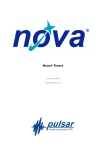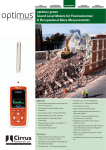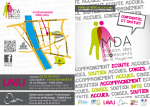Download Pulsar Nova Starter Guide
Transcript
sound level meter quick start guide The different versions of the Nova® are: The Nova® range consists of six powerful sound level meters. These differ from other sound level meters, as they offer you the unique opportunity to add features either immediately or at a later date so that the instrument will always be suitable for your requirements. Getting Started All Nova® meters come with the following standard accessories: • PA40 Microphone Preamplifier • Microphone capsule • Wrist strap • User Manual • Product CD • USB download cable • 6 x AA batteries • Windshield • Keyring Inserting the batteries Your Nova® is powered by 6 x AA batteries (also called MN1500 or LR6). We recommend that you use alkaline, lithium or high quality rechargable batteries to give the best performance. Please contact the Pulsar Instruments office or your local representative for more details. Remove the battery cover by loosening the captive battery cover retaining screw (as shown). Please look carefully at the diagram inside the battery compartment showing the correct polarity. After inserting the batteries in the correct orientation, replace the cover and tighten the battery cover retaining screw. Keypad and Controls The Nova® is controlled via the four arrow keys (up, down, left and right), the centre select button and two soft keys, which change in function depending upon the mode that the instrument is in. The soft key function is shown above the button on the display. The left and right keys move between the Views and the up and down keys move between the pages of each View. Pulsar Instruments Plc, The Evron Centre, John Street, Filey, North, Yorkshire, YO14 9DW Tel: +44 1723 518011 Website: www.pulsarinstruments.com sound level meter quick start guide Status Bar Switch on The instrument is switched on by pressing and releasing the power button on the top of the keypad. After the boot screen, your Nova® will display the last View you used. If the start-up screen flashes quickly when you press the power button, the batteries have insufficient power to start and need changing. Display The Nova® uses a high resolution colour OLED screen to show a clear and easy to read display of all the information you need. The Nova® uses a colour coded status bar at the bottom of the screen to help you quickly identify what mode it is in. When the Nova® is not measuring, Dark Blue – Not measuring mode. the status bar shows the date and time. When it is measuring, the Yellow – Audio Note recording. display shows the elapsed time. In Review mode, it shows the Green – Measuring mode. measurement number and the total number of measurements stored. Light Blue – Measurement paused. Purple – Measurement review. Red – Recording audio. Soft Key Bar Information Bar The information bar shows the battery level, if external power is connected and if the Nova® is connected to a PC via the USB connector. The status of the batteries is shown in the Battery Level Indicator. When the batteries need replacing, the indicator will turn red and start to flash. The soft key bar shows the current operation of the two soft keys at the top of the keypad. These change function based upon what you are doing at the time. Connectors The connectors used by the Nova® to communicate with a PC and AnalyzerPlus are at the bottom of the instrument under a protective cover. Install the AnalyzerPlus software on to a suitable PC and connect your Nova® to your PC using the supplied mini-B USB cable. For further information on how to use the AnalyzerPlus software please refer to the software help files/videos. The information bar also shows icons when functions are active. View This text describes the current measurement view or which menu you are currently looking at. Left and right arrows show that additional views are available – use the left and right navigation buttons to view them. Aditional Information Additional technical information on the Nova® can be found in the Nova® sound level meter user manual and on the Pulsar Instruments website. Please visit http://www.pulsarinstruments.com/products/nova-support for the latest tips, hints, help and videos. Measurement Display The main part of the display shows the measurement functions. In addition the display features an Analog Bar on the left of the screen, which shows real time A-weighted sound level. If more pages of information are available for the currently selected function this will be shown at the bottom of the screen, ie 1 of 3 – use the up and down navigation buttons to view them. Pulsar Instruments Plc, The Evron Centre, John Street, Filey, North, Yorkshire, YO14 9DW Version 1.1 August 2013 Tel: +44 1723 518011 Website: www.pulsarinstruments.com