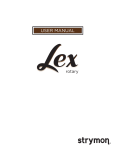Download RadixONE-B8 v.3 - User Manual (en)
Transcript
User Manual 1 RADIXONE-B8 Congratulation on your purchase of RadixONE-B8! Please go to through this brief user manual to get the best out of this neat little programmable switching system. RadixONE-B8 switching system enables you to : • Switch ON/OFF up to 8 effect loops and two amps’ channel simultaneously. • Store the loop configuration into presets that can be recalled at a tap of a footswitch. • Preserve your guitar tone by providing true-bypass switching for all your pedals. Instruction to quickly setup RadixONE-B8 (see page 3 for graphic illustration) 1. Connect the input and output sockets of your effects to the input / ouput sockets on the rear panel of RadixONE-B8 using patch cables. 2. (Optional) Connect the Channel Select Footswitch socket on your amp to the Auxilliary Switches output socket on the rear panel of RadixONE-B8. 3. (Optional) connect your tuner to the TUNER OUT output of RadixONE-B8 4. Attach the supplied 9V DC adaptor to RadixONE-B8 5. Activate all the pedals connected to RadixONE-B8. 6. Enter the desired loop configuration into the DIP switches, the position of the switches directly corresponds to the loop configuration : 1 2 3 4 5 6 7 8 9 10 Loop # 1, 2, 6, and 8 are active. Loop # 3, 4, 5, and 7 are bypassed. Aux Switch #1 is ON. Aux Switch #2 is OFF. Auxilliary Switches There are two auxilliary switches on RadixONE that you can use to switch the channels of your amps. In order to use this feature your amp must have two channels that can be switched using an external controller (normally a socket is provided on the amp to connect the amp to a footswitch controller unit). AUX-1 AUX-2 1 2 3 4 5 6 7 8 9 10 The two Aux switches can be used to control 2 independent amps. 1 User Manual 2 RADIXONE-B8 Changing Banks It takes 2 footswitch taps to move from a preset in one bank to another preset in another bank. 1. Tap once on the Bank Select footswitch. At this point the bank indicator LEDs will toggle, but the preset has not yet changed. 2. Tap once on the footswitch that belongs to the desired preset to complete the preset change. At this point the preset indicator LED will change color, matching the color of the current bank indicator LED. Tuning Mode In this mode the guitar signal is routed to the Tuner Out jack and signals at the output jacks are cutoff, muting the sound. Follow these steps to enter and leave tuning mode. • Enter tuning mode : tap once on the footswitch that belongs to the currently used preset. For example, preset B1 is currently used, then tap once on footswitch B to start tuning. • Leave tuning mode : tap once on any of the footswitches, except Bank Select footswitch. Note : all preset indicator lights will turn off when entering tuning mode, and will turn back on upon leaving the mode. Key Features : • True-bypass switching on all loops. • High quality buffer at the input. • Programmable loop configurations. • Loop activity LED indicators. • Tuner Out. • Zero-latency and pop-free switching. • Space-saving physical dimension. Specs : • Input Impedance : 1 MOhm. • I/O Connections : 1/4” Mono. • Powered by a 9VDC Adaptor. • Dimension : 30 cm x 13 cm x 5 cm. • Weight : ~2.2 Kg [4.4 lbs]. • Current consumption : ~300 mA. Send your questions or suggestions to [email protected]. Website: www.gfisystem.com GFI System Jakarta, Indonesia. 2 TUNER Footswitch A : used to select preset A1 or A2 To Amps FX-7 Footswitch B : used to select preset B1 or B2 FX-8 FX-5 FX-3 return FX-1 send From guitar / other effects Bank Select Footswitch : choose between Bank 1 or 2 FX-2 Footswitch D : used to select preset D1 or D2 FX-4 Footswitch C : used to select preset C1 or C2 FX-6 9V DC Adaptor 3 System Setup : Top Panel 3 Auxilliary Switch jacks (2 independent switches) Output jacks (stereo) Rear Panel RETURNS (from FX outputs) Loop #8 has stereo returns to accommodate stereo effects SENDS (to FX inputs) 4 System Setup : 4