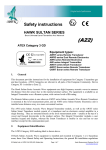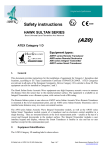Download File
Transcript
Safety instructions IECEx HAWK SULTAN SERIES Sm a rt Universa l Level Tra nsm itter And Ne tw o rk (i1) IECEx Zone 1 Equipment types: AWST series Smart Transducer AWRT series Remote Transducer AWRT Sonar series Remote Transducer OSIRT Sonar series Remote Transducer 1. General This document provides instructions for the installation of encapsulated equipment for Zone 1 hazardous gas locations, according to IECEx Certificate of Conformity IECEx ITS 07.0005X. IECEx certified equipment is relevant in all most countries of the world. This equipment can also be installed in Zone 2. IP68 rating allows sonar transducer submersion to 1 metre depth. The Hawk Sultan Series Acoustic Wave equipment uses high frequency acoustic waves to measure the distance from the sensor face to the material product surface. The equipment is available as a Remote or a Smart Transducer. The Smart Transducer has no user interface except for the communication port. The Remote Sultan system is one where an AWRT series Sultan Acoustic Wave Remote Transducer is mounted at the level measurement point, and an AWR series Sultan Remote Electronics unit is installed in a safe area. 2. Equipment Identification The IECEx Zone 1 IP68 marking label is shown above. If Hawk Sultan Acoustic Wave equipment is installed and mounted in Zone 1 or 2 hazardous areas, these User Manual Safety and Operating Instructions, the general Ex installation regulations and the general installation regulations for electrical equipment must all be observed. The installation of Ex instruments should only be made by trained personnel. 32 Safety Instr v2 IECEx Zone1 (i1_Sultan-Sonar).doc Page 1 of 5 Hawk Measurement Systems Pty Ltd www.hawklevel.com 3. Putting Into Service To put a Hawk Sultan Unit safely into service, the following steps must be taken: a) To be compliant, the equipment must be installed with suitable protection for the cable. It must be protected in a suitable manner and terminated in an enclosure suitable for the environment, such as a suitably certified Ex junction box. b) Follow the instructions in Typical Installations and Installation Guide, as well as the relevant conditions on the IECEx Certificate of Conformity:Transducer must not be installed in direct sunlight or in an area of concentrated lighting. Transducer must not be installed in an acetic acid environment. Transducer supply cable must be connected to a maximum voltage of 30V in a safe area or to an intrinsically safe supply. c) Remote Electronics enclosure conduit entry locations for AWR series models are shown in Dimensions – Remote Enclosure. Remove the terminal cover by loosening the two captive screws. Use a flat blade screwdriver and a slight tap to remove the selected conduit entry openings in the front of the enclosure. Follow the installation instructions in the Installation Guide and Wiring Diagram sections. Be careful to seal any unused cable glands. When wiring is complete, ensure the cable glands are securely sealed against the enclosure and the cable, then seal the terminal cover by tightening the two screws. d) The Smart Transducer model AWST has one cable entry point. Ensure that cable glands are securely tightened to adequately seal the cable. Be careful to seal an unused cable gland. e) Correct wiring. Follow the instructions in the Wiring Diagram sections. Wiring should be in accordance with relevant installation standards for hazardous area equipment or other local codes of practice. f) Safe temperature. Temperature must not exceed the operating range of the Sultan unit. In particular, Ex rated equipment must not exceed the temperature limits shown on the marking label. g) Safe power supply. Power supply values must be according to the Specifications. h) It is advised to provide a cover for the unit to prevent damage that could happen due to environmental conditions. i) Do not put into service where there is a possibility of contact with acetic acid. 4. Use The instructions for safe use of the Sultan Unit is as follows: a) The Sultan equipment must put into service safely. (see Putting Into Service, above). b) This User Manual must be read and understood by any person involved with the unit. c) Environment and installation conditions should be checked regularly. 32 Safety Instr v2 IECEx Zone1 (i1_Sultan-Sonar).doc Page 2 of 5 Hawk Measurement Systems Pty Ltd www.hawklevel.com d) When opening the cover of the any Sultan unit, prevent dust, liquids or chemical substances from getting inside the unit. Do not leave any cover open in rain or snow conditions. e) The LCD display is visible through the clear lid of the AWR series Sultan Remote Electronics enclosure. f) Before making any wiring or hardware configuration changes, it is important to disconnect power from the equipment. 5. Assembling and dismantling If installing a sonar transducer cleaning system it requires careful assembly. Refer to the Orca user manual for details of the various cleaning systems. Eg, Floating Sonar Assembly, Sonar Bracket Nozzle Assembly, etc. 6. Installation and Wiring Carefully follow Typical Installations, Installation Guide and Wiring Diagram sections. Follow all points listed in Putting Into Service, above. Wiring should be in accordance with relevant installation standards for hazardous area equipment (eg, IEC 61241-14) or other local codes of practice. 7. Adjustment a) Sultan Remote Electronics AWR series models: To access the user controls, unlock the clear cover using the lever on the right hand side of the clear lid. Press this lever in the direction of the arrow (towards the lid) to release the catch. The lid can then be swung open to gain access to the user control push buttons. Close the lid when finished. To lock the lid, press on the lower part of the lever, which moves the arrow symbol (in reverse) slightly away from the lid, locking the lid closed. b) Software Adjustment: For software adjustment of Sultan unit parameter adjustment and data entry, refer to instructions in Entering Data, and all of the Setup sections. If GosHawk II software is to be used for parameter adjustment and data entering from a lap-top computer, read and fully understand the information in the GosHawk II Manual either supplied with the equipment or downloaded free from the Hawk website: http://www.hawklevel.com The AWST series models (with no buttons) can only be adjusted in this way. 8. Application Conditions a) Voltage Supply: Must be according to the voltage supplies given in Specifications. 32 Safety Instr v2 IECEx Zone1 (i1_Sultan-Sonar).doc Page 3 of 5 Hawk Measurement Systems Pty Ltd www.hawklevel.com b) Temperature: Must not exceed the operating temperature range stated in Putting Into Service, above. To prevent inaccuracies due to extremes in temperature and the effect of long term UV exposure, it is recommended that transducers constructed with grey/beige polypropylene housing material be protected from direct sunlight. This does not apply to the blue/green and dark grey plastic enclosure parts. These parts have better UV stability. c) Cable Connection: Cables must only be replaced by the same cable type. If extending the cable, it must be protected in a junction box and terminated in an enclosure suitable for the environment. Refer to Wiring Diagrams – Transducer. d) Earthing: Hawk Sultan Acoustic Wave equipment must be earthed to ensure that shielded cabling is effective. e) Electrostatic Discharge: Hawk Sultan Acoustic Wave equipment has been certified safe to use in hazardous dust locations. The marking label warns not to rub the surface with a dry cloth if equipment is installed in hazardous gas locations. f) Industrial Conditions: This equipment is designed for use in normal industrial conditions relating to humidity, vibration, etc. If the user intends to operate the equipment in more severe environmental conditions, the manufacturer or local distributor should be consulted for advice. 9. List of IECEx certified equipment types: Sultan Acoustic Wave Smart Transducer Sultan Acoustic Wave Remote Transducer Sultan Acoustic Wave Remote Sonar Transducer Sultan Sonar Wave Remote Transducer [Identical to AWRT Sonar series] – AWST series – AWRT series – AWRT Sonar Series – OSIRT Sonar series Flange, Cone and Accessory Selection in any combination. 10. Wiring Configuration drawing: Note: All equipment in Hazardous area must have appropriate certification. HAW_RD_WIR-IECEx-H1-A1_.jpg 32 Safety Instr v2 IECEx Zone1 (i1_Sultan-Sonar).doc Page 4 of 5 Hawk Measurement Systems Pty Ltd www.hawklevel.com 32 Safety Instr v2 IECEx Zone1 (i1_Sultan-Sonar).doc Page 5 of 5 Hawk Measurement Systems Pty Ltd www.hawklevel.com