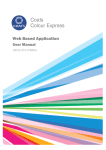Download Online Writing Project Guidance
Transcript
Writing Project Guidance and Evaluation Excerpts Included below are examples of my guidance and evaluation of a writing team as they worked together to create sections of a user manual and an accompanying presentation. Team Weekly Check-In Good going, Team C! Jane, you stepped up to the plate and delivered your team’s memo and outline on time. Great job!! David has also done a great job of getting you started with the drafts this week, and Tim has submitted a list of metadata words for review. Keep moving forward with draft submissions and reviews this week before the individual submission deadline on Monday and you will succeed! Your reviews of each other’s drafts will help ensure that all your sections are consistent with each other. Let’s go, team! You can do it!! Feedback on a Team Draft of the User Manual Team C, I see that David took the lead in spearheading the effort toward draft consolidation and consistency. He did not get a response, however, until after the drafts were due on Monday. Hopefully, everybody will continue to move forward with this effort this week! I also see that a PowerPoint® thread has been started by Susan. Go team! Some final suggestions as you finish your manual together: Format As David has noted, you need to make sure that the size of what you capture in the screenshots is consistent. You need to set a style of capture that all the screenshots (or as many as you can) follow, such as showing the entire screen and using a label box, a directional arrow and a highlight to point out the area in the screen you’re talking about. If you drill down into detail of a small area of the screen, it would be okay to feature only that area, but at least begin that section or sub-section with the larger entire-screen view. And with highlighting, for instance, do you want to highlight with a red rectangle all the screen items you discuss, such as all the various links you talk about, including the Writing Center and University Library? For consistency, you need to do it all the time or not at all. Wording Now that you have everything drafted, combine all the sections into one continuous document, post it to the team forum and then come to a consensus on the approved scope of each section so that the entire document flows consistently from one section to another, and the level of detail remains consistent throughout. Also, as I’ve pointed out to a couple of individual members, be sure that with every screen item you talk about, you add a specific action for the user related to it, such as stating “Click the University Library link to open the University Library home page” and adding a label box, directional arrow and highlight box to this item in the screenshot rather than simply describing it in words. Use the Sample User Manual as your guide on this type of wording. Consolidated Feedback on the Manual Presentation Content and Organization Team, your presentation does include the required layout and design elements and organization, but the scope and purpose of the content is not exactly on point. Here’s the list of PowerPoint® directives that I posted in your team forum for you last week: o In your introduction, tell me what's in it for me. What are the benefits of your manual? Why is it so good? List in bulleted form the key features of the manual. o Be sure to keep the body of the presentation short and sweet. One slide per manual section will suffice. o In your conclusion, summarize again the key features of the manual and end with a positive statement for the potential user, such as "Learning Outlook® has never been so easy!" Your content describes the benefits of the University Library itself, rather than the benefits of your manual about the Library. Readability and Style Your presentation is more coordinated and consistent than your manual, but there are still spots where both formatting and the scope of information are not consistent.