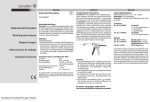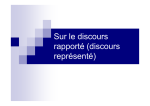Download a user interface for a mobile electronic payment device. In
Transcript
Kristiina Karvonen. 2000. Experimenting with metaphors for all: a user interface for a mobile electronic payment device. In: Pier Luigi Emiliani and Constantine Stephanidis (editors). Proceedings of the 6th ERCIM Workshop on User Interfaces for All (UI 4 All). Convitto della Calza, Florence, Italy. 25-26 October 2000, pages 183-188. © 2000 European Research Consortium for Informatics and Mathematics (ERCIM) Reprinted with permission. 6th ERCIM Workshop "User Interfaces for All" <<Short Paper>> Experimenting with Metaphors for All: A User Interface for a Mobile Electronic Payment Device Kristiina Karvonen Department of Computer Science Helsinki University of Technology P.O.Box 9700 HUT 02015 Espoo Finland tel. + 358 9 451 5785 fax. +358 9 451 5351 email: [email protected] Abstract. To make payments on the move with a mobile, hand-held device is a novel thing for most users and presents the users with novel kinds of use situations to deal with. Being secure when making money transactions, is one of the most important criteria for such actions. To ensure secure use, we must be able to come up with a user interface design for such transactions that makes the system easy-to-use and understandable to even the most novice users. Finding a fit metaphor to accomplish this task is not an easy task but something that still has to be puzzled out. We tried to use a checkbook as a metaphor for handling these payments, and found that this metaphor was only partly successful in communicating the system to the users. 1. INTRODUCTION Making online transactions is risky business. Is it safe to give away your credit card number to an online service provider? Can you trust such a service to keep information about you private? How can you get right information about your own online security? There are many questions in computer security that need to be dealt with now that these security systems are used and needed by a huge diversity of novel users, unfamiliar with - and maybe uninterested in - the technology behind the service they are using. Before, computer security was handled by computer professionals only, and the only times when non-technical users were troubled with the security, usually was when they were warned against viruses or forbidden to use some system they were familiar with due to compromised security - as in the case of using telnet for reading e-mail, just to give an example. Computer security was associated with negative events only. To add to the confusion, users were generally not given the kind of information they could really understand about what exactly was going on. This would, inevitably, turn computer security into a thing mysterious, obscure and inexplicable - clearly, something you wanted to stay away from as completely as possible. What this means that when introducing a novel service, perhaps also on a novel device that includes handling of computer security in some way, will be no easy task - and certainly not welcomed by the users. Still, it has to be done. In this paper, we report on two separate user studies conducted to create a user interface design for a small mobile hand-held device that functions as a payment device, using a certificate-based authorisation for authenticating the transactions. With money, security measures become crucial, and fears of risking the integrity of a bank account or personal information is not an inviting thought to the users, to say the least. Also, designing a UI for such a small means designing a small UI. With a small UI, there is only limited space available for presenting all information, so the elements visible on the screen at each moment must be CNR-IROE, Florence, Italy 25-26 October 2000 kept to minimum, yet every situation has to remain fully understandable. Specifically, we must be able to communicate the rather complicated use situations of handling the certificates to the user in an unambiguous way - again, not an easy task. Our answer was to use a checkbook metaphor for the certificates. Next, we will have a look on our user interface design principles, as well as on the technology behind the system. Then we will proceed with describing the usability tests we have conducted with the design in two phases, and will then analyse and discuss the results. 2. THE USER INTERFACE DESIGN Existing research shows that users seem to prefer simplicity when making money transactions online in the Internet [Karvonen 1999, ECommerce Trust Study 1999]. Even if users are taken by the hich-tech features of a service, such as flashy animations for example, in reality, when actually giving away their credit card number, they nevertheless appreciate a very simple design that allows them better to see, what exactly is going on at each stage of the transaction [Karvonen et.al 2000]. This kind of transparency seems to be essential for gaining customer's trust, along with the willingness to purchase. In our opinion, the limited space available on a small-size UI further emphasizes the need for a simple UI design solution. This is why we chose simplicity as our guiding design principle for creating the user interface for making payments with certificates. Figure 1 presents the user interface at its simplest, when no checkbooks have yet been created. Figure 2 shows the user interface when some checkbooks have been added to the system. To make sure that the metaphor really works, it is necessary to test it with real users. We have used iterative usability testing, the main information gathering method being qualitative, structured user interviews and observation, both methods that originated within the field of ethnography [Wixon and Ramey1996], [Hackos and Redish1998]. Figure 1: The user interface 2.1. The Checkbook Metaphor Figure 2: Handling the checkbooks One of the central ideas behind our certificate-based handling of payments is to reduce these risks for security: the user remains anonymous to the receiver of the payment, and all the receiver gets to know is that the person making the payment is the rightful owner of the bank account the payment comes from. The certificates act as a kind of "electronic signatures" that guarantee the authenticity of the transaction in this way. The problem is, how to present the idea of using certificates to the user, since it is a concept she is currently not familiar with. Our answer has been to try out a checkbook metaphor, where certificates are handled as if they were checks - something the users have had experience of before, and that may be helpful in understanding the use of certificates, and, furthermore, handling one's own security. A checkbook was, then, a collection of granted certificates to accept payments, and revoking a certificate was expressed as "tearing up" a check or checkbook (see Figure 2). 3. THE FIRST USABILITY TEST: TESTING BASIC FUNCTIONALITY When the first prototype of the UI was fully functional, we conducted the first usability tests on it with users. Due to restricted finances and time, we had only 3 users - the smallest number of users usually considered sufficient to conduct a usability test [Nielsen1993]. It is our experience also that most often such a small number is enough. In all we had 6 users, 3 in both tests. The users were aged 22 to 32, and 2 of them were psychology students at a university, and can be desribed as non-technical users, whereas 4 were students at university of technology and can be described as technically experienced users. All were familiar with using computers, Internet, and a mobile phone - the devices that come closest to the use of our device. The users were first told a little bit about the system to be tested: "You will now use a payment application that can be used on a mobile phone or other such hand-held device. This "electronic purse" gives you the possibility of making payments at, say, the checkout of a supermarket, with electronic checks from your own bank account." In the first user study, the users accomplished 11 tasks which included the following: Make a payment of 100 Fmk1 to the receiver John Smith with the checkbook Merita-1 Check the balance on the checkbook Merita-2 Make a payment of 300 Fmk to the receiver Rose Smith Create a new checkbook with the name OP-2. The checkbook should use an account number 50001-234852, and have a monthly withdrawal limit of 2000 Fmk. Q5. When making a big payment that reaches the system's security limit, the system requests for your confirmation before proceeding with the payment. Set this security limit to 500 Fmk. Q6. Is there such a receiver in the directory as "Tom Black"? Q7. Tear up the checkbook OP-2 that you created earlier Q8. Earlier, you made a payment of 100 Fmk to John Smith. See if it still valid. Q9. Make a payment of a 350 Fmk course fee to Susan Jones. In order to do this, you must create a new checkbook called "course fees" that is connected to a bank account number 50001-3870852. Q10. Tear up the check of 100 Fmk addressed to John Smith. Q1. Q2. Q3. Q4. 1 100 Fmk is approximately 18 Euro Q11. Can you think of any way to cancel a payment, if it is absolutely necessary? The tests ended with a short discussion on how the users in general felt about the system, and whether they thought it was easy to carry out the tasks or not. 4. THE SECOND USABILITY TEST: UNDERSTANDING THE SYSTEM In the second usability test, we had, again, 3 users from 23 to 31 years of age, all male, and all students at the Helsinki University of Technology. All can be described as technologically experienced users, who were very familiar with computers, Internet, and mobile phones. In the beginning of the test, the users were again given the same background information as in the first tests on what the system was all about. The tasks in the second test demanded more interpretation from the users: the terms used in the user interface were not used, and the users were presented with real-life problems: Q1. You play badminton regularly with your friend John Smith. You always pay for the fee together. Can you use this device for making these payments somehow? Q2. A merchant called "Super Choice" has sent you mail about payments they have not received from you. The payment should be for 300 Fmk. You think that you did pay them with your payment device. Is there any way to check if you really have paid them? Q3. In the morning paper there was news about a service on the Internet being hackered. This makes you a bit worried about the security of your payments. Should someone hacker this system, you would like not to lose all the money on your account. Can you find a way to reduce the risk somehow? Q4. There is a "directory" on the device. Can you find it? What do you think it is? Q5. Who, in your opinion, takes care of the system security when you use the device for making payments? Is there any information about this somewhere in the device? Q6. What could the payment device, in your opinion, best be used for? Q7. Would you have any use for such a device? Q8. What should the device, in your opinion, not be used for? The difference to the questions on the first test is obvious: this time the questions do not use the vocabulary of the user interface at all, and the tasks revolve more around "ordinary life". Also, the users are questioned about their own ideas about how they might use the system themselves, and so on. 5. ANALYSIS OF THE TESTS For the most, all three users performed quite nicely in both tests - they were able to conclude all tasks. The eldest user wanted first to go through the user interface to get a general view of what the system encompasses, and only then proceeded with accomplishing the tasks. Other users were content just to carry out the tasks. The major point causing trouble for the users was using the directory (see Figure 3). When in reality using the directory means contacting the person register maintained by the state, the users mistook the directory to be a person list created by the user herself, as a personal collection of other users they had made payments to, or a notebook (largely due to the fact that the Finnish word used as the name for the directory, "muistio", was reminiscient of the idea of a notebook), and thus expected to find many other things in it, not just the person list. After the misunderstanding had been cleared up, the users still expressed a wish to have more information in the directory, such as a list of most frequent payment receivers (such as a landlord or the closest supermarket), with all the information related to the receiver, such as address, phone number and so on. Also a list of payments already made was something that the users would have had liked to have within easy access. This means that the concept of a directory has to be made more clear somehow. Figure 3: The directory Figure 4: Setting the security limit In both test, the users reported that the usage had been rather easy, but they said that if they should use such a system in reality, they would like to first go through a user's manual, before starting to actually use the system for making payments. The eldest user also expressed a wish to get a diagram of the system, in order to better understand how the system works. 4.1. Understanding the Security The users felt that the only way to affect the security was to set a low security limit (Figure 4). In general, users said that they would choose a security level that was close or the same as the monthly use limit in their credit card, approximately 2000 FMk. Otherwise, the only security consideration that the users found possible was the decision whether to use the payment device at all or not. Sadly enough, this is usually the case also with online shopping users do not have enough information available in order to decide, whether a service is secure or not. They just decide to use it based on intuition and just wish for the best - or refrain from using the service at all [Karvonen1999]. In the second test with the more demanding tasks, the users were still able to perform all tasks quite well, but they expressed more worries as to what they were actually dealing with. Furthermore, the younger users were confused by the idea of using checks, and so the metaphor did not seem to be helpful to them at all. They had no prior experience about using checks, and they seemed to feel uncomfortable with the whole concept of checks and checkbooks, as this was interpreted as referring to some physical object. On the other hand, the elder users found handling the checks quite helpful. On basis of this we can easily argue that the checkbook metaphor might be useful at least for some users, but it should be used with caution: with young users, at least in Finland, this metaphor clearly did not work. If the design goal is to create a user interface based on a one-solution-fits-all approach, then clearly the checkbook metaphor has proved invalid for such a purpose. 5. DISCUSSION Finding a fit metaphor when introducing a novel system proved, once again, to be a difficult task. In our approach, we experimented with a checkbook metaphor for handling certificates something new and unfamiliar to the most average users. The choice of metaphor was partly successful, at least among the eldest users. These users were able to transfer the knowledge they had on the real checks to using electronic "checks". However, age proved to to be a significant factor in whether or not the users were able to understand and use the metaphor to their best interest: the younger users found the checkbook metaphor to be of practically no use at all, and close to being harmful for understanding the system in the first place. Cultural factors are also significant in how successful the checkbook metaphor might be: for example, in Finland, where these studies were conducted, checks are no longer often used as means of payment, so fewer and fewer users are familiar with them. In the United States, however - just to give an example - using checks as means of payment is still commonplace, so our checkbook metaphor might serve its purpose in a much better way there. It was also interesting to see how a change in the test tasks between the two usability tests changed the overall outcome of the tests. In the first test, where the tasks were constructed around the same vocabulary that was used in the user interface design, the users could perform the tasks quite well, even without understanding what they were actually doing. The second test, where the tasks demanded interpretation from the users, their misunderstanding of the system was clearly revealed. The lessons learned thus invlude the fact that especially in the case of testing security-prone services, it is of ut most importance to test the understanding of the system (test 2), not just the basic functionality of the system (test 1). Since in computer security one mistake on user's part might compomise the whole security of the system, it is of crucial importance to stop the user from misunderstanding her own actions. REFERENCES [ECommerce Trust Study 1999]: Ecommerce Trsut Study. Cheskin Research and Sapient/Studio Archetype, 1999, http://www.studioarchetype.com/cheskin/ [Karvonen1999]: Karvonen, K: "Creating Trust", Proceedings of the Fourth Nordic Workshop on Secure IT Systems (NordSec'99), November 1-2, 1999, Kista, Sweden [Hackos and Redish1998]: Hackos, J. T. and Redish, J.C: User and Task Analysis for Interface Design. John Wiley & Sons, New York, 1998. [Karvonen et.al 2000]: Kristiina Karvonen, Lucas Cardholm, Stefan Karlsson:"Cultures of Trust: A Cross-Cultural Study on the Formation of Trust in an Electronic Environment", to appear in Proceedings of the Fifth Nordic Workshop on Secure IT Systems, NordSec 2000, 12-13 October, 2000, Reykjavik, Iceland [Nielsen1993]: Nielsen, J: Usability Engineering, Academic Press, Boston, 1993. [Wixon and Ramey1996]:Wixon, D. & Ramey, J (eds): Field Methods Casebook for Software Design. John Wiley & Sons Inc. Canada 1996.