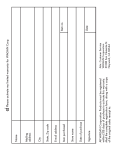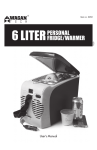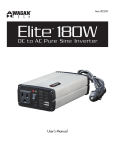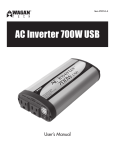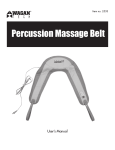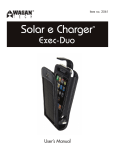Download Manual - Wagan Tech
Transcript
Item #2558-5 Solar e Charger User’s Manual ™ Solar e Charger™ by Wagan Tech® User’s Manual—Read before using this equipment Thank you for purchasing Solar e Charger by Wagan Tech. This product will provide years of reliable service with normal care and proper treatment. Please read all operating instructions carefully before use. Product Components (Right side) Under sunlight the Solar e Charger converts daylight into electricity to charge cell phones or other electronic devices, then stores the power in the built-in Lithium-ion, depending on the intensity of the light. solar panels solar panel lock Power different kinds of electronic products, including MP3 and MP4 players, PDAs, digital cameras, cell phones and more by changing voltages through a wide range of 4.5–9 volts. Simply adjust the switch on the Solar e Charger to quickly change to the appropriate voltage for the particular electronic device. main power switch indicator light 2 output jack USB ports (Left side) switch for flashlight LED flashlight indicator light 1 2 input jack w w w.wagan.com switch for 4 different voltage settings The Solar e Charger features an elegant, compact body, high charge capacity and long battery life. Besides by solar power, it can also be charged at home using the AC adapter or in the car with the DC adapter. The built-in battery works as a power supply even without sunlight. Charging by Sunlight • Open the charger and place the solar panels directly under sunlight. • When charging, switch the main power off to speed up the process. • When Light 1 of the Solar e Charger turns red, the charger is converting daylight into electricity and storing it with the battery. • When Light 2 is red there is insufficient charge of the battery. • If Light 1 becomes orange, it indicates sufficient charge of the built-in Li-ion battery and the voltage is around 3.8V–4.1V. • If Light 1 turns green, the built-in Li-ion battery is fully charged. • When the solar panels are folded closed, Light 1 will turn off and the unit will stop charging ©2012 Wagan Corporation. All Rights Reserved. Wagan Tech and wagan.com are trademarks used by Wagan Corporation. 3 Solar e Charger™ by Wagan Tech® • When Light 1 turns red or orange, the voltage of the solar panel is being reached, not charged. Charging with Included Power Adapters • When there is no sunlight or cloudy weather, connect the AC adapter to the input socket of the Solar e Charger, then plug the AC adapter into a standard household 110V AC power outlet. • To charge the Solar e Charge by DC power, connect the DC adapter to the input socket of the Solar e Charger, then plug the DC adapter into a 12V DC power socket, such as the type found in your car. • Light 1 will turn red first, orange, then green, indicating charge level. • When Light 1 becomes green, it indicates the built-in battery is fully charged, and will automatically stop charging. Powering Devices 1. To power your devices, turn the main power switch ON. User’s Manual—Read before using this equipment because the built-in battery is fully charged. 6. When a device is connected and Light 2 is on, it indicates you are charging your mobile devices or cell phones. When your device is fully charged, please turn off the Solar e Charger’s power switch to avoid power loss. Using the LED Flashlight • The Solar e Charger also features an LED flashlight for use in emergencies or as a utility light. • Simply use the switch next to the LED light to activate. Notice • • Do not drop or abuse the charger; the solar panels can shatter. • Absolutely do not throw this product into fire. Doing so may cause an explosion! • Do not leave the product in the car for extended periods of time on warm days, as the high temperatures may diminish the battery life. • Do not use the charger over glass, which may affect the effectiveness of charge. • This product is only suitable for outdoor use. Under weak indoor light, Light 1 will only turn on but not turn orange or green, which indicates light is being inducted but the unit is not being charged. • Recharging time will vary depending on exposure to sunlight and battery capacity. • Initial time for charge or discharge may vary by the current of each charger. 2. Switch the Solar e Charger to the correct voltage. 3. Use USB ports to power compatible devices. (NOTE: some iPhones and iPods are not compatible with the Solar e Charger’s USB ports. Please see the next step on how to charge with output jack.) 4. Plug the appropriate adaptor included in the kit to your device and the other end into the OUTPUT socket (on the left side of the unit). *For iPhones/iPods, please use compatible charging tip (see image on outside back cover). If the special adapter tip is not included in your package, please contact Wagan’s Customer Service (customerservice@ wagan.com) to request one. 5. When Light 2 is on, it indicates the Solar e Charger is discharging the battery. It is normal when Light 1 alternates between red and green 4 w w w.wagan.com It takes about 8 hours to fully charge the built-in battery under direct sunlight without interruption. ©2012 Wagan Corporation. All Rights Reserved. Wagan Tech and wagan.com are trademarks used by Wagan Corporation. 5 Solar e Charger™ by Wagan Tech® • Dirty solar panels will not allow for optimal operation. Clean the solar panels by wiping with a soft cloth and glass cleaner. Please do not apply any corrosive liquids, which may damage this product. Troubleshooting • Light 1 does not light up when charging with solar power: i. Ensure the solar panels are not dirty. Clean the solar panels by wiping with a soft cloth and glass cleaner. ii. The sunlight is too weak. Ensure the solar panels are positioned for maximum light exposure. • Electronic devices cannot be charged: i. Ensure Solar e Charger has a full or sufficient charge. • Mobile phone does not work with charger when Light 2 is on: i. Ensure the right adaptor is used and re-secure the connections. ii. Ensure the mobile phone contains a chargeable battery. Specifications 6 • Solar Cell: Monocrystalline Silicon • Solar Panel: 5.5 V at 0.3 A • Power at Full Sun: 1.65 Watt • Battery Capacity: 4.0 Ah/3.7V Li-Ion Battery • DC Output Range: 4.5V–9.0V (adjustable) • DC Output Power: 10W • USB Output: 5.0V at 2.1 A • Dimensions (opened): 5.0 in. x 6.0 in. x 0.5 in. • Weight: 8.0 ox (228 g) w w w.wagan.com WAGAN Corp. Limited Warranty The WAGAN Corp warranty is limited to products sold only in the United States. All Wagan Tech products must be registered within (30) days of purchase to activate its warranty. To register your product, please visit http://tinyurl.com/waganwarranty. Be sure to keep the original receipt as it will be required when returning a product under the warranty. Warranty Duration: This product is warranted to the original purchaser for a period of one (1) Year from the original purchase date, to be free of defects in material and workmanship. WAGAN Corporation disclaims any liability for consequential damages. In no event will WAGAN Corporation be responsible for any amount of damages beyond the amount paid for the product at retail. Warranty Performance: During the above one (1) Year warranty period, a product with a defect will be replaced with a comparable model when the product is returned to WAGAN Corporation with an original store receipt. The replacement product will be in warranty for the balance of the original one (1) Year warranty period. To return a defective item, please contact WAGAN Corporation at (800) 231-5806 to obtain a Returned Merchandise Authorization number (RMA#), and return instructions. Each item returned will require a separate RMA#. After you have received the RMA# and the return instructions from WAGAN Corporation, please follow the instructions and send the item with PREPAID SHIPPING, along with all of the required documentation, a complete explanation of the problem, your name, address and daytime phone number. WAGAN Corporation will, at its option, replace or repair the defective part. A Returned Merchandise Authorization number (RMA#) is REQUIRED when sending in any defective item. WAGAN Corporation is not responsible for any item(s) returned without an official Returned Merchandise Authorization number. The item(s) must be returned with prepaid shipping. WAGAN Corporation is not responsible for any shipping charges incurred in returning the item(s) back to the company for repair or replacement. This warranty is void if the product has been damaged by accident, in shipment, unreasonable use, misuse, neglect, improper service, commercial use, repairs by unauthorized personnel or other causes not arising out of defects in materials or workmanship. This warranty does not extend to any units which have been used in violation of written instructions furnished. Warranty Disclaimers: This warranty is in lieu of all warranties expressed or implied and no representative or person is authorized to assume any other liability in connection with the sale of our products. There shall be no claims for defects or failure of performance or product failure under any theory of tort, contract or commercial law including, but not limited to negligence, gross negligence, strict liability, breach of warranty and breach of contract. ©2008 WAGAN Corp. REV2012 31088 San Clemente Street Hayward, CA 94544, U.S.A. U.S. & Canada Toll Free: 1.800.231.5806 Tel: + 1.510.471.9221 [email protected] www.wagan.com ©2012 Wagan Corporation. All Rights Reserved Wagan Tech and wagan.com are trademarks used by Wagan Corporation REV20120326