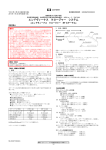Download User manual - LUCKINSlive
Transcript
Low voltage electrical distribution
Compact NS
Circuit breakers and switch-disconnectors
from 630 to 1600 A
User manual
05/2009
Released for Manufacturing
Printed on 2014/01/28
Released for Manufacturing
Printed on 2014/01/28
User manual for circuit breakers
and switch-disconnectors
Compact NS630b-1600 A
Contents
Discovering Compact
2
Manually operated Compact with a toggle
4
Manually operated Compact with a rotary handle
8
Rating plate
Components
Opening, closing, reset
Testing the device
Locking the toggle
4
5
6
7
Components
Opening, closing, reset
Testing the device
Locking the rotary handle
8
9
10
11
Remote operated Compact
14
Compact chassis
20
Electrical auxiliaries
30
Start-up
36
Compact operating conditions
38
Components
Opening, closing, reset
Locking the controls
Components
Matching a device with its chassis
Racking
Locking in the "disconnected" position
Locking the switchboard door Locking the device when the door is open
Locking the safety shutters
Electrical diagrams
Operation
Electrical characteristics of contacts and control auxiliaries
Start-up operations What to do when the circuit breaker trips?
Environmental conditions
Released for Manufacturing
51201640AA - 05/2009
2
Printed on 2014/01/28
14
15
18
20
21
22
24
26
27
28
30
32
33
36
37
38
Rating plate
Rated current (x 100 A)
DB118617
DB118615
Discovering Compact
Performance level
Suitability for isolation
Type of device:
circuit breaker or switch-disconnector
Compact
Ui - rated insulation level
NS630b N
push
to
trip
Ui 750 V
Uimp 8 kV
Ue 220/240
(V) 380/415
Icu 50
(kA) 50
50
40
30
440
500/525
660/690
Ics = 75% Icu
Icw 25kA / 0.5s cat B
Uimp - impulse withstand voltage
Icu - ultimate breaking capacity
Ue - rated operational voltage
Ics - rated service breaking capacity
Icw - rated short-time withstand current
Standards
IEC 60947-2
AS UNE CEI BS
UTE
VDE NEMA
Released for Manufacturing
Printed on 2014/01/28
51201640AA - 05/2009
Released for Manufacturing
51201640AA - 05/2009
Printed on 2014/01/28
Manually operated Compact
with a toggle
Components
DB118619
Control auxiliary terminals
OF1 ON/OFF indication contact
OF2 ON/OFF indication contact
OF3 ON/OFF indication contact
SD trip-indication contact
MX opening voltage release
or MN undervoltage release
Control unit
SDE fault-trip indication contact
Rating plate
Spring-charging handle
and ON/OFF toggle
Device for padlocking the toggle
in all positions
push
to
trip
"Push to trip" button
Device rating
Padlocking device for the
toggle in the OFF position
Released for Manufacturing
Printed on 2014/01/28
51201640AA - 05/2009
Opening, closing, reset
Manually operated Compact
with a toggle
E60436A
Local opening and closing
DB118620
b OFF: breaker open, ON: breaker closed.
ON
ON
push
to
trip
push
to
trip
OFF
OFF
DB118621
Remote opening
Use either:
b an MX opening release
b an MN undervoltage release
b a delayed MN undervoltage release.
When connected to the control panel, these releases may be used to remotely open
the device.
Delay unit
E71805A
DB118731
MX, MN
1
2
3
4 5
6
S
3 6
30 V
100/1C
AC/D
1
2
0.5
1
1.5
3
MN
r de R
UV
dateu
Retar delay for
Time
MN
UVR
10 12
3
Resetting the device following a trip
DB118622
b The device trips.
CLAC !
push
to
trip
DB118623
b Reset the device, then close it again.
ON
1
push
to
trip
1
reset
Released for Manufacturing
51201640AA - 05/2009
Printed on 2014/01/28
push
to
trip
2
Testing the device
Manually operated Compact
with a toggle
DB118624
E60436A
b Close the device.
ON
push
to
trip
1
DB118625
b Press the "Press to trip" button.
CLAC !
push
to
trip
2
DB118626
b Push the toggle down to reset the device, then back up close it again.
ON
3
push
to
trip
push
to
trip
reset
4
Released for Manufacturing
Printed on 2014/01/28
51201640AA - 05/2009
Locking the toggle
Manually operated Compact
with a toggle
DB118627
E60425A
Locking the toggle in the OFF position using one
to three padlocks (shackle diameter 5 to 8 mm)
push
to
trip
OFF
DB118628
E60423A
Locking the toggle in the ON or OFF position using
one to three padlocks (shackle diameter 5 to 8 mm)
OFF
ON
push
to
trip
Released for Manufacturing
51201640AA - 05/2009
Printed on 2014/01/28
push
to
trip
Manually operated Compact
with a rotary handle
Components
DB118630
CAF early-make contact
CAO early-break contact
OF1 ON/OFF indication contact
OF2 ON/OFF indication contact
OF3 ON/OFF indication contact
SD trip-indication contact
MX opening voltage release
or MN undervoltage release
Direct rotary handle
Control unit
SDE fault-trip indication
contact
Padlocking
device
Rating
plate
pr
of
alux
Keylocks
"Push to trip" button
Padlocking device
Extended rotary handle
Door lock
Extended rotary handle
Released for Manufacturing
Printed on 2014/01/28
51201640AA - 05/2009
Opening, closing, reset
Manually operated Compact
with a rotary handle
E71844A
Local opening and closing
DB118631
b OFF: breaker open, ON: breaker closed.
OFF
ON
DB118632
Remote opening
Use either:
b an MX opening release
b an MN undervoltage release
b a delayed MN undervoltage release.
When connected to the control panel, these releases may be used to remotely open
the device.
DB118731
Delay unit
E71805A
MX, MN
1
2
3
4 5
6
S
3 6
30
100/1C
AC/D
1
2
0.5
1
1.5
MN
UVR
3
MN
r de R
UV
dateu
Retar delay for
Time
V
10 12
3
Resetting the device following a trip
DB118633
b The device trips.
CLAC !
1
!
DB118634
b Reset the device, then close it again.
reset
2
Released for Manufacturing
51201640AA - 05/2009
Printed on 2014/01/28
ON
3
Testing the device
Manually operated Compact
with a rotary handle
DB118635
E71844A
b Close the device.
ON
1
DB118636
b Press the "Press to trip" button.
CLAC !
!
2
DB118637
b Turn the handle to reset the device, then back to close it again.
reset
3
Caution:
In case of breaker with direct rotary handle installed through
door, the opening of the door is only possible when the rotary
handle is in ON or OFF position.
10
ON
4
Released for Manufacturing
Printed on 2014/01/28
51201640AA - 05/2009
Locking the rotary handle
Manually operated Compact
with a rotary handle
DB118638
Locking the direct or extended rotary handle in all
positions using one to three padlocks
(shackle diameter 5 to 8 mm)
DB118658
b In the standard configuration, the device may be locked in the OFF position.
OFF
DB118721
b Remove the ring as indicated below to enable locking in both the ON and OFF
positions.
3
1
2
DB118639
b Lock the handle.
4
5
DB118640
b The controls are locked.
Note:
the rotary handle can equipped for locking by both padlocks
and keylocks.
51201640AA - 05/2009
ON
Released for Manufacturing
Printed on 2014/01/28
OFF
11
Locking the rotary handle
Manually operated Compact
with a rotary handle
DB118641
Locking the direct rotary handle in all positions
using a keylock
DB118643
DB118642
b Lock.
prof
alux
1
2
DB118644
b The controls are locked.
OFF
ON
DB118645
b Unlock.
2
1
Two types of keylocks are available
PROFALUX
12
DB118749
E71810A
RONIS
Released for Manufacturing
Printed on 2014/01/28
51201640AA - 05/2009
Locking the rotary handle
Manually operated Compact
with a rotary handle
Door locking when the device is in the ON position,
using the extended rotary handle
DB118647
DB118646
b In the standard configuration, the door cannot be opened when the rotary handle
is set to the ON position.
OFF
tripp
2
ed
t
rese
d
trippe
reset
3
1
ON
OK
DB118649
DB118648
b It is possible, however, to defeat the door lock.
4
ed
tripp
ed
tripp
t
rese
t
rese
ON
ON
5
OK
DB118650
b The door-lock function may be permanently disabled by removing the lock.
Released for Manufacturing
51201640AA - 05/2009
Printed on 2014/01/28
13
Remote operated Compact
Components
Fixed device
SD trip-indication contact
DB118653
MX opening voltage release
or MN undervoltage release
OF ON/OFF indication contacts
Charging handle for
the closing order
SDE fault-trip indication contact
Control auxiliary terminals
Motor mechanism
Locking in the OFF position
using a padlock
Locking in the OFF position
using a keylock and a padlock
ON button
Control unit
OFF button
Operation counter
DB118654
Front
Trip indication button used
to reset before closing
RESE
T
Rating plate
Locking by padlock, lead-seal cover
or screws for pushbuttons
Indicator for position
of the main contacts
14
Closing spring status indicator
Released for Manufacturing
Printed on 2014/01/28
51201640AA - 05/2009
Opening, closing, reset
Remote operated Compact
DB118655
Local opening and closing
O
I
Device closed (ON),
discharged
DB118733
DB118732
Device open (OFF),
discharged
O
h ON
Pus
Pus
OFF
I
Pus
h ON
DB118735
DB118734
DB118656
h
Pus
h ON
Device closed (ON), charged
Device open (OFF),
charged
O
I
P us
F
h OF
Pus
F
h OF
O
I
h ON
Pus
FF
sh O
Pu
Released for Manufacturing
51201640AA - 05/2009
Printed on 2014/01/28
15
Opening, closing, reset
Remote operated Compact
DB118657
Remote opening
Use either:
b an MX opening release
b an MN undervoltage release
b a delayed MN undervoltage release
b a motor mechanism.
When connected to the control panel, these releases may be used to remotely open
the device.
Delay unit
E71805A
DB118731
MX, MN
1
2
3
4 5
6
S
3 6
30 V
100/1C
AC/D
1
2
0.5
1
1.5
MN
UVR
3
MN
r de R
UV
dateu
Retar delay for
Time
10 12
3
E71805A
E71880A
E71805A
Motor mechanism
DB118657
Remotely close
16
E71805A
E71805A
E71880A
Motor mechanism
Released for Manufacturing
Printed on 2014/01/28
51201640AA - 05/2009
Opening, closing, reset
Remote operated Compact
DB118656
Manually recharge the device following a trip
DB118659
b The device trips.
CLAC !
h ON
Pus
DB118662
O
I
DB118661
DB119498
b Reset the device, then recharge it.
FF
sh O
Pu
or
Released for Manufacturing
51201640AA - 05/2009
Printed on 2014/01/28
17
Locking the controls
Remote operated Compact
Disabling local or remote closing
I
ON
Push
Pull out the tab.
DB118664
push
to
trip
DB118736
b Lock.
Open the device.
Install the padlock(s).
DB118665
DB118663
Locking the device using one to three padlocks
(shackle diameter 5 to 8 mm)
Push
DB118666
b The controls are locked.
Push
b Push in the tab.
DB118668
DB118667
b Unlock.
push
to
trip
Note:
Padlocks and keylocks may be used together.
18
Released for Manufacturing
Printed on 2014/01/28
51201640AA - 05/2009
Locking the controls
Remote operated Compact
Disabling local or remote closing
I
ON
Push
Remove the key.
Turn the key.
DB118670
push
to
trip
DB118736
b Keylocking.
Open the device.
DB118671
DB118669
Locking the device using a keylock and/or one to
three padlocks (shackle diameter 5 to 8 mm)
Push
Padlocks and keylocks may be used together.
Locking using padlocks is identical to the system on the
previous page.
DB118666
b The controls are locked.
Push
Turn the key.
Push in the tab.
DB118675
DB118674
DB118673
b Unlock.
Insert the key.
Two types of keylocks are available
PROFALUX
DB118749
E71810A
RONIS
Released for Manufacturing
51201640AA - 05/2009
Printed on 2014/01/28
19
Components
Compact chassis
DB118677
Carriage switch terminals
ON/OFF indication contact terminals
Control auxiliary terminals
Arc-chute cover
Auxiliary terminal shield
Terminals for control-unit
and fault-trip indication
contacts
Carriage switch terminals
Racking interlock
Locking by keylocks
Locking by padlocks
"Connected", "test" or "disconnected" position indicator
Carrying grip
Mismatch protection
Crank socket
Position release button
Crank storage
Door interlock
Crank
Disconnecting-contact cluster
Withdraw grip
Shutter locking blocks
Safety shutters
push
to
trip
Side plate for
withdrawable
device
Manually operated
device with a toggle
Manually operated device
with a rotary handle
Electrically operated device
20
Released for Manufacturing
Printed on 2014/01/28
51201640AA - 05/2009
Compact chassis
Matching a device with its
chassis
To set up a mismatch-prevention combination for the
device and the chassis, see the mismatch-prevention
installation manual.
The mismatch protection ensures that a device is installed only in a chassis with
compatible characteristics.
DB118678
The possible combinations are listed below.
A
1
2
4
B
3
5
C
D
E
ABC
ABD
ABE
AB
ACD
ACE
AC
ADE
AD
AE
45
35
34
345
25
24
245
23
235
234
BCD
BCE
BC
BDE
BD
BE
CDE
CD
CE
DE
Released for Manufacturing
51201640AA - 05/2009
Printed on 2014/01/28
15
14
145
13
135
134
12
125
124
123
21
Compact chassis
Racking
For complete information on Compact handling and
mounting, see the installation manual(s).
Removing the rails
Press the release tabs and
pull the rails out.
1
DB118680
DB118679
Before mounting Compact NS, make sure it matches
the chassis.
To put the rails back in, press the release
tabs and push the rails in.
2
3
Inserting the device
Position the circuit breaker on the rails.
Check that it rests on all four supports.
DB118681
DB118736
Open the circuit breaker
(in any case, it opens
automatically during
connection).
I
ON
Push
Push
If you cannot insert the device in the chassis, check
that the mismatch protection on the chassis
corresponds to that on the device.
DB118683
DB118682
Push the device into the chassis, taking care not to push on the control unit.
O
push
I
push
ON
OFF
rged
discha
O OFF
O
push
I
push
ON
OFF
rged
discha
DB118684
O OFF
I
push
O
push
ON
OFF
rged
discha
O OFF
22
Released for Manufacturing
Printed on 2014/01/28
51201640AA - 05/2009
Compact chassis
Racking
Prerequisites
To connect and disconnect the device, the crank must
be used.
The locking systems, padlocks and the racking
interlock all inhibit use of the crank.
The indicator on the front signals the position of the circuit breaker in the chassis.
Racking the circuit breaker from the "disconnected"
to "test" position, then to "connected" position
E71815A
DB110366A
The device is in "disconnected" position.
The device is in "test" position.
The device is in "test" position. Remove
the crank or continue to "connected"
position.
E60413A
b "connected" position
Test
The device is in "connected" position.
DB110365
E60414A
b "test" position
Withdrawing the circuit breaker from the "connected"
to "test" position, then to "disconnected" position
The circuit breaker is in "connected" position.
Test
E60415A
b "disconnected" position
Test
The circuit breaker is in "test" position.
Note:
These operations require that all chassis-locking functions be
disabled (see page 24).
51201640AA - 05/2009
The circuit breaker is in "test" position.
Remove the crank or continue to
"disconnected" position.
The circuit breaker is in "disconnected" position.
Released for Manufacturing
Printed on 2014/01/28
23
Locking in the "disconnected"
position
Compact chassis
Using one to three padlocks
Locking
Combination of locking systems.
It is possible to lock the device on the chassis in the
"disconnected" position using:
b one to three padlocks
b one or two keylocks
b a combination of both.
Use padlocks with a maximum shackle diameter of 5 to 8 millimetres.
1
Pull out the tab.
DB118694
DB118693
Device in "disconnected"
position.
2
Test
The crank cannot be inserted.
DB118696
DB118695
Insert the shackle
(max. diameter 5 to 8 mm)
of the padlock(s).
3
Unlocking
1
Release the tab.
DB118698
DB118697
Remove the padlock(s).
4
2
DB118699
The crank can be inserted.
Note:
Padlocks and keylocks may be used together.
If specified when ordering the chassis, this locking function
may be adapted to operate in all positions ("connected", "test"
and "disconnected"), instead of in "disconnected" position
alone.
24
3
Released for Manufacturing
Printed on 2014/01/28
51201640AA - 05/2009
Locking in the "disconnected"
position
Compact chassis
Using one or two keylocks
Locking
Turn the key(s).
DB118701
DB118700
Device in "disconnected"
position.
1
22
Test
The crank cannot be
inserted.
DB118703
3
3
Unlocking
1
Turn the key(s).
DB118705
DB118704
Insert the key(s).
2
The crank can be inserted.
DB118706
DB118702
Remove the key(s).
3
Three types of keylocks are available.
PROFALUX
Released for Manufacturing
51201640AA - 05/2009
Printed on 2014/01/28
CASTELL
E71812A
DB118749
E71810A
RONIS
25
Locking the switchboard door
Compact chassis
DB118707
The locking device is installed on the left or right-hand side of the chassis:
b when the device is in "connected" or "test" position, the latch is lowered and the
door is locked.
b when the device is in "disconnected" position, the latch is raised and the door is
unlocked.
O
push
OFF
O OFF
O
push
I
push
ON
OFF
arged
disch
O OFF
Disabling door opening
E71831A
The door is locked.
DB118709
Turn the crank until the
device is in "test" or
"connected" position.
DB118708
Close the door.
Enabling door opening
The door is unlocked.
E71835A
DB118710
Turn the crank until the
device is in
"disconnected" position.
OOFF
I ON
push
push
discharged
O OFF
26
Released for Manufacturing
Printed on 2014/01/28
51201640AA - 05/2009
Locking the device
when the door is open
DB118711
Compact chassis
O
push
I
push
ON
OFF
ed
harg
disc
O OFF
When the door is closed,
the crank can be inserted.
DB118713
DB118712
When the door is open,
the crank cannot be inserted.
OOFF
I ON
push
push
discharged
O OFF
Released for Manufacturing
51201640AA - 05/2009
Printed on 2014/01/28
27
Locking the safety shutters
Compact chassis
Four locking possibilities inside the chassis using
one or two padlocks (maximum shackle
diameter 5 to 8 mm) for each shutter
Top shutter not locked.
Bottom shutter locked.
Top shutter locked.
Bottom shutter not locked.
Top and bottom shutters locked.
DB118715
DB118714
Top and bottom shutters not
locked.
28
Released for Manufacturing
Printed on 2014/01/28
51201640AA - 05/2009
Released for Manufacturing
51201640AA - 05/2009
Printed on 2014/01/28
29
Electrical diagrams
Electrical auxiliaries
Fixed and withdrawable devices
The diagram is shown with circuits de-energised, all
devices open, connected and charged and relays in
normal position.
Remote operation
C2
D2
BPF
A4
BPO
(4)
MX
MN
A3
DB112769
AT
A2
Control unit
DB118738
Power
Control unit
Com
A
P
b
b
b
b
UC1
UC3
M6C
CAF2/CAF1
SDE
SD
E5 E6 Z5 M1 M2 M3
F2+
Q3
D2 / C12
A4
A2
E3 E4 Z3 Z4 T3 T4
VN
Q2
E1 E2 Z1 Z2 T1 T2
F1-
Q1
B4
D1 / C11
A1
Control unit
Com: E1-E6 communication
Remote operation
SDE :Fault-trip indication contact (supplied as standard)
UC1:
SD :Trip-indication contact (supplied as standard)
Z1-Z5 zone selective interlocking;
Z1 = ZSI = ZSI OUT SOURCE
Z2 = ZSI OUT; Z3 = ZSI IN SOURCE
Z4 = ZSI IN ST (short time)
Z5 = ZSI IN GF (ground fault)
M1 = Vigi module input (Micrologic 7)
b
b
b
b
b
UC2 : T1, T2, T3, T4 = external neutral;
M2, M3 = Vigi module input
(Micrologic 7)
b
b
UC3 : F2+, F1- external 24 V DC power supply VN external voltage connector (must be connected to neutral with circuit breaker 3P)
b
A1
Remote operation
UC2
b
b
C11
D1
(3)
MN :Undervoltage release
or
MX :Shunt release (standard or communicating)
M6C : 6 programmable contacts (must be connected to external relay M6C)
ext. 24 V DC power supply required
A: Digital ammeter
P: A + power meter + programmable protection
30
Released for Manufacturing
Printed on 2014/01/28
51201640AA - 05/2009
Electrical diagrams
Electrical auxiliaries
Fixed and withdrawable devices
Indication contacts
914
912
314
312
324
322
334
332
814
812
824
822
CE3
CE2
CE1
311
821
CD1
911
512
DB118742
CT1
511
521
531
541
91
81
11
21
31
Test
CAO1
CD2
CAF2 CAF1
Connected
321
CAO2
Disconnected
514
522
CAF1
524
532
Open
534
542
CAF2
544
92
SD
Closed
331
SDE
94
82
84
12
OF1
Default
811
OF2
Chassis contacts
Default
14
22
34
OF3
Closed
24
Open
32
DB118741
Indication contacts
Chassis contacts
SDE
SD
CAO2 CAO1 OF3
OF2
OF1
CD2
CD1
CE3
CE2
CE1
CT1
544
534
84
95
544
514
34
24
14
824
814
334
324
314
914
542
532
82
92
522
512
32
22
12
822
812
332
322
312
912
542
531
81
91
521
511
31
21
11
821
811
331
321
311
911
Indication contacts
OF3 / OF2 / OF1: ON/OFF indication contacts
Chassis contacts
CD2:Disconnected- CE3:Connected- CT1:Test-position CD1 position CE2 position contacts
contacts
CE1 contacts
Key:
Withdrawable device only
XXX
SDE1, OF1, OF2, OF3, OF4 supplied as standard
Interconnected connections
(only one wire per connection point)
Released for Manufacturing
51201640AA - 05/2009
Printed on 2014/01/28
31
Operation
The ON/OFF indication contacts signal the status of
the device main contacts.
Device
DB118718
Electrical auxiliaries
completely closed
closed
completely open
main contacts
open
open
closed
closed
open
DB118719
The carriage switches indicate the "connected", "test"
and "disconnected" positions.
OF: ON/OFF (closed/open) indication
changeover contacts
Chassis
completely connected
separation of the main circuits
test position
separation of the auxiliary circuits
completely disconnected
open
CE: connected-position
carriage switch contact
closed
open
closed
open
closed
open
closed
CT: test-position carriage
switch contact
open
closed
32
CD: disconnected-position
carriage switch contact
Released for Manufacturing
Printed on 2014/01/28
51201640AA - 05/2009
Electrical auxiliaries
Device indication contacts
Designation
Type
Electrical characteristics of
contacts and control auxiliaries
Standard, minimum current 100 mA 24 V Low level, minimum current 2 mA 15 V
OF ON/OFF contact
3 changeover contacts
V AC
breaking capacity
(AC 12 / DC 12 as per
947-5-1)
V DC
240/380
480
690
24/48
125
250
6 A (rms)
V AC
6 A (rms)
6 A (rms)
2.5 A
V DC
0.5 A
0.3 A
24/48
240
380
24/48
125
250
5 A (rms)
5 A (rms)
5 A (rms)
5 / 2.5 A
0.5 A
0.3 A
SD fault indication
1 changeover contact
V AC
breaking capacity
(AC 12 / DC 12 as per 947-5-1)
V DC
240/380
480
690
24/48
125
250
6 A (rms)
V AC
6 A (rms)
6 A (rms)
2.5 A
V DC
0.5 A
0.3 A
24/48
240
380
24/48
125
250
5 A (rms)
5 A (rms)
5 A (rms)
5 / 2.5 A
0.5 A
0.3 A
SDE fault-trip indication
1 changeover contact
V AC
for device with motor
breaking capacity
mechanism
(AC 12 / DC 12 as per
947-5-1)
V DC
240/380
480
690
24/48
125
250
6 A (rms)
V AC
6 A (rms)
6 A (rms)
2.5 A
V DC
0.5 A
0.3 A
24/48
240
380
24/48
125
250
5 A (rms)
5 A (rms)
5 A (rms)
5 / 2.5 A
0.5 A
0.3 A
CAO early-break switch
2 changeover contacts
V AC
for device with rotary
breaking capacity
handle
(AC 12 / DC 12 as per 947-5-1)
V DC
240/380
480
690
24/48
125
250
6 A (rms)
V AC
6 A (rms)
6 A (rms)
2.5 A
V DC
0.5 A
0.3 A
24/48
240
380
24/48
125
250
5 A (rms)
5 A (rms)
5 A (rms)
5 / 2.5 A
0.5 A
0.3 A
CAF early-make switch 2 changeover contacts
V AC
for device with rotary
breaking capacity
handle
(AC 12 / DC 12 as per 947-5-1)
V DC
240/380
480
690
24/48
125
250
6 A (rms)
V AC
6 A (rms)
6 A (rms)
2.5 A
V DC
0.5 A
0.3 A
24/48
240
380
24/48
125
250
5 A (rms)
5 A (rms)
5 A (rms)
5 / 2.5 A
0.5 A
0.3 A
Device control auxiliaries
Consumption
Response time
MX opening release
Designation
V AC: 50/60 Hz: 24/48 - 0.7 to 1.1 Un
100/130 - 200/250 - 277 -
380/480
V DC: 12 - 24/30 - 48/60 - 100/130 - 200/250
Power supply
Threshold pick-up: 200 VA or W (80 ms)
hold: 4.5 VA or W
device at Un:
50 ms ± 10
MN undervoltage release
V AC: 50/60 Hz: 24/48 - 100/130 - 200/250 - 380/480 V DC: 24/30 - 48/60 100/130 - 200/250
pick-up: 200 VA or W (80 ms)
hold: 4.5 VA or W
device at Un:
40 ms ± 10
Delay unit for undervoltage release
V AC: 50/60 Hz open: 200 VA
V DC not adjustable:
0.35 to 0.7 Un
100/130 - 200/250
close: 0.85 Un
V DC adjustable: 48/60 - 100/130 - 200/250 - 380/480
open: 0.35 to 0.7 Un
close: 0.85 Un
Motor mechanism
device at Un:
not adjustable:
0.25 s
adjustable:
0.5 - 0.9 - 1.5 - 3 s
Designation
Power supply
Threshold Consumption and motor overcurrent
Recharge time and
operating rate
Motor mechanism
consumption: 180 VA or W
overcurrent: 2 to 3 In for 0.1 s
3 seconds max.
3 cycles per minute
V AC: 50/60 Hz: 48/60 - 0.85 to 1.1 Un
100/130 - 200/240 - 277 -
400/440 - 480
V DC: 24/30 - 48/60 100/125 - 200/250
"Connected", "test" and "disconnected" position carriage switches
Designation
Type
Standard, minimum current 100 mA 24 VLow level, minimum current 2 mA 15 V
CE, CT, CD
3 changeover contacts
V AC
breaking capacity
(AC 12 / DC 12 as per 947-5-1)
V DC
240
380
480
690
24/48
125
250
8 A (rms)
V AC
8 A (rms)
8 A (rms)
6 A (rms)
2.5 A
V DC
0.8 A
0.3 A
Released for Manufacturing
51201640AA - 05/2009
Printed on 2014/01/28
24/48
240
380
5 A (rms)
5 A (rms)
5 A (rms)
24/48
125
250
2.5 A
0.8 A
0.3 A
33
Electrical auxiliaries
Electrical characteristics of
contacts and control auxiliaries
Wiring of control auxiliaries
Under pick-up conditions, the level of consumption is approximately 150 to 200 VA.
Consequently, for low supply voltages (12, 24, 48 V), cables must not exceed a
maximum length determined by the supply voltage and the cross-section
of the cables.
Indicative values for maximum cable lengths (in meters)
12 V
24 V
48 V
2.5 mm² 1.5 mm² 2.5 mm² 1.5 mm² 2.5 mm² 1.5 mm²
MN
MX-XF
100 % source
voltage
85 % source
voltage
100 % source
voltage
85 % source
voltage
—
—
58
36
280
165
—
—
16
10
75
45
21
12
115
70
550
330
10
6
75
44
350
210
Note :
The indicated length is that for each of the two supply wires.
34
Released for Manufacturing
Printed on 2014/01/28
51201640AA - 05/2009
Released for Manufacturing
51201640AA - 05/2009
Printed on 2014/01/28
35
Start-up
Start-up operations
Procedure
These operations must be carried out before using a
device for the first time.
A general check of the device takes only a few minutes and avoids any risk of
mistakes due to errors or negligence.
A general check must be carried out:
b prior to initial use
b following an extended period during which the device is not used.
A check must be carried out with the entire switchboard de-energised.
In switchboards with compartments, only those compartments that may be accessed
by the operators must be de-energised.
Electrical tests
Insulation and dielectric-withstand tests must be carried out immediately after
delivery of the switchboard. These tests are precisely defined by international
standards and must be directed and carried out by a qualified expert.
Prior to running the tests, it is absolutely necessary to:
b disconnect all the electrical auxiliaries of the device (MCH, MX, MN)
b remove the long-time rating plug on the 7.0 A control units.
Removal of the rating plug disconnects the voltage measurement input.
Switchboard inspection
Check that the devices are installed in a clean environment, free of any installation
scrap or items (tools, electrical wires, broken parts or shreds, metal objects, etc.).
Conformity with the installation diagram
Check that the devices conform with the installation diagram:
b breaking capacities indicated on the rating plates
b identification of the control unit (type, rating)
b presence of any optional functions (motor mechanism)
b protection settings (long time, short time, instantaneous, ground fault)
b identification of the protected circuit marked on the front of each device.
Condition of connections and auxiliaries
Check device mounting in the switchboard and the tightness of power connections.
Check that all auxiliaries and accessories are correctly installed:
b electrical auxiliaries
b terminal blocks
b connections of auxiliary circuits.
Operation
Check the mechanical operation of the devices:
b opening of contacts
b closing of contacts.
Check on the control unit
Check the control unit of each circuit breaker using the respective user manuals.
36
Released for Manufacturing
Printed on 2014/01/28
51201640AA - 05/2009
Start-up
What to do when the circuit
breaker trips?
Note the fault
Faults are signalled locally and remotely by the indicators and auxiliary contacts
installed on devices (depending on each configuration). See page 32 in this manual
and the user manual of the control unit for information on the fault indications
available with your circuit breaker.
Identify the cause of tripping
A circuit must never be reclosed (locally or remotely) before the cause of the fault
has been identified and cleared.
Depending on the type of fault and the criticality of the loads, a number of
precautionary measures must be taken, in particular the insulation and dielectric
tests on a part of or the entire installation. These checks and test must be directed
and carried out by qualified personnel.
Inspect the circuit breaker following a short-circuit
b Check the tightness of connections (see the device installation manual)
b Check the disconnecting-contact clusters.
Reset the circuit breaker
The circuit breaker can be reset locally or remotely. See pages 5, 9 and 15
in this manual for information on how the device can be reset.
Released for Manufacturing
51201640AA - 05/2009
Printed on 2014/01/28
37
Compact operating conditions
Environmental conditions
E60416A
Ambient temperature
Compact devices can operate under the following temperature conditions:
b the electrical and mechanical characteristics are stipulated for an ambient
temperature of -5 °C to +70 °C
b circuit-breaker closing is guaranteed down to -35 °C
b Compact (without the control unit) can be stored in an ambient temperature
of -40 °C to +85 °C
b the control unit can be stored in an ambient temperature of -25 °C to +85 °C.
push
to
trip
E60417A
Extreme atmospheric conditions
Compact devices have successfully passed the tests defined by the following
standards for extreme atmospheric conditions:
b IEC 68-2-1: dry cold at -55 °C
b IEC 68-2-2: dry heat at +85 °C
b IEC 68-2-30: damp heat (temperature +55 °C, relative humidity 95%)
b IEC 68-2-52 level 2: salt mist.
push
to
trip
Compact devices can operate in the industrial environments defined by standard
IEC 947 (pollution degree up to 3).
It is nonetheless advised to check that the devices are installed in suitably cooled
switchboards without excessive dust.
E60418A
Vibrations
Compact devices resist electromagnetic or mechanical vibrations.
Tests are carried out in compliance with standard IEC 68-2-6 for the levels required
by merchant-marine inspection organisations (Veritas, Lloyd's, etc.):
b 2 to 13.2 Hz: amplitude ±1 mm
b 13.2 to 100 Hz: constant acceleration 0.7 g.
push
to
trip
38
Excessive vibration may cause tripping, breaks in connections or damage to
mechanical parts.
Released for Manufacturing
Printed on 2014/01/28
51201640AA - 05/2009
Compact operating conditions
Environmental conditions
E60420A
Electromagnetic disturbances
Compact devices are protected against:
b overvoltages caused by devices that generate electromagnetic disturbances
b overvoltages caused by an atmospheric disturbance or by a distribution-system
outage (e.g. failure of a lighting system)
b devices emitting radio waves (radios, walkie-talkies, radar, etc.)
b electrostatic discharges produced by users.
push
to
trip
Compact devices have successfully passed the electromagnetic-compatibility tests
(EMC) defined by the following international standards:
b IEC 947-2, appendix F
b IEC 947-2, appendix B (trip units with earth-leakage function).
The above tests guarantee that:
b no nuisance tripping occurs
b tripping times are respected.
Cleaning
b Non-metallic parts:
never use solvent, soap or any other cleaning product. Clean with a dry cloth only
b Metal parts:
clean with a dry cloth whenever possible. If solvent, soap or any other cleaning
product must be used, make sure that it does not come into contact with
non-metallic parts.
Released for Manufacturing
51201640AA - 05/2009
Printed on 2014/01/28
39
Notes
40
Released for Manufacturing
Printed on 2014/01/28
51201640AA - 05/2009
Released for Manufacturing
Printed on 2014/01/28
35, rue Joseph Monier
CS 30323
F - 92506 Rueil Malmaison Cedex
RCS Nanterre 954 503 439
Capital social 896 313 776 €
www.schneider-electric.com
51201640AA-04
As standards, specifications and designs change from time to time, please ask for confirmation
of the information given in this publication.
This document has been printed on ecological paper
Design: Schneider Electric
Photos: Schneider Electric
Printed:
Released for Manufacturing
Printed on 2014/01/28
© 2009 - Schneider Electric - Tous droits réservés
Schneider Electric Industries SAS
05-2009