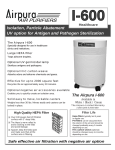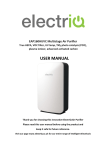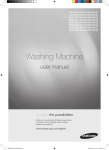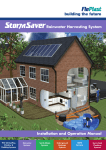Download User Manual Setup leveling surface To play a game of beer pong
Transcript
User Manual ● Setup leveling surface To play a game of beer pong using the Digital Competitive Precision Projectile Table Support Structure (DCPPTSS) you must first place the table on a level surface. This is of great importance for a few reasons. One being that the table will support multiple cups with some form of liquid contained in them and second if the table is not level the ball washing system may overflow. ○ Power Once the table is placed on a level surface the user can then plug in the power for the Digital Competitive Precision Projectile Table Support Structure (DCPPTSS) as well as the water sterilization system. Plugging in the DCPPTSS allows the user to use the functions of the table and plugging in the sterilization system sterilizes the water as it is transported from the reservoir to the ball washing systems. ○ Water When it is time to add sufficient amount of water to the water system simply fill up 5 cups that will be used for playing beer pong. Pour these cups of water into the ball wash system ○ Turn on ○ aligning lasers Once the table is placed on a level surface, the power to the Digital Competitive Precision Projectile Table Support Structure (DCPPTSS) have been plugged in and the water system has been properly filled the DCPPTSS can at that time be turned on by “flipping the switch.” Once the DCPPTSS has been turned on the laser grid should turn on as well. Using your vision detect if the laser grid is appropriately aligned with the other side, if it is not aligned adjust the lasers appropriately. ● Playing a game ○ initial state When it comes time to playing the game the LEDs around the capacitive touch sensors will be lit showing 6 colors, 1 color per cap touch. ● choosing first team To choose the first team to start the game of beer pong using the Digital Competitive Precision Projectile Table Support Structure a team must simply going to the user interface and selecting either the left button for team on the left or pressing the right button for the team on the right. ○ choosing color When it comes to choosing your color using the Digital Competitive Precision Projectile Table Support Structure a team must simply place a “standard” beer pong cup with 4 oz. of the liquid of choice and place that cup on the capacitive touch sensor representing the color of your choice. ○ populating cups Once the color has been chosen for a give team the remaining 5 cups can then be added on top of the capacitive touch sensors for that particular side. ○ ○ playing game When all of the cups, containing the beverage of choice, have finally been placed onto the table and the users have selected which team goes first the game is ready to be played. The object of the game is to make the ping pong ball into the opponent’s cups to have them removed from the table. The game is played with a team having two throws per turn. After the throws are up it then becomes the next team’s turn. The game continues until all of the cups on a team’s side is removed from the capacitive touch sensors. winner Once all of the cups on a particular side have been removed from the Digital Competitive Precision Projectile Table Support Structure the winning . ○ ○ next game Once a winner has been determined while playing the Digital Competitive Precision Projectile Table Support Structure the central control unit will send the notification to the user interface which will display to the screen if a new game is to be played simply click on the right button. UI After choosing the first team, the user is shown the Game Status screen for that team. Pressing the Red or Green button will display the Game Status for the team on the left side of the table or the right side of the table, respectively. Here is an example of the Game Status screen for one of the players. ● In order to select a function, the user must first select the Game Status for the team that wishes to use a function by pressing either the Red or Green button, corresponding to that team. Once at the Game Status screen, the user then must press the Yellow button to activate the menu. Once on the menu, the user can select the appropriate function by using the Red button to move the cursor left and the Green button to move the cursor right. When the correct function is selected, the Yellow button must be pressed to activate it. Then, a confirmation prompt will display on the screen. The user must press the Green button to confirm the function, and the Red button to cancel the function. Regardless of confirmation, the display is returned to the Game Status display for that team. During play, the Game Status updates to reflect the number of cups and reracks on a given side of the table. If there are zero Reracks Left for a team, the user is unable to select the Rerack function for that team. If the count of cups somehow gets stuck for a specific team, remove all of that team's cups from the table, select the Game Status for that team, and select the forfeit function for that team. The user interface will then reset the cup count to zero, and the cups can be returned to the correct positions. If that does not work, or if the user interface freezes, remove all cups from the table surface, and toggle the power switch to reset the whole system. ● LED Animations The LEDs are an intuitive measure added to the game in a non-intrusive manner to illustrate the current status of the game. 6 Animations total can be shown. The default animation will slowly circle the table indicating no overall direction indicating a game has no started. When a team is selected to be on the offensive, the lights will dash towards the other side of the table. When there is a pause during the game for reracks and score correction, the lights will all be ON. When a team wins, there side of the table will flash indicating victory. ● Adjusting Water System Just below the table exist two ball valves to adjust water level inside of the ball washers. Each valve controls each ball wash on each side respectively. If there is not enough water or too much inside of one ball wash, adjust slowly only one side and then wait for the system to stabilize to make further adjustments. Breakdown When it comes to breaking down the Digital Precision Projectile Table Support Structure all the user would have to do is simply turn off the switch beneath the table and unplug the power for the table as well as the water supply. ●