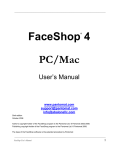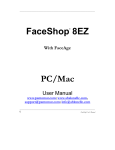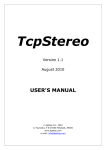Download FLUX Dynamic Processors` User Manual
Transcript
Table of Contents Welcome 1 Solera 2 Pure Compressor 6 Pure Expander 7 Pure DCompressor 8 Pure DExpander 9 Preset Management 10 Automation 12 Specifications 13 Presets on Paper 16 Index a ii 1 1 Welcome 1 We are very proud to introduce a new range of dynamic processors for the Merging Technologies' Pyramix DAW. The FLUX:: Dynamic Processor family features the all-in-one "Solera", the "Pure Compressor", the "Pure Expander", the "Pure DCompressor", the "Pure DExpander". Solera is the flag ship of the FLUX:: Dynamic Processor family. It is primarily designed for mastering and re-mastering applications. However, it can also be used as a regular dynamic processor for superior sonic quality and distortion free operation. Every FLUX:: Dynamic Processor plug-in uses some exclusive algorithms that endows them with an incredibly clear and natural sound. The Pure series uses the same technologies for specific dynamic processes. Here are some of the key features that make our plug-in the best available for dynamic processing in the digital domain: 1. An analog like metering. RMS values are more useful than dB-fs when setting a dynamic processor. 2. The "Angel's Share" parameter takes account of the signal for intelligent relaxation of the compressor action. 3. The "Hysteresis" parameter allows compressing and de-compressing independently of the sound level and can be mixed with the standard compression scheme 4. The Auto Release features an unique algorithm that avoids typical pumping effect. 5. A delay line can inserted in the signal path to produce a null attack time. 6. The A/B compare and Morphing section enables ultra fast and precise operations. The FLUX:: Dynamic Processor family supports up to simultaneous 8 channels and DXD operations and ensures the best audio quality ever. 1 2 2 Solera Solera comes from 10-years-long cogitation about the compression, the dynamic, the loudness. How to make a compressor which can add loudness whilst keeping some airiness in the sound, which retains fast transients, subtle distinction and undertone etc ? How to make a processor that can retrieve lost dynamic? Or just to be able to add contrast, to increase low level ambiance or to sharpen the sound etc… How can we imagine doing without sound Level to compress the sound constantly without losing the “nuance” nor pumping? And so more questions. Thanks to Yves, Jérôme, Graemme, Laurent, Rodolphe and Ronald for all the discussions which largely contributed to finding a solution. Thanks to George Massenburg for his Model 8900 which opened the ways. Solera implements 4 different detectors and envelop generators in parallel and simultaneous: compressor, de-compressor, expander and de-expander. All can be independently switched on or off 25 and implement an activity display 26 near to their controls. For each you can set the threshold 27, the ratio 28 and a knee 29 (hard to very soft knee). On top of these controls you’ll find a display area that show you the resultant dynamic curve and from left to right, the Input level 7 (vu-meter not peak-meter, referenced to -16 dB FS), the Output level 8, the resultant envelop 10 (compression, decompression, and clipper activity), the dynamic difference between in and out 11 and the level difference between in and out 12. Just under these meters, you find the dynamic meter 13 (in orange) and another one 14 (blue segment) which represent the release variation in auto-release mode (variation between fast release on the left to slow release on the right). There’s also a parametric curve for the side-chain EQ 15, 32, 34, 36, 37. To finalize the description of the standard things; there’s an Input level 3, an Output level 4, a Bypass 1, a Clipper 2 (brick wall limiter to 0 dB FS) and an EQ section (which is only applied to the detection channel if you don’t enable the Solo function 33). The EQ graphic curve can be enlarge by double-clicking. A new double-click on the enlarged version will toggle it back to the reduced size. Solera + is an improved version. It features a Range control 43 for each dynamic section. The Detector Equalizer now features three sections 44, allowing a super precise tuning of the Solera +. The Clipper now requires less CPU. 2 2 2 2 5 Displays the overall transfer curve for the current settings including all active dynamic sections of the Solera. 6 Displays the scale for the transfer curve. It is automatically adjusted to the threshold settings 7 & 8 When MS mode is enabled, the M level is displayed on the left vu and the S level is displayed on the right vu. 15 is the graphic display for the detector EQ section. This curve can be set directly with the mouse if the EQ section is enabled. A right-click allows you to adjust the Q-factor with the mouse. 16 Delay: Enables the delay line on the signal path allowing you to sync the signal processing to the detection scheme which is done in RMS with an integration time equal to the attack time. 17 The Auto function set the delay automatically which produce a dynamic processing with an “attack zero”. The attack settings will therefore be used to speed up or slow down the integration time 18 sets the Attack Time for all dynamic process. It also sets the delay line value if Auto is enabled for delay. 3 2 19 Release Mode: Auto Release & Advanced Auto Release: In Auto Release all is done automatically and solera will try to mach the release to the audio material. In Advance Auto-Release, you will be able to indicate to the auto-release engine the action range: Release gives Release Maximum, the slower possible and release Minimum is the faster one. You can also set the velocity of the engine (variation speed). 2 20 sets the Release value for the manual mode and maximum release value in advanced mode. 21 sets the Minimum release value in advanced mode. 22 sets the Velocity of the release value variation in advanced mode. 23 sets the Width of the stereo signal when the MS mode is activated. A 0.00 value produces no changing. A -6 value produces a mono output. 24 MS (only in 2 channels): Solera will encode the input signal in MS, make his processing then decode back to stereo while applying the clipper (if on). The MS Width allows expending or shrinking the stereo width. 30 Angel’s Share: to literally open the sound, increase the dynamic impression, keep some crest etc. 31 Hysteresis: allows compressing and de-compressing independently of the sound level and can be mixed with the standard compression scheme; the second magic button. This setting doesn’t act on the expander and the de-expander. 38 is the display and edit area for the preset name. 39 is the browser for presets. 40 saves the preset in its current state. 41 recalls the selected preset. 42 There are two preset slots to store and recall settings; with a “Morphing Slider” in between to go from one to another preset. Double click on the slider to directly switch between A and B. Right click on the display Area to import or export preset and right click on a control to set the automation mode, reset it to the default value, Inc or Dec it and store/recall independent value. 4 2 Using the Ctrl key constrains the value variation of controls to 6 dB for levels, 100 Hz for frequencies, and 1 dB for ratio. Using the Ctrl + Shift keys enables a fine tuning of the parameter. Solera is a wine making technique: A solera is method of fractional blending for wine, closely paralleling the making of Sherry or Malaga. A solera consists of several rows of stacked oak barrels with the oldest wine in the bottom row and the most recently made at the top. At bottling, about one-third of the wine in the bottom row is removed and wine from the row just above replaces it and soon, until reaching the top row, which is replenished with new wine. The concept behind a solera is to make a wine that remains consistent from year to year. Angel’s Share is a term used for Armagnac, Cognac, Whisky; that part of the spirit that evaporates during the process of aging. 5 2 3 3 Pure Compressor Pure Compressor is the compressor section of the Solera. It uses the exclusive “Angel’s Share” and “Hysteresis” algorithms developed by FLUX:: Pure Compressor produces a wild range of compressions from ultra clean subtle compressions to classic heavy pumping ones. It’s up to your artistical choices not to the technology limitations. 3 Please refer to the Solera section for a complete description of the settings. 6 4 4 Pure Expander Pure Expander is the expander section of the Solera. The exclusive the “Angel’s Share” algorithm developed by FLUX:: allows you to remove unwanted noise or reverberation without adding a processed character to your sound. Pure Expander produces a wild range of expansion process from subtle expansions to hard noise-gate like ones. 4 Please refer to the Solera section for a complete description of the settings. 7 5 5 Pure DCompressor Pure DCompressor is the de-compressor section of the Solera. It uses the exclusive “Angel’s Share” and “Hysteresis” algorithms developed by FLUX:: Pure DCompressor allows you to restore the original dynamic of a sound. It‘s very useful for heavily compressed signal. Pure DCompressor adds some naturalness. 5 Please refer to the Solera section for a complete description of the settings. 8 6 6 Pure DExpander Pure DExpander is the de-expander section of the Solera. It uses the exclusive the “Angel’s Share” algorithm developed by FLUX:: Pure DExpander enhances the low levels of the sound. The specialization information is magnified. Pure DExpander makes also your sound more compact. The “Angel’s Share” algorithm permits some heavy processing while keeping an organic character. 6 Please refer to the Solera section for a complete description of the settings. 9 7 7 Preset Management Solera allows users to have a bank of five presets for every setting. A right-click on the control displays the specific panel to manage individual setting presets. Solera allows users to compare and morph between 2 global presets. To recall a preset in the A or the B section: 1. Click on the browser button of the corresponding section. 2. Select the desired preset in the shared preset bank. 3. Press the recall button. 7 To create a new preset: 1. Click on the browser button. 2. Select an empty preset or a redundant one. 3. Enter a name for this new preset. 10 7 4. Press the save button. A double-click on the morphing slider area produces an instant A/B compare. If the slider is moved from A to B, all the settings are interpolated from one value to another allowing to the user set all parameters at one time with a single mouse action. Of course an in-between setting can be stored as new global preset. As usual for Pyramix' plug-in, global presets can be imported and exported with a right-click on the plug-in's container. 7 11 8 8 Automation Every control can be automated except the morphing fader. A right-cliick on the control display the panel for automation. A black square means that the control is in Isolate mode. A green square means that the control is in Play mode. A red square means that the control is in Record mode. By default all controllers are in Auto-Write mode. 8 12 9 9 Specifications Solera Bypass 1 Clipper 1 Input Level -48dB to +48dB Output Level -48dB to +48dB Angel's Share 0 to 100% Hysteresis 0 to 100% Auto Delay 1 Signal Delay 0 to 312 mS Attack 0 to 310 mS Release Mode 3 Release Minimum 1,45 to 10913 mS Release Velocity 1,45 to 5456 mS MS matrix 10 to 1000 % MS width - 6dB to +6 dB Detector EQ 1 Detector Solo 1 Filter Type 5 Gain Frequency Q-Factor Compressor Enable Threshold - 24 dB to +24 dB 5 to 22050 Hz 1 to 100 1 -32 dB to + 16dB Ratio 1 to 10 Knee 0 to 24 dB Expander Enable Threshold 1 -80 dB to + 16dB Ratio 1 to 10 Knee 0 to 24 dB DCompressor Enable Threshold -32 dB to + 16dB Ratio 1 to 10 Knee 0 to 24 dB DExpander Enable 9 1 1 13 9 Threshold -80 dB to + 16dB Ratio 1 to 10 Knee 0 to 24 dB Number of Presets 51 Loaded presets 2 Preset Morpher 1 Save 2 Recall 2 Pure Compressor / Pure DCompressor Bypass 1 Clipper 1 Input Level -48dB to +48dB Output Level -48dB to +48dB Angel's Share 0 to 100% Hysteresis 0 to 100% Auto Delay 1 Signal Delay 0 to 312 mS Attack 0 to 310 mS Release Mode 2 Release 1,45 to 10913 mS Threshold -32 dB to + 16dB Ratio 1 to 10 Knee 0 to 24 dB Number of Presets 21 Loaded presets 2 Preset Morpher 1 Save 2 Recall 2 9 14 9 Pure Expander / Pure DExpander Bypass 1 Clipper 1 Input Level -48dB to +48dB Output Level -48dB to +48dB Angel's Share 0 to 100% Auto Delay 1 Signal Delay 0 to 312 mS Attack 0 to 310 mS Release Mode Release Threshold 2 1,45 to 10913 mS -80dB to + 16dB Ratio 1 to 10 Knee 0 to 24 dB Number of Presets 21 Loaded presets 2 Preset Morpher 1 Save 2 Recall 2 9 15 10 10 Presets on Paper 10 16 10 10 17 11 Index A Automation 12 P Preset Management 10 Presets on Paper 16 Pure Compressor 6 Pure DCompressor 8 Pure DExpander 9 Pure Expander 7 S Solera 2 Specifications 13 W Welcome 1 a




















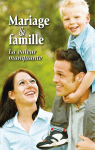
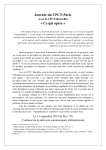

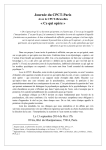




![[] User Manual Cover PWC](http://vs1.manualzilla.com/store/data/005983453_1-72479405042dd6d0e160303d00b69163-150x150.png)