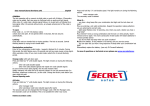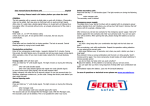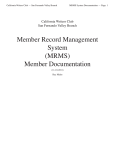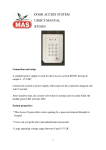Transcript
User manual Secret cupboard English GENERAL The lock operates with a 6-digit code or word of 6 characters. The lock has a possibility to add a second user code. Each entry is confirmed by a beep-and-blink signal. A valid code is followed by a double signal, an invalid code by a triple signal. After an interval of more than 10 seconds, the already entered part of the code is deleted and the entire sequence has to be re-entered. To open the lock Enter code i.e. 1-2-3-4-5-6 (factory code), turn the handle clockwise and open the lock within 3 seconds. If the lock is not opened within 3 seconds it will be automatically locked again. To close the lock Close the door and turn the handle counter-clockwise. The lock will close automatically. Check if the lock is closed by turning the handle. Safety advice Change the factory code as soon as possible. Do not use any personal data (e.g. birthdays) as a code. Keep the code from unauthorized access. To change the code: (with open door) 1. Enter 6x 0 (double signal) 2. Enter the current valid code (double signal) 3. Enter your new code (double signal) 4. Enter your new code again as confirmation (double signal) If mistakes are made while changing the code (triple signal) the old code remains valid. Test the new code several times with an open door! Add second user code: 1. Enter the manager code and hold down the last digit until you hear two beeps. 2. Press ‘1’ (double signal). 3. Enter new user code twice (2x double signal). When the second user code is not accepted (3x signal) it means that the user code is too similar to the manager code. Select a new code. Disable second user code 1. Enter the manager code and hold down the last digit until you hear two beeps. 2. Press ‘2’ (single signal). 3. The second user code is now temporarily disabled. Re-enable second user code 1. Enter the manager code and hold down the last digit until you hear two beeps. 2. Press ‘1’ (single signal). 3. The second user code is now temporarily disabled. Remove second user code 1. Enter the manager code and hold down the last digit until you hear two beeps. 2. Press ‘3’ (single signal). 3. The second user code is now permanently removed. Wrong try penalty After four invalid codes the lock is automatically blocked for 5 minutes. During this period the lock signals at 10 second intervals. After the time penalty, the entry of every second invalid code initiates a new 5 minute delay period. Power supply / battery change When the batteries are running low, the lock will signal for about 3 seconds while being opened. The batteries then have to be changed as soon as possible. Use alkaline batteries only preferably from a good brand such as Duracell. The battery compartment is at the bottom of the keypad or at the inside of the door. Press the battery clip carefully at the battery.