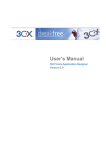Download User Manual - Dotcom Software Solutions Ltd
Transcript
Dotcom Software Solutions Ltd
User Manual
Licence Master
Author:
Date created:
Last updated:
Paul Taylor
20 July 2010
04 October 2012
File:
Source Safe
Project:
User Manual.doc
$\DnnDev\Modules\Licence
Master
Licence Master - User Manual
Confidentiality Statement
2012 Dotcom Software Solutions Ltd
All rights reserved, no part of this document may be reproduced, stored in a retrieval system
or transmitted, in any form or by any means, electronic, mechanical, photocopying, recording
or otherwise, without the prior permission of Dotcom Software Solutions Ltd.
This document is for the use of the recipient only. None of its content may be disclosed to
parties other than the recipient without the prior written permission of Dotcom Software
Solutions Ltd. Permission will only be given on the basis that the contents are not passed to
persons other than those specifically named in the consent. In addition, neither the whole nor
any part of this report, nor any reference thereto may be included in any document, circular or
statement without our prior written approval of the form and context in which it will appear.
Revision History
Version
No
1
2
3
4
5
Date
Author
Purpose
20/07/2010
26/07/2010
24/08/2010
02/11/2011
27/11/2011
paul
paul
paul
paul
paul
6
7
01/03/2012
04/10/2012
paul
paul
Created
Revised
Additional information on installation
New Client Library methods
Simplified client integration model and
token renewals
v2.1 revisions
v2.2 revisions
05/10/2012
2
User Manual.doc
Licence Master - User Manual
Table of Contents
CONFIDENTIALITY STATEMENT ........................................................................................ 2
REVISION HISTORY ............................................................................................................ 2
TABLE OF CONTENTS........................................................................................................ 3
1.
INTRODUCTION ........................................................................................................ 5
1.1.
1.2.
2.
W HAT IS LICENCE MASTER ......................................................................................... 5
W HO SHOULD READ THIS MANUAL?.............................................................................. 5
OPERATIONAL OVERVIEW ...................................................................................... 6
2.1. LICENCE MASTER COMPONENTS ................................................................................. 6
2.1.1. Administration Module ...................................................................................... 6
2.1.2. Registration Module.......................................................................................... 6
2.1.3. Response Processing Module .......................................................................... 6
2.1.4. Web Services ................................................................................................... 6
2.1.5. Client API ......................................................................................................... 6
2.1.6. e-commerce API............................................................................................... 7
2.2. PROCESS DIAGRAM ................................................................................................... 7
2.3. LICENCE ISSUE AND REGISTRATION PROCESSES .......................................................... 8
2.4. LICENCE UPGRADE AND RENEWAL PROCESSES ............................................................ 8
2.5. EMAIL NOTIFICATIONS ................................................................................................ 8
3.
DOWNLOAD AND LICENSING................................................................................ 10
4.
INSTALLATION........................................................................................................ 11
5.
CONFIGURATION.................................................................................................... 13
5.1. DEFINING APPLICATIONS .......................................................................................... 13
5.1.1. Application Identifiers...................................................................................... 13
5.1.2. Application Product Identifiers......................................................................... 13
5.1.3. Licence Types ................................................................................................ 13
5.1.4. Licence Duration ............................................................................................ 13
5.1.5. Domains......................................................................................................... 13
5.1.6. Application Features....................................................................................... 13
5.1.7. Application Editions ........................................................................................ 13
5.2. DEFINING E-COMMERCE POLICY................................................................................ 14
5.2.1. Overview ........................................................................................................ 14
5.2.2. E-commerce Product Id .................................................................................. 14
5.2.3. Product Option ............................................................................................... 14
5.2.4. Licence Actions .............................................................................................. 14
5.2.5. Action Specification ........................................................................................ 14
5.3. DNN SECURITY CONFIGURATION .............................................................................. 15
5.3.1. Administration Module .................................................................................... 15
5.3.2. Registration Module........................................................................................ 15
5.3.3. Validation Module ........................................................................................... 15
6.
INTEGRATING APPLICATIONS WITH LICENCE MASTER..................................... 16
6.1. APPLICATION REQUIREMENTS ................................................................................... 16
6.2. PREPARING THE APPLICATION ................................................................................... 16
6.3. BASIC INTEGRATION TECHNIQUES FOR DOTNETNUKE MODULES ................................... 16
6.4. ADVANCED INTEGRATION WITH THE LICENCE MASTER CLIENT API................................ 17
6.5. TYPICAL CLIENT APPLICATION PROCESSING ............................................................... 18
6.5.1. Display a trial banner ...................................................................................... 19
6.5.2. Send a notification to the licensee................................................................... 19
6.5.3. Disable application features............................................................................ 20
05/10/2012
3
User Manual.doc
Licence Master - User Manual
6.5.4. Disable application ......................................................................................... 20
6.6. CACHING LICENCE STATUS ....................................................................................... 20
6.6.1. Examples ....................................................................................................... 20
6.7. FEATURE LICENCES ................................................................................................. 21
6.7.1. Defining Application Features ......................................................................... 21
6.8. CONFIGURABLE TOLERANCE ..................................................................................... 22
7.
INTEGRATING DNN STORE MODULES WITH LICENCE MASTER........................ 23
7.1.
7.2.
7.3.
7.4.
7.5.
8.
W HY INTEGRATE?.................................................................................................... 23
APPLICATION REQUIREMENTS ................................................................................... 23
DOTCOM STORE ADAPTORS ..................................................................................... 23
PREPARING THE APPLICATION ................................................................................... 23
USING THE E-COMMERCE API ................................................................................... 23
SUPPORT ................................................................................................................ 25
8.1.
8.2.
8.3.
8.4.
9.
TECHNICAL DOCUMENTATION ................................................................................... 25
FORUM ................................................................................................................... 25
KNOWLEDGEBASE ................................................................................................... 25
FAQS .................................................................................................................... 25
APPENDICES .......................................................................................................... 26
9.1.
REGISTRATION PROCESS DIAGRAM ........................................................................... 26
05/10/2012
4
User Manual.doc
Licence Master - User Manual
1. Introduction
1.1.
What is Licence Master
Licence Master is a licence management application for software vendors and developers
who wish to protect web applications from unauthorised use. It is an extension to the
DotNetNuke (DNN) content management system, and as such, must be installed in a DNN
site. It allows the vendor to manage licences for multiple applications and supports feature
and version licensing as well as conventional licence agreements.
The business processes involved in managing licences for software products typically involve
a complex set of interactions between the vendor and licensee, client application and a
central licence management system. Licence Master co-ordinates and supervises these
processes, presenting them to both the licence administrator and the licensee as a set of
straightforward, easy-to-follow steps.
Licence Master enables automated licensing processes, and with it, more robust service,
greater customer satisfaction and a significant saving in administrative effort. Yet it also offers
flexibility; both in licensing policy and in the ability to intervene manually in the processes
when required.
1.2.
Who should read this manual?
This manual provides a detailed account of how Licence Master works. It also provides the
technical information necessary to integrate an application with Licence Master.
If your company has chosen Licence Master as its licence management platform and you are
responsible for either implementing it or for integrating applications with it, you should read
this manual.
05/10/2012
5
User Manual.doc
Licence Master - User Manual
2. Operational Overview
Interaction Diagram 1
2.1.
Licence Master Components
2.1.1.
Administration Module
This module provides features for generating, renewing, upgrading and managing licences,
for defining e-commerce policy, for reviewing renewal tokens (see below), and for defining the
applications that you want to licence.
2.1.2.
Registration Module
This module provides pages for registering, upgrading and renewing a licence. The licensee
is required to create an account, or log into an existing one, to register the licence.
2.1.3.
Response Processing Module
This module provides a landing page for encoded links from Licence Master notification
emails. These are sent to the licensee to verify his email address or to approve the relocation
of the site’s registered domain. See Notification Emails below for further information.
2.1.4.
Web Services
Licence Master Web Services provide the interface by which client applications communicate
with it. However, client applications do not interact directly with the web services; instead they
use the Client API component, described in Client API, below.
2.1.5.
Client API
Client applications interact with Licence Master by means of a client API. The API is a .NET
assembly that provides a range of functionality to the application including:
•
•
•
Validating a licence
Sending licensee notification emails
Obtaining registration and download urls for the application
05/10/2012
6
User Manual.doc
Licence Master - User Manual
•
•
Detecting which application features have been licensed (see Feature Licensing
below)
Obtaining the operating domain of the Licence Master application with which the
client application is configured to communicate
For more information, see the section Integrating Applications with Licence Master, below.
2.1.6.
e-commerce API
Licence Master’s e-commerce API may be used by store modules installed in the same DNN
instance to obtain licence keys during a product sale process. It enables automatic
processing of licence issue, upgrades and renewals.
2.2.
Process Diagram
05/10/2012
7
User Manual.doc
Licence Master - User Manual
2.3.
Licence Issue and Registration Processes
The registration process involves the licensee completing four steps, following guidance from
Licence Master and the client application1:
1.
2.
3.
4.
Obtain a licence
Install licence key in client application
Register licence
Verify email address
Two alternative issue processes are supported.
If Licence Master is integrated with a DotNetNuke e-commerce module, no intervention is
required by a licence administrator in this process. The store module can order the licence
key directly from Licence Master when completing the sales transaction.
If an integrated e-commerce module is not available, the order process occurs manually, for
example by telephone or email. In this case, a licence administrator must generate the
licences requested and send them to the customer by email.
2.4.
Licence Upgrade and Renewal Processes
The licence upgrade process allows a licensee to enhance a licence to support a later version
or superior edition of an application. It may also be used to extend a licence’s validity period
or to increase the number of domains that it is valid for.
The licence renewal process extends a licence’s validity period and is only applicable to
applications that use indefinite licensing (see Licence Duration, below).
Licence Master supports three different upgrade and renewal processes.
If Licence Master is integrated with an e-commerce module that allows the customer to enter
a licence key during the purchase process, the licence may be upgraded or renewed directly,
via the e-commerce API. No intervention is required in this process by a licence administrator.
Most e-commerce modules do not support the submission of custom data when buying
products. For such cases, Licence Master supports an alternative renewal process based on
tokens. In this process, the customer purchases a licence upgrade or renewal, but without
specifying the licence key to be renewed. Licence Master issues a renewal token and sends it
to the customer by email. The email contains a coded link to a page on the Licence Master
server where the customer is prompted to enter the key of the licence to be renewed. No
intervention is required in this process by a licence administrator.
Finally, if no integrated e-commerce module is available, the renewal process occurs
manually, by telephone or email. A licence administrator enters the key of the licence to be
renewed, and the duration of the renewal, and a confirmation email is sent to the licensee.
See Registration Process Diagram, below for an illustration of the registration process.
2.5.
Email Notifications
Licence Master communicates with licensees by means of automated email notifications.
There are twelve emails in total, detailed in the table below.
The Client API provides a method to instruct Licence Master to send any notifications that
correspond to the current status of an application installation. These are highlighted in the
table below.
1
It is good practice for client applications to provide the licensee with a link to the product
registration page when they install the licence key.
05/10/2012
8
User Manual.doc
Licence Master - User Manual
Notification
When sent
Order Confirmation
Registration
Confirmation
Relocation
Confirmation
When ordering a licence using the e-commerce API
After registering a licence and verifying account
email address
When an attempt is made to re-register a licence
key at a domain for which the licence is not already
registered and the licence covers only a single
domain
After renewing a licence using the e-commerce API
Renewal
Confirmation
Upgrade
Confirmation
Licence Expiry
After upgrading a licence using the e-commerce
API
When the client application requests it
Relocation Warning
When the client application requests it
Renewal Reminder
Send Renewal
Token
Send Upgrade
Token
Email Verification
Reminder
Sent by the Licence Expiry Notification Service
When ordering a licence renewal using the ecommerce API
When ordering a licence upgrade using the ecommerce API
When the licensee re-registers a licence key and
has not yet verified his email address; or when the
client application requests it
When a licensee registers a licence key
Email Verification
Request
05/10/2012
9
Sent by
Client API
for Status
n/a
n/a
n/a
n/a
n/a
Licence
Expired
Location
Invalid
n/a
n/a
n/a
Email
Verification
Pending
n/a
User Manual.doc
Licence Master - User Manual
3. Download and Licensing
A free trial version of Licence Master can be downloaded from the Dotcom website at:
http://www.dotcomsoftwaresolutions.com/en/Products/Downloads.aspx.
For licensing terms, please refer to:
http://www.dotcomsoftwaresolutions.com/en/Resources/Licensing.aspx.
05/10/2012
10
User Manual.doc
Licence Master - User Manual
4. Installation
Licence Master is installed like any other DotNetNuke module.
1.
2.
3.
4.
5.
6.
Log on as a super user
Navigate to Host -> Module Definitions
Put the page in Edit mode
At the bottom of the page, click the Install Module button
Browse to find the installation zip file on your local machine
Follow the module installation wizard
Once you have successfully installed the package, add Licence Master to a page in your site.
Follow the steps below:
1. Add a new page to your site. This will contain Licence Master's administration control
panel, so you should restrict access to members of the Administrator role only.
2. Navigate to the new page
3. Ensure that the page is in Edit mode
4. From the modules list, select Licence Master
5. Select the panel where you want the module displayed
6. Click Add module
Before you can do anything with Licence Master, you need to define at least one client
application. When you add the module to the page, Licence Master will prompt you to do so.
1.
2.
3.
4.
Click on the Add Application button
Enter the application details, and click Update
If you defined a Feature Licensed application, click Cancel
Click Return to go back to the main module display
For further information on configuring Applications see Defining Applications, below.
Licence Master contains three components, and you will now see these displayed on the
page. The first module is for product registration and renewal. The second module is for
05/10/2012
11
User Manual.doc
Licence Master - User Manual
licensee email validation and for relocating a licence’s registered domain. You will normally
want to display these on separate pages, so that you can control access to them in an
appropriate way. To achieve this, follow the steps below:
1. Create a new page for the Registration module. Grant view access to all users
2. Create a new page for the Validation module. Grant view access to all registered
users
3. Navigate to the Licence Master Administration page
4. Open the settings page for the Licence Master Registration and Validation modules in
turn. Use the Advanced Page Settings to move each module to its respective page
05/10/2012
12
User Manual.doc
Licence Master - User Manual
5. Configuration
5.1.
Defining Applications
Licence Master enables the vendor to manage licences for multiple applications. The
administration module provides tools for defining those applications and the licence policy for
each of them.
5.1.1.
Application Identifiers
Two identifiers are used to represent an application: an internal numeric one; and a Globally
Unique Identifier (GUID) which the client application uses to identify itself in interactions with
Licence Master.
5.1.2.
Application Product Identifiers
An application has two product identifiers. These are used to relate it to licence products that
are available in an associated e-commerce module (see 7Integrating DNN Store Modules
with Licence Master, below). One identifier is used to identify a licence sale, the other a
licence renewal.
5.1.3.
Licence Types
Two types of licence are supported:
•
•
Standard licences support a conventional licence agreement in which the customer is
granted use of the whole product for the period of the licence
Featured licences allow the vendor to enable or disable specific features of the
application, without the need to build and supply separate deployment packages. This
type of licence is used to support applications that are sold in multiple editions.
5.1.4.
Licence Duration
Licence Master supports two types of licence duration:
•
•
Indefinite, which grant unrestricted use of the application
Subscription, which require renewal after the licence expiry date
Subscription licences may be issued with duration of one, two or three years.
5.1.5.
Domains
Licences issued by Licence Master grant permission to operate an application on one or more
domains. The licensee can register and use the application on as many domains as the
licence covers.
5.1.6.
Application Features
A list of features can be defined for applications with a Featured licence type. These features
can be dynamically enabled and disabled by the application in accordance with information
that it receives from Licence Master about the features licensed for a particular installation.
5.1.7.
Application Editions
A list of application editions may also be defined for Feature licensed applications. Application
editions represent a set of licensed features. The edition that the licensee selects when
ordering a feature licence determines which features are licensed.
05/10/2012
13
User Manual.doc
Licence Master - User Manual
5.2.
Defining E-commerce Policy
5.2.1.
Overview
The purpose of the e-commerce policy feature is to allow Licence Master to translate
incoming orders from an e-commerce module into specific licensing actions. These actions
create new licences or transform existing ones according to a specification defined in the
policy rule.
5.2.2.
E-commerce Product Id
The Product Code is defined at application level. It is a code passed by an e-commerce
module that is used to identify a Licence Master application. When integrating with the
store.dotnetnuke.com e-commerce site for example, this will be the product’s PackageId.
5.2.3.
Product Option
Product Option is defined at policy rule level. It is a code passed by an e-commerce module
that that is used to identify a policy rule. When integrating with the store.dotnetnuke.com ecommerce site for example, this will be the product option Id.
5.2.4.
Licence Actions
Licence Master can execute three actions:
•
•
•
Issue
Renew
Upgrade
5.2.5.
Action Specification
A policy rule defines two sets of fields. The first defines criteria for the licences to which the
rule may be applied. The second defines the values to which the licence’s various
characteristics will be upgraded. Some fields are available only for particular Actions, and
some only for Featured applications, as summarised in the table below.
Actions
Valid For Edition
Valid For Version
Valid For Domains
Edition
Upgrade /
Renewal
Upgrade /
Renewal
Upgrade /
Renewal
Issue /
Upgrade
Featured
Only
Y
N
N
Y
Version
Issue /
Upgrade
N
Domains
Issue /
Upgrade
N
Duration
Issue /
Upgrade /
Renewal
N
05/10/2012
14
Description
Edition of licences to which this rule may
be applied
Version of licences to which this rule
may be applied
Domains of licences to which this rule
may be applied
The application edition for which the
licence will be created or to which it will
be upgraded
The application version for which the
licence will be created or to which it will
be upgraded
The number of domains for which the
licence will be created or by which it will
be incremented
The validity period in months for which
the licence will be created or by which it
will be extended
User Manual.doc
Licence Master - User Manual
5.3.
DNN Security Configuration
Licence Master takes advantage of DotNetNuke’s security configuration system to restrict
access to its various pages. Although the modules can be secured in any way that suits the
vendor’s purpose, the normal security configuration is detailed in the sections that follow.
5.3.1.
Administration Module
As the administration module enables the user to browse, issue and renew licences and to
define applications, access to it should only be granted to site administrators or equivalent
roles.
5.3.2.
Registration Module
Some licensees may need to access the page provided by the registration module before
having a user account at the site. For that reason, view access to the registration module
should be granted to all users.
5.3.3.
Validation Module
The validation module allows the licensee to verify his email address and to authorise Licence
Master to re-register a licence for a different operating domain. For that reason, access to it
should be controlled by authentication. To achieve this, view access should be granted to the
DNN Registered Users role.
05/10/2012
15
User Manual.doc
Licence Master - User Manual
6. Integrating Applications with Licence Master
Integrating your applications with Licence Master is a simple ten-step task that can be
completed in less than 5 minutes.
Once Licence Master functionality is available to your application, your application can use it
to place restrictions on its own use in any way that you wish.
There are many possibilities, and some of the more common ones are described in the
section Typical Client Application Processing, below.
6.1.
Application Requirements
Client applications need to make use of .NET assemblies to communicate with Licence
Master. The licensing model also presupposes an application that operates on an internet
domain. Taken together, these two requirements mean that Licence Master is suitable for use
with ASP.NET applications.
Licence Master is ideal for managing licensing for DotNetNuke modules but can also be used
with any ASP.NET application.
6.2.
Preparing the Application
To enable your application to communicate with Licence Master, you need to follow the four
steps below. In your application development environment:
1. Copy Dotcom.Modules.LicenceMaster.Client.dll (included in the Licence Master
installer zip file) to the bin folder of your application
2. Add a reference to it to your development project or website
3. Add a Guid attribute to your application assembly (in Assembly.cs or Assembly.vb).
The value of the Guid must be the same as that defined for the application in the
Administration module
4. Add two ServiceUrl attributes to your assembly. These must provide valid urls for the
web services at the Licence Master installation that will service the application (see
below):
using Dotcom.Modules.LicenceMaster.Client;
[assembly: Guid("cc9e1354-75a9-439e-8c7f-7013e12a85d1")]
[assembly: ServiceUrl(ServiceType.Installation,
"http://www.mycompany.com/DesktopModules/Dotcom.LicenceMaster/Installation.asmx
")]
[assembly: ServiceUrl(ServiceType.Application,
"http://www.mycompany.com/DesktopModules/Dotcom.LicenceMaster/Application.asmx"
)]
Your application is now ready to communicate with Licence Master at your chosen domain.
6.3.
Basic Integration Techniques for DotNetNuke modules
Licence Master comes with a class library that makes integrating a DotNetNuke module a
quick and effortless task.
1. Copy Dotcom.Modules.LicenceMaster.Client.Dnn.dll (included in the Licence Master
installer zip file) to the bin folder of your DNN website
2. Set a reference to it in your module development project
05/10/2012
16
User Manual.doc
Licence Master - User Manual
3. Change all your module controls so that they inherit from the class
LicenceMasterClientModuleBase. Change all settings controls so that they inherit
from the class LicenceMasterClientModuleSettingsBase.2
4. Implement the LicenceKey property for each module or settings control. This property
must return the installed licence key, typically retrieved from module settings (see
example below).
5. Add a LicenceKeyControl server control to your settings page
6. Write an event hander for the control’s LicenceStatusRequired event that retrieves
the status of the licence and returns it to the control (see example below).
protected override string LicenceKey
{
get
{
return (string)Settings["LicenceKey"];
}
}
protected void lkcLicenceKey_LicenceStatusRequired(object sender,
LicenceStatusRequiredEventArgs args)
{
LicensingUtility lu = new LicensingUtility(
Assembly.GetExecutingAssembly(),
args.LicenceKey, Request.Url.Host);
args.Status = lu.GetInstallationStatus();
}
Your module is now integrated with by Licence Master. By default, it will display a licensing
reminder banner at the top of the page until a valid licence key has been installed and
registered. You may also optionally customise the behaviour of these components. Download
the sample Licence Master integrated DotNetNuke module from our website for example
customisations:
http://www.dotcomsoftwaresolutions.com/en/Support/Downloads.aspx
6.4.
Advanced Integration with the Licence Master Client API
The section above describes how your application can quickly and easily implement basic
licence validation functionality. However, the Licence Master Client API provides access to
detailed information about an installed licence that your application can use to implement
custom restrictions according to the licence’s status.
Note that the techniques in this section can be used both for DotNetNuke modules and for
ASP.NET applications.
The Client API provides a single class with the methods that your application needs to interact
with Licence Master. To use it, declare an instance of the LicensingUtility class, passing it
the application assembly, the installation licence key, and the site host:
using System.Reflection;
using Dotcom.Modules.LicenceMaster.Client;
LicensingUtility lu = new LicensingUtility(Assembly.GetExecutingAssembly(),
licenceKey, Request.Url.Host);
2
If your module features several controls that share common functionality, it may be more
convenient to create your own module or settings control base classes that in turn inherit from
LicenceMasterClientModuleBase or LicenceMasterClientModuleSettingsBase as
applicable.
05/10/2012
17
User Manual.doc
Licence Master - User Manual
Note that validating the status of the site depends on the application having access to the
licence key. Until the licensee has installed the licence key, you cannot pass it to
LicenceMaster to determine whether the installation is valid and therefore you cannot create
an instance of the LicensingUtility class. Your application must implement any necessary
restrictions on how the site may be used before the licence key is installed.
The application is now ready to retrieve licensing information from LicenceMaster. The
methods that you use are listed in the table below.
Method
CanConnect
Arguments
None
GetConnectionStatus
None
ConnectionStatusValid
None
WillTolerateConnectionStatus
HttpStatusCode
status
InstallationIsValid
None
GetInstallationStatus
None
GetExpiryDate
GetApplicationRegistrationUrl
None
None
GetApplicationDownloadUrl
None
SendNotification
None
FeatureLicenced
string licenceKey
byte featureId
AnyFeatureLicensed
string licenceKey
byte[] featureIds
AllFeaturesLicensed
string licenceKey
byte[] featureIds
6.5.
Description
Returns true if the client application is
able to communicate with Licence
Master
Returns an HttpStatusCode value
indicating the status code return when
attempting to communicate with
Licence Master
Returns true if the connection status
can be treated as valid. This depends
on the status codes that the client
application configures to be tolerated
(see section 6.8 below).
Returns true if the given status code is
amongst those that the client
application configures to be tolerated
(see section 6.8 below).
Returns true if the licence key has been
registered and the licensee has verified
his email address
Returns the current status of the
product installation
Returns the expiry date of the licence
Returns the url of the page configured
as the product registration page
Returns the url of the page from which
the product can be downloaded
Sends an email notification to the
licensee alerting him to any issues with
the product licence.
Used with Feature licences. Returns
true if the specified feature is enabled
for the specified licence key
Used with Feature licences. Returns
true if any of the specified features are
enabled for the specified licence key
Used with Feature licences. Returns
true if all of the specified features are
enabled for the specified licence key
Typical Client Application Processing
With Licence Master functionality available, your application can choose to place restrictions
on its own operation, depending on licence status. The aim is to encourage the user to
licence the product. There are many different ways of doing this. Some of the common ones
are reviewed below.
Note that the DNN control base class LicenceMasterClientModuleBase defines properties and
methods to assist with these tasks.
05/10/2012
18
User Manual.doc
Licence Master - User Manual
6.5.1.
Display a trial banner
Displaying a trial banner is perhaps the friendliest approach, though intrusive enough to deter
use of the unlicensed use of the application. The banner is displayed when the product is not
licensed, or when the licence status is not satisfactory.
The banner should explain its own appearance, and provide information about how to remove
it (for example by giving a link to a website where licences can be obtained).
The banner markup and content should be compiled into the application (e.g. as a string
constant or embedded resource) and should not contain references to external stylesheets.
This will prevent it from being disabled by the user. If you need to localize the text, you can do
so in normal resource files, but it is advisable to maintain default banner markup in your
“fallback” language compiled into the application in case a user should delete the relevant
entries from the resource files.
If you want to display the banner on all application pages when the site is not correctly
licensed, you have two choices.
You can either inject it during the HttpApplication.BeginRequest event (exposed in
global.asax):
protected void Application_BeginRequest(object sender, EventArgs e)
{
LicensingUtility lu = new LicensingUtility(
Assembly.GetExecutingAssembly(),
licenceKey, Request.Url.Host);
if (!lu.InstallationIsValid())
{
Response.Write(UnlicencedBannerText);
}
}
Or, you can implement a base class for all your site pages, and inject the banner during the
Page.Init event
protected override void OnInit(EventArgs e)
{
LicensingUtility lu = new LicensingUtility(
Assembly.GetExecutingAssembly(),
licenceKey, Request.Url.Host);
if (!lu.InstallationIsValid())
{
Response.Write(UnlicencedBannerText);
}
}
In DotNetNuke modules, you can use a similar approach: create a base class for your module
controls and set the LicenceMasterClientModuleBase.BannerText property in the class
constructor or during its Init event.
Important Note. Calling Licence Master on every page load is not necessary and may affect
application performance. See the section Caching Licence Status, below.
6.5.2.
Send a notification to the licensee
When your application has a licence key installed, and it has been registered, the licensee is
known and so you can send notifications about licensing problems to him. You may decide to
send such notifications to the licensee whenever the application starts. It is also worth
considering whether to limit the frequency with which notifications are sent by another means
to avoid sending too many.
05/10/2012
19
User Manual.doc
Licence Master - User Manual
To send a notification about any issues with site licence, simply call the
LicensingUtility.SendNotification() method. Notifications are only sent when there is an issue
to report.
LicensingUtility lu = new LicensingUtility(
Assembly.GetExecutingAssembly(),
licenceKey, Request.Url.Host);
lu.SendNotification();
6.5.3.
Disable application features
Another way of encouraging the user to license the product is to restrict the use of key
application features when the licence status is not satisfactory.
LicensingUtility lu = new LicensingUtility(
Assembly.GetExecutingAssembly(),
licenceKey, Request.Url.Host);
if (!lu.InstallationIsValid())
{
DisableShoppingCart();
}
6.5.4.
Disable application
Disabling an application is the most drastic option, though it may be appropriate when other
options are not available. It is recommended to display a page to the user (likely to be the
licensee in the first instance) with information about how to resolve the problem. That may
include contacting your licensing department or administrator.
A typical implementation of this approach involves detecting the status of the installation
during application initialisation (e.g. in the HttpApplication.Init event, exposed by global.asax),
and if it is not satisfactory, redirecting the user to an appropriate url.
6.6.
Caching Licence Status
Once a site has a licence installed and registered, the status is not going to change very
often. In fact, it will only change if the licensee reinstalls the application on a different domain
or if the licence expires.
It is therefore not necessary to call Licence Master every time a page loads (for example) as
the status is very unlikely to have changed. Unnecessary web service calls may impact
application performance. To avoid this, you may choose to cache the licence status. The
cached value can be configured to expire after a period that you decide, so that for example,
the application will check with Licence Master at least once a day to see if the licence has
expired.
However, while the installation is not licensed and registered, the status may change
frequently, such as when the licensee installs a licence key, when he registers the product,
and when he verifies his email address. As a result, you might consider not caching the
licence status until the process is fully completed.
Also, remember to remove the cached licence status if the user does anything with the
application that would affect it, such as removing or changing the licence key.
6.6.1.
Examples
Both DotNetNuke and ASP.NET provide caching facilities. For DotNetNuke, the
LicenceMasterClientModuleBase class has a cached ProductInstallationValid method that
provides a simple way of determining if the module installation is valid. The class also
05/10/2012
20
User Manual.doc
Licence Master - User Manual
exposes a LicenceCache object that provides more cached licensing methods that your
modules can use if necessary.
The example below shows how to the ASP.NET Cache class.
ASP.NET
using System.Web.Caching;
public bool InstallationIsValid()
{
Cache cache = new Cache();
string cacheKey = string.Format("MyApp:InstallationValid:{0}",
licenceKey);
bool valid = false;
object cachedValue = cache[cacheKey];
if (cachedValue == null)
{
valid = LicensingUtility.InstallationIsValid();
if (valid)
{
//Cache validity only if true
cache.Add(cacheKey, valid, null, DateTime.Now.AddDays(1),
Cache.NoSlidingExpiration,
CacheItemPriority.Normal, null);
}
}
else
{
valid = (bool)cachedValue;
}
return valid;
}
6.7.
Feature Licences
Licence Master supports Feature Licensing. That means that as well as being able to find out
the status of an installation, your applications can find out which application features have
been enabled for a particular licence.
6.7.1.
Defining Application Features
The Administration module provides a facility for defining a list of features for an application
(see Application Features, above). You provide each feature with a numerical identifier. Your
application uses the same identifiers to determine whether application features have been
enabled for a licence.
For example, suppose that your application defines the following enumeration with values that
correspond to the feature identifiers defined in Licence Master:
internal enum Features: byte
{
Accounts = 0,
Shop = 1,
Basket = 2,
Checkout = 3
}
The application can determine whether the Accounts feature is enabled using this code:
if (!LicensingUtility.FeatureLicensed(licenceKey, Features.Accounts))
05/10/2012
21
User Manual.doc
Licence Master - User Manual
{
DisableCustomerAccounts();
}
6.8.
Configurable Tolerance
The Client API incorporates a number of methods that can be used to determine the status of
your application’s connection to the Licence Master. Furthermore, your application can
specify a list of status codes that it will tolerate in the event that it is unable to communicate
with Licence Master. This gives you the means to ensure that your application continues to
function if for some reason Licence Master is temporarily unavailable, due to say, a
maintenance outage or an issue with your web hosting.
This is achieved by adding an extra attribute to your application assembly (in Assembly.cs or
Assembly.vb):
[assembly: ToleratedStatusCode(new HttpStatusCode[]{ HttpStatusCode.OK,
HttpStatusCode.InternalServerError,
HttpStatusCode.NotFound,
HttpStatusCode.MethodNotAllowed })]
When the code returned by the GetConnectionStatus() method is included in list specified by
the attribute, the ConnectionValid() method will return true, and
WillTolerateStatusCode(status) will also return true. Note that the CanConnect() method will
always return false unless the connection status is HttpStatusCode.OK.
If CanConnect() returns false, but ConnectionValid() return true, the InstallationIsValid()
method will also return true and the GetInstallationStatus() method will return
InstallationStatus.Registered. This means that your application will behave as if it is
correctly licensed and registered.
If your application does not specify any status codes in the ToleratedStatusCode attribute,
the InstallationIsValid() and GetInstallationStatus() methods will also return true and
InstallationStatus.Registered respectively. This is for compatibility with previous releases
of the Client API.
05/10/2012
22
User Manual.doc
Licence Master - User Manual
7. Integrating DNN Store Modules with Licence Master
7.1.
Why Integrate?
Licence Master’s e-commerce API makes a fully automated product sale process a
possibility. When a customer purchases your application from an online store, as well as
delivering the product to him, the store application can instruct Licence Master to issue and
send a licence key to the buyer. Similarly, it can initiate the process to renew or upgrade an
existing licence.
A site that integrates Licence Master and an e-commerce module reduces or eliminates the
need for administrative intervention and provides a trouble-free sales process, enhancing
customer satisfaction.
The customer also benefits in other ways. Licences purchased as part of a product sale may
be registered on issue, removing part of the licensing and registration process for the
customer.
7.2.
Application Requirements
Licence Master is designed to work with DotNetNuke store modules. The close collaboration
between store and licence management applications requires both to have access to
common data such as customer information.
To integrate a store module with Licence Master, you need to have access to its source code.
Many DotNetNuke store modules are freely available with source code; however, if the source
code is not available for your chosen store, check with Dotcom to find if we have already
developed an adaptor for the store in question (see the following section). If not, you might
also contact the module distributor to see if they have developed an adaptor.
7.3.
Dotcom Store Adaptors
Rather than integrate a store module with Licence Master yourself, you can install one of
Dotcom’s store adapters. Dotcom is the vendor of the store.dotnetnuke.com adaptor. It is also
working with store module developers to produce adaptors for a number of popular
DotNetNuke stores. We also undertake custom store integrations to order.
7.4.
Preparing the Application
To enable a store module to interact with Licence Master, follow the steps below. In your
application development environment:
1. Copy Dotcom.Modules.LicenceMaster.dll (included in the Licence Master installer zip
file) to the bin folder of the e-commerce module
2. Add a reference to it in the store development project
7.5.
Using the e-commerce API
The e-commerce API enables DNN store modules to order application licences and renewals
from Licence Master as part of a product sale process. How this is implemented will vary from
module to module, but the basic pattern is as follows.
First, each of the applications defined in Licence Master must be added as products to the
store module. Secondly, you must define the e-commerce policy for each application (see
Defining E-commerce Policy, above). For each policy rule, you define a product option in the
store module.
When the store module receives confirmation of payment for an order, it usually performs
some processing of the order, if only to mark its status as paid. Note that this may not always
05/10/2012
23
User Manual.doc
Licence Master - User Manual
occur at the point that the customer confirms the order. Sometimes it may occur later, in
response to a payment confirmation (or denial) callback from a payment service provider.
As part of the confirmation order processing the store can be modified to check to see if any
licence products require to be processed. When it finds a licence product, it can call Licence
Master using data stored in the order at the time it was placed by the customer.
When ordering a licence or an upgrade using the API, you pass Licence Master the product
identifier used by the store for the relevant application. You also pass the identifier of product
option which represents the policy rule associated with the option.
Licence Master uses this information to identify the application and the policy rule to execute.
For this to work, the same identifiers must be also be defined for the corresponding
application and policy rule in Licence Master. The relevant fields are E-commerce Product ID
and Product Option.
See the example processing in the code below:
LicenceMasterController lmc = new LicenceMasterController();
ApplicationInfo app = lmc.GetApplicationForLicenceProduct(packageId);
if (app != null)
{
//Process order
Licence licence = Licence.Create(app.ApplicationId);
ArrayList licenceList;
if (!optionID.HasValue)
{
//This is a simple issue with default parameters
if (licence is FeatureLicence)
{
//a Feature Licenced application must have one or more editions
//defined
throw new
ApplicationException(string.Format(Localization.GetString("OptionNotFound.Error
Message", LocalResourceFile), optionID));
}
else
{
short? duration = (app.HasIndefiniteLicence) ? (short?)null :
12;
licenceList = licence.Order(app.ApplicationId, quantity,
DateTime.Today, 1, duration, billToEmail);
}
RegisterLicences(licenceList, orderId, ac);
}
else
{
licenceList = licence.Order(packageId, optionID.Value, quantity,
billToEmail);
if (licenceList != null)
{
//The licence list is populated for Issue actions
RegisterLicences(licenceList, orderId, ac);
}
}
}
else
{
throw new
ApplicationException(string.Format(Localization.GetString("PackageNotFound.Erro
rMessage", LocalResourceFile), packageId));
}
05/10/2012
24
User Manual.doc
Licence Master - User Manual
8. Support
Dotcom has produced a number of resources to provide support for Licence Master users.
8.1.
Technical Documentation
Download user manuals from
http://www.dotcomsoftwaresolutions.com/en/Resources/Downloads.aspx
8.2.
Forum
Please raise all support requests in the first instance on our support forums:
http://www.dotcomsoftwaresolutions.com/en/Resources/Forums.aspx
8.3.
KnowledgeBase
The Licence Master is growing at:
http://www.dotcomsoftwaresolutions.com/en/Resources/KnowledgeBase.aspx
8.4.
FAQs
Read the product FAQs at:
http://www.dotcomsoftwaresolutions.com/en/Resources/FAQs/Licence-Master-FAQ.aspx
05/10/2012
25
User Manual.doc
Licence Master - User Manual
9. Appendices
9.1.
Registration Process Diagram
05/10/2012
26
User Manual.doc