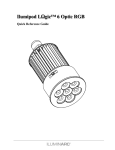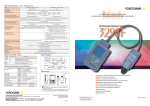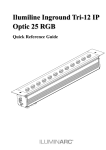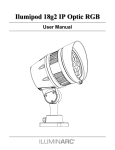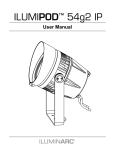Download LΩGIC™ 16X36 Quick Reference Guide Rev. 4
Transcript
LΩGIC™ 16X36 Quick Reference Guide LΩGIC™ 16X36 QRG About this Guide The LΩGIC ™ 16X36 Quick Reference Guide (QRG) only contains the product’s connection and mounting information, as well as the menu options and the DMX values. Disclaimer This QRG does not replace the product’s User Manual. You must download the corresponding User Manual from the ILUMINARC® Web site (www.iluminarc.com) to learn about the disclaimers, safety notes, programming modes, and technical information. · Safety Notes · · · · · · · · · DO NOT open this product unless instructed. It contains no user serviceable parts. DO NOT look at the light source when the LΩGIC™ products are on. DO NOT touch the LΩGIC™ controller or products while operating because they may be hot. DO NOT cover the ventilation slots when this product is operating to avoid internal overheating. DO NOT leave any flammable material within 50 cm from the LΩGIC™ controller or products while connected to the power outlet to minimize the risk of fire. DO NOT mount this product overhead without using a safety cable. DO NOT operate this product or any LΩGIC™ product in any location where dust, excessive heat, water, or humidity may affect them. DO NOT operate this product or any LΩGIC™ product if you see damage on the housing, lenses, or cables. In such case, have the damaged parts replaced by an authorized technician at once. DO NOT connect this product to a dimmer or rheostat. ONLY connect this product to a grounded and protected circuit. What Is · One LΩGIC™ 16X36 Included · One RJ-45 to 3-pin DMX male adapter (input) · · · · One RJ-45 to 3-pin DMX female adapter (output) Sixteen (16) RJ-45 couplers One Warranty Card One Quick Reference Guide 2 LΩGIC™ 16X36 QRG Features 1, 2, 3, 4, 6, 9, or 48-channel DMX control Operating modes: 1-channel: RGB, dimmer (no individual RGB adjustments) 3-channel: RGB control (individual RGB adjustments) 4-channel: RGB control, dimmer 6-channel: RGB control, dimmer, color macro, strobe 9-channel: RGB control, dimmer, color macro, strobe, auto + custom, auto speed, zone selection 48-channel: RGB control, line control · 16 output lines · RGB color mixing with or without DMX control · Automated and customizable programs · Recall auto and custom programs via master/slave or DMX Additional Features · · · · · Master/Slave (RJ-45) Static Playing RGB and white color calibration Schedule playback with time clock functions LCD display with password protection · 3 LΩGIC™ 16X36 QRG AC Power The LΩGIC™ 16X36 has an auto-ranging power supply that can work with an input voltage range of 100~240 VAC, 50/60 Hz. Make sure that you are connecting this product to the proper voltage, as per the specifications in this guide, the product’s User Manual, or on the product’s sticker. AC Plug The LΩGIC™ 16X36 comes with a power input cord that enters through a strain relief boot that is then hardwired to the inside of the unit. The other end of the power cord is bare-ended. Please use the table below to wire the new plug. Connection Wire (US) AC Live Black Screw Color (US) Wire (Europe) Yellow or Brown Brass AC Neutral White Silver or Gray Blue AC Ground Green/Yellow Green Green/Yellow Fuse Replacement 1) Disconnect the product from the power outlet. 2) With a Phillips #2 head screwdriver, unscrew the fuse holder cap from its housing. 3) Remove the blown fuse and replace it with a good fuse of the same type and rating (F 10 A, 250 V). 4) Screw the fuse holder cap back in its place and reconnect power. 4 LΩGIC™ 16X36 QRG Mounting Before mounting this product, read the safety notes at the beginning of the LΩGIC™ 16X36 User Manual and follow the mounting procedures indicated in it. The LΩGIC™ 16X36 consists of a single unit with 4 mounting points. ILUMINARC® recommends following the general guidelines below when mounting the LΩGIC™ 16X36. When selecting an installation location, consider ease of access to the unit for operation, programming adjustments, and routine maintenance. Never mount the unit in places where rain, high humidity, extreme temperature changes, or restricted ventilation may affect it. Make sure that the location where you are mounting the unit can support its weight. Please see the Technical Specifications section of the User Manual for the weight requirement of this unit. Use four screws to attach the unit to a flat, dry surface. Make sure that you can access the unit for maintenance and programming. 5 LΩGIC™ 16X36 QRG CAT5 Linking The LΩGIC™ 16X36 controller uses a signal patch implemented with a CAT5/6 cable to link to other LΩGIC™ 16X36 controllers (see Cable Connections). To use this product in Master/Slave mode, you must connect the master and slave LΩGIC™ 16X36 controller using the CAT5 link. DMX Linking Each LΩGIC™ 16X36 controller comes with a pair of RJ-45 to XLR 3 adapters for connection to a DMX universe (DMX controller and other DMX products linked with a DMX connection). See Cable Connections for a detailed pin out diagram. LΩGIC™ Fixture Connectivity Each LΩGIC™ product comes with a CAT5 cable to link it to the LΩGIC™ 16X36 controller. You can connect the product directly to any of the 16 output lines of the LΩGIC™ 16X36 controller, or you could make an extension to install the LΩGIC™ product at a farther location. In this case, you can use an RJ-45 coupler or an RJ-45 splitter to connect the LΩGIC™ product to the extension cable. See Fixture Connection Diagram for more details. Splitter Each LΩGIC™ product comes with an RJ-45 splitter to allow the connection of two products to a single LED output port of the LΩGIC™ 16X36 controller. You can use more than one splitter on a single LED output as long as you respect the maximum load of 36 LEDs (12 LEDs per color). See Maximum Output Line Loading for more details. RJ-45 Terminator To make an RJ-45 terminator, connect 120 ohms, ¼ W resistor between pins 6 (green/white) and 7 (white/brown) of an RJ-45 plug. Insert the terminator into the DMX Out RJ-45 jack of the last LΩGIC™ 16X36 controller, as shown in Product Connection Diagram. 6 LΩGIC™ 16X36 QRG Cable Connections DMX to RJ-45 adapter: Used to link a DMX controller to the LΩGIC™ 16X36 RJ-45 Plug DMX XLR (male) RJ-45 Plug Pin Assignment View facing pins XLR (male) 3-pin RJ-45 Plug Pin 1: Not Used Pin 2: Not Used Pin 3: Not Used Pin 4: Not Used Pin 5: +5 V Pin 6: Data + Pin 7: Data Pin 8: GND XLR (male) 5-pin 3-pin XLR Male 5-pin XLR Male Pin 3: Data + Pin 2: Data Pin 1: GND Pin 4: Not Used Pin 5: Not Used Pin 3: Data + Pin 2: Data Pin 1: GND Signal Patch cable: Used for linking two LΩGIC™ 16X36 controllers RJ-45 Plug RJ-45 Plug Pin 1: Not Used Pin 2: Not Used Pin 3: Not Used Pin 4: Not Used Pin 5: +5 V Pin 6: Data + Pin 7: Data Pin 8: GND Pin 1: Not Used Pin 2: Not Used Pin 3: Not Used Pin 4: Not Used Pin 5: +5 V Pin 6: Data + Pin 7: Data Pin 8: GND LED Patch Cable: Used to link the LΩGIC™ 16X36 controller to its products. Pin # Wire Color 1 2 3 4 5 6 7 8 White/Orange Orange/White White/Green Blue/White White/Blue Green/White White/Brown Brown/White 7 Function Red LED + Green LED + Blue LED + Not Used Red LED Green LED Blue LED Not Used LΩGIC™ 16X36 QRG RJ-45 to DMX adapter (Included with controller) Product Connection Diagram Connect the DMX controller to the first LΩGIC™ 16X36 using a DMX to RJ-45 adapter cable. Link each LΩGIC™ 16X36 with a RJ-45 signal patch cable, as shown. You can use a RJ-45 coupler to link the LED patch and the product’s CAT5 cable. LED patch RJ-45 Coupler (Included with controller) Signal patch RJ-45 Terminator You should use an RJ45 terminator on the DMX output of the last LΩGIC™ 16X36. Once done, connect your lights (loads) directly to the corresponding line outputs. Alternatively, you can use the line splitter connector(s), as seen in the diagram. RJ-45 Splitter (Included with product) Do not use the splitter as a coupler. All cables must be terminated to a product. 8 LΩGIC™ 16X36 QRG Fixture Internals To understand the maximum load allowed per output line, it is important to know how the internal components are wired inside the LΩGIC™ products. LEDs and Dies Single color LEDs have a single die (the part of the LED that generates light). Tri-color LEDs have three dies (one for each color) on a single package. LEDs and Clusters · · Inside the LΩGIC™ products, the LEDs are grouped in clusters of three LED dies each. In a product with single color LEDs, three individual LEDs compose the cluster. In a product with tri-color LEDs, a single tri-color LED makes up the cluster. LEDs Wiring In an LED cluster, each LED die connects to an individual output channel from the LΩGIC™ controller. When a product has more than one cluster, all the LED dies of a particular color connect to the same output channel. Maximum Output Line Loading The LΩGIC™ 16X36 controller has 16 output lines. You can select each output line individually or you can select all output lines (Zone Selection). Each output line has three channels: Red, Green, and Blue. Each of the three output channels can support up to 12 LED dies. Therefore, the maximum number of LED dies supported per output line is 36. When connecting LΩGIC™ products to the LΩGIC™ 16X36 controller, do not exceed the maximum of 12 LED dies per output channel (36 LEDs dies per output line). The table below shows the maximum number of LΩGIC™ products that can be loaded onto an output line per product model. Model Name Total Total LED LEDs Dies Max. Fixtures per Output Ilumiline LΩGIC™ 24 RGB 24 24 1 Ilumiline LΩGIC™ 24 Optic RGB 24 24 1 Ilumiline LΩGIC™ 12 Optic RGB 12 12 3 Ilumipod LΩGIC™ 12 Optic RGB 12 12 3 Ilumipod LΩGIC™ 6 Optic RGB 6 6 6 Ilumipod LΩGIC™ 3 Optic RGB 3 3 12 Ilumipod LΩGIC™ Tri-1 RGB 1 3 12 Ilumipod LΩGIC™ Tri-4 RGB 4 12 3 9 LΩGIC™ 16X36 QRG RGB Mode Menu Options Main 1. Play auto Programming Steps RGB 1~10 RGBL 1~10 4. Play schedule 5. DMX address 6. Personality 7. Edit custom 1~255 SPEED RED GREEN LALL STATIC L-1~16 BLUE PLAYING (Output Line) DIMMER STROBE SCHEDULE PLAYING! 001~512 EFFECT RGB RGB+D RGB+DMS RGB+LINE RGB+LINE+DMS SOLID R G B C-1~10 S-1~20 S (Custom) (Scene) T F 0~255 Play scheduled program Sets DMX starting address 9-channel mode 3-channel mode 4-channel mode 6-channel mode 48-channel mode 51-channel mode 1-channel mode 0~255 0~20 0~255 ALLOW EDIT RESET ALL RESET CUSTOM RESET SCHEDULE UPLOAD YES/NO PASSWORD? [Enter Password] 8. Settings TIME NOW CLOCK EDIT TIME DOW DAY MONTH YEAR HOUR MIN SEC Combine Red, Green, and Blue to generate a custom color Set the strobe frequency Set the on time Set the fading time Turn password protection on after 30 seconds of being idle Enable/disable Custom program editing Default all settings Erase the custom programs Erase the schedule Transfer custom programs from master to slave units View the current DOW, date, and time. SU~SA 01~31 01~12 00~99 Edit the DOW, date, and time 00~23 00~59 Continues on the next page 10 Configure and/or play a single step program per output line 0~20 ON/OFF PASSWORD Choose from 20 automatic programs Choose from 10 user-defined programs CUSTOM 1~10 2. Play custom 3. Play static Instructions LΩGIC™ 16X36 QRG Continued from previous page Main Programming Steps WHITE 1~9 R G B CALIBRATION RGB TO WHITE Instructions 0~255 8. Settings (Cont.) YES/NO RGB TO WHITE DMX SLAVE EASY PLAY 9. Operation SUNDAY~SATURDAY (Different schedules for each DOW) 10. Schedule 11. Patch EVERYDAY (Same schedule for every DOW) PATCH 1~6 RGB RGBL No. [1~10] CUSTOM 1~10 STATIC PLAY NONE RGB RGBL CUSTOM 11 1~10 Modify the White macros (RGB mode) Configure RGB to WHITE values [Yes] RGB TO WHITE defines output color when RGB faders are at “255” [No] Max. intensity when RGB faders are at “255” Work with a DMX controller Slave mode Optional remote After selecting DOW, schedule #, and program, enter starting and ending time [00:00~23:59] Used with optional controller LΩGIC™ 16X36 QRG RGB Mode DMX Values EFFECT Channel Function 1 2 3 4 Red Step Time Green Step Time Blue Dimmer 5 Color Macro + White Balance 6 Strobe 7 Auto + Custom Programs 8 Auto Programs Speed Value 000 ó 255 000 ó 255 000 ó 255 000 ó 255 000 ó 010 011 ó 035 036 ó 060 061 ó 085 086 ó 110 111 ó 135 136 ó 160 161 ó 185 186 ó 210 211 ó 215 216 ó 220 221 ó 225 226 ó 230 231 ó 235 236 ó 240 241 ó 245 246 ó 250 251 ó 255 000 ó 004 005 ó 255 000 ó 020 021 ó 030 031 ó 040 041 ó 050 051 ó 060 061 ó 070 071 ó 080 081 ó 090 091 ó 100 101 ó 110 111 ó 120 121 ó 130 131 ó 140 141 ó 150 151 ó 160 161 ó 170 171 ó 180 181 ó 190 191 ó 200 201 ó 210 211 ó 220 221 ó 255 Percent/Setting 0~100% When CUS. 01-10 in CH. 7 is activated 0~100% When CUS. 01-10 in CH. 7 is activated 0~100% 0~100% No Function R: 100% G: Up B: 0% R: Down G: 100% B: 0% R: 0% G: 100% B: Up R: 0% G: Down B: 100% R: Up G: 0% B: 100% R: 100% G: 0% B: Down R: 100% G: Up B: Up R: Down G: Down B: 100% White 1: 3,200 K White 2: 3,400 K White 3: 4,200 K White 4: 4,900 K White 5: 5,600 K White 6: 5,900 K White 7: 6,500 K White 8: 7,200 K White 9: 8,500 K No Function 0~20 Hz No function Auto RGB 1 Auto RGB 2 Auto RGB 3 Auto RGB 4 Auto RGB 5 Auto RGBL 1 Auto RGBL 2 Auto RGBL 3 Auto RGBL 4 Auto RGBL 5 Custom 1 Custom 2 Custom 3 Custom 4 Custom 5 Custom 6 Custom 7 Custom 8 Custom 9 Custom 10 No function 000 ó 255 Slow~fast Continues on the next page 12 LΩGIC™ 16X36 QRG Continued from previous page DMX Mode (Cont.) Channel Function 9 RGB RGB+D RGB+DMS Zone Selection Channel Function Value 000 ó 009 010 ó 029 030 ó 049 050 ó 069 070 ó 089 090 ó 109 110 ó 129 130 ó 149 150 ó 169 170 ó 189 190 ó 199 200 ó 209 210 ó 219 220 ó 229 230 ó 239 240 ó 249 250 ó 255 Value Percent/Setting All Lines Line 1 Line 2 Line 3 Line 4 Line 5 Line 6 Line 7 Line 8 Line 9 Line 10 Line 11 Line 12 Line 13 Line 14 Line 15 Line 16 Percent/Setting 1 Red 000 ó 255 0~100% 2 Green 000 ó 255 0~100% 3 Blue 000 ó 255 0~100% Channel Function Value Percent/Setting 1 Red 000 ó 255 0~100% 2 Green 000 ó 255 0~100% 3 Blue 000 ó 255 0~100% 4 Dimmer 000 ó 255 0~100% Channel Function Value Percent/Setting 1 Red 000 ó 255 0~100% 2 Green 000 ó 255 0~100% 3 Blue 000 ó 255 0~100% 4 Dimmer 000 ó 255 0~100% Color Macro + White Balance 000 ó 010 011 ó 035 036 ó 060 061 ó 085 086 ó 110 111 ó 135 136 ó 160 161 ó 185 186 ó 210 5 No Function R: 100% G: Up R: Down G: 100% R: 0% G: 100% R: 0% G: Down R: Up G: 0% R: 100% G: 0% R: 100% G: Up R: Down G: Down Continues on the next page 13 B: 0% B: 0% B: Up B: 100% B: 100% B: Down B: Up B: 100% LΩGIC™ 16X36 QRG Continued from previous page RGB+DMS (Cont.) RGB+LINE SOLID Channel Function Value Percent/Setting 5 Color Macro + White Balance (Cont.) 211 ó 215 216 ó 220 221 ó 225 226 ó 230 231 ó 235 236 ó 240 241 ó 245 246 ó 250 251 ó 255 6 Strobe 000 ó 004 No Function 005 ó 255 0~20 Hz Channel Function Value White 1: White 2: White 3: White 4: White 5: White 6: White 7: White 8: White 9: Percent/Setting 1 Red #1 000 ó 255 0~100% 2 Green #1 000 ó 255 0~100% 3 Blue #1 000 ó 255 0~100% 46 Red #16 000 ó 255 0~100% 47 Green #16 000 ó 255 0~100% 48 Blue #16 000 ó 255 0~100% Channel Function 1 Master Dimmer Value Percent/Setting 000 ó 255 0~100% Continues on the next page 14 3,200 K 3,400 K 4,200 K 4,900 K 5,600 K 5,900 K 6,500 K 7,200 K 8,500 K LΩGIC™ 16X36 QRG Button <MENU> Control Panel Description <ENTER> <UP> <DOWN> Programming 1. Notes 2. 3. 1. 2. 3. Function Exits from the current menu or function Enables the currently displayed menu or sets the currently selected value into the selected function Navigates upwards through the menu list and increases the numeric value when in a function Navigates downwards through the menu list and decreases the numeric value when in a function Press <MENU> repeatedly until WELCOME appears on the top line of the display. This is the top of the menu map. Press <MENU> repeatedly until finding the desired Main level option for the current mode. Press <ENTER> to access the Main level function currently displayed. What appears on the bottom line of the display is one of the choices for the current option. Use <UP> and <DOWN> to navigate the menu map and menu options. Press <ENTER> to access the menu option currently displayed or to enable a select value. To return to the previous option or menu without changing the value, press <MENU>. For details on how to program the LΩGIC™ 16X36 controller, download the corresponding User Manual from www.iluminarc.com. 15 LΩGIC™ 16X36 QRG Contact Us General Information World Wide Web LΩGIC™ 16X36 QRG – Rev. 04 © Copyright 2013 ILUMINARC® All rights reserved. Printed in the P. R. C. 16 ILUMINARC® 5200 NW 108th Avenue Sunrise, FL 33351 Voice: (954) 923-3680 Fax: (954) 929-5560 (ATTN: ILUMINARC®) www.iluminarc.com