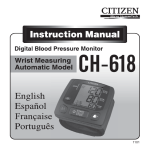Download Sakamoto Blood Pressure Simulator
Transcript
M178 Sakamoto Blood Pressure Simulator User’s Manual (131029) -INDEX- ●Introduction/Table of Contents 1 ●Purpose/Content 2 ●Cautions on Use 3 ●Instructions for Use ●Storage Instructions 4 5 Please open your parcel and check the main unit ! Note and accessories of the product immediately upon receipt. If the products are delivered damaged or with parts missing, please contact our company or the distributor. Introduction Thank you for purchasing our product, “Sakamoto Blood Pressure Simulator.” Read this user’s manual carefully in order to use the product for a long time appropriately. This product is closely checked before factory shipment. However, when this product arrives, open it soon, and check if anything on the main unit and accessories are missing or broken. Table of contents Introduction/Table of Contents………………………. 1 Purpose/Content………………………………………… 2 Cautions on Use ………………………………………… 3 Instructions for Use……………………………………… 4 Storage Instructions……………………………………… 5 -1- Purpose This product is used to perform training for the following items: • Set and auscultate for high blood pressure / low blood pressure • Set and measure pulse rates Content 1) Control box – Qty.1 2) Mercury sphygmomanometer – Qty.1 3) Power cord – Qty.1 4) Simulated skin set (pulse simulator, speakers, cord) – Qty.1 5) Manchette (with Y-tube and transparent tube) – Qty.1 6) Stethoscope – Qty.1 3 4 5 6 1 2 -2- Cautions on Use 1) If any excessive loads are hung from the product or if dropped, it will damage the product. 2) Handle the cords and tubes with care and avoid any excessive pulling or bending. 3) The simulated skin pieces and cords are designed not to be removed or disconnected. Therefore, do not attempt to disconnect them using excessive force. 4) Open the valve on the mercury sphygmomanometer before use. Refer to the user manual that is provided with the mercury sphygmomanometer for further details. 5) Do not let the control box or simulated skin pieces get wet. 6) If the Y-tube disconnects, insert the short tube that is connected to the mercury sphygmomanometer, the tube that comes from the manchette and the transparent tube that connects to the control box. 7) If the sphygmomanometer value and the control box value are not accurate, first, turn off the power. Then, discharge all the air from the cuff, set the sphygmomanometer to zero and turn the power back on. 8) A hand-held sphygmomanometer can also be used. If that is the case, remove the manchette on the sphygmomanometer from the base, and insert the model manchette (with the transparent tube). 9) There is a digital sphygmomanometer that is provided. It is equipped with a zero setting function. Make sure that the cuff is not inflated when the reading for the bar LCD is blinking, as shown in the diagram. Dot flashing: Zero Dot lit up: Ready setting in progress for measurement 10) The sphygmomanometer provided is equipped with the hold function. Refer to the manual provided with the sphygmomanometer for further details. 11) If a defect or problem with the product is discovered during use, stop using the product immediately and contact Sakamoto Model or an authorized dealer. 12) This product is a simulator capable of supporting advanced medical training. However, Sakamoto Model does not guarantee the same results during actual treatment. 13) Please note that the specifications of this product may be changed without prior notice in order to make improvements to the product. -3- Instructions for Use 1) Connect the power cord to the control box. 2) Attach the transparent tube, which is connected to the mercury sphygmomanometer, to the control box. After connecting the tube, rotate to securely attach it. 3) After making sure that no air is inside the cuff and that the sphygmomanometer reads zero, connect the cord on the simulated skin pieces to the control box. Connect the cord so that the arrow is on top. 4) Connect the plug to an electrical socket. Once connected, the power automatically turns on. 5) Fit the simulated skin pieces onto the arm. The band naturally fits and curls around the arm, so it needs to be uncurled before fitting it onto the desired site. The wrist piece and the arm piece are noted on the back of the simulated skin pieces. After fitting the pieces onto the wrist and arm, rotate and face the silicon simulated skin to the desired position. 6) Wrap the manchette around the upper simulated skin piece on the arm. 7) Set the maximum and minimum blood pressures and the pulse rate on the control box. If the “Select” button is pressed, the arrow “◄” moves to the items in the following order: “SBP.”, “DBP.” and “Pulse.” Stop at the value you wish to set, and turn the nozzle to set the value. (The blood pressure and the pulse can be set to the following ranges respectively: 50-250 and 20-150.) If the pressure on the manchette increases, the real time pressure appears on the “Monitor” on the control box display. When necessary, the setting screen can be hidden by pressing the “ON/OFF” button on the control box. 8) External speakers can also be attached. -4- Storage Instructions 1) Disconnect the power cord and the simulated skin set cord from the control box before storing. The cords may snap or break if wrapped around the control box when stored. 2) Handle the cords and tubes with care and avoid any excessive pulling or bending. 3) Avoid storing the product in direct sunlight or in locations with high temperature and humidity. -5-