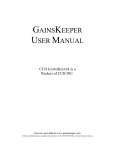Download Action Request Transmittal
Transcript
Developmental Disabilities Services Lilia Teninty Authorized signature Topic: Developmental Disabilities Action Request Transmittal Number: APD-AR-15-062 Issue date: 10/23/2015 Due date: 11/30/2015 Subject: Employment Outcomes System Report (EOS) Due November 30, 2015 Applies to (check all that apply): All DHS employees Area Agencies on Aging Aging and People with Disabilities Self Sufficiency Programs County DD Program Managers ODDS Children’s Residential Services Child Welfare Programs County Mental Health Directors Health Services Office of Developmental Disabilities Services(ODDS) ODDS Children’s Intensive In Home Services Stabilization and Crisis Unit (SACU) Other (please specify): Brokerage Directors; Providers who support individuals in an employment setting Action required: To complete the Employment Outcomes System (EOS) report for September 2015: 1. Review attached “User Manual.” This manual will also be posted to the ODDS “Provider Tools” web page. 2. Gather outcome data for the period of: September 1 – September 30, 2015. 3. Submit EOS data for September 2015 between November 1, 2015, and November 30, 2015, but no later than November 30, 2015. 4. Submit data here: https://spdweb.hr.state.or.us/EOS/Account/Login.aspx If you or your organization provided an ODDS employment service during the month of September 2015, and you do not have a login ID or password for EOS, please email: [email protected]. Technical assistance will be available via phone and video conference on the following dates: DHS 0078 (12/14) Tuesday, November 3, 2015, from 11:00 AM-12:00 PM 1-877-873-8017 Access Code: 772325# https://global.gotomeeting.com/join/929950949 Thursday, November 19, 2015, from 12:00 PM-1:00 PM 1-877-336-1831 Access Code: 230706# https://global.gotomeeting.com/join/490081237 Other Information: EOS utilizes client prior authorizations and billing data from Plan of Care to prefill sections. Billing data entered in Plan of Care by November 1 will be prefilled in EOS, and therefore reduce the need to manually enter billing information. The EOS web tool goes live at 8:00 AM on November 2, 2015. Please do not login or submit data before this date. If you have additional questions about the EOS census, please email: [email protected] . Please note that the EOS functions best in a Firefox web browser or Internet Explorer. It may not work properly in other browsers. Reason for action: The Employment Outcomes System (EOS) is a semi-annual report that has been collected since 2003. The data gathered is used to inform and monitor policy. Completing the EOS report is required under the terms of your provider agreement. Field/stakeholder review: Yes No If yes, reviewed by: CDDPS, Brokerages, ORA If you have any questions about this action request, contact: Contact(s): Allison Enriquez - policy and rationale Kenneth Meeks - data collection Phone: Allison Enriquez - (503) 569-1710 Fax: (503) 373-7274 Kenneth Meeks Email: [email protected] [email protected] [email protected] DHS 0078 (12/14) EMPLOYMENT OUTCOMES SYSTEM USER MANUAL LOGGING IN 1. The following URL will take you directly to the EOS web tool. Note that Firefox is the best web browser. The EOS tool may not work well in other browsers. https://spdweb.hr.state.or.us/EOS/Account/Login.aspx 2. The Login Screen: SURVEY LIST SCREEN 1. You will automatically be taken to a list of individuals served by your organization: 1 EMPLOYMENT OUTCOMES SYSTEM USER MANUAL 2. Select the individual you wish to report on: 3. Click the headers to sort by County, Name, or Status: 2 EMPLOYMENT OUTCOMES SYSTEM USER MANUAL 4. The Status field allows you to identify which individuals you still need to report on: Complete – You have entered information for all employment settings for that individual. Note: Please make sure you answer ALL questions. Incomplete – You began a survey for that individual, but it is not finished. If you finished but it still says “incomplete,” enter zeros in the remainder fields and it should show complete. Start – No one has yet begun answering survey questions for that individual. SURVEY EDIT SCREEN 1. Upon selecting an individual, you will see an edit screen appear below the Survey List screen: 3 EMPLOYMENT OUTCOMES SYSTEM USER MANUAL 2. Enter information in the empty boxes. 3. If you need information regarding the Employment Service or information being requested, you can click on the column headings or row headings for more information. A “Hover Bubble” will appear with a definition of the Employment Service: 4. If you are unable to complete a survey for an individual, choose a reason from the “Can’t Complete? Reason” dropdown. The screen will correctly auto-fill the survey with zeros. CHECKING, SAVING, AND CANCELING YOUR RECORD 4 EMPLOYMENT OUTCOMES SYSTEM USER MANUAL CHECKING TOTALS IMPORTANT! Before you save your record, you’ll want to check your totals. Here’s a sample of what you’ll see with a GOOD record entry: 5 EMPLOYMENT OUTCOMES SYSTEM USER MANUAL You’ll see a Wage Per Hour or OK for each employment setting if applicable. Use Wage Per Hour totals to make sure your hours and wages make sense for that individual. You’ll also see the total hours reported on the bottom: Here is a sample of what you’ll see with a BAD record entry: You’ll see warnings in red that will help you correct entries. SAVING 6 EMPLOYMENT OUTCOMES SYSTEM USER MANUAL Nothing will be retained by the survey unless you save. You’ll be returned to the Survey List screen. But before you save - !!! CANCELING Don’t want to save your changes? Click Cancel. You’ll be returned to the Survey List screen. PROVIDER SECTION 1. Select the link that says “Click HERE for Provider Survey”: 2. Select “Edit” to enter information regarding the provider training and qualifications: 7 EMPLOYMENT OUTCOMES SYSTEM USER MANUAL 3. Complete the open fields and select “Save”: FINAL NOTES Send questions about filling out EOS or logging into EOS to: [email protected]. The Discovery field will not appear if you did not bill for the service during the survey month or 5 months prior to the survey month. The “sheltered worker” row will not appear if there were no authorized hours for employment-path facility. If the agency billed for attendant care hours but none were in an individual integrated employment setting, please enter zeros for that column. 8 EMPLOYMENT OUTCOMES SYSTEM USER MANUAL Only Attendant Care hours billed under Service Element 54 are included in EOS. If your provider group billed for attendant care in an employment setting under another service element, please email [email protected] with the relevant wage and hour information. EOS does not ask any questions for clients that solely utilized DSA services. DSA (formerly ATE) is no longer in EOS. If the hours the supported individual worked is more than the stated number of hours authorized, a red warning will appear. If the number of hours the supported individual worked was in fact was higher, please continue with the survey but insert in the notes the reason for the discrepancy. Billing for employment services under “attendant care,” “individual supported employment,” or “small group employment” requires that the client earn minimum wage. EOS will calculate the hourly wage from the “Paid Hours Worked” and “Gross Wages Paid” and if the hourly wage is below $9.25, it will appear in red. If the wage is in fact below minimum wage, please state the reason in the notes section. If your provider group has multiple provider ID numbers, there will be more than one Provider Survey section to fill out. If you are unable to complete the EOS by November 30, 2015, please inform us via email. Billed data comes from the most recent eXPRS data for the survey month. The information will not be pre-populated into the survey if the survey month’s billing or payment has not been finalized by the time the survey goes live. 9