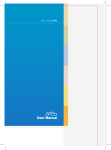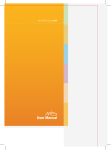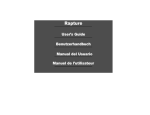Download LB0009-02GB
Transcript
SMD10 SMD11 SMD15 SMD30 Step Motor Drivers User Manual JVL Industri Elektronik A/S - January 1992 LB0009-02GB Revision 11th Feb 98 Contents 1.1 Introduction 2 1.2 Overview of Driver Models 3 1.3 Front and Rear Panels 4 1.4 Power Supply 7 1.5 Adjustment of Motor Phase Current 1.6 Connection of Step Motor 10 1.7 Motor Step Resolution 12 1.8 Inputs and Outputs 13 1.9 Step Pulse and Direction Inputs 14 1.10 CW/CCW Limit Inputs 15 1.11 Stop Input 16 1.12 Status and Error Outputs 17 1.13 Step Pulse and Direction Outputs 18 1.14 Overview of Driver Connections 19 2.1 Step Generator 21 2.2 Adjustment of Motor Parameters 24 3.1 Physical Dimensions 26 3.2 Electrical Specifications 29 3.3 Electrical timming 31 3.4 Motor Connections 32 3.5 Overview of Switch Settings 33 1 8 1.1 Introduction Types SMD10, SMD11, SMD15 and SMD30 are a series of step motor drivers which meet almost every requirement for precise control of step motors. The Drivers can be used for controlling a wide range of step motors, supplying phase currents of up to 12 Amp/phase and voltages in the range 12 to 150V. The following Driver models are available: - Basic drivers equipped with inputs for step-pulse and direction signals, - Drivers with an integral step generator which enables trimmer potentiometers to be used for adjusting the motor start rate, acceleration/deceleration rate, and additionally enable two different top rates to be used in the same motor operation. - A Driver model built into an EMR suppression cabinet with an integral 230 V power supply. The Drivers are based on the "Bipolar chopper" principle, which provides approximately 40% greater motor torque over a large range of speeds than commonly used "Unipolar chopper" drivers. The Drivers are equipped with a total of 7 inputs and 4 outputs, all of which are optically isolated from other Driver circuitry. Two of the inputs are used for end-of-travel inputs which stop motor operation instantaneously when activated. Two analogue inputs enable the motor current and Top Rate to be controlled using an externally applied voltage. DIP Switches on the front panel of the Drivers are used to set different configurations, enabling inputs to be defined for various purposes depending on the actual application. For example the function of inputs can be defined so that if one input is activated the motor advances, if another input is activated the motor reverses. Alternatively, one input may be used to start the motor, another to stop the motor. A third input can be used to select one of the two defined motor Top Rates. Features: • Only a single supply voltage required. • External operating frequency 0-20kHz. • Internal operating frequency 0-10kHz. • Bipolar chopper driver (0-12A/phase). "A" version 3 Amp. "B" version 6 Amp. "C" version 12 Amp. • Facility for controlling motor Top Rate via external voltage (0-5 / 0-10V). • Facility for controlling motor phase current via external voltage 0-5 V. • Stop Input which stops motor operation immediately the input is activated. • Status Output which indicates whether the motor is stopped or running. • CW (Clockwise) and CCW (Counter Clockwise) end-of-travel inputs. • All inputs and outputs optically isolated. • All inputs and outputs handle 5-30VDC. • Facility for 2 motor speeds during same operation. • Torque of up to 12 Nm at 300 rev/min. • Overload protection. Motor output short-circuit protected. • Eurocard dimensions 160x100x47 [mm]. With integral power supply 160x112x103 [mm]. SMD11/30 171x111x138 [mm]. • Mounting either in 19"-rack or via T-groove. • Connection via DIN socket, (optional). • Option: Mains-supply 115 V AC. 2 or terminals 1.2 Overview of Driver Models See Section 3.1 for Physical Dimensions All models include the following features: - Adjustment of motor Standby Current. Adjustment of motor Operating Current. End-of-travel, CW/CCW Limit Inputs. External adjustment of motor current. External switching between Standby Cur-rent and Operating Current. LED indication of motor operation. Stop Input. Status Output for motor operation. Error Output. Step Pulse Output. - 3 Direction Output. Short-circuit protection of motor output. Voltage Output 5V DC/50mA. Full- and Half Step modes of operation. All digital inputs and outputs optically isolated. Automatic switching between Operating and Standby Current. Overvoltage protected. 1.3 Front and Rear Panels Front Panel : Adjustment of Motor Operating and Standby Current Indication of Overload "Power" Indicator Error Indicator Motor Operating Indicator Adjustment of System Parameters Adjustment of Motor Start Rate, Top Rate and Acceleration (models with built-in Step Generator only) Rear Panel : Connector: DIN41612/Ver. D Supply 12-45V/15-80V Status Output Analogue Input for Control of Motor Current Analogue Input for Control of Speed Motor Output Stop Input CW/CCW Limit Inputs Control Inputs Chassis (ground) 4 (SMD10/15_1 / SMD10/15_2 only) 1.3 Front and Rear Panels 5 (SMD10/15_3 / SMD10/15_4 only) 1.3 Front and Rear Panels 6 (Types SMD11xx only) 1.4 Power Supply ensure that the supply voltage is maintained in the range 12-15V, even if a mains voltage drop occurs. Supply (Drivers without Integral Power Supply). To ensure that powering the Drivers is as simple as possible, models which do not include an integral mains power supply are powered from a single supply voltage. The internal circuitry ensures the correct voltages for the motor output driver, control circuits. etc. In the event that the supply is connected with incorrect polarity or an overload occurs, the Drivers are fuse-protected. In such cases, the Driver should be disconnected from the supply and the fuse replaced. It is recommended that the external supply used to power the Driver is equipped with a capacitance of min. 2000-5000µF connected across the positive (P+) and negative (P-) terminals. It is also recommended that 0.75mm² cables (min.) are used to connect the Driver to the supply. If the Driver supply voltage falls below 10V, the Driver will be reset. Precautions should therefore be taken to Supply (Drivers with Integral Power Supply). Types SMDxxx3 and SMDxxx4 are equipped with an integral power supply for direct connection to a 230V AC mains supply. The Driver's internal supply voltage is available via an external terminal and can thus be used for supplying other Drivers included in the motion control system. If a mains overload occurs, the Driver's overload protection circuitry will be activated and either the primary or secondary fuse will be blown. If an overload occurs, the Driver should be disconnected from the mains supply and the fuse replaced. The Driver's primary and secondary fuse holders are located below the mains supply connector (see above illustration). 7 1.5 Adjustment of Motor Phase Current The Standby and Operating current supplied to 1. Either by allowing the Driver to control the cur- each of the step motor's phases can be adjusted rent supply. This is done by setting the Current using 2 potentiometers on the front panel of the Selection DIP switch to Internal (see above il- Driver. lustration). Typically the motor phase current should be ad- switches between Standby Current and Oper- justed to provide a significantly higher operating ating Current when the motor is started or current, since the motor requires greater power to stopped. overcome its inertia during acceleration and con- The Driver then automatically 2. Or by controlling the motor current via an exter- stant speed. nal control signal. This is done by setting the The operating current can either be adjusted using Current Selection DIP the potentiometer or controlled via an externally Switching between motor Standby Current and applied voltage (see following page). Operating current is then determined by the Switching between Standby Current and Operating signal applied to the C.Sel (Current Select) In- Current is achieved in the following way: put. If this Input is set to logic "0", the preset switch to External. Standby Current is selected. If the Input is logic "1", the preset Operating Current is selected. 8 1.5 Adjustment of Motor Phase Current To control the value of the motor phase current us- If the DIP is set to Internal, the Operating Current is ing an external control signal, the Driver's C.Adj determined by the setting of the trimmer potenti- (Current Adjust) Input can be used. ometer on the Driver front panel. The C.Adj Input is used to apply an analogue con- To control the Input using a signal in the range 0- trol voltage in the range 0-5V DC corresponding to 20mA, a 250 Ohm resistor should be connected a motor phase current of 0 to 3A for Driver Types between A.GND (Analogue Ground) and the C.Adj SMDxxAx, 0 to 6A for Types SMDxxBx, and 0 to Input. 12A for Types SMDxxCx. A 5V Out Output is also provided which supplies a Note that the C.Adj. Input can only be used as an voltage of 5V DC. This output is used if it is re- alternative to the trimmer potentiometer for adjust- quired to connect a potentiometer to the C.Adj In- ing the motor Operating Current. Internal or exter- put. It is recommended that the 5V Out output is nal control of the Operating Current is selected us- used if only one power supply is available and is ing the Current Adjustment DIP switch (see above being used for other purposes and therefore a po- illustration). tential source of noise. If the DIP switch is set to External, the C.Adj Input is used for adjusting the motor Operating Current. 9 1.6 Connection of Step Motor Various types of Step Motor are available: Serial Connection: Note: Type 3 motors above (Unipolar) are not suited for operation with JVL Drivers since the Drivers use the Bipolar principle. Bipolar systems typically provide 40% greater torque than unipolar systems. 2-phase and 4-phase step motors can be connected to the Drivers as follows: Using serial connection of the phases, a motor provides the same performance (up to 1kHz) as parallel connection, but using only approximately half the current. This can influence the selection of Driver type, enabling a Driver rated for a lower motor current to be used. See above illustration. If the phases of a 4-phase motor are connected in serial, the motor's rated current should be divided by 1.41. For example, if the rated current is 4.2A, the maximum setting of the Driver current trimmer potentiometers must not exceed 3A when the phases are connected in serial. 2-Phase Motors (4 cables). Parallel Connection. This type of step motor can be directly connected to the Driver's output. The Driver current adjustment must not exceed the specified rated current for the motor. With parallel connection of motor phases, a motor will provide better performance at frequencies above 1kHz compared to serially connected phases, but requires approximately twice the current. This can influence the choice of Driver since it is necessary to select a Driver which can supply twice the current used for a serial phase configuration. See above illustration. When the phases of a 4-phase motor are connected in parallel, the specified rated current of the motor must be multiplied by a factor of 1.41. For example, if the rated current is 4.2A, the maximum setting of the Driver current trimmer potentiometer must not exceed 5.9A when the phases are connected in parallel. 1. 2-phase Bipolar (4 cables) 2. 4-phase Bipolar/Unipolar (8 cables) 3. 4-phase Unipolar (6 cables). Not suitable. 4-Phase Motors (8 cables). This type of step motor can be connected to the Drivers in the two following ways: 1. Serial connection of phases. 2. Parallel connection of phases. Selection of serial- or parallel connection is typically determined by the speed requirements of the actual system. If slow speeds are required (typically less than 1kHz), the motor phases can be connected in serial. For operation at higher speeds (greater than 1 kHz), the motor phases can be connected in parallel. 10 1.6 Connection of Step Motor It should be noted that the lower the self-inductance Cabling. of a step motor the better, since this influences the For Driver models which supply a phase current in torque at high speeds. The torque is proportional to the range 0 to 6A, it is recommended that 0.75mm² the current supplied to the motor as follows: cable (minimum) is used to connect the motor to the Driver. Current ~ ~ Torque ~ ~ Applied Voltage For Driver models which supply a phase current of Phase Induction x Frequency 0 to 12A, it is recommended that 1.5mm² cable (minimum) is used. The applied voltage is regulated by the Driver so that the phase current is adjusted to the selected Cable lengths used to connect the motor to the value. Driver should not exceed 10 metres because of im- In practice this implies that if a motor with a large pedance loss. self-inductance (e.g. 100mH) is used, the Driver cannot supply the required phase current at high Important ! speeds (high rotational frequencies) since the out- To minimise noise interference from the motor ca- put voltage is limited. bles, screened cable should be used to connect the Driver to the motor. If screened cables are not used, electronic interference of other equipment in the system can occur. 11 1.7 Motor Step Resolution The Driver can be configured for either Full- or Half Overload Protection Step motor operation. The driver type SMD15 can The Drivers are short-circuit protected. If the peak additionally be set to the resolutions 1/4 step or 1/8 current exceeds the Driver's maximum current by step. Often it can be an advantage to operate with +20% for a period greater than 2ms, the output higher step resolutions than half step since each voltage to the motor is disconnected. An instanta- motor revolution is divided into smaller and more neous short-circuit of any two output terminals will precise steps. This often eliminates the need for not damage the Driver; the Overload LED (see mechanical gearing. above illustration) will simply indicate that an overload has occurred. The supply voltage to the Driver Another significant advantage of 1/4 or 1/8 Step must then be disconnected for a period of 5 sec- operation is that the motor resonance which may onds to reset the Driver. be encountered with Full-Step operation can normally be avoided. The resonance frequency of a Note: ! The Driver is not protected against short- step motor depends on the applied load and results circuits to ground (P-). in complete loss of torque. For large motors, the resonance frequency will normally be outwith the normal operating range (the frequencies in which the motor is accelerated or decelerated). Configuration of the Driver for Full- or Half Step operation is set using the Step Mode DIP switch as shown in the above illustration: 12 1.8 Inputs and Outputs Overview of Digital Inputs and Outputs SMDxxxx I/O+ Load Status Max. 50mA CLK OUT DIR OUT ERROR Sensor IN1/CLK External Supply 5-30VDC etc. IN2/DIR S.Sel. Stop CCW Limit CW Limit C.Sel. I/OSMD10-12 To provide maximum flexibility for a variety of appli- Some types of inductive sensors utilise an open- cations, the Drivers are equipped with 7 inputs and collector output. For sensors with NPN output, a re- 4 outputs. All Inputs and Outputs are optically iso- sistor should be connected between the Input and lated from other Driver circuitry to ensure that elec- the positive (+) supply. For PNP sensors, a resistor trical interference from motors and other equipment should be connected between the Input and does not influence the input signals. ground. It is recommended that a resistor of 500 Ohm to 5kOhm is used, depending on the supply In addition, the Drivers are equipped with 2 ana- voltage. logue inputs. All digital User Inputs and Outputs operate with voltages in the range 5 to 30V DC. It should be noted that each of the 7 User Inputs is deactivated (logic "0") if no connection is made. 13 1.9 Step Pulse and Direction Inputs Selection of Step Pulse and Direction on Drivers with built-in Step Generator (Types SMDxxx2 and SMDxxx4) +5 -30VDC External Internal External Step Pulse Generation Step Pulse Out Direction Out I/O CLK/IN1 DIR/IN2 Step Control 16C 18C Step performed here 20C Min. 5uS CLK : Logic 1 Logic 0 DIR : Min. 5uS Min. 5uS Logic 1 Logic 0 Forward Reverse IN1/Step Pulse Input tor, the Step Control DIP switch (see illustration) IN2/Direction Input must be set to External. The Step Pulse and Direction Inputs of the Driver have 2 different functions depending on the Driver Step Pulse and Direction Inputs Type and DIP switch configuration. For Driver mod- A voltage pulse must be applied to the Step Pulse els without a built-in Step Generator (Types Input for each motor step. A step is made when the SMDxxx1 or SMD10xxx3), the Inputs can only be voltage at the Input is switched from logic "1" to used as Step Pulse and Direction Inputs. For Driver logic "0" (triggering on the trailing edge). The Direc- models with a built-in Step Generator (Types tion Input determines the direction of motor move- SMDxxx2 or SMDxxx4), the Inputs can also be used ment. The status of the Direction Input must be well for controlling the Step Generator. (See Chapter 2.) defined when the Step Pulse is applied (see above The Step Pulse and Direction Inputs enable the illustration). If the Direction Input is logic "0", the Driver to be controlled using an external signal to motor will advance; if the Input is logic "1", the mo- control each motor step. This requires however that tor reverses. The Step Pulse and Direction Inputs the external control system assumes complete are optically isolated from the Driver supply, and control of motor speed and positioning. voltages of 5-30 V can be applied to both Inputs In contrast, Drivers with a built-in Step Generator (see Specifications). Note that both Inputs must be use the generator for acceleration, etc., - i.e. pri- controlled from a source/PNP output or push-pull marily for start and stop sequences and not precise output. motor positioning. See Chapter 2. In order to use the Step Pulse and Direction Inputs with Drivers equipped with a built-in Step Genera- 14 1.10 CW/CCW Limit Inputs End-of-Travel Inputs CCW Limit Input In step motor systems it is often necessary to es- If the motor is rotating counter clockwise and the tablish certain mechanical limits which must not be CCW Limit Input is activated (logic "1"), the motor is exceeded by motor movement. stopped instantaneously. The CW Limit Input has To enable end-of-travel limits to be established, the no effect during counter clockwise rotation. Drivers are equipped with 2 inputs: CW (Clockwise Limit) and CCW (Counter Clockwise Limit). CW Limit Input Depending on the actual direction of motor rotation, If the motor is rotating clockwise and the CW Limit one of these two Inputs will stop motor operation Input is activated (logic "1"), the motor is stopped when the Input is activated. instantaneously. The CCW Limit Input has no effect Note that activation of either of the CW or CCW In- during clockwise rotation. puts results in an instantaneous stop of the motor, regardless of any preset deceleration ramp. The Error Output and Error LED are activated when either the CW or CCW Limit Input is used to stop motor operation. If either of the Limits Inputs is not used, it will be inactive (logic "0") and thus have no effect on motor operation. 15 1.11 Stop Input If no connection is made to the Stop Input, it is inactive and has no effect on motor operation. The Stop Input is used to stop motor operation instantaneously regardless of the direction of rotation. To stop the motor using the Stop Input, the Input is activated (logic "1"). If the Stop Input is deactivated (logic "0"), motor operation will continue. However, the instantaneous stop will most likely have resulted that the motor has an undefined position since activation of the Stop Input does not take account of any acceleration/deceleration ramp. 16 1.12 Status and Error Outputs Status Output Error Output The Status Output enables PLC equipment, for ex- The Error Output is used to indicate that an error ample, to sense if the motor is stopped or running. condition preventing normal operation of the Driver When the motor is operating, the voltage at the has occurred. Status Output is logic "0". When the motor is sta- The Error Output is activated (logic "1") in the fol- tionary, a voltage of 5-30V is output at the Status lowing cases: Output, depending on the user supply. The maximum rated current at the Output is 50 mA. Note 1. One of the two end-of-travel inputs (CW Limit or that the Status Output is not short-circuit protected. CCW Limit Inputs) has been activated (logic "1"). It is however protected against inductive transients, for example from magnetic valves, etc. 2. The Stop Input has been activated (logic "1"). 3. The Driver motor output has been overloaded/short-circuited. The maximum rated current at the Output is 50mA. The Error Output is not short-circuit protected. 17 1.13 Step Pulse and Direction Outputs The Direction Output indicates the direction of motor movement. Logic "0" at the Output corresponds to clockwise motor movement; logic "1" corresponds to counter clockwise movement. Step Pulse Output (CLK) and Direction Output (DIR). The Step Pulse and Direction Outputs enable several step motor Drivers to be driven synchronously. The Outputs can be used if two or more step motors are required to operate at precisely the same speed, for example for synchronous operation of two conveyors. In this case a Driver with an integral Step Generator can be used as a Master Driver and a second Driver without a built-in Generator used as the Slave. The maximum rated current of the Step Pulse and Direction Outputs is 50mA. Note ! The Step Pulse and Direction Outputs are not short-circuit protected. The Step Output outputs a voltage pulse each time the Driver moves the motor 1 step. 18 1.14 Overview of Driver Connections SMD10, 11, 15, and 30 Connector (DIN41612 Ver. D) Chassis Earth PP+ A+ 2C 2A 4C 4A DC Supply Input 6C 6A (Models without integralmains supply only) 8C 8A 10C 10A 12C 12A 14C 14A 16C 16A 18C 18A 20C 20A 22C 22A 24C 24A 26C 26A 28C 28A 30C 30A 32C 32A A Step Motor A- (Except SMD30 see following page) B+ BI/O- IN1 CLK IN2 DIR S.Sel. Stop C.Sel. A GND (0-5VDC) C.Adj. 5V Out 2 or 4 phase Step Motor B I/O+ CLK Out DIR Out Optically isolated from Status other circuitry Error CCW CW S.Adj. (0-5VDC) S.Adj. (0-10VDC) SMD10-09 = Driver models with built-in Step Generator only 19 1.14 Overview of Driver Connections 20 (Only SMD30xx) 2.1 Step Generator (Driver models with step generator only) To control the Driver via an external control signal, In order to use the Driver's internal Step Generator, for example from PLC equipment, the Driver's in- the Step Control DIP switch must be set to Internal ternal Step Generator can be used. The Generator (see illustration below). then generates step pulses to drive the motor depending on the signals applied to the two Control The IN1 and IN2 Inputs can be configured to Inputs IN1 and IN2. A micro-controller ensures start/stop the step generator in the following control of the Step Generator in accordance with modes: the preset operating parameters: Start Rate, Acceleration/Deceleration time and Top Rate. Two independent Top Rate values can be preset for operating the motor at two different speeds in the same 1 2 3 4 5 6 7 8 operation. The Top Rate is selected via the S.Sel Input. In ad- External 1 dition, Top Rate 2 can be adjusted by applying an Internal 0 external voltage to the S.Adj. Input. (See Section Step Control M0 M1 M2 2.2 for description of S.Sel and S.Adj. ) 21 M0 M1 M2 Configuration 0 0 0 Mode 1 1 0 0 Mode 2 0 1 0 Mode 3 1 1 0 Mode 4 0 0 1 Mode 5 1 0 1 Mode 6 0 1 1 Reserved 1 1 1 Reserved 2.1 Step Generator (Models with step generator only) Mode 1 Operation When the Step Generator is configured for operation in Mode 1, the logic level at the IN1 Input controls start/stop operation of the motor. The logic level at the IN2 Input determines the direction of movement. Mode 1 operation is illustrated below. IN1 (Start/Stop): 0=Stop / 1=Start IN2 (Forward/Reverse): 0=Reverse / 1=Forward Mode 2 Operation For operation in Mode 2, the logic level at the IN1 Input determines forward movement of the motor. The logic level at the IN2 Input determines reverse movement of the motor. If both Inputs are set to logic "1", the direction of movement will be determined by the Input which was set logic "1" first. Mode 2 operation is illustrated below. IN1 (Forward): 0=Passive / 1=Forward IN2 (Reverse): 0=Passive / 1=Reverse Mode 3 Operation As for Mode 2 operation, but IN1 and IN2 are inverted logically. Mode 4 Operation For Mode 4 Operation, if the IN1 Input is set to logic "1", forward motor operation is started. When the IN2 Input is set to logic "1", motor operation is stopped. If both Inputs are activated, the motor will stop and/or remain stationary. Mode 4 operation is illustrated below. IN1 (Start): 0=Passive / 1=start IN2 (Stop): 22 0=Passive / 1=stop 2.1 Step Generator (Models with step generator only) Mode 5 Operation Operation in Mode 5 is similar to Mode 4 Operation, but is flank-triggered. When the IN1 Input is changed from logic "0" to logic "1", forward motor movement is started. When the IN2 Input is changed from logic "0" to logic "1", the motor is stopped. If both inputs are changed to logic "1", the motor will remain stationary if the IN2 Input was the last to be changed from logic "0" to logic "1". Mode 5 Operation is illustrated below. IN1 (Start): 0=Passive / 0 to 1=start IN2 (Stop): 0=Passive /0 to 1=stop Mode 6 Operation Operation in Mode 6 is similar to Mode 4 Operation, but is flank triggered. When the IN1 Input is changed from logic "0" to logic "1", forward motor movement is started. When the IN2 Input is changed from logic "1" to logic "0", the motor is stopped. Mode 6 Operation is illustrated below. IN1 (Start): 0=Passive / 0 to 1=start IN2 (Stop): 23 0=Passive /1 to 0=stop 2.2 Adjustment of Parameters (Models with step generator only) Adjustment of Motor Parameters 3 basic motor parameters can be adjusted: Start The above illustration shows the location of the Rate, Top Rate 1 and acceleration-/deceleration. In trimmer potentiometers for adjusting motor pa- addition, it is possible to set an alternative Top Rate rameters. Under normal conditions, the Driver op- (Top Rate 2). The motor Start Rate can be adjusted erates the motor using the preset value of Top Rate in the range 0-2000 steps/sec. The Acceleration 2, but the motor speed can be changed to Top Rate can be adjusted in the range 8.600-1.200.000 1 by applying logic "1" to the S.Sel Input. The motor steps/sec². The 2 motor Top Rates can be adjusted speed can be switched between Top Rate 1 and from 0 to 10000 steps/sec. Top Rate 2 at any time, even during motor operation. Note that the Top Rate 2 DIP switch must be set to Internal to adjust Top Rate 2 using the trimmer potentiometer. 24 2.2 Adjustment of Parameters (Model with step generator only) To control the top speed of a motor using an exter- To control the Inputs using a signal of 0-20mA, a nally applied voltage, the S.Adj. (0-5V) and S.Adj. 250 Ohm resistor should be connected between (0-10V) Inputs can be used (see illustration). A.GND (Analogue Ground) and the S.Adj. (0-5V) Input. An analogue voltage in the range 0-5V DC or 0-10V A 5V DC voltage output, 5V Out, is available for DC corresponding to a top speed of 0 to 10000 external purposes. steps/sec can be applied to one of these Inputs. The 5V Out output is used if it is required to con- Note that only 1 of the S.Adj Inputs can be used, nect a potentiometer to the S.Adj. Input. It is rec- depending on the available control voltage signal. ommended that the 5V Out output is used if only 1 power supply is available and is being used for Note that only the value of Top Rate 2 can be con- other purposes and therefore a potential source of trolled using the S.Adj Inputs. To enable analogue noise. control of Top Rate 2, the Top Rate 2 DIP switch The maximum rated current of the 5V Out Output is (switch 5) must be set to External. 50mA. When the motor speed is changed using an external control signal, the Driver ensures that the preset acceleration/deceleration value is not exceeded. 25 3.1 Physical Dimensions (Types SMD10/15_1, SMD10/15_2 only) If the Driver is mounted in a closed cabinet, a fan or other form of ventilation should be installed. The Driver is however protected against overheating. Built-in thermal protection disconnects the Driver stages at a temperature of approximately 80°C. 26 3.1 Physical Dimensions (Types SMD10/15_3, SMD10/15_4 only) If the Driver is mounted in a closed cabinet, a fan or other form of ventilation should be installed. The Driver is however protected against overheating. Built-in thermal protection disconnects the Driver stages at a temperature of approximately 80°C. 27 3.1 Physical Dimensions (Types SMD11xx only) If the Driver is mounted in a closed cabinet, a fan or other form of ventilation should be installed. The Driver is however protected against overheating. Built-in thermal protection disconnects the Driver stages at a temperature of approximately 80°C. 28 3.2 Electrical Specifications Min. Power Supply : 207 241 V AC 40 4.2 W 207 241 40 6.2 V AC W 15 85 V DC W 241 V AC 2.5 207 75 4.5 W (SMD30C1/SMD30C2) Supply Voltage/Driver Voltage Power Consumption (unloaded, without motor) Power Supply : V DC W (SMD15B3/SMD15B4) Supply Voltage Driver Voltage Power Consumption (unloaded, without motor) Power Supply : 45 2 (SMD15B1/SMD15B2) Supply Voltage/Driver Voltage Power Consumption (unloaded, without motor) Power Supply : 12 (SMD11x3/SMD11x4) Supply Voltage Driver Voltage Power Consumption (unloaded, without motor) Power Supply : Units (SMD10x3/SMD10x4) Supply Voltage Driver Voltage Power Consumption (unloaded, without motor) Power Supply : Max. (SMD10A1/SMD10A2) (SMD10B1/SMD10B2) Supply Voltage/Driver Voltage Power Consumption (unloaded, without motor) Power Supply : Typ. 15 150 V DC W 241 V AC 5 (SMD30C3/SMD30C4) Supply Voltage Driver Voltage Power Consumption (unloaded, without motor) 207 145 7 29 W 3.2 Electrical Specifications Min. Typ. Max. Units 3.5 30.0 kOhm V DC mA DC mA DC mA DC V DC V DC Digital Inputs (20C,22C,24C,26C,26A,28A): Input Impedance Allowable Voltage Input Current 3.0 -1.0 @ 5V DC @ 12V DC @ 24V DC Logic "0" Logic "1" 1.2 3.3 6.6 2.3 4.2 Step Pulse/IN1 - Input (18C): Input Impedance Allowable Voltage Input Current 1.7 -1.0 @ 5V DC @ 12V DC @ 24V DC Logic "0" Logic "1" Pulse Duration - logic "0" Pulse Duration - logic "1" Step Frequency 2.9 30.0 20 kOhm V DC mA DC mA DC mA DC V DC V DC µS µS kHz 30 50 V DC mA DC 5.5 V DC kOhm 2.7 4.6 9.0 1.9 4.2 5 5 0 Outputs (18A,20A,22A,24A): Supply Voltage Rated Current 4.5 Analogue Inputs (30C,30A) : Input Voltage Input Impedance -0.5 4.7 Analogue Input (32A) : Input Voltage Input Impedance -0.5 10.5 9.4 V DC kOhm Miscellaneous : Ambient Temperature (SMDxxx1/SMDxxx2) Ambient Temperature (SMDxxx3/SMDxxx4) Chopper Frequency Phase Current (SMD10Ax) Phase Current (SMD10Bx) Phase Current (SMD11Bx) Phase Current (SMD15Bx) Phase Current (SMD30Cx) 0 0 20 0.1 0.1 0.1 0 0 30 50 40 25 3 6 6 6 12 °C °C kHz Amp/phase Amp/phase Amp/phase Amp/phase Amp/phase 3.3 Electrical timing For some purposes it can be important to know the delay times from the inputs of the driver to the outputs. The table below shows all the delay times between digital inputs and outputs. The delay times is specified under following conditions: • Standby current = 1A • Running current = 6A • Motor running in half step • Internal current selection and adjustment. • Internal stepgenerator • Stepgenerator in mode 0 • Startspeed = 500 steps/sec. • Acceleration/deceleration = 500 step/sec². • Topspeed 1 = 1000 steps/sec. • Topspeed 2 = 2000 steps/sec. • Temperature = 20°C. 31 3.4 Motor Connections 32 3.5 Overview of Switch Settings Overview of DIP switch Functions DIP-switch 1 see Sect. 1.6 2 see Sect. 1.4 3 see Sect. 1.4 4 see Sect. 2.1 5 see Sect. 2.2 1 2 3 4 5 6 7 8 Function Full Step : 200 steps per motor revolution. Half Step : 400 steps per motor revolution. Full Step Internal : Switch between current internally. External : Switch between current externally via C.Sel. Internal : Operating current determined by 2 trimmers. External : Operating current determined by S.Adj. Input Half Step Internal External current switch current switch External Internal current value current value Internal : Step Pulse generation via internal Step Generator. External : Step Pulses supplied externally via CLK Input. Internal External step pulse step pulse Internal : Top Rate 2 determined by internal trimmer. External : Top Rate 2 controlled by external voltage. Internal External Top Rate 2 Top Rate 2 6 M0 : See table below and Section 2.1 7 M1 : See table below and Section 2.1 8 M2 : See table below and Section 2.1 DIP-switches 4 to 8 only on Drivers with integral Step Generator (Types SMDxxx2 and SMDxxx4) Location and function of settings DIP-Switch : Mode 1 Standby Current Operating Current Overload Power Limit Inputs Running SMDxxAx : 1,5A 1,0A 2,0A 0,5A 2,5A 3A 0A Setting off Diverse. Parameters SMDxxBx : 3A 2A 4A 1A 5A 0A 6A 1 2 3 4 5 6 7 8 Mode 2 1 2 3 4 5 6 7 8 Mode 3 1 2 3 4 5 6 7 8 Mode 4 Start Rate 1 2 3 4 5 6 7 8 Acceleration Deceleration Mode 5 SMDxxCx : Top Rate 1 IN2 IN1 0 0 1 1 0 1 0 1 Stopped Reverse Stopped Forward 0 0 1 1 0 1 0 1 Stopped Forward Reverse Undefined 0 0 1 1 0 1 0 1 Undefined Reverse Forward Stopped 0 0 1 1 0 1 0 1 Stopped Forward Stopped Stopped 0 0 0 Stopped Forward Stopped Undefined 6A 4A 8A 2A 10A 0A 12A Top Rate 2 Drivers with step generator only The above information is an overview See individual sections for further details 1 2 3 4 5 6 7 8 Mode 6 1 2 3 4 5 6 7 8 1 0 0 1 0 1 0 0 1 Motor Stopped Forward Stopped Undefined Modes 7 and 8 are reserved for future use 33