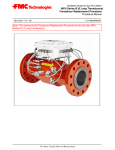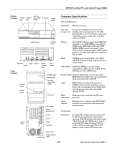Download Hacking KiNG - Kinemage Home Page
Transcript
Hacking KiNG
This document is intended to provide a field guide to the code for KiNG and its
associated libraries, Driftwood and Chiropraxis. For more information, please see the
relevant Javadocs, and ultimately, the code itself. In particular, most of the references for
the various published algorithms are somewhere in the Javadocs. Some parts of the code
are better commented than others, but it’s mostly pretty comprehensible. If not, you can
often use the incomprehensible parts without having to understand how they work.
The first part of this discussion will provide an overview of all the code, starting with
driftwood, building chiropraxis on top of that, and finally building king on top of
them both. The second part will cover the organizational principles behind the layout of
code and resources, compiling and building, maintaining documentation, and distributing
finished applications.
KiNG is always changing. This document was written in the early spring of 2004
(roughly version 1.22), and within a few months, several major changes have already
occurred. So, take this document with a grain of salt; the final authority is the Javadocs
and the code.
In brief, here are some of the major changes. The drawing system has been reworked to
use a Painter that basically replaces a java.awt.Graphics object. This allows us to do
other types of non-Java rendering, such as OpenGL (via the JOGL library). The plugin
system has been totally overhauled to follow a service-provider model, which is partially
reflected in this document; some of the changes may not have made it in, though. All the
structural biology-specific tools that used to be in the king.tool.* packages have been
moved into chiropraxis.kingtools. This effectively inverts the dependency
relationship – KiNG no longer depends on Chiropraxis to compile, but compiling
Chiropraxis now requires that KiNG be present.
Last updated 6 June 2004 by IWD for KiNG 1.28.
Overview of the code
Packages driftwood.* and Jama.*
This group of classes defines a lot of the low-level, highly-reusable functions I needed to
build KiNG and the various macromolecular modeling tools. Most of the classes have
few dependencies, and fall into small clusters of related functionalties. Some of the subpackages do depend on the others (e.g. driftwood.moldb2 uses the data structures from
driftwood.data), but I try to keep these to a minimum. In no case will any class in this
group of packages depend on anything outside the group, except for the standard Java
libraries. Thus, it should be easy to reuse these classes, in whole or in part, in other
projects.
OK, I lied a little. I realized I was going to need some standard linear algebra operations,
and I didn’t want to write them. So I incorporated the JAMA Java Matrix Libraries into
the driftwood tree, and some of the things in driftwood.r3 depend on them. JAMA is
public domain code released by the U.S. government
(http://math.nist.gov/javanumerics/jama/) and has been stable since 9/11/2000 (version
1.0.1). Should a new version be released, the code can be dropped into the tree as-is; I’ve
made no modifications to it.
Driftwood got its name because it’s one of the few words that contains my initials in
order (IWD), and because its an apt metaphor for these little bits of floating code.
driftwood.data
This package defines my own implementation of a hash table plus doubly linked list. Java
provides this in the form of java.util.LinkedHashMap, but only as of version 1.4. Also,
the standard implemention lacks any means of “walking” the linked list from an arbitrary
starting point, which is basically what makes this data structure useful (in my opinion).
The algorithms are adapted from "Introduction to Algorithms" by Cormen, Leiserson,
Rivest, and Stein.
is the hash table implementation, and UberSet is a lightweight implementation
backed by an UberMap instance. This is the same relationship java.util.HashMap and
java.util.HashSet have.
UberMap
driftwood.gui
This package contains a multitude of utility classes for constructing graphical user
interfaces (GUIs), usually using the Swing toolkit that is part of Java. Many of them are
fairly simple and won’t be mentioned here, but several are worth elaborating on.
is used extensively throughout KiNG. In the standard Java event
model, most GUI widgets generate an ActionEvent when something happens to them
(e.g. a button is pressed). Each component is monitored by a class implementing
ActionListener, which then responds appropriately. Unfortunately, this typically means
creating one small class for every “event” that can happen in the UI, which for large
programs is very expensive both in terms of disk space and run-time memory. By using
the Java reflection API, ReflectiveAction allows one to redirect ActionEvents from a
ReflectiveAction
specific component to a named function in some arbitrary class (usually this). This is
much more efficient, although you do lose some compile-time safety because you could
name a function that doesn’t really exist.
is a custom widget that allows the user to graphically select an angle by
dragging a pointer around the circular dial. It’s used in several of the tools in KiNG, and
is fairly configurable.
AngleDial
and its ancestors (IndentBox, AlignBox, and SwapBox) allow for “fold-out”
sections of the GUI that are (de)activated by a checkbox. This is how the “recessiveon”
property is implemented in KiNG.
FoldingBox
makes the process of hand-coding a GUI much like using TABLE tags in
HTML. It’s actually just a wrapper on top of the standard GridBagLayout, but I find it
makes layout code much more compact and comprehensible.
TablePane
driftwood.isosurface
This package contains all the code for loading and contouring electron density. It’s
named “isosurface” because in principle it is capable of generating isosurfaces for any
function sampled in three dimensions. However, the focus so far has been on electron
density.
The core functionality is in the MarchingCubes class, which implements the marching
cubes algorithm. The basic idea is that you have a grid of data samples, and you see that
grid as lots of little cubes that have one data sample at each corner. Classifying each
corner (or vertex) as above or below the contour level (a.k.a. isosurface threshold) yields
256 different patterns, which can be reduced to 15 unique cases by rotation, etc. The
algorithm marches through the cubes one at a time, and “contours” each one individually.
The remarkable thing is that these pieces almost always fit together to make the correct
surface. One occasionally gets holes, but the truly topologically correct algorithms are
much harder to implement. My code is capable of generating either wireframe (mesh) or
triangle (solid) surfaces.
Data samples are identified by three integer indices. Thus, the MarchingCubes class
needs two kinds of input: a class that implements VertexLocator to translates the
indices into a point in Cartesian coordinates, and a class that implements
VertexEvaluator to look up the actual data value at the specified indices. In practice, a
single data source usually implements both interfaces.
Output of the marching cubes algorithm can be directed to anything that implements the
EdgePlotter interface. MarchingCubes feeds the EdgePlotter a series of kinemagestyle move-draw commands that define either a wireframe mesh or a series of triangle
strips, depending on how MarchingCubes was configured.
Three input formats are currently supported: O maps (DSN6 or Brix), XPLOR maps, and
CCP4 maps. Each map type is read by its own class, all of which are descended from
CrystalVertexSource. Only primitive output capabilities are provided in this package:
KinfileEdgePlotter writes a kinemage file from the mesh output of MarchingCubes.
(KiNG implements its own EdgePlotter that constructs the contours directly in memory,
rather than first writing a kinemage file and then parsing it.)
driftwood.moldb2
This package implements data structures for working with macromolecules. ModelGroup
represents the contents of a PDB file, and contains one or more Models. These in turn
contain Residues, which contain Atoms. The information in this tree is only the naming
and relatedness (parent / child) information.
To store coordinates, B-factors, occupancies, etc, each Atom has one or more
AtomStates. The AtomStates for a particular Model are collected together into one or
more ModelStates, each of which represents e.g. a particular alternate conformation.
Each ModelState contains either zero or one AtomStates for each Atom in the Model,
and thus represents a single, unique, unambiguous conformation (with the possibility that
some Atoms are undefined, usually leading to an AtomException). ModelStates inherit
from one another to avoid duplication of information, so that (for instance) the “B”
conformation only needs to define positions that differ from “A”. This also makes it easy
to model a change to one residue as a small “mask” that rides on top of the original
conformation. ModelStates are implemented using hash tables (often
driftwood.data.UberMap, in fact) so that look-up of the state for a particular Atom is a
fast (constant-time) operation.
provides some static functions for evaluating Residues that happen to be
amino acids. You can measure φ, ψ, and τ; determine if the residue is pre-Pro; etc. Things
like Ramachandran and rotamer evaluations are done in the chiropraxis.rotarama
package.
AminoAcid
I’m still not entirely satisfied with this library, although it’s the best I’ve managed so far.
AtomException really should have been a checked exception, because uncaught
AtomExceptions are always crashing my code somewhere. Still, it would put a fairly
substantial burden on clients of the library, because a lot of fundamental operations can
throw this exception. I don’t particularly like the way all the original conformations read
in from the PDB file are bundled with the Model, but I don’t have a good alternative yet.
And I don’t have any support yet for bonds (CONECT records and traversing a network
of bonded atoms) or for ANISOU records.
driftwood.r3
The r3 package provides basic support for 3-D geometric calculations; i.e. for
calculations on points in R3. There are two interfaces (Tuple3 and MutableTuple3) and
one concrete implementation (Triple) of points in 3-D. Triple represents either points
or vectors, depending on context, and provides functions for dot product, cross product,
etc. Transform uses a 4x4 matrix to define rotations, translations, etc; Transforms can be
pre- or post-multiplied together. Finally, three utility classes. Builder encodes some
basic geometrical constructions, like Dave’s construct4 in Mage. SuperPoser
implements an algorithm for least-squares superpositioning of two sets of points.
LsqPlane uses the singular value decomposition from JAMA to find the least-squares
plane through a cloud of points.
driftwood.util
This package contains miscellaneous utility classes for string manipulation and I/O.
Strings provides several common parsing and formatting operations. Props is an
enhanced version of java.util.Preferences, with automated parsing of numeric
strings and fail-fast behavior by default. OutputStreamTee, SoftOutputStream and
SoftLog together provide memory-sensitive caching of messages written to standard
output and standard error. StreamTank collects output like an OutputStream, then lets
you read it back out as an InputStream. ProcessTank leverages that to collect output
from some external process.
Packages chiropraxis.*
The classes in the chiropraxis group encapsulate a lot of higher-level molecular
modeling operations that provide a lot of the core functionality of the modeling tools in
KiNG. They are intermediate in complexity and in number of dependencies between
those of driftwood and those of king. In particular, they depend heavily on
driftwood.r3 and driftwood.moldb2, so using chiropraxis in another project will
mandate including the driftwood code as well. However, nothing in this package
depends on anything in KiNG.
Chiropraxis is a general name for remodeling the backbone of macromolecular structures,
and was dreamed up by Laura Weston Murray and David Richardson.
chiropraxis.mc
This package implements functions for (re)modeling protein mainchains. If we develop
tools to refit RNA backbone in the future, they would likely go here. CaRotation
implements the “Backrub” motion — a simple rigid-body rotation around an imaginary
axis between two alpha carbons. It can handle either a single rotation for two Cα’s that
are any distance apart, or all the peptide rotations between those two Cα’s. The math is
straightforward, but tedious and somewhat error-prone, so it’s nice to have it all packaged
up here.
The package also includes two utility programs. HingeFit tries to iteratively
superimpose two loop conformations using only Backrub-like moves, by selecting the
hinge motion that most improves the Cα RMSD at each iteration. Suppose is a utility for
doing least-squares superpositions. It was a test bed for me to play with Cα differencedistance plots, vector and unsigned-sum methods of “collapsing” the difference-distance
information, and Lesk’s method of choosing an optimal subset of atoms to superimpose
on. It’s pretty limited in usability, because it requires two PDBs with the same number of
alpha carbons in them. It seems relatively straightforward to enhance it with the ability to
select ranges, align on something other than Cα’s, etc. However, I wrote it in a hurry so
the code’s kind of a mess, and the design would probably require substantial reworking.
So far, I don’t see the payoff in reinventing the wheel (ProFit and LSQMAN). I just edit
my PDBs to be the same length, then run the alignment that way!
chiropraxis.minimize
This is sort of a toy package written so I could learn about steepest-descent and
conjugate-gradient minimizers. GradientMinimizer supports both modes of operation,
but the implementation is far from optimal, and may not even be correct! If you want to
use this for a serious application, you should study something like the Numerical Recipes
books or the GNU Scientific Library to learn the ins & outs of doing conjugate gradients
robustly. I don’t see how I could mess up steepest-descent that badly, but I may have.
The minimizer accepts a PotentialFunction. SequenceSpacer uses a
SimpleHarmonicPotential in the minimizer to do a 3-D graph layout of a bunch of
amino acid sequences. We used this tool to look at the “evolutionary” relationships
among a lot of sequences spit out by Dezymer for scaffolds that had been reshaped with
Backrub in different ways.
chiropraxis.rotarama
This package contains all the code for rotamer and Ramachandran evaluations. There’s
not much code, but the lookup tables take up many megabytes, so I wanted to make this
stuff easy to separate out — that would be a lot of dead weight to carry in a project that
didn’t use these functions.
is a generic implementation of an N-dimensional array of floating-point
numbers. This is the sort of thing you need for doing a four-dimensional histogram of
arginine rotamers, for instance. Each dimension can “wrap” so that 0 is the same as 360,
etc. It also has functions for doing density traces in N dimensions, using either Gaussian
or cosine smoothing functions. This means you can “write” a point at some arbitrary
location and it will be spread around to the nearby bins; you can “read” the density at an
arbitrary point and it will be estimated via linear interpolation from the nearest neighbors.
The code for this is highly recursive and quite hairy. You’ve been warned.
NDFloatTable
can be saved to disk in a binary format and loaded into memory again;
this is how the Ramachandran and rotamer data is stored. The silk smoothing package
contains a more sophisticated version of this code that can read & write a text-based
format, too; it also supports double-precision floating point numbers (which is overkill
for this application).
NDFloatTables
The Ramachandran and Rotamer classes are bare-bones evaluators. KiNG uses these to
score the results of interactive modeling. However, the evaluations and kinemages
produced on MolProbity come from completely separate code in my old hless package
(so named because models didn’t need Hs to be processed). That code uses a very
different set of classes to represent macromolecular models, and since it works just fine I
haven’t bothered to port it all over to the “modern” driftwood.moldb2 system.
Finally, TauByPhiPsi uses data from a 1996 paper by P. A. Karplus to predict the “ideal”
(or at least average) tau angle for a given backbone conformation.
chiropraxis.sc
This package contains all the functions for working with protein sidechain conformations.
RotamerDef is a simple data structure for storing rotamer definitions from the
Penultimate Rotamer Library (name, frequency of occurance, canonical χ angles).
SidechainAngles2 is the class that allows measuring and adjusting all the sidechain
dihedrals, both χ angles and rotatable methyls, etc. It’s somewhat fragile in that it relies
on atom names being absolutely uniform, rather than trying to make decisions based on
spatial data too. Both RotamerDef and SidechainAngles2 use the angle.props
resource file that defines all the rotamers and all the angles.
contains code both for idealizing whole sidechains and for
idealizing just the Cβ position (and Hα’s). It uses singlesc.pdb and singleres.pdb,
which are slightly adapted versions of the ideal geometry data hard-coded into Prekin.
The algorithm for Cβ idealization is basically the one in Prekin, which constructs ideal
positions from both directions and averages them. However, I treat all amino acids like
alanine, whereas in fact the ideals are slightly different for the branched betas, etc. This is
due to sheer laziness and could be fixed.
SidechainIdealizer
is just a quick hack to generate the sampled sidechain conformation
libraries that Homme wanted for Dezymer.
RotamerSampler
Packages king.*
The code for KiNG is larger and more interconnected than that for driftwood or
chiropraxis. Note that most of this code depends on the driftwood libraries, as well as
on some third-party libraries (regular expressions, PostScript export). However, only the
king.tool.model package, which contains the rebuilding functions, depends on
chiropraxis. Thus, it’s relatively easy to eliminate all the molecular modeling stuff if
you just want a 3-D graphics program.
Also, a lot of the math in KiNG was done before I had written driftwood.r3, so there’s
some duplication of effort (dot products, cross products, matrix multiplication, etc.). I’ve
slowly been trying to replace the original code with calls to standard stuff in
driftwood.r3, but the transition is incomplete.
Incidentally, the name “KiNG” isn’t me being conceited; it’s an acronym for “Kinemage,
Next Generation.” The word “kinemage” is itself a contraction of “kinetic image.”
king.core
This package comprises the minimal subset of classes to parse kinemage format files,
store and manipulate them in memory, and write them back out. For just creating
kinemages from scratch, it’s usually easier to write the file yourself, directly. However,
this package could conceivably be used by another kinemage editing or display program
to handle the input and output.
A note: I sometimes use the term “group” to refer specifically to a kinemage group, and
sometimes I use it generically to mean group, subgroup, or list. The intended meaning
should be fairly clear from the context.
The data structure is the object-oriented, hierarchical tree that you would expect; it
mirrors the structure of kinemage files. Thus a Kinemage object is at the top, it contains
KGroups, they contain KSubgroups, they contain KLists, and they contain various
subclasses of KPoint. Note that all the kinds of lists are identical internally; it’s the kind
of points in them that determines what kind of list you have. This means that technically,
you can have all different kinds of points in the same list if you wanted to (although
there’s no support for writing this out to a file). I’m not sure I would do it this way again
if I were to start over—I might have multiple kinds of lists and only one kind of point
instead—but that’s water under the bridge now.
Two abstract classes, AHE and AGE, provide much of the shared functionality for the data
structure classes. AHE (Abstract Hierarchy Element) is the parent of all the KPoints and
of AGE and its descendants (see below). It provides the concepts of having a name (point
ID or list/subgroup/group name), of belonging to a parent (e.g. the parent of a list is a
subgroup) and belonging to a kinemage, and of being on (i.e., its checkbox is checked)
and being visible (i.e., all its parents are also on). AHE also provides the basic hooks for
being rotated and drawn to the screen, because it implements
TransformSignalSubscriber. This mechanism will be discussed further in the section
on KiNG’s rendering engine.
(Abstract Grouping Element) extends AHE to provide the shared functionality for
everything that contains “child” nodes: Kinemages, KGroups, KSubgroups, and KLists.
This is the level where masters, lens, dominant, and similar properties are implemented.
All of these “grouping” or “container” classes are part of a doubly-linked tree rooted in
the kinemage itself; i.e. every node knows both its parent and its children. Unfortunately,
this isn’t really coordinated very well, so to (for example) add a new subgroup to an
existing group, add() has to be called on the group and setOwner() has to be called on
the subgroup. I’ve done a better job coordinating maintenance of the same sort of tree
structure in driftwood.moldb2, but by now this awkward system is fairly well enshrined
in the KiNG code.
AGE
There are at least two functionalities that are implemented directly as part of AGE that
really should not have been part of these classes: the checkboxes for turning groups on
and off, and the TreeNode interface. The problem with the buttons was that the button
had to be renamed whenever the group/subgroup/list was renamed. The better solution
would have been to recreate all the buttons every time a renaming occurred, so that the
button itself didn’t have to be part of the AGE class. As a result, we are limited to one and
only one checkbox controlling any particular AGE, which totally rules out multiple views
of the same kinemage (for better or worse). Implementing TreeNode directly in AGE
means that groups/subgroups/lists can be used directly in the JTree component of the
hierarchy editor, and it simplifies implementing the cut/copy/paste operations. The
downside is that it makes AGE unnecessarily complicated and may limit us to only one
JTree at a time (I don’t know). A better solution would have been to create
MutableTreeNode wrappers around the AGEs.
Rounding out the container classes are MasterGroup and AnimationGroup, which are
and were originally (respectively) AGEs too. MasterGroup implements a master button
(and pointmasters), but doesn’t actually keep track of its children anymore. Masters are
implemented by having each AGE keep a list of master names that affect it; when a master
is turned on/off, the whole kinemage tree is traversed and groups are flipped on/off as
necessary. AnimationGroup is the remains of my grand scheme to enhance the kinemage
format with an arbitrary number of highly configurable animations, of which the
traditional animate and 2animate would merely be a subset. Unfortunately, it was rather
awkward and relied on the original non-standard behavior of the masters. I still haven’t
decided whether I’m going to remove it entirely along with the Animations menu, or
whether I want to take another crack at creating more complex animations.
Now we come to KPoint and its subclasses: BallPoint (also responsible for spheres),
DotPoint, LabelPoint, MarkerPoint, TrianglePoint (also responsible for ribbons),
and VectorPoint. They implement the standard point properties like color, aspects (via
the Aspect class), unpickable-ness, and width/radius that they don’t get from AHE, but
their main function is to store an <x,y,z> coordinate. This is another place where I went
tragically wrong. Points store both their original location and their transformed location
(after rotation, scaling, etc.). Among other things, this means that implementing stereo is
nearly impossible, because you need to track two transformed locations for each point. (I
got around this by doing two transform-draw cycles; the downside is that you can then
only pick points on whichever side was transformed last.) It also makes it very hard to
use the nice linear algebra functions from driftwood.r3, because sometimes you want
them to apply to the original coordinates and sometimes to the transformed ones. The
upside and original motivation for this decision is that it’s an efficiency gain, because
storing the transformed coordinates outside of the points themselves requires frequently
creating and then discarding thousands of short-lived objects, which can be expensive.
My understanding is that modern Java VMs have been extensively optimized so that this
isn’t much of a concern any more. It would be very difficult to accomplish this change
because it’s so fundamental, but if it didn’t degrade performance much it would really
improve the design.
Closely related is the fact that each specialized point type contains all the code for
actually drawing it to the screen. This was fine when there was only one way to draw
each point, but as I introduced different quality settings for the rendering I realized this
was a bad idea. A better arrangement would be to have pluggable drawing engines that
know how to draw each type of point, so that you could even have (for example) an
OpenGL option without having to change the point code, which should be primarily a
very long-lived and slow-changing data structure. It’s also worth mentioning that the
VectorPoint and TrianglePoint classes maintain a singly linked list running through
themselves, with each point knowing who it’s predecessor is. (Other types of points know
which list they belong to but not what order they’re in.) The vectors and triangles use this
information to draw themselves — if they have a predecessor, they draw from that point
to themselves (and are thus “L” points); if their predecessor is null, they draw nothing
(and are thus “P” points). The advantage to this scheme, relative to having each point
know its index in an array, is that it requires little or no updating to insert and remove
points from the list. The downside is that traversing the list for other purposes is more
difficult; you have to retrieve the full list of children from the list, search for the starting
point, and then explore up and down the list from there.
I’m almost ready to discuss the rendering engine, but first need to introduce a few utility
classes. A KPaint object represents each named kinemage color, like “green” or
“lilactint”. It keeps the java.awt.Color objects used for painting points with various
depth-cueing levels on white and black backgrounds, in full color and in monochrome. It
also does all the calculations for how colors are depth-cued and how lighting interacts
with the triangle and ribbon normals. KPalette actually defines all the different colors in
terms of a hue-saturation-value (HSV) model, and maintains the various “pens” used for
depth-cueing line thickness.
defines a view in the kinemage sense (center, rotation matrix, zoom or span)
and is also used to track the current viewpoint as the kinemage is moved with the mouse.
It’s all straightforward matrix multiplication and so forth, but it was done way before
driftwood.r3.Transform and is quite quirky. It’s made even worse by the fact that it’s
thread safe, so it worries about synchronization. I originally anticipated that I wanted a
background thread to be able to update the view, so I could get automatic rocking for
presentations. However, I ended up using a Timer and doing the actual updates on the
main thread anyway, so it’s all for naught. The drawing process now just pulls the
information out and builds a driftwood.r3.Transform to actually work with. I should
also mention that the zoom can be stored as either a zoom value or a span value, because
that’s the way it is in the kinemage format. However, the first time a KingView is used
for drawing, it converts everything to a span, based on the current size of the bounding
box of the kinemage. I find spans to be more robust, because a view defined in terms of
span doesn’t change if you change the size of the kinemage. For instance, if you define a
view of your model’s active site and then merge in a larger tetramer of the same structure
for comparison, you don’t want the active site view to get zoomed out just because the
kinemage now occupies a larger volume.
KingView
Points are actually rendered in two passes — in the first pass they are transformed
(rotated, scaled, etc.) and register themselves to be painted, and in the second pass they
are actually painted to the screen. TransformSignal drives that first pass with a
publish/subscribe model. Various TransformSignalSubscribers register with the
TransformSignal to be notified when a new rendering is initiated. When someone then
publishes a rendering request to the TransformSignal, all subscribers are given the
opportunity to transform themselves (via a matrix multiplication) and/or to register to be
drawn in the next pass. As mentioned above, all AHEs implement
TransformSignalSubscriber. However, typically only the kinemage is registered as a
subscriber with TransformSignal because the AGEs (kinemage, groups, subgroups, lists)
respond to a signal by simply passing it on to all their children. Thus, the signal trickles
down from the kinemage down through its groups to all its points, which are then actually
rotated and registered to be drawn. In addition to kinemages, many tools subscribe to a
transform signal so that they can render objects that are not actually part of the current
kinemage, such as markers or electron density contours. Finally, TransformSignal is
itself a TransformSignalSubscriber, so that you could hook up several of them to
create a sort of signaling cascade. I guess that means I’ve taken to many molecular
biology courses, huh?
The Engine class coordinates most of the second pass of the rendering process. During
the first pass, in response to a TransformSignal, all of the points are rotated and scaled
and registered with the Engine to be drawn via the addPaintable() function. Balls and
spheres are also recorded in a hashtable via the addShortener() function, so that lines
whose endpoints match with the center of the ball can be shortened to make the balls look
more realistically three-dimensional. As the rotated points are registered to be drawn, the
ones that fall inside the visible slab (clipping planes) are sorted into one of 1000 bins
based on their z-coordinate. This allows me to draw them in roughly back-to-front order.
(I call the bins a z-buffer, which I think is not quite the correct name for it.) All the points
are drawn, regardless of whether they’ll be covered up later; there are no provisions for
hidden surface removal. In a figure consisting mostly of dots and vectors, I doubt it’s
worth the effort. The z-buffer is wiped clean before every new rendering operation, but
between renderings the information is cached and used for picking. Thus the picking
algorithm can traverse the z-buffer front to back, looking for points that approximately
match the mouse click position. Engine also contains a plethora of public variables that
control various aspects of the rendering process (depth-cueing mode, background color,
etc.); they mostly match the options in KiNG’s Display menu. These values can be
adjusted to give different kinds of renderings.
The last major functionality in king.core is reading and writing kinemages.
KinfileParser is responsible for reading the kinemages, though it delegates the lowlevel parsing (tokenizing) to KinfileTokenizer. The parser is rather large but is pretty
simple. It’s recursive-decent, except without the recursive part, because kinemages don’t
have any recursive (parenthesized) sorts of expressions in them. You feed the parser a
stream, and it returns to you (1) a Collection of Kinemage objects and (2) all of the text
and caption sections of the kinemage, concatenated together. Note that before using the
kinemages you must call initAll() on them, which does things like calculate the
bounding box and initialize the views, masters, and animations. KinWriter is also very
straightforward; you feed it a Collection of Kinemages, some text, and a stream.
All that’s left in this package are a few loose ends. KinemageSignal and
KinemageSignalSubscriber are modeled after TransformSignal and
TransformSignalSubscriber, but to inform listeners about changes to the kinemage
(creating and deleting groups, etc.). Unfortunately, I built it rather late so it’s not used by
much of anything; most of KiNG relies on a more primitive notifyChange() method in
king.KingMain. RecursivePointIterator is a utility class for visiting all of the
KPoints in a kinemage; it gets used by the Find command.
king
The king package itself contains all the code that makes up KiNG the program — largely
the graphical user interface (GUI) and its trappings. It also contains the foundations of the
tool/plugin system (discussed below), but most of the actual tools and plugins are
sequestered in king.tool and its subpackages; king does not depend on them and can
easily be compiled without them.
KingMain provides the entry point for KiNG running as an application (it contains the
main() method), and it serves as a control center throughout the lifetime of a run.
KingMain parses the command line, instantiates the major subsystems and lets them find
each other (via the get___() methods), coordinates the event notification system via
notifyChange(), and manages multiple instances. Most message/event passing is done
by clients calling KingMain.notifyChange(), which then trickles down into the
notifyChange() methods of all the subsystems. When multiple instances are created in
the same Java VM (using the File | New command), a new KingMain instance is created
and a static counter is incremented. When a KiNG window and its associated KingMain
die (File | Exit or close the window), the counter is decremented. When it reaches zero,
System.exit() is called to ensure clean termination of the program.
provides the entry point for KiNG running as a web page applet. It does very
little, except to decide which of three modes its running in (embedded, free-floating
window, or launcher button) and instantiate a KingMain object. All remaining tasks are
delegated to KingMain, even the processing of applet <PARAM> tags.
Kinglet
The first task for KingMain is configuration, including parsing the command line or
applet <PARAM> tags. These tasks are performed in the KingMain constructor, whereas the
other subsystems are not created until later, in the Main() method (an instance method
called after the constructor, not to be confused with the static function main(), where
execution starts for the application). It first creates a KingPrefs object to hold all the
configuration data. KingPrefs is a souped-up java.util.Properties class that holds
lots of key-value pairs (e.g. fontMagnification = 1.0). The default values for all the
keys are loaded from king_prefs in the JAR file, but may be overridden by entries the
user’s .king_prefs file (located in his/her home directory as defined by the underlying
OS) or by command-line switches. The allowed configuration keys are documented in the
king_prefs file and will not be repeated here. KingPrefs is also responsible for loading
other resources from the JAR file (e.g. icons), for identifying the location of other
programs distributed with KiNG (e.g. Probe), and for querying
kinemage.biochem.duke.edu to find out if a newer version of the software is available.
The query is just an HTTP GET and can be disabled by the user; it reveals no information
about the user except their IP address and that they’re running KiNG. The PrefsEditor
class provides a GUI for modifying some of these configurable properties at runtime.
As mentioned above, the major subsystems are instantiated in KingMain.Main(), called
after the constructor. They include KinStable, MainWindow and ContentPane,
KinfileIO, KinCanvas, UIMenus, UIText, and KinTree. These subsystem heads all have
references back to the KingMain object that created them, allowing them to retrieve
references to each other as needed. At the same time, KingMain sets the font
magnification (useful for those who can’t see well and for giving presentations), captures
standard output and error for logging purposes, and installs drag-and-drop handlers. The
drag-and-drop handlers (FileDropHandler for the graphics window, MacDropTarget for
the Finder and the Dock) are created using the Java Reflection API, so that the attempt
will fail gracefully on machines that don’t support it (VMs before 1.4 and non-Macs,
respectively). This is a technique I use in several other places, most notably with the
tool/plugin architecture. Only after all of this infrastructure is in place are files from the
command line or <PARAM> tags actually loaded.
is a container for all the currently open kinemages (think horses’ stable, not
solid-as-a-rock stable). It provides mechanisms to add (open/append) and remove (close)
kinemage, and owns the GUI kinemage chooser box. To actually open or save a
kinemage, clients call methods in KinfileIO, which may either present a dialog box or
not depending on the method chosen. It tracks the name of the last file opened and
provides automatic versioned naming (foo.kin, foo.1.kin, foo.2.kin, …). It also
displays the progress dialog. KinfileIO implements KinLoadListener so that it can use
a KinfileLoader to do the actual parsing in a background thread (this is what makes the
progress dialog possible). Clients that don’t want to use KinfileIO directly but still want
background-thread file loading can implement KinLoadListener themselves and use
their own KinfileLoader.
KinStable
Several other classes are also involved in I/O operations. ImageExport saves the current
graphics display to disk in bitmap form as a PNG or a JPEG. PdfExport saves the
display in Adobe’s Portable Document Format for 2-D vector graphics. XknWriter tries
to save the currently open kinemages as XML, and Vrml97Writer tries to save them as
VRML2/VRML97. Both XknWriter and Vrml97Writer are incomplete, out of date, and
not maintained; they are kept on with the thought that they may one day be fleshed out.
All of these classes except Vrml97Writer use libraries that may not be present on all
systems (javax.imageio, the iText PDF library, and javax.xml). Thus, they are
instantiated by reflection so that systems with Java 1.3 or without iText can still run
KiNG.
is the root of the GUI hierarchy. It divides the main GUI space into
graphics display, kinemage checkboxes, and user controls (zoom, clip, animate, etc.).
When it receives a notifyChange() message from KingMain that the kinemage structure
has changed, it refreshes the list of checkboxes with help from the current Kinemage
object. MainWindow used to perform all of these functions, but they were factored out into
ContentPane so that the GUI could be placed into either a free-floating JFrame (like
MainWindow) or into a web-page-embedded JApplet (like Kinglet). MainWindow now is
an empty shell that does very little except set its title.
ContentPane
Obviously, the graphics space dominates the GUI, and it is embodied in the KinCanvas
class. It doesn’t really do much in and of itself, but it coordinates a lot of things. The one
thing that is wholly contained within KinCanvas is the zoom and clipping slider controls,
and the math that makes them “exponential” rather than linear. Otherwise, KinCanvas
delegates. It contains a king.core.Engine that it uses to do the primary drawing, both
for painting the screen and for printing. It also contains a ToolBox instance, which is the
top of the tool/plugin hierarchy. KinCanvas calls the ToolBox to do extra painting, like
point ID and distance readouts. The whole drawing hierarchy is implemented using the
SignalTransform system described above for king.core. KinCanvas also receives all
the mouse and keyboard events for the graphics area, but passes them to the ToolBox,
which in turn passes them to the current active tool.
is a central part of KiNG’s model for user interaction, because it manages all the
plugins that appear in the Tools menu. At any given time, there is one (and only one)
active tool (a specific kind of plugin), which receives all the mouse and keyboard events
from the ToolBox, which in turn has received them from KinCanvas. In fact, this is the
distinction between tools and plugins: tools receive user input from the graphics area
(clicking, dragging, etc.) and (ordinary) plugins do not. Thus, there can be only one tooltype plugin active at a time, but any number of other plugins may be in use. ToolBoxMW is
a subclass that adds support for mouse wheel events, which were added in Java 1.4.
KinCanvas uses reflection to first try creating a ToolBoxMW, and if that fails, it creates an
ordinary ToolBox instead. That way, Java 1.4 users get mouse wheel support but KiNG
still runs with Java 1.3.
ToolBox
The ToolBox loads the plugins and tools via reflection so that KiNG won’t crash if they
can’t be loaded. This is important both because some tools reside in other JAR files that
could be missing, and because some tools require Java 1.4 and will not work with earlier
versions of Java. The loading procedure uses a service-provider model like the
javax.imageio package. Thus, in every JAR the file
contains the fully qualified class names of all
plugins that should be loaded from that JAR, one per line. Every JAR file on the current
classpath can contain such a file, so plugins can be compiled into their own JAR files and
be detected by KiNG at runtime, rather than at compile time. In order for KiNG to detect
plugin JARs, they must either be in the special plugins/ folder or on the Java classpath.
The plugins/ folder is found in the same place as king.jar and will be searched for
JAR files containing plugins when the ToolBox is loaded. The plugins/ folder is the
preferred method, and the easiest, but JARs may instead be placed directly on the
classpath by using the –cp switch for java (or by referencing them in the manifest of the
king.jar file, but this is strongly discouraged). ToolBox also contains the code to build
the Tools menu and the tool-related items in the Help menu. The name of the submenu
that each plugin should appear in is determined by an item in the king_prefs file
(/king/king_prefs in the JAR or .king_prefs in the user’s home directory) named
fully.qualified.PluginClassName.menuName. The special values <main menu> and
<not shown> either place the plugin directly into the Tools menu or suppress its menu
item altogether, respectively. The user can customize these settings, so the ones provided
in the JAR just serve as a default.
/META-INF/services/king.Plugin
also contains a ToolServices instance, which has the code for picking,
measuring, markers (crosshair and Mage-measures), and the common mouse actions —
rotate, translate, clip, and zoom. Many of these could have actually been included in the
base tool class, but instead the tools just call e.g. rotate() or zoom() in ToolServices
when they get a mouse event. However, measures and markers do have to be separate
from the tool implementations, because as a user you don’t want the markers/measures
state to be tied to which tool is active. If that were true, your markers would jump around
just because you switched from Edit Properties to Move Point, or a Mage-like construct4
tool wouldn’t be able to “see” the measurements you just made with the Navigate tool.
Thus, markers and measures reside in ToolServices.
ToolBox
Since they don’t have to deal with input from the graphics area, plugins are easier to
write than tools, so I’ll cover the Plugin class first. Plugin is an abstract base class that
all plugins and tools extend, either directly or indirectly. Most plugins should extend
Plugin directly. It defines several useful variables for accessing other parts of the
drawing/event system: references to the ToolBox, its ToolServices instance, the
KinCanvas that owns them, and of course to KingMain. There are only two methods a
Plugin must implement. The first is getToolsMenuItem(), which returns a single
JMenuItem to appear in KiNG’s Tools menu. If you need multiple menu items for your
plugin, put them in a JMenu and return that instead. The second is getHelpMenuItem(),
which returns a JMenuItem for KiNG’s Help menu that provides help on using this
plugin. Either of these functions may return null to indicate that they don’t have an
associated menu item. getToolsMenuItem() must be implemented from scratch for each
plugin, but there is already an infrastructure in place for the default Help behavior. If the
plugin’s documentation resides in the KiNG manual, you need only return an HTML
anchor from getHelpAnchor(). If the help is in a different HTML file, you can instead
override getHelpURL() to return that address. Note that the Java browser only supports
HTML 3.2. If you’re going to use this default help system instead of overriding
getHelpMenuItem(), you should override toString() to return a reasonable name for
your plugin. Since it’s so easy to add plugin documentation, please provide help pages for
your plugins!
More complex plugins may want to implement some additional methods. Overriding
isAppletSafe() to return false will ensure that KiNG does not try to load that plugin
when running as an applet. This is useful for plugins that access the file system, use
native libraries, and so on. The getDependencies() method returns a list of the fullyqualified class names of other tools or plugins on which this plugin depends. KiNG will
only load this plugin if it can successfully load all of its dependencies first. Complex
chains can be resolved, but be careful not to introduce circular dependencies, as this will
prevent all the plugins involved from being loaded.
Tools must be derived from the more complex BasicTool class, but the good news is that
BasicTool has no abstract methods that must be overridden — it’s completely functional
out of the box. In fact, it’s actually the implementation of the default Navigate tool that
provides Mage-like navigation through the kinemage. Tools have the same menu item
requirements as plugins, and the help system is identical. Thus it’s usually sufficient to
override toString() and either getHelpAnchor() or getHelpURL(); with that
information, BasicTool will create appropriate items in the Tools and Help menu for
you.
As mentioned above, only one Tool can be active at a time. Thus, tools receive start()
and stop() messages when they are (de)activated. A tool will receive a reset() when
the active kinemage changes. Tools can implement MouseListener and
MouseMotionListener methods directly, but it’s usually more convenient to allow
BasicTool to parse those into clicks, drags, and mouse wheel events. Each type of mouse
event belongs to one of four classes, which are determined by which mouse button is
used (for multi-button mice) and/or by which keyboard modifiers were held down. The
classes are normal (left mouse button), Shift (right mouse button), Ctrl (middle mouse
button), and Shift+Ctrl (left and right mouse buttons together, for drag but not click).
Three events and four states lead to twelve listener functions; see the BasicTool code for
their default implementations. The click() functions receive the KPoint picked by the
mouse (or null if none), the coordinates of the click, and the original MouseEvent. The
drag() functions don’t get coordinates directly, but instead get the number of pixels the
mouse has moved in x and y since the previous call to drag(). The variable
mouseDragMode is set to MODE_HORIZONTAL or MODE_VERTICAL if the drag started as
primarily horizontal or vertical, which simplifies implementing behaviors like Navigate’s
zoom vs. clip. The variables isNearTop and isNearBottom allow for switching on
behaviors like the pinwheel rotation that occurs when you drag near the top of the
graphics area.
I anticipated that many tools would want to display a non-modal dialog box when they
were active, like the Draw New tool does. Thus, if a tool returns a non-null JComponent
from getToolPanel(), it will automatically be placed in a dialog that pops up when
start() is called (via the show() method) and disappears when stop() is called (via the
hide() method). The initDialog() method was added later as a place to do things like
add a menu bar to the dialog; because the dialog variable is still null during the
constructor. The whole thing is far more trouble and confusion than it’s worth, but I’m
too lazy to take it out now and force other tools to implement this behavior for
themselves. If you don’t want to deal with it, just let getToolPanel() continue to return
null and create your own dialog box from scratch.
There are two more important methods in BasicTool: signalTransform() and
overpaintCanvas(). Yes, just like the active kinemage, the ToolBox, ToolServices,
and the active tool are part of the TransformSignal-driven drawing hierarchy. (Plugins
must register themselves explicitly to be included, but they can if they want to.) By
having the tool’s signalTransform() call the signalTransform() method of a group,
subgroup, or list that it owns, that graphics element can be rendered to the screen or
printer without being saved as part of the kinemage. This is how ToolServices manages
markers, and is analogous to how electron density is displayed. The overpaintCanvas()
method allows the tool to draw directly on the canvas after all the 3-D graphics are
rendered; this is how ToolServices paints point ID labels, measurement distances, etc.
The best way to learn about writing tools and plugins is to explore the existing code in
the king.tool package and its subpackages. See below for more description of the
existing tool set.
There is actually one plugin that lives in the king package, which is the electron density
displayer EDMapPlugin. It’s a simple shell that allows the user to select a file and then
opens a EDMapWindow for it. As mentioned above, in its constructor the window
subscribes to the ToolBox’s TransformSignal, so that it can display the maps without
them necessarily being part of the kinemage. EDMapPlotter implements
driftwood.isosurface.EdgePlotter and is used by MarchingCubes to create the
mesh or translucent triangle surface directly in memory from Vector- or
TrianglePoints. EDMapPlugin was included in the main king package because it’s not
optional; the Kinglet applet may try to create EDMapWindows directly in response to
certain <PARAM> tags.
All that’s left is a run-down of the rest of the GUI code. Keep in mind that all of the GUI
makes heavy use of driftwood.gui.ReflectiveAction for event handling. Without it,
I would have to write hundreds of small anonymous inner classes. That way gives you
more compile-time type safety and is the Java standard, but it becomes very costly to
store that many classes in the JAR file and in memory (even though they’re small). My
way is much more efficient and (I think) much easier to read, at the expense of some
compile-time safety checks.
implements the hierarchy editor using a JTree (remember that all the classes
descended from AGE implement TreeNode). It’s large because of all the tree manipulation
functions; Cut, Copy, and Paste are particularly lengthy. None of it’s terribly complicated
though. Some of those functions use the GroupEditor and PointEditor classes, which
are also used by the Edit Properties tool to modify groups, subgroups, lists, and points.
The editors use instances of ColorPicker to graphically set the color of lists and points.
KinTree
All of the menus are defined and either handled directly or delegated elsewhere in
UIMenus, which is another monster file. It also holds the timer for auto-animation, and
owns instances of PointFinder (for the Edit | Find dialog) and ViewEditor (for editing
views). PointFinder uses gnu.regexp regular expressions to drive the search, because
Java didn’t come with regular expression packages of its own until version 1.4. Note that
UIMenus has mechanisms for rebuilding the Views and Animations menus, which need
updating when kinemages are (un)loaded. If I weren’t so lazy, I would split this into one
file per major menu to increase maintainability, which is actually what I did already with
the Display menu (UIDisplayMenu). The Display menu items mostly act by changing
variables in the KinCanvas’s Engine instance.
Now for a few loose ends. The UIText class manages the kinemage text window and
allows the user to edit that text. HTMLHelp is an ultra-simple HTML browser intended for
displaying help information, like the user manual. Note that the Java HTML viewer
component only supports the HTML 3.2 standard, so you can’t do anything too fancy.
GridBagPanel is the predecessor to driftwood.gui.TablePane, but harder to use. I
would remove it entirely except that some parts of the GUI still haven’t been upgraded to
TablePane. ReflectiveRunnable works just like ReflectiveAction, except that it lets
any arbitrary function stand in for the Runnable interface. This is sometimes useful when
you’re trying to do multi-threaded things (such as file loading).
king.tool
The king.tool package and its subpackages contain a fair collection of different tools
and plugins for doing various things, some related to our research, some not. This is the
part of KiNG undergoing the most active development, so this section is almost certainly
out of date already. The operation of all these tools and plugins is well described in the
user manual, so this overview will seek to highlight features of their implementation that
may be of interest to other developers. After all, the existing tools are the best reference
on how to write new ones. (See above for a general description of how to create new
tools and plugins.) The king.tool.model package for tools that work with PDB
structure files is more complex than most of the others, so it will be treated separately in
the next section.
MovePointTool and EditPropertiesTool are two of the basic kinemage-editing tools.
MovePoint tool uses KingView.translateRotated() to convert a movement in the
scaled, rotated graphics space back to a change of coordinates in the kinemage model
space. It also overrides mousePressed() to find the picked point at the start of a drag,
which is something most drag operations don’t need. EditProperties is a minimally
different from BasicTool; it just uses king.GroupEditor and king.PointEditor to
alter the kinemage.
is a more sophisticated tool. It overrides BasicTool.getToolPanel() to
provide an accessory dialog box, and it has its own data structure for storing picked
points. It also overrides signalTransform() to display the numbered markers that
describe the alignment to be performed. Its transformAllVisible() method
demonstrates how to go about changing the coordinates of kinemage objects using a
driftwood.r3.Transform. Finally, it uses driftwood.r3.Builder to do the geometric
calculations necessary for the superposition. DockLsqTool is quite similar, except that is
uses driftwood.r3.SuperPoser to do the least-squares superposition calculation.
Dock3On3Tool
is fairly boring, except that it illustrates how to modify the current
view directly rather than through the ToolServices.rotate(), zoom(), etc. functions.
CrossWindowPickTool shows how two or more KiNG instances in the same Java VM
can communicate. (Multiple instances are created with the File | New command.) Each
ViewpointPlugin
new KiNG instance has its own instance of CrossWindowPickTool, and these all share a
static class list of all the CrossWindowPickTool instances. The list is implemented using
SoftReferences to avoid memory leaks. Thus, each instance of the tool is able to find
out about and communicate with all the others.
is interesting in that it does some non-trivial geometric calculations and
creates fairly intricate surfaces from TrianglePoints. It also does the cute trick of
traversing the kinemage and finding all of the currently visible vector lists.
SolidObjPlugin
DrawingTool has a whole host of interesting tricks. Its undo mechanism saves the state
of a KList by making a copy of its children variable, with the additional complication of
saving connectedness information at the end of Vector- and TriangleLists. The undo
system also uses SoftReferences to make the undo cache memory sensitive — it’s
cleared out in response to memory demand by the Java VM. DrawingTool uses
driftwood.gui.FoldingBox with a JRadioButton for a slight twist on the GUI
segment that “drops down” in response to a checkbox. It demonstrates the use of a
Kinemage’s metadata field for storing kinemage-specific information with the kinemage
rather than within the tool. This helps avoid memory leaks when kinemages are closed.
(The other solution is to use a SoftReference again.) The prune and punch commands
demonstrate traversing a KList and making modifications to a line segment or polyline.
The auger command shows how to use Engine to pick all the points in a region, and the
spherical crop demonstrates the use of king.RecursivePointIterator. Auger also does
some interesting work in mouseMoved() to do XOR drawing of its beach ball of death
rather than trying to install a large custom mouse cursor.
The RNA tools in king.tool.xtal were developed by Vincent Chen during his rotation
in the Richardson lab in the fall of 2003. They were derived from EDMapPlugin and
friends, but modified so that the user can pick one isolated polygon in the density (like a
phosphate peak in RNA) and the tool will group all those vectors together and highlight
them. I’m sure the mechanics of rearranging the vectorlist connectivity are very
interesting here. It also searches the electron density map for the highest-density node
with that polygon’s bounding box, and marks it as a suggested atom location.
king.tool.model
This package contains a set of highly interdependent tools and plugins for modifying
protein structure, as represented in a Protein Data Bank (PDB) coordinate file. The
system is centered around the ModelManager2 plugin, which other tools can access via
the ToolBox’s getPluginList() method. ModelManager2 requires both a kinemage and
a PDB file, unlike Mage: the kinemage must already be loaded in KiNG as usual, and the
user is prompted to load a PDB into the model manager as soon as any tool makes a
request that requires structural information. It makes correlations between the graphics
display and the invisible structural data typically by comparing Cartesian coordinates, but
sometimes based on kinemage point ID and atom or residue names. The manager uses the
driftwood.moldb2 system to load, store, manipulate, and save structural data.
thinks about structure in terms of a static, “frozen” conformation that
represents the molecule as it currently stands; and zero or more dynamic, “molten”
sections that are currently being manipulated by the modeling tools. The molten sections,
ModelManager2
with their gaps filled in with coordinates from the frozen conformation, constitute a
complete “molten” conformation for the whole structure (even though many parts of it
are not actively being remodeled). Each of these states can be retrieved as either a
ModelState object or a (temporary) PDB file.
Tools (or plugins) that wish to interact with the model manager must implement the
Remodeler interface and then call ModelManager2.registerTool() to register
themselves. For convenience, new tools may extend the abstract ModelingTool class,
which automates the process of finding a reference to the model mananger. Whenever a
tool wants to change the model conformation, it calls
ModelManager2.requestStateRefresh(). Each registered Remodeler is then queried
in turn — fed a starting ModelState and prompted to either return it unchanged, or to
create a new ModelState descended from the input, modify it, and return that.
Remodelers must not modify the input state directly, but because of the
hierarchical/layered design of ModelStates, the cost of making a change is only linear in
the size of the change, not linear in the size of the entire model. In this way, each
Remodeler composites its own contributions onto the transformation from frozen state to
molten state. Thus, one tool might move the backbone, another might rotate a sidechain
riding on that backbone, and a third might idealize the covalent geometry of that
sidechain.
To make a permanent change to the frozen model, a Remodeler calls
requestStateChange(). That one tool is then asked to calculate a modified
conformation for the frozen state via the same process used to compute the molten state
above. The tool is then unregistered (so that it won’t apply the same modification again to
the molten state) and the molten state recomputed as above. The tool must re-register
itself to begin a new round of remodeling; of course, tools can abort a modeling operation
by unregistering themselves directly.
So far, all the remodeling has changed only the coordinates of atoms. If a tool needs to
add, remove, or replace atoms or residues (e.g. mutate a sidechain), it needs to change
both the Model and the ModelState. To do this, one calls replaceModelAndState().
This requires that nothing in the model be currently molten, because if the Model is
changed while other tools are reshaping it, the atoms they thought they were moving
could disappear out from under them! All of the changes to the Model and the frozen
ModelState are tracked by ModelManager2’s undo system and are fully reversible
(provided that the client cloned the original Model and modified the clone instead of
modifying the original). The changes to the molten ModelState are of course transient by
nature, so there’s really nothing to undo for them.
In addition to the frozen and molten models and the undo system, ModelManager2 also
drives all the interactive model visualizations. A better design of would be to factor the
visualizations out of this class and make them operate as registered clients of the model
manager instead, more like the tools do. However, I haven’t gotten to this yet. So at the
moment, the manager uses ModelPlotter to make kinemage drawings of the entire
frozen state (in sky and yellowtint) and the molten parts of the molten state (in shades of
orange). ModelPlotter operates only on proteins and goes strictly by atom names, so its
pretty easy to break it. Still, it works most of the time. Its connectivity database is stored
in the sc-connect.props resource file. ModelManager2 also calls the command-line C
programs probe and noe-display to generate more visualizations, although most of the
noe-display logic and interface has been isolated in the NoePanel and
ExpectedNoePanel classes.
The calls to probe and noe-display are done by BgKinRunner. These programs can take
several seconds to run, and then KiNG still has to parse the textual kinemage data they
output. Furthermore, running external programs from Java seems to be a little dicey —
sometimes they hang indefinitely for no apparent reason in a random and irreproducible
fashion. For all these reasons, BgKinRunner launches such programs in a background
thread and kills them off if they run for too long. It then parses the kinemage data and
adds it to the display, replacing the program’s previous output (if any). Thus, the probe
and noe-display visualizations often lag a few seconds behind the moving molten
model, but the UI remains responsive and crashes don’t seem to have any adverse,
destabilizing effect on KiNG.
Finally, to the tools, of which there are three. HingeTool implements the generalized
version of the Backrub backbone motion, and uses the PeptideTwister2 component to
manage peptide rotations. (Both use chiropraxis.mc.CaRotation to do the actual
rotation calculations.) ScMutTool is entirely self-contained, and is the only one that
actually changes the Model as well as the ModelState. ScRotTool spawns lots of
SidechainRotator windows that do the actual work of reconfiguring sidechains.
Organizational principles
Source code
All of the Java source code is stored in the src/ directory of each top-level package’s
distribution (driftwood, chiropraxis, king). Subdirectories are named by
(sub)package name according to the Java convention.
When editing code, I prefer to use the jEdit text editor (http://www.jedit.org). One of its
features is explicit “folding” of the source code, driven by the triple curly brace markers
({{{ and }}}). I try to keep these folded sections to about 40 lines, so that one of them
fits comfortably on the screen when expanded. Thus, whenever possible, I work hard to
keep my function definitions to about 40 lines as well. Multiple functions may go in the
same fold if they’re short. There’s a fair bit of lore in the CS world that comprehensibility
of any chunk suffers badly as soon as you can’t see the whole thing at once, and my own
experience bears this out.
Since I leave a line of space between folded segments for readability, that puts an upper
limit of about 20 segments * 40 lines = 800 lines of code in any one file. Beyond this
point, you can’t even fit the folded overview of a single class on screen at once. Indeed, I
find it hard to keep track of all the things going on in a class with 1000 lines of code and
sometimes end of stepping on my own toes. With few exceptions, I believe that classes
this big are trying to do too much, and should be split into several more focused and
modular components.
The same philosophy extends to package organization: 10 to 20 classes is a nice number.
Finer divisions seem silly unless you expect future growth (as I do for many of the
packages documented here), but beyond about 20 classes I find that it’s hard to get a
handle on what a package does and how its parts interrelate. Libraries with hundreds of
(public) classes in a package are just plain poorly organized, in my opinion. The main
king package is pushing 40 classes now, and I think that’s a little unwieldy. On the other
hand, king.core is about 30 classes, and I can’t see any good way to segment it further,
so I won’t.
I make a real effort to document my source code using Javadoc comments (/** … */) for
all the functions. I don’t worry so much about variables, though I should pay more
attention to them. One thing that’s currently lacking is package-overview documentation
in the Javadocs, but that’s basically the purpose of this document, so I may not do much
more there.
Resource data and user documentation
The resource/ directory for each top-level package has a structure parallel to that of
src/, again named by (sub)package name. The resource/ directory is incorporated
directly into the JAR file, so that the compiled Java class files and their necessary
resources end up in the same directory of the JAR. (The code can retrieve this resource
data with Class.getResource() and similar functions.) For example, the smoothed
rotamer and Ramachandran distributions are stored this way in chiropraxis. KiNG
keeps its icons, configuration files, and HTML help in the resource/ tree. Most of the
command-line utilities also keep their help information in plain text .help files this way.
It is my goal to provide all end-user documentation in HTML format always, and in PDF
format when it makes sense. As mentioned, command-line utilities often contain their
own plain-text help summaries as well. There are no really great tools that I’ve ever run
across for producing clean and attractive HTML and PDFs from the same source
document. Microsoft Word is a possibility, but it writes atrocious HTML that the Java
viewer could never handle and it doesn’t run on Linux. The best alternative I found is
LyX (http://www.lyx.org), a “what-you-see-is-what-you-mean” cross-platform document
processor that uses LaTeX as its underlying formatting engine. It produces pretty clean
HTML and nice PDFs, and it’s really good about helping maintain a hierarchical
structure (chapters, sections, subsections) and cross references.
Every project also has a CHANGELOG.html file, which is really just an HTML wrapper
around a plain text file. It records an overview of the changes made for each version,
along with notes and ideas for future features, to-dos, and bug reports that are still
outstanding. I take care to make sure the nominal current version number from the
changelog tracks with the actual version number, stored in the resource/ tree as
version.props.
Build system
The build system is driven by Apache Ant (http://ant.apache.org/), which is the Java
standard. Ant stores its build instructions in build.xml files, one per top-level project.
The major targets are compile (run javac to compile the source), build (construct the
JAR file), dist (build source and executable distribution bundles), and clean (remove
products of the other three). The compiled .class files are placed into the build/
directory, and the distribution bundles are built up in the dist/ directory. Both
directories are removed by clean and recreated as needed. There are also other targets,
like backup and deploy-xxx, that exist only for my convenience. You can ignore these
or rewrite them for your own use.
The build process does make use of version information in
resource/packagename/version.props. In fact, it updates the build number every
time a build occurs. This makes it easier to track the exact version and build date for a
distributed JAR file.
I take dependency management seriously, because I’m serious about wanting other to
reuse my code. I know from the experience of trying to borrow other people’s libraries
that unless I can cut out just the small subset of functionality I’m interested in, I’m not
going to use the library — who wants to drag around hundreds of kilobytes of dead
weight? Thus, as I outlined below, driftwood has no dependencies, chiropraxis
depends only on driftwood (and for some functions, other third-party libraries), and
king is allowed to depend on both driftwood and chiropraxis. I also try to minimize
or eliminate dependencies among the subpackages whenever possible. A great free tool
for querying and visualizing these dependencies is Dependency Finder
(http://depfind.sourceforge.net/). I use it frequently for dissecting and refactoring my own
code, as well as for trying to understand other people’s code.
Distribution and installers
For those familiar with running Java programs, the JAR files or distribution bundles
created by Ant are all that’s needed. However, for KiNG users I wanted a more novicefriendly distribution method. I found the registered-but-free basic version of Install
Anywhere (http://www.zerog.com/) does a very nice job of distributing Java applications
bundled with a private copy of the Java VM and runtime libraries. This makes for some
large (ten megabytes and up) downloads, but great convenience. I use this method for
Windows and Linux, where a Java VM is not part of the standard installation. For the
Macintosh, I used the included OS X developer tools to make an application bundle for
my JARs. Once you’ve created that once, you can easily update it just by replacing the
JARs inside, without having to go through the whole song and dance again.