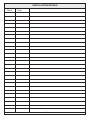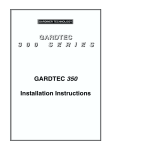Download astec user manual - altor security systems
Transcript
astec Integrated Alarm System USER GUIDE 020008599 CONTENTS Full Set, Part Set and Disarm Instant Full Set 3 3 Part Set with exit time Bell Test Bypassing zones Switch Lights on/off 4 4 4 4 Bypass (24 hour) zones when system is unset Testing zones / chime 5 5 Change time and date 6 'Call Central Station' Test Call (for digital communicators:49D & 63D) 6 6 Adding or removing user codes Changing your user code 7 7 Smoke Detector Operation Mains failure Alarm memory 8 8 8 User Commands 9 Changing telephone numbers (for voice diallers) Test call (for voice diallers) 11 12 Installation Details 14 Copyright © 1997 ASTEC LTD. All rights reserved. No part of this publication may be reproduced or transmitted in any form or by any means, electronic or mechanical, for any purpose without the express written permission of ASTEC LTD. ASTEC LTD. reserves the right to change the contents of this document, and the products mentioned herein, without notice. ASTEC LTD. makes no representations or warranties with respect to the contents hereof and specifically disclaim any implied warranties of merchantability or fitness for any particular purpose. There are patents pending to protect the design of the ASTEC system. 1 KEYPAD Four indicators on the keypad communicate information about the alarm system POWER POWER Green: normally on, flashes when the mains supply is off. FAULT ALARM FAULT CLEAR INFRA RED 1 2 3 PART 4 5 6 FULL CONTACT 7 8 9 SET SENSOR VIEW 0 Fn CLEAR BYPASS Yellow: normally off, switched on when the system requires the attention of an alarm engineer ALARM Red: normally off, switched on when system is in alarm condition. CLEAR Green: switched on when all alarm zones are closed and the system is ready to be set. DEFINITIONS Full Set: When the system is Full Set all the alarm zones are armed and the building is unoccupied. Part Set: When the system is Part Set certain zones are automatically bypassed (this allows the building to be occupied with perimeter zones armed). Disarmed: When the system is Disarmed alarm zones are switched off but panic buttons, fire and tamper zones remain armed. Bypass: Bypassing a zone temporarily removes it from the system, the alarm will not activate if a bypassed zone trips. Zones may be bypassed when arming the system. 24hr zone: 24hr zones are always armed (safe protection, etc.). Bypassing a 24hr zone gives access to the protected area. User code: A 4 to 6 digit code used to disarm the system. 2 FULL SET 1. Ensure that all zones are closed. 2. Press csf 3. Enter your code (if requested) 'SET' will flash and the exit buzzer will start. SET 4. Leave the premises by the designated exit route and close the door. When the buzzer stops the system will be SET. SET DISARM 1. Enter the premises by the entry/exit route The entry buzzer will start. 2. Press c and enter your code DISARMED The buzzer will stop, and 'DISARMED' will be displayed. PART SET 1. Ensure that all perimeter zones are closed. 2. Press csp 3. Enter your code (if requested) 'PARTSET' will flash. PARTSET When 'PARTSET' stops flashing the system will be Part Set. Instant FULL SET To set the system silently and without exit time 1. Press csff 2. Enter your code (if requested) 'SET' will flash on the display When 'SET' stops flashing the system will be Set. 3 PART SET with exit time (no buzzer) To part set the system and leave the premises without disturbing the other occupants 1. Press cspp 2. Enter your code (if requested) 'PARTSET' will flash on the display When 'PARTSET' stops flashing the system will be Part Set. BELL TEST 1. Press cn9 2. Enter your code This turns on the strobe light, activates the internal sounder for about five seconds, activates the external sounder for 5 seconds and finally switches off the strobe. BYPASS ZONES 1. Start arming the system and when SET or PARTSET is flashing. 2. Press b BYPASS ZONE Display prompts for zone number 3. Press zone number Zones that can be bypassed flash on the display BYPASS ZONE INFRA RED CONTACT SENSOR 4. Press zone type button ior oor e Bypassed zones stop flashing 5. To bypass more zones go to step 2 BYPASS ZONE INFRA RED CONTACT SENSOR Otherwise do nothing and the system will continue to set. SWITCH LIGHTS Lights connected to the alarm system may be switched on and off from the keypad To switch the lights on: Press cv3 To switch the lights off: Press cv3 If you switch the lights on and then arm the system the lights will be turned off when the exit buzzer stops. 4 BYPASS (24 hour) ZONES WHEN SYSTEM IS UNSET 1. Press cnb BYPASS ZONE 2. Enter your code Display prompts for zone number 3. Press zone number Display flashes zones that can be bypassed. Zones that are already bypassed appear steady. BYPASS ZONE INFRA RED CONTACT SENSOR 4. Press ior o or e Bypassed zones stop flashing 5. To bypass more zones press b and go to step 3. BYPASS 'BYPASS' will flash as a reminder that zones are bypassed. To "unbypass" zones repeat steps 1 to 4, (zones that are not bypassed will flash on the display) TESTING ZONES (CHIME) 1. Press cn6 2. Enter your code ZONE All alarm zones are in test INFRA RED CONTACT SENSOR TEST 3. Press zone number e.g. 2. Zone 2 Contacts Zone 2 Sensors and Zone 2 Infrared are now in test 4. Press zone type button to focus test on a particular zone e.g. o 5. Test zone ZONE ZONE TEST Buzzer will sound when contacts on zone 2 are opened and closed. 6. Press c to terminate the test 5 INFRA RED CONTACT SENSOR TEST CONTACT CHANGE TIME AND DATE 1. Press cn1 2. Enter your code First digit of time flashes indicating that it may be changed. SET 3. Enter all digits of correct time e.g. 09 22 Digits appear as they are typed 4. Press s SET First digit of date flashes indicating that it may be changed If the date is correct just press s DAT E 5. Enter all digits of correct date e.g. 25 12 SET 6. Press s First digit of year flashes indicating that it may be changed If the year is correct just press s DAT E 7. Enter all digits of correct year SET 8. Press s CALL CENTRAL STATION (49D & 63D) When the system is disarmed after an alarm the buzzer will sound and 'CALL CENTRAL STATION' will be displayed. CALL CENTRAL STATION Silence the buzzer by pressing c Telephone your central station or monitoring company. TEST CALL (49D & 63D) 1. Press cn7 CENTRAL STATION CONTACTED 2. Enter your code When the test call has been completed the display will show 'Central Station Contacted' Test calls should only be made on the instructions of your alarm installer or monitoring centre. 6 ADDING OR REMOVING USER CODES The user who has code no.1 (factory set to 4711) may change or remove codes 2, 3 and 4. 1. Press cn4 2. Enter user code 1 Display prompts for user number 3. Press user number - 2, 3 or 4, e.g. 3 'CODE' flashes to indicate that a new code for user 3 may be entered To remove a code press cc CODE now 4. Enter the new code A bar is displayed for each digit entered. 'SET' flashes when the minimum number of digits(4) has been entered. CODE SET 5. Press swhen the new code has been entered. CODE TEST 'TEST' flashes MEMORY 6. Verify new code by entering it again. When the new code has been verified 'MEMORY' is displayed briefly to confirm that the new code for user 3 has been saved. CHANGING YOUR USER CODE 4 different user codes may be used to set and disarm the system. Each user may change their own code. 1. Press cn3 2. Enter your code CODE Display prompts for new code. 3. Enter your new code A bar is displayed for each digit entered. CODE 'SET' flashes when the minimum number SET of digits(4) has been entered. 4. Press swhen you have entered your new code CODE TEST 'TEST' flashes 5.Verify your new code by entering it again MEMORY When you have verified your new code 'MEMORY' will be displayed to confirm that your old code has been replaced with the new one. Note: the system will display 'no' and reject new codes that clash with existing codes. 7 SMOKE DETECTOR OPERATION If a smoke detector alarm activation occurs when the system is disarmed the alarm keypad will display the smoke detector's zone number and generate a warning tone. ALARM FIRE If the CLEAR key is pressed within 30 seconds the buzzer will stop and the system will not activate the alarm sounders. ZONE If the CLEAR key is NOT pressed within 30 seconds the alarm sounders will be switched on and off at approximately 2 second intervals. This feature is intended to reduce the incidence of nuisance alarms caused by cooking fumes. Smoke alarms occurring when the system is full set or part set will generate an immediate full alarm. MAINS FAILURE Your system may be programmed to sound a warning buzzer if its mains supply is disconnected. Silence the buzzer by pressing c MAINS ALARM MEMORY The alarm memory is a 16 event log used to record alarm events and the time and date at which they occurred. The alarm memory is displayed automatically when the system is disarmed after an activation. Events are shown in the order in which they occurred. To review the alarm memory when the panel is unset press cv2 panel requests it) enter your code. and (if the The first event in memory. This example display shows that the alarm was triggered by a door or window contact on zone 2 at 23:57. ALARM MEMORY ZONE CONTACT SET The system was SET. 8 Time and date are displayed here. USER COMMANDS Disarm Press Enter c CODE Full Set Press Enter csf CODE (if requested) Instant Full Set Press Enter csff CODE (if requested) Part Set Press Enter csp CODE (if requested) Part Set with exit time Press Enter cspp CODE (if requested) Bypass zones Start arming system (full or part set) and, Press b zone number ? Press i,oor e Bypass zones when disarmed Press Enter zone number Press cnb CODE ? i,oor e Show open zones Press Enter cv1 CODE (if requested) Show alarm memory Press Enter cv2 CODE (if requested) Test zone Press Enter Test zones ..... Press cn6 CODE c Bell Test Press Enter cn9 CODE Switch Lights Press cv3 9 Change own code Change Codes 2-4 Press Enter Enter new code Press Enter new code cn3 CODE ?????? s ?????? Press Enter main Select code cn4 CODE 2-4 (4 to 6 digits) (To remove a code press cc now) Enter new code Press Enter new code ?????? s ?????? Set Time & Date Press Enter Enter the time Enter the date Enter the year cn1 CODE HHMM s DDMM s YYYY s Programme telephone numbers Press Enter code no. 1 Select phone no. Press cn8 CODE 1,2,3or 4 s (4 to 6 digits) Voice dialler (To remove the number press bs now) Enter new number (up to 16 digits) Press s Programme follow me number Press cn2 Enter code no. 1 CODE Press s Voice dialler (To remove the number press b s now) Enter new number (up to 16 digits) Press s Make test call (Voice dialler) Press cn7 Enter code no. 1 CODE Choose number 1 to 5 (5 is follow me number) 10 CHANGING TELEPHONE NUMBERS 49DV & 63DV The 49DV and 63DV have four main telephone numbers which may be changed as shown below. If the dialler has to make a call it will try telephone number 1 first and then numbers 2, 3 and 4 until the call is acknowledged, or six attempts have been made to each number. 1. Press cn8 2. Enter operator code 1 Display flashes centre bar to ask which telephone number you want to change 3. Select the telephone number that you wish to programme 1,2,3 or 4 If the telephone number has been programmed it will be displayed. 4. Press s to enter a new telephone number 'SET' flashes on display indicating that the new number may be entered. SET 5. Enter the new number Digits appear on display as they are pressed 6. Press s To save the number SET The telephone number will be displayed Press v to display the number again Press c to leave this Remember to make a test call to a new telephone number To delete a telephone number press sbs at step 4. PROGRAMMING THE FOLLOW ME NUMBER The follow me number is a temporary number which is cleared the next time the system is disarmed. When the follow me number is programmed the dialler will try it first. To programme the follow me number: Press cn2, enter your user code and continue from step 4 above. 11 PABX If you have a PABX system, it may require a pause between the access number and the telephone number. A three second pause may be inserted in the number with the p button Example: To programme 9 <pause> 6704202: press s9p6704202 The programmed telephone number will be displayed as: 9-P-6-7-0-4-2-0-2. Note: If the 3 second pause is entered as the first digit of the telephone number the dialler will dial without waiting for a dial tone which may be necessary on some PABX systems. TEST CALL If you do change a telephone number you should make a test call to it to check that the number is correct and to familiarise the keyholder with the message and the procedure for accepting a call. Description of call for keyholder When you answer the phone you may hear one or two beeps before the message. The message will be followed by a tone. When the tone stops press the star key on your phone twice. The dialler will give a double beep to indicate that it heard the star keys, and hang up. Note: If your system has been set up with two messages the test call will play the second message after the first one has been acknowledged. To make a test call: 1. Press cn7 2. Enter user code 1 The centre bar will flash requesting which number to call TEST 4. Type a number from 1 to 5 (5 is the 'follow me' number) The number will be displayed and the dialler will make the call TEST The progress and result codes that the dialler displays during and after a test call are listed overleaf. 12 TEST CALL 49DV & 63DV As the test call proceeds the progress codes below will be displayed. c- Checking that the telephone line is present and that there is no incoming ringing. c1 The dialler has gone offhook and is trying to detect dial tone. c2 Dial tone detected, now dialler dials the telephone number. c3 Number dialled, now waiting for telephone to be answered. c4 Telephone answered, dialler now plays the message and the tone and waits for the person who answered the phone to press the star key twice. c5 The star key has been pressed twice. The call is complete and the dialler hangs up. If the test call does not succeed then one of these failure codes will be displayed. f1 No dial tone detected The telephone line may be disconnected. f2 The call was not answered Check the telephone number f3 The person who answered the phone did not press star button twice after the tone. Make sure that the keyholder understands what to do. f4 Telephone line not detected The telephone line has been disconnected or there is problem with the line. f5 Ringing detected on the line Wait until ringing stops or answer the phone. f6 Busy tone detected Check the number, ring it manually to ensure that it is correct f7 Telephone number number not programmed f8 Dialler is already making a call. CALL FAIL 49DV & 63DV If none of its call attempts is acknowledged (by someone pressing the star key twice when they hear the tone) the voice dialler will display "CALL FAIL" when the system is disarmed. Note 1. Pressing c twice removes "CALL FAIL" from the display. Note 2. The system continues to operate normally. 13 CALL INSTALLATION DETAILS Zone Type 14 Installation company: Telephone: