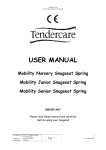Download Results and analysis of initial experiments
Transcript
AAL Joint Programme Game-based mobility training and motivation of senior citizens AAL-2011-4-090 GAMEUP PROJECT DOCUMENT Results and experiments Category: Reference: Responsible: Participants: Related to: analysis of Deliverable Public D4.1 Version: 1.1 Date: 30. November 2013 O+berri IBERNEX USE KLINIKEN VALENS NORUT CYBERLAB DIAKONI O+BERRI WP4: Piloting and Evaluation T4.1: Initial experiments initial AAL Joint Programme Game-based mobility training and motivation of senior citizens AAL-2011-4-090 DOCUMENT CHANGES REGISTRY Ver. Date Author(s) Comments 0 01 June Roberto Nuño, Carolina Rodríguez, Peter Oesch, Ellen Brox. First initial version 1 30 September Roberto Nuño, Carolina Rodríguez, Peter Oesch, Ellen Brox. Final version 30 November Roberto Nuño, Carolina Rodríguez, Peter Oesch, Ellen Brox. Updated version. Some test performed in November have been included. 1 Rev. 1 Confidential document. It’s forbidden to make any kind of use of it without the explicit consent of GAMEUP consortium. GAMEUP, 2013 D4.1/1.1 ii of 55 AAL Joint Programme Game-based mobility training and motivation of senior citizens AAL-2011-4-090 TABLE OF CONTENTS Results and analysis of initial experiments ..................................................................... i DOCUMENT CHANGES REGISTRY .................................................................................. ii TABLE OF CONTENTS ................................................................................................... iii 1 Introduction ....................................................................................................... 1 1.1 Aim initial experiments prototype 1 ............................................................... 1 1.2 The apple picking game – trials in a user centric game design....................... 1 1.3 The walking game ........................................................................................... 2 2 Content of prototype 1 ....................................................................................... 3 3 Elderly users ....................................................................................................... 4 3.1 Inclusion and exclusion criteria ...................................................................... 4 3.2 Numbers of tests needed ............................................................................... 4 4 Procedure of the initial experiments ................................................................... 5 4.1.1 Test flow.......................................................................................................... 5 4.1.2 Selection of appropriate exercises ................................................................. 6 5 Ethical issues ...................................................................................................... 7 5.1 Informed consent ........................................................................................... 7 5.2 Safety .............................................................................................................. 7 6 Questions during initial testing of prototype 1 ..................................................... 8 6.1 Technical issues............................................................................................... 8 6.2 Operation of the system / user interaction .................................................... 8 6.3 Exercises from a specialist point of view ........................................................ 9 6.4 Notes to be taken by the expert during testing............................................ 10 7 RESULTS ........................................................................................................... 11 7.1 VALENS .......................................................................................................... 11 7.1.1 Technical issues .......................................................................................... 11 7.1.2 Operation of the system / user interaction ............................................... 11 7.1.3 Exercises from a supervisior point of view ................................................ 15 7.1.4 Notes to be taken by the expert during testing ......................................... 20 Confidential document. It’s forbidden to make any kind of use of it without the explicit consent of GAMEUP consortium. GAMEUP, 2013 D4.1/1.1 iii of 55 AAL Joint Programme Game-based mobility training and motivation of senior citizens AAL-2011-4-090 7.2 O+BERRI ........................................................................................................ 21 7.2.1 Technical issues .......................................................................................... 21 7.2.2 Operation of the system / user interaction ............................................... 22 7.2.3 Exercises from a specialist point of view.................................................... 24 7.2.4 Notes to be taken by the expert during testing ......................................... 27 7.3 TROMSØYUND .............................................................................................. 29 7.3.1 Test method used....................................................................................... 30 7.3.2 Results from the scientists´test of the user interface ................................ 31 7.3.3 Results from the user testing exercises ..................................................... 33 8 Analisys of the results ....................................................................................... 38 8.1 Participants ................................................................................................... 38 8.2 The Technology ............................................................................................. 38 8.3 The main menu ............................................................................................. 39 8.4 Swipe............................................................................................................. 39 8.5 Instructions ................................................................................................... 40 8.6 Exercises........................................................................................................ 40 8.7 Users opinion ................................................................................................ 41 9 Conclusions regarding the first prototype .......................................................... 42 10 The apple picking game..................................................................................... 43 10.1 The users ....................................................................................................... 43 10.2 First test May 2013 ....................................................................................... 43 10.3 Second test September 2013 ........................................................................ 45 10.4 Later trials ..................................................................................................... 46 11 The walking game ............................................................................................. 47 11.1 The users ....................................................................................................... 47 11.2 The trial ......................................................................................................... 47 11.2.1 Norway ....................................................................................................... 47 11.2.2 Switzerland ................................................................................................. 48 11.3 Results ........................................................................................................... 49 11.3.1 Norway ....................................................................................................... 49 11.3.2 Switzerland ................................................................................................. 49 11.4 Discussion and conclusion ............................................................................ 50 11.4.1 Norway ....................................................................................................... 50 11.4.2 Switzerland ................................................................................................. 50 12 References ....................................................................................................... 51 Confidential document. It’s forbidden to make any kind of use of it without the explicit consent of GAMEUP consortium. GAMEUP, 2013 D4.1/1.1 iv of 55 AAL Joint Programme Game-based mobility training and motivation of senior citizens 1 AAL-2011-4-090 Introduction The main part of this document describes the tests and analyses of the intial prototypes of the exercise program and its user interface. This covers chapters 2-9. Chapter 10 describes the user centric approach of the development of an apple picking game (performed in Norway), and chapter 11 describes the test of the first version of the walking app that is utilising a step counter. 1.1 Aim initial experiments prototype 1 The initial testing should address and give advice and preferably conclusive feedback on the following issues: Technical issues (installation, operation, lighting conditions, etc) Operation of the system / User interaction (menu navigation and selection etc) The implementation of the exercises from a specialist point of view (movements, motoric levels, etc). The purpose is to provide as much valuable feedback as possible from this initial testing. The feedback will be used by the development team for the further development of the exercises and the games during the development period of GameUp, and thus increasing the likelihood of developing successful exergames tailored for the targeted users. 1.2 The apple picking game – trials in a user centric game design Based on the results from the first user trials of the first prototype, an apple picking game was developed. The game was developed by deploying a user centric design method, and in this document we describe not only the first but also the consecutive couple of trials. These trials are only performed in Norway so far. The apple picking game is described in D3.2. Confidential document. It’s forbidden to make any kind of use of it without the explicit consent of GAMEUP consortium. GAMEUP, 2013 D4.1/1.1 1 of 55 AAL Joint Programme Game-based mobility training and motivation of senior citizens 1.3 AAL-2011-4-090 The walking game A walking app utilising the Fitbit step counter was developed by USE in Spain, and a first version was tested on the users in Norway. The walking game is described in D3.3. Confidential document. It’s forbidden to make any kind of use of it without the explicit consent of GAMEUP consortium. GAMEUP, 2013 D4.1/1.1 2 of 55 AAL Joint Programme Game-based mobility training and motivation of senior citizens 2 AAL-2011-4-090 Content of prototype 1 The first prototype has focus on the GameUp exercises and how the Kinect system is able to identify the core movements and poses in these exercises. The following exercises are included, covering area A, B and C (see also D2.1): A – Range of movement A1 - Knee extension A2 – Standing leg raises A3 – Arm extension with broom A4 – Torso rotation with broom B – Strength B1 – Standing heel and toe rises B2 – Half squat holding to a chair B3 – Hip extension B4 – Standing leg abduction C – Balance C1 – Sitting reaching exercises C2 – Sit to stand C3 – Standing reaching exercise C4 – Standing walking This release will include a basic menu system for interaction with the system and selection of exercises. All exercises will include examples of how increased difficulty (motoric level) can be implemented. There will be no games in this release. Confidential document. It’s forbidden to make any kind of use of it without the explicit consent of GAMEUP consortium. GAMEUP, 2013 D4.1/1.1 3 of 55 AAL Joint Programme Game-based mobility training and motivation of senior citizens 3 3.1 AAL-2011-4-090 Elderly users Inclusion and exclusion criteria The following inclusion criteria were established (see also D2.1). Inclusion criteria Age: 65+ years One or more of the following: Previous history of falls, or in risk of falling Recent illness or surgery Impaired strength or balance Exclusion criteria Cognitive impairment, defined as a Mini Mental State Examination score ≤26. Other disease, illness or limiting condition that would make inclusion and beneficial use of the system difficult, e.g. complete blindness or deafness or severe disabilities. 3.2 Numbers of tests needed Most major problems can be uncovered in a test with 4 to 6 participants and additional participants are less and less likely to produce new information (Dumas & Redish, 1999; Nielsen, 2000). There might be different problems within Spain, Norway and Switzerland as well as within the four different user groups (frail, transient, active, and very active elderly). It is therefore planned to have 4 - 6 tests per user group adding to 16 – 20 tests within each country. Confidential document. It’s forbidden to make any kind of use of it without the explicit consent of GAMEUP consortium. GAMEUP, 2013 D4.1/1.1 4 of 55 AAL Joint Programme Game-based mobility training and motivation of senior citizens 4 4.1.1 AAL-2011-4-090 Procedure of the initial experiments Test flow The initial experiments with prototype 1 should proceed according to the below provided flow chart. Check in- and exclusion criteria Exclusion relevant comorbidities Mini Mental Score ≤ 26 Definition user group with Berg Balance Scale Supervisor selects the appropriate exercises for this user Performance of appropriate exercises Feedback to the posed questions Confidential document. It’s forbidden to make any kind of use of it without the explicit consent of GAMEUP consortium. GAMEUP, 2013 D4.1/1.1 5 of 55 AAL Joint Programme Game-based mobility training and motivation of senior citizens 4.1.2 AAL-2011-4-090 Selection of appropriate exercises Balance exercises (C1 – C4) available in prototype 1 should be chosen according to the user groups (see table 1). The user group is defined by the Berg Balance Test (Berg, et al., 1992). Rational is explained in D2.1. The strength and range of movement exercises may be used in all user groups. It is recommended to begin testing on level 1. If the elderly user is competent on a level, he/she may progress to the next level. Table 1: User groups and balance exercises Berg Balance Score User groups Balance exercises prototype 1 0 – 38 Frail C1 Sitting reaching 39 – 44 Transition C2 Sit to stand 45 - 55 Active C3 Standing reaching > 56 Very active C4 Standing walking Confidential document. It’s forbidden to make any kind of use of it without the explicit consent of GAMEUP consortium. GAMEUP, 2013 D4.1/1.1 6 of 55 AAL Joint Programme Game-based mobility training and motivation of senior citizens 5 5.1 AAL-2011-4-090 Ethical issues Informed consent Before commencement of the testing, all participants will be asked to give informed consent. The format of the informed consent will depend on local requirements. A written informed consent is preferred. 5.2 Safety The most obvious risk of GameUp used in elderly persons is that a fall occurs. A fall is defined as " an event which results in a person coming to rest unintentionally on the ground or lower level, not as a result of a major intrinsic event (such as a stroke) or overwhelming hazard ” (Tinetti, Inouye, Gill, & Doucette, 1995). To minimise the risk of falling balance exercises must be chosen according to the User group the elderly person belongs to. In addition, supervisors will observe elderly user during the whole user trial to prevent any falls. Every intervention of the supervisor within the user trials to prevent a fall will be recorded. Confidential document. It’s forbidden to make any kind of use of it without the explicit consent of GAMEUP consortium. GAMEUP, 2013 D4.1/1.1 7 of 55 AAL Joint Programme Game-based mobility training and motivation of senior citizens 6 AAL-2011-4-090 Questions during initial testing of prototype 1 Specific questions to be addressed during this first initial test period. 6.1 Technical issues Any specific issues or problems during installation of the exergame sw? This could be related to download, operations during installation, specific issues related to local PC etc Any specific problems related to the location and conditions where the system is used? This could e.g. be lighting conditions, interference, type/colour of clothes worn by the users, etc. Any specific problems related to the location (height above the floor) of the Kinect sensor? Some exercises are probably better recognized when the Kinect sensor is not located too high (e.g. for exercise B3 Hip extension). We expect that in most cases, the sensor should be located just below the TV monitor Any specific problems related to the distance from the Kinect sensor to the user? Any specific problems related to the performance that could e.g. be due to limitation of the computer (CPU, graphics card, etc)? 6.2 Operation of the system / user interaction The user must be located within a specific area in front of the Kinect in order to operate the system. To what extent does this cause any problems? Maybe add something about the visibility of the users – going out of Kinect vision or other persons interfering Menu navigation Does the users understand how to navigate in the system (selecting menu items etc) using the defined gestures? Is it sufficiently intuitive? Confidential document. It’s forbidden to make any kind of use of it without the explicit consent of GAMEUP consortium. GAMEUP, 2013 D4.1/1.1 8 of 55 AAL Joint Programme Game-based mobility training and motivation of senior citizens AAL-2011-4-090 The initial prototype provides some basic animations on how to interact with the menus. To what extent is this sufficient for the users? The initial prototype provides an initial “calibration” mode for automatically measuring the height and other critical body measurements of the users. In the final version, these data will be stored for each individual user. For the time being, this process must be repeated each session. To what extent is this process intuitive? 6.3 To what extent does it seems like this automated procedure provides the necessary results for the individual tailoring of the exercises? Exercises from a specialist point of view Kinect implementation of exercises Overall, to what extent is the Kinect system suitable for implementing exergames based on the proposed exercises in area A, B and C? Any general operational problems or issues? The individual exercises For each of the individual exercises, to what extent does the system make the users perform the exercise in the way intended by the professionals and described in the specification in D2.1? Suggested modifications to the implementation of the exercises? The initial prototype provides some basic animations on how to perform the individual exercises. To what extent are these helpful and sufficient for the users? Are the instructions sufficiently detailed? The strength exercise B3 - Hip extensions and B4 - standing leg abduction, should be done while standing beside the chair and not behind. it should however, possible to stand behind the chair if you have an "open"-type back of chair. To what extend does this cause problems for the users? Confidential document. It’s forbidden to make any kind of use of it without the explicit consent of GAMEUP consortium. GAMEUP, 2013 D4.1/1.1 9 of 55 AAL Joint Programme Game-based mobility training and motivation of senior citizens AAL-2011-4-090 Suggested ways of avoiding potential problems? The range of movement exercise A2 - Standing leg raises should also be done while standing beside the chair. To what extend does this cause problems for the users? Suggested ways of avoiding potential problems? The range of movement exercise A1 - knee extension exercise works a little better if you are sitting slightly rotated compared to the camera. But this is difficult to detect and the user should preferably sit straight towards the camera. To what extend does this cause problems for the users? Suggested ways of avoiding potential problems? The first prototype has implemented various motoric level (difficulty levels) for the individual exercises. How would you consider each of the levels for each individual exercise? Too easy/hard? Too fast/slow progress. Were there any interventions of the supervisor to prevent a fall required. If so, describe when it happened. 6.4 Notes to be taken by the expert during testing In order to get as much valuable feedback as possible, the expert / supervisor takes note of the following during the testing: An overview picture of the test location indicating location of monitor/Kinect and user. Location of the Kinect. Approx height above the floor of the Kinect sensor. Distance from Kinect to the user Specification of PC running the system Type of chair / support used for the strength exercise B3 - Hip extensions and B4 standing leg abduction (preferably also include a picture of the chair / support). Confidential document. It’s forbidden to make any kind of use of it without the explicit consent of GAMEUP consortium. GAMEUP, 2013 D4.1/1.1 10 of 55 AAL Joint Programme Game-based mobility training and motivation of senior citizens 7 7.1 AAL-2011-4-090 RESULTS VALENS One physiotherapist tested initially all exercises twice with a special focus on technical issues as well as on the exercises from the professional perspective. Following this, usability tests were performed with 14 elderly users: 4 Frail (age median 71)/ 2 Transition (age median 70)/ 4 Active (age median 77)/ 4 Very active (age median 73). 7.1.1 Technical issues The system is very sensitive to lighting conditions. If these change, the Avatar starts to do fast uncoordinated movements often followed by a crash. Bright clothes are difficult to see in bright conditions. When other people come into view of Kinect, the Avatar starts to do fast uncoordinated movements sometimes followed by a crash. 7.1.2 7.1.2.1 Operation of the system / user interaction Therapist Letters on the screen are hardly readable. Menu navigation is easy to understand but requires practice. It happened several times that I did choose «options» instead of «exercising» (the lines are very close). I assume that elderly users with shoulder problems or tremor will have difficulties with navigation. Basic animations are sufficient. It would be nice to have a starting picture saying „hello“. Confidential document. It’s forbidden to make any kind of use of it without the explicit consent of GAMEUP consortium. GAMEUP, 2013 D4.1/1.1 11 of 55 AAL Joint Programme Game-based mobility training and motivation of senior citizens AAL-2011-4-090 «Calibration did work fine»: I was not sure whether I do have to recalibrate for sitting positions? I couldn’t recognize a difference. 7.1.2.2 Very active user USER_1 Introduction difficult to read (small letters) Difficult to start ; user needs additional information of the supervisor Body measurement: user doesn’t realize, that he can do the movements directly User thinks introduction is already the exercise Swiping doesn’t work at the beginning Difficult to the user to select items User thinks GameUp is doable Size and color of the letters „maybe better black than white“ The avatar seems „restless“ to the user Unclear where the chair needs to be placed USER_2 The user doesn’t understand how to navigate the system without extra explanations of the supervisor – it doesn’t seem sufficiently intuitive to the user The basic animations for the exercises are sufficient for the user. At the beginning unclear, that he has to swipe two times until the exercise starts Calibration can only be done with explanations of the supervisor User believes that “this project could be very helpful for selftraining” The letters on the screen should be bigger (are not readable) Red square which is getting white - unclear to the user what that means User doesn’t notice the informations in the right corner of the screen Difficult to exercise and watch the screen „especially with torso rotation and apple picking on the floor“ USER_10 User thinks navigation is clear „good Idea“ Hip extension, Hip abduction and ½ Squat „too hard“ It is a pity that you can’t swipe backwards User could imagine, to do a program like this at home Confidential document. It’s forbidden to make any kind of use of it without the explicit consent of GAMEUP consortium. GAMEUP, 2013 D4.1/1.1 12 of 55 AAL Joint Programme Game-based mobility training and motivation of senior citizens AAL-2011-4-090 USER_11 Navigation seems clear and practicable to the user The user notices to many defects, prefers to have a 1 :1 instruction with a supervisor and no computer 7.1.2.3 Active user USER_9 Navigation is almost clear. Problems with waving It would be helpful to have a German version and a bigger screen Letters not readable Avatar restless “too many moves” Strength exercises too long Thinks GameUp is a good idea, also to exercise at home. USER_3 The letters on the screen should be bigger The user has problems with coordination left/right. As soon as she takes her left hand for swiping the right hand starts to move as well. The basic animations are insufficient for the user. She doesn’t understand what to do. She needs help and verbal instruction from the supervisior (doesn’t know any english) Calibration can only be done with explanations of the supervisior Requires many repetitions until she is capable to navigate The user prefers doing something else than playing computer games. Couldn’t imagine to do something like this at home. Evaluates the exercises as helpful USER_5 Navigation is unclear, needs everything explained by the Supervisor “Step by Step” User can`t imagine to do these on its own. Mentions “I’m not a computerfreak” and adds „that after 2 to 3 Months it would maybe work better” Evaluates the exercises as helpful USER_7 Confidential document. It’s forbidden to make any kind of use of it without the explicit consent of GAMEUP consortium. GAMEUP, 2013 D4.1/1.1 13 of 55 AAL Joint Programme Game-based mobility training and motivation of senior citizens AAL-2011-4-090 User has some difficulties to understand the task “doesn’t know something like that” Navigation unclear Exhausting because of concentration, more than exercising 7.1.2.4 Transition user USER_6 Navigation is difficult, needs additional instructions of the supervisor Not at all interested in computers. Can’t imagine to do something like this at home. Exhausting to the user, also because of concentration Cannot read the letters on the screen USER_12 Doesn’t like computers Navigation unclear for the user Cannot imagine to do something like this at home Hard for the body, but also for concentration 7.1.2.5 Frail user USER_4 Standing is unsafe, patient is too weak therefore all exercises (including strength and range of motion) are performed in sitting but the exercises look a “little bit different” Navigation is possible from the very beginning The letters on the screen are not readable Calibration can only be done with explanations of the supervisor Every exercise is possible out of the chair USER_8 User has no problems to navigate Most of the exercises are clear with animation of avatar, some additional instructions of the supervisor are needed Confidential document. It’s forbidden to make any kind of use of it without the explicit consent of GAMEUP consortium. GAMEUP, 2013 D4.1/1.1 14 of 55 AAL Joint Programme Game-based mobility training and motivation of senior citizens AAL-2011-4-090 Believes this is a good thing if it is further developed, especially for younger people USER_13 Navigation is quite clear, needs some verbal instructions from the supervisor Thinks that « the Game » is too sensitive to disturbing factors (somebody walking into the camera, lightning conditions, moving a chair…) User likes the idea of this game, could imagine to practice something like this at home. USER_14 Difficulties to navigate, needs verbal instructions from the supervisior Thinks the exercises are good, could imagine to do exercises like these at home 7.1.3 Exercises from a supervisior point of view Overall, Kinect seems suitable for performing the recommended exercises. During testing of 14 elderly users the following observations were made: ROM Knee Extension LEVEL 1 OK LEVEL2 Difficult to reach the apple with left leg, easier with right leg. LEVEL3 Right OK, left long waiting time until an apple appears. After 21 apples no more new apples appear? LEVEL4 Only with trunk movements possible (putting the trunk backwards and swinging the leg up) apple is too far up. Easier with right then left leg. ROM Standing Leg Raises LEVEL 1 Right OK, left bad synchronisation. Avatar is nervous, no more apples Confidential document. It’s forbidden to make any kind of use of it without the explicit consent of GAMEUP consortium. GAMEUP, 2013 D4.1/1.1 15 of 55 AAL Joint Programme Game-based mobility training and motivation of senior citizens AAL-2011-4-090 appear. LEVEL 2 Chair and Avatar don’t fit exactly. User touches backrest of chair with hands, but screen shows arm in the air. LEVEL 3 Ditto LEVEL 4 Ditto ROM Arm Extension LEVEL 1 OK LEVEL 2 Chair and Avatar don’t fit together LEVEL 3 Avatar doesn't lift the arms symmetrically while user does. LEVEL 4 As soon, as the user is lifting his arms it switches to "paused" (confusion with waving?) ROM Trunk rotation LEVEL 1 OK. When the animation came, the user tried to simulate the movement, to the computer it felt like swiping. LEVEL 2 Torso rotation possible without broom. Right hand is assisting the left hand. LEVEL 3 During exercising 3x "paused" (reason unclear) on the screen. User swipes to "resume" and keeps on exercising. LEVEL 4 After two apples "paused" (reason unclear) on the screen. User swipes to "resume" and keeps on exercising. Confidential document. It’s forbidden to make any kind of use of it without the explicit consent of GAMEUP consortium. GAMEUP, 2013 D4.1/1.1 16 of 55 AAL Joint Programme Game-based mobility training and motivation of senior citizens AAL-2011-4-090 Strength Standing Heel & Toe Raises LEVEL 1 User has to remain for too long in a position. Chair does not fit with the actual position. LEVEL 2 Ditto LEVEL 3 Ditto LEVEL 4 Ditto Strength Semi Squat LEVEL 1 Chair does not fit with the actual position LEVEL 2 Ditto LEVEL 3 Ditto LEVEL 4 Ditto Strength Hip Extension LEVEL 1 Avatar is not exactly mirroring the user. Difficult to reach the apple with left leg. Easier with right leg. Chair does not fit with the actual position. Avatar is moving a lot, compared to the user, who is quiet. LEVEL 2 Avatar is not exactly mirroring the user. Difficult to reach the apple with left leg. Easier with right leg. LEVEL 3 Difficult to reach an apple. Direction of the movement seems unclear to the user. Confidential document. It’s forbidden to make any kind of use of it without the explicit consent of GAMEUP consortium. GAMEUP, 2013 D4.1/1.1 17 of 55 AAL Joint Programme Game-based mobility training and motivation of senior citizens LEVEL 4 AAL-2011-4-090 After 9 Apples "paused". I need to move the chair backwards to get the last apple Strength Leg Abduction LEVEL 1 Avatar is not exactly mirroring the user. Difficult to reach the apple with left leg. Easier with right leg. Avatar is not exactly mirroring the user. Difficult to reach the apple with left leg. Easier with right leg. LEVEL 2 Ditto LEVEL 3 Ditto LEVEL 4 Ditto C1 Sitting Reaching LEVEL 1 OK LEVEL 2 OK LEVEL 3 OK LEVEL 4 OK C2 Sitting Standing LEVEL 1 More a strength than a balance exercise. Unclear what the task is, Confidential document. It’s forbidden to make any kind of use of it without the explicit consent of GAMEUP consortium. GAMEUP, 2013 D4.1/1.1 18 of 55 AAL Joint Programme Game-based mobility training and motivation of senior citizens AAL-2011-4-090 red square on the screen appears without previous explanation. LEVEL 2 Ditto LEVEL 3 Ditto LEVEL 4 Ditto C3 Standing Reaching LEVEL 1 Too easy LEVEL 2 User cannot feel a difference compared to Level 1 LEVEL 3 (Too) many apples on the ground - much more difficult compared to L1 and L2. Difficulties to get the apples from the ground but possible. LEVEL 4 Pick red and green apple after each other "difficult to face the camera and pick the apples" C4 Standing Walking LEVEL 1 Introduction in relation to the target area unclear Exercises with a chair, unclear where to put the chair. Unclear if I need to put two feet on the Platform. LEVEL 2 Sometimes are the whole arms of Avatar not visible LEVEL 3 Needs a lot of Space (Radius) LEVEL 4 Not clear, what to do with the green apple. Confidential document. It’s forbidden to make any kind of use of it without the explicit consent of GAMEUP consortium. GAMEUP, 2013 D4.1/1.1 19 of 55 AAL Joint Programme Game-based mobility training and motivation of senior citizens 7.1.4 AAL-2011-4-090 Notes to be taken by the expert during testing An overview picture of the test location indicating location of monitor/Kinect and user. Figure1: Location of the Kinect. Height approx 100cm, Distance from Kinect has to be at least 2.5m and the radius around the user at least 1.5m. The space should be free from objects. Type of chair / support used for the strength exercise B3 - Hip extensions and B4 standing leg abduction (preferably also include a picture of the chair / support). Confidential document. It’s forbidden to make any kind of use of it without the explicit consent of GAMEUP consortium. GAMEUP, 2013 D4.1/1.1 20 of 55 AAL Joint Programme Game-based mobility training and motivation of senior citizens AAL-2011-4-090 Figure 2: A user trying an exercise in the exercise program 7.2 O+BERRI The prototype was tested with 17 users (Fragile 5 users/ Transition 4 users/ Active 4 users/ Very active 4 users). Users of Fragile and Transition group are people that are in a rehabilitation centre after suffering falls or surgery. Users of Active and Very active groups are in the network of integrated social services. All tests were conducted at the same location, in the rehabilitation center´s living room. Only 3 of the participants have experience in the use of these kind of technologies. 7.2.1 Technical issues 1) Any specific issues or problems during installation of the exergame sw? This could be related to download, operations during installation, specific issues related to local PC etc - No Confidential document. It’s forbidden to make any kind of use of it without the explicit consent of GAMEUP consortium. GAMEUP, 2013 D4.1/1.1 21 of 55 AAL Joint Programme Game-based mobility training and motivation of senior citizens AAL-2011-4-090 2) Any specific problems related to the location and conditions where the system is used? This could e.g. be lighting conditions, interference, type/colour of clothes worn by the users, etc. - If someone else interferes in the sensor field area problems arise. - When the sun comes through the window and illuminates the room too much, the sensor has some problems to detect movements, therefore it is necessary to close the curtains. 3) Any specific problems related to the location (height above the floor) of the Kinect sensor? Some exercises are probably better recognized when the Kinect sensor is not located too high (e.g. for exercise B3 Hip extension). We expect that in most cases, the sensor should be located just below the TV monitor - No problem with this. It was not possible to use the TV monitor, since this had no input to connect the computer. The tests were performed with a computer screen. 4) Any specific problems related to the distance from the Kinect sensor to the user? - The required distance from the sensor to the user is quite large. When testing this is not a problem, since the room is large enough to do so. However, it could be a problem when using the program in different homes or centers. 5) Any specific problems related to the performance that could e.g. be due to limitation of the computer (CPU, graphics card, etc)? As commented in the Exergame manual for initial experiments, sometimes there were problems when it came to execute the exercises, the program would lock down and close. We couldn´t identify a specific cause, or situations in which happen repeatedly. Sometimes the figure that appeared on the screen was shaking, or appeared without legs, or with crooked arms, etc. We don´t know whether these are due to a limitation in the system features. 7.2.2 Operation of the system / user interaction 6) The user must be located within a specific area in front of the Kinect in order to operate the system. To what extent does this cause any Confidential document. It’s forbidden to make any kind of use of it without the explicit consent of GAMEUP consortium. GAMEUP, 2013 D4.1/1.1 22 of 55 AAL Joint Programme Game-based mobility training and motivation of senior citizens AAL-2011-4-090 problems? Maybe add something about the visibility of the users – going out of Kinect vision or other persons interfering - Sometimes even though the calibration is done and the person has not moved from that position, the stimuli appear outside this range and the subject cannot reach them. 7) Menu navigation a) Does the users understand how to navigate in the system (selecting menu items etc) using the defined gestures? Since instructions are in English, we had to keep explaining instructions to the users during the test. - It is difficult for older people to understand the menu control system. This is also very sensitive so it is complex for them to select the menu topic they want and then select it with the other hand. They often select a section different from the desired one. b) Is it sufficiently intuitive? - In our opinion it is not intuitive enough. And, as mentioned before, it is hard to make the correct selection on the desired section. - Maybe you could design each section of the menu as if it were a kind of button you could select with the gesture of "press". Thus perhaps be more intuitive and does not require the use of both hands. 8) The initial prototype provides some basic animations on how to interact with the menus. a) To what extent is this sufficient for the users? - In most cases using animations is not enough and the professional has to make a demonstration of how to work with the menu. 9) The initial prototype provides an initial “calibration” mode for automatically measuring the height and other critical body measurements of the users. In the final version, these data will be stored for each individual user. For the time being, this process must be repeated each session. a) To what extent is this process intuitive? - It is intuitive enough. Confidential document. It’s forbidden to make any kind of use of it without the explicit consent of GAMEUP consortium. GAMEUP, 2013 D4.1/1.1 23 of 55 AAL Joint Programme Game-based mobility training and motivation of senior citizens AAL-2011-4-090 b) To what extent does it seems like this automated procedure provides the necessary results for the individual tailoring of the exercises? 7.2.3 Exercises from a specialist point of view 10) Kinect implementation of exercises a) Overall, to what extent is the Kinect system suitable for implementing exergames based on the proposed exercises in area A, B and C? - The Kinect seems appropriate to implement the exercises, however, there are some difficulties such as the fact that in some cases, the movement of the person gets outside the range of the Kinect, making it impossible to perform the task (e.g. standing walking exercise: sometimes apples appear out of range, that is, when the person moves in order to reach them, the Kinect cannot capture this movement, and a red coloured stripe appears on the side and top of the screen, which indicates that the movement is left out). b) Any general operational problems or issues? - Very often the program locked down, and closed. So the person had to start it again. - Sometimes the sensor is not sensitive enough to detect the movement of hands that make the screen change, so they had to repeat it many times. - Interferences during the exercises when someone stands behind. 11) The individual exercises a) For each of the individual exercises, to what extent does the system make the users perform the exercise in the way intended by the professionals and described in the specification in D2.1? A1: Often the exercise cannot be done properly since the stimuli appear as if they were very close to the person, making the person bend the knee to do so. A2: is done correctly A3 and A4 were done successfully, although often the program locked down and the person had to get out of the exercises Confidential document. It’s forbidden to make any kind of use of it without the explicit consent of GAMEUP consortium. GAMEUP, 2013 D4.1/1.1 24 of 55 AAL Joint Programme Game-based mobility training and motivation of senior citizens AAL-2011-4-090 B1 and B2: is done correctly. B3 and B4: much difficulty when placed correctly and perform the exercises with the right movement. C: balance exercises can be performed correctly. b) Suggested modifications to the implementation of the exercises? 12) The initial prototype provides some basic animations on how to perform the individual exercises. a) To what extent are these helpful and sufficient for the users? - Instructions are useful, but not enough for most users, nor are the exercises. Further instructions have to be given to the elderly so that they can understand the exercises. b) Are the instructions sufficiently detailed? In some exercises with current instructions is enough, but not in most of them. We think that all exercise instructions should have a complete demo on how to perform the exercise the position the subject to be placed should appear, as well as the stimuli and how to catch them. In some cases like in exercise C1, there is a complete demonstration exercise this should be similar for all exercises. It would be great if in addition the instructions were adapted to each level. For example, one demo when you have to take a stimuli with the hand, and one demo when you have to take one stimuli with the hand and other with the foot. 13) The strength exercise B3 - Hip extensions and B4 - standing leg abduction, should be done while standing beside the chair and not behind. It should however, possible to stand behind the chair if you have an "open"-type back of chair. a) To what extend does this cause problems for the users? - In general, these exercises give problems, although the employed chair has an open back. Some users are placed behind the chair and exercises are not done correctly, so you have to explain them to stand on the side. b) Suggested ways of avoiding potential problems? Confidential document. It’s forbidden to make any kind of use of it without the explicit consent of GAMEUP consortium. GAMEUP, 2013 D4.1/1.1 25 of 55 AAL Joint Programme Game-based mobility training and motivation of senior citizens - AAL-2011-4-090 First instructions show the image of a person standing at the front and on one side, that is why so many users do not know whether they should be placed in one or another position. There should be more specific and clear instructions explaining that they should be standing at one side of the chair and also, as discussed above, there should be a demo with the stimuli, so that users understand clearly how they should be placed in order to do the exercise correctly. 14) The range of movement exercise A2 - Standing leg raises should also be done while standing beside the chair. a) To what extend does this cause problems for the users? Ditto b) Suggested ways of avoiding potential problems? Ditto 15) The range of movement exercise A1 - knee extension exercise works a little better if you are sitting slightly rotated compared to the camera. But this is difficult to detect and the user should preferably sit straight towards the camera. a) To what extend does this cause problems for the users? - This exercise has generated difficulties very often. Many times although the person lifts the leg, the object is not selected, other times however, it is. We have not been able to find a way to solve the problem, therefore, some users have been able to do the exercise, and in other cases, we had to skip it. b) Suggested ways of avoiding potential problems? - Maybe you could design the exercise in order to be performed while the person is in a lateral position, that is to say, not facing the camera but turned to the side? 16) The first prototype has implemented various motoric levels (difficulty levels) for the individual exercises. a) How would you consider each of the levels for each individual exercise? Too easy/hard? Too fast/slow progress. The different ways to adjust the exercises to each person are sufficient, allowing adaptation to individual needs. Confidential document. It’s forbidden to make any kind of use of it without the explicit consent of GAMEUP consortium. GAMEUP, 2013 D4.1/1.1 26 of 55 AAL Joint Programme Game-based mobility training and motivation of senior citizens AAL-2011-4-090 17) Were any interventions of the supervisor to prevent a fall required? If so, describe when it happened. - 7.2.4 No Notes to be taken by the expert during testing In order to get as much valuable feedback as possible, the expert / supervisor takes note of the following during the testing: An overview picture of the test location indicating location of monitor/Kinect and user. Figure3: Location of the Kinect. Location of the Kinect. Approx height above the floor of the Kinect sensor. The Kinect is placed at the same height as the display, approximately five feet from the ground. Confidential document. It’s forbidden to make any kind of use of it without the explicit consent of GAMEUP consortium. GAMEUP, 2013 D4.1/1.1 27 of 55 AAL Joint Programme Game-based mobility training and motivation of senior citizens AAL-2011-4-090 Figure 4: A user trying an exercise in the exercise program. Distance from Kinect to the user 2- 3 meters aprox. Specification of PC running the system HP ProBook 6560b: Core i5 2450M / 2.5 GHz - Windows 7 Professional 64-bit - 4 GB RAM - 320 GB HDD - DVD SuperMulti DL - 15.6" HD 1366 x 768 / HD - Intel HD Graphics 3000 - 3G. Type of chair / support used for the strength exercise B3 - Hip extensions and B4 standing leg abduction (preferably also include a picture of the chair / support). Confidential document. It’s forbidden to make any kind of use of it without the explicit consent of GAMEUP consortium. GAMEUP, 2013 D4.1/1.1 28 of 55 AAL Joint Programme Game-based mobility training and motivation of senior citizens AAL-2011-4-090 Figure 5: Type of chair using during the test 7.3 TROMSØYUND The tests in Norway are organised in a different manner than in Switzerland and Spain since the recruitment is very different. The user partner is a congregation that has regular arrangements for seniors. They have two well established bi-weekly gatherings for seniors, and created a new one for this project called the “exercise gathering”. This group meets every second Friday 11:00 – 14:00. They normally first have a light lunch together and then they play commercial Kinect games, or participate in GameUp trials if there is anything to test. All the participants know that they are participating in a research project, and have signed an informed consent. They are eager to try out whatever is developed in the project and give feedback. The users are now experienced Kinect players, so they can give valuable feedback on for instance the user interface. They all enjoy the gatherings, because it both is a social event and it gives an opportunity to exercise. There are no health care personnel present, and the seniors are considered to be users/ visitors and not patients. Confidential document. It’s forbidden to make any kind of use of it without the explicit consent of GAMEUP consortium. GAMEUP, 2013 D4.1/1.1 29 of 55 AAL Joint Programme Game-based mobility training and motivation of senior citizens AAL-2011-4-090 Figure 6: At the exercise gathering, the users are making ready to test the GameUp exercise program 7.3.1 Test method used Two ICT researchers at Norut first did a technical testing of the user interface and exercises. Feedback was given to Cyberlab since we experienced many crashes and problems. We received a new version from Cyberlab with some of the bugs fixed. Next two researchers from Norut and one from USE tried both the user interface and the exercises, and the feedback is given on this version. One of the researchers at Norut also tried all the exercises on all levels to see if they were playable and how it was to go through the entire program. After this we were ready to try the exercises at the “exercise gathering”. Ten seniors were present at this gathering, and 7 of them tried at least one of the exercises before we were running out of time. One user would start on one exercise and then another would take over on the same exercise and start on the next. We only tried level one with 4 repetitions of each exercise with the users to be able to test more in a limited time. Confidential document. It’s forbidden to make any kind of use of it without the explicit consent of GAMEUP consortium. GAMEUP, 2013 D4.1/1.1 30 of 55 AAL Joint Programme Game-based mobility training and motivation of senior citizens AAL-2011-4-090 We did not calibrate the program for each user since they changed so often. It was calibrated for one of the female scientist. This might have caused some of the problems we had. 7.3.2 Results from the scientists´test of the user interface 7.3.2.1 The screen 7.3.2.2 Swipe 7.3.2.3 You must be able to use either hands for commands The swipe movement is very difficult; it sometimes gets harder than the exercises One has to swipe too often All the swipes (and the difficulties to make them work) make people give up the exercise program The main menu 7.3.2.4 There is no full screen choice, so the application window is too small Elements (text, progress bar, the stick man etc.) are too small and do not utilize the full screen space The menu works fine with mouse and keyboard, but not with Kinect – it is too challenging to hold one arm still while swiping with the other. The arm that is supposed to be kept still will frequently move a bit during the swipe movement, and a wrong item is chosen The menu items are too close and there are too many options in this (preliminary) menu. Exercises Confidential document. It’s forbidden to make any kind of use of it without the explicit consent of GAMEUP consortium. GAMEUP, 2013 D4.1/1.1 31 of 55 AAL Joint Programme Game-based mobility training and motivation of senior citizens 7.3.3 AAL-2011-4-090 There is no red ball one can grab when starting an exercise, so the second swipe can be replaced by a pose There should be an animation or film to show where to stand and how to perform the exercises We miss a name on the exercises – one that the senior users will understand It is not easy to understand when to change from left to right arm and that a new swipe is required to continue If you don’t succeed in an exercise it would be nice with a feedback about how it should be done It should be possible to skip exercises One should have to go back to the initial pose every time a red ball has been caught – otherwise one can catch three in one stretch It is possible to perform the sideways exercises facing the camera, so the instructions should not show it sideways, or at least make it clear that the user should face the camera The spawn interval – even if this is set to 0 on all exercises it takes too long to wait for the next exercise. The strength exercises often get stuck so that it is impossible to get to the next – this happens if the users make a small error or take too long. Need feedback to tell what to do Some bugs / missing features We are not warned when we are too close or too far away Some exercise movement lead out to the main menu Results from scientists’ test of the exercises We performed several tests on how changes in the configuration file affects the exergame play. Many of the parameters are hardcoded in the initial version making the test less successful It is difficult to perform many of the exercises by just following the instructions. For many of the exercises it was still difficult to understand what to do and when to do it. Confidential document. It’s forbidden to make any kind of use of it without the explicit consent of GAMEUP consortium. GAMEUP, 2013 D4.1/1.1 32 of 55 AAL Joint Programme Game-based mobility training and motivation of senior citizens AAL-2011-4-090 All exercises were tested several times also using the user manual on how to perform the exercises. We also tried to make the system crash by performing mistakes on purpose. The conclusion is that all exercises are playable and that there are not many bugs. All exercises are in fact fun to do, and with some improvements they can function as exergames. Details about some of the exercises: Exercise A3 – here one can take the ball aslant but get less points then. A spawn interval of 0 does not work on this exercise There is not much effect in changing the exercise parameters. We tried to fine tune A2 and B3, but did not see any effects. A2 and B3 are too difficult on level 1 – one has to lift too high. 7.3.4 Results from the user testing exercises The seniors liked the exercises that they managed to perform, but not those that they did not manage. They liked the red “apple”, it is very visible and easy to understand that they shall reach for it. The swipe movement to start exercises was very difficult and the testing became boring because more time was spent on trying to continue (swipe) than to play. The fact that we only had 4 repetitions of each exercise contributed to this. The swipe also led to most exercise for the left (swipe) arm. There were also several exercises that the seniors had problems performing. One reason could be the placement on the floor, since the camera expects that the users are in a specific position, and there was no hint from the program as to where to stand. That the program was not calibrated for each user can also have caused problems. Confidential document. It’s forbidden to make any kind of use of it without the explicit consent of GAMEUP consortium. GAMEUP, 2013 D4.1/1.1 33 of 55 AAL Joint Programme Game-based mobility training and motivation of senior citizens AAL-2011-4-090 Figure 7: Two of the users are trying different exercises in the exercise program Confidential document. It’s forbidden to make any kind of use of it without the explicit consent of GAMEUP consortium. GAMEUP, 2013 D4.1/1.1 34 of 55 AAL Joint Programme Game-based mobility training and motivation of senior citizens AAL-2011-4-090 Table 1 The following table sums up the results from the user testing Exercise Ease understanding Take «apple» Easy out to the left Get up and get Suitable «apple» Stand / walk of Ease of performance Impossible Apple too far away Difficult and easy Nice with the read balls Difficult to Difficult understand that you are supposed to stand in the red spot Tip toe, hit with Difficult the head Difficult Person 1 Not difficult Impossible Not so easy Too difficult to hit Not so easy Difficult Foot backwards Person 2 Comments Got outside the scope of the camera Time is shown in red line, suddenly realised Foot backwards Foot sideways Even if the person reaches the red ball it does not work Confidential document. It’s forbidden to make any kind of use of it without the explicit consent of GAMEUP consortium. GAMEUP, 2013 D4.1/1.1 35 of 55 AAL Joint Programme Game-based mobility training and motivation of senior citizens Broom up Yes Twist the body No with brook Knee bend Easy, went well AAL-2011-4-090 Even the 95 year old managed this, they liked this exercise Ended up returning to the menu, managed after some twisting and trials. Not sure since Took too long for a there were too new «apple» to many problems appear. Error? Bt they took many knee bends while waiting Wrong or bad instruction? Helped when one of the researchers came into the camera focus. Table 2 This table sums up the results from the user testing How difficult was it to perform the instructions? The swiping was considered as very difficult, almost impossible. Almost nobody managed this, and then only after a lot of trials and others showing. One of the researchers normally had to step in and do it. Several of the users can only use one arm, and one who cannot use the left could not swipe at all. One has to swipe twice, a source of irritation Difficult to see when one stands sideways to the camera. The figures get strange. Difficult to perform the exercises. Technical problems Ending up in menu, otherwise not Confidential document. It’s forbidden to make any kind of use of it without the explicit consent of GAMEUP consortium. GAMEUP, 2013 D4.1/1.1 36 of 55 AAL Joint Programme Game-based mobility training and motivation of senior citizens AAL-2011-4-090 Proposal to improvements Have to find something to replace the swipe, that is what they spent most time doing. Must be able to choose which arm to use in all commands Need text in Norwegian (written and spoken) Difficult to see the figures when standing sideways – possible to do something about it? Would be nice with info about where to stand on the floor. Some of the commercial games have this. There is plenty of room in the room, so it is easy to end up too far away or to the side. It should be marked where people have to stand The exercises should not be too accurate – it gets too difficult and frustrating The application is too sensitive on distance – we had to move the audience quite a bit further back compared to the commercial games (about 1,5 meters further back)) Unnecessary with two swipes The users say that they wish to be able to «walk» too – stand on the legs and use them. They like games from the Kinect adventure because they can use the entire body – hands out, use the legs, etc. Kick bubbles, seal holes in an aquarium, etc. Confidential document. It’s forbidden to make any kind of use of it without the explicit consent of GAMEUP consortium. GAMEUP, 2013 D4.1/1.1 37 of 55 AAL Joint Programme Game-based mobility training and motivation of senior citizens 8 AAL-2011-4-090 Analisys of the results 8.1 Participants Frail Transition Active Very active TOTAL N N N N N % VALENS 4 2 4 4 14 45% O+BERRI 5 4 4 4 17 55% TOTAL 9 6 8 8 31 % 29% 19% 26% 26% 100% In Norway 10 people participated in the test, but they were not recruited by levels. The total number of participants in the test of the prototype 1 was 41 elderly people. 8.2 The Technology The Kinect seems appropriate to implement the exercises; however, there are some difficulties such as the fact that in some cases, the movement of the person gets outside the range of the Kinect, making it impossible to perform the task. The required distance from the sensor to the user is quite large. When testing this is not a problem, since the room is large enough to do so. Confidential document. It’s forbidden to make any kind of use of it without the explicit consent of GAMEUP consortium. GAMEUP, 2013 D4.1/1.1 38 of 55 AAL Joint Programme Game-based mobility training and motivation of senior citizens AAL-2011-4-090 However, it could be a problem when using the program in different homes or centers. Sometimes the figure that appeared on the screen was shaking, or appeared without legs, or with crooked arms, etc. This happened frequently when lightning conditions changed (i.e. sun came up) or other people came into view of Kinect. Very often the program locked down, and closed. So the person had to start it again. Interferences during the exercises when someone stands behind. 8.3 The main menu Letters on the screen are hardly readable In some cases the professional has to make a demonstration of how to work with the menu. The menu works fine with mouse and keyboard, but not with Kinect – it is too challenging to hold one arm still while swiping with the other. The arm that is supposed to be kept still will frequently move a bit during the swipe movement, and a wrong item is chosen The menu items are too close and there are too many options in this (preliminary) menu. 8.4 Swipe You must be able to use either hands for commands. Several of the users can only use one arm, and one who cannot use the left could not swipe at all. The swipe movement is very difficult, it sometimes gets harder than the exercises. One has to swipe too often. All the swipes (and the difficulties to make them work) make people give up the exercise program. Confidential document. It’s forbidden to make any kind of use of it without the explicit consent of GAMEUP consortium. GAMEUP, 2013 D4.1/1.1 39 of 55 AAL Joint Programme Game-based mobility training and motivation of senior citizens 8.5 AAL-2011-4-090 Instructions Instructions on screen are difficult to read. It is difficult to perform many of the exercises by just following the instructions. For many of the exercises it was still difficult to understand what to do and when to do it. Instructions are useful, but not enough for most users, nor are the exercises. Further instructions have to be given to the elderly so that they can understand the exercises. Instructions show the image of a person standing at the front and on one side, and that is why so many users do not know whether they should be placed in one or another position. 8.6 Exercises C2 Sitting/Standing exercises are more a strength then a balance exercise, and was therefore decided to remove on the Valens meeting. Strength exercises B3 hip extension and B4 standing leg abduction were too difficult for the frail group (and presented always technical problems because the chair was between the user and the camera). These two exergames are therefore removed from the frail exercise program in the next version of the games. Repetition, holding times and distance of the targeted apple needs in some exercises adaptations. Holding times during B1-B4 strength exercises are too long (especially for frail group), this will be investigated further in the second user trial. The spawn interval – even if this is set to 0 on all exercises it takes too long to wait for the next exercise. Red square which is getting white - unclear to the user what that means. It is not easy to understand when to change from left to right arm and that a new swipe is required to continue. Confidential document. It’s forbidden to make any kind of use of it without the explicit consent of GAMEUP consortium. GAMEUP, 2013 D4.1/1.1 40 of 55 AAL Joint Programme Game-based mobility training and motivation of senior citizens AAL-2011-4-090 Frequent problems with use of chair during standing ROM & strength exercises. Difficult to exercise and watch the screen, especially with torso rotation and apple picking on the floor. We are not warned when we are too close or too far away. Some exercise movement lead out to the main menu. 8.7 Users opinion Most participants enjoyed doing the exercises and think that this program can be beneficial for them. Some users likes the idea of this game, could imagine to practice something like this at home, but others think it´s too difficult to do at home by himself. The seniors liked the exercises that they managed to perform, but not those that they did not manage. They liked the red “apple”, it is very visible and easy to understand that they shall reach for it. The swipe movement to start exercises was very difficult and the testing became boring because more time was spent on trying to continue (swipe) than to play. Some seniors feel exhausting because of concentration, more than exercising. Users were complained about the small letters. Some users say that they wish to be able to «walk» too – stand on the legs and use them. They like games from the Kinect adventure because they can use the entire body – hands out, use the legs, etc. Kick bubbles, seal holes in an aquarium, etc. Confidential document. It’s forbidden to make any kind of use of it without the explicit consent of GAMEUP consortium. GAMEUP, 2013 D4.1/1.1 41 of 55 AAL Joint Programme Game-based mobility training and motivation of senior citizens 9 AAL-2011-4-090 Conclusions regarding the first prototype GameUp idea and Exercises are appreciated. Considerable navigation and calibration problems. Instructions on screen are difficult to read and difficult to understand. Difficult to select menu and to swipe. Frequent problems with use of chair during standing exercises. Sitting/Standing exercises more strength then balance demands. Holding times during strength exercises are too long. Spawn interval is too long. Confidential document. It’s forbidden to make any kind of use of it without the explicit consent of GAMEUP consortium. GAMEUP, 2013 D4.1/1.1 42 of 55 AAL Joint Programme Game-based mobility training and motivation of senior citizens AAL-2011-4-090 10 The apple picking game 10.1 The users The group testing the apple picking game has consisted of approximately 8-10 seniors. The number is approximate since there are people who for different reasons discontinue the participation and then new ones are recruited, and we have had several trials of new iterations of the game. During the first year of the project (September 2012-November 2013) a total of 14 persons have signed an informed consent. The average age is 81.5 years old, ranging from 64 to 951, of these there are 10 women and 4 men. Out of these 13 have a mobile phone and 9 have a PC. 10.2 First test May 2013 The users were introduced to the first version of the apple picking game on 03.05.2013. All users present tried the first version of the apple picking game. This session was a part of user centred design, and the methods used was to observe the players as well as have open discussions about the design, colours, etc. We wanted to know whether they found the concept of the game fun, and we wanted input on the layout, colours, etc. The main findings were reported back to the developers. A part of the session was filmed so that we later could study the results. The users found the game fun (they wanted to play more), and they said that they found it useful for flexibility and reaction speed. Still the trial uncovered several issues that had to be changed. Most of the screen is taken up by green – either a tree or grass. This leaves little room for users to see the apples while they fall. The crown of the tree must be moved up and the grass must take less space from the bottom. Most players found that the apples fell too fast; it was too hard to catch 1 Results from a younger participant has been left out of the results Confidential document. It’s forbidden to make any kind of use of it without the explicit consent of GAMEUP consortium. GAMEUP, 2013 D4.1/1.1 43 of 55 AAL Joint Programme Game-based mobility training and motivation of senior citizens AAL-2011-4-090 them. When this is combined with a small area where the apples are visible, the game gets too hard to play for most of our users. The gameplay took so long that players exchanged in the middle of a game. The red apple on the sign beside the red apple basket is impossible to see for most, the contrast must be bigger. Also the sign should not be in front of the stem since it is very hard to see, and some complained about a too massive stem on the tree. The apples themselves are also very small. Figure 8: The first version of the apple picking game There were also some clouds that moved across the sky. Some interpreted this as birds, and asked us to remove the disturbing animals, they just took the attention away from the task. The baskets where the apples must be dropped were on the ground. It is not necessary to bend down to get rid of the apples (just hold the arm out with the apple over the basket centre), but everybody who have tried the game tend to bend down (no matter the age). The baskets should be higher up to avoid our users from falling. Some apples also fall too far away from the users, they are impossible to reach. Confidential document. It’s forbidden to make any kind of use of it without the explicit consent of GAMEUP consortium. GAMEUP, 2013 D4.1/1.1 44 of 55 AAL Joint Programme Game-based mobility training and motivation of senior citizens AAL-2011-4-090 Also the stick person is without head. The users do not mind the stick person, it is easy to see, but they would like it to have a head. The users also want the text and voice to be Norwegian and the sound to be so high that they can hear it. It was considered positive that new apples do not fall while the users strive to get rid of the last apple picked. 10.3 Second test September 2013 In this new version the tree was lifted, and the grass took up much less space. Also the apples were a bit bigger, and they take a bit longer to fall. The clouds are removed, and the baskets are put on stools to get higher. The contrast between the red apple and the sign has also been enhanced with a much lighter sign. Figure 9: The second version of the apple picking game The text is now in Norwegian, and most can hear the sound when an apple is caught. The same sound is however heard if new apples appear on the tree, and this was confusing. The stick man has now got a head. Confidential document. It’s forbidden to make any kind of use of it without the explicit consent of GAMEUP consortium. GAMEUP, 2013 D4.1/1.1 45 of 55 AAL Joint Programme Game-based mobility training and motivation of senior citizens AAL-2011-4-090 10 persons tried the game this time, 2 men and 8 women. Two of the persons were new; they did not participate in the first trial. At first the game was set to catch 10 apples, but this took too long for most so we reduced this to 5 after three players. Many of the players struggle to get rid of the apples, particularly the yellow ones on the left side. This can be due to light coming in through big windows. One person does not like that new apples appear if the player has not caught enough. The users like that the avatar has a head, and they do not think that it needs more meat on the bones. They find it possible to read the text on top of the screen, but not while they are playing. Since the play does not go on while they have an apple in the hand, they were told that this is when they could look at the text. When the game is over the score screen is there immediately, without any fanfare or feedback. 10.4 Later trials There have been several trials where we have tested small changes in the game. For instance the sound when new apples appear has been removed, and there is a sound for apples falling in the basked to notify the players that they have managed to get rid of an apple. There is also a positive feedback when the game is over. The start menu is changed so now there are four big buttons. The final colour scheme will be decided after we have finalised the colours tests. Confidential document. It’s forbidden to make any kind of use of it without the explicit consent of GAMEUP consortium. GAMEUP, 2013 D4.1/1.1 46 of 55 AAL Joint Programme Game-based mobility training and motivation of senior citizens AAL-2011-4-090 11 The walking game 11.1 The users 11.1.1 Norway Ten Norwegian users participated in first trials of the walking game application, using the fitbit step counter, without having seen this during the development phase. 11.1.2 Switzerland A primary rehabilitation goal in older people with mobility problems is to expand their walking distance. Previous studies have shown that the motivation to walk can be increased through the use of a step counter. Compared to Japan and the United States the pedometer is in Switzerland an underused motivational device. A pilot study was performed with the objective to investigate whether elderly patients with mobility problems perceive a personal benefit in the use of a step counter. 11.2 The trial 11.2.1 Norway The users were introduced to the walking app in March 2013. They first got a common introduction to the system, explaining how it worked and how we planned to perform the experiment. They were also shown the applications for showing results, and we discussed common goals for our group. We only had three Fitbits, and even if many users have a PC at home, we would have to visit all at home to install the program to enable them to read results daily. Reading results also requires to be connected to internet since the server currently is in Spain. It was decided that three and three users would take a Fitbit and a charger home, and then the results from the whole periode would be read after Confidential document. It’s forbidden to make any kind of use of it without the explicit consent of GAMEUP consortium. GAMEUP, 2013 D4.1/1.1 47 of 55 AAL Joint Programme Game-based mobility training and motivation of senior citizens AAL-2011-4-090 two weeks. Each participant received an individual oral information and demonstration of the Fitbit and charger as well as an instructive user manual in Norwegian particularly designed for the users. A total of ten persons tried the Fitbit, but one is too young to have the results included. The first three had the step counter from 22.03-05.04.2013, the next three from 04.04-19.04, and then three from 19.04-03.05. The last person had it from 03.05 and for four weeks, since the Friday after two weeks was the Norwegian national day. After two weeks, at the next meeting, the three who had had the step counters were taken aside. First the results were imported, and then users could use the walking game application (early version running on computer) to look at the results, and also remember what they had done on certain days (particularly those days with either much or little activity), and then they were interviewed about the usage of the step counter. At last they filled in a System Usability questionnaire about the application. Three new users were given instructions and took over the step counters. When all participants were gathered in front of the screen to play exergames, the common achievements towards the goal where shown to all – also those who had not had a step counter. The common goals in Norway were to walk to a village 70 km away as well as climbing a 1238 m high mountain just behind the church. The total achievements where increased for every person. It was not possible to see the individual achievements in the common results, but everybody knew that they contributed with whatever they had managed of steps and stairs. 11.2.2 Switzerland Persons older than 65 years with mobility problems due to various causes, referred between July and September 2013 for rehabilitation to the clinic Valens, with a minim mental status ≥ 24 were equipped for three full days with a fitbit step counter. Daily steps were counted and a questionnaire based on the technology acceptance model (TAM 3a) was used inferring patients opinion about the perceived benefit and barriers using a fitbit step counter. Confidential document. It’s forbidden to make any kind of use of it without the explicit consent of GAMEUP consortium. GAMEUP, 2013 D4.1/1.1 48 of 55 AAL Joint Programme Game-based mobility training and motivation of senior citizens AAL-2011-4-090 11.3 Results 11.3.1 Norway Eight out of nine found it easy to use the step counter – they either had it in a pocket or they clipped it onto the bra or waistline of the trousers or skirt. The one who found it difficult has a lame arm. Two strategies were used for charging. Most charged every, or almost every, night but a couple only charged once during the period. Most also found it motivational, they liked to have a step counter. One person, who could not go outside this period due to slippery roads, told that instead of using a tray to transport things for the kitchen to the living room, she would walk back and forwards many times. In the same period one person had the most steps on a day he/she was shovelling snow. One found it demanding to remember it, though, and would not like to have it on a daily bases. The group goals were very well perceived, we could observe that they enjoyed watching new results – and they managed to walk the distance several times. They also enjoyed looking at the results from a group in Spain (consisting of researchers). The results from the SUS (system usability scale) are more uncertain. It seems like they confused the viewing application with using the step counter at home without access to the application, and we think it would have been better not to fill out the two forms in the same session. 11.3.2 Switzerland Fourteen consecutive patients (9m, 6f) with a mean age of 72.4 years (± 6 years) fulfilled the inclusion criteria. One patient was unable to use the step counter. The median number of steps per day was 15931 (min 6106, max 16396). Of the thirteen remaining patients, 9 found at least some benefit and 4 found no benefit walking more steps per day. 2 patients felt very capable, 6 capable, 4 partly capable and 1 restricted to use the step counter. Confidential document. It’s forbidden to make any kind of use of it without the explicit consent of GAMEUP consortium. GAMEUP, 2013 D4.1/1.1 49 of 55 AAL Joint Programme Game-based mobility training and motivation of senior citizens AAL-2011-4-090 11.4 Discussion and conclusion 11.4.1 Norway Most of the users in Norway enjoy walking, but are not able to walk outdoors for large parts of the year due to snow and ice. Use of a step counter was considered motivational, and our impression was that it was particularly motivational that others knew that they were walking. Setting group goals and comparing with other groups was perceived as fun. How this will work in the long run is another question, since some found it a bit stressful to remember the step counter every morning. 11.4.2 Switzerland The majority of the patients referred for rehabilitation to the clinic Valens perceived at least some benefit and no relevant barriers by using a step counter. The additions of a step counter to the conventional rehabilitation regime may lead to increased daily walking distances. Further research is needed to assess effectiveness of a step counter in decreased long term mobility disability. Confidential document. It’s forbidden to make any kind of use of it without the explicit consent of GAMEUP consortium. GAMEUP, 2013 D4.1/1.1 50 of 55 AAL Joint Programme Game-based mobility training and motivation of senior citizens AAL-2011-4-090 12 References Berg, K. O., Wood-Dauphinee, S. L., Williams, J. I., & Maki, B. (1992). Measuring balance in the elderly: validation of an instrument. Can J Public Health., 83(Suppl 2), S7-11. Dumas, JS, & Redish, JC. (1999). A Practical Guide to Usability Testing. Exeter: Intellect Books. Nielsen, J. (2000). Why You Only Need to Test with 5 Users Retrieved 20.12., 2012, from http://www.useit.com/alertbox/20000319.html Tinetti, M. E., Inouye, S. K., Gill, T. M., & Doucette, J. T. (1995). Shared risk factors for falls, incontinence, and functional dependence. Unifying the approach to geriatric syndromes. JAMA, 273(17), 1348-1353. Confidential document. It’s forbidden to make any kind of use of it without the explicit consent of GAMEUP consortium. GAMEUP, 2013 D4.1/1.1 51 of 55