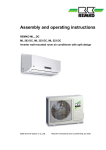Download Installer manual NIBE™ F750
Transcript
Installer manual NIBE™ F750 Exhaust air heat pump LE K IHB GB 1536-2 331467 Quick guide Navigation Ok button (confirm/select) Back button (back/undo/exit) Control knob (move/increase/reduce) A detailed explanation of the button functions can be found on page 32. How to scroll through menus and make different settings is described on page 34. Set the indoor climate 2X The mode for setting the indoor temperature is accessed by pressing the OK button twice, when in the start mode in the main menu. Read more about the settings on page 36. Increase hot water volume 1X 2X To temporarily increase the amount of hot water, first turn the control knob to mark menu 2 (water droplet) and then press the OK button twice. Read more about the settings on page 42. In event of disturbances in comfort If a disturbance in comfort of any type occurs there are some measures that can be taken before you need to contact your installer. See page 59 for instructions. Table of Contents 1 Important information Safety information 2 Delivery and handling Transport Assembly Supplied components Removing the covers Removing parts of the insulation 2 Filling and venting Start-up and inspection 28 29 6 7 Control - Introduction 32 2 6 6 7 8 8 3 The heat pump design 10 4 Pipe and ventilation connections 13 General pipe connections Dimensions and pipe connections Symbol key Cold and hot water Heating medium side Installation alternative General ventilation connection Ventilation flow Adjusting ventilation 13 14 15 15 15 16 18 18 18 5 Electrical connections 19 General Connections Settings Optional connections Connecting accessories 19 21 23 24 27 6 Commissioning and adjusting Preparations NIBE™ F750 28 Display unit Menu system 32 33 8 Control - Menus 36 Menu 1 - INDOOR CLIMATE Menu 2 - HOT WATER Menu 3 - INFO Menu 4 - HEAT PUMP Menu 5 - SERVICE 36 42 44 45 50 9 Service 55 Service actions 55 10 Disturbances in comfort 59 Info menu Manage alarm Troubleshooting 59 59 59 11 Accessories 61 12 Technical data 63 Dimensions and setting-out coordinates Technical specifications Energy labelling Electrical circuit diagram Index 63 64 68 70 82 28 Table of Contents | 1 1 Important information Safety information This manual describes installation and service procedures for implementation by specialists. This appliance can be used by children aged from 8 years and above and persons with reduced physical, sensory or mental capabilities or lack of experience and knowledge if they have been given supervision or instruction concerning use of the appliance in a safe way and understand the hazards involved. Children shall not play with the appliance. Cleaning and user maintenance shall not be made by children without supervision. Rights to make any design or technical modifications are reserved. ©NIBE 2015. Symbols NOTE This symbol indicates danger to machine or person. Caution This symbol indicates important information about what you should observe when maintaining your installation. TIP This symbol indicates tips on how to facilitate using the product. Marking F750 is CE marked and fulfils IP21. The CE marking means that NIBE ensures that the product meets all regulations that are placed on it based on relevant EU directives. The CE mark is obligatory for most products sold in the EU, regardless where they are made. IP21 means that objects with a diameter larger than or equivalent to 12.5 mm cannot penetrate and cause damage and that the product is protected against vertically falling drops of water. 2 Chapter 1 | Important information NIBE™ F750 Serial number Serial number The serial number can be found at the bottom right of the front cover and in the info menu (menu 3.1). Serial number Caution Always give the product's serial number (14 digits) when reporting a fault. Country specific information Installer manual This installer manual must be left with the customer. NIBE™ F750 Chapter 1 | Important information 3 Inspection of the installation Current regulations require the heating installation to be inspected before it is commissioned. The inspection must be carried out by a suitably qualified person. Fill in the page for information about installation data in the User manual. ✔ Description Notes Signature Date Ventilation (page 18) Setting the ventilation flow Heating medium (page 15) System flushed System vented Circulation pump setting Setting heating medium flow Boiler pressure Hot water (page 15) Mixing valve Electricity (page 19) Fuses heat pump Fuses property Outside sensor Room sensor Current sensor Safety breaker Earth circuit-breaker Warranty 4 Chapter 1 | Important information NIBE™ F750 Contact information AT KNV Energietechnik GmbH, Gahberggasse 11, 4861 Schörfling Tel: +43 (0)7662 8963-0 Fax: +43 (0)7662 8963-44 E-mail: [email protected] www.knv.at CH NIBE Wärmetechnik c/o ait Schweiz AG, Industriepark, CH-6246 Altishofen Tel: (52) 647 00 30 Fax: (52) 647 00 31 E-mail: [email protected] www.nibe.ch CZ Druzstevni zavody Drazice s.r.o, Drazice 69, CZ - 294 71 Benatky nad Jizerou Tel: +420 326 373 801 Fax: +420 326 373 803 E-mail: [email protected] www.nibe.cz DE NIBE Systemtechnik GmbH, Am Reiherpfahl 3, 29223 Celle Tel: 05141/7546-0 Fax: 05141/7546-99 E-mail: [email protected] www.nibe.de DK Vølund Varmeteknik A/S, Member of the Nibe Group, Brogårdsvej 7, 6920 Videbæk FI Tel: 97 17 20 33 Fax: 97 17 29 33 E-mail: [email protected] www.volundvt.dk NIBE Energy Systems OY, Juurakkotie 3, 01510 Vantaa Puh: 09-274 697 0 Fax: 09-274 697 40 E-mail: [email protected] www.nibe.fi FR NIBE Energy Systems France Sarl, Zone industrielle RD 28, Rue du Pou du Ciel, 01600 Reyrieux Tel : 04 74 00 92 92 Fax : 04 74 00 42 00 E-mail: [email protected] www.nibe.fr GB NIBE Energy Systems Ltd, 3C Broom Business Park, Bridge Way, Chesterfield S41 9QG Tel: 0845 095 1200 Fax: 0845 095 1201 E-mail: [email protected] www.nibe.co.uk NL NIBE Energietechniek B.V., Postbus 634, NL 4900 AP Oosterhout Tel: 0168 477722 Fax: 0168 476998 E-mail: [email protected] www.nibenl.nl NO ABK AS, Brobekkveien 80, 0582 Oslo, Postadresse: Postboks 64 Vollebekk, 0516 Oslo Tel. sentralbord: +47 23 17 05 20 E-mail: [email protected] www.nibeenergysystems.no PL NIBE-BIAWAR Sp. z o. o. Aleja Jana Pawła II 57, 15-703 BIAŁYSTOK Tel: 085 662 84 90 Fax: 085 662 84 14 E-mail: [email protected] www.biawar.com.pl RU © "EVAN" 17, per. Boynovskiy, Nizhny Novgorod Tel./fax +7 831 419 57 06 E-mail: [email protected] www.nibe-evan.ru SE NIBE AB Sweden, Box 14, Hannabadsvägen 5, SE-285 21 Markaryd Tel: +46-(0)433-73 000 Fax: +46-(0)433-73 190 E-mail: [email protected] www.nibe.se For countries not mention in this list, please contact Nibe Sweden or check www.nibe.eu for more information. NIBE™ F750 Chapter 1 | Important information 5 15 - 40 mm 2 Delivery and handling Transport Assembly F750 should be transported and stored vertically in a dry place. However. the F750 may be carefully laid on its back when being moved into a building. The centre of gravity is in the upper part. ■ Position F750 on a firm base that can take the weight, preferably on a concrete floor or foundation. Use the product's adjustable feet to obtain a horizontal and stable set-up. 0 R 30 - 50 mm ■ The area where F750 is located must be equipped with floor drainage. R 0 ■ Install with its back to an outside wall, ideally in a 30 - 50 mm 6 Chapter 2 | Delivery and handling room where noise does not matter, in order to eliminate noise problems. If this is not possible, avoid placing it against a wall behind a bedroom or other room where noise may be a problem. ■ Wherever the unit is located, walls to sound sensitive rooms should be fitted with sound insulation. ■ Route pipes so they are not fixed to an internal wall that backs on to a bedroom or living room. ■ The heat pump's boiler room should always have a temperature of at least 10 °C and max 30 °C. NIBE™ F750 Installation area Supplied components Leave a free space of 800 mm in front of the product. Approx. 50 mm free space is required on each side, to remove the side panels. The panels do not need to be removed during service, all service on F750 can be carried out from the front. Leave space between the heat pump and wall behind (and any routing of supply cables and pipes), to reduce the risk of any transmission of vibrations. Outside sensor Room sensor 10-25 LE K LE K K LE LE K 10-50* Vent hose (length 4 m) Current sensor Extra air filter Venting connector (only F750 copper) 10-50* 800 Location The kit of supplied items is placed on top of the product. * Depending on whether the panels can be removed or not. NOTE Ensure that there is sufficient space (300 mm) above the heat pump for installing ventilation hoses. NIBE™ F750 Chapter 2 | Delivery and handling 7 Removing the covers Removing parts of the insulation Front cover Parts of the insulation can be removed to facilitate the installation. 1 Insulation, top 1. Disconnect the cable from the motor and remove the motor from the shuttle valve as illustrated. 3 A LEK 4 2 LE K B LE K LEK 2. Grip the handle and pull straight out as illustrated. LEK / APH LEK LEK Side covers LEK LEK / APH 1. Remove the air treatment hatch by pulling it straight out. 2. Remove the screws from the lower edge of the front cover. 3. Lift the cover out at the bottom edge and up. 4. Pull the hatch towards yourself. The side covers can be removed to facilitate the installation. 1. Remove the screws from the upper and lower edges. 2. Twist the cover slightly outward. 3. Move the hatch backwards and slightly to the side. 4. Pull the cover to one side. 5. Pull the hatch forwards. Insulation, immersion heater NOTE Electrical installation and service must be carried out under the supervision of a qualified electrician. Electrical installation and wiring must be carried out in accordance with the stipulations in force. 1. Remove the cover for the junction box according to the description on page 20. 2. Grip the handle and pull the insulation carefully towards you as illustrated. 8 Chapter 2 | Delivery and handling NIBE™ F750 LEK / APH TIP Remove the hatch for the immersion heater card so that it is easier to remove the insulation (see page 20). NIBE™ F750 Chapter 2 | Delivery and handling 9 3 The heat pump design F750, copper RA1 CA1 LEK XL32 QA40 XL31 BP1 BT14 BP2 GQ10 GQ2 QM24 UR1 BS1 BT17 BT20 QN1 EP1 BT16 LEK UB1 AA101 UB2 HZ2 BT15 BT12 BT3 EP2 BT21 W130 QN10 BT7 BT63 PF1 AA4 PF3 SF1 EB1 AA4-XJ4 AA4-XJ3 BT30 AA3 FD1 AA23 BT6 AA1 AA2 FA1 BT62 XL5 RM1 RF3 GP6 RA2 WP3 BP5 FL1 BT61 FL6 FL2 QM10 LEK / APH QM31 XL1 WM2 WM1 LEK XL2 10 GP1 XL4 XL3 Chapter 3 | The heat pump design QM11 QM23 QM20 QM22 CM1 XL10 WP1 WP2 NIBE™ F750 F750, stainless steel RA1 CA1 LEK XL32 QA40 XL31 BP1 BT14 BP2 GQ10 GQ2 QM24 UR1 BS1 BT17 BT20 QN1 EP1 BT16 LEK UB1 AA101 UB2 HZ2 BT15 BT12 BT3 EP2 BT21 W130 QN10 BT7 BT63 PF1 AA4 PF3 SF1 EB1 AA4-XJ4 AA4-XJ3 BT30 AA3 FD1 AA23 BT6 AA1 AA2 FA1 BT62 XL5 RM1 RF3 GP6 RA2 WP3 BP5 FL1 BT61 FL6 FL2 QM10 LEK / APH QM31 XL1 WM2 WM1 LEK XL2 GP1 NIBE™ F750 XL4 XL3 QM13 QM11 QM23 QM20 QM22 CM1 XL10 FQ1 WP1 WP2 Chapter 3 | The heat pump design 11 Pipe connections XL 1 XL 2 XL 3 XL 4 XL 5 XL 10 XL 31 XL 32 Connection, heating medium flow line Connection, heating medium return line Connection, cold water Connection, hot water Connection, hot water circulation Connection, draining heating medium Ventilation connection, exhaust air Ventilation connection, extract air BT 30 BT 50 BT 61 BT 62 BT 63 Thermostat, backup heating Room sensor1 Temperature sensor, heating medium flow after buffer vessel Temperature sensor, heating medium return after buffer vessel Temperature sensor, heating medium supply after immersion heater Electrical components HVAC components CM 1 FL 1 FL 2 FL 6 FQ 1 GP 1 GP 6 QM 10 QM 11 QM 13 QM 20 QM 22 QM 23 QM 24 QM 31 QN 10 QN 27 RM 1 WM 1 WM 2 WP 1 WP 2 WP 3 Expansion vessel Safety valve, water heater Safety valve, climate system Vacuum valve Mixer valve, hot water2 Circulation pump Heating medium pump2 Filler valve, hot water heater Filler valve, climate system Filler valve 2, climate system2 Venting, heating medium Venting, coil Venting, buffer tank Venting, heat exchanger Shut-off valve, heating medium flow Shuttle valve, climate system/water heater Reversing valve, circulation climate system1 Non-return valve Tundish Overflow water discharge Overflow pipe, safety valve hot water heater Overflow pipe, safety valve climate system Overflow pipe, condensation AA 1 AA 2 AA 3 AA 4 Immersion heater card Base card Input circuit board Display unit AA4-XJ3 USB socket AA23 AA101 CA 1 EB 1 FA 1 FD 1 QA 40 RA 1 RA 2 RF 3 SF 1 W130 AA4-XJ4 Service socket Communication board Connection card sensor Capacitor Immersion heater Miniature circuit-breaker Temperature limiter Inverter Choke Choke EMC card Switch Network cable for NIBE UplinkTM Cooling components EP 1 EP 2 GQ 10 HZ 2 QN 1 Evaporator Condenser Compressor Drying filter Expansion valve Sensors etc. BP 1 BP 2 BP 5 BS 1 BT 1 BT 3 BT 6 BT 7 BT 12 BT 14 BT 15 BT 16 BT 17 BT 20 BT 21 12 High pressure pressostat Low pressure pressostat Pressure gauge, heating system Air speed sensor Outside sensor1 Temperature sensors, heating medium return Temperature sensor, hot water, control Temperature sensor, hot water, display Temperature sensor, heating medium flow after condenser Temperature sensor, hot gas Temperature sensor, fluid pipe Temperature sensor, evaporator1 Temperature sensor, suction gas Temperature sensor, exhaust air Temperature sensor, extract air Chapter 3 | The heat pump design Ventilation GQ 2 HQ 10 UR 1 Exhaust air fan Exhaust air filter1 Filter cover, exhaust air Miscellaneous PF 1 PF 3 UB1 UB2 1Not Rating plate Serial number plate Cable gland Cable gland visible in the image 3Only heat pumps with stainless steel vessel. Designations in component locations according to standard IEC 81346-1 and 81346-2. NIBE™ F750 4 Pipe and ventilation connections General pipe connections System diagram Pipe installation must be carried out in accordance with current norms and directives. F750 consists of a heat pump, water heater, buffer vessel, immersion heater, fan, circulation pump and control system.F750 is connected to the ventilation system and heating medium circuits. The system requires a low-temperature design of the radiator circuit. At lowest dimensioned outdoor temperature (DOT) the highest recommended temperatures are 55 °C on the supply line and 45 °C on the return line. Overflow water from the evaporator collection tray and safety valves goes via non-pressurised collecting pipes to a drain so that hot water splashes cannot cause injury. The entire length of the overflow water pipe must be inclined to prevent water pockets and must also be frost proof. NOTE The pipe system needs to be flushed out before the heat pump is connected so that any debris cannot damage component parts. When the exhaust air at room temperature passes through the evaporator, the refrigerant evaporates because of its low boiling point. In this way the energy in the room air is transferred to the refrigerant. The refrigerant is then compressed in a compressor, causing the temperature to rise considerably. The warm refrigerant is led to the condenser. Here the refrigerant gives off its energy to the boiler water, whereupon the refrigerant changes state from gas to liquid. The refrigerant then goes via filters to the expansion valve, where the pressure and temperature are reduced. The refrigerant has now completed its circulation and returns to the evaporator. Maximum boiler and radiator volumes H The volume of the pressure expansion vessel (CM1) is 10 litres and it is pressurised as standard to 0.5 bar ((5 mvp). As a result, the maximum permitted height "H" between the vessel and the highest radiator is 5 metres; see figure. If the standard initial pressure in the pressure vessel is not high enough it can be increased by adding air via the valve in the expansion vessel. The initial pressure of the expansion vessel must be stated in the inspection document. Any change in the initial pressure affects the ability of the expansion vessel to handle the expansion of the water. The maximum system volume excluding the boiler is 260 litres at the above pre-pressure. XL4 XL 1 XL 2 XL 3 XL 4 NIBE™ F750 XL3 XL2 XL1 Connection, heating medium flow Connection, heating medium return Connection, cold water Connection, hot water Chapter 4 | Pipe and ventilation connections 13 F750 Dimensions and pipe connections Setting out dimensions Connection, copper A B C (mm) 150 235 55 XL2 Heating medium re- (mm) turn 165 270 360 XL3 Cold water (mm) 230 470 280 XL4 Hot water (mm) 225 410 315 WM1 Drip tray (mm) 140 340 100 A B C (mm) 150 235 55 XL2 Heating medium re- (mm) turn 165 270 360 XL3 Cold water (mm) 230 470 280 XL4 Hot water (mm) 130 410 315 WM1 Drip tray (mm) 140 340 100 (mm) (mm) (mm) (mm) 22 22 22 32 B XL1 Heating medium supply A F750 C Copper Connection, stainless steel XL1 Heating medium supply LEK XL2 XL4 XL3 WM1 XL1 Stainless steel Pipe dimensions Connection XL1-XL2 Heating medium ext Ø XL3 Cold water ext Ø XL4 Hot water ext Ø WM2 Overflow water discharge LEK XL2 XL4 XL3 WM1 XL1 The drip tray (WM1) can be turned so that the pipe can be directed forwards or backwards to simplify connection of the hose to the drain. 14 Chapter 4 | Pipe and ventilation connections NIBE™ F750 Symbol key Symbol Meaning Venting valve Shut-off valve Cold and hot water Connecting cold and hot water A mixer valve must also be installed if the factory setting for hot water is changed. National regulations must be observed. The setting is made in menu 5.1.1 (page 51). Trim valve Shunt / shuttle valve Safety valve Temperature sensor Expansion vessel P Pressure gauge Circulation pump Particle filter Compressor Heat exchanger Heating medium side Connecting the climate system When connecting to a system with thermostats on all radiators/underfloor heating coils, a relief valve must be fitted, or a thermostat must be removed to ensure sufficient flow. A filter must be installed on the return line. NIBE™ F750 Chapter 4 | Pipe and ventilation connections 15 Ventilkoppel-del Vv från värmepump Proppas Kv Water heater with immersion heater Installation alternative Backventil Vv F750 can be installed in several different ways, some of which are shown below. If it is possible to use a water heater with an immersion Blandningsventil-del heater, NIBE COMPACT or EMINENT type water heaters can be used. Further option information is available at www.nibe.eu and in the respective assembly instructions for the accessories used. See page 61 for a list of the accessories that can be used with F750. If the valve connector is to be installed externally, moved out or separated, it must be replaced with a separable connector Ø 22 mm. Extra hot water heaters Extra hot water heaters The heat pump should be supplemented with an extra water heater, if a hot tub or other significant consumer of hot water is installed. Water heater without immersion heater If there is a need for an additional water heater, type NIBE VPB 200 or VPBS 300 or AHPS water heater is used (prepared for solar docking). The docking kit accessory is required. VPB 200 is best placed to the left of F750. VPBS 300 and AHPS require pipe routing behind the units, which requires 60-150 mm of free space to the wall. Vv från värmepump HW from F750 CW Kv HW Non-return Backventilvalve Vv Blandningsventil Mixing valve av spetsberedare Two orInkoppling more climate systemsutan delbart ventilkoppel. When more than one climate system is to be heated, the following connection can be used. cw kv The ECS 40/ECS 41 accessory is required for this connection. hw 16 Chapter 4 | Pipe and ventilation connections vv NIBE™ F750 Connecting hot water circulation To reduce the risk of bacterial growth in systems with hot water circulation, the temperature of the circulating water should not fall below 50 °C. There should not be any non-circulatory hot water pipes. Adjust the hot water system so that the temperature does not fall below 50 ーC at the extremities of the system. The circulation pump for hot water circulation can be controlled by the heat pump. The HWC return can be connected to XL5 or a freestanding water heater. If an electric water heater is connected after the heat pump, the HWC return must be connected to the water heater. NIBE™ F750 Chapter 4 | Pipe and ventilation connections 17 Exhaust air 2075 LEK 350 To prevent fan noise being transferred to the ventilation devices, it may be a good idea to install a silencer in the duct. This is especially important if there are ventilation devices in noise sensitive rooms. Ventilation flow Connect F750 so that all exhaust air except exhaust air duct air (kitchen fan) passes the evaporator (EP1) in the heat pump. The lowest ventilation flow must comply with the applicable national standards. For optimum heat pump performance, the ventilation flow should not be less than 31 l/s (110 mウ/h). Ensure that the ventilation openings are not blocked. Set the ventilation capacity in the heat pump's menu system (menu 5.1.5). 25-50 Connections must be made via flexible hoses, which must be installed so that they are easy to replace. The extract air duct must be provided with diffusion-tight insulation (PE30) over its entire length. Ensure that the condensation insulation is sealed at any joints and/or at lead-in nipples, silencers, roof cowls or similar. Provision must be made for inspection and cleaning of the duct. Make sure that there are no reductions of crosssectional area in the form of kinks, tight bends etc., since this will reduce the ventilation capacity. The air duct system must be a minimum of air tightness class B. The ventilation ducts should be installed in such a way that one can easily open the inverter box. The extract air duct should, if possible, be routed up through the roof. If the duct is to be routed out through the roof, avoid having a 90 degree bend backward, as this can cause noise and poorer capacity. 440 180 370 60 35 Ventilation installation must be carried out in accordance with current norms and directives. Extract air 110 General ventilation connection Adjusting ventilation 440 615 To obtain the necessary air exchange in every room of the house, the exhaust120 air devices must be correctly positioned and adjusted and the fan in the heat pump adjusted. Immediately after installation adjust the ventilation so that it is set according to the projected value of the house. TIP If additional condensation insulation (PE30) dimension Ø 200 is installed on the outside of the existing exhaust line between the heat pump and the inner roof, the noise in the installation area is reduced by 1-2 dB(A). 200 600 F750 has a very low extract air temperature. To avoid damaging the product and/or the building, it is therefore important that the extract air ducts are insulated with diffusionproof material (PE30) along their entire length. 40 NOTE A defective ventilation installation may lead to reduced installation efficiency and thus poorer operating economy, and may result in moisture damage to the house. Exhaust air duct /kitchen fan Exhaust air duct (kitchen fan) must not be connected to F750. To prevent food vapour being transferred to F750 the distance between the kitchen fan and the exhaust air device must be considered. The distance should not be less than 1.5 m, but this can vary between different installations. Always use a kitchen fan when cooking. NOTE A duct in a masonry chimney stack must not be used for extract air. 18 Chapter 4 | Pipe and ventilation connections NIBE™ F750 5 Electrical connections General ■ Disconnect the heat pump before insulation testing the house wiring. ■ F750 is not switchable between 3x230V and 3x400V. ■ If the building is equipped with an earth-fault breaker, F750 should be equipped with a separate one. ■ If a miniature circuit breaker is used it should have at least motor characteristic “C”. See page 64 for fuse size. ■ For the heat pump wiring diagram, see page 70. ■ Communication and sensor cables to external connections must not be laid close to high current cables. ■ The minimum area of communication and sensor cables to external connections must be 0.5 mm² up to 50 m, for example EKKX or LiYY or equivalent. ■ When cable routing in F750, cable grommets UB1and UB2, (marked in image) must be used. In UB1 and UB2 the cables are inserted through the heat pump from the back to the front. For dimensions diagram see page 21. FD1 FD1-S2 F750 FA1 LEK Miniature circuit breaker (FA1) Operation (230V), fan, circulation pumps etc. are internally fused by a miniature circuit breaker (FA1). Caution Check the miniature circuit-breaker (FA1). It may have tripped during transportation. Temperature limiter (FD1) UB1 F750 UB2 The temperature limiter (FD1) cuts the current supply to the electric additional heat if the temperature rises between 90 and 100°C and can be manually reset. Resetting The temperature limiter (FD1) is accessible behind the front cover. Reset the temperature limiter by carefully pressing the button (FD1-SF2) using a small screwdriver. LEK NOTE The switch (SF1) must not be moved to " " or " " until the boiler has been filled with water. Otherwise the temperature limiter, thermostat and the immersion heater can be damaged. NOTE LEK / APH If the supply cable is damaged, only NIBE, its service representative or similar authorised person may replace it to prevent any danger and damage. NOTE Electrical installation and service must be carried out under the supervision of a qualified electrician. Cut the current with the circuit breaker before carrying out any servicing. Electrical installation and wiring must be carried out in accordance with the stipulations in force. NIBE™ F750 Chapter 5 | Electrical connections 19 Accessibility, electrical connection Removing the cover, base board The plastic cap of the electrical boxes is opened using a screwdriver. Caution To remove the cover for the base board, the cover for the input circuit board must first be removed. NOTE The cover for the input card is opened without a tool. Removing the cover, input circuit board A B 1 F750 1 F750 2 LEK 2 LEK 1. Insert the screwdriver (A) and pry the catch carefully downwards (B). 2. Angle out the cover and remove it. 1. Push the catch down. 2. Angle out the cover and remove it. Cable lock Use a suitable tool to release/lock cables in the heat pump terminal blocks. Removing the cover, immersion heater circuit board 3 3 2 A 3 1 3 1 1 2 2 1 1 2 B 1 2 3 2 K LE 1 3 4 F750 2 1 4 1 2 3 1 2 K LE 3 2 LEK 1. Insert the screwdriver (A) and pry the catch carefully downwards (B). 2. Angle out the cover and remove it. 20 Chapter 5 | Electrical connections NIBE™ F750 Connection 3x230V Connections NOTE AA1-X1 To prevent interference, unscreened communication and/or sensor cables to external connections must not be laid closer than 20 cm from high voltage cables. PE L1 Power connection F750 must be installed via an isolator switch with a minimum breaking gap of 3mm. Minimum cable area must be sized according to the fuse rating used. Supplied cable (length approx. 2 m) for incoming supply electricity is connected to terminal block X1 on the immersion heater board (AA1). The connection cable can be found on the back of F750 (see dimensions diagram below). 1 L2 2 L3 PE1 AA1-X1 Tariff control If the voltage to the immersion heater and/or the compressor disappears for a certain period, there must also be blocking via the AUX-input at the same time, see "Possible selection for AUX inputs". Outside sensor Install the outdoor temperature sensor (BT1) in the shade on a wall facing north or north-west, so it is unaffected by the morning sun for example. UB1 and UB2 Connect the sensor to terminal block X6:1 and X6:2 on the input board (AA3). Use a twin core cable of at least 0.5 mm² cable area. 1550 If a conduit is used it must be sealed to prevent condensation in the sensor capsule. Power supply cable F750 300 External F750 50 30 NOTE F750 is not switchable between 3x230V and 3x400V. AA3-X6 LEK BT1 1 2 3 4 5 6 7 8 AA3-X6 9 Connection 3x400V AA1-X1 N 0 PE L1 1 L2 L3 F750 AA1-X1 NIBE™ F750 PE1 LEK Chapter 5 | Electrical connections 21 Room sensor F750 is supplied with a room sensor enclosed (BT50). The room sensor has up to three functions: 1. Show current room temperature in F750's display. 2. Option of changing the room temperature in °C. 3. Makes it possible to change/stabilise the room temperature. Install the sensor in a neutral position where the set temperature is required. A suitable location is on a free inner wall in a hall approx. 1.5 m above the floor. It is important that the sensor is not obstructed from measuring the correct room temperature by being located, for example, in a recess, between shelves, behind a curtain, above or close to a heat source, in a draft from an external door or in direct sunlight. Closed radiator thermostats can also cause problems. The heat pump operates without the sensor, but if one wishes to read off the accommodation's indoor temperature in F750's display, the sensor must be installed. Connect the room sensor to X6:3 and X6:4 on the input board (AA3). If the sensor is to be used to change the room temperature in °C and/or to change/stabilise the room temperature, the sensor must be activated in menu 1.9.4. If the room sensor is used in a room with under floor heating it should only have an indicatory function, not control of the room temperature. RG 05 External F750 F1245 1 2 3 4 5 6 7 8 9 F750 AA3-X6 LEK BT50 AA3-X6 Caution Changes of temperature in accommodation take time. For example, short time periods in combination with underfloor heating will not give a noticeable difference in room temperature. 22 Chapter 5 | Electrical connections NIBE™ F750 Emergency mode Settings When the heat pump is set to emergency mode (SF1 is set to ), only the most necessary functions are activated. ■ The compressor is off and heating is managed by the immersion heater. ■ Hot water is not produced. ■ The load monitor is not connected. BT30 AA1-X3 F750 AA1-SF2 NOTE AA1-X7 Switch (SF1) must not be moved to " " or " " until F750 has been filled with water. Otherwise the temperature limiter, thermostat and the immersion heater may be damaged. LEK Electrical addition - maximum output The immersion heater can be set to a maximum of 6.5 kW (7 kW at 3x230V), which is also the delivery setting. The immersion heater output is divided into steps, according to the table. Setting maximum output in the electric additional heat is done in menu 5.1.12. Power in emergency mode The immersion heater's power in emergency mode is set with the dip switch (S2) on the immersion heater board (AA1) according to the table below. The factory setting is 4 kW (5 kW at 3x230V). 3x400V Immersion heater power step kW 1 2 3 4 5 6 3x400V 0.5 1.0 1.5 2.0 2.5 3.0 3.5 4.0 4.5 5.0 5.5 6.0 6.5 on off on off on off on off on off on off on off off off off off on on on on on on on on off on on off off off off on on off off on on off off off off off off off off off off off off off off off off on on off off off off on on on on off off off off off on on on on on on on on kW 1 2 3 4 5 6 1.0 2.0 3.0 4.0 5.0 6.0 7.0 off off off off on on on on off on off on off on off off off off off off off off on on on on on on off off off on off on on off off off off off off off Electrical addition (kW) Max (A) (L1) Max (A) L2 Max (A) L3 0.0 1.8 - - 2.5 4.0 - 8.7 6.5 11.1 4.3 15.7 Electrical addition (kW) Max (A) (L1) Max (A) L2 Max (A) L3 0.0 1.0 1.0 - 3.0 8.8 4.7 11.3 7.0 17.1 13.1 25.7 3x230V 3x230V The table shows maximum phase current (operating 230 V, electric additional heat, fan and circulation pumps) at the different settings. In addition to this, there is the current for the compressor, which depending on operation may amount to 12A on L2 (10A on L1 and L2 and 1A on L3 at 3x230V). If the current sensors are connected, the heat pump monitors the phase currents and allocates the electrical steps automatically to the least loaded phase. NIBE™ F750 Chapter 5 | Electrical connections 23 ON ON 1 2 3 4 5 6 3x230V 1 2 3 4 5 6 3x400V Connect the current sensors to a multi-core cable in an enclosure next to the electrical distribution unit. The multi-core cable between the enclosure and the heat pump must have a cable area of at least 0.5 mm². Connect the cable to the input board (AA3) on terminal X4:1-4 block - where X4:1 is the common terminal block for the three current sensors. The size of the property's main fuse is set in menu 5.1.12. Incoming electricity Inkommande el PEN L1 L2 L3 The image shows the dip-switch (AA1-S2) in the factory setting, that is 4 kW (5 kW at 3x230V). Emergency mode thermostat The supply temperature is set in emergency mode using a thermostat (FD1-BT30). It can be set to 35 (pre-set, for example under floor heating) För markvärme! or 45 °C (for example radiators). Elcentral distribution Electrical unit Värmepump Heat pump -T1 -T2 -T3 K LE F750 1 2 3 4 AA3-X4 AA3-X4 LEK Optional connections För frånluftsvärme! Load monitor When many electrical appliances are connected in the property at the same time as the electric additional heat is operating, there is a risk of the property's main fuse tripping. The heat pump has integrated load monitors that control the electrical steps for the electrical addition by redistributing the power between the different phases or disengaging in event of overload in a phase. Reconnection occurs when other current consumption is reduced. LE NIBE Uplink™ Connect the network connected cable (straight, Cat.5e UTP) with RJ45-contact (male) to RJ45 contact (female) on the rear of the heat pump. K F750 Connecting current sensors NOTE The building's phases can have different loads. If the inverter is connected to a heavily loaded phase, there is a risk of the compressor shutting down and the electrical addition operating longer than expected. This means that savings will not be as expected. A current sensor should be installed on each incoming phase conductor in to the distribution box to measure the current. The distribution box is an appropriate installation point. 24 Chapter 5 | Electrical connections LEK External connection options F750 has software controlled inputs and outputs on the input card (AA3), for connecting the external switch function or sensor. This means that when an external switch function or sensor is connected to one of six special connections, the correct function must be selected to the correct connection in the software in F750. NIBE™ F750 Caution Contact for external tariff blocking If an external switch function or sensor is connected to F750, the function to use input or output must be selected in menu 5.4, see page 53. In those cases where external tariff blocking is used, it can be connected to terminal block X6 on the input board (AA3), which is positioned behind the front cover. Selectable inputs on the input card for these functions are AUX1 (X6:9-10), AUX2 (X6:11-12), AUX3 (X6:1314), AUX4 (X6:15-16) and AUX5 (X6:17-18). Selectable outputs are AA3:X7. soft in/outputs5.4 Tariff blocking means that the additional heat, the compressor, the heating and hot water are blocked by connecting a potential-free switch function to the input selected in menu 5.4, see page 53. Closed switch means that tariff blocking is activated. NOTE When tariff blocking is activated, the min. supply line does not apply. block heating activate temp lux Switch for "SG ready" not used not used NOTE not used This function can only be used in mains networks that support the "SG Ready"-standard . alarm output "SG Ready" requires two AUX inputs. External Externt In cases where this function is required it must be connected to terminal block X6 on the input card (AA3). F750 F1245 B F750 A 9 10 11 12 13 14 15 16 AA3-X6 LEK AA3-X6 The example above uses the inputs AUX1 (X6:9-10) andAUX2 (X6:11-12) on the input circuit board (AA3). Caution Some of the following functions can also be activated and scheduled via menu settings. "SG Ready" is a smart form of tariff control where your electricity supplier can affect the indoor, hot water and/or pool temperatures (if applicable) or simply block the additional heat and/or compressor in the heat pump at certain times of the day (can be selected in menu 4.1.5 after the function is activated). Activate the function by connecting potential-free switch functions to two inputs selected in menu 5.4 (SG Ready A and SG Ready B), see page 53. Closed or open switch means one of the following: ■ Blocking (A: Closed, B: Open) "SG Ready" is active. The compressor in the heat pump and additional heat is blocked like the day's tariff blocking. ■ Normal mode (A: Open, B: Open) Possible selection for AUX inputs Switch for external blocking of addition and/or compressor Blocking for addition heat and compressor is connected on two different AUX inputs. If external blocking of additional heat and/or compressor is wanted, this can be connected to terminal block X6 on the input board (AA3), which is positioned behind the front cover. "SG Ready" is not active. No effect on the system. ■ Low price mode (A: Open, B: Closed) "SG Ready" is active. The system focuses on costs savings and can for example exploit a low tariff from the electricity supplier or over-capacity from any own power source (effect on the system can be adjusted in the menu 4.1.5). ■ Overcapacity mode (A: Closed, B: Closed) "SG Ready" is active. The system is permitted to run at full capacity at over capacity (very low price) with the electricity supplier (effect on the system is settable in menu 4.1.5). The additional heat and/or the compressor are disconnected by connecting a potential-free switch function to the input selected in menu 5.4, see page 53. (A = SG Ready A and B = SG Ready B ) External blocking of addition and compressor can be combined. Switch for +Adjust A closed contact results in the electrical output being disconnected. Blocking via AUX input is required during tariff control NIBE™ F750 Using +Adjust, the installation communicates with the underfloor heating's control centre* and adjusts the heat curve and calculated supply temperature according to the underfloor heating system's reconnection. Chapter 5 | Electrical connections 25 Activate the climate system you want +Adjust to affect by highlighting the function and pressing the OK button. *Support for +Adjust required NOTE +Adjust must first be selected in menu 5.4 ”soft inputs/outputs”. NOTE Circuit board AA3 in the installation must have at least ”input version” 34 and the software version must have ”display version 5539 or later for +Adjust to work. Version can be checked in menu 3.1 under ”input version” respectively ”display version”. New software can be downloaded for free from www.nibeuplink.com. Contact for activation of “external adjustment" An external contact function can be connected to F750 to change the supply temperature and the room temperature. When the switch is closed the temperature changes in °C (if the room sensor is connected and activated). If a room sensor is not connected or activated, the desired change of "temperature" (heating curve offset) with the number of steps selected is set. The value is adjustable between -10 and +10. ■ climate system 1 The switch must be potential-free and connected to the selected input (menu 5.4, see page 53) on terminal block X6 on the input board (AA3). The value for the change is set in menu 1.9.2, "external adjustment". ■ climate system 2 to 4 NOTE External adjustment for climate systems 2 to 4 requires accessory (ECS 40 or ECS 41). In systems with both underfloor heating and radiators, NIBE ECS 40/41 should be used for optimum operation. See the accessory’s installer handbook for installation instructions. Contact for activation of fan speed Switch for external blocking of heating In those cases where external blocking of heat is used, it can be connected to terminal block X6 on the input board (AA3), which is positioned behind the front cover. Heating operation is disconnected by connecting a potential-free switch function to the input selected in menu 5.4, see page 53. A closed switch results in blocked heating operation. NOTE When heat blocking is activated, the min. supply line does not apply. Switch for external blocking of hot water In cases where external blocking of hot water is used, this can be connected to terminal block X6 on the input board (AA3), which is positioned behind the front cover. Hot water operation is disconnected by connecting a potential-free switch function to the input selected in menu 5.4, see page 53. A closed switch results in blocked hot water operation. Contact for activation of “temporary lux" An external switch function can be connected to F750 for activation of the hot water function "temporary lux". The switch must be potential-free and connected to the selected input (menu 5.4, see page 53) on terminal block X6 on the input board (AA3). An external contact function can be connected to F750 for activation of one of the four fan speeds. The switch must be potential free and connected to the selected input (menu 5.4, see page 53) on terminal block X6 on the input circuit board (AA3). When the switch closes, the selected fan speed is activated. Normal speed is resumed when the contact is opened again. Possible selection for AUX output (potential free variable relay) It is possible to have an external connection through the relay function via a potential free variable relay (max 2 A) on the input circuit board (AA3), terminal block X7. Optional functions for external connection: ■ Indication of buzzer alarm. ■ Control of circulation pump for hot water circulation. ■ External circulation pump, for example external pump and shunt group. If any of the above is installed to terminal block X7 it must be selected in menu 5.4, see page 53. The common alarm is preselected at the factory. NOTE An accessory card is required if several functions are connected to terminal block X7 at the same time that the buzzer alarm is activated (see page 61). "temporary lux" is activated for the time that the contact is connected. 26 Chapter 5 | Electrical connections NIBE™ F750 F750 1 2 3 C NO NC AA3-X7 AA3-X7 LEK The picture shows the relay in the alarm position. When switch (SF1) is in the " " or “ relay is in the alarm position. ” position the External circulation pump or hot water circulation pump connected to the buzzer alarm relay as illustrated below. NOTE Mark up any junction boxes with warnings for external voltage. 1 2 3 AA3-X7 C NO NC F1X45 F750 Externt External F750 L N PE L N PE AA3-X7 LEK Circulation pump Connecting accessories Instructions for connecting accessories are provided in the manual accompanying the accessory. See page 61 for the list of the accessories that can be used with F750. NIBE™ F750 Chapter 5 | Electrical connections 27 6 Commissioning and adjusting Preparations 1. Check that the switch (SF1) is in position " ". 2. Check that the filling valves (QM10) and (QM11) are fully closed. Caution Check the miniature circuit-breaker (FA1) in the heat pump. It may have tripped during transportation. Venting the climate system 1. Set the switch (SF1) in mode and wait approx. 30 seconds. 2. Turn off the power supply to the heat pump. 3. Vent the heat pump via the vent valves (QM20), (QM22), (QM23), (QM24) and the rest of the climate system via the relevant vent valves. 4. Keep topping up and venting until all air has been removed and the pressure is correct. NOTE Filling and venting The vent hoses from the container must be drained of water before air can be released. This means that the system is not necessarily vented despite the flow of water when the vent valves (QM20), (QM22), (QM23), (QM24) are opened. Filling the hot water heater 1. Open a hot water tap in the house. 2. Open the filling valve (QM10). This valve should then be fully open during operations. 3. When water comes out of the hot water tap, the hot water heater is full and the tap can be closed. F750, copper QM10 QM11 FL2 QM31 QM24 FL1 Filling the climate system 1. Check that the shut off valve for the heating system (QM31) is open. 2. Open the vent valves (QM20), (QM22), (QM23) and (QM24). 3. For F750, stainless steel: Check if the flexi hose supplied is connected between connection (QM11) and connection (QM13). Adjust the hose if this has not been done. 4. For F750, copper: Open the filling valve (QM11). The boiler section and the rest of the climate system are filled with water. 5. 6. 7. 8. 9. For F750, stainless steel: Open the filler valves (QM11) and (QM13). The boiler unit and the rest of the climate system are filled with water. When the water that exits the vent valves (QM20), (QM22), (QM23) and (QM24) is not mixed with air, close the valves. After a while the pressure rises on the pressure gauge (BP5). When the pressure reaches 2.5 bar (0.25 MPa) the safety valve (FL2) starts to release water. Close the filler valve(s) (QM11) and (QM13). Reduce the boiler pressure to the normal working range (approx. 1 bar) by opening the vent valves (QM20), (QM22), (QM23) and (QM24) or safety valve (FL2). Check that there is water in the overflow cup (WM1). Start the heat pump and allow it to run in both heating and hot water modes. Vent the climate system (see section "Venting the climate system"). SF1 F750 FD1 LEK BP5 QM23 QM20 QM22 LEK WM1 F750, stainless steel QM10 QM11 FL2 QM31 QM24 FL1 SF1 F750 FD1 LEK BP5 QM13 QM23 QM20 QM22 LEK WM1 If the overflow cup requires topping up: 1. Turn the safety valve (FL1) anticlockwise carefully. 28 Chapter 6 | Commissioning and adjusting NIBE™ F750 Start-up and inspection NOTE Operation in the start guide A. Page B. Name and menu number Warning: Do not start the heat pump if there is a risk that the water in the system has frozen. language 4.6 Start guide NOTE There must be water in the climate system before the switch is set to " ". 1. Set the heat pump's switch () to " ". 2. Follow the instructions in the start guide in the heat pump display. If the start guide does not start when you start the heat pump, start it manually in menu 5.7. TIP See page 32 for a more in-depth introduction to the heat pump’s control system (operation, menus etc.). If the building is cooled when F750 starts, the compressor may not be able to cover the entire demand without having to use additional heating. Commissioning The first time the heat pump is started a start guide is started. The start guide instructions state what needs to carried out at the first start together with a run through of the heat pump’s basic settings. The start guide ensures that the start-up is carried out correctly and cannot be bypassed. The start guide can be started later in menu 5.7. F750 Caution As long as the start guide is active, no function in the installation will start automatically. The guide will appear at each installation restart until it is deselected on the last page. If the start guide is left on this page it closes automatically in 60 min C. Option / setting A. Page Here you can see how far you have come in the start guide. Scroll between the pages of the start guide as follows: 1. Turn the control knob until one of the arrows in the top left corner (at the page number) has been marked. 2. Press the OK button to skip between the pages in the start guide. B. Name and menu number Read what menu in the control system this page of the start guide is based on. The digits in brackets refer to the menu number in the control system. If you want to read more about affected menus either read off in the sub-menu or in the installation manual from page 36. C. Option / setting Make settings for the system here. D. Help menu In many menus there is a symbol that indicates that extra help is available. To access the help text: 1. Use the control knob to select the help symbol. 2. Press the OK button. The help text often consists of several windows that you can scroll between using the control knob. NIBE™ F750 Chapter 6 | Commissioning and adjusting 29 Setting the ventilation Commissioning without fan Ventilation must be set according to applicable standards. The setting is made in menu 5.1.5. The heat pump can be run without recovery, as only an electric boiler, to produce heat and hot water, for example before the ventilation installation is complete. Even if ventilation is roughly set at installation it is important that a ventilation adjustment is ordered and permitted. NOTE Order a ventilation adjustment to complete the setting. Tillgängligt Enter menu 5.1.5 - "fan sp. exhaust air" and reduce the fan speed to 0%. NOTE Select operating mode "auto" or "manual" when the heat pump is to run on recovery again. Ventilation capacity Capacity circulation pump Pressure tryck (Pa) (Pa) Enter menu 4.2 - "op. mode" and select "add. heat only" Setting the pump speed 500 450 400 Heating medium side 350 To set the correct flow in the climate system the correct speed must be set for the heating medium pump in the different operating conditions. 300 250 200 100% 150 100 80% 50 0 30% 0 20 Power output Effekt (W)(watt) 40 40% 50% 60% 60 80 Luftflöde (l/s) l/s) Airflow 90% 70% 100 120 140 Capacity pump Powercirculation direct current fan 160 100% 140 Compare the heating protection with the available capacity for heating medium pump 2 (GP6) and set the lowest possible pump speed. Set the speed on the heating medium pump 2 GP6 using the switch (GP6-SF4) on the pump. Select speed I, II or III. You see the speed selected on the left, above the switch. The display to the right, above the switch, must not be illuminated at all. It is also important that you set the correct temperature difference on the heating medium pump (GP1). This is done in menu 5.1.14. 120 90% 100 80% 80 70% 60 50% 20 30% 0 LE K 60% 40 0 20 40 40% 60 80 Luftflöde (l/s) l/s) Airflow 100 120 140 GP6-SF4 The heating medium pump (GP1) can adjust the total capacity for heating medium pump 2 (GP6) dependent on the operation, which explains the large working range for each curve in the above diagram. 30 Chapter 6 | Commissioning and adjusting NIBE™ F750 Tillgängligt Available Tryckfall värmebärarpump 2 (GP6) external pressure,pump climate system Capacity circulation tryck Hastighet Speed I I Pressure (kPa) (kPa) 140 130 120 110 100 90 80 70 60 50 40 30 20 10 0 50 3 45 40 35 30 2 25 20 15 10 1 5 0 0 0,05 0,11 0,16 0,22 0,27 0,33 0,38 0,44 0,5 Flöde l/s) Flow (l/s) 0 0,05 0,10 0,15 0,20 0,25 0,30 0,35 0,40 0,45 0,50 Flöde Flow (l/s)(l/s) Tillgängligt Available Tryckfall värmebärarpump 2 (GP6) external pressure,pump climate system Capacity circulation tryck Hastighet Speed II II Pressure (kPa) (kPa) 140 130 120 110 100 90 80 70 60 50 40 30 20 10 0 Output, heating medium pump2 (GP6) Effekt Power output (watt) (W) 0 Post-adjustment, venting Air is initially released from the hot water and venting may be necessary. If gurgling sounds can be heard from the heat pump or climate system, the entire system will require additional venting. Vent the heat pump through venting valve (QM20), (QM22), (QM23), (QM24). When venting, F750 must be off. 0,05 0,10 0,15 0,20 0,25 0,30 0,35 0,40 0,45 0,50 Flöde Flow (l/s)(l/s) Tillgängligt Available Tryckfall värmebärarpump 2 (GP6) external pressure,pump climate system Capacity circulation tryck Hastighet Speed III III Pressure (kPa) (kPa) 140 130 120 110 100 90 80 70 60 50 40 30 20 10 0 0 0,05 0,10 0,15 0,20 0,25 0,30 0,35 0,40 0,45 0,50 Flöde Flow (l/s)(l/s) NIBE™ F750 Chapter 6 | Commissioning and adjusting 31 7 Control - Introduction Display unit INDOOR CLIMATE HOT WATER F A Display INFO C D Back button F750 32 A Display B Status lamp C OK button D Back button E Control knob Control knob F Switch G USB port ) (see page 55) Emergency mode must only be used in the event of a fault on the heat pump. In this mode, the compressor switches off and the immersion heater engages. The heat pump display is not illuminated and the status lamp illuminates yellow. OK button E The switch assumes three positions: ■ On ( ) ■ Standby ( ) ■ Emergency mode ( B Status lamp HEAT PUMP Switch (SF1) G USB port The USB port is hidden beneath the plastic badge with the product name on it. The USB port is used to update the software. Visit http://www.nibeuplink.com and click the "Software" tab to download the latest software for your installation. Instructions, settings and operational information are shown on the display. The easy-to-read display and menu system, facilitates navigation between the different menus and options to set the comfort or obtain the information you require. The status lamp indicates the status of the heat pump. It: ■ lights green during normal operation. ■ lights yellow in emergency mode. ■ lights red in the event of a deployed alarm. The OK button is used to: ■ confirm selections of sub menus/options/set values/page in the start guide. The back button is used to: ■ go back to the previous menu. ■ change a setting that has not been confirmed. The control knob can be turned to the right or left. You can: ■ scroll in menus and between options. ■ increase and decrease the values. ■ change page in multiple page instructions (for example help text and service info). Chapter 7 | Control - Introduction NIBE™ F750 Symbols in the display Menu system When the door to the heat pump is opened, the menu system’s four main menus are shown in the display as well as certain basic information. Outdoor temperature Indoor temperature - (if room sensors are installed) INDOOR CLIMATE HOT WATER The following symbols can appear in the display during operation. Symbol Description This symbol appears by the information sign if there is information in menu 3.1 that you should note. Hot water temp. These two symbols indicate whether the compressor or addition is blocked in F750. Information about operation SERVICE HEAT PUMP Temporary lux (if activated) INFO These can, for example, be blocked depending on which operating mode is selected in menu 4.2, if blocking is scheduled in menu 4.9.5 or if an alarm has occurred that blocks one of them. Estimated amount of hot water Blocking the compressor. Blocking additional heat. Menu 1 - INDOOR CLIMATE Setting and scheduling the indoor climate. See page 36. This symbol appears if periodic increase or lux mode for the hot water is activated. Menu 2 - HOT WATER Setting and scheduling hot water production. See page 42. This symbol indicates whether "holiday setting" is active in 4.7. Menu 3 - INFO This symbol indicates whether F750 has contact with NIBE Uplink™. Display of temperature and other operating information and access to the alarm log. See page 44. Menu 4 - HEAT PUMP Setting time, date, language, display, operating mode etc. See page 45. Menu 5 - SERVICE Advanced settings. These settings are not available to the end user. The menu is made visible by pressing the Back button for 7 seconds when in the start menu. See page 50. NIBE™ F750 This symbol indicates the actual speed of the fan if the speed has changed from the normal setting. This symbol indicates whether solar heating is active. Accessory needed. Chapter 7 | Control - Introduction 33 Menu number – marked sub menu Name and menu number – main menu Symbol – main menu INDOOR CLIMATE HOT WATER INDOOR CLIMATE 1 temperature ventilation normal scheduling off advanced HEAT PUMP INFO Marked main menu Symbols – sub menus Operation To move the cursor, turn the control knob to the left or the right. The marked position is white and/or has a turned up tab. Status information – sub menus Name – sub menus Setting a value time & date4.4 time 24 h Selecting menu 12 h To advance in the menu system select a main menu by marking it and then pressing the OK button. A new window then opens with sub menus. Select one of the sub menus by marking it and then pressing the OK button. date day month year Selecting options comfort mode2.2 economy normal luxury Alternative In an options menu the current selected option is indicated by a green tick. Values to be changed To set a value: 1. Mark the value you want to set using the control knob. 2. Press the OK button. The background of the value becomes green, which means that you have accessed the setting mode. 3. Turn the control knob to the right to increase the value and to the left to reduce the value. 4. Press the OK button to confirm the value you have set. To change and return to the original value, press the Back button. To select another option: 1. Mark the applicable option. One of the options is pre-selected (white). 2. Press the OK button to confirm the selected option. The selected option has a green tick. 34 Chapter 7 | Control - Introduction NIBE™ F750 Use the virtual keyboard Help menu In many menus there is a symbol that indicates that extra help is available. To access the help text: 1. Use the control knob to select the help symbol. 2. Press the OK button. Different keyboards The help text often consists of several windows that you can scroll between using the control knob. In some menus where text may require entering, a virtual keyboard is available. Depending on the menu, you can gain access to different character sets which you can select using the control knob. To change character table, press the Back button. If a menu only has one character set the keyboard is displayed directly. When you have finished writing, mark "OK" and press the OK button. Scroll through the windows A menu can consist of several windows. Turn the control knob to scroll between the windows. Current menu window Number of windows in the menu Scroll through the windows in the start guide language 4.6 Arrows to scroll through window in start guide 1. Turn the control knob until one of the arrows in the top left corner (at the page number) has been marked. 2. Press the OK button to skip between the steps in the start guide. If the start guide is left on this page it closes automatically in 60 min NIBE™ F750 Chapter 7 | Control - Introduction 35 8 Control - Menus Menu 1 - INDOOR CLIMATE Overview 1 - INDOOR CLIMATE 1.1 - temperature 1.2 - ventilation 1.3 - scheduling 1.3.1 - heating 1.3.3 - ventilation 1.9 - advanced 1.9.1.1 - heating curve 1.9.2 - external adjustment 1.9.3 - min. flow line temp. 1.9.4 - room sensor settings 1.9.6 - fan return time 1.9.7 - own curve 1.9.8 - point offset 1.9.9 - night cooling For the menu INDOOR CLIMATE there are several submenus. Status information for the relevant menu can be found on the display to the right of the menus. To change the room temperature, use the control knob to set the desired temperature in the display. Confirm the new setting by pressing the OK button. The new temperature is shown on the right-hand side of the symbol in the display. temperature Setting the temperature for the climate system. The status information shows the set values for the climate system. Setting the temperature (without room sensors activated): Sub-menus ventilation Setting the fan speed. The status information shows the selected setting. scheduling Scheduling heating and ventilation. Status information "set" is displayed if you set a schedule but it is not active now, "holiday setting" is displayed if the vacation schedule is active at the same time as the schedule (the vacation function is prioritised), "active" displays if any part of the schedule is active, otherwise it displays "off". advanced Setting of heat curve, adjusting with external contact, minimum value for supply temperature, room sensor and night cooling. Menu 1.1 - temperature Set the temperature (with room sensors installed and activated): heating Setting range: 5 – 30 °C Default value: 20 The value in the display appears as a temperature in °C if the climate system is controlled by a room sensor. Caution A slow heat-releasing heating system, such as for example, underfloor heating, may not be suitable for control using the heat pump's room sensor. 36 Chapter 8 | Control - Menus Setting range: -10 to +10 Default value: -1 The display shows the set values for heating (curve offset). To increase or reduce the indoor temperature, increase or reduce the value on the display. Use the control knob to set a new value. Confirm the new setting by pressing the OK button. The number of steps the value has to be changed to achieve a degree change of the indoor temperature depends on the heating installation. One step is usually enough but in some cases several steps may be required. Setting the desired value. The new value is shown on the right-hand side of the symbol in the display. Caution An increase in the room temperature can be slowed by the thermostats for the radiators or under floor heating. Therefore, open the thermostats fully, except in those rooms where a cooler temperature is required, e.g. bedrooms. If the exhaust air temperature falls below 16 °C the compressor is blocked and electric additional heat is permitted. Heat is not recovered from the exhaust air when the compressor is blocked. NIBE™ F750 TIP Activated Wait 24 hours before making a new setting, so that the room temperature has time to stabilise. SCHEDULING HEATING schedule 1 If it is cold outdoors and the room temperature is too low, increase the curve slope in menu 1.9.1.1 by one increment. activated Setting range: normal and speed 1-4 Default value: normal 1.3.1 schedule 3 system mon tues we thur fri 21:30 - 06:00 20.5° sat If it is warm outdoors and the room temperature is too low, increase the value in menu 1.1.1 by one increment. Menu 1.2 - ventilation schedule 2 System all If it is cold outdoors and the room temperature is too high, reduce the curve slope in menu 1.9.1.1 by one increment. If it is warm outdoors and the room temperature is too high, reduce the value in menu 1.1.1 by one increment. Schedule sun Conflict Day Time period Adjusting Schedule: The schedule to be changed is selected here. Activated: Scheduling for the selected period is activated here. Set times are not affected at deactivation. System: Which climate system the schedule is for is selected here. This alternative is only displayed if more than one climate system is present. When you have selected a new speed a clock starts a count down. When the time has counted down the ventilation speed returns to the normal setting. Day: Select which day or days of the week the schedule is to apply to here. To remove the scheduling for a particular day, the time for that day must be reset by setting the start time to the same as the stop time. If the line "all" is used, all days in the period are set for these times. If necessary, the different return times can be changed in menu 1.9.6. Time period: The start and stop time for the selected day for scheduling are selected here. The fan speed is shown in brackets (in percent) after each speed alternative. TIP Adjusting: How much the heating curve is to be offset in relation to menu 1.1 during scheduling is set here. If the rooms sensor is installed the desired room temperature is set in °C. If longer time changes are required use the holiday function or scheduling. Conflict: If two settings conflict with each other a red exclamation mark is displayed. The ventilation in the accommodation can be temporarily increased or reduced here. Menu 1.3 - scheduling TIP In the menu scheduling indoor climate (heating/ventilation) is scheduled for each weekday. If you wish to set similar scheduling for every day of the week start by filling in “all” and then changing the desired days. You can also schedule a longer period during a selected period (vacation) in menu 4.7. TIP Menu 1.3.1 - heating Increases or decreases in the accommodation temperature can be scheduled here for up to three time periods per day. If a room sensor is installed and activated the desired room temperature (°C) is set during the time period. Without an activated room sensor the desired change is set (of setting in menu 1.1). One step is usually enough to change the room temperature by one degree, but in some cases several steps may be required. NIBE™ F750 Set the stop time earlier than the start time so that the period extends beyond midnight. Scheduling then stops at the set stop time the day after. Scheduling always starts on the date that the start time is set for. Chapter 8 | Control - Menus 37 Caution TIP Changes of temperature in accommodation take time. For example, short time periods in combination with underfloor heating will not give a noticeable difference in room temperature. Set the stop time earlier than the start time so that the period extends beyond midnight. Scheduling then stops at the set stop time the day after. If the exhaust air temperature falls below 16 °C the compressor is blocked and electric additional heat is permitted. When the compressor is blocked heat is not recovered from the exhaust air. Menu 1.3.3 - ventilation Increases or decreases in the ventilation to the accommodation can be scheduled here for up to two time periods per day. SCHEDULING VENTILATION schedule 1 1.3.3 activated Menu 1.9 - advanced Menu advanced has orange text and is intended for the advanced user. This menu has several sub-menus. external adjustment Setting the heat curve offset when the external contact is connected. room sensor settings Settings regarding the room sensor. mon tues fan return time Fan return time settings in the event of temporary ventilation speed change. we thur 21:30 - 06:00 speed 3 sat own curve Setting own heat curve. point offset Setting the offset of the heating curve at a specific outdoor temperature. sun Conflict Day A significant change over a longer period of time may cause poor indoor environment and worse operating economy. min. flow line temp. Setting minimum permitted flow line temperature. schedule 2 all fri Caution heating curve Setting the heating curve slope. Schedule Activated Scheduling always starts on the date that the start time is set for. Time period Adjusting Schedule: The schedule to be changed is selected here. Activated: Scheduling for the selected period is activated here. Set times are not affected at deactivation. night cooling Setting night cooling. Menu 1.9.1 - heating curve heating curve 1.9.1.1 system flow temperature °C Day: Select which day or days of the week the schedule is to apply to here. To remove the scheduling for a particular day, the time for that day must be reset by setting the start time to the same as the stop time. If the line "all" is used, all days in the period are set for these times. Time period: The start and stop time for the selected day for scheduling are selected here. Adjusting: The desired fan speed is set here. Conflict: If two settings conflict with each other a red exclamation mark is displayed. TIP If you wish to set similar scheduling for every day of the week start by filling in “all” and then changing the desired days. 38 Chapter 8 | Control - Menus outdoor temp. °C heating curve Setting range: 0 - 15 Default value: 5 The prescribed heating curve for your house can be viewed in the menu heating curve . The task of the heating curve is to give an even indoor temperature, regardless of the outdoor temperature, and thereby energy efficient operation. It is from this heating curve that the heat pump's control computer determines the temperature of the water to the heating system, supply temperature, and therefore the indoor temperature. Select the heating curve and read off how the supply temperature changes at different outdoor temperatures here. NIBE™ F750 Curve coefficient To select another heat curve (slope): The slope of the heating curve indicates how many degrees the supply temperature is to be increased/reduced when the outdoor temperature drops/increases. A steeper slope means a higher supply temperature at a certain outdoor temperature. NOTE If you only have one heating system, the number of the curve is already marked when the menu window opens. FRAMLEDNINGSTEMPERATUR Supply temperature °C 70 Steeper curve slope Brantare kurvlutning 60 50 40 30 10 0 - 10 - 20 - 30 - 40°C UTETEMPERATUR Outdoor temperature The optimum slope depends on the climate conditions in your location, if the house has radiators or under floor heating and how well insulated the house is. The heating curve is set when the heating installation is installed, but may need adjusting later. Thereafter the heating curve should not need further adjustment. Caution In the event of making fine adjustments for the indoor temperature, the heat curve must be offset up or down instead, this is done in menu 1.1 temperature . Curve offset An offset of the heating curve means that the supply temperature changes as much for all the outdoor temperatures, e.g. that a curve offset of +2 steps increases the supply temperature by 5 C at all outdoor temperatures. Flow line temperature– maximum and minimum values Because the flow line temperature cannot be calculated higher than the set maximum value or lower than the set minimum value the heating curve flattens out at these temperatures. Caution Underfloor heating systems are normally max flow line temperature set between 35 and 45 °C. Check the max temperature for your floor with your installer/floor supplier. The figure at the end of the curve indicates the curve slope. The figure beside the thermometer gives the curve offset. Use the control knob to set a new value. Confirm the new setting by pressing the OK button. Curve 0 is an own heating curve created in menu 1.9.7. 1. Select the system (if more than one) for which the heat curve is to be changed. 2. When the system selection has been confirmed the heat curve number is marked. 3. Press the OK button to access the setting mode 4. Select a new heating curve. The heating curves are numbered from 0 to 15, the greater the number, the steeper the slope and the greater the supply temperature. Heating curve 0 means that own curve (menu 1.9.7) is used. 5. Press the OK button to exit the setting. To read off a heating curve: 1. Turn the control knob so that the ring on the shaft with the outdoor temperature is marked. 2. Press the OK button. 3. Follow the grey line up to the heat curve and out to the left to read off the value for the supply temperature at the selected outdoor temperature. 4. You can now select to take read outs for different outdoor temperatures by turning the control knob to the right or left and read off the corresponding flow temperature. 5. Press the OK or Back button to exit read off mode. TIP Wait 24 hours before making a new setting, so that the room temperature has time to stabilise. If it is cold outdoors and the room temperature is too low, increase the curve slope by one increment. If it is cold outdoors and the room temperature is too high, lower the curve slope by one increment. If it is warm outdoors and the room temperature is too low, increase the curve offset by one increment. If it is warm outdoors and the room temperature is too high, lower the curve offset by one increment. Menu 1.9.2 - external adjustment climate system Setting range: -10 to +10 or desired room temperature if the room sensor is installed. Default value: 0 NIBE™ F750 Chapter 8 | Control - Menus 39 Connecting an external contact, for example, a room thermostat or a timer allows you to temporarily or periodically raise or lower the room temperature while heating. When the contact is on, the heating curve offset is changed by the number of steps selected in the menu. If a room sensor is installed and activated the desired room temperature (°C) is set. If there is more than one climate system the setting can be made separately for each system. Menu 1.9.3 - min. flow line temp. heating If several climate systems are installed the above settings can be made for the relevant systems. Menu 1.9.6 - fan return time speed 1-4 Setting range: 1 – 99 h Default value: 4 h Here you select the return time for temporary speed change (speed 1-4) on the ventilation in menu 1.2. Setting range: 20-70 °C Return time is the time it takes before ventilation speed returns to normal. Default value: 20 °C Menu 1.9.7 - own curve Set the minimum temperature on the supply temperature to the climate system. This means that F750 never calculates a temperature lower than that set here. If there is more than one climate system the setting can be made separately for each system. TIP The value can be increased if you have, for example, a cellar that you always want to heat, even in summer. You may also need to increase the value in "stop heating" menu 4.9.2 "auto mode setting". Menu 1.9.4 - room sensor settings supply temperature heating Setting range: 0 – 80 °C You can create your own heating curve here, if there are special requirements, by setting the desired supply temperatures for different outdoor temperatures. Caution Curve 0 in menu 1.9.1 must be selected for own curve to apply. Menu 1.9.8 - point offset outdoor temp. point Setting range: -40 – 30 °C factor system Default value: 0 °C heating Setting range: 0.0 - 6.0 change in curve Default value: 2.0 Default value: 0 °C Room sensors to control the room temperature can be activated here. Caution A slow heat-releasing heating system, such as for example, underfloor heating, may not be suitable for control using the heat pump's room sensor. Here you can set a factor (a numerical value) that determines how much an over or sub normal temperature (the difference between the desired and actual room temperature) in the room is to affect the supply temperature to the climate system. A higher value gives a greater and faster change of the heating curve's set offset. NOTE Too high a set value for "factor system" can (depending on your climate system) produce an unstable room temperature. 40 Chapter 8 | Control - Menus Setting range: -10 – 10 °C Select a change in the heating curve at a certain outdoor temperature here. One step is usually enough to change the room temperature by one degree, but in some cases several steps may be required. The heat curve is affected at ± 5 °C from set outdoor temp. point. It is important that the correct heating curve is selected so that the room temperature is experienced as even. TIP If it is cold in the house, at, for example -2 °C, "outdoor temp. point" is set to "-2" and "change in curve" is increased until the desired room temperature is maintained. Caution Wait 24 hours before making a new setting, so that the room temperature has time to stabilise. NIBE™ F750 Menu 1.9.9 - night cooling start temp. exhaust air Setting range: 20 – 30 °C Default value: 25 °C min diff. outdoor-exhaust Setting range: 3 – 10 °C Default value: 6 °C Activate night cooling here. When the temperature in the house is high and the outdoor temperature is lower, a cooling effect can be obtained by forcing the ventilation. If the temperature difference between the exhaust air and the outdoor air temperature is greater than the set value ("min diff. outdoor-exhaust") and the exhaust air temperature is higher than the set value ("start temp. exhaust air") run the ventilation at speed 4 until one of the conditions is no longer met. Caution Night cooling can only be activated when house heating has been deactivated. This is done in menu 4.2. NIBE™ F750 Chapter 8 | Control - Menus 41 Menu 2 - HOT WATER Overview 2 - HOT WATER 2.1 - temporary lux 2.2 - comfort mode 2.3 - scheduling 2.9 - advanced 2.9.1 - periodic increase 2.9.2 - hot water recirc. * * Accessory needed. Sub-menus For the menu HOT WATER there are several submenus. Status information for the relevant menu can be found on the display to the right of the menus. temporary lux Activation of temporary increase in the hot water temperature. Status information displays “off" or what length of time of the temporary temperature increase remains. comfort mode Setting hot water comfort. The status information displays what mode is selected, "economy", "normal" or "luxury". scheduling Scheduling hot water comfort. The status information "set" appears if you have set scheduling but it is not currently active, "holiday setting" appears if holiday setting is active at the same time as scheduling (when the holiday function is prioritised), "active" appears if any part of scheduling is active, otherwise "off" appears. advanced Setting periodic increase in the hot water temperature. Menu 2.1 - temporary lux The difference between the selectable modes is the temperature of the hot tap water. Higher temperature means that the hot water lasts longer. economy: This mode gives less hot water than the others, but is more economical. This mode can be used in smaller households with a small hot water requirement. normal: Normal mode gives a larger amount of hot water and is suitable for most households. luxury: Lux mode gives the greatest possible amount of hot water. In this mode, the immersion heater, as well as the compressor, is used to heat hot water, which may increase operating costs. Menu 2.3 - scheduling What hot water comfort the heat pump is to work with can be scheduled here for up to two different time periods per day. Scheduling is activated/deactivated by ticking/unticking"activated". Set times are not affected at deactivation. Schedule Activated SCHEDULING HOT WATER Setting range: 3, 6 and 12 hours and mode "off" schedule 1 Default value: "off" 2.3 schedule 2 activated When hot water requirement has temporarily increased this menu can be used to select an increase in the hot water temperature to lux mode for a selectable time. all mon normal tues we Caution thur If comfort mode "luxury" is selected in menu 2.2 no further increase can be carried out. fri The function is activated immediately when a time period is selected and confirmed using the OK button. The remaining time for the selected setting is shown to the right. When the time has run out F750 returns to the mode set in menu 2.2. Select “off" to switch off temporary lux . Menu 2.2 - comfort mode Setting range: economy, normal, luxury Default value: normal 42 Chapter 8 | Control - Menus sat sun Conflict Day Time period Adjusting Schedule: The schedule to be changed is selected here. Activated: Scheduling for the selected period is activated here. Set times are not affected at deactivation. Day: Select which day or days of the week the schedule is to apply to here. To remove the scheduling for a particular day, the time for that day must be reset by setting the start time to the same as the stop time. If the line "all" is used, all days in the period are set for these times. NIBE™ F750 Time period: The start and stop time for the selected day for scheduling are selected here. "downtime" decide how long the hot water circulation pump must be stationary between operating instances. Adjusting: Set the hot water comfort that is to apply during scheduling here. Conflict: If two settings conflict with each other a red exclamation mark is displayed. TIP If you wish to set similar scheduling for every day of the week start by filling in “all” and then changing the desired days. TIP Set the stop time earlier than the start time so that the period extends beyond midnight. Scheduling then stops at the set stop time the day after. Scheduling always starts on the date that the start time is set for. Menu 2.9 - advanced Menu advanced has orange text and is intended for the advanced user. This menu has several sub-menus. Menu 2.9.1 - periodic increase period Setting range: 1 - 90 days Default value: 14 days start time Setting range: 00:00 - 23:00 Default value: 00:00 To prevent bacterial growth in the water heater, the compressor and the immersion heater can increase the hot water temperature for a short time at regular intervals. The length of time between increases can be selected here. The time can be set between 1 and 90 days. Factory setting is 14 days. Tick/untick "activated" to start/switch off the function. Menu 2.9.2 - hot water recirc. operating time Setting range: 1 - 60 min Default value: 60 min downtime Setting range: 0 - 60 min Default value: 0 min Set the hot water circulation for up to three periods per day here. During the set periods the hot water circulation pump will run according to the settings above. "operating time" decide how long the hot water circulation pump must run per operating instance. NIBE™ F750 Chapter 8 | Control - Menus 43 Menu 3 - INFO Overview 3 - INFO 3.1 - service info 3.2 - compressor info 3.3 - add. heat info 3.4 - alarm log 3.5 - indoor temp. log Sub-menus For the menu INFO there are several sub-menus. No settings can be made in these menus, they just display information. Status information for the relevant menu can be found on the display to the right of the menus. The information is on several pages. Turn the control knob to scroll between the pages. Menu 3.4 - alarm log service info shows temperature levels and settings in the installation. To facilitate fault-finding the heat pump operating status at alarm alerts is stored here. You can see information for the 10 most recent alarms. compressor info shows operating times, number of starts etc for the compressor in the heat pump. To view the run status in the event of an alarm, mark the alarm and press the OK button. add. heat info displays information about the additional heat's operating times etc. Menu 3.5 - indoor temp. log alarm log displays the latest alarm and information about the heat pump when the alarm occurred. indoor temp. log the average temperature indoors week by week during the past year. Menu 3.1 - service info Information about the heat pump’s actual operating status (e.g. current temperatures etc.) can be obtained here. No changes can be made. The information is on several pages. Turn the control knob to scroll between the pages. Symbols in this menu: Compressor Heating Addition Hot water Circulation pump, climate system Ventilation Here you can see the average temperature indoors week by week during the past year. The dotted line indicates the annual average temperature. The average outdoor temperature is only shown if a room temperature sensor/room unit is installed. Otherwise, the exhaust air temperature is shown. To read off an average temperature 1. Turn the control knob so that the ring on the shaft with the week number is marked. 2. Press the OK button. 3. Follow the grey line up to the graph and out to the left to read off the average indoor temperature at the selected week. 4. You can now select to take read outs for different weeks by turning the control knob to the right or left and read off the average temperature. 5. Press the OK or Back button to exit read off mode. Menu 3.2 - compressor info Information about the compressor’s operating status and statistics can be obtained here. No changes can be made. The information is on several pages. Turn the control knob to scroll between the pages. Menu 3.3 - add. heat info Information about the additional heat's settings, operating status and statistics can be obtained here. No changes can be made. 44 Chapter 8 | Control - Menus NIBE™ F750 Menu 4 - HEAT PUMP Overview 4 - HEAT PUMP 4.1 - plus functions * 4.1.3 - internet 4.1.3.1 - nibe uplink 4.1.3.8 - tcp/ip settings 4.1.3.9 - proxy settings 4.1.4 - sms * 4.1.5 - SG Ready 4.1.6 - smart price adaption 4.2 - op. mode 4.3 - my icons 4.4 - time & date 4.6 - language 4.7 - holiday setting 4.9 - advanced 4.9.1 - op. prioritisation 4.9.2 - auto mode setting 4.9.3 - degree minute setting 4.9.4 - factory setting user 4.9.5 - schedule blocking * Accessory needed. Sub-menus For the menu HEAT PUMP there are several submenus. Status information for the relevant menu can be found on the display to the right of the menus. plus functions Settings applying to any installed extra functions in the heating system. op. mode Activation of manual or automatic operating mode. The status information shows the selected operating mode. my icons Settings regarding which icons in the heat pump's user interface that are to appear in the slot when the door is closed. NOTE For these functions to work the network cable must be connected. Menu 4.1.3.1 - nibe uplink Here you can manage the installation's connection to NIBE Uplink™ (http://www.nibeuplink.com) and see the number of users connected to the installation via the internet. A connected user has a user account in NIBE Uplink™ which have been given permission to control and/or monitor your installation. time & date Setting current time and date. Request new connection string language Select the language for the display here. The status information shows the selected language. To connect a user account on NIBE Uplink™ to your installation, you must request a unique connection string. 1. Mark “request new connection string" and press the OK button. 2. The installation now communicates with NIBE Uplink™ to create a connection string. 3. When a connection string has been received, it is shown in this menu at "connection string" and is valid for 60 minutes. holiday setting Vacation scheduling heating, hot water and ventilation. Status information "set" is displayed if you set a vacation schedule but it is not active at the moment, "active" is displayed if any part of the vacation schedule is active, otherwise it displays " off". advanced Setting heat pump work mode. Menu 4.1 - plus functions Settings for any additional functions installed in F750 can be made in the sub menus. Menu 4.1.3 - internet Here you make settings for connecting F750 to the internet. NIBE™ F750 Disconnect all users 1. Mark “switch off all users" and press the OK button. 2. The installation now communicates with NIBE Uplink™ to release your installation from all connected users via the internet. Chapter 8 | Control - Menus 45 NOTE TIP After disconnecting all users none of them can monitor or control your installation via NIBE Uplink™ without requesting a new connection string. All settings made since opening the menu can be reset by marking "reset" and pressing the OK button. Menu 4.1.4 - sms (accessory is required) Menu 4.1.3.8 - tcp/ip settings You can set TCP/IP settings for your installation here. Automatic setting (DHCP) 1. Tick “automatic". The installation now receives the TCP/IP settings using DHCP. 2. Mark “confirm" and press the OK button. Manual setting 1. Untick "automatic", you now have access to several setting options. 2. Mark “ip-address" and press the OK button. 3. Enter the correct details via the virtual keypad. 4. Mark “OK" and press the OK button. 5. Repeat 1 - 3 for "net mask", "gateway" and "dns". 6. Mark “confirm" and press the OK button. Caution The installation cannot connect to the internet without the correct TCP/IP settings. If unsure about applicable settings use the automatic mode or contact your network administrator (or similar) for further information. Make settings for the accessory SMS 40 here. Add the mobile numbers that are to have access to change and receive status information from the heat pump. Mobile numbers must include country code e.g. +46 XXXXXXXX. If you want to receive an SMS message in the event of the alarm mark the box to the right of the telephone number. NOTE Telephone numbers provided must be able to receive SMS messages. Menu 4.1.5 - SG Ready This function can only be used in mains networks that support the "SG Ready"-standard . Make settings for the function "SG Ready" here. Low price mode means that the electricity supplier has a low tariff and the system uses this to reduce costs. Over capacity mode means that the electricity supplier has set the tariff very low and the system uses this to reduce the costs as much as possible. affect room temperature TIP All settings made since opening the menu can be reset by marking "reset" and pressing the OK button. Menu 4.1.3.9 - proxy settings You can set proxy settings for your installation here. Proxy settings are used to give connection information to a intermediate server (proxy server) between the installation and Internet. These settings are primarily used when the installation connects to the Internet via a company network. The installation supports proxy authentication of the HTTP Basic and HTTP Digest type. If unsure about applicable settings, contact your network administrator (or similar) for further information. Setting Tick “use proxy" if you do not want to use a proxy. Mark “server" and press the OK button. Enter the correct details via the virtual keypad. Mark “OK" and press the OK button. Repeat 1 - 3 for "port", "user name" and "password". 6. Mark “confirm" and press the OK button. 1. 2. 3. 4. 5. 46 Chapter 8 | Control - Menus Here you set whether room temperature should be affected when activating "SG Ready". With low price mode of "SG Ready" the parallel offset of the indoor temperature is increased by "+1". If a room sensor is installed and activated, the desired room temperature increases by 1 °C. With over capacity mode of "SG Ready" the parallel offset for the indoor temperature is increased by"+2". If a room sensor is installed and activated, the desired room temperature increases by 2 °C. affect hot water Here you set whether the temperature of the hot water should be affected when activating "SG Ready". With low price mode on "SG Ready" the stop temperature of the hot water is set as high as possible at only compressor operation (immersion heater not permitted). With over capacity mode of "SG Ready" the hot water is set to "luxury" (immersion heater permitted). NOTE The function must be connected to two AUX inputs and activated in menu 5.4. NIBE™ F750 Menu 4.1.6 - smart price adaption Operating mode manual price of electricity overview In this operating mode you can select what functions are permitted. You cannot deselect "compressor" in manual mode. Here you can obtain information on how the electricity price varies over up to three days. area In this menu you state where the heat pump is located and how great a role the electricity price should play. The greater the value, the greater the effect the electricity price has and the possible savings are larger, but at the same time there is an increased risk of affecting comfort. affect room temperature Setting range: 1 - 10 Factory setting: 5 affect hot water Setting range: 1 - 4 Factory setting: 2 This function can only be used if you have an hourly tariff agreement with your electricity supplier that supports Smart price adaption. Smart price adaption moves the heat pump's consumption over 24 hours to periods with the cheapest electricity tariff, which gives savings for hourly rate based electricity contracts. The function is based on hourly rates for the next 24 hours being retrieved via NIBE Uplink™ and therefore an internet connection and an account for NIBE Uplink™ are required. Untick "activated" to switch off smart price adaption. Menu 4.2 - op. mode op. mode Setting range: auto, manual, add. heat only Default value: auto Operating mode add. heat only In this operating mode the compressor is not active, only additional heat is used. Caution If you choose mode "add. heat only" the compressor is deselected and there is a higher operating cost. Functions "compressor" is that which produces heating and hot water for the accommodation. If "compressor" is deselected, a symbol in the main menu on the heat pump symbol is displayed. You cannot deselect "compressor" in manual mode. "addition" is what helps the compressor to heat the accommodation and/or the hot water when it cannot manage the whole requirement alone. "heating" means that you get heat in the accommodation. You can deselect the function when you do not wish to have heating running. Caution If you deselect "addition" it may mean that insufficient hot water and/or heating in the accommodation is achieved. Menu 4.3 - my icons You can select what icons should be visible when the door to F750 is closed. You can select up to 3 icons. If you select more, the ones you selected first will disappear. The icons are displayed in the order you selected them. functions Menu 4.4 - time & date Setting range: compressor, addition, heating Set time and date, display mode and time zone here. The heat pump operating mode is usually set to "auto". It is also possible to set the heat pump to "add. heat only", but only when an addition is used, or "manual" and select yourself what functions are to be permitted. Change the operating mode by marking the desired mode and pressing the OK button. When an operating mode is selected, it shows what is permitted in the heat pump (crossed out = not permitted) and selectable alternatives to the right. To select selectable functions that are permitted or not, mark the function using the control knob and press the OK button. Operating mode auto In this operating mode the heat pump automatically selects what functions are permitted. NIBE™ F750 TIP Time and date are set automatically if the heat pump is connected to NIBE Uplink™. To obtain the correct time, the time zone must be set. Menu 4.6 - language Choose the language that you want the information to be displayed in here. Menu 4.7 - holiday setting To reduce energy consumption during a holiday you can schedule a reduction in heating, ventilation and hot water temperature. Solar panel cooling can also be scheduled if the function is connected. Chapter 8 | Control - Menus 47 If a room sensor is installed and activated, the desired room temperature (°C) is set during the time period. This setting applies to all climate systems with room sensors. If a room sensor is not activated, the desired offset of the heating curve is set. One step is usually enough to change the room temperature by one degree, but in some cases several steps may be required. This setting applies to all climate systems without room sensors. Vacation scheduling starts at 00:00 on the start date and stops at 23:59 on the stop date. Menu 4.9.2 - auto mode setting stop heating Setting range: -20 – 40 °C Default values: 15 stop additional heat Setting range: -25 – 40 °C Factory setting: 5 filtering time TIP Setting range: 0 – 48 h Complete holiday setting about a day before your return so that room temperature and hot water have time to regain usual levels. Default value: 24 h TIP Set the vacation setting in advance and activate just before departure in order to maintain the comfort. Caution If you choose to switch off hot water production during the vacation “periodic increase" (preventing bacterial growth) are blocked during this time. "periodic increase" started in conjunction with the vacation setting being completed. Caution If the exhaust air temperature falls below 16 °C, the compressor is blocked and the electrical addition is permitted to intervene. When the compressor is blocked heat is not recovered from the exhaust air. When the operating mode is set to "auto", the heat pump selects when start and stop of additional heat and heat production is permitted, dependent on the average outdoor temperature. Select the average outdoor temperatures in this menu. You can also set the time over which (filtering time) the average temperature is calculated. If you select 0, the present outdoor temperature is used. Caution It cannot be set "stop additional heat" higher than "stop heating". Menu 4.9.3 - degree minute setting current value Setting range: -3000 – 3000 start compressor Setting range: -1000 – -30 Default value: -60 start diff additional heat Menu 4.9 - advanced Setting range: 100 – 1000 Menu advanced has orange text and is intended for the advanced user. This menu has several sub-menus. Factory setting: 700 Menu 4.9.1 - op. prioritisation Setting range: 0 – 1000 op. prioritisation Setting range: 0 to 180 min Default value: 30 min Choose here how long the heat pump should work with each requirement if there are two requirements at the same time. If there is only one requirement the heat pump only works with that requirement. The indicator marks where in the cycle the heat pump is. If 0 minutes is selected it means that requirement is not prioritised, but will only be activated when there is no other requirement. diff. between additional steps Factory setting: 50 Degree minutes are a measurement of the current heating requirement in the house and determine when the compressor respectively additional heat will start/stop. Caution Higher value on "start compressor" gives more compressor starts, which increase wear on the compressor. Too low value can give uneven indoor temperatures. Menu 4.9.4 - factory setting user All settings that are available to the user (including advanced menus) can be reset to default values here. 48 Chapter 8 | Control - Menus NIBE™ F750 Caution TIP After factory setting, personal settings such as heating curves, ventilation etc must be reset. Set the stop time earlier than the start time so that the period extends beyond midnight. Scheduling then stops at the set stop time the day after. Menu 4.9.5 - schedule blocking The compressor can be scheduled to be blocked for up to two different time periods here. When scheduling is active the actual blocking symbol in the main menu on the heat pump symbol is displayed. Scheduling always starts on the date that the start time is set for. Caution Long term blocking can cause reduced comfort and operating economy. Schedule Activated schedule blocking 4.9.5 schedule 1 schedule 2 activated all mon tues we thur fri sat sun Conflict Day Time period Blocking Schedule: The period to be changed is selected here. Activated: Scheduling for the selected period is activated here. Set times are not affected at deactivation. Day: Select which day or days of the week the schedule is to apply to here. To remove the scheduling for a particular day, the time for that day must be reset by setting the start time to the same as the stop time. If the line "all" is used, all days in the period are set for these times. Time period: The start and stop time for the selected day for scheduling are selected here. Blocking: The desired blocking is selected here. Conflict: If two settings conflict with each other a red exclamation mark is displayed. Blocking the compressor. Blocking additional heat. TIP If you wish to set similar scheduling for every day of the week start by filling in “all” and then changing the desired days. NIBE™ F750 Chapter 8 | Control - Menus 49 Menu 5 - SERVICE Overview 5 - SERVICE 5.1 - operating settings 5.1.1 - hot water settings 5.1.2 - max flow line temperature 5.1.3 - max diff flow line temp. 5.1.4 - alarm actions 5.1.5 - fan sp. exhaust air 5.1.11 - charge pump speed 5.1.12 - internal electrical addition 5.1.14 - flow set. climate system 5.1.24 - blockFreq 5.1.99 - other settings 5.2 - system settings 5.2.4 - accessories 5.3 - accessory settings 5.3.3 - extra climate system * 5.4 - soft in/outputs 5.5 - factory setting service 5.6 - forced control 5.7 - start guide 5.8 - quick start 5.9 - floor drying function 5.10 - change log 5.12 - country * Accessory needed. Go to the main menu and hold the Back button in for 7 seconds to access the Service menu. NOTE Incorrect settings in the service menus can damage the heat pump. Sub-menus Menu SERVICE has orange text and is intended for the advanced user. This menu has several sub-menus. Status information for the relevant menu can be found on the display to the right of the menus. Menu 5.1 - operating settings Operating settings can be made for the heat pump in the sub menus. operating settings Operating settings for the heat pump. system settings System settings for the heat pump, activating accessories etc. accessory settings Operational settings for different accessories. soft in/outputs Setting software controlled in and outputs on the input circuit board (AA3). factory setting service Total reset of all settings (including settings available to the user ) to default values. forced control Forced control of the different components in the heat pump. start guide Manual start of the start guide which is run the first time the heat pump is started. quick start Quick starting the compressor. 50 Chapter 8 | Control - Menus NIBE™ F750 Menu 5.1.1 - hot water settings Menu 5.1.3 - max diff flow line temp. economy max diff compressor Setting range start temp. economy: 15 - 52 °C Setting range: 1 – 25 °C Factory setting start temp. economy: 40 °C Default value: 10 °C Setting range stop temp. economy: 15 - 55 °C max diff addition Factory setting stop temp. economy: 45 °C Setting range: 1 – 24 °C normal Default value: 7 °C Setting range start temp. normal: 15 - 52 °C Factory setting start temp. normal: 45 °C Setting range stop temp. normal: 15 - 55 °C Factory setting stop temp. normal: 50 °C luxury Setting range start temp. lux: 15 - 62 °C Factory setting start temp. lux: 49 °C Setting range stop temp. lux: 15 - 65 °C Factory setting stop temp. lux: 54 °C Here you set the maximum permitted difference between the calculated and actual supply temperature during compressor respectively add. heat mode. Max diff. additional heat can never exceed max diff. compressor max diff compressor When the current supply temperature deviates from the set value compared to that calculated, the heat pump is forced to stop irrespective of the degreeminute value. Setting range: 55 – 70 °C If the current supply temperature exceeds the calculated flow with set value, the degree minute value is set to 0. The compressor in the heat pump stops when there is only a heating demand. Factory setting: 55 °C max diff addition stop temp. per. increase Here you set the start and stop temperature of the hot water for the different comfort options in menu 2.2 as well as the stop temperature for periodic increase in menu 2.9.1. With "high power" activated, the hot water is charged at a higher output than in the standard mode and thus gives a higher hot water capacity. Menu 5.1.2 - max flow line temperature climate system Setting range: 20-70 °C Default value: 60 °C Set the maximum supply temperature for the climate system here. If the installation has more than one climate system, individual maximum supply temperatures can be set for each system. Climate systems 2 - 8 cannot be set to a higher max supply temperature than climate system 1. If "addition” is selected and activated in menu 4.2 and the present supply temp exceeds the calculated with set value, the additional heat is forced to stop. Menu 5.1.4 - alarm actions Select how you want the heat pump to alert you that there is an alarm in the display here. The different alternatives are that the heat pump stops producing hot water (default setting) and/or reduces the room temperature. Caution If no alarm action is selected, it can result in higher energy consumption in the event of an alarm. Menu 5.1.5 - fan sp. exhaust air normal and speed 1-4 Setting range: 0 – 100 % Caution Underfloor heating systems are normally max flow line temperature set between 35 and 45 °C. Check the max floor temperature with your floor supplier. NIBE™ F750 Set the speed for the five different selectable speeds for the fan here. Caution An incorrectly set ventilation flow can damage the house and may also increase energy consumption. Chapter 8 | Control - Menus 51 Menu 5.1.11 - charge pump speed Operating status Setting range: 1 - 100 % Default values: 70 % max. allowed speed Setting range: 50 - 100 % Default values: 100 % wait mode Setting range: 1 - 100 % Default values: 30 % Set the speed at which the charge pump is to operate in the present operating mode. Select "auto" if the speed of the charge pump is to be regulated automatically (factory setting) for optimal operation. If "auto" is activated for heating operation, you can also make the setting "max. allowed speed" which restricts the charge pump and does not allow it to run at a speed higher than the set value. "heating" means heating operating mode for the charge pump. "wait mode" means operating mode heating for the charge pump, but when the charge pump neither has a need for compressor operation nor electric additional heat and slows down. Set the speed at which the charge pump is to operate in the present operating mode. Here you set the max. electrical output of the internal electric additional heat in F750 during normal operation and overcapacity mode (SG Ready) as well as the fuse size for the installation. Here you can also check which current sensor is installed on which incoming phase to the property (this requires current sensors to be installed, see page 24). This is achieved by marking "detect phase order" and pressing the OK button. The results of these checks appear just below where the checks were activated. Menu 5.1.14 - flow set. climate system presettings Setting range: radiator, floor heat., rad. + floor heat., DOT °C Default value: radiator Setting range DOT: -40.0 °C Factory setting DOT: -18.0 °C own setting Setting range dT at DOT: 0.0 Factory setting dT at DOT: 10.0 Setting range DOT: -40.0 °C Factory setting DOT: -18.0 °C The type of heating distribution system the heating medium pump (GP1) works towards is set here. "hot water" means operating mode hot water for the charge pump. dT at DOT is the difference in degrees between flow and return temperatures at dimensioned outdoor temperature. Menu 5.1.12 - internal electrical addition Menu 5.1.24 - blockFreq set max electrical add. from frequency Setting range 3x400 V: 0 - 6.5kW Setting range: 20 - 115 Hz Setting range 3x230 V: 0 - 7kW Factory setting: 20 Hz Factory setting 3x400 V: 6.5 kW Maximum setting range: 50 Hz. Factory setting 3x230 V: 7 kW to frequency max. set electrical output (SG Ready) Setting range: 25 - 120 Hz Setting range 3x400 V: 0 - 6.5kW Factory setting: 25 Hz Setting range 3x230 V: 0 - 7kW Maximum setting range: 50 Hz. Factory setting 3x400 V: 6.5 kW Factory setting 3x230 V: 7 kW fuse size Setting range: 1 - 200 A Here you can set frequencies that are not to be permitted for the compressor. It is possible to restrict two different frequencies. Each frequency is restricted to between 3 and 50 Hz. Factory setting: 16 A NOTE transformation ratio A large blocked frequency range can cause the compressor to run jerkily. Setting range: 300 - 3000 Factory setting: 300 52 Chapter 8 | Control - Menus NIBE™ F750 Menu 5.1.99 - other settings months btwn filter alarms Setting range: 1 – 12 Default value: 3 Set months btwn filter alarms and fan synch. operation here. months btwn filter alarms Here you set the number of months between alarms for a reminder to clean the filter in F750. fan synch. operation Select whether you want the fan to maintain the same speed regardless of whether the compressor is operating or not, alternatively different speeds. If the function is activated, fan speed 2 applies when the compressor is not in operation, and fan speed normal when the compressor is in operation. See the accessory installation instructions for function description. Menu 5.4 - soft in/outputs Here you can select which in/output on the input circuit board (AA3) the external contact function (page 24) is to be connected to. Selectable inputs on terminal block AUX1-5 (AA3-X6:918) and output AA3-X7 (on the input circuit board). Menu 5.5 - factory setting service All settings can be reset (including settings available to the user) to default values here. Also new parametrisation of the inverter can be done here. NOTE When resetting, the start guide is displayed the next time the heat pump is restarted. Menu 5.2 - system settings Menu 5.6 - forced control Make different system settings for the heat pump here, e.g. which accessories are installed. You can force control the different components in the heat pump and any connected accessories here. The most important safety functions remain active however. Menu 5.2.4 - accessories Inform the heat pump which accessories are installed here. There are two ways of activating connected accessories. You can either mark the alternative in the list or use the automatic function "search installed acc.". Menu 5.7 - start guide When the heat pump is started for the first time the start guide starts automatically. Start it manually here. See page 29 for more information about the start guide. search installed acc. Menu 5.8 - quick start Mark “search installed acc." and press the OK button to automatically find connected accessories for F750. It is possible to start the compressor from here. Menu 5.3 - accessory settings The operating settings for accessories that are installed and activated are made in the sub-menus for this. Caution There must be a heating or hot water demand to start the compressor. Caution Menu 5.3.3 - extra climate system mixing valve amplifier Setting range: 0.1 – 10.0 Do not quick start the compressor too many times over a short period of time as this may damage the compressor and its surrounding equipment. Default value: 1.0 mixing valve step delay Setting range: 10 – 300 s Default values: 30 s Caution This setting option only appears if "passive/active cooling 2-pipe" or "passive cooling 2-pipe" is activated in menu 5.2.4. The shunt amplification and shunt waiting time for the different extra climate systems that are installed are also set here. NIBE™ F750 Chapter 8 | Control - Menus 53 Menu 5.9 - floor drying function NOTE This option locks after 24 hours, restart of display or program updating. length of period 1 – 3, 5 – 7 Setting range: 0 – 30 days Default value: 2 days temp. period 1 – 3, 5 – 7 Setting range: 15 – 70 °C Default value: temp. period 1 temp. period 2 temp. period 3 temp. period 5 temp. period 6 temp. period 7 20 °C 30 °C 40 °C 40 °C 30 °C 20 °C length of period 4 Setting range: 0 – 30 days Default value: 3 days temp. period 4 Setting range: 15 – 70 °C Default value: 45 °C Set the function for under floor drying here. You can set up to seven period times with different calculated flow temperatures. If less than seven periods are to be used, set the remaining period times to 0 days. Mark the active window to activate the underfloor drying function. A counter at the bottom shows the number of days the function has been active. TIP If operating mode "add. heat only" is to be used, select it in menu 4.2. Menu 5.10 - change log Read off any previous changes to the control system here. The date, time and ID no. (unique to certain settings) and the new set value is shown for every change. NOTE The change log is saved at restart and remains unchanged after factory setting. 5.12 - country Select here where the product was installed. This allows access to country specific settings in your product. Language settings can be made regardless of this selection. 54 Chapter 8 | Control - Menus NIBE™ F750 9 Service Service actions NOTE The heat pump should not, after draining, be exposed to risk of freezing because a certain of water remains in the coil. NOTE Servicing should only be carried out by persons with the necessary expertise. When replacing components on F750 only replacement parts from NIBE may be used. Emergency mode Emergency mode is used in event of operational interference and in conjunction with service. Emergency mode is activated by setting switch (SF1) in mode " ". This means that: ■ The status lamp illuminates yellow. ■ The display is not lit and the control computer is not connected. ■ The temperature at the immersion heater is controlled by the thermostat (FD1-BT30). It can be set either to 35 or 45 °C. ■ The compressor is switched off and only the fan, heating medium pump 2 and the electric additional heat are active. The additional heat power in emergency mode is set in the immersion heater board (AA1). See page 23 for instructions. Helping the circulation pump to start (GP1) 1. Shut off, F750 by setting the switch ((SF1)) to " ". 2. Remove the front cover 3. Loosen the venting screw (QM5) with a screwdriver. Hold a cloth around the screwdriver blade as a small amount of water may run out. 4. Insert a screwdriver and turn the pump motor around. 5. Screw in the venting screw (QM5). 6. Start F750 by setting the switch (SF1) to " " and check whether the circulation pump works. It is usually easier to start the circulation pump with F750 running, switch (SF1) set to " ". If the circulation pump is helped to start while F750 is running, be prepared for the screwdriver to jerk when the pump starts. Vent screw (QM5) Luftningsskruv Draining the water heater The water heater can be drained via the safety valve (FL1) or via the overflow cup (WM1). 1. Disconnect the overflow pipe from the safety valve (FL1) and connect a hose to a draining pump instead. Where no draining pump is available, the water can be released into the overflow cup (WM1). 2. Open the safety valve (FL1). 3. Open a hot water tap to let air into the system. If this is not sufficient, detach the pipe connection (XL4) on the hot water side to see if air is entering. Draining the climate system In order to carry out service on the climate system, it may be easier to drain the system first. NOTE There may be some hot water when draining the heating medium side/climate system. There is a risk of scalding. The hot water can be tapped through safety valve (FL2) via the overflow cup (WM1) or through a hose that is connected to the safety valve's (FL2) or the drain valve's (XL10) outlet. 1. Open the safety valve (FL2) or the drain valve (XL10). 2. Set the vent valves for the climate system (QM20), (QM22), (QM23), (QM24) in the open position for air supply. NIBE™ F750 GP1 Temperature sensor data Temperature (°C) Resistance (kOhm) Voltage (VDC) -40 -35 -30 -25 -20 -15 -10 -5 0 5 10 15 20 25 30 35 40 351.0 251.6 182.5 133.8 99.22 74.32 56.20 42.89 33.02 25.61 20.02 15.77 12.51 10.00 8.045 6.514 5.306 3.256 3.240 3.218 3.189 3.150 3.105 3.047 2.976 2.889 2.789 2.673 2.541 2.399 2.245 2.083 1.916 1.752 Chapter 9 | Service 55 56 Temperature (°C) Resistance (kOhm) Voltage (VDC) 45 50 55 60 65 70 75 80 85 90 95 100 4.348 3.583 2.968 2.467 2.068 1.739 1.469 1.246 1.061 0.908 0.779 0.672 1.587 1.426 1.278 1.136 1.007 0.891 0.785 0.691 0.607 0.533 0.469 0.414 Chapter 9 | Service NIBE™ F750 USB service outlet Menu 7.1 - update firmware update firmware7.1 start updating choose another file This allows you to update the software in F750. NOTE LEK For the following functions to work the USB memory must contain files with software for F750 from NIBE. F750 is equipped with a USB socket in the display unit. This USB socket can be used to connect a USB memory to update the software, save logged information and handle the settings in F750. INDOOR CLIMATE HOT WATER The fact box at the top of the display shows information (always in English) of the most probable update that the update software has selected form the USB memory. This information states which product the software is intended for, the software version and general information about them. If you wish to select another file than the one selected, the correct file can be selected by "choose another file". start updating Select “start updating" if you want to start the update. You are asked whether you really want to update the software. Respond "yes" to continue or "no" to undo. USB HEAT PUMP INFO If you responded"yes" to the previous question the update starts and you can now follow the progress of the update on the display. When the update is complete F750 restarts. NOTE USB 7 A software update does not reset the menu settings in F750. NOTE update firmware logging manage settings If the update is interrupted before it is complete (for example power cut etc.) the software can be reset to the previous version if the OK button is held in during start up until the green lamp starts to illuminate (takes about 10 seconds). When a USB memory is connected a new menu (menu 7) appears in the display. NIBE™ F750 Chapter 9 | Service 57 Menu 7.3 - manage settings choose another file update firmware7.1 manage settings 7.3 save settings recover settings Select “choose another file" if you do not want to use the suggested software. When you scroll through the files, information about the marked software is shown in a fact box just as before. When you have selected a file with the OK button you will return to the previous page (menu 7.1) where you can choose to start the update. Here you can manage (save as or retrieve from) all the menu settings (user and service menus) in F750 with a USB memory. Via "save settings" you save the menu settings to the USB memory in order to restore them later or to copy the settings to another F750. NOTE Menu 7.2 - logging logging7.2 When you save the menu settings to the USB memory you replace any previously saved settings on the USB memory. Via "recover settings" you reset all menu settings from the USB memory. activated interval NOTE 5 sec Reset of the menu settings from the USB memory cannot be undone. Setting range: 1 s – 60 min Factory setting range: 5 s Here you can choose how current measurement values from F750 should be saved onto a log file on the USB memory. 1. Set the desired interval between loggings. 2. Tick “activated". 3. The present values from F750 are saved in a file in the USB memory at the set interval until “activated" is unticked. NOTE Untick "activated" before removing the USB memory. 58 Chapter 9 | Service NIBE™ F750 10 Disturbances in comfort In most cases, the heat pump notes operational interference (operational interference can lead to disturbance in comfort) and indicates this with alarms and shows action instructions in the display. Info menu All the heat pump measurement values are gathered under menu 3.1 in the heat pump menu system. Looking through the values in this menu can often simplify finding the fault source. See page 44 for more information about menu 3.1. Manage alarm Low pressure alarm alarm info / action reset alarm aid mode Caution Selecting "aid mode” is not the same as correcting the problem that caused the alarm. The status lamp will therefore continue to be red. Troubleshooting If the operational interference is not shown in the display the following tips can be used: Basic actions Start by checking the following possible fault sources: ■ The switch's (SF1) position. ■ Group and main fuses of the accommodation. ■ The property's earth circuit breaker. ■ The heat pump's miniature circuit breaker (FA1). ■ The heat pump's temperature limiter (FD1). ■ Correctly set load monitor (if installed). Low hot water temperature or a lack of hot water ■ Closed or choked filling valve (QM10) for the hot In the event of an alarm, some kind of malfunction has occurred, which is indicated by the status lamp changing from green continuously to red continuously. In addition, an alarm bell appears in the information window. ■ ■ Alarm In the event of an alarm with a red status lamp a malfunction has occurred that the heat pump cannot remedy itself. In the display, by turning the control knob and pressing the OK button, you can see the type of alarm it is and reset it. You can also choose to set the heat pump to aid mode. info / action Here you can read what the alarm means and receive tips on what you can do to correct the problem that caused the alarm. reset alarm In most cases it is enough to select "reset alarm" to correct the problem that caused the alarm. If a green light illuminates after selecting "reset alarm" the alarm has been remedied. If a red light is still visible and a menu called ”alarm” is visible in the display, the problem that caused the alarm remains. If the alarm disappears and then returns, see the troubleshooting section (page 59). aid mode ”aid mode” is a type of emergency mode. This means that the heat pump produces heat and/or hot water despite there being some kind of problem. This can mean that the heat pump's compressor is not running. In this case the immersion heater produces heat and/or hot water. NOTE To select aid mode an alarm action must be selected in the menu 5.1.4. NIBE™ F750 ■ ■ ■ water heater. ■ Open the valve. Mixing valve (if there is one installed) set too low. ■ Adjust the mixer valve. Heat pump in incorrect operating mode. ■ Enter menu 4.2. If mode "auto" is selected, select a higher value on "stop additional heat" in menu 4.9.2. ■ If mode "manual" is selected, select "addition". Large hot water consumption. ■ Wait until the hot water has heated up. Temporarily increased hot water capacity (temporary lux) can be activated in menu 2.1. Too low hot water setting. ■ Enter menu 2.2 and select a higher comfort mode. Too low or no operating prioritisation of hot water. ■ Enter menu 4.9.1 and increase the time for when hot water is to be prioritised. Note that if the time for hot water is increased the time for heating production is reduced, which can give lower/uneven room temperatures. Low room temperature ■ Closed thermostats in several rooms. ■ See the "Saving tips" section in the User manual for more detailed information about how to best set the thermostats. ■ Heat pump in incorrect operating mode. ■ Enter menu 4.2. If mode "auto" is selected, select a higher value on "stop heating" in menu 4.9.2. ■ If mode "manual" is selected, select "heating". If this is not enough, select "addition". ■ Too low set value on the automatic heating control. Chapter 10 | Disturbances in comfort 59 ■ Enter menu 1.1 "temperature" and adjust the offset ■ ■ ■ ■ ■ ■ ■ ■ ■ heating curve up. If the room temperature is only low in cold weather the curve slope in menu 1.9.1 "heating curve" needs adjusting up. Too low or no operating prioritisation of heat. ■ Enter menu 4.9.1 and increase the time for when heating is to be prioritised. Note that if the time for heating is increased the time for hot water production is reduced, which can give smaller amounts of hot water. "comfort mode" "luxury" selected in combination with large hot water outlet. ■ Enter menu 2.2 and select "economy" or "normal". "Holiday mode" activated in menu 4.7. ■ Enter menu 4.7 and select "Off". External switch for changing the room heating activated. ■ Check any external switches. Circulation pump(s) (GP1 and/or GP6) have stopped. Air in the heating system. ■ Vent the heating system (see page 28). Closed valve (QM31) to the heating system. ■ Open the valve. Incorrect value set in menu 5.1.12. ■ Enter menu 5.1.12 and increase the value on "set max electrical add.". Incorrect value set in menu 5.1.13. ■ Enter menu 5.1.13 and increase the value if possible on "max installed el.pwr (only this machine)". High or distracting ventilation ■ The ventilation is not adjusted. ■ Order/implement ventilation adjustment. ■ Fan speed in forced mode. ■ Enter menu 1.2 and select "normal". ■ External switch for changing the fan speed activated. ■ Check any external switches. ■ Filter (HQ10) blocked. ■ Clean or replace the filter. The compressor does not start ■ There is no heating requirement. ■ The heat pump does not call on heating nor hot water. ■ The heat pump defrosts. ■ Temperature conditions tripped. ■ Wait until the temperature condition has been re- set. ■ Minimum time between compressor starts has not been reached. ■ Wait 30 minutes and check if the compressor has started. ■ Alarm tripped. ■ Follow the display instructions. High room temperature ■ Too high set value on the automatic heating control. ■ Enter menu 1.1 (temperature) and reduce the off- set heating curve. If the room temperature is only high in cold weather the curve slope in menu 1.9.1 "heating curve" needs adjusting down. ■ External switch for changing the room heating activated. ■ Check any external switches. Low system pressure ■ Not enough water in the heating system. ■ Top up the water in the heating system (see page 28). Low or a lack of ventilation ■ The ventilation is not adjusted. ■ Order/implement ventilation adjustment. ■ Filter (HQ10) blocked. ■ Clean or replace the filter. ■ Exhaust air device blocked or throttled down too much. ■ Check and clean the exhaust air devices. ■ Fan speed in reduced mode. ■ Enter menu 1.2 and select "normal". ■ External switch for changing the fan speed activated. ■ Check any external switches. 60 Chapter 10 | Disturbances in comfort NIBE™ F750 11 Accessories Base extension EF 45 Top cabinet Part no. 067 152 Top cabinet with sound insulation that conceals the ventilation ducts and reduces the sound to the boiler room by 1-2 dB(A). Communications module MODBUS 40 MODBUS 40 enables F750 to be controlled and monitored using a DUC (computer sub-center) in the building. Communication occurs using MODBUS-RTU. 245 mm Part no. 067 144 345 mm Communications module SMS 40 Part no. 089 757 SMS 40 enables operation and monitoring of F750, via a GSM module, using a mobile phone via SMS messages. If the mobile telephone also has the Android operating system the mobile application ”NIBE Mobile App” can be used. 395-645 mm Part no. 067 073 Part no. 089 756 Part no. 089 758 Water heater/Accumulator tank AHPS Docking kit DEW 40 There are separate docking kits available for connecting water heater VPB 200 to the heat pump. Part no. 067 163 Accumulator tank with a solar coil (copper) and a combined pre-heating and post-heating coil (stainless steel) for hot water production. Part no. 056 283 AHP Docking kit SCA 42 SCA 42 means that F750 can be connected to solar heating, external additional heat and/or prioritised addition when docking with SAM 40 and the accumulator tank AHPS. Part no. 067 313 Volume expansion vessel that is primarily used for expanding the volume together with AHPS. Part no. 056 284 VPB 200 Extra water heater without immersion heater. Placed to the left of F750 for easy installation. Docking kits SCA 40 SCA 40 means that F750 can be connected to solar heating when docking with water heater VPBS 300. Part no. 067 137 Copper Enamel Stainless steel Part no. 088 515 Part no. 088 517 Part no. 088 518 Docking kits SCA 41 SCA 41 means that F750 can be connected to solar heating, external additional heat and/or prioritised additional heat when docking with accumulator tank AHPS. VPB 750 Part no. 067 316 Eminent Extra shunt group ECS 40/ECS 41 Eminent copper is available in three sizes: 35, 55 and 100. This accessory is used when F750 is installed in houses with two or more different heating systems that require different supply temperatures. ECS 40 (Max 80 m²) ECS 41 (Min 80 m²) Part no. 067 287 Part no. 067 288 Copper lined water heater with charge coil Part no. 083 230 35 Part no. 072 310 55 Part no. 072 340 Supply air module SAM 40 SAM 40 is a supply air module specially developed for houses with supply and exhaust air systems. 100 Part no. 072 370 Part no. 067 147 NIBE™ F750 Chapter 11 | Accessories 61 Compact Compact copper is available in three sizes: 100, 200 and 300. 100 Part no. 076 515 200 Part no. 077 500 300 Part no. 078 500 62 Chapter 11 | Accessories NIBE™ F750 12 Technical data Dimensions and setting-out coordinates 440 60 370 25-50 2075 350 110 35 180 440 120 200 600 40 615 Avoid routing pipes through the marked area NIBE™ F750 Chapter 12 | Technical data 63 Technical specifications IP 21 3x400V Copper Output data according to EN 14 511 Specified heating output (PH)1 kW COP1 1.144 4.2 (PH)2 kW 1.498 Specified heating output (PH)3 kW 4.994 Specified heating output COP2 4.72 COP3 Additional power Output immersion heater Electrical data Rated voltage Max operating current Drive output heating medium pump 2 GP6 Driving power exhaust air fan Fuse Enclosure class Refrigerant circuit Type of refrigerant Volume Cut-out value pressostat HP Cut-out value pressostat LP Heating medium circuit Max pressure in boiler section Max temperature (flow line) Ventilation Min. airflow Sound effect level according to EN 12 102 Sound power level (LW(A))4 Sound pressure levels Sound pressure level in the boiler room (LP(A))5 Pipe connections Heating medium ext Ø Hot water ext Ø Cold water ext Ø Ventilation Ø 64 Stainless steel Chapter 12 | Technical data 2.43 kW 0.5- 6.5 V A W W A 400 V 3N~50 Hz 16.3 5-45 25-140 16 IP 21 kg MPa/bar MPa/bar R407C 0.74 2.9/29.0 0.05/0.5 MPa/bar °C 0.25/2.5 70 (factory setting 60) l/s 31 dB(A) 40-55 dB(A) 36-51 mm mm mm mm 22 22 22 125 NIBE™ F750 Other 3x400V Water heater Volume total Volume boiler section (of which buffer vessel) Volume, hot water heater Volume buffer vessel Max pressure in hot water heater Corrosion protection Capacity hot water heating according to EN 16 1476 Tap volume 40 °C at Normal comfort (Vmax) Copper litre litre litre litre MPa/bar 215 35 (25) 180 25 1.0/10 Copper litre Dimensions and weight Width Depth Height excl. inverter box, incl. feet Required ceiling height Weight Part No. Stainless steel 244 COP at Normal comfort (COPt) Idle loss at Normal comfort (Pes) Stainless steel 2.8 W 54 mm mm mm mm kg 600 610 2100-2125 2270 237 066 036 205 066 037 1A20(12)W35, exhaust air flow 108 m3/h (30 l/s) min compressor frequency 2A20(12)W35, exhaust air flow 252 m3/h (70 l/s) min compressor frequency exhaust air flow 252 m3/h (70 l/s) max compressor frequency 3A20(12)W45, 4The value varies with the selected fan curve. For more extensive sound data including sound to channels visit www.nibe.eu. 5 The value may vary with the room's damping capacity. These values apply with a damping of 4 dB. 6A20(12) exhaust air flow 150 m3/h (42 l/s) NIBE™ F750 Chapter 12 | Technical data 65 3x230V Output data according to EN 14 511 Specified heating output (PH)1 kW COP1 4.2 )2 kW 1.498 Specified heating output (PH)3 kW 4.994 Specified heating output (PH COP2 4.72 COP3 Additional power Output immersion heater Electrical data Rated voltage Max operating current Drive output heating medium pump 2 GP6 Driving power exhaust air fan Fuse Enclosure class Refrigerant circuit Type of refrigerant Volume Cut-out value pressostat HP Cut-out value pressostat LP Heating medium circuit Max pressure in boiler section Max temperature (flow line) Ventilation Min. airflow Sound effect level according to EN 12 102 Sound power level (LW(A))4 Sound pressure levels Sound pressure level in the boiler room (LP(A))5 Pipe connections Heating medium ext Ø Hot water ext Ø Cold water ext Ø Ventilation Ø 66 1.144 Chapter 12 | Technical data 2.43 kW 0.5-7 V A W W A 230 V 3~ 50 Hz 27 5-45 25-140 30 IP 21 kg MPa/bar MPa/bar R407C 0.74 2.9/29.0 0.05/0.5 MPa/bar °C 0.25/2.5 70 (factory setting 60) l/s 31 dB(A) 40-55 dB(A) 36-51 mm mm mm mm 22 22 22 125 NIBE™ F750 Other 3x230V Water heater Volume total Volume boiler section (of which buffer vessel) Volume, hot water heater Volume buffer vessel Max pressure in hot water heater Corrosion protection Capacity hot water heating according to EN 255-36 Tap volume 40 °C at Normal comfort (Vmax) litre litre litre litre MPa/bar 215 35 (25) 180 25 1.0/10 Stainless steel litre 244 COP at Normal comfort (COPt) Idle loss at Normal comfort (Pes) Dimensions and weight Width Depth Height excl. inverter box, incl. feet Required ceiling height Weight Part No. 2.8 W 54 mm mm mm mm kg 600 610 2100-2125 2270 205 066 049 1A20(12)W35, exhaust air flow 108 m3/h (30 l/s) min compressor frequency 2A20(12)W35, exhaust air flow 252 m3/h (70 l/s) min compressor frequency exhaust air flow 252 m3/h (70 l/s) max compressor frequency 3A20(12)W45, 4The value varies with the selected fan curve. For more extensive sound data including sound to channels visit www.nibe.eu. 5 The value may vary with the room's damping capacity. These values apply with a damping of 4 dB. 6A20(12) exhaust air flow 150 m3/h (42 l/s) NIBE™ F750 Chapter 12 | Technical data 67 Energy labelling Information sheet Supplier NIBE Model F750 Temperature application °C Seasonal space heating energy efficiency class, average climate Water heating energy efficiency class, average climate Rated heat output (Pdesignh), average climate Annual energy consumption space heating, average climate Annual energy consumption water heating, average climate Seasonal space heating energy efficiency, average climate Water heating energy efficiency, average climate Sound power level LWA indoors Rated heat output (Pdesignh), cold climate Rated heat output (Pdesignh), warm climate Annual energy consumption space heating, cold climate Annual energy consumption water heating, cold climate Annual energy consumption space heating, warm climate Annual energy consumption water heating, warm climate Seasonal space heating energy efficiency, cold climate Water heating energy efficiency, cold climate Seasonal space heating energy efficiency, warm climate Water heating energy efficiency, warm climate Sound power level LWA outdoors 35 / 55 L A++ / A++ Declared load profile for water heating A kW kWh 5/5 2066 / 2793 kWh 1123 % 177 / 130 % dB 91 44 kW kW kWh 5/5 5/5 2361 / 3143 kWh 1123 kWh 1370 / 1804 kWh 1123 % % % 185 / 138 91 172 / 130 % dB 91 - Data for energy efficiency of the package Model Temperature application Controller, class Controller, contribution to efficiency Seasonal space heating energy efficiency of the package, average climate Seasonal space heating energy efficiency class of the package, average climate Seasonal space heating energy efficiency of the package, cold climate Seasonal space heating energy efficiency of the package, warm climate F750 °C 35 / 55 % % VI 4 181 / 134 A+++ / A++ % 189 / 142 % 176 / 134 The reported efficiency of the package also takes the controller into account. If an external supplementary boiler or solar heating is added to the package, the overall efficiency of the package should be recalculated. 68 Chapter 12 | Technical data NIBE™ F750 Technical documentation Model F750 Type of heat pump Air-water Exhaust-water Brine-water Water-water Low-temperature heat pump Yes No Integrated immersion heater for additional heat Yes No Heat pump combination heater Yes No Climate Average Temperature application Applied standards Rated heat output Prated Cold Warm Average (55 °C) Low (35 °C) EN14825, EN16147 4,5 kW Seasonal space heating energy efficiency ƞs 130 % Declared capacity for space heating at part load and at outdoor temperature Tj Tj = -7 °C Pdh 3.4 kW Tj = +2 °C Pdh 2.6 kW Tj = +7 °C Pdh 1.7 kW Tj = +12 °C Pdh 1.7 kW Tj = biv Pdh 3.3 kW Tj = TOL Pdh 3.0 kW Tj = -15 °C (if TOL < -20 °C) Pdh kW Declared coefficient of performance for space heating at part load and at outdoor temperature Tj Tj = -7 °C COPd 2.5 kW Tj = +2 °C COPd 3.3 kW Tj = +7 °C COPd 4.3 kW Tj = +12 °C COPd 4.3 kW Tj = biv COPd 2.8 kW Tj = TOL COPd 2.4 kW Tj = -15 °C (if TOL < -20 °C) COPd kW Bivalent temperature -3 °C Min. outdoor air temperature 0.97 kW - Cycling interval efficiency Max supply temperature Power consumption in modes other than active mode Off mode POFF 0.003 kW Additional heat Rated heat output Thermostat-off mode PTO 0.02 kW Standby mode PSB 0.02 kW Crankcase heater mode PCK 0.00 kW Cycling interval capacity Degradation coefficient Tbiv Pcych Cdh Other items Capacity control Variable TOL -10 °C COPcyc WTOL 60 °C Psup 1.5 kW Type of energy input Electric Rated airflow (air-water) 180 m3/h Nominal heating medium flow m3/h Brine flow brine-water or water-water heat pumps m3/h Sound power level, indoors/outdoors LWA 44 / dB Annual energy consumption QHE 2,793 kWh Water heating energy efficiency ƞwh Daily energy consumption Qelec 5.11 kWh Daily fuel consumption Qfuel kWh Annual energy consumption AEC 1,123 kWh Annual fuel consumption AFC GJ For heat pump combination heater Declared load profile for water heating NIBE™ F750 L 91 % Chapter 12 | Technical data 69 Electrical circuit diagram 3x400V 70 Chapter 12 | Technical data NIBE™ F750 NIBE™ F750 Chapter 12 | Technical data 71 72 Chapter 12 | Technical data NIBE™ F750 NIBE™ F750 Chapter 12 | Technical data 73 74 Chapter 12 | Technical data NIBE™ F750 NIBE™ F750 Chapter 12 | Technical data 75 3x230V 76 Chapter 12 | Technical data NIBE™ F750 NIBE™ F750 Chapter 12 | Technical data 77 78 Chapter 12 | Technical data NIBE™ F750 NIBE™ F750 Chapter 12 | Technical data 79 80 Chapter 12 | Technical data NIBE™ F750 NIBE™ F750 Chapter 12 | Technical data 81 13 Item register Item register A Accessibility, electrical connection, 20 Accessories, 61 Adjusting ventilation, 18 Alarm, 59 Assembly, 6 B Back button, 32 C Cable lock, 20 Cold and hot water, 15 Commissioning and adjusting, 28 Filling and venting, 28 Preparations, 28 Start guide, 29 Start-up and inspection, 29 Connecting accessories, 27 Connecting cold and hot water, 15 Connecting current sensors, 24 Connecting the climate system, 15 Connections, 21 Contact for activation of fan speed, 26 Contact for activation of “external adjustment", 26 Contact for activation of “temporary lux", 26 Contact for external tariff blocking, 25 Contact information, 5 Control, 32, 36 Control - Introduction, 32 Control - Menus, 36 Control - Introduction, 32 Display unit, 32 Menu system, 33 Control knob, 32 Control - Menus, 36 Menu 1 - INDOOR CLIMATE, 36 Menu 2 - HOT WATER, 42 Menu 3 - INFO, 44 Menu 4 - HEAT PUMP, 45 Menu 5 - SERVICE, 50 D Delivery and handling, 6 Assembly, 6 Installation area, 7 Removing parts of the insulation, 8 Removing the covers, 8 Supplied components, 7 Transport, 6 Dimensions and pipe connections, 14 Dimensions and setting-out coordinates, 63 Display, 32 Display unit, 32 Back button, 32 Control knob, 32 Display, 32 OK button, 32 Status lamp, 32 Switch, 32 Disturbances in comfort, 59 Alarm, 59 Manage alarm, 59 Troubleshooting, 59 Draining the climate system, 55 Draining the hot water heater, 55 E Electrical addition - maximum output, 23 82 Chapter 13 | Item register Electrical circuit diagram, 70 Electrical connections, 19 Accessibility, electrical connection, 20 Cable lock, 20 Connecting accessories, 27 Connections, 21 Electrical addition - maximum output, 23 External connection options, 24 General, 19 Load monitor, 24 Miniature circuit-breaker, 19 NIBE Uplink™, 24 Optional connections, 24 Outdoor sensor, 21 Power connection, 21 Removing the cover, base board, 20 Removing the cover, immersion heater circuit board, 20 Removing the hatch, input circuit board, 20 Room sensor, 22 Settings, 23 Standby mode, 23 Temperature limiter, 19 Exhaust air duct, 18 External connection options, 24 Contact for activation of fan speed, 26 Contact for activation of “external adjustment", 26 Contact for activation of “temporary lux", 26 Contact for external tariff blocking, 25 Possible selection for AUX inputs, 25 Possible selection for AUX output (potential free variable relay), 26 Switch for "Smart Grid ready", 25 Switch for external blocking of addition and/or compressor, 25 Switch for external blocking of heating, 26 F Filling and venting, 28 Filling the climate system, 28 Filling the hot water heater, 28 Venting the climate system, 28 Filling the climate system, 28 Filling the hot water heater, 28 H Heating medium side, 15 Helping the circulation pump to start, 55 Help menu, 29, 35 I Important information, 2 Safety information, 2 Inspection of the installation, 4 Installation alternative, 16 Connecting hot water circulation, 17 Extra hot water heaters, 16 Two or more climate systems, 16 Water heater with immersion heater, 16 Water heater without immersion heater, 16 Installation area, 7 M Manage alarm, 59 Marking, 2 Menu 1 - INDOOR CLIMATE, 36 Menu 2 - HOT WATER, 42 Menu 3 - INFO, 44 Menu 4 - HEAT PUMP, 45 Menu 5 - SERVICE, 50 NIBE™ F750 Menu system, 33 Help menu, 29, 35 Operation, 34 Scroll through the windows, 35 Selecting menu, 34 Selecting options, 34 Setting a value, 34 Use the virtual keyboard, 35 Miniature circuit-breaker, 19 N NIBE Uplink™, 24 O OK button, 32 Operation, 34 Optional connections, 24 Outdoor sensor, 21 P Pipe and ventilation connections, 13 Adjusting ventilation, 18 Cold and hot water, 15 Connecting cold and hot water, 15 Connecting the climate system, 15 Dimensions and pipe connections, 14 Exhaust air duct, 18 General pipe connections, 13 General ventilation connection, 18 Heating medium side, 15 Installation alternative, 16 Maximum boiler and radiator volumes, 13 Pipe dimensions, 14 Setting out dimensions, 14 Symbol key, 15 System diagram, 13 Ventilation flow, 18 Pipe dimensions, 14 Possible selection for AUX inputs, 25 Possible selection for AUX output (potential free variable relay), 26 Power connection, 21 Preparations, 28 Pump adjustment Heating medium side, 30 Setting a value, 34 Setting out dimensions, 14 Settings, 23 Standby mode, 55 Power in emergency mode, 23 Start guide, 29 Start-up and inspection, 29 Commissioning without fan , 30 Setting the pump speed, 30 Setting the ventilation, 30 Status lamp, 32 Supplied components, 7 Switch, 32 Switch for "Smart Grid ready", 25 Switch for external blocking of addition and/or compressor, 25 Switch for external blocking of heating, 26 Symbol key, 15 Symbols, 2 System diagram, 13 T Technical data, 63 Dimensions and setting-out coordinates, 63 Electrical circuit diagram, 70 Technical Data, 64 Technical Data, 64 Temperature limiter, 19 Resetting, 19 Temperature sensor data, 55 The heat pump design, 10 Component locations, 10 List of components, 12 Transport, 6 Troubleshooting, 59 U USB service outlet, 57 Use the virtual keyboard, 35 V Ventilation flow, 18 Venting the climate system, 28 R Removing parts of the insulation, 8 Removing the cover, base board, 20 Removing the cover, immersion heater circuit board, 20 Removing the covers, 8 Removing the hatch, input circuit board, 20 Room sensor, 22 S Safety information, 2 Contact information, 5 Inspection of the installation, 4 Marking, 2 Serial number, 3 Symbols, 2 Scroll through the windows, 35 Selecting menu, 34 Selecting options, 34 Serial number, 3 Service, 55 Service actions, 55 Service actions, 55 Draining the climate system, 55 Draining the hot water heater, 55 Helping the circulation pump to start, 55 Standby mode, 55 Temperature sensor data, 55 USB service outlet, 57 NIBE™ F750 Chapter 13 | Item register 83 WS name: Niklas WS version: a4 (working edition) Publish date: 2015-09-02 15:29 NIBE AB Sweden Hannabadsvägen 5 Box 14 SE-285 21 Markaryd [email protected] www.nibe.eu 331467