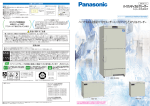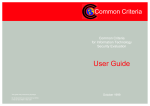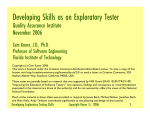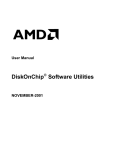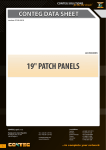Download Certification Report BSI-DSZ-CC-0186-2004
Transcript
Certification Report
Bundesamt für Sicherheit in der Informationstechnik
BSI-DSZ-CC-0186-2004
for
SafeGuard® Easy, Version 3.20 SR1
for Microsoft Windows® 2000
from
Utimaco Safeware AG
- Bundesamt für Sicherheit in der Informationstechnik, Postfach 20 03 63, D-53133 Bonn
Phone +49 228 9582-0, Fax +49 228 9582-455, Infoline +49 228 9582-111
BSI-DSZ-CC-0186-2004
SafeGuard® Easy, Version 3.20 SR1
for Microsoft Windows® 2000
from
Common Criteria Arrangement
Utimaco Safeware AG
The IT product identified in this certificate has been evaluated at an accredited and licensed/
approved evaluation facility using the Common Methodology for IT Security Evaluation, Part 1
Version 0.6, Part 2 Version 1.0 for conformance to the Common Criteria for IT Security Evaluation,
Version 2.1 (ISO/IEC 15408:1999) and including final interpretations for compliance with Common
Criteria Version 2.2 and Common Methodology Part 2, Version 2.2.
Evaluation Results:
Functions:
Product specific Security Target
Common Criteria part 2 conformant
Assurance Package: Common Criteria part 3 conformant
EAL3
This certificate applies only to the specific version and release of the product in its evaluated
configuration and in conjunction with the complete Certification Report.
The evaluation has been conducted in accordance with the provisions of the certification scheme
of the German Federal Office for Information Security (BSI) and the conclusions of the evaluation
facility in the evaluation technical report are consistent with the evidence adduced.
The notes mentioned on the reverse side are part of this certificate.
Bonn, 24. September 2004
The President of the Federal Office
for Information Security
Dr. Helmbrecht
L.S.
Bundesamt für Sicherheit in der Informationstechnik
Godesberger Allee 185-189 - D-53175 Bonn
Postfach 20 03 63 - D-53133 Bonn
Phone +49 228 9582-0 - Fax +49 228 9582-455 - Infoline +49 228 9582-111
SOGIS-MRA
The rating of the strength of functions does not include the cryptoalgorithms suitable for encryption
and decryption (see BSIG Section 4, Para. 3, Clause 2)
This certificate is not an endorsement of the IT product by the Federal Office for Information
Security or any other organisation that recognises or gives effect to this certificate, and no warranty
of the IT product by the Federal Office for Information Security or any other organisation that
recognises or gives effect to this certificate, is either expressed or implied.
BSI-DSZ-CC-0186-2004
Certification Report
Preliminary Remarks
Under the BSIG1 Act, the Federal Office for Information Security (BSI) has the
task of issuing certificates for information technology products.
Certification of a product is carried out on the instigation of the vendor or a
distributor, hereinafter called the sponsor.
A part of the procedure is the technical examination (evaluation) of the product
according to the security criteria published by the BSI or generally recognised
security criteria.
The evaluation is normally carried out by an evaluation facility recognised by the
BSI or by BSI itself.
The result of the certification procedure is the present Certification Report. This
report contains among others the certificate (summarised assessment) and the
detailed Certification Results.
The Certification Results contain the technical description of the security
functionality of the certified product, the details of the evaluation (strength and
weaknesses) and instructions for the user.
1
Act setting up the Federal Office for Information Security (BSI-Errichtungsgesetz, BSIG) of
17 December 1990, Bundesgesetzblatt I p. 2834
V
Certification Report
Contents
Part A: Certification
Part B: Certification Results
Part C: Excerpts from the Criteria
VI
BSI-DSZ-CC-0186-2004
BSI-DSZ-CC-0186-2004
Certification Report
A
Certification
1
Specifications of the Certification Procedure
The certification body conducts the procedure according to the criteria laid down
in the following:
•
BSIG2
•
BSI Certification Ordinance3
•
BSI Schedule of Costs4
•
Special decrees issued by the Bundesministerium des Innern (Federal
Ministry of the Interior)
•
DIN EN 45011 standard
•
BSI certification: Procedural Description (BSI 7125)
•
Common Criteria for IT Security Evaluation (CC), Version 2.15
•
Common Methodology for IT Security Evaluation (CEM)
•
-
Part 1, Version 0.6
-
Part 2, Version 1.0
BSI certification: Application Notes and Interpretation of the Scheme
(AIS)
The use of Common Criteria Version 2.1, Common Methodology, part 2,
Version 1.0 and final interpretations as part of AIS 32 results in compliance of
the certification results with Common Criteria Version 2.2 and Common
Methodology Part 2, Version 2.2 as endorsed by the Common Criteria
recognition arrangement committees.
2
Act setting up the Federal Office for Information Security (BSI-Errichtungsgesetz, BSIG) of
17 December 1990, Bundesgesetzblatt I p. 2834
3
Ordinance on the Procedure for Issuance of a Certificate by the Federal Office for
Information Security (BSI-Zertifizierungsverordnung, BSIZertV) of 7 July 1992,
Bundesgesetzblatt I p. 1230
4
Schedule of Cost for Official Procedures of the Federal Office for Information Security (BSIKostenverordnung, BSI-KostV) of 29th October 1992, Bundesgesetzblatt I p. 1838
5
Proclamation of the Bundesministerium des Innern of 22nd September 2000 in the
Bundesanzeiger p. 19445
A-1
Certification Report
2
BSI-DSZ-CC-0186-2004
Recognition Agreements
In order to avoid multiple certification of the same product in different countries
a mutual recognition of IT security certificates - as far as such certificates are
based on ITSEC or CC - under certain conditions was agreed.
2.1
ITSEC/CC - Certificates
The SOGIS-Agreement on the mutual recognition of certificates based on
ITSEC became effective on 3 March 1998. This agreement was signed by the
national bodies of Finland, France, Germany, Greece, Italy, The Netherlands,
Norway, Portugal, Spain, Sweden, Switzerland and the United Kingdom. This
agreement on the mutual recognition of IT security certificates was extended to
include certificates based on the CC for all evaluation levels (EAL 1 – EAL 7).
2.2
CC - Certificates
An arrangement (Common Criteria Arrangement) on the mutual recognition of
certificates based on the CC evaluation assurance levels up to and including
EAL 4 was signed in May 2000. It includes also the recognition of Protection
Profiles based on the CC. The arrangement was signed by the national bodies
of Australia, Canada, Finland France, Germany, Greece, Italy, The Netherlands,
New Zealand, Norway, Spain, United Kingdom and the United States. Israel
joined the arrangement in November 2000, Sweden in February 2002, Austria
in November 2002, Hungary and Turkey in September 2003, Japan in
November 2003.
A-2
BSI-DSZ-CC-0186-2004
3
Certification Report
Performance of Evaluation and Certification
The certification body monitors each individual evaluation to ensure a uniform
procedure, a uniform interpretation of the criteria and uniform ratings.
The product SafeGuard® Easy, Version 3.20 SR16 for Microsoft Windows®
20007 has undergone the certification procedure at BSI.
The evaluation of the product SafeGuard® Easy, Version 3.20 SR1 for Microsoft
Windows® 2000 was conducted by T-Systems GEI GmbH. The T-Systems GEI
GmbH is an evaluation facility (ITSEF)8 recognised by BSI.
The sponsor, vendor and distributor is Utimaco Safeware AG.
The certification is concluded with
•
the comparability check and
•
the production of this Certification Report.
This work was completed by the BSI on 24. September 2004.
The confirmed assurance package is only valid on the condition that
•
all stipulations regarding generation, configuration and operation, as
given in the following report, are observed,
•
the product is operated in the environment described, where specified in
the following report.
This Certification Report only applies to the version of the product indicated
here. The validity can be extended to new versions and releases of the product,
provided the sponsor applies for re-certification of the modified product, in
accordance with the procedural requirements, and the evaluation does not
reveal any security deficiencies.
For the meaning of the assurance levels and the confirmed strength of
functions, please refer to the excerpts from the criteria at the end of the
Certification Report.
6
Service Release 1
7
Microsoft Windows 2000 is called in the following only Windows 2000.
8
Information Technology Security Evaluation Facility
®
A-3
Certification Report
4
BSI-DSZ-CC-0186-2004
Publication
The following Certification Results contain pages B-1 to B -20.
The product SafeGuard® Easy, Version 3.20 SR1 for Windows 2000 has been
included in the BSI list of the certified products, which is published regularly
(see also Internet: http:// www.bsi.bund.de). Further information can be obtained
from BSI-Infoline 0228/9582-111.
Further copies of this Certification Report can be requested from the vendor9 of
the product. The Certification Report can also be downloaded from the abovementioned website.
9
A-4
Utimaco Safeware AG, Hohemarkstraße 22, D-61440 Oberursel
BSI-DSZ-CC-0186-2004
B
Certification Report
Certification Results
The following results represent a summary of
•
the security target of the sponsor for the target of evaluation,
•
the relevant evaluation results from the evaluation facility, and
•
complementary notes and stipulations of the certification body.
B-1
Certification Report
BSI-DSZ-CC-0186-2004
Contents of the certification results
1
Executive Summary
3
2
Identification of the TOE
8
3
Security Policy
8
4
Assumptions and Clarification of Scope
9
5
Architectural Information
11
6
Documentation
13
7
IT Product Testing
13
8
Evaluated Configuration
15
9
Results of the Evaluation
16
10 Evaluator Comments/Recommendations
17
11 Annexes
18
12 Security Target
18
13 Definitions
18
14 Bibliography
20
B-2
BSI-DSZ-CC-0186-2004
1
Certification Report
Executive Summary
The Target of Evaluation (TOE) is the SafeGuard® Easy, Version 3.20 SR1 for
Windows 2000.
SafeGuard Easy (SGE) is a software product to ensure secure access to data
on Personal Computers (PCs). It works on a high security level but is easy to
install, maintain and use.
This product under evaluation is designed for the Microsoft operating system
Windows 2000. (Versions of SGE also are available for other PC operating
systems, but are not part of this evaluation).
The security of SGE prevents unauthorised users from access to all data on the
hard disk(s) of a PC operating under the named operating system.
Basically, the security provided by SGE bases upon the encryption of entire
hard disk partitions. User authentication is done by PBA (Pre Boot
Authentication) prior to booting the operating system. In this way, the access to
data is restricted to authorised individuals only.
The Target of Evaluation (TOE) consists of
(i)
the installable program code including the installation program of
SafeGuard® Easy, Version 3.20 SR1 for Windows 2000, English
and German program version, delivered on the SafeGuard Easy
program CD-ROM, identified as “[SafeGuard® Easy 3.20 SR1]”,
where only the following parts of the installed programs implement
the security functionality of the TOE:
(a) the system kernel of SGE,
(b) the master boot record of SGE,
(c) the drivers needed for encrypting and decrypting user data,
(d) the installation program and the administration program,
(ii)
the User's Guide for using and administrating SGE, called
"SafeGuard Easy – Data protection by encryption – Version 3.20
SR1, User’s Manual, Utimaco Safeware AG, 2003” (English
Version, pdf file)
and
"SafeGuard Easy – Zugangsschutz durch Verschlüsselung –
Version 3.20 SR1, Handbuch, Utimaco Safeware AG, 2003"
(German Version, pdf file)
(iii)
the User's Guide Enhancement for secure operation, called
"SafeGuard Easy Version 3.20 SR1 – Manual for certification
compliant operation – Utimaco Safeware AG, September 2004"
(English Version)
and
"SafeGuard Easy Version 3.20 SR1 – Handbuch für den
zertifizierungskonformen Betrieb – Utimaco Safeware AG,
September 2004" (German Version)
B-3
Certification Report
BSI-DSZ-CC-0186-2004
The IT product SafeGuard Easy,Version 3.20 SR1 for Windows 2000 was
evaluated by T-Systems GEI GmbH. The evaluation was completed on 15.
September 2004. The T-Systems GEI GmbH is an evaluation facility (ITSEF)10
recognised by BSI.
The sponsor, vendor and distributor is Utimaco Safeware AG.
1.1
Assurance package
The TOE security assurance requirements are based entirely on the assurance
components and classes defined in Part 3 of the Common Criteria. The TOE
meets the assurance requirements of assurance level EAL3 (Evaluation
Assurance Level 3).
1.2
Functionality
TOE security functional requirements taken from Part 2 of the CC [1]
FCS_CKM.1
Cryptographic key generation
FCS_CKM.4
Cryptographic key destruction
FCS_COP.1
Cryptographic operation
FDP_ACC.1
Subset access control
FDP_ACF.1
Security attribute based on access control
FDP_ETC.1
Export of user data without security attributes
FDP_ITC.1
Import of user data without security attributes
FIA_UID.2
User identification before any action
FIA_UAU.2
User authentication before any action
FMT_SMR.1
Security roles
FMT.MOF.1
Management of security functions behaviour
FMT_MSA.1
Management of security attributes
FMT_MSA.2
Secure security attributes
FMT_MSA.3
Static attribute initialisation
FMT_MTD.1
Management of TSF data
Tabelle B1: TOE security functional requirements
1.3
Strength of Function
The TOE’s minimum strength of function is rated ‘SOF-medium’. The strength of
function is only claimed for the security function “Pre Boot Authentication (PBA)”
(refer to [6], chapter7.1.1). There is no strength applied to the security function
“Protection of Data on Hard Disk Partitions” because the assessment of
crytographic strength is out of scope.
10
B-4
Information Technology Security Evaluation Facility
BSI-DSZ-CC-0186-2004
1.4
Certification Report
Summary of threats and Organisational Security Policies (OSPs)
addressed by the evaluated IT product
The following threats should be averted by the TOE:
<T.ACCESS> An unauthorised individual <S.UNAU> attempts to perform a
substantial access <ACC.SUB> to any data stored on
encrypted hard disk partitions <D.USER>. This attack is
expected to be performed after having the PC switched off.
("Substantial access" means reading, writing or modifying
information; "any data" means data files, program files,
operating system files and file system information).
<T.MANAGE> An unauthorised individual <S.UNAU> attempts to perform
TOE management operations (changing the protection status
of the TOE or modifying other TSF data <D.TSF>). This attack
is expected to be performed when the PC is not in operational
state.
There were no organisational security policies defined.
1.5
Special configuration requirements
System configuration during installation:
The following settings have to be selected during the installation and first
configuration of SafeGuard Easy:
•
•
•
•
•
•
•
•
Installation Type: Complete System
Installation Options: None of the options “Secure Auto Logon” (SAL),
“Configuration File Wizard”, “Response Code Wizard” and “Automatic
SmartCard Logon” (SCAL) shall be selected.
Installation Mode: Define system settings interactively
Encryption Mode: Standard (full hard disk encryption)
Workstation settings: PBA enabled (“Password at system start”) and
hidden password entry set
Workstation settings: Minimum password length: 8 characters. Caution:
This requires an explicit modification of the initial default settings, which in
this case is 6 characters.
Encryption Algorithm for hard disk encryption: AES-128, AES-256,
Rijndael-256, DES or IDEA
Encryption keys: It is strongly recommended to select a random key for
hard disk encryption. When despite defining a hard disk encryption key
manually, it has to be observed, that the maximum number of randomly
selected characters is input (max. 32 characters). Trivial keys (like
”123456" or ”aaaaaaaa", for example) shall not be used, because they
could easily be guessed by an attacker (please see also [10] and [11]).
Caution: Once you have selected random key, do not edit the Key or
Repeat Key Field any more.
B-5
Certification Report
•
•
BSI-DSZ-CC-0186-2004
Selection of passwords: To prevent passwords from being guessed or
systematically tested (dictionary attack) do not choose passwords from
your private environment (e.g. names of family members or other
relatives). Also do not choose trivial passwords like ASCII or keyboard
sequences (e.g. “abcdefgh”, 12345678..” or “asdfghjk...”). SafeGuard Easy
tests passwords for triviality and issues an appropriate warning. (please
see also “Error Corrections of User’s Manual” at the end of this brochure).
Inserting one ore more of the allowed special characters like “$%&?=...”
increases resistance against dictionary attacks significantly.
Master Boot Record: From MBR Protection select “Standard Action”,
“Display Warning” and “Restore MBR”. The selection “MBR Options” with
its subcategory “Keep original MBR” is with Windows 2000 available only
on Compaq PCs having a bootable setup partition. Please select this
option only when needed to correctly operate your PC.
Settings for additional users:
When defining new users for an installation of SafeGuard Easy, it shall be in
mind, that in the scope of certification all users are on the same level as the
user “System”. So the following settings for a new user are required:
•
•
•
•
•
•
Simplified Remote logon: off
Template: none
Expiration date: no expiration
Change password at next logon: no
Password change: no period to change password
Rights: all available rights set
Note: During installation SafeGuard Easy creates a user named “User”, who
initially does have neither a password nor any rights set. Since user names
cannot be changed, you shall delete this user and create new ones with
meaningful names following the above rules.
1.6
Assumptions about the operating environment
Hardware Requirements
The TOE runs on personal computer systems with following minimum
requirements:
• microprocessor Intel Pentium (or successor type like Pentium II) or
compatible device, with 32-bit internal operation, suitable for Windows
2000
• minimum system RAM of 32 MB,
• hard disk with a minimum of 4 MB free storage,
• CD-ROM drive for installation.
The TOE supports furthermore following hardware devices:
• up to four hard disks:
hard disks may be accessed via IDE, Advanced IDE or SCSI controller,
B-6
BSI-DSZ-CC-0186-2004
Certification Report
Because of its security measures, SGE is especially suitable for the protection
of user data on mobile computers.
Software Requirements
Operating System:
The version of SGE under this evaluation is provided for the following operating
system:
Microsoft Windows 2000
(Professional and Server, International versions for support of Western
character sets)
SGE works with all available file systems under Windows 2000: FAT, FAT32,
NTFS4, and NTFS5 (EFS).
Application Software Requirements:
The TOE is working together with all application software, which is released for
the mentioned operating system platform. However, application software, which
is not using the respective Application Programming Interface of the OS
platform for disk access, but circumventing some layers of the disk access
system, may read encrypted sectors from the disk and therefore may not
recognise the file structure on the disk correctly. Such software may also write
plain text data directly onto a protected device. Then these data are not
protected by the TOE against unauthorised disclosure.
In practice, such software has not been known to the vendor, except for special
hard disk repair and copy functions. Using such software for hard disk repair
and copy functions, while the TOE is installed, is not advised, as this also may in extreme consequence - damage the TOE installation.
Connectivity Aspects:
SGE works on any PC which meets hardware and software requirements, not
regarding, if the PC is stand alone or if it is connected over a data line to any
other computer system.
Data connection may include:
• Connection to a LAN (Local Area Network) or a WAN (Wide Area
Network) by Ethernet, Arcnet or others
• Remote access connection to another computer system via serial line
(serial cable, modem, USB connection).
In these cases it must be observed, that the security from SGE extends only to
the local disk drives, and that there is no encryption of virtual drives in network
environments.
Security may be inactive, when the secured PC is operated while connected to
another computer system and parts of the PC's hard disk(s) are accessible to
other users or programs (via shared partitions/drives/volumes, directories or
files) within this connection. In this case, any user having access to those
shares has access to the plain text data stored in it.
For these reasons, the threats defined for the TOE restrict denial of access for
unauthorised users to the state, where the PC is not in operational state and the
B-7
Certification Report
BSI-DSZ-CC-0186-2004
unauthorised individual tries to access data by anyhow setting the PC into
operation or removing the hard disk from the PC and examining the device
separately.
Also attention has to be paid to the fact, that, when the PC -with the TOE
installed on it- is operated in connection to any other computer system, it might
be possible for unauthorised individuals to manipulate the TOE in a way, that its
security functionality can be circumvented or deactivated (e.g. by installing
“Trojan Horse”-type programs/scripts). Therefore no partition-/drive-/volume-,
directory- or file-shares shall be defined on a PC secured by the TOE.
When the TOE is operated in a network with connection to the Internet, a
correctly installed and maintained firewall system shall be established to
prevent access to the protected PC’s hard disk(s) and memory by unauthorised
individuals from outside.
1.7
Disclaimers
The Certification Results only apply to the version of the product indicated in the
Certificate and on the condition that all the stipulations are kept as detailed in
this Certification Report. This certificate is not an endorsement of the IT product
by the Federal Office for Information Security (BSI) or any other organisation
that recognises or gives effect to this certificate, and no warranty of the IT
product by BSI or any other organisation that recognises or gives effect to this
certificate, is either expressed or implied.
2
Identification of the TOE
SafeGuard® Easy, Version 3.20 SR1 for Windows
2000, English and German programm version
“SafeGuard® Easy Version 3.20 SR1 – Data
protection by encryption – Windows® 95,
Windows® 98 SE, Windows® NT 4.0,
Windows® 2000, Windows® XP –
User’s Manual, Utimaco Safeware AG, 2003”
(English Version)
“SafeGuard® Easy Version 3.20 SR1 –
Zugangsschutz durch Verschlüsselung –
Windows® 95, Windows® 98 SE, Windows® NT
4.0, Windows® 2000, Windows® XP – Handbuch,
Utimaco Safeware AG, 2003" (German Version)
“SafeGuard® Easy Version 3.20 SR1 – Manual for
certification compliant operation – Utimaco
Safeware AG, September 2004" (English Version)
“SafeGuard Easy Version 3.20 SR1 – Handbuch
für den zertifizierungskonformen Betrieb –
Utimaco Safeware AG, September 2004"
(German Version)
B-8
Version 3.20 SR1
CD-ROM
Version 3.20 SR1
2003
.pdf-file
Version 3.20 SR1
2003
.pdf-file
Version 3.20 SR1
September 2004
paper
Version 3.20 SR1
September 2004
paper
BSI-DSZ-CC-0186-2004
3
Certification Report
Security Policy
SafeGuard Easy is a software product installed on a PC to prevent
unauthorised access to user data stored on hard disk partitions. In this context,
user data means all files on hard disk partitions, i.e. data files, program files and
even files of the operating system. The protection of the user data stored on
hard disk partitions is realised by encryption. Encryption guarantees the
confidentiality of data and is done on sector level - not on file level. This
provides the advantage of being independent from the behaviour of application
programs and processing files difficult to handle, like temporary file areas or
paging files of the operating system.
User identification and authentication is done by PBA (Pre Boot Authentication)
prior to booting the operating system. Only after a successful authentication, the
user has access to the data on the hard disk partition. In this way, the access to
data is restricted to the authorised individuals only. On a running system, after
authentication, the encryption is completely transparent to the user, so that he is
normally not aware of the security mechanisms behind. After shutting down the
operating system and switching off the PC, the entire hard disk partitions are
encrypted and therefore secured. Booting the PC from any device
circumventing PBA results in a view to encrypted hard disk partitions.
Authentication bases upon user names and secret passwords. The
cryptographic key necessary to encrypt the user data stored on the hard disk is
encrypted with the password of each user and is secured in this way.
4
Assumptions and Clarification of Scope
4.1
Usage assumptions
The following measures have to be taken, as long as SafeGuard Easy is
installed on a PC:
• The configuration selected during installation shall not be modified later.
Especially the encryption of the hard disk partitions shall not be switched
off.
• The logical access to the hard disk(s) after booting from floppy disk or a
different boot device is protected, when the recommended system
configuration is correctly installed. However, to obtain an additional
protection of the system against spying out a SafeGuard Easy password
with the help of a ”Trojan Horse“ program, the PC has to be secured
against booting from any other device than the hard disk by appropriate
measures. This provides protection against "Trojan Horse" attacks within
the normal environment of an authorized user. In case of a stolen PC the
"Trojan Horse" attack is not relevant, because the intermediate "help" of
an authorized user is not available.
B-9
Certification Report
•
Each user has to keep his selected password(s) secret. It is
recommended not to record passwords either manually or electronically.
If despite of this passwords are written down, the records have to be kept
in a secret place.
A Challenge Code (cf. Manual, par. 6.4) shall not be generated nor sent
to anyone else. If an attacker gets hold of both the Challenge- and the
corresponding Response Code, the password for the current installation
may be disclosed. If nevertheless this function is used, it must be
ensured, that challenge and response is transmitted via secure channels
and a secure identification of the requesting user takes place.
If the safety feature “Kernel Backup” is used, the created backups have
to be stored on removable media and kept in a secure place.
Within an authorized user’s normal environment it might be possible, to
replace the user’s original PC by an externally identical but specially
prepared one. This can only be detected by checking the identity of the
PC prior to identification to PBA.
When leaving the workstation for a short time the Windows screen
blanking should be enabled (button [Lock workstation]); leaving the
workstation for a longer period of time, the PC should be switched off and
then rebooted.
•
•
•
•
4.2
•
BSI-DSZ-CC-0186-2004
Environmental assumptions
The PC, where SafeGuard Easy is installed, and the environment, where the
PC is operated by any authorized user has to be secured against devices,
which are capable of recording the password entered by an authorized user.
Such devices may be keyboard grabbers in the cable between keyboard and
PC, which are able to record the keystrokes as well as video cameras
capturing the user during password entry.
4.3
Clarification of scope
The threats listed below have to be averted in order to support the TOE security
capabilities but are not addressed by the TOE itself. They have to be addressed
by the operating environment of the TOE (for detailed information about the
threats refer to the Security Target [6]).
The following threats should be averted by the environment:
<T.PASSW>
B-10
An unauthorised individual <S.UNAU> gets the password
<D.PASSW> of an authorised individual <S.USER> (any user
knowing any valid user name/password combination of the
current installation). This includes password recording using
hardware devices or software tools. In the case of password
disclosure, an unauthorised person becomes an authorised
person. As a consequence, there is no longer protection
against <T.ACCESS> and <T.MANAGE>.
BSI-DSZ-CC-0186-2004
Certification Report
An intruder <S.UNAU> succeeds in placing non-trusted
software on the PC’s hard disk designed to attack (disclose or
modify) the TOE software or its TSF data <D.TSF>. The
attacker’s program will be executed by the authorised user
(Trojan horse), unnoticed (virus), or accidentally (both).
With such an attack, the attacker attempts (i) to disclose
cryptographic keys or passwords in order to break or
circumvent the certain security functions of the TOE, or (ii) to
modify software of the TOE to cause the TOE’s security
functions or measures to fail or to operate against the security
policy. In either cases, the attacker attempts to succeed in
performing <T.ACCESS> or <T.MANAGE>.
<T.DIRECT> Non-trusted software, which does not use the respective
Application Programming Interface of the OS platform for disk
access, but directly accesses the hard disk by circumventing
layers of the disk access system, is placed on the PC’s hard
disk or executed while the computer is operated. In this case,
the threat <T.ACCESS> is no longer averted.
<T.INTRUD>
Furthermore SGE is not intended to be used on servers in a network
(however it will work there).
SGE can not guarantee complete integrity of data, as e.g. sectors of the hard
disk are not physically write protected. So, for example, the hard disk may be
formatted, if it is possible to boot the system from a different booting device
than the built-in hard disk. Usually, physical sector modifications on an
encrypted hard disk will be detected, because (after decryption) they will at
least generate unuseful random nonsense data.
Floppy disk encryption and device encryption of removable devices are not
included within the scope of the certified security functions.
5
Architectural Information
The SGE 3.20 SR1 hard disk protection is a software (SW) consisting of the
following main components:
Real mode kernel working on BIOS level, together with a modified Master Boot
Record, Windows 32-bit filter driver, and administration and installation
programs; here this mainly refers to the SafeGuard Easy 32-bit administration
application.
B-11
Certification Report
BSI-DSZ-CC-0186-2004
Additionally a real mode program can be generated to be started from an extern
bootable medium (e.g. floppy disk) called Emergency Administration Program.
A top level description and a list of subsystems can be found within the TOE
description of the “Security Target”, [6]. The complete software description and
the complete instruction set of the SGE 3.20 SR1 hard disk protection can be
found in the Guidance Documents [8], [9], [10] and [11].
For the implementation of the TOE Security Functions basically the components
mentioned above are realized within the software.
TSF enforcing
non TSF enforcing
Subsystems of main component [C1], Real mode kernel working on BIOS
level, together with a modified Master Boot Record:
[S1.2] PBA Module
[S1.1] Modified Master Boot Record
[S1.3] PBA Support Module
[S1.4] Real Mode Kernel Data Handler
[S1.5] Real Mode Encryption Driver &
Plugins
Subsystems of main component [C2], Windows 32-bit filter driver:
[S2.1] Windows 32-bit Filter Driver
Frame
[S2.2] Windows 32-bit Crypto Modules
Subsystems of main component [C3], Administration and installation
programs:
[S3.1] Main Installation Program
[S3.4] Device and Floppy Encryption
Switching Program
[S3.2] Deinstallation Program
[S3.5] Emergency Disk Wizard
[S3.3] Windows 32-bit Administration
Program
[S3.7] Response Generator
[S3.6] Windows 16-bit Emergency
Administration Program
[S3.8] Configuration File Wizard
Table B5: Subsystems defined by the High-Level Design
catogorized into TSP enforcing and other
B-12
BSI-DSZ-CC-0186-2004
6
Certification Report
Documentation
The following documents are provided for a customer, who purchases the TOE:
SafeGuard® Easy Version 3.20 Service Release 1
– Data Protection by Encryption –– Windows® 95, Windows® 98 SE,
Windows® NT 4.0, Windows® 2000, Windows® XP – User’s Manual,
Utimaco Safeware AG, 2003 (English Version, pdf file) [8]
SafeGuard® Easy Version 3.20 Service Release 1
– Zugangsschutz durch Verschlüsselung –– Windows® 95, Windows® 98
SE, Windows® NT 4.0, Windows® 2000, Windows® XP – Handbuch,
Utimaco Safeware AG, 2003 (German Version, pdf file) [9]
SafeGuard Easy Version 3.20 SR1, – Manual for certification compliant
operation – Utimaco Safeware AG, September 2004 (English Version) [10]
SafeGuard Easy Version 3.20 SR1 – Handbuch für den
zertifizierungskonformen Betrieb – Utimaco Safeware AG, September 2004
(German Version) [11]
Table B6: Documentation delivered with the TOE
7
IT Product Testing
The test effort provided by the developer is described in the documents
‘Functional Test for Certified Operation’ [12] and ‘Test Documentation’ [13]. The
latter comprises the test plan and sufficiency rationales that has to be provided
for the assurance requirements given by the class ATE and has to be seen as
an overview document. The test preparation, procedures, expected and actual
results are included by ‘Functional Test for Certified Operation’ [12].
The developer additionally provided a ‘Testspecification’ [14] that comprises the
whole functional testing effort for the product SGE 3.20 SR1. Most of these
tests are not applicable to the TOE that has to be installed and operated with
strict value settings to meet the CC conformant configuration.
The developer tested the TOE on two different hardware environments (PC with
IDE hard disk (>8 MB) with a NTFS partition and a PC with a IDE hard disk
(>16 MB) with two FAT32 partitions). Both environments were operated with
Windows 2000. The configuration was set with valid parameters with respect to
the ‘Security Target’ [6] and the guidance [8], [9], [10] and [11]. The TOE
conformant parameters are especially specified in the supplementary guidance
[10] and [11].
All of the performed tests are manually executed, guided by the test description
specified in ‘Functional Test for Certified Operation’ [12]. These tests directly
influence the user interfaces. The developer divided the test cases into the
functional units of the TOE as specified within the FSP. For this, the test cases
B-13
Certification Report
BSI-DSZ-CC-0186-2004
are divided into concise parts, so that the security functions with their behaviour
could be sufficiently tested and assessed.
To test the encryption and decryption behaviour of the TOE (hard disk interface)
the developer analysed the hard disk with appropriate tools. Single sectors of
the physical hard disk device are read out (Disk edit) in encrypted an decrypted
mode. These data were analysed with a reference implementation (Crypto Test)
of the cryptographic algorithms for equality.
In case that the observed actual test results meet the expected test results the
tester has confirmed this within the document ‘Functional Test for Certified
Operation’ [12]. Therefore every test case comprises a table for the result
confirmation. For each test the tester had to be named, and the results had to
be signed manually. The developer provided a copy of a completely filled out
document version for the evaluation process.
As required by the CEM [2], work unit [3:ATE_IND.2-11], the evaluator shall
report in the ETR the evaluator testing effort, outlining the testing approach,
configuration, depth and results.
The evaluators have carried out a subset of test cases to examine the correct
implementation of the security functions. The test subset chosen by the
evaluators comprises two parts. The first part is given by a sample of developer
tests as specified in ‘Functional Test for Certified Operation’ [12] being
repeated.
The evaluators repeated the following tests:
1.1
Installation and Initial Hard Disk Encryption
1.2
Deinstallation and Final Hard Disk Decryption
1.3
Encryption Algorithms
1.8
Real Mode Encryption /Transistion to Protected Mode
2.1
PBA Installation
2.2 (a, b, c, d, e) PBA Authentication (correct password, invalid user name
check, invalid password check, delay time after reboot, reset delay
after correct username and password entry)
2.3 (a, b, c) Password Change during PBA (Successful password change
after authentication, behaviour on incorrect authentication, check
security attributes against insecure values)
3.1
Administration Program Login
3.2
Password Change with Administration Program
3.4 (a)
Changing Default Settings within the TOE valid ranges (Increase
password length)
3.5 (a, b, c) Emergency Administration
(correct password,
password entry check, system de-installation)
B-14
incorrect
BSI-DSZ-CC-0186-2004
Certification Report
The other test part comprises independent evaluator tests. These can be
devided into functional tests and penetration tests.
The evaluator has carried out 19 individual test cases, comprising five
penetration tests. Some independent tests have been adopted by the developer
during the evaluation process (e.g. Test 5, 6, 7 ,8, 11 and 14).
For both parts of test activity the evaluators have repeated at least one
developer test for each TSF.
Overall the evaluators would like to point out that the developer provided
sufficient tests for each TSF. These tests have been verified and extended by
the evaluators as appropriate. Because of the positive testing results the
evaluators are convinced that the TOE correctly implements the TSF.
8
Evaluated Configuration
The TOE is a software product to ensure secure access to and protection of
data on Personal Computers (PCs). After installation the TOE provides a
transparent encryption (write process) and decryption (read process) of the hard
disk data for authorised users. Users are authorised by password authentication
processes.
The TOE is defined uniquely by the name SafeGuard Easy 3.20 SR1 for
Windows 2000 (short: SGE 3.20 SR1). Its implementation representation and its
(unique) configuration are specified by the Configuration List the in appendices
of the document “SafeGuard Easy Version 3.20 SR1 – Configuration
Management Documentation, Utimaco Safeware AG, Version 1.02,
12.08.2003“.
The “Single Evaluation Report: Safe Guard Easy – Configuration Management”
states that the product is uniquely referenced by a version number (3.20 SR1
for the TOE). The configuration list is given by “SafeGuard Easy Version 3.20
SR1 – Configuration List, Utimaco Safeware AG, Configuration List Version 1,
11.07.2003” and “SafeGuard Easy Version 3.20SR1 – Configuration List for
Evaluation Documentation, Utimaco Safeware AG, Configuration List
Version 11, 07.09.2004”. The Version “3.20 SR1” is stored and printed on a CDR.
SafeGuard® Easy 3.20 SR1,
Application for Windows 95 / 98 / Me /NT 4.0 / 2000 / XP
English German French
Copyright © 2003
Utimaco Safeware AG
Note: The evaluation started with the TOE version “SGE 3.0” and was changed
during the evaluation process to the version “SGE 3.20 SR1”. Between the two
versions of the TOE no security functionality has changed. A detailed analysis is
given by “Differences SGE 3.20 SR1 vs 3.00”.
B-15
Certification Report
BSI-DSZ-CC-0186-2004
The SafeGuard Easy program CD-ROM containing the installable program code
and the installation program was used to perform the TOE evaluator tests in the
evaluator’s laboratory and at the developer’s site.
The TOE used to perform the tests was provided by Utimaco in Oberursel. The
TOE is labelled as stated above.
9
Results of the Evaluation
The verdicts of each Single Evaluation Report is given in the following table:
Single Evaluation Report
Verdict
Security Target
PASS
Functional Specification, incl. Correspondence Demonstration
PASS
High-level Design, incl. Correspondence Demonstration
PASS
Configuration Management
PASS
Delivery and Operation
PASS
Life Cycle support
PASS
Guidance Documentation
PASS
Test
PASS
Vulnerability Assessment
PASS
Table B9: Results of the Single Evaluation Reports
In accordance to the CEM [2] (together with the Final Interpretations according
to [4]) the evaluators report here the conclusions of the evaluation, which will
relate to whether the TOE has satisfied its associated ST, in particular the
overall verdict as defined in CC Part 1 Chapter 5, and determined by application
of the verdict assignment described in Section 1.4 of the CEM.
The TOE was evaluated in accordance to the Evaluation Assurance Level
EAL3 provided by part 3 of the CC [1]. There where no augmentations:
Therefore the evaluation is considered to be Part 3 Conformant.
The Security Target [6] claims, that the TOE (SafeGuard Easy 3.20 SR1 for
Windows 2000) will fulfil the TOE security functional requirements
(Part 2 Conformant) given in chapter B 1.2 of this document that are taken
from CC Part 2.
These security functional requirements are claimed to be realised by the TSF
<SF1> Pre Boot Authentication (PBA)
<SF2> Protection of Data on Hard Disk Partitions
<SF3> Installation and Secure Administration
B-16
BSI-DSZ-CC-0186-2004
Certification Report
(for further details see [6]). The evaluation in accordance to EAL3 has shown
that the TOE security functional requirements are correctly realised by the three
TOE security functions. Thus, in realising these functional requirements, it is
assured that the TOE meets the security objectives claimed in the “Security
Target” [6] effectively.
The evaluators determines that the Security Target does not claim conformance
to a Protection Profile.
The evaluators have checked that the statements of all Single Evaluation
Reports listed in above are valid and assessed with a PASS assessment.
The classification of subsystems of the TOE as indicated in chapter B5 is valid.
On the basis of the evaluation results of the Single Evaluation Reports the
evaluators come to following verdict:
1. The requirements of the evaluation level EAL3 are fulfilled.
2. The minimum strength of functions is: medium
The evaluation has shown that the TOE will effectively fulfil this strength of
function claim.
Note that there is no strength applied to the in <SF2> realised encryption /
decryption mechanisms (DES, IDEA, AES-128, AES-256, Rijndael-256)
because the assessment of cryptographic strength is out of scope.
10
Comments/Recommendations
Imposed conditions and directions to the developer
There are no imposed conditions or directions to the developer.
Recommendations and directions to the user
The guidance documentation [8], [9], [10] and [11] contains all necessary
information about the usage of the TOE.
Besides the requirements
-
-
to follow the instructions in the user guidance documents, especially in
the supplementary documentation ([10] and [11]) and
to ensure fulfilment of the assumptions about the environment in the
Security Target (see [6]),
the evaluators have the following recommendation to the user of the TOE:
As the usage of the challenge response mechanism showed a vulnerability
facilitating access to a valid system password, the evaluators recommend the
user to block the response interface by setting up SYSTEM as the only user.
With this a user is not able to generate a challenge at all and the chance of
misuse is completely eliminated. It has to be stressed that [10] and [11] contain
sufficient information to guide the user or the administrator not to use the
challenge response mechanism.
B-17
Certification Report
11
BSI-DSZ-CC-0186-2004
Annexes
none
12
Security Target
For the purpose of publishing, the security target [6] of the target of evaluation
(TOE) is provided within a separate document. This document represents the
complete Security Target used for evaluation.
13
Definitions
13.1 Acronyms
BSI
Bundesamt für Sicherheit in der Informationstechnik / Federal
Office for Information Security
CC
Common Criteria for IT Security Evaluation
EAL
Evaluation Assurance Level
IT
Information Technology
PP
Protection Profile
SF
Security Function
SFP
Security Function Policy
SOF
Strength of Function
ST
Security Target
TOE
Target of Evaluation
TSC
TSF Scope of Control
TSF
TOE Security Functions
TSP
TOE Security Policy
SGE
SafeGuard Easy
PBA
Pre Boot Authentication
13.2 Glossary
Augmentation - The addition of one or more assurance component(s) from CC
Part 3 to an EAL or assurance package.
B-18
BSI-DSZ-CC-0186-2004
Certification Report
Extension - The addition to an ST or PP of functional requirements not
contained in part 2 and/or assurance requirements not contained in part 3 of the
CC.
Object - An entity within the TSC that contains or receives information and
upon which subjects perform operations.
Protection Profile - An implementation-independent set of security requirements for a category of TOEs that meet specific consumer needs.
Security Function - A part or parts of the TOE that have to be relied upon for
enforcing a closely related subset of the rules from the TSP.
Security Target - A set of security requirements and specifications to be used
as the basis for evaluation of an identified TOE.
Strength of Function - A qualification of a TOE security function expressing
the minimum efforts assumed necessary to defeat its expected security
behaviour by directly attacking its underlying security mechanisms.
SOF-basic - A level of the TOE strength of function where analysis shows that
the function provides adequate protection against casual breach of TOE
security by attackers possessing a low attack potential.
SOF-medium - A level of the TOE strength of function where analysis shows
that the function provides adequate protection against straightforward or
intentional breach of TOE security by attackers possessing a moderate attack
potential.
SOF-high - A level of the TOE strength of function where analysis shows that
the function provides adequate protection against deliberately planned or
organised breach of TOE security by attackers possessing a high attack
potential.
Subject - An entity within the TSC that causes operations to be performed.
Target of Evaluation - An IT product or system and its associated
administrator and user guidance documentation that is the subject of an
evaluation.
TOE Security Functions - A set consisting of all hardware, software, and
firmware of the TOE that must be relied upon for the correct enforcement of the
TSP.
TOE Security Policy - A set of rules that regulate how assets are managed,
protected and distributed within a TOE.
TSF Scope of Control - The set of interactions that can occur with or within a
TOE and are subject to the rules of the TSP.
B-19
Certification Report
BSI-DSZ-CC-0186-2004
14
Bibliography
[1]
Common Criteria for Information Technology Security Evaluation,
Version 2.1, August 1999
[2]
Common Methodology for Information Technology Security Evaluation
(CEM), Part 1, Version 0.6; Part 2: Evaluation Methodology, Version 1.0,
August 1999
[3]
BSI certification: Procedural Description (BSI 7125)
[4]
Applicaton Notes and Interpretations of the Scheme (AIS) as relevant for
the TOE.
[5]
German IT Security Certificates (BSI 7148, BSI 7149), periodically
updated list published also on the BSI Web-site
[6]
Security Target BSI-DSZ-CC-0186,
Utimaco Safeware AG
[7]
Evaluation Technical Report, Version 1.0, 08.09.2004 (confidential
document)
Version
1.06.00,
2004-04-30,
User Guidance Documentation:
[8]
SafeGuard Easy – Data protection by encryption – Version 3.20SR1,
User’s Manual, Utimaco Safeware AG, 2003
[9]
SafeGuard Easy – Zugangsschutz durch Verschlüsselung – Version
3.20SR1, Handbuch, Utimaco Safeware AG, 2003
[10]
SafeGuard Easy Version 3.20SR1 – Manual for certification compliant
operation – Utimaco Safeware AG, September 2004
[11]
SafeGuard Easy Version 3.20SR1 – Handbuch für den
zertifizierungskonformen Betrieb – Utimaco Safeware AG, September
2004
Testdocumentation:
[12]
SafeGuard Easy Evaluation Documentation for SafeGuard Easy
Version 3.20SR1; Test Specification: Functional Test for Certified
Operation, Roland Reinl, Version 1.03, 07.04.2004 (confidential
document)
[13]
SafeGuard Easy Evaluation Documentation for SafeGuard Easy
Version 3.20SR1; Test Documentation, Roland Reinl, Version 1.03,
31.03.2004 (confidential document)
[14]
SafeGuard Easy Evaluation Documentation for SafeGuard Easy
Version 3.20SR1; Testspecification, Erwin Kümmel, Version 1.03,
25.03.2004 (confidential document)
B-20
BSI-DSZ-CC-0186-2004
C
Certification Report
Excerpts from the Criteria
CC Part 1:
Caveats on evaluation results (chapter 5.4) / Final Interpretation 008
The conformance result indicates the source of the collection of requirements that is
met by a TOE or PP that passes its evaluation. This conformance result is presented
with respect to Part 2 (functional requirements), Part 3 (assurance requirements) and, if
applicable, to a pre-defined set of requirements (e.g., EAL, Protection Profile).
The conformance result consists of one of the following:
Part 2 conformant - A PP or TOE is Part 2 conformant if the functional requirements
are based only upon functional components in Part 2
Part 2 extended - A PP or TOE is Part 2 extended if the functional requirements
include functional components not in Part 2
plus one of the following:
Part 3 conformant - A PP or TOE is Part 3 conformant if the assurance requirements
are based only upon assurance components in Part 3
Part 3 extended - A PP or TOE is Part 3 extended if the assurance requirements
include assurance requirements not in Part 3.
Additionally, the conformance result may include a statement made with respect to sets
of defined requirements, in which case it consists of one of the following:
Package name Conformant - A PP or TOE is conformant to a pre-defined named
functional and/or assurance package (e.g. EAL) if the requirements (functions or
assurance) include all components in the packages listed as part of the conformance
result.
Package name Augmented - A PP or TOE is an augmentation of a pre-defined
named functional and/or assurance package (e.g. EAL) if the requirements (functions
or assurance) are a proper superset of all components in the packages listed as part of
the conformance result.
Finally, the conformance result may also include a statement made with respect to
Protection Profiles, in which case it includes the following:
PP Conformant - A TOE meets specific PP(s), which are listed as part of the
conformance result.
C-1
Certification Report
BSI-DSZ-CC-0186-2004
CC Part 3:
Assurance categorisation (chapter 2.5)
„The assurance classes, families, and the abbreviation for each family are shown in
Table 2.1.
Assurance Class
Class ACM:
Configuration
management
Class ADO: Delivery
and operation
Class ADV:
Development
Assurance Family
CM automation
Abbreviated Name
ACM_AUT
CM capabilities
CM scope
Delivery
ACM_CAP
ACM_SCP
ADO_DEL
Installation, generation and start-up
Functional specification
ADO_IGS
ADV_FSP
High-level design
Implementation representation
TSF internals
Low-level design
Representation correspondence
Security policy modeling
Class AGD: Guidance Administrator guidance
documents
User guidance
Class ALC: Life cycle Development security
support
Flaw remediation
Life cycle definition
Tools and techniques
Class ATE: Tests
Coverage
Depth
Functional tests
Independent testing
Covert channel analysis
Class AVA:
Vulnerability
assessment
Misuse
Strength of TOE security functions
Vulnerability analysis
ADV_HLD
ADV_IMP
ADV_INT
ADV_LLD
ADV_RCR
ADV_SPM
AGD_ADM
AGD_USR
ALC_DVS
ALC_FLR
ALC_LCD
ALC_TAT
ATE_COV
ATE_DPT
ATE_FUN
ATE_IND
AVA_CCA
AVA_MSU
AVA_SOF
AVA_VLA
Table 2.1 -Assurance family breakdown and mapping“
C-2
BSI-DSZ-CC-0186-2004
Certification Report
Evaluation assurance levels (chapter 6)
„The Evaluation Assurance Levels (EALs) provide an increasing scale that balances
the level of assurance obtained with the cost and feasibility of acquiring that degree of
assurance. The CC approach identifies the separate concepts of assurance in a TOE
at the end of the evaluation, and of maintenance of that assurance during the
operational use of the TOE.
It is important to note that not all families and components from Part 3 are included in
the EALs. This is not to say that these do not provide meaningful and desirable
assurances. Instead, it is expected that these families and components will be
considered for augmentation of an EAL in those PPs and STs for which they provide
utility.
Evaluation assurance level (EAL) overview (chapter 6.1)
Table 6.1 represents a summary of the EALs. The columns represent a hierarchically
ordered set of EALs, while the rows represent assurance families. Each number in the
resulting matrix identifies a specific assurance component where applicable.
As outlined in the next section, seven hierarchically ordered evaluation assurance
levels are defined in the CC for the rating of a TOE's assurance. They are hierarchically
ordered inasmuch as each EAL represents more assurance than all lower EALs. The
increase in assurance from EAL to EAL is accomplished by substitution of a
hierarchically higher assurance component from the same assurance family (i.e.
increasing rigour, scope, and/or depth) and from the addition of assurance components
from other assurance families (i.e. adding new requirements).
These EALs consist of an appropriate combination of assurance components as
described in chapter 2 of this Part 3. More precisely, each EAL includes no more than
one component of each assurance family and all assurance dependencies of every
component are addressed.
While the EALs are defined in the CC, it is possible to represent other combinations of
assurance. Specifically, the notion of “augmentation“ allows the addition of assurance
components (from assurance families not already included in the EAL) or the
substitution of assurance components (with another hierarchically higher assurance
component in the same assurance family) to an EAL. Of the assurance constructs
defined in the CC, only EALs may be augmented. The notion of an “EAL minus a
constituent assurance component“ is not recognised by the CC as a valid claim.
Augmentation carries with it the obligation on the part of the claimant to justify the utility
and added value of the added assurance component to the EAL. An EAL may also be
extended with explicitly stated assurance requirements.
C-3
Certification Report
BSI-DSZ-CC-0186-2004
Assurance
Class
Assurance
Family
Configuration
management
ACM_AUT
EAL1
Delivery and
operation
Development
Guidance
documents
Life cycle
support
Tests
Vulnerability
assessment
ACM_CAP
ACM_SCP
ADO_DEL
1
ADO_IGS
ADV_FSP
ADV_HLD
ADV_IMP
ADV_INT
ADV_LLD
ADV_RCR
ADV_SPM
AGD_ADM
AGD_USR
ALC_DVS
ALC_FLR
ALC_LCD
ALC_TAT
ATE_COV
ATE_DPT
ATE_FUN
ATE_IND
AVA_CCA
AVA_MSU
AVA_SOF
AVA_VLA
Assurance Components by
Evaluation Assurance Level
EAL2 EAL3 EAL4 EAL5 EAL6
1
1
2
2
1
3
1
1
4
2
2
4
3
2
5
3
2
5
3
3
1
1
1
1
1
1
1
2
1
2
2
1
1
1
1
1
1
1
1
1
1
1
1
3
3
2
1
1
2
3
1
1
3
4
3
2
2
2
3
1
1
4
5
3
3
2
3
3
1
1
1
1
1
1
1
1
1
1
2
1
2
1
2
2
1
1
2
1
1
2
1
1
2
2
2
2
2
1
2
1
2
3
3
2
2
2
2
3
3
3
3
2
3
2
1
1
1
1
1
2
1
2
2
1
3
3
1
4
3
1
4
1
1
Table 6.1 - Evaluation assurance level summary“
C-4
EAL7
2
BSI-DSZ-CC-0186-2004
Certification Report
Evaluation assurance level 1 (EAL1) - functionally tested (chapter 6.2.1)
„Objectives
EAL1 is applicable where some confidence in correct operation is required, but the
threats to security are not viewed as serious. It will be of value where independent
assurance is required to support the contention that due care has been exercised with
respect to the protection of personal or similar information.
EAL1 provides an evaluation of the TOE as made available to the customer, including
independent testing against a specification, and an examination of the guidance
documentation provided. It is intended that an EAL1 evaluation could be successfully
conducted without assistance from the developer of the TOE, and for minimal outlay.
An evaluation at this level should provide evidence that the TOE functions in a manner
consistent with its documentation, and that it provides useful protection against
identified threats.“
Evaluation assurance level 2 (EAL2) - structurally tested (chapter 6.2.2)
„Objectives
EAL2 requires the co-operation of the developer in terms of the delivery of design
information and test results, but should not demand more effort on the part of the
developer than is consistent with good commercial practice. As such it should not
require a substantially increased investment of cost or time.
EAL2 is therefore applicable in those circumstances where developers or users require
a low to moderate level of independently assured security in the absence of ready
availability of the complete development record. Such a situation may arise when
securing legacy systems, or where access to the developer may be limited.“
Evaluation assurance level 3 (EAL3) - methodically tested and checked
(chapter 6.2.3)
„Objectives
EAL3 permits a conscientious developer to gain maximum assurance from positive
security engineering at the design stage without substantial alteration of existing sound
development practices.
EAL3 is applicable in those circumstances where developers or users require a
moderate level of independently assured security, and require a thorough investigation
of the TOE and its development without substantial re-engineering.“
Evaluation assurance level 4 (EAL4) - methodically designed, tested, and
reviewed (chapter 6.2.4)
„Objectives
EAL4 permits a developer to gain maximum assurance from positive security
engineering based on good commercial development practices which, though rigorous,
C-5
Certification Report
BSI-DSZ-CC-0186-2004
do not require substantial specialist knowledge, skills, and other resources. EAL4 is the
highest level at which it is likely to be economically feasible to retrofit to an existing
product line.
EAL4 is therefore applicable in those circumstances where developers or users require
a moderate to high level of independently assured security in conventional commodity
TOEs and are prepared to incur additional security-specific engineering costs.“
Evaluation assurance level 5 (EAL5) - semiformally designed and tested
(chapter 6.2.5)
„Objectives
EAL5 permits a developer to gain maximum assurance from security engineering
based upon rigorous commercial development practices supported by moderate
application of specialist security engineering techniques. Such a TOE will probably be
designed and developed with the intent of achieving EAL5 assurance. It is likely that
the additional costs attributable to the EAL5 requirements, relative to rigorous
development without the application of specialised techniques, will not be large.
EAL5 is therefore applicable in those circumstances where developers or users require
a high level of independently assured security in a planned development and require a
rigorous development approach without incurring unreasonable costs attributable to
specialist security engineering techniques.“
Evaluation assurance level 6 (EAL6) - semiformally verified design and
tested (chapter 6.2.6)
„Objectives
EAL6 permits developers to gain high assurance from application of security
engineering techniques to a rigorous development environment in order to produce a
premium TOE for protecting high value assets against significant risks.
EAL6 is therefore applicable to the development of security TOEs for application in
high risk situations where the value of the protected assets justifies the additional
costs.“
Evaluation assurance level 7 (EAL7) - formally verified design and tested
(chapter 6.2.7)
„Objectives
EAL7 is applicable to the development of security TOEs for application in extremely
high risk situations and/or where the high value of the assets justifies the higher costs.
Practical application of EAL7 is currently limited to TOEs with tightly focused security
functionality that is amenable to extensive formal analysis.“
C-6
BSI-DSZ-CC-0186-2004
Certification Report
Strength of TOE security functions (AVA_SOF) (chapter 14.3)
AVA_SOF
Strength of TOE security functions
„Objectives
Even if a TOE security function cannot be bypassed, deactivated, or corrupted, it may
still be possible to defeat it because there is a vulnerability in the concept of its
underlying security mechanisms. For those functions a qualification of their security
behaviour can be made using the results of a quantitative or statistical analysis of the
security behaviour of these mechanisms and the effort required to overcome them. The
qualification is made in the form of a strength of TOE security function claim.“
Vulnerability analysis (AVA_VLA) (chapter 14.4)
AVA_VLA
Vulnerability analysis
„Objectives
Vulnerability analysis is an assessment to determine whether vulnerabilities identified,
during the evaluation of the construction and anticipated operation of the TOE or by
other methods (e.g. by flaw hypotheses), could allow users to violate the TSP.
Vulnerability analysis deals with the threats that a user will be able to discover flaws
that will allow unauthorised access to resources (e.g. data), allow the ability to interfere
with or alter the TSF, or interfere with the authorised capabilities of other users.“
„Application notes
A vulnerability analysis is performed by the developer in order to ascertain the
presence of security vulnerabilities, and should consider at least the contents of all the
TOE deliverables including the ST for the targeted evaluation assurance level. The
developer is required to document the disposition of identified vulnerabilities to allow
the evaluator to make use of that information if it is found useful as a support for the
evaluator's independent vulnerability analysis.“
„Independent vulnerability analysis goes beyond the vulnerabilities identified by the
developer. The main intent of the evaluator analysis is to determine that the TOE is
resistant to penetration attacks performed by an attacker possessing a low (for
AVA_VLA.2), moderate (for AVA_VLA.3) or high (for AVA_VLA.4) attack potential.“
C-7
Certification Report
BSI-DSZ-CC-0186-2004
This page is intentionally left blank.
C-8