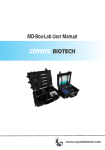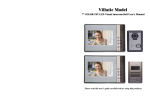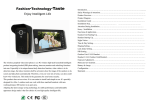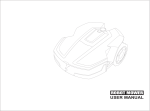Download Catalogue
Transcript
Catalogue 1. General ---------------------------------2 2. Specifications--------------------------3 3. Components ---------------------------4 4. Functions ------------------------------4 5. Usage Directions ---------------------7 6. Maintenance---------------------------9 7. Defects----------------------------------9 8. Battery --------------------------------10 9. Quality Warranty---------------------10 1 1. General H620 series optical power meter is a latest self-developed test instrument which to be used for absolute optical power measurement as well as loss relative measurement of fiber optic. It features ingenious appearance, large LCD display, auto-off function optional, wide range of power measurement, high accurate test precision, user automatic self calibration function and universal adapters. It is an ideal test instrument for optical fiber solution. Model of H620 Handheld optical power meter: H620A Calibrated wavelength: 850nm, 980nm, 1300nm,1310nm, 1490nm, 1550nm. Measurement range:-70~+6dBm H620C Calibrated wavelength: 850nm, 980nm, 1300nm,1310nm, 1490nm,1550nm. Measurement range:-50~+26dBm 2 2. Specifications Parameters Wavelength range (nm) Detector Measurement range(dBm) Uncertainty Relative Power measurement Operating Temperature (℃) Storage Temperature (℃) Auto-off time (min) Battery Operating time(h) Power supply Weight(g) Dimension(mm) H620A H620C 800~1600 InGaAs -70~+6 -50~+26 ±0.15dB Linear 0.1% or Non-linear 0.01 dBm -10~+60 -25~+70 10 or on ≥130 Alkaline battery ( 3 AA 1.5V battery ) 225 148×74×28 3 Notice: 1. Wavelength range: Providing a standard operating wavelength λ from λmin to λmax, within the Wavelength range, optical power meter works well within specifications 2. Power measurement range:can measure the range of Maximum power within specifications. 3. uncertainty: The error of test result between defined optical power and standard one. 3.Components 1. H620 handheld optical power meter ------------------1PCs 2.User Manual ----------------------------------------------1PCs 3. Protect jacket----------------------------------------------1PCs 4.1.5V AA battery------------------------------------------3PCs 5.Cleaning pick---------------------------------------------1Bag 4.Functions 4.1 Panel Board 4 H620handheld optical power meter panel board (1)LCD (2)power (3)λkey (4)REF (6)HOLD (5)ZERO 4.2 Function directions (1) LCD display LCD is displayed power as dBm, mW, uW, nW; setting wavelength as 850nm, 980nm, 1310nm, 1550nm; it also 5 display the present operating mode and auto-off mode, etc. (2) Power Key Press ○ key till LCD displays,YW-H620 switch on. In this state, press ○ key to choose auto-off function, meanwhile auto-off sign showed on the top of left; press ○ key again, cancel auto-off function; press ○ for several seconds (3s), to switch off optical power meter. (3) λ Key Wavelength choosing key, press this key to choose different wavelength, 850nm, 980nm, 1310nm, 1490nm, 1550nm five wavelength optional, it will be displayed on LCD. (4) REF Key To measure relative power data in specified wavelength. (5) ZERO Key Press this key to realize self-calibrated zero of optical power meter. (6) HOLD Key Press this key to keep displayed data, press it again to cancel this state. 6 5. Usage Directions 5.1 On/Off 1. Press ○ key on panel board, LCD display, YW-H620 turned on. 2. keeping press ○ key for 3 seconds, it is turned off. 5.2 Absolute Power Measurement 1. Switch on optical power meter. 2. Choose wavelength, press λ to choose wavelength. 3. Insert measured laser, LCD shows present measuring data, including absolute power linear 0.1% or Non-linear 0.01 dBm. 5.3 Relative Power Measurement 1. Choose wavelength. 2. In absolute power measurement mode, insert measured laser, to measure the present power data. 3. Press REF key, present power data is changed into present reference data ( dBm), now it displays present absolute power data and present relative power data is 0dB. 4. Insert another to be measured laser, it displays its present 7 absolute power data and relative power data. 5.4 Special function H620 has two working mode: operating mode and calibrating mode. Usually it is in operating mode. 5.4.1 Calibrating mode Press REF + HOLD keys at the same time, it is in calibrating mode, “ C ” is showed on the top of right. If press REF + HOLD keys again, it is in operating mode, nothing will be showed on the top. Calibration methods in calibrating mode: Function Key Increase 0.05 ZERO Reduce 0.05 HOLD Choose wavelength λ Restore it to factory mode REF+λ Notice:In “calibration mode”, if any deviation or error is appeared in calibration mode, please press “REF +λ” key at the same time, to restore optical power meter to factory mode. 8 6.Maintenance 1. Always keep sensor surface clean, free from fat and pollution. Do not use dirty, and non-standard adapter to insert the polished surface, otherwise, port of sensor will be destroyed, which leads to the whole system working improperly. 2. Try to use one type of adapter. 3. Please cover the dust-free cap to prevent measure error when the output port exposed in the air, if do not use for a long time. 4. Please be carefully when inserting or pull out adapters, to avoid port broken. 5. Please clean sensor surface regularly. Suggest to using lens tissue with cleanser to rub along the circle. 6. Please take out the battery if you do not use, to prevent battery humid. 7.Solutions and Defect Defect LCD display unclear No display, when opened Possible reasons Solutions Power Low Changing battery Power low or others Data displayed Adapter defect or fixed or dirty, or display changes little locked 9 Restart or changing battery Inspect adapter connector, if connect correct or not. Or clean sensor surface. 8.Battery 8.1 When using optical power meter, if find battery low, please switch off immediately. 9. Quality Warranty We don’t suggest users do repair H620 without authorization. 9.1 The products are guaranteed within 18 months after the delivery. We extend our full guarantee and warranty for the materials and technology within 18 months after shipment. We are willing to repair or replace any defective products during this period. But the compensation can not be over the product price. 9.2 Please contact us when can’t solve the problem even follow the instruction on the manual. Users are not allowed to open the products. 9.3 We are ready to repair or replace product freely caused by manufactory and quality defect. It is only for products work properly, and without any damage or misuse. H620 Warranty registration card doesn’t include defects caused by following reasons: 1. Repair or change products without permission 2. Misuse, negligence or accident, etc. Warranty Registration Please fill in warranty registration card and send it to us with copy of receipt. To be a record, in case the products need to be maintained or improved in the future. 10 Warranty registration card Product Type: Series No: Purchase date: Client Name: Tel: Add: Post Code: Fax: E-mail: (please keep this sheet,cut off from here)…………………………… (please cut along the line and send to us) Product Type: Series No: Purchase date: Client Name: Tel: Fax: Add: Post Code: ________E-mail: ________ Remark:Please send this sheet to us within 1 month after buying the products otherwise it will be invalid. 11 Warranty Notice Warranty period: Within 18 months after buying Warranty Terms: 1. If the products do not work well in normal condition during warranty period, it can be repaired freely with its warranty card and receipt (copy). 2. It will be charged for material, maintenance and freight in following conditions: A: The product doesn’t work well beyond Warranty period B: without warranty card, lose, alter or fail to fill it. C: Use it under unusual conditions, such as: artificial damage, high temperature, high voltage, humidity, maintenance will be charged. D: the defect or damage is not caused by product itself. E: The problem caused by operating not followed instruction and attentions. 3. Company does not repair under following situations: A: Repair or change products without our permission B: products not produced by our company. (please keep this sheet,cut along this line and send to us ) (please cut along this line and send to us) 12 13