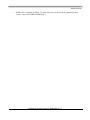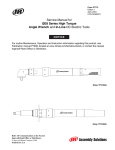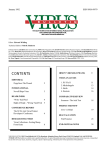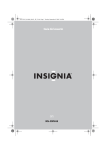Download - Freescale Semiconductor
Transcript
Document Number: CW-ARMV8-RN Freescale Semiconductor Release Notes CodeWarrior for QorIQ LS Series, ARMv8 ISA v11.1.1 Freescale Semiconductor, Inc. 1. Revision History The following modifications to this release note have been made relative to the note provided with the CodeWarrior for QorIQ LS-Series, ARMv8 ISA v11.1.1 installation: Date Description Aug 6, 2015 Initial revision © Freescale Semiconductor, Inc., 2015. All rights reserved. Contents 1. 2. 2.1. 2.2. 2.3. 2.4. 3. 4. 4.1. 4.2. 4.3. 4.4. 4.5. 4.6. 4.7. 5. Revision History ............................................... 1 About this release............................................. 2 Version information .......................................... 2 Licensing ........................................................... 3 Download information ...................................... 3 Getting Help ...................................................... 3 System Requirements ...................................... 5 Release Contents.............................................. 7 Device Support Matrix ...................................... 7 Documentation.................................................. 8 Simulator ......................................................... 11 Debugger/IDE .................................................. 15 Software Analysis ........................................... 22 QorIQ Configuration and Validation Suite.... 24 Scenario Tools ................................................ 24 Known Issues.................................................. 25 About this release 2. About this release 2.1. Version information This release note provides important information for users of CodeWarrior Development Studio for ARMv8 ISA. You are encouraged to read this document to become familiar with this release’s supported targets, new features, errata with workarounds, and other useful information. The latest revision of this document is available in the Documentation tab of the product support page. The v11.1.1 milestone delivers enablement tools for the LS1043A device and LS1043A-RDB/QDS boards. Release highlights include: - LS1043A SoC bare-metal debug and trace, Linux kernel debug with SMP awareness - Bare-metal support for LS1023A and LS2080/40A personalities - Board support files for LS1043A-QDS and LS1043A-RDB - Debugging via the on-board CMSIS-DAP probe (LS1043A-RDB) - NOR and NAND Flash Programmer support for LS1043A-QDS/RDB - Linux kernel debugger compatibility with Linux kernel version 4.0 - Reference AMP debug example - UEFI specific debug extensions (awareness) - Trace buffer fill monitor - Trace configuration export wizard - Simulator support for MMC (LS1043 UEFI SDHC req) - Simulator compatibility with LS2085A EAR4.0 release - Building and debugging Linux user space applications compiled for AArch32 execution mode - Quick Attach and Reset actions added to debugger UI - Yocto ADT plugins bundled with Linux hosted CodeWarrior - Application Notes depicting use of the Trace Compass and Yocto ADT integration plugins - Updated documentation and collaterals The v11.1.1 release has been verified with: - Freescale Linux SDK for LS2085A Early Access Release 4 - Development versions of Freescale Linux SDK for LS2085A Early Access Release 5 - Freescale Linux SDK for LS1043A version 0.3 All CodeWarrior components with LS2085A and LS1043A support including CW-ARMv8 are delivered by means of a single installer named CW4NET. Users are advised to install all packages in order to get full visibility and control over the target device (simulated, emulated, or real hardware). Current version (CW4NET v2015.08) provides options for: - CodeWarrior for ARMv8 v11.1.1 - CodeWarrior for Advanced Packet Processing v10.1.1 - CodeWarrior Converter Server b433 - Layerscape Device Simulator f0137_150724 - QorIQ Configuration and Validation Suite 4.3 - Scenario Tools version 2.12 CodeWarrior for QorIQ LS Series, ARMv8 ISA v11.1.1 2 Freescale Semiconductor About this release - AIOP Analyzer 1.1 Linaro GCC Linux bare-metal + Linux application (v2014.04, 64-bit) Linaro GCC Linux application (v2014.04, 32-bit) Although included with this distribution of the CW4NET suite, the Advanced Packet Processing component is not applicable to LS1043A. Packet tracing tools for LS2085A will be published in the future as an optional add-on to the base CodeWarrior product. Availability should be advertised by the in-product advisor, or by invoking the updater manually (Help/Install New Software). 2.2. Licensing This release is distributed under an End-User License Agreement. The EULA is displayed during product installation and a copy is located in the layout. Please read the contents of the document carefully before using this product. When used for evaluation purposes CodeWarrior will generate a temporary license valid for 15 days from installation date. Please note that the generated license certificate is node-locked to the machine running the installer; evaluation on multiple machines requires separate installs. Past expiry, external users can solicit an evaluation extension by opening a licensing SR – please see section 2.4. The license certificate (license.dat) needs to be placed in the CW4NET_<version>/Common/ folder. Use of the Layerscape Device Simulator in conjunction with CodeWarrior requires a separate license. A guide for obtaining the license is available here. 2.3. Download information CodeWarrior for ARMv8 v11.1.1 can be downloaded from its product support page on Freescale.com. 2.4. Getting Help Product documentation is included with the layout, available for off-line from the Documentation folder in the link above, or from Freescale Infocenter. If you have questions, issues, or want to provide feedback, please use the Freescale online support web page. To use this page, follow these steps: 1. In a web browser, go to http://www.freescale.com/TechSupport. Freescale’s Technical Support web page appears. CodeWarrior for QorIQ LS Series, ARMv8 ISA v11.1.1 Freescale Semiconductor 3 About this release 2. On this page, click the Submit a service request online link. The New Service Request — Category/Topic page appears. 3. From the Category dropdown menu, select Technical Request. 4. From the Topic dropdown menu, select CodeWarrior (or other appropriate topic). 5. Click Next. The New Service Request — SR Details page appears. 6. In this page, enter the requested information. At a minimum, enter information in each field marked by an *. 7. Click Submit. If you are already logged in, the Service Request Confirmation page appears. Go to the last step. If you are not already logged in, the Log-in page appears. 8. If you are a registered member, login with your user name and password. The Service Request Confirmation page appears. Go to the last step. 9. If you have not yet registered, a. If you want to become registered member, click Register Now and complete the registration process. The Service Request Confirmation page appears. b. If you do not want to register, supply your contact information in the I do not want to register Provide contact information form and click Submit. The Service Request Confirmation page appears. 10. Click Done. Your service request is submitted. CodeWarrior for QorIQ LS Series, ARMv8 ISA v11.1.1 4 Freescale Semiconductor System Requirements 3. System Requirements CodeWarrior Host Windows® OS: Intel® Pentium® 4 processor, 2 GHz or faster, Intel® Xeon™, Intel® Core™, AMD Athlon™ 64, AMD Opteron™, or later Linux® OS: 3 GHz Intel® Pentium® class processor (or better). 64-bit host OS required. At least 2 GB of RAM At least 3 GB of free disk space. Internet connectivity for web downloads and update access. Layerscape Device Simulator Host A 64-bit host running a supported Linux® distribution (see below). 64-bit host OS required. Minimum 3 GB, recommended 6 GB of RAM. Memory usage depends on the number of simulated cores and use case being exercised (bare-metal or Linux). Operating System Windows Host OS Windows 7 Windows 8.1 SP Level SP1 u1 32-bit X X 64-bit X X Linux Host OS Ubuntu Ubuntu Fedora Fedora Debian openSUSE Mint RedHat Enterprise Linux / CentOS RedHat Enterprise Linux / CentOS RedHat Enterprise Linux / CentOS Version 12.04 14.04 20 21 7.3 13.1 17.1 5.4, 5.8 6.5 7.0 64-bit X X X X X X X X X X CodeWarrior for QorIQ LS Series, ARMv8 ISA v11.1.1 Freescale Semiconductor 5 System Requirements NOTES CodeWarrior installation on 64-bit Linux hosts requires presence of dependent 32-bit libraries in the system. For supported distributions the installer detects missing dependencies and provides options to install them automatically. For unsupported distributions please follow the instructions provided by the installer and/or installation README. Installation on non-LTS distributions (e.g. Ubuntu 13.x) is not recommended as the package repository changes URL once support for that particular version ends. Please consult the vendor web site for finding out the new repository location and proceed with manual installation of CW dependencies. It is recommended (although not required) that all product maintenance operations be done with administrative privileges. When running the installer in GUI mode with admin privileges please use the graphical sudo command recommended by your Linux distribution (ie. gksu/gksudo). CodeWarrior installer may update system drivers for probe connectivity. It is highly recommended that any CW NetApps versions or products should be closed before installing or updating an existing CW. Installation of QCVS component in particular requires any instances of CCS to be closed before attempting the install. Microsoft Windows XP and Vista hosts are not supported. CodeWarrior for QorIQ LS Series, ARMv8 ISA v11.1.1 6 Freescale Semiconductor Release Contents 4. Release Contents 4.1. Device Support Matrix The following hardware devices and boards are supported by this release: Device Board GPP cores AIOP cores Comments LS2085A LS2085A-RDB 8 (A57) 16 Main personality of the LS2 family. LS2045A LS2085A-RDB 4 (A57) 16 2 core variant of LS2085A. LS2080A LS2085A-RDB 8 (A57) - No AIOP variant of LS2085A. LS2040A LS2085A-RDB 4 (A57) - LS2085A LS2085A-QDS 8 (A57) 16 LS2045A LS2085A-QDS 4 (A57) 16 LS2080A LS2085A-QDS 8 (A57) - LS2040A LS2085A-QDS 4 (A57) - LS1043A LS1043A-RDB 4 (A53) - LS1043A LS1043A-QDS 4 (A53) - LS1023A LS1043A-RDB 2 (A53) - LS1023A LS1043A-QDS 2 (A53) - 2 core variant of LS1043A. CodeWarrior for QorIQ LS Series, ARMv8 ISA v11.1.1 Freescale Semiconductor 7 Release Contents 4.2. Documentation Product documentation is available in several formats: - Integrated with the help system - In the product layout in PDF format (CW_ARMv8/ARMv8/Help/PDF/) - Off-line download from Compass Extranet (see download location above) - Freescale Infocenter Getting Started Guides Hardware Board Getting Started Guide The CodeWarrior for ARMv8 Getting Started guide explains how to install the CodeWarrior Development Studio for ARMv8 software. Additionally, it describes how to use the software to create, build, and debug a demonstration multi-core processor project. As of the 11.1.1 release the Getting Started Guide has been updated with LS1043A-QDS and LS1043ARDB information. Simulator Getting Started Guide This document explains how to install the CodeWarrior Development Studio for QorIQ LS series - ARM V8 ISA. Additionally, it describes how to use the CodeWarrior software to create, build, and debug a simple project using Simulator. Service Pack Updater Quick Start Explains how to install a service pack or an update for your CodeWarrior software running on the Windows or Linux platform. Application Notes AN5172: Trace Compass from CodeWarrior for ARMv8 This document describes how to use the Trace Compass from CodeWarrior for ARMv8. Trace Compass is an open source toolkit that integrates open source trace frameworks / toolkits. It is based on a couple of Eclipse plugins (views) and a lot of binaries, shared libraries. AN5171: Yocto ADT plugins in CW for ARMv8 This document of the Yocto ADT plugins bundled with CW for creating, building, and debugging a Linux application on the LS2085A EAR SDK AN4940: NADK Reflector Application Debug This document explains how you can build a real hardware setup for running the reflector. It also explains how to import, download, run, and debug the reflector application from CW, and how you can attach to a running NADK reflector application and debug it using CW. CodeWarrior for QorIQ LS Series, ARMv8 ISA v11.1.1 8 Freescale Semiconductor Release Contents AN5129: Linux hardware trace for ARMv8 user space and kernel space applications. This document describes the Linux probe-less trace component and presents multiple execution flows of it. The objective of this component is to encapsulate the trace configurator and probe into one small and cross-compiled component that will be uploaded on target machine. Its main use is to collect trace of a program that crashes without known reasons. This feature will be delivered as an archive or part of the ARMv8 CodeWarrior. AN5128: Linux Kernel & User Applications Debug Print Application Note This document describes the Linux Debug Print tool and presents the execution flow. Its main objective is to provide a user friendly way of monitoring kernel and user space applications activities in a CodeWarrior console. AN4950: Simultaneous Debug using CW for ARMv8/APP This application note depicts the steps required to debug both the GPP and LDPAA cores simultaneously using CW for ARMv8 and CW for Advanced Packet Processing. AN5028: Configuring and Decoding Trace without using CodeWarrior Explains use of command-line trace configuration and decoder utilities. AN5054: CodeWarrior and Simulator setup for multiple users Explains product setup and configuration for a single installation shared by multiple users in parallel. User Guides CodeWarrior for ARMv8 Targeting Manual This document is a comprehensive reference of all major CodeWarrior product features, including: - Creating sample bare-metal/Linux projects through the New Project Wizard - Build tool configuration panels - Target connection using the CodeWarrior TAP and CMSIS-DAP debug probes - CodeWarrior Debugger reference - U-boot debugging flow - Linux kernel and Linux module debugging flow - Linux application debug - OS Awareness configuration reference - Flash programmer - Troubleshooting Layerscape Simulator User Guide This manual describes the main features included in the software simulation package. The package consists of the software simulation modules released with CodeWarrior Development Studio for ARMv8 and APP. CodeWarrior for ARMv8 Tracing and Analysis User Guide This document explains the purpose and use trace decoders and configurators. As of the v11.0.10 release additional details have been added around Analysis Results, Trace Commander and Trace Viewer. CodeWarrior TAP Users Guide CodeWarrior for QorIQ LS Series, ARMv8 ISA v11.1.1 Freescale Semiconductor 9 Release Contents Explains how to set up the CodeWarrior TAP debug probe so it can communicate with the debugger and the target hardware. Cheat Sheets Use cheat sheets to complete moderate-to-complex tasks by following instructions that you execute realtime within the CodeWarrior IDE. Select Help > Cheat Sheets > QorIQ LS series ARM V8 ISA in CodeWarrior IDE to run a cheat sheet. CodeWarrior for QorIQ LS Series, ARMv8 ISA v11.1.1 10 Freescale Semiconductor Release Contents 4.3. Simulator This release includes simulator version f0137_150724, supporting LS2085A, LS1043A and LS1088A models. New features included: Added support of MMC card required by LS1043 UEFI SDHC Driver CAAM: Support for the register-based service interface Compatibility with LS2085A SDK EAR4.0 A set of the most relevant items is listed below: ENGR00359512 FDMA ASA and PTA present/replace issues ENGR00358443 In TOCT counter in the MAC the low and high parts are reversed ENGR00358518 Performance improvement for accelerators return ENGR00358348 Mpic Timers don't work ENGR00356194 AIOP Coverage issue ENGR00360148 Receive "Stack limit violation" when enqueue FD before AIOP WS is enabled ENGR00360116 Not supporting 25MHz Generic timer clock source frequency ENGR00360117 u-boot hangs at Flash init ENGR00360535 Incorrect number of NOR sectors ENGR00360534 SVR number is incorrect ENGR00362166 The address map files (ccsr/soc) are incorrect for LS1088A targets ENGR00362649 Simulator crushes with a 'segmentation fault' ENGR00362550 FDMA: L1_03A New Spec Release - Need update in Model ENGR00362222 FDMA : L1_02A BG support ENGR00358954 TMAN BG 2.0 Update ENGR00363098 QBMAN: DQRR_DCAP[DCAP_CI] should be 3 bit width in 1088 but it seems it was left with 2 bit CodeWarrior for QorIQ LS Series, ARMv8 ISA v11.1.1 Freescale Semiconductor 11 Release Contents ENGR00363018 QBMAN: CQ channel id isn't derived correctly from CQID ENGR00363220 CAAM: Register-based service interface not working on LS1080 As of the 11.1.1 release the simulator using a unified startup procedure. More details regarding this change: Debug arguments for run-sim.sh and start_sim_uboot_debug/start_sim_app_debug are now unified. The custom script can be given now to run-sim.sh or start_sim* as: –s source='<custom_source_script> with optional arguments' Default LS1043 images are no longer shipped with the simulator drop, and expected to be provided by the SDK. Their location is now a run-sim.sh parameter. Dropped the following legacy run-sim.sh flags: -c <cores> , users should use the tested simconfigs. It can still be overwritten via LS_SIM_A57_CORE_COUNT/LS_SIM_A53_CORE_COUNT -s <true/false> , use "-sp_enable=<true/false>" instead -d <dpl>, -k <kernel.itb>, -f <mc.itb>, -u <u-boot.bin>, -i <aiop.elf> , these are SDK-specific, use "-source" instead -h <tio-host> , use "-tio_host=<hostname>" instead -p <tio-port> , use "-tio_port=<port>" instead -a, -m , use "-use_tio_console=<duart1_1,...>" instead -e 'extra arguments for simulator' , use start_sim_uboot_debug or start_sim_app_debug arguments directly 4.3.1. Block Guide versions Layerscape Component Documents – LS2085A, LS1088A Document Name Version Number LS2085A 1.7 AIOP Archdef L1_03A AIOP FDMA L1_02A AIOP CDMA L0_03A AIOP WRKS 2.0.1 AIOP TMan BG 1.0 AIOP OSM 1.0.0 AIOP CTLU BG 1.0.0 AIOP MFLU BG RM 1.8 AIOP Core z490 Reference Manual Rev 1.1 AIOP Instruction Extensions 1.0 WRIOP BG LS1088A idem idem idem idem idem idem idem idem idem idem CodeWarrior for QorIQ LS Series, ARMv8 ISA v11.1.1 12 Freescale Semiconductor Release Contents QBMan BG CAAM RM Parser BG MCC Archdef MC Core z4201n3 Reference Manual SoC Archdef PME 3.0 BG DCE 2.0 BG FD Specifications DDRC BG DUART BG IFC BG PEX BG USB FSL BG USB synopsys databook USB XHCI spec QDMA BG Service Processor BG Device Configuration SDHC BG BG 2.47 RevA Rev 3.103 AD 0.7 RM v 1.94 04.01.00_L0_01A_doc_01 idem idem idem idem LS2 Archdef 1.02 BG 0.94 BG 0.94 BG 0.62.3 BG 5.2 BG 1.2 2.0 LS1021 RevD RM Map_usb 2.5a 1.1 BG Rev 0.9 Version 6 BG 0.5 LS2085A RM Rev B BG 2.08 LS1080 Archdef 08.0 NA NA idem idem idem 2.0 idem idem idem idem idem idem idem idem Layerscape Component Documents – LS1043A Document Name LS1043 SoC Archdef DDRC Block Guide DUART Block Guide QMan Block Guide BMan Block Guide CAAM Block Guide FMan Block Guide IFC Block Guide USB SDHC Block Guide Version Number LS1043A Chassis Archdef Gen2.1 LS1043 Archdef 0.9.9 BG 5.2 BG 1.2 From DPAA1 (with updated register map) From DPAA1 (with updated register map) BG v1.0 BG 0.9 BG 1.3_C USB3 BG 2.08 - 4.3.2. Device Support The following simulator configuration targets are supported: CodeWarrior for QorIQ LS Series, ARMv8 ISA v11.1.1 Freescale Semiconductor 13 Release Contents Device GPP cores MC cores AIOP cores Service Processor Comments ls2085a 8 (A57) 2 16 Disabled Default, recommended for SMP Linux. ls2085alite1 2 (A57) 2 4 Enabled Performance model of the above. ls2085amin 1 (A57) 2 4 Disabled Internal single-core GPP development target ls1043a ls1088a 4 (A53) 8 (A53) 1 4 Disabled NOTE Although exposed in the CodeWarrior debugger configuration GUI at the same level as hardware targets, it should be noted that the ls2085a–lite1 variant does not correspond to an actual hardware device. This configuration is intended for use with the simulator only. CodeWarrior for QorIQ LS Series, ARMv8 ISA v11.1.1 14 Freescale Semiconductor Release Contents 4.4. Debugger/IDE 4.4.1. LS2085A QDS/RDB This release includes support for the LS2085A device on the LS2085A-QDS and LS2085A-RDB boards. The following table summarizes the feature set and verification status for the entire 11.1 Alpha series concluding with its Final milestone. Feature QDS RDB Attach/Connect Register access Memory access Reset to debug Reset to user Single core run control ( run/step/stop) Software breakpoints Hardware breakpoints Debug in SRAM Board initialization file Download Access with caches turned on Watch points U-boot debug scenario RCW override Project stationary UART I/O Multicore run control (run/step/stop) Semihosting I/O Debug u-boot in ROM Flash Programmer - NOR Flash Programmer - NAND Linux Kernel Debug Linux Application Debug Tested Tested Tested Tested Tested Tested Tested Tested Tested Tested Tested Tested Tested Tested Tested Tested Tested Tested Tested Tested Tested Tested Tested Tested Tested Tested Tested Tested Tested Tested Tested Tested Tested Tested Tested Tested Tested Tested Tested Tested Tested Tested Tested Tested Tested Tested Tested Tested NOTE All JTAG based features (bare-metal, Linux kernel/module debug) assume an AArch64 execution mode. CodeWarrior for QorIQ LS Series, ARMv8 ISA v11.1.1 Freescale Semiconductor 15 Release Contents 4.4.2. LS1043A-RDB/QDS Feature QDS RDB Attach/Connect Register access Memory access Reset to debug Reset to user Single core run control ( run/step/stop) Software breakpoints Hardware breakpoints Debug in SRAM Board initialization file Download Access with caches turned on Watch points U-boot debug scenario RCW override Project stationary UART I/O Multicore run control (run/step/stop) Semihosting I/O Debug u-boot in ROM Flash Programmer - NOR Linux Kernel Debug Linux Application Debug Tested Tested Tested Tested Tested Tested Tested Tested Tested Tested Tested Tested Tested Tested N/A Tested Tested Tested Tested Tested Tested Tested Tested Tested Tested Tested Tested Tested Tested Tested Tested Tested Tested Tested Tested Tested Tested N/A Tested Tested Tested Tested Tested Tested Tested Tested 4.4.3. DAP Mode Required Starting with the 11.1 release the tools assume the target board is configured for ARM debugger compliant mode, as opposed to Boundary Scan mode. The following switches need to be applied: - LS2085A-RDB: SW7.7 set to ON (TBSCAN_EN_B=1) - LS2085A-QDS: SW5.7 set to ON (TBSCAN_EN_B=1) Failure to apply the correct switch configuration results in inability to connect to the target. Connectivity in Boundary Scan mode is no longer supported. CodeWarrior for QorIQ LS Series, ARMv8 ISA v11.1.1 16 Freescale Semiconductor Release Contents The following picture shows the location of the switch on the LS2085A-RDB: CodeWarrior for QorIQ LS Series, ARMv8 ISA v11.1.1 Freescale Semiconductor 17 Release Contents 4.4.4. New Debugger Features The following features have been introduced or refined in the 11.1 release series: Eclipse 4.4.2 / CDT 8.6, and inclusion of the Mylyn framework. IDE support for license management (Help > Freescale Licenses) Eclipse support for OS Resources. ASM/C stationery projects updated to support both SMP/AMP applications. Use the dedicated switch in the start.S file. Cache is now enabled by default in stationery projects. New ELF importer wizard - CodeWarrior Debug Projects – assisting with generation of launch configurations suitable for bare-board, Linux application, kernel and u-boot scenarios. Relevant awareness settings (ie. Linux or u-boot) are automatically set. U-boot awareness for simulator/hardware targets. Similar to Linux Kernel awareness, the debugger is now able to detect changes in the MMU configuration done by u-boot and adjust symbolic display accordingly. The feature can be activated from the OS Awareness tab. Debugging a SMP session will target the secondary cores only after Linux kernel resumes them from hold-off. Interrupts are now inhibited during single-stepping operations. The GDB Hardware Launcher now displays an error if an old GDB version is detected. CodeWarrior requires gdb versions greater than 7.4. Default connection timeout reduced to 10 seconds in order to avoid apparent hangs with a slow/unresponsive target. Automatic choice of debugger server port if no user port selection exists. CodeWarrior will display a detailed warning dialog when "Verify memory after Download" fails. The warning dialog will list the elf section, the download address and verification status. Flash Programmer, enable unprotect command for all supported devices. Simple single-stage MMU configuration dump implemented as a GDB/Python extension. To use please type the following commands in the GDB console: source –s mmu/scripts/mmu_init.py mmu CodeWarrior for QorIQ LS Series, ARMv8 ISA v11.1.1 18 Freescale Semiconductor Release Contents "Attach" action from Target Connections view was moved to the view's toolbar and renamed to "Inspect". Similarly, a new action was added for the connect flow which resets the target and runs the initialization file. "Use target init" option from Target Connection Configurator page was renamed as "Execute target initialization file" and moved in Debugger tab from launch configuration. Support for Linux kernel, module and application debug on the LS1043A-RDB board. Support for Linux kernel, module and application debug on the LS1043A-QDS board. Support for bare-metal debug for the LS1023A rev. 1 QDS and RDB. Support for debugging Linux application executables and shared libraries compiled for AArch32 mode. Added support for the case when the Linux kernel is compiled for AArch64 and user space runs in AArch32. Added new entry in ARMv8 New Project Wizard targeting AArch32 Linux application projects. Debugger support for LS2080/40A with LS2085A-RDB board. New Reset action was added in the Debug view. This option resets the board and, depending on the user choice, may run the target initialization file. Added support for CMSIS-DAP probe. Discontinued support for Windows XP and Windows Vista. Added new option in Launch Configuration, Debugger tab: "Synchronize with breakpoints set in GDB console". This option toggles synchronization of breakpoints set in GDB console with the CodeWarrior UI. Added a new Flash Programmer command, fl_info, to obtain info (in a human readable format) about a flash device. File "exceptions.c" was added in the New Project Wizard projects to incorporate exception handlers for C development purposes. Linux support for kernel version 4.0. CodeWarrior for QorIQ LS Series, ARMv8 ISA v11.1.1 Freescale Semiconductor 19 Release Contents Added new "UEFI" type in OS Awareness type with the option to use the CodeWarrior defined UEFI initialization script or to use a custom script. When the UEFI Awareness is enabled, the command uefi-add-symbols (used to add symbol files for all UEFI modules loaded in memory) is enabled. Target Connection view automatically makes the last edited board configuration the default. The details area in Target Connections view now shows the connection information of the selected configuration. Linux support for LS1023 rev.1, QDS and RDB boards. Flash Programmer commands can now be invoked directly from the GDB console. Notes: If the TCP connection between ARM1 (virtual NIC on the Linux Host PC) and eth0 (embedded Linux) is slow when the ping command is executed (e.g. the time is more than 200 ms) the user need to increase the timeout limit in GDB to wait for the remote target to respond. To do that, add the command 'set remotetimeout 10' in .gdbinit script to set the timeout limit at 10 seconds (the default value is 2 seconds). CodeWarrior will do source level debugging using symlink destination file path instead of original source path. For this, create a source path substitution gdb command to point to a non-existing path. Place gdb command in "Startup" sequence from "Debug Configurations". The command syntax is: set substitute-path <from> <to>. Alternatively, create a gdb init file located near the debugged file with '-gdb.gdb' extension, e.g. 'apploader.elf-gdb.gdb' with the gdb command substitution. In some cases user cannot download and debug the linux application project. This has been observed when connection between host PC and target board has very small delay, e.g. a cross-connect cable. As a suggested workaround set the “ttywait” value to 1 in the Remote System properties, Connector Service page, “SSH Settings” group. The ARM core can enter in a non-recoverable state when a speculative access to an unmapped memory happens. Also this can happen for accesses to memory regions that are marked as valid in the MMU, but the underlying memory interface is either misconfigured or absent. For example, access to a memory range dedicated to PCIe without a proper initialization for the PCIe controller or access to memory holes as defined in the SoC memory map can cause core to enter in a nonrecoverable state. If the debugger detects a failed attempt to stop the core in such situation, it samples the value of the External PC Debug register (EDPCSR) in order to provide the program location where the program CodeWarrior for QorIQ LS Series, ARMv8 ISA v11.1.1 20 Freescale Semiconductor Release Contents has hanged. An error message is displayed informing the user that the stop attempt has failed and listing the collected PC sample value. Although the debug session is not reliable from this point onwards and must be terminated, the PC value allows the user to identify and fix the application problem that has caused the core to enter into the non-recoverable state. The user needs to make sure that the MMU is configured from the application in such a way that all valid translations point to the actual memory. CodeWarrior for QorIQ LS Series, ARMv8 ISA v11.1.1 Freescale Semiconductor 21 Release Contents 4.5. Software Analysis The following features have been introduced or refined in the 11.1.1 release series: Linux kernel and application trace support - code coverage and profiling statistics generated based on hardware trace. Linux Debug Print functionality - provides a user friendly way of monitoring kernel and user space applications activity in a CodeWarrior console. Overwrite mode support – continuous trace collection using wrap mode in a dedicated buffer, useful for crash analysis. Trace decoding and display for the following trace sources: o ETM o STM o PXDI o DDDI o NoC New views for bareboard profiling: o Timeline - shows the evolution of the execution in time. o Code coverage – presents code coverage data into two views; the top view displays the summary of the functions, and the bottom view displays the statistics for all the instructions executed in a particular function. o Performance displays the count and invocation information for each function that executes during the measurement, enabling you to compare the relative data for various portions of your target program. o Call tree - shows the biggest depth for stack utilization in Call Tree and the functions on this call path are displayed in green color. Executable relocation support for trace decoding. Automatically save results – trace results are saved before starting a new trace session. Trace buffer fill monitor is now available in Trace Commander view during a trace session. Export wizard for all ARMv8 trace configurations. Known issues: o For LS1043A/23 only kernel trace collection is available due to some hardware limitations. CodeWarrior for QorIQ LS Series, ARMv8 ISA v11.1.1 22 Freescale Semiconductor Release Contents o DCSR access is disabled by default. To enable linux trace run the following command in uboot console: “mw.l 0x15100F0 0xFF003300 1” CodeWarrior for QorIQ LS Series, ARMv8 ISA v11.1.1 Freescale Semiconductor 23 Release Contents 4.6. QorIQ Configuration and Validation Suite The NetApps installer now provides the option to integrate the QorIQ Configuration and Validation Suite with LS2085A support with the base CodeWarrior for ARMv8 layout. QCVS is a collection of graphical tools assisting with configuration of various software or hardware modules, generation and validation of configuration data provided in a variety of formats. The current release (QCVS 4.3 nightly 150714) includes: DDR Validation, PBL and Hardware Device Tree support for the LS2085A target. DAP access only mode is supported. DDR4 support SerDes Configuration and Validation tool 4.7. Scenario Tools This release incorporates Scenario Tools version 2.12. Scenarios Tool is an advanced performance measurement tool that configures, collects and analyzes platform counters and presents them in a graphical fashion. New features and capabilities in this release. Full support for LS2085A Preliminary support for LS2040A/LS2080A. Support for LS1043A (core only) Updated User Manual and On-Line help. The following general improvements have been made in the final Scenario Tools build comparing with its previous version: Improved performance when connected to a networked/remote license server. CodeWarrior for QorIQ LS Series, ARMv8 ISA v11.1.1 24 Freescale Semiconductor Known Issues 5. Known Issues The following defects are known to be present in this release. Defect ID Component DBG-925 Debugger Issue Issue: [GDB Command Line] In some cases, a "command aborted" error triggers creating a huge number of gdb processes Workaround: none DBG-922 Debugger Issue: [u-boot debug] [RDB only]: Cannot suspend target after continue target from entry point Workaround: none Issue: Pinning GDB Console doesn't persist between two different debug sessions. DBG-567 Debugger Workaround: to quickly switch to the correct GDB console, select GDB element from Debug view. Issue: On slow machine, "Terminate and debug" on simulator target might seldom fail. Workarounds: - Start simulator with -noRestart option (./start_sim_bare_metal -noRestart) - Wait few seconds between terminating and starting again a debug session to allow simulator to restart DBG-333 Debugger DBG-1142 Debugger Cannot step/resume when having Hardware Breakpoints over the limit supported by target. Solution is to limit number of HW breakpoints used. DBG-951 Debugger [Attach reflector] Set breakpoint at main function is not mapped with source file Workarounds: - either start the application and the gdbserver separately, and use 'C/C++ Attach to Application" to attach to the running application - or use "C/C++ Remote Application" in order to start the application from gdbserver and debug it from the entry point DBG-1310 Debugger No support for NAND flash via CMSIS_DAP. CodeWarrior for QorIQ LS Series, ARMv8 ISA v11.1.1 Freescale Semiconductor 25 Known Issues ENGR00361695 CCS Issue: SW breakpoints don't get hit across ELs with different MMU/Cache settings Workaround: none Issue: RCW override does not work on LS1043A ENGR00360238 CCS Workaround: none Issue: Core not in debug error is showed when STM trace is generated ENGR00354406 Software Analysis Workaround: Core becomes unresponsive when STM trace is generated using guaranteed transactions on LS2085A. Not reproducible if wrap buffer mode is used or if instead of guaranteed transactions we used Invariant Timing transactions. Issue: The simulation is stuck for LS1043A when trying to ping between host and simulator. ENGR00363059 Simulator Workaround: none (there is no official LS1043A SDK simulator release which included the Ethernet port support). Issue: -auto_nic=fsl/smsc option does not work with ls2-sdkear4.0 pack ENGR00362837 Simulator QCVS Software Analysis Workaround: use LS2085A SDK phase 4.0 for application debug See the QCVS Release Notes document, section 7. See the Software Analysis RN, section 9. CodeWarrior for QorIQ LS Series, ARMv8 ISA v11.1.1 26 Freescale Semiconductor How to Reach Us: Home Page: www.freescale.com E-mail: [email protected] Information in this document is provided solely to enable system and software implementers to use Freescale Semiconductor products. There are no express or implied copyright licenses granted hereunder to design or fabricate any integrated circuits or integrated circuits based on the information in this document. Freescale reserves the right to make changes without further notice to any products herein. Freescale makes no warranty, representation, or guarantee regarding the suitability of its products for any particular purpose, nor does Freescale assume any liability arising out of the application or use of any product or circuit, and specifically disclaims any and all liability, including without limitation consequential or incidental damages. “Typical” parameters that may be provided in Freescale data sheets and/or specifications can and do vary in different applications, and actual performance may vary over time. All operating parameters, including “typicals,” must be validated for each customer application by customer's technical experts. Freescale does not convey any license under its patent rights nor the rights of others. Freescale sells products pursuant to standard terms and conditions of sale, which can be found at the following address: freescale.com/SalesTermsandConditions. Freescale, the Freescale logo, Processor Expert, QorIQ are trademarks of Freescale Semiconductor, Inc., Reg. U.S. Pat. & Tm. Off. All other product or service names are the property of their respective owners. © 2015 Freescale Semiconductor, Inc. CW-ARMV8-RN 11 August 2015