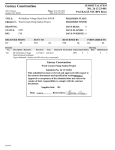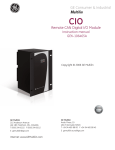Download UR Universal Relay Series
Transcript
GE Enterprise Solutions SR 750/760 Feeder Management Relay Firmware Version 7.21 Software Version 7.23 Release Notes GE Publication Number: GER-4308 Copyright © 2009 GE Multilin Overview Summary GE Multilin issues the SR 750 Feeder Management Relay Firmware 7.21 release. Highlights of this release include: Faster Trip time for Ground and Phase IOC Improved DNP 3.0 Communications via rear RS485 port Updated grounding connection instructions in SR 750 Instruction Manual Release Date: January 21st, 2009 Note: SR 750 Firmware version 7.21 can only be uploaded to existing SR750 devices that have SR 750 Hardware version „L‟ with Firmware version 7.20. GE Multilin issues the EnerVista SR 750 Feeder Management Relay Setup software 7.23 release. Highlights of this release include: Reverse Power support in settings file (for Mod 008 only) Improved setting dependency logic Release Date: February 13th, 2009 Note: Upgrading from a previous version of the 750 Setup software to the new 7.23 can be done via EnerVista Launchpad or downloaded directly at: http;//gemultilin.com/software/750.htm Please contact your local GE Multilin sales representative or GE Multilin Customer Service Department (CST) for any questions regarding this upgrade. GE Multilin 1 Release details SR 750/760 Relay Release Notes In the following enhancement descriptions, a revision category letter is placed to the left of the description. Refer to the Appendix at the end of this document for a description of the categories displayed. Firmware Version 7.21 E Faster Operation of Phase and Ground IOC The phase and ground IOC algorithms have been enhanced to attain faster phase and ground Instantaneous over-current operation. With an integrated CT saturation detection mechanism, these protection elements can detect and produce stable operation with a faster operate time even for fault currents heavily distorted by the saturation of Current Transformers. The phase and ground IOC trip times in Firmware version 7.21 are 2 times faster than the trip times in former SR 750 releases. For additional information on this feature, please refer to our Application Note posted in the SR 750 product page of the Multilin website at the following link: http://www.gedigitalenergy.com/multilin/catalog/750.htm C Rear RS485 port DNP 3.0 Communication Enhancement to prevent rebooting of relay In the 7.20 version of Firmware, the SR 750/760 when configured with the DNP3.0 protocol in a specific manner through one of the rear RS485 Ports, the relay would reboot.. If the DNP protocol was not being used, the SR750 functioned as expected. Additionally, the issue was not experienced, if the relay did not reboot as soon as the DNP master communicated. This issue only occurred when: C DNP Protocol was selected in rear RS485 COM Port 1 or 2 Transmission delay set point was set to greater than 20ms Rear RS485 port DNP 3.0 Communication Correction of faulty replies In firmware version 7.20, when communicating via DNP protocol, the SR750 can send faulty replies to DNP commands. This can occur when a DNP command requires a multi-packet response. The reply may be missing packets or contain bad data. Firmware version 7.21 corrects this issue. E Simplified Grounding Connections In the previous grounding configuration, individual ground wires for chassis, safety and filter ground were run to the common grounding bar. In the new grounding configuration, safety and chassis ground can be cascaded to run a single ground wire to the common ground bar; thus simplifying ground wiring connections. Enervista Set up Software Version 7.23 E Reverse Power Settings Supported in Offline Mode (This feature effects customers using MOD 008 only) In previous software release 7.21, MOD 008, the settings file did not show the Reverse Power feature in offline mode. However, once connected online, if the device contained the Reverse Power feature, the settings were made visible. With the introduction of EnerVista 750 version 7.23, MOD 008, a selection is added to the Preferences screen that allows the user to enable the viewing of the Reverse Power settings in an offline mode. R Ground Directional Polarizing The Ground Directional Polarizing factor should only be set to Voltage Polarizing if an unit has Sensitive Ground Input. In the new software version 7.23, it is always set to Voltage polarized, since this type of unit does not have a 2 GE Multilin SR 750 Relay Release Notes polarizing current input. In the former software version 7.21, one could set ground directional polarizing to Current, Voltage or Dual. Previous 7.2X Firmware & 7.2X Software Release details In the following enhancement descriptions, a revision category letter is placed to the left of the description. Refer to the Appendix at the end of this document for a description of the categories displayed. Firmware Version 7.20 E New Hardware Hardware was updated to support production and address obsolescence of certain relay components. A new firmware and software version is released to support the new hardware. E IOC Element Enhancement In the current firmware version 7.20, SR750 applies enhanced algorithm to allow IOC operations under distorted currents due to severe CT saturation. Severe CT saturation conditions are possible in Low voltage and Medium voltage switchgears where fault currents may be extremely high. In previous firmware version 7.01 and earlier, the IOC protection element could operate correctly only if the RMS values of the fault current were greater than the pickup setting which may not occur if the waveform was severely saturated. R Dropout Event Logging 0 648 In this release, the dropout event logging of all directional elements (Phase Directional, Ground Directional, Neutral directional, Negative Sequence Directional, Sensitive Ground Directional) and Breaker Failure element has been improved such that dropout events are not logged when event recording is disabled for alarm/control. Prior to this release, the Event Recorder responded accurately by not logging events for alarm/control when event recording was disabled for alarm/control. However, Event Recorder would log dropout events for directional elements and Breaker failure when disabled. E Improved support for settings file (existing and new relays) In software release 7.20, the issues related to converting settings files in software version 5.01 of the 750 set up program were enhanced. In the previous software version 5.01, there were issues related to converting settings file. For example, if the settings file contained a negative value for the minimum level for any of the analog output settings, the negative value would not get converted. E Improved installation support In the previous software version 7.03, when 750 Setup was uninstalled and reinstalled into a different GE Multilin 3 SR 750/760 Relay Release Notes path location, the setup was attempting to read application data files from the original location. Since the files were no longer in the original location, the program could not recognize devices, settings files, or allow the user to create new setting files. The current version of the software 7.20 reads the installation path automatically instead of trying to read the path stored in the configuration file (INI file). E Restore size and position of setup after restart Most applications allow Users to set the size and position of the application such that when the application is closed and restarted, the application recalls where the user last positioned the application. The previous version of the 750 software was saving size and position information, but was not restoring the information when the PC was restarted. The current version of the software saves size and position of setup when exiting and restores size and position when setup is restarted. E Enhanced Customer Feedback When submitting customer feedback information the EnerVista Software program has been enhanced to capture some relevant data from the PC program and the connected computer. This enhanced feature can be found in the main menu under the Help header. By including this additional functionality to the 750 set up software this allows GE Multilin’s technical support staff to efficiently assist with customer requirements. E Improved access to Modbus Analyzer Registers The Modbus Analyzer feature is available for trouble-shooting. The user can enter register addresses and see the values that the registers hold or modify the values of a particular settings register directly. user enters a set of registers for writing or monitoring, this set of registers can be saved to a file for later use by going to Communications-> Save Analyzer Data. The file is saved to the selected path with the given name and .anl extension. This same set of registers that are saved to the file can be reloaded back by going to Communications -> Load Analyzer data and the file opens in Modbus Analyzer view. E Improved time stamping resolution The current version of the software has been improved to calculate trigger date and time of data logger in continuous mode at sample rates of 1 minute or higher EnervistaTM Set up Software Version 7.21 R Improved Waveform Retrieval Prior to this release, there was a probability of inaccuracy in the first waveform captured due to a possible shift in the sampled data. With the introduction of EnerVista 750 version 7.21 this probability of error in the first captured waveform has been eliminated. 4 GE Multilin SR 750 Relay Release Notes E Improved System Help File The Help file in the EnerVista 750 Setup version 7.21 has been improved to include both the 750 User Manual and the EnerVista Software Help Files. Both files can be accessed through the Help menu in the 750 Setup Software. Upgrade paths This upgrade can be done either via EnerVista Launchpad or by direct download from the following site: http://gemultilin.com/software/750.htm If using EnerVista Launchpad, follow these steps: 1. Open EnerVista Launchpad 2. Click “IED Setup” 3. Click “Check Updates”. Note: this will check for updates to all of the IED setup software shown. 4. Select the 750 version 7.23 upgrade for download. Please contact your local GE Multilin sales representative or GE Multilin Technical Support for any questions regarding this upgrade. GE Multilin 5 SR 750/760 Relay Release Notes Appendix Change categories This document uses the following categories to classify the changes. Table 1: Revision categories Code Category Comments N New feature A separate feature added to the relay. Changes to existing features even if they significantly expand the functionality are not in this category G Change A neutral change that does not bring any new value and is not correcting any known problem E Enhancement Modification of an existing feature bringing extra value to the application D Changed, incomplete or false faceplate indications Changes to, or problems with text messages, LEDs and user pushbuttons R Changed, incomplete or false relay records Changes to, or problems with relay records (oscillography, demand, fault reports, etc.) C Protocols and communications Changes to, or problems with protocols or communication features M Metering Metering out of specification or other metering problems P Protection out of specification Protection operates correctly but does not meet published specifications (example: delayed trip) U Unavailability of protection Protection not available in a self-demonstrating way so that corrective actions could be taken immediately H Hidden failure to trip Protection may not operate when it should F False trip Protection may operate when it should not B Unexpected restart Relay restarts unexpectedly The revision category letter is placed to the left of the change description. GE Multilin technical support GE Multilin contact information and call center for product support is shown below: GE Multilin Technical Support 215 Anderson Avenue Markham, Ontario Canada L6E 1B3 Telephone: 905-294-6222 or 1-800-547-8629 (North America), +34 94 485 88 00 (Europe) Fax: 905-201-2098 (North America), +34 94 485 88 45 (Europe) E-mail: [email protected] Home Page: http://www.GEmultilin.com 6 GE Multilin