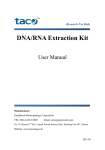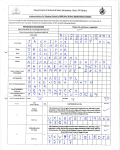Download tacoTM Instrument user manual
Transcript
32 Research Use Only Nucleic Acid Automatic Extraction System User Manual Manufacturer: GeneReach Biotechnology Corporation TEL: 886-4-2463-9869 Email: [email protected] No. 19, Keyuan 2nd Road, Central Taiwan Science Park, Taichung City 407, Taiwan Website: www.tacomag.com Cat. atcd-01 2014/03 Content Symbols ............................................................................................................................................... 1 1. Introduction .................................................................................................................................... 2 1.1 Intended Use .......................................................................................................................... 2 1.2 taco™ 32 Extraction Principle .............................................................................................. 2 2. taco™ 32 Layout ............................................................................................................................ 3 2.1 Product Components .............................................................................................................. 3 2.2 taco™ 32 Specifications ........................................................................................................ 3 2.3 Equipments to Be Supplied by User ...................................................................................... 3 2.4 Front View of taco™ 32 ........................................................................................................ 4 2.5 Rear View of taco™ 32 ......................................................................................................... 6 2.6 Loading taco™ Plate & Sleeve ............................................................................................. 7 3. Important Notes ............................................................................................................................. 9 3.1 Safety Information ................................................................................................................. 9 3.2 Emergency Stop ..................................................................................................................... 9 4. Operation Procedure of taco™ 32 .............................................................................................. 10 4.1 How to Start taco™ 32 ........................................................................................................ 10 4.2 How to Pause taco™ 32 ...................................................................................................... 10 4.3 How to Reset taco™ 32 ....................................................................................................... 11 4.4 When and How to Turn on UV Lamp .................................................................................. 11 4.5 How to Shut Down taco™ 32 ............................................................................................. 11 5. Cleaning and Maintenance…..…………………………………………………………………12 5.1 General Care……………………………………………………………………………….12 5.2 Dealing with Spills ............................................................................................................... 12 Troubleshooting ................................................................................................................................ 13 i taco™ 32 Nucleic Acid Automatic Extraction System Symbols Date of manufacturing Manufacturer Catalog number Serial number Alternative current Consult instruction for use Caution, consult accompanying documents This product is required to comply with the European Union’s Waste Electrical & Electronic Equipment WEEE symbol (WEEE) Directive 2002/96/EC. institutional accessories. 1 requirements for Please follow your disposal of the taco™ 32 Nucleic Acid Automatic Extraction System 1 Introduction The taco™ 32 Nucleic Acid Automatic Extraction System (taco™ 32) is a magnetic bead-based DNA extraction and purification device. Nucleic acids bind to silica-coated magnetic beads, which can be separated easily from biochemical contaminants through automatic transfer and processing of magnetic beads. Purified nucleic acids could be eluted from the beads after several washing steps. 1.1 Intended Use taco™ 32 is developed to work with nucleic acid extraction kits developed by GeneReach Biotechnology Corporation (GeneReach) to extract nucleic acids from samples for research use purpose. This product is intended for professional use by properly-trained laboratory technicians familiar with molecular biology techniques. 1.2 taco™ Extraction Principle taco™ 32 is based on the magnetic separation technology to work with the specially designed disposable taco™ Plate & Sleeve which are provided with all reagent kits. Samples and reagents, including the magnetic particles, are dispensed into wells of the extraction plate manually according to instructions of the kit before extraction starts. automated steps performed by taco™ 32 include: Transfer of magnetic beads and mixing magnetic beads with samples. Sample lysis. Binding of nucleic acids to magnetic beads. Washing steps to remove biochemical other than nucleic acids. Elution of nucleic acids from magnetic beads. 2 The taco™ 32 Nucleic Acid Automatic Extraction System 2 taco™ 32 Layout 2.1 Product Components Component Quantity taco™ 32 1 Power Cord 1 User Manual 1 Warranty Card 1 2.2 taco™ 32 Specifications Specification Dimensions (W × D × H) 42 cm × 30 cm × 38 cm Net Weight 23.4 kg Power Requirement 100-120/200-240V AC, 50/60 Hz, 2A Fuse F2A/250V Operating Temperature 16–30°C Through-put Up to 32 Samples Extraction time Within 1 hour 2.3 Equipments to Be Supplied by User taco™ nucleic acid extraction kit taco™ Plate & Sleeve Uninterrupted power system (UPS) (optional) Laminar air-flow (optional) Disposable gloves Protective goggles Lab coat Note: To avoid power failure, connecting the taco™ 32 to an UPS is recommended. 3 taco™ 32 Nucleic Acid Automatic Extraction System 2.4 Front View of taco™ 32 2.4.1 LED Signal Signals ① ② ③ ④ No 1 2 3 4 Indicator/*LED Color Signal Description Run/Stand-by signal Lights on Self-test passed. Ready to run. *Green Lights flashing Extraction in process. Pause/End signal Lights on Extraction finished. *Yellow Lights flashing Extraction paused. Lights on UV lamp on. Lights on Any error occurred. UV on signal *Green Error signal *Red 4 taco™ 32 Nucleic Acid Automatic Extraction System 2.4.2 Operation Button ① Door ② Pause/Reset ③ Start No 1 Button Door Function Description Press to open/close the door. machine. Pause/Reset While paused or extraction the machine Start 1. During the extraction. 2. UV lamp is on. 1. During magnetic bead transfer. 2. During magnetic bead drying. 3. UV lamp is on. finished, long press to reset 3 under following status Short press to pause the 2 disabled Reset is functional only when extraction is paused or finished. Press to start/resume the 1. Door is open. machine. 2. UV lamp is on. 5 the taco™ 32 Nucleic Acid Automatic Extraction System 2.5 Rear View of taco™ 32 ① ② ③ ④ No Item Description 1 Cooling vents Ventilation 2 UV lamp switch To turn on/off the UV light 3 Main Switch To turn on/off the main power 4 Socket To connect to the power cord 6 taco™ 32 Nucleic Acid Automatic Extraction System 2.6 Loading taco™ Plate & Sleeve 2.6.1 Loading the 96-Well Extraction Plate ① ② ③ ④ ⑤ ⑥ No Item Description 1 Magnetic rod module Shipping anchor of the magnetic rod. 2 Lower rack Housing for the Mixing Sleeve. 3 Mixing Sleeve Protection of magnetic rods and mixing the sample with magnetic bead. Deep well plate for extraction. 4 96-Well Extraction Plate Use two Mixing Sleeves for each 96-Well Extraction Plate when processing extraction. 5 6 Notched corner of the 96-Well Extraction Plate Plate holder The 96-Well Extraction Plate should be fully inserted into the plate holder with the notched corner pointing to far right. Housing for the 96-Well Extraction Plate. Note:1The Mixing Sleeves and the 96-Well Extraction Plate should be placed in the same slot when processing extraction (See illustrations above). 2 Inadequate installation of tacoTM Plate & Sleeve may damage the machine. 7 taco™ 32 Nucleic Acid Automatic Extraction System 2.6.2 Loading the Mixing Sleeve ①Tenon No. Item Description Slide the Mixing Sleeve into position. 1 Tenon of Mixing Sleeve Make sure the tenon on the Mixing Sleeve is inserted fully into the mortise on the lower rack. 2.6.3 Releasing the Mixing Sleeve ①Button Mortise No 1 Item Button of Mixing Sleeve Description Press the button to Mixing Sleeve to release. Note: Using non-recommended consumables may affect the device performance. 8 taco™ 32 Nucleic Acid Automatic Extraction System 3. Important notes After receiving taco™ 32, please check the instrument and accessories for any damages. Should any questions arise, please contact your local distributor or GeneReach immediately. Any damaged components may lead to poor performance of the instrument. 3.1 Safety Information Not following the instructions may cause personal injury or device failure. Place taco™ 32 in a room with good ventilation. Make sure the working area is clean, dry, flat, and vibration-proof; leave enough room for cables, lids, and other accessories. Do not touch any plugs and electric switches with wet hands. Make sure to keep taco™ 32 away from water. Do not unplug by pulling on power cord. Hold the plug, not the cord, to unplug. Keep power cord away from any hot surface. Turn off and unplug the machine before moving it. Package taco™ 32 carefully before moving and/or delivery. Vibrations or crashes may lead to damage. Users should revalidate taco™ 32 if the device has been moved. Waste disposal must be in compliance with local laws. When handling infectious materials, always wear a lab coat, disposable gloves and protective goggles. Do not look straight at the UV light while lights are on. Do not repair the machine yourself, including fixing the door and changing the UV lamp. Contact your local distributor or GeneReach directly to deal with the problems. 3.2 Emergency Stop 3.2.1 Should any emergency occur, press the “PAUSE” button or turn off the “MAIN SWITCH” to stop taco™ 32. 3.2.2 After all emergency is cleared, please follow the instruction to resume/restart the taco™ 32 (See 4.1 & 4.2). 9 taco™ 32 Nucleic Acid Automatic Extraction System 4. Operation Procedure of taco™ 32 4.1 How to Start the taco™ 32 4.1.1 Load the reagent to 96-Well Extraction Plate in advance (See taco™ nucleic acid extraction kit manuals for instruction). Note: Please make sure the total volume of each well does not exceed 900 μl before extraction. 4.1.2 Plug in taco™ 32 and switch on the main power. The device will complete self-check within 3 minutes and be ready when the “Run/Stand By” signal lights are on. 4.1.3 Press the door button to open the door of taco™ 32, load 96-Well Extraction Plate and Mixing Sleeves according to the instructions (See chapter 2.6 “Loading Plate & Sleeve”). 4.1.4 Push the 96-Well Extraction Plate and Mixing Sleeves into the plate holder and lower rack, respectively. Ensure they are in the correct position. 4.1.5 Press the door button of the taco™ 32 to close the door. 4.1.6 Press “START” to begin the extraction. Note: Operate taco™ 32 only under room temperature (16~30°C). Note: Under the circumstances listed below, the “START” button is nonfunctional: The UV lamp is on. While the door of taco™ 32 is open. 4.2 How to Pause taco™ 32 4.2.1 During the extraction, press the “PAUSE” button to stop taco™ 32 if necessary. The yellow LED will flash while the device is paused. 4.2.2 The magnetic rods module and Mixing Sleeves will move up to the top together. 4.2.3 Close the door of taco™ 32, and press “Start/Resume” to resume the extraction. Note: Under these circumstances listed below, the “Pause” button is nonfunctional: During the drying and transferring process of magnetic bead. The UV lamp is on. 10 tacoTM 32 Nucleic Acid Automatic Extraction System 4.3 How to Reset taco™ 32 4.3.1 After the extraction is finished, the yellow LED light will be on together with a long beep sound. 4.3.2 Long press the “DOOR” button to stop the alarm, and open the door. 4.3.3 Take out the 96-Well Extraction Plate and Mixing Sleeves; the extracted nucleic acids are ready for subsequent applications. 4.3.4 To reset taco™ 32, long press the “PAUSE/RESET” button. 4.3.5 After a short beep sound, taco™ 32 is reset and ready when the green LED lights are on. Note: Please transfer the extracted nucleic acids to a new tube immediately after extraction. Quality of nucleic acids may decline otherwise. Note: The “Reset” button is only functional when: Under PAUSE status. Extraction is finished. 4.4 When and How to Turn on UV Lamp 4.4.1 After the extraction is finished, remove the 96-Well Extraction Plate and Mixing Sleeves and press the “RESET” button. 4.4.2 Press the UV light switch at the rear of taco™ 32 to turn on UV lamp for sterilization of the space. 4.4.3 Sterilization will continue for 30 minutes. To manually turn off the UV lamp, press the UV light switch again. Note: Under the circumstances listed below, the “UV light” switch is nonfunctional: Reset is not done after extraction. The door of taco™ 32 is open. During the extraction process. 4.5 How to Shut Down taco™ 32 4.5.1 Before switching off taco™ 32, please make sure the 96-Well Extraction Plate and Mixing Sleeves are removed from the device. 4.5.2 Press the door button to close the door. 4.5.3 Turn the main switch off. 11 5. Cleaning and Maintenance 5.1 General Care Do not disassemble taco™ 32 for cleaning. This will void the warranty. Never allow liquids to sit on any surfaces of the device for extended periods of time. Do not use solvents, detergents or bleaches to clean the magnetic rods. Use only clean and wet paper towel to wipe off stains on magnetic rods. Note: Wear gloves or other protective gears. Always turn off and unplug taco™ 32 before cleaning. 5.2 Dealing with Spills Wipe off any visible stains on the cleaning area (see illustration below) with disposable paper towel immediately. In case of serious liquid spills, please contact your local distributor or GeneReach for assistance. Do not dismantle the instrument for cleaning. Please make sure the total volume of each well does not exceed 900 μl before extraction. Using UV light for sterilization after each extraction is recommended. Cleaning area 12 Troubleshooting Comments and Suggestions tacoTM 32 does not perform normally (a) No LED light signals Check to see if the plug has been connected to the power system. Check to see if the main power has been switched on. Check voltage of electricity outlet (see 2.2 taco™ 32 Specifications). Contact your local distributors or GeneReach for assistance. (b) Self-test too long Contact your local distributors or GeneReach for assistance. (c) The magnetic rods module and Contact your local distributors or GeneReach for lower racks are not in the correct positions (d) Unusual noises from the machine. assistance. (e) Liquids spill and adhered to device Check the Mixing Sleeves to see if they have been pushed into the lower rack. Check the 96-Well Extraction Plate to see if it has been pushed into the plate holder. Check that there is nothing preventing the track from moving. Contact your local distributor or GeneReach. The total volume of each well should not exceed 900 μl. Use UV light for sterilization and then clean taco™ 32 with water or a laboratory detergent. Repeat the extraction procedures with new samples and reagents. Ensure the Mixing Sleeves are installed before each extraction. Use clean and wet paper towel to wipe it out carefully. Do not use any solvent or detergent to clean the magnetic rods. Contact your local distributor or GeneReach. Magnetic rod function failure (a) Stains on the magnetic rod. (b) The magnetic rod comes off from the heat-shrink sleeve 13 Comments and Suggestions UV Lamp function failure UV light signals not on Check that the door is closed. The UV lights are designed not to operate while the door is open. Check to see if taco™ 32 is in extraction mode. UV lights cannot operate during extraction. Contact your local distributor or GeneReach for assistance. Door function failure The door of taco™ 32 cannot be opened/closed normally Contact your local distributor or GeneReach for assistance. © 2014 GeneReach Biotechnology Corporation. All rights reserved. For research use only. intended for any animal or human therapeutic or diagnostic use. 14 Not