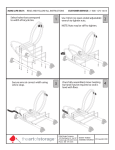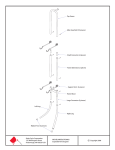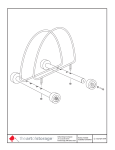Download Running a Timed Recording with the Megohmmeter Model 5060
Transcript
Technical Hotline: (800) 343-1391 Technical Hotline: (800) 343-1391 www.aemc.com www.aemc.com Running a Timed Recording with the Megohmmeter Model 5060 APPLICATION NOTES | JULY 2011 Running a Timed Recording with the Megohmmeter Model 5060 It is important to know that even though you have set up a timed test on the Megohmmeter Model 5060 from the computer using the DataView® program, you must activate the timer before starting the test if the test is to be conducted from the instrument rather than your computer. To activate the timer first press the yellow 2nd button on the bottom left side of the front panel. See Figure 1. V/Time Button 2nd Button Figure 1. Front panel buttons used to activate a timed recording 2 www.aemc.com Technical Assistance (800) 343-1391 Next press the V/Time button. The timer icon will appear on screen indicating that a timed test will be conducted. Figure 2 shows the typical screen that will be displayed prior to the start of the test. Figure 2. Display showing timed test mode activated To begin the timed test, press the yellow Start/Stop button. The insulation resistance test will be conducted and will run for the time you programmed (either from the front panel or the computer, a countdown timer will appear on screen). The test will end automatically at the end of the programmed time. To save the results of the timed test to the instrument’s memory, press the MEM button at the conclusion of the test. A screen similar to Figure 3 will appear. This will indicate the next sequential OBJ. & TEST memory location auxilable. Press the MEM button again to save the data there. Figure 3. Data storage selection screen Saving the results will make the stored data available to both DataView® and for viewing later from the front panel of the instrument. Section 6.2 of the user manual provides further information on storing data in the instrument. Press the R-DAR-PI-DD button to view the measured date. Technical Assistance (800) 343-1391 www.aemc.com 3 We have a solution! Contact us with any technical or product application questions... United States & Canada Chauvin Arnoux , Inc. d.b.a. AEMC Instruments 200 Foxborough Blvd. Foxborough, MA 02035 USA (508) 698-2115 • Fax (508) 698-2118 ® ® Customer Support for placing an order, obtaining price & delivery [email protected] Sales & Marketing Department for general sales and marketing information [email protected] [email protected] Repair & Calibration Service for information on repair & calibration, obtaining a user manual United States & Canada (continued) Technical & Product Application Support for technical and application support [email protected] Webmaster for information regarding www.aemc.com [email protected] South America, Central America, Mexico & the Caribbean Chauvin Arnoux , Inc. d.b.a. AEMC Instruments 15 Faraday Drive Dover, NH 03820 USA ® ® Australia & New Zealand Chauvin Arnoux , Inc. d.b.a. AEMC Instruments 15 Faraday Drive Dover, NH 03820 USA ® ® [email protected] All other countries Chauvin Arnoux SCA 190, rue Championnet 75876 Paris Cedex 18, France Tel 33 1 44 85 45 28 Fax 33 1 46 27 73 89 ® [email protected] www.chauvin-arnoux.com [email protected] [email protected] Call the AEMC® Instruments Technical Assistance Hotline for immediate consultation with an applications engineer: (800) 343-1391 Chauvin Arnoux®, Inc. d.b.a AEMC® Instruments • 200 Foxborough Blvd. • Foxborough, MA 02035 USA • (800) 343-1391 • (508) 698-2115 • Fax (508) 698-2118 Export Department: (978) 526-7667 • Fax (978) 526-7605 • E-mail: [email protected] APP_Megohm_TimedRecording_0711Rev03 Printed in the USA