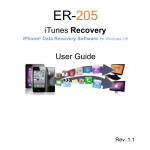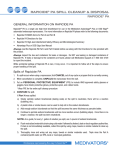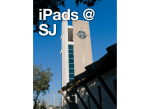Download USER`S MANUAL
Transcript
DEPARTMENT OF AGRICULTURE AND RURAL DEVELOPMENT GAUTENG WASTE INFORMATION SYSTEM USER’S MANUAL Developed for the Gauteng Department of Agriculture and Rural Development by: Gauteng Waste Information System CONTENTS SETUP .............................................................................................................................................1 ■ Software Version................................................................................................... 1 ■ Access.................................................................................................................. 1 ■ Quick start............................................................................................................ 1 SYSTEM OVERVIEW ..........................................................................................................................2 ■ Home................................................................................................................... 2 ■ Public reports ....................................................................................................... 2 ■ Registration .......................................................................................................... 3 ■ Authorisation........................................................................................................ 3 ■ Login ................................................................................................................... 3 REGISTRATION .................................................................................................................................5 AUTHORISATION ..............................................................................................................................8 ■ Password ............................................................................................................. 9 SYSTEM FUNCTIONS .......................................................................................................................10 ■ Login ................................................................................................................. 10 ■ User functions .................................................................................................... 10 ■ Waste reporting .................................................................................................. 11 - Submitting single data entries ....................................................................................... 11 - Submitting multiple data entries (File upload) .............................................................. 12 - Edit, View, Comment ..................................................................................................... 13 - Submit data.................................................................................................................... 13 ■ My activities ....................................................................................................... 14 - Link another activity to my account .............................................................................. 14 - Send an iMessage .......................................................................................................... 15 - Change my password ..................................................................................................... 15 User’s Manual – Version 3.0, December 2010 i Gauteng Waste Information System SETUP ■ Software Version This users manual is for Version 2 of the Gauteng Waste Information System (GWIS), upgraded in 2009-2010 and managed by the Gauteng Department of Agriculture and Rural Development (GDARD). ■ Access The GWIS is an internet based information system. For users with internet access, no additional software is required for installation. Software such as Microsoft Excel or OpenOffice Calc will assist in capturing and uploading of waste data. Access to the GWIS can be gained via the internet, at http://www.gwis.gpg.gov.za. Both Internet Explorer and Mozilla Firefox browsers are supported. Should users not have access to the internet, the required registration or waste data may be captured in a spreadsheet or text file, in the specified format, and e-mailed, faxed or posted to the GDARD Waste Information Officer. Access to data stored within the GWIS is restricted by means of a unique username and password. Companies submitting data to the GWIS only have access to view their own submitted data, while the GDARD Waste Information Officer has access to view all submitted data. Access has been made available to the general public to view summary reports of total tonnages of waste treated, landfilled and recycled within Gauteng as well as amounts transported out of the province for treatment in other provinces. The public do not have access through the GWIS to detailed information such as facility specific information. ■ Quick start What you need to know to get started: 1. 2. Go to http://www.gwis.gpg.gov.za Login to the GWIS using the username and password provided to you following successful registration. You are now ready to start providing data to the GWIS. User’s Manual – Version 3.0, December 2010 1 Gauteng Waste Information System SYSTEM OVERVIEW When connected to the GWIS, the following functions are available on the top menu bar: Home Public report Authorisation Registration Login More information on each of these sections is provided in the following sections. ■ Home The Home link will take the user back to the GWIS homepage. ■ Public reports User’s Manual – Version 3.0, December 2010 2 Gauteng Waste Information System A summary of the waste information provided by users to the GWIS, is available for public review by means of a number of pre-defined reports. More detail on reports is provided in the following sections. * No confidential or facility specific information is available to the public through the GWIS. Registration ■ According to the Gauteng Waste Information Regulations (Gazette 372 of 15 September 2004), the following waste roll players are required to register on the GWIS: 1. 2. 3. 4. 5. 6. A person who generates more than 20kg/d of health care risk waste A person who transports more than 10kg/d of health care risk waste A person who transports more than 10kg/d of hazardous waste A person who operates a GMB or GLB landfill site (general waste) A person who operates a H:H or H:h landfill site (hazardous waste) A person who operates a health care risk waste treatment facility Registration is a non-compliance function and is simply required to allow users access to the GWIS for the submission of the required waste data. The Registration link provides access to the following registration components: Who should register – who is required to register on the GWIS according to the Gauteng Waste Information Regulations Search registrations – search existing GWIS registered waste facilities by registration number, name, activity or municipality How to register – a help page to guide users through the registration process Register – a link to begin the GWIS registration process ■ Authorisation According to the Gauteng Health Care Waste Management Regulations (Gazette 372, Notice No: 3035), specific waste roll players must be authorised by the Department, before commencing operations. Authorisation is a compliance function, and requires that waste companies submit specific information, such as audit and compliance reports to GDARD for authorisation. The Authorisation link provides access to the lists of authorized transporters, transfer stations and treatment facilities. Authorisation is discussed in more detail in the following sections. ■ Login The ‘Login’ function provides access to the restricted part of the GWIS. Users will need to have first registered and received their username and password to login to the GWIS. User’s Manual – Version 3.0, December 2010 3 Gauteng Waste Information System Within the restricted GWIS, users will be able to submit their monthly tonnages of waste transported, treated, landfilled or recycled. User’s Manual – Version 3.0, December 2010 4 Gauteng Waste Information System REGISTRATION Before registering on the GWIS read through the information provided below: DO I NEED TO REGISTER? According to the Gauteng Waste Information Regulations (Gazette 372 of 15 September 2004), the following activities are required to register with the GWIS: 1. 2. 3. 4. 5. 6. A person who generates more than 20kg/d of health care risk waste A person who transports more than 10kg/d of health care risk waste A person who transports more than 10kg/d of hazardous waste A person who operates a GMB or GLB landfill site (general waste) A person who operates a H:H or H:h landfill site (hazardous waste) A person who operates a health care risk waste treatment facility Registration and reporting by waste reprocessors is currently voluntary within Gauteng, but will be required under the South African Waste Information System, once regulations are promulgated. Reprocessors are encouraged to begin reporting of waste data to GWIS. AM I ALREADY REGISTERED? Users can check to see if their activities are already registered on the GWIS by selecting the main ‘Registration’ link and then the ‘Search Registrations’ link. Users can then search existing GWIS registered waste facilities by registration number, name, activity or municipality. Many companies have already been registered with the Department, so please check the list first before registering. HOW DO I REGISTER? Before registering your activity, check the following: Step 1: Do I need to register? Step 2: Am I already registered? If you have identified that you are required to register (Step 1) and that you are not already registered (Step 2), you can proceed to registration, either: • online (click on ‘Register’), or by • email/fax with the Department (where users do not have internet access) ON-LINE REGISTRATION Step 1: Go to http://www.gwis.gpg.gov.za Step 2: Click on the ‘Registration’ link and ‘Register’ Step 3: Select the activity type from the drop-down menu that you are registering as (landfill, treatment facility, reprocessor, transporter, generator, transfer station) and click on the ‘Register’ button User’s Manual – Version 3.0, December 2010 5 Gauteng Waste Information System Step 4: Complete all of the required site information. The site, is the piece of land on which the waste activity takes place. If you have more than one activity on that piece of land, you will register multiple activities against this one site (more information provided below) Step 5: Continue down to complete all the required specific waste activity information taking place on this site. * Note that all fields marked in bold red are compulsory fields and must be completed before successful registration Step 6: Once you have entered all of the required information, click on the ‘Review my registration’ button at the bottom of the screen. Step 7: If you have more than one waste activity taking place on this site, you may now want to ‘Add another activity’ Step 8: You may also edit or remove activities by clicking on the ‘edit’ or ‘remove’ links in the review activity table. Step 9: Once all activities have been added, click on ‘Submit registration’ Step 10: Your registration will now be submitted to the GWIS System Administration for review and approval. * You will receive an email confirming that your registration has been captured and is awaiting approval by the Department. * You will receive another email once your registration has been approved. This email will contain your username (unique identification), password and a copy of your registration certificate. NOTE * A unique identification number, e.g. GPL-00-001 will be provided in the certificate. This ID must be used to login to the GWIS and should be used in all correspondence with the Department. Waste data will be submitted against this ID. ON-LINE REGISTRATION Step 11: When you have received an official GDARD certificate of registration, your registration process is complete and you may log onto the GWIS and submit data. Your activity will also appear if you search the registrations on the GWIS. User’s Manual – Version 3.0, December 2010 6 Gauteng Waste Information System MANUAL REGISTRATION * If you do not have access to the internet, you should obtain the necessary forms to complete from the Department’s Waste Information Officer. Step 1: Step 2: Step 3: Step 4: Complete all required sections of the form Forward the completed form by email, fax, or post to the Department. The GDARD Waste Information Officer will enter the information supplied on the forms, into the GWIS on your behalf. As with the on-line submission, a Certificate of Registration will be forwarded to you by email or post, upon successful submission and approval. CONTACT DETAILS Gauteng Department of Agriculture and Rural Development Waste Information Officer P.O. Box 8769, Johannesburg, 2000 E-mail: [email protected] Tel: (011) 355-1804; Fax: (011) 355-1000 User’s Manual – Version 3.0, December 2010 7 Gauteng Waste Information System AUTHORISATION WHO NEEDS TO BE AUTHORIZED? The Gauteng Health Care Waste Regulations require that the following waste role players be authorized, prior to commencement of activities and thereafter renewed every 2 years. Health Care Risk Waste Transporters Health Care Risk Waste Transfer Stations Health Care Risk Waste Treatment Facilities AM I ALREADY AUTHORIZED? Users can check to see if an activity is already authorized by the Department on the GWIS by clicking on the ‘Authorisation’ link. Users will then have access to view the lists of already approved transporters, transfer stations and treatment facilities. HOW DO I APPLY? Authorisation of companies has specific compliance related issues, such as the submission of Audit and Compliance Reports. For more information consult the Gauteng Health Care Waste Management Regulations (Gazette 372, Notice No: 3035) or contact the Gauteng Department of Agriculture and Rural Development. User’s Manual – Version 3.0, December 2010 8 Gauteng Waste Information System LOGIN Once users have successfully registered their waste activities and received their certificate of registration, they can log into the GWIS, using the username (e.g. GPL-00-001) and password emailed to them. Select ‘Login’ on the menu bar to login into the secure access part of the GWIS. ■ Password For security reasons, you will be prompted to change your password the first time you login into the GWIS. Thereafter it is recommended that you change your password regularly, to limit unrestricted access to your information by other users. User’s Manual – Version 3.0, December 2010 9 Gauteng Waste Information System SYSTEM FUNCTIONS ■ Login First login into the GWIS using the username (e.g. GPL-00-001) and password emailed to you. You will be asked to change your password upon first login. Keep this new password safe to reduce unrestricted login to your activity. ■ User functions Upon login to the restricted GWIS, the user is provided with a Dashboard on which the following activities are listed: Waste reporting My activities My iMessages In addition, on the left menu, the user can Change my password Change my contact details User’s Manual – Version 3.0, December 2010 10 Gauteng Waste Information System ■ Waste reporting Submitting monthly waste data is the main purpose of the GWIS. There are two methods of submitting waste data into the SAWIS: • Single data entries • Multiple data entries (File upload) * Note there are a number of icons on the ‘Waste reporting’ view. Placing your mouse over the icon, will provide help on the purpose of that icon, e.g. ‘Add’ as shown above. SUBMITTING SINGLE DATA ENTRIES If you have very little data to enter into the GWIS, e.g. a single row of data, you may want to enter it manually (single data entry). To do so: 1. Click on the icon under the specific month for which you would like to add data, or click on the 'Add' icon under ‘Actions’. 2. This will take you to a screen where you can select the month, year, source, waste type and waste quantity. NOTE * All waste data is submitted to the GWIS in tonnes (not in kilograms) This is to ensure alignment with the South African Waste Information System User’s Manual – Version 3.0, December 2010 11 Gauteng Waste Information System 3. After completing the relevant fields click on ‘Save’ to save the data. To discard the data captured (if you do not want to save it) select ‘Cancel’. 4. Once the data for a specific month has been entered, the will change to a . SUBMITTING MULTIPLE DATA ENTRIES (FILE UPLOAD) If you have a large quantity of data to enter into the SAWIS, you may prefer to enter it using the multiple data entry option. To do so: 1. Click on to get to the link ‘Update excel file of waste data’ 2. This will take you to a screen where you can – a. Find the file to upload on your computer using the “Browse” button. b. Download the Excel templates to be used for capturing your data 3. If you are not sure about the format of the file you want to upload, two templates are available for downloading: a. Template for landfills, treatment facilities, reprocessors b. Template for transporters 4. Once you have located the file containing your waste data, click on ‘Upload file’ to upload the data to GWIS. User’s Manual – Version 3.0, December 2010 12 Gauteng Waste Information System EDIT, VIEW, COMMENT Once you have submitted your data for a specific month, you can edit on this data. , view or comment Selecting the ‘Edit’ icon allows the user to edit or delete the waste data, or to submit a comment to the Department, for example explaining why this specific waste data might vary from previous submissions. SUBMIT DATA After uploading your data and validating its correctness, you will need to submit the data to GDARD for approval. This is done by clicking on the ‘submit’ icon. Once data has been submitted for approval, it is no longer editable. User’s Manual – Version 3.0, December 2010 13 Gauteng Waste Information System * All data must be submitted to GDARD for approval by the end of each calendar year. ■ My activities ‘My activities’ provides the user access to: • view their registered activities • link another activity to my account • add an activity LINK ANOTHER ACTIVITY TO MY ACCOUNT This function can be used to link activities if one user is responsible for reporting on data for more than one activity. It enables the user to login once and conveniently access all the activities they deal with at the same time. To link activities, click on ‘Link another activity to my account’. * The user must have the username and password of the activities to be linked. User’s Manual – Version 3.0, December 2010 14 Gauteng Waste Information System * Users may link as many of their activities together as necessary, and upload data for all activities in a single spreadsheet. SEND AN IMESSAGE Messages can be send to the GWIS Administrator using the iMessage facility available on the Dashboard CHANGE MY PASSWORD Users can change their passwords, by clicking on ‘Change my password’ on the left menu bar. LOGOUT After working with the GWIS, it is recommended that you log out of the system. To do this click ‘Logout’ on the top menu bar. SUPPORT For enquiries please contact: Gauteng Department of Agriculture and Rural Development Waste Information Officer P.O. Box 8769, Johannesburg, 2000 E-mail: [email protected] Tel: (011) 355-1804; Fax: (011) 355-1000 Further supporting documentation may be obtained at: http://www.gdard.gpg.gov.za/WasteManagement.htm User’s Manual – Version 3.0, December 2010 15