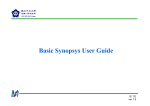Download MUS COD II
Transcript
MUS
II
COD
User Manual
MUSCOD-II Release 6.0
Christian Hoffmann
Christian Kirches
Andreas Potschka
Sebastian Sager
Leonard Wirsching
based on the previous version by
Moritz Diehl, Daniel B. Leineweber, Andreas A. S. Schäfer
Simulation & Optimization Group
Hans Georg Bock and Johannes P. Schlöder
Interdisciplinary Center for Scientific Computing (IWR)
University of Heidelberg, Germany
March 28, 2011
1
Contents
1 Introduction
4
2 Multistage Optimal Control Problems in
2.1 Transition between Model Stages . . . .
2.2 Interior Point and Path Constraints . . .
2.3 The Objective Function . . . . . . . . .
2.4 Least Squares Objective Contributions .
DAE
. . . .
. . . .
. . . .
. . . .
.
.
.
.
.
.
.
.
.
.
.
.
.
.
.
.
.
.
.
.
.
.
.
.
.
.
.
.
.
.
.
.
3 The
3.1
3.2
3.3
3.4
3.5
3.6
Direct Multiple Shooting Method
Piecewise Control Discretization . . . . . . . . . . . . . . . . .
Multiple Shooting State Parametrization . . . . . . . . . . . .
Discretization of Bounds, Interior Point and Path Constraints
Discretization of Least Squares Terms . . . . . . . . . . . . . .
The resulting Nonlinear Programming Problem . . . . . . . .
The SQP Algorithm . . . . . . . . . . . . . . . . . . . . . . .
4 The
4.1
4.2
4.3
4.4
software package MUSCOD-II
Installation Steps for a UNIX/Linux System
Making Changes to the Installation . . . . .
Compiler Warnings . . . . . . . . . . . . . .
Compatibility of Compilation Flags . . . . .
.
.
.
.
.
.
.
.
.
.
.
.
.
.
.
.
.
.
.
.
.
.
.
.
.
.
.
.
.
.
.
.
.
.
.
.
.
.
.
.
.
.
.
.
.
.
.
.
.
.
.
.
.
.
.
.
.
.
.
.
.
.
.
.
.
.
.
.
.
.
.
.
.
.
.
.
.
.
.
.
.
.
.
.
.
.
.
.
.
.
.
.
.
.
.
.
.
.
.
.
.
.
.
.
.
.
.
.
.
.
.
.
.
.
.
.
.
.
.
.
.
.
.
.
.
.
.
.
.
.
.
.
.
.
.
.
.
.
.
.
.
.
.
.
.
.
.
.
.
.
.
.
.
.
.
.
.
.
.
.
.
.
.
.
.
.
.
.
.
.
4
5
5
6
6
.
.
.
.
.
.
7
7
8
8
10
10
11
.
.
.
.
12
13
18
20
20
5 How to set up a problem
21
5.1 Running an existing problem from the test set . . . . . . . . . . . . . . . . . . . 21
5.2 Setting up a new problem . . . . . . . . . . . . . . . . . . . . . . . . . . . . . . 21
6 The Model Source File
22
6.1 The parts of the model - dynamic equations, constraints, and objective functions 22
6.2 Putting the model together - the model definition function . . . . . . . . . . . . 25
7 Data and Options
7.1 Data and the DAT File . . . . . . . . . . . . . . . .
7.2 Keywords Defining the Optimal Control Problem .
7.3 Keywords Selecting Dynamically Loadable Modules
7.4 Keywords Setting Algorithmic Options . . . . . . .
7.5 Keywords Setting Output Options . . . . . . . . . .
7.6 Keywords for Visualization . . . . . . . . . . . . . .
7.7 The Command Line . . . . . . . . . . . . . . . . . .
.
.
.
.
.
.
.
27
28
30
34
35
37
37
38
8 Dynamically Loadable Modules
8.1 SQP Algorithms . . . . . . . . . . . . . . . . . . . . . . . . . . . . . . . . . . . .
8.2 ODE/DAE Solvers . . . . . . . . . . . . . . . . . . . . . . . . . . . . . . . . . .
8.3 Computation of the Hessian . . . . . . . . . . . . . . . . . . . . . . . . . . . . .
41
42
42
43
2
.
.
.
.
.
.
.
.
.
.
.
.
.
.
.
.
.
.
.
.
.
.
.
.
.
.
.
.
.
.
.
.
.
.
.
.
.
.
.
.
.
.
.
.
.
.
.
.
.
.
.
.
.
.
.
.
.
.
.
.
.
.
.
.
.
.
.
.
.
.
.
.
.
.
.
.
.
.
.
.
.
.
.
.
.
.
.
.
.
.
.
.
.
.
.
.
.
.
.
.
.
.
.
.
.
8.4
8.5
8.6
8.7
8.8
8.9
Globalization Strategy . . . . . . . . . . . .
Condensing of the Block Sparse QP . . . . .
Solution of the Condensed QP . . . . . . . .
Termination Check for the SQP Algorithms
Graphical Visualization of the Results . . .
Restrictions in the Choice of Modules . . . .
9 MUSCOD-II output
9.1 Terminal Output
9.2 Online Graphics .
9.3 Result Files . . .
9.4 Matlab Logging .
.
.
.
.
.
.
.
.
.
.
.
.
.
.
.
.
.
.
.
.
.
.
.
.
.
.
.
.
.
.
.
.
.
.
.
.
.
.
.
.
.
.
.
.
.
.
.
.
.
.
.
.
.
.
.
.
.
.
.
.
.
.
.
.
.
.
.
.
.
.
.
.
.
.
.
.
.
.
.
.
.
.
.
.
.
.
.
.
.
.
.
.
.
.
.
.
.
.
.
.
.
.
.
.
.
.
.
.
.
.
.
.
.
.
.
.
.
.
.
.
.
.
.
.
.
.
.
.
.
.
.
.
.
.
.
.
.
.
.
.
.
.
.
.
.
.
.
.
.
.
.
.
.
.
.
.
.
.
.
.
.
.
.
.
.
.
.
.
.
.
.
.
.
.
.
.
.
.
.
.
.
.
.
.
.
.
.
.
.
.
.
.
.
.
.
.
.
.
.
.
.
.
.
.
.
.
.
.
.
.
.
.
.
.
.
.
.
.
.
.
.
.
.
.
.
.
.
.
.
.
.
.
.
.
.
.
.
.
.
.
.
.
.
.
.
.
.
.
.
.
.
.
.
.
.
.
44
45
45
47
47
47
.
.
.
.
48
48
49
50
50
10 Interactive MUSCOD-II
52
11 MS
11.1
11.2
11.3
11.4
53
54
54
55
56
MINTOC
Defining integer variables . . .
Available algorithms . . . . .
MS MINTOC specific options
Switching Time Optimization
.
.
.
.
.
.
.
.
.
.
.
.
.
.
.
.
.
.
.
.
.
.
.
.
.
.
.
.
.
.
.
.
.
.
.
.
.
.
.
.
.
.
.
.
.
.
.
.
.
.
.
.
.
.
.
.
.
.
.
.
.
.
.
.
.
.
.
.
.
.
.
.
.
.
.
.
.
.
.
.
.
.
.
.
.
.
.
.
.
.
.
.
.
.
.
.
.
.
.
.
.
.
.
.
.
.
.
.
.
.
.
.
12 Win XP
57
13 Example: ODE Test Problem reentry
63
14 Example: MS MINTOC Problem lotka
66
15 Appendix A: MUSCOD-II test library
69
15.1 List of all Testproblems . . . . . . . . . . . . . . . . . . . . . . . . . . . . . . . . 69
15.2 List of solution characteristics . . . . . . . . . . . . . . . . . . . . . . . . . . . . 69
15.3 Further description of some of the problems . . . . . . . . . . . . . . . . . . . . 74
3
1
Introduction
MUSCOD-II is a robust and efficient optimization tool that allows to quickly implement and
solve very general optimal control problems in differential-algebraic equations (DAE).
The manual is organized as follows:
1. In Section 2 we present class of problems which can be solved, already introducing the
problem syntax used in MUSCOD-II.
2. In Section 3 a brief introduction to the solution algorithm – the direct multiple shooting
method – is given. Some understanding of the underlying method helps in learning the
specific way of formulating problems for MUSCOD-II.
3. The installation of MUSCOD-II on a Unix-workstation is described in detail in Section 4.
You will find information on necessary and useful third-party software, on obtaining the
source code, on the file structure of the software, on the installation process, and on
details about the location of the algorithmic modules.
4. How to set up and run a problem is described in Section 5. Setting up a problem involves
creating a model source file and a data file. A description of the model source file is given
in Section 6. In Section 7, a description of the data file as well as command line options
are given.
5. An overview of the available dynamically loadable algorithmic modules is given in Section 8.
6. Screen and file output of MUSCOD-II is explained in Section 9. The interactive mode,
which allows to view and log data during the optimization run, is described in Section 10.
7. The mixed-integer extension of MUSCOD-II, which is called MS MINTOC, is described
in Section 11.
8. An example (source and data file) for standard MUSCOD-II is given in Section 13. An
example for MS MINTOC can be found in Section 14.
2
Multistage Optimal Control Problems in DAE
Many dynamic process optimization problems of practical relevance can be expressed as multistage optimal control problems in DAE. MUSCOD-II is able to treat the following general class
of multistage optimal control problems, where the time horizon of interest [t0 , tM ] is divided
into M model stages corresponding to the subintervals [ti , ti+1 ], i = 0, 1, . . . , M −1. On each
of these intervals, the corresponding system state is described by the differential and algebraic
x
z
state vectors xi (t) ∈ IR ni and zi (t) ∈ IR ni . The system behaviour is controlled by the control
u
p
vectors ui (t) ∈ IR ni and the global design parameter vector p ∈ IR n .
4
On each of the model stages the system obeys a differential algebraic equation:
d
Bi (t, xi (t), zi (t), ui (t), p) · xi (t) = fi (t, xi (t), zi (t), ui (t), p)
, t ∈ [ti , ti+1 ]
dt
0 = g (t, x (t), z (t), u (t), p)
i
i
i
i
∂gi
z
z
∈ IR ni ×ni invertible, such that
∂zi
the linear-implicit DAE is of semi-explicit type and of index one.
The duration hi := ti+1 − ti of model stage i may be variable. The end value of the
differential state on stage i, xi (ti+1 ), is determined completely by the initial value xi (ti ), the
control trajectory ui (·) and the global parameters p and the duration hi .
x
x
with the matrix function Bi in IR ni ×ni and the derivative
2.1
Transition between Model Stages
Between model stages continuity of the differential states is required by default:
xi+1 (ti+1 ) = xi (ti+1 )
Therefore the differential dimensions do not change: nxi+1 = nxi .
Jumps in the differential states and even dimension changes can be implemented by a special
type of model stage, called transition stage. A transition stage with index j replaces the DAE
integration for the determination of the final state value xj (tj+1 ) by the simple evaluation of
a transition function cj that may even change the differential state dimensions (nxj+1 is not
necessarily equal to nxj ). Usually, the duration of a transition stage is set to zero, i.e. tj+1 = tj .
The continuity condition after the transition stage j provides an initial value for the following
model stage j + 1:
xj+1 (tj+1 ) = cj (tj , xj (tj ), zj (tj ), uj (tj ), p)
Here the transition function cj has the same syntax as the right-hand side function f .
2.2
1
Interior Point and Path Constraints
For all variables, i.e. states, controls, parameters, and durations, upper and lower bounds can
and in fact have to be given. Additionally, general decoupled constraint vector functions rkd
(with dimension nrd
k ) can be specified that require at single points t = tk in time or on complete
model stages (i.e. ∀t∈[tk ,tk+1 ] ):
rkd (t, x(t), z(t), u(t), p, prk )
=
0
≥
1
Please note that allowing the point control value uj (tj ) to enter the transition function amounts to giving
it the status of a parameter. If algebraic variables zj (tj ) are used on the transition stage they have to be defined
by declaring an appropriate algebraic equation at time tj
0 = gj (tj , xj (tj ), zj (tj ), uj (tj ), p)
Note that a pointwise influence of the control values uj (tj ) on the transition function as above can also occur
indirectly via the algebraic states.
5
Here, the first nrde
components are equalities and the remaining ones (of altogether nrd
k
k ) inequalities. These decoupled constraints can be formulated either only at the start or end points
of a stage or on the whole interior of a stage.
For the formulation of coupled constraints, MUSCOD-II employs a specific formulation (for
reasons of numerical efficiency) – it allows to couple different time points linearly in the following
way: the user specifies vector functions rkc (at time points tk ) all of equal dimension nrc . The
vector sum of these functions is then required to satisfy:
K
X
=
c
r
0
rk (tk , x(tk ), z(tk ), u(tk ), p, pk )
≥
k=0
Again, the first nrce components are taken as equalities, the rest as inequalities.
In both, decoupled and coupled constraints, local parameters prk can be employed in addition
to the global parameters p – they are preferable to global parameters for reasons of numerical
efficiency (if they can replace them) 2 .
2.3
The Objective Function
The objective function is of generalized Bolza type, containing Lagrange and Mayer terms for
each model stage:
ti+1
Z
M
−1
X
Li (t, xi (t), zi (t), ui (t), p) dt + Φi (ti+1 , xi (ti+1 ), zi (ti+1 ), p)
(1)
i=0
ti
Note that no Lagrange term can be defined for transition stages.
2.4
Least Squares Objective Contributions
The objective function of Bolza type may be extended by an additional contribution that
contains pointwise defined least squares terms of the form
K
X
klkp (tk , x(tk ), z(tk ), u(tk ), p, prk )k22
k=0
where the time points tk are specified as for the interior point constraints rkd ().
Though this special form of an objective contribution could also be formulated by use of
Mayer terms as in (1), this explicit formulation allows to exploit the structure of the least
squares terms in the numerical solution procedure.
As an additional feature, a continuous least squares function may be defined on each differential modelstage, so that a further contribution of the following form is added to the objective.
M
−1
X
Zti+1
klkc (t, x(t), z(t), u(t), p)k22 dt,
i=0 t
i
2
Please note that a possible use of controls and algebraic states in the coupled interior point constraints
allows some point control values to enter the problem and gives them the effective influence of parameters.
6
qi,4
qi,3
u(θi (τ ; ti , di )
qi,2
qi,1
qi,0
0 = τi,0
τi,1
τi,2
τi,3
τi,4
τ
τi,5 = 1
Figure 1: Piecewise constant representation of a control (mi = 5).
which again could in principle be covered by Lagrange terms as in (1), but allows a favourable
numerical treatment if explicitly formulated in least-squares form.
Remark:
The relevant dimensions of the problem and all functions mentioned in this section have to be
provided by the user in the model source file described in section 6. A correspondence between
the customary notation in the model-source file and the notation used in this section is given
in Table 1.
3
The Direct Multiple Shooting Method
In the direct multiple shooting method the original continuous optimal control problem is
reformulated as an NLP problem which is then solved by an iterative solution procedure, a
specially tailored sequential quadratic programming (SQP) algorithm. A far more complete
description of the methods employed is given by Leineweber, 1999 [Lei99].
3.1
Piecewise Control Discretization
In order to reformulate the original continuous problem as an NLP problem, first the control
functions are approximated by a piecewise representation using only a finite set of control
parameters. This is done by first dividing each model stage i into a number of mi subintervals,
called multiple shooting intervals Ii,j := [ti,j , ti,j+1 ], j ∈ {0, 1, . . . , mi − 1}, with intermediate
time points ti,j . Then a piecewise approximation ûi of the control functions ui on this grid is
defined by
ûi (t) := ϕi,j (t, qi,j ), t ∈ Ii,j j = 0, 1, . . . , mi −1,
(2)
7
using “local” control parameters qij . The functions ϕij are typically vectors of polynomials.
If for example piecewise constant approximations are used for all control functions, we simply
have ϕij (t, qi,j ) = qi,j for t ∈ Ii,j , see the scalar example shown in Figure 1.
In MUSCOD-II, five possibilities are implemented: piecewise constant controls; piecewise
linear with continuitiy on the corresponding stages, but not between different stages; linear
with overall continuity; cubic with continuous differentiability, again stagewide or overall.
The user can explicitly specify the locations of the multiple shooting grid points relative
to the model stage duration or instead use a uniform grid. If the model stage duration varies,
the multiple shooting (sub-)intervals are scaled proportionally (and accordingly the piecewise
control representations).
3.2
Multiple Shooting State Parametrization
The basic concept of the multiple shooting method is to solve the differential (algebraic) equation independently on each of the multiple shooting intervals. On interval j of the ith model
stage (j ∈ {0, 1, . . . , nms
i }) the initial value for the DAE solution is given by the so called node
values sxi,j , szi,j for differential and algebraic states3 . Consistency of the algebraic equations
g(ti,j , sxi,j , szi,j , ûi (ti,j ), p) = 0,
(3)
and, particularly, continuity of the state trajectory at the multiple shooting grid points
sxi,j+1 = xi,j (ti,j+1 )
(4)
(where xi,j (t) denotes the differential part of the DAE solution on Interval t ∈ Ii,j with initial
values sxi,j , szi,j ) are incorporated as constraints into the NLP. They are required to be satisfied
only at the solution of the problem, not during the SQP iterations. This allows to easily
incorporate information about the trajectory behaviour into the initial guess, and it leads to
good convergence properties of the multiple shooting method.
For more details, see e.g. Bock and Plitt [BP84] or Leineweber [Lei99].
3.3
Discretization of Bounds, Interior Point and Path Constraints
Upper and lower bounds for all multiple shooting variables, i.e. node state values si,j+1 , control
parameters qij , local and global parameters prk and p, as well as the stage durations, can be
specified. Note that this means a slight modification of the original problem, as state and control
bounds may be violated between multiple shooting nodes in the solution. The same applies to
the decoupled path constraints described by functions rkd . It should be noted, however, that
in the important case of a piecewise constant or linear control representation, upper and lower
control bounds are satisfied on the whole interval, if and only if they are satisfied at the multiple
shooting nodes.
3
Potential inconsistency of the algebraic equations at the m.s. nodes is dealt with a specific relaxed DAEformulation on the m.s. intervals. See e.g. Leineweber [Lei99]
8
•
sd(i, 5)
•
sd(i, 4)
•
sd(i, 3)
•
sd(i, 2)
sd(i, 1)
•
sd(i, 0) •
•
sd(i, 5)
•
sd(i, 4)
•
sd(i, 3)
sd(i, 2)
sd(i, 1)
sd(i, 0) •
•
•
Multiple shooting method – discontinuous initial trajectory and continuous solution (mi = 5). In this example,
initial guesses for sxi,j were obtained by linear interpolation between known boundary values.
9
3.4
Discretization of Least Squares Terms
The pointwise defined least squares functions lkp can be evaluated at all specified multiple
shooting nodes, analogously to the constraint functions rkc , without any discretization errors.
The advantage of an explicit formulation of these least squares terms – compared to formulating
them as general Mayer objective contributions – is that this allows to obtain a Gauss-Newton
approximation of the second derivative, e.g.
∂lkp T ∂lkp
∂ 2 klkp k22
≈2
,
∂s2k
∂sk ∂sk
which is good for small residuals klkp k22 .
If a continuous least squares function lkc has to be integrated on a multiple shooting stage,
this integral is in the current version of MUSCOD-II approximated by a sum using the trapezoidal rule as follows:
tZ
i,j+1
nstop
i,j
ti,j
k=0
klkc (t, xi,j (t), zi,j (t), ûi (t), p)k2 dt ≈
X
wi,j,k klkc (ti,j,k , xi,j (ti,j,k ), zi,j (ti,j,k ), ûi (ti,j,k ), p)k2
where the grid points ti,j,k are equally spaced between ti,j,0 = ti,j and ti,j,nstop = ti,j+1 and the
i,j
stop
weights wi,j,k are set to wi,j,k = (ti,j+1 − ti,j )/nstop
i,j for k = 1, . . . , ni,j − 1 and half this value
for k = 0, nstop
= 12 (ti,j+1 − ti,j )/nstop
i,j . The integrator has to stop at the grid
i,j : wi,j,0 = wi,j,nstop
i,j
points ti,j,k to evaluate the objective contribution and its derivatives4 .
Note that the approximation of the integral least-squares terms by a sum of intermediate
points allows to compute a Gauss-Newton approximation of the second derivatives analogously
to the case of point wise defined least-squares terms.
Remark:
All features specific to the multiple shooting method, i.e. the numbers mi of multiple shooting
intervals on the stages, upper and lower bounds, scales and initial guesses for the multiple
shooting variables, and some output specifications have to be provided by the user in the data
file described in section 7.1. For correspondence of the data file notation to the notation used
in this section see also Table 2.
3.5
The resulting Nonlinear Programming Problem
If we subsume all multiple shooting variables (i.e. sxi,j , szi,j , qi,j , hi , p, and prk ) to a single vector w
of (large) dimension n, we can write the objective function as F (w) : IR n → IR . Similarly, we
can subsume all equality constraints (in particular the continuity and consistency conditions (4)
and (3)) to a vector valued function G(w) and the inequality constraints in a vector valued
function H(w). Then, the parametrized optimal control problem can be written as a finite
4
Note that this feature is so far only implemented in the integrators DAESOL and adfDAESOL.
10
dimensional Nonlinear Program:
min F (w)
w
subject to
G(w)
H(w)
(5)
=
≥
0
0
where the inequalities hold componentwise.
3.6
The SQP Algorithm
The SQP algorithm deals with the NLP problem where all functions are explicitly or implicitly
defined as functions of the multiple shooting variables only. The numerical DAE solution on
the multiple shooting intervals is performed in an underlying evaluation module and has to be
carried out with sufficiently high integration tolerance.
Starting with an initial guess w0 provided by the user, the SQP algorithm iterates
wk+1 = wk + αk ∆wk
with step directions ∆wk (and relaxation factors αk ∈ (0, 1]), until a prespecified convergence
criterion is satisfied.
At the k-th SQP iteration with multiple shooting variables wk , the algorithm evaluates the
NLP functions (i.e. F (wk ), G(wk ), and H(wk )) and their derivatives (∇w F (wk ), ∇w G(wk ),
and ∇w H(wk )) with respect to w. In this way, linearizations of the originally nonlinear NLP
functions are obtained that are used to build a quadratic programming (QP) subproblem. Furthermore, an approximation Hk of the Hessian matrix of the Lagrangian function is calculated.
The quadratic programming subproblem solved at the k-th SQP iteration can be written
as:
min
∇F (wk )T ∆wk + 21 ∆wkT Hk wk
∆wk ∈Ω
subject to
G(wk ) + ∇w G(wk )T ∆wk = 0
H(wk ) + ∇w H(wk )T ∆wk ≥ 0
(6)
where Ω is either the full Euclidean space IR n or a suitably chosen box in IR n (that contains
∆wk = 0) in the trust region approach.
The QP problem is then solved and results in a direction ∆wk that helps to determine
the next iterate wk+1 = wk + αk ∆wk . Different line search strategies are implemented that
determine the relaxation factor αk ; they are described in section 8.4.
For the new values of the multiple shooting variables all NLP functions and derivatives are
again evaluated, a new Hessian matrix approximation Hk+1 is provided and a new QP problem
is solved for the next SQP iteration.
The iterations stop when the solution accuracy, measured by the so called KKT-tolerance,
has reached a prespecified value acc. It indicates, roughly spoken, to how many digits the
objective value is expected to be correct.
11
In MUSCOD-II, the approximation of the Hessian matrix is either chosen as an initially
diagonal matrix5 which is then revised during the SQP iterations by appropriate update procedures (described in section 8.3) that keep Hk positive definite. Alternatively, an “exact”
Hessian matrix can be calculated numerically in each iteration – as positive definiteness of Hk
is not guaranteed in this case, a trust region (i.e. a bounded Ω in Equation 6) has to be specified
to have a well defined QP.
Remark:
Some specifications concerning the SQP algorithm (as warm starts, final accuracy, maximum
number of iterations,...) can be given as optional arguments to the executable. See the explanations in 7.
4
The software package MUSCOD-II
The MUSCOD-II package is delivered together with the linear algebra library LIBLAC (Leineweber and Jost, 1996 [LJ96]) and with our ODE/DAE solver DAESOL (Bauer et al., 1997
[BFD+ 97, BBKS00]). However, for MUSCOD-II to be fully functionable, some extra software
is required:
• Linear algebra packages and subroutines:
– BLAS routines (Lawson et al., 1979 [LHKK79]; Dongarra et al., 1988 [DCHH88]
and 1990 [DCDH90]). The ATLAS library (Whaley, Petitet, Dongarra, 2005) of
optimized BLAS routines may be used.
– LAPACK routines DGETRF, DGETRS (Anderson et al., 1995 [ABB+ 95])
– Harwell MA48 direct linear solvers (Reid and Duff, 1993 [RD93] and 1996 [DR96])
– Harwell TD12 (HSL archive) sparse numerical derivative subroutine (Reid, 1972 [Rei72])
• Visualization packages:
– PGPLOT 5.2 (Pearson, 1997 [Pea97]) is a graphics package that may be used for online graphics. It is not essential, but online graphics helps a lot to better understand
possible difficulties.
– MATLAB (The Mathworks, Inc.) may be used for online graphics as well.
Furthermore, MUSCOD-II contains interfaces to some external software modules not distributed with it. You may use these interfaces if you have the software available and hold
an appropriate license. user (commercial products in italics):
• ODE/DAE solvers:
– DDASAC (Caracotsios and Stewart, 1985 [CS85])
5
By default, according to Plitt [BP84], an initial scaling factor is determined that bounds the first QP
solution to be roughly twice as big as the minimum norm step satisfying the linearized constraints.
12
– MBSNAT
– METANB
• standard QP solvers, of which at least one has to be licensed, preferably QPQPT:
– BQPD
– OOQP
– QPOPT (Gill et al.)
– NAG E04NFF / QPOPT (Gill et al.)
– NAG E04NAF / QPSOL (Gill et al., 1983 [GMSW83])
Installation of MUSCOD-II under Windows is possible, but will require additional software to
provide a Linux-like working environment.
• MSYS, a Linux-like shell for Windows.
• MinGW, a collection of the C/C++ and Fortran development tools for Windows.
• GrWin, which provides PGPLOT support for Windows.
The installation of MUSCOD-II under Windows is currently not covered by this manual.
4.1
Installation Steps for a UNIX/Linux System
here we describe the installation of MUSCOD-II within a so-called suite, a structured collection
of packages used in the context of MUSCOD-II. We highly recommend to use the suite when
working with MUSCOD-II. Using a manual installation of all required packages is possible, but
requires expert knowledge and is likely to cause problems. You have been warned!
4.1.1
Overview
The MUSCOD-II Suite is a structured collection of software packages which are somehow
related to MUSCOD-II. Major aims of this bundle are
• reduce the effort required for setting up a MUSCOD-II work environment to a minimum,
• simplify migrating MUSCOD-II to new platforms and operating systems and
• provide standardized environment for easy debugging.
4.1.2
Getting it
The MUSCOD-II suite is checked in to SimOpt’s Subversion revision control system. The
MUSCOD-II suite repository has a sub-folder for each target platform. Currently, only the
Linux version is supported. Like every Subversion repository, the suite also comes in different
flavors: tags/*, a collection of fixed versions that are not subject to change and trunk, the
13
developers’ version (unstable). To check out a local working copy of MUSCOD-II to your system, call
name@machine:~> svn checkout \
https://liz.iwr.uni-heidelberg.de/MUSCOD/muscod_suite/linux/<flavor> ~/MUSCOD_SUITE
You will have to enter your svn password several times during the checkout, once for every
new sub-repository that is accessed, see section Technical Stuff. The name of the target dir
(here: MUSCOD_SUITE) can be chosen arbitrarily.
If you cannot access the SimOpt subversion server, either contact our system administrator
(in the case you are a group member) or your SimOpt cooperation partner (if you are not a
group member).
4.1.3
Structure
In its minimal version, the suite has the following directory structure
• MUSCOD_SUITE/: Root folder of the MUSCOD-II suite (name arbitrary)
– Apps/: MUSCOD-II applications, problem-dependent code and data
– AuxScripts/: Auxiliary shell scripts
– Packages/: Software packages used by MUSCOD-II
– MC2/: The package MUSCOD-II itself, problem-independent code
– bootstrap: Installation script for the whole MUSCOD-II Suite
– cleanup: Convenience script for removing files created by bootstrap (”make clean”)
– LICENSE: License
– README: Basic information
– VERSION: Version
The directories MC2, Packages/*, Apps/* all have a similar structure to facilitate the separation
of source files (which are also in the repository) and configuration and compiled files, also called
binary files (which only exist on the local machines). Thus, one can have one source but several
differently configured or compiled versions of MUSCOD-II, generated from the same source.
The source files are all contained in the Src subdirectory, e.g., ~\MUSCOD_SUITE/MC2/Src.
Typically, binary files are in directories Debug (in the case of a compilation with debug information), or Release (in the case of a compilation with high compiler optimization and no
debug information). The bootstrap script creates these directories automatically as described
below.
The subdirectories of ~\MUSCOD_SUITE/MC2/Src encapsulate different modules of MUSCODII which are explained in section 4.2.1. The applications’ subdirectories, e.g., MUSCOD_SUITE/Apps/TEST,
have the following structure:
• Src: Source directory including problem-dependent configuration files, program code, and
problem description data
14
– SRC Subdirectory containing program code
– DAT Subdirectory containing problem description data
• Debug, Release, ...: Binary directories containing compiled libraries
– DAT Subdirectory containing problem description data (usually a symbolic link to
../Src/DAT)
– RES Subdirectory where the results of computations are stored
4.1.4
Functionality
The suite comes with some bash-scripts which automate common tasks. All scripts that are
usually invoked by the user are located in the suite root folder and have executable file permissions. All scripts provide usage information if invoked with the --help command-line option.
Here is a brief overview:
bootstrap Configures and installs all packages of the MUSCOD-II suite and some applications.
Installations with different ”build types” (Debug, Release etc.) are supported. The
binaries of each build type have their own directories (with the same names as the build
type) and can hence reside in the suite in parallel. This script extensively uses resources
from folder AuxScripts. The whole installation procedure is described below.
cleanup Removes the binary directories of a selected build type from all packages in the
suite. This is essentially a make clean for the whole suite and reverts the actions of
bootstrap. Note: currently only packages built using CMake as install tool are affected,
which are essentially all packages developed by the SimOpt group. Binaries from thirdparty packages currently have to be removed manually. When using the -C option, it only
removes the CMake cache of all packages using CMake, effectively re-setting all CMake
options to their default values.
4.1.5
Technical Stuff
The repository physically only contains the scripts. Packages belonging to the suite are linked
via Subversion’s externals mechanism. On checkout, update or export, subversion recursively
checks out or updates the suite itself and all referenced packages and applications. If you have
a revision-controlled working copy of the suite, you can query the current list of references with
user@machine:~/MUSCOD_SUITE> svn propget svn:externals .
Lines in the output that start with a # are commented out.
4.1.6
Installation
The MUSCOD-II suite should be easily installed by checking it out from the Subversion repository and running the bootstrap script.
15
Prerequisites MUSCOD-II uses many different software packages. The following list of
software should be installed by the system’s native package management system (e.g., YaST,
aptitude, etc.):
• boost-dev
• cmake ≥ V2.6.0
• gcc
• gfortran
• subversion
• tcl
• make
Building You can now build and install the whole suite with the bootstrap script. By typing
./bootstrap --help
you get a list of supported options. They are related to build target (Release/Debug),
32/64 bit compilation, number of parallel build jobs, and more. The default settings should be
reasonable for most target platforms. If performance is not an issue for you, it is recommended
to build the suite in Debug mode, which is the default. After a successful installation, you may
want to run a sample MUSCOD-II application to check if everything was built properly.
If you encounter problems during install which you cannot solve, ask for help on the
MUSCOD-II mailing list6 or the SimOpt Wiki7 .
Local Installation The files installed by the command
name@machine:~/MUSCOD_SUITE> ./bootstrap
stay within the suite folder as long as no -ipref argument is specified. This is the desirable
behavior for developers. It is also possible to install to a system folder, which is described in
the next section.
After successfully running bootstrap, the executables provided by MUSCOD-II can be found
in ~/MUSCOD_SUITE/MC2/Debug/bin. You might want to add that path to your PATH environment variable (however, be careful if you have several build types in parallel!) by adding
export PATH=$PATH:$HOME/MUSCOD_SUITE/MC2/Debug/bin
to your ~/.bashrc.
6
7
mailto:[email protected]
http://ginger.iwr.uni-heidelberg.de/wiki/index.php5/Category:MUSCOD-II
16
To remove the files of a <build_type> installation, just type
name@machine:~/MUSCOD_SUITE> ./cleanup --btype=<build_type>
Install To System It is possible to install the packages to subfolders of a central location,
from where it can be used by every regular user. The install procedure is identical to the one
described above, except that the installation path prefix (e.g. /use/local) has to be specified:
name@machine:~/MUSCOD_SUITE> ./bootstrap --ipref=<prefix>
Depending on their type, files are installed to different subfolders:
→ <prefix>/bin/: executables
→ <prefix>/lib: static (*.a) and shared (*.so) libraries (on 32 bit platform)
→ <prefix>/lib64: static (*.a) and shared (*.so) libraries (on 64 bit platform)
→ <prefix>/share/<package>/: other data related to <package>
Attention: Applications for MUSCOD-II and MUSCOD-II itself are never installed to a dir
other than ~/MUSCOD_SUITE/Apps/<app>/<build_type>/! After a successful installation, the
suite dir could be removed. But mind the note above and do not delete your applications!
Deinstallation has to be done manually. Installation logs are provided at least by the CMake
packages in their respective binary dirs.
Usage with other Software Suites In case you use other software from the SimOpt
repository which uses common packages (e.g. both MUSCOD-II and VPLAN both use COMMON CODE), it may be advisable to have the common packages installed only once on your
system. This can be achieved by creating a symlink called Packages (with exactly that name!)
in the MUSCOD_SUITE dir to the single common Packages directory before the checkout, e.g.:
user@machine:~/MUSCOD_SUITE> ln -s ../Packages
Then the packages will actually be checked out to the packages directory on the “suites”
level. Using the same technique on your other projects ensures that you only have one actual
location for the sources of common packages. You are expected to encounter problems with
this approach if you try to mix branches/tags/trunk versions of different suites, e.g. a special
MUSCOD-II/tag with MUSCOD-II/trunk. In this case, MUSCOD-II will try to check out a
tagged version of the package and MUSCOD-II will try to check out the trunk version of the
package to the same directory. In this case the use of suite packages is not advisable and you
are encouraged to perform the recursive checkout manually.
Since revision 6, there is only one executable, which links dynamically shared object files at
runtime, corresponding to algorithmic settings.
17
4.2
4.2.1
Making Changes to the Installation
Organization of the Source Code
The directory MC2 contains a number of subdirectories organizing the source code into specific
algorithmic parts of MUSCOD-II. Some subdirectories offer alternative source files that are
compiled into different flavors of the same algorithm.
COND Condensing of the block sparse multiple shooting QP into a dense unstructured QP.
Comes in two flavors: Standard condensing and minimal condensing. The latter only deals
with the control discretization and with separability of global optimization variables such as
model parameters, but does not do any condensing.
EVAL Evaluation of all model functions, and computation of derivatives using finite-difference
approximation.
HESS Computation of the Hessian of the Lagrangian of the multiple shooting NLP. Comes in
various flavors: Constant hessian, Gauß-Newton approximation, BFGS approximation, limitedmemory BFGS approximation, and exact Hessian using finite difference stars.
IND Internal Numerical Differentiation. Holds a broad selection of integrators for the solution
of ODE/DAE system with various properties, all equipped with internal numerical differentiation.
MSSQP Multiple Shooting Sequential Quadratic Programming.
PLOT Plotting. Visualization of state trajectories, control profiles, and the history of objective function values, model parameters, and stage lengths using different backends. Currently
implemented are PGPLOT, Matlab, and no plotting.
QPS Quadratic Programming. Solution of the condensed quadratic programs using a broad
range of commercial and open–source QP solvers such as QPSOL, QPOPT, OOQP, and BQPD.
SOLVE Globalization of the MSSQP step. Holds line search, trust region, and watchdog
approaches.
TCHK Termination Checks for the MSSQP algorithms.
Besides those algorithmic parts, a number of subdirectories hold integral parts of MUSCODII that are always present.
ADCAUX ADOL-C auxiliary functions for computation of derivatives of model functions.
DOC Holds the LATEX source code of this documentation.
18
INCLUDE Holds C++ header files for all algorithmic parts.
INOUT Input and Output of MUSCOD-II data structures. Ultimately responsible for loading the DAT file.
LINALG Selected linear algebra routines from the HSL archive, used by PRSQP and some
of the integrators found in IND.
MAIN Different flavors of the main executable of MUSCOD-II. Currently maintained is
main dynamic.cpp only.
MINTOC Mixed-Integer Optimal Control package, see section 11.
MODEL Description of the optimization problem.
NMPC Nonlinear Model Predictive Control.
PDAUX Problem Data Auxiliary functions.
PRSQP Partially Reduced Sequential Quadratic Programming, for optimizationm problems
with DAE models. Comes in two flavors: A sparse variant using HSL MA48, and a dense
variant using LAPACK.
SCALE Scaling of problem variables.
TD12AUX Support for approximation of sparse jacobians using finite differences and CPR
seed matrix compression, uses HSL archive routine TD12.
UTIL Utility functions for MUSCOD-II for things like error handling, logging, interactive
mode, stack traces, etc.
Some directories hold currently deprecated or non-maintained code: QUICKAUX, ROBUST.
The following directories belong to the CMake build system: CMake, helperscripts.
4.2.2
CMake Compilation Flags
In the main makefile of the MUSCOD-II sources, ~/MUSCOD-II/MC2/makefile several optional
compilation flags can be set.
#
#
#
#
#
user-defined parts of CFLAGS
NDEBUG
... generate non-debug version
MSPLOT
... include online graphics
CSTATS
... include computational statistics
PRSQP
... use partially reduced SQP strategy
19
#
#
#
#
#
#
FEASIMP
NDIRDER
CENTDIFF
REGOBJ
LSQ
CLSQ
...
...
...
...
...
...
use feasibility improvement for PRSQP
do not use directional derivatives for PRSQP
use central difference gradient approximations
use regularized objective
allow least squares terms
allow continuous least squares terms
As an example, your compilation flags could be:
CCUFLAGS = -O2 -DNDEBUG -DCSTATS -DPRSQP -DMSPLOT -DLSQ -DCLSQ
# user-defined parts of FFLAGS
FCUFLAGS = -O2
Here, -O2 stands for the desired optimization level of your compiler.
Please note that after changing one of these flags no automatic compiling is performed after
calling make without arguments. Instead, one has to use:
make FRC=force_rebuild
4.3
Compiler Warnings
As a MUSCOD-II distribution contains also third-party software, the developers cannot guarantee that every of the source files will compile without an compiler warning.
These warnings are not of importance neither for the developers nor for the users and can sometimes be quite disturbing. Therefor the compiler warnings for these (individually checked) files
can be deactitaved by setting the MC2_FORGET_KNOWN_COMPILER_WARNINGS in the file user.mk
to YES. This is also the default behavior.
4.4
Compatibility of Compilation Flags
Here are listed some known imcompatibilities between different compilation flags:
• (NC): Are incompatible and will not compile together.
• (PW): Partially working. Will compile together, but some functionality of either of one
is not provided in some cases.
List of Imcompatibilities:
(NC) PRSQP and EXTPRSQP
(PW) CLSQ and EXTPRSQP: eval_clsq not evaluated in rkfXX and DAESOL-II.
20
5
How to set up a problem
In order to solve an optimal control problem with the stand-alone version of MUSCOD-II,
two files have to be prepared by the user: a C or Fortran 77 file which defines the model
equations (objective, differential equations, constraints), and an ASCII file which contains the
correponding problem data (e.g., initial guesses, scaling factors, bounds).
1. Model Source File. Here, the model equations are defined either as ANSI C functions
or as Fortran 77 subroutines. In addition to these routines, a function or subroutine
def_model() must be provided in which the multistage optimal control problem is formally defined.
The model file must be compiled as a dynamic library as described below.
2. Data File. The contents of this ASCII keyword file and its syntax are described below.
5.1
Running an existing problem from the test set
The directories MUSCOD_SUITE/Apps/TEST and MUSCOD_SUITE/Apps/MIP contain sample problems which lend themselves to being used as reference and templates. To launch one of these
problems, change to a binary directory (e.g., Debug) and inspect the files in the DAT subdirectory. Each of these files describes a combination of a dynamic optimization problem and the
variant of the direct multiple shooting SQP algorithm to be used for the solution. To launch one
of these, e.g., DAT/reentry.dat, create a symbolic link in MUSCOD_SUITE/Apps/TEST/Debug
by entering
user@machine:~/.../TEST/Debug> ln -s ~/MUSCOD_SUITE/MC2/Debug/bin/muscod
(of course, this has to be done only once) and call
user@machine:~/.../TEST/Debug> ./muscod reentry
Alternatively, one may create an alias or to add the MC2/bin directory to the PATH environment variable (cf. your shell’s manual, e.g., man bash) to avoid the need of typing the prefix
~/MUSCOD_SUITE/MC2/Debug/bin/ of the muscod executable. Please note, that when using a
different MUSCOD-II binary, e.g. from a Release build, you have to adapt the symbolic link
(or any other of the described shortcuts).
5.2
Setting up a new problem
We recommend to add new problems to the existing MUSCOD_SUITE/Apps/TEST/Src (or MIP/Src)
directory. The user has to provide the model source file and the data file, say <problem>.cpp
and <problem>.dat (a detailed description of the structure of these files is given below). The
files have to be treated as follows:
• The model source file <problem>.cpp has to be added to the TEST/Src/SRC directory. Then, edit the CMakeLists.txt in this directory. Search for the first occurrence of the CMake variable TEST_LIBS in CMakeLists.txt. This should be looking
21
like SET ( TEST_LIBS followed by a (long) list of names. Add the name of your source
file ( i.e. <problem>) to the list. Take care that you put the name before the end of the
list (the right parenthesis) and that you skip the file extension .cpp. Save your changes
to CMakeLists.txt.
• The data file <problem>.dat has to be added to the TEST/Src/DAT directory.
In the desired binary directory, say MUSCOD_SUITE/Apps/TEST/Debug, run make. The make
process deals automatically with the changes in CMakeLists.txt by calling CMake before
starting the build. After a successful build, one may execute the problem as described above.
6
The Model Source File
In the model source file, the dynamical model equations, the constraints, and the objective
functions of the optimization problem are defined. Furthermore, the user has to provide a
function for the setup of the optimization problem. It is highly recommended for the unversed
user to use an existing model source file as a template to create new problem source files.
6.1
The parts of the model - dynamic equations, constraints, and
objective functions
All functions explained below are defined in def_usrmod.hpp, so this file must be included in
every new model source file. To relate the function and variable names used in this section to
the nomenclature of the theoretical part of the manual the user may refer to Table 1.
ffcn(t, xd, xa, u, p, rhs, rwh, iwh, info)
This function describes the differential right-hand side of an ODE or DAE system. Arguments t, xd, xa, u, and p are double pointers to the current time, differential and algebraic
states, controls, and model parameters respectively. Upon return of the function call, the
double pointer res should have been filled with the requested function values. Double
pointer rwh and long pointer iwh are auxiliary real and integer working arrays, and long
pointer info should return an error code indicating the status of the function evaluation.
gfcn(t, xd, xa, u, p, rhs, rwh, iwh, info)
This function describes the algebraic right-hand side of a DAE system. The arguments
are exactly the same as for the differential right-hand side.
afcn(t, xd, xa, u, p, amat, lda, rwh, iwh, info)
This function describes the left-hand side of a DAE system. Double pointer amat should
be filled with the left-hand side matrix upon return of the function call. Long pointer
lda holds the leading dimension of amat as input. The other arguments are the same as
for the differential right-hand side.
22
source file
NMOS
NP
NRC
NRCE
manual
M
np
nrc
nrce
rcfcn
NXD
xd
sd
NXA
xa
sa
NU
NRD
ric
nxi
xi
sxi,j
nzi
zi
szi,j
nui
nrd
k
NRDE
nrde
k
rdfcn
NPR
pr
afcn
rid
npr
k
prk
Bi
ffcn
ftrans
gfcn
mfcn
lfcn
lsqfcn
fi
ci
gi
Φ
L
lkp ,lkc
mathematical content
number of model stages
number of global parameters
number of (global) coupled constraints
number of (global) coupled equality constraints. The first
NRCE of the total number NRC of coupled constraints are defined to be equality constraints.
coupled multi point constraint function
number of differential states on model stage i
differential state vector on model stage i
differential node value on model stage i at node j
number of algebraic states on model stage i
algebraic state vector
algebraic node value on model stage i at node j
number of controls on model stage i
number of decoupled constraints for specific constraint function at time tk .
number of decoupled equality constraints at time tk . The first
NRDE of the total number NRD of decoupled constraints are
defined to be equality constraints.
decoupled interior point constraint function
number of local constraint parameters for constraint point tk
local constraint parameter vector
invertible matrix in semi-explicit DAE formulation on model
stage i. By default: Bi ≡ II
differential right hand side function on model stage i
transition function on model stage i. Same syntax as ffcn.
algebraic right hand side function on model stage i
Mayer term of objective
Lagrange term of objective
least squares residual vector function
Table 1: Correspondence between customary MUSCOD-II source file notation and mathematical notation
The RKFSWT integrator supports the detection of implicitly defined switching events within
a model stage, thus eliminating the need for a multi-stage modelling approach and the introduction of transition stages under certain circumstances.
Implicit switches are realized by an implicit switching function, which enables the detection
of a switching event by the change of sign in the switching function residuals and a state
jump function, which allows for an update of the differential states once a switching event has
occurred. The interfaces of the implicit switching function and the state jump function are as
23
follows:
swtdtcfcn(imos, tau, xd, xa, u, p, nstep, iswt, nswsta, res, rwh, iwh, info)
This function is called to detect implicitly defined switch conditions. imos is a long
pointer to the current model stage index. tau, xd, xa, u, and p are double pointers to the
current physical time, differential and algebraic states, controls, and model parameters
respectively. The parameter nstep is undocumented. iswt is a long pointer to a list of
indices of the switches to be evaluated by the current function call. nswsta is a long
pointer to the length of the index list pointed to by iswt. Upon return of the function
call, res should have been filled with the requested switch function residuals.
swtexecfcn(imos, tau, xd, xa, u, p, iswt, rwh, iwh, info)
This function is called when an implicitly defined switch condition has been detected.
iswt is a long pointer to the index of the flipped switch, while the meaning of all other
parameters is identical to swtdtcfcn. Upon return of the function, the differential states
xd should have been updated if desired.
The switching functions described above are assigned to the model stages by using the
def_swt function within the model definition function, see below.
The ODE model’s right-hand side ffcn is provided with the current switch structure by way
of the following mechanism, that had to favour backward-compatibility over clarity. Although
still declared a long *, the info pointer of ffcn no longer points to a single long integer value,
but may instead be safely typecast into a pointer to the structure rkfXXswt_info_t defined in
MC2/IND/RKFSWT/ind_rkfXXswt.hpp with the following declaration:
typedef struct {
long
info;
long*
swt;
} rkfXXswt_info_t;
// return code, as usual
// sign structure of the NSWT switches on the stage
It is up to the model implementor to respect the swt vector within ffcn so as to evaluate the
proper model. Using this mechanism, implicit discontinuities in the model’s right-hand side
may be covered. In order to cover discontinuities in the differential states themselves, modify
them from within swtexecfcn.
rfcn(ts, sd, sa, u, p, pr, res, dpnd, info)
This function describes the decoupled and coupled interior point constraints. Double
pointer ts contains the time point at the multiple shooting node where the function is
evaluated. Double pointers sd, sa, u, and p hold the differential and algebraic node values,
the control node values, and the parameter values, respectively. Interior point constraints
may use separate local parameter values, which are provided by double pointer pr. Upon
return of the function call, double pointer res should be filled with the interior point
constraint residuals. Double pointer dpnd holds information about the dependencies of
the functions w.r.t. the input variables. The user should start each implementation of an
interior point constraint with
24
if (*dpnd) { *dpnd = RFCN_DPND(*ts, *sd, *sa, *u, *p, *pr); return;},
where arguments of RFCN_DPND which are not used in the function should be set to NULL.
Long pointer info should contain the error code after evaluation, as usual.
mfcn(ts, sd, sa, p, mval, dpnd, info)
This function represents a Mayer-type objective function. Double pointer mval should
contain the Mayer objective value after evaluation. The other arguments have the same
meaning and usage as the corresponding arguments in the interior point constraints.
lfcn(t, xd, xa, u, p, lval, rwh, iwh, info)
This function represents a Lagrange-type objective function. Note, that the actual objective function value is the integral over time of this function. Double pointer lval should
return the value of the Lagrange term at time t. All other arguments are the same as in
the differential right-hand side.
6.2
Putting the model together - the model definition function
The essential function in the model source file is
def_model() (without arguments)
that formally defines the optimization problem by calling internal MUSCOD-II functions
(declared and documented in def_usrmod.hpp or def_usrmod_f77.hpp). Here the previously defined model functions are assigned their role in the optimization problem. If
any of the model functions does not exist for a given problem, the NULL pointer must be
passed instead of the function pointer.
In def_model() the following internal MUSCOD-II functions must be called appropriately:
def_mdims(NMOS, NP, NRC, NRCE)
must be used to specify the global model dimensions, where
NMOS is the number of model stages,
NP the number of global parameters,
NRC the total number of coupled interior point constraints (i.p.c.), and
NRCE is the number of those that are equality constraints (thus NRCE ≤ NRC). By convention, the first NRCE components of the res vector in the coupled i.p.c. functions
rcfcnXX are interpreted as equalities, the remaining ones are required to be greater
than zero. Cf. section 2.2.
def_mstage(I, NXD, NXA, NU, mfcn, lfcn, jacmlo, jacmup, astruc,
afcn, ffcn, gfcn, rwh, iwh)
Call to define a model stage with index I, where
NXD is the differential state dimension,
25
NXA the algebraic state dimension, and
NU is the control dimension.
mfcn is a pointer to a Mayer term function (or NULL) to be evaluated at the end of the
stage, and
lfcn a pointer to a Lagrange term (or NULL).
For documentation of the left-hand side matrix function afcn, and of the integers jacmlo,
jacmup, and astruc that provide structural matrix information please consult the
DAESOL-manual [BBS99]; setting the integers to zero is equivalent to not defining
any structural information.
ffcn is a pointer to the differential right hand side function,
gfcn the pointer to the algebraic right hand side function (or NULL).
rwh, iwh are real and integer work arrays which can be used to pass a common workspace
to the stage functions.
def_mpc(I, SCOPE, NPR, NRD, NRDE, rdfcn, rcfcn) (optional)
Call def_mpc to define interior point constraints (i.p.c.) on a stage.
I is the stage index,
SCOPE is a string whose first character should be one of "s","i","e" or "*" (case
insensitive), indicating if the following constraint functions shall be evaluated at the
start point of the stage only (s), at the interior multiple shooting nodes (i), at the
end point (e), or at all multiple shooting nodes of the stage together (*).
Note: The end point can only appear in the final model stage, otherwise the start
point of the following stage must be used.
PR is the number of local parameters pr used in rdfcn() and rcfcn(),
NRD defines the dimension of the decoupled residual vector res in rdfcn.
NRDE leading componenents of this vector are required to be zero, while the remaining
ones are required to be greater than zero. It should be noted here that the coupled
rcfcn-functions at different points have to agree in the dimension NRC of the residuals
res, cf. section 2.2.
def_lsq(I, SCOPE, NPR, NLSQ, lsqfcn) (optional)
may be called to define least squares terms contributing to the objective on a stage.
I is the stage index,
SCOPE selects the contributing nodes. The string should contain "s","i","e" or "*"
(case insensitive) as first character to define least squares terms lp () at the corresponding multiple shooting nodes, as described in def_mpc(), or alternatively "c"
to define a continous least squares term lc () that is integrated on the model stage
analogously to a Lagrange term.
26
Attention: The continuous least squares terms can so far only be treated by the
integrators DAESOL, DDASAC, RKF45ADJ, and RKFSWT. Also, this command
is only allowed if the CMake flags LSQ resp. CLSQ are set.
NPR indicates the dimension of the vector of local parameters.
NLSQ defines the dimension of the residual vector res in lsqfcn(). The function
lsqfcn() obeys the same syntax as rdfcn() and may depend also on the local
parameters pr, the dimensions of which are specified in def_mpc()8 .
def_mio(minp, mout, mplo) (optional)
allows for an (optional) definition of input, output and external plot functions. The
input function minp is called by MUSCOD-II immediately after the problem data file (see
subsection 7.1) has been read. (Data passed through minp supersedes the data read from
the data file.) The output function mout gets is called by MUSCOD-II with the final
results (as standard arrays) and thus allows to implement a user defined output, i.e. by
printing some results into an external file.
def_plotoptions(min, max, f1, f2, f3, f4) (optional)
allows to adjust plot options. The first two arguments set the plot granularity of the
above mplo function, and also of the online graphics. The values specify the lower and
upper bound for the number of calls to mplo per multiple-shooting interval. The default
values are min=5 and max=200. If you require more precise plot data, you should increase
the lower bound. Excessively large values of the upper bound will damage the online
graphics performance.
The flags f1, f2, f3, f4 turn on or off the plotting of f1 vertical lines to indicate stage
transition times, f2 plotting of MS nodes, f3 plotting of state bounds and f4 plotting of
control bounds. The default value is 1 (yes) for all of them.
def_swt(I, NSWT, swtdtcfcn, swtexecfcn) (optional)
Attention: Implicit switches are currently supported by the RKFSWT integrator only.
def_swt defines NSWT implicit switches (discontinuities in the states and/or right-hand
side) on model stage I. swtdtcfcn is a mandatory pointer to the switch detection function
called to detect switch conditions during integration, while swtexecfcn is a mandatory
pointer to the switch execution function called only if a switch actually happens.
7
Data and Options
MUSCOD-II uses a keyword based data file for problem data input. Furthermore, this file is
also used to override default values for algorithmic settings and options (which in turn can
again be overridden by command line options). The order of data items in the problem data
8
For the continuous least squares terms lc () the local parameters mean an additional argument, in contrast
to the formulation used in subsections 2.4 and 3.4: now, the local parameters are treated like piecewise constant
controls, each one used on the multiple shooting interval after the point it is originally defined for.
27
file is relevant only in the sense that the first keyword match from the beginning of the file
determines the data item which is read, i.e., possible further keyword matches are ignored.
7.1
Data and the DAT File
Table 2: Correspondence between MUSCOD-II data file notation and manual notation
data file
nshoot
nstop(i,j)
sd(i,j)
manual
mi
nstop
i,j
sxi,j
sa(i,j)
szi,j
7.1.1
mathematical content
number of multiple shooting nodes on model stage i
number of integrator stopping points on m.s. interval Ii,j
differential multiple shooting node value at time point ti,j on
model stage i.
algebraic multiple shooting node value at time point ti,j on
model stage i.
Data items in DAT Files
Each data item has the form:
key
.
. (associated data)
.
The keyword must start at the beginning of a line and must be terminated by a white-space
character (the rest of the line is ignored and can be used, e.g., for comments). The following
line(s) must then contain the data associated with the keyword. Six different types of data may
occur, namely long scalar (long), long vector (LVec), double scalar (double), double vector
(DVec), string (Str), and string vector (StrVec). Comments can follow any line exept those
containing a string or an element of a string vector. Note that vectors are written one element
a line with element indices starting from zero.
Example (data items)
s_spec
2
nshoot
0: 4
1: 6
2: 4
! long
! start integration
!
!
!
!
LVec with three elements
initial stage
intermediate stage
final stage
28
of_sca
1.0
! double
! unscaled
p_sca
! DVec with one element
0: 1.0E-8 ! catalyst concentration
of_unit
g/h
! Str
xd_name
! StrVec with three elements
0: Substrate Concentration S
1: Product Concentration P
2: Volume V
sd(1,1)
ALL: 1.0
! DVec with arbitrary number of elements
All keywords are explained in the next section.
7.1.2
Keywords in DAT Files
There are keywords containing one argument
key(arg1)
and keywords containing two arguments
key(arg1,arg2)
where arg1 specifies the model stage and arg2 in addition specifies one or more multiple
shooting points on this model stage. Hence, arg1 may be
• a valid model stage index
• an asterisk * (“all model stages”)
and arg2 may be
• a valid multiple shooting point index for the model stage specified by arg1
• the letter S or s (“start point”)
• the letter I or i (“interior points”)
• the letter E or e (“end point”, valid only for final model stage)
• an asterisk * (“all multiple shooting points”, including “end point” on final model stage)
29
Note that model stage indices and multiple shooting point indices start from zero. (Therefore,
arg2 = S and arg2 = 0 are equivalent.)
Example (keywords with arguments)
sd_sca(*,*)
! all multiple shooting points on all model stages
sd(*,S)
! ‘‘start point’’ on all model stages
u(0,*)
! all multiple shooting points on first model stage
rd_sca(0,S)
! ‘‘start point’’ on first model stage
d_sca(0,I)
rd_sca(0,E)
! ‘‘interior points’’ on first model stage
! ‘‘end point’’ (assuming there is only one model stage)
Some of the data items are optional – if not explicitly specified, an internal default is used.
In the following description, optional data items are indicated by keywords in square brackets
[ ], and the corresponding default is given.
7.2
Keywords Defining the Optimal Control Problem
nshoot
numbers of multiple shooting intervals on model stages (LVec)
[grid(*)]
multiple shooting grids on model stages (DVec)
default: equal spacing of grid points
[mos_start], [msn_start]
model stage start index and multiple shooting point start index for partial reoptimization
(long)
defaults: 0
p, p_sca, p_min, p_max
global model parameter start values, scale factors, and bounds (DVec)
[p_fix]
global model parameter fixed value flags (LVec) (if p_fix[i] is 1, then parameter p[i]
is fixed at its start value)
default: no global model parameters fixed
h, h_sca, h_min, h_max
model stage duration start values, scale factors, and bounds (DVec)
30
[h_fix]
model stage duration fixed value flags (LVec) (if h_fix[i] is 1, then duration h[i] is
fixed at its start value)
default: no model stage durations fixed
[s_spec]
specification mode for state variable start values (long)
0 : all values sd(*,*), sa(*,*) specified in data file
1 : only values sd(*,S), sa(*,S) and sd(M−1,E), sa(M−1,E) specified, other values
automatically generated by linear interpolation (M denotes the number of model
stages)
2 : only values sd(0,S), sa(0,S) specified, other values automatically generated by
integration
3 : only values sd(0,S), sa(0,S) specified, other values automatically generated by
integration. The integration will be repeated, with the initial values replaced by
the values at the end of the time horizon, until a steady state is reached or the
maximum number of simulation_maxiter iterations has been performed. To cope
with special cases with shifted variables, see simulate_shift_select.
default: 0
[simulation_maxiter]
Maximum number for repeated integration to reach steady state (long) (relevant only if
s_spec is 3)
default: 100
[simulate_shift_select]
For every differential variable an index is given. Any value less or equal to −2 for variables
with fixed initial value, the value −1 for all variables for which the initial value is replaced
with the value at the end of the time horizon (after integration), and the index 0 ≤ i ≤ nx
of another differential variable, if for variable j a periodic shift is performed (as in the SMB
example), xk+1
(t0 ) = xki (tf ) in iteration 1 ≤ k ≤simulation_maxiter (LVec) (relevant
j
only if s_spec is 3, works only if number of differential states is constant)
default: -1
[s_itol], [s_pert]
start integration tolerance, state perturbation factor (double) (relevant only if s_spec is
2 or 3)
defaults: 1.0E-6, 0.0
[nstop(*,*)]
number of integrator stopping points on corresponding multiple shooting interval(s) –
only needed for continuous least squares terms. (long) .
31
sd(*,*), sd_sca(*,*), sd_min(*,*), sd_max(*,*)
differential state start values, scale factors, and bounds (DVec)
[sd_fix(*,*)]
differential state fixed value flags (LVec) (if sd_fix(arg1,arg2)[i] is 1, then the corresponding differential state is fixed at its start value by internally setting the lower and
upper bounds to sd(arg1,arg2)[i])
default: no differential states fixed
sa(*,*), sa_sca(*,*), sa_min(*,*), sa_max(*,*)
algebraic state start values, scale factors, and bounds (DVec)
[u_type(*)]
control parametrization types (LVec)
0 : piecewise constant
1 : piecewise linear (continuous on model stages only, not between)
2 : piecewise continuous linear with matching across model stage boundaries
(“external” matching)
3 : piecewise cubic (continuously differentiable on model stages)
4 : piecewise cubic with matching across model stage boundaries
(“external” matching)
default: all controls piecewise constant
[u_midx(*)]
“external” matching indices for controls (LVec) (relevant only at model stage boundaries
and if u_type is 2 or 4)
default: matching of controls with same index
u(*,*), u_sca(*,*), u_min(*,*), u_max(*,*)
control start values, scale factors, and bounds (DVec)
[u_fix(*,*)]
control fixed value flags (LVec) (if u_fix(arg1,arg2)[i] is 1, then the corresponding
control is fixed at its start value by internally setting the lower and upper bounds to
u(arg1,arg2)[i])
default: no controls fixed
[ue(*)], [ue_sca(*)], [ue_min(*)], [ue_max(*)]
“end of model stage” control start values, scale factors, and bounds (DVec) (relevant only
if u_type is 1 or 3)
default: same values as at previous multiple shooting point
[udot(*,*)], [udot_sca(*,*)], [udot_min(*,*)], [udot_max(*,*)]
32
control slope start values, scale factors, and bounds (DVec) (relevant only if u_type is 3
and 4)
defaults: all elements udot(*,*), udot_sca(*,*), udot_min(*,*), and udot_max(*,*)
set to values 0.0, 1.0, -100.0, and 100.0, respectively
[uedot(*)], [uedot_sca(*)], [uedot_min(*)], [uedot_max(*)]
“end of model stage” control slope start values, scale factors, and bounds (DVec) (relevant
only if u_type is 3)
default: same values as at previous multiple shooting point
pr(*,*), pr_sca(*,*), pr_min(*,*), pr_max(*,*)
local interior point constraint parameter start values, scale factors, and bounds (DVec)
[pr_fix(*,*)]
local i.p.c. parameter fixed value flags (LVec) (if pr_fix(*,*)[i] is 1, parameter pr(*,*)[i]
is fixed at its start value)
default: no local i.p.c. parameters fixed
g_sca(*,*)
algebraic right-hand side scale factors (DVec)
rd_sca(*,*)
decoupled i.p.c. scale factors (DVec)
rc_sca
coupled i.p.c. scale factors (DVec)
of_sca, of_min, of_max
objective scale and expected range (double)
7.2.1
Keywords for Robust Optimal Control
Some additional keywords allow to automatically create a robustified version of an optimal control problem. For theory and algorithms, and to understand the implications of the approximate
linearization robustification approach used in MUSCOD-II, please refer to [DBK06].
rob_sd0, rob_p
Select the initial values and model parameters that are considered uncertain. Set a 1 for
each uncertain value, a 0 for each conventional value.
rob_may(*)
Selects the Mayer type objective functions (one per model stage) to be robustified against
uncertainty of the selected initial values and/or parameters. Set a 1 if the Mayer type
objective on the selected stage is to be robustified, a 0 if not. Default: 0.
rob_rd(*,*)
33
Selects the decoupled point constraints to be robustified against uncertainty of the selected
initial values and/or parameters. Set a 1 for each constraint on the selected stage and
node that is to be robustified. Default: all 0.
rob_cov_sd0, rob_cov_sd0_p, rob_cov_p
Sets the covariance submatrices Σx0 ,x0 ∈ Rnx ×nx , Σx0,p ∈ Rnx ×np , and Σp,p ∈ Rnp ,np that
form the overall covariance matrix
Σx0 ,x0 Σx0 ,p
.
Σ=
ΣTx0 ,p Σp,p
Default: Σ = Id, i.e., Σx0 ,x0 = Id, Σp,p = Id, Σx0 ,p = 0.
rob_gamma
Set the overal scale factor for the penalties on objective and residuals computed from the
linearizations (double). Defaults to 1.0
7.3
Keywords Selecting Dynamically Loadable Modules
The following keywords define the algorithm used to solve the solve the optimal control problem.
For the names and a description of all available modules, refer to section 8. All settings may
be overridden on the command line, see section 7.7
libmodel Selects the model library compiled from the model source file. Defaults to the name
of the DAT file.
libhessian Selects the hessian algorithm module. Defaults to hess update, the BFGS update
with Powell modification.
libsolve Selects the globalization strategy module for the SQP algorothm. Defaults to
solve slse, the standard line search.
libcond Selects the condensing algorithm module for the condensing of the block sparse QP.
Defaults to cond std and should not normally need to be changed.
libtchk Selects the termination check module for the SQP algorithm. Defaults to tchk using
the KKT-tolerance as termination criterion.
libmssqp Selects the multiple shooting SQP algorithm. Defaults to mssqp standard.
libeval Selects the EVAL module variant. Defaults to eval ind.
libind Selects the ODE/DAE solver module to use per stage of the multi stage optimal control
problem. All stages default to ind rkf45, the 4th/5th order Runge–Kutta–Fehlberg
solver. You will want to set this to ind daesol for DAE and stiff ODE problems.
Unlike all other library selection options, this option takes a vector of strings as a value.
You need to specify an IND module per stage, like in the following example:
34
0: ind_daesol
1: ind_strans
2: ind_rkf45
! DAE or stiff ODE on first stage
! transition stage
! non-stiff ODE on second stage
libqps Selects the QP solver module to use for the solution of the condensed QP. Defaults to
qps qpopt, the C-converted solver QPOPT.
libplot Selects the visualization module. Defaults to plot pgplot. You’ll want to set this to
plot noplot if you take timings.
libmintoc Selects the mixed-integer optimal control module. Defaults to mintoc and does not
need to be changed.
7.4
Keywords Setting Algorithmic Options
The following keywords set algoritmic options. All settings have default values and may also
be overridden on the command line, see section 7.7. There is no need to specify any of the
keywords of this section in the DAT file. It is however good practice to do so, because it’s a
standard way to document the ideal algorithmic options for the efficient solution of the problem
you’re working on.
options acc Sets the termination criterion’s acceptable KKT tolerance kktacc of the solution.
The default value is 10−6 . The value can be overridden on the command line using the
-a option.
options ftol Sets the final integration tolerance ftol. Should be lower than the termination
accuracy kktacc to ensure validity of the termination criterion. By default, its value is
acc/10. The value can be overridden on the command line using the -t option.
options itol Sets the initial integration tolerance itol. By default, the value is ftol. The value
can be overridden on the command line using the -h option.
options rfac Regularization factor rfac to make some non unique problems solvable. If the
original problem has a flat minimum this option may be useful, as it adds a tiny quadratic
term of all problem variables to the objective function to define the minimum uniquely;
the weighting factor is measured as a multiple of acc: 1/2 rfac acc PVars2 . Defaults to
0.0 The value can be overridden on the command line using the -r option.
options levmar Sets the Levenberg–Maquardt regularization factor λ for the Hessian. Use
this to add λ · Id onto a Gauß-Newton approximation of the Hessian matrix. Defaults to
0.0. The value can be overridden on the command line using the -l option.
options qp featol Sets the feasibility tolerance of the QP solver QPOPT. Defaults to 10−8 .
The value can be overridden on the command line using the --qp-featol option.
options qp relax Sets the constraint relaxation factor for infeasible QPs. When an infeasible
QP is detected, all infeasible constraints are shifted by rel times the amount of infeasibility,
35
to make the next QP guaranteedly feasible. Defaults to 1.1. Useful values are greater
than 1.0. The value can be overridden on the command line using the --qp-relax option.
options nhtopy Allows to employ a homotopy strategy: beginning with a lower initial integration tolerance itol (and thus faster SQP iterations) set via options itol, the current integration tolerance ctol is tightened until – after nhtopy steps – ftol (set via options ftol)
is attained. The steps in ctol interpolate logarithmically between itol and ftol. A homotopy step is performed during the SQP iterations whenever the current accuracy cacc is
attained. It is determined as cacc = ctol · acc/ftol. By default, no homotopy is employed.
The value can be overridden on the command line using the -h option.
options frstart and options frmax Allows to freeze the integrator discretization after frstart
SQP iterations to possibly enable better convergence to the solution. The value can be
overridden on the command line using the -f option.
If the termination criterion is not satisfied after the mf following steps, the integrator
is once again given full freedom to adapt the discretization, to be maintained for the
following mf SQP iterations, etc. Currently works only for RKF integrators. Default: no
freezing (sf=0, mf=0). Syntax: -fsf,mf . Example: -f10,5.
options bflag Sets the MS-MINTOC strategy code, see section 11. The value can be overridden on the command line using the -b option.
options cflag Cold start after a previous run of the problem. Uses only the attained state
and control variable values. Note that it is possible to perform small changes in the
DAT file between restarts, e.g. concerning bounds or output specifications. Dimensional
changes are not allowed, however. Default: no cold start. The value can be overridden
on the command line using the -c option.
options itmax Sets the maximum number of SQP iterations. The default is 100. The value
can be overridden on the command line using the -i option.
options qp expand Sets the expansion factor of the EXPAND strategy of the QP solver
QPOPT. EXPAND is a strategy to avoid cycling in the active set. Useful values range
from about 5 to 100, values greater than 9999999 by design of QPOPT disable the EXPAND strategy. This option only has an effect if the QP solver module qps_qpopt is
loaded.
options qp itmax Sets the maximum number of iteration of the QP solver per SQP iteration. Defaults to 10000. The value can be overridden on the command line using the
--qp-itmax option.
options sflag Stop after each SQP iteration and wait for a keystroke. The value can be
overridden on the command line using the -s option.
options wflag Warm start after previous run of same problem. Warm start uses all information from the previous ./RES/*.bin-file, including the Hessian approximation. Note that
it is possible to perform small changes in the DAT file between restarts, e.g. concerning
36
bounds or output specifications. Dimensional changes are not allowed, however. Default:
no warm start. The value can be overridden on the command line using the -w option.
options iest hess plitt Another choice to be taken by the user is the initial scaling of the
Hessian matrix: either according to Plitt by setting the value to true, or as a unit matrix
by setting it to false. Default: true.
7.5
Keywords Setting Output Options
Keywords from this section control how much information is written to the console and to text
files in the ./RES/ directory during the solution process. There is no need to specify any of the
keywords of this section in the DAT file if you don’t want to.
options plevel screen Sets the print level for printout to the screen or console. Defaults to
0.
options plevel file Sets the print level for printout to the text files. Defaults to 1. The
value can be overridden on the command line using the -p option.
options plevel matlab Sets the print level for printout to the MATLAB log file. Defaults to
0. The value can be overridden on the command line using the --pmatlab option.
7.6
Keywords for Visualization
The following keywords influence the visualization of the optimal control problem’s solution
and of the solution progress. There is no need to specify any of the keywords of this section in
the DAT file if you don’t want to.
options output ps Enables or disables the output of PGPLOT graphics to PostScript files.
options output gif Enables or disables the output of PGPLOT graphics to GIF files.
[nhist]
number of values in objective/parameter history plots (long)
default: 0 (i.e., no objective/parameter history plots)
[plot_first], [plot_last]
index of first and last model stage to be visualized (long)
defaults: 0 and number of model stages minus one (i.e., all model stages are visualized)
[xd_name], [xa_name], [u_name], [h_name], [p_name]
state, control, duration, and parameter name strings (StrVec)
note: if the first nonspace character of the string is !, the corresponding variable will
not be plotted, if it is >, a new graphics window will be opened; a leading # switches to
logarithmic plotting.
Greek letters can be obtained with the prefix \g, e.g., = \ge. Sub- and upperscripts can
37
be obtained by switching the mode with \d and \u, e.g., A0 = A\u0\d.
If Matlab online graphics are used, the name strings should be in Matlab syntax
defaults: Differential State Function, Algebraic State Function, Control Function,
Model Stage Duration, Global Model Parameter
[of_name]
objective name string (Str)
note: if Matlab online graphics are used, the name strings should be in Matlab syntax
default: Objective
[xd_unit], [xa_unit], [u_unit], [h_unit], [p_unit]
state, control, duration, and parameter unit strings (StrVec)
note: if Matlab online graphics are used the unit strings should be in Matlab syntax
default: empty string
[of_unit]
objective unit string (Str)
note: if Matlab online graphics are used, the unit strings should be in Matlab syntax
default: empty string
[t_unit]
time unit string (Str)
note: if Matlab online graphics are used, the unit strings should be in Matlab syntax
default: empty string
7.7
The Command Line
After compilation and linking, the executable (e.g. target muscod) can be called with a number
of options. The syntax is as follows:
muscod [-switch[=value] ... | --option[=value] ... ] problem
Square backets indicate optional parts of the command line. Any number of switches (named
with single characters) and options (long names) may be specified. Some of them may take
values, which may be appended immediately or after an assignment sign (’=’). Only the last
argument problem is mandatory as it determines the files to be used:
• ./DAT/<problem>.dat is the DAT file, see section 7.1.
• ./RES/<problem>.txt output files for detailed solution information.
• ./RES/<problem>.log chronological history of solution process.
• ./RES/<problem>.bin binary solution information for warm starts, potentially incompatible across machines.
38
The list of possible options depends on the global compilation flags (cf. appendix 4.2.2).
When calling the executable muscod without any argument a brief list of possible options is
shown. The command line option --help prints a detailed list of switches and options, together
with a quick reference and the default values.
Furthermore, option values specified on the command line have precedence over those set
in the DAT file.
-akktacc Sets the termination criterion’s acceptable KKT tolerance kktacc of the solution.
Example: -a1e-6 (which gives the default acc = 10−6 ).
-bcode Sets the MS-MINTOC strategy code, see 11.
-c, -w Warm/Cold start after previous run of same problem. Warm start uses all information
from the previous ./RES/*.bin-file, including the Hessian approximation. The cold start
uses only the attained variable values. Note that it is possible to perform small changes
in the DAT file between restarts, e.g. concerning bounds or output specifications. Dimensional changes are not allowed, however. Example: either -w or -c.
-e ”Evaluate twice”. Use of two gradient evaluations per SQP iteration to better approximate the partially reduced Hessian. There exists a proof for asymptotically superlinear
convergence [Sch96, Sch98]. Example: -e.
This option only appears if PRSQP is employed.
-fsf,mf Allows to freeze the integrator discretization after sf SQP iterations to possibly enable
better convergence to the solution. If the termination criterion is not satisfied after the mf
following steps, the integrator is once again given full freedom to adapt the discretization,
to be maintained for the following mf SQP iterations, etc. Currently works only for RKF
integrators. Default: no freezing (sf=0, mf=0). Syntax: -fsf,mf . Example: -f10,5.
-hitol,N Allows to employ a homotopy strategy: beginning with a lower initial integration
tolerance itol (and thus faster SQP iterations), the current integration tolerance ctol is
tightened until – after N steps – ftol is attained. The steps in ctol interpolate logarithmically between itol and ftol. A homotopy step is performed during the SQP iterations
whenever the current accuracy cacc is attained. It is determined as cacc = ctol · acc/ftol.
By default, no homotopy is employed. Example: -h1e-3,1.
-iitmax Maximum number of SQP iterations. Example: -i100 (default).
-jcores Sets the number of CPU cores on multicore machines. Currently without effect.
-llmreg Sets the Levenberg–Maquardt regularization factor λ for the Hessian. Use this to
add λ · Id onto a Gauß-Newton approximation of the Hessian matrix.
-plevel Print level for ./RES/*.log-file, ranging from 0 to 3. A print level of 0 corresponds
to printing only the visible standard output into the log file whereas 3 is the maximum
output. If Matlab online graphics are used, the Matlab output buffer is printed into the
log file in case print level is greater or equal to 1.
Example: -p0 (default).
39
-rrfac Regularization factor rfac to make some non unique problems solvable. If the original
problem has a flat minimum this option may be useful, as it adds a tiny quadratic term
of all problem variables to the objective function to define the minimum uniquely; the
weighting factor is measured as a multiple of acc: 1/2 rfac acc PVars2 Example: -r1.5
(default: 0.0).
This option appears only if the global compilation flag REGOBJ is set in the MC2/makefile.
-s Stop after each SQP iteration and wait for a keystroke. Example: -s.
-tftol Sets the final integration tolerance ftol. Should be lower than the termination accuracy
kktacc to ensure validity of the termination criterion. By default, its value is acc/10.
Example: -t1e-7.
--gif Enables output of the graphical visualization to GIF files in the ./RES/ directory. This
is only possible if the plot_pgplot visualization module is loaded.
--help Prints an extended list of all command line options, their effect, and their default value.
--libcondname Override the IND module specified in the DAT file. For a list of possible
values of name, refer to section 8.
--libdirpath Override the search path for dynamically loadable modules. Defaults to the
CMake installation directory.
--libevalname Override the EVAL module specified in the DAT file. For a list of possible
values of name, refer to section 8.
--libhessianname Override the hessian module specified in the DAT file. For a list of
possible values of name, refer to section 8.
--libindname Override the IND module specified in the DAT file. For a list of possible
values of name, refer to section 8.
--libmssqpname Override the MSSQP module specified in the DAT file. For a list of possible
values of name, refer to section 8.
--libplotname Override the visualization module specified in the DAT file. For a list of
possible values of name, refer to section 8.
--libqpsname Override the QP solver module specified in the DAT file. For a list of possible
values of name, refer to section 8.
--libsolvename Override the globalization strategy module specified in the DAT file. For a
list of possible values of name, refer to section 8.
--libtchkname Override the termination check module specified in the DAT file. For a list
of possible values of name, refer to section 8.
40
--plotadjointsname Opens a new window in which the multipliers for the continuity conditions of the differential equations at the multiple shooting nodes are plotted. Note that
these values can be seen as an approximation to the adjoint variables λ(t), however, they
are only defined and calculated on the MS nodes.
--pmatlablevel Sets the MATLAB logging level. Possible values range from 0 to 3 and increase
the amount of data written to the MATLAB log file.
This option only has an effect if the MATLAB header files and libraries were found at
compile time (when the bootstrap script was last run).
--ps Enables output of the graphical visualization to PostScript (PS) files in the ./RES/ directory. This is only possible if the plot_pgplot visualization module is loaded.
--qp-expandN Sets the expansion factor of the EXPAND strategy of the QP solver QPOPT.
EXPAND is a strategy to avoid cycling in the active set. Useful values range from about 5
to 100, values greater than 9999999 by design of QPOPT disable the EXPAND strategy.
Example: --qp-expand50 (default).
This option only has an effect if the QP solver module qps_qpopt is loaded.
--qp-featoltol Sets the feasibility tolerance of the QP solver QPOPT.
Example: --qp-featol1e-8 (default).
This option only has an effect if the QP solver module qps_qpopt is loaded.
--qp-itmaxitmax Sets the maximum number of QP solver iterations per SQP iteration. Example: --qp-itmax10000 (default).
--qp-relaxrel Sets the constraint relaxation factor for infeasible QPs. Useful values are
greater than 1.0. When an infeasible QP is detected, all infeasible constraints are shifted
by rel times the amount of infeasibility, to make the next QP guaranteedly feasible.
Example: --qp-relax1.1 (default).
--plotadjoints Opens an additional output window in which the adjoint trajectories of the
ODE are drawn.
--lagmulregreg Regularization of the multipliers resulting from solution of the condensed QP.
Applies a singular value decomposition to the matrix of active constraints and determines
the multipliers with minimum `2 norm from the set of multipliers satisfying stationarity.
This helps for convergence problems that are caused by LICQ violation. The parameter
reg gives the cutoff threshold for the smallest accepted singular value. Setting reg to zero
disables this feature (default). Example: --lagmulreg1e-08
8
Dynamically Loadable Modules
MUSCOD-II incorporates a variety of different algorithms, as a combination of different dynamically loadable libraries. The choice between these libraries is performed on three levels:
41
default values that are overridden by settings in the DAT file of the problem, Section 7.1,
which in turn can be overridden by command line options. The shared object files (dynamic
link libraries) are loaded on startup of MUSCOD-II.
8.1
SQP Algorithms
For overall control of SQP solution process, the following shared objects are provided:
• mssqp standard: The standard multiple shooting SQP algorithm.
• mssqp nmpc gn: Nonlinear model-predictive control with a Gauß-Newton approximation
of the Hessian.
• mssqp mhe gn: Moving horizon estimation with a Gauß-Newton approximation of the
Hessian.
• mssqp picard: A Newton-Picard algorithm. Alpha stage, usage strongly discouraged.
8.2
ODE/DAE Solvers
To control the solution of the ODE/DAE system, the following shared objects are provided.
Their individual capabilities are summarized in table 3.
• ind daesol: Our preferred variable order variable step size BDF method for stiff and nonstiff ODE and DAE systems. Use ind daesol spa for the sparse variante of DAESOL.
Use ind daesol prsqp or ind daesol spa prsqp if you use PRSQP.
• ind rkf12: The 1st/2nd order Runge-Kutta-Fehlberg method.
• ind rkf23: The 2nd/3rd order Runge-Kutta-Fehlberg method.
• ind rkf45: Our preferred Runge–Kutta solver, the 4th/5th order Runge-Kutta-Fehlberg
method.
• ind rkf45adj: The 4th/5th order Runge-Kutta-Fehlberg method, currently the only
solver capable of computing adjoint sensitivities. Use ind rkf45adj spa for a sparse
variant using TD12.
• ind rkf78: The 7th/8th order Runge-Kutta-Fehlberg method.
• ind rkf7b: A 7th/8th order Runge-Kutta method by H.G.Bock.
• ind rkfswt: The 4th/5th order Runge-Kutta-Fehlberg method, currently the only solver
capable of treating implicitly discontinuous ODE systems.
• ind strans: Stage transition solver for multistage optimal control problems.
• ind nullslv: Null solver, does nothing. It can be used to define NLP-Problems without
any underlying dynamic system.
42
In addition, the following solvers are available:
• ind ddasac: Another ODE/SAE solver. Use ind ddasac adf for models with derivative
functions generated by ADIFOR. Use ind ddasac prsqp or ind ddasac adf prsqp if you
use PRSQP.
• ind mbsnat: The multibody system solver MBSSIM. Usage discourages as MBSSIM is
currently unmaintained.
• ind metanb: The METANB solver from PARFIT.
Solver
ind_rkf12
ind_rkf23
ind_rkf45
ind_rkf78
ind_rkf7b
ind_rkf45adj
ind_rkfswt
ind_daesol
ind_ddasac
ind_mbsnat
ind_metanb
ODE
•
•
•
•
•
•
•
•
•
•
•
Stiff ODE
•
•
•
•
DAE
•
•
?
•
CLSQ
SPA
ADJ
•
•
•
•
?
•
•
ADF
Switches
•
•
•
Table 3: Available ODE/DAE solvers and their capabilities.
8.3
Computation of the Hessian
For the computation or approximation of the Hessian, the following shared objects are provided:
• hess const: Constant Hessian matrix for simplified Newton method. Good for refinement
of almost converged solutions.
• hess finitediff: Calculation of Hessian approximation from finite differences. Very
efficient for systems with few state variables and many multiple shooting intervals. Needs
module solve tbox to cope with possibly non-positive-definite Hessian approximations.
• hess gaussnewton: Hessian approximation for least-squares objective functionals. Very
efficient for problems with a solution with small objective value.
• hess update: variable metric Hessian approximation. By default, BFGS updates with
Powell modification are selected.
For expert users: By manually changing the source code in hess update.cpp, the
following alternatives may be realized:
– Update formula:
43
∗
∗
∗
∗
BFGS updates by defining BFGS UPDATE.
DFP updates by defining PSB UPDATE.
PSB updates by defining PSB UPDATE.
SR1 updates by defining SR1 UPDATE.
– For the BFGS update there exist modifications to keep the Hessian matrices positive
definite which may be selected by manually changing the source code in hess update.cpp:
∗ Powell modification of the BFGS update by defining MOD BFGS POWELL.
∗ Swaney modification of the BFGS update by defining MOD BFGS SWANEY.
∗ Nocedal modification of the BFGS update by defining MOD BFGS NOCEDAL.
• hess limitedmemoryupdate: Limited memory version of hess update. Only BFGS updates are realized for this module.
For expert users: You can choose the update modification, and the initial scaling of the
Hessian matrix by modifying the file hess limitedmemoryupdate.cpp in the same way
as described for the module hess update. Here you have the additional option whether
the number of update vectors is set adaptively via the flag VARIABLE MEMORY, or if a fixed
maximum number is used. The macros HAP LLIMIT and HAP ULIMIT provide lower and
upper limits.
8.4
Globalization Strategy
For the calculation of SQP correction step, the following shared objects are provided:
• solve alf for the Schittkowski augmented line search.
• solve fullstep to disable globalization and always perform the full SQP step.
• solve lsq for a line search via natural level functions, suited for least-squares problems.
• solve slse for a standard line search. For NMPC, the variants solve slse nmpc and
solve slse fullstep nmpc exists. In contrast to the standard line search, they both also
includes simple bounds in the line search. The fullstep variant always attempts to do a
full step first.
• solve tbox for a boxstep trust region technique. This variant is especially required if you
work with Hessians that are not guaranteed to be positive definite (SR1 or PSB updates,
BFGS updates without modification, exact Hessians by finite differences).
• solve vmcwd for a line search with a watchdog technique.
• solve vmcwd nmpc for a line search with a watchdog technique. For NMPC, the variant
solve vmcwd nmpc exists that also includes simple bounds in the line search.
• solve wdog A watchdog technique using Powell’s penalty function.
• For expert users: By manually changing the source code, the following alternatives may
be realized:
44
– In the slse and tbox algorithms you have the choice of using a second order correction
step via the flag SOC STEP to be set in solve slse common.cpp or solve tbox.cpp.
– The flag LARGER_ALPHA can be used in all modules to enforce the calculation of a
maximum line search stepwidth.
– The flag UPHILL_MOD sets an optional uphill modification that introduces a new
weighting parameter for the objective function in the line search function to enforce
descent of the line search function.
– The value MAX_ALPHA holds the maximum step length and defaults to 1.0.
8.5
Condensing of the Block Sparse QP
For the condensing of the block sparse multiple shooting QP, the following shared objects are
provided:
• cond_std: The standard condensing algorithm reduces the large amount of independent
variables of the multiple shooting method by exploiting the linearized continuity conditions. Only the condensed quadratic program is then solved by a dense QP solver.
• cond_min: The minimal condensing algorithm is normally not used. It only cares about
the control discretization and a separabile formulation for the global unknowns. It does
not eliminate state variables using the linearized continuity conditions. This variant may
be useful in conjunction with a sparse QP solver (such as OOQP) which is able to exploit
the sparsity in the uncondensed QP. For dense QP solvers (the majority of supported QP
codes), using this variant will result in inferior performance.
• For expert users: By manually changing the source code, the following alternatives may
be realized:
– You have the option to truncate the step to avoid violation of bounds via the flag
TRUNC_STP (inactive by default). This may be advantageous if no feasible QP solution
was available (only a relaxed one), and bounds should be given priority over linearized
continuity conditions.
– Not all state bounds are given to the lower level QP solver: only potentially active
ones, i.e. those that have previously been active are condensed and passed on. By
inactivating the flags SD_BOUNDS and SA_BOUNDS (default: active) for differential and
algebraic states the corresponding bounds are neglected and not even checked.
– The flag RECALC_QP (default: active) enforces a recalculation the QP problem in the
same SQP iteration, if the potentially active bounds have changed.
8.6
Solution of the Condensed QP
For the solution of the condensed QP, the following shared objects are provided:
45
• qps_qpopt is an interface to our in–house C-converted version of the QP solver QPOPT
1.0-10 by Gill, Murray and Saunders. This is by far the most important QP solver
available. The solver itself is included in Packages/QPOPT and is licensed to IWR for
academic purposes.
• qps_ooqp is an interface to the open–source sparse interior–point QP solver OOQP, available from the COIN-OR project web site. It is up to now the only publicly available sparse
QP solver interfaced with MUSCOD-II and should be used in conjunction with the minimal condensing module cond min.
Using this solver inside an SQP algorithm is usually ineffective. It has however been
successfully used for highly sensitive multibody ODE systems in robotics for which condensing leads to ill-conditioned QPs.
• qps_bqpd is an interface to the QP solver BQPD by R. Fletcher. The solver itself is not
included and has to be separately licensed and obtained from the University of Dundee.
• qps_old_qpopt is an interface to the QP solver QPOPT (Fortran version 1.0-9), part of
the NAG library. The interface is deprecated, it is recommended to use the qps_qpopt
instead.
• qps_old_qpsol is an interface to the QP solver QPSOL (now superseeded by QPOPT),
part of the NAG library. The interface is deprecated, it is recommended to use the
qps_qpopt instead.
• qps_old_lssol is an interface to the linear least-squares solver LSSOL, part of the NAG
library. Using this solver is recommeded for QPs which have only few active constraints
in the solution. The interface is experimental.
• The solvers ve02 and ve17 available in older releases of MUSCOD-II have been removed
as these codes are nowadays considered obsolete.
• For expert users: By manually changing the source code, the following alternatives may
be realized:
– The active set is stabilized by setting the flag ACTSTAB (default: active) that introduces
a relaxed tolerance for previously inactive constraints.
– The QPOPT solver writes a file qpopt.txt providing detailed information about the
QP solution process if you set msglvl to one of the values 5, 10, 20, or 30 in the
file qps qpopt new.cpp.
– The options BIGBND and BIGSTP define the magnitudes of bounds or steps that are
considered infinite. The default values are 106 , and it may be necessary to rise them
to 1016 for ill-conditioned QPs.
46
8.7
Termination Check for the SQP Algorithms
For the termination check of the SQP algorithm, there are two possible termination criteria,
namely
• tchk using the KKT-Tolerance and
• tchk loccont which is based on the local contraction theorem. You might need the
-lagmulreg option for a regularization of the Lagrange Multipliers.
For a detailed description of both see: [Sch09].
8.8
Graphical Visualization of the Results
Graphical visualization of the convergence process and the optimal control problem’s solution
is realized by using one of the following shared objects:
• plot pgplot: Visualization using the PGPLOT library.
• plot matlab: Visualization using MATLAB. This is variant is currently not maintained.
• plot noplot: No visualization. This is especially useful if you’re going for minimum
computation times (many runs, publication, etc.)
8.9
Restrictions in the Choice of Modules
Some combinations of algorithms are not sane from a mathematical point of view, or are
unsupported in the current implementation. The resulting restrictions are listed in this section.
• With the SR1 and PSB update, and with the unmodified BFGS update, the hessian
matrices do not need to be positive definite, so that you have to use a trust region
strategy.
−→ Use solve tbox if you use hess update with internally enabled SR1 or PSB update,
or BFGS update without a modification guaranteeing positive definiteness.
• The exact hessian computed using finite differences does not need to be positive definite,
so that you have to use a trust region strategy.
−→ Use solve tbox if you use hess finitediff.
• If your model uses a continuous least-squares objective (CLSQ), you must use an ODE/DAE solver that is capable of evaluating it.
−→ Use ind daesol, ind rkf45adj, or ind rkf45swt if you use CLSQ.
• If you use the sparse interior point QP solver OOQP, performance is usually improved by
leaving out condensing.
−→ Try using cond min if you use qps ooqp.
47
9
MUSCOD-II output
MUSCOD-II provides information on algorithmic settings, on convergence behavior, and the
results on different levels, described in the following subsections. An additional possibility to
obtain information at runtime is to use the interactive version of MUSCOD-II, see Section 10.
9.1
Terminal Output
The terminal output of MUSCOD-II will start with some general information on the chosen
algorithmic settings,the current version of the software, and problem dimensions. Then SQP
iterations are described, e.g.,
>>>>
SQP iterations
it qp
qptol aset
kkttol
0
1 42 1.48E-07 NEW 8.78E-02
2 5 2.49E-06 NEW 9.08E-01
3 33 1.00E-04 NEW 1.33E+00
...
sobj
9.402310
9.314528
8.406353
7.078570
|sinf| |vstep| |vstpr| |mulstp|
|lgrd| alpha
merit crit stat
1.48E-05
2.49E-04 2.96E-01 0.00E+0 1.18E+01 1.000000E+00 1.00 9.315597 REL SUCC
2.53E-02 3.03E+00 0.00E+0 2.99E+00 3.010900E-01 1.00 8.521348 STD SUCC
5.95E-02 4.08E+00 0.00E+0 1.47E+01 3.589541E-01 1.00 7.507059 STD SUCC
The explanation of the columns is given in Table 4.
column
it
qp
qptol
aset
kkttol
sobj
|sinf|
|vstep|
|vstpr|
|mulstp|
|lgrd|
alpha
trad
tact
merit
crit
stat
description
Number of current SQP iteration
Number of QP iterations needed
Tolerance given to the QP solver
Has the active set changed compared to last SQP iteration?
Karush-Kuhn-Tucker Tolerance used for termination check
Objective function value
Norm of infeasibility
Norm of variable step
Norm of step in the primal variables
Norm of step in the dual variables
Norm of Lagrange gradient
Step length deduced by line search
Trust region radius
Is trust region bound active?
Value of merit function
Relaxation of constraints? (STD or REL)
Status of iteration (SUCC, PEND, or BACK)
Table 4: Columns in the terminal output of MUSCOD-II
Finally, statistics on function evaluations and CPU time usage are displayed.
48
9.2
Online Graphics
MUSCOD-II uses a powerful PLOT module that contains interfaces to different online graphic
software. Currently these are PGPLOT and MATLAB, a CairoGraphics implementation is envisaged. The plotting of differential and algebraic states, of control functions, and of parameters
and objective function histories are controlled by setting appropriate names in the dat file,
Section 7.1.
The PGPLOT visualization module plot pgplot reads several options from the file default.plot
as detailed in table 5
Options
screen enabled
screen width
Possible Values
on, off
double
screen aspect
double
screen hostname string
screen display
screen screen
ps enabled
int
int
on, off
ps append file
on, off
ps width
double
ps aspect
double
ps color
on, off
gif enabled
gif width
gif aspect
on, off
double
double
Description
Switch on-screen visualization on or off.
Screen width in inch (pixels / dpi).
Recommended values are 10.6 for 1024 pixels,
13.3 for 1280 pixels, 16.6 for 1600 pixels.
Screen’s aspect ratio (height / width).
Recommended values are 0.75 for a 4:3 screen,
0.625 for a 16:10 widescreen.
PGPLOT X server host name,
e.g., jim.iwr.uni-heidelberg.de.
X server display number, usually 0.
X server screen number, usually 0.
Switch generation of PostScript graphics
on or off.
Whether to write all iterations’ figures
into the same PostScript file on multiple pages
PostScript paper width in inches.
Recommended values are 7.5 for portrait,
10.6 for landscape
PostScript paper aspect ratio. Recommended
values are 1.4142 for portrait,
0.7071 for landscape
Whether to generate a color or a grayscale
PostScript file
Switch generation of GIF graphics on or off.
GIF file width in inches
GIF file aspect ratio
Table 5: Options for the PGPLOT visualization module plot pgplot.
An even more flexible way to plot any function of states and controls, possibly also in a
time-dependent movie-like manner, is given by a problem-dependent usage of the PLOT module.
We refer here to examples that serve best to illustrate the broad applicability.
• MIP/lotkaindirekt: additional plotting of a switching function and an implicitely de49
termined control
• MIP/robotpath: 2d-spatial and time dependent visualization of robot positions with
underlying prescribed trajectories, output to movie
• MIP/smb super: 1d-spatial and time dependent visualization of concentration profiles
with text and numbers, output to movie
• MIP/urethan and MIP/vpbimolcat: plotting of optimum experimental design sampling
decisions on a discrete time grid (transition stages only)
• MIP/oberle: zoom into small region in time of interest
• TEST/chain1d: 1d-spatial and time dependent visualization of controlled chain of masses
• TEST/parest: Visualization of fitting a model to measurement data
9.3
Result Files
By default, several files will be written to the RES subdirectory.
• ./RES/name.txt: detailed solution information
• ./RES/name.log: chronological history of solution process
• ./RES/name.bin: binary solution information for warm starts
• ./RES/name.ps: if switched on, a postscript (or gif) file of the online graphics
Furthermore, by using any -b option, compare Section 11, for example -b0, a new dat-file
will be written with the result of the optimization as starting point. This file is generically
named ./DAT/name_opt.dat. Note that also several opt may be concatenated. This file may
then in turn be used for restarts, possibly with slightly modified bounds (e.g., in homotopies),
for a repetition of plotting the optimal solution in a time efficient manner, and the like.
9.4
Matlab Logging
MUSCOD-II can export internal data to Matlab. This includes not only the results of the
computations but also most of the intermediate steps for each iteration of the full computation.
The main purpose of the Matlab logging capabilities is to exploit the flexibility of Matlab for
investigating bad convergence behavior in the Multiple Shooting SQP method. The full range
of numerical tools can be exploited, e.g., to calculate projected Hessians and their eigenvalues,
which can lead to insight about violated assumptions like LICQ or positive definiteness of the
projected Hessian. This may give rise to clues for a reformulation of the underlying optimization
problem. Additionally, the user may also find the flexibility of Matlab’s visualization tools
helpful. However, MUSCOD-II can slow down considerably when large amounts of data have
to be logged which is why Matlab logging is disabled by default in the MUSCOD-II suite.
50
Reconfiguring the suite. We assume that you have checked out a fresh suite and have
it configured and compiled with bootstrap. The procedure to enable Matlab logging is the
following:
• Locate the Matlab installation on your file system. We assume here that Matlab has been
installed to /usr/local/matlab.
• Reconfigure the COMMON CODE package in the suite by calling the CMake-GUI, e.g.,
with
user@machine:~/MUSCOD_SUITE/Packages/COMMON_CODE/Debug> ccmake .
Enable the options PROVIDE_LOGGING_TO_MATLAB and PROVIDE_TYPE_CONVERSION_MATLAB.
Press “c” to configure the package. CMake will try to find your Matlab installation.
Sometimes, you have to help manually by setting the advanced variable MATLAB_DIR to
your Matlab installation path. Even that may not be enough: It is a known problem of
CMake (at least for version 2.6 and earlier) that libraries ending in a version number (e.g.,
.so.1.0, instead of .so) will not be found automatically. In Matlab 7.6, the following
needed libraries have that problem:
MATLAB_ICUDATA_LIBRARY
MATLAB_ICUI18N_LIBRARY
MATLAB_ICUIO_LIBRARY
MATLAB_ICUUC_LIBRARY
/usr/local/matlab/bin/glnxa64/libicudata.so.36
/usr/local/matlab/bin/glnxa64/libicui18n.so.36
/usr/local/matlab/bin/glnxa64/libicuio.so.36
/usr/local/matlab/bin/glnxa64/libicuuc.so.36
You can either create symbolic links, e.g., via
user@machine:/usr/local/matlab/bin/glnxa64> ln -s libicuuc.so.36 libicuuc.so
which is only possible if you have root access on your machine. Alternatively, you have to
type in the proper locations in the CMake-GUI. If you work in a 32bit environment, you
will have to exchange glnxa64 for glnx86. Press “c” and “g” to configure and generate
the Makefiles. Leave the CMake-GUI.
• Recompile COMMON CODE by calling
user@machine:~/MUSCOD_SUITE/Packages/COMMON_CODE/Debug> make install
• Call the CMake-GUI in your MC2 binary directory
user@machine:~/MUSCOD_SUITE/MC2/Debug> ccmake .
51
• Enable the options MATLAB_SUPPORT
• Press “c” and fill in the possibly missing Matlab libraries like above.
• Configure, generate the Makefile, leave the GUI and recompile MUSCOD-II via
user@machine:~/MUSCOD_SUITE/MC2/Debug> make install
• Recompile your application, e.g., by
user@machine:~/MUSCOD_SUITE/Apps/TEST/Debug> make
Using Matlab logging. You can now have MUSCOD-II data logged to a file RES/problemname.mat
by via the --pmatlab<n> option of the MUSCOD-II executable. The print level <n> currently
knows two thresholds:
n=2: Log only primal and dual variables. The Matlab file will contain a single hierarchical cell
array called iterations which contains a struct for each iteration. The struct consists of
the substruct variables varstep, varnew, and mulnew, corresponding to the step in the
primal variables, the updated primal variables, and the updated dual variables, respectively. The substructs are structs themselves. E.g., varnew.sd is a cell array containing
the differential Multiple Shooting states. To examine the differential state at the third
shooting node (attention: counted from 1 according to Matlab) at the end of the fifth
iteration, one calls
>> iterations{5}.newvar.sd{3}
in Matlab.
n=3: Log most of the intermediate data. The names in the iterations cell array will be close
to or the same as in the MUSCOD-II source code which shall serve as a reference here. In
this print level, there can be a lot of warnings in the output for values which are written
several times in one iteration, e.g., when line search damping has to be performed.
10
Interactive MUSCOD-II
MUSCOD-II incorporates an interactive mode that can be initiated by wither the -s command
line flag, or by pressing simultaneously the Ctrl and the c key at runtime9 . The result will
be an interactive mode that waits for commands between SQP iterations. The list of possible
commands is given in Table 6.
Note that QP data and solution are always unscaled. The order of variables here is:
phf, sd 0, (qls, qc, sa, prf, qle) j,
where j is the index over all multiple shooting nodes.
9
note that pressing Ctrl+c twice aborts directly without possibility to restart in the current solution point
52
command
h,help
s,step,[return]
c,cont
q,quit
set
set OPTION VAL
output
outputmode
scaled, unscaled
tol VAL
dd,dumpDers
pd,printDers
pcd,printConDers
pf,printFuns
pmc,printMatch
pm,printMults
ps,printSens
pv,printVars
pvc,printVConst
save,saveBin
pfp,printFixedPars
eval,evaluate
sfp
uif,userInteract
ph,printHess
kkt,pkkt
pqpd,printQPData
pqps,printQPSol
dqp,dumpQP
description
Print list of available commands
Calculate next SQP iteration
Continue in noninteractive mode
Quit (may be restarted with -c or -w)
List all current options
Change option to val:
screen, log or filename
col, row, mat, std, rseq or cseq
Scaled or unscaled output
Set tolerance for constraint violation
Dump derivatives to Matlab file
Print nonzero objective derivatives
Print nonzero constraint derivatives
Print objective and constraint function values
Print matching conditions
Print all multipliers
Print nonzero Wronskian sensitivities (scaled)
Print all variables
Print all violated constraints
Store current variables and Hessian in binary file
Print fixed global parameter values
Reevaluate functions and gradients (necessary after change of
parameters)
Set fixed parameter to new value, needs 2 arguments: index
and new value
Call def uif function
Print Hessian matrix
Print details about KKT tolerance
Print QP data (hessian, gradient, constraint matrix/vector,
lower/upper bound vector)
Print QP solution (step, constraint multipliers, bound multipliers)
Dump QP data and solution to matlab file
Table 6: Interactive mode commands
11
MS MINTOC
MS MINTOC is an extension of MUSCOD-II written by Sebastian Sager to incorporate integervalued functions and variables into the problem formulation. Good places to look for a description of theory and algorithms are [Sag09] and [SRB09].
The main difference compared to the MUSCOD-II problem formulation is that in addition
53
to the interior point and path constraints (2.2) integrality conditions on global parameters
and/or control functions are imposed.
It is expected that an outer convexification [Sag09] is performed by the modeler himself.
Hence, all integer controls are expected to be of the form
ωj (t) ∈ {ωjmin , ωjmax }
∀ t ∈ [ti , ti+1 ]
(7)
for control function j on model stage i.
11.1
Defining integer variables
The feasible values for binary controls and parameters are given in the usual way as upper
and lower bounds. E.g., ωjmin is given by the corresponding value of u min. To define whether
a control function is an integer, binary or continuous control, the option u int within the
dat-file is used. For every control function a natural number xj has to be specified with the
interpretation
• xj = 0: continuous control function, ωj (t) ∈ [ωjmin , ωjmax ]
• xj = 1: binary control function, ωj (t) ∈ {ωjmin , ωjmax }
• xj = −1: integer control function, ωj (t) ∈ {ωjmin , ωjmin + 1, . . . , ωjmax − 1, ωjmax }
• xj > 1: binary control function, ωj (t) ∈ {ωjmin , ωjmax }, with SOS 1 constraint
X
ωk (t) = 1
∀ t ∈ [ti , ti+1 ]
(8)
k:xk =xj >1
that needs to be taken into account when applying, e.g., rounding algorithms. Note that
several independent SOS1 constraints can be specified by choosing different values for xk .
• xj < −1: as in the case xj > 1, but the modeler replaced ωnω by 1 −
Pnω −1
k
ωk (t).
A similar formulation (however model stage independent) is used for global parameters via the
flag p int.
11.2
Available algorithms
Table 7 lists all possibilities to select different algorithms to solve a MIOCP. The general concept
is a little uncommon: digits correspond to algorithms, and their order determines the order of
their execution, from right to left. For example, 5 corresponds to a switching time optimization,
and 8 to the default rounding procedure. Hence, method 58 will first solve a relaxed problem
(that will always be done), then apply the rounding procedure 8 to the result, and use the
rounded solution as starting value and fixed structure for the switching time optimization.10
10
As there are not enough digits for all algorithms, this system is not always consistent, unfortunately. 586
means first 6, then 8, then 5; however, 581 means first 81, then 5.
54
column
0
1
10
11
12
13
2
20
2x
21
3
4
41
42
5
5x
6
60
7
8
81
82
83
84
85
86
description
Relaxed solution (writes result into DAT/... opt.dat)
Enumeration
Random integer solution
Lower bound solution
Upper bound solution
Internal use (simulation, modify mintoc.cpp)
Branch and Bound [default 241]
.. without start heuristics
.. with start heuristics x in 8, 81, 82, 83, 84, 85, 41, 42
.. with all start heuristics 8, 9, 11, 12, 41
Outer Approximation (not yet implemented)
Penalty approach [default 41]
.. quadratic penalty function
.. exponential penalty function
Switching time optimization [default 5816]
.. with initialization x in 1, 10, 2, 4x, 6, 64, 8x
Adapt control discretization grid numadaptiters times
Adapt c.d.g. combined with penalty approach
Integral Approximation
Rounding [default 83]
Rounded relaxed solution
Sum Up Rounding with specific offset
Sum Up Rounding
Sequentially relaxed solution on shrinking horizon with rounding on (moving) 1st interval
Sequentially relaxed solution on shrinking horizon with enumeration on (moving) 1st interval
Sequentially relaxed solution on shrinking horizon with SUR
on (moving) 1st interval
Table 7: Possible values for the -b flag and the corresponding algorithms of MS MINTOC
11.3
MS MINTOC specific options
There are several options that are only meaningful in the context of MS MINTOC. They are
typically specified by means of the dat file, compare Section 7.1. In Table 8 a list of possible
options, their meaning, and the default value is given.
55
key word mintoc
Penalty term parameters
eps init
eps step
penTolZero
penIntTol
penConTol
penNumQPSteps
penMaxSteps
penMaxStuck
Adaptparam parameters
minstagelength
numadaptiters
adaptmode
adaptPenStart
adaptPenIter
General parameters
tolZero
simIndex
maxIterationsForConvergence
restart s spec
plotAlgorithmicData
milp solver
Rounding parameters
roundOffset
simulateOnly
roundedEmbedding
Sequential parameters
seqOptFreq
Integral Approximation
u switch max(imos)
description and [default]
Initialization of penalty parameter [0.0001]
Multiplier of penalty parameter [2.5]
Penalty tolerance [0.0001]
Penalty integer tolerance [1e-08]
Penalty convergence tolerance [1e-06]
Number of QP iterations in Penalty strategy [100]
Maximum number of iterations in Penalty strategy [50]
Maximum number of iterations before stuck in Penalty strategy [20]
Minimum length of stages [1e-05]
Number of successive adaptations [1]
Adaptmode: 0 bisection 1 middle peak 2 adaptive [0]
Start of Penalty after adaptivity [5]
What was this again [0.5]
Zero tolerance [1e-06]
Index of control to be used for simulation (internal) [7]
Maximum number of iterations for NO restart in solution [6]
What s spec for restarts? [2]
Open additional plot window? [0]
Name of callable (by AMPL) MILP solver [cbc]
Offset that has been added to u max to avoid cycling [0]
What after rounding? 0 Optimize 1 Simulate only [0]
Rounding: 1 fix only bounds, 0 set also variable value [0]
Frequency of re-optimization on shrinking horizon in mode 86
[1]
Vector of maximum number of switches of binary control [6]
Table 8: List of MS MINTOC specific options. The key word in the leftmost column is precedented by mintoc in the dat files.
11.4
Switching Time Optimization
The optimization of switching times within MS MINTOC is implemented as a reformulation
towards a multiple model stage problem with model stage lengths subject to optimization.
Obviously, the model description provided by the def model() routine needs to be adjusted.
56
The number of model stages will depend on the algorithm that has been applied. To be
as flexible as possible and to allow, e.g., both fixed and free end time formulations of the
original problem, a user specific formulation in the form def model ct() is necessary (ct for
continuous time). However, MS MINTOC supplies information on the number of introduced
model stages at runtime, allowing for usage of def model ct() both within the first run and
from scratch with an automatically written dat file DAT/name ct.dat. The callback function
getNmos (NMOS) takes the original number NMOS as an argument and returns a LVec with the
dimension NMOS and the number of introduced stages per original stage.
The last entry, V EACC( newnmos , NMOS ), contains the overall new number of model
stages.
The usage is best exemplified by an easy example, see Section 14.
12
Win XP
12.0.1
Requirements
Administrator Rights
The installation process will require you to hold administrator’s rights.
WinZip
In order to uncompress tar.gz files you need to install WinZip. Download a free evaluation version of WinZip from http://www.winzip.com if necessary. As of writing this
document, the file in question is named winzip100.exe.
MinGW and MSYS
The GNU toolsets, headers and libraries, as well as a linux-like shell, are freely available
from http://www.mingw.org. Download from the following files or their appropriate
newer releases from the ’Current’ section
1. binutils-2.15.91-20040904-1.tar.gz
2. gcc-core-3.4.2-20040916-1.tar.gz
3. gcc-g++-3.4.2-20040916-1.tar.gz
4. gcc-g77-3.4.2-20040916-1.tar.gz
5. gdb-5.2.1-1.exe
6. mingw-runtime-3.9.tar.gz
7. mingw32-make-3.80.0-3.exe
8. w32api-3.5.tar.gz
9. tcltk-8.4.1-1.exe
10. MSYS-1.0.11-2004.04.30-1.exe from the ’Snapshot’ section.
57
GrWin
PGPLOT support for Windows, download from
http://spdg1.sci.shizuoka.ac.jp/grwinlib/english/download.html the file
1. lGrWn0999be-MinGW.exe
or an appropriate newer release.
LAPACK
Download the LAPACK archive from http://www.netlib.org/lapack/lapack.tgz.
MUSCOD-II
MUSCOD-II can be found in the workgroup’s subversion repository.
Follow the steps precisely as listed below. Especially make sure to
• properly distinguish slashes (’/’) from backslashes (’\’),
• perform all the actions using Windows, unless you’re told to launch an MSYS shell and
do things from there.
12.0.2
Installing WinZip
1. Download and start the WinZip executable and follow the installation process, if you
don’t already have a working version of WinZip installed. An open–source alternative to
WinZip is http://sourceforge.net/projects/sevenzip/.
2. Before you extract the first archive, launch WinZip, click ...., and make sure that the
checkbox that reads ’Convert ....’ is unchecked.
12.0.3
Installing MinGW, Tcl/Tk, MSYS, and GrWin
1. Create the folder
C:\Program Files\MinGW, or
C:\Programme\MinGW, etc.,
depending on the language of your Windows XP installation. For the sake of simplicity
we’ll just use the German path names from now on.
2. Extract the files below to the folder
C:\Programme\MinGW
in precisely this order:
(a) mingw-runtime-3.9.tar.gz
(b) gcc-core-3.4.2-20040916-1.tar.gz
58
(c) gcc-g++-3.4.2-20040916-1.tar.gz
(d) gcc-g77-3.4.2-20040916-1.tar.gz
(e) w32api-3.5.tar.gz
(f) binutils-2.15.91-20040904-1.tar.gz
3. Install the GNU Debugger (GDB) by executing
gdb-5.2.1-1.exe
When it asks for a folder to install to, enter the path to MinGW:
C:\Programme\MinGW
4. Install GNU Make by executing
mingw32-make-3.80.0-3.exe.
When it asks for a folder to install to, enter the path to MinGW:
C:\Programme\MinGW
5. Install Tcl/Tk by executing
tcltk-8.4.1-1.exe
When it asks for a folder to install to, enter the path to MinGW:
C:\Programme\MinGW
6. Install MSYS by executing
MSYS-1.0.11-2004.04.30-1.exe
Don’t install it to MinGW’s folder, but enter
C:\Programme\MSYS
as the installation folder instead. A windows command prompt dialog will ask you several
questions, enter ’y’ twice. When it asks for MinGW’s installation folder, enter
C:/Programme/MinGW
Make sure to use linux-style slashes this time.
You can ignore any Microsoft Word documents jumping at you.
7. Install GrWin by executing
lGrWn0999be-MinGW.exe
Enter
C:\Programme\GrWin
as the installation folder.
59
12.0.4
Compiling LAPACK, LIBLAC, and MUSCOD-II
1. Extract the LAPACK archive
lapack.tgz
to your home directory
C:\Programme\MSYS\home\<user>
2. Now open an MSYS shell using the new blue M icon on your desktop. You’re now in a
linux-like shell and have to use slashes instead of backslashes.
The Windows folder
C:\Programme\MSYS\home\<user>,
where <user> is your Windows account’s user name, will serve as your home directory;
within MSYS the command
cd ~
will bring you there.
The Windows drives C:\, D:\, etc. can be found as invisible directories below the root.
For example, within MSYS your home folder can also be accessed by typing
cd /c/Programme/MSYS/home/<user>
MinGW itself can be found in the folder /mingw, which corresponds to /c/Programme/MinGW.
3. We’re now applying some changes to several make files. Should you find that these changes
have already been applied in your version of these files, this is fine.
Change to the LAPACK installation folder by typing
cd ~/LAPACK/INSTALL
Make sure the correct makefile will be used by typing
cp make.inc.linux ../make.inc
Change to the parent folder (which is ~/LAPACK) by typing
cd ..
Open the file Makefile again using your favourite editor, and change the line
all: install lib testing blas_testing timing blas_timing
to read
all: blaslib lapacklib
Make LAPACK by typing
make
This may take some minutes. When make finished, the files lapack_LINUX.a and blas_LINUX.a
should have been created. Move and rename them by typing
60
mv lapack_LINUX.a /mingw/lib/liblapack.a
mv blas_LINUX.a /mingw/lib/libblas.a
4. Change to your home directory
cd ~
and create a new directory MUSCOD-II there
mkdir MUSCOD-II
Check out a current version of MUSCOD-II from the workgroup’s subversion repository
and put it into that folder.
5. Still using the MSYS shell, change to the LIBLAC folder by typing
cd ~/MUSCOD-II/LIBLAC
Open the file makefile and make sure that the line at the very top reads
MACHINE=inc_MINGW32.mk
Look for the LIBS entry and comment it (put a ’#’ in front of all lines belonging to
the LIBS entry). Uncomment the currently commented MinGW32 version (remove the
appropriate ’#’ signs).
Leave the editor and make LIBLAC by typing
make
Again this may take some time.
6. Change to the MUSCOD-II folder by typing
cd ../MC2
Run make once to create the file user.mk. Open this file and make sure that
MACHINE=inc_MINGW32.mk
is set. Make MUSCOD-II by typing
make
Again this may take some time.
7. Create the file
~/.profile
and type the following lines:
export PGPLOT_DIR=/c/Programme/GrWin/pgplot
export PGPLOT_FONTS=/c/Programme/GrWin/pgplot/grfont.dat
export PGPLOT_RGB=/c/Programme/GrWin/pgplot/rgb.txt
Leave the editor again. Apply the changes by typing
source .profile
61
8. If you checked out the MUSCOD-II test projects, change to the MUSCOD-II test projects
folder by typing
cd ../MC2_TEST
Make the MUSCOD-II test projects by typing
make
Again this may take some time.
9. The installation process is now complete and MUSCOD-II should be at your services.
62
13
Example: ODE Test Problem reentry
Listing 1: reentry source file
/∗
∗
∗
∗
∗
∗
∗
∗
∗
∗/
MUSCOD−I I / Apps /TEST/SRC/ r e e n t r y . c p p
( c ) D a n i e l B . Leineweber , 1995
reentry
$Id :
of
Apollo
type
vehicle
( Plitt ,
1981;
Stoer / Bulirsch ,
r e e n t r y . c p p 3 3 6 9 2009−07−14 0 9 : 1 0 : 4 0 Z c h r i s
1992)
$
#include <cmath>
#include ” d e f u s r m o d . hpp ”
#d e f i n e
#d e f i n e
#d e f i n e
#d e f i n e
#d e f i n e
#d e f i n e
#d e f i n e
#d e f i n e
#d e f i n e
#d e f i n e
#d e f i n e
#d e f i n e
#d e f i n e
#d e f i n e
#d e f i n e
#d e f i n e
#d e f i n e
#d e f i n e
NMOS
NP
NRC
NRCE
NXD
NXA
NU
NPR
NRD S
NRDE S
NRD E
NRDE E
1
0
0
0
3
0
1
0
3
3
3
3
PI 3 . 1 4 1 5
BETA 4 . 2 6
G 3 . 2 1 7 2 E−4
R 209.0
SM 5 3 2 0 0 . 0
RHO 0 2 . 7 0 4 E−3
s t a t i c void l f c n ( double ∗ t , double ∗xd , double ∗ xa , double ∗u ,
double ∗p , double ∗ l v a l , double ∗ rwh , long ∗ iwh , long ∗ i n f o )
{
∗ l v a l = 1 0 . 0 ∗ xd [ 0 ] ∗ xd [ 0 ] ∗ xd [ 0 ] ∗ s q r t ( RHO 0∗ exp(−BETA∗R∗xd [ 2 ] ) ) ;
}
s t a t i c void f f c n ( double ∗ t , double ∗xd , double ∗ xa , double ∗u ,
double ∗p , double ∗ r h s , double ∗rwh , long ∗ iwh , long ∗ i n f o )
{
double r h o = RHO 0∗ exp(−BETA∗R∗xd [ 2 ] ) ;
double cw = 1 . 1 7 4 − 0 . 9 ∗ c o s ( u [ 0 ] ) ;
double c a = 0 . 6 ∗ s i n ( u [ 0 ] ) ;
r h s [ 0 ] = − 0 . 5 ∗SM∗ r h o ∗xd [ 0 ] ∗ xd [ 0 ] ∗ cw
− G∗ s i n ( xd [ 1 ] ) / ( 1 . 0 + xd [ 2 ] ) / ( 1 . 0 + xd [ 2 ] ) ;
r h s [ 1 ] = 0 . 5 ∗SM∗ r h o ∗xd [ 0 ] ∗ c a
+ xd [ 0 ] ∗ c o s ( xd [ 1 ] ) / R/ ( 1 . 0 + xd [ 2 ] )
− G∗ c o s ( xd [ 1 ] ) / xd [ 0 ] / ( 1 . 0 + xd [ 2 ] ) / ( 1 . 0 + xd [ 2 ] ) ;
r h s [ 2 ] = xd [ 0 ] ∗ s i n ( xd [ 1 ] ) / R ;
}
s t a t i c void r d f c n s ( double ∗ t s , double ∗ sd , double ∗ sa , double ∗u ,
double ∗p , double ∗ pr , double ∗ r e s , long ∗dpnd , long ∗ i n f o )
{
i f ( ∗ dpnd ) { ∗dpnd = RFCN DPND( 0 , ∗ sd , 0 , 0 , 0 , 0 ) ; return ; }
r e s [ 0 ] = sd [ 0 ] − 0 . 3 6 ;
r e s [ 1 ] = s d [ 1 ] + 8 . 1 ∗ PI / 1 8 0 . 0 ;
r e s [ 2 ] = s d [ 2 ] − 4 . 0 /R ;
}
s t a t i c void r d f c n e ( double ∗ t s , double ∗ sd , double ∗ sa , double ∗u ,
double ∗p , double ∗ pr , double ∗ r e s , long ∗dpnd , long ∗ i n f o )
{
i f ( ∗ dpnd ) { ∗dpnd = RFCN DPND( 0 , ∗ sd , 0 , 0 , 0 , 0 ) ; return ; }
r e s [ 0 ] = sd [ 0 ] − 0 . 2 7 ;
r e s [ 1 ] = sd [ 1 ] ;
r e s [ 2 ] = s d [ 2 ] − 2 . 5 /R ;
}
extern ”C” void d e f m o d e l ( void )
{
d e f m d i m s (NMOS, NP, NRC, NRCE ) ;
d e f m s t a g e ( 0 , NXD, NXA, NU, NULL, l f c n , 0 , 0 , 0 , NULL, f f c n , NULL, NULL, NULL ) ;
d e f m p c ( 0 , ” S t a r t P o i n t ” , NPR, NRD S , NRDE S , r d f c n s , NULL ) ;
d e f m p c ( 0 , ”End P o i n t ” , NPR, NRD E , NRDE E, r d f c n e , NULL ) ;
}
63
Listing 2: reentry dat file
∗
∗
∗
∗
∗
∗
∗
∗
∗
∗
∗
∗
control
udot ( ∗ , ∗ )
0: 0.0
slope
MUSCOD−I I /Apps/TEST/DAT/ r e e n t r y . d a t
( c ) D a n i e l B . L e i n e w e b e r , 1995
udot sca (∗ ,∗)
0: 1.0
reentry
udot min ( ∗ , ∗ )
0 : −0.1
$Id :
∗ # of
nshoot
0: 6
of
spacecraft
( Bock / P l i t t , 1 9 8 4 ;
Stoer / Bulirsch , 1992)
start
values ,
scales ,
r e e n t r y . d a t 651 2009−05−18 1 0 : 2 5 : 4 8 Z c k i r c h e s $ udot max ( ∗ , ∗ )
0: 0.1
multiple
∗
multiple
grid (∗)
0: 0.0
1: 0.25
2: 0.375
3: 0.5
4: 0.675
5: 0.75
6: 1.0
shooting
shooting
i n t e r v a l s on e a c h model s t a g e
duration
start
values ,
scales ,
bounds
differential
∗
differential
sd ( 0 , S )
0: 0.36
1 : −0.1414
2: 0.01914
state
state
start
variable
values ,
in
history
plot
∗∗∗∗∗∗∗∗∗∗∗∗∗∗∗∗∗∗∗∗∗∗
∗ Choosing l i b r a r i e s ∗
∗∗∗∗∗∗∗∗∗∗∗∗∗∗∗∗∗∗∗∗∗∗
libmodel
SRC/ l i b r e e n t r y
libhessian
hess finitediff
bounds
libtchk
tchk
libmssqp
mssqp standard
libeval
eval ind
libind
0: ind daesol
libqps
qps qpopt
libplot
plot pgplot
parameterization
∗
control
u(∗ ,∗)
0: 0.5
start
u max ( ∗ , ∗ )
0: 2.0
values
values
libcond
cond std
∗
control
u type (∗)
0: 1
u min ( ∗ , ∗ )
0 : −3.0
s c a l e and e x p e c t e d r a n g e
libsolve
solve tbox
sd max ( ∗ , ∗ )
0: 0.4
1: 0.1
2: 0.03
u sca (∗ ,∗)
0: 1.0
start
scales ,
s d ( 0 , E)
0: 0.27
1: 0.0
2: 0.01196
min ( ∗ , ∗ )
0.2
−0.2
0.006
factors
of min
0.0
∗ Number o f
nhist
30
h max
0: 240.0
sd
0:
1:
2:
s c a ( 0 , E)
0.4
0.2
0.02
scale
of max
0.05
h min
0: 220.0
sca (∗ ,∗)
0.4
0.1
0.02
rd
0:
1:
2:
i .p.c.
g r i d s on model s t a g e s
h sca
0: 225.0
sd
0:
1:
2:
decoupled
sca (0 ,S)
0.4
0.2
0.02
∗
objective
of sca
0.0275
∗
model s t a g e
h
0: 230.0
∗
mode f o r
s spec
1
∗
rd
0:
1:
2:
values ,
types
scales ,
bounds
∗∗∗∗∗∗∗∗∗∗∗∗∗∗∗∗∗∗∗∗∗∗∗∗∗∗∗∗∗∗∗∗∗∗
∗ Setting algorithmi c parameters ∗
∗∗∗∗∗∗∗∗∗∗∗∗∗∗∗∗∗∗∗∗∗∗∗∗∗∗∗∗∗∗∗∗∗∗
options acc
1 e−6
options ftol
−1.0
options itol
−1.0
options rfac
0.0
options levmar
0.0
options qp featol
1 . 0 e−8
options qp relax
1.1
options nhtopy
0
64
bounds
options frstart
0
options frmax
0
options itmax
100
options plevel screen
0
options plevel file
1
options plevel matlab
0
options bflag
−1
options qp itmax
10000
options qp expand
99999999
options sflag
0
options wflag
0
options cflag
0
options output ps
0
options output gif
0
65
14
Example: MS MINTOC Problem lotka
Listing 3: lotka source file
/∗
∗
∗ MUSCOD−I I / Apps /MIP/SRC/ l o t k a . c p p
∗
Sebastian Sager (2003)
∗/
#include <math . h>
#include <s t d i o . h>
#include ” d e f u s r m o d . hpp ”
#d e f i n e
#d e f i n e
#d e f i n e
#d e f i n e
NMOS
NP
NRC
NRCE
1
2
0
0
#d e f i n e
#d e f i n e
#d e f i n e
#d e f i n e
NXD
NXA
NU
NPR
3
0
1
0
s t a t i c void f f c n ( double ∗ t , double ∗xd , double ∗ xa , double ∗u ,
double ∗p , double ∗ r h s , double ∗rwh , long ∗ iwh , long ∗ i n f o )
{
double r e f 0 = 1 , r e f 1 = 1 ;
/∗ s t e a d y s t a t e w i t h u == 0 ∗/
r h s [ 0 ] = xd [ 0 ] − xd [ 0 ] ∗ xd [ 1 ] − p [ 0 ] ∗ u [ 0 ] ∗ xd [ 0 ] ;
r h s [ 1 ] = − xd [ 1 ] + xd [ 0 ] ∗ xd [ 1 ] − p [ 1 ] ∗ u [ 0 ] ∗ xd [ 1 ] ;
r h s [ 2 ] = ( xd [ 0 ] − r e f 0 ) ∗ ( xd [ 0 ] − r e f 0 ) + ( xd [ 1 ] − r e f 1 ) ∗ ( xd [ 1 ] − r e f 1 ) ;
}
s t a t i c void mfcn ( double ∗ t s , double ∗ sd , double ∗ sa , double ∗p ,
double ∗ mval , long ∗dpnd , long ∗ i n f o )
{
i f ( ∗ dpnd ) { ∗dpnd = MFCN DPND( 0 , ∗ sd , 0 , 0 ) ; return ; }
∗ mval = s d [ 2 ] ;
}
extern ”C” void d e f m o d e l ( void )
{
d e f m d i m s (NMOS, NP, NRC, NRCE ) ;
d e f m s t a g e ( 0 , NXD, NXA, NU,
mfcn , NULL,
d e f m i o (NULL, NULL, NULL ) ;
}
0 , 0 , 0 , NULL,
f f c n , NULL,
NULL, NULL ) ;
s t a t i c void r d f c n e ( double ∗ t s , double ∗ sd , double ∗ sa , double ∗u , double ∗p ,
double ∗ pr , double ∗ r e s , long ∗dpnd , long ∗ i n f o ) {
i f ( ∗ dpnd ) { ∗dpnd = RFCN DPND( ∗ t s , 0 , 0 , 0 , 0 , 0 ) ; return ; }
res [ 0 ] = ∗ ts − 12;
}
extern ”C” void d e f m o d e l c t ( void )
{
long i ;
LVec newnmos = getNmos (NMOS) ;
long nmos = V EACC( newnmos , NMOS ) ;
d e f m d i m s ( nmos , NP, NRC, NRCE ) ;
f o r ( i =0; i <nmos −1; i ++) {
def mstage ( i ,
NXD, NXA, NU,
NULL, NULL,
0 , 0 , 0 , NULL, f f c n , NULL,
NULL, NULL ) ;
}
d e f m s t a g e ( nmos −1 , NXD, NXA, NU,
mfcn , NULL,
0 , 0 , 0 , NULL, f f c n , NULL,
NULL, NULL ) ;
d e f m p c ( nmos −1 , ”End P o i n t ” , NPR,
1, 1,
r d f c n e , NULL ) ;
d e f m i o (NULL, NULL, NULL ) ;
}
66
Listing 4: lotka dat file
∗
∗
∗
∗
∗
∗
∗
objective
of sca
1.0
of min
0.0
MUSCOD−I I /Apps/MIP/DAT/ l o t k a . d a t
( c ) S e b a s t i a n S a g e r , 2003
of max
25.0
∗ # of
nshoot
0 : 60
multiple
shooting
i n t e r v a l s on e a c h model s t a g e
of name
! Quadratic
p name
0 : ! ParamA
1 : ! ParamB
2 : ! Force parameter eps
int
0
0
0
u name
0: Control
p sca
0: 1.0
1: 1.0
2: 1.0
xd
0:
1:
2:
p min
0: 0.0
1: 0.0
2: 0.0
u sca (0 ,∗)
0: 1.0
duration
start
values ,
scales ,
bounds
∗ x=0
continuous
∗ x=1
binary
∗ x=−1 i n t e g e r
∗ x>1 SOS1 v a r i a b l e
∗ x<−1 SOS1 v a r i a b l e
u int (0 ,∗)
0: 1
h min
0: 3.0
h max
0: 12.0
duration
fixed
value
sd
0:
1:
2:
fix (0 ,0)
1
1
1
sd
0:
1:
2:
sca (∗ ,∗)
1.0
1.0
1.0
sd
0:
1:
2:
min ( ∗ , ∗ )
0.0
0.0
0.0
sd max ( ∗ , ∗ )
0: 20.0
1: 20.0
2: 25.0
with
control n w eliminated
flags
p int
ALL : 0
∗∗∗∗∗∗∗∗∗∗∗∗∗∗∗∗∗∗
∗ MINTOC o p t i o n s ∗
∗∗∗∗∗∗∗∗∗∗∗∗∗∗∗∗∗∗
s spec
2
∗
differential
sd ( 0 , 0 )
0: 0.5
1: 0.7
2: 0.0
u(0 ,∗)
0: 1.0
u min ( 0 , ∗ )
0: 0.0
u max ( 0 , ∗ )
0: 1.0
∗∗∗∗∗∗∗∗∗∗∗∗∗∗∗∗∗∗∗∗
∗ MINTOC v a r i a b l e s ∗
∗∗∗∗∗∗∗∗∗∗∗∗∗∗∗∗∗∗∗∗
h sca
0: 1.0
∗
model s t a g e
h fix
0: 1
name
! Biomass o f Prey
! Biomass o f P r e d a t o r
! Integrated deviation
u type (∗)
0: 0
fix
1
1
1
∗
model s t a g e
h
0: 12.0
function u( t )
nhist
30
p max
0: 1.0
1: 1.0
2: 1.0
p
0:
1:
2:
deviation
h name
0: ! Zeit
∗ parameters
p
0: 0.4
1: 0.2
p
0:
1:
2:
s c a l e and e x p e c t e d r a n g e
state
start
values ,
scales ,
bounds
### p e n a l t y term p a r a m e t e r s
# Initialization
eps init
0.0001
# Multiplier
eps step
2
of
of
penalty parameter
penalty parameter
# Penalty t o l e r a n c e
penTolZero
0.001
# Penalty
penIntTol
1 e −05
integer
tolerance
# Penalty convergence
penConTol
0.0001
tolerance
# Number o f QP i t e r a t i o n s
penNumQPSteps
100
67
in
Penalty
strategy
# Maximum number o f
penMaxSteps
20
iterations
in
Penalty
strategy
libmssqp
mssqp standard
# Maximum number o f i t e r a t i o n s
# b e f o r e stuck in Penalty s t r a t e g y
penMaxStuck
30
### adaptparam p a r a m e t e r s
# Minimum l e n g t h
minstagelength
0.0001
of
libeval
eval ind
libind
0: ind rkf45
libqps
qps qpopt
stages
libplot
plot pgplot
# Number o f s u c c e s s i v e
numadaptiters
3
adaptations
# Adaptmode : 0 b i s e c t i o n 1 m i d d l e peak 2 a d a p t i v e
adaptmode
0
libmintoc
mintoc
∗∗∗∗∗∗∗∗∗∗∗∗∗∗∗∗∗∗∗∗∗∗∗∗∗∗∗∗∗∗∗∗∗∗
∗ Setting algorithmi c parameters ∗
∗∗∗∗∗∗∗∗∗∗∗∗∗∗∗∗∗∗∗∗∗∗∗∗∗∗∗∗∗∗∗∗∗∗
options acc
1 e−6
options ftol
−1.0
options itol
# What was t h i s a g a i n
−1.0
adaptPenIter
options rfac
1
0.0
options levmar
0.0
### G e n e r a l p a r a m e t e r s
options qp featol
1 . 0 e−8
options qp relax
# Zero t o l e r a n c e
tolZero
1.1
1 e −05
options nhtopy
0
# I n d e x o f c o n t r o l t o be u s e d f o r s i m u l a t i o n ( i n t e r n a l ) o p t i o n s f r s t a r t
simIndex
0
7
options frmax
0
# Maximum o f how many i t e r a t i o n s
options itmax
# f o r NO r e s t a r t i n s o l u t i o n
100
maxIterationsForConvergence
options plevel screen
6
0
options plevel file
# What s s p e c f o r r e s t a r t s ?
1
restart s spec
options plevel matlab
2
0
options bflag
−1
### Rounding p a r a m e t e r s
options qp itmax
10000
# O f f s e t t h a t h a s been added t o u max t o a v o i d c y c l i n g
options qp expand
roundOffset
99999999
0
options sflag
0
# What a f t e r r o u n d i n g ? 0 O p t i m i z e 1 S i m u l a t e o n l y
options wflag
simulateOnly
0
0
options cflag
0
# Rounding :
options output ps
# 1 f i x o n l y bounds , 0 s e t a l s o v a r i a b l e value
0
roundedEmbedding
options output gif
1
0
# Start of Penalty
adaptPenStart
3
after
adaptivity
# Open a d d i t i o n a l p l o t window ?
plotAlgorithmicData
1
∗∗∗∗∗∗∗∗∗∗∗∗∗∗∗∗∗∗∗∗∗∗
∗ Choosing l i b r a r i e s ∗
∗∗∗∗∗∗∗∗∗∗∗∗∗∗∗∗∗∗∗∗∗∗
libmodel
SRC/ l i b l o t k a
libhessian
hess update
libsolve
solve slse
libcond
cond std
libtchk
tchk
68
15
Appendix A: MUSCOD-II test library
This section gives an overview over the testproblems in the software MUSCOD, that can be
found in /Apps/Test/Src/. Note that some of the literature is no longer available and that
description, solution characteristics or literature do not exist for all problems.
15.1
List of all Testproblems
academy
batchdist
batchdistrob
batchdistRobEx batchdistUT
brac
brgr1
brgr2
ccbat
ccrane
chain1d
chain
container bridge
cstr
cstr est
dcbat1
dcbat2
dcbat3
eason
energy f77
eocar1
eocar2
extrosen
fedbat1
fedbat1m
fedbat2
fedbat2m
fedbat3
fedbat3m
fedbat4
ftlos3
freudenstein
ftlos1
ftlos2
ftlos2 nlp
ftlos4
hang
helical
hydroscal
inventory f77
kite
lbat
macro1
macro2
macro3
macro4
macro5
maratos
nlbat
nlp1
nlp2
nlp3
nlp4
nmpc1
ocean3a
ocean3b
optcar lego
orbit
oven
pbreac
powerkite
qlin
reactdiff
reentry
rob2link
rob2link flex
rob3link
rob3link flex
rocket f77
rosen
singular
skeleton
smb
soccer
stp1
stp1 gn
stp2a
stp2b
stp2c
stp2d
stp2e
stp3
stp3 f77
stp3 gn
stp4a
stp4a gn
stp4b
swtball
tocar1
tocar2
tocar3
tolin1
tolin2
tolos1
tolos2
tolos3
tolos4
twobat1
twobat2
unload1
unload2
vdpol
watson
wood
15.2
List of solution characteristics
The tables are taken from PhD thesis of D. Leineweber 1999. They use the following symbols
and abbreviations:
• name gives a mnemonic description of the test problem (usually this is also the name of
the corresponding model and data files),
• M̂ denotes the total number of model stages (each set of stage transition conditions - if
explicitly specified - counts as an additional “algebraic” model stage),
• nxi , nzi , nui are the numbers of differential states, algebraic states and control functions
(specified separately for each model stage i if there are changes in the model dimensions),
• np and nv are the numbers of the free model parameters and model stage durations (np
includes global as well as local model parameters),
69
• ndis denotes the total number of discretization points used (i.e. the number of multiple
shooting intervals plus one),
• nvar is the total number of variables in the resulting structured NLP problem (including
all discretized state variables, control parameters and free model parameters/model stage
durations),
• neq and nin refer to the numbers of equality and inequality constraints in the NLP
problem (nin includes lower and upper bounds on all variables),
• mc2 specifies the variant of MUSCOD-II used for the solution of the problem (way of
Hessian approximation, globalization strategy)
– ch: constant diagonal Hessian,
– fd : forward-difference Hessian approximation,
– lm: limited-memory BFGS Hessian approximation,
– vm: standard BFGS Hessian approximation,
– bt: boxstep trust region strategy with SOC,
– sl : standard line search strategy without SOC,
– wl : watchdog line search strategy,
• int specifies the ODE or DAE integrator employed within MUSCOD-II,
• itr is the number of SQP iterations,
• cpu is the CPU time in seconds - excluding graphics - on an SGI Indy workstation (MIPS
R4000 CPU with 100Mhz speed, MIPS R4010 FPU) running IRIX Version 5.3,
• obj is the value of the objective function at the solution,
• inf is the (scaled) norm of the constraint infeasibilities at the solution,
• lag is the (scaled) norm of the Lagrangian gradient at the solution,
70
Figure 2: Table 1: List of Test Problems
71
Figure 3: Table 2: List of Test Problems
72
Figure 4: Table 3: List of Test Problems
Figure 5: Table 4: List of Test Problems
73
15.3
Further description of some of the problems
• academy
This is a model of G. Feichtinger and coworkers. The idea is to optimize the recruitment
strategy of an ”Academy of Sciences”, that aims at
– keeping the average age of the academy down,
– maximizing the number of recruitments.
The size of the academy is fixed to 70 persons. Only persons between 40 and 70 are
counted as members. The ratio between the two goals is given by the parameters p[2]
and p[3]. The optimal control is given by the control constraint rdfcn, otherwise full
recruitment of young resp. very old researchers is optimal.
• batchdistUT
This model uses the Unscented Transform to obtain mean and variance of the inequality
constraint functions and optimizes then with a security back-off. (It can also be used for
simple dat-file controlled simulation runs. This version is active at the moment.)
• brac
Classical brachistochrone problem (Betts, J.T.; Eldersveld, S.K.; Huffman, W.P.; Sparse
nonlinear programming test problems (Release 1.0); Technical Report BCSTECH-93-047.
Boeing Computer Services (1993)).
• brgr1
Burgers equation for EPS B = 1.0E-1 (Betts, J.T.; Eldersveld, S.K.; Huffman, W.P.;
Sparse nonlinear programming test problems (Release 1.0); Technical Report BCSTECH93-047. Boeing Computer Services (1993)).
• brgr2
Burgers equation for EPS B = 5.0E-2 (Betts, J.T.; Eldersveld, S.K.; Huffman, W.P.;
Sparse nonlinear programming test problems (Release 1.0); Technical Report BCSTECH93-047. Boeing Computer Services (1993)).
• ccbat
Continuous charge batch reactor (Vassiliadis, V.S.; Pantelides, C.C.; Sargent, W.H.; Optimization of discrete charge batch reactors; Comput. Chem. Engng 18, Suppl., p.415 419 (1994)).
• ccrane
Container crane (Goh, C.J.; Teo, K.L.; Control parametrization: a unified approach to
optimal control problems with general constraints; Automatica 24, p.3-18 (1988)).
• cstr - constrained stirred tank reactor
Model Equations according to: Chen, H., Kremling, A. and Allgwer, F.: Nonlinear predictive control of a benchmark CSTR, Proc. 3rd European Control Conference ECC’95,
pp. 3247-3252, 1995.
74
(see also: Diehl, M.; Real-Time optimization for large scale nonlinear processes; Ph.D.
thesis, Heidelberg University; 2001; p.12 ff).
• eason
This is an example for unconstrained minimization, namely Eason’s function. (Reklaitis,
G.V.; Ravindran, A.; Ragsdell, K.M.; Engineering Optimization. Methods and Applications; 1983).
• dcbat1
Discrete charge batch reactor I (2 charges) (Vassiliadis, V.S.; Pantelides, C.C.; Sargent,
W.H.; Optimization of discrete charge batch reactors; Comput. Chem. Engng 18, Suppl.,
p.415 - 419 (1994)).
• dcbat2
discrete charge batch reactor II (5 charges) (Vassiliadis, V.S.; Pantelides, C.C.; Sargent,
W.H.; Optimization of discrete charge batch reactors; Comput. Chem. Engng 18, Suppl.,
p.415 - 419 (1994)).
• dcbat3
discrete charge batch reactor III (10 charges) (Vassiliadis, V.S.; Pantelides, C.C.; Sargent,
W.H.; Optimization of discrete charge batch reactors; Comput. Chem. Engng 18, Suppl.,
p.415 - 419 (1994)).
• energy f77
Energy Problem (given in Bryson, A.E., and Ho, Y.-C., Applied Optimal Control, Hemisphere, Washington, D.C. 1976)
Z1
min 0.5
a2 (t)dt
0
s.t.ẍ
=
a(t)
x(t)
≤
l(constant)
x(0) = 0, ẋ(0) = 1, x(1) = 0, ẋ(1) = −1
Formulation0 (by setting x0 = x, x1 = ẋ, x2 = 0.5
Rt
0
a2 (t)dt)
min x2 (1)
s.t.ẍ0
=
x2
ẍ1
=
a
ẍ2
=
0.5 · a2
x0 (t)
≤
l(constant)
x1 (0) = 1,
x2 (0) = 0,
x0 (0) = 0,
x0 (1) = 0, x1 (1) = −1
75
Formulation1 (by setting x0 = x, x1 = ẋ)
Z1
min 0.5
a2 (t)dt
0
s.t.ẍ0
=
x2
ẍ1
=
a
x0(t)
≤
l (constant)
x0(0) = 0,
x1(0) = 1,
x0(1) = 0, x1(1) = −1
• eocar1
Energy-optimal car I.
• eocar2
Energy-optimal car II.
• extrosen
This is another example for unconstrained minimization, the Rosenbrock function (in its
extended version, using more variables).
see Rosenbrock: ’An automatic method for finding the greatest or least value of a function’, Comput. J. 3 (1960).
• fedbat1
Fed-batch fermentor, case I (Cuthrell, J.E.; Biegler, L.T.; Simultaneous optimization and
solution methods for batch reactor control profiles; Comp. Chem. Engng 13; p.49-62,
1989).
• fedbat1m
Fed-batch fermentor, modified case I (max. productivity) (Cuthrell, J.E.; Biegler, L.T.;
Simultaneous optimization and solution methods for batch reactor control profiles; Comp.
Chem. Engng 13; p.49-62, 1989).
• fedbat2
Fed-batch fermentor, case II (Cuthrell, J.E.; Biegler, L.T.; Simultaneous optimization and
solution methods for batch reactor control profiles; Comp. Chem. Engng 13; p.49-62,
1989).
• fedbat2m
Fed-batch fermentor, modified case II (max. productivity) (Cuthrell, J.E.; Biegler, L.T.;
Simultaneous optimization and solution methods for batch reactor control profiles; Comp.
Chem. Engng 13; p.49-62, 1989).
• fedbat3
fed-batch fermentor (high initial substrate) (Lim, H.C.; Tayeb, Y.J.; Modak, J.M.; Bonte,
P.; Computational algorithms for optimal feed rates for a class of fed-batch fermentation:
76
numerical results for penicillin and cell mass production; Biotechn. Bioengng. 28; p.
1408-1420, 1986).
• fedbat3m
fed-batch fermentor (high initial substrate, max. productivity) (Lim, H.C.; Tayeb, Y.J.;
Modak, J.M.; Bonte, P.; Computational algorithms for optimal feed rates for a class of fedbatch fermentation: numerical results for penicillin and cell mass production; Biotechn.
Bioengng. 28; p. 1408-1420, 1986).
• fedbat4
Fed-batch fermentor, case IV (Cuthrell, J.E.; Biegler, L.T.; Simultaneous optimization
and solution methods for batch reactor control profiles; Comp. Chem. Engng 13; p.49-62,
1989).
• freudenstein
This is a modell of the Freudenstein-Roth function (see Fletcher, Roger; Practical methods
of optimization; Chichester [et.al.] 1987, p. 120).
• ftlos1
Fixed-time linear oscillating system I (Logsdon, J.S.; Biegler, L.T.; Decomposition strategies for large-scale dynamic optimization problems; Chem. Engng Sci., 47, p.851-864;
1992).
• ftlos2
Fixed-time linear oscillating system II (Logsdon, J.S.; Biegler, L.T.; Decomposition strategies for large-scale dynamic optimization problems; Chem. Engng Sci., 47, p.851-864;
1992).
• ftlos2 nlp
The problem ftlos2 in NLP formulation (eliminated states).
• ftlos3
Fixed-time linear oscillating system III (Logsdon, J.S.; Biegler, L.T.; Decomposition
strategies for large-scale dynamic optimization problems; Chem. Engng Sci., 47, p.851864; 1992)
• ftlos4
An indirect approach (maximum principle) to the fixed-time linear oscillating system,
(Logsdon, J.S.; Biegler, L.T.; Decomposition strategies for large-scale dynamic optimization problems; Chem. Engng Sci., 47, p.851-864; 1992).
• hang
Hang glider problem
Betts, J.T.; Eldersveld, S.K.; Huffman, W.P.; Sparse nonlinear programming test problems (Release 1.0); Technical Report BCSTECH-93-047; Boeing Computer Services, 1993.
Bulirsch, R.; Nerz, E.; Pesch, H.J.; Stryk, O. von; Combining Direct and Indirect Methods in Optimal Control: Range Maximization of a Hang Glider; in: International Series
of Numerical Mathematics, Vol. 111, 1991; p. 273-288.
77
• helical
A helical valley function. See Fletcher; Powell; A rapidly convergent descent method for
minimization; Comput. J., 6, (1963).
• hydroscal
Distillation model, 82 diff + 122 alg var.
For a description see e.g. Chapter 7 in the PhD thesis ”Real-Time Optimization for Large
Scale Nonlinear Processes” (2001) by Moritz Diehl (Download at: http://www.ub.uniheidelberg.de/archiv/1659/)
Optimization problem is to steer the column from a disturbed state back into the nominal
operating point, minimizing an integrated least-squares deviation of two temperatures and
the controls.
• inventory f77
min
RT
s.t.ẋ
=
α1
0
≤x
(exp(−ρ2 · ts) · a · xd(0) + exp(−ρ0 · ts) · b0 · u(0) − exp(−ρ1 · ts) · b1 · u(1
u0 − u1 − d,
≤ α2 ,
0 ≤ u1 ≤ δ1 , 0 ≤ u2 δ2 ,
γ1 · u0 + γ2 · u1
≤
δ3 ,
x(0)
=
x0 ,
x(T )
=
xT .
discount rates ρI ∈ [0, 1], γ1 + γ2 = 1, a, b0 , b1 are unit cost of storage (w.r.p. ρ2 ),
replenishment (w.r.t. ro0) and selling price (with respect to ro1), respectively, d = own
demand, x is the stock function, u0 is replenishment, u1 is selling amount, 4te constraint
financial restriction, where
78
b0
b1
ρ0
ρ1
ρ2
d
a
γ1
α1
δ1
=
=
=
=
=
=
=
=
=
=
=
=
=
=
=
=
=
= 0,
= δ2
5
t
5 + 2*(t-2)
t
5.8
t
5.8 + 2*(t-4),
t
b0 + 1
0.0
t
0.1,
t
0.9
t
0.2,
t
0.1
t
0.7,
t
0.5
t
1.5,
t
1.0+0.5*(t-3.0)
t
3.0-2*(t-1.0)
t
1.0,
t
γ2
=
α2
= 2, x0
= 2, δ3
=
∈
∈
∈
∈
[0,2]
[2,2.4]
[2.4,4]
[4,7]
∈
∈
∈
∈
∈
∈
∈
∈
∈
∈
∈
0.5
= xT
3.
[0,2]
]2,7]
[0,2]
]2,7]
[0,2]
]2,7]
[0,2]
]2,4]
]4,7]
[0,2]
]2,7]
= 1,
• kite
Kite Tracking Problem for Stability Optimization. Model as in Diehl, Magni, Scattolini:
”Online NMPC of a Looping Kite using Approximate Infinite Horizon Closed Loop Costing”, Bratislava, 2003.
• lbat
Batch reactor, linear in states (Ray, W.H.; Advanced Process Control; New York, 1981).
(Logsdon, J.S.; Biegler, L.T.; Decomposition strategies for large-scale dynamic optimization problems; Chem. Engng Sci., 47, p.851-864; 1992).
• maratos
Maratos example (avoiding fullstep with nondifferentiable meritfunction).
• macro1
Simple consumption savings problem: Maximize utility function, dependent on consumption. Capital increases by a deterministic life-cycle income profile.
• macro2
Neoclassical growth model with endogeneous labor supply.
• macro3
Neoclassical growth model.
• macro4
Optimal growth model, extended as to macro3 with additional agent government and
taxing:
79
– spends variable amount gov=u[3] (thrown away),
– takes τ = p[6] percent tax of everything (capital and labour),
– bonds influence government capital.
Make sure you modify NSHOOT in both DAT and C file.
• macro5
Optimal growth model, extended as to macro4 with split up of the worker: now two
generations (young and old). Make sure you modify NSHOOT in both DAT and C file.
• nlbat
Batch reactor, nonlinear in states
(Ray, W.H.; Advanced Process Control; New York 1981).
(Renfro, J.G.; Morshedi, A.M.; Asbjornsen, O.A.; Simultaneous optimization and solution of systems described by differential/algebraic equations; Comput. Chem. Engng.
11; p. 503-517 1987).
(Logsdon, J.S.; Biegler, L.T.; Decomposition strategies for large-scale dynamic optimization problems; Chem. Engng Sci., 47, p.851-864; 1992).
• nlp1
Standard NLP test example I. (Gill, P.E.; Murray, W.; Wright, M.H.; Practical Optimization; London [et.al] 2006).
• nlp2
Standard NLP test example II. See Harwell Subroutine Library Specification, subroutine
VF13.
• nlp3
Standard NLP test example III. (Reklaitis, G.V.; Ravindran, A.; Ragsdell, K.M.; Engineering Optimization. Methods and Applications; 1983).
• nlp4
Standard NLP test example IV. (Reklaitis, G.V.; Ravindran, A.; Ragsdell, K.M.; Engineering Optimization. Methods and Applications; 1983).
• nmpc1
Simple NMPC problem.
• optcar lego
Optimal control for little car, built with LEGO. Results can be obtained by calling first
”mc2ts optcar” and then ”mc2ts -c optcar”. Plot of the resulting paths can be obtained
by calling ”gnuplot” in the RES directory and typing: plot ”optcar lego.gnuplot” using
2:3 w lines.
• orbit
2d orbit transfer.
80
• qlin
Quadratic-linear problem (Betts, J.T.; Eldersveld, S.K.; Huffman, W.P.; Sparse nonlinear
programming test problems (Release 1.0); Technical Report BCSTECH-93-047; Boeing
Computer Services, 1993).
• pbreac
Packed-bed reactor optimization problem, case Ia, (Cuthrell, J.E.; Biegler, L.T.; On the
optimization of differential-algebraic process systems; AIChE J. 33, p.1257-1270; 1987).
• reactdiff
Constrained PDE minimization example. Finite Difference Discretization of elliptic PDE
in 2-D on unit square
0 = d2 u/dx2 − αu2 + βq
with bound restrictions 0 < u < 1, 0 < q < 1. u corresponds to a the concentration of a
species that
1. diffuses,
2. reacts with second order and
3. is added with distributed controls q.
• reentry
Reentry of Apollo type vehicle
(Bock, H.G.; Plitt, K.J.; A multiple shooting algorithm for direct solution of optimal
control problems; Proceedings of the 9th IFAC World Congress; Budapest 1984).
(Stoer, J.; Bulirsch, R.; Introduction to Numerical Analysis; New York, 1992).
• rob2link
Two link robot model without joint flexibility. Time optimal movement.
• rob2link flex
Two link robot model with joint flexibility. Time optimal movement with least squares
penalty on accelerations.
• rob3link
Three link robot model without joint flexibility. Time optimal movement, 6 state variables
r, θ1 , θ2 , ṙ, θ̇1 , θ̇2 , 3 controls Ur , Uθ1 , Uθ2 (u[0], u[1], u[2]).
• rob3link flex
Three link robot model with joint flexibility. Time optimal movement, 12 state variables:
r, θ1 , θ2 , φ1 , φ2 , φ3 , ṙ, θ˙1 , θ˙2 , φ˙1 , φ˙2 , φ˙3 , 3 controls: Ur , Uθ1 , Uθ2 (u[0], u[1], u[2]).
81
• rocket f77
min T,
ṡ
=
v̇
=
ṁ
=
v,
c1
· a − c2 v 2 ,
m
−c3 a2 ,
with |a|
≤
1,
s(0) = 0, v(0) = 0, m(0) = 1,
s(T ) = 10, v(T ) = 0.
• rosen
Unconstrained minimization example, Rosenbrock’s function. (Gill, P.E.; Murray, W.;
Wright, M.H.; Practical Optimization; London [et.al] 2006).
• singular
Unconstrained minimization example, Powell’s singular function. (Powell; An iterative
method for finding stationary values of a function of several variables; Comput. J., 5;
1962).
• smb
Model of a Simplified SMB process.
• stp1
Simple test problem 1 (Steinbach, M.C.; Fast recursive SQP methods for large-scale
optimal control problems; PhD thesis, University of Heidelberg, 1995).
• stp2a
Simple test problem IIa (Goh, C.J.; Teo, K.L.; Control parametrization: a unified approach to optimal control problems with general constraints; Automatica 24, p.3-18;
1988).
• stp2b
Simple test problem IIb (Goh, C.J.; Teo, K.L.; Control parametrization: a unified approach to optimal control problems with general constraints; Automatica 24, p.3-18;
1988).
• stp2c
Simple test problem IIc (Goh, C.J.; Teo, K.L.; Control parametrization: a unified approach to optimal control problems with general constraints; Automatica 24, p.3-18;
1988).
• stp2d
Simple test problem IId (Goh, C.J.; Teo, K.L.; Control parametrization: a unified approach to optimal control problems with general constraints; Automatica 24, p.3-18;
1988).
82
• stp2e
Simple test problem IIe (Goh, C.J.; Teo, K.L.; Control parametrization: a unified approach to optimal control problems with general constraints; Automatica 24, p.3-18;
1988).
• stp3
Simple test problem III (Goh, C.J.; Teo, K.L.; Control parametrization: a unified approach to optimal control problems with general constraints; Automatica 24, p.3-18;
1988).
• stp3 f77
Simple test problem III, Fortran 77 version (Goh, C.J.; Teo, K.L.; Control parametrization: a unified approach to optimal control problems with general constraints; Automatica
24, p.3-18; 1988).
• stp4a
Simple test problem IVa (DAE extension of simple test problem III).
• stp4b
Simple test problem IVb (DAE extension of simple test problem III with Mayer objective
instead of Lagrange objective).
• swtball
This is a test for the sensitivity updates on switches implemented in RKF45SWT. The
bouncing ball’s energy loss upon contact with the floor is to be adjusted so that the
ball hits the ground exactly at the end of the stage. In between, it bounces several
times. Without sensitivity updates, there would be no advance in the objective, since the
derivatives with respect to the responsible parameter are zero.
• tocar1
Time-optimal car I
(Cuthrell, J.E.; Biegler, L.T.; On the optimization of differential-algebraic process systems; AIChE J. 33, p.1257-1270; 1987).
(Logsdon, J.S.; Biegler, L.T.; Decomposition strategies for large-scale dynamic optimization problems; Chem. Engng Sci., 47, p.851-864; 1992).
• tocar2
Time-optimal car II
(Cuthrell, J.E.; Biegler, L.T.; On the optimization of differential-algebraic process systems; AIChE J. 33, p.1257-1270; 1987).
(Logsdon, J.S.; Biegler, L.T.; Decomposition strategies for large-scale dynamic optimization problems; Chem. Engng Sci., 47, p.851-864; 1992).
• tocar3
Time-optimal car III
(Cuthrell, J.E.; Biegler, L.T.; On the optimization of differential-algebraic process systems; AIChE J. 33, p.1257-1270; 1987).
83
(Logsdon, J.S.; Biegler, L.T.; Decomposition strategies for large-scale dynamic optimization problems; Chem. Engng Sci., 47, p.851-864; 1992).
• tolin1
Time-optimal linear problem I (fixed grid).
• tolin2
Time-optimal linear problem II (model stage formulation).
• tolos1
Time-optimal linear oscillating system I (Plant, J.B.; Athans, M.; An iterative technique
for the computation of time-optimal controls; Proceedings of the 3rd International IFAC
Conference; London, 1966).
• tolos2
Time-optimal linear oscillating system II (Plant, J.B.; Athans, M.; An iterative technique
for the computation of time-optimal controls; Proceedings of the 3rd International IFAC
Conference; London, 1966).
• tolos3
Time-optimal linear oscillating system III (Plant, J.B.; Athans, M.; An iterative technique
for the computation of time-optimal controls; Proceedings of the 3rd International IFAC
Conference; London, 1966).
• tolos4
Fixed-time linear oscillating system IV, indirect approach (maximum principle)
(Logsdon, J.S.; Biegler, L.T.; Decomposition strategies for large-scale dynamic optimization problems; Chem. Engng Sci., 47, p.851-864; 1992).
• twobat1
Two-stage batch reactor system I (Vassiliadis, V.S.; Sargent, R.W.H.; Pantelides, C.C.;
Solution of a class of multistage dynamic optimization problems. 1. Problems without
path constraints; Ind. Eng. Chem. Res. 33; p.2111-2122; 1994).
• twobat2
Two-stage batch reactor system II (Vassiliadis, V.S.; Sargent, R.W.H.; Pantelides, C.C.;
Solution of a class of multistage dynamic optimization problems. 2. Problems with path
constraints; Ind. Eng. Chem. Res. 33; p.2123-2133; 1994).
• unload1
Ore unloading system
(Plitt, K.J.; Ein superlinear konvergentes Mehrzielverfahren zur direkten Berechnung
beschrnkter optimaler Steuerungen; Diploma thesis; University of Bonn, 1981).
• unload2
Ore unloading system
(Plitt, K.J.; Ein superlinear konvergentes Mehrzielverfahren zur direkten Berechnung
beschrnkter optimaler Steuerungen; Diploma thesis; University of Bonn, 1981).
84
• vdpol
Van der Pol problem (Bock, H.G.; Plitt, K.J.; A multiple shooting algorithm for direct solution of optimal control problems; Proceedings of the 9th IFAC World Congress;
Budapest 1984).
• watson
Nonlinear Complementary Problem (restricted version). (Watson; Solving the nonlinear
complementary problem by a homotopy method; SIAM J. Cont. Appl., 17, 1979).
• wood
Unconstrained minimization example, Wood’s function. (Reklaitis, G.V.; Ravindran, A.;
Ragsdell, K.M.; Engineering Optimization. Methods and Applications; 1983).
• oven
Model Equations according to: Bertsekas, Dimitri; Dynamic Programming and Optimal
Control (Vol. I); Belmont, MA; 1995, pp. 21ff.
Discrete dynamical system of material passed through two ovens
min r · (x2 − T )2 + u20 + u21 ,
s.t.xk+1 = (1 − a) · xk + a ·k (k = 0, 1).
analytical solution for feedback laws:
µ0 (x0 ) =
r · (1 − a) · a · (T − (1 − a)2 · x0 )
,
1 + r · a2 · (1 + (1 − a)2 )
µ1 (x1 ) =
r · a · (T − (1 − a) · x1 )
.
1 + r · a2
References
[ABB+ 95] E. Anderson, Z. Bai, C. Bischof, J.W. Demmel, J.J. Dongarra, J. Du Croz,
A. Greenbaum, S. Hammarling, A. McKenney, S. Ostrouchov, and D. Sorensen.
Lapack Users’ Guide. SIAM, Philadelphia, 2nd edition edition, 1995.
[BBKS00]
I. Bauer, H.G. Bock, S. Körkel, and J.P. Schlöder. Numerical methods for optimum
experimental design in DAE systems. J. Comput. Appl. Math., 120(1-2):1–15, 2000.
[BBS99]
I. Bauer, H.G. Bock, and J.P. Schlöder. DAESOL – a BDF-code for the numerical solution of differential algebraic equations. Internal report, IWR, SFB 359,
Universität Heidelberg, 1999.
[BFD+ 97]
I. Bauer, F. Finocchi, W.J. Duschl, H.-P. Gail, and J.P. Schlöder. Simulation of
chemical reactions and dust destruction in protoplanetary accretion discs. Astron.
Astrophys., 317:273–289, 1997.
85
[BP84]
H.G. Bock and K.J. Plitt. A multiple shooting algorithm for direct solution of
optimal control problems. In Proceedings 9th IFAC World Congress Budapest,
pages 243–247. Pergamon Press, 1984.
[CS85]
M. Caracotsios and W.E. Stewart. Sensitivity analysis of initial value problems
with mixed odes and algebraic equations. Computers and Chemical Engineering.,
9:359–365, 1985.
[DBK06]
M. Diehl, H.G. Bock, and E. Kostina. An approximation technique for robust
nonlinear optimization. Mathematical Programming, 107:213–230, 2006.
[DCDH90] J.J. Dongarra, J. Du Croz, I. Duff, and S. Hammarling. A set of level 3 basic linear
algebra subprograms. ACM Trans. on Math. Soft., 16,1:1–28, 1990.
[DCHH88] J.J. Dongarra, J. Du Croz, S. Hammarling, and R. Hanson. An extended set of
fortran basic linear algebra subprograms. ACM Trans. on Math. Soft., 14,1:1–32,
1988.
[DR96]
I.S. Duff and J.K. Reid. The design of MA48: A code for the direct solution
of sparse unsymmetric linear systems of equations. ACM Trans. on Math. Soft.,
22:187–226, 1996.
[GMSW83] P.E. Gill, W. Murray, M.A. Saunders, and M.H. Wright. User’s guide for
SOL/QPSOL: a Fortran package for quadratic programming, volume SOL 83-7
of Technical Report. Stanford University, Systems Optimization Laboratory, Department of Operations Research, 1983.
[Lei99]
D.B. Leineweber. Efficient reduced SQP methods for the optimization of chemical
processes described by large sparse DAE models, volume 613 of Fortschritt-Berichte
VDI Reihe 3, Verfahrenstechnik. VDI Verlag, Düsseldorf, 1999.
[LHKK79] C. Lawson, R. Hanson, D. Kincaid, and F. Krogh. Basic linear algebra subrograms
for fortran usage. ACM Trans. on Math. Soft., 5:308–325, 1979.
[LJ96]
D.B. Leineweber and J.A. Jost. Liblac – structured data types and basic operations
for numerical linear algebra in an ansi c/fortran 77 environment. IWR-Preprint
96-56, Universität Heidelberg, Heidelberg, 1996.
[Pea97]
T.J. Pearson. PGPLOT Graphics Subroutine Library. California Institute of Technology, Pasadena, 1997.
[RD93]
J.K. Reid and I.S. Duff. MA48, A fortran code for direct solution of sparse unsymmetric linear systems of equations. Technical Report RAL 93 072, Rutherford
Appleton Laboratory, 1993.
[Rei72]
J.K. Reid. Fortran subroutines for the solution of sparse systems of nonlinear
equations, volume R. 7293 of Harwell Report. Harwell Laboratory, Harwell, 1972.
86
[Sag09]
S. Sager. Reformulations and algorithms for the optimization of switching decisions
in nonlinear optimal control. Journal of Process Control, (accepted), 2009.
[Sch96]
V.H. Schulz. Reduced SQP methods for large-scale optimal control problems in DAE
with application to path planning problems for satellite mounted robots. PhD thesis,
Universität Heidelberg, 1996.
[Sch98]
V.H. Schulz. Solving discretized optimization problems by partially reduced SQP
methods. Computing and Visualization in Science, 1:83–96, 1998.
[Sch09]
A. Schäfer. On scaling techniques and termination criteria for sqp methods. diploma
thesis, Universität Heidelbeg, 2009.
[SRB09]
S. Sager, G. Reinelt, and H.G. Bock. Direct methods with maximal lower bound for
mixed-integer optimal control problems. Mathematical Programming, 118(1):109–
149, 2009. published online at http://dx.doi.org/10.1007/s10107-007-0185-6 on 14
August 2007.
87




























































































![manual [372769 bytes]](http://vs1.manualzilla.com/store/data/005891066_1-6553408cfa4c941a2bbbbb48a824c132-150x150.png)