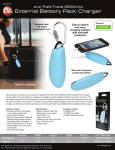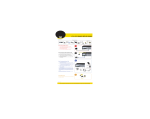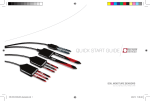Transcript
2600mAh Power Bank User Manual Contents 1 pc Power Bank 2600mAh 1 pc Micro-USB cable Please read this user guide carefully before using the device. It helps you use the product correctly, and protect your rights. Battery Capacity Cell-Type Input 2600mAh Lithium Ion 5 Volt DC - 1000mA Output 5 Volt DC - 1000mA The Power Bank cannot be recharged while charging mobile devices. IMPORTANT The Tera Grand Power Bank is built with automatic short circuit and overcharge protection. This will automatically put your Power Bank in sleep mode when overcharge occurs. To Wake up from Sleep Mode you must plug your Power Bank back into a power source (wall charger, car charger, computer or any USB port) and put it back into Charge Mode ( refer to How to Charge your Power Bank, steps 1-4). How to charge the Power Bank? 1. Press Power Button for 1 second to check the power level of the Power Bank. The Digital display indicates the percentage level of power. 2. Connect the Micro USB cable to the Micro USB Input of the Power Bank. 3. Plug the USB Connector of the cable into the USB port of your laptop, PC, or MacBook, or from a USB compatible wall charger. 4. When charging, the Digital Display will blink to show the charging status. How to charge your mobile device? ( The Power Bank cannot be recharged while charging mobile devices. ) 1. Plug the original cable or the included USB cable to the Power Bank USB Output Port. 2. Connect the Power Bank to your mobile device. 3 4 3. P 4. After fully charged, remove the cable Power Bank. Note: The Tera Grand Power Bank is pre-charged before it leaves the factory. However, depending upon the time it may have been in transit or on the shelf, it is possible that some discharge of the battery has occurred. Important Safety Instructions - Do not open, modify, disassemble, drop, crush or shred this product. - Do not expose the product to rain or water. - Do not operate charger if it has been severely damaged in any way. - Keep away from children. - Do not cover the product with paper or other materials. - Please fully charge the P - It's a normal condition that battery performance will decline after several years of usage. - Dispose the Power Bank properly. Do not dispose it in trash receptacles and do not attempt to incinerate it. - Damage can be caused by dust, wetness, coldness, overheating C o pyr igh t © 2 0 1 3 Tera Grand Corporation. A ll Righ ts Re se r ve d. of corrosive environment. s.