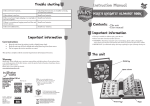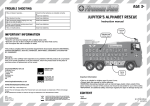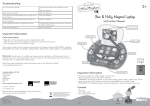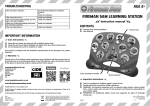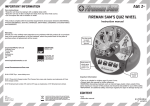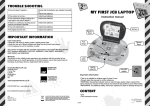Download Instruction Manual
Transcript
Trouble shooting If the unit doesn’t operate… Check that the batteries are installed correctly. or Install new batteries. If the volume is too low… Install new batteries. If the voice/music begins playing at a very high or low rate of speed… Install new batteries. If there is a continuous buzzing sound and the unit doesn’t operate… Install new batteries. If the unit malfunctions… Install new batteries. If the lights become dim... Install new batteries. Instruction Manual Content: Important information • This toy is suitable for children aged 2 years & over. • Please retain this manual for further reference. • WARNING: All packing materials such as internal bags, plastic collars, plastic films, carton inserts are not part of this product and should be discarded for your child’s safety. • IMPORTANT: for additional safety, check toys regularly for signs of damage during use. Important information Care instructions: • • • • The unit • User manual Keep the unit clean by wiping it with a slightly damp cloth. Keep the unit out of direct sunlight and away from any direct heat source. Do not expose the unit to moisture or water. This product complies with the essential requirements of European directives. The unit Square keys Warranty: Screen Should you -in the unlikely event- experience any problems with this product, all our products have a six month guarantee. In the first instance, return the product back to the place of purchase where a replacement will be issued. Please refer to our website for details: www.inspirationworks.co.uk InspirationWorks UK Ltd Charlotte Court Find us on: Proctor Way LUTON Bedfordshire LU2 9PE UK © 2012 Hit (MTK) Limited. Mike The Knight™ and logo and Be A Knight, Do It Right!™are trademarks of Hit (MTK) Limited. © 2011 - CIDE toys www.cidetoys.com Rev: 01 July 2012 Printed in China Made in China WASTE ELECTRICAL PRODUCTS AND BATTERIES SHOULD NOT BE DISPOSED OF WITH HOUSEHOLD WASTE. PLEASE RECYCLE WHERE FACILITIES EXIST. CHECK WITH YOUR LOCAL AUTHORITY FOR RECYCLING ADVICE. S12050 Round keys Game selector How to change batteries How to play Slide to open Open the laptop by sliding the left side of shield to the left, and the right side of shield to the right. Use the game selector to choose one of the 4 different games to play. Game 1: Discovery To play this game press on the 1st image of Mike on the game selector. In this mode, press the different keys on the laptop and Mike will teach you about colours, numbers, letters, objects and his friends. • Press the 6 square keys and Mike will teach you colours, numbers, letters and objects • Press the 6 round keys and Mike will introduce himself and his friends 1. 2. 3. 4. 5. 6. 7. This product requires 3 x “AA” (LR6-AM3) 1.5V batteries When required, using a suitable screwdriver, undo and remove the battery cover located under the unit. Insert 3 x “AA” (LR6-AM3) 1.5V batteries into the compartment ensuring they are installed the correct way around. The polarities are marked inside the battery compartment. Should the batteries have no polarity markings, the flat end of the battery should always be inserted against the spring. Reassemble the battery cover and tighten the screw to secure. Do not over tighten Please note the important points below when using batteries to power this product: Game 2: Quiz To play this game press on the 2nd image of Mike on the game selector. In this mode, Mike will ask you to find colours, numbers, letters and his friends. Answer his questions by pressing directly on the correct key. You have 3 chances to answer correctly, before Mike tells you the correct answer and asks you another question. Game 3: Advanced Quiz To play this game press on the 3rd image of Mike on the game selector. In this mode, Mike will ask you to find an object on the screen. Answer his questions by pressing on the square keys. You will need to associate the keys to the objects on screen in the same relative position. For example, to answer ‘armour’ you would press on key 1. You have 3 chances to answer correctly, before Mike tells you the correct answer and asks you another question. • • • • • • • • • • • • • • Game 4: Music To play this game press on the 4th image of Mike on the game selector. In this mode, press the different keys on the laptop to hear music, fun sounds and Mike and his friends • Press the 6 square keys to play different musical notes and compose your own tunes! • Press the 6 round keys to hear music and Mike and his friends talking! Push the shield together at any time to close the laptop, stop playing games and put the laptop into sleep mode. To save battery power, the laptop will automatically go into sleep mode after a few seconds of inactivity. To start playing again simply press on any key or game selector. • • • Batteries should be inserted and removed by an adult. Only use the type of batteries specified in this user manual, or equivalent type. We recommend the use of alkaline batteries. Follow the polarity diagram inside the battery compartment and the polarity markings on the batteries. An incorrect location may either damage the toy, or cause battery leakage, or, to an extreme degree, lead to battery explosion. Do not try to charge non-rechargeable batteries, as they may leak or explode. Replace all batteries at the same time. Do not mix new with old batteries Do not mix different types of batteries (i. e. alkaline and zinc carbon). Remove the batteries during long periods of non-use. Always remove exhausted batteries from the product. Battery leakage and corrosion can damage the product. Do not short-circuit the supply terminals. Store batteries away from metal objects. Do not dispose of batteries in fire, as they may leak or explode. Never disassemble batteries. Rechargeable batteries should not be used. When rechargeable batteries are used anyway : o Rechargeable batteries shall be charged only under the supervision of an adult. o Rechargeable batteries shall be removed from the toy before being charged (if they can be removed). If a battery is swallowed, consult a Doctor or Medical Facility. Don’t forget to take the product with you. If battery leakage occurs and comes in contact with the skin or eyes, wash immediately with lots of water. Batteries are included for demonstration purposes only and may need replacing after purchase. Strong Electro Magnetic Interference may disturb the normal function of the product. If so, simply reset the product to resume normal operation by following the instruction manual. In case the function does not resume, please use the product in another location.