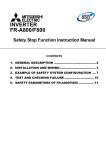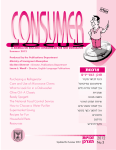Download FR-D700-SC-EC Safety stop function instruction
Transcript
INVERTER FR-D700-SC-EC Safety stop function instruction manual CONTENTS 1. General description ............................................................................. 1 2. Installation and wiring ......................................................................... 2 3. Example of safety system configuration ........................................... 5 4. Test and checking failure .................................................................... 7 5. Safety parameters of FR-D700-SC...................................................... 8 Compliance with the EU Machinery Directive – Functional Safety WARNING Any misuse of safety function could lead to personal injury or death, property damage, or economic loss. To ensure that the system complies fully with requirement of safety, make a system-level risk assessment. Mitsubishi Electric Co. cannot assume responsibility for any system to comply with safety directive. CAUTION The information of this manual is merely a guide for proper installation. Mitsubishi Electric Co. cannot assume responsibility for the compliance or the noncompliance to any code, national, local or otherwise for the proper installation of this equipment. A hazard of personal injury and/or equipment damage exists if codes are ignored during installation. WARNING To avoid an electric shock hazard, verify that the voltage on the bus capacitors has discharged before performing any work on the drive. Measure the DC bus voltage at the P(+) and N(-) terminals or test points (refer to your drive’s User Manual for locations and discharging time). The voltage must be zero. WARNING The safety stop function do not isolate electrically between drive and motor. To avoid an electric shock hazard, disconnect/isolate power to the drive and verify to ensure that the voltage is zero before performing any work on the motor (refer to your drive’s User Manual for discharging time). CAUTION This instruction manual is compatible with FR-D700-SC-EC source-logic safety terminal model. For FR-D700-EC sink-logic safety terminal model, refer to the FR-D700 safety stop function instruction manual (BCN-A211508-000). 1. General description Features Mitsubishi FR-D700-SC safety stop function prevents a drive from supplying rotational energy to motors. Dual safety channels ‘S1’ and ‘S2’ cut off the gate-drive power for IGBT to turn off. Input power FR-D700-SC S1 S2 Internal Safety Circuit Safety relay module +24V CPU G G Gate Driver Gate Driver IGBTs SC M Fig.1 FR-D700-SC safety stop function diagram WARNING The safety stop function doesn’t isolate electrically between drive and motor. To avoid an electric shock hazard, disconnect power to the drive and verify that the voltage is zero before performing any work on the motor (refer to your drive’s User Manual for discharging time). Directives Mitsubishi FR-D700-SC safety stop function meets the following directives and categories. ISO13849-1:2008 Category 3/PLd IEC62061:2005 / IEC61800-5-2:2007 / IEC61508 SIL2 IEC60204-1:2006 / IEC61800-5-2:2007 Stop category 0 WARNING The misuse of safety function leads to personal injury or death, property damage, or economic loss. To ensure that the system complies fully with requirement of safety, make a system-level risk assessment. Mitsubishi Electric Co. cannot assume responsibility for any system to comply with safety directive. 1 2. Installation and wiring CAUTION The following information is merely a guide for proper installation. Mitsubishi Electric Co. cannot assume responsibility for the compliance or the noncompliance to any code, national, local or otherwise for the proper installation of this equipment. A hazard of personal injury and/or equipment damage exists if codes are ignored during installation. CAUTION Ensure the safety relay unit and the FR-D700-SC unit is mounted closely in enclosure meeting IP54 and all interconnection wiring is short and protected against open and short circuit faults. Refer EN/ISO13849-2. Installation Mitsubishi FR-D700-SC safety stop function should be used under following condition and environment. Table.1 The condition and environment for using safety stop function Item Temperature Operation range Storage Ambient humidity Vibration Altitude Atmosphere Over voltage category Pollution degree Mounting Condition -10°C to +50°C (non-freezing) -20°C to +65°C 90%RH maximum (non-condensing) 5.9m/s2 or less maximum 1000m above sea level Indoors (without corrosive gas, flammable gas, oil mist, dust and dirt etc.) II or less II or less wall mounting / vertical orientation CAUTION In order to meet safety stop, an approved safety relay unit to ISO13849-1/EN954-1 safety category 3 or better shall be used in conjunction with FR-D700-SC as shown in example1,2. In addition, all other components with in the safety stop loop shall be ‘safety approved’ types. WARNING To avoid an electric shock hazard, insert the magnetic contactor (MC) between power source and drive. Open the contact of MC and keep away from drive for discharging time (refer to your drive’s User Manual for information) before performing any work on the drive. And verify that the voltage on the bus capacitors has discharged before Measure the DC bus voltage at the P(+) and N(-) terminals or test points (refer to your drive’s User Manual for locations). The voltage must be zero. CAUTION To avoid systematic faults, a test even for faulty demands of the safety function has to be performed in order to check the correct function of the monitor signal. This test shall be carried out at system installation, any software changes, parameterization changes, and/or at least once per year. Refer to ‘4. Test and checking failure’. 2 Wiring The safety related terminals are described in Table.2 and Table.3 Table.2 The safety related terminals Terminal Symbol S1 S2 SC SO (SAFE) RUN (SAFE2) SE Description Rating For input of safety stop channel1. S1-SC is Open: In safety stop mode. Short: Non safety stop mode. For input of safety stop channel2. S2-SC is Open: In safety stop mode. Short: Non safety stop mode. Common terminal for S1, S2 terminals. *SC is connected terminal PC internally. Input resistance:4.7kΩ Current : 4 to 6 mA (In case of shorted to SC) Voltage : 21 to 26 V (In case of open from SC) As output for safety stop condition. SO terminal type is ‘Open collector output’. SO-SE is OFF(Open): Drive enabled, or drive shutoff (with internal circuit fault) ON(Close): Drive shutoff (no internal circuit fault) Important: SO terminal should be used for monitoring safety stop condition only. SO terminal cannot be used for safety function. As output for failure detection and alarm. RUN terminal type is ‘Open collector output’. RUN-SE is OFF(Open): Detect failure or Alarm. ON(Close): No failure detected. Attention: To use RUN terminal for monitor output of failure detection, The parameter No.190 should be set 81 (Safety monitor 2). Note: This terminal can be used for alarm or to prevent restart only, no other safety function. Common terminal for safety RUN and SO terminal. 3 Load: 24VDC/0.1A max. Voltage drop: 3.4V max. (In case of ‘ON’ state) Table.3 Truth table of Safety related signals Input power S1-SC S2-SC OFF - - Short Short Open Open Short Open Open Short ON Internal safety circuit fault *1 No failure Detected No failure Detected N/A N/A SO (SAFE) RUN (SAFE2) *2 Drive state OFF(Open) OFF(Open) Drive shutoff (Safe state) OFF(Open) ON(Close) Drive enable OFF(Open) OFF(Open) Drive shutoff (Safe state) ON(Close) ON(Close) Drive shutoff (Safe state) OFF(Open) OFF(Open) Drive shutoff (Safe state) OFF(Open) OFF(Open) Drive shutoff (Safe state) OFF(Open) OFF(Open) Drive shutoff (Safe state) " N/A " denotes a condition where circuit fault does not apply. *1 At an internal safety circuit fault, one of E.SAF or E.CPU is displayed on the operation panel. SA is displayed on the operation *2 To use RUN terminal for monitor output of failure detection, the parameter No.190 should be set 81 (Safety monitor 2). panel while S1 and S2 signals are both open and the safety function operates (without internal safety circuit fault). Wire and ferrule specification Table.4 wire and ferrule specification Wire size (mm ) Ferrule with insulation collar * 0.3 / 0.5 AI 0,5-10WH 0.75 AI 0,75-10GY 1 AI 1-10RD 1.25 / 1.5 AI1,5-10BK 0.75 (combined 2 wire) AI TWIN 2 X 0,75-10GY *Ferrules and tools are distributed by Phoenix Contact. 2 Crimping tool * CRIMPFOX 6 Jumper cable The jumper cable between S1,S2 and SC terminal has been installed in the factory as shown in Fig.2. AM Fig.2. Short wire Before connecting safety input wire to S1,S2 and SC terminal, remove this jumper cable. 4 3. Example of safety system configuration R/L1 S/L2 T/L3 RUN (SAFE2) SE STF START STF Emergency stop button STOP +24V X0 COM0 X1 Internal Safety Circuit DC24V COM1 XS0 XS1 Z00 IGBTs CPU STOP Z10 Z20 Gate Driver Gate Driver G G S2 K1 S1 K2 +24V 24G Z01 MITSUBISHI MELSEC Safety relay module QS90SR2SN-Q Z11 Z21 SC PC FR-D700-SC U V W IM Fig.3 Safety system example – STOP synchronous with emergency stop button and fault detection through RUN output. For safety stop, configure the wiring as shown in Fig.3 above. Note: the above wiring is configured to prevent restart in case of a fault. XS0 should be connected to RUN terminal and XS1 should be connected to SE, because polarity of XS0 is positive, XS1 is negative. The parameter No.190 (RUN terminal function selection) must be set to ‘81’. This setting makes the RUN output to turn off in case of failure. After the power-up, to reset the safety stop mode, press the START switch, and also press the STF switch, then start the motor rotation. In the above Fig.3, wired example, in the event of reset of ‘safe-condition’ the motor rotation will not occur until STF is pressed. (for normal ‘non-safety’ STF/STOP function, please refer to your drive’s User Manual) CAUTION To prevent restart in case of recovering from input power loss of drive, 3-wired connection for STF/STOP control is recommended. In case of 2-wire connection and using latching type switch to short between STF and PC for starting, ensure the compliance with safety requirement for the restarting when the drive recover from input power loss. 5 R/L1 S/L2 T/L3 RUN (SAFE2) SE START Emergency stop button +24V X0 COM0 X1 Internal Safety Circuit DC24V IGBTs CPU COM1 XS0 XS1 Z00 Z10 Z20 S1 Gate Driver Gate Driver G G K1 S2 K2 +24V 24G Z01 Z11 Z21 SC MITSUBISHI MELSEC Safety relay module QS90SR2SN-Q FR-D700-SC U V W IM R/L1 S/L2 T/L3 RUN (SAFE2) SE IGBTs CPU S1 Gate Driver Gate Driver G G S2 +24V SC FR-D700-SC U V W IM Fig.4 Example when using multiple FR-D740-SC inverters for the safety stop function The parameter No.190 (RUN terminal function selection) must be set to ‘81’. This setting makes the RUN output to turn off in case of failure. NOTE Do not connect the FR-D700 sink-logic safety terminal model together with FR-D700-SC source-logic safety terminal model. If connected together, the safety stop function does not work properly. 6 4. Test and checking failure CAUTION To avoid systematic faults, a test even for faulty demands of the safety function has to be performed in order to check the correct function of the monitor signal. This test shall be carried out at system installation, any software changes, parameterization changes, and/or at least once per year. I/O status and failure FR-D700-SC safety related I/O status obeys the following truth table. Table.5 Truth table of Safety related signals Input power S1-SC S2-SC OFF - - Short Short Open Open Short Open Open Short ON Internal safety circuit fault *1 No failure Detected No failure Detected N/A N/A SO (SAFE) RUN (SAFE2) *2 Drive state OFF(Open) OFF(Open) Drive shutoff (Safe state) OFF(Open) ON(Close) Drive enable OFF(Open) OFF(Open) Drive shutoff (Safe state) ON(Close) ON(Close) Drive shutoff (Safe state) OFF(Open) OFF(Open) Drive shutoff (Safe state) OFF(Open) OFF(Open) Drive shutoff (Safe state) OFF(Open) OFF(Open) Drive shutoff (Safe state) " N/A " denotes a condition where circuit fault does not apply. *1 At an internal safety circuit fault, one of E.SAF or E.CPU is displayed on the operation panel. SA is displayed on the operation *2 To use RUN terminal for monitor output of failure detection, the parameter No.190 should be set 81 (Safety monitor 2). panel while S1 and S2 signals are both open and the safety function operates (without internal safety circuit fault). In case of diagnostic or functionality test, check the I/O state whether it is same or not as Table.5. Diagnostic If the failure detected, FR-D700-SC output alarm signal and indicate ‘E.SAF’ at the display. In case of FR-D700-SC output the alarm, please take following action. (1) Check the S1-SC and S2-SC input signal logic is the same. If these are different logic, correct the input signal and reset the FR-D700-SC. (2) Disconnect the wire from S1, S2, SC terminal, then reset or power-off and on, If the ‘SA’ letter is flashed up at display, there is failure in system except FR-D700-SC. But, still ‘E.SAF’ is displayed and alarm output, there is malfunction on FR-D700-SC. Self diagnostic test FR-D700-SC does the self-diagnostic test on the power-ON. If FR-D700-SC output alarm at power-ON, please take the action described in ‘Diagnostic’ at above. Test procedure for functionality As depicted ‘ATTENTION’ in above, the test for the functionality is important. Please do the test following procedure. (1) Please make each state of S1-SC and S2-SC depicted at Table.5. (2) If there is any different state from Table.5, FR-D700-SC has some malfunction. (3) If there is no different state from Table.5, check the systematic performance, such as, press the Emergency switch, press the start/restart button at the failure detected (RUN-SE opened), and so on. (4) Finally clear the error record of the FR-D700-SC (see the user manual how to clear the error record). 7 5. Safety parameters of FR-D700-SC FR-D700-SC safety related I/O status obeys the following truth table. Table.6 Safety parameters of FR-D700-SC Parameter PFDAVG PFHD PL MTTFD DCAVG Value 2.06x10-4 2.35x10-9 d 725 years 60% 8 REVISIONS Print Date Manual Number Jan. 2012 BCN-A211508-005-A BCN-A211508-005-A Revision First edition 9 MITSUBISHI ELECTRIC HEADQUARTERS EUROPEAN REPRESENTATIVES EUROPEAN REPRESENTATIVES MITSUBISHI ELECTRIC EUROPE B.V. EUROPE German Branch Gothaer Straße 8 D-40880 Ratingen Phone: +49 (0)2102 / 486-0 Fax: +49 (0)2102 / 486-1120 MITSUBISHIELECTRICEUROPEB.V.-org.sl. CZECH REP. Czech Branch Avenir Business Park, Radlická 714/113a CZ-158 00 Praha 5 Phone: +420 - 251 551 470 Fax: +420 - 251-551-471 MITSUBISHI ELECTRIC EUROPE B.V. FRANCE French Branch 25, Boulevard des Bouvets F-92741 Nanterre Cedex Phone: +33 (0)1 / 55 68 55 68 Fax: +33 (0)1 / 55 68 57 57 MITSUBISHI ELECTRIC EUROPE B.V. IRELAND Irish Branch Westgate Business Park, Ballymount IRL-Dublin 24 Phone: +353 (0)1 4198800 Fax: +353 (0)1 4198890 MITSUBISHI ELECTRIC EUROPE B.V. ITALY Italian Branch Viale Colleoni 7 I-20041 Agrate Brianza (MB) Phone: +39 039 / 60 53 1 Fax: +39 039 / 60 53 312 MITSUBISHI ELECTRIC EUROPE B.V. POLAND Poland Branch Krakowska 50 PL-32-083 Balice Phone: +48 (0)12 / 630 47 00 Fax: +48 (0)12 / 630 47 01 MITSUBISHI ELECTRIC EUROPE B.V. RUSSIA 52, bld. 3 Kosmodamianskaya nab 8 floor RU-115054 Мoscow Phone: +7 495 721-2070 Fax: +7 495 721-2071 MITSUBISHI ELECTRIC EUROPE B.V. SPAIN Spanish Branch Carretera de Rubí 76-80 E-08190 Sant Cugat del Vallés (Barcelona) Phone: 902 131121 // +34 935653131 Fax: +34 935891579 MITSUBISHI ELECTRIC EUROPE B.V. UK UK Branch Travellers Lane UK-Hatfield, Herts. AL10 8XB Phone: +44 (0)1707 / 27 61 00 Fax: +44 (0)1707 / 27 86 95 MITSUBISHI ELECTRIC CORPORATION JAPAN Office Tower “Z” 14 F 8-12,1 chome, Harumi Chuo-Ku Tokyo 104-6212 Phone: +81 3 622 160 60 Fax: +81 3 622 160 75 MITSUBISHI ELECTRIC AUTOMATION, Inc. USA 500 Corporate Woods Parkway Vernon Hills, IL 60061 Phone: +1 847 478 21 00 Fax: +1 847 478 22 53 GEVA AUSTRIA Wiener Straße 89 AT-2500 Baden Phone: +43 (0)2252 / 85 55 20 Fax: +43 (0)2252 / 488 60 TECHNIKON BELARUS Oktyabrskaya 19, Off. 705 BY-220030 Minsk Phone: +375 (0)17 / 210 46 26 Fax: +375 (0)17 / 210 46 26 ESCO DRIVES & AUTOMATION BELGIUM Culliganlaan 3 BE-1831 Diegem Phone: +32 (0)2 / 717 64 30 Fax: +32 (0)2 / 717 64 31 Koning & Hartman b.v. BELGIUM Woluwelaan 31 BE-1800 Vilvoorde Phone: +32 (0)2 / 257 02 40 Fax: +32 (0)2 / 257 02 49 INEA RBT d.o.o. BOSNIA AND HERZEGOVINA Aleja Lipa 56 BA-71000 Sarajevo Phone: +387 (0)33 / 921 164 Fax: +387 (0)33 / 524 539 AKHNATON BULGARIA 4, Andrei Ljapchev Blvd., PO Box 21 BG-1756 Sofia Phone: +359 (0)2 / 817 6000 Fax: +359 (0)2 / 97 44 06 1 INEA RBT d.o.o. CROATIA Losinjska 4 a HR-10000 Zagreb Phone: +385 (0)1 / 36 940 - 01/ -02/ -03 Fax: +385 (0)1 / 36 940 - 03 AutoCont C.S. s.r.o. CZECH REPUBLIC Technologická 374/6 CZ-708 00 Ostrava-Pustkovec Phone: +420 595 691 150 Fax: +420 595 691 199 Beijer Electronics A/S DENMARK Lykkegårdsvej 17 DK-4000 Roskilde Phone: +45 (0)46/ 75 76 66 Fax: +45 (0)46 / 75 56 26 Beijer Electronics Eesti OÜ ESTONIA Pärnu mnt.160i EE-11317 Tallinn Phone: +372 (0)6 / 51 81 40 Fax: +372 (0)6 / 51 81 49 Beijer Electronics OY FINLAND Peltoie 37 FIN-28400 Ulvila Phone: +358 (0)207 / 463 540 Fax: +358 (0)207 / 463 541 UTECO GREECE 5, Mavrogenous Str. GR-18542 Piraeus Phone: +30 211 / 1206 900 Fax: +30 211 / 1206 999 MELTRADE Kft. HUNGARY Fertő utca 14. HU-1107 Budapest Phone: +36 (0)1 / 431-9726 Fax: +36 (0)1 / 431-9727 Beijer Electronics SIA LATVIA Ritausmas iela 23 LV-1058 Riga Phone: +371 (0)784 / 2280 Fax: +371 (0)784 / 2281 Beijer Electronics UAB LITHUANIA Savanoriu Pr. 187 LT-02300 Vilnius Phone: +370 (0)5 / 232 3101 Fax: +370 (0)5 / 232 2980 ALFATRADE Ltd. MALTA 99, Paola Hill Malta- Paola PLA 1702 Phone: +356 (0)21 / 697 816 Fax: +356 (0)21 / 697 817 INTEHSIS srl MOLDOVA bld. Traian 23/1 MD-2060 Kishinev Phone: +373 (0)22 / 66 4242 Fax: +373 (0)22 / 66 4280 HIFLEX AUTOM.TECHNIEK B.V. NETHERLANDS Wolweverstraat 22 NL-2984 CD Ridderkerk Phone: +31 (0)180 – 46 60 04 Fax: +31 (0)180 – 44 23 55 Koning & Hartman b.v. NETHERLANDS Haarlerbergweg 21-23 NL-1101 CH Amsterdam Phone: +31 (0)20 / 587 76 00 Fax: +31 (0)20 / 587 76 05 Beijer Electronics AS NORWAY Postboks 487 NO-3002 Drammen Phone: +47 (0)32 / 24 30 00 Fax: +47 (0)32 / 84 85 77 Fonseca S.A. PORTUGAL R. João Francisco do Casal 87/89 PT - 3801-997 Aveiro, Esgueira Phone: +351 (0)234 / 303 900 Fax: +351 (0)234 / 303 910 Sirius Trading & Services srl ROMANIA Aleea Lacul Morii Nr. 3 RO-060841 Bucuresti, Sector 6 Phone: +40 (0)21 / 430 40 06 Fax: +40 (0)21 / 430 40 02 INEA RBT d.o.o. SERBIA Izletnicka 10 SER-113000 Smederevo Phone: +381 (0)26 / 615 401 Fax: +381 (0)26 / 615 401 SIMAP s.r.o. SLOVAKIA Jána Derku 1671 SK-911 01 Trencín Phone: +421 (0)32 743 04 72 Fax: +421 (0)32 743 75 20 PROCONT, spol. s r.o. Prešov SLOVAKIA Kúpelná 1/A SK-080 01 Prešov Phone: +421 (0)51 7580 611 Fax: +421 (0)51 7580 650 INEA RBT d.o.o. SLOVENIA Stegne 11 SI-1000 Ljubljana Phone: +386 (0)1 / 513 8116 Fax: +386 (0)1 / 513 8170 Beijer Electronics AB SWEDEN Box 426 SE-20124 Malmö Phone: +46 (0)40 / 35 86 00 Fax: +46 (0)40 / 93 23 01 Omni Ray AG SWITZERLAND Im Schörli 5 CH-8600 Dübendorf Phone: +41 (0)44 / 802 28 80 Fax: +41 (0)44 / 802 28 28 GTS TURKEY Bayraktar Bulvari Nutuk Sok. No:5 TR-34775 Yukarı Dudullu-Ümraniye-İSTANBUL Phone: +90 (0)216 526 39 90 Fax: +90 (0)216 526 3995 CSC Automation Ltd. UKRAINE 4-B, M. Raskovoyi St. UA-02660 Kiev Phone: +380 (0)44 / 494 33 55 Fax: +380 (0)44 / 494-33-66 Systemgroup UKRAINE 2 M. Krivonosa St. UA-03680 Kiev Phone: +380 (0)44 / 490 92 29 Fax: +380 (0)44 / 248 88 68 EURASIAN REPRESENTATIVES TOO Kazpromavtomatika Ul. Zhambyla 28 KAZ-100017 Karaganda Phone: +7 7212 / 50 10 00 Fax: +7 7212 / 50 11 50 KAZAKHSTAN MIDDLE EAST REPRESENTATIVE SHERF Motion Techn. Ltd. ISRAEL Rehov Hamerkava 19 IL-58851 Holon Phone: +972 (0)3 / 559 54 62 Fax: +972 (0)3 / 556 01 82 CEG INTERNATIONAL LEBANON Cebaco Center/Block A Autostrade DORA Lebanon - Beirut Phone: +961 (0)1 / 240 430 Fax: +961 (0)1 / 240 438 AFRICAN REPRESENTATIVE CBI Ltd. Private Bag 2016 ZA-1600 Isando Phone: + 27 (0)11 / 977 0770 Fax: + 27 (0)11 / 977 0761 SOUTH AFRICA Mitsubishi Electric Europe B.V. /// FA - European Business Group /// Gothaer Straße 8 /// D-40880 Ratingen /// Germany Tel.: +49(0)2102-4860 /// Fax: +49(0)2102-4861120 /// [email protected] /// www.mitsubishi-automation.com