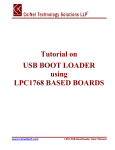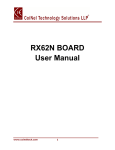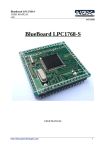Download User Manual of LPC2148 Artist Board
Transcript
CoiNel Technology Solutions LLP LPC2148 ARTIST Instruction Manual LPC2148 ARTIST Instruction manual http://coineltech.com/shop/ Revision 1 CoiNel Technology Solutions LLP LPC2148 ARTIST Instruction Manual Designed by CoiNel Technology Solutions LLP nd th th No-816, 2 Floor, 4 B Cross, 9 A Main, RPC Layout, Vijaynagar, Bangalore-560040 State: Karnataka Country: India www.coineltech.com Designations used by companies to distinguish their products are often claimed as trademarks. In all instances where CoiNel is aware of trademark claim, the product name appears in initial capital letters, in all capital or in accordance with the vendor’s capitalization preference. Users should contact appropriate companies for more complete information on trademark and trademark registrations. All trademarks and registered trademarks in this manual are the property of their respective holders. No part of this document may be reproduced or distributed in any form or by any means, or stored in the database or retrieval system, without the prior written permission from CoiNel Technology Solutions LLP; with the exception that the listings may be entered, stored and executed in a computer system, but they may not be reproduced. The content in this document are presented for instruction value. The details have been carefully tested, but are not guaranteed for any particular purpose. CoiNel Technology Solutions does not offer any warranties and does not guarantee the accuracy, adequacy, or completeness of any information herein and is not responsible for any errors or omissions. CoiNel Technology Solutions LLP assumes no liability for damages resulting from use of such information in this document or for any infringement of intellectual property rights of third parties that would result from use of this information. CoiNel Technology Solutions LLP assumes no liability for applications assistance, customer product design, software performance, or infringement of patents or services described herein. For any enquires, kindly contact [email protected] http://coineltech.com/shop/ Revision 1 CoiNel Technology Solutions LLP LPC2148 ARTIST Instruction Manual CONTENTS: I. INTRODUCTION TO 2148 ARTIST BOARD II. HANDLING WARNINGS III. KIT DELIVERABLES IV. BOARD USE REQUIREMENTS V. FUNCTIONAL BLOCK DIAGRAM OF LPC2148 ARTIST BOARD VI. BOARD LAYOUT VII. IO CONNECTOR DESCRIPTION VIII. JUMPER CONNECTIONS IX. SCHEMATICS X. http://coineltech.com/shop/ Revision 1 CoiNel Technology Solutions LLP I. LPC2148 ARTIST Instruction Manual INTRODUCTION TO 2148 ARTIST BOARD ARM7 LPC2148 is a 16/32 bit ARM7TDMI-S Core Microcontroller from Philips (NXP). LPC2148 includes built in peripherals such as USB, ADC, DAC, Timer/Counter, PWM, Capture, RTC, I2C, SPI, UART etc. The LPC2148 ARTIST Board has an important peripheral interface assembled for evaluation and testing. The functional details of the board are as follows: 16/32 Bit ARM7TDMI-S MCU No.LPC2148 from Philips (NXP) Has RS232 Communication Circuit for 2 Channels (UART0 and UART1). USB device Option. Onboard 20 pin JTAG connector for debugging/programming applications. Onboard Reset and ISP Switches (Can be programmed via MANUAL & AUTO mode) . Has EEPROM interface using I2C. 32.768 KHz Clock for RTC. Option for a CMOS Battery. On Board Buzzer and Relay. Onboard 7 Segment displays via I2C. Analog input via AD0.1 I/O pin out for different interfaces. Onboard 16*2 LCD. On Board Graphical LCD On Board 4x4 matrix keypad On Board Temperature Sensor connected to AD0.2. On Board Power Supply Circuit for +5V and +3.3V (USB or external power Source input options) On Board 12 MHz Oscillator. LED for Power Supply, USB. Power Supply – DC input 7.5 - 9V/ 500mA - 1A. http://coineltech.com/shop/ Revision 1 CoiNel Technology Solutions LLP II. LPC2148 ARTIST Instruction Manual HANDLING WARNINGS The Kit must not be subjected to high electrostatic potentials. General practice for working with static sensitive devices should be followed when working with the LPC2148 ARTIST Board. Board must always be handled at properly designated work areas. When not being worked on, the board must be enclosed in the box and stored safely. Avoid touching the circuits or components. Stacking of circuit boards and assemblies should be avoided to prevent physical damage. III. KIT DELIVERABLES LPC2148 ARTIST Board. USB Cable. CD that contains, KEIL evaluation version installer, Flash Magic Installer, H JTAG installer schematics, user manual and related documents, hex files for various peripherals, Keil project and workspace for implementing peripherals and few example project codes. http://coineltech.com/shop/ Revision 1 CoiNel Technology Solutions LLP IV. LPC2148 ARTIST Instruction Manual BOARD USE REQUIREMENTS To test and evaluate the board, we recommend the following configurations PC with 2.0 GHz or higher CPU, 512 MB or above RAM, USB Port, Serial Port. (Will need a Parallel Port if a Parallel JTAG is being used) Operating System (We recommend Windows XP, since most of our testing is done on same platform, although other OS can also be used) Integrated Development Environment (We recommend Keil uVision4. Other compatible IDE can be used). Debugging/Programming Tool (We recommend HJTAG if Parallel Port JTAG is used, CoiNel ARM USB JTAG has been checked on Rowley Crossworks). Known Issue: CoiNel ARM USB JTAG does not work for LPC2148 on Kiel UVision4 To test all the features of the board, you would also require a USB Cable (A to B), Speakers or Headphones, PS2 Keyboard, Serial cable and DC power adapter (7.5V-9V/1Amp DC). The board can also be powered by USB and hence use of DC power adapter is not always required. 4x4 matrix keyboard and graphical LCD can also be tested. These boards are sold separately and can be purchased at www.coineltech.com/shop http://coineltech.com/shop/ Revision 1 CoiNel Technology Solutions LLP LPC2148 ARTIST Instruction Manual V. FUNCTIONAL BLOCK DIAGRAM OF LPC2148 ARTIST BOARD VI. BOARD LAYOUT http://coineltech.com/shop/ Revision 1 CoiNel Technology Solutions LLP VII. BOARD LAYOUT To Be added. http://coineltech.com/shop/ Revision 1 LPC2148 ARTIST Instruction Manual CoiNel Technology Solutions LLP VIII. LPC2148 ARTIST Instruction Manual IO CONNECTOR DESCRIPTION The details of the IO connections are as follows 1. DC Power Input The Power supply to be used has to be 7.5V to 9V DC, 1Amp. The DC jack connectivity details are shown in the figure. A slide switch is provided for power ON/OFF control. The slide switch is useful only when an external DC adapter is used. When USB is used to power the board, the switch condition will not have any effect on the power input. When using the adapter, sliding the switch shown in figure will turn the board ON. http://coineltech.com/shop/ Revision 1 CoiNel Technology Solutions LLP 2. Audio jack Audio jack is provided for plug & play audio. 3. USB connections The USB provided can be used as an End Device. http://coineltech.com/shop/ Revision 1 LPC2148 ARTIST Instruction Manual CoiNel Technology Solutions LLP LPC2148 ARTIST Instruction Manual 4. Reset and ISP Switch The reset switch can be used for resetting the CPU and ISP (In system programming) switch will be used during external interrupt/programming. The details of programming LPC2148 in ISP mode is given in detail in programming section. 5. Analog Input The POT is connected to AD0.1 http://coineltech.com/shop/ Revision 1 CoiNel Technology Solutions LLP LPC2148 ARTIST Instruction Manual 6. JTAG 20 Pin Box Header The box header will be used to connect the JTAG for Debug/Programming. A 20 Pin IO Cable can be connected here which connects from a Parallel/USB JTAG. You can buy the Parallel or USB JTAG at http://www.coineltech.com/shop 7. Micro SD Card Connector The correct way of inserting the SD card is given below. Pressing the card in the direction shown will lock the card. Make sure the card is properly inserted. Note: To remove the card, press the card gently in the same direction shown above and then letting it loose. The card will easily pop out and can be removed. http://coineltech.com/shop/ Revision 1 CoiNel Technology Solutions LLP LPC2148 ARTIST Instruction Manual 8. RS232 Serial Interface Programming can be done using nine core RS232 cable. 9. Relay Connectivity http://coineltech.com/shop/ Revision 1 CoiNel Technology Solutions LLP 10. Stepper Motor Connectivity http://coineltech.com/shop/ Revision 1 LPC2148 ARTIST Instruction Manual CoiNel Technology Solutions LLP IX. JUMPER CONNECTIONS 1. Relay/Buzzer Selection Jumper: 2. 16x2 LCD/Graphical LCD Selection Jumper http://coineltech.com/shop/ Revision 1 LPC2148 ARTIST Instruction Manual CoiNel Technology Solutions LLP 3. LED/Slide Switches Jumper Selection 4. Stepper motor/SD Card Jumper Selection http://coineltech.com/shop/ Revision 1 LPC2148 ARTIST Instruction Manual CoiNel Technology Solutions LLP LPC2148 ARTIST Instruction Manual 5. Manual Mode/Auto Mode ISP Jumper Selection 6. Inbuilt RTC/DS1307 Jumper Selection http://coineltech.com/shop/ Revision 1 CoiNel Technology Solutions LLP X. SCHEMATICS 1. 7 Segment LED Display 2. 16x2 And Graphical Display http://coineltech.com/shop/ Revision 1 LPC2148 ARTIST Instruction Manual CoiNel Technology Solutions LLP 3. Serial Port Connections 4. USB End Device http://coineltech.com/shop/ Revision 1 LPC2148 ARTIST Instruction Manual CoiNel Technology Solutions LLP 5. EEPROM Interface via I2C 6. Micro SD Card via SPI http://coineltech.com/shop/ Revision 1 LPC2148 ARTIST Instruction Manual CoiNel Technology Solutions LLP 7. PS2 Keyboard 8. Relay Connectivity http://coineltech.com/shop/ Revision 1 LPC2148 ARTIST Instruction Manual CoiNel Technology Solutions LLP 9. Reset/Boot Loader Select Circuit 10. Audio Interface http://coineltech.com/shop/ Revision 1 LPC2148 ARTIST Instruction Manual CoiNel Technology Solutions LLP 11. Temperature Sensor 12. 4x4 Keypad Interface http://coineltech.com/shop/ Revision 1 LPC2148 ARTIST Instruction Manual CoiNel Technology Solutions LLP 13. JTAG Interface 14. DS1307 Interface http://coineltech.com/shop/ Revision 1 LPC2148 ARTIST Instruction Manual CoiNel Technology Solutions LLP 15. Jumper to select LED interface 16. DC Power Jack http://coineltech.com/shop/ Revision 1 LPC2148 ARTIST Instruction Manual CoiNel Technology Solutions LLP 17. External IO Connectivity http://coineltech.com/shop/ Revision 1 LPC2148 ARTIST Instruction Manual CoiNel Technology Solutions LLP LPC2148 ARTIST Instruction Manual X. Steps to Download Hex File through serial port You can download the hex file in Manual mode or Auto mode XII.I Manual ISP Programming You need to have LPC2148 ARTIST Board, Serial cable (3 core or 9 core), Desktop PC, Flash Magic Software. Follow the Steps is below: Power ON LPC2148 DEV Board. Connect Serial Cable Between UART0 of LPC2148 ARTIST Board and PC. Make sure jumper (J23) is connected towards Manual Mode. Make sure jumper (J24 and J25) is removed. Enter into the ISP Programming mode by following procedure. http://coineltech.com/shop/ Revision 1 CoiNel Technology Solutions LLP http://coineltech.com/shop/ Revision 1 LPC2148 ARTIST Instruction Manual CoiNel Technology Solutions LLP Open Flash Magic Software in PC. Click on Options and select Advance Options. LPC2148 ARTIST Instruction Manual In Advance Options, make sure Use DTR and Assert DTR are unchecked. Click on OK after making changes if required. http://coineltech.com/shop/ Revision 1 CoiNel Technology Solutions LLP LPC2148 ARTIST Instruction Manual Keep the Settings as below in Flash Magic and Click on Start to program. COM Port may not be COM1 in every PC, Check it in Ports (COM & LPT) in Device Manager. Make sure you have connected to the proper COM port that is selected. If All the Settings are proper, the programming will be successful. http://coineltech.com/shop/ Revision 1 CoiNel Technology Solutions LLP LPC2148 ARTIST Instruction Manual XII.II. AUTO Programming You need to have LPC2148 ARTIST Board, Serial cable (9 core), Desktop PC, Flash Magic Software. Follow the Steps is below: Connect full Serial Cable (9 Core) Between UART0 of LPC2148 DEV Board and PC Serial Port. Make sure jumper (J23) is connected towards Auto Mode. Make sure jumper (J24 and J25) is connected as shown. Power ON LPC2148 DEV Board. Open Flash Magic Software in PC. Click on Options and select Advance Options. http://coineltech.com/shop/ Revision 1 CoiNel Technology Solutions LLP LPC2148 ARTIST Instruction Manual In Advance Options Keep the Settings as shown below. Click ok to save settings and go back to Flash Magic main page option. Keep the settings as below in Flash Magic. After browsing the appropriate file to be loaded, click start. http://coineltech.com/shop/ Revision 1 CoiNel Technology Solutions LLP LPC2148 ARTIST Instruction Manual If All the Settings are proper, the programming will be successful. Important Note: You need to remove jumper (J24 and J25) so that the code loaded starts executing. If required, you can also reset the board. http://coineltech.com/shop/ Revision 1 CoiNel Technology Solutions LLP LPC2148 ARTIST Instruction Manual CLARIFICATIONS AND SUPPORT CoiNel is at your service. If you have any clarifications or suggestions on this document or need any technical support and consultation, we are available in forms of telephone and TEL: +91-80-23154423 Technical Support E-mail: [email protected] For any questions or concerns submit them to [email protected] http://coineltech.com/shop/ Revision 1 E-mail.