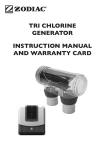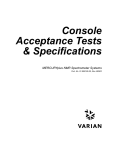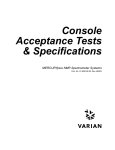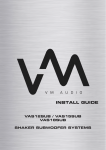Download User`s Manual - Inventor Air Conditioners
Transcript
E L E C T R I C Model : PURE 20lt AP PL IA N C E S Dehumidifier User’s Manual English Thank you for choosing INVENTOR this unit, please read this manual carefully and keep it for future reference. INDEX Important Safe Guards Ambient Environment For Operating Components Diagrams Operating Introduction Functions of Control Panel & Key Pads Operation of Key Pads Automatic Defrosting Water Tank Full Processions Of Abnormal Compressor Protection Of Extremely Low & High Temperature Failures Of Humidity & Temperature Sensor Function of testing for refrigerant leakage Maintenance & Cleaning Specifications Important Safe Guard Do not install and use the unit before carefully reading this instruction guide. Please retain this manual for product warranty and future reference. Please be sure your electricity sourse is correct. Never operate this unit in an area with explosive or corrosive fumes. To protect against electrical shock, do not place it in near window or in bathroom. Always provide guidance if children are operating the unit. Never disassemble the unit, and never try to carry out repairs or adjust the unit by yourself. Please ensure the unit is not placed close to a high temperature emitting appliance, in that case plastic parts may be destroyed and cause fire. Operate this unit on level ground to avoid vibration and noise. Important Safe Guard Do not use the unit when slanted. If toppled over, please pull out the plug at once. Do not spray water on the unit, it may cause malfunctioning and electric shock Ensure that there is 30 cm of clear space on all sides of the unit. Never pull the socket by using damp hands. Make sure the inlet and outlet ventilation are not blocked at all times. Always switch off at the socket before unplugging to avoid electric shock or arcing. Important Safe Guard Switch off and unplug the unit, empty the water reservoir when not using the unit for a long time Never put fingers or other objects in any of the openings of the unit. Do not pull power cord by force because it will cause da mage to power cord. Care should be taken when using the unit, unplug the appliance during cleaning. Ambient Environment For Operating Working environment: Lowest ambient temperature 5°C, 40%RH. Highest ambient temperature 35°C, 90%RH. Operate the unit indoors, e.g. living room, bedroom, etc. Never use it in wet environment or outdoors. Make sure all the doors and windows are closed before turning on the unit. Ensure that the unit is placed on a stable and flat floor surface. If the floor surface is not even there is a risk that the unit may be unstable and topple over. Also excessive vibration and noise may be a result. Components Diagrams Air deflector Control panel Handle Air intake Water tank Operating Introduction Functions of Control Panel & Key Pads : Wind: Pressing the button to set high or low level Set:Pressing the button to set target ambient humidity, you can set: 40%RH, 45%RH, 50%RH, 55%RH, 60%RH, 65%RH, 70%RH, 75%RH, 80%RH and continuing operation. Swing: Pressing the button to set swing. Timer: 10H, 11H and 12H. , 1H, 2H, 3H, 4H, 5H … 9H, Operation Of Key Pads: When pluged into a power socket, all the LED indicators on the panel and digit-display will light (water tank full switch is on closed condition.) 3times, the fan and the compressor will start up, high level speed lamp will light and digit-display tube indicate ambient humidity value, continuing dehumidifying indicator lamp will be lighting and machine is going to continuing dehumidifying, stepping motor will turn up 95°(anticlockwise). 100°(clockwise),then stop. Wind:(Pressing 1st time, machine will operate in low level, pressing 2nd time to operate in high speed; and circularly like this.) REMARK If the machine is set on the low speed level and compressor is operating, when the ambient temperature is ≥32o , the fan motor will turn to high-level automatically, the fan motor’s high-speed level’s indicator’s lamp is lighting and wind speed’s button is functioning, but the output won’t be changed and the high-speed level indicator lamp will light and keep it; when ambient temperature ≤30o, machine will turn back original setting mode automatically When the machine is defrosting, the fan motor will operate in high speed level all the time, and corresponding indicator is lighting. Operating Introduction Set:(Pressing this button to set the value from ∼40%∼45%∼50%∼55%∼ 60%∼65%∼70%∼75%∼80%∼continuing dehumidifying, circularly Remark: The humidity just can be set when humidity setting indicator is lighting Pressing once to make the unit from continuing dehumidifying mode to the 40%RH(target humidity),continuing dehumidifying indicator lamp goes out and setting indicator lamp is lighting up. When the ambient humidity is 1%RH lower than set humidity, compressor stop working and fan will be operating in low level. Then if the ambient humidity is higher 5%RH than set humidity, compressor recover working and fan start working in high or low speed level. Pressing setting button for the 2nd time to make the machine’s target humidity from 40%RH turn to 45%RH.When temperature and humidity sensor test ambient humidity ≤1%RH than set humidity(45%RH),the compressor doesn’t work and fan turn to low-speed level to operate. When product test ambient humidity ≥5%RH,compressor does work and fan operate in high or low speed level. When the set humidity is in 50%RH, 55%RH, 60%RH, 65%RH, 70%RH, 75%RH, 80%RH, its operation procedure is same with above. Pressing Set button for the 10th time to make it from digit-tube from 80%RH turn to continuing dehumidifying mode, and humidity setting indicator lamp crushing out and continuing indicator lamp is lighting, digit-tube indicate ambient humidity, compressor working and fan operating in high or low speed level. Pressing “Set” button in 11th time, it will circularly like above . REMARK The machine can memory previous working mode when there is a sudden outage and then power on. When setting humidity, if you don’t do any operating within 3s, the unit will turn to indicate ambient temperature value. Press the humidity button for 5s to indicate ambient temperature value, upon release, it will indicate ambient humidity value. If product test the ambient is 5%RH will change which it’s the ambient humidity value indicated on digit double 8, when ambient humidity value is lower than 30%RH,digit tube will indicate LO, when ambient humidity is higher than 90%RH,it will indicate HI. When automatic dehumidifying indicator lighting, pressing humidity setting button 1st time, digit-tube indicate present set humidity value; pressing humidity button 2nd time, it indicates the set humidity value; When compressor operating and fan operating in low-speed level, temperature and humidity sensor test ambient temperature value ≥32o,fan motor turn to operate on high-speed level automatically and fan motor high-speed level indicator is lighting, and it is functioning when pressing wind-speed level, but the output won’t change and stop on button 2s,then fan high-speed level indicator lighting, if product test ambient temperature≤ 30o,it will turn back to original working model. Operating Introduction Swing button (controlling the swing confition) When the machine is working, pressing air-plate to make stepping motor ON/OFF, the corresponding swing indicator lamp light/quenching. Stepping motor turn down(anticlockwise) to make air- plate turn 45°, then turn up(anti-clockwise) to make air-plate turn 45°,then turn down(clockwise) to make air-plate 45°,circularly like this. If you press “Swing” button to let it stop after stepping motor is working, then press “Swing” button again to make stepping motor turn up(anti-clockwise) to let air-plate turning 95°,then turn down (clockwise) to let air plate turning 45°,then turning up(anti-clockwise) 45°, circularly like this. When powering on, stepping motor open 95°anti-clockwise, then stop, if we don’t start swing function, the stepping motor will close 25°1 time, then open 25°to stop in every 15 minutes,(and stepping motor’s turning speed is faster 2 times than original. When powering on, the stepping motor will open 95°(anti-clockwise),then stop; if we start swing function and then close, stepping motor will close 25°clockwise 1 time and then open 25°anti-clockwise to stop in every 15 minutes,(stepping motor’s turning speed is faster 2 times than original). REMARK It takes 15 minutes from starting to close swing. If you start the swing function within 15 minutes, it will cancel above function. Once you start the swing function, the circular movement will be canceled automatically. Once swing function is turned off, it will swing up 25°,then swing down 25° to stop circularly Timer button: Setting timer. (Setting timing powering on or off: 00H、01H、02H、03H、04H…11H、12H、00H circularly) Automatic power on timer. Powering on, pressing timing button to set Auto powering on timer 00H、 01H、02H、03H、04H…11H、12H、00H,the digit tube is blinking to indicate it is in the state of timing powering on setting, it will turn into indicating time of timing powering on if don’t set timing, and as times goes by, it will indicate preset remaining time. REMARK When preset timing time is 00H,timing indicator lamp is not lighted(it indicates no setting timing function),if you set powering on time 01H、02H、03H、04H……11H、12H,timing indicator lamp is lighting(it indicates having setting the timing function) If we preset the timing powering on time when machine is under standby mode and preset the timing powering off time when machine is working. When timing powering on is arriving, stepping motor will turn up 95°(anti-clockwise),then stop, and machine will memorize previous working mode. In the standby mode, pressing timing button and ON/OFF will operate and the buzzer will warn, there is no reaction when pressing other button Operating Introduction When powering on, if the machine has been already set timing powering on time, and then if you set timing powering on time again, the timing will be increased from the data of preset remaining time, and if you don’t set again within 3s,it will turn to indicate timing powering on time, and as times goes by, it will indicate preset remaining time. Timing powering OFF: When the machine is operating, pressing timer button to set powering OFF time from 00H, 01H, 02H, 03H, 04H…11H, 12H, 00H,the digit tube is blinking to indicate the condition of powering OFF setting, if you don’t set a time within 3s, it will turn to indicate ambient humidity value. REMARK When setting the timing is 00H,the timing indicator lamp is not lighting(it indicate no timing setting),if we set timing time 01H, 02H, 03H, 04H…11H, 12H,the timing indicator is lighting(it indicate timing setting). We can set the powering ON time when it’s under standby mode, and can set powering OFF time when it’s under working. When the set time arrived, the machine will stop working immediately and stepping motor will turn down(clockwise) to make air-plate close 100° If the set time is not arrived, water full switch will be closed, machine recover to work as per before water-full switch cut off. As times goes by, it will indicate preset remaining time. When the machine is operating, if the timing powering on is set, the data will increased from preset remaining time if we set powering OFF time anew, and digit-tube is blinking to indicate timing powering OFF is being set. If we don’t operate within 3s,display will turn to indicate ambient value. Operating Introduction Defrosting automatically function: When the unit is working under low-temperature, the evaporator’s surface will defrost, to guarantee unit’s normal operating, the product has an automatic defrosting function. If the temperature sensor test temperature of evaporators copper tube ≤-1o,compressor will continue working 30 minutes and then it will stop working(product will defrost), the indicator lamp of fan’s high level and defrosting are lighting, other indication keep original condition, after temperature sensor test the temperature of evaporator’s copper tube ≥2o and machine’s defrosting time must be ≥10 minutes at same time, then compressor can start working and defrosting indicator lamp going out, the other indication keep original condition. When the machine is defrosting, the fan motor will operating in high speed level. Water tank full protection function When machine is operating, if the water tank is full, the buzzer will warn 10 times, water full indicator Lamp will light and machine stop working at the same time. Please fetch out water tank and empty water, then put back and it will work as per the previous model (dehumidifying function will start after 3 minutes) REMARK When water full switch is cut off and then close, machine will recover the previous working mode and stepping motor will turn up(anticlockwise) 95°,if the water full switch is closed within buzzer warn 10 times, the buzzer will stop warning;. Water full switch cut off, the stepping motor will turn down(clockwise) move 100° Except ON/OFF button, the other button is not useable, and also no buzzer. Operating Introduction Compressor stop/start working function. When the machine is operating, any operation can cause the compressor to stop working. And the unit will turn to protection function of compressor stop working 3 minutes and then start up, the other function is normal. If the unit is under dehumidifying or refrigerating, taking out the water tank or switching OFF and then switching ON, interval time should be 3 minutes, machine will start dehumidifying. Low & High temperature protection function. When temperature and humidity sensor test ambient temperature≤0o or ≥40o and the sensor’s NTC disconnection or short circuit, compressor and fan motor have not output, buzzer warning all the time and there is no reflection when pressing any button, and it just will be effective after switch ON anew. Failures Of Humidity & Temperature Sensor: If the connect wire of humidity and temperature sensor breaks off, the symbol of continuous dehumidification”CON” will wink. It doesn’t work when pressing humidity setting button, but other function is well. The appliance comes into continuous dehumidifying mode. 1)When the temperature sensor malfunctions or loose, the machine still can work normally. 2)The machine still can be used, but the effective won’t be well as before. When the temperature and humidity sensor is breaking down, the machine can be started, but “humidity setting” button will be malfunctioning, machine just can be working in “continuing mode”, this kind of problem won’t influence dehumidifying efficient. Refrigerant leakage test function. The compressor will test the temperature of temperature and humidity sensor and NTC of evaporator’s copper tube in every 8 minutes; If compressor test the temperature different value is ≤3o between temperature and humidity sensor and evaporator’s NTC successive 2 times, then it indicates abnormal, digit tube blink(lighting every 1s). Maintenance and Cleaning The unit is made of plastic parts, do not place it in direct sunlight. Remove the water tank with care. Only use a soft clean cloth for all cleaning purpose. Do not use gasoline, paint thinner or other chemicals to clean the unit. Cleaning mesh filter: Remove the filter in arrow direction (as shown on figures). Use a vacuum cleaner or water to clean, and then put it in ventilated place until it's dry. Intake Filter Before any maintenance or cleaning, please switch off and unplug the unit. Before moving the unit, please switch off and unplug the unit. If not using the unit for a long time. Please switch off and unplug the unit, empty the water reservoir, and pack it after 2 days, then, keep it in dry and ventilated place. Please seek help from your dealers or the professionals if there are some problems with the appliance. We will not be responsible for damage or hurts caused by unauthorized actions. If any garbage to left when the machine be maintained, please send the garbage to factory which has waste disposal qualification. After the expiry age for the unit, please send it to the environmental professionals for scrap actions. Do not dispose it carelessly. SPECIFICATIONS Model PURE Rated voltage Capacity 20 L/Day (30οC 80%RH) Power consumption 300W (30οC 80%RH) Wind speed 140m3/h Refrigerant R134a 155g Water tank capacity 3.8L Dimensions 350x242x586 mm