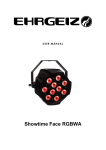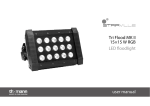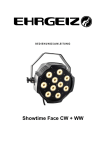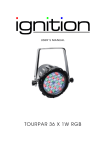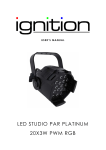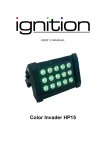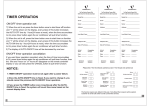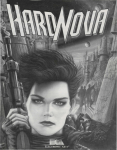Download Manual SF1 10x10W CWWW (english)
Transcript
USER MANUAL Showtime Face CW + WW SHOWTIME FACE WW Table of contents 1. Safety instructions ................................................................................................ ................................ ........................................................... 3 1.1. FOR SAFE AND EFFICIENT OPERATION ................................................................ ............................................ 3 2. Introduction ................................................................................................................................ ................................ ...................................... 4 3. Front view of the base ................................................................................................ ................................ ..................................................... 4 4. Rear view of the base ................................................................................................ ................................ ...................................................... 5 5. Installing the face on the base ................................................................................................ ......................................... 5 6. Menu description ................................................................................................ ................................ ............................................................. 6 6.1. Program: ................................................................................................................................ ................................ .................................. 6 6.2. Coolmode ................................................................................................................................ ................................ ................................ 6 6.3. DMX Setup ................................................................................................ ................................ .............................................................. 6 6.4. Setup the Color/Master or/Master Dimmer ................................................................ .............................................................. 7 6.5. DMX Signal ................................................................................................ ................................ .............................................................. 7 6.6. Setup Display................................ ................................................................................................ ........................................................... 7 6.7. Key Lock ................................................................................................................................ ................................ .................................. 8 6.8. Master Slave on or off ................................................................................................ ............................................. 8 6.9. Setup the dimming Curve ................................................................................................ ........................................ 8 6.10. Version................................................................................................................................ ................................ ..................................... 9 6.11. LED PCB Temperature ................................................................................................ ............................................ 9 6.12. Update the software ................................................................................................ ................................ ................................................ 9 6.13. Reset ................................................................................................................................ ................................ ....................................... 9 7. DMX Charts and Modes ................................................................................................ ................................ .................................................. 9 8. Technical data ............................................................................................................................... ................................ ............................... 10 2 / 12 SHOWTIME FACE WW 1. Safety instructions • This device is suitable for indoor use only. • All modifications to the device will void the warranty. • Repairs are to carry out by skilled personnel only. • Use only fuses of the he same type and original parts as spare parts. • Protect the unit from rain and humidity to to avoid fire and electric shocks. • Make sure to unplug the power supply before opening the housing. 1.1. FOR SAFE AND EFFICIENT OPERATION Be careful with heat and extreme temperature Avoid exposing it to direct rays of the sun or near a heating appliance. Not put ut it in a temperature bellow 32°F 32 / 0°C, or exceeding 131°F / 55°C. Keep away from humidity, water and dust Do not place the set in a location with high humidity or lots of dust. Containers with water should not be placed on the set. Keep away from sources of hum and noise Such as transformer motor, tuner, TV set and amplifier. To avoid placing on un-stable stable location Select a level and stable location to avoid vibration. Do not use chemicals or volatile liquids for cleaning Use a clean dry cloth to wipe off the dust, or a wet soft cloth for stubborn dirt. If out of work, contact sales agency immediately Any troubles arose, remove the th power plug soon, and contact with an engineer for repairing, do not open the cabinet by yourself, it might result a danger of electric shock. Take care with the power cable Never pull the power cable to remove the plug from the receptacle, be sure to hold the plug. When not using the device for an extended period of time, time be sure to disconnect the plug from the receptacle. 3 / 12 SHOWTIME FACE WW Important: Damages caused by the disregard of this user manual are not subject to warranty. The dealer will not accept liability for any resulting defects or problems. Make sure the electrical connection is carried out by qualified personnel. personnel All electrical and mechanical connections have to be carried out according to the European safety standards. 2. Introduction The Showtime Face is the changing part of the Showtime Series. It can be installed and exchanged on top of the base. You can install the different faces as described in this manual. You should know that the base cannot do anything without the corresponding face. The complete intelligence and menus are installed in the face part. The base is just equipped with a PSU, PSU the Display and the corresponding cor electronics. The idea is the possibility to change the faces to create a maximum multifunction, by leaving the base installed and just install a new face. Even for rental this is useful that you can assemble the Par Can according to the user’s choice. So be creative with the achieved possibilities! 3. Front view of the base Screw for fixing the bracket Holding bracket Power lock Connector for Face Holder for Face 4 / 12 SHOWTIME FACE WW 4. Rear view of the base Menu Display Buttons: ENTER, UP, DOWN, MENU Powercon In DMX XLR In/Out 3pole 5. Installing the face on the base - The led part has to look in our direction. - Make sure that the backside of the base looks also in your direction. - Now the connector should be at the lower right side. - On the face side as well. - There is now only one fitting point to push these two parts together. - After you did that, please push and turn the two quick locks at the face. - Make sure that the face is now connected well to the base. - Now the menu should show how up the text according to the chosen face mounted. - 5 / 12 SHOWTIME FACE WW 6. Menu description 6.1. Program: PROGRAM P : 0 1S : 0 1 Here you can chose which internal program you want to start in the automatic mode. Push Enter to make the first Value behind the letter P blinking. With the UP/DOWN buttons you can change the value from 1 – 8. 1-8 are different programs. Push ENTER again to confirm the value and jump to the letter S which stands for speed. In the same way way you can change now the speed from 0 – 31. 0 means stop, 1 is the maximum and 31 minimum speed. Push MENU to leave this menu. Then use the UP/DOWN Buttons to go on through the next menus. 6.2. Coolmode COOLMODE POWER Here you can set up how the he cooling should be made. There are three different modes. Please push ENTER to access the menu, and use UP/DOWN buttons to choose one of the following modes: POWER: The device will be set up to a maximum dimmer value of 100% The fan runs continuously. Iff the temperature exceeds 70°C 70 the LEDS will be dimmed dimme down. STUDIO: he fan starts up when the The device is sett to a maximum dimmer value from 60%. The device evice temperature exceeds 70°C. 70 Additional the LEDs will ill be dimmed dimme down to help the device cooling ooling itself. itself REGULATE: The device evice will be set up to a maximum dimmer value of 100%.. The T fan starts when the temperature exceeds 49°C. 4 When hen the temperature exceeds 60°C 60 the LEDs will be dimmed down. down 6.3. DMX Setup DMXSETUP M : 1A : 0 1 1 Here you can setup your required DMX Mode and the required start address. “M” stands for mode. Here ere you can choose between 1,2 and SLAVE. SLAVE “A” stands tands for address. Here you can setup the DMX start address from 1 – 512. With UP/DOWN you can choose the setting you want. Confirm with ENTER. 6 / 12 SHOWTIME FACE WW 6.4. Setup the Color/Master Master Dimmer In this menu you can setup the color for the stand alone mode. But be careful your set up of the color adjusts at the same time the maximum value for the DMX control. So if you set a color down to t 80% then this is the output value for 100% by DMX. Setup the cold white dimmer from 0 – 100% by using the UP/DOWN Buttons. Confirm with ENTER. Setup the warm white dimmer from 0 – 100% by using the UP/DOWN Buttons. Confirm with ENTER. SETUPDIM 0 8 0%DIM Setup the Master dimmer from 0 – 100% by using the UP/DOWN Buttons. Confirm with ENTER. 6.5. DMX Signal DMX SIGN FREEZE Here you can decide what shall happen when the DMX signal fails. You can select between: FREEZE: Keeps the last value BLACKOUT: When the DMX fails the par can starts the blackout mode Choose the required option with the UP/DOWN button and confirm with ENTER. 6.6. Setup Display SETUPDIS ON Here you can decide what shall happen with the display. You can select between:: ON: LCD stays on always OFF: LCD shuts down after 8s when no button is pressed. Choose the required option with the UP/DOWN button and confirm with ENTER. 7 / 12 SHOWTIME FACE WW 6.7. Key Lock KEY LOCK 30S Here you can decide if you want to lock the keys and how you want them to react then. You can select between: 10s: after 2ss of doing no interaction the keys lock themselves 30s: after 5ss of doing no interaction the keys lock themselves themse OFF: the keys never lock Choose the required option with the UP/DOWN button and confirm with ENTER. To unlock the keys just press UP and DOWN at a time for minimum 3s. 6.8. Master Slave on or off MASTER ON Here you can decide if you want the item to be the master. You should know that if the master is activated this items send DMX signal to the slaves, so make sure that you are not using the master function in a working DMX line controlled cont by a console. You can decide between: ON: Sends master signal OFF: don’t sends master signal Choose the required option with the UP/DOWN button and confirm with ENTER. 6.9. Setup the dimming Curve SETUPCUR LINE Here you can decide which dimming curve and dimming behavior you want to use: You can decide between: LINE: This his setup is a liner dimmer curve OPTIMIZE: This curve is an optimized curve for white values. Choose the required option with the UP/DOWN button and confirm with ENTER. 8 / 12 SHOWTIME FACE WW 6.10. Version VERSION 1 - 20 - 02M Here you can see the actual software version number. 6.11. LED PCB Temperature LED PCB TEMP xxx Here you can see the actual temperature of the PCB module. 6.12. Update the software Please press UP or DOWN for a longer time me to update the software of your par can with the dedicated updater. 6.13. Reset Please Press ENTER to reset all functions to factory presets. 7. DMX Charts and Modes Mode 1 (SL1) – 4 Channel Channel 1 2 3 4 Value 0 - 255 0 - 255 0 - 255 0-8 9 - 255 Function Dimmer cold white LEDs Dimmer warm white LEDs Master dimmer Flash off Speed of flash slow-fast slow Mode 2 (SL2) – 5 Channel Channel 1 2 3 4 5 Value 0 - 255 0 - 255 0 - 255 0-8 9 - 255 0-7 8 - 59 60 - 89 > 90 Function Dimmer cold white LEDs Dimmer warm white LEDs Master dimmer Flash off Speed of Flash/Special function Flash Ramp up Ramp down Ramp up/Ramp down 9 / 12 SHOWTIME FACE WW 8. Technical data Voltage Power consumption IP-Class Cooling Housing material Measures Weight Light source AC: 90- 240V; 50/60Hz 110W IP20 Convection cooled plastic 260 x 213 x 61mm 1,61kg 10 x 10W 2in1 CW+WW LEDs 10 / 12 SHOWTIME FACE WW 11 / 12 SHOWTIME FACE WW Importer: B&K Braun GmbH Industriestraße 2 D-76307 Karlsbad-Ittersbach www.bkbraun.com [email protected] 12 / 12