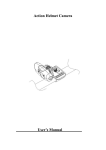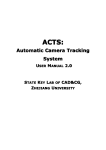Download HD Sports Camera
Transcript
Guo Feng International (HK) Industrial Co. Ltd Add: 2/F,Bldg.4, Xilaiju Industrial Longhua District, Bao’an Shenzhen Guangdong China Tel: (86)769-8313 1973 Fax: (86)769-8313 1972 obile phone: 86-13928451317 Web:http://www.globalsources.com/guofeng-hk.co E-mail: [email protected] HD Sports Camera User Manual Contents Camera Precaution........................................... Camera Accessories............................................. Interface Introduction………………………………….. Mounting Description……………................................ Install/Take out Battery .......................................... Insert/Take out memory card……………………….. Insert memory card………………………….. Take out memory card……………………. Battery charging…………………………………. Key Functions…..………………………… Basic Operation……………………………….. Turning On/Off Camera.............................. Turn On the camera………………….. Turn Off the camera………………….. Taking Video Footage....................................... Normal Recording.................................... Loop Recording........................................ Taking Photos....................................... Time Stamp setting............................... File Format ............................................. Playback video footage on PC…………………….. Technical Specification...................................... Camera Precaution Pls be well noted with the following guidelines before you use this camera. * Pls refer to manual instruction and operate the camera correctly. Illegal operation may cause damage to camera internal components. * Do not fall or hit the camera, it may damage the internal components. * For your safety, please keep the camera from the children and animals, in order to avoid accident * Do not place the camera in a damp or dusty location for extended periods of time. This may cause a fire or an electrical shock. * Do not leave the camera in places exposed to extremely high temperatures, such as under direct sunlight for extended periods of time. This may affect the camera housing and internal components * We recommend using the camera in temperatures between 0℃ to 40℃. * Turn off the camera before removing the batteries and the memory card. The card and the data may be damaged if the memory card is inserted or removed while the camera is still on. * Remove the batteries before storing the camera for long periods of time, to avoid power loss and camera damage * Do not alter or dismantle the camera, to avoid the damage to the camera and electric shock. * The temperature rise is normal when the camera in use for a long time * Do not touch the lens when use the camera, so as not to influence the photography effect * Please use the air blower (special lens blowing equipment) to clean lens or use special lens-cleaning cloth to clean fingerprint or dust on the surface. Camera Accessories: � � � � � � � � � User manual USB cable Helmet grip Universal bracket Bicycle bracket 3M pads Elastic strap Velcro strap AC Charger Camera Interface 1. 2. 3. 4. 5. 6. 7. 8. USB port Micro SD port Reset key Screw port Power key Mode key Working indicator Charging indicator Camera Mounting Description The camera can be mounted in a number of ways. Pls follow below methods of mounting as suggested. 1. Mounting the camera on the top of the helmet: Thread the Velcro strap through the helmet grip, and place the camera on the top of the helmet; secure the Velcro strap by fastening it through the helmet vents; then tighten the strap to lock it. (refer to pic. 1-2) Pic. 1 pic. 2 2. Mounting the camera on the helmet side: Thread the elastic strap through the helmet grip, and mount it to the helmet using elastic strap; mount the camera to the universal bracket; then slide it into the helmet grip. (refer to pic.1-4) Pic. 1 Pic. 2 Pic. 3 Pic. 4 3. Mounting the camera on the bicycle/motorcycle: Place the camera on the universal bracket, and connect it to the bicycle bracket, then mount them onto the handlebar (refer to the picture). Insert and take out memory card 1. Insert memory card Insert Micro SD card according to the direction as show. 2. Take out memory card Press the end of Micro SD card slightly, it will automatically eject. Notice Notice: Please confirm the inserting direction of Micro SD card because reversed inserting may cause damage to the camera and card. Battery Charging Connect the charger to the USB port and plug in the power. During charging, the red indicator on, when fully charged, the indicator off. Notice Notice: 1 In order to improve the charging efficiency, please charge the camera under the shutdown status. ② Please make sure the AC power is turned on when the charger plug in. Key Functions Power key key: Turn on/off the camera; taking video or stop; taking photos MODE key key: To switch to video mode and camera mode Reset key: If the camera system is dead, pls press it to turn to normal. Basic Operation 1. Turning On/Off the Camera Turn On the Camera Press and hold power key, two indicators light up (you will hear beep sound), the camera will turn on. Turn Off the Camera Press and hold the power key, you will hear beep sound and the working indicator off, then it will turn off. Note: Under standby mode, If no any operations for long period of time, the camera will turn off automatically. Taking Video Footage The camera has 720P and 1080P mode(default is 720P). Under 720P mode, the working indicator is orange, Under 1080P,the indicator is bi-color(orange and blue). 1. Normal Recording (when not connect to AC power) When the camera is on, press once Power key to start recording (you will hear beep sound). The working indicator flickers. Every other three-minute footage saved as one section. Press Power key again to stop recording, the indicator off. 2. Loop Recording (when connect to AC power) When camera connected to AC power, it will turn on automatically, you will hear lasting beep sound and indicator flicking. When the orange indicator flickers, the camera starts to record automatically (default 720P), it will save the footage of recording every other 3 minutes. When Micro SD card is FULL, it will overwrite the early videos footage by time sequence and continue recording. Press Power key again (you will hear beep sound) to stop recording, the indicator off, the camera shuts off. Taking Photos Press MODE key to switch to Camera mode(the indicator is blue) Under camera mode, aim at the object you want to shoot and press Power key, it will save the photo automatically. Time Stamp Setting 720P video is with time stamp (default), 1080p is without. If you want to set the time you want, pls follow below steps: (1) Create one “txt ” file, rename to “TIMERSET.TXT”. (2) Open the “txt” file, input the YEAR/MONTH/DATE/TIME, and save it, like: 20130319084456Y. If want to remove the time stamp, pls input “N” to replace “Y”(like 20130319084456N) , the cameras will shut off the time stamp. (3) Copy the “TIMERSET.TXT” file to the root directory of Micro SD card. Then power on the camera, the video footage you recorded will be with time stamp. File Format Under standby mode, press and hold MODE key for 5 seconds, loose MODE key when you hear beep sound, then the camera starts to format files, when the beep sound disappear, formatting finish. Playing back video footage on PC (1) Turn the camera on. Connect the camera to PC via the USB cable. Open “My computer”, check a new disk on your computer, open it you will see the video footages you recorded. (2) Close the disk and plug out USB cable, the camera will turn off automatically. Technical Specification Sensor Lens Resolution Image size File Format Storage Audio USB port Loop recording Battery Waterproof 1.3 Mega CMOS sensor 115 degree under 720P 1080P (1920*1080) 720P( 1280*720) 5 Mega 2560*1920 .H264/JPG Micro SD card, support up to 32G(Not included) Built-in MIC USB2.0 Supported Rechargeable lithium battery 3.7V 700mAh Working about 2 hrs under 1080P waterproof to 10 meters