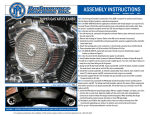Download Model FMC3
Transcript
SStep te p2 2 Mounting the Wall to Plate the Wallto Mounting thePlate Wall the Wall BBrick, rick,Solid S o liConcrete d Concret e mounting: Mounting: Use the wall Wall Plate(a) a template 6 hole locations theinwall. Three in slots, the top of slotsrow. andMake three more in the Use the plate (a) as aas template to markto6 mark hole locations on the wall.on Three the top row of 3 inrow the bottom bottom row. Make sure these holes are level and there is at least 6"(150mm) distance between any two sure these holes are level and there is at least 6” (150mm) distance between any two holes. Pre-drill these holes with a 3/8” holes. Pre-Drill these with masonry bit Insert to at aleast 3"(75mm) in into depth. Concrete intois each of these (10mm)holes masonry bitato3/8"(10mm) at least 3” (75mm) in depth. concrete anchor (x) eachInsert of thesea holes. Make Anchor(x) sure the anchor holes. sureflush the with anchor is seated completely flush concrete surface even there is a the layer drywall or other seated Make completely the concrete surface even if there is with a layerthe of drywall or other material in if front. Attach wallofplate material front. Attach Plate to the using 6pcs 2A. Lag Bolts(v) and 6pcs Lag Bolt Washers(w), shown in to the wallinusing 6 lag bolts (v)the andWall 6 lag bolt washers (w),wall shown in Diagram Diagram 2A. Model KMFMX2 Model FMC3 Assembly Instructions WWood ood Stud StudMounting: mounting: The Wall Plate(a) ust be m ount edwood to tstuds w o watleast ood st at least m ) apart . Use stud finder The wall plate (a) mustmbe mounted to two 16”uds (406mm) apart.16" Use ( a406m stud finder to locate twoaadjacent studs. to locate two adjacent studs. is a good to verify wherewith theanstuds with an awl or nail ashown in Diagram 2B. Pre-drill It is a good idea toItverify whereidea the studs are located awl orare thinlocated nail shown in Diagram 2B.thin Pre-drill 3” (75mm) deep ahole 3"(75mm) deepheight hole inateach the stud desired in each studMake using 5/32"(4mm) drill Make sure these at the desired using height a 3/16 (5mm) drill bit. sureathese holes are in the bit. center region of the studsholes are in the and level withof each thelevel wall plate a template mark the location of as theasecond hole to in each 3” (75mm) center area theother. studsUse and with as each other. to Use the Wall Plate template markstud. the Drill location of the second hole holes using a 3/16” (5mm) drill bit holes in the marked Attach the wallbit plate to the wall using the 4 lag Attach bolts (v) the and Wall 4 lag Plate to the indeep each stud. Drill 3"(75mm) deep using locations. the 5/32"(4mm) drill in the marked locations. bolt using washers (w).4pcs Lag Bolts(v) and 4pcs Lag Bolt Washers(w). wall the Diagram D iagram 2B 2B Diagram D iagram 2A 2A a v w SStep te p3 3 x Attaching Monitor to Wall Wall Plate Attaching the Monitor to the Plate S tud Finder stud finder 16 n i ch 16 n i ch 16 n i ch and Adding the Safety Bolts CAUTION The maximum loading weight is 80 lbs (36 kg). This wall mount is intended for use only with the maximum weights indicated. Use with products heavier than the maximum weights indicated may result in instability causing possible injury. TV Size: 32 inch to 50 inch. See apparatus instructions. Thank you for choosing Kanto AV Systems flat panel wall mount. The FMC3 is designed to mount flat panel televisions weighing 80 lbs (36 kg) or less (see Caution above). This mount will tilt your TV ±15º and swivel (pan) left and right without the use of tools. You can also fine tune the horizontal by rotating the mount 2º after the mount it is fixed to the wall. may two people lift! We not forresponsi personal injury or product damage. WWarning: arning:Some S omTVs e TV s require may requi re t w oto peopl e tare o li ft! responsible W e are not ble for personal injury or productdam age. First hook the Monitor Brackets(b,c) over the top of the wall Plate(a), then let the bottom of the Monitor Brackets rotate to Hook the monitor brackets (b,c) over the top of the wall plate (a), then lower the monitor brackets to clasp the bottom of the wall the bottom of the Wall Plate asashown in thetoDiagram Use the The screw driver to tighten safety bolts. Then the Monitor plate as shown in Diagram 3A. Use screw driver tighten the3A. safety bolts. monitor bracket will sit the behind the bottom tab Bracket willplate sit behind bottom 3B. tab on the Wall Plate as shown in the Diagram 3B. on the wall as shownthe in Diagram Diagram D iagram3A 3A 3B DDiagram iagram 3B Read these instructions fully before installation of this mount. If you do not understand these directions, or have any doubts about the safety of the installation, please consult a qualified installation contractor to install this mount. Make sure there are no defective or missing parts. Do not use defective parts. If you are uncertain if the part is defective call Kanto AV Systems directly at 1-(888) 848-2643. Kanto AV Systems can not be liable for property damage or injury caused by incorrect mounting, incorrect assembly, lifting or incorrect use of this product. This product should NOT be mounted on steel stud walls or cinder block walls. Consult a qualified installation contractor if you are unsure about the type of wall you may have. We make every effort to assure all necessary hardware is included. If there is hardware missing please call Kanto AV Systems directly at 1-(888) 848-2643. b, c b,c Required Tools: 3/16” wood drill bit, 3/8” masonry bit for brick or concrete installations, wrench, socket set, or Phillips screwdriver. b,c b,c aa aa safetybolt bolt safety 4 Kanto AV Systems ® Richmond, British Columbia | Toll Free 1.888.848.2643 www.kantoav.com | [email protected] CAUTION The wall you plan to use to affix the Kanto mount to must be able to support more than 5 times the weight of the television and the wall mount combined. Do not use this product for any purpose other than to mount a flat panel TV on a vertical surface as outlined in this manual. Improper installation may cause damage to your TV or serious injury. This product should NOT be mounted on steel stud walls or old or cinder block walls. Consult a qualified installation contractor if you are unsure about the type of wall you may have. Supporting your digital lifestyle™ SStep t e p 1A 1 A Note: The mounting components and hardware supplied in this package are not designed for walls with steel studs or to cinder block walls. If the hardware you need for installation is not included, please consult your local hardware store for proper mounting hardware for the application. Mounting Monitor Brackets a TV Mounting thethe Monitor Bracket to a TV to with Flat with Back Flat Back To start, make suresure the bolt diameter (e,f,g,h) fits your TV. Once yourequires. have determined thehave correct diameter, see First of all, make the diameter of the Bolt(e,f,g,h) your TV Once you determined the relative correctdiagram diameter, below. see Thread bolt into the TVas using the correct washer (s,t).the Please make sureWasher(m,n,o,p) the monitor brackets please thethe relative diagram below. You willlock thread the (m,n,o,p) Bolt intoand the washer TV using correct Lock and (b,c) are vertically centered with eachBrackets(b,c) other. Washer(s,t). Please make and surelevel the Monitor are vertically centered and level with each other. M6M6 Diameter D ia m e te Bolt r B o lt M4 M4 Diameter D ia m e te r BBolt o lt e g m o s t b (1)Wall Plate-a (1)Left Monitor Bracket-b c (1)Right Monitor Bracket-c Diagram D ia g r a m 11A A M5 M5Diameter D ia m e te r BBolt o lt (4)M4x12 Bolt-e (4)M5x12 Bolt-f (4)M6x12 Bolt-g (4)M8x16 Bolt-h h f p n (4)M4x30 Bolt-i (4)M5x30 Bolt-j (4)M6x35 Bolt-k (4)M8x40 Bolt-l D ia m e teBolt r B o lt M8M8 Diameter SStep t e p 1B 1 B s t b c Mounting Monitor Brackets a TV withBack Curved Back Mounting thethe Monitor Bracket to a TV to with Curved To start, make suresure the bolt your TV. Once determined the correct diameter, see diagram make the diameter diameter(i,j,k,l) of thefits Bolt(i,j,k,l) youryou TV have requires. First of all, Once you have determined therelative correct diameter, below. Thread bolt into the TV using the correct lockthread washerthe (m,n,o,p) andthe washer (s,t). For thecorrect M4 andLock M5 diameter bolts, please see thethe relative diagram as below. You will Bolt into TV using the Washer(m,n,o,p), another M4/M5 will be needed thediameter monitor bracket and theneed spacer. PleaseM4/M5 make sure the monitor brackets (b,c) Washer(s,t) andwasher spacer(q,r). For the between M4 or M5 bolt, you will another Washer between the Monitor Bracket and the Spacer. make sure the Monitor Brackets are vertically centered and level with each other. are vertically centered andPlease level with each other. M4 M4Diameter D ia m e te rBolt B o lt (4)M4 Lock Washer-m (4)M5 Lock Washer-n (4)M6 Lock Washer-o (4)M8 Lock Washer-p M6 M6Diameter D ia m e te rBolt B o lt c b k i m (4)M4/M5 Space-q (4)M6/M8 Space-r (8)M4/M5 Washer-s (4)M6/M8 Washer-t s s o q M5M5 Diameter D ia m e teBolt r B o lt l n s s p q 2 (6)M10x80 Concrete Anchor-x t r c b (6)Lag Bolt Washer-w r M8 M8 Diameter D ia m e te r BBolt o lt j (6)M8x90 Lag Bolt-v t Diagram D ia g r a m1B 1B 3 3