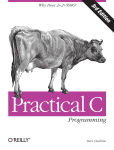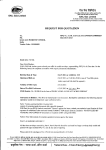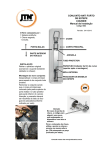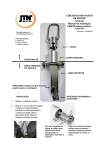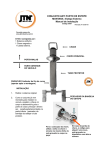Download A SERIES OF SHORT EGS5 TUTORIALS
Transcript
tutorial geometry Chapter 3 A SERIES OF SHORT EGS5 TUTORIALS EGS is a powerful system which can be used to produce very complex Monte Carlo simulations. In spite of some complexity, the user’s interface with the system is, in principle, very simple. In the following series of tutorial programs, we use various aspects of the user interface in what we refer to as “EGS5user codes.” In these user codes we will introduce some basic scoring techniques. Formal documentation in the form of EGS5 and PEGS user manuals can be found in Appendices B and C, respectively. These tutorials are written under the assumption that the reader is generally familiar with the contents of the EGS5 and PEGS user manuals, although a complete understanding of the manuals is not required. In fact, the purpose of these tutorials is to make these manuals more understandable. Although the programs presented here are very simple in construction, it should become clear that with various extensions (generally of a bookkeeping nature), a wide range of powerful programs can be constructed from these tutorial examples. For brevity, we sometimes present only partial source listings of these user codes in the following sections. The complete source code for each tutorial can be found in the EGS5 distribution. Note also that the results from these tutorial programs may be slightly different on machines with different word lengths, different floating-point hardware, or different compiler optimizations. 3.1 Tutorial 1 (Program tutor1.f) The geometry of the first seven tutorials is the same. Namely, a semi-infinite slab of material is placed in a vacuum and a pencil beam of photons or electrons is incident normal to the surface. The slab is in the X-Y plane and the particles are incident at the origin traveling along the Z-axis. In the first problem, a beam of 20 MeV electrons is incident on a 1 mm thick plate of tantalum. 135 In order to use EGS5 to answer the question “What comes out the far side of the plate?”, we have created the user code (tutor1.f) shown below. Also provided is the PEGS5 input file required for this run (see Appendix C for a description of how to construct PEGS5 input files). !*********************************************************************** ! ! ************** ! * * ! * tutor1.f * ! * * ! ************** ! ! An EGS5 user code. It lists the particles escaping from the back ! of a 1 mm Ta plate when a pencil beam of 20 MeV electrons ! is incident on it normally. ! ! For SLAC-R-730/KEK Report 2005-8: A simple example which ’scores’ ! by listing particles ! ! The following units are used: unit 6 for output !*********************************************************************** !23456789|123456789|123456789|123456789|123456789|123456789|123456789|12 !----------------------------------------------------------------------!------------------------------- main code ----------------------------!----------------------------------------------------------------------!----------------------------------------------------------------------! Step 1: Initialization !----------------------------------------------------------------------implicit none ! ! ! -----------EGS5 COMMONs -----------include ’include/egs5_h.f’ include include include include include include include ! ! ! ! ! ! Main EGS "header" file ’include/egs5_bounds.f’ ’include/egs5_media.f’ ’include/egs5_misc.f’ ’include/egs5_thresh.f’ ’include/egs5_useful.f’ ’include/egs5_usersc.f’ ’include/randomm.f’ bounds contains ecut and pcut media contains the array media misc contains med thresh contains ae and ap useful contains RM 136 ! usersc contains estepe and estepe2 ! common/geom/zbound real*8 zbound geom passes info to our howfar routine * real*8 ein,xin,yin,zin, uin,vin,win,wtin integer iqin,irin ! Arguments integer i,j character*24 medarr(1) ! Local variables ! ! ! ---------Open files ---------open(UNIT= 6,FILE=’egs5job.out’,STATUS=’unknown’) ! ==================== call counters_out(0) ==================== ! !----------------------------------------------------------------------! Step 2: pegs5-call !----------------------------------------------------------------------! ============== call block_set ! Initialize some general variables ! ============== ! ! ! --------------------------------define media before calling PEGS5 --------------------------------nmed=1 medarr(1)=’TA ’ do j=1,nmed do i=1,24 media(i,j)=medarr(j)(i:i) end do end do ! nmed and dunit default to 1, i.e. one medium and we work in cm chard(1) = 0.1d0 ! ! ! ! ! ! optional, but recommended to invoke automatic step-size control --------------------------------------------Run KEK version of PEGS5 before calling HATCH (method was developed by Y. Namito - 010306) --------------------------------------------- 137 100 ! write(6,100) FORMAT(’ PEGS5-call comes next’/) ========== call pegs5 ========== ! !----------------------------------------------------------------------! Step 3: Pre-hatch-call-initialization !----------------------------------------------------------------------nreg=3 ! nreg : number of region ! ! ! ! ! med(1)=0 med(3)=0 med(2)=1 Vacuum in regions 1 and 3, ta in region 2 ecut(2)=1.5 Terminate electron histories at 1.5 MeV in pcut(2)=0.1 Terminate photon histories at 0.1 MeV in Only needed for region 2 since ecut is total energy = 0.989 ! ! ! 110 ! ! ! ! 120 ! ! the plate the plate no transport elsewhere MeV kinetic energy -------------------------------Set parameter estepe and estepe2 -------------------------------estepe=0.10 estepe2=0.20 write(6,110) estepe, estepe2 FORMAT(1X,’ESTEPE at EKMAX: ’,F10.5,’ (estepe)’, * /,1X,’ESTEPE at ECUT: ’,F10.5,’ (estepe2)’) -------------------------------------------------------Random number seeds. Must be defined before call hatch or defaults will be used. inseed (1- 2^31) -------------------------------------------------------luxlev = 1 inseed=1 write(6,120) inseed FORMAT(/,’ inseed=’,I12,5X, * ’ (seed for generating unique sequences of Ranlux)’) ============= call rluxinit ! Initialize the Ranlux random-number generator ============= !----------------------------------------------------------------------! Step 4: Determination-of-incident-particle-parameters !----------------------------------------------------------------------! Define initial variables for 20 MeV beam of electrons incident 138 ! perpendicular to the slab iqin=-1 ! Incident charge - electrons ! 20 MeV kinetic energy ein=20.511 xin=0.0 yin=0.0 zin=0.0 ! Incident at origin uin=0.0 vin=0.0 win=1.0 ! Moving along z axis irin=2 ! Starts in region 2, could be 1 ! weight = 1 since no variance reduction used wtin=1.0 ! Weight = 1 since no variance reduction used !----------------------------------------------------------------------! Step 5: hatch-call !----------------------------------------------------------------------! Maximum total energy of an electron for this problem must be ! defined before hatch call emaxe = ein 130 ! ! ! 140 ! ! ! ! ! ! 150 write(6,130) format(/’ Start tutor1’/’ Call hatch to get cross-section data’) -----------------------------Open files (before HATCH call) -----------------------------open(UNIT=KMPI,FILE=’pgs5job.pegs5dat’,STATUS=’old’) open(UNIT=KMPO,FILE=’egs5job.dummy’,STATUS=’unknown’) write(6,140) FORMAT(/,’ HATCH-call comes next’,/) ========== call hatch ========== -----------------------------Close files (after HATCH call) -----------------------------close(UNIT=KMPI) close(UNIT=KMPO) Pick up cross section data for ta write(6,150) ae(1)-0.511, ap(1) format(/’ Knock-on electrons can be created and any electron ’, 139 *’followed down to’ /T40,F8.3,’ MeV kinetic energy’/ *’ Brem photons can be created and any photon followed down to’, */T40,F8.3,’ MeV’) ! Compton events can create electrons and photons below these cutoffs !----------------------------------------------------------------------! Step 6: Initialization-for-howfar !----------------------------------------------------------------------zbound=0.1 ! plate is 1 mm thick !----------------------------------------------------------------------! Step 7: Initialization-for-ausgab !----------------------------------------------------------------------! Print header for output - which is all ausgab does in this case write(6,160) 160 format(/T19,’Kinetic energy(MeV)’,T40,’charge’,T48, *’angle w.r.t. z axis-degrees’) !----------------------------------------------------------------------! Step 8: Shower-call !----------------------------------------------------------------------! Initiate the shower 10 times do i=1,10 write(6,170) i 170 format(’ Start history’,I4) call shower(iqin,ein,xin,yin,zin,uin,vin,win,irin,wtin) !----------------------------------------------------------------------! Step 9: Output-of-results !----------------------------------------------------------------------! Note output is at the end of each history in subroutine ausgab end do stop end !-------------------------last line of main code-----------------------!-------------------------------ausgab.f-------------------------------!----------------------------------------------------------------------!23456789|123456789|123456789|123456789|123456789|123456789|123456789|12 ! ---------------------------------------------------------------------! Required subroutine for use with the EGS5 Code System ! ---------------------------------------------------------------------!*********************************************************************** ! ! In general, ausgab is a routine which is called under a series ! of well defined conditions specified by the value of iarg (see the ! egs5 manual for the list). This is a particularly simple ausgab. ! Whenever this routine is called with iarg=3 , a particle has ! been discarded by the user in howfar ! we get ausgab to print the required information at that point ! 140 !*********************************************************************** subroutine ausgab(iarg) implicit none include ’include/egs5_h.f’ include ’include/egs5_stack.f’ ! Main EGS "header" file ! COMMONs required by EGS5 code integer iarg ! Arguments real*8 angle,ekine ! Local variables if (iarg.eq.3) then Angle w.r.t. z axis in degrees angle=acos(w(np))*180./3.14159 if (iq(np).eq.0) then ekine=e(np) else ekine=e(np)-0.511 ! Get kinetic energy end if write(6,100) ekine,iq(np),angle 100 format(T21,F10.3,T33,I10,T49,F10.1) end if return end ! !--------------------------last line of ausgab.f-----------------------!-------------------------------howfar.f-------------------------------!----------------------------------------------------------------------!23456789|123456789|123456789|123456789|123456789|123456789|123456789|12 ! ---------------------------------------------------------------------! Required (geometry) subroutine for use with the EGS5 Code System !*********************************************************************** ! ! The following is a general specification of howfar ! given a particle at (x,y,z) in region ir and going in direction ! (u,v,w), this routine answers the question, can the particle go ! a distance ustep without crossing a boundary ! If yes, it merely returns ! If no, it sets ustep=distance to boundary in the current ! direction and sets irnew to the region number on the ! far side of the boundary (this can be messy in general!) ! ! The user can terminate a history by setting idisc>0. here we ! terminate all histories which enter region 3 or are going ! backwards in region 1 ! ! | | 141 ! Region 1 | Region 2 | Region 3 ! | | ! e- =========> | | e- or photon ====> ! | | ! vacuum | Ta | vacuum ! !*********************************************************************** subroutine howfar implicit none include ’include/egs5_h.f’ include ’include/egs5_epcont.f’ include ’include/egs5_stack.f’ ! ! Main EGS "header" file ! COMMONs required by EGS5 code common/geom/zbound real*8 zbound geom passes info to our howfar routine real*8 tval ! ! ! ! ! ! ! ! ! ! Local variable if (ir(np).eq.3) then idisc=1 return Terminate this history: it is past the plate We are in the Ta plate - check the geometry else if (ir(np).eq.2) then if (w(np).gt.0.0) then Going forward - consider first since most frequent tval is dist to boundary in this direction tval=(zbound-z(np))/w(np) if (tval.gt.ustep) then return Can take currently requested step else ustep=tval irnew=3 return end if end of w(np)>0 case Going back towards origin else if (w(np).lt.0.0) then Distance to plane at origin tval=-z(np)/w(np) if (tval.gt.ustep) then return Can take currently requested step else ustep=tval irnew=1 142 return end if ! End w(np)<0 case ! Cannot hit boundary else if (w(np).eq.0.0) then return end if ! End of region 2 case ! In regon with source ! This must be a source particle on z=0 boundary else if (ir(np).eq.1) then if (w(np).gt.0.0) then ustep=0.0 irnew=2 return else ! It must be a reflected particle-discard it idisc=1 return end if ! End region 1 case end if end !--------------------------last line of howfar.f------------------------ ELEM &INP EFRACH=0.05,EFRACL=0.20, IRAYL=0,IBOUND=0,INCOH=0,ICPROF=0,IMPACT=0 &END TA TA TA ENER &INP AE=1.50,AP=0.10,UE=20.611,UP=20.0 &END TEST &INP &END PWLF &INP &END DECK &INP &END This user code produces the following output file called egs5job.out6 (a copy of this file is included with the EGS5 distribion, named tutor1.out). PEGS5-call comes next ESTEPE at EKMAX: ESTEPE at ECUT: inseed= 0.10000 (estepe) 0.20000 (estepe2) 1 (seed for generating unique sequences of Ranlux) 143 ranlux luxury level set by rluxgo : 1 ranlux initialized by rluxgo from seed p= 48 1 Start tutor1 Call hatch to get cross-section data HATCH-call comes next EGS SUCCESSFULLY ’HATCHED’ FOR ONE MEDIUM. Knock-on electrons can be created and any electron followed down to 0.989 MeV kinetic energy Brem photons can be created and any photon followed down to 0.100 MeV Kinetic energy(MeV) charge Start history Start history Start history Start history Start history 1.4 1.7 19.9 5.841 0.337 11.707 0 0 -1 39.7 40.2 33.3 3.507 14.378 0 -1 21.6 58.6 2.446 15.503 0 -1 1.4 11.7 0.341 17.119 0 -1 1.4 31.9 17.843 -1 31.1 1.480 16.508 0 -1 30.1 30.1 0.188 17.381 0 -1 34.7 33.9 0.874 1.409 0.496 13.599 0 0 0 -1 1.4 1.6 64.8 64.5 17.440 -1 69.2 4 5 Start history 7 Start history 0 0 -1 3 6 Start history 3.125 0.172 14.779 2 Start history Start history angle w.r.t. z axis-degrees 1 8 9 10 144 By keeping track of many of these histories, we could answer a lot of questions about what comes out the far side of the plate, but it should be recognized that these are all bookkeeping extensions to the problem – the physics itself already accomplished with EGS5 and the relatively small amount of user code listed above. The scoring routine for this problem is the simplest possible; namely, it outputs on the file some of the parameters of the various particles leaving the plate. In addition, this user code includes examples of the following items that are discussed in detail in the EGS5 User Manual (Appendix B). • The use of include statements to use values defined by parameter statements and to allow easy insertion of COMMONS. • The technique required in order to define the array MEDIA. • The definition of calling PEGS5 to produce material data used by user code. • The definition of seeds for the RANLUX random number generator. • The definition of calling parameters for the SHOWER routine. • A very simple AUSGAB routine. • A simple HOWFAR routine. 3.2 Tutorial 2 (Program tutor2.f) In this example we use the same geometry as above, but we want the fraction of the incident energy that is reflected from, transmitted through, and deposited in the plate. The coding is essentially the same as tutor1 except that COMMON/SCORE/ and a new array ENCORE are defined at Step 1 in the sequence of steps required in the construction of a user code MAIN program, as described in the EGS5 User Manual of Appendix B. The latter is initialized to zero (Step 7) and subsequently output on the file (Step 9). The AUSGAB routine is considerably different as shown below. !-------------------------------ausgab.f-------------------------------!----------------------------------------------------------------------!23456789|123456789|123456789|123456789|123456789|123456789|123456789|12 ! ---------------------------------------------------------------------! Required subroutine for use with the EGS5 Code System ! ---------------------------------------------------------------------!*********************************************************************** ! ! In this AUSGAB routine for TUTOR2, we score the energy deposited ! in the various regions. This amounts to the total energy ! reflected, deposited and transmitted by the slab. ! 145 ! For IARG=0, an electron or photon step is about to occur and we ! score the energy deposited, if any. Note that only electrons ! deposit energy during a step, and due to our geometry, electrons ! only take steps in region 2 - however there is no need to check. ! For IARG=1,2 and 4, particles have been discarded for falling ! below various energy cutoffs and all their energy is deposited ! locally (in fact EDEP = particles kinetic energy). ! For IARG=3, we are discarding the particle since it is in ! region 1 or 3, so score its energy. ! !*********************************************************************** subroutine ausgab(iarg) implicit none include ’include/egs5_h.f’ include ’include/egs5_epcont.f’ include ’include/egs5_stack.f’ ! Main EGS "header" file ! epcont contains edep ! stack contains x, y, z, u, v, ! w, ir and np common/score/escore(3) real*8 escore integer iarg ! Arguments integer irl ! Local variables if (iarg.le.4) then irl=ir(np) ! Pick up current region number escore(irl)=escore(irl)+edep end if return end !--------------------------last line of ausgab.f------------------------ AUSGAB is still very simple since all we need to do is to keep track of the energy deposited in the three regions. The variable EDEP (available through COMMON/EPCONT/) contains the energy deposited during a particular step for a variety of different IARG-situations, as described in the comments above and further elaborated upon in Appendix B. In this example, but not always, we can sum EDEP for any value of IARG up to 4. The following is the output provided by tutor2 (named tutor2.out in distribution file). PEGS5-call comes next ESTEPE at EKMAX: ESTEPE at ECUT: 0.10000 (estepe) 0.20000 (estepe2) 146 inseed= 1 (seed for generating unique sequences of Ranlux) ranlux luxury level set by rluxgo : 1 p= 48 ranlux initialized by rluxgo from seed 1 Start tutor2 Call hatch to get cross-section data HATCH-call comes next EGS SUCCESSFULLY ’HATCHED’ FOR ONE MEDIUM. Knock-on electrons can be created and any electron followed down to 0.989 MeV kinetic energy Brem photons can be created and any photon followed down to 0.100 MeV Fraction of energy reflected from plate= Fraction of energy deposited in plate= Fraction of energy transmitted through plate= Total fraction of energy accounted for= 3.3 0.857% 12.622% 86.521% ----------100.000% Tutorial 3 (Program tutor3.f) The geometry in this example is similar to the previous two but the problem is very different. Here we investigate the energy response function for a 2.54 cm thick slab of NaI when a 5 MeV beam of photons is incident on it. In this case the final scoring and binning is done at the end of each history (i.e., after all the descendants from each initial photon have been tracked completely). The following shows the change required (at Step 8 and 9) and the new AUSGAB routine. !----------------------------------------------------------------------! Step 8: Shower-call !----------------------------------------------------------------------! Initiate the shower ncase times ncase=10000 do i=1,ncase ehist = 0.0 ! Zero energy deposited in this history call shower(iqin,ein,xin,yin,zin,uin,vin,win,irin,wtin) ! Increment bin corresponding to energy deposited in this history ibin= min0 (int(ehist/bwidth + 0.999), 25) if (ibin.ne.0) then ebin(ibin)=ebin(ibin)+1 end if end do 147 !----------------------------------------------------------------------! Step 9: Output-of-results !----------------------------------------------------------------------! Pick up maximum bin for normalization binmax=0.0 do j=1,25 binmax=max(binmax,ebin(j)) end do write(6,160) ein,zbound 160 format(/’ Response function’/’ for a’,F8.2,’ MeV pencil beam of’, *’photons on a’,F7.2,’ cm thick slab of NaI’/ T6, *’Energy counts/incident photon’) do j=1,48 line(j)=’ ’ end do ! Blank entire output array do j=1,25 icol=int(ebin(j)/binmax*48.0+0.999) if (icol.eq.0) icol=1 line(icol)=’*’ ! Load output array at desired location write(6,170) bwidth*j,ebin(j)/float(ncase),line 170 format(F10.2,F10.4,48A1) line(icol)=’ ’ ! Reblank end do stop end !-------------------------last line of main code-----------------------!-------------------------------ausgab.f-------------------------------!----------------------------------------------------------------------!23456789|123456789|123456789|123456789|123456789|123456789|123456789|12 ! ---------------------------------------------------------------------! Required subroutine for use with the EGS5 Code System ! ---------------------------------------------------------------------!*********************************************************************** ! ! In this AUSGAB routine for TUTOR3, we score the energy deposited ! in the detector region, region 2 ! ! For IARG=0, an electron or photon step is about to occur and we ! score the energy deposited, if any. Note that only electrons ! deposit energy during a step, and due to our geometry, electrons ! only take steps in region 2 - however there is no need to check ! this here ! For IARG=1,2 and 4,particles have been discarded for falling below ! various energy cutoffs and all their energy is deposited locally ! (in fact EDEP = particles kinetic energy). This only happens in 148 ! region 2. For IARG=3, we are discarding the particle since it is ! in region 1 or 3, so we do not score its energy ! ! EHIST keeps track of the total energy deposited during each ! history. In the main routine it is zeroed at the start of each ! history and binned at the end of each history. !*********************************************************************** subroutine ausgab(iarg) implicit none include ’include/egs5_h.f’ include ’include/egs5_epcont.f’ include ’include/egs5_stack.f’ ! Main EGS "header" file ! epcont contains edep ! stack contains x, y, z, u, v, ! w, ir and np common/score/ehist real*8 ehist integer iarg ! Arguments if (iarg.le.2 .or. iarg.eq.4) then ehist=ehist + edep end if return end !--------------------------last line of ausgab.f------------------------ The following is the output provided by tutor3 (named tutor3.out in distribution file). PEGS5-call comes next ESTEPE at EKMAX: ESTEPE at ECUT: 0.10000 (estepe) 0.20000 (estepe2) inseed= 1 (seed for generating unique sequences of Ranlux) ranlux luxury level set by rluxgo : 1 p= 48 ranlux initialized by rluxgo from seed 1 Start tutor3 Call hatch to get cross-section data HATCH-call comes next EGS SUCCESSFULLY ’HATCHED’ FOR ONE MEDIUM. 149 Knock-on electrons can be created and any electron followed down to 0.189 MeV kinetic energy Brem photons can be created and any photon followed down to 0.010 MeV Response function for a 5.00 MeV pencil beam ofphotons on a 2.54 cm thick slab of NaI Energy counts/incident photon 0.20 0.0067 * 0.40 0.0051 * 0.60 0.0046 * 0.80 0.0055 * 1.00 0.0052 * 1.20 0.0050 * 1.40 0.0034 * 1.60 0.0055 * 1.80 0.0058 * 2.00 0.0048 * Compton continuum 2.20 0.0054 * 2.40 0.0043 * 2.60 0.0048 * 2.80 0.0045 * 3.00 0.0081 * 3.20 0.0077 * 3.40 0.0104 * 3.60 0.0079 * 3.80 0.0096 * Double escape peak 4.00 0.0262 * 4.20 0.0183 * 4.40 0.0175 * Single escape peak 4.60 0.0357 * 4.80 0.0218 * Full energy absorption peak 5.00 0.0369 * 3.4 Tutorial 4 (Program tutor4.f) This program examines the dependence of EGS5 results on electron step-size. Recall that for electrons with low initial energies, the limitations inherent in the EGS4 transport mechanics mandated that the user specify quite small electron step-sizes (defined in terms of the fractional energy loss over a step, ESTEPE) in order to assure converged results. As noted in Chapter 2, the transport mechanics algorithm of EGS5 naturally mitigates these dependencies. In addition, EGS5 provides several prescriptions for user selection of step-sizes based on material and region geometries. As in EGS4, the program tutor4.f is based on tutor2.f, but with a 2 mm slab of silicon as the medium and 2.0 MeV for the incident electron energy. In addition to scoring transmitted, deposited and reflected energy, the number of transmitted and reflected electrons are tallied in tutor4.f. The 150 example problem actually consists of four distinct runs, two using step-size specification based on fractional energy loss (EFRACH and EFRACL) and two using a user specified “characteristic dimension” for the given medium. Recall that multiple-scattering step-sizes in EGS5 are defined in terms of the scattering strength accumulated over the given distance, and can be specified by the parameters EFRACH and EFRACL, which correspond to the fractional energy loss over the step at the upper energy range of the problem UE and the lower energy limit AE, respectively. Thus EFRACH and EFRACL, which are set in the PEGS input file, pgs5job.pegs5inp, correspond to ESTEPE from EGS4. In the first tutor4.f example, the material in the slab is named “SI with long steps” and EFRACH and EFRACL are set to 0.30. It should be noted that these values were chosen to be artificially high (the defaults in EGS5 are 0.05 and 0.20, respectively) to help illustrate step-size dependence, since on this problem, EGS5 shows little dependence on step-size with the default values). In the second example, the material is switched to one named “SI with short steps,” and EFRACH and EFRACL are set to be 0.01 and 0.02, respectively. (Thus this example problem also illustrates a method for creating different “media” which are actually the same material with different physics options invoked.) In the third pass through tutor4.f, the first material is again used, but the step-size is selected by the specification of a “characteristic dimension,” CHARD. When CHARD is positive, EGS5 ignores step-sizes which correspond to EFRACH and EFRACL and instead automatically chooses values of the initial scattering strength which provide converged values for electron tracklength (to within 1-2% accuracy) for electrons impinging on an semi-infinite cylinder of diameter CHARD. The final example in tutor4.f demonstrates the mechanism for specifying smaller steps by specifying region dependent scale factors K1HSCL and K1LSCL, if greater than 1-2% accuracy is required. Following is the source code (except for subroutine HOWFAR, which is not changed from tutor2.f) used by tutor4.f. !*********************************************************************** ! ! ************** ! * * ! * tutor4.f * ! * * ! ************** ! ! An EGS5 user code. It lists the particles escaping from the back ! of a 2 mm Si plate when a pencil beam of 2 MeV electrons ! is incident on it normally. ! ! For SLAC-R-730/KEK Report 2005-8: A simple example which scores ! reflected, deposited, and transmitted particles and energy and ! demonstrates step-size selection ! ! The following units are used: unit 6 for output !*********************************************************************** !23456789|123456789|123456789|123456789|123456789|123456789|123456789|12 151 !----------------------------------------------------------------------!------------------------------- main code ----------------------------!----------------------------------------------------------------------!----------------------------------------------------------------------! Step 1: Initialization !----------------------------------------------------------------------implicit none ! ! ! -----------EGS5 COMMONs -----------include ’include/egs5_h.f’ include include include include include include include ! Main EGS "header" file ’include/egs5_bounds.f’ ’include/egs5_media.f’ ’include/egs5_misc.f’ ’include/egs5_thresh.f’ ’include/egs5_useful.f’ ’include/egs5_usersc.f’ ’include/randomm.f’ ! ! ! ! ! ! bounds contains ecut and pcut media contains the array media misc contains med thresh contains ae and ap useful contains RM usersc contains estepe and estepe2 ! common/geom/zbound real*8 zbound geom passes info to our howfar routine common/score/escore(3),iscore(3) real*8 escore integer iscore * real*8 ein,xin,yin,zin, uin,vin,win,wtin integer iqin,irin ! Arguments real*8 anorm,total real * tarray(2),tt,tt0,tt1,cputime integer loop,i,j,ncase character*24 medarr(2) ! Local variables real etime ! ---------- 152 ! ! Open files ---------open(UNIT= 6,FILE=’egs5job.out’,STATUS=’unknown’) do loop = 1,4 ! ! ==================== call counters_out(0) ==================== !----------------------------------------------------------------------! Step 2: pegs5-call !----------------------------------------------------------------------! ============== call block_set ! Initialize some general variables ! ============== ! nmed and dunit default to 1, i.e. one medium and we work in cm if(loop.eq.3) then chard(1) = 0.20d0 chard(2) = 0.20d0 else if(loop.eq.4) then chard(1) = 0.20d0 chard(2) = 0.20d0 k1Hscl(2) = 0.25d0 k1Lscl(2) = 0.25d0 else chard(1) = 0.00d0 chard(2) = 0.00d0 endif 100 ! ! optional, but recommended to invoke automatic step-size control ! ! optional, but recommended to invoke automatic step-size control ! ! ! to reduce step size in a region optional, but recommended to invoke automatic step-size control write(6,100) loop, chard(1) FORMAT(72(’*’),/, *’Initializing EGS5, loop = ’,I1,’: charD = ’,f5.2,/, *72(’*’),/) if(loop.eq.1) then ! ! ! --------------------------------define media before calling PEGS5 --------------------------------nmed=2 medarr(1)=’SI with long steps ’ medarr(2)=’SI with short steps ’ do j=1,nmed do i=1,24 media(i,j)=medarr(j)(i:i) end do end do 153 ! ! ! ! --------------------------------------------Run KEK version of PEGS5 before calling HATCH (method was developed by Y. Namito - 010306) --------------------------------------------- 110 write(6,110) FORMAT(’ PEGS5-call comes next’/) ! ========== call pegs5 ========== ! endif 120 130 if(loop.lt.3) then write(6,120) loop,medarr(loop) FORMAT(’ Using media number ’,i1,’, ’,a24,’ for this run’,/) else if(loop.eq.4) then write(6,130) k1Hscl(2),k1Lscl(2) FORMAT(’ Scaling step-sizes by ’,F4.2,’ and ’,F4.2,’ at upper ’, * ’ and lower energy limits’,/) endif !----------------------------------------------------------------------! Step 3: Pre-hatch-call-initialization !----------------------------------------------------------------------nreg=3 ! nreg : number of region ! ! ! ! ! med(1)=0 med(3)=0 if(loop.eq.2) then med(2)=2 else med(2)=1 endif Vacuum in regions 1 and 3, Si in region 2 ecut(2)=0.700 Terminate electron histories at .700 MeV in the plate pcut(2)=0.010 Terminate photon histories at 0.01 MeV in the plate Only needed for region 2 since no transport elsewhere ecut is total energy = 0.189 MeV kinetic energy ! ! ! 140 -------------------------------Set parameter estepe and estepe2 -------------------------------estepe=0.01 estepe2=0.05 write(6,140) estepe, estepe2 FORMAT(1X,’ESTEPE at EKMAX: ’,F10.5,’ (estepe)’, 154 * ! ! ! ! 150 ! ! /,1X,’ESTEPE at ECUT: ’,F10.5,’ (estepe2)’) -------------------------------------------------------Random number seeds. Must be defined before call hatch or defaults will be used. inseed (1- 2^31) -------------------------------------------------------luxlev=1 inseed=1 kount=0 mkount=0 do i = 1, 25 isdext(i) = 0 end do write(6,150) inseed FORMAT(/,’ inseed=’,I12,5X, * ’ (seed for generating unique sequences of Ranlux)’) ============= call rluxinit ! Initialize the Ranlux random-number generator ============= !----------------------------------------------------------------------! Step 4: Determination-of-incident-particle-parameters !----------------------------------------------------------------------! Define initial variables for 2 MeV beam of electrons incident ! perpendicular to the slab iqin=-1 ! Incident charge - electrons ! 2 MeV kinetic energy ein=2.d0 + RM xin=0.0 yin=0.0 zin=0.0 ! Incident at origin uin=0.0 vin=0.0 win=1.0 ! Moving along z axis irin=2 ! Starts in region 2, could be 1 ! weight = 1 since no variance reduction used wtin=1.0 ! Weight = 1 since no variance reduction used !----------------------------------------------------------------------! Step 5: hatch-call !----------------------------------------------------------------------! Maximum total energy of an electron for this problem must be ! defined before hatch call emaxe = ein 155 160 ! ! ! 170 ! ! ! ! ! write(6,160) FORMAT(/’ Start tutor4’/’ Call hatch to get cross-section data’) -----------------------------Open files (before HATCH call) -----------------------------open(UNIT=KMPI,FILE=’pgs5job.pegs5dat’,STATUS=’old’) open(UNIT=KMPO,FILE=’egs5job.dummy’,STATUS=’unknown’) write(6,170) FORMAT(/,’ HATCH-call comes next’,/) ========== call hatch ========== -----------------------------Close files (after HATCH call) -----------------------------close(UNIT=KMPI) close(UNIT=KMPO) ! Pick up cross section data for ta write(6,180) ae(1)-RM, ap(1) 180 FORMAT(/’ Knock-on electrons can be created and any electron ’, *’followed down to’ /T40,F8.3,’ MeV kinetic energy’/ *’ Brem photons can be created and any photon followed down to’, */T40,F8.3,’ MeV’) ! Compton events can create electrons and photons below these cutoffs !----------------------------------------------------------------------! Step 6: Initialization-for-howfar !----------------------------------------------------------------------zbound=0.2 ! plate is 2 mm thick !----------------------------------------------------------------------! Step 7: Initialization-for-ausgab !----------------------------------------------------------------------do i=1,3 iscore(i)=0 escore(i)=0.d0 ! Zero scoring array before starting end do !----------------------------------------------------------------------! Step 8: Shower-call !----------------------------------------------------------------------tt=etime(tarray) tt0=tarray(1) 156 ! Initiate the shower ncase times ncase=50000 do i=1,ncase call shower(iqin,ein,xin,yin,zin,uin,vin,win,irin,wtin) end do tt=etime(tarray) tt1=tarray(1) cputime=tt1-tt0 !----------------------------------------------------------------------! Step 9: Output-of-results !----------------------------------------------------------------------write(6,190) cputime,ncase 190 FORMAT(’CPU time = ’,1X,G15.5,’ sec for ’,I8,’ cases’) 200 anorm = 100./float(ncase) write(6,200) iscore(1)*anorm,iscore(3)*anorm FORMAT(/, *’ Fraction of electrons reflected from plate=’,T50,F10.1,’%’,/, *’ Fraction of electrons transmitted through plate=’,T50,F10.1,’%’) ! Normalize to % of total input energy anorm = 100./((ein-RM)*float(ncase)) total=0.0 do i=1,3 total=total+escore(i) end do write(6,210) (escore(i)*anorm,i=1,3),total*anorm 210 FORMAT(/,/, * ’ Fraction of energy reflected from plate=’,T50,F10.1,’%’ */ ’ Fraction of energy deposited in plate=’,T50,F10.1,’%’/ *’ Fraction of energy transmitted through plate=’,T50,F10.1,’%’/ *T50,11(’-’)/’ Total fraction of energy accounted for=’, T50, *F10.1,’%’/) end do ! do four times through stop end !-------------------------last line of main code-----------------------!-------------------------------ausgab.f-------------------------------!----------------------------------------------------------------------!23456789|123456789|123456789|123456789|123456789|123456789|123456789|12 ! ---------------------------------------------------------------------! Required subroutine for use with the EGS5 Code System ! ---------------------------------------------------------------------!*********************************************************************** ! ! In this AUSGAB routine for TUTOR4, we score the energy deposited 157 ! in the various regions and count transmitted and reflected ! electrons. ! ! For IARG=0, an electron or photon step is about to occur and we ! score the energy deposited, if any. Note that only electrons ! deposit energy during a step, and due to our geometry, electrons ! only take steps in region 2 - however there is no need to check. ! For IARG=1,2 and 4, particles have been discarded for falling ! below various energy cutoffs and all their energy is deposited ! locally (in fact EDEP = particles kinetic energy). ! For IARG=3, we are discarding the particle since it is in ! region 1 or 3, so score its energy, and if it is an electron, ! score it’s region. ! !*********************************************************************** subroutine ausgab(iarg) implicit none include ’include/egs5_h.f’ include ’include/egs5_epcont.f’ include ’include/egs5_stack.f’ ! Main EGS "header" file ! COMMONs required by EGS5 code common/score/escore(3), iscore(3) real*8 escore integer iscore integer iarg ! Arguments integer irl ! ! ! ! Local variables if (iarg.le.4) then irl=ir(np) Pick up current region number escore(irl)=escore(irl)+edep Pick up energy deposition/transmission/reflection if (iarg.eq.3 .and. iq(np).eq.-1) then iscore(irl)=iscore(irl)+1 Pick up electron transmission/reflection end if end if return end !--------------------------last line of ausgab.f------------------------ Following is the PEGS input file required by tutor4.f, which specifies two versions of the same material (silicon), one with long step-sizes and one with short step-sizes. 158 ELEM &INP EFRACH=0.30,EFRACL=0.30, IRAYL=0,IBOUND=0,INCOH=0,ICPROF=0,IMPACT=0 &END SI with long steps SI SI ENER &INP AE=0.700,AP=0.010,UE=2.521,UP=2.1 &END PWLF &INP &END DECK &INP &END ELEM &INP EFRACH=0.01,EFRACL=0.01, IRAYL=0,IBOUND=0,INCOH=0,ICPROF=0,IMPACT=0 &END SI with short steps SI SI ENER &INP AE=0.700,AP=0.010,UE=2.521,UP=2.1 &END PWLF &INP &END DECK &INP &END Following is the output produced by tutor4.f, showing that the severe step-size dependence exhibited by EGS4 on this problem is greatly diminished in EGS5. Recall that in the tutor4 example of EGS4, runs using the default step-size algorithm predicted 1.3% reflection and 49.21.0%, EGS4 returned values of 6.4% reflection and 61.3% transmission. In contrast, EGS5 runs using very long multiple scattering steps (corresponding to 30% energy loss over the steps, loop 1 of the problem) yield values for reflection (8.3%) and transmission (66.6%) which are fairly close to EGS5 results using 1% energy loss (7.6% and 64.3% for reflection and transmission, respectively, loop 2 of the problem). This demonstrates the power of the modified random hinge approach. In addition, the significant discrepancies between the 1% energy loss results from EGS4 and EGS5 further illustrate the shortcomings of the EGS4 transport mechanics model, even at very small electron step sizes. The results from the third loop of this example show that the expected 1-2are determined automatically by EGS5 using the characteristic dimension of 2 mm for this problem. Note that for this distance and at this energy, the step-sizes selected by EGS5 for silicon are roughly 15-20 times as large as those used in the 1% energy loss run (loop two), thus providing significant speedup (a factor of 4, as seen from the output) for calculations at this level of accuracy. The results from loop four of this problem demonstrate that by using K1HSCL and K1LSCL (see Appendix B for details) to scale step-sizes, a higher degree of accuracy can be recovered without the complete loss of the efficiency provided by the characteristic dimension method. ************************************************************************ Initializing EGS5, loop = 1: charD = 0.00 159 ************************************************************************ PEGS5-call comes next Using media number 1, SI with long steps ESTEPE at EKMAX: ESTEPE at ECUT: for this run 0.01000 (estepe) 0.05000 (estepe2) inseed= 1 (seed for generating unique sequences of Ranlux) ranlux luxury level set by rluxgo : 1 p= 48 ranlux initialized by rluxgo from seed 1 Start tutor4 Call hatch to get cross-section data HATCH-call comes next EGS SUCCESSFULLY ’HATCHED’ FOR 2 MEDIA. WARNING in RMSFIT: no characteristic dimension input for media Using old data from pgs5job.msfit with: efrach, efrachl = 3.0000E-01 3.0000E-01 WARNING in RMSFIT: no characteristic dimension input for media Using old data from pgs5job.msfit with: efrach, efrachl = 1.0000E-02 1.0000E-02 1 2 Knock-on electrons can be created and any electron followed down to 0.189 MeV kinetic energy Brem photons can be created and any photon followed down to 0.010 MeV CPU time = 24.557 sec for 50000 cases Fraction of electrons reflected from plate= Fraction of electrons transmitted through plate= Fraction of energy reflected from plate= Fraction of energy deposited in plate= Fraction of energy transmitted through plate= Total fraction of energy accounted for= 8.3% 66.6% 4.0% 59.3% 36.7% ----------100.0% ************************************************************************ Initializing EGS5, loop = 2: charD = 0.00 ************************************************************************ Using media number 2, SI with short steps ESTEPE at EKMAX: ESTEPE at ECUT: for this run 0.01000 (estepe) 0.05000 (estepe2) 160 inseed= 1 (seed for generating unique sequences of Ranlux) ranlux luxury level set by rluxgo : 1 p= 48 ranlux initialized by rluxgo from seed 1 Start tutor4 Call hatch to get cross-section data HATCH-call comes next EGS SUCCESSFULLY ’HATCHED’ FOR 2 MEDIA. WARNING in RMSFIT: no characteristic dimension input for media Using old data from pgs5job.msfit with: efrach, efrachl = 3.0000E-01 3.0000E-01 WARNING in RMSFIT: no characteristic dimension input for media Using old data from pgs5job.msfit with: efrach, efrachl = 1.0000E-02 1.0000E-02 1 2 Knock-on electrons can be created and any electron followed down to 0.189 MeV kinetic energy Brem photons can be created and any photon followed down to 0.010 MeV CPU time = 130.60 sec for 50000 cases Fraction of electrons reflected from plate= Fraction of electrons transmitted through plate= Fraction of energy reflected from plate= Fraction of energy deposited in plate= Fraction of energy transmitted through plate= Total fraction of energy accounted for= 7.6% 64.3% 3.4% 62.1% 34.5% ----------100.0% ************************************************************************ Initializing EGS5, loop = 3: charD = 0.20 ************************************************************************ ESTEPE at EKMAX: ESTEPE at ECUT: 0.01000 (estepe) 0.05000 (estepe2) inseed= 1 (seed for generating unique sequences of Ranlux) ranlux luxury level set by rluxgo : 1 p= 48 ranlux initialized by rluxgo from seed 1 Start tutor4 Call hatch to get cross-section data HATCH-call comes next EGS SUCCESSFULLY ’HATCHED’ FOR 2 MEDIA. 161 Knock-on electrons can be created and any electron followed down to 0.189 MeV kinetic energy Brem photons can be created and any photon followed down to 0.010 MeV CPU time = 28.263 sec for 50000 cases Fraction of electrons reflected from plate= Fraction of electrons transmitted through plate= Fraction of energy reflected from plate= Fraction of energy deposited in plate= Fraction of energy transmitted through plate= 7.9% 65.1% 3.5% 61.1% 35.3% ----------100.0% Total fraction of energy accounted for= ************************************************************************ Initializing EGS5, loop = 4: charD = 0.20 ************************************************************************ Scaling step-sizes by 0.25 and 0.25 at upper ESTEPE at EKMAX: ESTEPE at ECUT: and lower energy limits 0.01000 (estepe) 0.05000 (estepe2) inseed= 1 (seed for generating unique sequences of Ranlux) ranlux luxury level set by rluxgo : 1 p= 48 ranlux initialized by rluxgo from seed 1 Start tutor4 Call hatch to get cross-section data HATCH-call comes next EGS SUCCESSFULLY ’HATCHED’ FOR 2 MEDIA. Knock-on electrons can be created and any electron followed down to 0.189 MeV kinetic energy Brem photons can be created and any photon followed down to 0.010 MeV CPU time = 53.031 sec for 50000 cases Fraction of electrons reflected from plate= Fraction of electrons transmitted through plate= Fraction of energy reflected from plate= Fraction of energy deposited in plate= Fraction of energy transmitted through plate= Total fraction of energy accounted for= 162 7.5% 64.1% 3.3% 62.4% 34.4% ----------100.0% 3.5 Tutorial 5 (Program tutor5.f) In this program we give an example that includes Rayleigh scattering and which makes use of a variable called LATCH (contained in COMMON/STACK/). LATCH can be set for any particle on the “stack” of particles being transported, and it is passed on to all its progeny. This provides a simple procedure for keeping track of the histories of particles. In this case we make use of LATCH to keep track of how often photons from an incident 50 keV beam are Compton or Rayleigh scattered while passing through a 0.5 cm slab of water. The program also demonstrates the use of the IAUSFL array of flags (in COMMON/EPCONT/). By setting the appropriate flags, the user can cause the EGS5 system to call the AUSGAB subroutine in any combination of 31 well specified situations (see Appendix B). By default, EGS calls AUSGAB only 5 out of the possible 31 situations. Here, by setting IAUSFL(18) and IAUSFL(24) from 0 (default) to 1 in the main program, we cause EGS to call AUSGAB with IARG=17 and IARG=23 (i.e., just before a Compton or a Rayleigh scattering event, respectively). We make use of these calls to set some flags associated with each photon rather than for scoring any variables. A complete listing of tutor5.f, except for HOWFAR routine which is similar to the other examples, is given below. !*********************************************************************** ! ! ************** ! * * ! * tutor5.f * ! * * ! ************** ! ! An EGS5 user code which scores the number and average energy of the ! primary, Rayleigh scattered and Compton scattered photons passing ! through a 5 cm thick slab of water when a 50 keV pencil beam of ! photons is incident normally ! ! ! For SLAC-R-730/KEK Report 2005-8: Example of including Rayleigh ! scattering, and use of the LATCH feature ! ! The following units are used: unit 6 for output !*********************************************************************** !23456789|123456789|123456789|123456789|123456789|123456789|123456789|12 !----------------------------------------------------------------------!------------------------------- main code ----------------------------!----------------------------------------------------------------------!----------------------------------------------------------------------! Step 1: Initialization !----------------------------------------------------------------------implicit none 163 ! ! ! -----------EGS5 COMMONs -----------include ’include/egs5_h.f’ include include include include include include include include include ! Main EGS "header" file ’include/egs5_bounds.f’ ’include/egs5_epcont.f’ ’include/egs5_media.f’ ’include/egs5_misc.f’ ’include/egs5_stack.f’ ’include/egs5_thresh.f’ ’include/egs5_useful.f’ ’include/egs5_usersc.f’ ’include/randomm.f’ ! ! ! ! ! ! ! ! bounds contains ecut and pcut epcont contains iausfl media contains the array media misc contains med stack contains latchi thresh contains ae and ap useful contains RM usersc contains estepe and estepe2 ! common/geom/zbound real*8 zbound geom passes info to our howfar routine common/score/count(3),entot(3) real*8 count,entot * real*8 ein,xin,yin,zin, uin,vin,win,wtin integer iqin,irin ! Arguments real*8 anorm integer i,j,ncase character*24 medarr(1) ! Local variables ! ! ! ---------Open files ---------open(UNIT= 6,FILE=’egs5job.out’,STATUS=’unknown’) ! ==================== call counters_out(0) ==================== ! !----------------------------------------------------------------------! Step 2: pegs5-call 164 !----------------------------------------------------------------------! ============== call block_set ! Initialize some general variables ! ============== ! ! ! --------------------------------define media before calling PEGS5 --------------------------------nmed=1 medarr(1)=’H2O ’ do j=1,nmed do i=1,24 media(i,j)=medarr(j)(i:i) end do end do ! nmed and dunit default to 1, i.e. one medium and we work in cm chard(1) = 0.5d0 ! ! ! ! 100 ! ! ! ! optional, but recommended to invoke automatic step-size control --------------------------------------------Run KEK version of PEGS5 before calling HATCH (method was developed by Y. Namito - 010306) --------------------------------------------write(6,100) FORMAT(’ PEGS5-call comes next’/) ========== call pegs5 ========== !----------------------------------------------------------------------! Step 3: Pre-hatch-call-initialization !----------------------------------------------------------------------nreg=3 ! nreg : number of region ! ! ! ! ! ! med(1)=0 med(3)=0 med(2)=1 Regions 1 and 3 are vacuum, region 2, H2O ecut(2)=1.5 Terminate electron histories at 1.5 MeV in the slab pcut(2)=0.010 Terminate photon histories at 0.01 MeV in the slab iraylr(2)=1 Turn on rayleigh scattering in the slab Note, above three parameters need to be set for all regions in which there is particle transport - just region 2 in this case 165 ! ! ! 110 ! ! ! ! 120 ! ! -------------------------------Set parameter estepe and estepe2 -------------------------------estepe=0.10 estepe2=0.20 write(6,110) estepe, estepe2 FORMAT(1X,’ESTEPE at EKMAX: ’,F10.5,’ (estepe)’, * /,1X,’ESTEPE at ECUT: ’,F10.5,’ (estepe2)’) -------------------------------------------------------Random number seeds. Must be defined before call hatch or defaults will be used. inseed (1- 2^31) -------------------------------------------------------luxlev=1 inseed=1 write(6,120) inseed FORMAT(/,’ inseed=’,I12,5X, * ’ (seed for generating unique sequences of Ranlux)’) ============= call rluxinit ! Initialize the Ranlux random-number generator ============= !----------------------------------------------------------------------! Step 4: Determination-of-incident-particle-parameters !----------------------------------------------------------------------! Define initial variables for 50 keV beam of photons normally incident ! on the slab iqin=0 ! Incident photons ! 50 keV ein=0.050 xin=0.0 yin=0.0 zin=0.0 ! Incident at origin uin=0.0 vin=0.0 win=1.0 ! Moving along z axis irin=2 ! Starts in region 2, could be 1 wtin=1.0 ! weight = 1 since no variance reduction used latchi=0 ! latch set to zero at start of each history !----------------------------------------------------------------------! Step 5: hatch-call 166 !----------------------------------------------------------------------! Maximum total energy of an electron for this problem must be ! defined before hatch call emaxe = ein + RM 130 ! ! ! -----------------------------Open files (before HATCH call) -----------------------------open(UNIT=KMPI,FILE=’pgs5job.pegs5dat’,STATUS=’old’) open(UNIT=KMPO,FILE=’egs5job.dummy’,STATUS=’unknown’) 140 ! ! ! ! ! write(6,130) format(/’ Start tutor5’/’ Call hatch to get cross-section data’) write(6,140) format(/,’ HATCH-call comes next’,/) ========== call hatch ========== -----------------------------Close files (after HATCH call) -----------------------------close(UNIT=KMPI) close(UNIT=KMPO) ! Pick up cross section data for water write(6,150) ae(1)-0.511, ap(1) 150 format(/’ Knock-on electrons can be created and any electron ’, *’followed down to’ /T40,F8.3,’ MeV kinetic energy’/ *’ Brem photons can be created and any photon followed down to’, */T40,F8.3,’ MeV’) ! Compton events can create electrons and photons below these cutoffs !----------------------------------------------------------------------! Step 6: Initialization-for-howfar !----------------------------------------------------------------------zbound=0.5 ! Plate is 0.5 cm thick !----------------------------------------------------------------------! Step 7: Initialization-for-ausgab !----------------------------------------------------------------------do i=1,3 count(i)=0.0 entot(i)=0.0 ! Zero scoring array at start end do ! We want to set flags in ausgab every time a rayleigh scattering 167 ! ! or Compton scattering occurs. Set the flags in iausfl(comin epcont) to signal the egs system to make the appropriate calls iausfl(18)=1 iausfl(24)=1 !----------------------------------------------------------------------! Step 8: Shower-call !----------------------------------------------------------------------! Initiate the shower ncase times ncase=10000 do i=1,NCASE call shower(iqin,ein,xin,yin,zin,uin,vin,win,irin,wtin) end do !----------------------------------------------------------------------! Step 9: Output-of-results !----------------------------------------------------------------------! Normalize to % of photon number anorm = 100./float(ncase) do i=1,3 if (count(i).ne.0) then entot(i)=entot(i)/count(i) ! Get average energies end if end do write(6,160) ein*1000.,zbound, pcut(2), (anorm*count(i),entot(i), *i=1,3) 160 format(/’ For’,F6.1,’ keV photons incident on’,F4.1,’cm of H2O’, *’ with PCUT=’,F5.3,’ MeV’ //’ Transmitted primaries=’,T40,F8.2, *’% ave energy=’,F10.3,’ MeV’// ’ Fraction Rayleigh scattering=’, *T40,F8.2,’% ave energy=’,F10.3,’ MeV’ // *’ Fraction Compton scattering only=’,T40,F8.2,’% ave energy=’, *F10.3, ’ MeV’//) stop end !-------------------------last line of main code-----------------------!-------------------------------ausgab.f-------------------------------!----------------------------------------------------------------------!23456789|123456789|123456789|123456789|123456789|123456789|123456789|12 ! ---------------------------------------------------------------------! Required subroutine for use with the EGS5 Code System ! ---------------------------------------------------------------------!*********************************************************************** ! ! In this AUSGAB routine for TUTOR5 we both set flags whenever there is ! a scattering event and then count histories when they have come ! through the slab , according to what kind of scattering they have ! undergone. ! The logic is as follows 168 ! set FLAG1 if a Compton event occurs ! set FLAG2 if a Rayleigh event occurs ! The FLAGS are the units and thousands digits in the parameter LATCH ! ! When a history is terminated, increment various counters according ! to whether no flags are set - i.e. its a primary, FLAG2 is set, ! i.e. it has Rayleigh scattered or FLAG1 is set and FLAG2 is not set ! i.e. only Compton scattering has occurred. !*********************************************************************** subroutine ausgab(iarg) implicit none include ’include/egs5_h.f’ include ’include/egs5_stack.f’ ! Main EGS "header" file ! COMMONs required by EGS5 code common/score/count(3),entot(3) real*8 count,entot integer iarg ! Arguments integer jj ! Local variable if (iarg.eq.17) then A Compton scatter is about to occur latch(np)=latch(np)+1 else if (iarg.eq.23) then ! A Rayleigh scatter is about to occur latch(np)=latch(np)+1000 ! If a history has terminated because leaving the slab, score it ! Particle has left slab else if (iarg .eq. 3) then if (ir(np).eq.3 .or. ir(np) .eq. 1) then ! It is transmitted or reflected jj=0 if (latch(np) .eq. 0) then ! No scattering - a primary jj=1 else if (mod(latch(np),10000)-mod(latch(np),100) .ne. 0) then ! at least one Rayleigh scatter jj=2 else if (mod(latch(np),100) .ne. 0) then ! at least one Compton scatter without Rayleigh jj=3 ! debug else write(6,1080) jj,latch(np) 1080 format(’ jj,latch(np)=’,2I10) end if if (jj .ne. 0) then ! 169 count(jj)=count(jj) + 1. entot(jj) = entot(jj) + e(np) end if ! End region 3 block end if ! End iarg 3 block end if return end !--------------------------last line of ausgab.f------------------------ Following is the output provided by tutor5.f. PEGS5-call comes next ESTEPE at EKMAX: ESTEPE at ECUT: 0.10000 (estepe) 0.20000 (estepe2) inseed= 1 (seed for generating unique sequences of Ranlux) ranlux luxury level set by rluxgo : 1 p= 48 ranlux initialized by rluxgo from seed 1 Start tutor5 Call hatch to get cross-section data HATCH-call comes next RAYLEIGH OPTION REQUESTED FOR MEDIUM NUMBER 1 EGS SUCCESSFULLY ’HATCHED’ FOR ONE MEDIUM. Knock-on electrons can be created and any electron followed down to 0.010 MeV kinetic energy Brem photons can be created and any photon followed down to 0.010 MeV For 50.0 keV photons incident on 0.5cm of H2O with PCUT=0.010 MeV Transmitted primaries= 88.89% ave energy= 0.050 MeV Fraction Rayleigh scattering= 0.95% ave energy= 0.049 MeV Fraction Compton scattering only= 8.60% ave energy= 0.046 MeV 170 3.6 Tutorial 6 (Program tutor6.f) One of the important features of the EGS5 Code System is that the user has direct control over the geometry in which the radiation transport takes place, and rather complex geometries can be described in a very simple manner with the aid of geometry subprograms. Subroutine HOWFAR, in the previous examples, was made more detailed than necessary for demonstration purposes. One can greatly simplify things, particularly for the simple slab geometry case, as shown in the following excerpts from tutor6. !*********************************************************************** ! ! ************** ! * * ! * tutor6.f * ! * * ! ************** ! ! An EGS5 user code. It lists the particles escaping from the back ! of a 1 mm Ta plate when a pencil beam of 20 MeV electrons ! is incident on it normally. ! ! NOTE: This program is the same as TUTOR1.f except that the ! geometry subroutine (HOWFAR) is simplified by the use of ! the general purpose geometry subroutines PLAN2P. . . . !----------------------------------------------------------------------! Step 6: Initialization-for-howfar !----------------------------------------------------------------------! Define the coordinates and the normal vectors for the two planes. ! Information required by howfar (and auxiliary geometry subprograms) ! and passed through common/pladta/ ! ! First plane (the x-y plane through the origin) pcoord(1,1)=0.0 pcoord(2,1)=0.0 pcoord(3,1)=0.0 ! Coordinates pnorm(1,1) =0.0 pnorm(2,1) =0.0 pnorm(3,1)= 1.0 ! Normal vectors ! Second plane (note: slab is 1 mm thick) pcoord(1,2)=0.0 pcoord(2,2)=0.0 pcoord(3,2)=0.1 171 ! Coordinates pnorm(1,2) =0.0 pnorm(2,2) =0.0 pnorm(3,2)= 1.0 ! Normal vectors . . . !-------------------------------howfar.f-------------------------------!----------------------------------------------------------------------!23456789|123456789|123456789|123456789|123456789|123456789|123456789|12 ! ---------------------------------------------------------------------! Required (geometry) subroutine for use with the EGS5 Code System !*********************************************************************** ! ! The following is a general specification of howfar. Essentially ! it is the same as that given in tutor1.f with the following ! exception: 1) Particles must be initially begin in region 2 and are ! discarded when that enter region 1 or 3 (no check ! is made on w(np)). ! 2) The coding is much simplified (i.e., modular) ! As a result of using auxiliar geometry subprogram ! plan2p (which calls plane1 and chgtr which require ! commons epcont, pladta, and stack). ! ! The user can terminate a history by setting idisc>0. Here we ! terminate all histories which enter region 3 or are going ! backwards in region 1 ! ! | | ! Region 1 | Region 2 | Region 3 ! | | ! e- =========> | | e- or photon ====> ! | | ! vacuum | Ta | vacuum ! ! DESCRIPTION - PLAN2P is generally called from subroutine HOWFAR ! whenever a particle is in a region bounded by two planes that ! ARE parallel. Both subroutines PLANE1 and CHGTR are called ! by PLAN2P (the second PLANE1 call is not made if the first ! plane is hit, or if the trajectory is parallel). !-----------------------------------------------------------------! NPL1 = ID number assigned to plane called first (input) ! NRG1 = ID number assigned to region particle trajectory ! will lead into ! ISD1 = 1 normal points towards current region (input) ! = -1 normal points away from current region (input) ! NPL2 = Same (but for plane called second) ! NRG2 = Same (but for plane called second) ! ISD2 = Same (but for plane called second) !*********************************************************************** 172 subroutine howfar implicit none include ’include/egs5_h.f’ include ’include/egs5_epcont.f’ include ’include/egs5_stack.f’ ! ! ! ---------------------Auxiliary-code COMMONs ---------------------include ’auxcommons/aux_h.f’ ! Main EGS "header" file ! ! ! ! epcont contains irnew, ustep and idisc stack contains x, y, z, u, v, w, ir and np ! Auxiliary-code "header" file include ’auxcommons/pladta.f’ integer irl ! Local variable irl=ir(np) ! Set local variable if (irl.ne.2) then idisc=1 ! Terminate this history if not in plate else ! We are in the Ta plate - check the geometry call plan2p(irl,irl+1,1,irl-1,irl-1,-1) end if return end !--------------------------last line of howfar.f------------------------ The actual HOWFAR code is now less than 10 lines long, the rest consisting of COMMON’s and comments. For a complete understanding of how PLAN2P and its related subroutines PLANE1 and CHGTR are called and used, the reader should refer to comments in the appropriate subroutine (distributed with the EGS5 Code System). For a description of the concepts involved in modeling geometry for Monte Carlo programs in general (and EGS4 in particular), the reader may wish to refer to the document “How to Code Geometry: Writing Subroutine HOWFAR,” which is provided with the EGS5 distribution. 3.7 Tutorial 7 (Program tutor7.f) In this program we give an example that includes K- and L-fluorescence photons which can be possible in any material including a compound or a mixture. Here we investigate the reflected photon spectrum from 1 cm of lead when a 100 keV beam of photons is incident on it. If the IEDGFL flag is set to 1, fluorescence photons can be produced after K- or L-photoelectric effect 173 interactions in that region. A complete listing of tutor7, except HOWFAR routine which is the same as tutor6.f, is given below. !*********************************************************************** ! ! ************** ! * * ! * tutor7.f * ! * * ! ************** ! ! An EGS5 user code which scores the spectrum of reflection from ! 1.0 cm thick slab of lead when a 100 keV beam of photons is incident ! on it with or without fluorescence photons. ! ! For SLAC-R-730/KEK Report 2005-8: Example of including fluorescence ! ! The following units are used: unit 6 for output !*********************************************************************** !23456789|123456789|123456789|123456789|123456789|123456789|123456789|12 !----------------------------------------------------------------------!------------------------------- main code ----------------------------!----------------------------------------------------------------------!----------------------------------------------------------------------! Step 1: Initialization !----------------------------------------------------------------------implicit none ! ! ! -----------EGS5 COMMONs -----------include ’include/egs5_h.f’ include include include include include include include include include ! ! ! ! ! ! Main EGS "header" file ’include/egs5_bounds.f’ ’include/egs5_edge.f’ ’include/egs5_epcont.f’ ’include/egs5_media.f’ ’include/egs5_misc.f’ ’include/egs5_thresh.f’ ’include/egs5_useful.f’ ’include/egs5_usersc.f’ ’include/randomm.f’ bounds contains ecut and pcut edge contains iedgfl epcont contains iausfl media contains the array media misc contains med 174 ! ! ! thresh contains ae and ap useful contains RM usersc contains estepe and estepe2 ! ! ! ---------------------Auxiliary-code COMMONs ---------------------include ’auxcommons/aux_h.f’ ! Auxiliary-code "header" file include ’auxcommons/pladta.f’ common/score/bwidth,ebin(50) real*8 bwidth,ebin * real*8 ein,xin,yin,zin, uin,vin,win,wtin integer iqin,irin ! Arguments real*8 binmax integer i,icol,j,ncase character*24 medarr(1) character*4 line(48) ! Local variables ! ! ! ---------Open files ---------open(UNIT= 6,FILE=’egs5job.out’,STATUS=’unknown’) ! ==================== call counters_out(0) ==================== ! !----------------------------------------------------------------------! Step 2: pegs5-call !----------------------------------------------------------------------! ============== call block_set ! Initialize some general variables ! ============== ! ! ! --------------------------------define media before calling PEGS5 --------------------------------nmed=1 medarr(1)=’PB ’ do j=1,nmed do i=1,24 media(i,j)=medarr(j)(i:i) end do end do 175 ! nmed and dunit default to 1, i.e. one medium and we work in cm chard(1) = 1.0d0 ! ! ! ! 100 ! ! ! optional, but recommended to invoke automatic step-size control --------------------------------------------Run KEK version of PEGS5 before calling HATCH (method was developed by Y. Namito - 010306) --------------------------------------------write(6,100) FORMAT(’ PEGS5-call comes next’/) ========== call pegs5 ========== ! !----------------------------------------------------------------------! Step 3: Pre-hatch-call-initialization !----------------------------------------------------------------------nreg=3 ! nreg : number of region ! ! ! ! ! ! med(1)=0 med(3)=0 med(2)=1 Regions 1 and 3 are vacuum, region 2, lead iraylr(2)=1 Turn on rayleigh scattering in the slab iedgfl(2)=1 1: Turn on fluorescence production in the slab 0: Turn off fluorescence production in the slab Note, above three parameters need to be set for all regions in which there is particle transport - just region 2 in this case ! ! ! 110 ! ! ! ! 120 -------------------------------Set parameter estepe and estepe2 -------------------------------estepe=0.10 estepe2=0.20 write(6,110) estepe, estepe2 FORMAT(’ ESTEPE at EKMAX: ’,F10.5,’ (estepe)’, * /’ ESTEPE at ECUT: ’,F10.5,’ (estepe2)’) -------------------------------------------------------Random number seeds. Must be defined before call hatch or defaults will be used. inseed (1- 2^31) -------------------------------------------------------luxlev=1 inseed=1 write(6,120) inseed FORMAT(/,’ inseed=’,I12,5X, 176 * ! ! ’ (seed for generating unique sequences of Ranlux)’) ============= call rluxinit ! Initialize the Ranlux random-number generator ============= !----------------------------------------------------------------------! Step 4: Determination-of-incident-particle-parameters !----------------------------------------------------------------------! Define initial variables for 100 keV beam of photons normally incident ! on the slab iqin=0 ! Incident photons ! 100 keV ein=0.100 xin=0.0 yin=0.0 zin=0.0 ! Incident at origin uin=0.0 vin=0.0 win=1.0 ! Moving along z axis irin=2 ! Starts in region 2, could be 1 wtin=1.0 ! weight = 1 since no variance reduction used !----------------------------------------------------------------------! Step 5: hatch-call !----------------------------------------------------------------------! Maximum total energy of an electron for this problem must be ! defined before hatch call emaxe = ein + RM 130 ! ! ! 140 ! ! write(6,130) format(/’ Start tutor7’/’ Call hatch to get cross-section data’) -----------------------------Open files (before HATCH call) -----------------------------open(UNIT=KMPI,FILE=’pgs5job.pegs5dat’,STATUS=’old’) open(UNIT=KMPO,FILE=’egs5job.dummy’,STATUS=’unknown’) write(6,140) FORMAT(/,’ HATCH-call comes next’,/) ========== call hatch ========== 177 ! ! ! -----------------------------Close files (after HATCH call) -----------------------------close(UNIT=KMPI) close(UNIT=KMPO) ! Pick up cross section data for lead write(6,150) ae(1)-0.511, ap(1) 150 format(/’ Knock-on electrons can be created and any electron ’, *’followed down to’ /T40,F8.3,’ MeV kinetic energy’/ *’ Brem photons can be created and any photon followed down to’, */T40,F8.3,’ MeV’) ! Compton events can create electrons and photons below these cutoffs !----------------------------------------------------------------------! Step 6: Initialization-for-howfar !----------------------------------------------------------------------! Define the coordinates and the normal vectors for the two planes. ! Information required by howfar (and auxiliary geometry subprograms) ! and passed through common/pladta/ ! ! First plane (the x-y plane through the origin) pcoord(1,1)=0.0 pcoord(2,1)=0.0 pcoord(3,1)=0.0 ! Coordinates pnorm(1,1) =0.0 pnorm(2,1) =0.0 pnorm(3,1)= 1.0 ! Normal vectors ! Second plane (note: slab is 1 cm thick) pcoord(1,2)=0.0 pcoord(2,2)=0.0 pcoord(3,2)=1.0 ! Coordinates pnorm(1,2) =0.0 pnorm(2,2) =0.0 pnorm(3,2)= 1.0 ! Normal vectors !----------------------------------------------------------------------! Step 7: Initialization-for-ausgab !----------------------------------------------------------------------do i=1,50 ebin(i) = 0.0 ! Zero scoring array before starting end do bwidth = 0.002 !----------------------------------------------------------------------! Step 8: Shower-call 178 !----------------------------------------------------------------------! Initiate the shower ncase times ncase=10000 do i=1,NCASE call shower(iqin,ein,xin,yin,zin,uin,vin,win,irin,wtin) end do !----------------------------------------------------------------------! Step 8: Output-of-results !----------------------------------------------------------------------! Use log10(10000.0) as maximum value binmax=dlog10(10000.d0) 160 170 if (iedgfl(2).eq.1) then write(6,160) ein,pcoord(3,2) format(/’ Reflected photon spectrum’/’ for a’,F8.2, * ’ MeV pencil beam of photons on a’,F7.2, * ’ cm thick slab of lead’/’ with fluorescence photon’//T6, * ’Energy counts/incident photon’/ * 25X,’ log(counts for 10^4 incident photons)’) else write(6,170) ein,pcoord(3,2) format(’ Reflected photon spectrum’/’ for a’,F8.2, * ’ MeV pencil beam of photons on a’,F7.2, * ’ cm thick slab of lead’/’ without fluorescence photon’//T6, * ’Energy counts/incident photon’/ * 25X,’ log(counts for 10^4 incident photons)’) end if do j=1,48 line(j)=’ ’ end do ! Blank entire output array do j=1,50 if(ebin(j).gt.0) then icol= * int(dlog10(ebin(j)*10000.0/float(ncase))/binmax*48.0+0.999) if (icol.eq.0) icol=1 else icol = 1 endif line(icol)=’*’ ! Load output array at desired location write(6,180) bwidth*j,ebin(j)/float(ncase),line 180 format(F10.4,F10.4,48A1) line(icol)=’ ’ ! Reblank end do stop end 179 !-------------------------last line of main code-----------------------!-------------------------------ausgab.f-------------------------------!----------------------------------------------------------------------!23456789|123456789|123456789|123456789|123456789|123456789|123456789|12 ! ---------------------------------------------------------------------! Required subroutine for use with the EGS5 Code System ! ---------------------------------------------------------------------!*********************************************************************** ! ! In this AUSGAB routine for TUTOR7 we score photons reflected ! from the slab (ir(np)=1 and iq(np)=0). !*********************************************************************** subroutine ausgab(iarg) implicit none include ’include/egs5_h.f’ include ’include/egs5_stack.f’ ! Main EGS "header" file ! COMMONs required by EGS5 code common/score/bwidth,ebin(50) real*8 bwidth,ebin integer iarg ! Arguments integer ibin,irl ! ! Local variable irl=ir(np) ! Local variable if(irl.eq.1.and.iq(np).eq.0) then ! Photon is reflected Increment bin corresponding to photon energy ibin= min0 (int(e(np)/bwidth + 0.999), 50) if (ibin.ne.0) then ebin(ibin)=ebin(ibin)+1 end if end if return end !--------------------------last line of ausgab.f------------------------ The following is the output provided by tutor7 with and without the fluorescence option (named tutor7 w.out and tutor7 wo.out in distribution file, respectively). PEGS5-call comes next ESTEPE at EKMAX: ESTEPE at ECUT: inseed= 0.10000 (estepe) 0.20000 (estepe2) 1 (seed for generating unique sequences of Ranlux) 180 ranlux luxury level set by rluxgo : 1 ranlux initialized by rluxgo from seed p= 48 1 Start tutor7 Call hatch to get cross-section data HATCH-call comes next RAYLEIGH OPTION REQUESTED FOR MEDIUM NUMBER 1 EGS SUCCESSFULLY ’HATCHED’ FOR ONE MEDIUM. Knock-on electrons can be created and any electron followed down to 0.010 MeV kinetic energy Brem photons can be created and any photon followed down to 0.001 MeV Reflected photon spectrum for a 0.10 MeV pencil beam of photons on a with fluorescence photon Energy 0.0020 0.0040 0.0060 0.0080 0.0100 0.0120 0.0140 0.0160 0.0180 0.0200 0.0220 0.0240 0.0260 0.0280 0.0300 0.0320 0.0340 0.0360 0.0380 0.0400 0.0420 0.0440 0.0460 0.0480 0.0500 0.0520 0.0540 0.0560 1.00 cm thick slab of lead counts/incident photon log(counts for 10^4 incident photons) 0.0000* 0.0000* 0.0000* 20 L-X rays are included for Pb in egs5. 0.0000* 0.0001* L-alpha-1 & L-alpha-2 10.5 keV 0.0014 * 0.0037 * L-beta-1 & L-beta-2 12.6 keV 0.0004 * L-gamma-1 14.8 keV 0.0000* 0.0000* 0.0000* 0.0000* 0.0000* 0.0000* 0.0000* 0.0000* 0.0000* 0.0000* 0.0000* 0.0000* 0.0000* 0.0000* 0.0000* 0.0000* 0.0000* 0.0001* 0.0001* 0.0000* 181 0.0580 0.0600 0.0620 0.0640 0.0660 0.0680 0.0700 0.0720 0.0740 0.0760 0.0780 0.0800 0.0820 0.0840 0.0860 0.0880 0.0900 0.0920 0.0940 0.0960 0.0980 0.1000 0.0000* 0.0006 0.0004 0.0002 0.0004 0.0008 0.0008 0.0004 0.0490 0.0894 0.0007 0.0011 0.0009 0.0001* 0.0378 0.0091 0.0001* 0.0000* 0.0000* 0.0000* 0.0000* 0.0005 * * * * * * 10 K-X rays are included for Pb in egs5 * * * K-alpha-2 72.79 keV K-alpha-1 74.96 keV * * * * * K-beta-1 84.92 keV K-beta-2 87.34 keV * Rayleigh Scattering PEGS5-call comes next ESTEPE at EKMAX: ESTEPE at ECUT: 0.10000 (estepe) 0.20000 (estepe2) inseed= 1 (seed for generating unique sequences of Ranlux) ranlux luxury level set by rluxgo : 1 p= 48 ranlux initialized by rluxgo from seed 1 Start tutor7 Call hatch to get cross-section data HATCH-call comes next RAYLEIGH OPTION REQUESTED FOR MEDIUM NUMBER 1 EGS SUCCESSFULLY ’HATCHED’ FOR ONE MEDIUM. Knock-on electrons can be created and any electron followed down to 0.010 MeV kinetic energy Brem photons can be created and any photon followed down to 0.001 MeV Reflected photon spectrum for a 0.10 MeV pencil beam of photons on a 1.00 cm thick slab of lead without fluorescence photon Energy counts/incident photon 182 log(counts for 10^4 incident photons) 0.0020 0.0040 0.0060 0.0080 0.0100 0.0120 0.0140 0.0160 0.0180 0.0200 0.0220 0.0240 0.0260 0.0280 0.0300 0.0320 0.0340 0.0360 0.0380 0.0400 0.0420 0.0440 0.0460 0.0480 0.0500 0.0520 0.0540 0.0560 0.0580 0.0600 0.0620 0.0640 0.0660 0.0680 0.0700 0.0720 0.0740 0.0760 0.0780 0.0800 0.0820 0.0840 0.0860 0.0880 0.0900 0.0920 0.0940 0.0960 0.0980 0.1000 0.0000* 0.0000* 0.0000* 0.0000* 0.0000* 0.0000* 0.0000* 0.0000* 0.0000* 0.0000* 0.0000* 0.0000* 0.0001* 0.0000* 0.0000* 0.0000* 0.0000* 0.0000* 0.0000* 0.0000* 0.0000* 0.0000* 0.0000* 0.0000* 0.0000* 0.0000* 0.0000* 0.0000* 0.0000* 0.0000* 0.0000* 0.0001* 0.0000* 0.0000* 0.0001* 0.0001* 0.0012 0.0013 0.0008 0.0008 0.0002 0.0003 0.0001* 0.0000* 0.0000* 0.0000* 0.0000* 0.0000* 0.0000* 0.0008 * * 71.9 keV @ 180 deg Compton Scattering * * * 83.6 keV @ 90 deg * * Rayleigh scattering 183