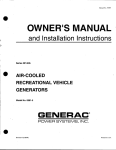Download Building a NeuroRighter™ Setup
Transcript
Building a NeuroRighter ™ Setup John Rolston [email protected] Created on: Jan. 9, 2009 Last Modified: July 14, 2009 The NeuroRighter system was created by John Rolston ([email protected]) while obtaining his PhD at Emory University and Georgia Tech. It is a fully functional system for acquiring multi-electrode electrophysiological data, and conducting simultaneous microstimulation. The system has both hardware and software components. This document will guide you through acquiring the appropriate hardware, assembling boards, and installing the software. A separate user’s manual is available for operating the system, once it has been assembled. Visit this web site for the most up-to-date circuit diagrams, software, and manuals: http://www.johnrolston.com/. Also, review the bibliography section below for a list of papers about the NeuroRighter system, or papers that use the NeuroRighter system. Table of Contents System Overview .......................................................................................................................................... 4 Parts to Order ............................................................................................................................................... 4 In Vivo Parts (➊ in figure 1) ....................................................................................................................... 4 In Vitro Parts (Multichannel Systems hybrid) (➌ in figure 1).................................................................... 9 Assembly ..................................................................................................................................................... 10 Computer ................................................................................................................................................ 10 Data Acquisition Cards ............................................................................................................................ 10 Software .................................................................................................................................................. 10 Installing the NI-DAQmx drivers ......................................................................................................... 11 Installing NeuroRighter ....................................................................................................................... 12 Power Supply .......................................................................................................................................... 12 In Vivo Interface Boards and Cables ....................................................................................................... 13 Power Cable ........................................................................................................................................ 13 Stimulator/power board ..................................................................................................................... 14 Recording Headstage Interface Board ................................................................................................ 19 Recording Headstage Cable ................................................................................................................ 21 Data Cables ......................................................................................................................................... 22 In Vitro Interface Boards and Cables ...................................................................................................... 23 Connections ................................................................................................................................................ 23 Connections to Breakout Boxes .............................................................................................................. 23 Recording (Analog Input) .................................................................................................................... 23 Stimulator Output ............................................................................................................................... 24 Stimulator Cable...................................................................................................................................... 25 Data Cable ............................................................................................................................................... 26 Recording Headstage Cable .................................................................................................................... 26 Power Cable ............................................................................................................................................ 27 Impedance Measurement Cables ........................................................................................................... 27 Grounding ............................................................................................................................................... 27 Sources of noise .................................................................................................................................. 27 Suggested Ground Configuration........................................................................................................ 28 Troubleshooting .......................................................................................................................................... 29 Bibliography ................................................................................................................................................ 29 Papers describing the NeuroRighter System .......................................................................................... 29 Papers using the NeuroRighter System .................................................................................................. 29 Appendix A: SCB-68 Quick Reference Labels .............................................................................................. 29 Connector 0 ......................................................................................................................................... 30 Connector 1 ......................................................................................................................................... 31 System Overview The system is made of headstages, interface boards, data acquisition cards, a computer, and connecting cables. Figure 1. Overview of NeuroRighter System. ➊ Shows the standard in vivo setup, with a Triangle Biosystems (TBSI) recording headstage, and custom interface boards. ➋ Shows a hybrid system using a Plexon headstage and preamplifier. ➌ Shows an in vitro hybrid system, using a preamp from MultiChannel Systems. All setups converge to a desktop computer with multiple data acquisition cards (National Instruments PCI-6259 or PCIe-6259). Parts to Order The following is a detailed list of what to order and where to get it from. There are multiple configurations for the NeuroRighter System. Each requires different parts, though some are shared. In Vivo Parts (➊ in figure 1) 1. Recording Headstage: 16-channel tethered headstage, gain 100 (Triangle Biosystems (TBSI), http://www.tbsi.biz). You will need one of these for every 16 channels you’d like to record. 2. Recording Headstage Cable: This is a custom cable to connect the headstage to the interface boards. This should be ordered from TBSI along with the headstage. Specify that you’d like stripped leads on one end of the cable (the end that doesn’t plug into the headstage—the end that does plug into the headstage will have an Omnetics connector on it). You will solder these free leads to a printed circuit board (PCB) later. 3. Stimulator Headstage: These can be ordered from ExpressPCB (http://www.expresspcb.com/) via their layout software, ExpressPCB (nb: this is a different software and vendor than is used for the interface boards). Open the layout file stimModule070801_FP.pcb. Then use the software’s built-in ordering function to order boards. A soldermask is essential to avoid shorts when connecting the fine-pitch Omnetics connectors (http://www.omnetics.com/). a. Components for Headstage i. Omnetics A9512-001 (connects to recording headstage) ii. Omnetics A8783-001 (connects to MEA) iii. Maxim MAX306 16-channel multiplexer iv. 2x Nichion F93 SMT (surface-mount) tantalum capacitors, 1 µF b. Solder stencil: We used Pololu (http://www.pololu.com) to manufacture transparent Mylar stencils for our boards. To do the same, send them the top/bottom DXF files of the stimulator headstage layout: stimModule070801_FP_BOTTOM.dxf and stimModule070801_FP_TOP.dxf. 4. Interface Boards: These can be ordered from PCBExpress (http://www.pcbexpress.com/) via their layout software, PCB123. First, download the software: http://www.pcb123.com/. Once installed, load the stimulator/power board layout: Interface_Stim_V0_7.123. When the file is loaded, use the built-in controls to order boards. [Note: The PCB123 software generates multiple DRC errors when testing the boards. These can all be safely ignored.] You will need one board for each NeuroRighter setup, but the minimum order is two boards. There is no need for solder masks or silkscreens (unless you’d like the board to look prettier). Not using these features will reduce the boards’ prices. The next board to order is the headstage filtering board. Load the layout: Interface_Headstage_V0_7.123. Again, use the built-in controls to order boards. You will need one board for each 16 channels of recording. 5. Computer: Any standard PC will do. However, ensure that it has enough PCI or PCIe slots (either PCI or PCIe works fine) to handle your data acquisition cards. You will need one card for every 32 channels of recording, and one additional card for stimulation (e.g., a 64-channel system will have three cards, two for recording and one for stimulation). Multi-core processors are preferred and high speed hard drives will be useful if writing raw traces to disk. Our software works and has been tested on Windows XP and Windows Vista (32-bit). We expect it to work on 64-bit versions of these operating systems, as well. 6. Data Acquisition Cards: We use the PCI-6259 or PCIe-6259 32-channel multi-function data acquisition cards from National Instruments (http://www.ni.com), along with their associated cables and breakout boxes and RTSI cables. a. PCI- or PCIe-6259 multi-function data acquisition cards (http://sine.ni.com/nips/cds/view/p/lang/en/nid/201814). PCIe cards are preferred over PCI cards (since they have a faster data transfer rate), though we have not seen any performance increase in practice. You will need one card for every 32 channels of data acquisition. One additional card is currently required for stimulation (this requirement can be removed, if you wish to do some reprogramming of the NeuroRighter software). b. Shielded cables. Each card requires two shielded cables (SHC68-68-EPM Cable (2m)) to connect to the card’s breakout boxes. The shielded cables can be any length, but 2 m will give you more flexibility in setting up your system. c. Breakout boxes. Two breakout boxes (SCB-68 – Shielded) are required per card. d. RTSI cable. You will need a RTSI cable (http://sine.ni.com/nips/cds/view/p/lang/en/nid/12631) to connect the data acquisition cards, so that they can share timing information while recording or stimulating. 7. Circuit board components: Most of these can be ordered from Digi-Key (http://www.digikey.com) or Newark (http://www.newark.com). Stack-through connectors (four for each board) are generally not sold through Digi-Key or Newark, however, and should be ordered via the manufacturer, Samtec (http://www.samtec.com). Components for Stimulator/Interface Command Board, r7 From Digi-Key: 4x BNCs: ARF1065NW 4x 4-pin terminal strips: 277-1275 22pins of header strip: (e.g., 1x A26513-40) 1x DB9: 182-809ME 4x 6-pin sockets: A9406 2x MAX333A: MAX333ACPP+ 3x LT1167: LT1167ACN8 (two for EEG, one for V-controlled stimulation) 1x OPA4277: OPA4277PA 1x OPA277: OPA277PA 1x LM317: 296-21576-5 (TI) or LM317BTGOS (ON) 1x LM337: 296-21577-5 (TI) or LM337BTGOS (ON) 1x 910 Ohm 1%: P910CACT (for LM317) (to make 6V supply) 1x 453 Ohm 1%: CMF453HFCT (for LM337) (to make 6V supply) 1x 120 Ohm 1%: P120CACT (for LM337) (to make 6V supply) 1x 240 Ohm 1%: P240CACT (for LM317) (to make 6V supply) 4x100k Ohm 0.01%: MR106-100k-.01 (for OPA4277) Assorted 1% resistors for OPA4277 measurements Assorted 1% resistors for Rg and Rm 1x 6.8 MOhm 1%: PPCHF6.80MCT 4x 22 kOhm 1% resistors (for EEG 0.7 Hz high pass): P22.0KCACT 2x 1 kOhm 1% (for EEG 500 Hz low pass): P1.00KCACT 4x 10 uF capacitors (EEG high pass): 445-2887 2x 0.33 uF capacitors (EEG low pass): 490-3832 16x 1 uF tantalum capacitors (decoupling caps and two of the voltage regulator caps): 478-1833 2x 100 uF tantalum capacitors (board power in): 478-1847 2x 10 uF tantalum capacitors (voltage regulation, near adj pins): 478-1840 From Samtec: 4x ESQ-102-39-G-D Components for Interface Board, r7 From Digi-Key: 1x 34-pin right angle header: HRL34H 1x 40-pin right angle header: HRL40H 4x OPA4277: OPA4277PA 1x LM317: 296-21576-5 (TI) or LM317BTGOS (ON) 1x LM337: 296-21577-5 (TI) or LM337BTGOS (ON) 2x 120 Ohm 1%: P120CACT (for LM337) (to make 2.5V supply) 2x 240 Ohm 1%: P240CACT (for LM317) (to make 2.5V supply) 34x 1uF ceramic capacitor (active filters): 445-2858 17x 180 Ohm resistors (low pass): P180CACT 17x 100 nF ceramic capacitors (low pass): BC1114CT 34x 150k resistors (active filters): P150KCACT 17x 100k resistors (active filters): P100KCACT 17x 59k resistors (active filters): CMF59.0KQFCT 12x 1 uF tantalum capacitors (decoupling caps and two of the voltage regulator caps): 478-1833 2x 100 uF tantalum capacitors (board power in): 478-1847 2x 10 uF tantalum capacitors (voltage regulation, near adj pins): 478-1840 From Samtec: 4x ESQ-102-39-G-D 8. Cabling. Cables are needed to provide power to the stimulator/interface boards, and cables are needed to transmit data from the interface boards to the data acquisition cards. All of this can be ordered through Digi-Key (http://www.digikey.com). a. Power cable (1 per stimulator/power board) i. DB-9 solder-cup (to plug into board): AE10095-ND ii. Shielded multi-conductor cable, with at least 4 conductors: W504-100-ND b. Data cable (1 per headstage) i. 34-conductor shielded flat ribbon cable: MB34H-100-ND (nb: shielding is optional, but important for reducing EMI, in our experience) ii. 34-pin ribbon header (to plug cable into board): MSC34A-ND c. Stimulator cable i. Shielded multi-conductor cable: C0755-100-ND ii. Thin-gauge wire (for last few feet of cable, going to the animal’s head): e.g., 3749/16 100-ND 9. Power Supply. We currently use lead-acid batteries to provide power to our system and reduce line noise (60 Hz noise). To create a bipolar ±6V power supply, we use two 6V batteries in serial. These are controlled with a simple toggle switch and some hook-up wire. A battery charger is also required. Batteries of higher voltage can be used, but not less. If higher voltages are used, make sure to properly configure the on-board voltage regulators on the stimulator/power board (described below). a. Batteries. We used Power-Sonic 20 amp-hour lead-acid batteries from Ack Electronics (http://www.acksupply.com/). However, comparable batteries can be obtained from Digi-Key (e.g., P231-ND). b. Recharger. We used a Power-Sonic PSC-124000A-C Automatic Battery Charger (PSC124000A-C) to recharge the lead-acid batteries. A comparable product from Digi-Key might be 271-2386-ND (though this hasn’t been tested). c. Switch. We prefer a double-pole single-throw (DPST) toggle switch to turn the interface board power on and off. From Digi-Key, 432-1087-ND. In Vitro Parts (Multichannel Systems hybrid) (➌ in figure 1) Multichannel Systems setup. If creating a NeuroRighter setup for in vitro use, the parts required are different. You will not need items 1-3 above. For item 4, only order the stimulator/control board. Do not order the interface board (which is for in vivo applications). Instead, order the MCS Converter board (MCS_Converter_V01.123). [Note: The PCB123 software generates multiple DRC errors when testing the boards. These can all be safely ignored.] For item 8, cabling, the power cable remains identical. Ribbon cable should still be used to carry signals from the converter board to the DAQs, but you will now need four separate cables (4x MSC34A). Currently, the stimulator cable must be manufactured by the end user. Stimulator headstages are required for the MCS preamplifier. These are identical to those of Daniel Wagenaar’s RACS setup. For now, see his documentation for parts and board designs. The only required parts are the “stim mods” (stimulator modules), which have 2x 8-channel multiplexors, header pins, and decoupling capacitors. Item 8, the battery supply, is the same as for the in vivo setup. You will need only part of item 7, those components for the stimulator/command board. However, you will need additional components for the MCS interface board (MCS_Converter_V01.123). These are tabulated below: Components for MCS Interface Board From Digi-Key: 4x 34-pin right angle header: MHD34K 1x 68-pin right angle female SCSI: A33512 1x LM317: 296-21576-5 (TI) or LM317BTGOS (ON) 1x LM337: 296-21577-5 (TI) or LM337BTGOS (ON) 1x 910 Ohm 1%: P910CACT (for LM317) (to make 6V supply) 1x 453 Ohm 1%: CMF453HFCT (for LM337) (to make 6V supply) 1x 120 Ohm 1%: P120CACT (for LM337) (to make 6V supply) 1x 240 Ohm 1%: P240CACT (for LM317) (to make 6V supply) 2x 1 uF tantalum capacitors (voltage regulator caps): 478-1833 2x 100 uF tantalum capacitors (board power in): 478-1847 2x 10 uF tantalum capacitors (voltage regulation, near adj pins): 478-1840 From Samtec: 4x ESQ-102-39-G-D Assembly Assembly instructions are presented with the common items first (computer, software, data acquisition cards), and then the items specific to each setup (➊-➌ in figure 1 above). Computer Follow the computer supplier’s setup instructions. Data Acquisition Cards Refer to National Instruments installation instructions when installing your PCI- or PCIe-6259 cards and their associated RTSI cable(s). RTSI cable installation instructions can be found here: http://www.ni.com/pdf/manuals/371343a.pdf. Refer to the National Instruments instructions when connecting the shielded cables and breakout boxes. Instructions for connecting the interface boards to the breakout boxes are given below. Software Two software installation tasks must be performed: install the National Instruments drivers (NI-DAQmx) and install the NeuroRighter software. After installing the data acquisition cards and their drivers, you must also configure the RTSI cable through National Instruments’ Measurement and Automation Explorer application. Installing the NI-DAQmx drivers The data acquisition cards should come with a CD or DVD containing the NI-DAQmx drivers. Follow the instructions accompanying this software to install the NI-DAQmx software. The drivers can also be found online at National Instruments web site, by searching for NI-DAQmx (http://www.ni.com/). Configuring RTSI Bus After physically installing the NI data acquisition cards, installing the RTSI cable between the cards, and installing the NI-DAQmx cards, you must manually add the RTSI cable to each NI card’s software attributes. To do this, start Measurement and Automation Explorer (usually in the National Instrument folder in your Start Menu). The screen should look something like the screenshot below: In the left panel, select “Devices and Interfaces”, then “NI-DAQmx Devices”. Right-click on “NI-DAQmx Devices” and select “Create New NI-DAQmx Device” and choose “RTSI Cable”. The RTSI cable will now show up as one of your NI-DAQmx devices. To connect each PCI or PCIe card to the RTSI bus, right-click on each card in the left-hand menu, and select “Properties”. A dialog box similar to the following should appear: In the RTSI Cable box, select your recently added RTSI cable. Do this for each device you wish to connect to the bus. Installing NeuroRighter Download the latest version of the NeuroRighter software from http://www.johnrolston.com/. This is usually distributed as a ZIP file. Decompress the ZIP file and refer to the user manual for more detailed installation instructions. (Installation typically requires executing the setup.exe file, but refer to the specific instructions to be certain.) Power Supply Connect the two 6V batteries in serial: that is, connect the negative terminal of one to the positive terminal of the other. You now have a 12V battery. Using the “center” of the battery as ground (calling the terminals you connected ground), gives you a ±6V power supply. The unconnected negative terminal is -6V in reference to ground, and the unconnected positive terminal is +6V in reference to ground. Now, connect the free (unconnected) positive and negative terminals to the toggle switch. To secure the toggle switch, we use super glue (cyanoacrylate glue) to fix it to one of the batteries. This is for convenience, and not necessary. At this point, when the toggle switch is turned on, the terminals of the switch will now have -6V on one terminal and +6V on the other. Using a multimeter should measure a difference of ~12V between the two. The voltage is usually a little higher, since the actual voltage of a “6V” battery is about 6.5V. See the picture below for more details. [Note: In the picture below, the red wire of the power cable is 6V, the black wire is +6V. This is unconventional. Traditionally, red would be positive voltage. The colors are arbitrary. You can use whatever scheme you’d like, as long as it is consistent.] Ground terminals (connected) In Vivo Interface Boards and Cables This section requires a great deal of soldering to assemble the printed circuit boards (PCBs) and cables. If you are unfamiliar with soldering, you can look online for tutorials—there are hundreds, all free and high quality. If you would rather not solder the boards yourself, you can hire a company to do it for you. For example, Screaming Circuits (http://www.screamingcircuits.com/) can create all of the boards shown below for a reasonable price. Screaming Circuits will even order the components for you. Power Cable This cable connects the batteries to the stimulator/power board, providing power for the recording headstage, the interface board, and the stimulator circuitry. This requires three wires: V+, V-, and GND (ground). A fourth wire controls whether the board is delivering current- or voltage-controlled stimulation. If the signal on the fourth wire is “high” (+5V), the stimulation will be current-controlled. If the signal is “low” (ground or 0V), the stimulation will be voltage-controlled. This wire will be controlled by the National Instruments cards. Use a sufficient length of cable to reach the stimulator/control board from the location of the batteries and National Instruments breakout boxes. Remove the shielding and a few inches of the outer insulation from both ends of the cable. Strip a few mm of each individual wire’s insulation on both ends. On one end of the cable, solder the wires to the DB9 solder-cup connector, as shown in the picture below. We used heat-shrink tubing around the end of each wire, to prevent the deinsulated wires from touching and causing shorts. A similar effect could be achieved with electrical tape or epoxy. The other end of the cable should be attached to the battery supply’s toggle switch, as depicted in the power supply section. The ground wire (white in the above pictures) should be connected to the “ground” terminals of the batteries (i.e., the terminals of the two batteries that are connected to each other). In the figure above, this is down with a short length of black wire with alligator clips on both ends: one end clamps on the ground terminal, the other clamps on the power cable’s ground wire. This could also have been accomplished by directly connecting the power cable’s ground wire to one of the battery’s ground terminals. There is no reason to use a switch for the ground wire. Stimulator/power board Below are several pictures of the stimulator/power board. Construct the board as shown. Refer to the board schematics for additional help (included with board layouts). Figure 2. Stacked boards. Stimulator/power board is on top. Figure 3. Components 1. Figure 4. Components 2. R1, R2, R3, R4 determine voltage output of voltage regulators. R1 = 910 Ω, R2 = 240 Ω, R3 = 453 Ω, R4 = 120 Ω. J1 and J2 (one set per regulator) can be used to engage or bypass voltage regulators (see Figure 5 for more details). Figure 5. User selectable components. R_curr is used to divide the stim-in input voltage into current for current-controlled stimulation (e.g., 1V input -> 1 μA when R_curr = 100 kΩ). R_m and R_g determine the gain of “I” (the current-monitor) when delivering voltage-controlled stimulation. J1 and J2 (one set per regulator) can be used to engage or bypass voltage regulators (e.g., you’d want to bypass these if using two 6V batteries for your power supply). Setting J1 empty and J2 low bypasses the voltage regulators. Setting J1 and J2 high engages voltage regulators. Figure 6. Current and voltage-controlled stimulation resistors. The resistor R_curr (bottom) changes the voltage-to-current conversion factor. Resistors R_m and R_g (top) change the gain of the current monitor (output BNC “I”). Once the stimulator/power board is assembled, there are several customizable components. Voltage regulator jumpers (J1-J2): The power supply to the board must be ±5.5V or higher. Two 6V batteries will provide ±6V. If the power supply is ±8.5V or higher, you have the option of running the power supply through the power board’s voltage regulators. This will bring the board’s voltage down to ±6V (if R1-4 are set as described in Figure 4’s legend), provide noise protection, and improve linearity of stimulation responses. To set the board to bypass the regulators, leave J1 unpopulated, and set J2 to the lower setting (closer to the BNCs). To use the voltage regulators, connect J1, and set J2 to the upper setting (further from the BNCs). Current-controlled stimulation: R_curr is used to divide the stimulator input voltage (from the stim-in BNC or screw terminal) into current for current-controlled stimulation. The equation is Ohm’s law: I = V/R (e.g., 1V input → 1 μA when R_curr = 100 kΩ). Voltage-controlled stimulation: R_m and R_g determine the gain of “I” (the current-monitor) when delivering voltage-controlled stimulation. The gain of “I” is determined by the following equation: g = R_m x (1 + (49.4 kΩ/R_g) ). Changing the values of these resistors can change the stability of the “I” monitor. These resistors have no effect on “I” during current-controlled stimulation. BNC shielding: The BNC stimulator inputs, outputs, and voltage and current monitors can be shielded. The jumper to the right of each BNC determines the shielding for that BNC. This has no effect if screw terminals are used. For no shielding, leave the jumper vacant. For driven shielding, set the jumper high (away from the connector’s mating end). For grounded shielding, set the jumper low (toward the connector’s mating end). Recording Headstage Interface Board The recording headstage interface board will be printed by PCBExpress with two recording headstage connectors attached. These should be separated from the main interface board with a band saw of similar tool. Assemble the board (one for each 16-channel headstage) according to the pictures below. Some components can be changed to alter the function of the board, such as the filter resistors and capacitors. Recording Headstage Interface Board Recording interface board components. Recording interface board filters. C1-2, R1-4 determine low and high-pass filters cut-offs of the interface board. The unlabelled resistors are R1, R2, or R3. Use the colors of the labeled R1-3 to determine the unlabeled resistor values. Analog filters: The −3dB points of the low- and high-pass filters are determined by the standard equation fC = 1/(2πRC). The high-pass uses R1 and C1 in this equation, and the low-pass uses R4 and C2. For the values listed in the figure, the −3dB points of the system will be 1 Hz and 8840 Hz. These can be changed by replacing the appropriate resistors and capacitors. For example, if you wish to only record action potentials, and not LFPs, you could raise the −3dB point of the high-pass filter to 160 Hz: R1 = 1 kΩ and C1 = 1 μF. Recording Headstage Cable Use the connector boards separated from the recording headstage interface board to form the connectors for the recording headstage cable, as shown below. Do not connect GND BUF (buffered ground). In the picture above, the large red wire is +2.5V, the black is -2.5V, and the green is ground (TBSI should label these for you). The smaller wires are for the recording channels (channel 1 is left-most, 16 is the 2nd to last on the right). The right-most channel is the reference channel. This can be switched to GND BUF (buffered ground) if desired, though we find better signals when using a reference. To appropriately assign channels, you should request channel-color labels from Triangle Biosystems. Alternatively, you can use a multimeter to determine conductance from the Omnetics connector end (that mates with the recording headstage) to the free ends (that will be soldered into custom PCB shown above). Data Cables For each headstage interface board, you will need one cable to carry data to the data acquisition cards. Add a rectangular header connector to one side (that will mate with the interface PCB), as shown below. The rectangular connector is of the IDC (insulation displacement connector) type, meaning that it pierces the ribbon cable’s insulation when clamped down. The best way we’ve found for attaching these is with a vise, slowly tightening the vise until the connector is firmly “clicked” into place, having penetrated the insulation and made good electrical contact. The other end of the cable will connect with a National Instruments breakout box. This end of the data cable should have several inches of each wire separated out, to allow the wires to reach the appropriate terminals. The last 2-5 mm should be stripped. In Vitro Interface Boards and Cables The stimulator/power board is identical to that used in the in vivo setup, described above. Connections Connections to Breakout Boxes The most intricate connections in the setup involve the National Instruments breakout boxes, for both stimulation and recording. These are described in detail here. Recording (Analog Input) For each 16-channel recording headstage (or each 16-channel cable of a 64-channel in vitro setup), one ribbon cable will interface with one National Instruments breakout box (SCB-68). Connect channels 1-16 of the recording boards to AI0-15 of the SCB-68. Connect the reference wire to AI SENSE. Repeat this for each additional breakout box (e.g., channels 17-32 will connect to AI16-31, channels 33-48 will connect to AI0-15 of a second A/D board). See Appendix A: SCB-68 Quick Reference Labels for more information on where to connect each wire. See picture below for an example connection. Recording breakout box. [Note: We use additional connectors to convert the ribbon cable to free wires. This is not strictly necessary, and not described above.] Channels are connected to AI0-15 (recording headstage channels 1-16. The reference wire is connected to AI-SENSE. The copper shielding is connected to “central ground” with a short length of wire and alligator clips. The shielding of this cable must be connected to ground to prevent noise. The preferred method is to connect the shield to the “central ground” of the system (“central ground” is discussed below). Stimulator Output The stimulator cable has wires for A0-3, EN, and V.Stim. Connect A0-3 to P0.8-11 (of the second connector block). Connect EN to P0.12. Connect V.Stim to AO 2. You must also connect P0.7 to PFI 6/AO START TRIG (same PCI-6259 card, but the other breakout box). This allows the digital and analog parts of the stimulation pulses to be synchronized. To monitor stimulation timing while recording and conduct closed-loop experiments, connect the stimulator SCB-68’s AO 3 to the same SCB-68’s AI16. Additionally, connect an AO GND to AI SENSE of the same breakout box. Lastly, in the same card’s other breakout box, connect AO 0 to AI 0. Stimulator power should be obtained from the stimulation/power interface board, via the voltage output screw terminals. The stimulator power cable’s line for current- vs. voltage-controlled stimulation should be connected to P1.0 of the “Cineplex” device (this device is labeled in software, and can be any of the recording boards). Stimulator breakout box. Stimulator Cable The stimulator cable is actually 4-5 cables combined (see ➊ in the following figure). We hope to minimize the number of cables in future versions. One cable brings switching information from the PCI6259 card to the headstage. A second cable brings the stimulation pulse from the PCI-6259 card to the stimulator/control interface board, where it is converted to a current-controlled pulse (if applicable), and current and voltage monitoring takes place. A third cable brings the stimulation output pulse from the interface board to the headstage. And a third cable brings power from the stimulator/power interface board to the stimulator headstage. Optionally (and we prefer this), some of these cables are bundled together prior to connecting to the headstage (see ➋ in the figure below). This provides a convenient bundling when using with a tethered animal. This optional connector can be built in many ways. The simplest would be to use two mating DB9 connectors, with solder cup terminals. Connect the power wires into the stimulator/power interface board’s power output screw terminals (to the far left of the BNCs). Connect the stimulator switching lines to the National Instruments breakout box, as described above (Stimulator Output). Connect the Stim In wire to the breakout box on one end, and the interface board’s “Stim In” terminal on the other. Connect the Stim Out cable to the interface borad’s “Stim Out” terminal on one end, and the headstage on the other. Data Cable Connect one end of the data cable to the recording headstage interface board. Connect the other into the National Instruments breakout box, as described above (Recording (Analog Input)). Recording Headstage Cable Connect one end of the cable (with the small Omnetics connector) into the recording headstage. Connect the other into the recording interface board (this uses the custom-made connector you assembled above). Power Cable Connect the +6V, -6V, and GND wires of the power cable to the battery supply, as described above (Power Supply). Connect the other end (with the DB9 connector) to the stimulator/power interface board. Lastly, connect the current- vs. voltage-controlled stimulation wire to P0.8 of the “Cineplex” data acquisition card’s breakout box. The “Cineplex” card can be any card that is not already using digital output, such as one of the recording cards. Impedance Measurement Cables To measure impedances, information from the “I” and “V” BNC or strip terminals needs to be accessed by the NeuroRighter software. This is enabled by connecting the “V” terminal to channel ai2 of the “Impedance Device” (the NI-DAQ breakout box on which the impedances will be measured), and the “I” terminal to the “Impedance Device” channel ai3. The Impedance Device is specified in software by selecting File -> Hardware Settings and then selecting the “Miscellaneous” tab. Grounding This section is primarily concerned with grounding and noise. First, a brief outline of noise sources is presented. Second, a recommended grounding configuration is presented. Sources of noise One of the main sources of recording noise arises from improper grounding of the experimental preparation and equipment. This noise often manifests as a ripple at 60 Hz and its harmonics (120, 180, etc.). In Europe, this noise arises at 50 Hz and its harmonics. However, improper grounding can often lead to pickup of environmental noise at bizarre and unpredictable frequencies (1.25 kHz, 6 kHz, etc.). This noise comes from switching power supplies, monitors, lights, etc. Essentially, if there is a ground loop in the system, and these devices can find some electrical path to the recording equipment’s ground (or grounds), they will leak power into the recording circuitry, and oscillations at these higher frequencies will be detected. What is a ground loop? A ground loop occurs when there are multiple paths to ground for a particular piece of equipment (or, more generally, any wire or pin or trace of any circuit). Since all wires, traces, pins, etc. have a finite resistance and capacitance, they will all have different voltage offsets from “ground.” Thus, if there are multiple paths to ground, and each “ground” has a different voltage offset, it is almost inevitable that one “ground” will have a higher voltage than another “ground.” Because of this voltage difference, current will flow between the grounds. Another effect of ground loops, and loops in general, is that magnetic fields induce currents in closed circuits. Thus, any ground loop will amplify any radiated noise from nearby equipment. A related source of noise results from electromagnetic induction (EMI). This affects any wire or trance of a circuit, basically forcing them to act like antennae for the electromagnetic radiation from nearby (and distant) devices. Longer wires (e.g., data cables, power cables) are especially sensitive. The best solution to this is “shield” the cable or traces. This involves surrounding the circuitry or wires with a conductive shell. This shell acts as a “Faraday cage,” conducting most of the ambient radiation and protecting the inside of the shield. Suggested Ground Configuration Two steps should be taken to reduce noise: 1. All grounding should connect to the building/laboratory ground at only one point: what we term the “central ground” 2. All long wires and cables should be shielded, with the shield connected to ground. Central Ground To ensure that all grounds connect to a common point, we will first list the grounds of the system: 1. 2. 3. 4. 5. 6. 7. 8. Computer Monitor Data acquisition cards Breakout boxes Power supply (batteries) Interface boards Recording headstage Stimulation headstage Our goal is to connect all devices to the building ground (third prong of a wall outlet) at one point. The monitor and computer both have three-pronged plugs and both require a connection to the building’s main power supply. Therefore, they should both be connected to a shared surge protector, which is then connected to the wall outlet. Data acquisition cards receive their ground from the computer (which is connected to a surge protector, then building ground). The breakout boxes receive their grounds from the data acquisition cards. The power supply ground is floating, unless it is directly connected to another ground. To reduce recording noise, this should be connected to the common ground of the system. This common ground is (as we’ve seen from the analysis above) present in the breakout boxes. Therefore, the “ground” terminals of the power supply batteries should be connected to a ground terminal of a breakout box. We use AO GND of the stimulator board’s breakout box. The interface boards are grounded through the power supply, and the recording and stimulation headstages are grounded through the interface boards. Cable shielding All cables should be shielded, with their shields grounded to reduce noise. The three main cables of the system are the data cables, the power supply cable, and the stimulator cable. If the power supply cable’s drain wire is soldered to the DB9 connector, as illustrated in the assembly section, then this shielding will be grounded whenever the cable is connected to the interface boards. For data cable shielding and stimulator cable shielding, we manually connect these to the “central ground” (AO GND of the stimulator board). Troubleshooting [No content yet.] Bibliography Papers describing the NeuroRighter System 1. J. D. Rolston, R. E. Gross, S. M. Potter (Submitted). "A low-cost multielectrode system for data acquisition and real-time processing with rapid recovery from stimulation artifact." 2. J. D. Rolston, R. E. Gross, S. M. Potter (2008) "Low-Cost System for Simultaneous Recording and Stimulation with Multi-microelectrode Arrays" 6th International Meeting on SubstrateIntegrated Micro Electrode Arrays (SIMEA), Reutlingen, Germany. Find the paper in the conference proceedings: http://www.nmi.de/images/publikationen/MEA%202008%20Proceedings%20final_web.pdf Papers using the NeuroRighter System [No content yet.] Appendix A: SCB-68 Quick Reference Labels Use these figures to properly connect analog input channels, analog output channels, and digital input output channels. Each PCI-6259 or PCIe-6259 will connect to two SCB-68 breakout boxes, which is why there is a “connector 0” and “connector 1” reference sheet below. These sheets were taken from http://digital.ni.com/public.nsf/allkb/F011AD8B0F4BD35086257050006CBB70 on February 3, 2009. Connector 0 Connector 1