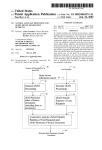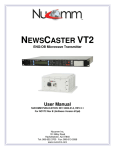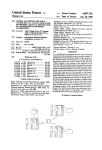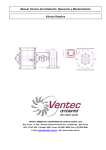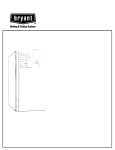Download Modeling of graphic images from text
Transcript
US 20020016707A1
(19) United States
(12) Patent Application Publication
(10) Pub. N0.: US 2002/ 0016707 A1
(43) Pub. Date:
Feb. 7, 2002
Devoino et al.
(54)
MODELING OF GRAPHIC IMAGES FROM
application No. 60/199,657, ?led on Apr. 25, 2000.
TEXT
Non-provisional of provisional application No.
60/199,919, ?led on Apr. 26, 2000.
(76) Inventors: Igor Devoino, Brighton, MA (US);
Leonid Batchilo, Belmont, MA (US);
Oleg Koshevoy, Malden, MA (US);
Valery Tsourikov, Boston, MA (US)
Publication Classi?cation
Correspondence Address:
(51)
Int. Cl? ..................................................... .. G06F 9/45
(52)
Us. 01. .............................................................. ..703/22
(57)
STANGER & DREYFUS
608 SHERWOOD PKWY
ABSTRACT
In a computer system, automatically displaying a graphic
representation of natural language text.
MOUNTAINSIDE, NJ 07092 (US)
A user enters or accesses text, the system semantically
(21) Appl. N0.:
09/833,021
(22) Filed:
Apr. 11, 2001
extracts text into subject-action-object structures (SAOs)
SAOl, SAO2, SAO3, . . . SAOp, composed of subjects S1, S2,
Related US. Application Data
S3, . . . Sp, actions A1, A2, A3, . . .Ap, and objects O1, O2,
. Op, and linking at least one SAO With another SAO
When O1=S2 so that O1 of SAO1 becomes S2 of SAO2. The
(63) Continuation-in-part of application No. 09/542,231,
?led on Apr. 4, 2000. Non-provisional of provisional
system and displays the linked SAOs on a screen or printout
as a graphic representation of text.
User}
/'
/
/
Model Data
/
Problem
H
,
/
/
/4 7/
D
/
it
A
360$!‘
‘
k
is
Problem
Formulation 1
I
Concept
/
Data
t
I,
/L
F
1350
1
Concept ,
Evaluation
Patent Application Publication
Feb. 7, 2002 Sheet 1 0f 12
US 2002/0016707 A1
If
/1_17D
User:}\\
‘
Rem"
'
: Document
~_.///\
215
Report
10 J
20 1
E 30
‘i 100
,1: 150
330
k
text input
sipr?h
document
Conce
522;;
Selec?gr‘l
I
‘(it
40 //
his
a
1x:
E m
odul
B
//
/
/
//
’
k
/
/
/
I //
19”
m1‘! ’
/
Ten
,/
\
‘I/Ew
/
/ ModelData /'<—H//
/
“8212"” //A' 7
so if
/
egg?“ /_
A
Graphtotext i
processor ' i
80
Problem
'
i
Formulation
!
l
l
A 420
370
/]:41o
Functiori
/4————
Trends
/
n
SP0 or
1
{5°
.
Semen‘:
f
/L21O
R
/
/
£6”
\ \\
/
Extractor
/
/
Query //
L.—*é
;
L
390
/
‘ E380
/
/
Knowiedge 5
\
\
FIG. 1
max;
Bases
r
Concept I
Evaluation 1
Patent Application Publication
Feb. 7, 2002 Sheet 2 0f 12
6
US 2002/0016707 A1
0
12 w
NETWORK
f
29
14
/
INTERFACE
24
CPU
22
F‘RMTER
.
\
MICROPHONE
26
15”“
KEYBOARD‘
MUUSE
/25
/
NETWORK
FIGUREZ
Patent Application Publication
Feb. 7, 2002 Sheet 3 0f 12
US 2002/0016707 A1
[3 @EHZJ
@@@E
Ean2“o5s36ex0-9»ch;u:m?an
:Hum3-E;51
.8
E523:08:v2
E3i“c$oB1ma-n0giu2.m
0.5m
Izon:e
Patent Application Publication
Feb. 7, 2002 Sheet 6 0f 12
[3 [BEBE]
US 2002/0016707 A1
E]
@
ga»:25
wm hocm
w2:2"
[email protected]%2w.2@bmEs?51c9o0}6i.eQ»u
X“h.:65.2 631
7v:3t2Ei01Icos.nu30-:mn5a0c
v2585
Patent Application Publication
Feb. 7, 2002 Sheet 10 0f 12
US 2002/0016707 A1
@ @ mi @
5E:o0u2cam
2£55E.Bca.6g.ocm=5n.m3>z2£5o
3aBm5.92E?i-n3!%;2
5%052Q26w:+3Engm3.aw65%3m1wa
5:o2Eu3m0:
E$369Q.523_o320t-B;[email protected]:i30w.amn
weu“.3im25s38:9?e0g.-c;52mxoa6?h:»5
3=3@6E3sumg?H2ga5é-no.2ca
22g9530oE2:?.85
“h.:65.32 %
E059:
A
Em;wtr;1
53:0
Lapwing
@E23::Iao0vUmi.5n2Euac0:"Im5-
22.5K
Patent Application Publication
Feb. 7, 2002 Sheet 12 0f 12
FIG. 12
US 2002/0016707 A1
Feb. 7, 2002
US 2002/0016707 A1
MODELING OF GRAPHIC IMAGES FROM TEXT
RELATED APPLICATIONS
BRIEF DESCRIPTION OF THE DRAWINGS
[0008]
FIG. 1 is a block diagram illustrating an embodi
ment of the invention.
[0001] This application is a continuation-in-part of US.
Patent Applications No. 60/199,657 ?led Apr. 25, 2000
[0009]
FIG. 2 is a diagrammatic representation of a per
(IMC-40P) and No. 60/199,919 ?led Apr. 26, 2000 (IMC
40P1) both entitled Modeling of Graphic Images From Text,
sonal computer as part of a system that enables user inter
as Well as Ser. No. 09/542,231 (IMC-26) ?led Apr. 4, 2000
[0010]
entitled Imaging And Analyzing Engineering Object Sys
tems And InitialiZing Speci?c Design Changes, and copend
ing US. patent application Ser. No. 09/541,192 ?led Apr. 3,
2000. These applications are hereWith incorporated herein
by reference.
action.
FIG. 3 illustrates an initial screen generated by the
computer in FIG. 2 for performing operations by units in
FIG. 1.
[0011]
FIG. 4 illustrates a screen shoWing the results of a
teXt generated graphic representation of a system.
FIELD OF THE INVENTION
[0012] FIG. 5 illustrates a screen shoWing the result of a
user electing to edit the screen of FIG. 4.
[0002] This invention relates to engineering problem solv
ing and design tools, and more particularly to computer
based systems for aiding engineers, scientists, and the like to
[0013] FIG. 6 illustrates a screen shoWing the result of the
user electing to edit a particular action in FIG. 4.
have a greater understanding of the products, processes, or
machines they Wish to improve and the related technical
problems they Wish to solve.
[0014] FIG. 7 illustrates a screen shoWing the result of the
user electing in FIG. 6 to vieW trends on the subject elected
in FIG. 6.
BACKGROUND OF THE INVENTION
[0015] FIG. 8 illustrates a screen shoWing the result of the
user electing another selection in FIG. 6.
[0003] International application WO 98/24016 published
[0016]
Jun. 4, 1998 discloses a engineering analysis system for
user electing a solution from FIG. 8.
analyZing engineering object systems and for recommend
ing elimination of object system components to produce
FIG. 9 illustrates a screen shoWing the result of the
[0017] FIG. 10 illustrates a screen shoWing the result of
the user selecting Concept list from FIG. 6.
desired system characteristics. A graphic model shoWs com
ponent boXes With interaction lines designated useful or
harmful.
[0018]
[0004] The aforementioned applications disclose a soft
Ware system for manually creating graphic models of sys
[0019] FIG. 12 illustrates generaliZed forms of subject—
object relationships available according to embodiments of
tems or objects and revising the models to conform them to
desired characteristics. The user manually creates and
revises the model graphically on the basis of concepts from
the invention.
various sources.
[0005] An object of the invention is to provide a computer
system for automatically displaying a graphic representation
FIG. 11 illustrates a screen shoWing the result of
the user electing a concept from FIG. 10.
DETAILED DESCRIPTION OF PREFERRED
EMBODIMENTS
[0020] The folloWing disclosures are incorporated herein
system semantically extracts teXt into subject-action-object
by reference:
[0021] I. System and on-line information service presently
structures (SAOs) SAOl, SAO2, SAO3, . . . SAOp, com
posed of subjects S1, S2, S3, . . . Sp, actions A1, A2, A3, . . .
user manual therefor.
of natural language teXt. A user enters or accesses teXt, the
AP, and objects O1, O2, O3, . . . Op, and liking at least one
SAO With another SAO When O1=S2 so that O1 of SAO1
becomes S2 of SAO2. The system and displays the linked
SAOs on a screen or printout as a graphic representation of
teXt.
SUMMARY OF EMBODIMENTS OF THE
INVENTION
[0006] An embodiment of the invention involves creating
a graphic representation of an object system from a natural
language teXtual description entered by the user as a docu
ment, and/or With a keyboard, and/or orally With a speech
to-teXt module, by semantically processing the teXt in sub
ject-action-object (SAO) form and constructing a graphic
available at WWW.cobrain.com and the publicly available
[0022] II. The softWare product presently marketed by
Invention Machine Corporation of Boston, Mass., USA,
under it’s trademark “KNOWLEDGIST” and the publicly
available user manual therefor.
[0023] III. WIPO Publication 00/14651, published Mar.
16, 2000.
[0024] IV. US. patent application Ser. No. 09/541,182
?led Apr. 3, 2000.
[0025] V. The softWare product presently marketed by
Invention Machine Corporation of Boston, Mass., USA
under its Trademark “TECHOPTIMIZER” and the publicly
available user manual therefor.
image based on the processed SAOs.
[0026]
v1. US. Pat. No. 5,901,068.
[0007] These and other aspects, objects, and advantages of
[0027]
FIG. 1 is a ?oWchart of illustrating a softWare
the invention Will become evident from the folloWing
system embodying the invention. The softWare system and
description of eXemplary embodiments When read in light of
method embodying the invention is in the form of a program
that resides in a personal computer 12 shoWn in FIG. 2. The
the accompanying draWings.
Feb. 7, 2002
US 2002/0016707 A1
computer 12 includes a CPU 14, a monitor 16, a keyboard/
mouse 18, and a printer 20. The program may be stored on
contains another, the unit 60 de?nes the containing compo
a portable disk and inserted in a disk reader slot 22 or on a
?xed disc in the computer or on a ROM. According to
another embodiment the program resides on a server and the
component.
user accesses the program via LAN (local area network),
WAN (Wide area netWork), or the Internet. Computer 12 can
be conventional and be of any suitable make or brand.
HoWever, minimum performance speci?cation for computer
12 should be Intel 486 With 20 Meg Hard Disk available, 4
Meg of RAM, and 75 MHZ clock speed. The printer 20
provides a paper copy of details of a session When such is
desired. A netWork interface 24, for example in the form of
a modem, connects to information sources in external net
Work 25 such as the Internet. A microphone 26 alloWs
speech input to the computer 12. Other peripherals and
modem/netWork interfaces can be provided as desired.
[0028] In FIG. 1, the units shoWn in circles serve to
receive user-entered data and/or display data entered therein
and data received by data processing; the parallelograms
represent storage devices; and the rectangles With end boxes
depict processing units.
nent as being hierarchically above or about the contained
[0033]
A semantic items unit 70 stores all items, eg
SAOs, Parameter-Object links, and hierarchy relationships,
extracted from the analyZed text. An item processor unit 80
calculates possible relationships betWeen SAOs, Parameter
Object links and hierarchy relationships extracted from text
and builds a hierarchical function model. A Parameter
Object link is equivalent to a Subject-Action-Object link.
The difference is that the Action is described as increase/
decrease/stabiliZe/change/parameter. For example the sen
tence “Lever moves body” involves a Subject-Action-Ob
ject link. The sentence “Lever changes position of body”
involves a parameter-object link. Sentences involving
parameter object links are normaliZed to subject-action
parameter of-object format and hence included in SAOs.
[0034]
To determine the relationships betWeen SAOs the
processor unit 80 compares SAOs and decides if any sub
jects or objects of SAOs are the same or synonymous. If an
SAO1 has a subject S1, action A1, and object 01, and an
SAO2 has subject S2, action A2, and object 02, and the object
The system of FIGS. 1 and 2 starts by offering an
O1 is the same as, or synonymous With, the subject S2, the
initial screen as shoWn in FIG. 3. This invites the user to
enter a text description or draW a function model. If the user
unit 80 joins SAO1 With SAO2 such that the sequence reads
S1-A1-(O1=S2)-A2-O2. If an SAO3 has a subject S3, action
A3, and object 03, and the Subject S3 is the same or
synonymous With object 02, the unit 80 joins SAO2 With
SAO3 such that the sequence expands to read S1-A1-(O1=
S2)-A2-(O2=S3)-A3-O3. The unit 80 may also branch the
[0029]
chooses to enter a text description he/she has three choices,
and the user may use any one of the choices or all of the
choices.
[0030] In the ?rst choice, the user uses the keyboard 16 to
manually enter text, Which describes an object system in the
form of structure and operation or functionality of the device
to be analyZed, into a text input unit 10 and then sends it to
a text storage unit 50. The text input unit 10 also produces
a display of the entered text in the monitor 16 at the top of
the screen in FIG. 3. As the second choice, a speech input
sequence. If the Subject S3 is the same or synonymous With
object 01, the unit 80 joins SAO2 With SAO3 such that the
sequence reads S1-A1-(O1=S2)-A2-O2 along one branch, and
(O1=S3)-A3-O3 from a branch at (O1=S3). The SAOs may
also branch at S1 When S1=S3.
enters text documents (from a scanner, computer, or Internet,
[0035] A model data 190 unit stores the data about the
function model received from items processor unit 80 and
applies it to a graph unit 100. The graph unit 100 displays
data from model data unit 190 as a graphic representation of
unit 20 alloWs a user to describe the structure, operation, and
functionality by speech. As a third possible choice, the user
etc.) into a document input unit 30 that also displays the data
the function model of the object system under analysis. An
entered. The user may employ these choices in succession.
example of text and graphic representation resulting there
[0031] A speech-to-text unit recogniZes speech from the
be considered part of a graphic section that generates a
speech input unit 20, transforms speech to text by means of
speech to text unit 40, and sends it to a text storage unit 50.
The latter stores entered text from the text input unit 10,
speech-to-text unit 40, and document input unit 30. It also
from appears in FIG. 4. The units 70, 80, 190, and 100 may
graphic representation of the function model of the object
system under analysis. The term generates includes revising
the graphic representation.
sends the text from the speech-to-text unit 40 to the text
[0036] In FIG. 4, the “piston rod” may be regarded as S1,
input 10 for display at the top of FIG. 3. The units 10, 20,
30, 40, and 50 may be considered part of an input section.
action “moves” as Al, the “piston” as O1=S2=S3, the action
“compress” as A2, the “Water” as 02, (“piston” again as
O1=S2=S3,) the action “increases” as A3, and the “tempera
[0032] A semantic extractor unit 60 performs parsing of
ture” as O3.
text stored in unit 50 and creates semantic structure of the
text. The unit 60 extracts SAOs (Subject—Action—Object)
and normaliZes the text describing the structure. Extraction
of SAOs and normaliZation are disclosed in the International
Application WO 014651 published Mar. 16, 2000 as Well as
SAO. If the sentence contains an Object-Parameter link it
[0037] The user can also input data to graph unit 100 by
draWing or selecting a symbol such as box at the right
margin of FIG. 4 to represent a respective component, a
concave ended box at the right margin of FIG. 4 to represent
a parameter, and a line at the right margin of FIG. 4 to
represent interaction betWeen components. These inputs or
changes to the function model are sent to model data unit
190. Speci?c components and parameters are draWn on
screen. The user may input the graphic data either at the start
or to alter the graphic result of the text input.
extracts this relationship. It then de?nes the component’s
hierarchical relationships. That is, When one component
[0038] A graph to text processor unit 90 analyses all
changes that are made in function model, generates texts that
US. patent application Ser. No. 09/541,182 ?led Apr. 3,
2000 and its aforementioned parent applications. NormaliZ
ing the text includes changing the text to active voice and to
singular expressions. The unit 60 operates sentence by
sentence. If the sentence contains an SAO it extracts the
Feb. 7, 2002
US 2002/0016707 A1
describes by function model in accordance with information
model. Here the User either enters text in text description
that are stored in model data unit and sends this information
window (thereby actuating unit 10) or draws a function
to text unit 50. Also unit 90 changes (corrects or adds) text
in accordance with data received from graph to text proces
sor unit 90. This changes displays at unit 10. Unit 10 can
display changes of the text made in unit 50.
model (thereby actuating Graph unit 100). In the ?rst case
the function model will automatically be generated in the
[0039]
Clicking a component list edit button at the bottom
of the screen in FIG. 4 creates a dialog box as shown in FIG.
5. This dialog box shows hierarchy of objects on screen like
a hierarchy tree. User can change hierarchy of the objects in
this tree. All changes are re?ected in the graph. On the other
hand clicking an open circle on a link between boxes
function model window. In the second case text description
of the model will be generated in text window. If user
changes function model graphically, the text description is
corrected automatically. If user changes the text description
the changes are automatically re?ected in function model.
The Semantic extractor unit 60 performs parsing of text
stored in unit 50 and creates the semantic structure of the
text. SAOs (Subject—Action—Object) are extracted and
produces a dialog as shown in FIG. 6. FIG. 7 shows the
effects of clicking View Trend in FIG. 6 and FIG. 8 the
effect of clicking Find Problem Solution in FIG. 6. FIG. 9
illustrates the effect of clicking Solve in a dialog box of FIG.
8.
normaliZed as, for example, in the aforementioned disclo
sure III namely publication WO 014651. Then Object
Parameter links are extracted and normaliZed. More speci?
cally, the semantic extractor 60 normaliZes text, for example
text in passive voice, to produce an active voice wherein the
actor is the subject. As a result, Subject—Action—Object
[0040]
structures and Subject—Action—Parameter—of the Object
In FIG. 1, a problem manager unit 150 receives
data concerning a current problem from the user and dis
plays the current problem and variants of problem reformu
lation. The user can select suitable variants or edit problem.
A Report Document unit 170 issues reports that contain all
data entered and generated during the session. A Problem
Data unit 200 contains information about formulated prob
lems and problem reformulations. A Report Generator unit
210 accumulates data from Model Data unit Problem Data
and Concept Data and generates reports. A Report unit 215
displays the generated report. In a Concept Selection unit
330, a user enters a list of parameters that describe the
concepts and de?ned strategies. These are used for calcula
tion in unit 350. Unit 350 displays results of concepts
evaluation calculated in Concept Evaluation unit 350. The
user can use default strategies. All user entered data from
Concept evaluation unit 350 are stored in a Concept Data
unit 340. A Concept Evaluation unit 350 Calculates index for
each concept in accordance data, entered by user.
[0041] AProblem formulation unit 360 analyZes the func
tion model and generates formulation of problems, refor
mulations of problems. Unit 360 sends information about
generated problems and their reformulations to the Problem
data unit 200. Unit 360 generates and sends a query to Query
unit 370. The Query unit 370 stores query for Knowledge
databases. An Interface to Knowledge Base unit 380 sends
the query to a Knowledge Base unit 390 and receives results
relevant to query. Knowledge Base unit 390 contains
indexed knowledge base of concepts in Subject-Action
Object format.
[0042] Concepts unit 400 displays possible concepts and
are displayed on the function model.
[0044] Component hierarchy relationships are then
de?ned. Unit 60 analyZes hierarchy. It ?nds sentences that
contains expression “part of”, “include”, “consist of” etc.
and determines if one component is a part of another
component. On the function model this is re?ected as shown
in FIG. 4. That is, FIG. 4 shows the cylinder to include a
seal, a valve, a ring 1, a ring 2, and a ring 3; or stated
otherwise that the seal, a valve, ring 1, ring 2, and ring 3
form part to the cylinder. The unit 60 sends the hierarchical
relationships for storage to unit 70. Items Processor unit 80
calculates hierarchy relationships extracted from text and
builds a hierarchical function model. The Model Data 190
unit stores the data about function model received from Item
Processor Unit 80 and applies it to a Graph unit 100. The
Graph unit 100 Displays data from Model Data unit 190 as
a graphic representation of the function model of the object
system under analysis as shown in FIG. 4.
[0045] Similarly, the function model re?ects the SAOs as
shown in FIG. 4. Here the text “Piston is moved by means
of piston rod” appears as “piston rod”“moves”“piston”.
Piston rod appears as the subject and piston the object.
“Moves” comes out as the action. The unit 60 sends the
SAOs for storage to unit 70. The items processor unit 80
builds the SAO model. The model data unit 190 stores the
data from unit 80 and applies it to the graph unit 100.
[0046] If the user clicks on Component list edit button at
the bottom of the screen, the screen of FIG. 5 appears with
a Component list edit dialog box. The user can edit this tree,
the User can select suitable concepts as shown in FIG. 9. A
Function trends extractor 410 selects data about functions
from Model data unit 190, creates query to Knowledge Base
unit 390, receives information about distribution in time of
add or delete components, and change hierarchical relation
ships, de?ne if the element of the tree is a component or
parameter. All changes are re?ected in the function model
citation for selected function and generates diagnostic, and
100, to unit 190, to unit 90, to unit 50, and to unit 10.
recommends if this function is perspective for usage or no.
This unit analyses the trend in accordance with its behavior
generates Diagnostics. A Function Trend unit 420 Stores
Function Trend data. A Function Trend AnalyZer 430 dis
plays the function trend (distribution in time of citation for
interactively. The changed data in the graph passes from unit
[0047]
If the user puts the cursor on the circle representing
an action as shown in FIG. 6, a small menu appears. In that
its ends by offering an initial screen as shown in FIG. 3. This
menu, If user chooses the “View trend” Function in the small
menu of FIG. 6, the trends extractor 410 selects data about
selected functions from Model data unit 190 and then creates
a query to Knowledge Base unit 420. The function trend
extractor passes the received information to the Function
Trend unit 420 that Stores Function Trend data. A Function
invites the user to enter a text description or draw a function
Trend AnalyZer 430 displays the function trend (distribution
selected function) on screen.
[0043] As indicated, the system of FIGS. 1 and 2 achieves
Feb. 7, 2002
US 2002/0016707 A1
in time of citation for selected function) on screen as shown
in FIG. 7. The unit 420 analyses the trend and in accordance
with its behavior generates a diagnostic that gives user hints
if this function has prospects or not.
[0048] If the user clicks on “Find problem solution” in
FIG. 5, the user will see problem dialog box with Problem
and problem reformulation in FIG. 8. User can check or
uncheck suitable problem reformulation. If, in FIG. 8, the
User clicks the “Solve” button Problem, formulation unit
360 sends information about generated problems and their
reformulations to Problem data unit 200, and generates and
sends a query to Query unit 370. Query unit 370 stores query
[0052] For the implementation time strategy, the time is
multiplied, and for the implementation cost strategy the cost
is multiplied.
[0053] When, in FIG. 10, the user clicks on the button
“Concept selection”, the window of FIG. 11 appears. This
shows the universal strategy. The calculations proceed in
accordance with the following general formula.
K=E(Coe?icientxlmportance><Parameter)
[0054] Where
[0055] K—evaluation index;
[0056]
Bases 380 send query to Knowledge Base unit 390 and
receives results relevant to query. The knowledge base unit
[0057]
cepts as shown in the center in FIG. 9. The user can select
suitable concepts. The user can limit the concepts by select
ing from the list to the right of the concepts. The list may
if parameter
should
be
Coef?cient=— 1
if parameter
should
be
decreased (condition Down);
may connect to the Internet, may be stored locally, on a
LAN, or WAN. Concepts unit 400 displays possible con
Coef?cient=+ 1
increased (condition Up),
for Knowledge databases 360. Interface to Knowledge
[0058] Importance=the value of importance;
[0059]
Parameter=the standardiZed value of param
eter that should be decreased.
range from “all” to the limited areas listed. The user now
returns to the screen in FIG. 6 where the user is invited to
[0060]
make further selections in the dialog box.
copending application of Igor Devoino, Oleg Koshevoy, &
Val Tsourikov, entitled Imaging And AnalyZing Engineering
[0049] If the user selects “Concept list” in FIG. 6 the
Problem Manager 150 displays a concepts list related to the
problem as shown in FIG. 10. Only those concepts checked
in FIG. 9 appear in FIG. 10. In FIG. 10, if the user clicks
The user can de?ne his/her own strategy for con
cept selection. Details of such strategies appear in the
Object Systems And Initiating Speci?c Design Changes
?led Apr. 4, 2000.
[0061]
The graph unit 100 invites the user to edit the graph
“Concept Selection” the concept selection dialog of FIG. 11
as shown in FIG. 3. The user can then add components,
appears so as to compare concepts for the formulated
links, etc. The model data storage unit then stores the new
data and a graph to a text processor 90 converts the graphical
data to text for storage in the text unit 50. The user
accomplishes the editing by clicking on one of the icons at
the right of the screen. The rectangular icon represents a
component. The icon with concave ends represents a param
problem and to select the best ones. In FIG. 11, a user enters
a list of parameters, shown by a Concept Selection unit 330,
which describe the concepts and de?ned strategies that are
used, for calculation in Concept Evaluation unit 350. Con
cept Selection unit 330 generates display results of concept
evaluation calculated in Concept Evaluation unit 350. All
user-entered data are stored in the Concept Data unit 340.
The user can use default strategies or create his/her own
strategies.
eter and the diagonal line icon represents a link. By clicking
on one of these icons such as the component icon, the graph
unit produces a component list edit. This lists the compo
nents as well as parameters donated by small ?lled in circles.
The user can then draw an additional component and link
[0050] Concept selection allows evaluating concepts in
accordance with different strategies. There are several pre
de?ned strategies. Each strategy utiliZes different formulas
for calculation. The strategies appear in FIG. 11.
and graph unit 100. The latter feeds back through the model
data storage unit 190, a graph detects processor 90 which
converts the graphical information into text and stores it in
the text storage unit 50 so that it can be displayed by the text
input unit 10. As shown in FIG. 6, (the edited graph) placing
the cursor on a component or link, produces a dialog box
offering a ?nd problem solution, view trend, and concepts
Prede?ned
strategy
Formula
Implementation
K = —C — 10 x T
time
Comment
In accordance with this
strategy the best concepts
have the lowest
implementation time.
Implementation
K = —10 x C — T
cost
[0051]
In accordance with this
strategy the best concepts
have the lowest
implementation cost.
In these formulas:
K — evaluation index
C — standardized implementation cost,
T — standardized implementation time.
list. Selecting view trend causes the functions trends extrac
tor 410 to query a knowledge based 390 to obtain the graph
of FIG. 7. The knowledge based 390 can be online, can
include publications, patents, etc. The function trends
extractor analyZes trend and trend lines. It shows whether
interest in increasing or decreasing. Algorithms show
increase, decrease, straight line, and ups and down trends.
Other algorithms can also be used. This function trend is
stored in function trend unit 420. A function trend analyZer
displays this to the user after analyZer put 430.
[0062] In FIG. 6 if the user clicks ?nd problem solution at
unit 150, FIG. 8 displays a dialog box in unit 200. This
provides a problem formulation in 360. It will reformulate
expressions to different variant in two ways. Variant 1 is the
direct format such as compress, squeeZe. Variant 2 is the
parameter object format such as increase pressure, and
change pressure. The user checks or unchecks. When the
user clicks Solve the user gets a query from unit 370
(interface 360 converts the query to complex form to access
Feb. 7, 2002
US 2002/0016707 A1
knowledge base 390) and receives result and sends the latter
to 400. The result appears in FIG. 9 from unit 400. The user
chooses by checking and click ‘x’ to close and goes back to
FIG. 8 to click concept list and get FIG. 10. On right of
FIG. 10 the user starts With quote “all” on the right. The list
under “all” limits the list With the choices beloW.
[0063]
If the user clicks on Concepts Lists in FIG. 6 We
get the screen of FIG. 10. This ?gure displays the checked
parts of FIG. 9. The user clicks concept selection dialog box
in FIG. 10, (unit 350 and FIG. 1) to obtain implement time,
cost evaluation as in the copending application of Igor
Devoino, Oleg Koshevoy, & Val Tsourikov, entitled “Imag
ing And Analyzing Engineering Object Systems And Initi
ating Speci?c Design Change” ?led Apr. 4, 2000.
instead of those disclosed for the exemplary embodiments
herein. Also, various improvements and modi?cations can
be made to the herein disclosed exemplary embodiments
Without departing from the spirit and scope of the present
invention. The system and method according to the inven
tive principles herein are necessarily not dependent upon the
precise exemplary hardWare or softWare architecture dis
closed herein.
What is claimed is:
1. A computer arrangement for automatically displaying a
graphic representation of natural language text, comprising:
an analytic system for analyZing natural language text,
said analytic system including:
[0064] As shoWn in FIG. 4, the unit 60 makes SAO
become the subject of the next SAO. For example, the object
an input section responsive to user entry of text from a
text document, or text entered With a keyboard, or
“piston” of piston rod-moves-piston, becomes the subject of
piston-compresses-Water. “Piston” also becomes the subject
of piston-increases-temperature. Moreover, in unit 60, the
subject “cylinder” of SAO cylinder-directs-Water is also the
text entered orally With a speech-to-text module;
a processing section responsive to the input section for
subject of cylinder-holds-noZZle. The unit 60 makes the
semantically extracting entered text into subject
object “noZZle” of cylinder-holds-noZZle become the subject
action-object structures (SAOs) SAO1, SAO2,
of noZZle-directs-Water.
SAO3, . . . SAOP, composed of subjects S1, S2, S3,
[0065] A generaliZed form of the object subject relation
ships appears in the diagram of FIG. 12. Here, subjects S1
. . Sp, actions A1, A2, A3, . . . AP, and objects 01,
O2, O3, . . . Op, said processing section linking at
least one SAO With another SAO so that When
. . . Sp, actions A1 . . .Ap, and objects O1 . . . Op form SAOs.
O1=S2, O1 of SAO1 becomes S2 of SAO2.
[0066] In:
[0067] S1A1O1
[0068] S2A2O2
[0069]
:
[0070] SmAmOm
[0071] SnAnOn
[0072] spApop
[0073] Where
[0074] O1=S2
[0075] o1=sn
[0076] O2=Sp
[0077] om=o1
a graphic section responsive to the processing section for
displaying the linked SAOs on a screen as a graphic
representation of text.
2. A computer arrangement as in claim 1, Wherein, When
S1=S3, said processing section further responds to said entry
section for linking SAO1 With SAO3 such that S1 of SAO1
serves as S3 of SAO3.
3. Acomputer arrangement as in claim 1, Wherein subjects
S1, S2, S3, . . . Sp, actions A1,A2,A3, . . .Ap, and objects 01,
O2, O3, . . . Op refer to components and said actions A1, A2,
A3, . . .Ap refer to actions betWeen said subjects and objects,
and Wherein said graphic section is further responsive to the
processing section for generating on the screen representa
tions of components on the basis of their subject and object
status, and representations of the interrelationships betWeen
the components on the basis of the action betWeen subject
[0078] this constitutes extending and branching of the
and object.
SAOs into the forms shoWn in FIGS. 4 and 12.
4. A computer arrangement as in claim 1, Wherein said
graphic section is further responsive to the processing sec
[0079]
According to an embodiment of the invention an
analytic system for analyZing an object system involves an
input section responsive to user entry of text from a text
document and/or text entered With a keyboard and/or orally
With a speech-to-text module, a processing section respon
sive to the input section for semantically processing the text
in subject-action-object form; and a graphic section respon
sive to the semantically processed text in subject-action
object form of said processing section for generating a ?rst
graphic segment or representation based on the subject
action-object processed, and linking successive graphic seg
tion for generating on the computer screen block represen
tations of components and lines interconnecting said block
representations to symboliZe interrelationships betWeen the
generated block representations on the basis of the subject
and object and actions.
5. A computer arrangement as in claim 3, Wherein said
processing section further de?nes the hierarchical relation
ships of said components When one component contains
another component as having a higher hierarchy than a
contained component, and graphic section displays on the
ments or representation of actions and objects in text seman
screen a higher component about or above a loWer compo
tically processed in subject-action-object form onto a
nent.
previous graphic segment or representation With the object
of the previous segment serving as the subject of the
subsequent segment.
[0080] It Will be understood that various other display
symbols, emblems, colors, and con?gurations can be used
6. A computer arrangement as in claim 1, Wherein said
processing section semantically processes the text by
extracting subject-action-object forms and normaliZes the
text by changing the text to active voice and to singular
expressions.
Feb. 7, 2002
US 2002/0016707 A1
7. A computer arrangement as in claim 6, wherein said
SAOs.
invite the user to request different concepts for each of a
plurality of components and to use a default strategy or
de?ne a strategy.
8. A computer arrangement as in claim 1, Wherein said
processing section includes an items processor for deciding
20. A computer program as in claim 15, Wherein said
analytic system actuates the display to create a dialog box to
processing section includes a storage segment for storing the
if any subjects or objects of SAOs are the same or synony
mous, and if object O1 is the same as, or synonymous With,
the subject S2, the items processor joins SAO1 With SAO2
such that the sequence reads S1-A1-(O1=S2)-A2-O2.
9. A computer arrangement as in claim 8, Wherein said
items processor decides if an SAO3 has a subject S3, action
A3, and object 03, and the subject S3 is the same or
synonymous With object 02, the items processor joins SAO2
With SAO3 such that the sequence expands to read S1-A1
(O1=S2)'A2'(O2=S3)'A3'O3
10. A computer arrangement as in claim 8, Wherein said
items processor decides if the subject S3 is the same or
synonymous With object 01, the items processor joins SAO2
With SAO3 such that the sequence reads S1-A1-(O1=S2=S3)
A2-O2 along one branch, and (O1=S3)-A3-O3 from a branch
at (O1=S2=S3).
11. A computer arrangement as in claim 8, Wherein said
items processor decides if the subject S3 is the same or
invite the user to request different concepts for each of a
plurality of components and to use a default strategy or
de?ne a strategy on the basis of implementation time or cost.
21. A computer method for automatically displaying a
graphic representation of natural language text, comprising:
entering text from a text document, or text entered With a
keyboard, or text entered orally With a speech-to-text
module;
processing extracting from the entered text subject-ac
tion-object structures (SAOs) SAO1, SAO2, SAO3, . . .
SAOP, composed of subjects S1, S2, S3, . . . Sp, actions
A1,A2,A3, . . .Ap, and objects 01, O2, O3, . . . Op, and
linking at least one SAO With another SAO so that
When O1=S2, O1 of SAO1 becomes S2 of SAO2.
displaying the linked SAOs on a screen as a graphic
representation of the text.
22. A computer method as in claim 21, Wherein, When
S1=S3, further responds to said entering step and links SAO1
synonymous With subject S1, the items processor joins
SAO1 With SAO3 such that the sequence reads (S1=S3)-A1
(O1=S2)-A2-O2 along one branch, and (S1=S3)-A3-O3 from
With SAO3 such that S1 of SAO1 serves as S3 of SAO3.
23. A computer method as in claim 21, Wherein subjects
a branch at (S1=S3).
12. A computer arrangement as in claim 1, Wherein said
analytic system includes access to a knoWledge base, and
A3, . . .Ap refer to actions betWeen said subjects and objects,
alloWs a user to click on one of a component and action to
obtain a dialogue box Which offers a user to vieW a trend
screen representations of components on the basis of their
from the knoWledge base of publications available over a
time period.
relationships betWeen the components, and products on the
basis of the action betWeen subject and object.
13. A computer arrangement as in claim 12, Wherein said
analytic system includes access to a knoWledge base, and
24. A computer method as in claim 21, Wherein said
displaying step further generates on the computer screen
alloWs a user to click on one of a component and action to
over a time period.
block representations of components and lines interconnect
ing said block representations to symboliZe interrelation
ships betWeen the generated block representations on the
basis of the subject and object and actions.
14. A computer arrangement as in claim 12, Wherein said
analytic system includes statements of a problem and varia
processing step further de?nes hierarchical relationships of
obtain a dialogue box Which offers a user to ?nd a problem
solution from the knoWledge base of publications available
tions, said analytic system including a unit for storing
problems and variations and actuating said dialogue box to
invite the user to request possible solutions.
15. A computer arrangement as in claim 14, Wherein said
analytic system includes access to a knoWledge base of
solutions and environments for such solutions as Well as
references to publications shoWing such solutions.
16. A computer arrangement as in claim 15, Wherein said
analytic system actuates the display to invite the user to
request solutions for each of a plurality of components.
17. A computer arrangement as in claim 15, Wherein said
analytic system actuates the display to invite the user to
request different concepts for each of a plurality of compo
nents.
18. A computer arrangement as in claim 15, Wherein said
analytic system actuates the display to invite the user to
request different concepts for each of a plurality of compo
nents and to evaluate the concepts and de?ned strategies for
a problem.
19. A computer arrangement as in claim 15, Wherein said
analytic system actuates the display to create a dialog box to
S1, S2, S3, . . . Sp, actions A1,A2,A3, . . .Ap, and objects 01,
O2, O3, . . . Op refer to components and said actions A1, A2,
and Wherein said displaying step further generates on the
subject and object status, and representations of the inter
25. A computer method as in claim 23, Wherein said
said components When one component contains another
component as having a higher hierarchy than a contained
component, and displaying step displays on the screen a
higher component about or above a loWer component.
26. A computer method as in claim 1, Wherein said
processing step semantically processes the text by extracting
subject-action-object forms and normaliZes the text by
changing the text to active voice and to singular expressions.
27. A computer method as in claim 6, Wherein said
processing step includes a step of storing the SAOs.
28. A computer method as in claim 1, Wherein said
processing step includes an itemiZing step for deciding if
any subjects or objects of SAOs are the same or synony
mous, and if object O1 is the same as, or synonymous With,
the subject S2, joining SAO1 With SAO2 such that the
sequence reads S1-A1-(O1=S2)-A2-O2.
29. A computer method as in claim 8, Wherein said
itemiZing step decides if an SAO3 has a subject S3, action
A3, and object 03, and the subject S3 is the same or
synonymous With object 02, the items processor joins SAO2
With SAO3 such that the sequence expands to read S1-A1
(O1=S2)'A2'(O2=S3)'A3'O3
Feb. 7, 2002
US 2002/0016707 A1
30. A computer method as in claim 8, wherein said
itemiZing step decides if the subject S3 is the same or
synonymous With object 01, the items processor joins SAO2
With SAO3 such that the sequence reads S1-A1-(O1=S2=S3)
A2-O2 along one branch, and (O1=S3)-A3-O3 from a branch
at (O1=S2=S3).
31. A computer method as in claim 8, Wherein said
itemiZing step decides if the subject S3 is the same or
synonymous With subject S1, the items processor joins
SAO1 With SAO3 such that the sequence reads (S1=S3)-A1
(O1=S2)-A2-O2 along one branch, and (S1=S3)-A3-O3 from
a branch at (S1=S3).
32. Amethod as in claim 30, further comprising accessing
a knoWledge base, and alloWing a user to click on one of a
component and action to obtain a dialogue boX Which offers
a user the opportunity to ?nd a problem solution from the
knoWledge base of publications available over a period
dates.
33. Amethod as in claim 30, further comprising accessing
a knoWledge base, and alloWing a user to click on one of a
component and action to obtain a dialogue boX Which offers
a user a concept list from the knoWledge base of publications
available over a time period.
34. A method as in claim 32, further comprising gener
ating statements of a problem and variations, and actuating
said dialogue boX to invite the user to request possible
solutions.
35. A method as in claim 34, further comprising accessing
a knoWledge base of solutions and environments for such
solutions as Well as references to publications shoWing such
solutions.
36. Amethod as in claim 35, further comprising actuating
the display to invite the user to request solutions for each of
a plurality of environments.
37. Amethod as in claim 35, further comprising actuating
the display to invite the user to request different concepts for
each of a plurality of components.
38. Amethod as in claim 35, further comprising actuating
the display to invite the user to request different concepts for
each of a plurality of components and to evaluate the
concepts and de?ned strategies for a problem.
39. Amethod as in claim 35, further comprising actuating
the display to create a dialog boX to invite the user to request
different concepts for each of a plurality of components and
to use a default strategy or de?ne a strategy.
40. Amethod as in claim 35, further comprising actuating
the display to create a dialog boX to invite the user to request
different concepts for each of a plurality of components and
to use a default strategy or de?ne a strategy on the basis of
implementation time or cost.