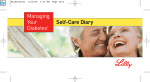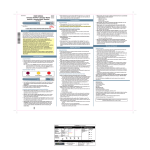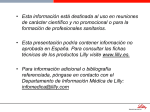Download key StepS* to uSing the - Fraser Health Authority
Transcript
•Prefilled with Humalog® brands of insulin (3 mL cartridges – 100 IU/mL) key Steps* to using the • Easy to learn, easy to use1 • Low, smooth injection force2 • Lightweight2 Getting ready3 Preparing your KwikPen™ a Pull KwikPen™ Cap to Remove. Do not remove the KwikPen™ label. Check your insulin for: • Type • Expiration date • Appearance The KwikPen™ is not recommended for use by the blind or visually impaired persons without the assistance of a person trained in the proper use of the product. Getting to know your KwikPen™ Cartridge Holder Pen Cap Rubber Seal Inner Needle Shield Outer Needle Shield Needle Paper Tab Dose Label Indicator d b Dose Knob Pen Dose Body Window Remove Outer Needle Shield. Keep the Outer Needle Shield to help remove the needle after your injection. Pull off Inner Needle Shield and throw away. e Inspect Insulin. For cloudy insulin, gently roll the KwikPen™ 10 times and invert the KwikPen™ 10 times to mix the insulin. The insulin should look evenly mixed. c Frequently Asked Questions about Preparing the KwikPen™ • Read and follow the directions provided in the Information for the Patient insert. • Check the label on your KwikPen™ before each injection for the expiration date and to make sure you are using the correct type of insulin. Do not remove the KwikPen™ label. • Your healthcare professional has prescribed the best type of insulin for you. 2 Dial 2 Units. Dial 2 units by turning the Dose Knob. Tap Cartridge Holder. Point KwikPen™ up. Tap Cartridge Holder to collect air at top. 1 2 Remove Paper Tab & Attach Needle. Use an alcohol swab to wipe the rubber seal on the end of the Cartridge Holder. Remove paper tab from Outer Needle Shield. (1) Push needle straight onto the KwikPen™, then (2) screw needle on until secure. f Prime every time. The KwikPen™ must be primed to a stream of insulin before each injection to make sure the KwikPen™ is ready to dose. If you do not prime before each injection, you may get too much or too little insulin. Prime the KwikPen™. With needle pointed up, push Dose Knob in until it stops and 0 is seen in the Dose Window. Hold Dose Knob in and count slowly for 5 seconds. Priming is complete when a stream of insulin appears from the needle tip. If a stream of insulin does not appear, repeat priming steps: • Dial 2 units • Tap Cartridge Holder • Prime the KwikPen™ HLCAD05260809 Wash your hands and make sure you have the following items before beginning: • K wikPen™ and KwikPen™ Instruction Sheet • N ew KwikPen™ Needle • A lcohol Swab Priming your KwikPen™ Injecting your insulin dose Important Notes: h g Inject Your Dose. Insert needle into skin using the injection technique recommended by your healthcare professional. Place your thumb on the Dose Knob and push firmly until the Dose Knob stops moving. To deliver the full dose, hold the Dose Knob in and count slowly for 5 seconds. Remove needle from skin. Example: 10 units shown. Check to make sure you see 0 in the Dose Window to confirm you received the complete dose. Example: 15 units shown. Dial Your Dose. Turn Dose Knob to the number of units you need to inject. If you dial too many units, you can correct the dose by dialing backwards.The odd numbers are shown as full lines between the even numbers. Note: The KwikPen™ will not allow you to dial more than the number of units left in the KwikPen™. You may use this function to determine the total amount of insulin remaining in the KwikPen™ when the cartridge has less than 60 units remaining. If your dose is greater than the number of units left in the KwikPen™, you may either take the amount remaining in your current KwikPen™ and then use a new KwikPen™ to complete your dose OR take the full dose with a new KwikPen™. Example: 0 units shown. i Carefully Replace the Outer Needle Shield and Remove the Needle. Unscrew the capped needle and throw away as directed by your healthcare professional. Do not store the KwikPen™ with the needle attached. Replace KwikPen™ cap by aligning cap clip with dose indicator and pushing straight on. •Do not attempt to inject your insulin by turning the Dose Knob. You will NOT receive your insulin by turning the Dose Knob. You must PUSH the Dose Knob straight in for the dose to be delivered. • Do not attempt to change the dose while injecting. • Remove the needle after completing each injection to keep air out of the cartridge. • Do not store the KwikPen™ with the needle attached. • The KwikPen™ you are currently using should be kept at room temperature and away from heat and light. • Prior to first use, the KwikPen™ must be refrigerated at temperatures between +2°C and +8°C. Do not use the KwikPen™ if it has been frozen. • Dispose of used needles in a puncture-resistant container or as directed by your healthcare professional. Any changes in insulin therapy should be made only under medical supervision. • The KwikPen™ is suitable for use with BD pen needles. • Be sure the needle is completely attached to the KwikPen™ before use. • Do not share your KwikPen™ or needles. • Keep these directions for future reference. Humalog® (insulin lispro injection), Humalog® Mix25® (25% insulin lispro injection, 75% insulin lispro protamine suspension) and Humalog Mix50® (50% insulin lispro injection, 50% insulin lispro protamine suspension) are indicated for the treatment of patients with diabetes mellitus who require insulin for the maintenance of normal glucose homeostasis. Humalog® insulins are also indicated for the initial stabilization of diabetes mellitus. Humalog® (insulin lispro injection) is a short-acting insulin analogue and is for use in conjunction with a longer-acting human insulin such as Humulin® N except when used in a subcutaneous insulin infusion pump.4 The Humalog® family of insulins is contraindicated during episodes of hypoglycemia and in patients sensitive to insulin lispro or any of the excipients they contain. Any change in insulin or human insulin analogue should be made cautiously and only under medical supervision. The effects of mixing Humalog®, Humalog® Mix25®, or Humalog Mix50® with either animal-source insulins or human insulin preparations produced by other manufacturers have not been studied. This practice is not recommended.4 *For additional information or more detailed instructions, please review the User Manual enclosed in the KwikPen™ packaging. If you have any questions or problems with your KwikPen™, or require assistance, contact your healthcare provider or the Lilly Customer Response Centre at 1-888-545-5972 or write to: Eli Lilly Canada Inc., 3650 Danforth Avenue, Toronto, ON M1N 2E8. References: 1. Data on file, Eli Lilly and Company. 2. Ignaut D, Opincar M, Lenox S. FlexPen and KwikPen prefilled insulin devices: a laboratory evaluation of ergonomic and injection force characteristics. J Diabetes Sci Technol 2008;2(3):533-537. 3. KwikPen™ User Manual. Aug. 2009. 4. Humalog®/Humalog® Mix25®/Humalog Mix50® Product Monograph, Eli Lilly Canada Inc., June 11, 2009 Humalog®, Humalog® Mix25® and Humalog Mix50® are registered trademarks of Eli Lilly and Company; used under license. KwikPen™ is a trademark of Eli Lilly and Company; used under license. BD is a trademark of Becton, Dickinson and Company. © 2009, Eli Lilly and Company. All rights reserved.







![TEMPLATE No1 [CPMP positive opinion full application]](http://vs1.manualzilla.com/store/data/005681628_1-1a3acb54fcca990dd8c826546eb4788f-150x150.png)