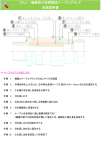Download Quick Assembly Connector (No Tool) – 2.0mm/3.0mm/Flat Cable
Transcript
Fiber Optics and Custom Solutions Quick Assembly Connector (No Tool) – 2.0mm/3.0mm/Flat Cable User’s Manual Rev. 2010D A. Instruction for SC/PC 2.0 mm / 3.0mm / Flat Cable You may set Fiber Checker for the best result. If you don’t have it, please skip Step 1 & Step 9. < Drawing > Descriptions. Cable Tube 250/900um 0.9 2.0mm 2.0 Step 1 Take off dust cap and clean the connector. Then, insert it to Fiber Checker (Patch Cord).* (Skip this if no Fiber Checker.) Step 2 Wear boot. Then, wear tube. (No tube for 3.0mm & Flat Cable) Cable Tube 250/900um 0.9 2.0mm 2.0 Step 3 After striping fiber, please cleave the fiber as the length. < Drawing > Position and direction for Kevlar. *Patch cord on Step 1 is for easy operation and keeps the dust from Fiber checker. Page 1 of 2 Step 4 Insert the tube and fiber to the body. Step 5 Push the fiber to the end and form a very small curve in the jaw. (With Fiber checker, please fine tune fiber until red light is weak.) Step 6 Take off “Release Key”. Step 7 Press both buttons on the body during the fiber is curving. *Make sure to push buttons to the end. Step 8 Wear the boot to half way. After cutting Kevlar, wear the boot to the end tightly. Fiber Optics and Custom Solutions Quick Assembly Connector (No Tool) – 2.0mm/3.0mm/Flat Cable User’s Manual Step 9 Take off from Fiber Checker (Patch Cord) and wear the dust cap. (Skip this if no Fiber Checker.) B. Release Methods Use Our Release Key to push buttons up. (The Key is free to customers.) C. Contact Information If you have any question for our products, please contact us. Page 2 of 2 Rev. 2010D Step 10 Wear the housing. Now the job is done.